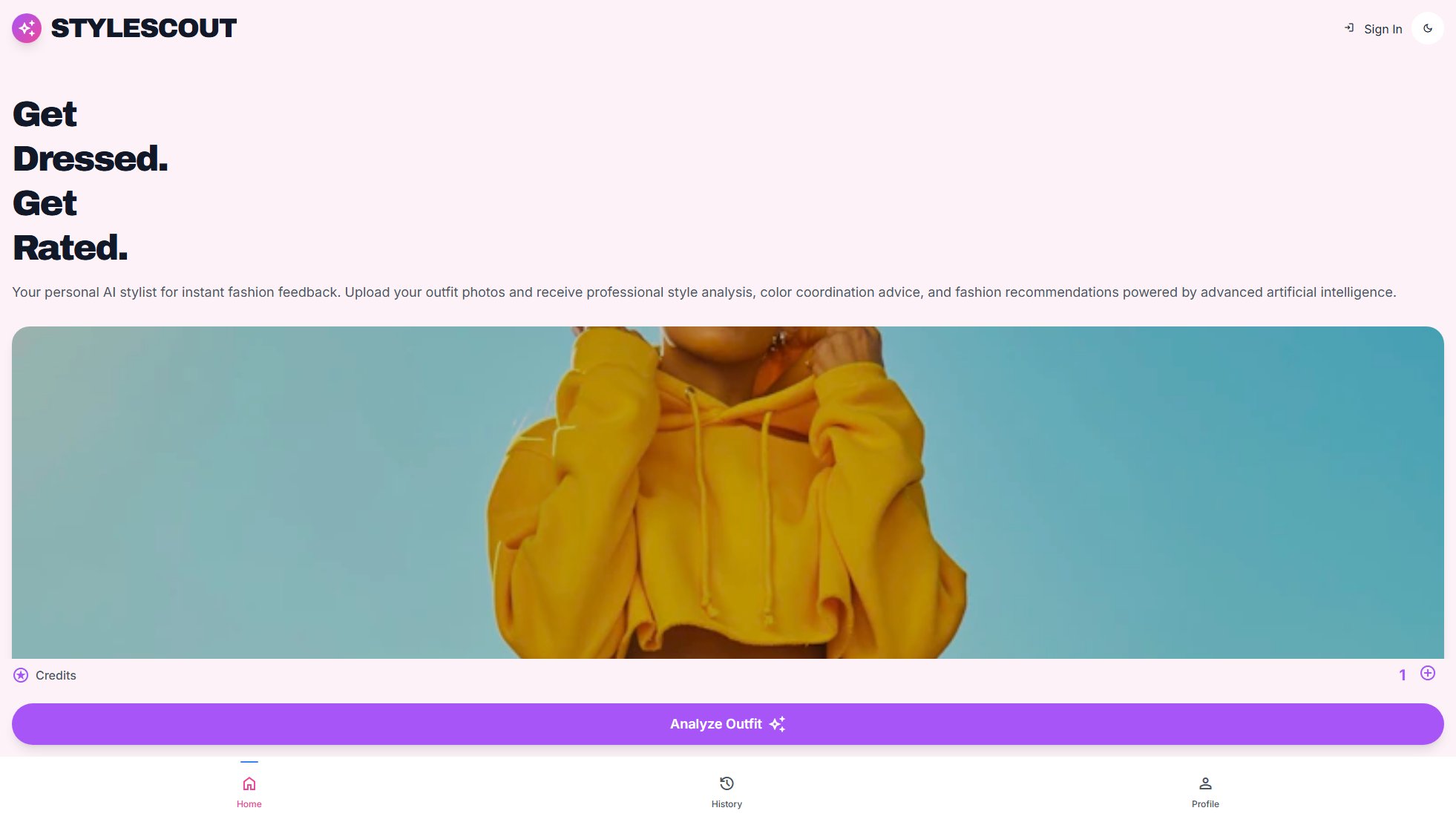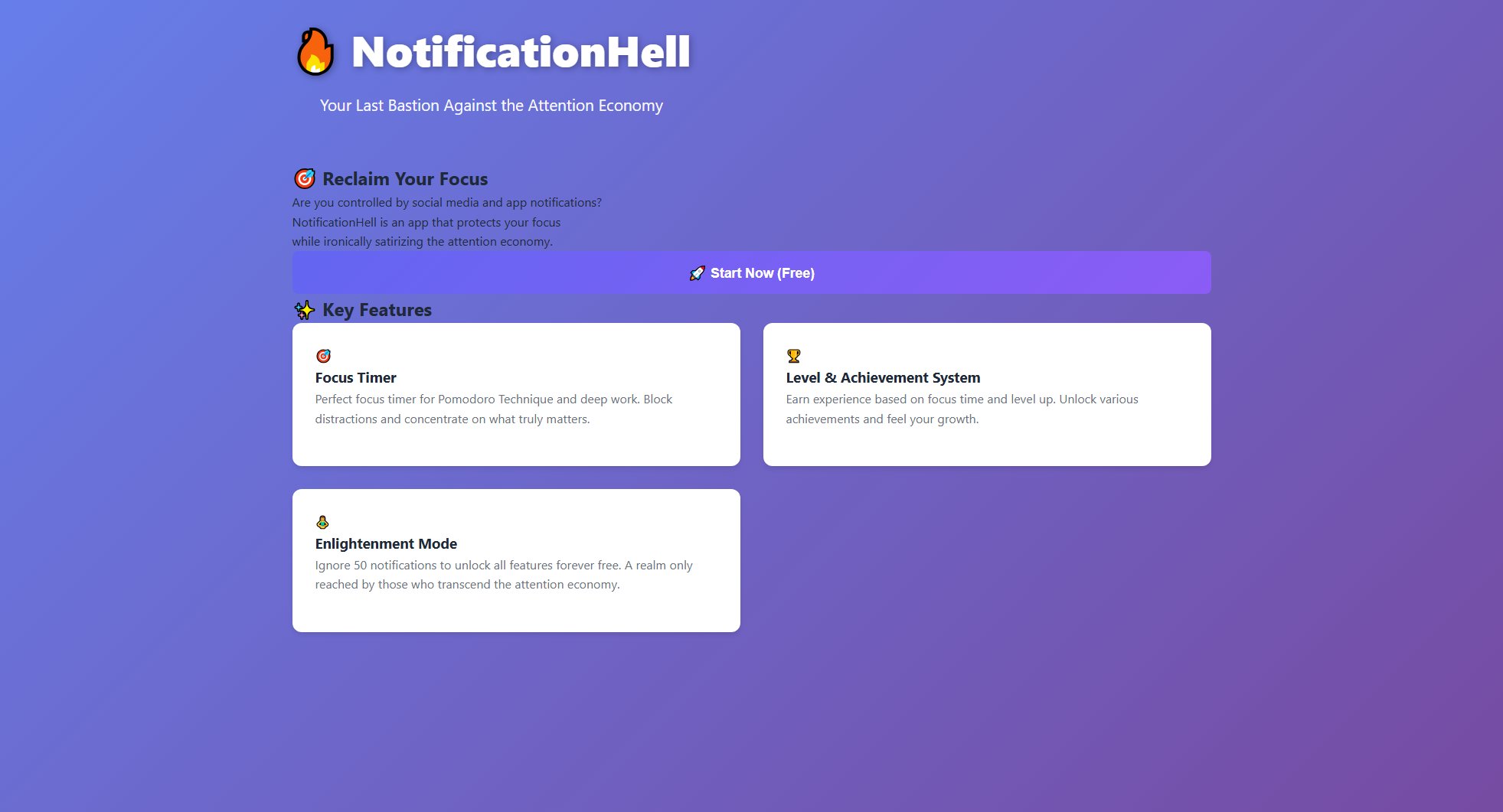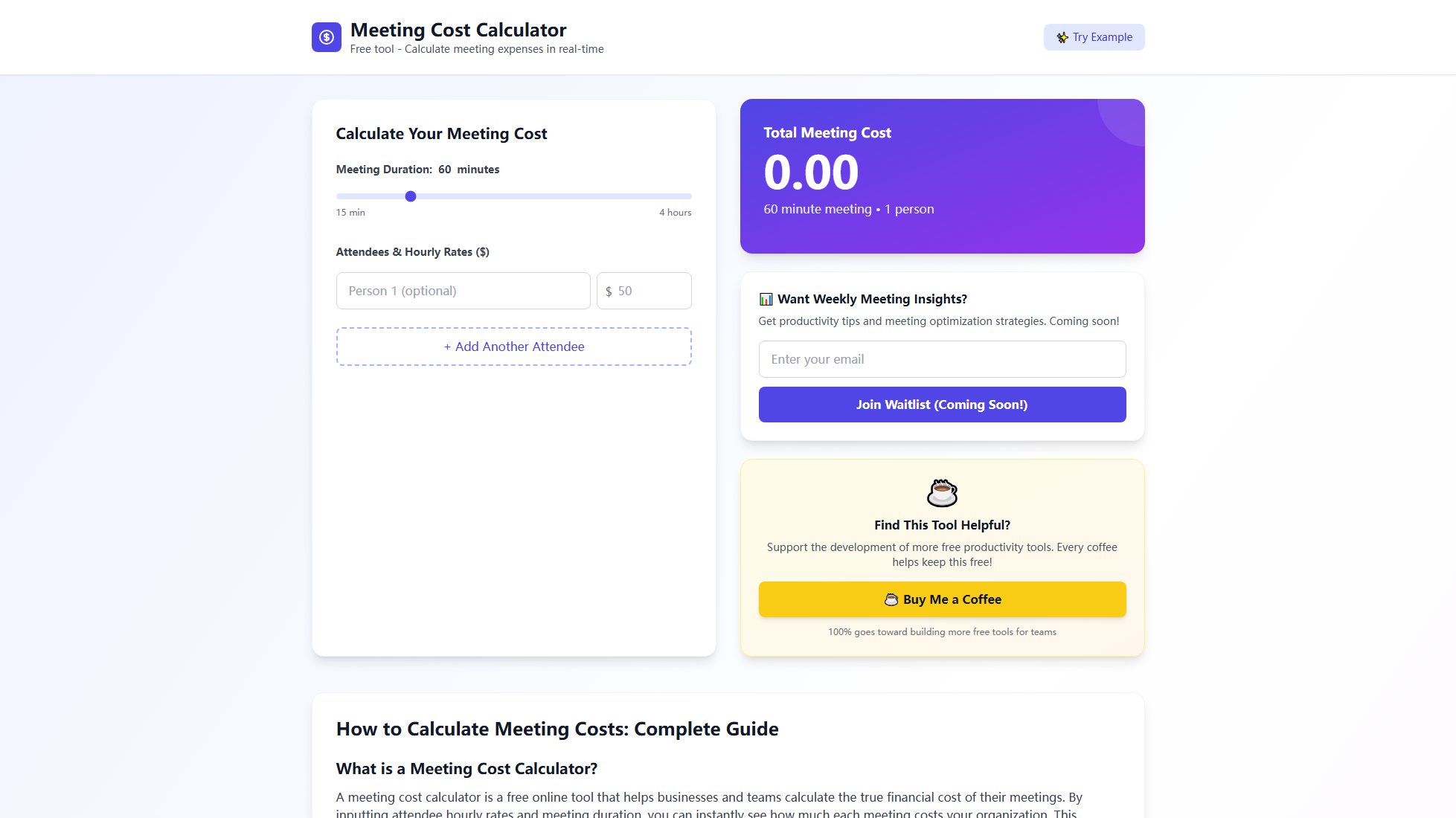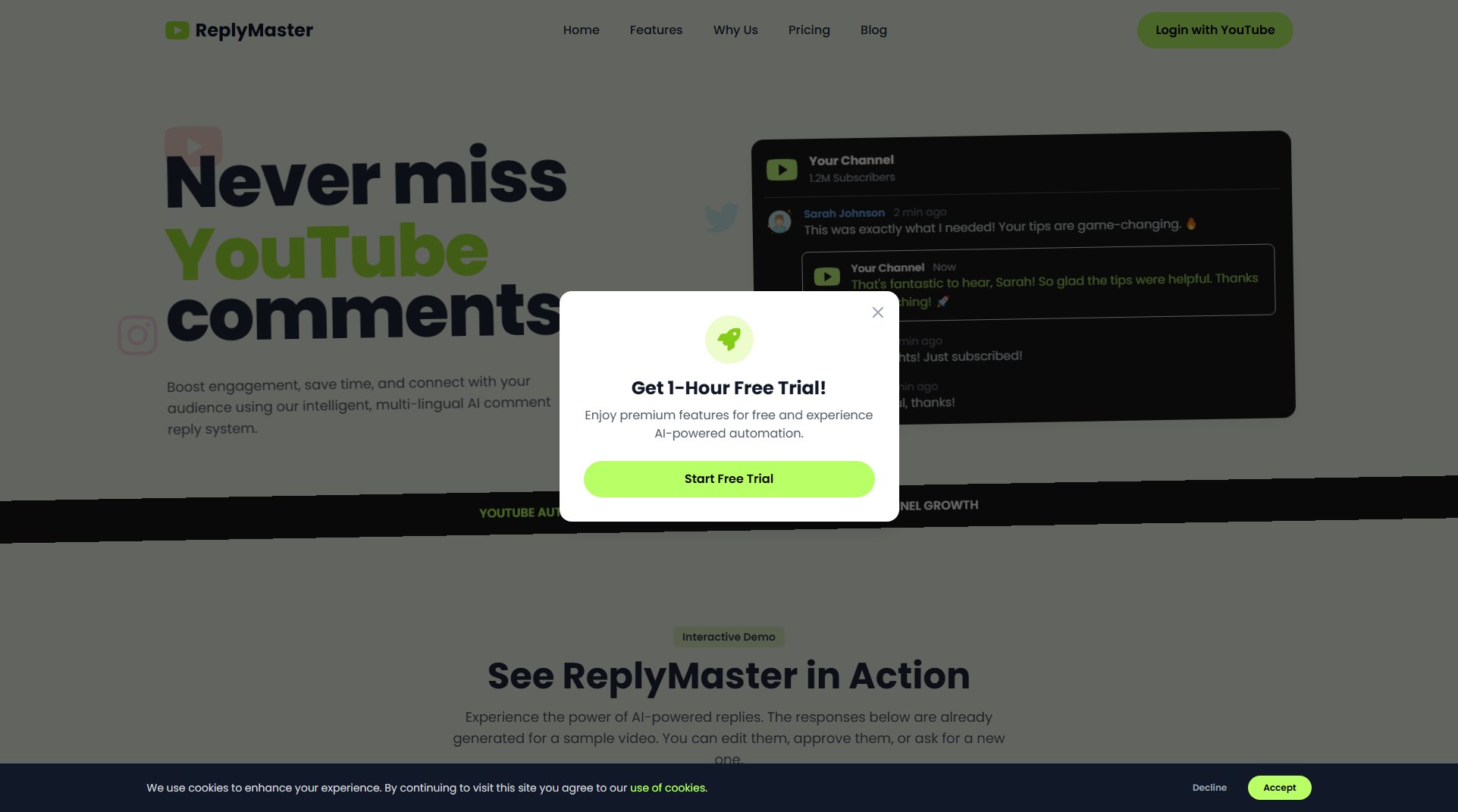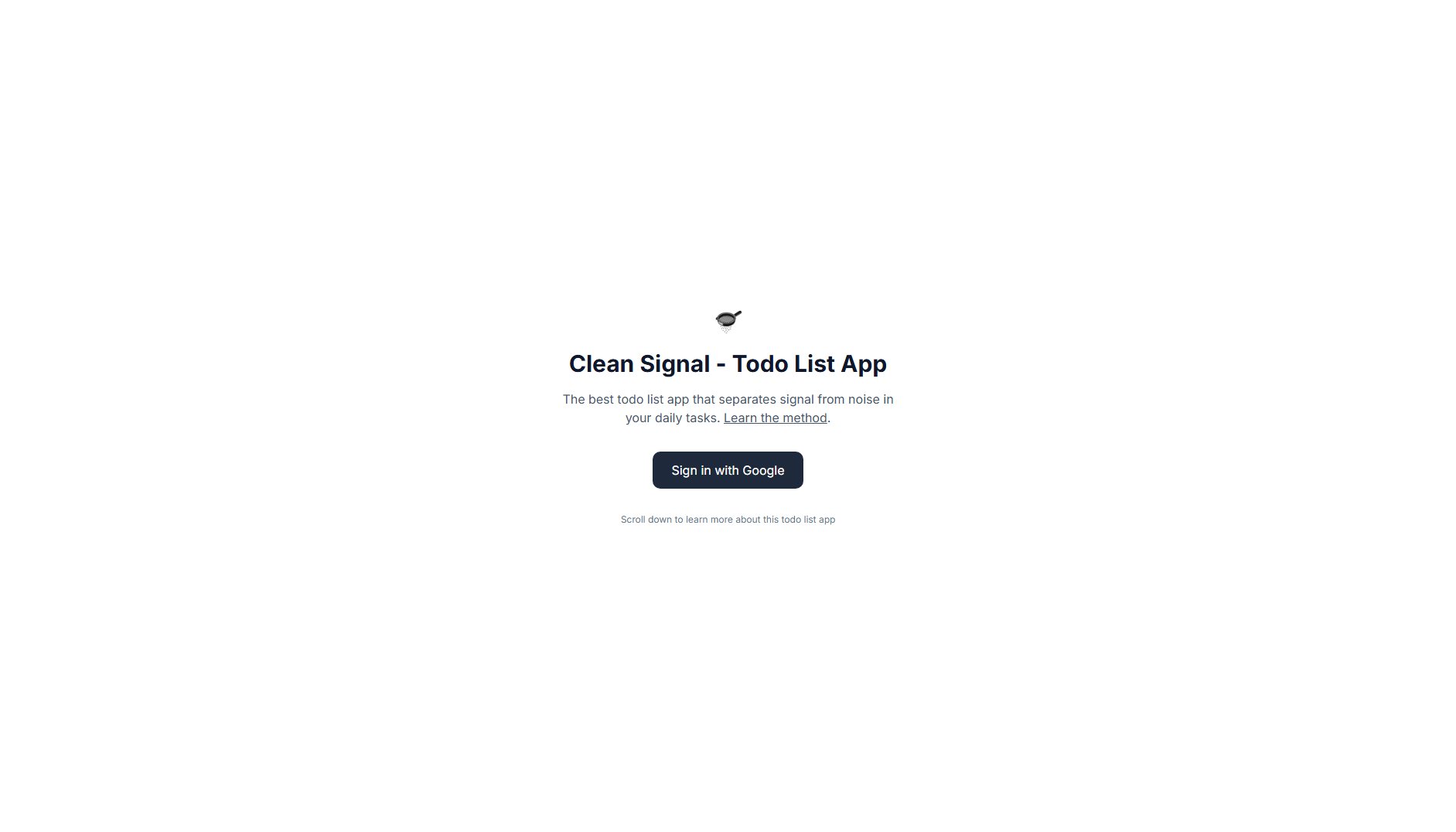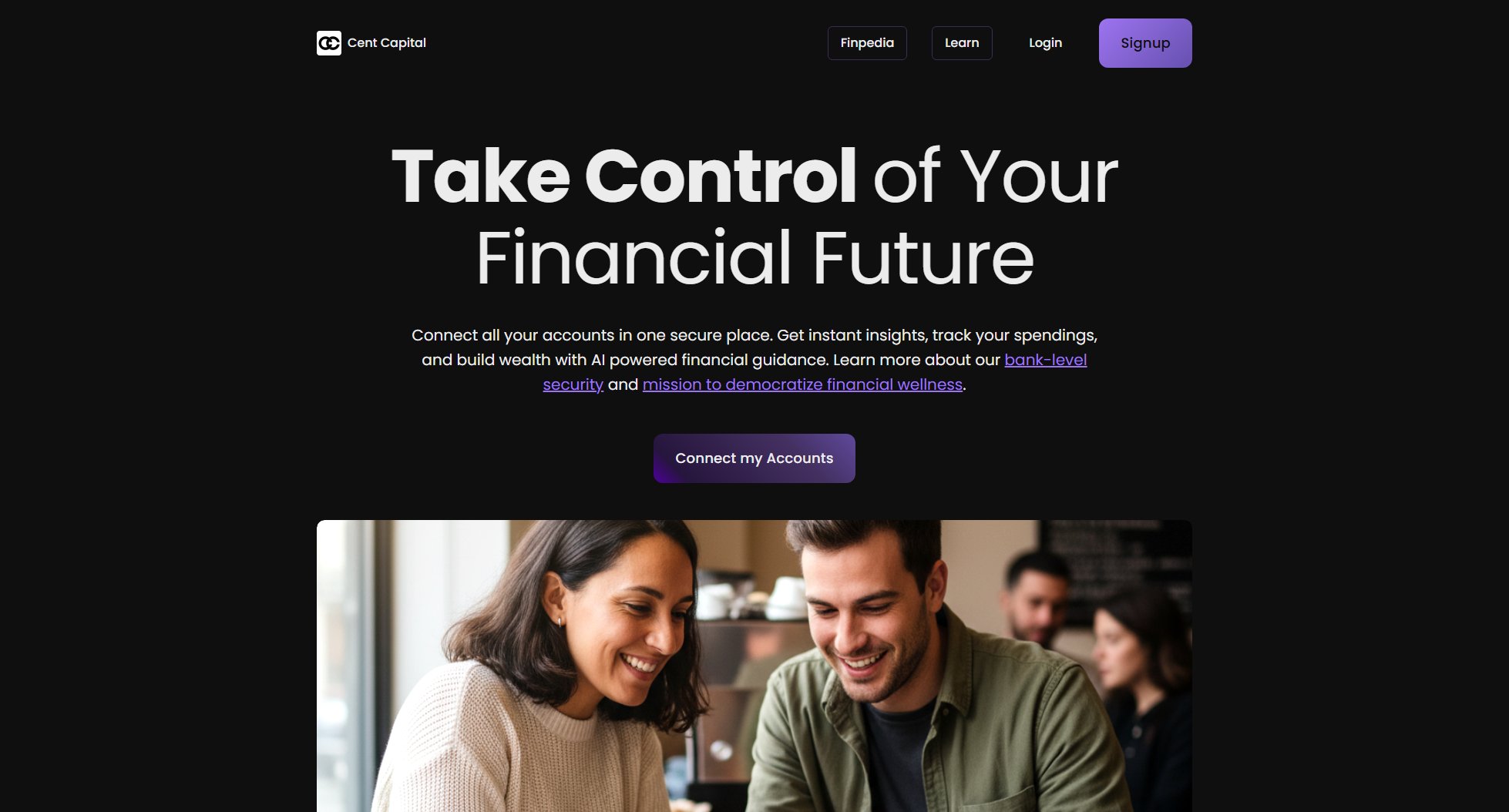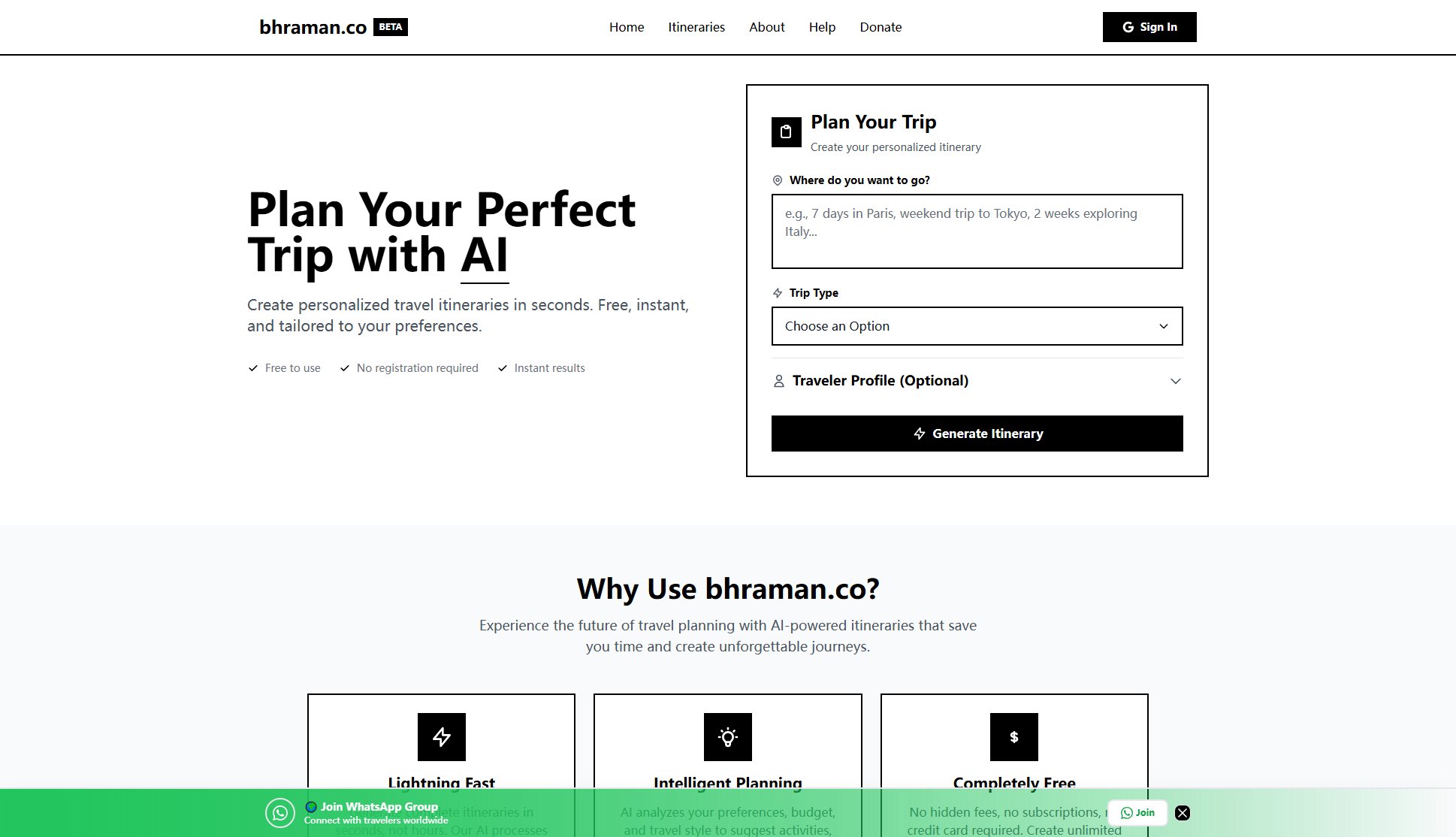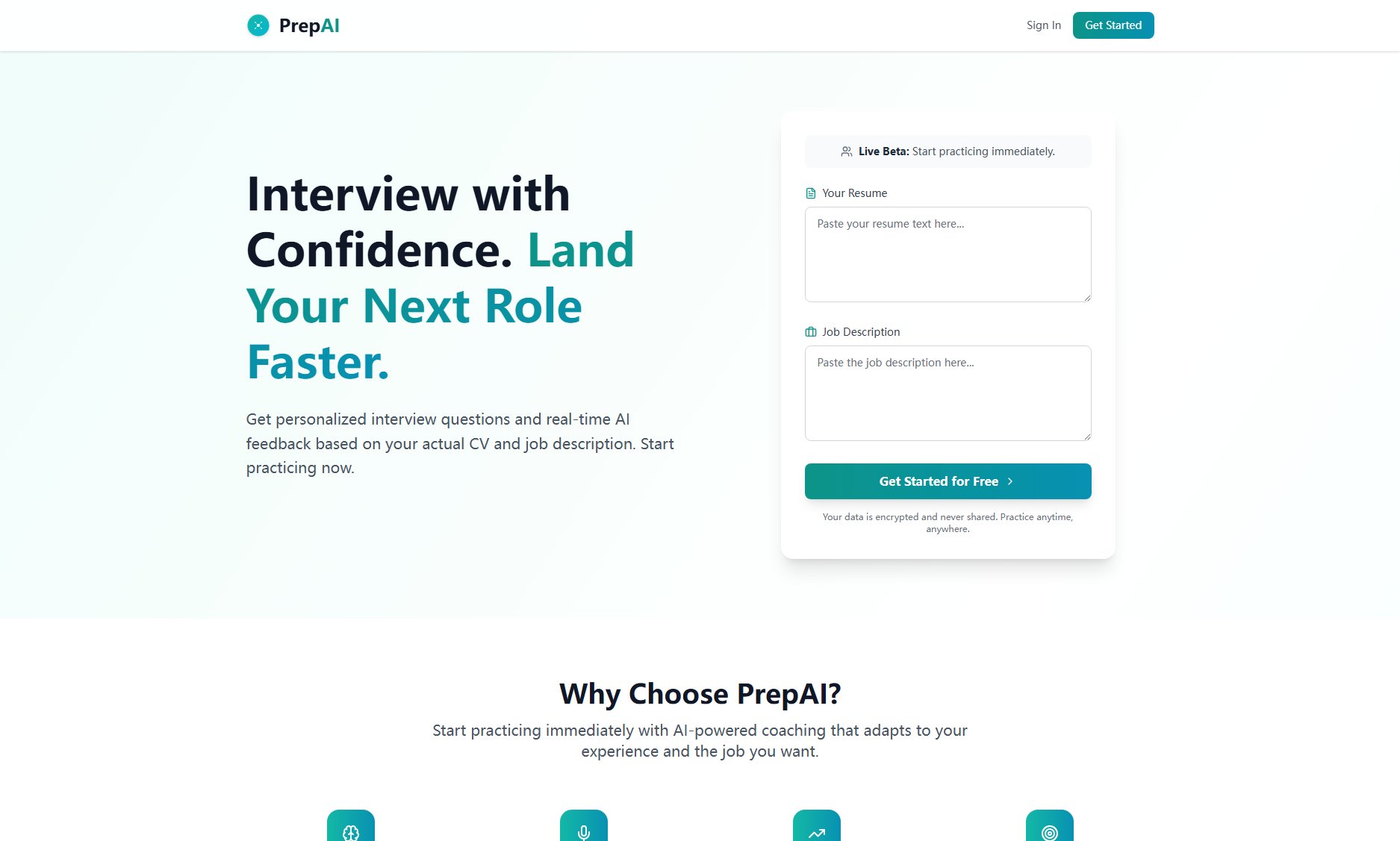LexOS
AI-powered legal OS for modern lawyers
What is LexOS? Complete Overview
LexOS is an AI-powered operating system built on Notion, designed specifically for legal professionals. It serves as a comprehensive workspace that integrates case management, document handling, task tracking, and AI-powered research capabilities. The system addresses key pain points for lawyers by centralizing all case-related information (hearing dates, drafts, action items, research notes) in one searchable interface. LexOS is particularly valuable for solo practitioners and small firms who need enterprise-grade tools without enterprise pricing. The platform saves lawyers an average of 10+ hours per week by eliminating time wasted searching across multiple systems and automating routine tasks.
LexOS Interface & Screenshots
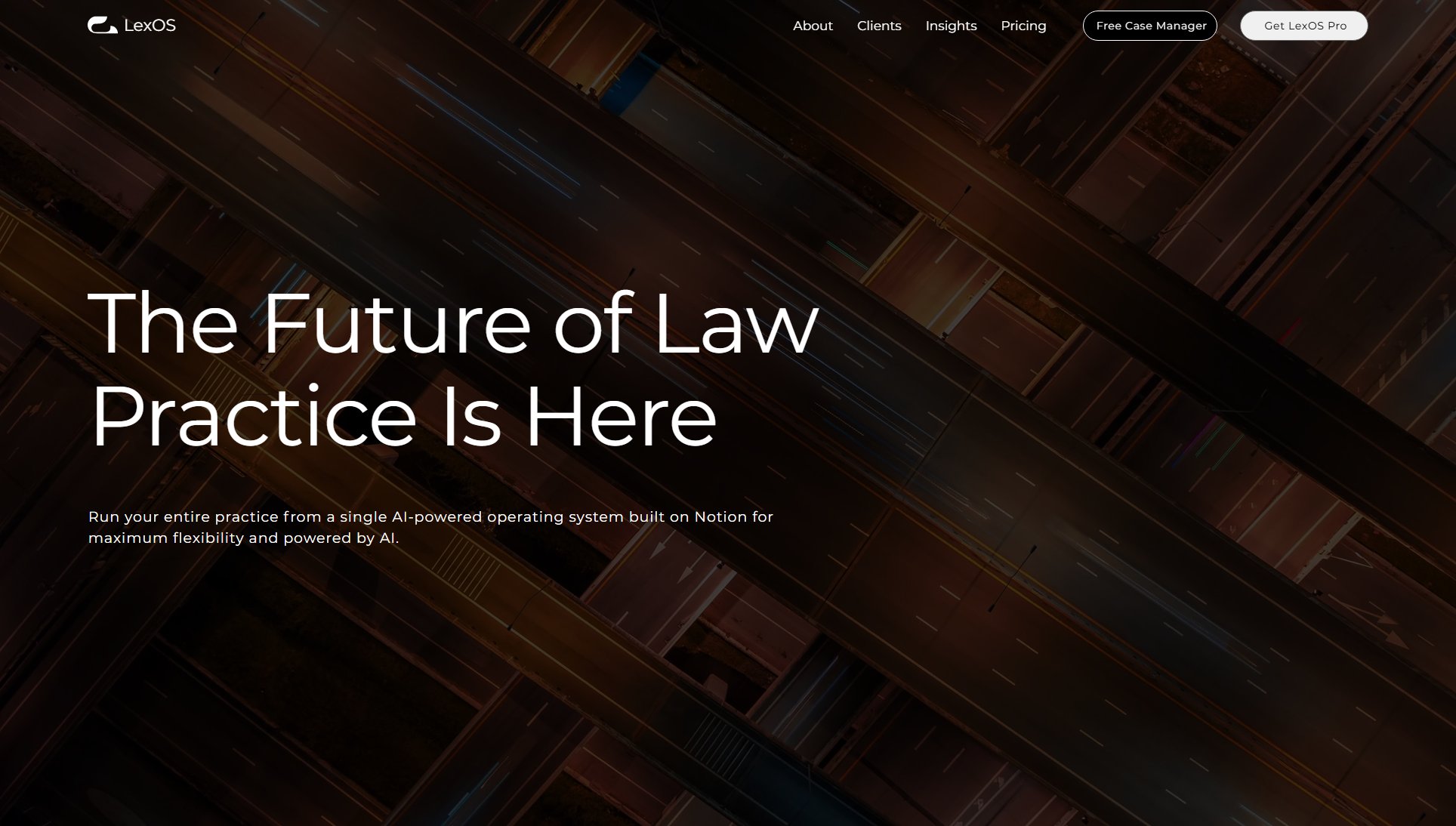
LexOS Official screenshot of the tool interface
What Can LexOS Do? Key Features
Unified Case Management
LexOS consolidates all case information including client details, documents, deadlines, and notes into a single workspace. The AI-powered system allows natural language queries to instantly retrieve any case context without manual searching through files or emails.
Smart Deadline Tracking
Automatically tracks and manages court dates, filing deadlines, and hearing schedules with customizable alerts. The Pro version offers multiple calendar views and integrates with billable hours tracking.
AI-Powered Research Assistant
Generates concise legal research summaries, identifies relevant case law, and suggests action items based on case materials. The AI understands legal terminology and context to provide practice-specific insights.
Automated Workflows
Pre-built legal workflows for common practice areas with customizable templates. Includes document automation, client intake processes, and court filing checklists that adapt to your firm's specific needs.
Integrated Billing System
Time tracking and invoicing dashboard built directly into the case management system. Tracks billable hours against specific cases and generates client-ready invoices with one click.
Best LexOS Use Cases & Applications
Solo Practitioner Case Management
A solo attorney uses LexOS to manage 50+ active cases without support staff. The system automatically tracks all deadlines, organizes client communications, and generates research memos, saving 15+ hours weekly on administrative tasks.
Small Firm Workflow Automation
A 5-attorney firm implements LexOS to standardize their litigation workflow. The system automatically generates pleading templates, tracks discovery deadlines across all cases, and provides real-time insights into case status and profitability.
In-House Legal Department Efficiency
A corporate legal team uses LexOS to manage contracts and compliance matters. The AI identifies risk clauses in agreements, tracks renewal dates, and maintains a searchable repository of all legal documents.
How to Use LexOS: Step-by-Step Guide
Purchase and download your LexOS package (Lite, Pro, or Done-For-You). The system is delivered as a Notion template that you can immediately import into your workspace.
Set up your practice areas and case templates. LexOS provides pre-configured templates for common legal practice areas that you can customize or use as-is.
Import or create your client cases. The system guides you through adding client details, relevant documents, and key dates. The AI will automatically organize and tag content for easy retrieval.
Interact with LexOS AI by asking natural language questions about your cases. The system understands legal context and can surface relevant information from across your entire practice.
LexOS Pros and Cons: Honest Review
Pros
Considerations
Is LexOS Worth It? FAQ & Reviews
No, LexOS uses a one-time purchase model. You pay once and own the system forever, with no recurring fees. Optional monthly retainers are available for advanced AI automation services in the Done-For-You plan.
Lite provides basic case management tools, while Pro adds AI-powered features including research summaries, smart workflows, advanced calendar views, and billing integration. Pro users also get priority support.
No, LexOS is designed to work out-of-the-box without Notion expertise. The Done-For-You package includes setup and training for those who want a completely configured system.
LexOS works natively with Notion's existing integrations and can connect with many common legal tools via API. The system is particularly effective at consolidating information from multiple sources into one workspace.
LexOS is designed to adapt to Notion updates. The development team monitors platform changes and provides free updates to maintain compatibility with all LexOS features.