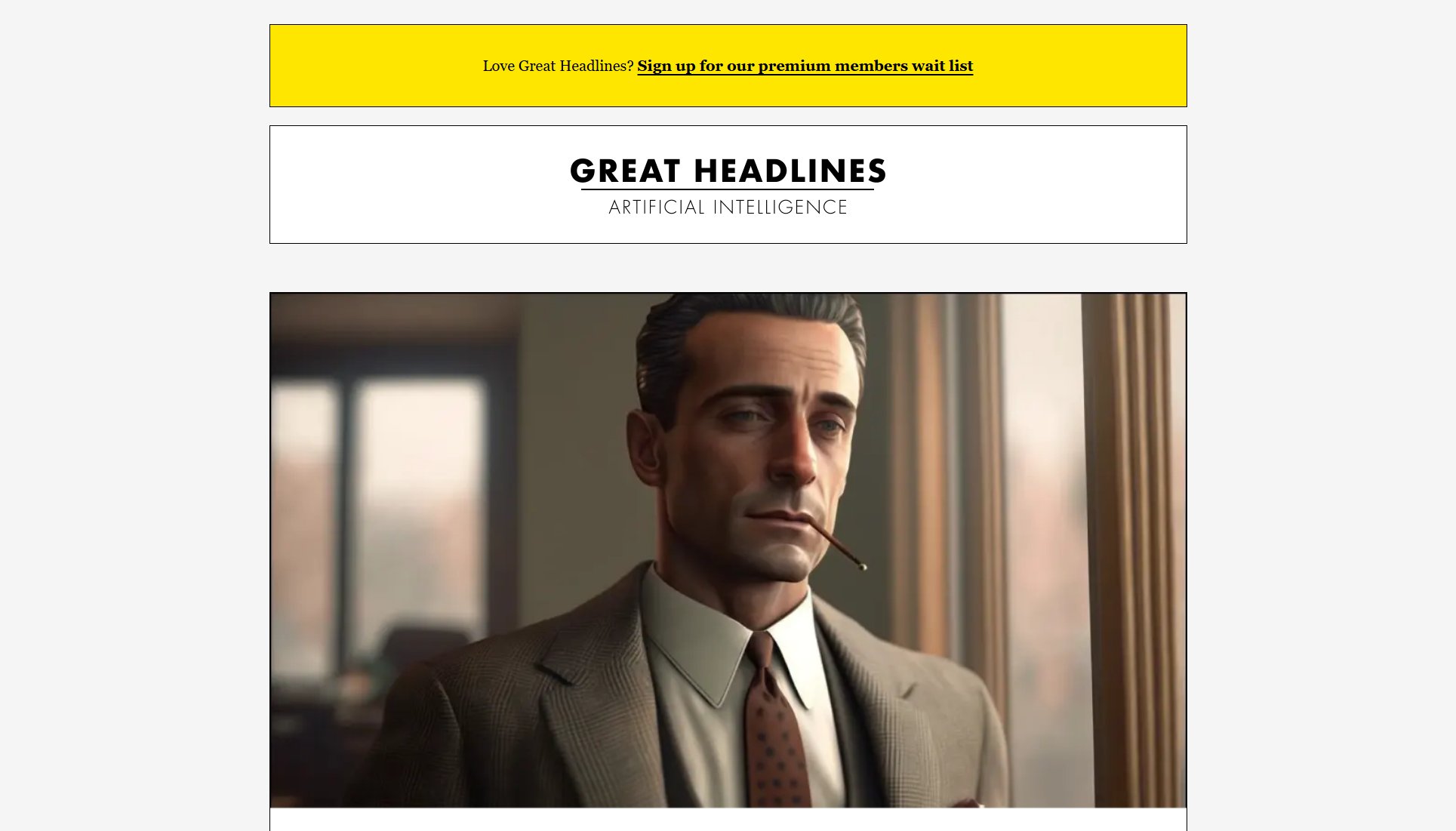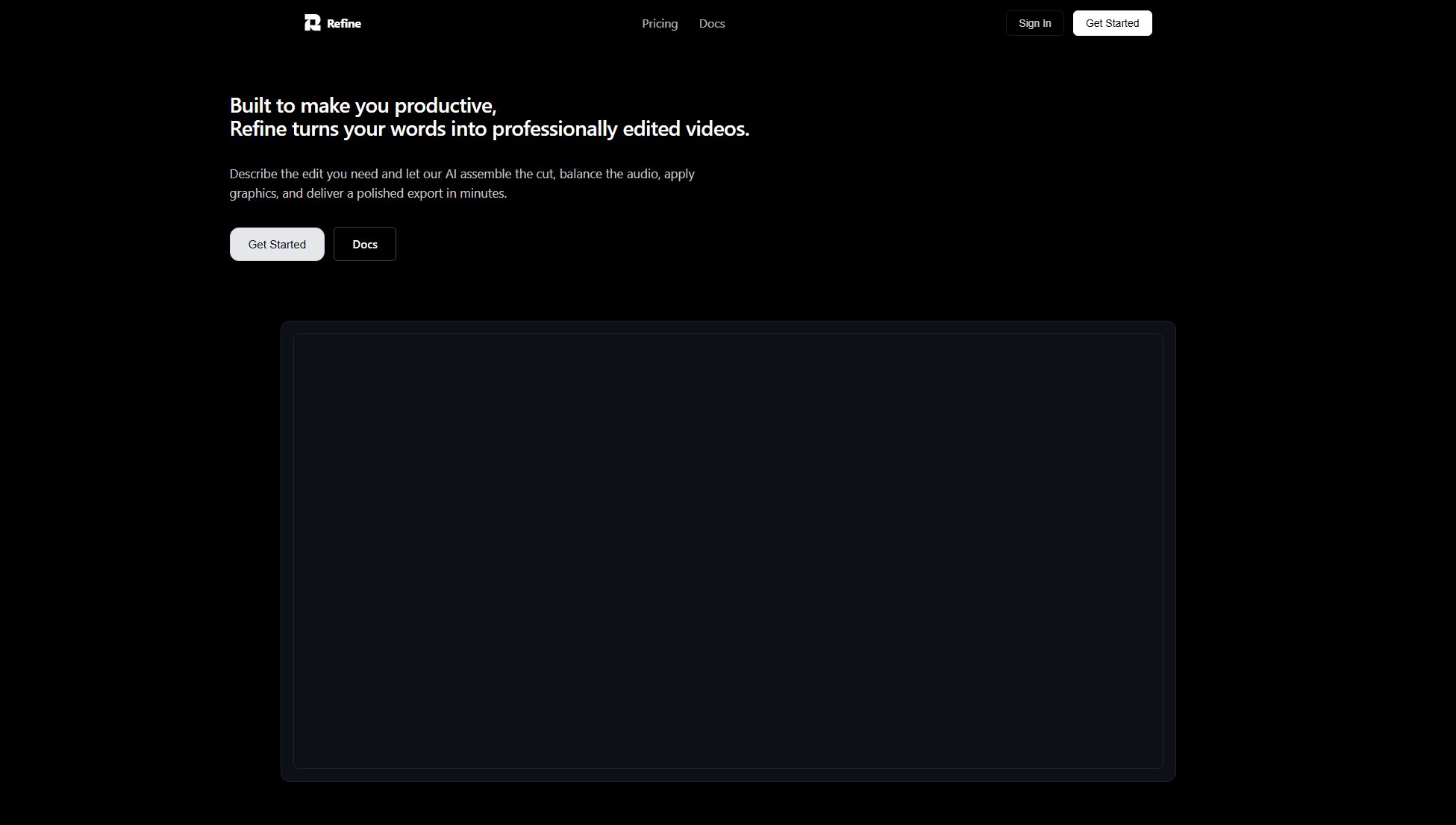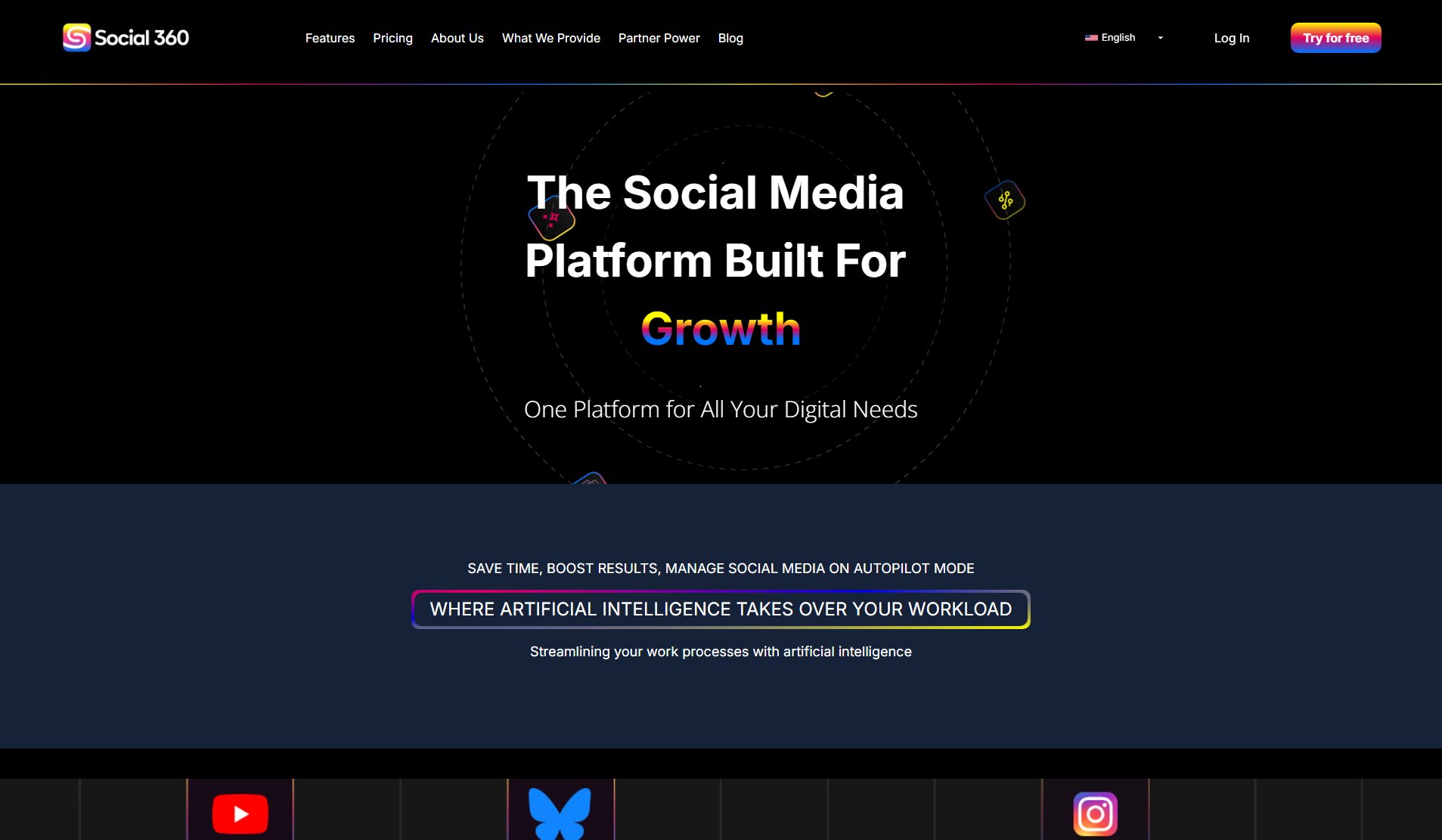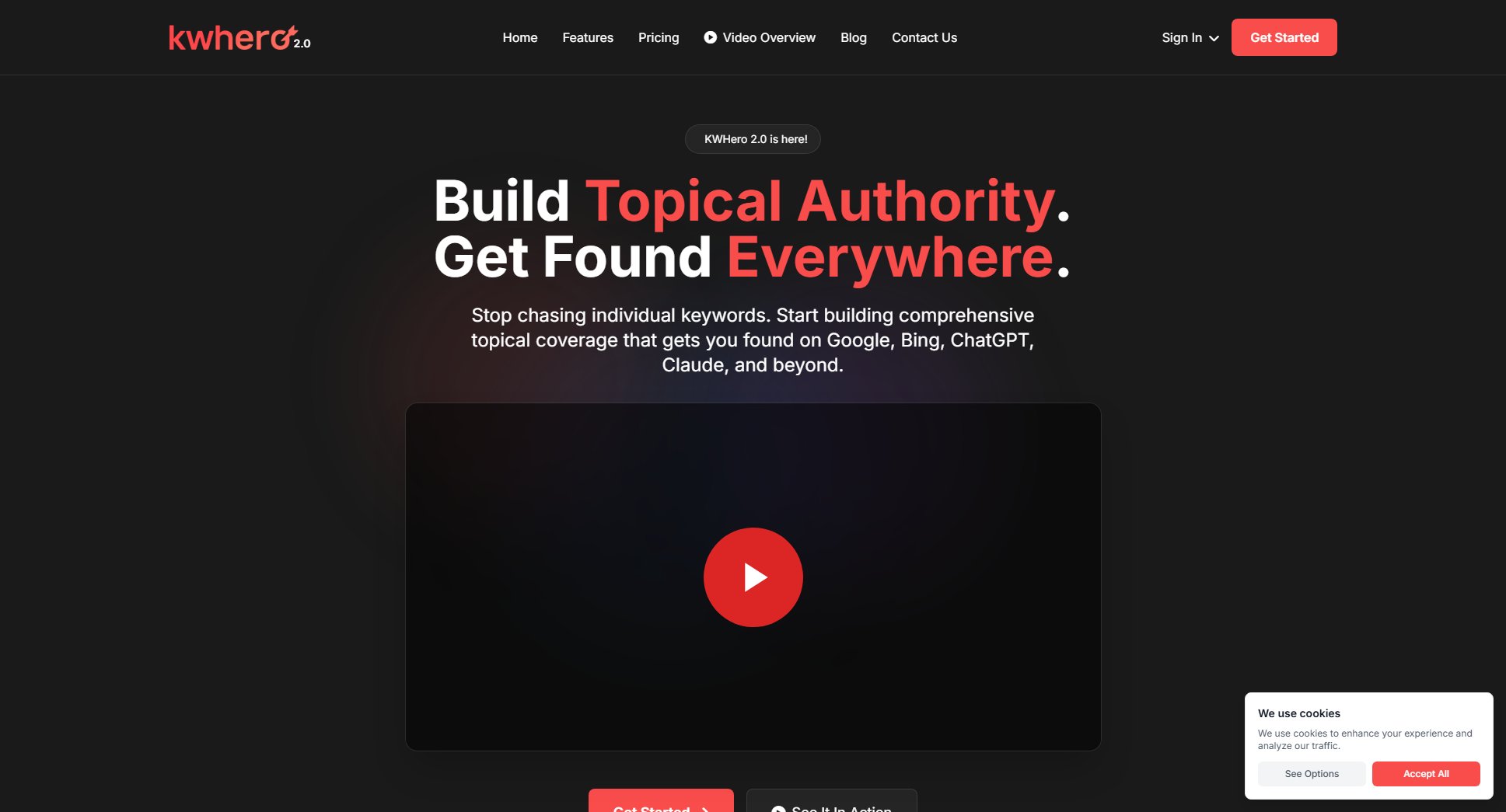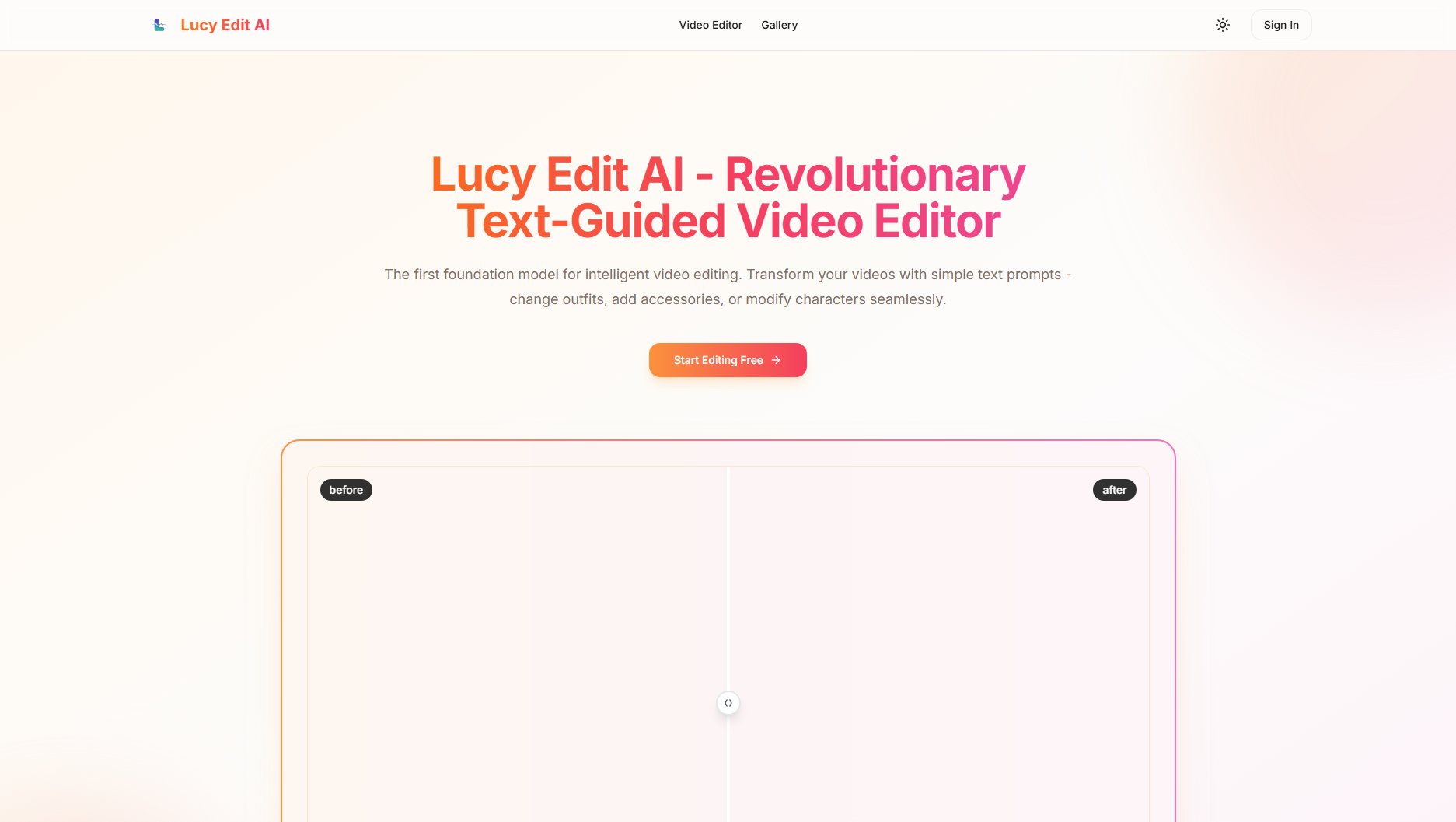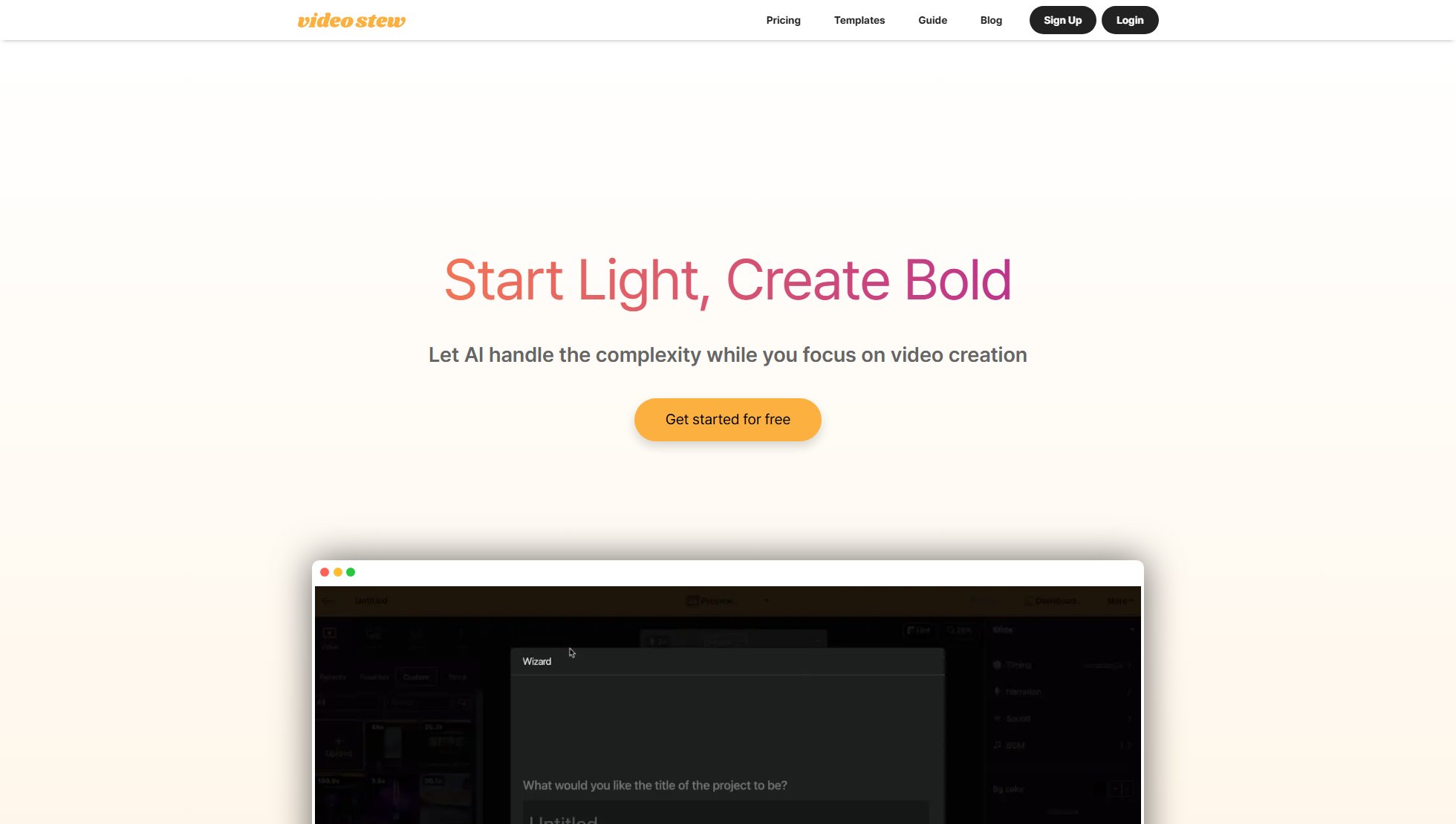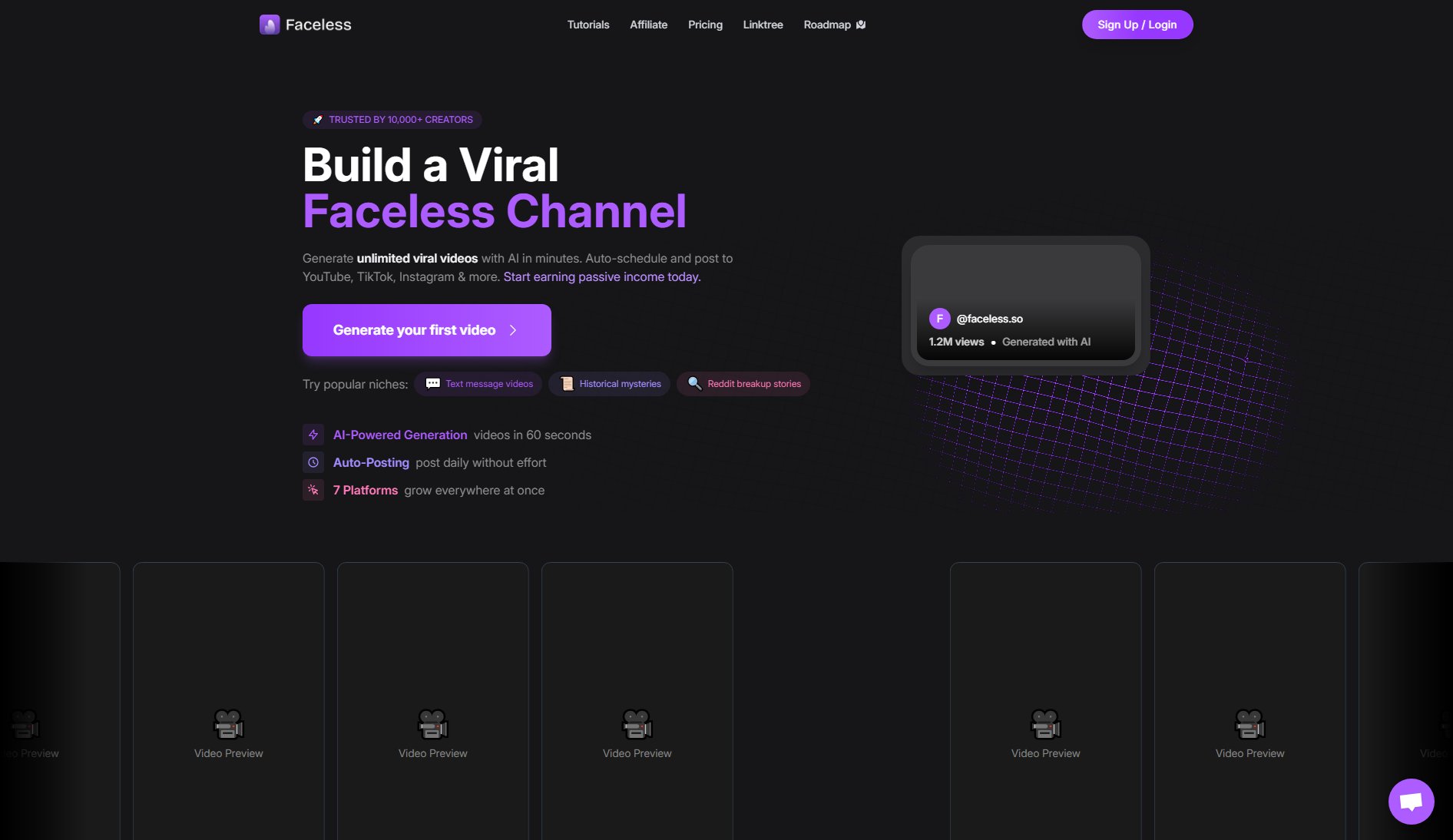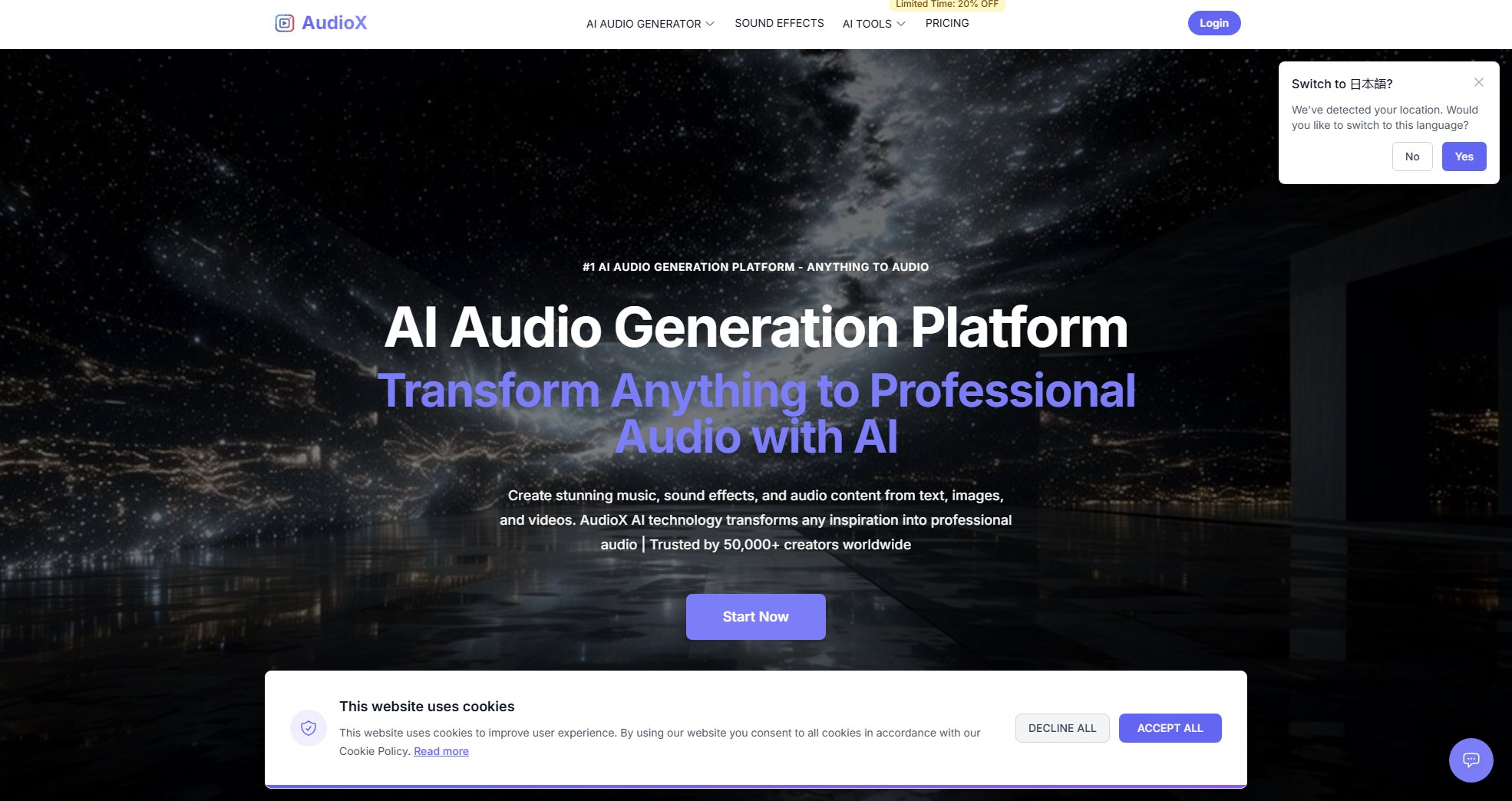Diffra AI
All-in-One AI Video & Image Creation Platform
What is Diffra AI? Complete Overview
Diffra AI is an all-in-one platform that leverages advanced AI technology to transform text and images into high-quality videos and enhanced visuals. Designed for creators, marketers, and businesses, Diffra AI simplifies the video and image creation process, eliminating the need for advanced editing skills. The platform supports multiple AI models, including Kling AI, Hunyuan, and Stable Diffusion v3, offering a versatile range of tools for generating dynamic content. Whether you're looking to animate static images, create videos from text, or enhance existing visuals, Diffra AI provides an intuitive and efficient solution. With features like AI video effects, templates, and one-click tools, users can unleash their creativity and produce professional-grade content effortlessly.
Diffra AI Interface & Screenshots
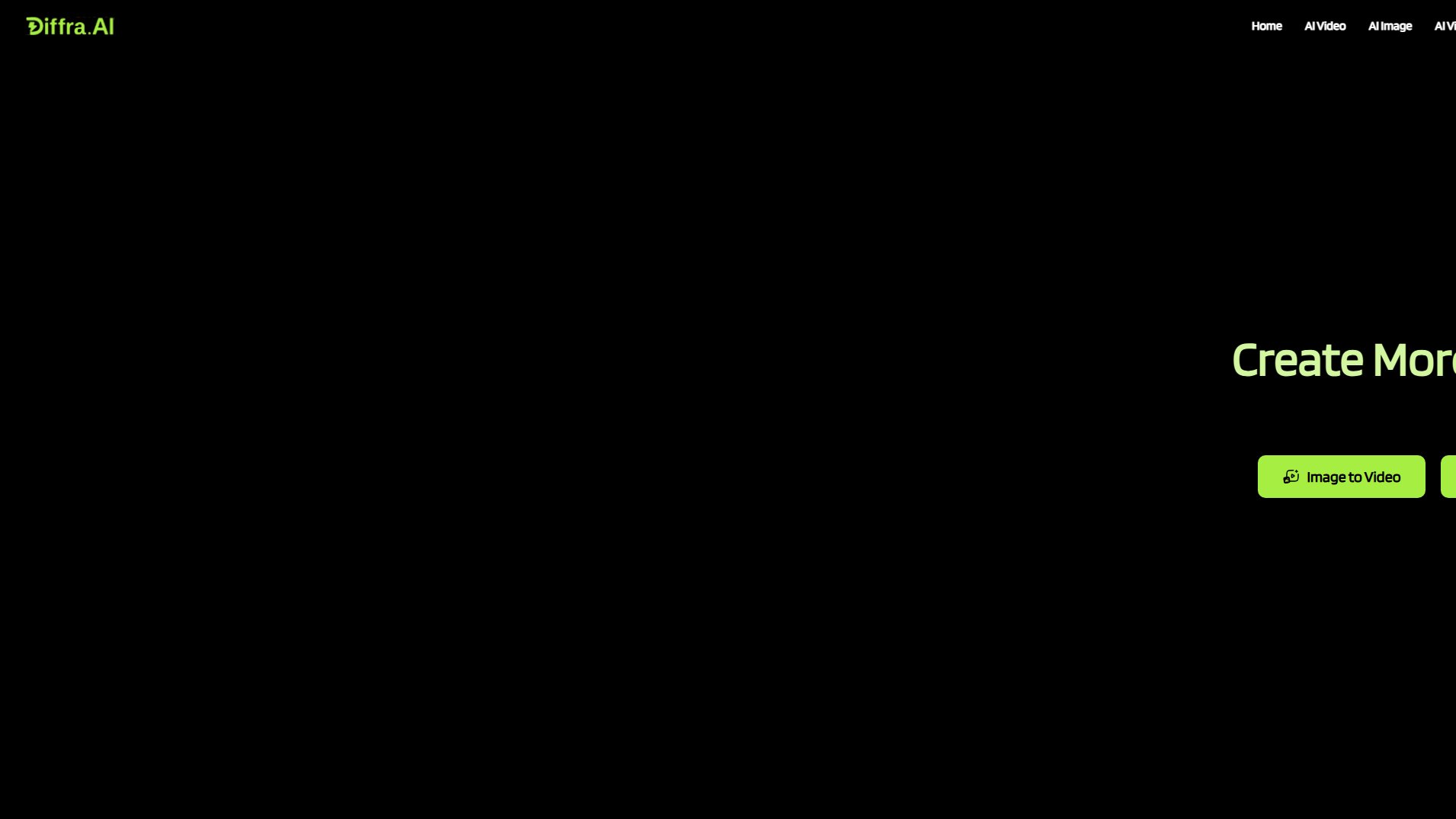
Diffra AI Official screenshot of the tool interface
What Can Diffra AI Do? Key Features
Text to Video
Transform written content into engaging videos with Diffra AI's advanced text-to-video technology. This feature allows users to generate high-quality videos in seconds, perfect for marketers and creators looking to turn ideas into compelling visual stories without any editing expertise.
Image to Video
Animate static images to create dynamic video content. This feature is ideal for businesses and creators who want to add motion and impact to their visuals, enhancing engagement and storytelling.
AI Image Generator
Generate unique, high-quality images from scratch using Diffra AI's powerful image generation tools. Perfect for artists, designers, and content creators looking for fresh and innovative visuals.
Image to Image
Enhance and transform existing images into new artworks with AI. This feature allows users to refine details, add creative elements, or completely reimagine their visuals in seconds.
AI Video Effects & Templates
Access a library of fun and professional AI video effects and templates to elevate your content. From adding audio to upscaling video quality, these tools help users create polished and engaging videos effortlessly.
One-Click Tools
Simplify your workflow with one-click AI tools like the Disney AI Generator, Pixel Art AI Generator, and AI Simpsons Character Generator. These tools are designed to spark creativity and streamline the content creation process.
Best Diffra AI Use Cases & Applications
Marketing Campaigns
Marketers can use Diffra AI to quickly create promotional videos from product descriptions or animate static product images for social media ads, saving time and resources while maintaining high-quality visuals.
Content Creation
Bloggers and influencers can transform their written content into engaging video summaries or enhance their blog images with AI, making their content more dynamic and shareable.
Educational Materials
Educators and trainers can generate instructional videos from text-based lesson plans or animate diagrams and illustrations to create more interactive and visually appealing learning materials.
How to Use Diffra AI: Step-by-Step Guide
Sign up for a free account on Diffra AI's website to access the platform's features. No credit card is required for the free plan.
Choose your desired tool from the dashboard, such as Text to Video, Image to Video, or AI Image Generator.
Input your text or upload your image, depending on the tool you selected. Customize settings like style, duration, or effects if available.
Click the 'Generate' button and wait a few seconds for the AI to process your request. Preview the output to ensure it meets your expectations.
Download your creation directly to your device or share it with the Diffra AI community. Pro and Lite plan users can download without watermarks.
Diffra AI Pros and Cons: Honest Review
Pros
Considerations
Is Diffra AI Worth It? FAQ & Reviews
The Free plan offers limited daily credits and outputs, while the Pro plan provides significantly more credits (800/month), higher video (150/month) and image (1,500/month) limits, and no-watermark downloads.
Yes, you can cancel your subscription at any time. Your account will revert to the Free plan at the end of your billing cycle.
Diffra AI supports multiple AI models, including Kling AI, Hunyuan, Stable Diffusion v3, and more, offering a wide range of creative options for video and image generation.
Video length limits may vary based on the plan and the specific AI model used. Check the tool's settings for current limitations.
Yes, content created with Diffra AI can be used for commercial purposes, but review the terms of service for any specific restrictions or attribution requirements.