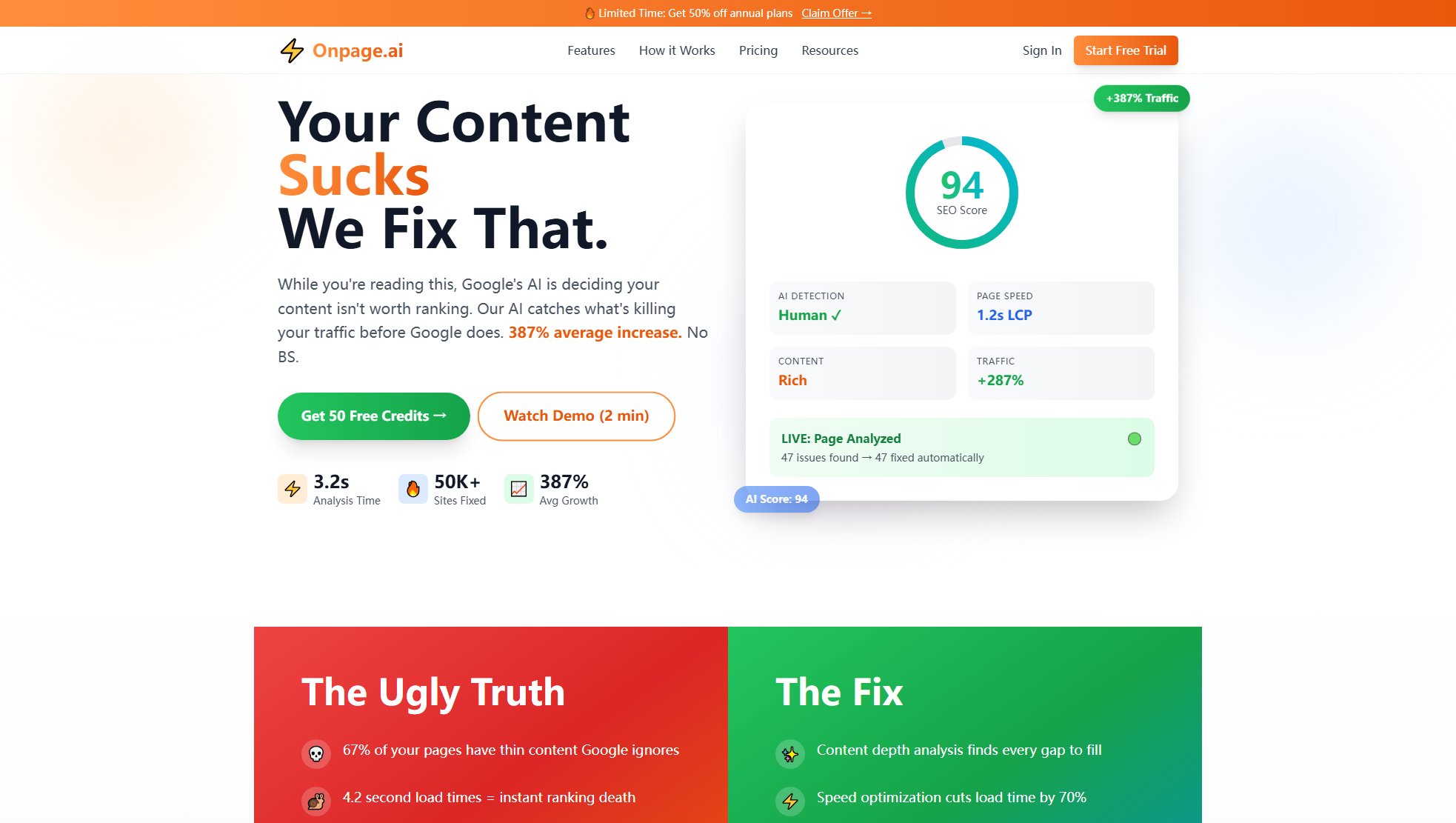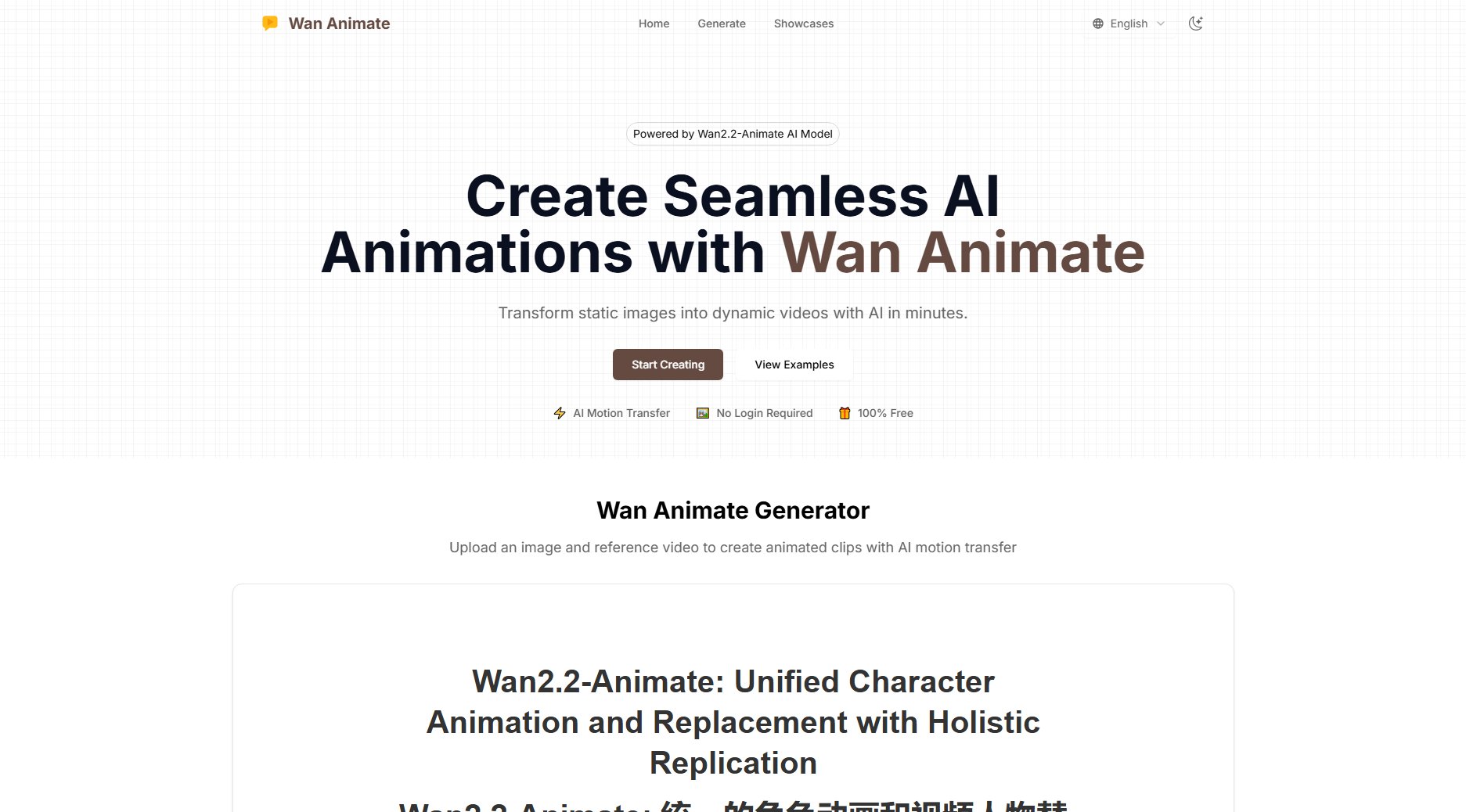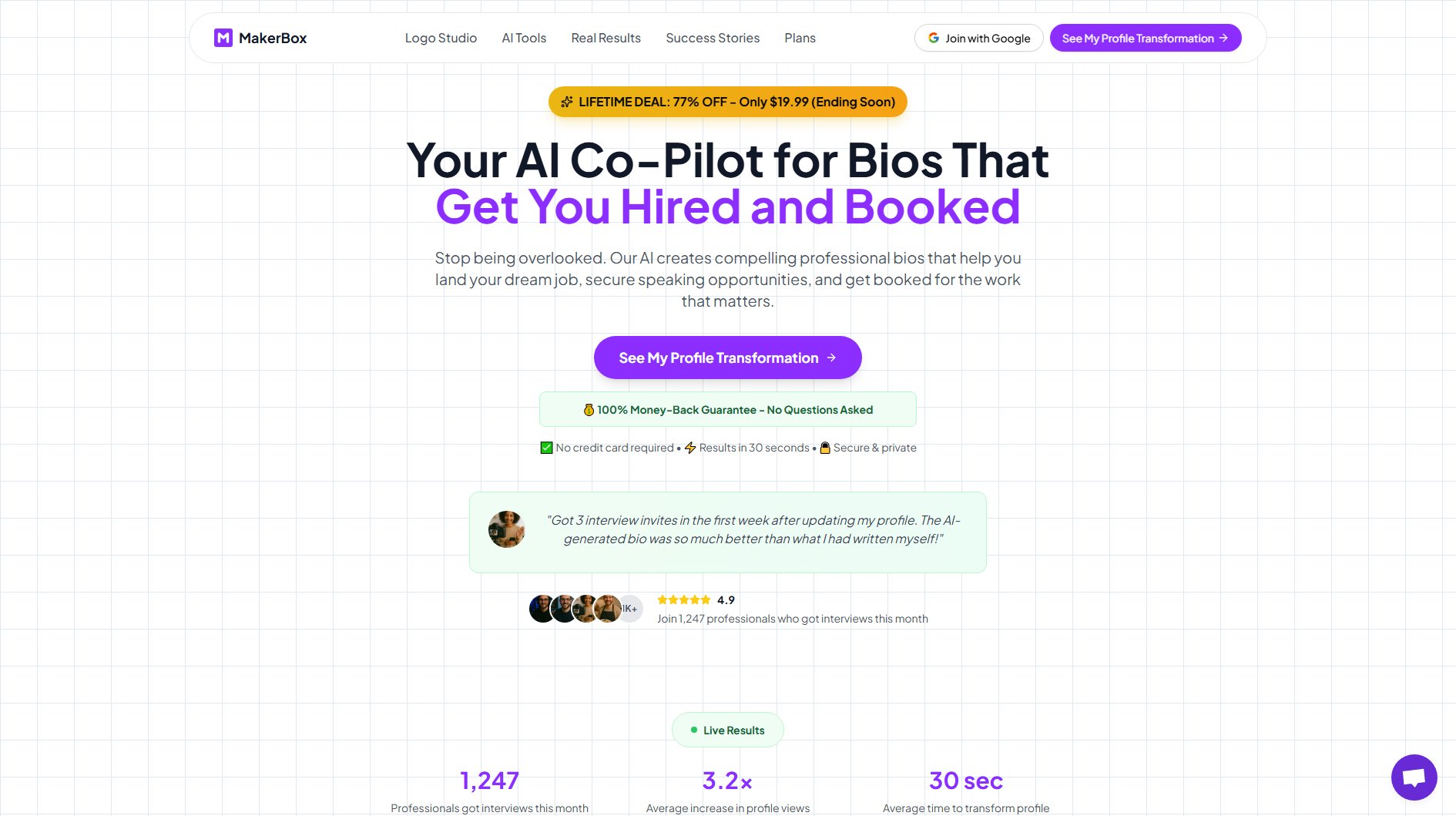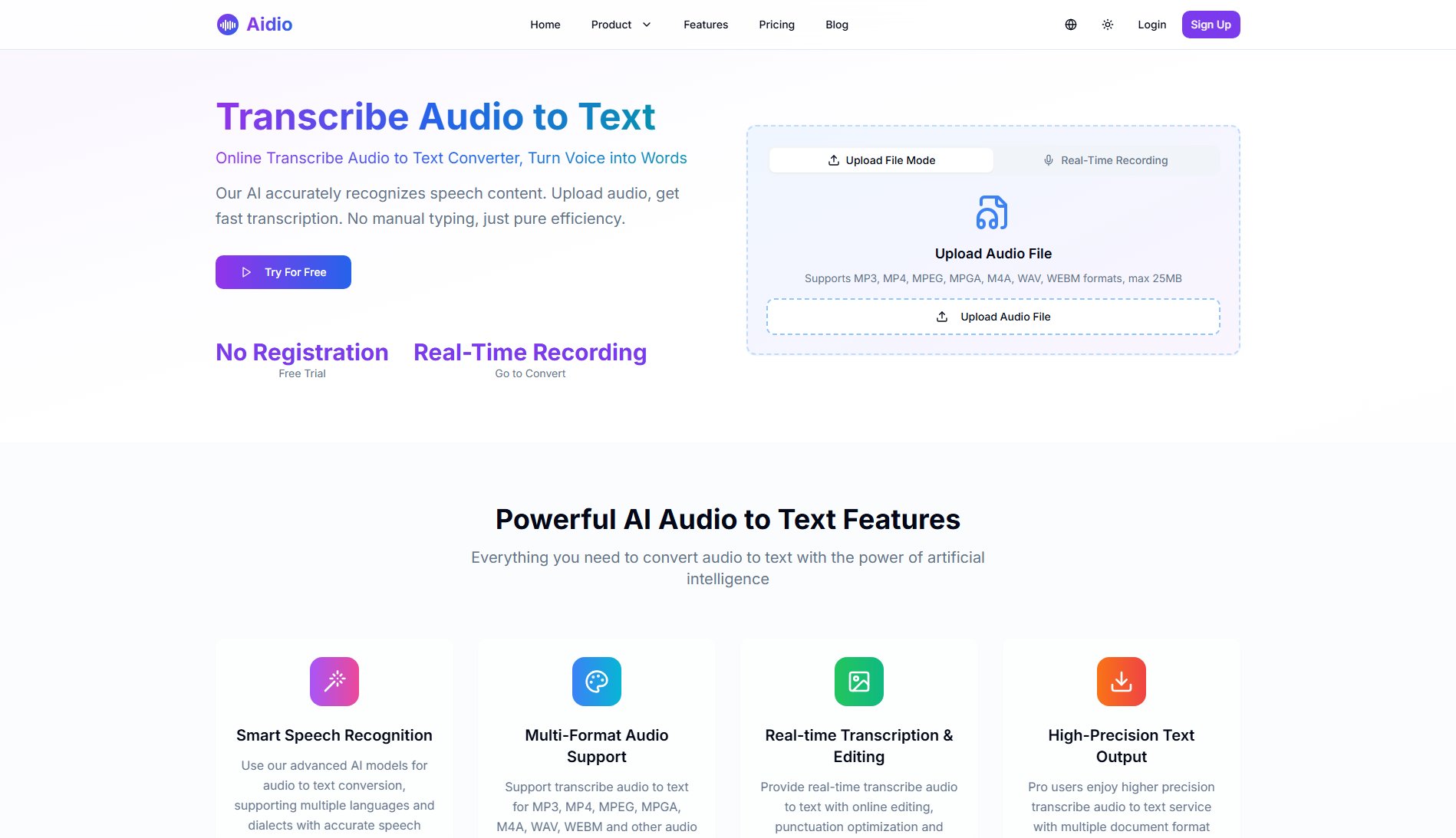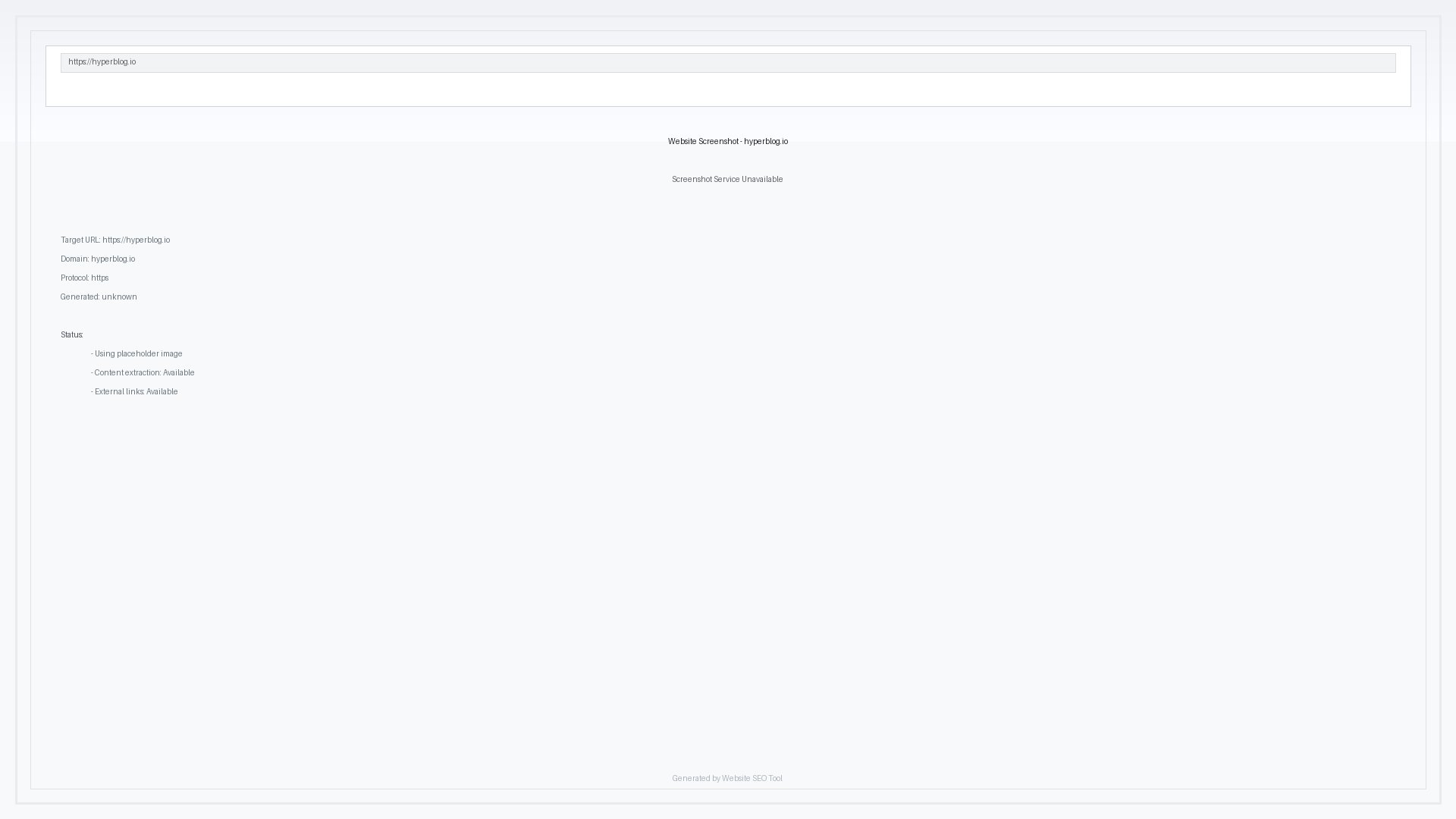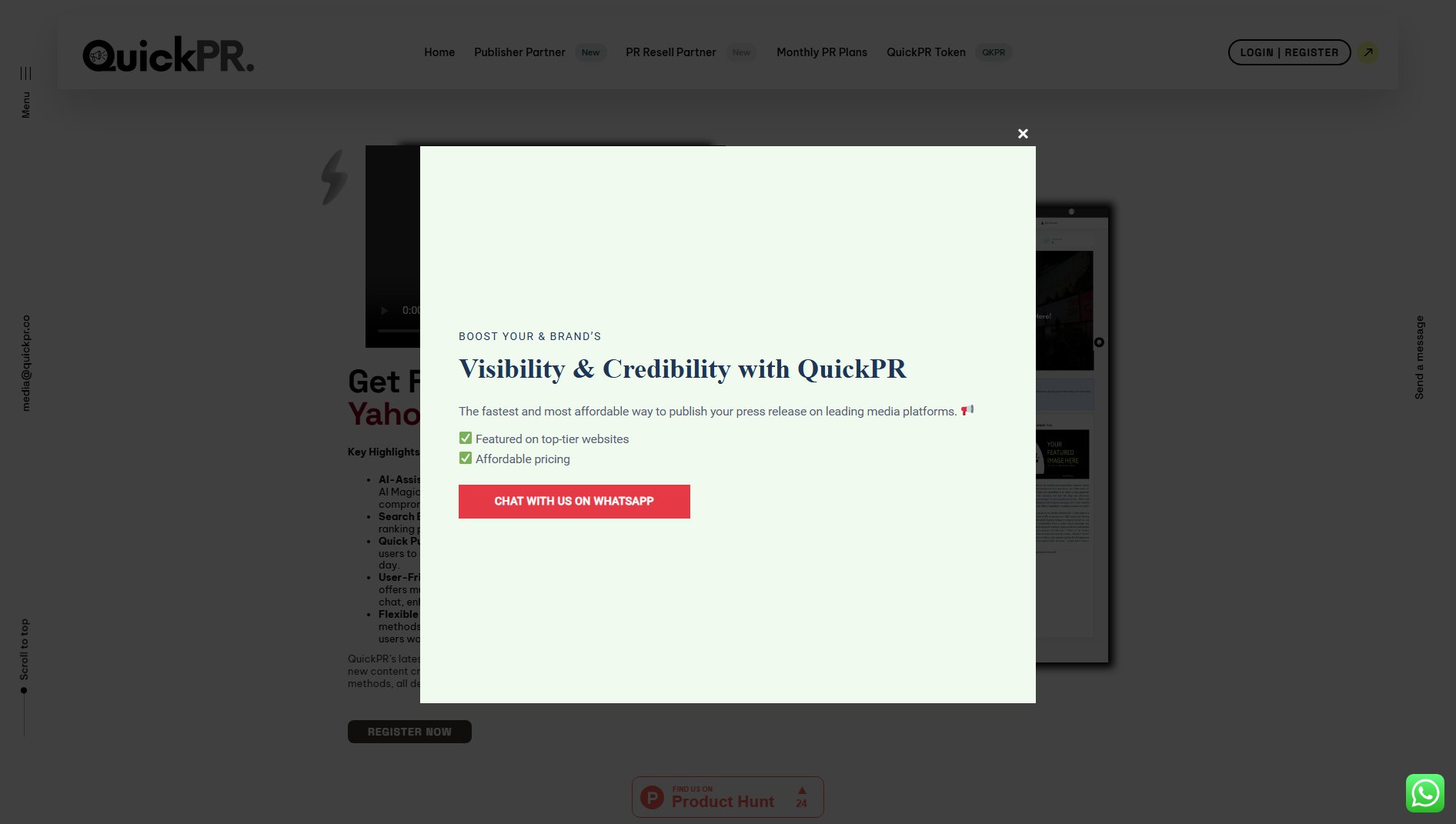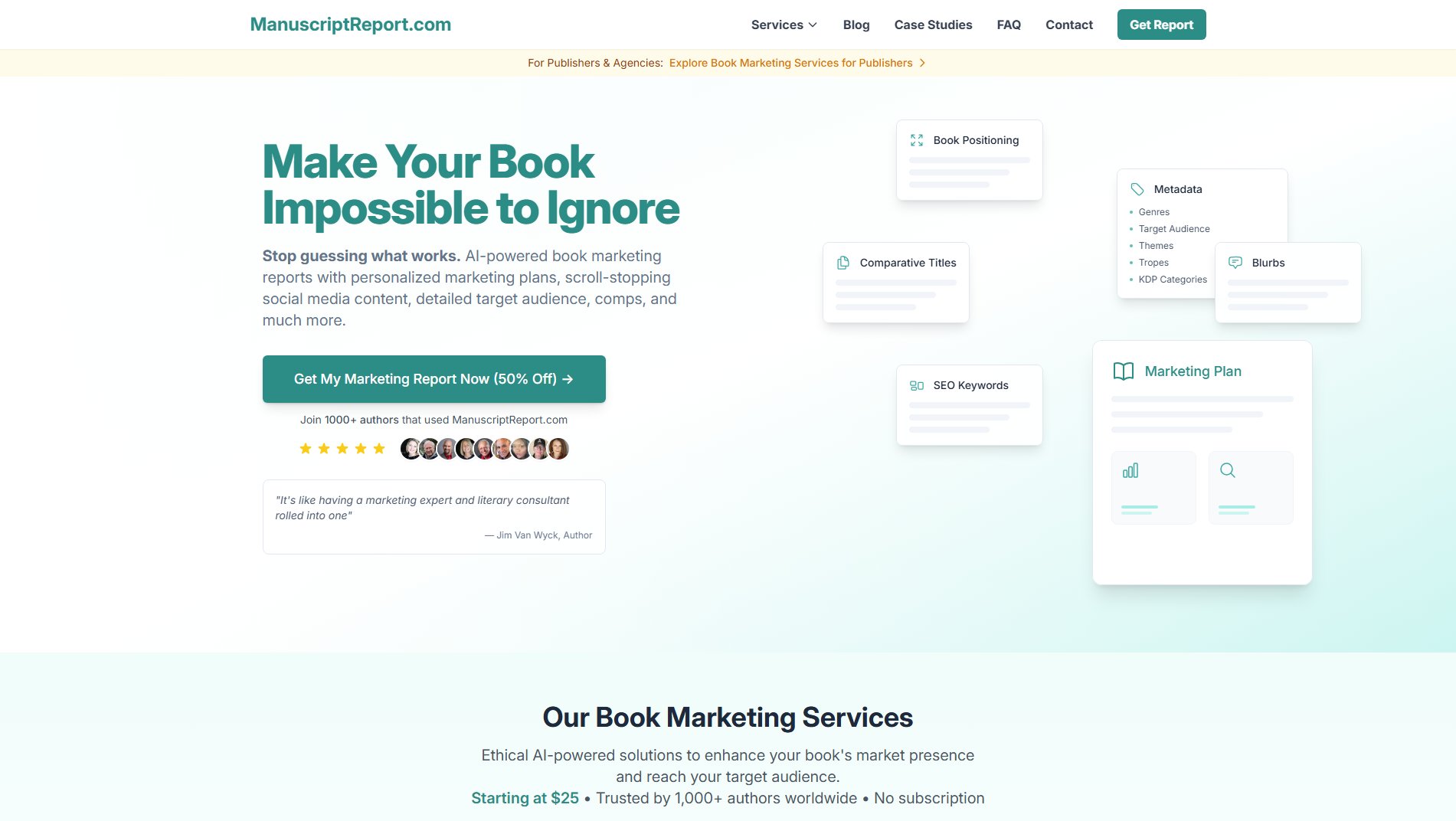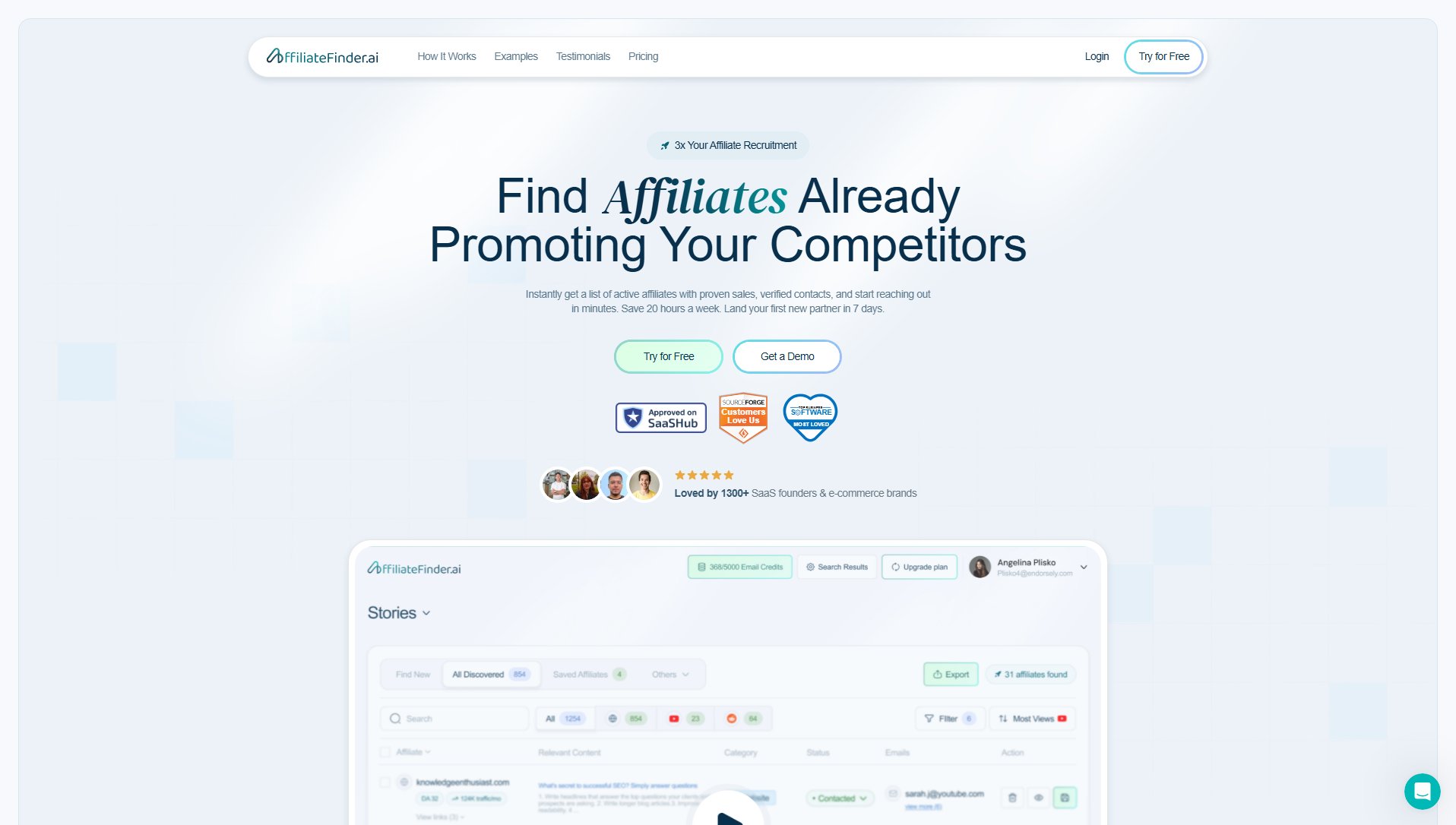Creator Tool Hub
AI-powered YouTube thumbnail, title & timestamp generator for creators
What is Creator Tool Hub? Complete Overview
Creator Tool Hub is an AI-powered suite designed specifically for YouTube creators to enhance their video discoverability and engagement. The tool solves key pain points in content creation by offering automated generation of eye-catching thumbnails, SEO-optimized titles, and accurate timestamps. The platform helps creators save time while improving click-through rates and watch time through data-backed designs and keyword suggestions. Target users include individual YouTubers, content teams, and marketing professionals looking to optimize their YouTube presence. With weekly updates and AI-powered features, Creator Tool Hub keeps creators ahead of YouTube's evolving algorithm.
Creator Tool Hub Interface & Screenshots
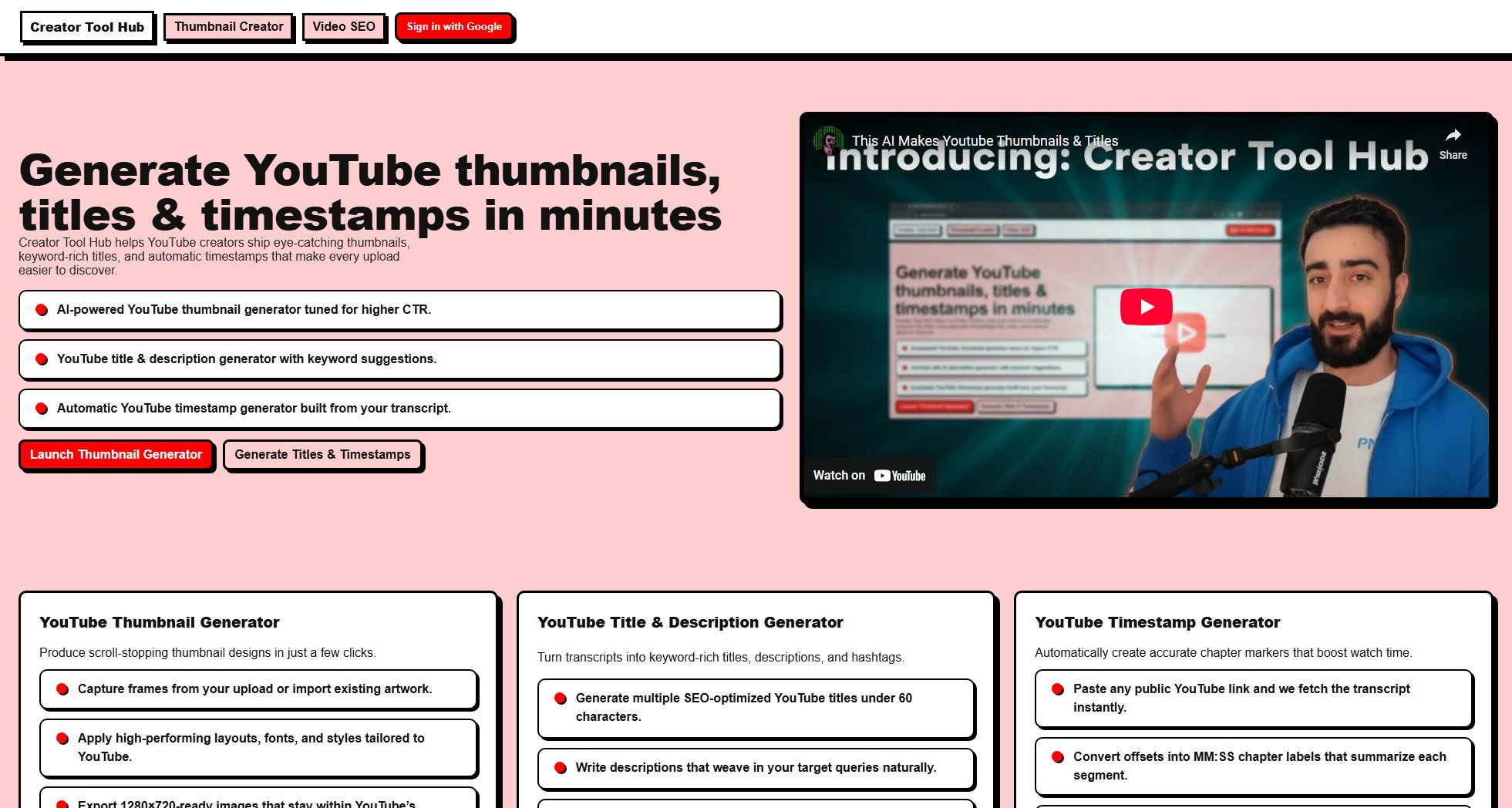
Creator Tool Hub Official screenshot of the tool interface
What Can Creator Tool Hub Do? Key Features
AI Thumbnail Generator
Produce professional, scroll-stopping thumbnails in minutes. The tool offers pre-designed layouts, fonts, and styles optimized for YouTube's platform. Users can capture frames from their videos or import existing artwork, then apply high-performing visual elements. The generator exports 1280×720 resolution images that comply with YouTube's guidelines, ensuring seamless uploads. AI-powered suggestions help creators iterate quickly on designs to maximize click-through potential.
Title & Description Generator
Transform video transcripts into compelling, keyword-rich titles and descriptions. The tool generates multiple SEO-optimized title options under 60 characters, incorporating high-intent keywords for better discoverability. The description generator weaves in target queries naturally while suggesting relevant hashtags. Users can copy all generated metadata with a single click for quick implementation in YouTube Studio.
Automatic Timestamp Generator
Convert video transcripts into accurate chapter markers that boost watch time. Simply paste any public YouTube link, and the tool fetches the transcript to create MM:SS formatted timestamps. These chapter labels summarize each segment of your video, making content more navigable for viewers. The generated timestamps can be published directly in your YouTube description with one click.
Thumbnail Refinement Tools
Iterate on thumbnail designs with AI-powered feedback prompts. Unlike basic generators that require starting over, this feature lets users refine text, subjects, and styling incrementally. Creators can upload reference images and color palettes to maintain brand consistency while exploring different design variations.
Best Creator Tool Hub Use Cases & Applications
New Video Launch
When preparing a new video, creators can use all three tools to generate a complete package: an attention-grabbing thumbnail, SEO-optimized title/description, and navigational timestamps - all in one workflow.
Content Refresh
For existing videos needing a boost, creators can regenerate thumbnails with higher CTR potential and update metadata with new keyword strategies to improve search rankings.
Batch Processing
Content teams managing multiple channels can efficiently update thumbnails and metadata across their video library, maintaining consistent quality and optimization standards.
How to Use Creator Tool Hub: Step-by-Step Guide
Upload your video or paste a YouTube link to access the transcript. For thumbnails, you can either capture frames from your video or upload existing images.
Select your desired tool: thumbnail generator, title/description generator, or timestamp creator. Each tool will present you with relevant options and settings.
Customize the AI outputs. For thumbnails, adjust layouts and styles. For titles, select from multiple generated options. For timestamps, review the automatic segmentation.
Refine your selections using the iterative tools. The platform allows you to make adjustments without losing your previous work.
Export your final assets with one click. Copy titles and descriptions directly to YouTube Studio, download thumbnails, or copy timestamp chapters.
Creator Tool Hub Pros and Cons: Honest Review
Pros
Considerations
Is Creator Tool Hub Worth It? FAQ & Reviews
The tool fetches the public transcript for your video, maps each line to its time offset, and converts these into polished MM:SS chapter markers that you can directly paste into your YouTube description.
Yes, you can upload your own frames, reference images, color palettes, and use text prompts to fine-tune every thumbnail variation to match your brand style.
All titles are automatically kept under 60 characters, include strategic keywords, and provide multiple options so you can choose or A/B test the most effective version.
You can explore the workspace for free, then purchase affordable credits only when you need additional thumbnail generations or advanced metadata features.
Yes, the tool supports multiple channel management, with bulk processing features coming soon to handle multiple uploads simultaneously.