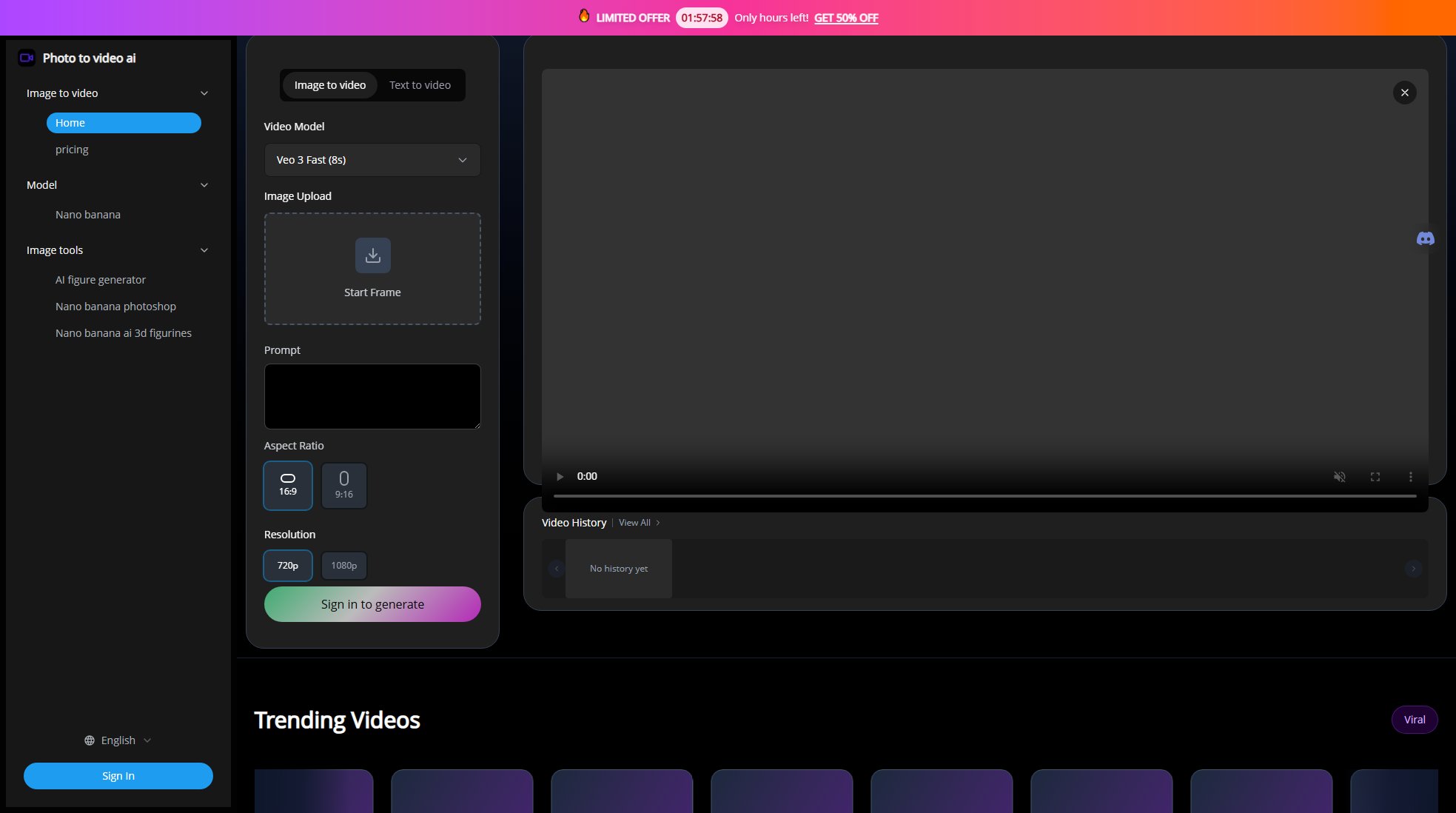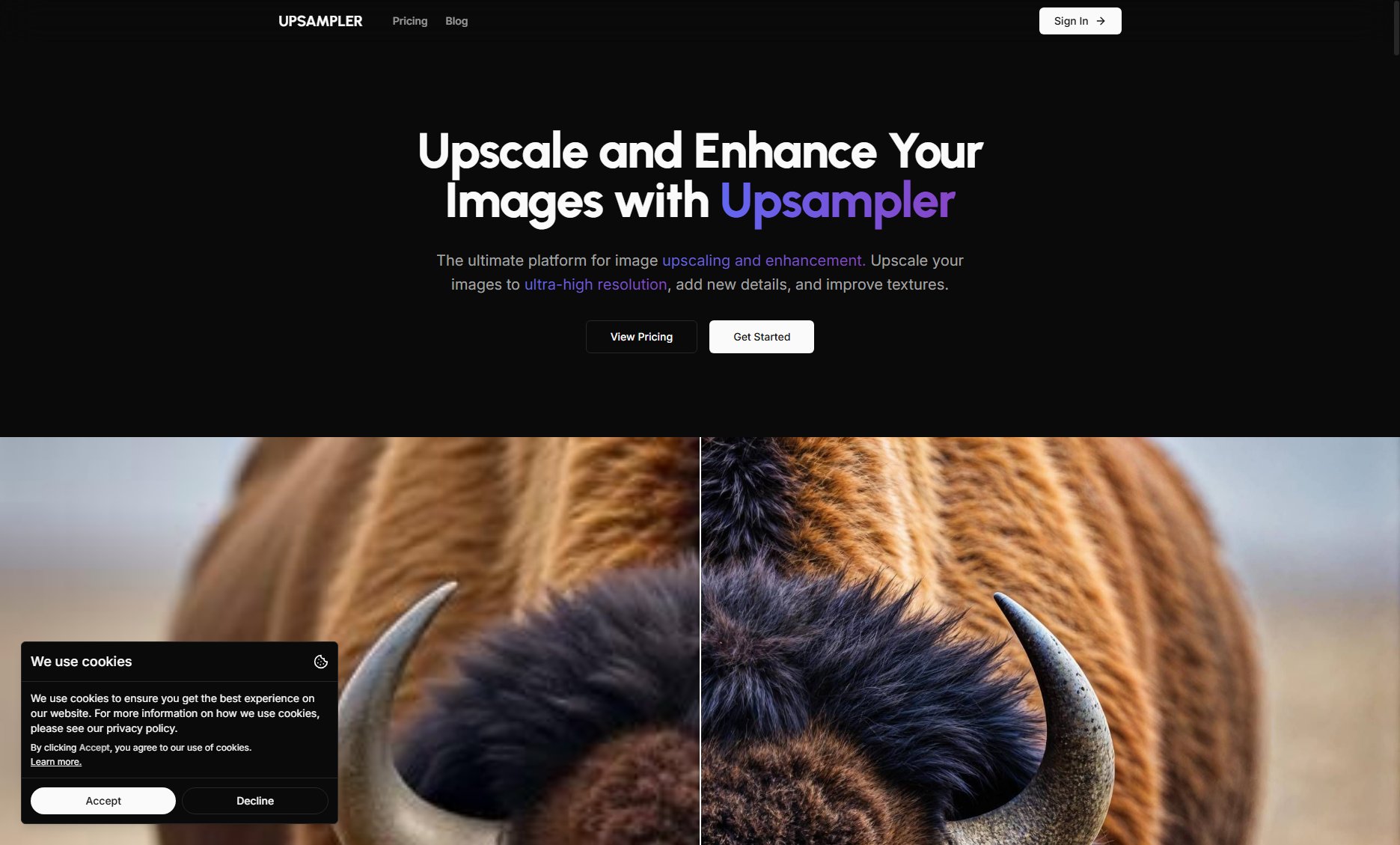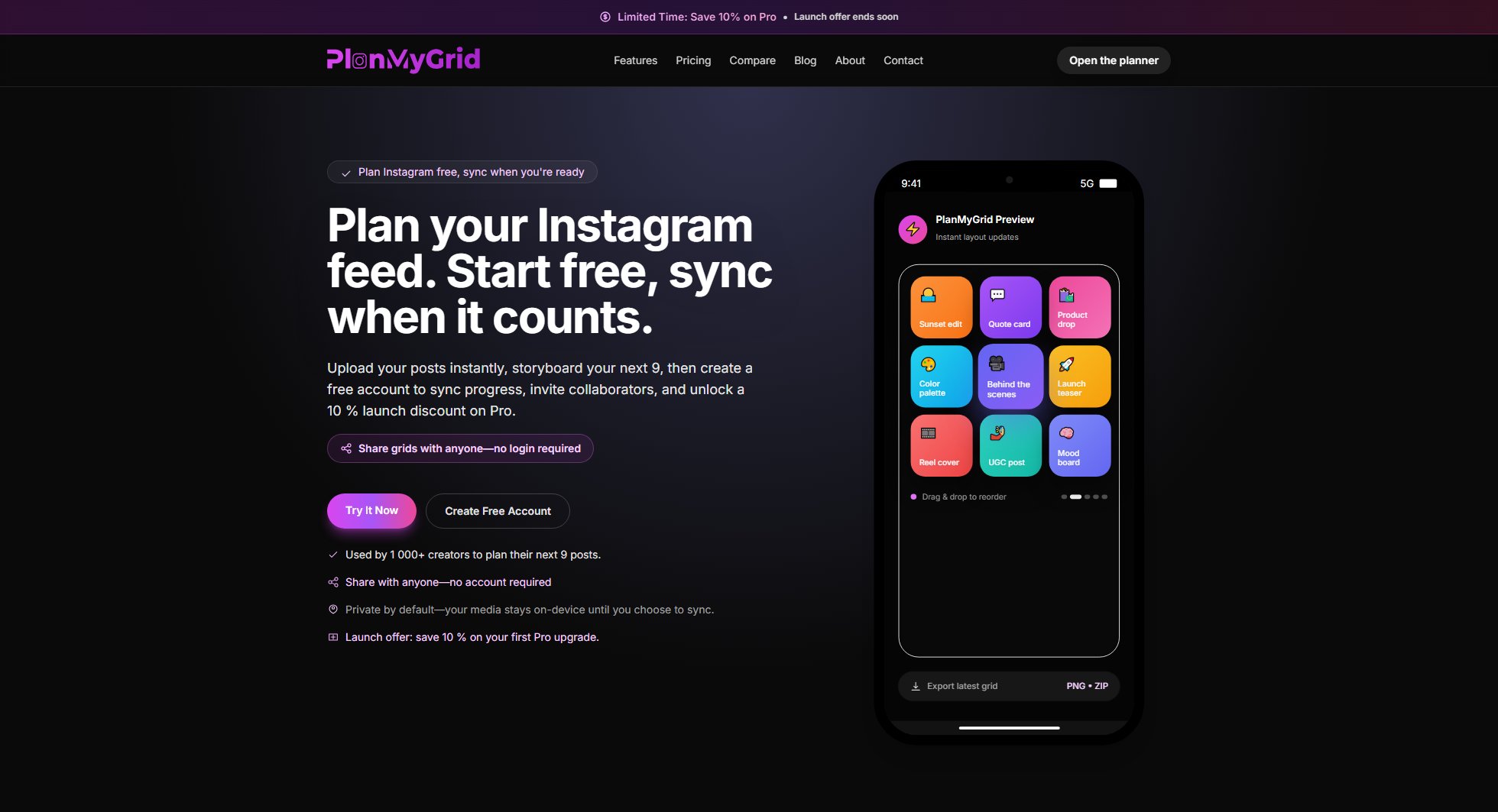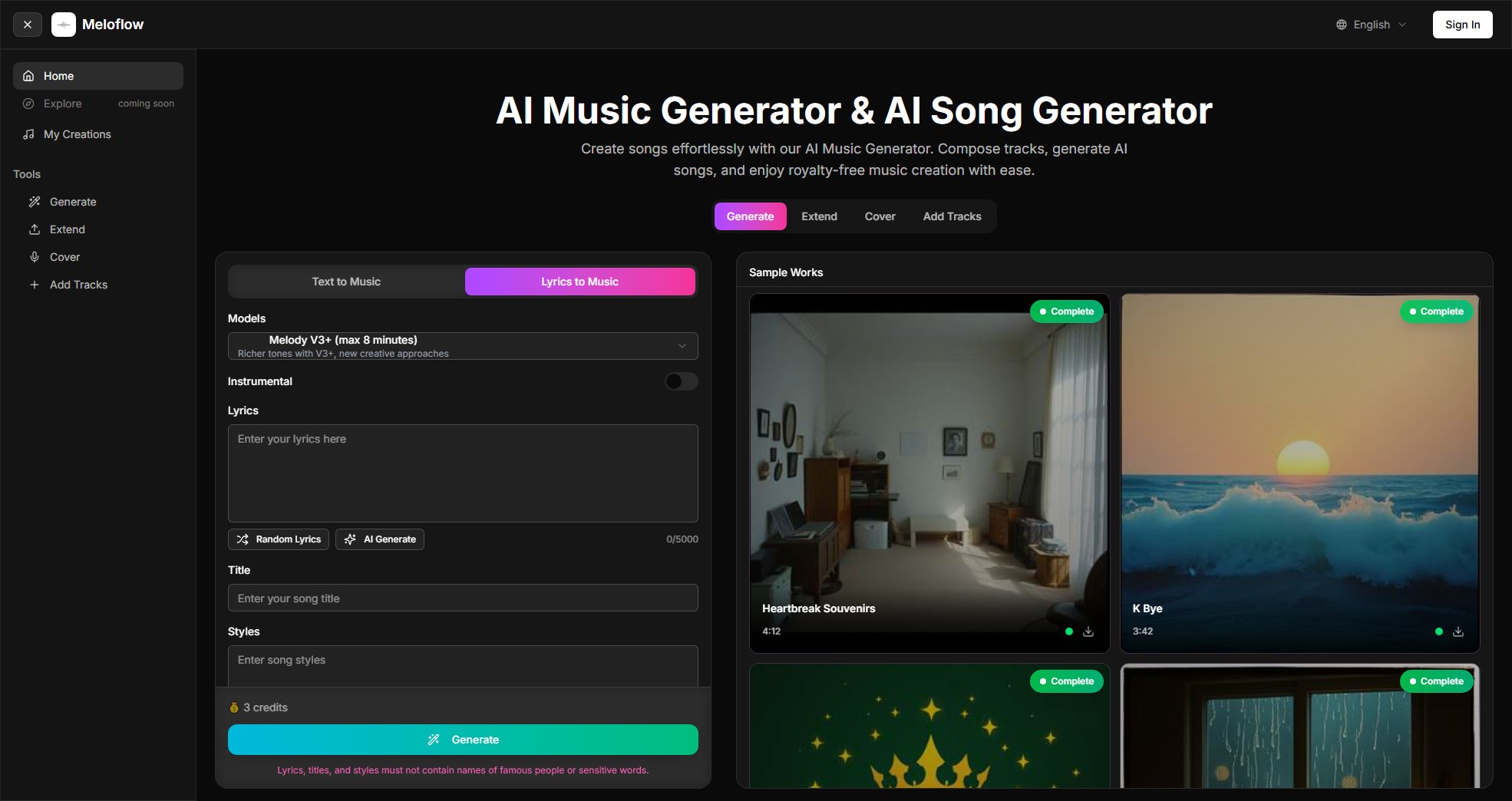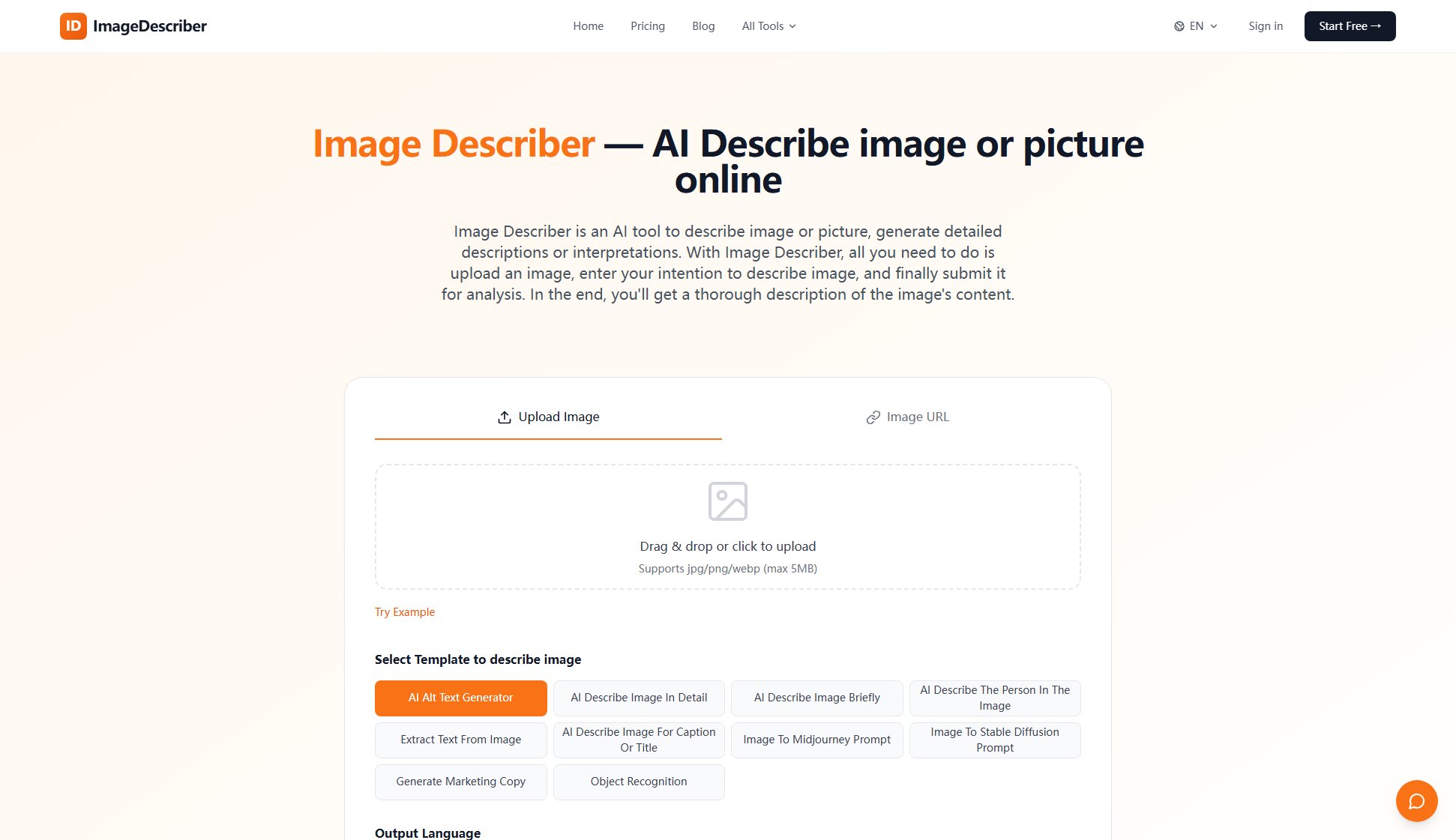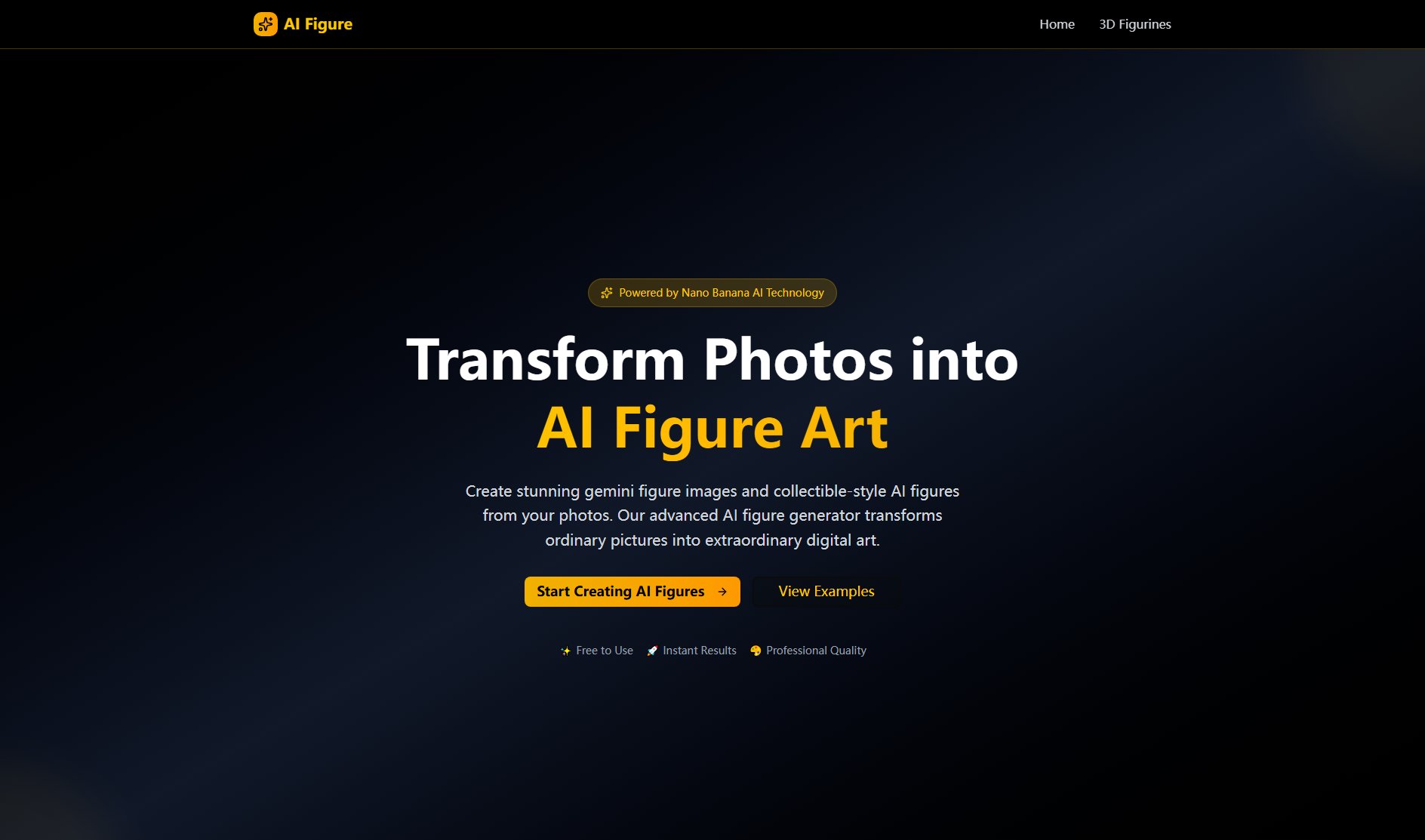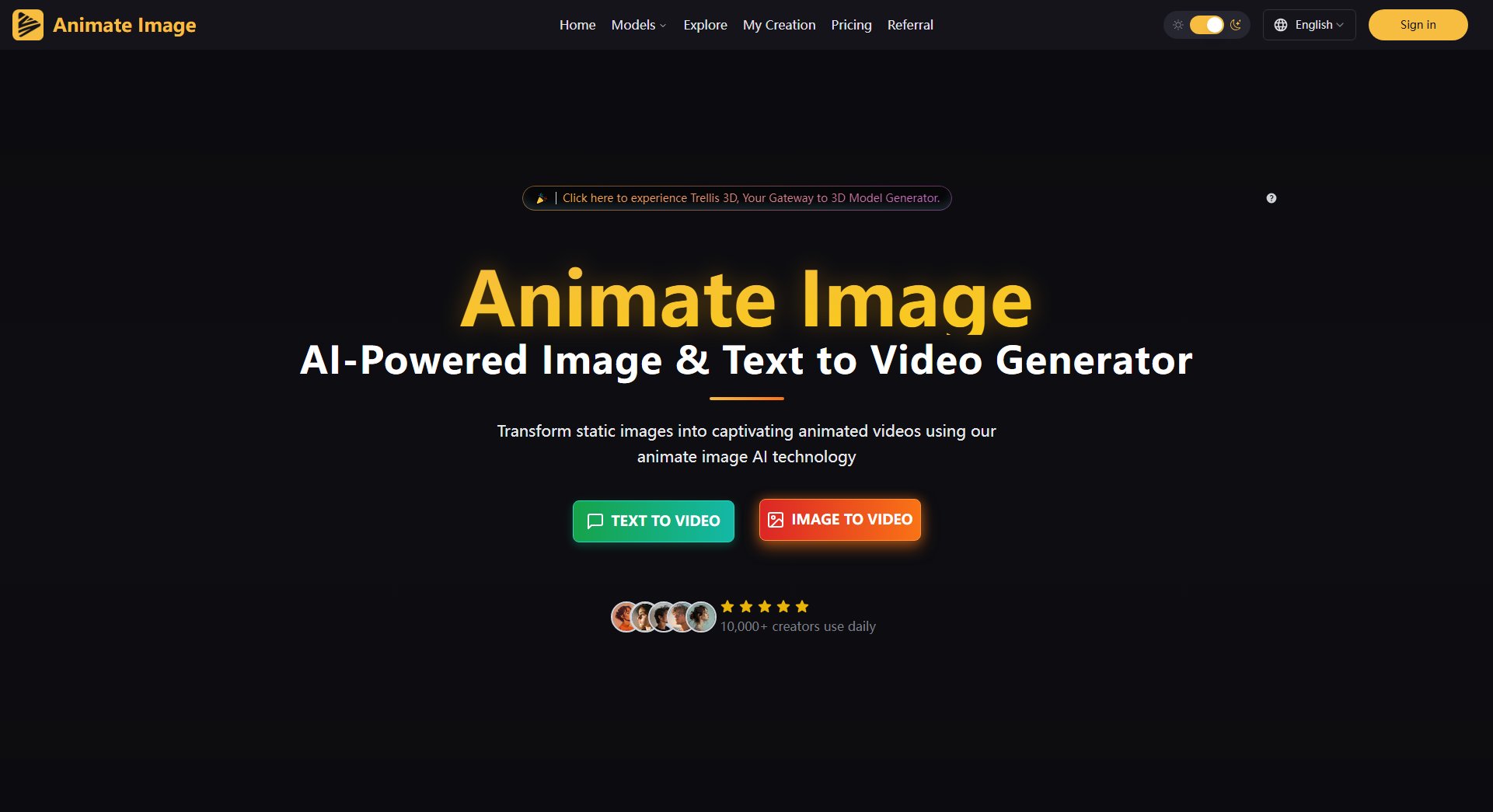FliiipBook
Simple GIF animation app for creative web users
What is FliiipBook? Complete Overview
FliiipBook is a lightweight yet powerful GIF animation tool designed for web users who want to create fun, looping animations quickly and easily. With its intuitive interface and essential animation features, it solves the pain point of complex animation software being overkill for simple GIF creation. The tool is perfect for digital artists, content creators, social media managers, and anyone who wants to add animated flair to their online content without steep learning curves.
FliiipBook Interface & Screenshots
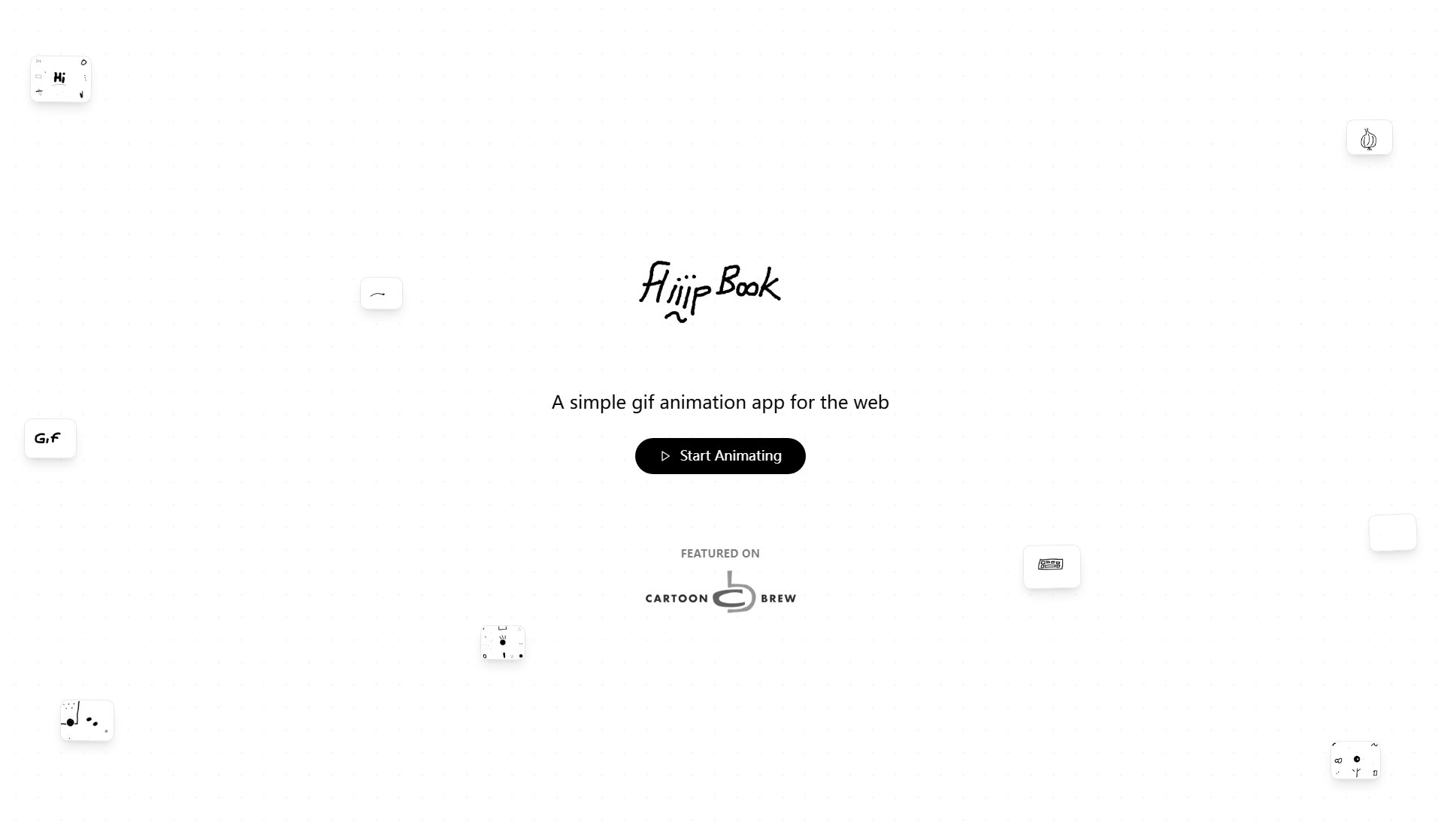
FliiipBook Official screenshot of the tool interface
What Can FliiipBook Do? Key Features
Onion Skinning
See previous and next frames as you draw, enabling perfect-ish timing and smoother motion transitions between frames. This traditional animation technique helps maintain consistency across your animation sequence.
Keyboard Shortcuts
Boost your productivity with super-speedy workflow hotkeys designed for both right-handers and left-handers. These intuitive shortcuts let you focus on creating rather than navigating menus.
Undo/Redo History
Never worry about mistakes with unlimited undo/redo capabilities. This fundamental feature ensures you can experiment freely and revert changes whenever needed.
GIF Export
Export your creations with just one click, complete with automatically generated unique filenames. Share your animations directly to social media or embed them in websites effortlessly.
Versatile Drawing Tools
Choose from 5 brush sizes ranging from tiny 1px details to bold 50px strokes, plus specialized tools like paint bucket and spray can. The innovative Spray-Fill™ feature combines spray can effects with fill capabilities.
Textures
Add artistic texture to your animations for more expressive results. Whether you want to channel vintage cartoon styles or create something uniquely yours, texture options help bring your vision to life.
Timeline Navigation
Work with up to 24 frames (2 seconds at 12fps) to create smooth, looping animations. The straightforward timeline makes frame management and navigation simple.
Best FliiipBook Use Cases & Applications
Social Media Content Creation
Create eye-catching looping animations for Twitter, Instagram, or Tumblr posts that stand out in crowded feeds. Perfect for teasers, announcements, or just fun visual content.
Website Enhancements
Add subtle animated elements to your website or blog to make interfaces more engaging without heavy video files.
Digital Sketching Practice
Use FliiipBook's simple interface to practice animation fundamentals like squash-and-stretch or walk cycles without complex software.
Educational Demonstrations
Teachers and students can create simple animated explanations of concepts or processes for more engaging lessons.
How to Use FliiipBook: Step-by-Step Guide
Visit fliiipbook.com in your web browser - no downloads or installations required.
Start drawing your first frame using the drawing tools on the left sidebar.
Add new frames using the '+' button or keyboard shortcut, utilizing onion skinning to maintain consistency.
Preview your animation using the play button to check timing and flow.
When satisfied, click 'Export GIF' to download your creation.
Share your GIF directly to social media or use it in your projects.
FliiipBook Pros and Cons: Honest Review
Pros
Considerations
Is FliiipBook Worth It? FAQ & Reviews
Yes, FliiipBook is currently completely free to use with all features available at no cost.
FliiipBook works on most modern web browsers including Chrome, Firefox, Safari, and Edge.
You can create animations with up to 24 frames, which translates to 2 seconds of animation at 12 frames per second.
Currently, FliiipBook doesn't offer project saving functionality. You'll need to export your GIF when complete.
You're free to use animations created with FliiipBook for personal or commercial projects without restriction.