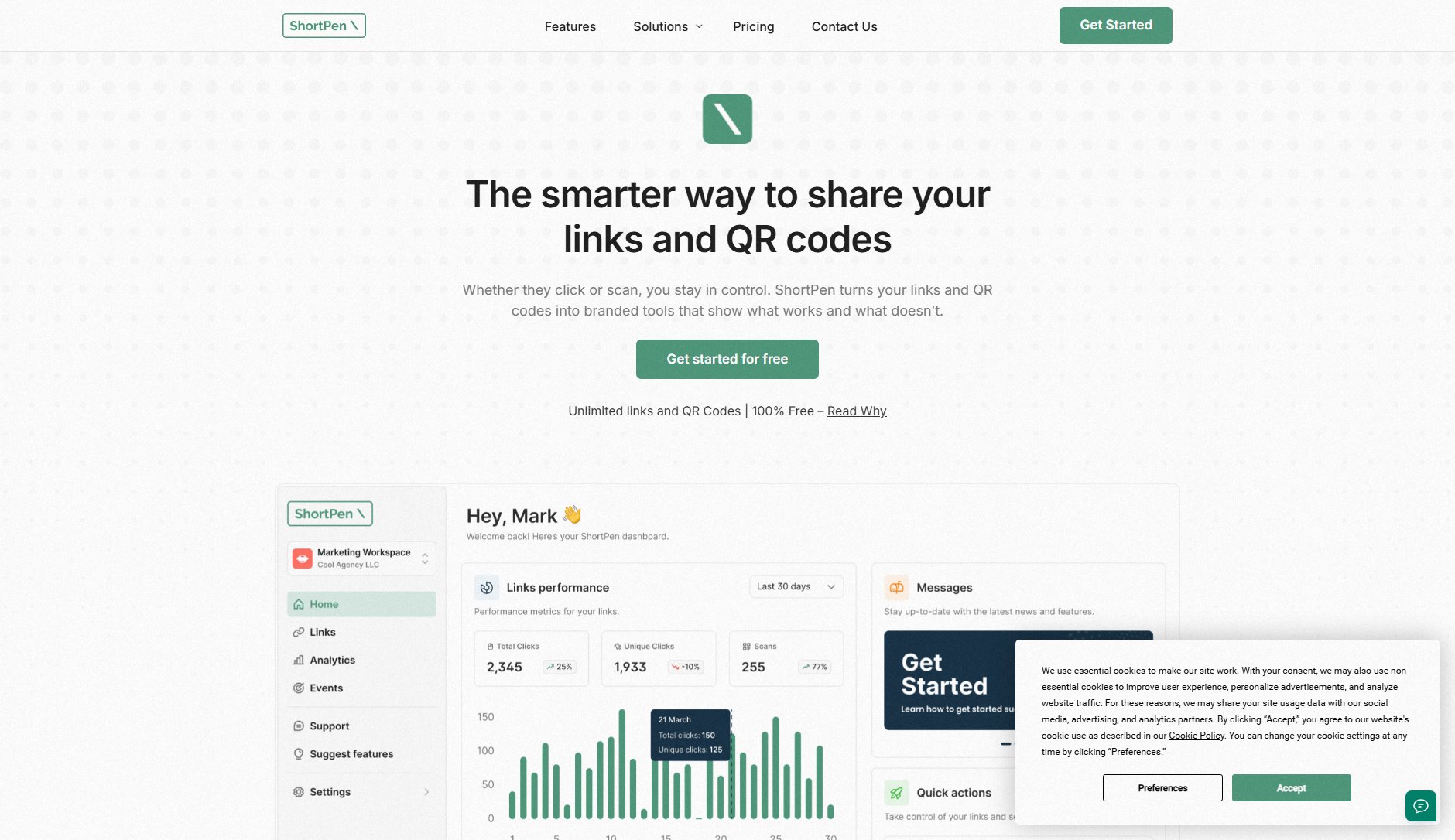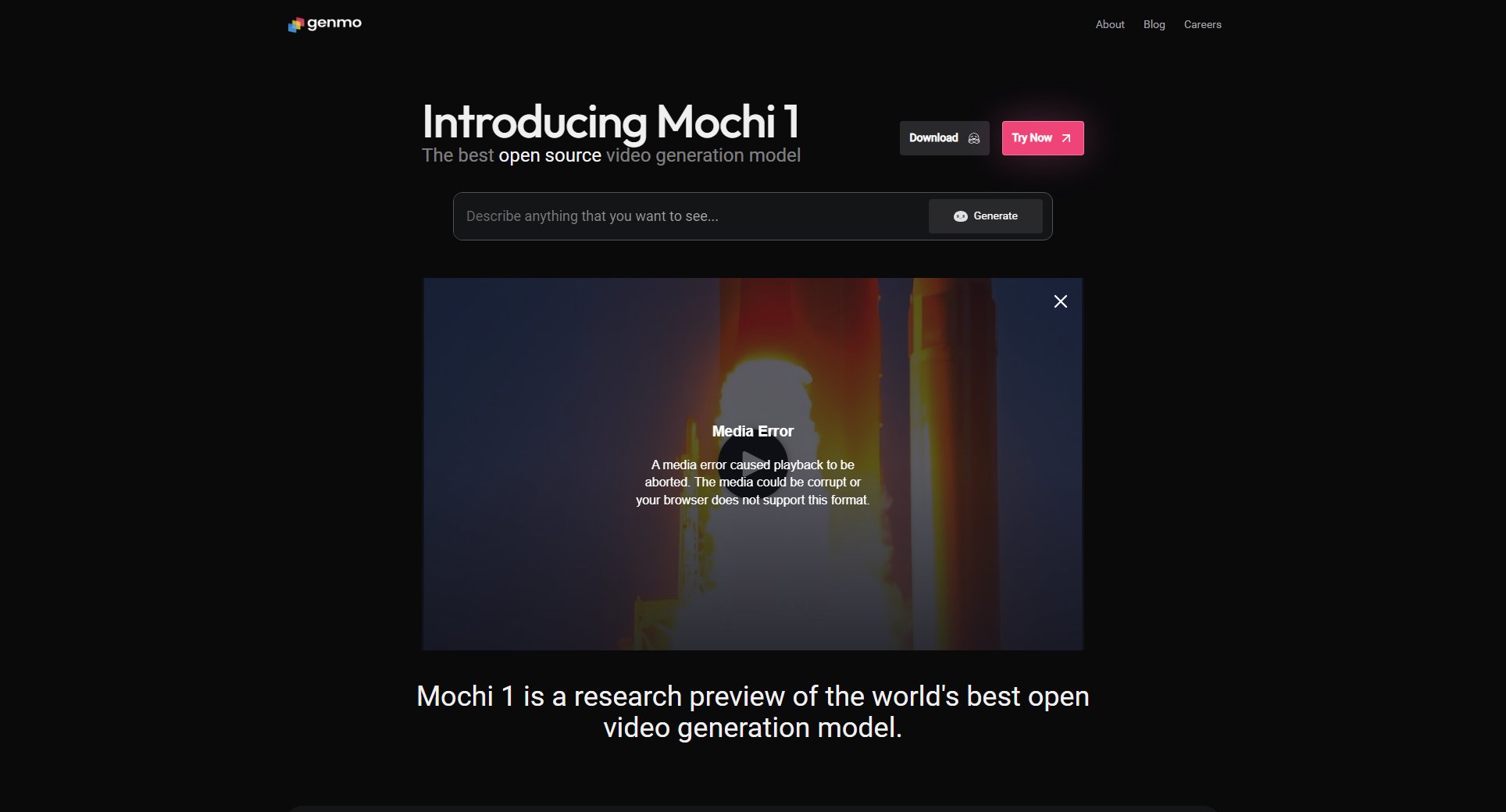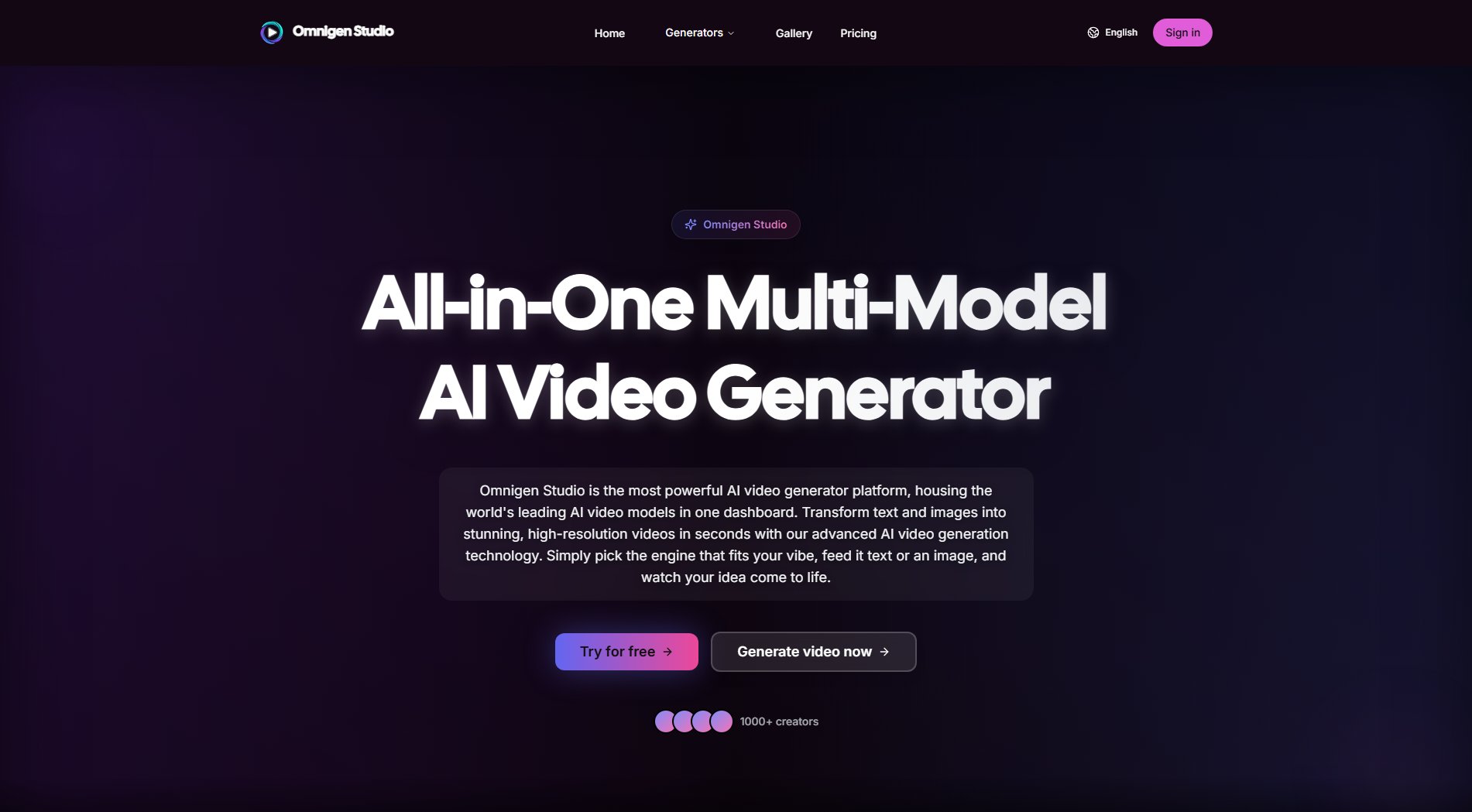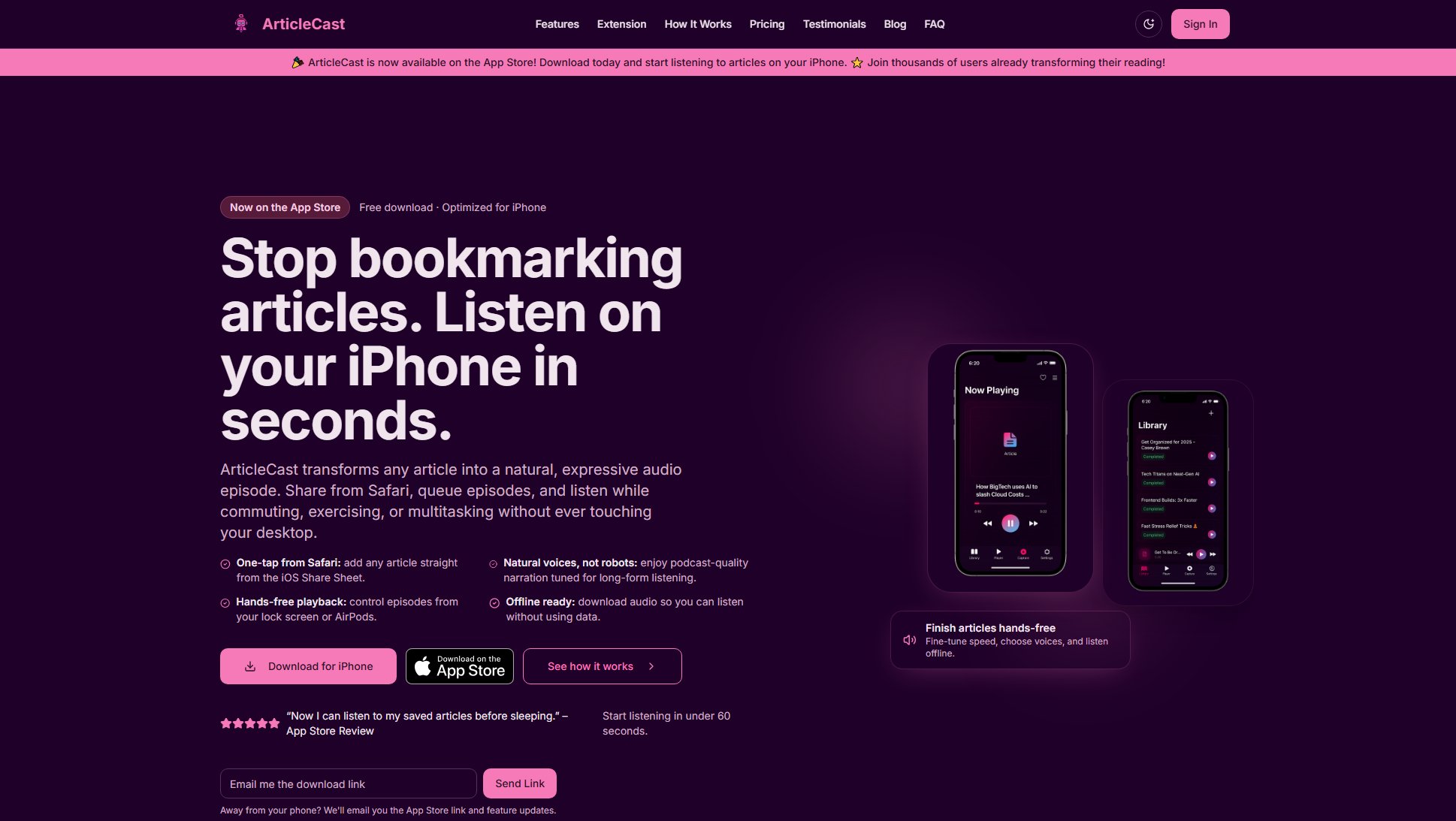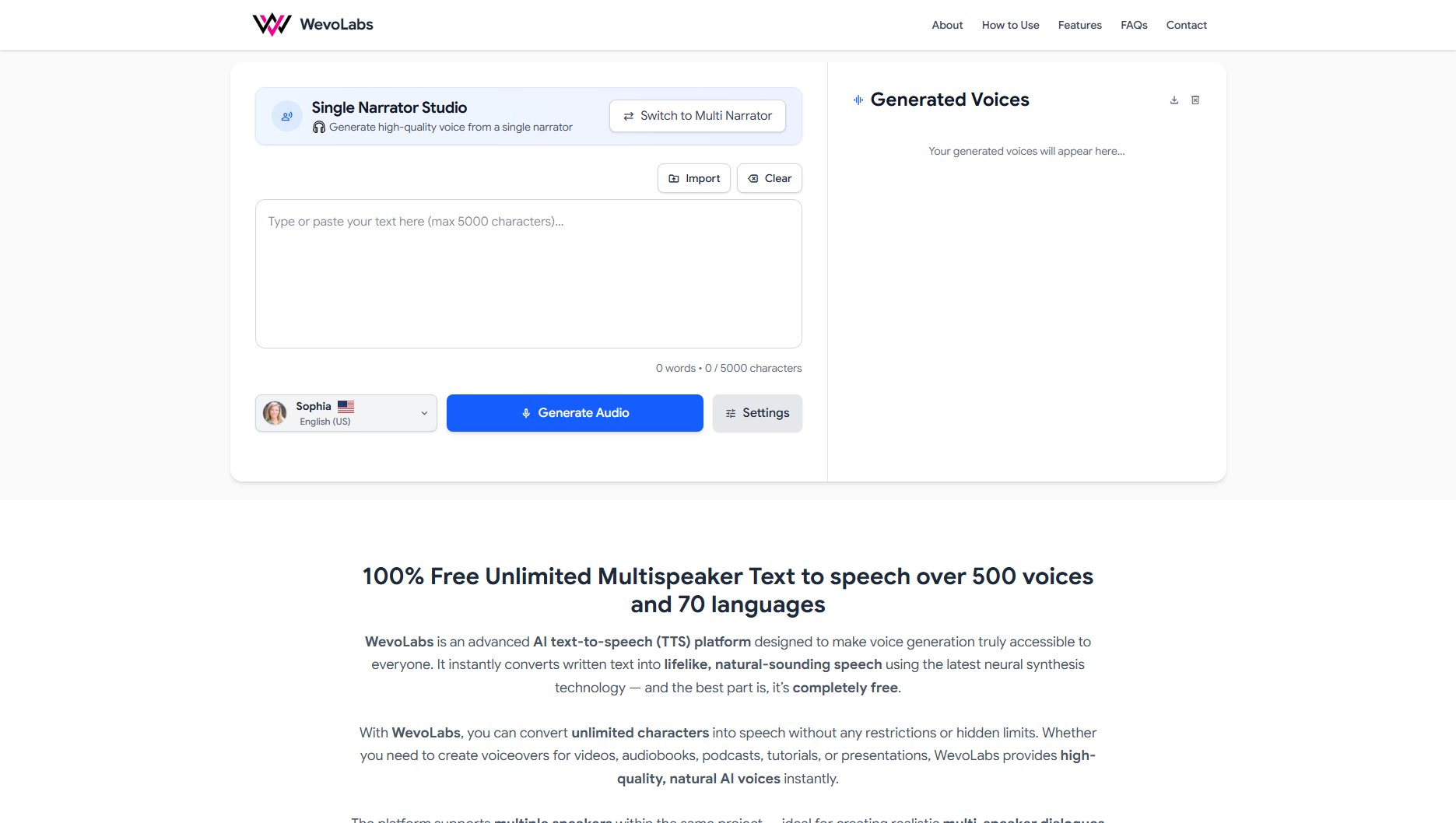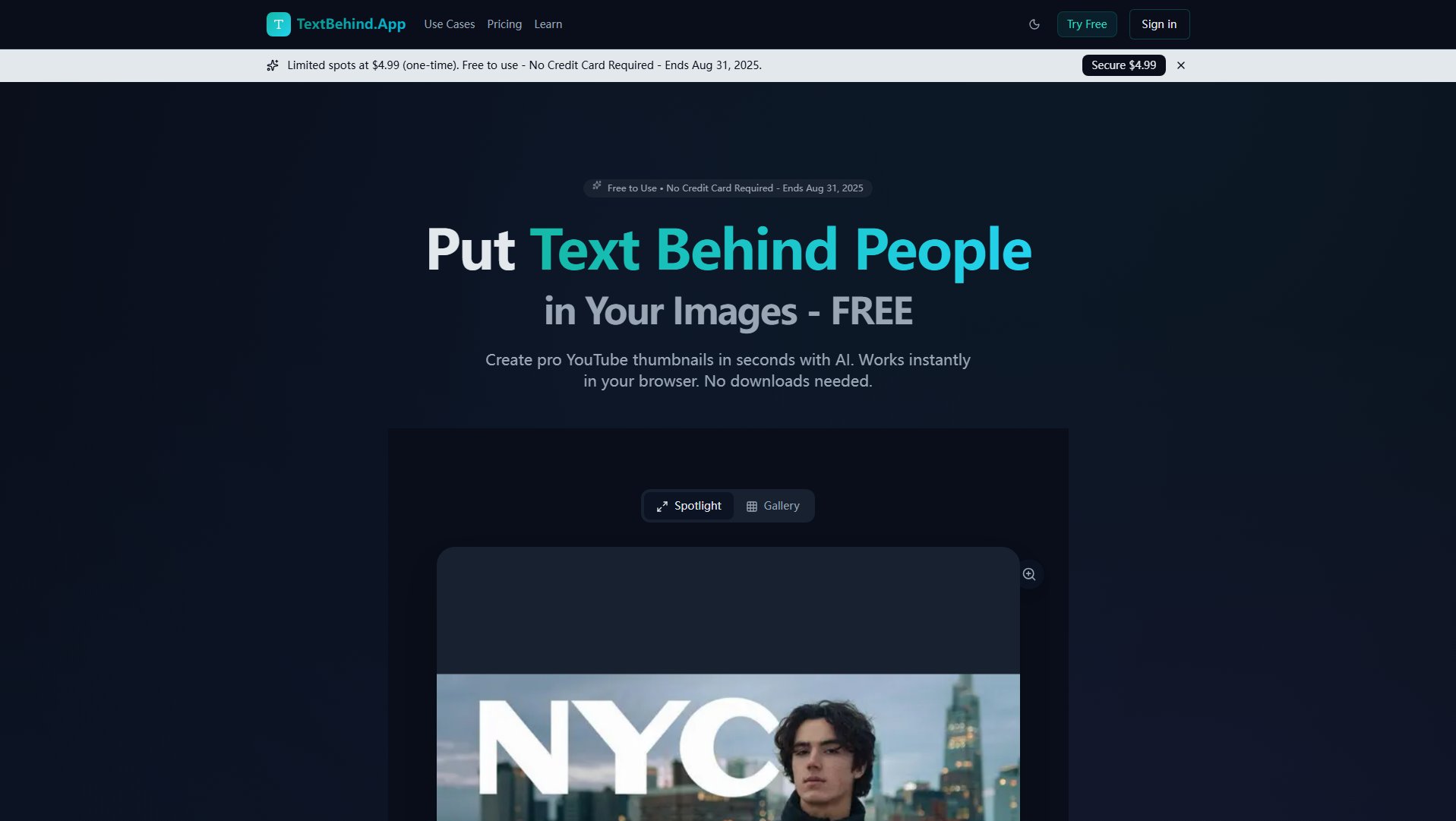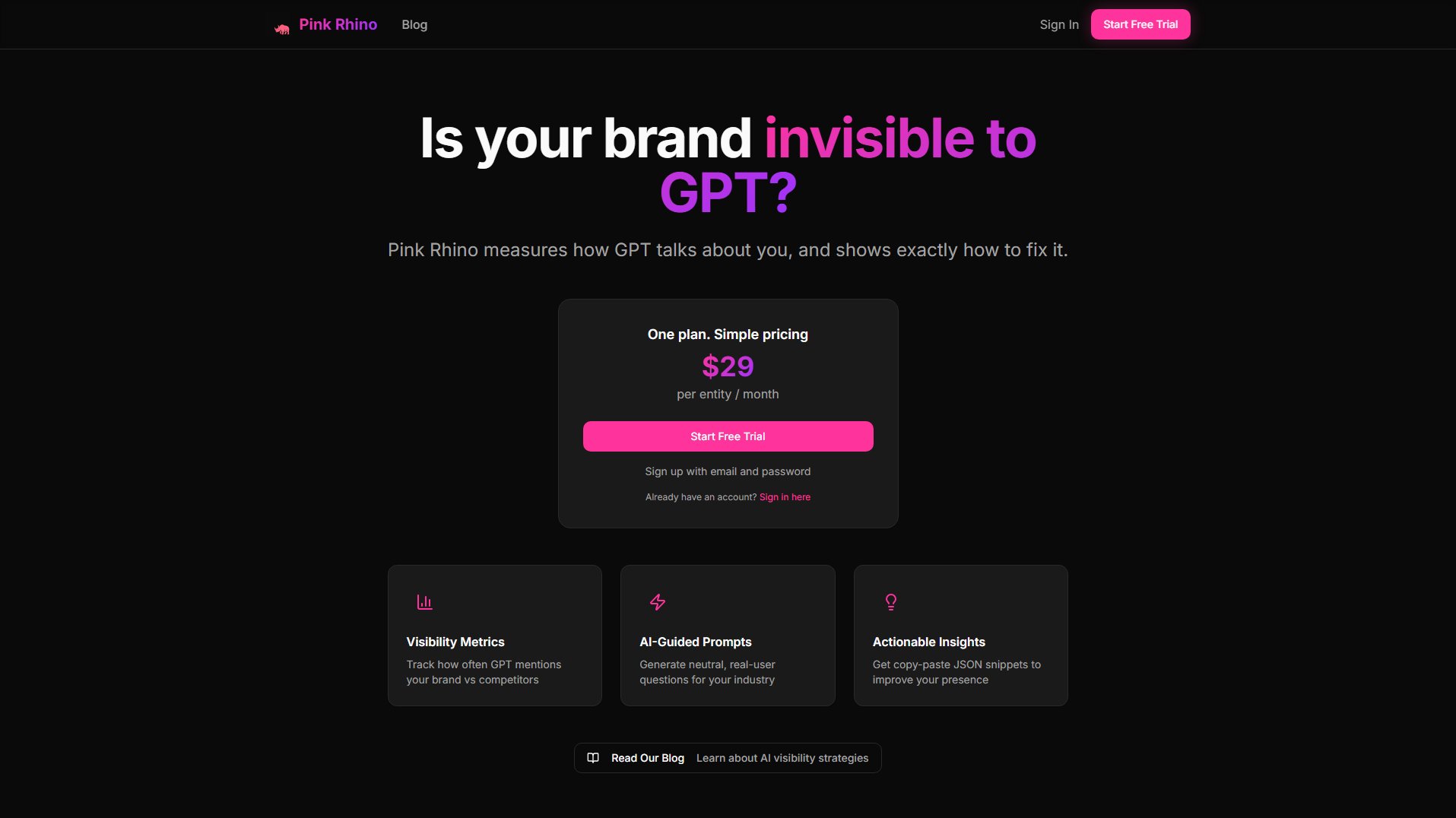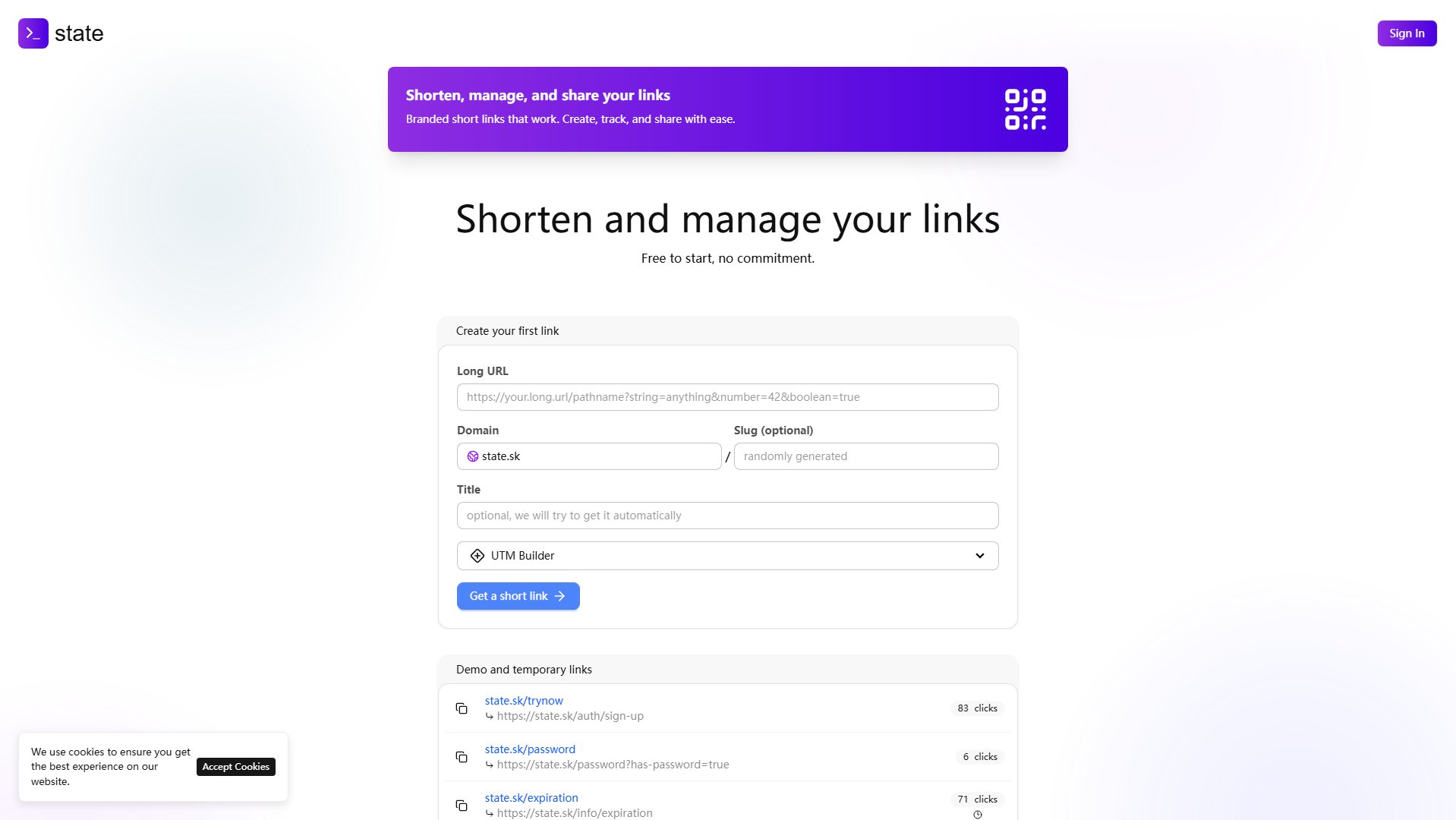Krikey AI
Create AI-powered 3D animations in minutes with no experience needed
What is Krikey AI? Complete Overview
Krikey AI is an innovative AI animation generator that enables users to create professional-quality 3D animations and talking avatars with no technical skills required. This powerful tool solves the pain points of complex animation software by providing an intuitive, browser-based platform that transforms text or video inputs into engaging animated content. Krikey AI serves a wide range of users including content creators, social media teams, marketing agencies, teachers, students, and businesses looking to enhance their digital communications. With features like AI voiceovers, motion capture technology, and multilingual support, Krikey AI makes animation accessible to everyone, revolutionizing how animated content is created for education, marketing, entertainment, and social media.
Krikey AI Interface & Screenshots

Krikey AI Official screenshot of the tool interface
What Can Krikey AI Do? Key Features
AI Text to 3D Animation
Transform simple text prompts into fully animated 3D videos. Just describe the action you want (like 'jumping jacks' or 'dancing') and Krikey AI generates the corresponding animation instantly. This feature eliminates the need for complex animation skills, making professional-quality animations accessible to everyone.
Video to Animation Conversion
Upload any video of human movement and Krikey AI will convert it into a 3D character animation using advanced motion capture technology. This powerful feature captures the nuances of movement from real-life videos and translates them into smooth, professional animations.
3D Avatar Creator
Design and customize your own unique 3D characters with an intuitive interface. Choose from various styles including anime, cartoon, and realistic avatars. The avatar creator offers extensive customization options for appearance, clothing, and accessories to match your brand or creative vision.
AI Voiceover & Lip Sync
Add realistic voiceovers to your animations with text-to-speech technology that supports 20+ languages. The advanced lip-sync feature automatically matches the avatar's mouth movements to the spoken words, creating natural-looking dialogue for your animated characters.
Browser-Based 3D Video Editor
Edit your animations directly in your web browser with no software downloads required. The intuitive editor allows you to adjust camera angles, add backgrounds, insert text, and fine-tune animations with simple drag-and-drop controls. No coding or technical skills are needed to create professional results.
Template Library
Jumpstart your projects with professionally designed templates for various use cases including social media content, presentations, lesson plans, and marketing materials. Templates include pre-configured scenes, animations, and camera angles that you can customize to suit your specific needs.
Multi-Platform Export
Export your animations in multiple formats including MP4, GIF, FBX, and PNG to use across different platforms. Videos can be optimized for various social media aspect ratios and directly shared to platforms from the Krikey AI interface.
Best Krikey AI Use Cases & Applications
Social Media Content Creation
Marketing teams and influencers use Krikey AI to create eye-catching animated content for platforms like Instagram, TikTok, and YouTube. The tool's templates and easy customization allow for quick production of engaging posts, stories, and ads that stand out in crowded feeds.
Educational Materials
Teachers and educators leverage Krikey AI to create animated lesson plans, book reports, and educational videos. The AI voiceover in multiple languages makes it ideal for language learning, while animated characters help maintain student engagement in virtual or hybrid learning environments.
Marketing & Advertising
Businesses of all sizes use Krikey AI to produce professional marketing videos, product demos, and explainer animations without the high costs of traditional animation. The brand consistency features help maintain corporate identity across all animated communications.
Game Development
Indie game developers and studios use Krikey AI to quickly prototype character animations and create NPC dialogue sequences. The FBX export feature allows animations to be imported directly into game engines, significantly speeding up development workflows.
Personalized Digital Invitations
Users create unique animated invitations for birthdays, weddings, and special events. The ability to customize avatars to resemble the recipients and add personalized voice messages makes for memorable digital invitations that stand out from static e-cards.
How to Use Krikey AI: Step-by-Step Guide
Create your account on Krikey AI's website and choose to start with a blank project or select from available templates that match your intended use case (social media, education, marketing, etc.).
Customize your 3D avatar using the intuitive character creator. Select body type, facial features, clothing, and accessories to design a character that fits your brand or creative vision.
Add animation either by typing a text prompt describing the action you want or by uploading a video for motion capture conversion. The AI will generate the corresponding 3D animation instantly.
Enhance your animation by adding voiceovers (selecting from 20+ languages), background music, text overlays, and custom backgrounds using the built-in video editor tools.
Preview your animated video, make any final adjustments to timing or elements, then export in your preferred format (MP4, GIF, etc.) or share directly to social media platforms.
Krikey AI Pros and Cons: Honest Review
Pros
Considerations
Is Krikey AI Worth It? FAQ & Reviews
No, Krikey AI is completely browser-based and requires no downloads. All animation creation and editing happens directly in your web browser, making it accessible from any device with an internet connection.
Currently, Krikey AI uses AI-generated voiceovers with text-to-speech technology. While you can't upload custom voice recordings, you can select from a variety of natural-sounding voices in 20+ languages to match your content needs.
Simple animations can be created in minutes, especially when using templates. More complex projects with multiple scenes and custom animations might take 30-60 minutes. The AI processing is nearly instantaneous for most animations.
Yes, all paid plans allow for commercial use of the animations you create. The free plan includes watermarks and is intended for personal/non-commercial use only. Enterprise plans offer additional licensing options for high-volume commercial use.
The Pro plan is designed for individual creators, while the Teams plan adds collaboration features like shared asset libraries, team management tools, and brand consistency controls. Teams pricing is per user but offers volume discounts compared to individual Pro subscriptions.
Yes, Krikey AI supports FBX exports which can be imported into most 3D animation and game development software. You can also export standard video formats (MP4, GIF) for use in video editing tools or social media platforms.