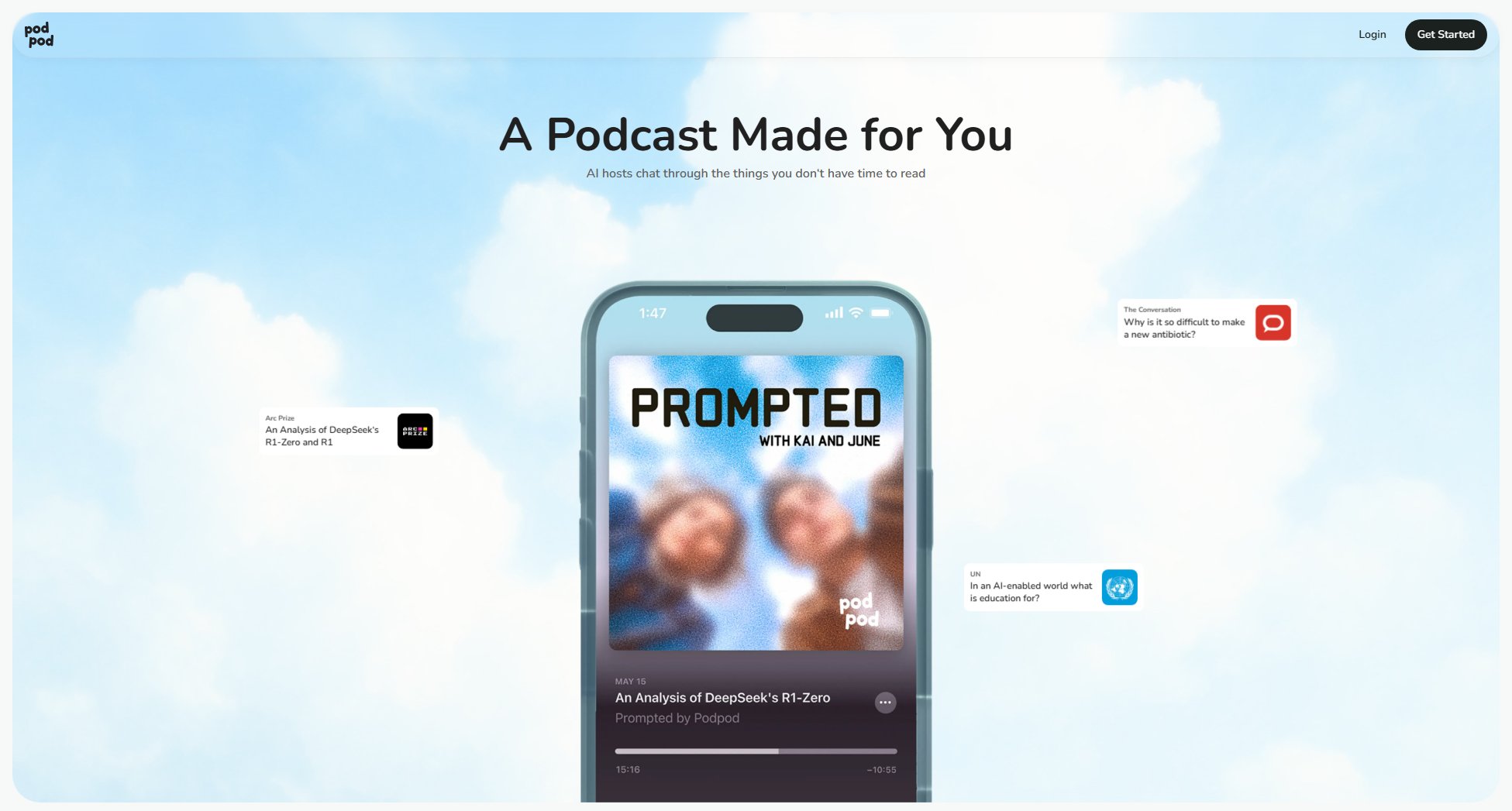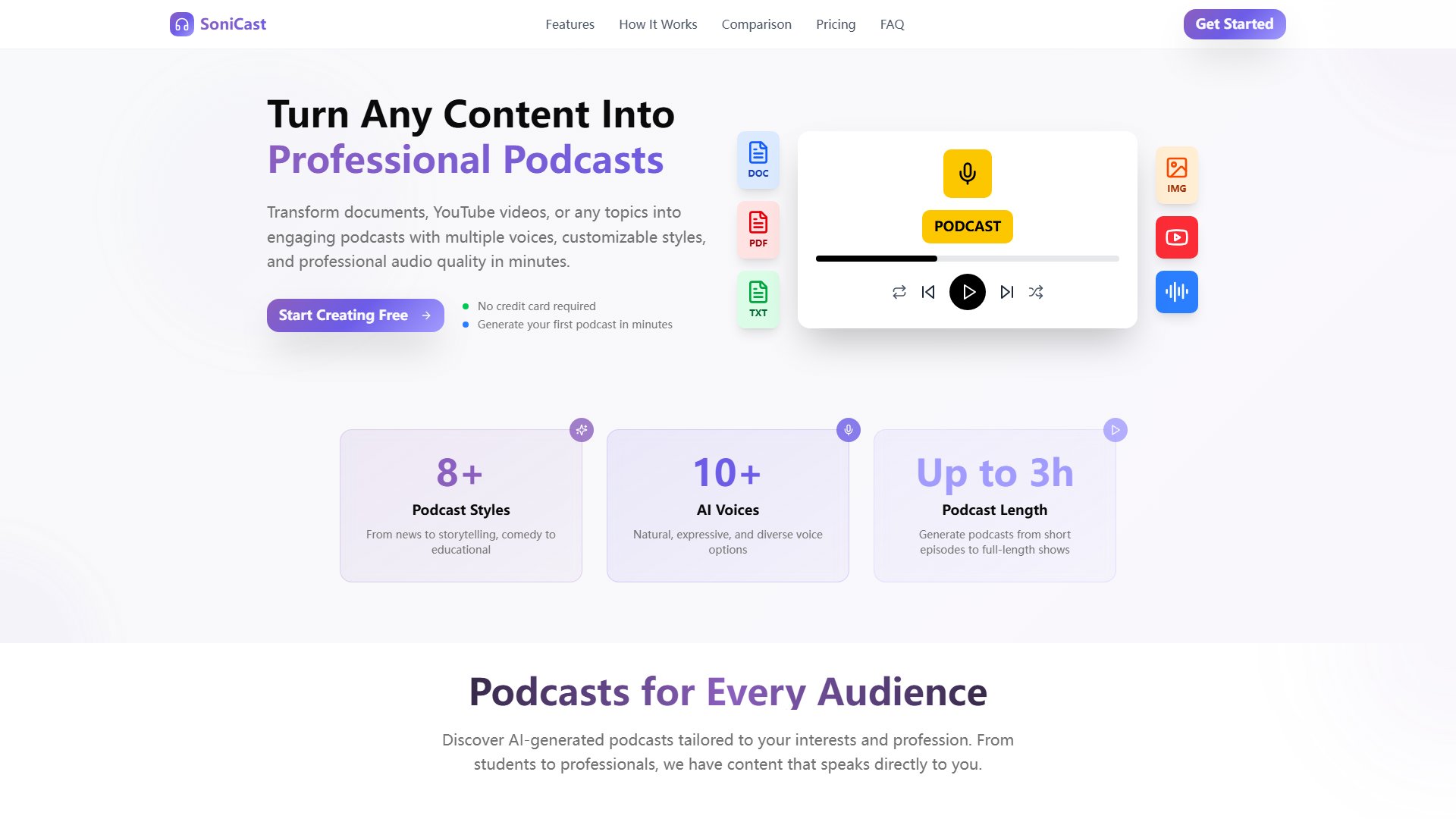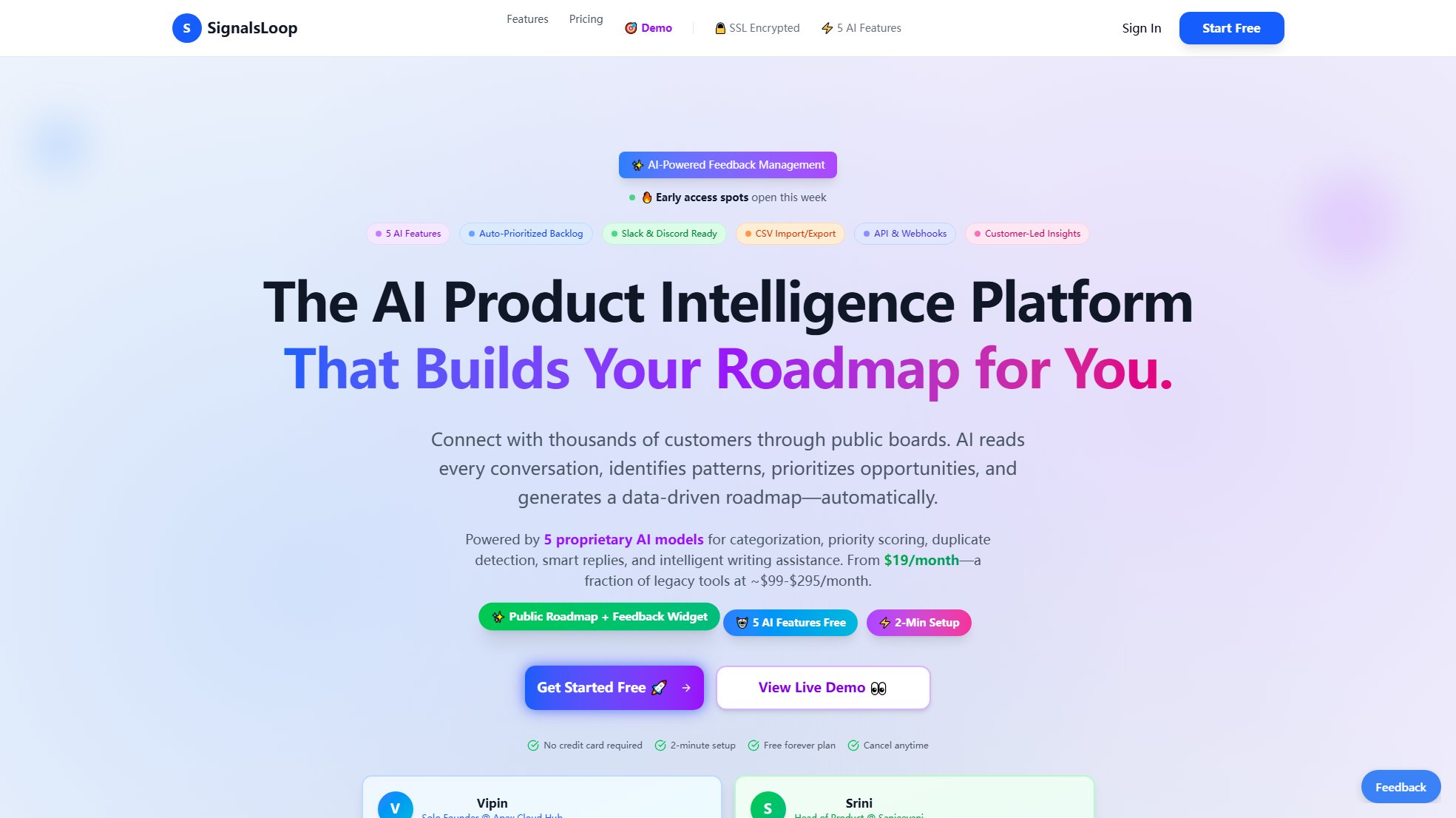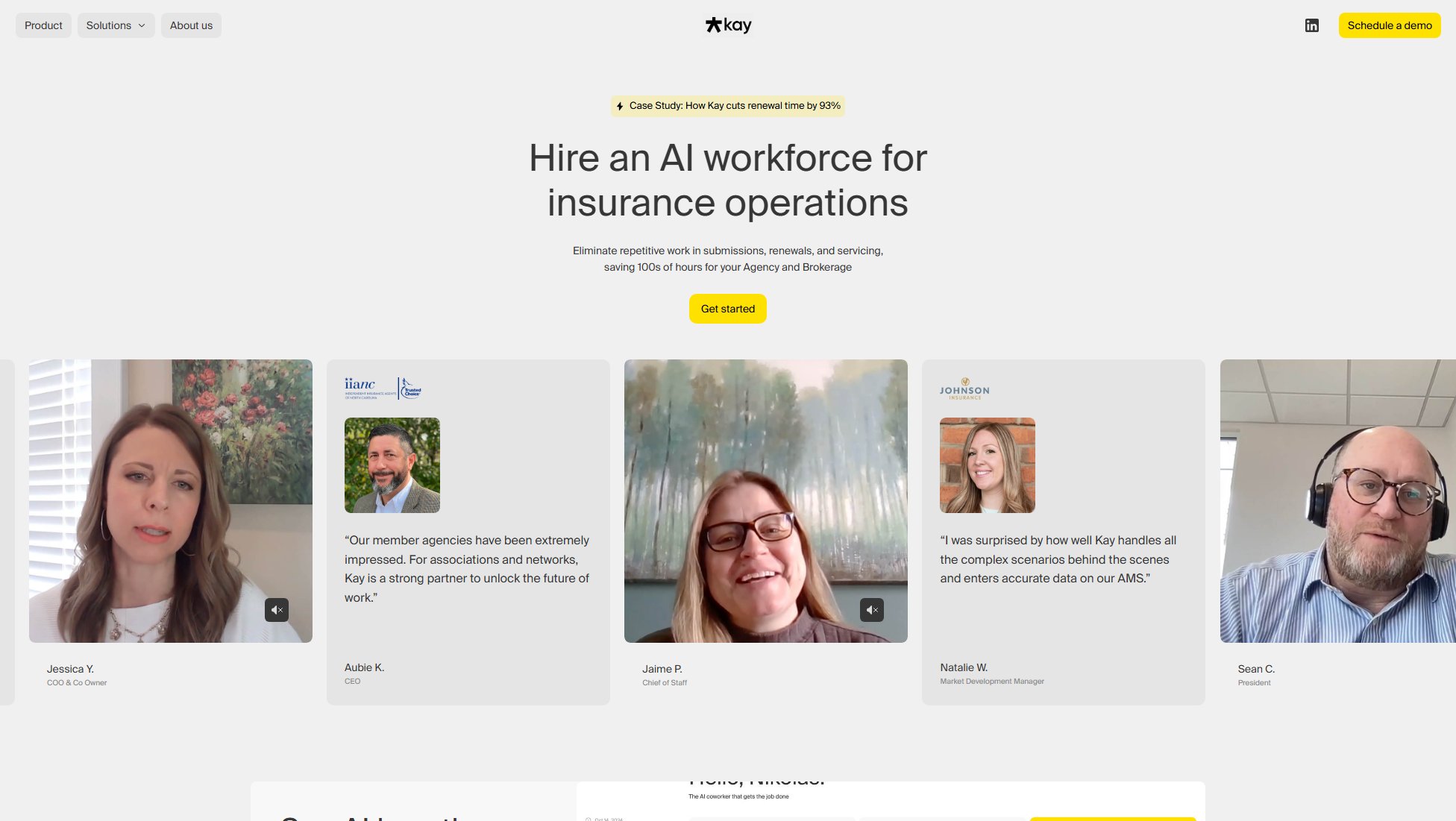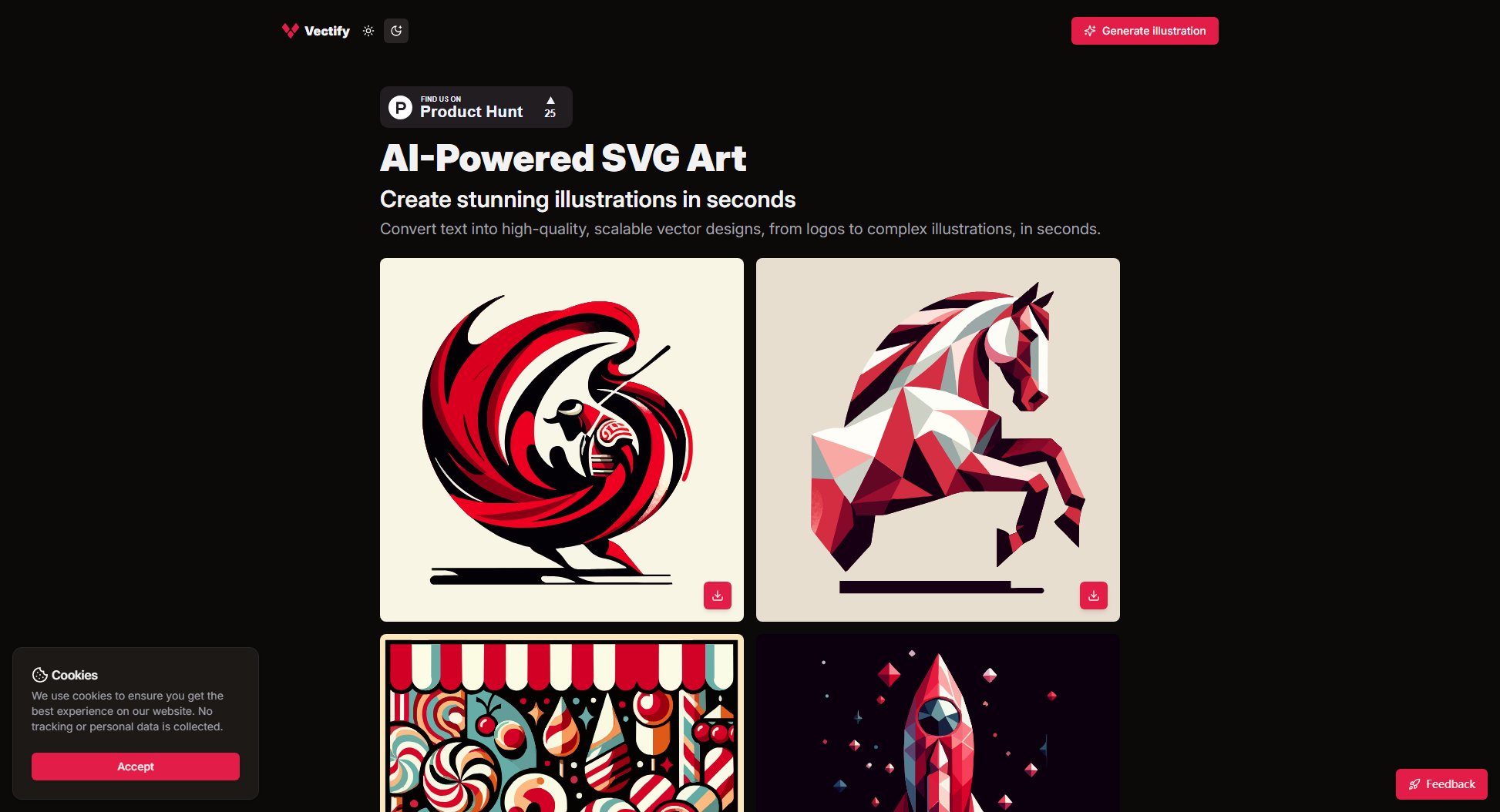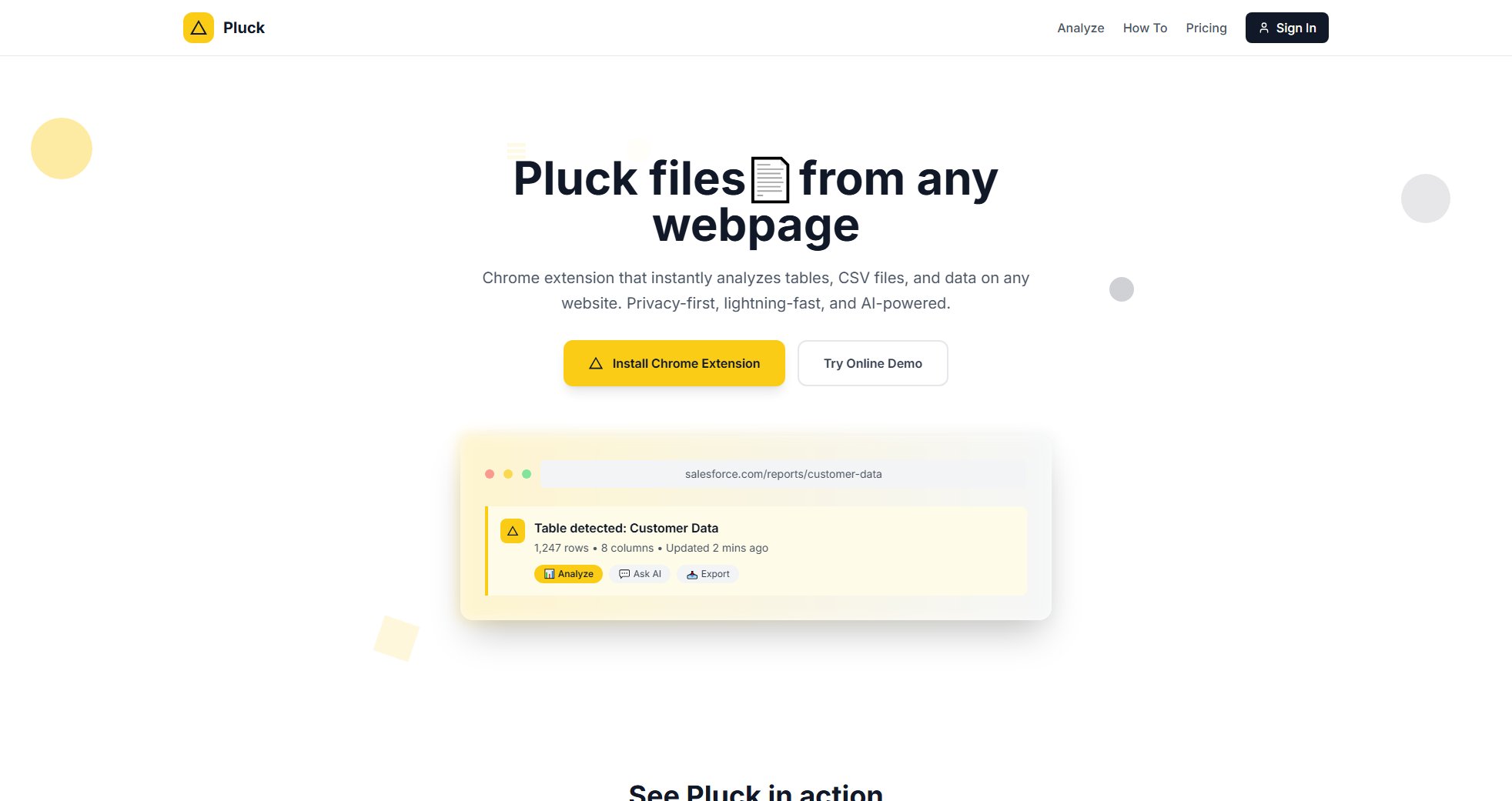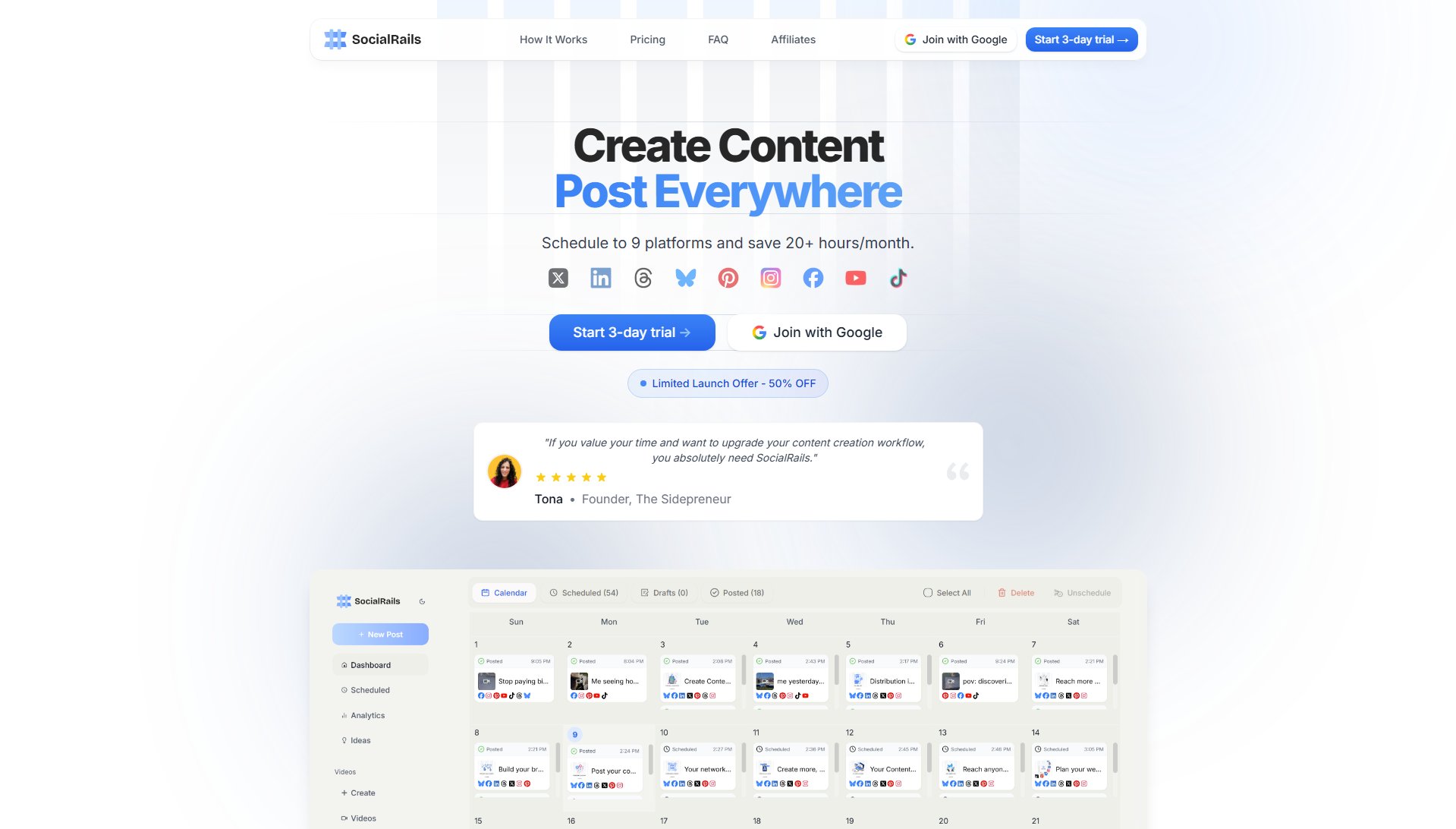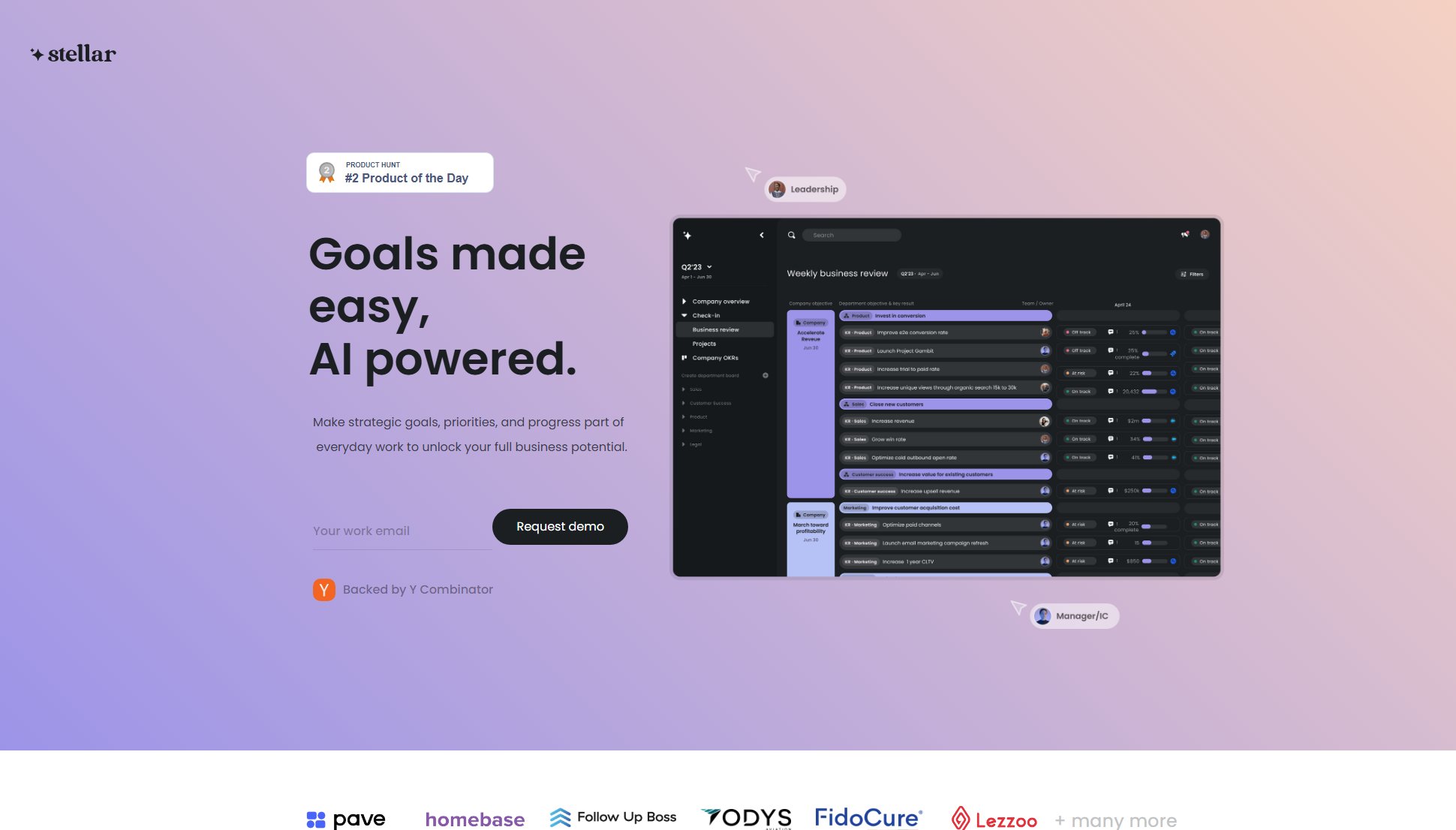TextBehind.App
Free AI Text Behind Image Editor for YouTube Thumbnails
What is TextBehind.App? Complete Overview
TextBehind.App is a free AI-powered tool designed to help content creators, YouTubers, and designers create professional-looking thumbnails and images with text placed behind the subject. The tool works instantly in your browser without any downloads, making it accessible and easy to use. It solves the pain point of tedious masking and manual text placement in traditional design software, offering instant results with AI-powered subject detection. Target users include YouTubers, content creators, designers, educators, and small businesses looking to enhance their visual content quickly and efficiently.
TextBehind.App Interface & Screenshots
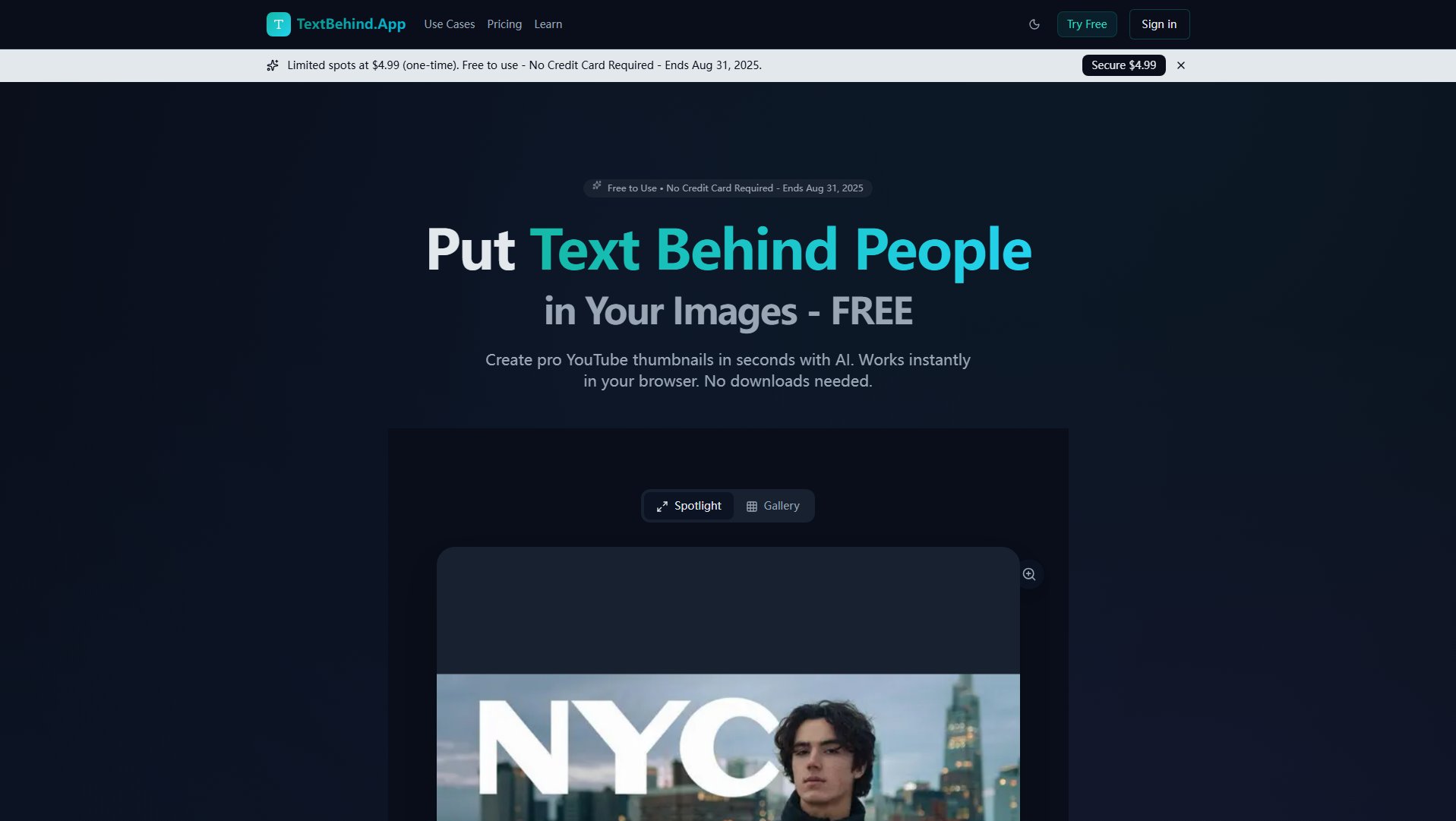
TextBehind.App Official screenshot of the tool interface
What Can TextBehind.App Do? Key Features
AI-Powered Text Placement
The tool uses advanced AI to automatically detect subjects in your images and place text behind them, creating a professional effect without manual masking.
Instant Results
Create stunning thumbnails and images in seconds, significantly reducing the time spent on design compared to traditional methods.
Bold Typography
Choose from a variety of bold, readable fonts that make your text pop from behind the subject for maximum impact.
HD Export
Export your creations in high-quality formats including PNG, JPG, and WebP, ensuring your images look crisp and professional.
No Watermarks
Free version allows you to create and export images without any watermarks, with the option to upgrade for additional features.
Best TextBehind.App Use Cases & Applications
YouTube Thumbnails
Create scroll-stopping thumbnails with bold, legible text placed behind your subject, increasing click-through rates.
Shorts & Reels
Design vertical-first content with safe areas and crisp text that remains readable on small screens.
Instagram Posts
Enhance your Instagram posts with high-contrast text behind portraits that stays readable on mobile devices.
Educational Content
Create professional-looking slides and thumbnails for educational videos, ensuring consistency and readability.
How to Use TextBehind.App: Step-by-Step Guide
Upload your image or choose from a template to start designing your thumbnail or post.
Type your headline and select a bold, readable font from the available options.
Enable the Text Behind AI feature, which automatically places your text behind the subject in the image.
Adjust the text placement, size, and color as needed to achieve the desired effect.
Export your creation in your preferred format (PNG, JPG, or WebP) and use it for your content.
TextBehind.App Pros and Cons: Honest Review
Pros
Considerations
Is TextBehind.App Worth It? FAQ & Reviews
Yes, TextBehind.App offers a free version with basic features. You can upgrade to Pro for additional features like unlimited exports and commercial use.
You can export your images in PNG, JPG, and WebP formats, with HD quality available in the Pro version.
No, TextBehind.App works entirely in your browser, so there's no need to download or install any software.
Yes, but only with the Pro version, which includes a commercial use license. The free version is for personal use only.
The AI uses advanced image recognition algorithms to identify and isolate the main subject in your image, allowing text to be placed behind it automatically.