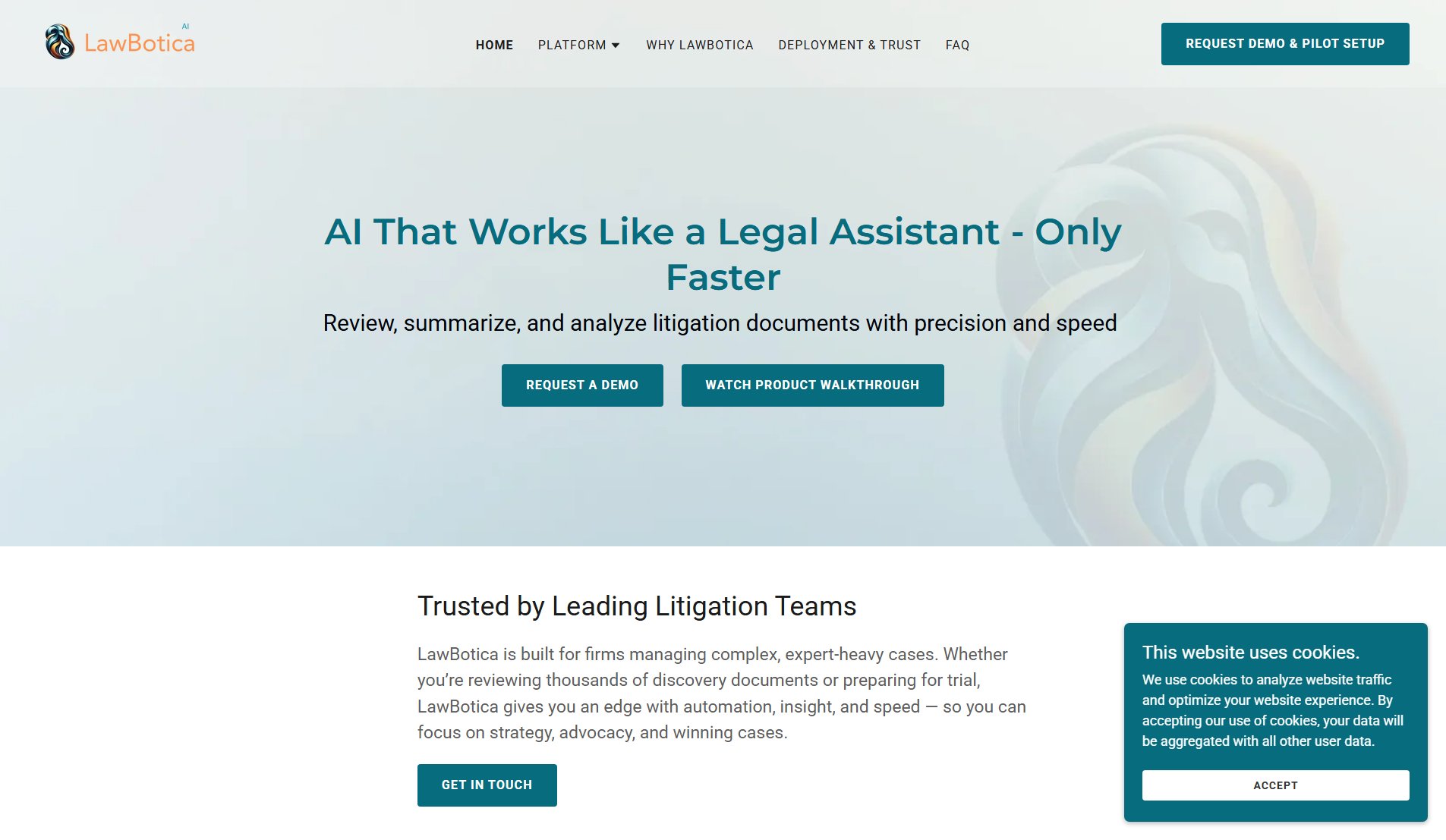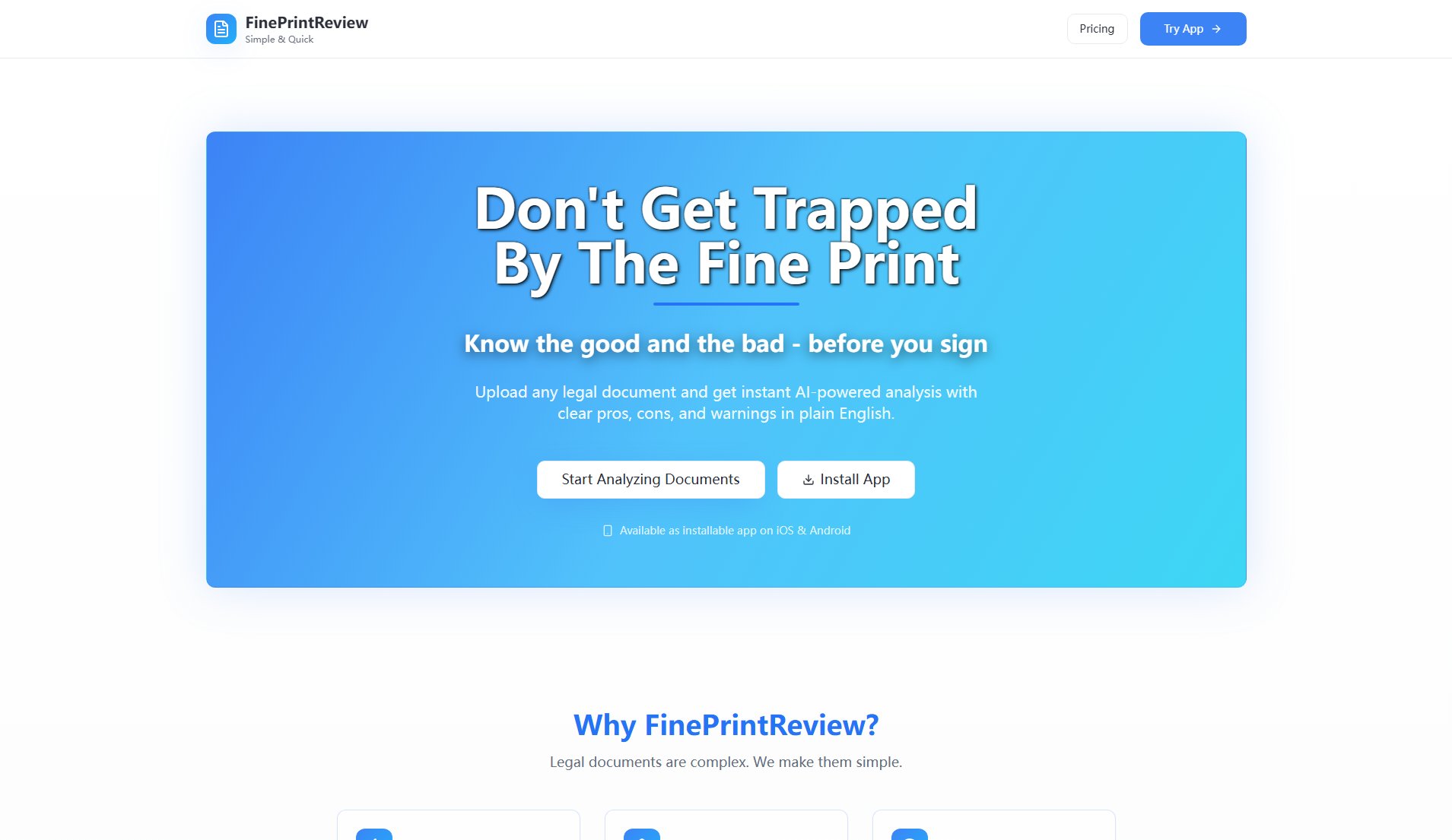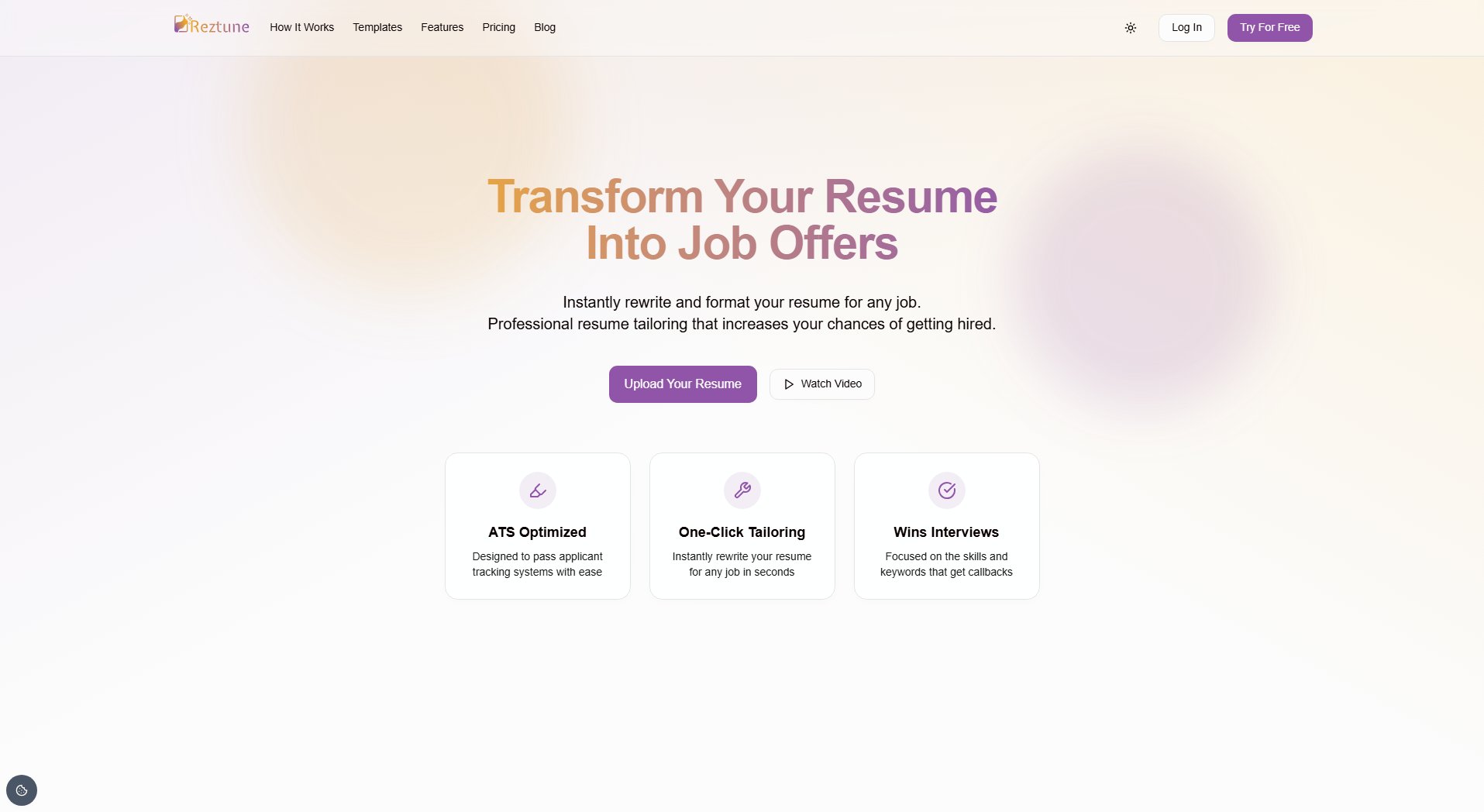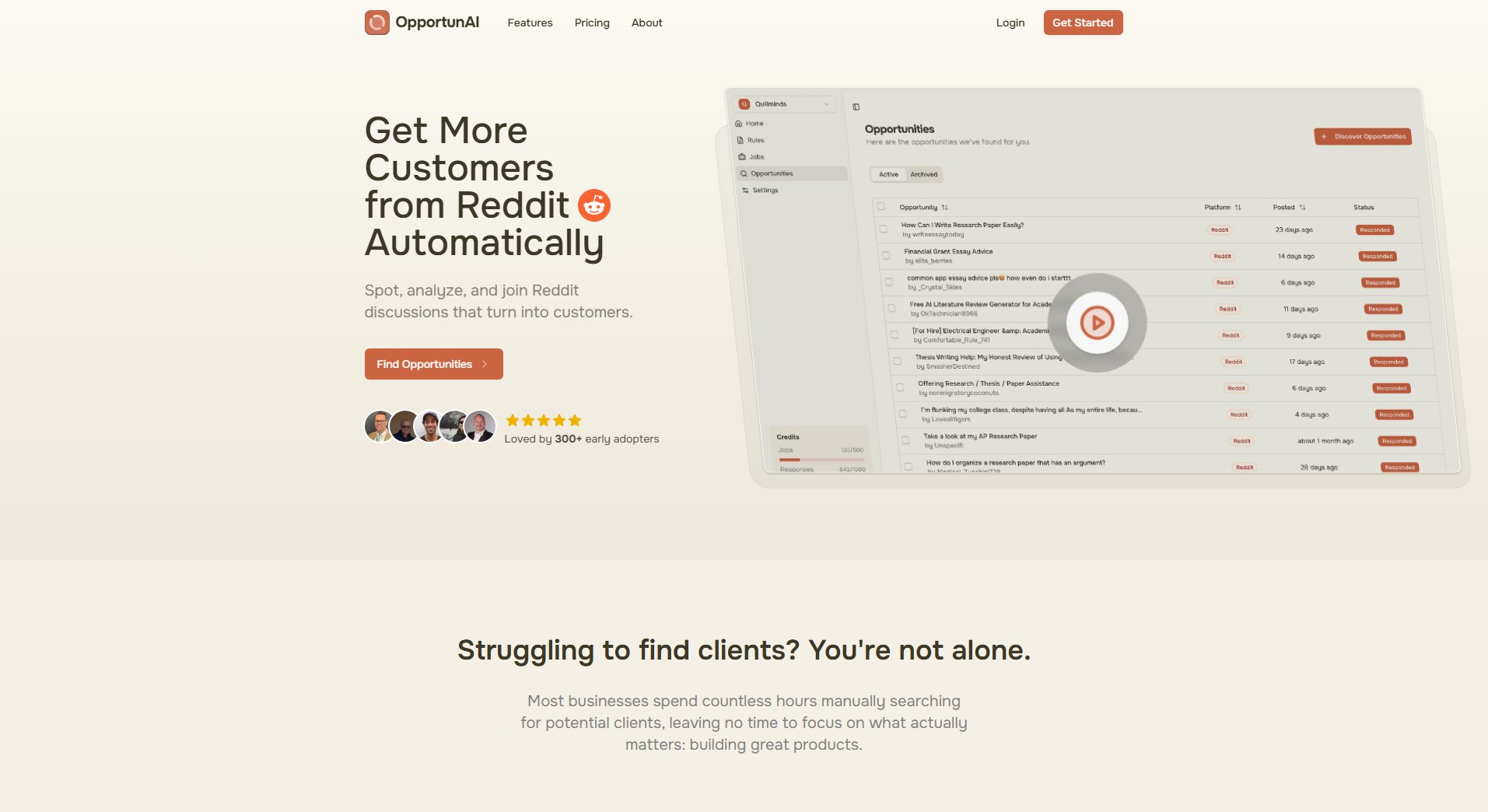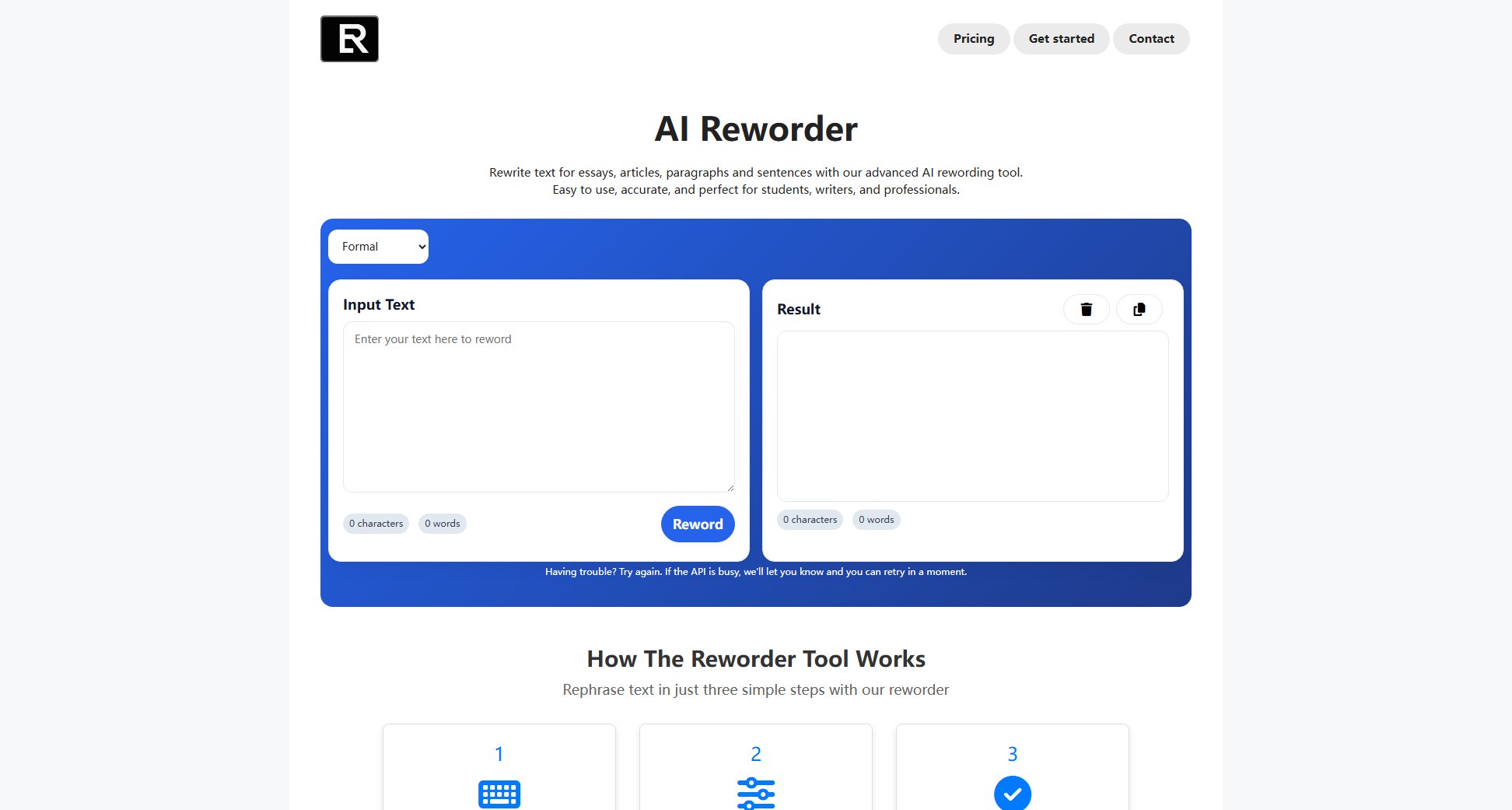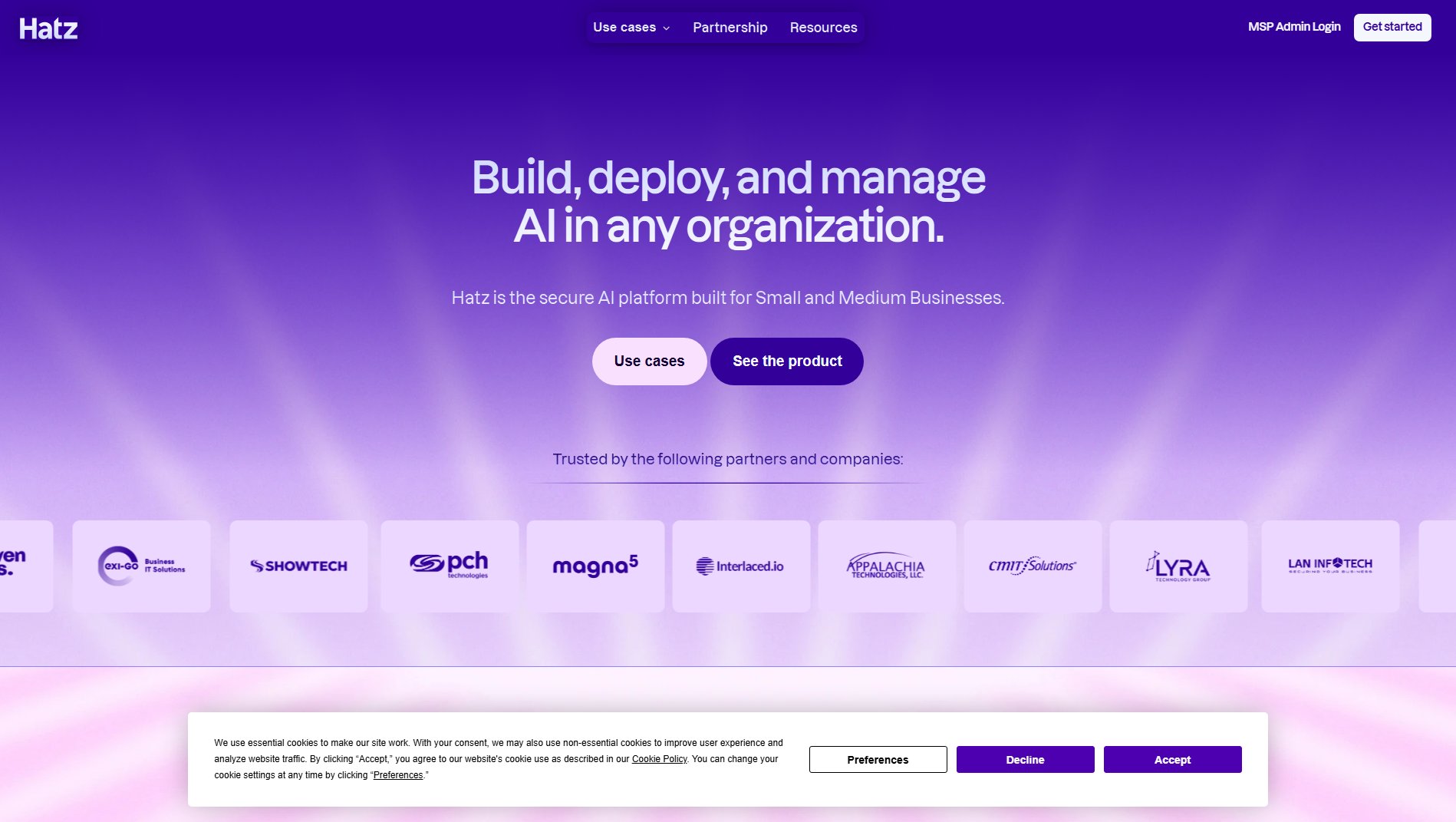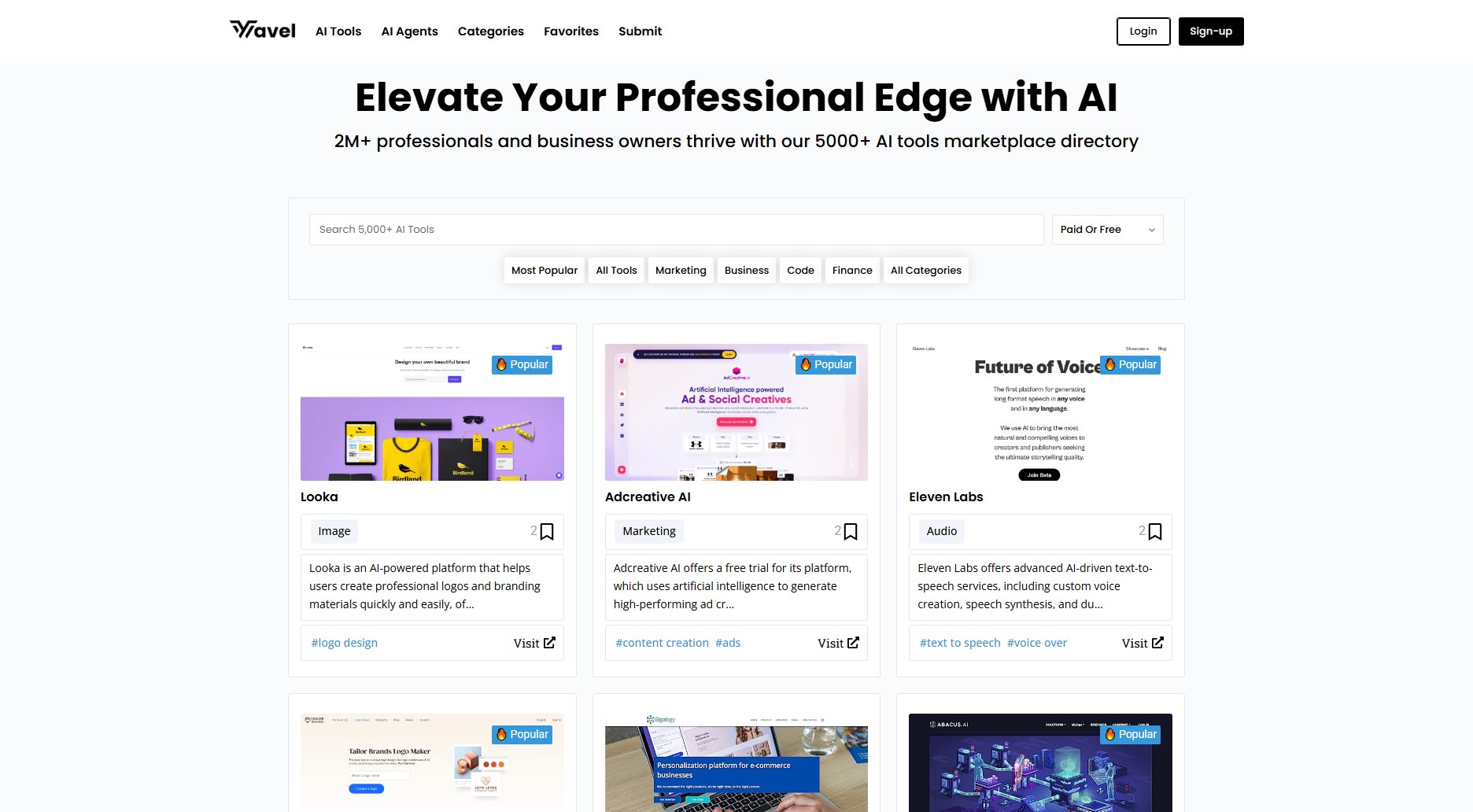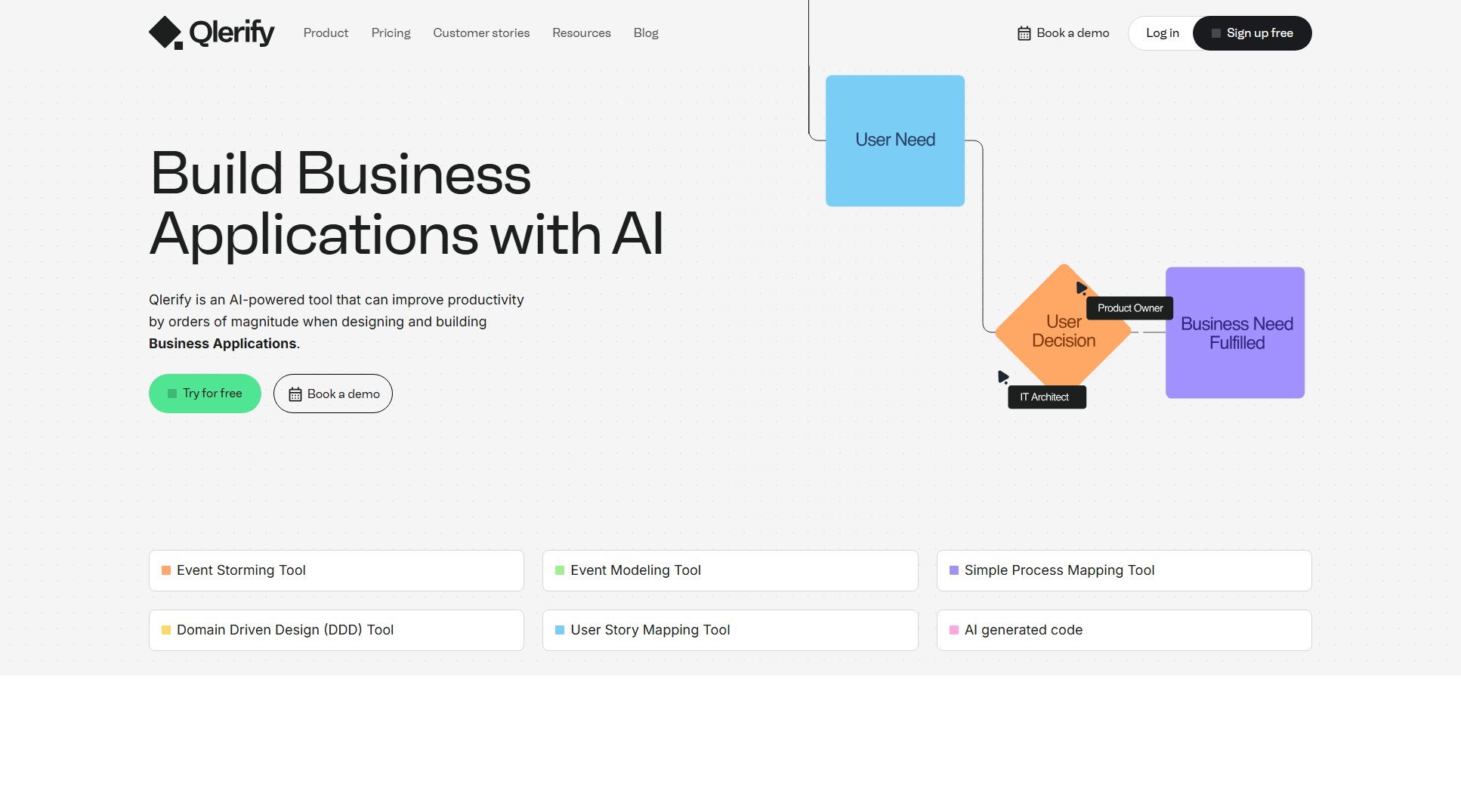state.sk
Branded short links with real-time analytics and QR codes
What is state.sk? Complete Overview
state.sk is a powerful URL shortening and link management platform that helps businesses and individuals create branded short links, track performance, and optimize marketing campaigns. The platform solves key pain points around link management by offering real-time analytics, QR code generation, UTM parameter tracking, and advanced features like A/B testing and GEO targeting. Target users include marketers, small businesses, content creators, and teams who need to share links professionally while gaining insights into audience engagement. With its free starter plan and scalable paid options, state.sk makes advanced link management accessible to everyone.
state.sk Interface & Screenshots
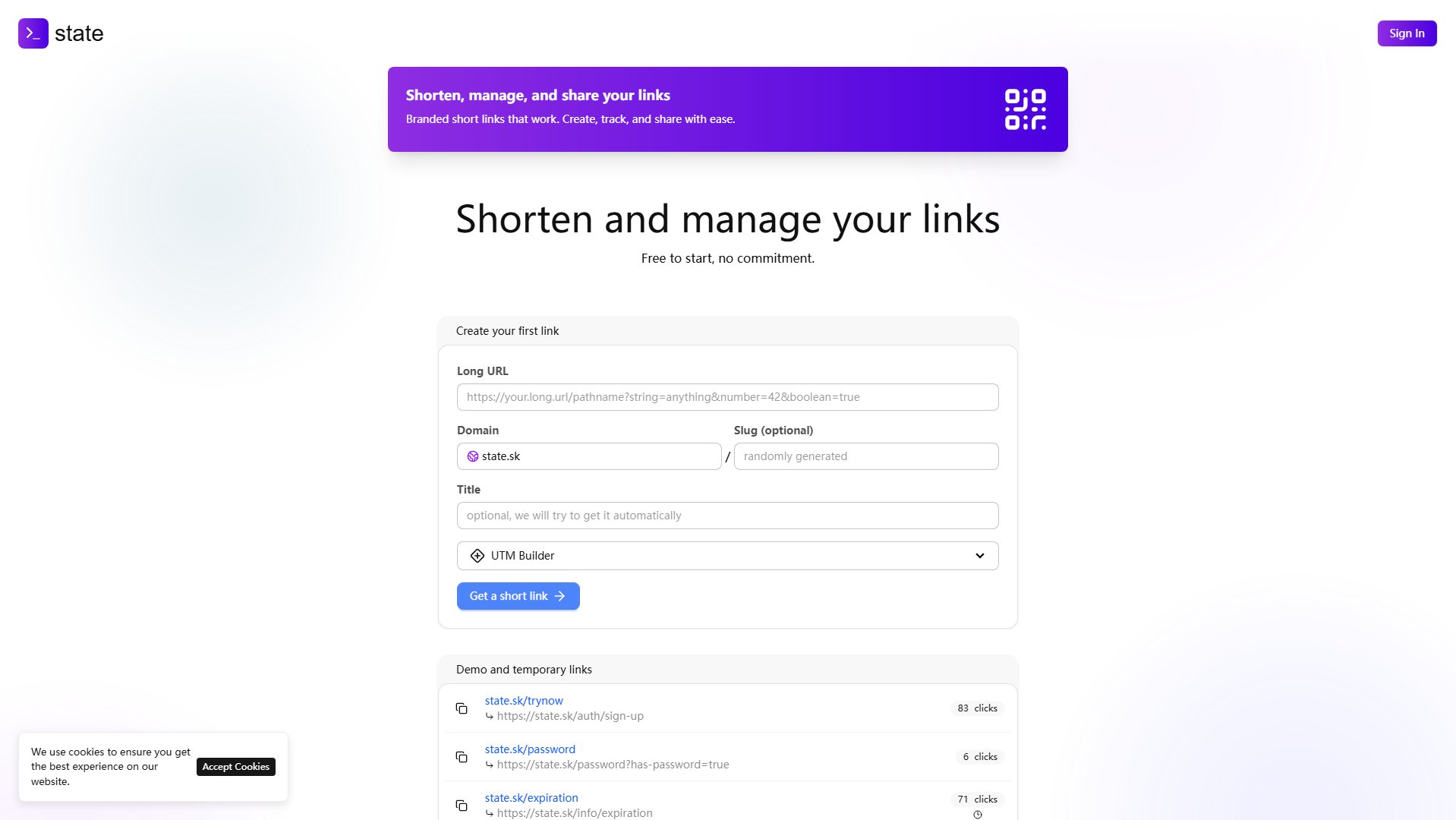
state.sk Official screenshot of the tool interface
What Can state.sk Do? Key Features
Branded Short Links
Transform long, messy URLs into clean, branded short links using your custom domain. These links are more memorable and professional-looking, helping to build trust with your audience. You can customize the slug and title for each link while maintaining full control over the destination URL.
Real-time Click Analytics
Get instant insights into your link performance with detailed analytics that show click counts, geographic locations, devices, and referral sources. Track not just overall statistics but detailed data about each click's origin to better understand your audience behavior.
QR Code Generation
Every short link automatically generates a QR code that can be used for print materials or digital sharing. The platform offers a QR code builder with customization options including colors, shapes, corners, and logo integration to create unique, branded QR codes.
Advanced Link Management
Organize links using folders and tags for better management. Create password-protected links, set expiration dates, and implement mobile targeting to direct users to device-specific content. These features give you complete control over how and when your links are accessed.
UTM Builder & Campaign Tracking
Easily add UTM parameters to track marketing campaign effectiveness. The platform includes UTM templates and monitors traffic sources, mediums, campaigns, terms, and content to provide deeper insights into audience behavior and campaign performance.
A/B Testing & GEO Targeting
Test different destination URLs to optimize performance and split traffic between multiple options. GEO targeting allows you to serve different content based on the user's country, perfect for localized campaigns or regional promotions.
Bio Pages
Create a professional bio page that consolidates all your important links and information in one place. This serves as a digital business card, ideal for professionals and creators who want to present a polished online presence.
Best state.sk Use Cases & Applications
Marketing Campaign Tracking
Digital marketers can use state.sk to create unique short links for each campaign channel, with UTM parameters automatically added. The real-time analytics help measure which channels perform best, allowing for quick optimization of marketing spend.
Event Promotion
Event organizers can create short links for ticket sales, venue directions, and schedules. Password protection ensures only ticket holders access certain content, while expiration dates automatically deactivate links after the event.
Mobile App Promotion
App developers can use mobile targeting to direct users to the appropriate app store (iOS or Android) based on their device. The QR codes can be used in physical marketing materials to drive app downloads.
Professional Networking
Professionals can create a bio page that consolidates all their important links (LinkedIn, portfolio, contact info) into one polished, branded page. This serves as an effective digital business card.
How to Use state.sk: Step-by-Step Guide
Sign up for a free account at state.sk to get started. The registration process is quick and requires minimal information. Once registered, you'll have access to the dashboard where you can start creating links immediately.
Create your first short link by entering the long URL in the provided field. You can customize the domain (using state.sk or your own connected domain), add an optional slug, and set a title for better organization.
Enhance your link with additional features like UTM parameters, password protection, or expiration dates. The platform offers an intuitive UTM builder and simple toggles for advanced features.
Generate and share your short link. Each link automatically creates a QR code that you can download and use in print or digital materials. The platform provides both the shortened URL and QR code in your dashboard.
Monitor performance through the analytics dashboard. Track clicks in real-time, view geographic data, device information, and referral sources to understand how your audience is engaging with your links.
state.sk Pros and Cons: Honest Review
Pros
Considerations
Is state.sk Worth It? FAQ & Reviews
Yes, state.sk offers a completely free plan that includes 30 links per month, basic QR codes, and essential features like password protection and link expiration. This is perfect for individuals or small projects getting started with link management.
Yes, all paid plans allow you to connect your own domains for branded short links. The free plan uses the state.sk domain but you can customize the slug portion of the URL.
The A/B testing feature lets you create multiple destination URLs for a single short link. The platform will split traffic between these destinations, allowing you to test which version performs better with your audience.
When a link reaches its expiration date or click limit, visitors will see a customizable message instead of being redirected. You can set this message to direct users to alternative content or simply inform them the offer has ended.
Yes, all paid plans include the ability to export your analytics data for further analysis or reporting. The free plan allows you to view analytics but doesn't include export functionality.