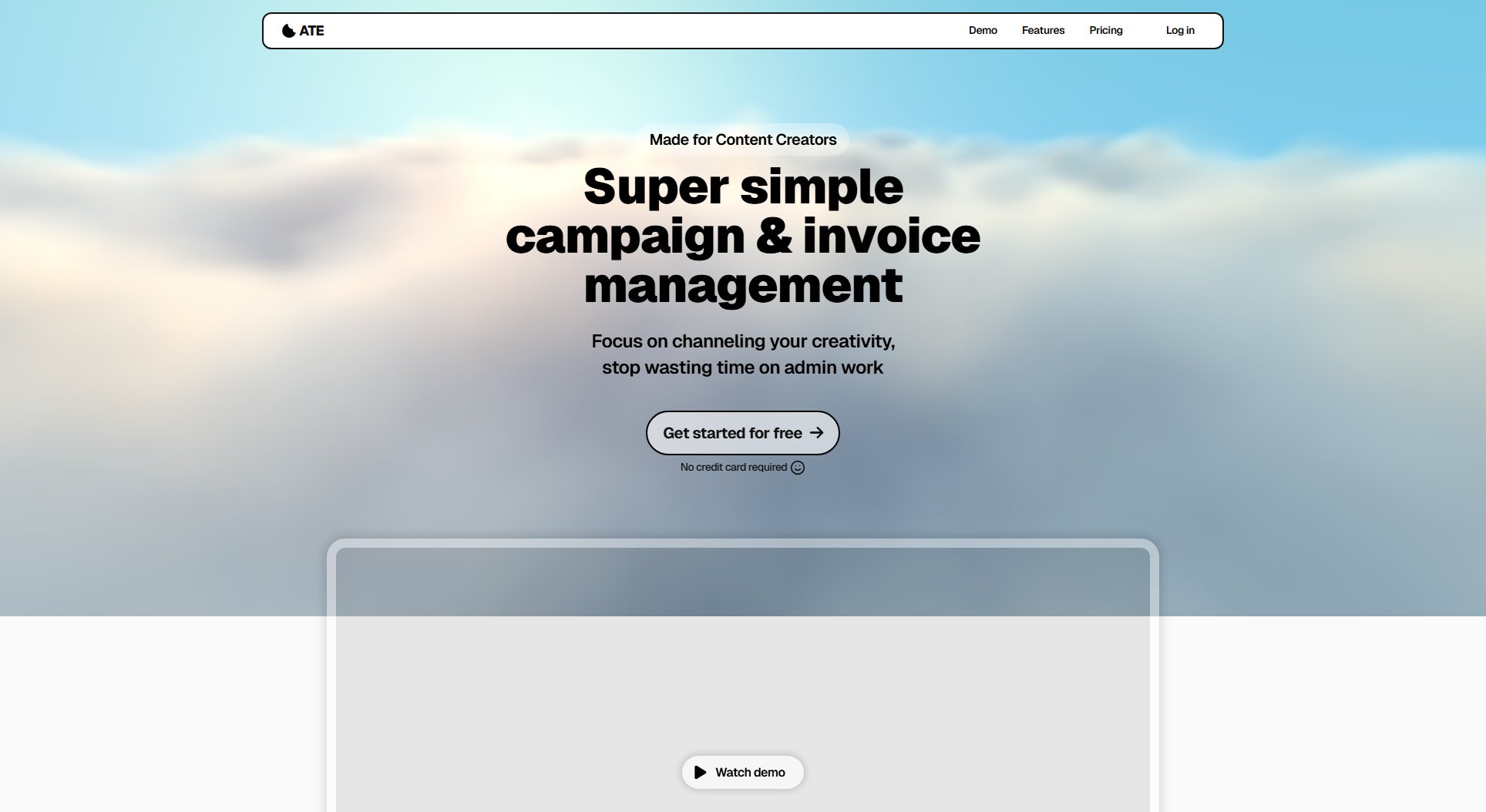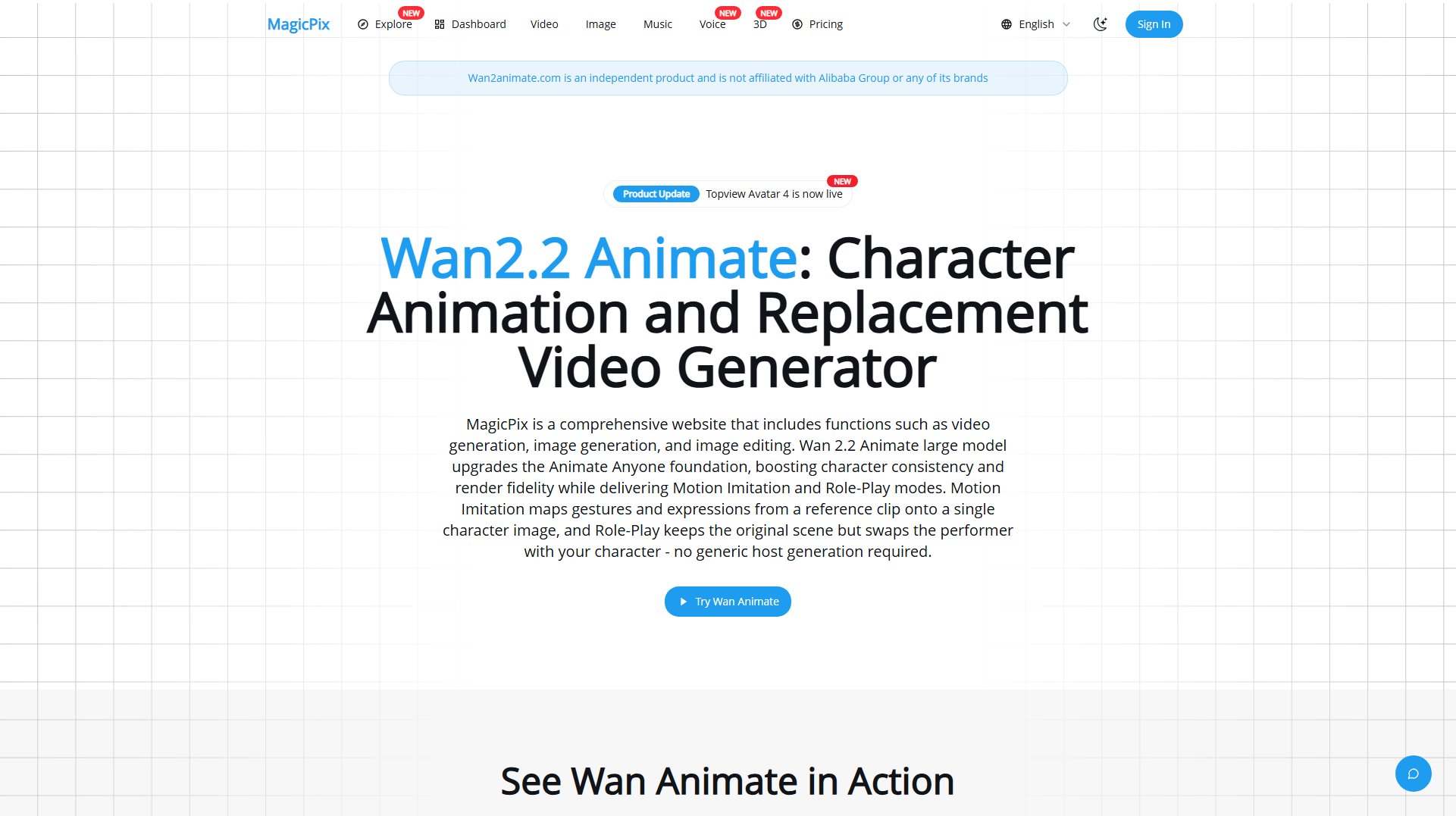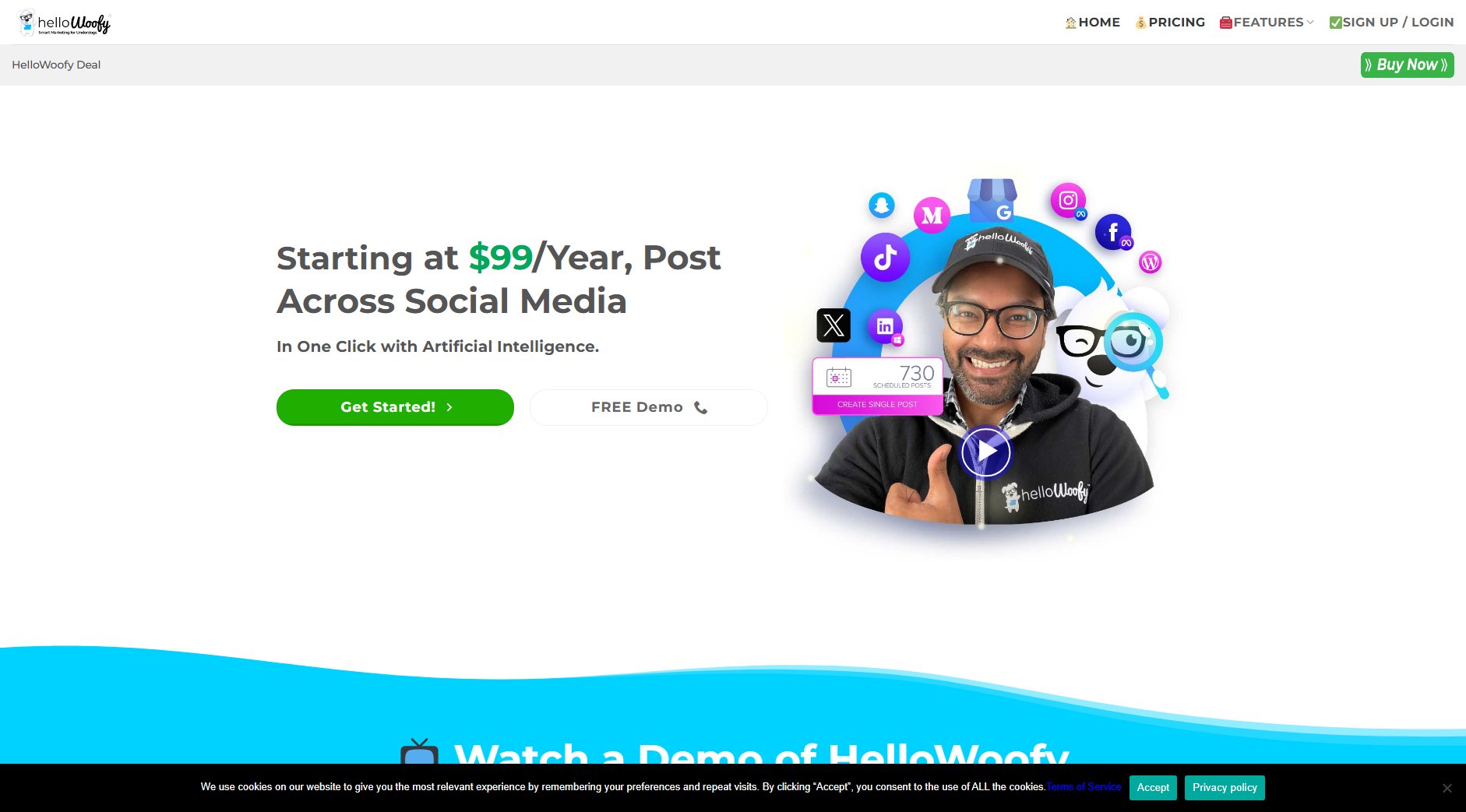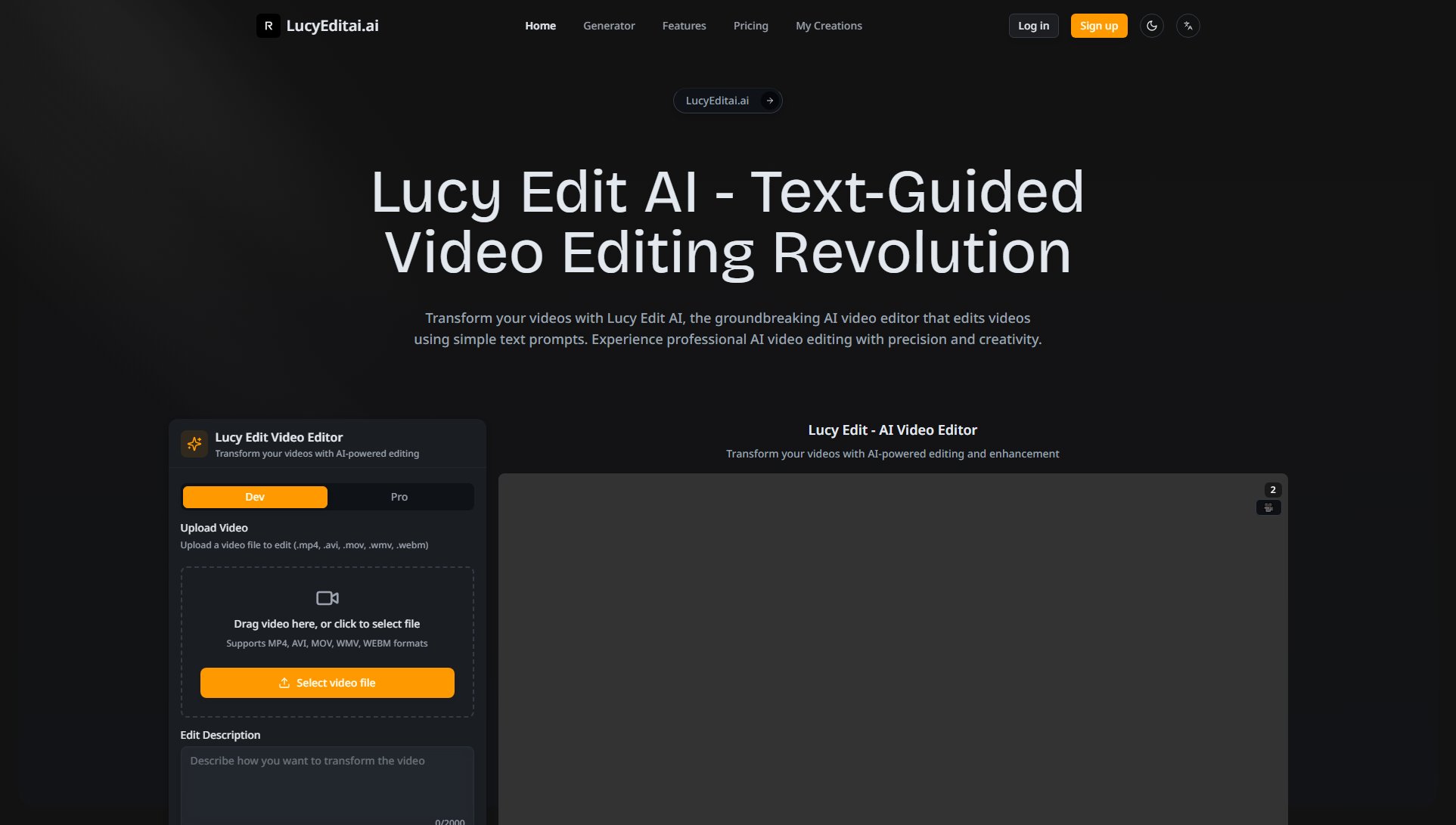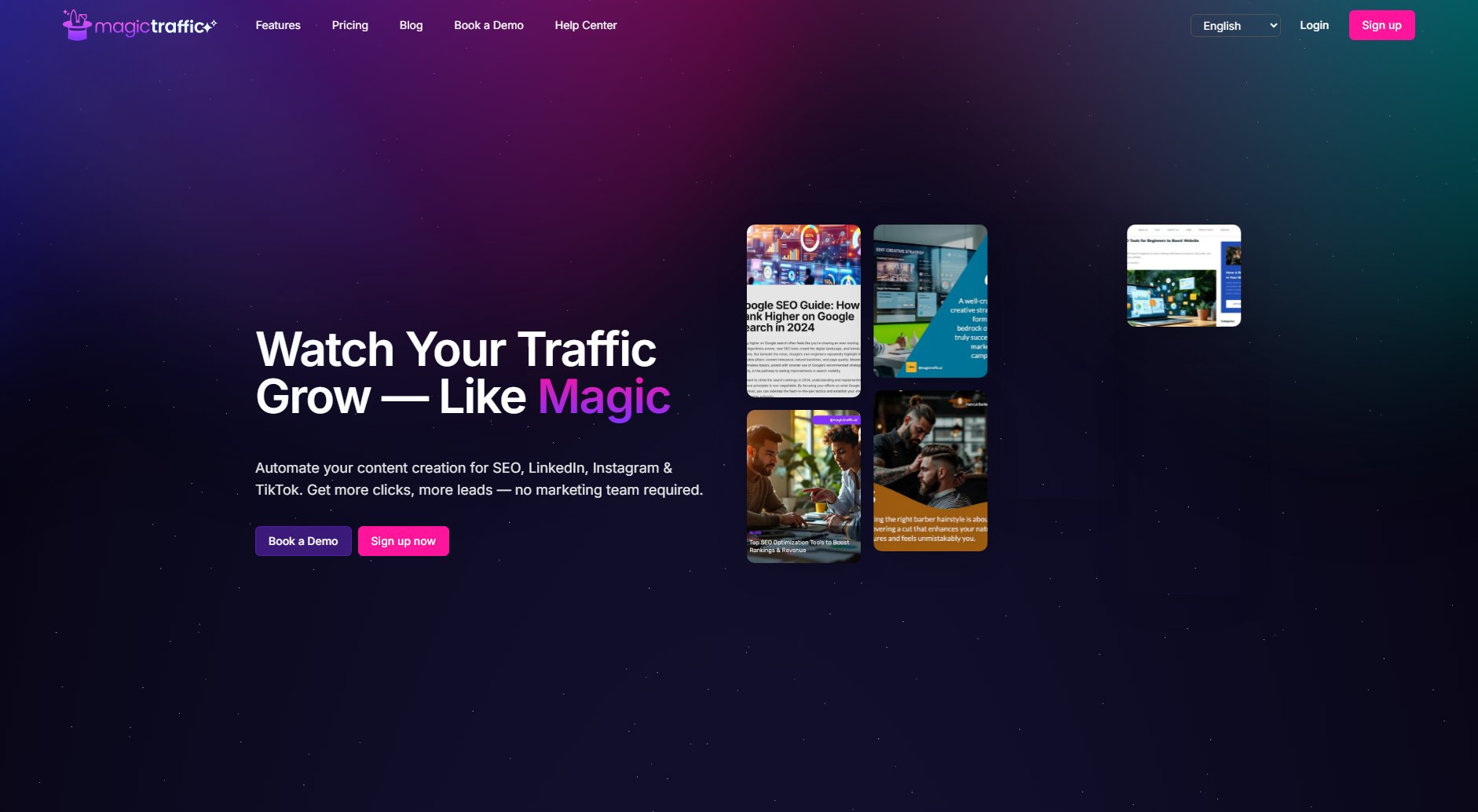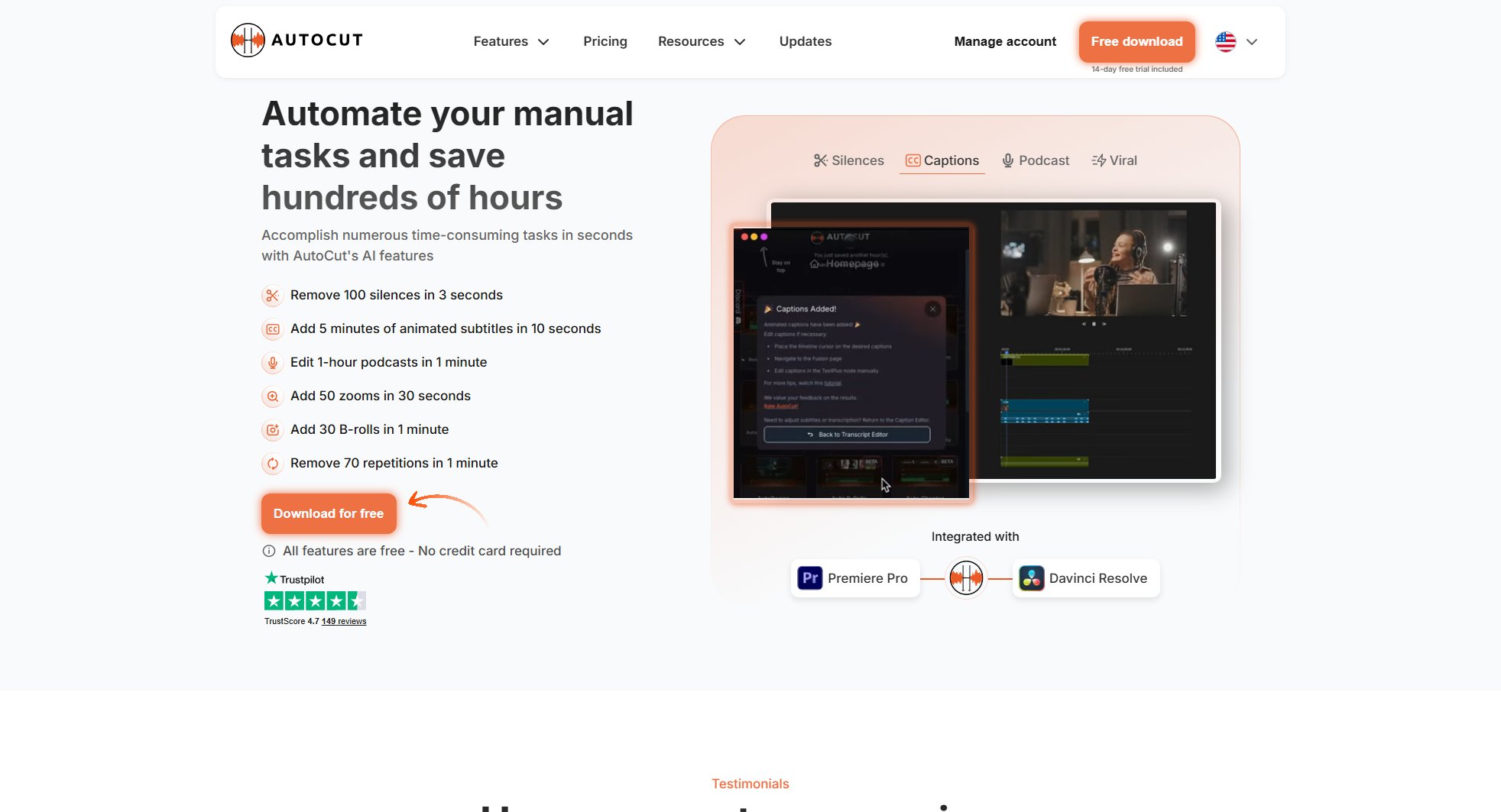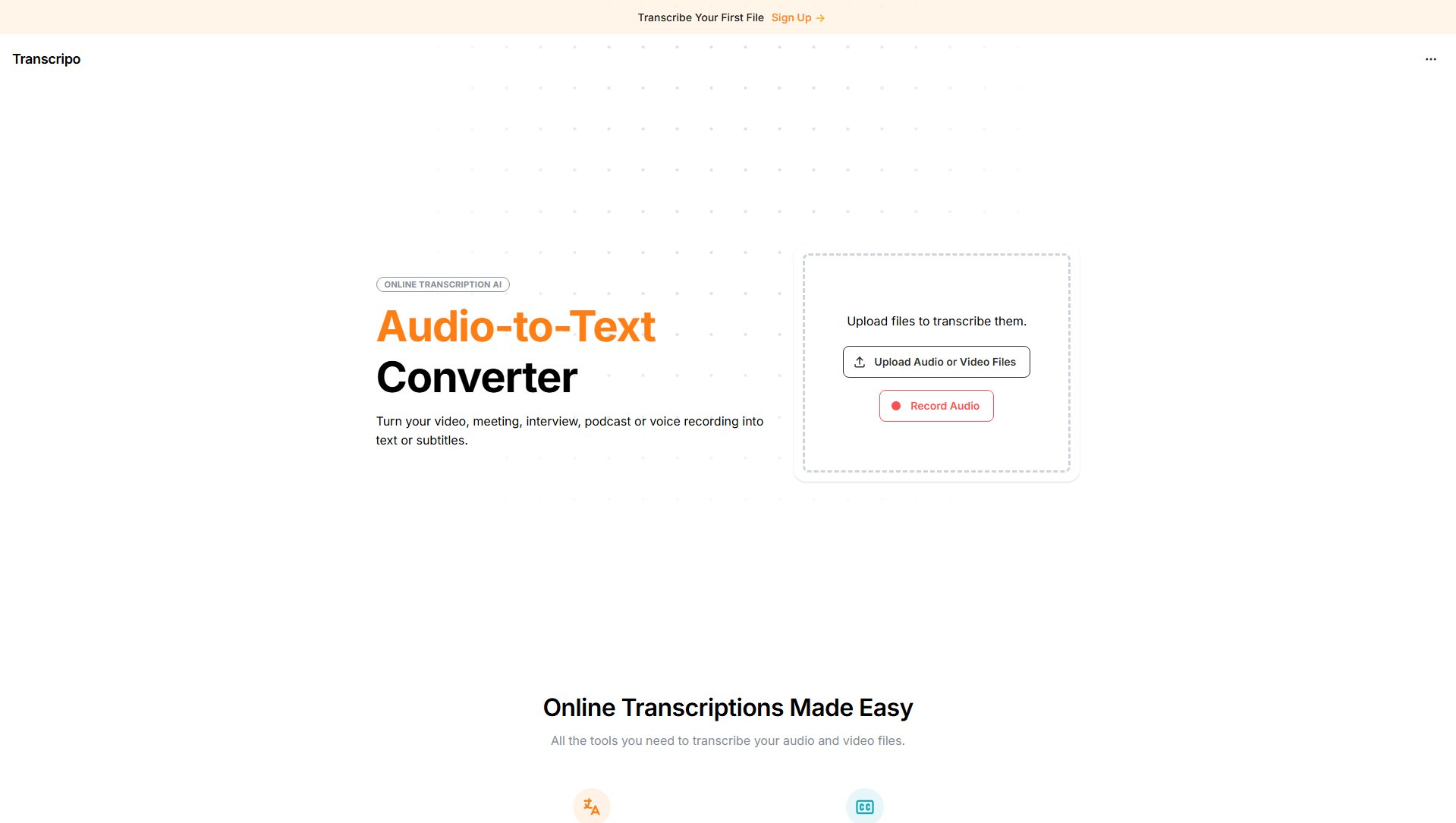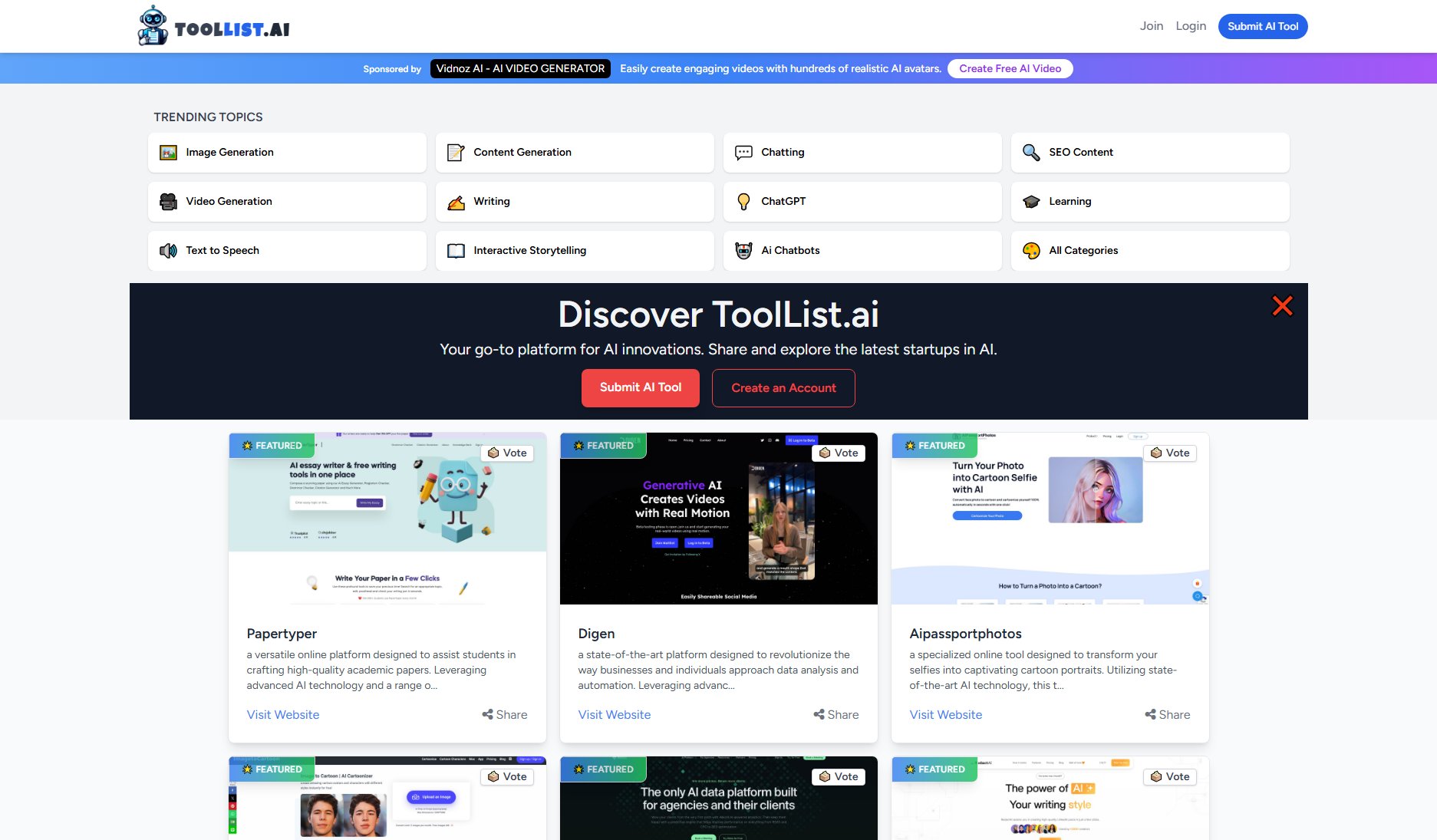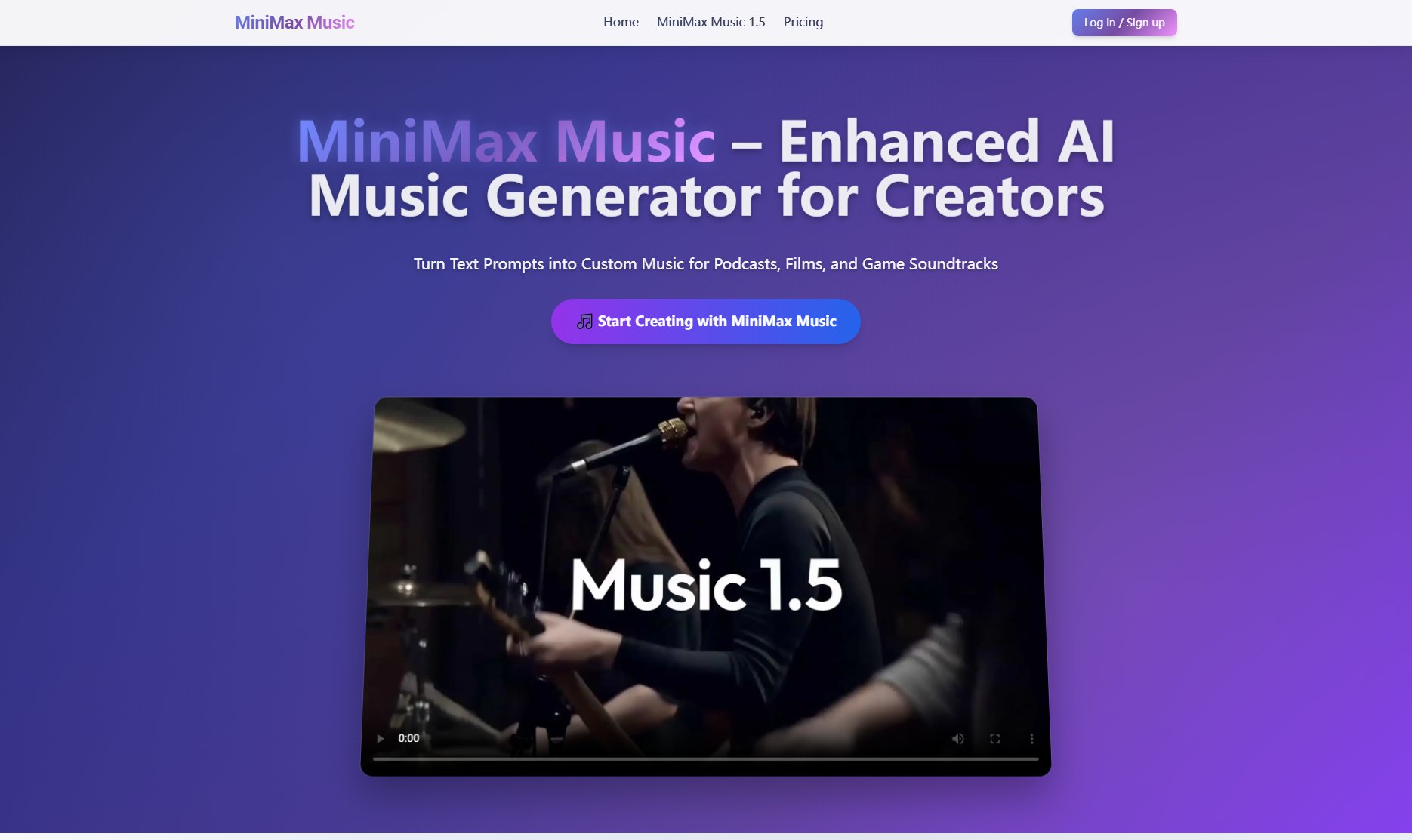Grok 5 Imagine
Turn ideas into cinematic AI videos instantly
What is Grok 5 Imagine? Complete Overview
Grok 5 Imagine is a cutting-edge AI video generator that transforms text and images into dynamic, cinematic videos. Designed for creators, marketers, and professionals, it solves the pain points of complex video editing by offering a seamless, intuitive platform. With features like text-to-video, image-to-video, and synchronized audio, Grok 5 Imagine enables users to produce high-quality videos in minutes. The tool is accessible online without any app installation, making it ideal for both desktop and mobile users. Whether you're looking to animate memes, create profile videos, or revive old photos, Grok 5 Imagine provides the tools to bring your ideas to life effortlessly.
Grok 5 Imagine Interface & Screenshots
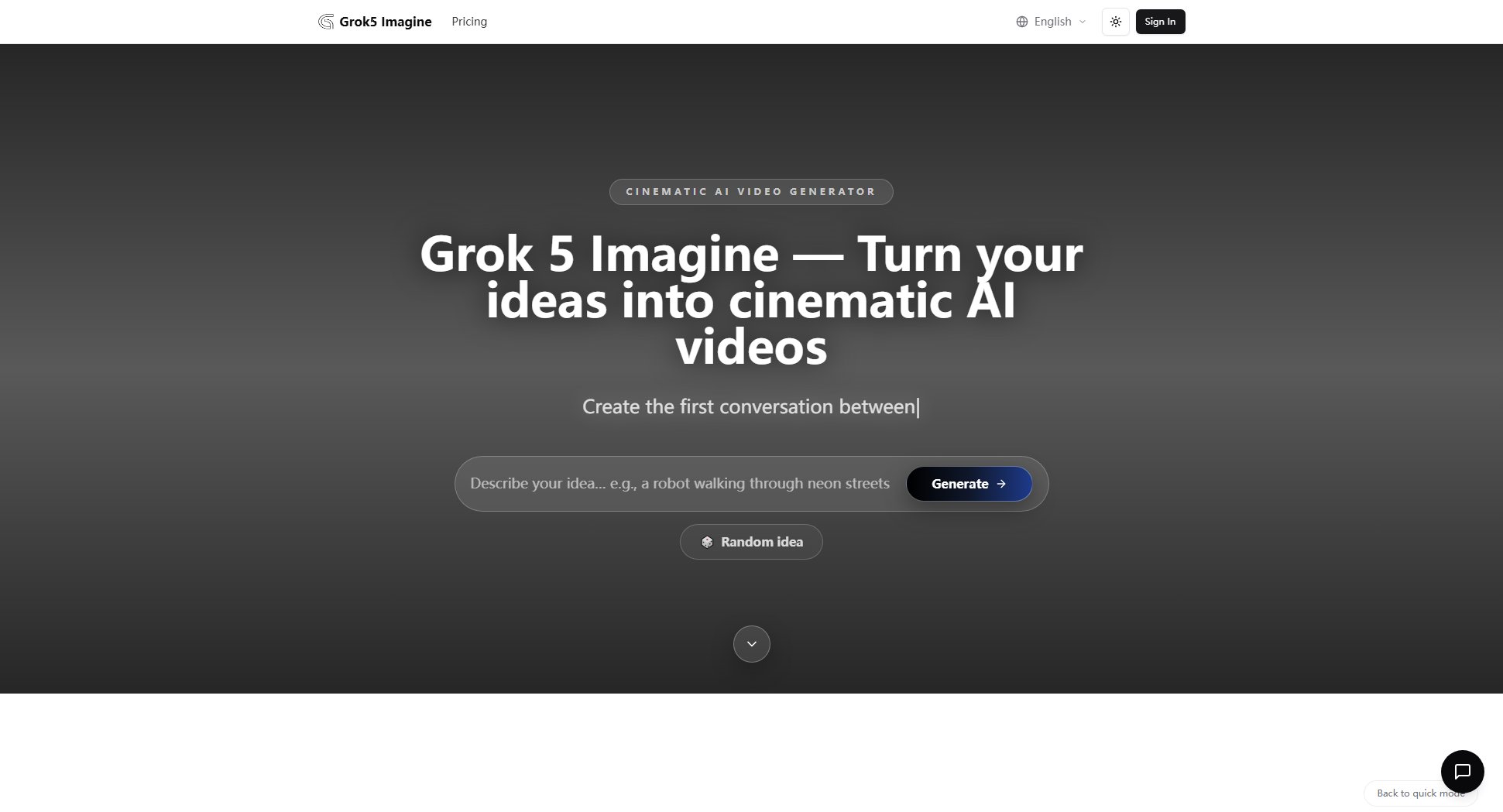
Grok 5 Imagine Official screenshot of the tool interface
What Can Grok 5 Imagine Do? Key Features
Text to Video
Simply type a description of what you want to see, and Grok 5 Imagine turns it into a video. The AI understands natural language prompts and builds scenes that match your description, allowing adjustments for mood, motion, or style.
Image to Video (I2V)
Upload any image, and Grok 5 Imagine transforms it into a moving clip. The feature adds natural motion and smooth camera effects while keeping the original image intact, perfect for portraits, products, or concept art.
Synchronized Audio
Every video clip includes synchronized sound that follows actions and scene timing automatically. No manual mixing or editing is required, as visuals and audio are produced together in a single generation process.
Multiple Creative Modes
Choose between Standard Mode for realism and natural motion or Spicy Mode for expressive, colorful visuals. Switch modes freely to explore different looks and styles.
Fast Generation
Grok 5 Imagine delivers outputs within seconds, allowing creators to refine ideas quickly. Its efficient pipeline supports multiple generations without lag, making it perfect for experimentation and storytelling.
Best Grok 5 Imagine Use Cases & Applications
Turn Images into Dynamic Videos
Upload a photo, and Grok 5 Imagine adds motion, lighting, and synchronized audio automatically. Ideal for visual storytelling, marketing visuals, or turning sketches into cinematic motion.
Animate Memes and Social Content
Bring memes to life with movement, expressions, and background sound. Perfect for creating shareable, viral content for social media.
Create Animated Profile Videos
Upload a headshot or portrait to generate subtle movement and facial animation. Great for digital creators, streamers, or professionals looking for animated profile visuals.
Revive Old Photos
Bring vintage or childhood photos back to life with realistic motion and synchronized audio. Ideal for personal archives and family keepsakes.
How to Use Grok 5 Imagine: Step-by-Step Guide
Enter your text prompt or upload an image. Describe scenes, emotions, or actions in plain language, and the AI will prepare a visual concept automatically.
Choose between Standard Mode for realism or Spicy Mode for vibrant, expressive visuals. Adjust settings to match your creative goal.
Click Generate, and Grok 5 Imagine will produce your video in seconds. Review the result, make quick edits if needed, and download directly from the website.
Grok 5 Imagine Pros and Cons: Honest Review
Pros
Considerations
Is Grok 5 Imagine Worth It? FAQ & Reviews
Grok 5 Imagine is an AI video generator that turns text and images into cinematic videos with synchronized audio, available online without any app installation.
You can access Grok 5 Imagine directly from the Grok AI website. No app is required; it works on both desktop and mobile browsers.
Spicy Mode delivers more expressive and colorful visuals, ideal for stylized or artistic outputs, while Standard Mode focuses on realism and natural motion.
Yes, every video clip includes synchronized audio that follows actions and scene timing automatically.
Every USD converts to 100 credits. Video generation costs vary by resolution and duration, with SD clips under 10 seconds costing 60 credits and 1080p clips costing 300 credits.