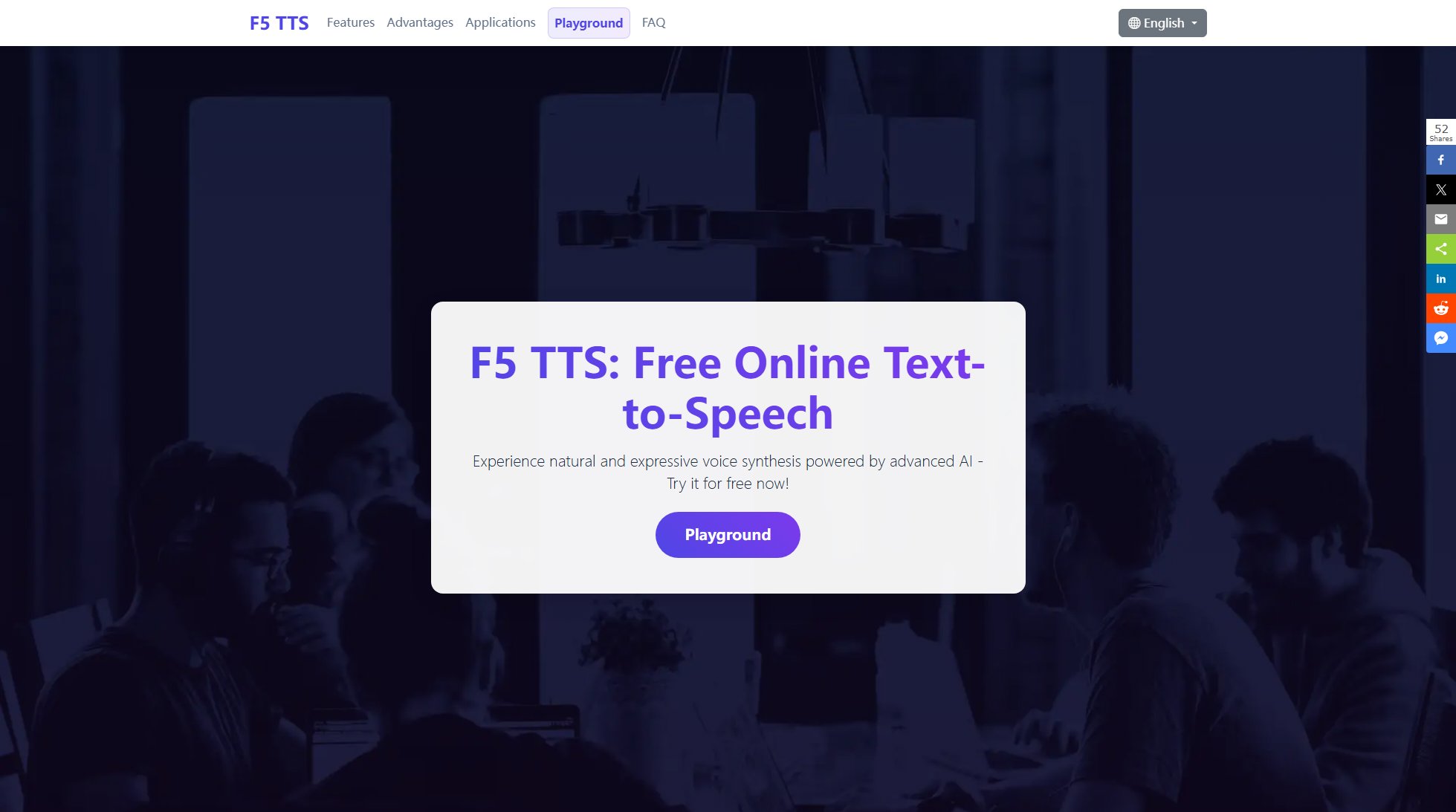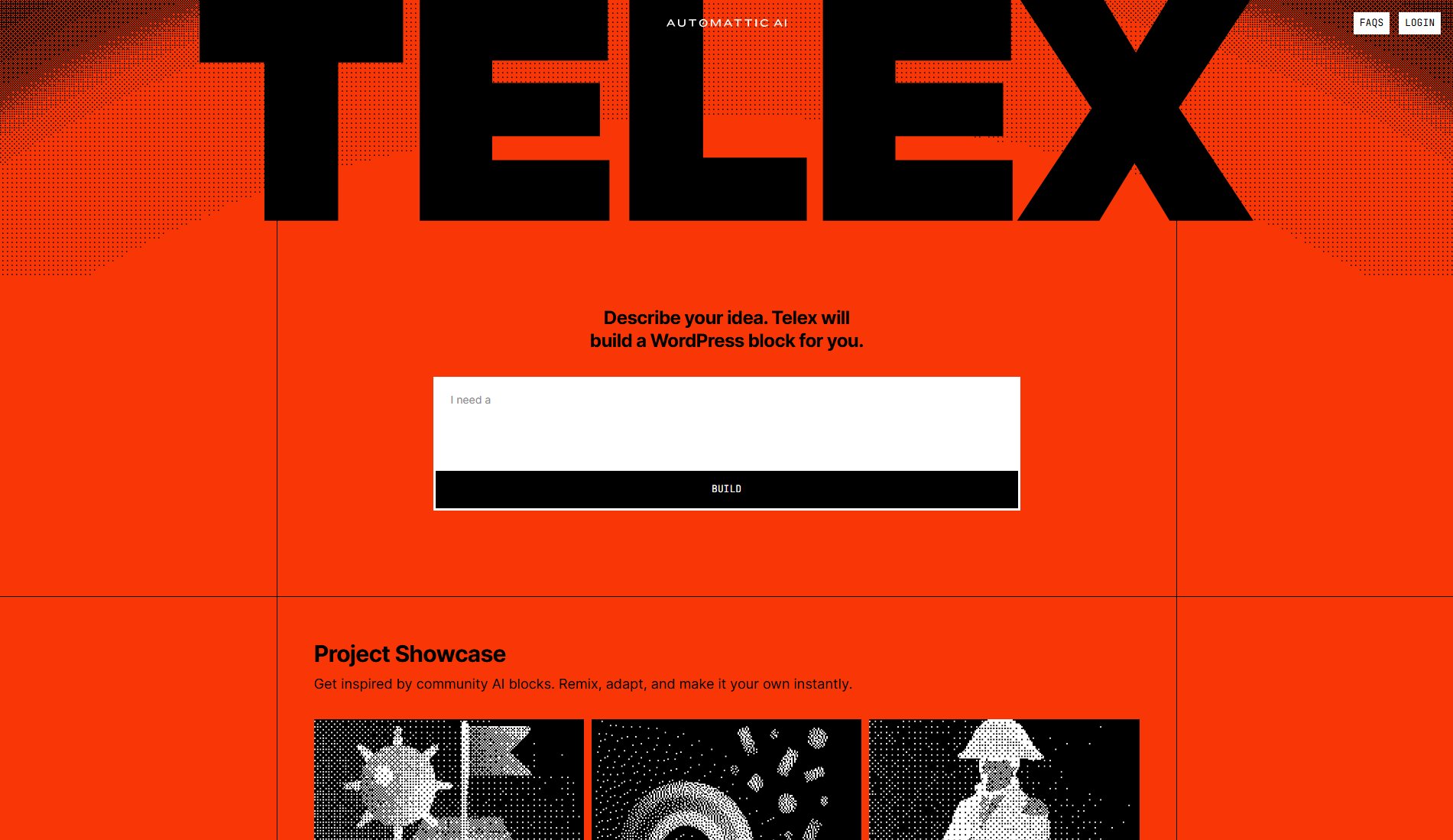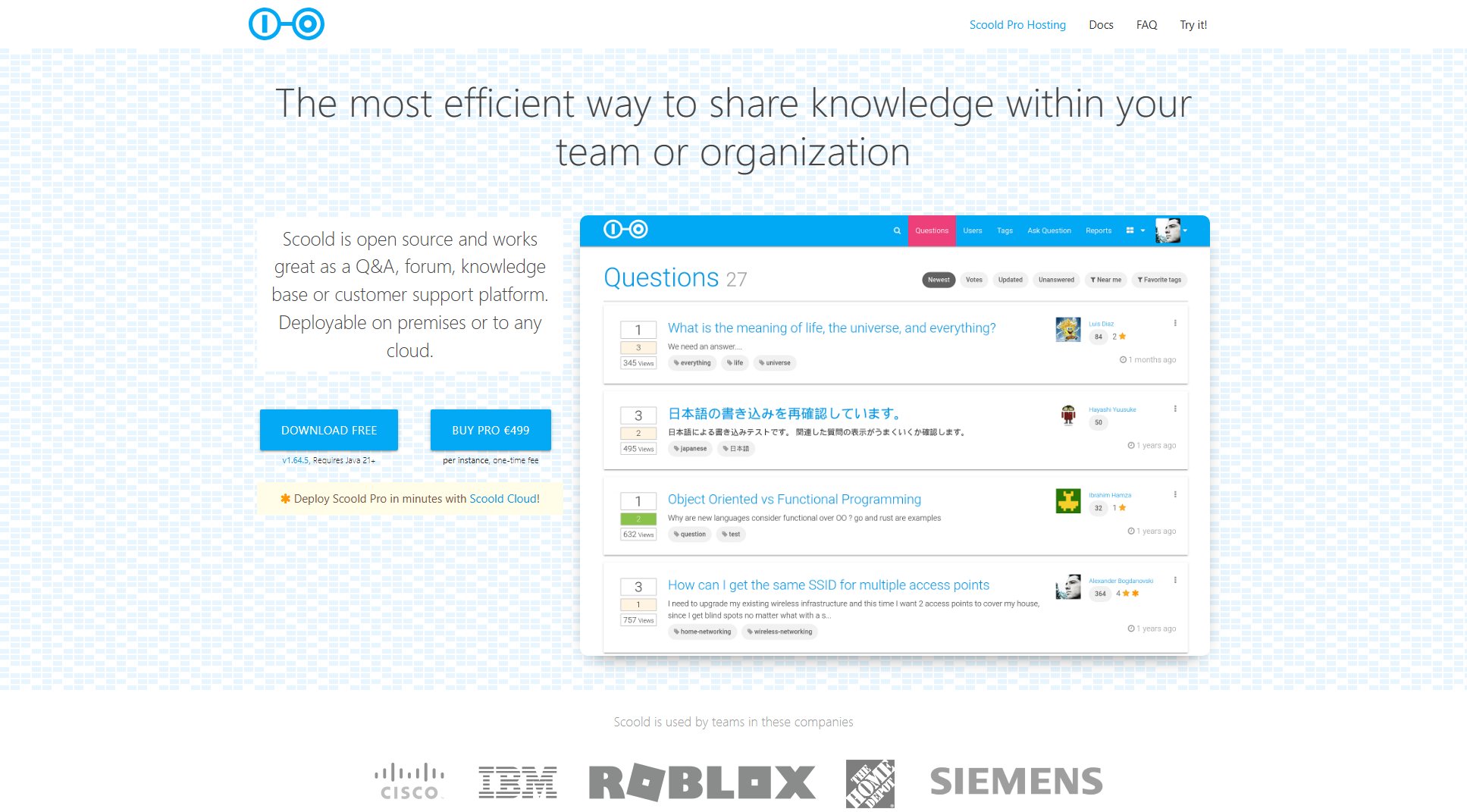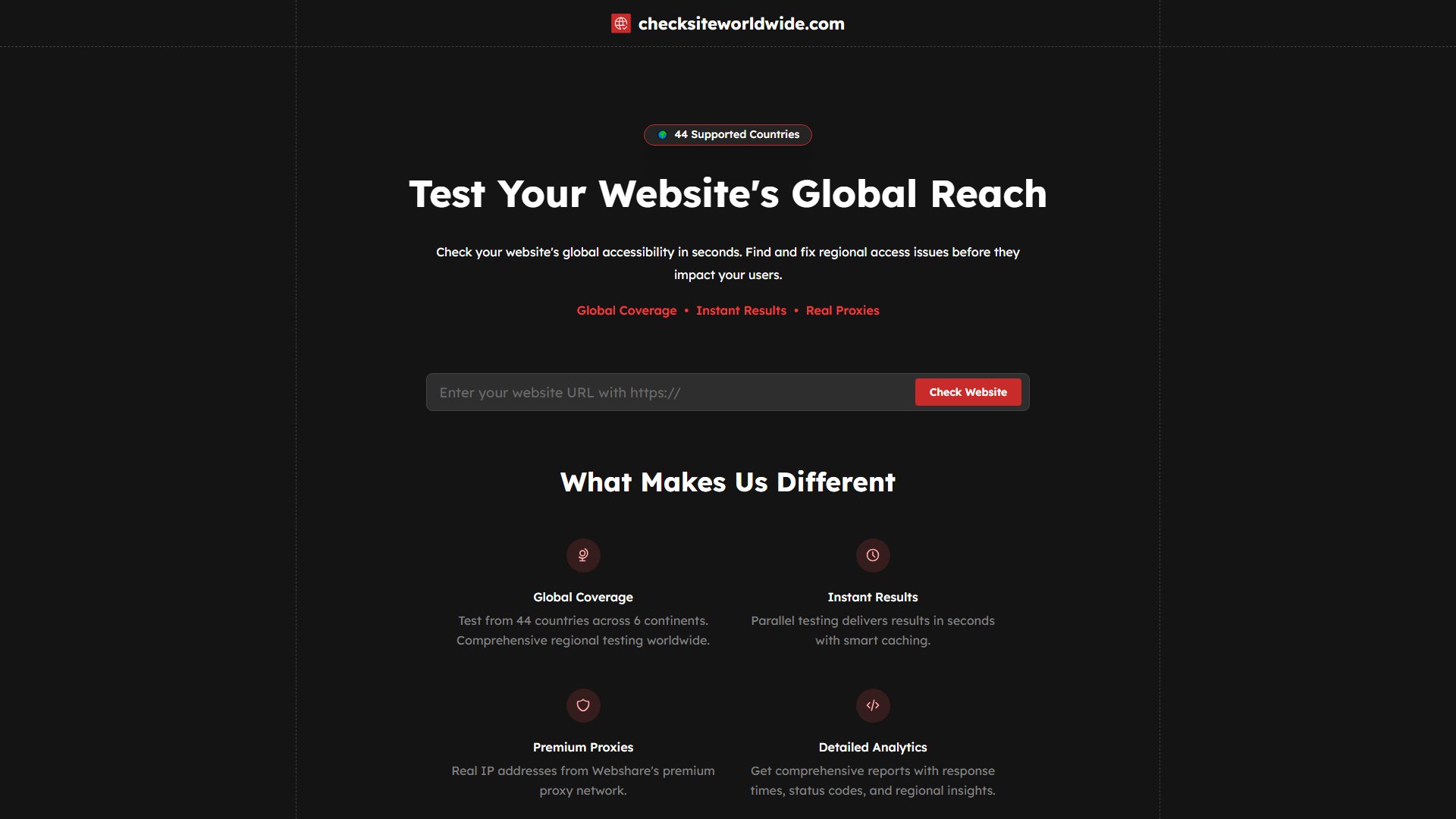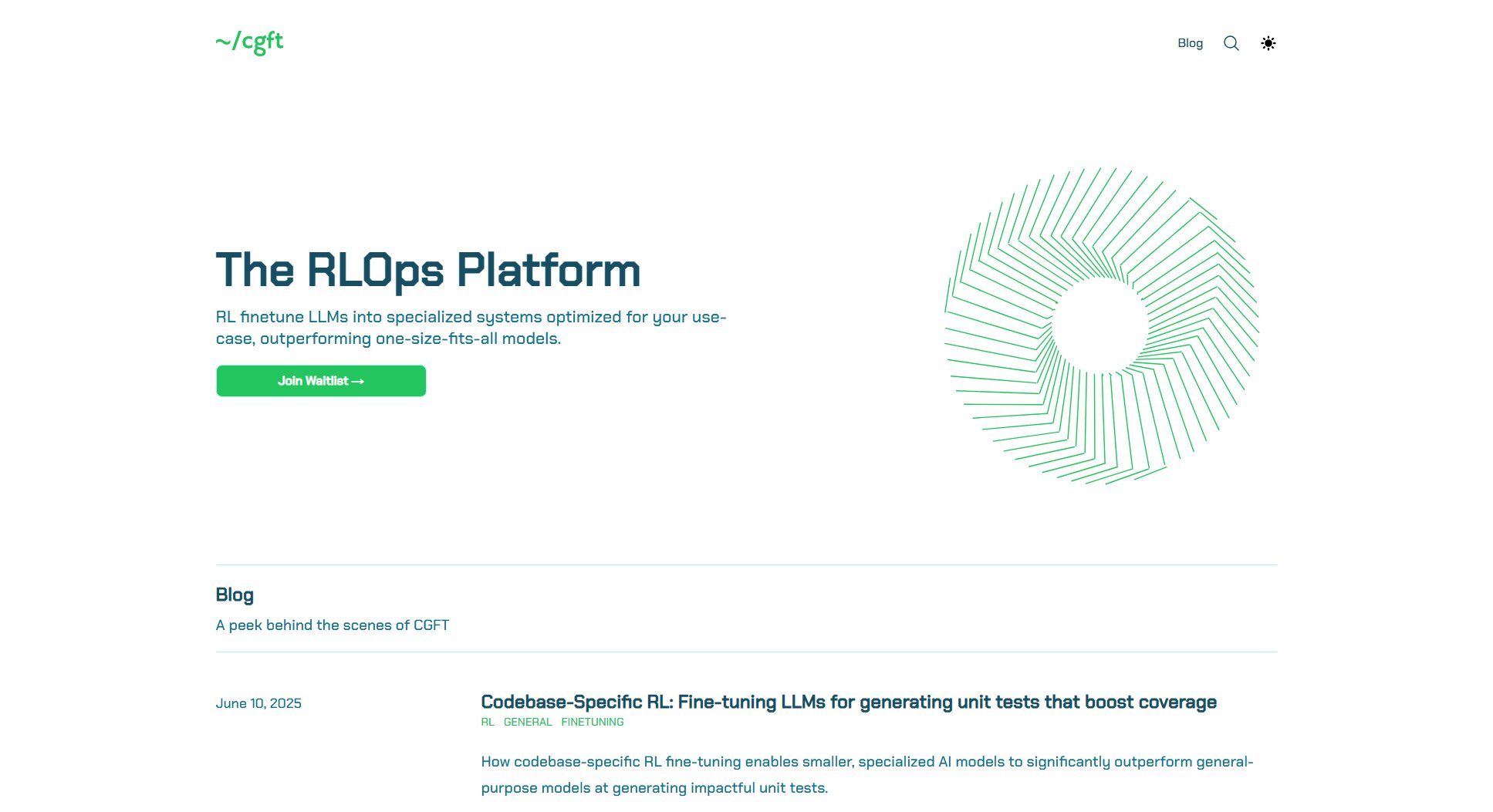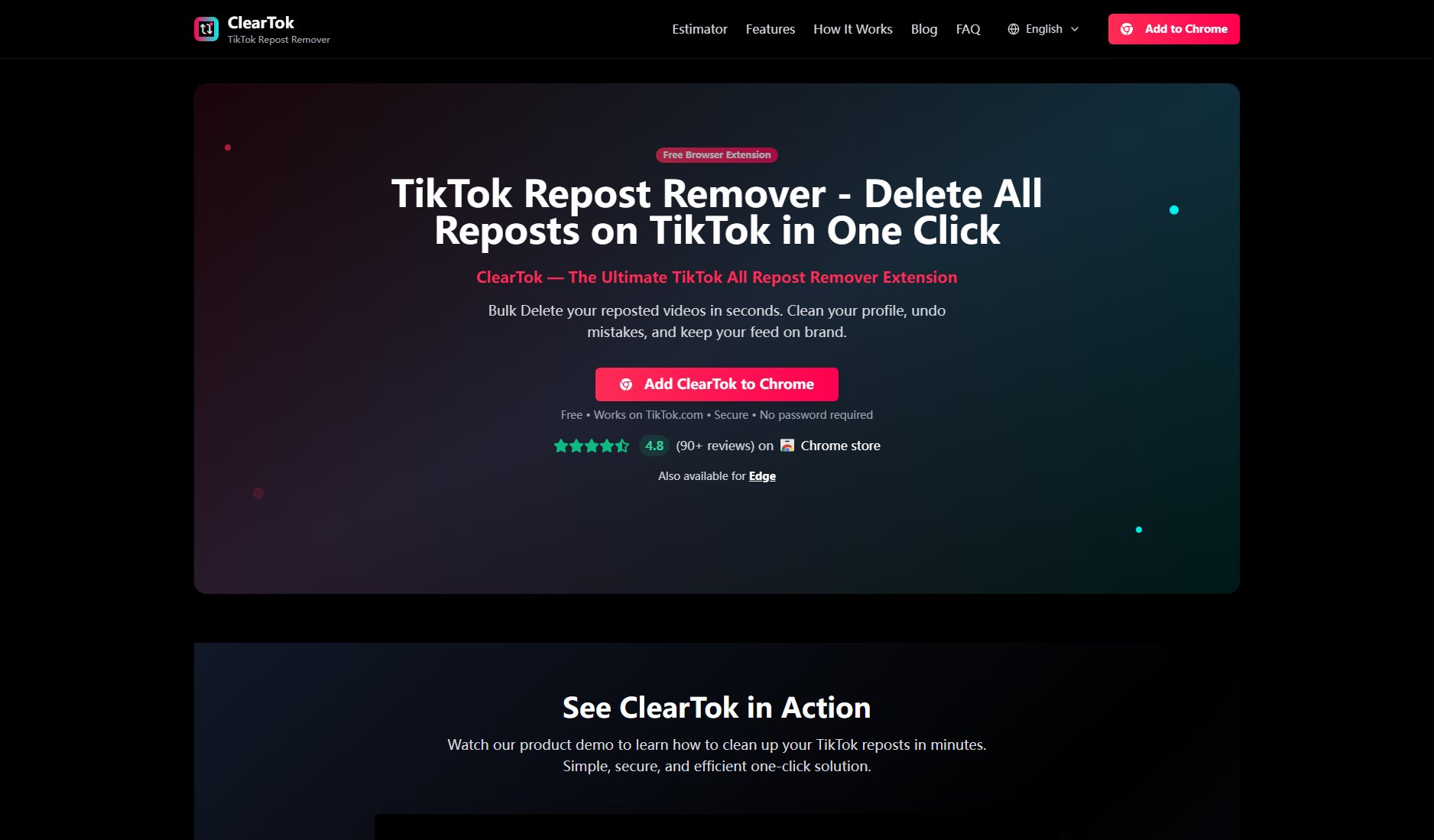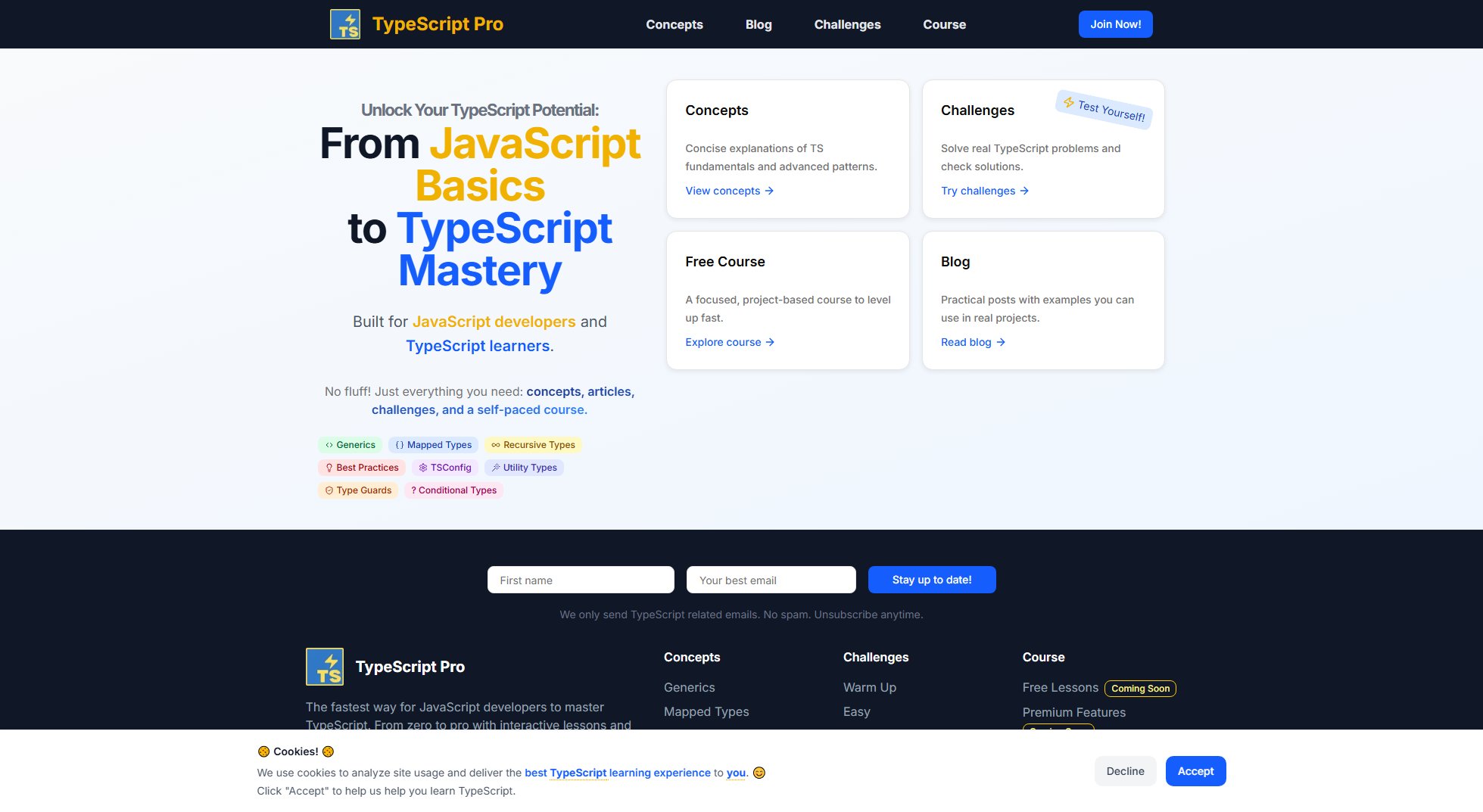Puck
Open-source visual editor for React applications
What is Puck? Complete Overview
Puck is an open-source visual editor designed specifically for React applications. It empowers developers to build sophisticated visual editing experiences directly into their React projects, enabling the creation of next-generation content tools, no-code builders, and WYSIWYG editors. Released under the MIT license, Puck provides a flexible foundation for developers looking to add visual editing capabilities to their applications. The tool is particularly valuable for teams building content management systems, marketing tools, or any application requiring user-friendly content editing interfaces. With its React-native architecture, Puck integrates seamlessly into existing React ecosystems while providing powerful customization options.
Puck Interface & Screenshots
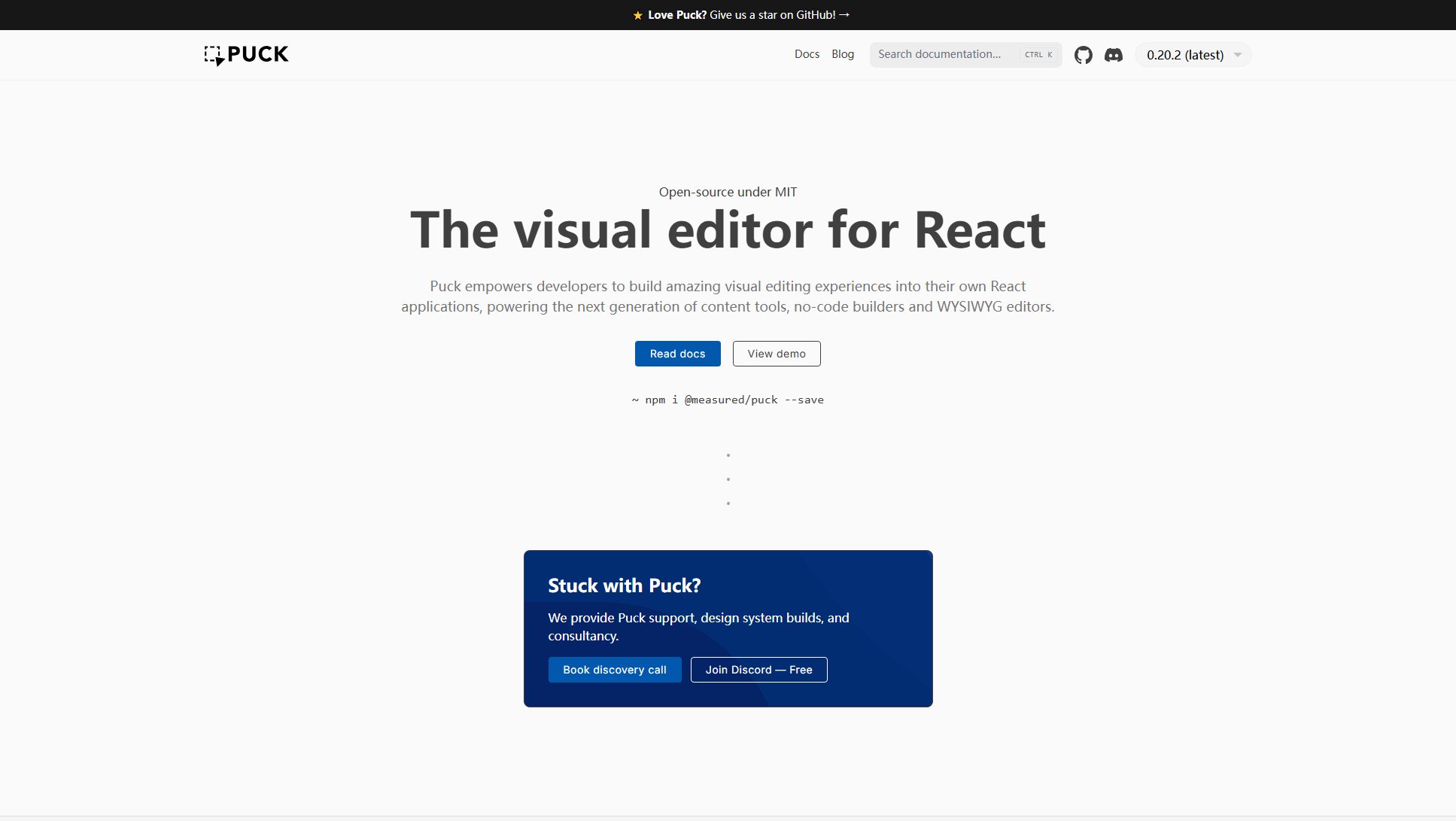
Puck Official screenshot of the tool interface
What Can Puck Do? Key Features
React-native Visual Editing
Puck provides a native React experience for visual editing, allowing developers to implement WYSIWYG interfaces directly within their React applications. This eliminates the need for iframe-based solutions and ensures seamless integration with existing React components and state management.
Open Source & MIT Licensed
As an open-source project under the MIT license, Puck offers complete transparency and freedom for developers to modify, extend, and integrate the editor into both commercial and non-commercial projects without licensing concerns.
Customizable Editing Experience
Puck's architecture allows for deep customization of the editing interface, enabling developers to tailor the editor to specific content types and workflows. This flexibility makes it suitable for a wide range of applications from simple content editors to complex no-code builders.
Developer-Friendly Integration
With straightforward npm installation and comprehensive documentation, Puck is designed for easy adoption. The package (@measured/puck) can be quickly added to existing React projects, minimizing setup time and technical debt.
Active Community Support
Puck maintains an active Discord community for real-time support and collaboration. The project also has regular updates (as evidenced by its version history) and encourages community contributions through GitHub.
Best Puck Use Cases & Applications
Content Management Systems
Puck is ideal for building custom CMS interfaces where content editors need to visually compose pages while maintaining design consistency. Marketing teams can create and update content without developer intervention while keeping within brand guidelines.
No-Code Page Builders
Developers can use Puck as the foundation for creating no-code page builders within their applications. Users can drag and drop components to create custom layouts while developers maintain control over the available components and styling options.
Marketing Site Editors
Marketing teams often need to quickly update website content. Puck enables the creation of specialized editing interfaces where marketers can update text, images, and layouts without touching code or risking design inconsistencies.
How to Use Puck: Step-by-Step Guide
Install Puck in your React project by running 'npm i @measured/puck --save' in your terminal. This will add the latest version of Puck to your project dependencies.
Import Puck into your React components. Review the documentation to understand the core components and APIs available for integration with your application.
Configure Puck to work with your specific content models and components. Define the fields and components that should be editable through the visual interface.
Implement the Puck editor in your application's UI. This typically involves creating an admin or editing interface where content creators can access the visual editing tools.
Connect Puck to your data layer. Set up the necessary state management and API calls to save and retrieve content edited through Puck's interface.
Puck Pros and Cons: Honest Review
Pros
Considerations
Is Puck Worth It? FAQ & Reviews
Yes, Puck is completely free and open-source under the MIT license, which means you can use it in commercial projects without any licensing fees.
While Puck has active community support, the team also offers professional support, design system builds, and consultancy services that can be booked through discovery calls.
You can start by reading the documentation, viewing the live demo, or simply installing the package via npm with 'npm i @measured/puck --save'.
Yes, Puck's open-source nature and flexibility make it suitable for enterprise applications, especially when customized to specific organizational needs.
You can join the Puck Discord community for free support or explore the documentation. For professional support, consider booking a discovery call with the Puck team.