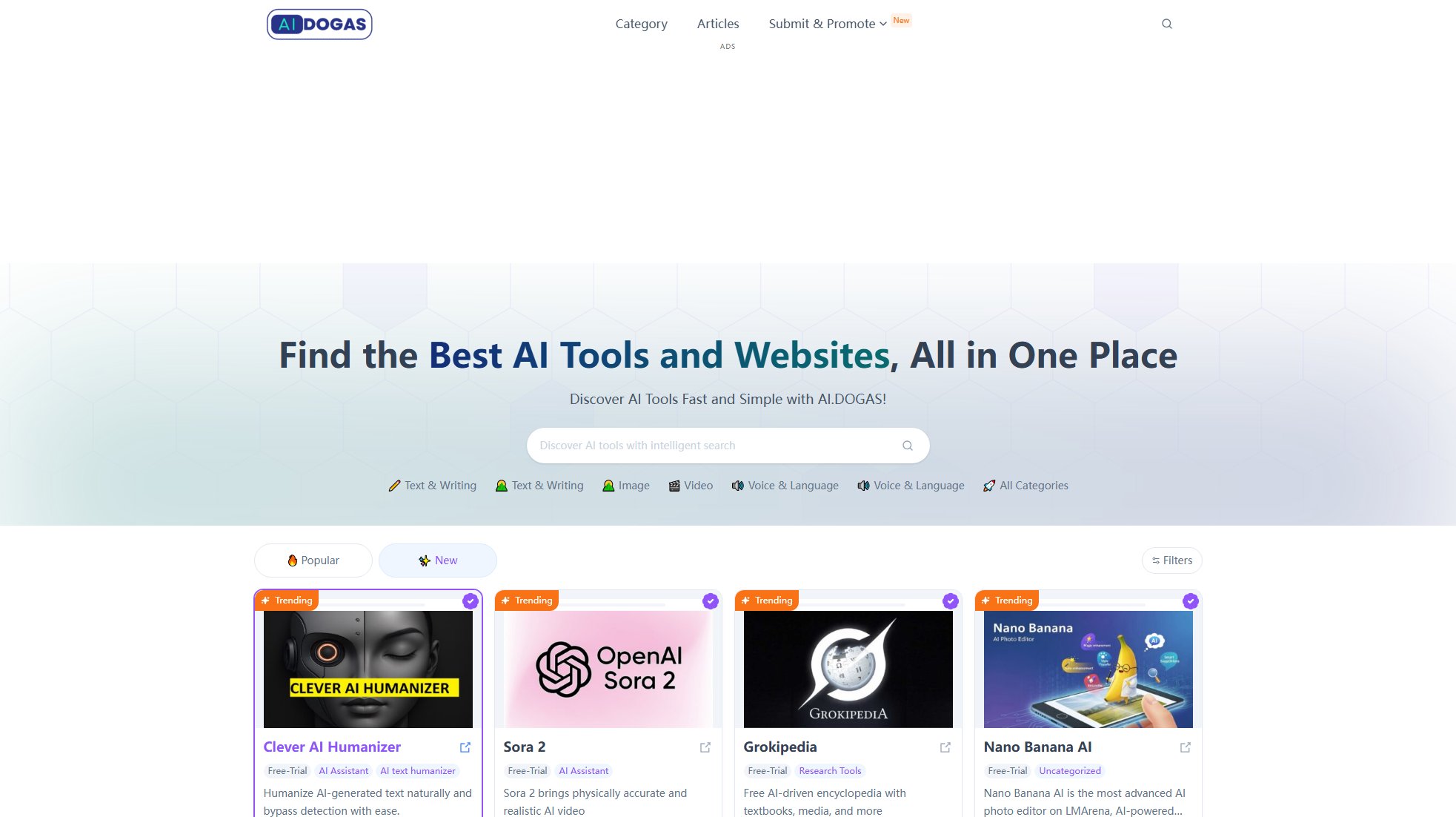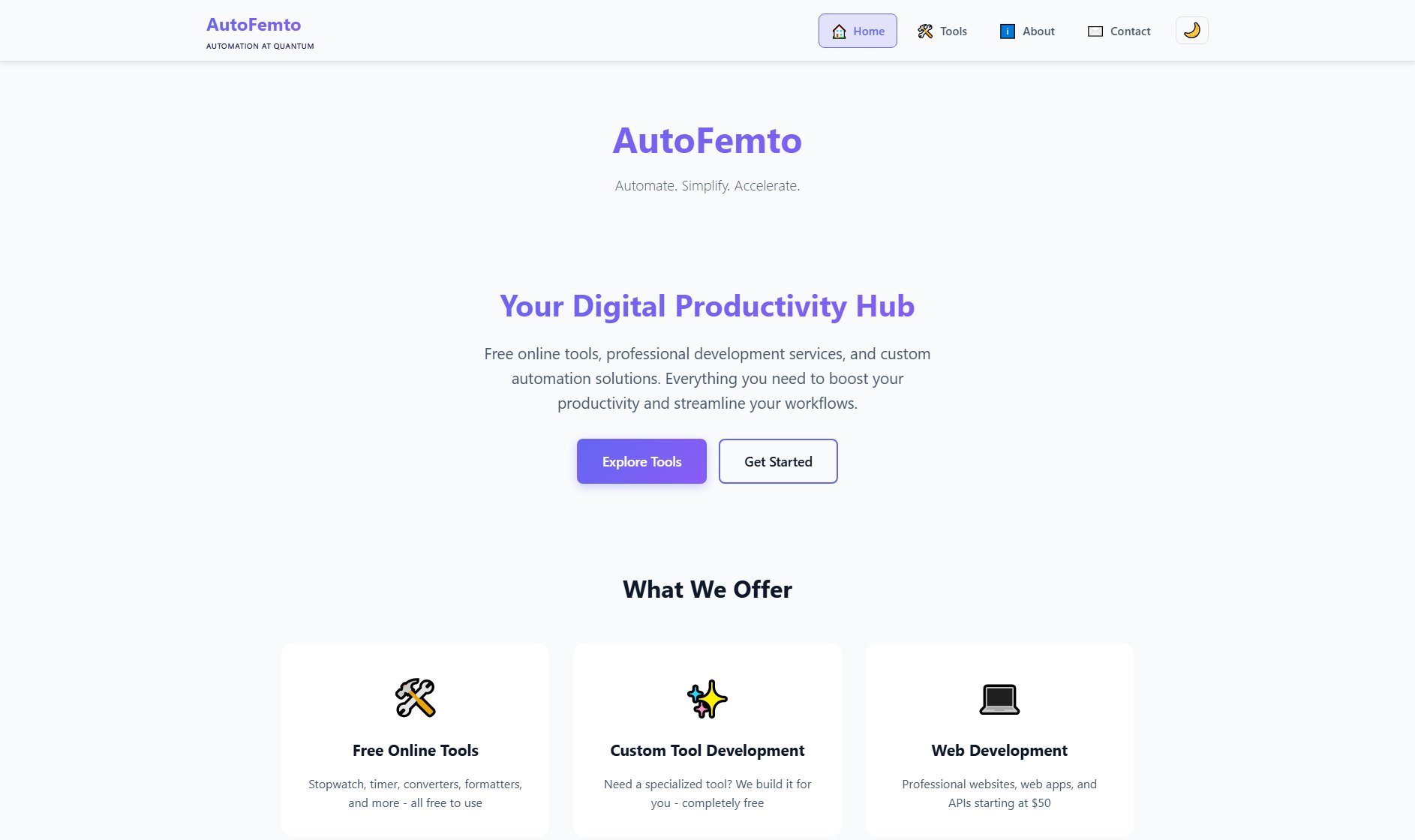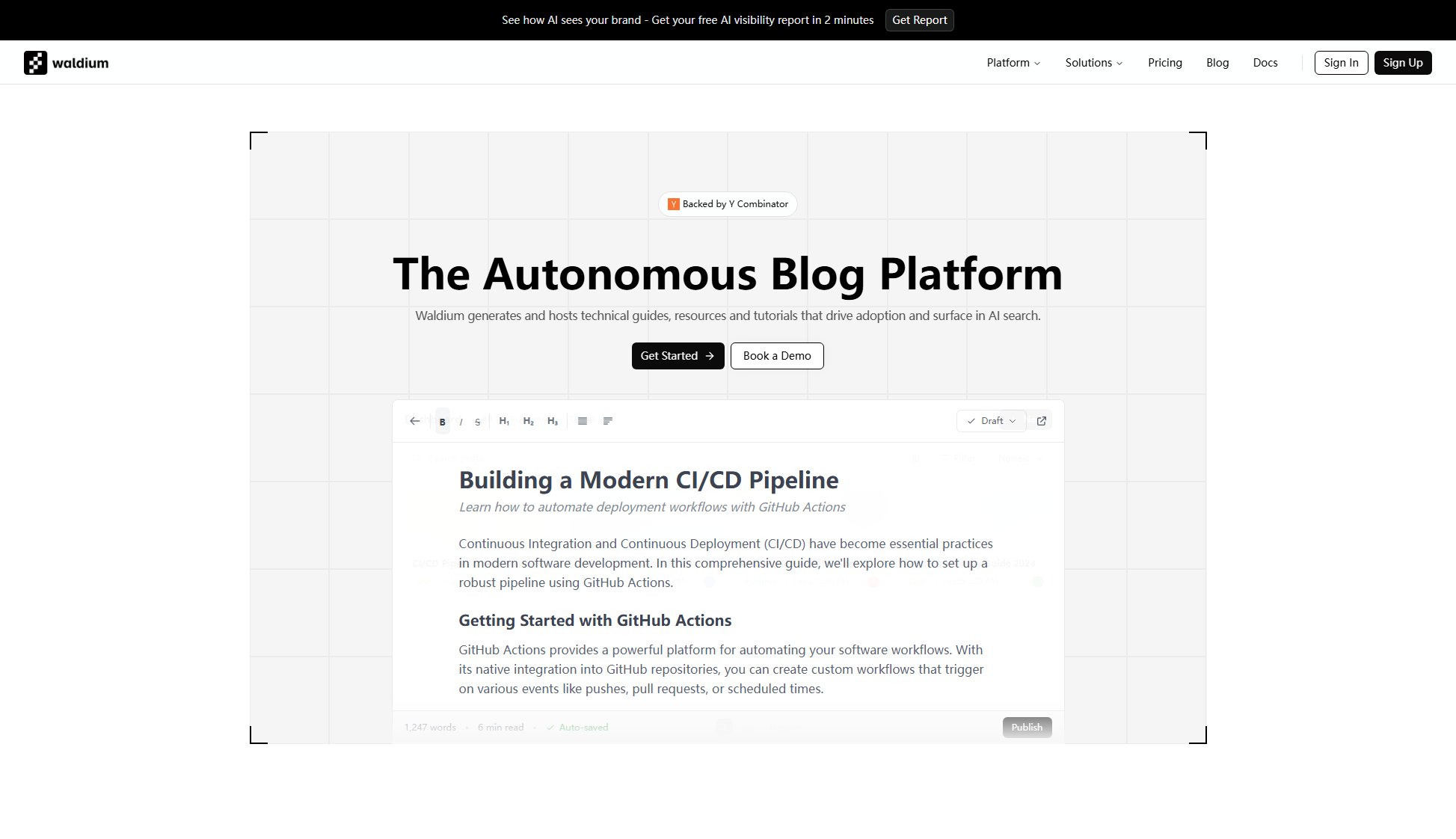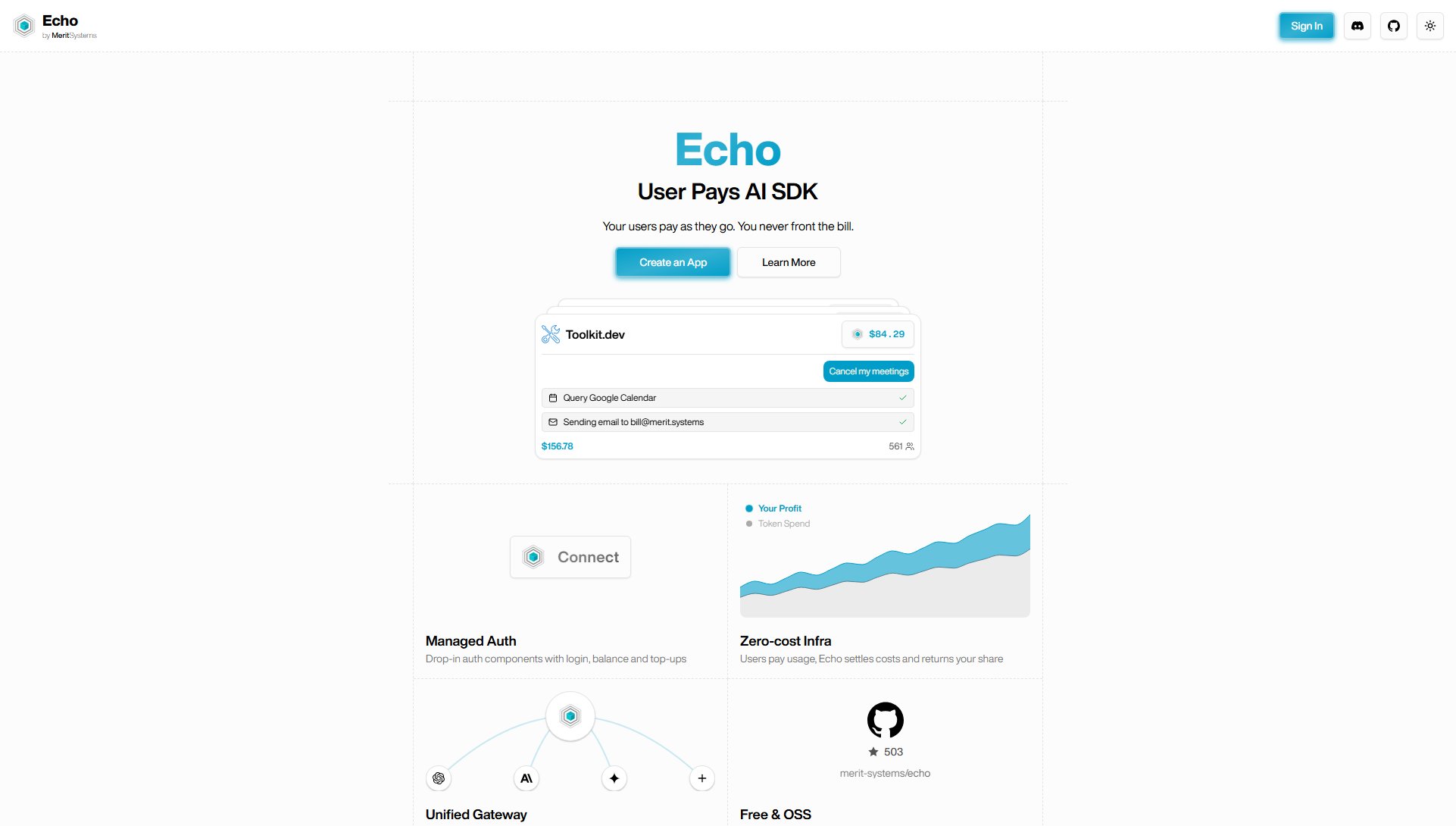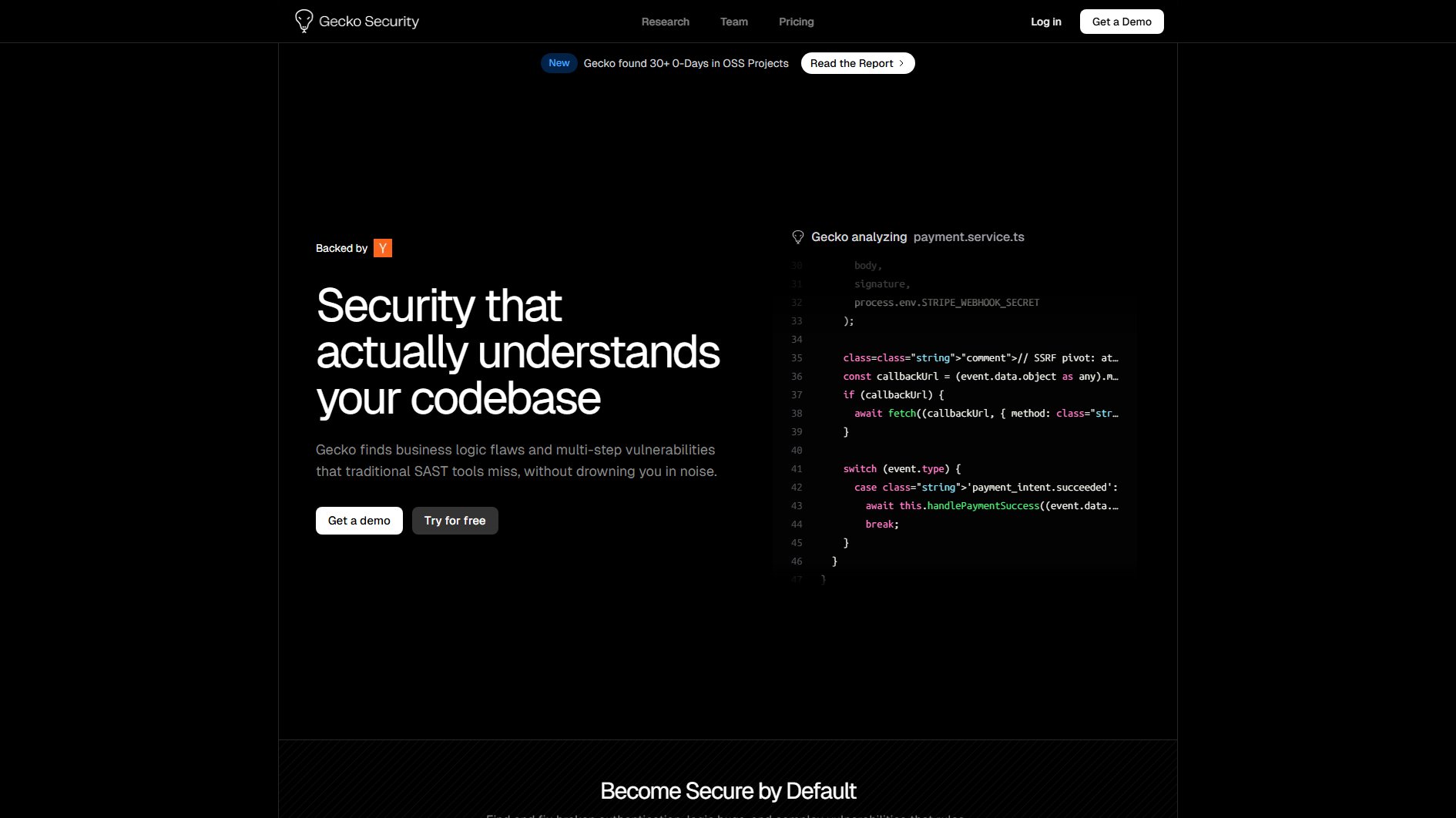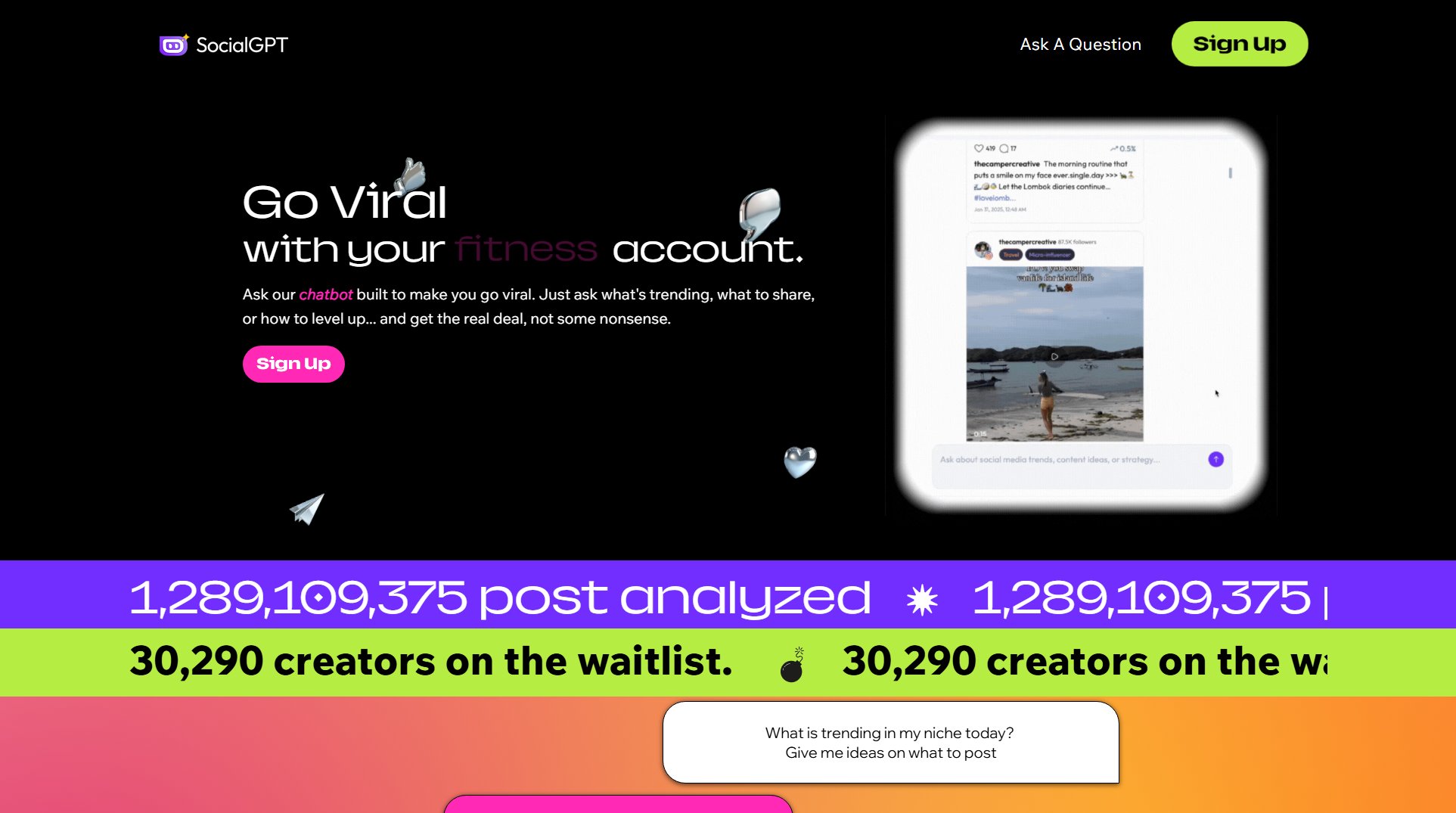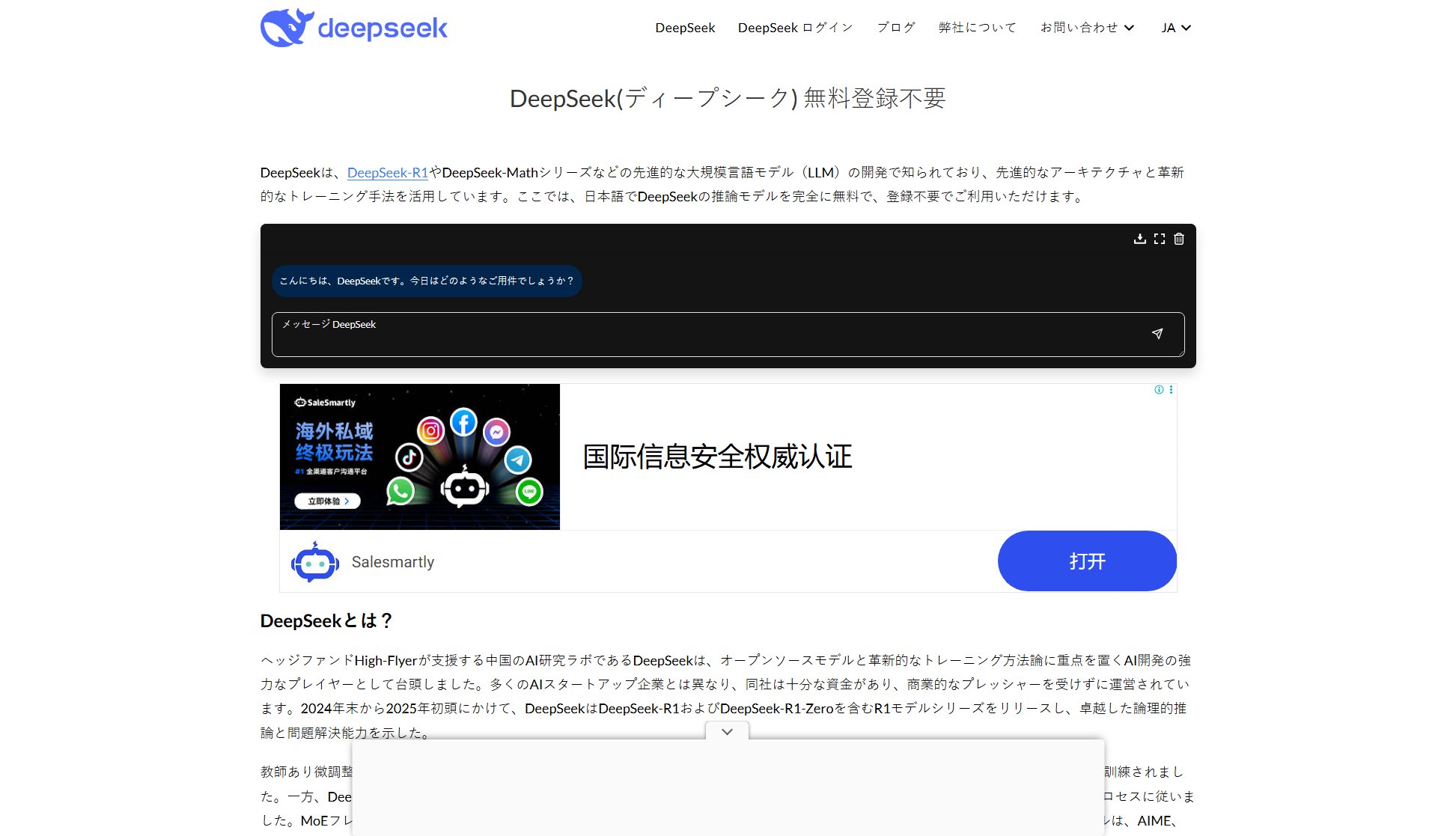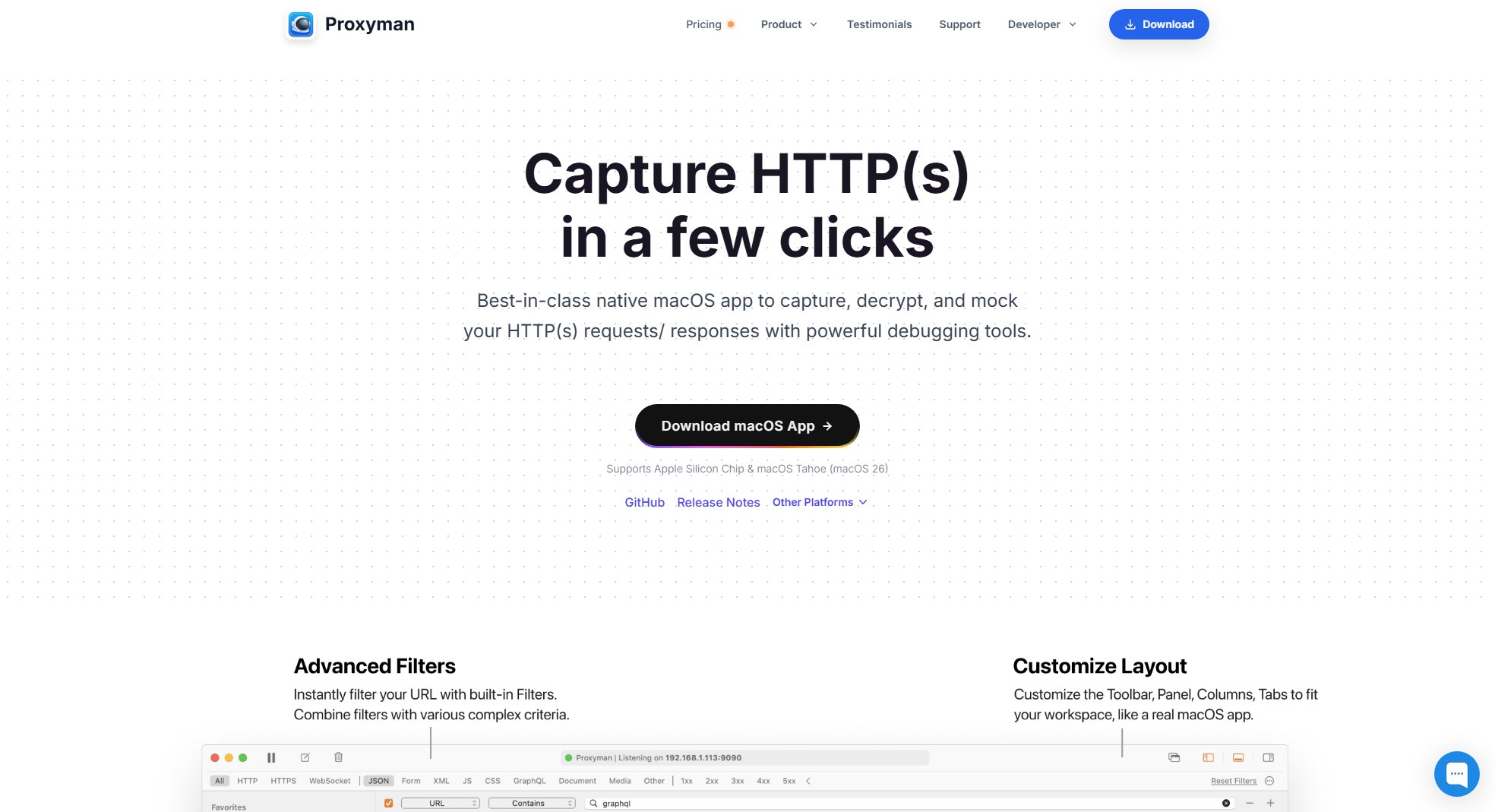Kolosal
Code-native AI engineer for CLI, desktop, and web
What is Kolosal? Complete Overview
Kolosal AI is a versatile AI engineer designed for developers, offering tools to modernize codebases, ship features, analyze data, and automate development workflows. It supports both local and cloud deployments, providing flexibility and control. With its Bring Your Own Cloud (BYOC) feature, users can deploy Kolosal's inference and services within their own AWS, GCP, Azure, or on-prem environments, maintaining full control over costs, data, and security. The platform is ideal for developers and teams looking to streamline their workflows with AI-powered tools while keeping their infrastructure in-house.
Kolosal Interface & Screenshots
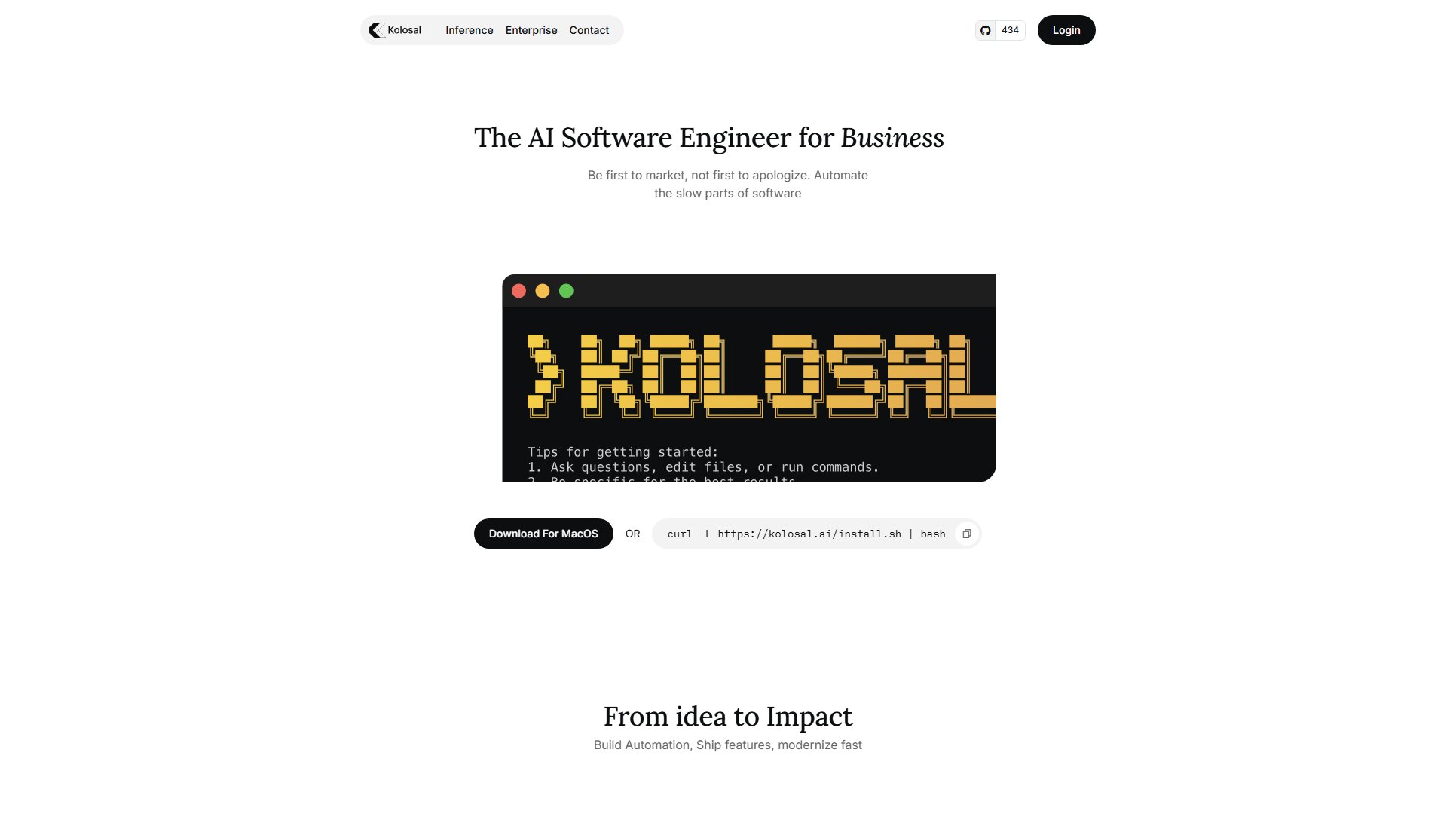
Kolosal Official screenshot of the tool interface
What Can Kolosal Do? Key Features
Bring Your Own Cloud (BYOC)
Kolosal allows you to deploy its services within your own cloud infrastructure (AWS, GCP, Azure) or on-premises. This ensures you retain control over costs, data, and security while benefiting from Kolosal's orchestration capabilities.
Local Model Execution
Run any OpenAI-compatible or GGUF-friendly model locally, including popular models like Llama, Qwen, Gemma, Mistral, and Phi. Supports execution on CPU or GPU, single or multi-GPU setups.
Code-Native AI Engineer
Kolosal integrates seamlessly with your development workflow, offering tools to modernize codebases, automate tasks, and analyze data directly from your CLI, desktop, or web environment.
Custom OpenAI-Compatible API Endpoints
Point Kolosal to any OpenAI-compatible API endpoint, whether local or remote, and use it with your preferred models and configurations.
Automatic Toolchain Provisioning
Kolosal can auto-provision and isolate toolchains per project, eliminating the need for manual setup of Python or Node.js environments.
Best Kolosal Use Cases & Applications
Modernizing Legacy Codebases
Use Kolosal to automatically refactor and update legacy code, making it more maintainable and efficient without manual intervention.
Automating Development Workflows
Leverage Kolosal's AI capabilities to automate repetitive tasks such as testing, debugging, and deployment, saving time and reducing errors.
Data Analysis and Insights
Utilize Kolosal to analyze large datasets, generate insights, and visualize results directly within your development environment.
Local AI Model Deployment
Deploy and run AI models locally on your hardware, ensuring data privacy and reducing reliance on external APIs.
How to Use Kolosal: Step-by-Step Guide
Download and install Kolosal CLI from the provided GitHub releases or package links.
Configure your cloud or local environment by setting up your AWS, GCP, Azure, or on-prem infrastructure.
Deploy Kolosal's services within your environment using the BYOC feature, ensuring your data and costs remain under your control.
Integrate Kolosal into your development workflow by using its CLI, desktop, or web interface to automate tasks, analyze data, and modernize your codebase.
Monitor and manage your deployments, models, and workflows through Kolosal Studio, which provides a centralized dashboard for all your activities.
Kolosal Pros and Cons: Honest Review
Pros
Considerations
Is Kolosal Worth It? FAQ & Reviews
Kolosal AI is a code-native AI engineer for CLI, desktop, and web that modernizes codebases, ships features, analyzes data, and automates dev workflows, locally or in your cloud.
You run Kolosal’s inference and services inside your AWS, GCP, Azure, or on-prem. We orchestrate; you keep control of costs, data, and security.
Any OpenAI-compatible or GGUF friendly model, including Llama, Qwen, Gemma, Mistral, Phi, and their fine-tunes on CPU or GPU, single or multi-GPU.
The core is open source. Optional Pro and Enterprise components (advanced orchestration and controls) are available for teams.
Community features are free. BYOC and on-prem costs are your infrastructure bill. Pro and Enterprise are licensed per team or workload.