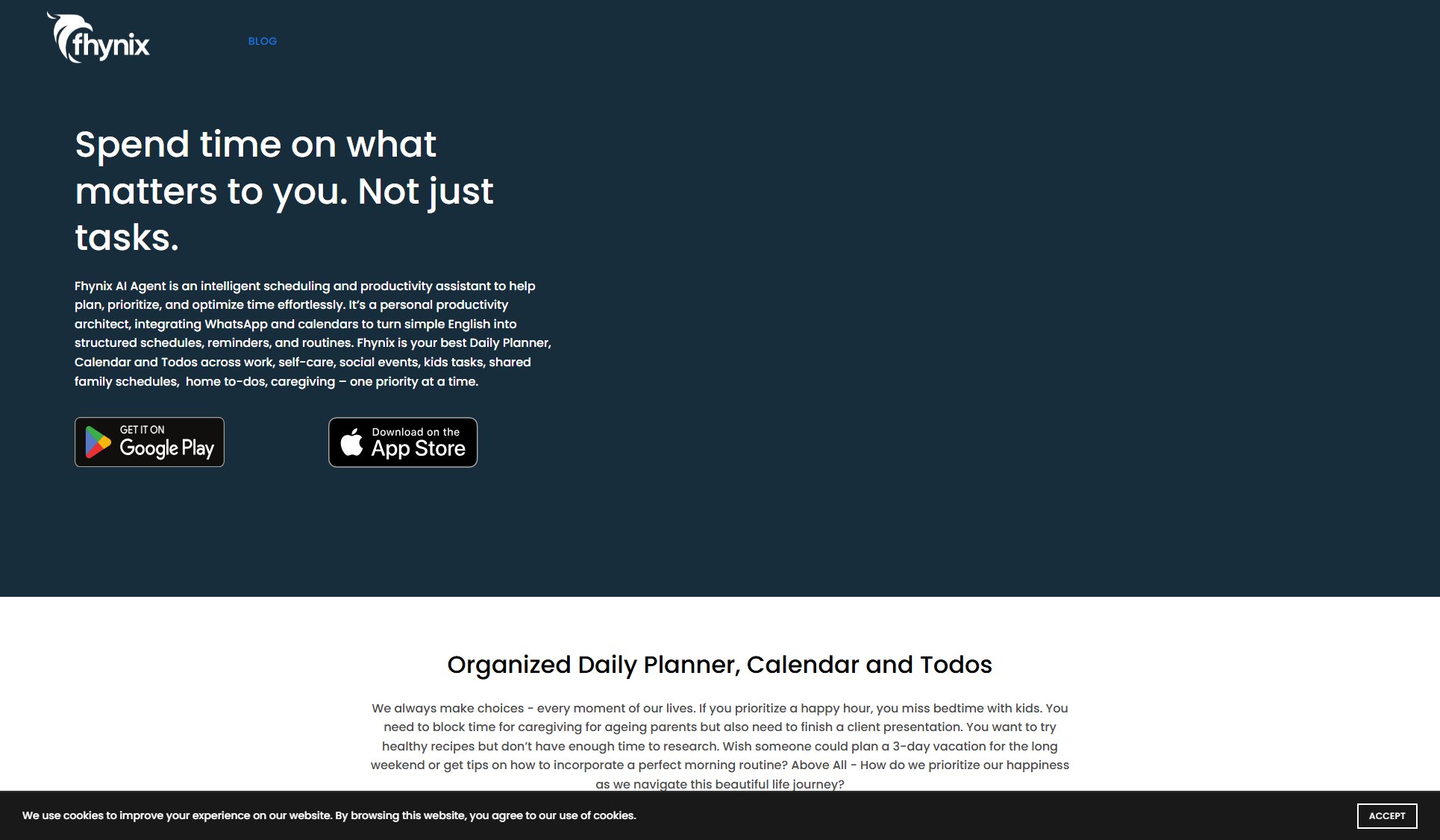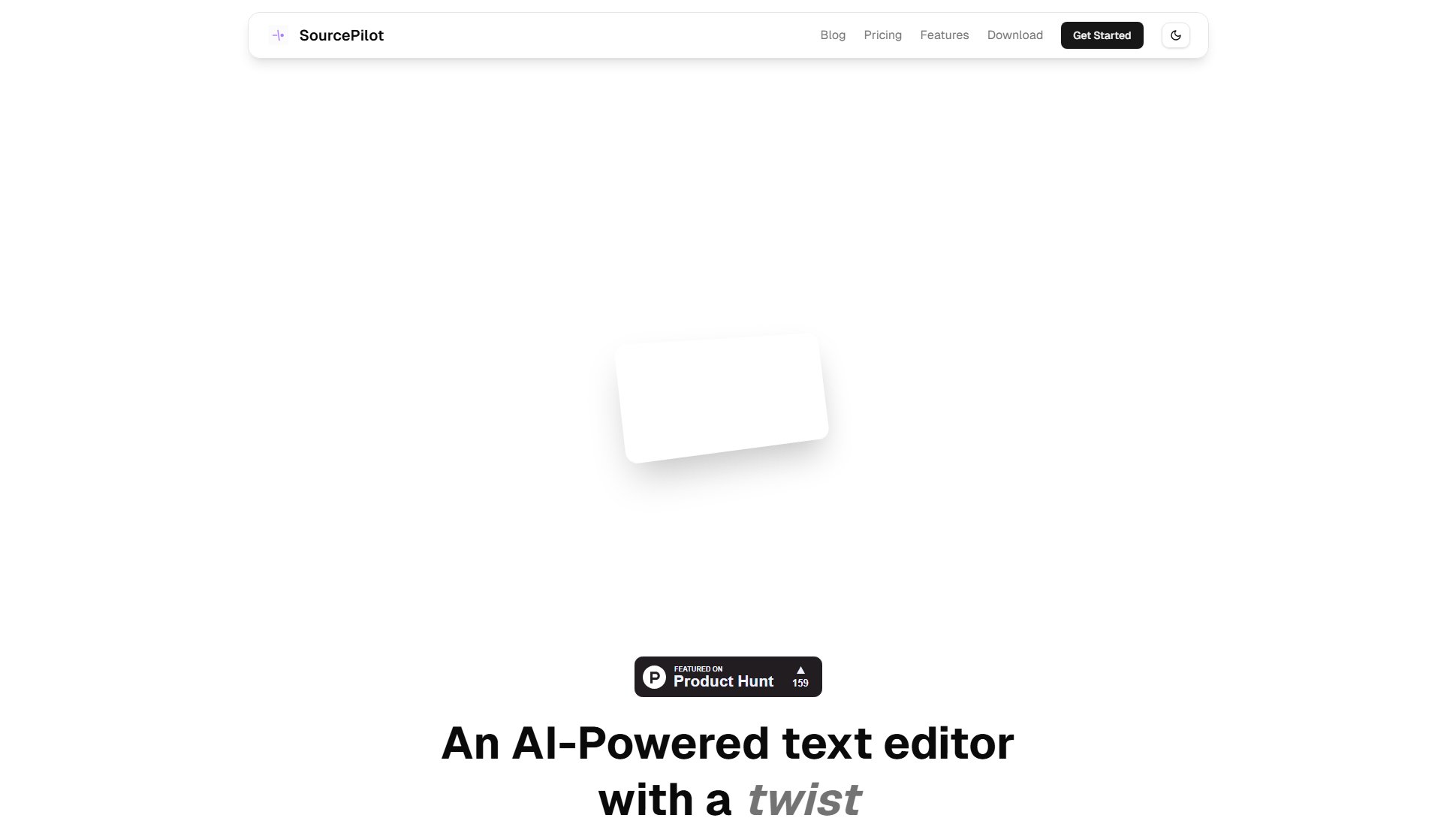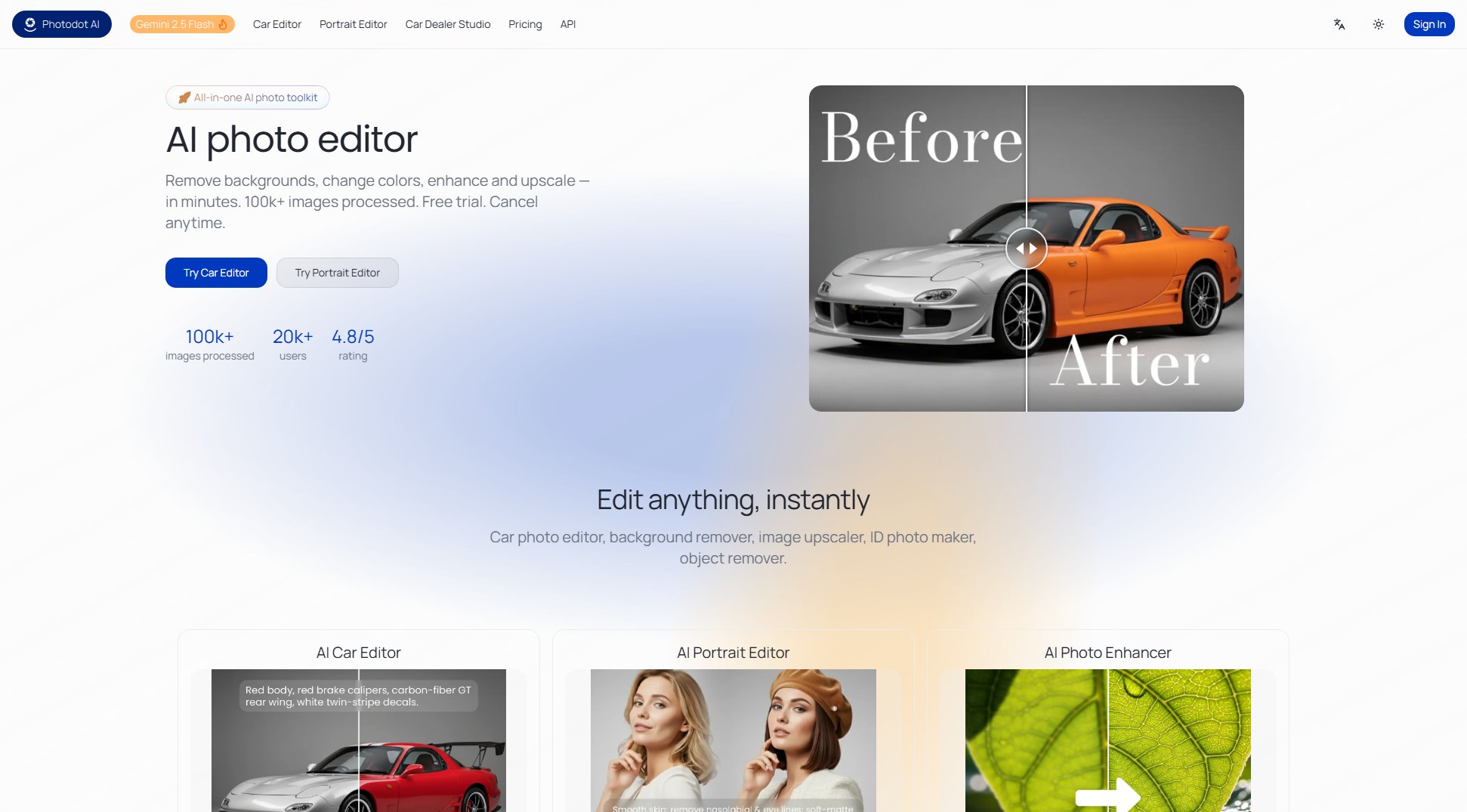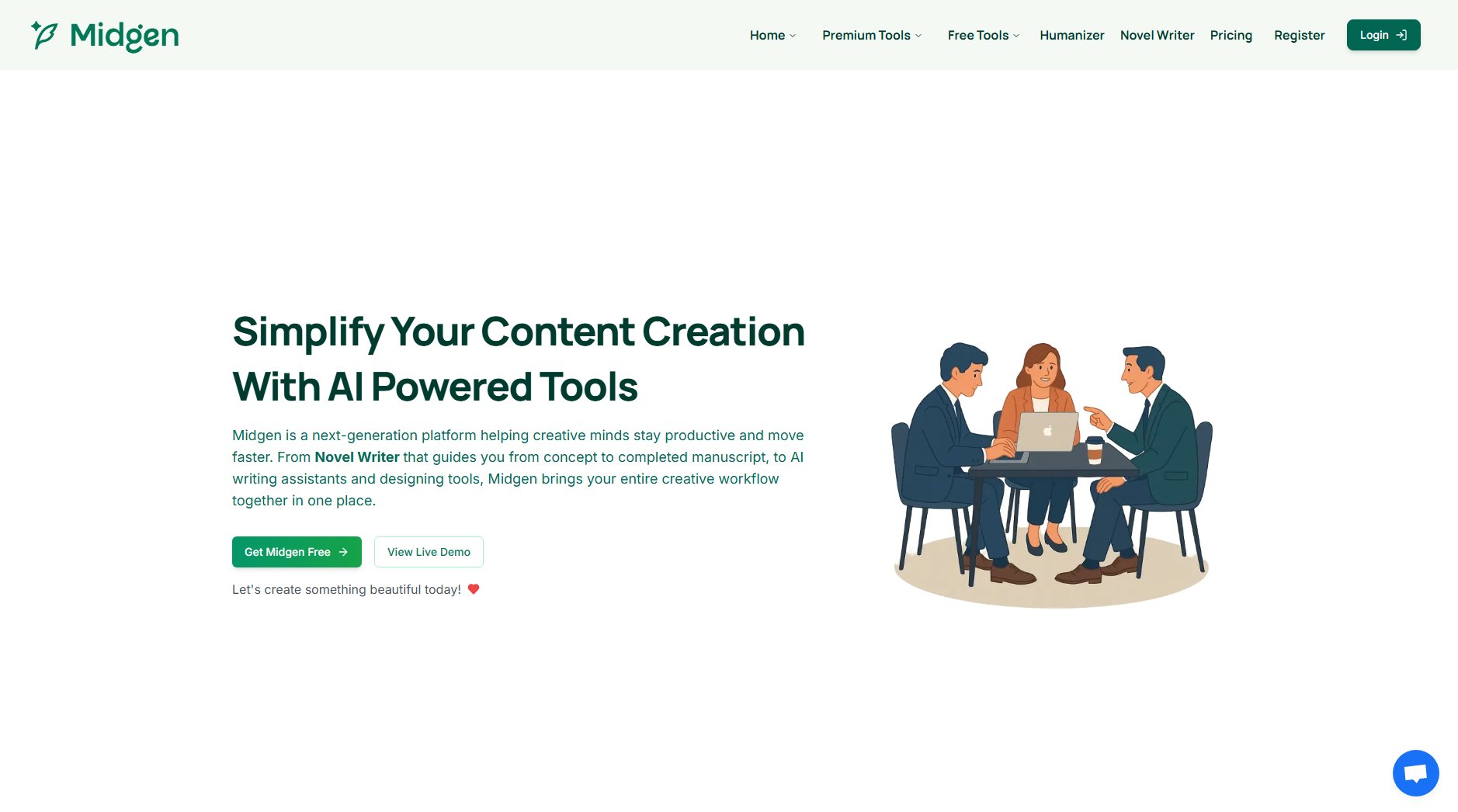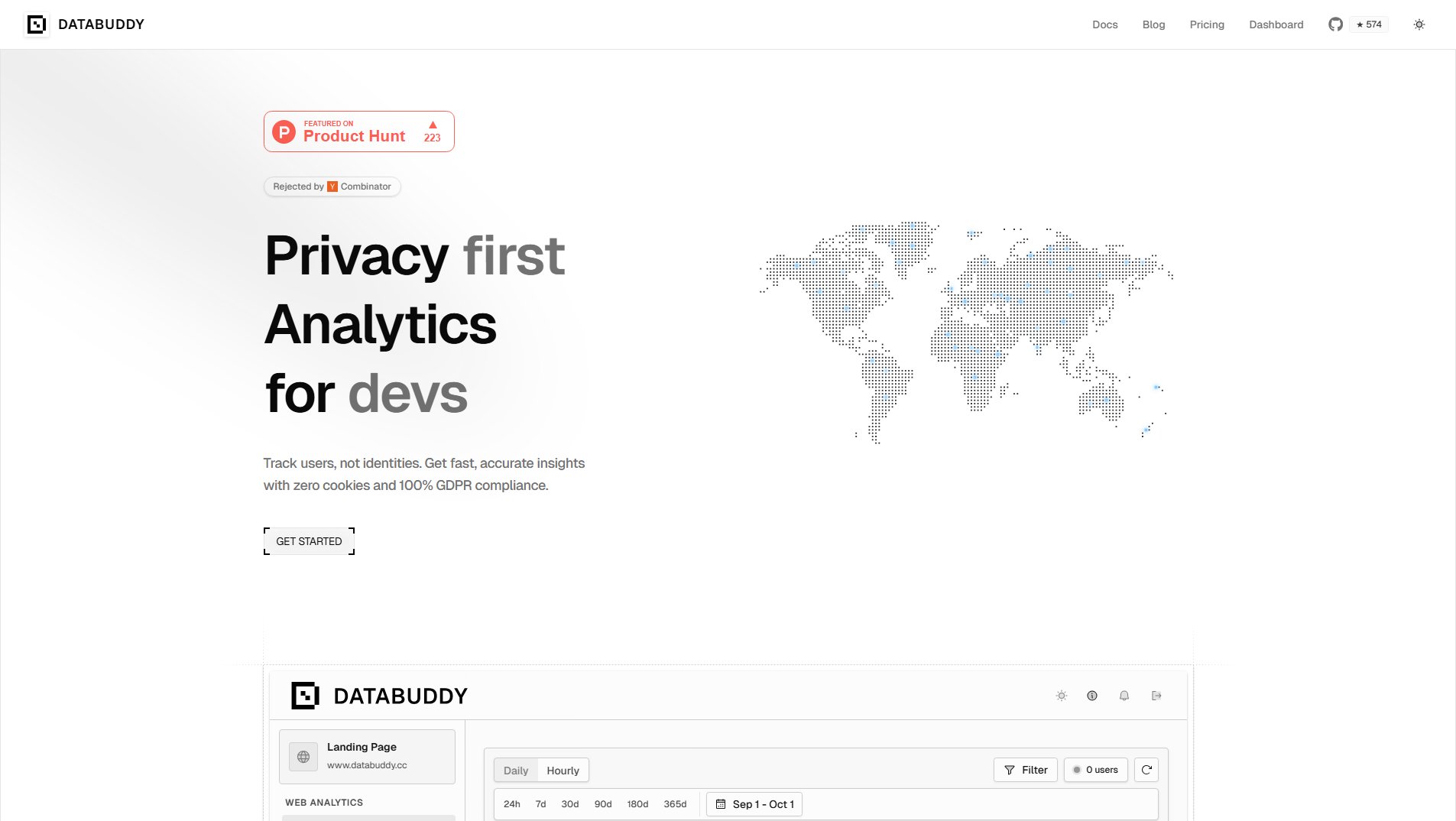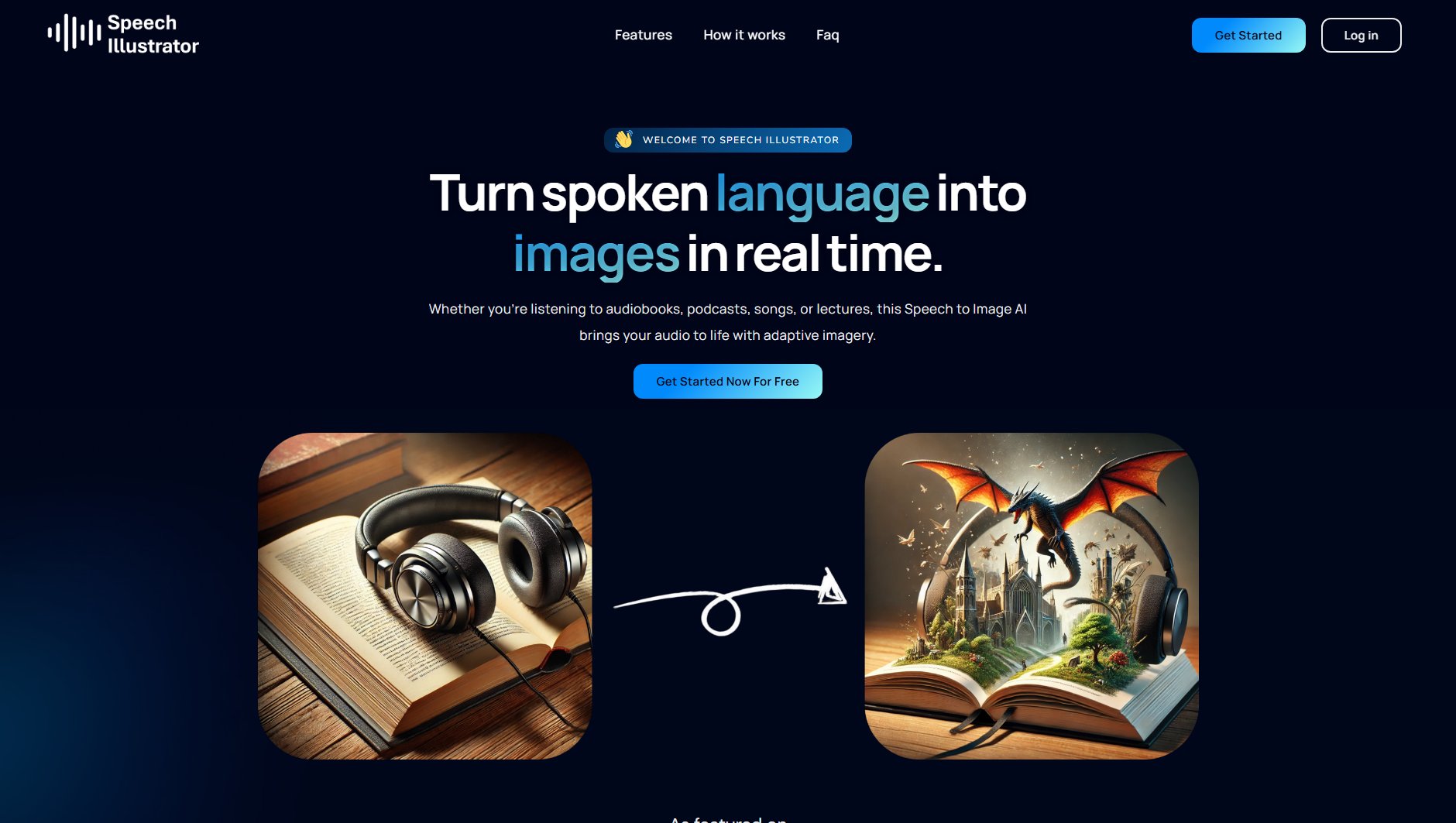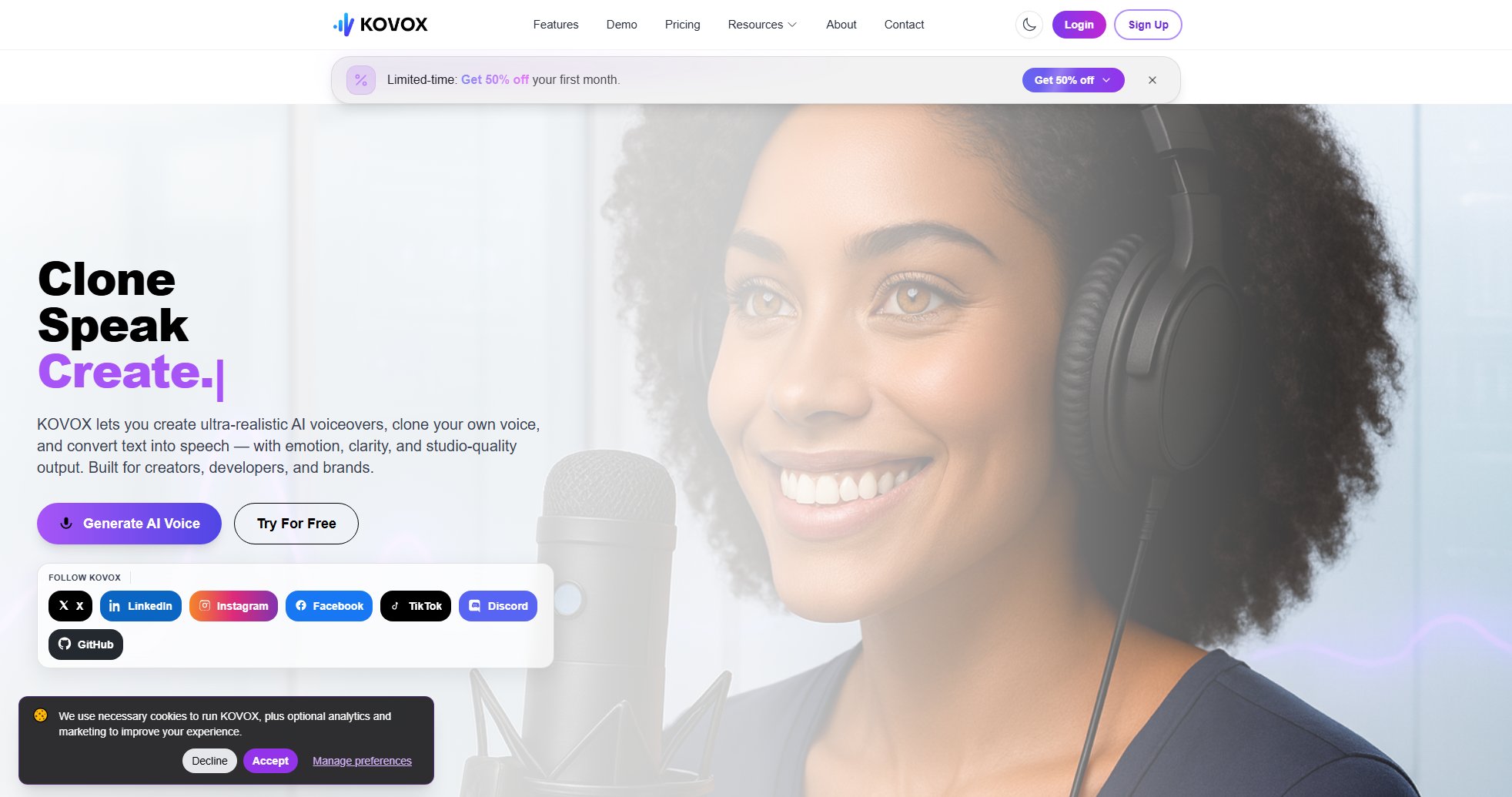AutoFemto
Free online developer tools and productivity utilities
What is AutoFemto? Complete Overview
AutoFemto is a digital productivity hub offering a suite of free online tools designed to boost productivity and streamline workflows for developers and general users alike. The platform provides essential utilities like stopwatches, timers, JSON formatters, and converters, all accessible directly in your browser with no installation required. AutoFemto stands out by ensuring all processing happens client-side, meaning your data never leaves your device, prioritizing user privacy. Additionally, they offer custom tool development, web development, and automation services at competitive prices, making it a versatile solution for both individual and professional needs. Target audiences include developers, project managers, and anyone looking to enhance their digital productivity.
AutoFemto Interface & Screenshots
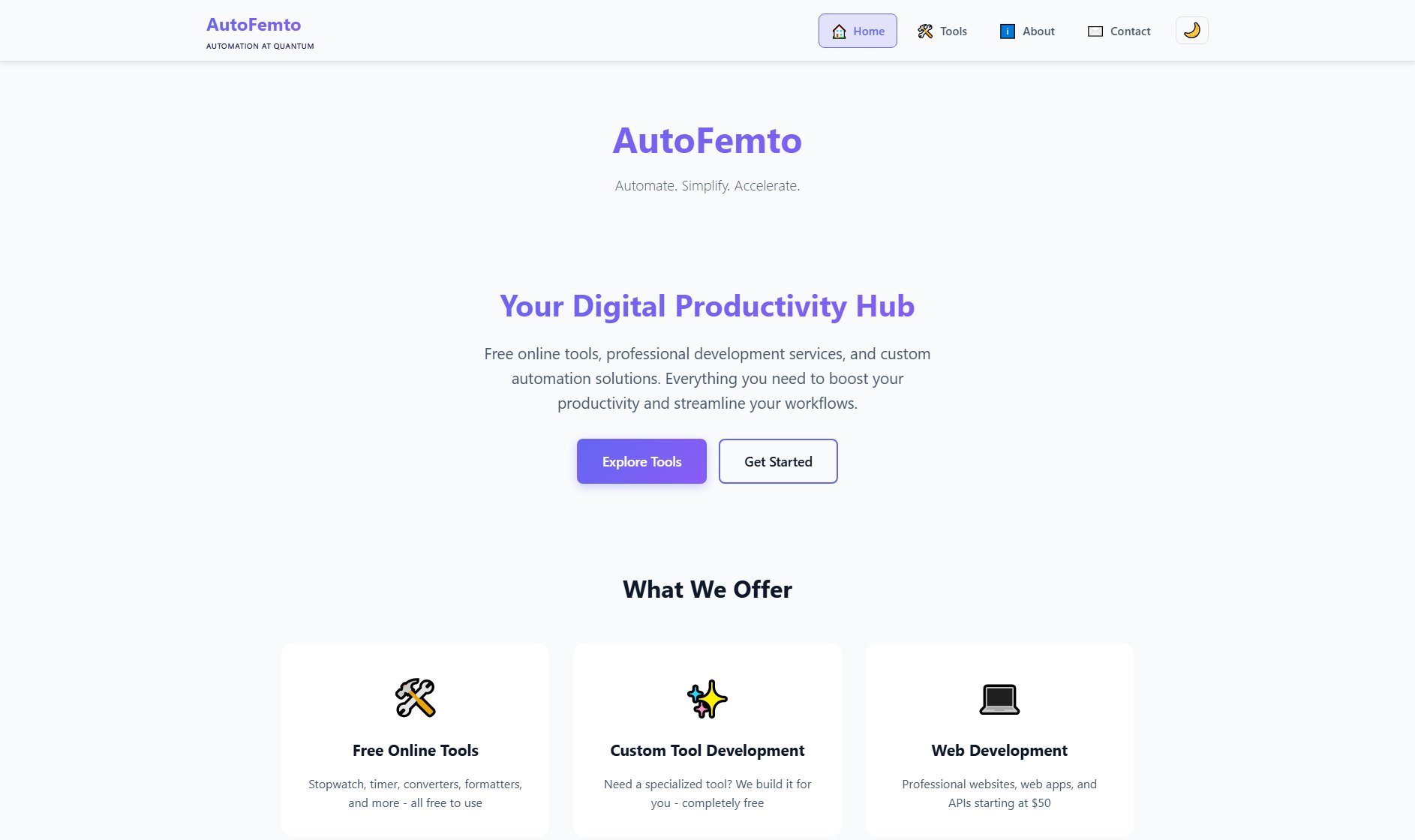
AutoFemto Official screenshot of the tool interface
What Can AutoFemto Do? Key Features
Free Online Tools
AutoFemto offers a variety of free tools including stopwatches, timers, JSON formatters, and CSV to JSON converters. These tools are designed to be fast, efficient, and require no installation, working directly in your browser. Perfect for quick tasks without compromising on functionality.
Custom Tool Development
Need a specialized tool? AutoFemto provides custom tool development services completely free. Whether it's a unique converter, formatter, or any other utility, they can build it to meet your specific requirements.
Web Development Services
Starting at just $50, AutoFemto offers professional web development services including websites, web apps, and APIs. Ideal for businesses or individuals looking for affordable yet high-quality web solutions.
Automation & AI Integration
For those looking to automate workflows or integrate AI solutions, AutoFemto provides services starting at $100. This includes custom automation scripts and AI tool integrations to streamline repetitive tasks.
Privacy-First Approach
All tools on AutoFemto process data client-side, ensuring your information never leaves your device. This commitment to privacy makes it a trusted choice for users concerned about data security.
Best AutoFemto Use Cases & Applications
Quick JSON Formatting
Developers can use the JSON Formatter tool to quickly format and validate JSON data, making it easier to read and debug. This is especially useful during API development or data analysis.
Time Tracking for Projects
Project managers or freelancers can utilize the Stopwatch and Timer tools to track time spent on tasks, ensuring accurate billing and productivity monitoring.
Data Conversion
Data analysts can convert CSV files to JSON format using the CSV to JSON Converter, facilitating easier data manipulation and integration with web applications.
Custom Tool for Unique Needs
Businesses with specific workflow requirements can request custom tool development, such as a specialized data parser or automation script, tailored to their exact needs.
How to Use AutoFemto: Step-by-Step Guide
Visit the AutoFemto website at https://autofemto.com and browse through the available tools listed on the homepage.
Select the tool you need, such as the Stopwatch, JSON Formatter, or QR Code Generator. Click on the tool to open it in your browser.
Use the tool as needed. For example, with the Stopwatch, you can start, pause, and record laps directly in the interface.
For custom tool development or other services, click on 'Contact Us' and fill out the form with your requirements.
Explore additional services like web development or automation by navigating to the respective sections and selecting a plan that fits your needs.
AutoFemto Pros and Cons: Honest Review
Pros
Considerations
Is AutoFemto Worth It? FAQ & Reviews
Yes, all the online tools on AutoFemto are completely free to use with no hidden charges or limitations.
No, you can use all the tools without registering or creating an account. They are accessible directly from your browser.
You can contact AutoFemto with your requirements, and they will develop a custom tool for you, completely free of charge.
Absolutely. All tools process data client-side, meaning your data never leaves your device, ensuring maximum privacy and security.
AutoFemto accepts various payment methods for their web development and automation services, including credit cards and PayPal.