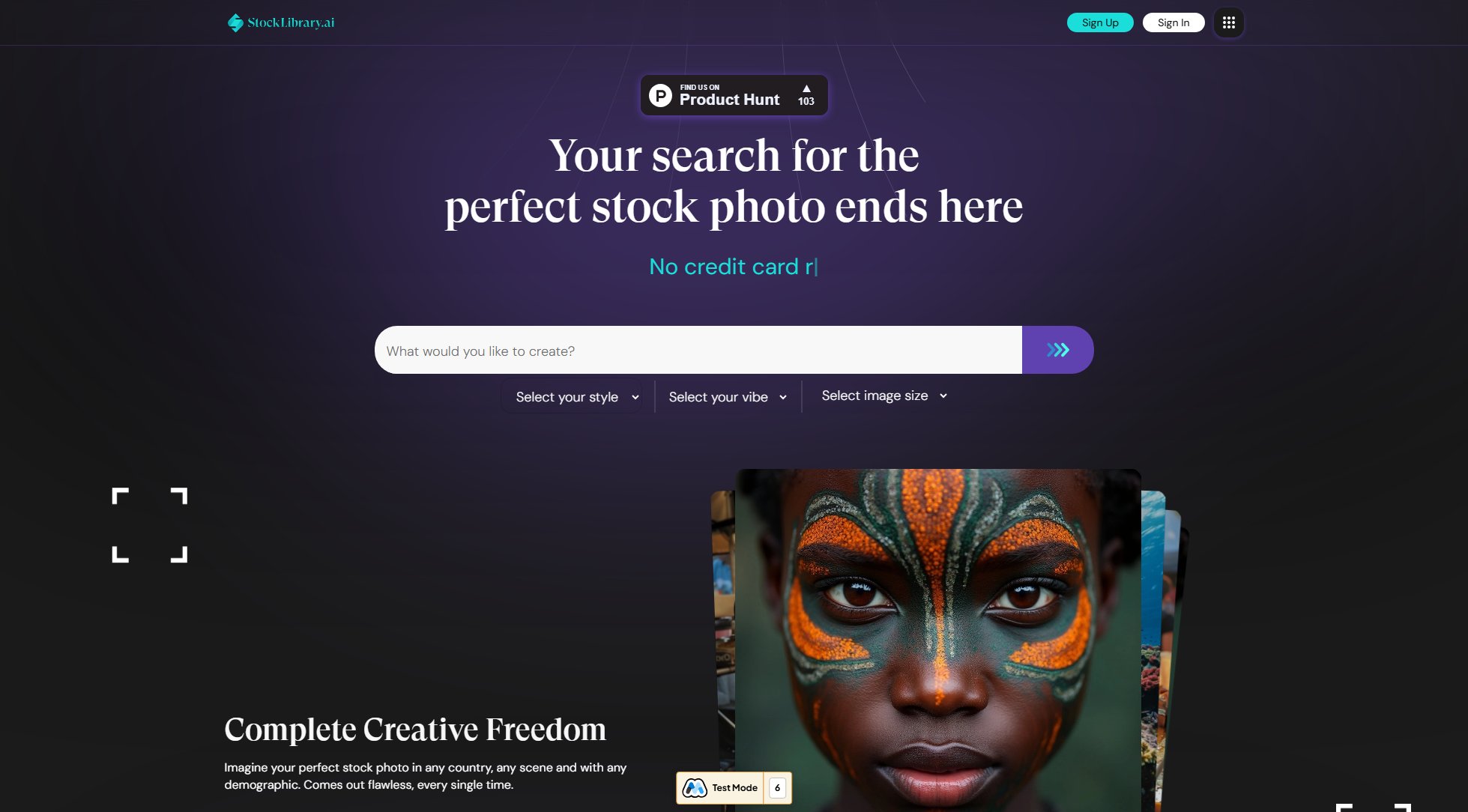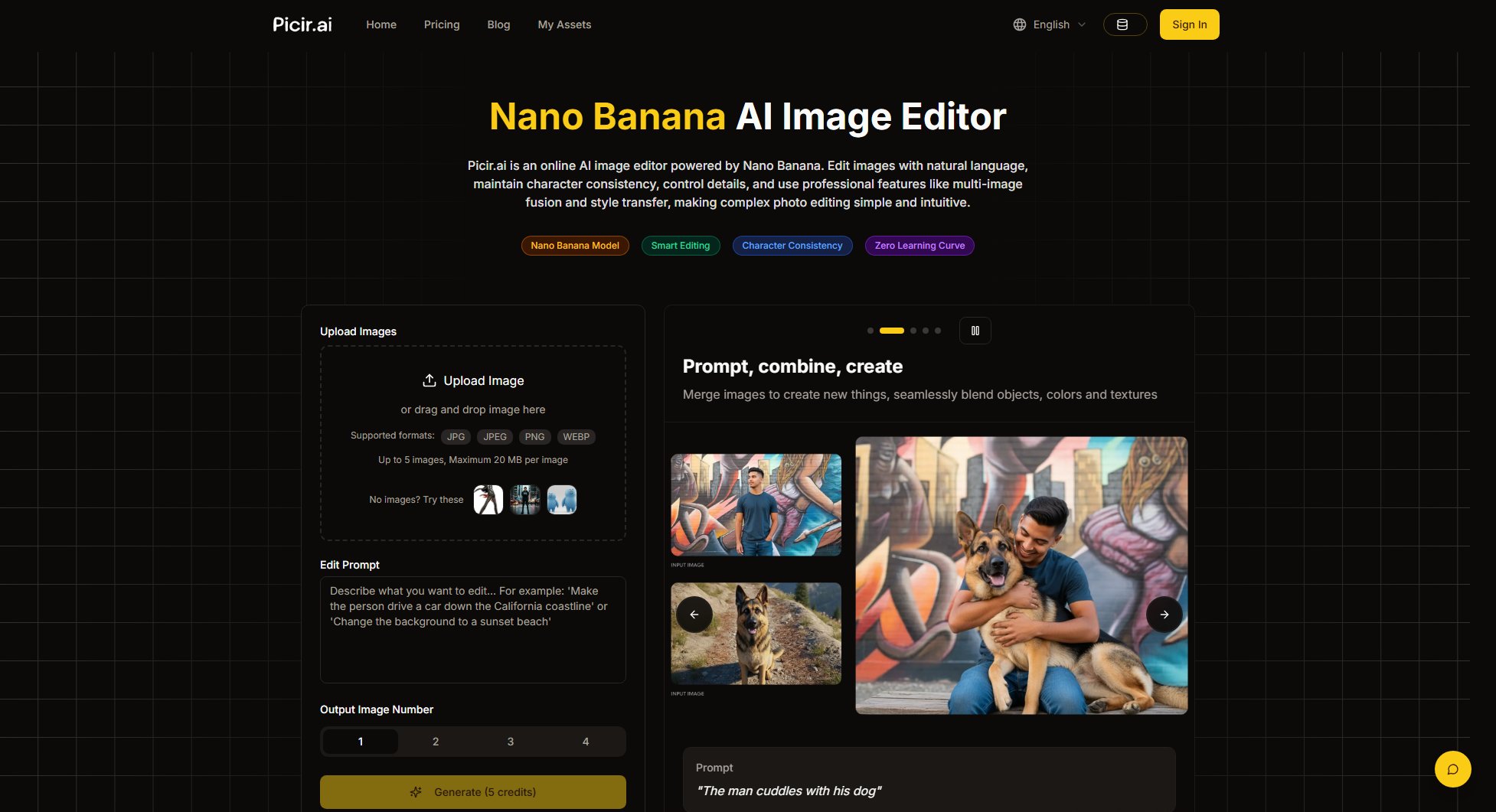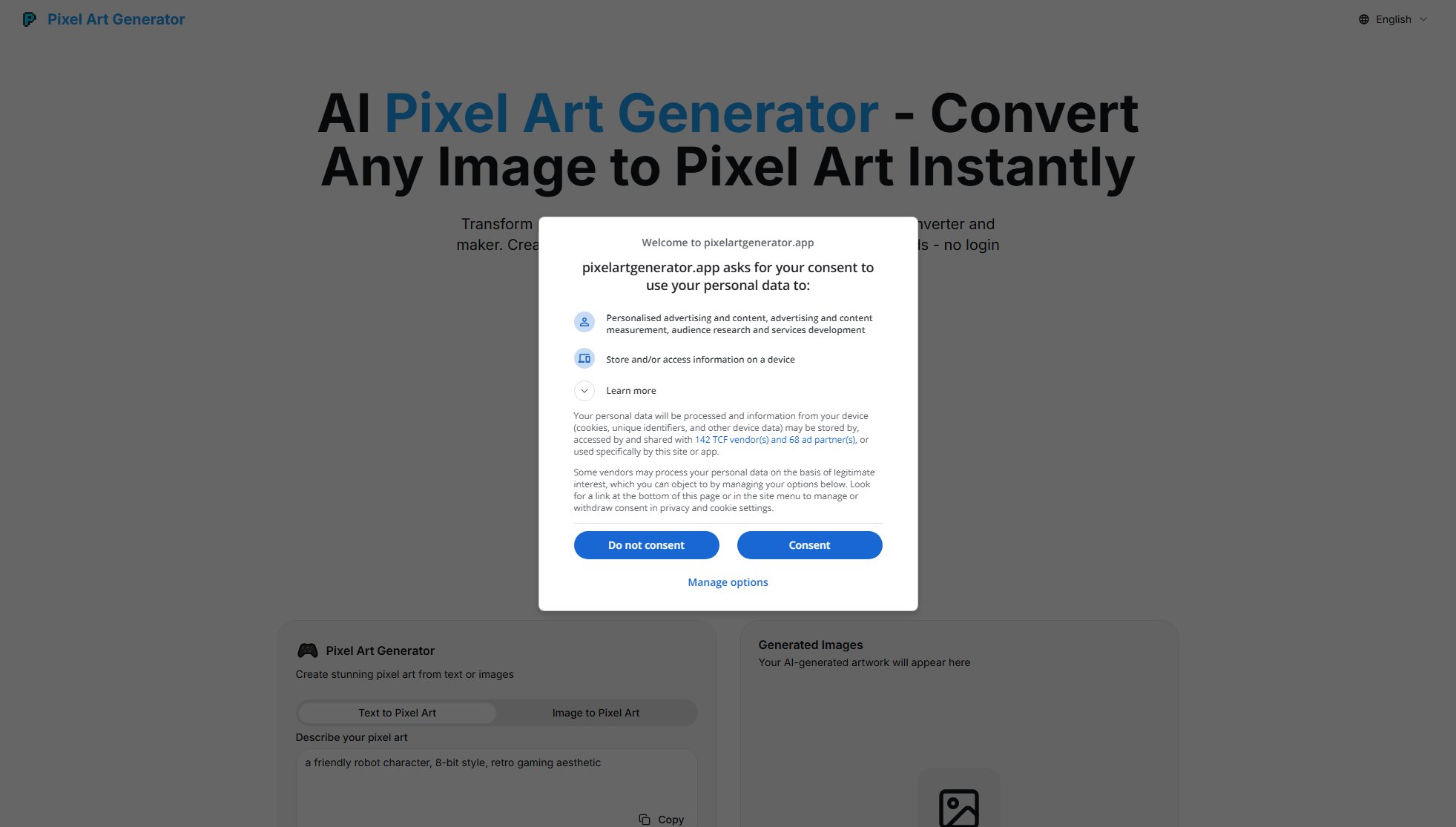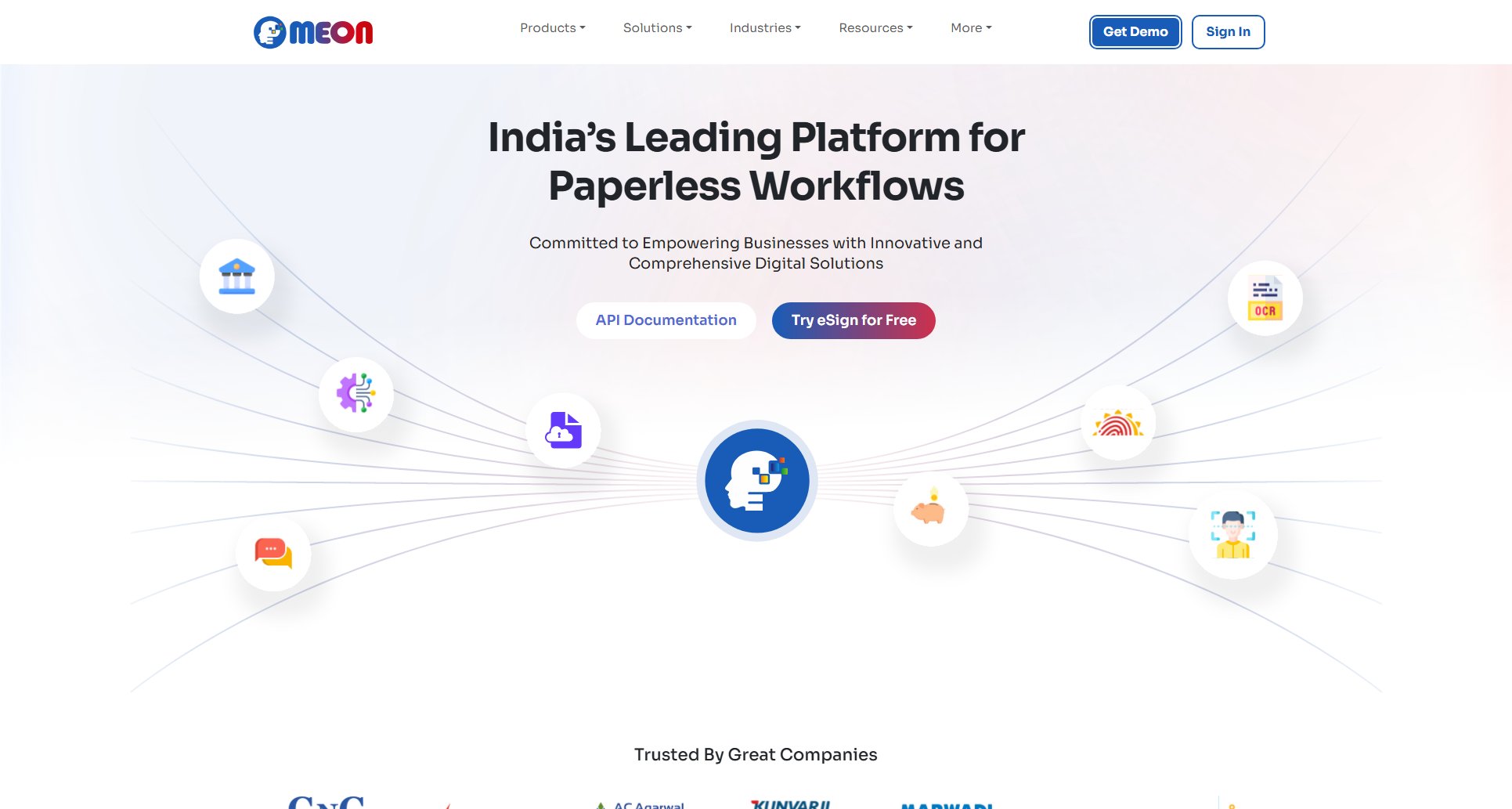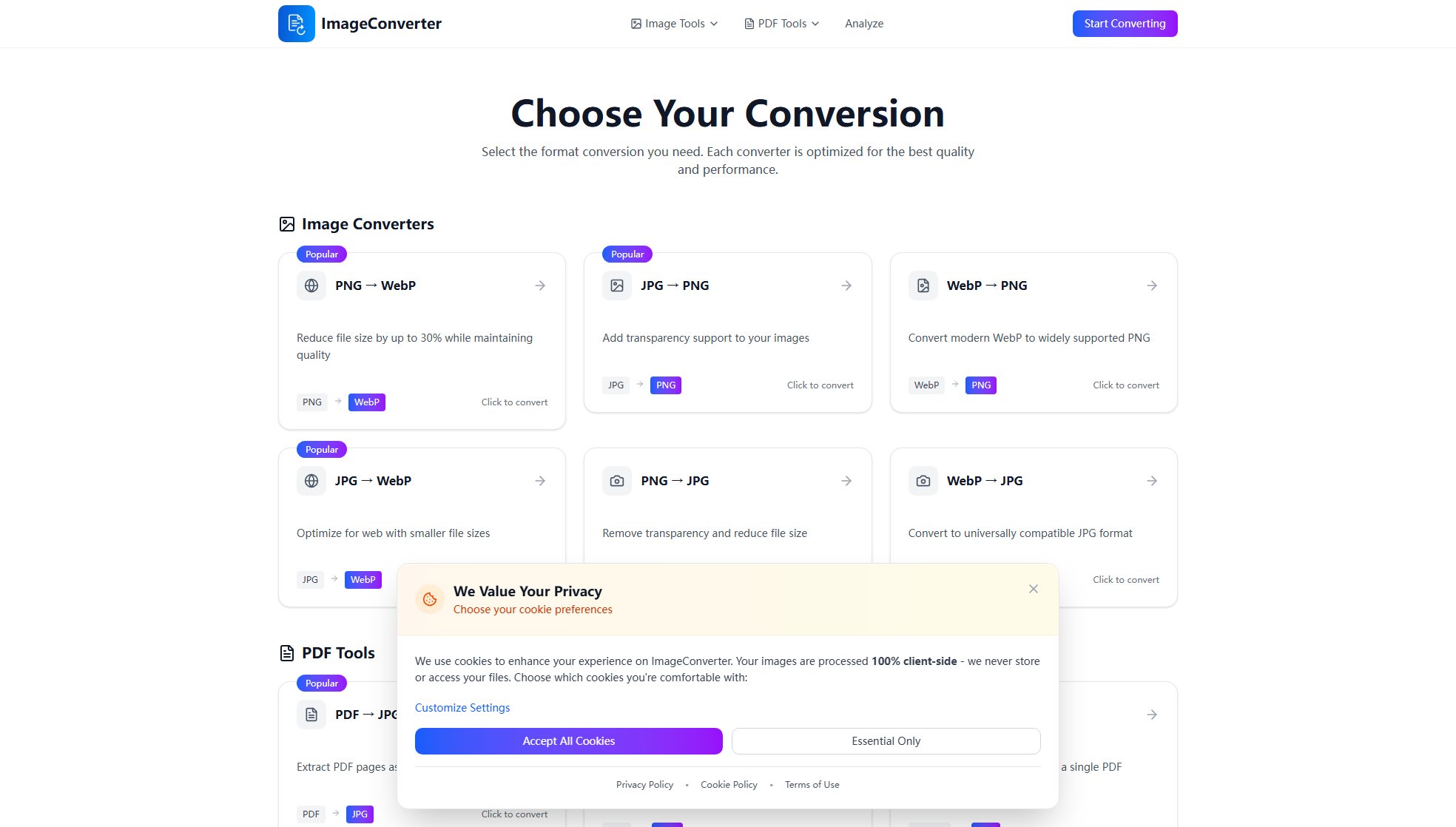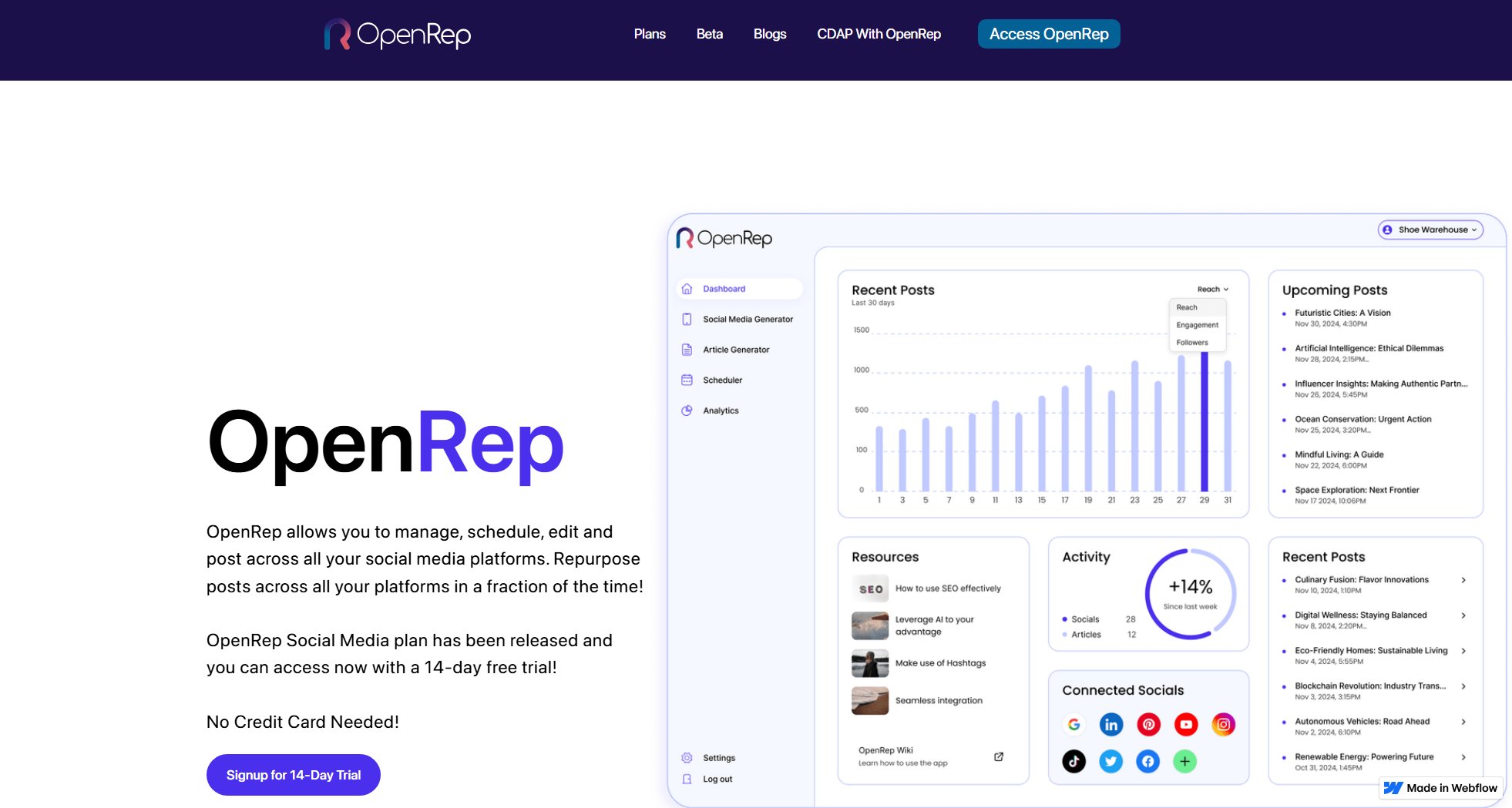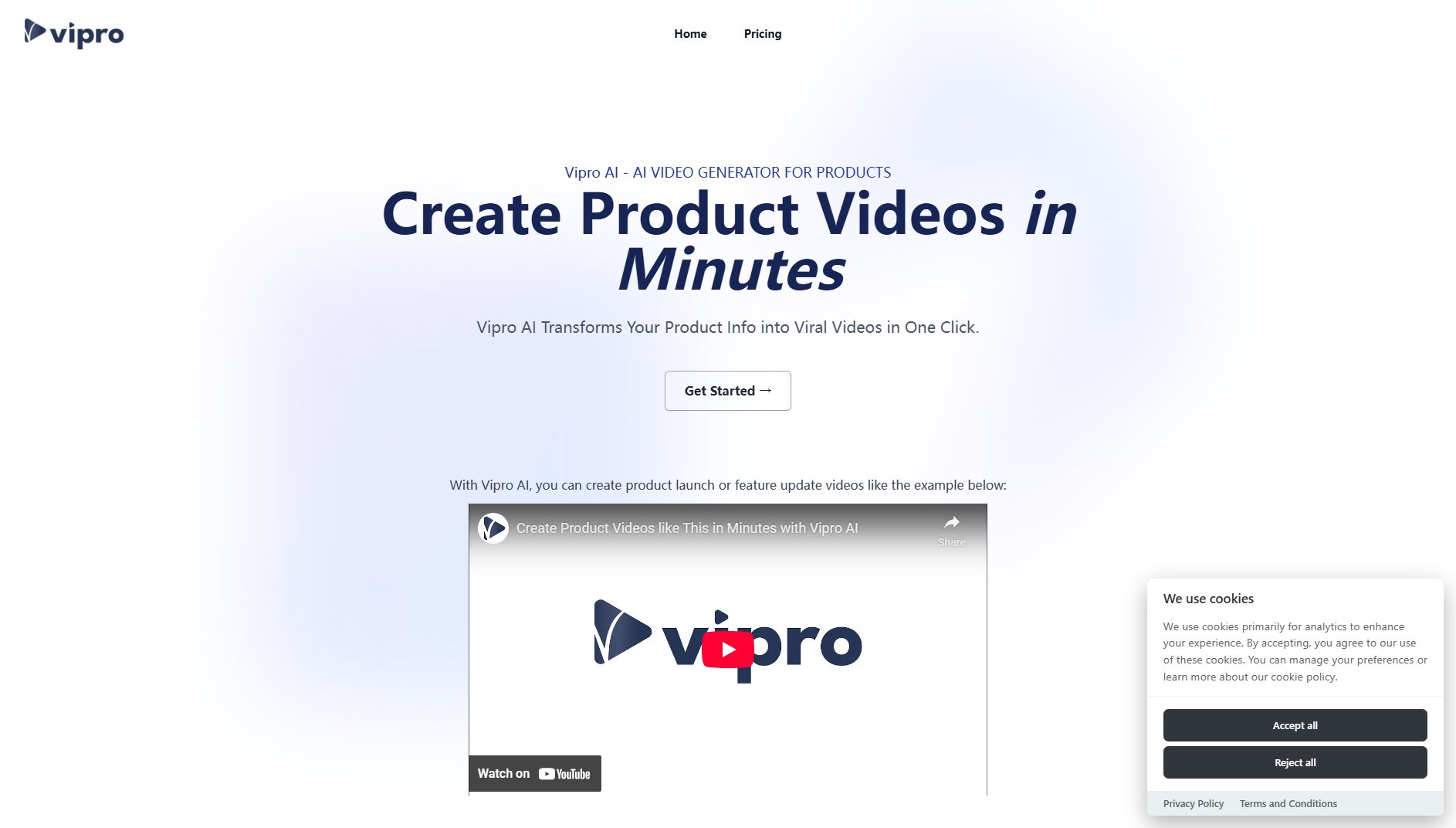KKV AI
All-in-one AI platform for videos, images, and chat
What is KKV AI? Complete Overview
KKV AI is an all-in-one platform designed to transform creative ideas into impactful visuals and interactions. It combines cutting-edge AI models for video generation, image creation, and chat functionalities into a single, user-friendly interface. The platform addresses key pain points for creators, marketers, and businesses by offering high-quality AI-generated content without requiring technical expertise. With industry-leading models like Veo 3, Kling AI, Stable Diffusion, and GPT Image, KKV AI serves a broad audience—from social media enthusiasts to professional designers and enterprises. Its versatile toolkit includes text-to-video/image, image-to-video transformations, AI photo editing, and fun template-based effects.
KKV AI Interface & Screenshots
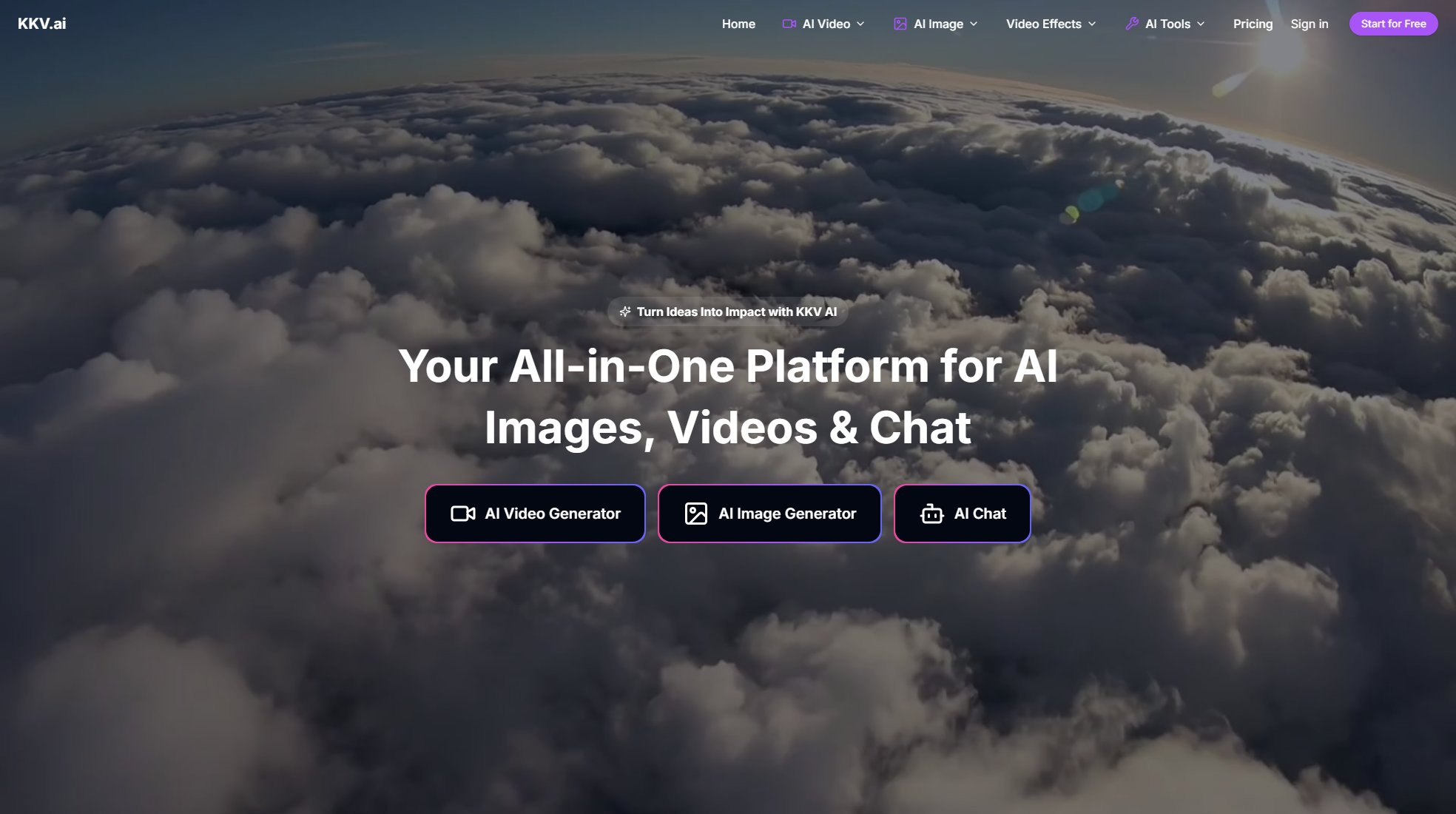
KKV AI Official screenshot of the tool interface
What Can KKV AI Do? Key Features
AI Video Generator
Leverage top-tier models like Veo 3 and Gen-4 to create videos from text prompts or animate images with seamless transitions. Supports advanced semantic comprehension for lifelike outputs.
AI Image Generator
Generate stunning visuals from text descriptions using models like Stable Diffusion and Dall-E. Offers style transfer, object removal, and professional-grade editing tools.
AI Chat
Integrates conversational AI capabilities alongside creative tools, enabling dynamic interactions and idea refinement.
Consistent Character Image
Maintain character/style consistency across multiple generated images—ideal for comics, games, or animations.
AI Photo Editor
Remove watermarks/objects, swap backgrounds, beautify portraits, and create e-commerce-ready images effortlessly.
Fun AI Effects
Apply viral templates (e.g., slimming effects, superhero transformations) to videos with one click.
Best KKV AI Use Cases & Applications
Social Media Content Creation
Generate eye-catching videos/images for posts/reels using trending templates or custom prompts.
E-commerce Product Visualization
Create high-quality product images/videos with AI-enhanced backgrounds and styles.
Comic/Game Development
Maintain consistent character designs across scenes with the 'Consistent Character' feature.
How to Use KKV AI: Step-by-Step Guide
Sign up for free to receive initial credits (10 credits for new users).
Choose a tool (e.g., Text-to-Video) and input your prompt or upload media.
Select an AI model (e.g., Veo 3 for videos, Stable Diffusion for images) and customize settings.
Generate and preview results. Edit further if needed using built-in tools.
Download or share your creation directly from the platform.
KKV AI Pros and Cons: Honest Review
Pros
Considerations
Is KKV AI Worth It? FAQ & Reviews
Yes, new users receive 10 free credits to explore tools like image/video generators and AI chat.
Absolutely. KKV AI provides full commercial licensing and compliance guarantees.
No. The platform is designed for beginners and experts alike.
Refunds are offered for eligible requests per the policy, despite high GPU costs.