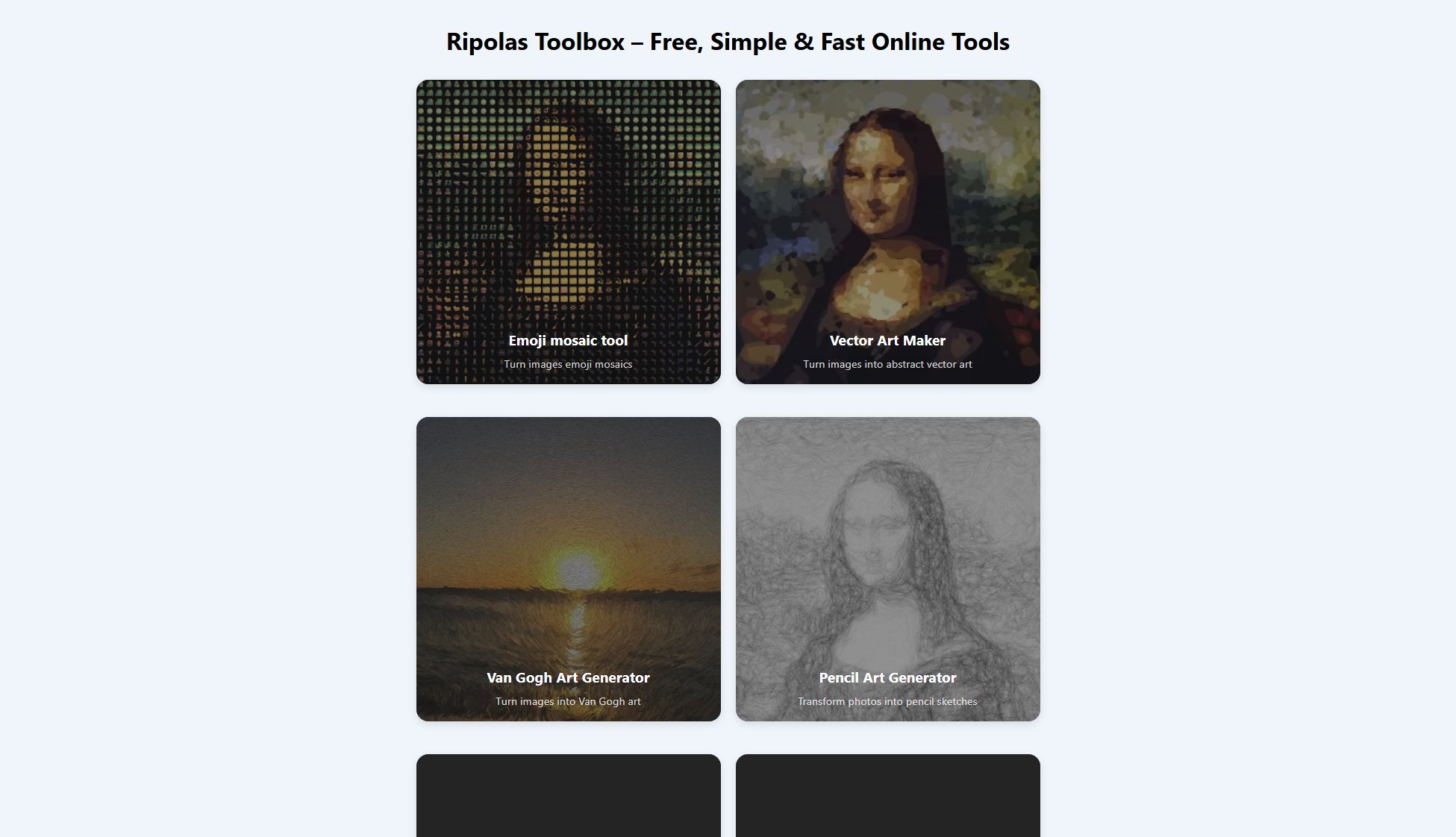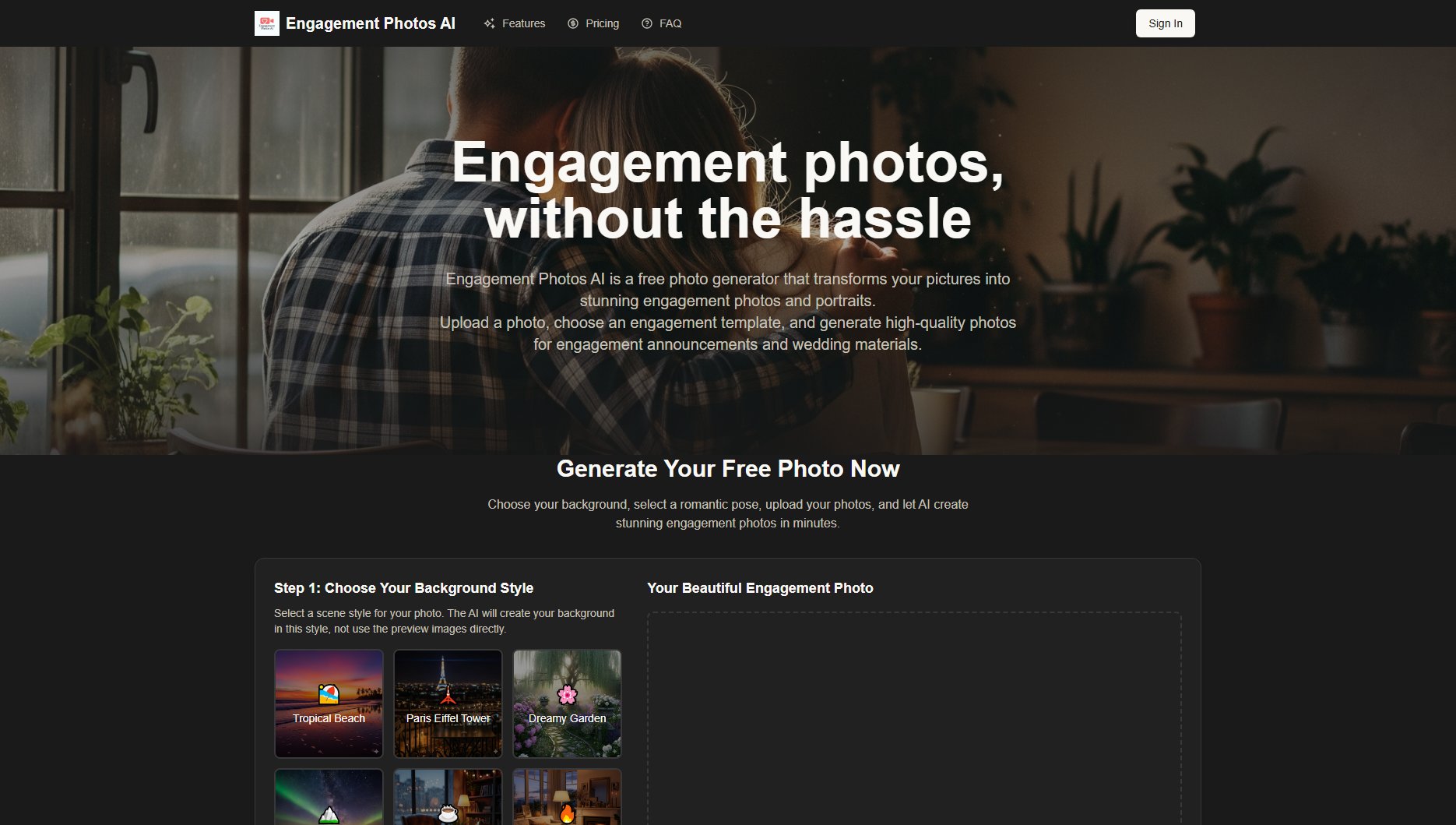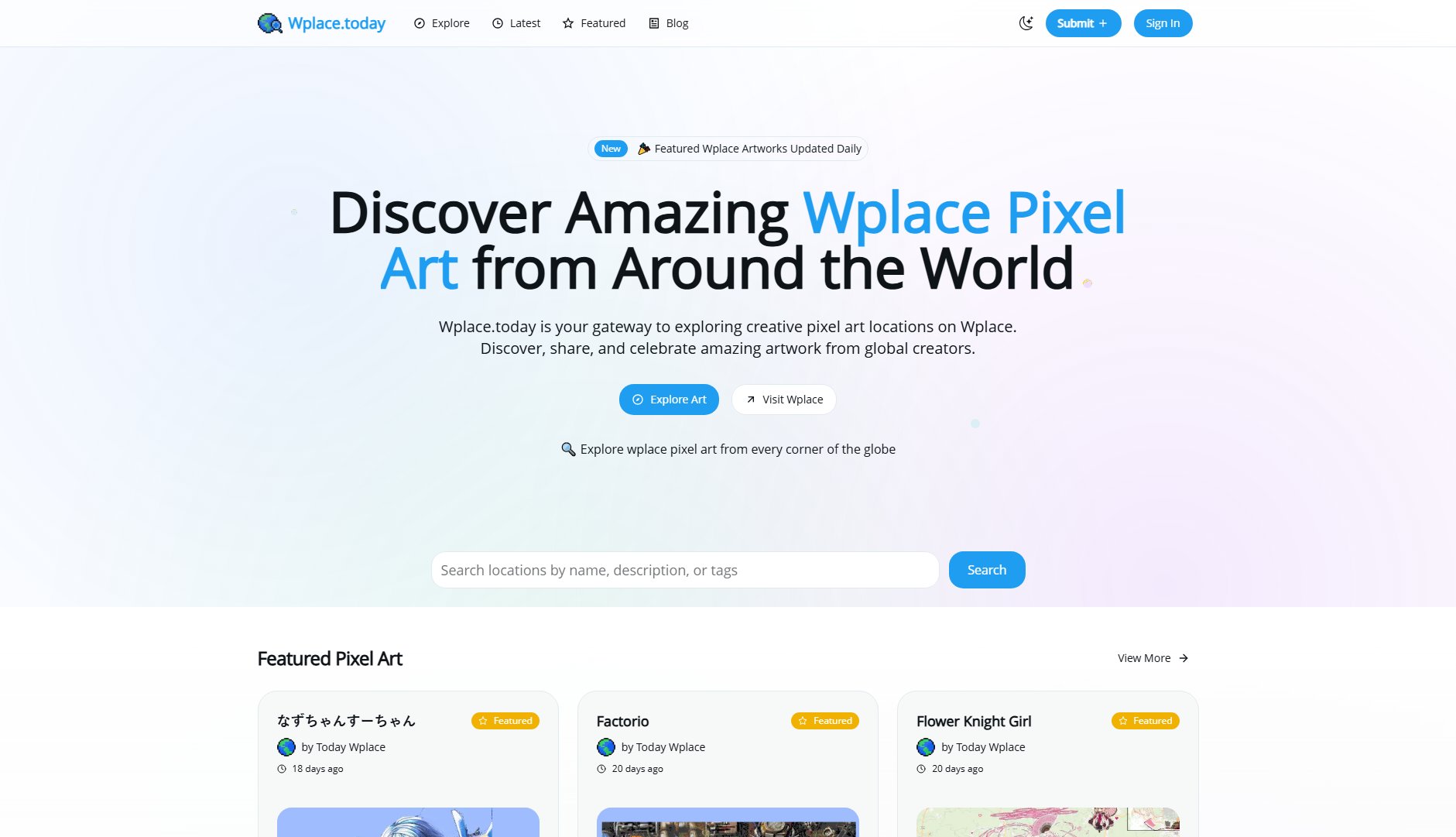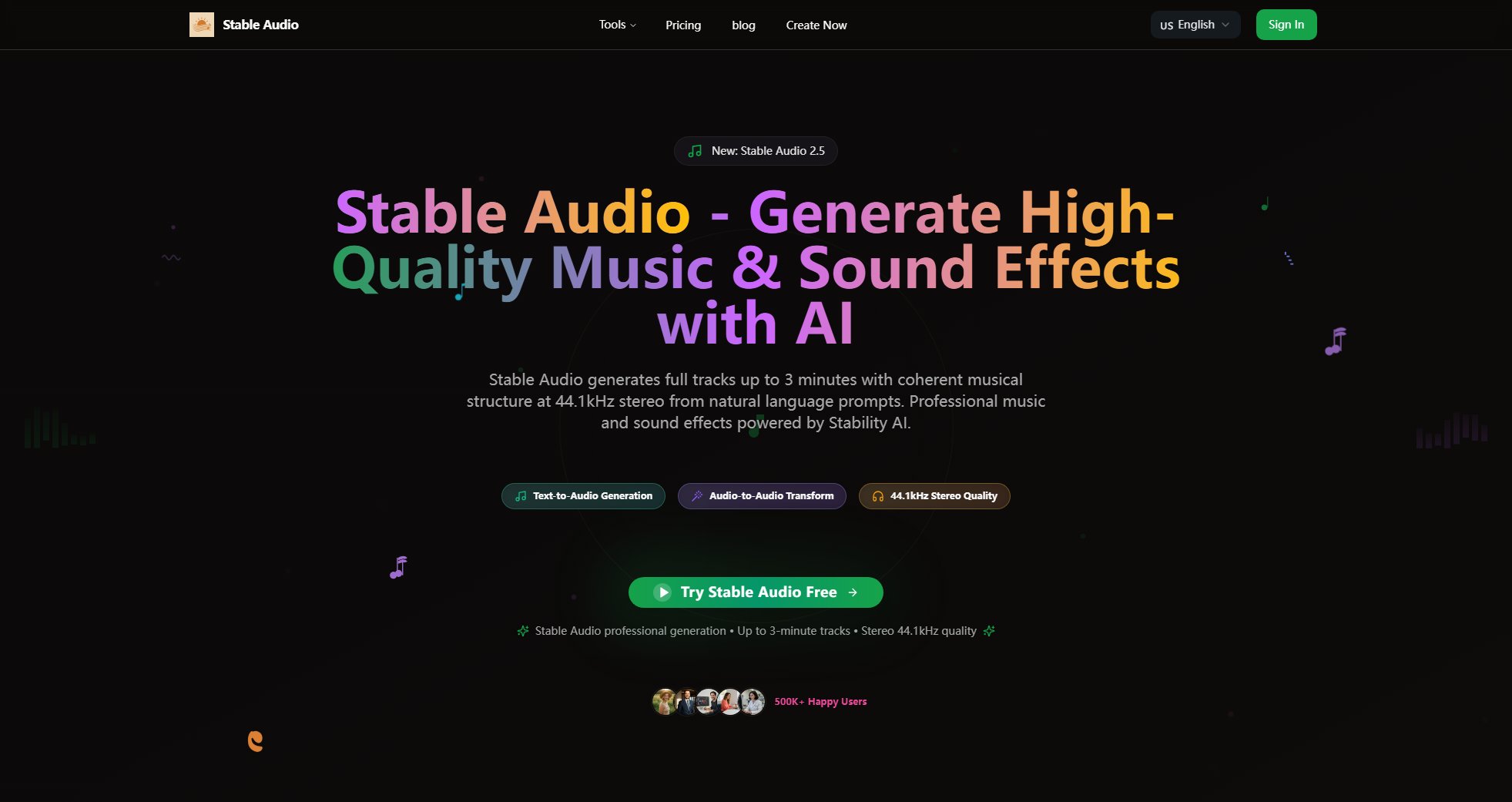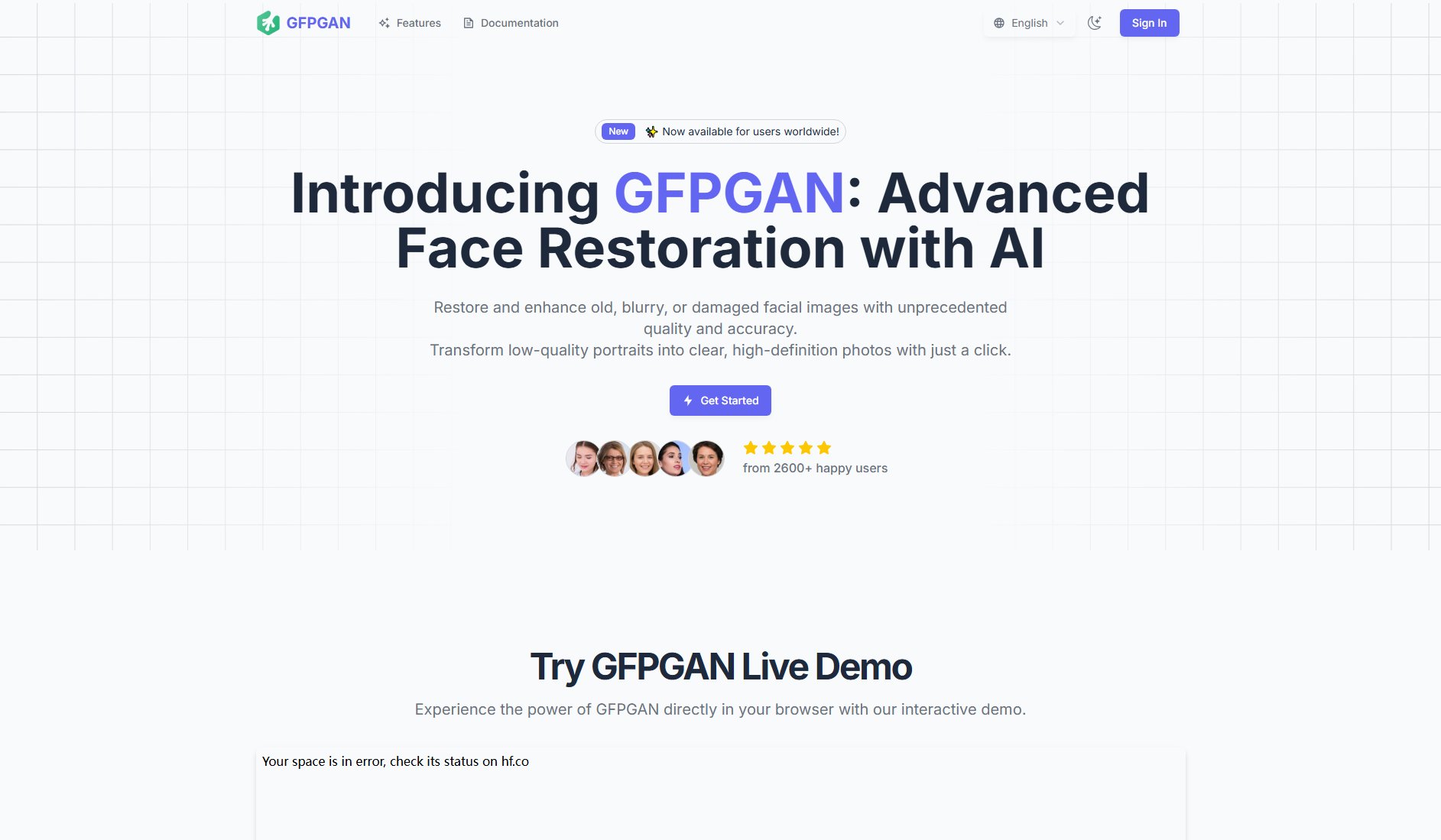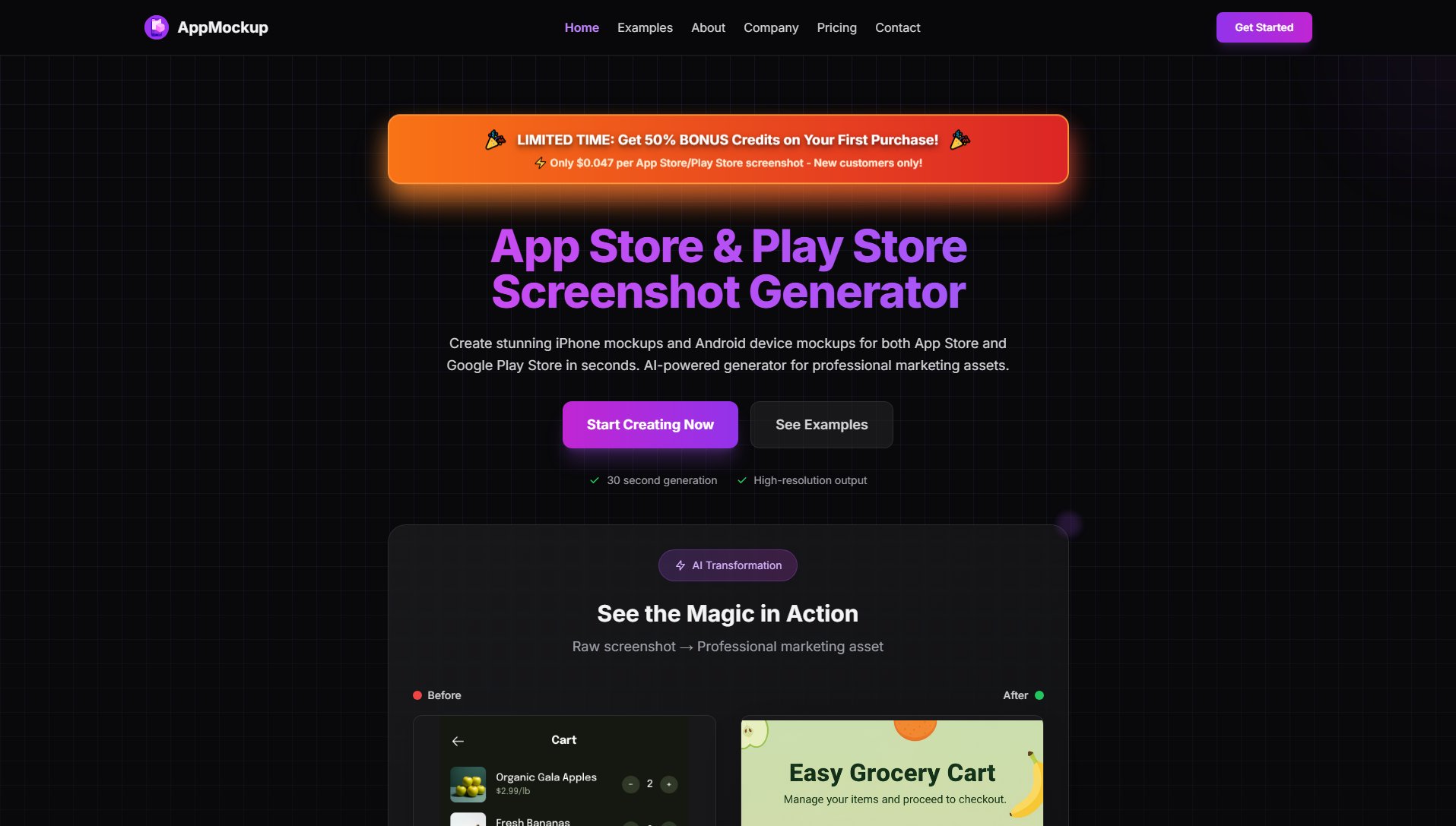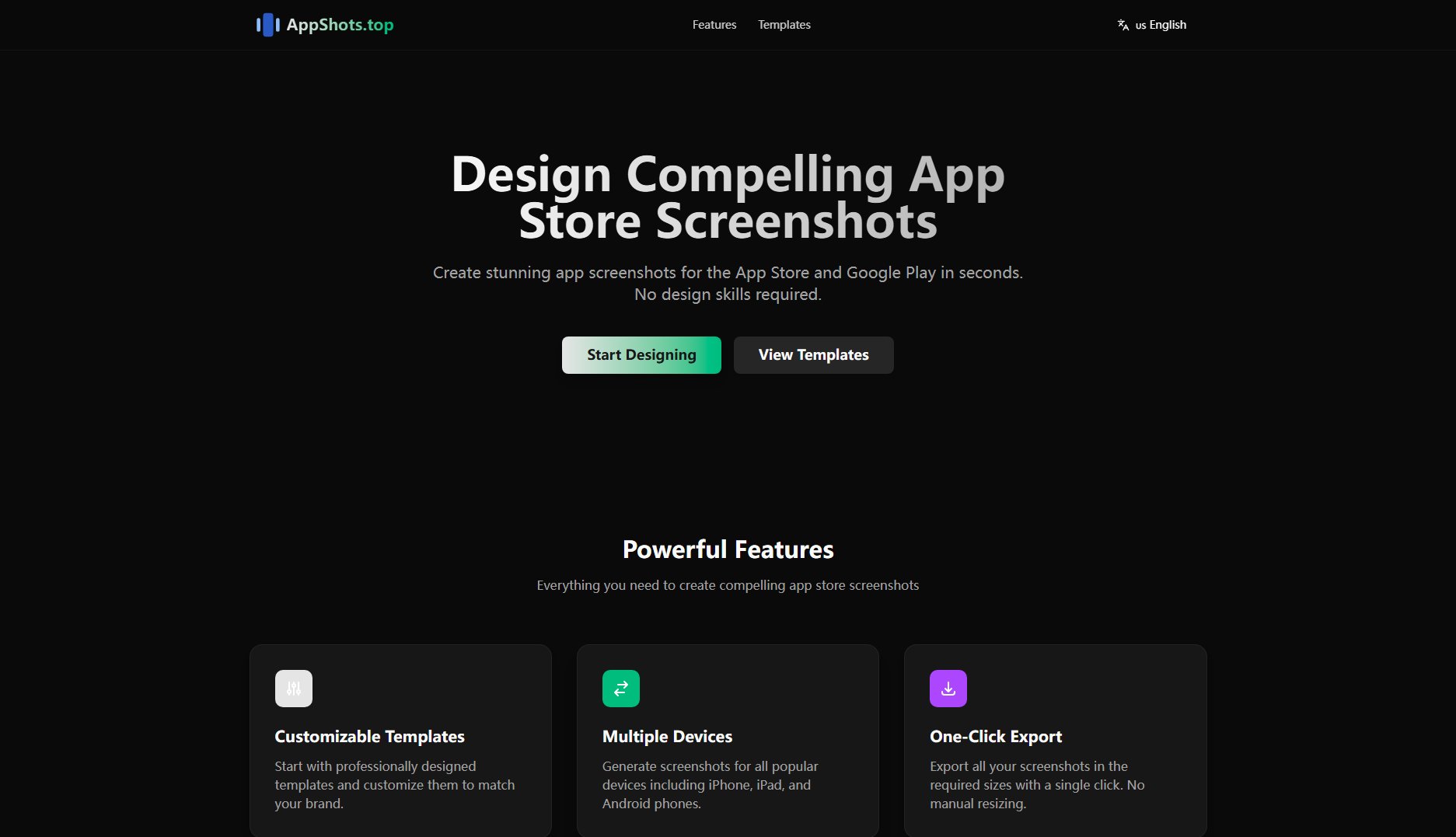AI Pixel Art Generator
Convert any image to pixel art instantly - 100% free, no watermarks
What is AI Pixel Art Generator? Complete Overview
The AI Pixel Art Generator is a powerful online tool that transforms images into pixel art or generates original pixel art from text descriptions. It's designed for game developers, digital artists, and anyone looking to create retro-style graphics. The tool solves key pain points by offering instant conversion without watermarks, login requirements, or commercial use restrictions. Its dual functionality (image-to-pixel and text-to-pixel) makes it uniquely versatile for creating game assets, NFT art, and social media content. The platform is completely free to use with no hidden costs, making professional-quality pixel art accessible to all users regardless of skill level.
AI Pixel Art Generator Interface & Screenshots
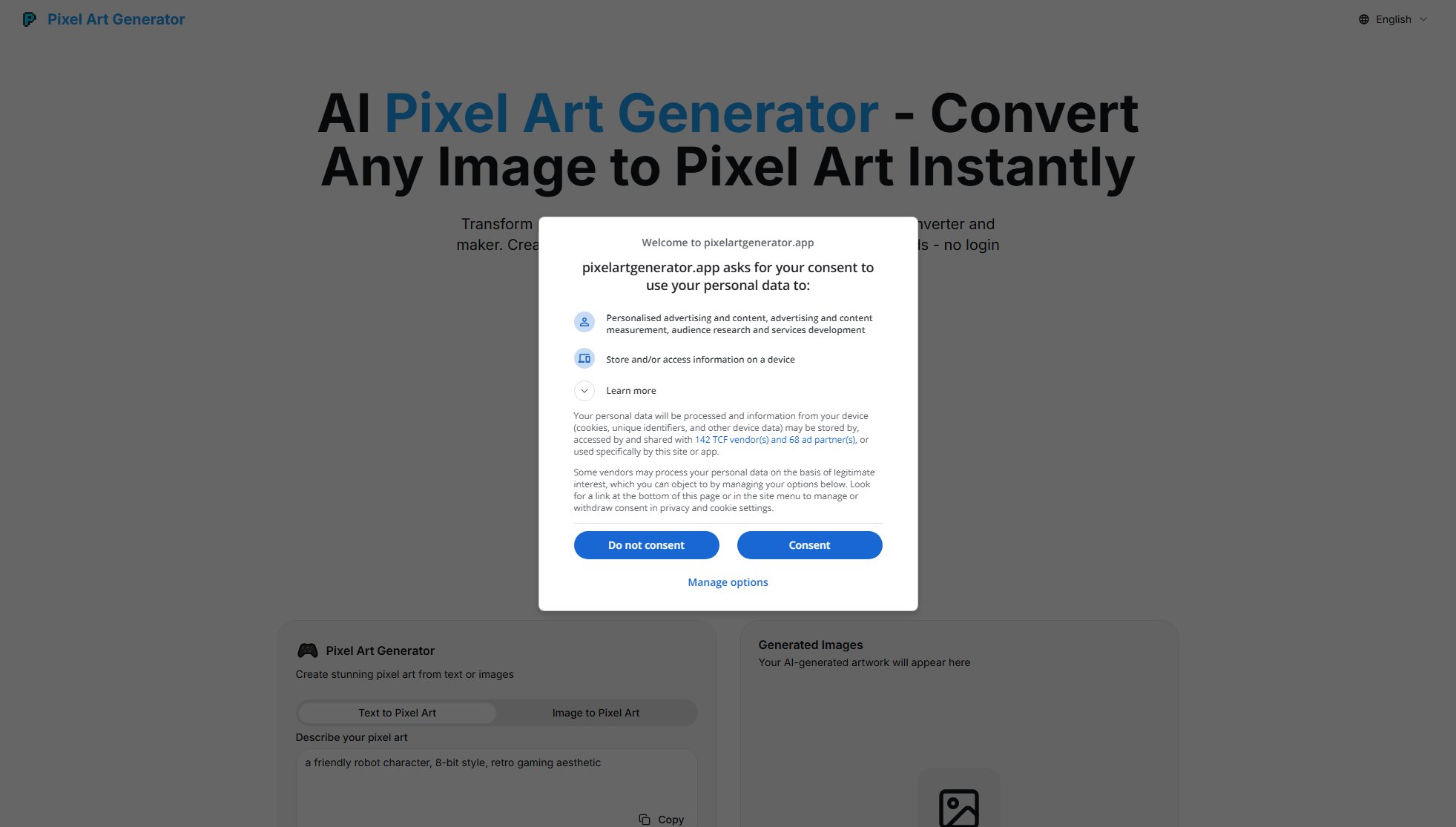
AI Pixel Art Generator Official screenshot of the tool interface
What Can AI Pixel Art Generator Do? Key Features
Dual Mode Functionality
The only pixel art generator offering both image-to-pixel conversion and text-to-pixel generation. Convert existing photos into authentic pixel art or create original artwork from text prompts with AI. Perfect for when you need specific assets or want to experiment with creative concepts.
Game-Ready Asset Creation
Create professional-quality sprites, tiles, and characters formatted for game engines like Unity, Godot, and GameMaker. The generator produces assets in multiple resolutions with clean pixel edges, making them production-ready for your game development projects.
Custom Pixel Settings
Full control over pixelation with adjustable pixel sizes (8-bit, 16-bit, 32-bit styles) and color palettes. Choose from multiple aspect ratios (1:1, 3:2, 2:3) to perfectly match your project requirements. The intuitive interface makes fine-tuning your pixel art simple.
Instant Processing
Get results in under 3 seconds - the fastest image to pixel art conversion available. No waiting for processing queues or dealing with slow rendering. Your pixel art is generated immediately after submission, streamlining your creative workflow.
Commercial Use Rights
All generated pixel art comes with full commercial usage rights at no extra cost. Create unlimited assets for games, NFTs, merchandise, or any other commercial projects without worrying about watermarks or licensing restrictions.
Best AI Pixel Art Generator Use Cases & Applications
Game Development
Indie game developers use the tool to create entire sprite sheets for platformers, RPGs, and mobile games. The consistent pixel style across all assets maintains visual coherence, while the multiple resolution options ensure compatibility with different game engines and screen sizes.
NFT Creation
Digital artists generate unique pixel art collections for NFT projects. The text-to-pixel feature enables rapid prototyping of character designs, while the image conversion creates pixel versions of existing artwork. The commercial license allows direct minting of generated assets.
Social Media Branding
Content creators convert profile pictures and post graphics into eye-catching pixel art. The retro aesthetic stands out in feeds, and the instant conversion makes it easy to maintain a consistent pixel-art theme across all social platforms.
Education & Learning
Teachers and students use the visual tool to explore digital art concepts. The immediate feedback helps understand pixel art techniques, color reduction, and the relationship between resolution and style in computer graphics.
How to Use AI Pixel Art Generator: Step-by-Step Guide
Choose your input method - either upload an image file for conversion or enter a text description for AI-generated pixel art. The interface clearly separates both options, making it easy to select your preferred creation method.
Adjust generation settings to match your vision. For images, set the pixel size and aspect ratio. For text prompts, refine your description with style details like '8-bit' or 'retro gaming aesthetic' to guide the AI generation.
Click the 'Generate Pixel Art' button to process your input. The AI will instantly transform your image into pixel art or create new artwork from your text description, typically completing in under 3 seconds.
Preview your generated pixel art in the output window. The tool displays your creation at full resolution so you can verify the quality before downloading.
Download your pixel art as a PNG file with transparent background by clicking the download button. The files are ready for immediate use in your projects with no watermarks or additional processing needed.
AI Pixel Art Generator Pros and Cons: Honest Review
Pros
Considerations
Is AI Pixel Art Generator Worth It? FAQ & Reviews
Image conversion transforms existing photos into pixel art, maintaining the original composition. Text generation creates completely new pixel art from your description, allowing for original character and scene creation without source images.
No, all features are completely free with no premium tiers. Unlike other generators, we don't limit generations or charge for commercial use. Our free plan includes everything with no hidden upgrades.
The tool accepts common image formats including JPG, PNG, and GIF. There are no resolution limits, though extremely large images may be automatically resized for optimal pixel art conversion.
While the tool focuses on generation rather than editing, you can easily make adjustments by re-running the generation with modified settings or input. For pixel-level editing, we recommend using the output in dedicated art software.
Yes, the Pixel Art API allows integration into your own applications and games. Developers can automate pixel art generation at scale while maintaining the same quality as the web interface.