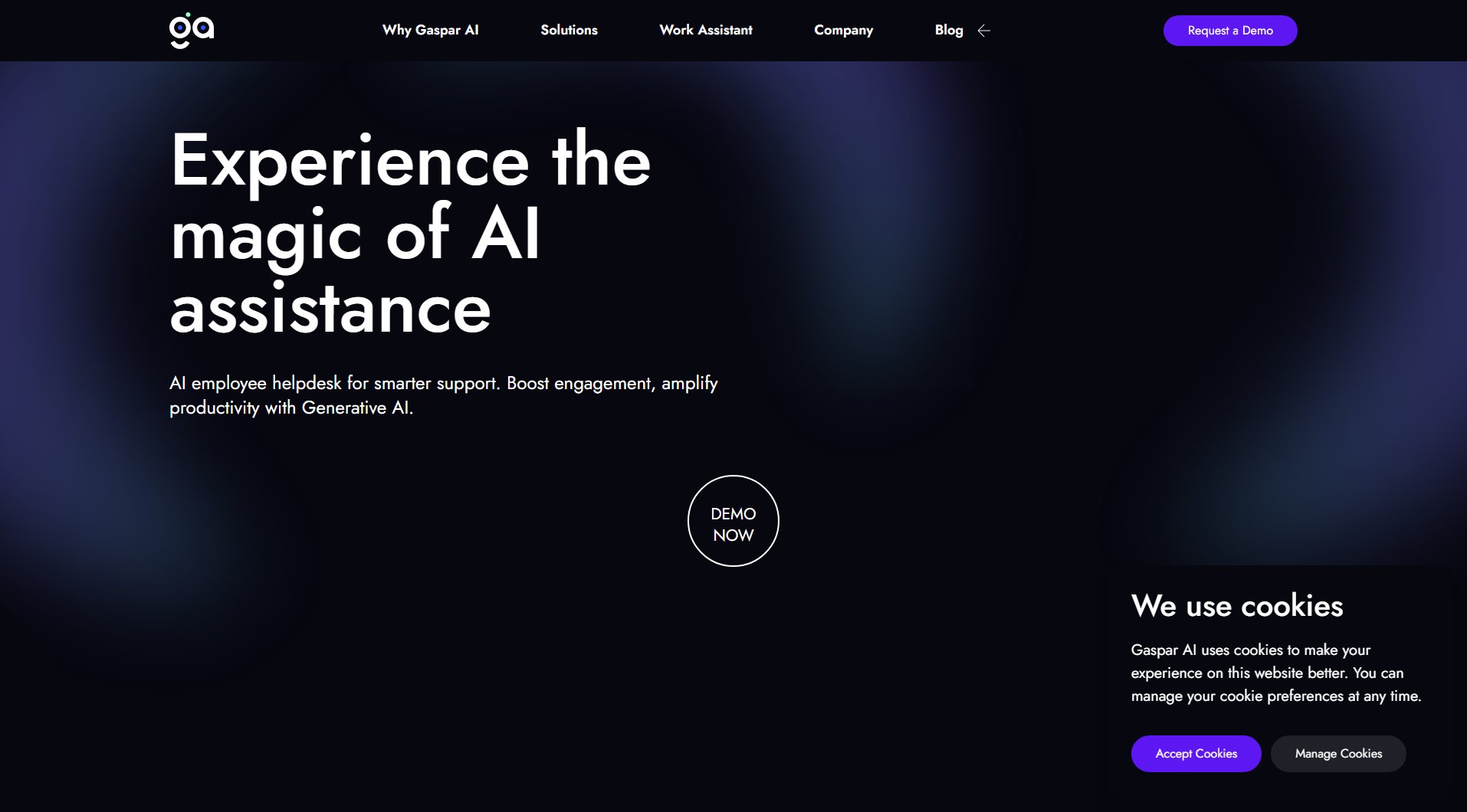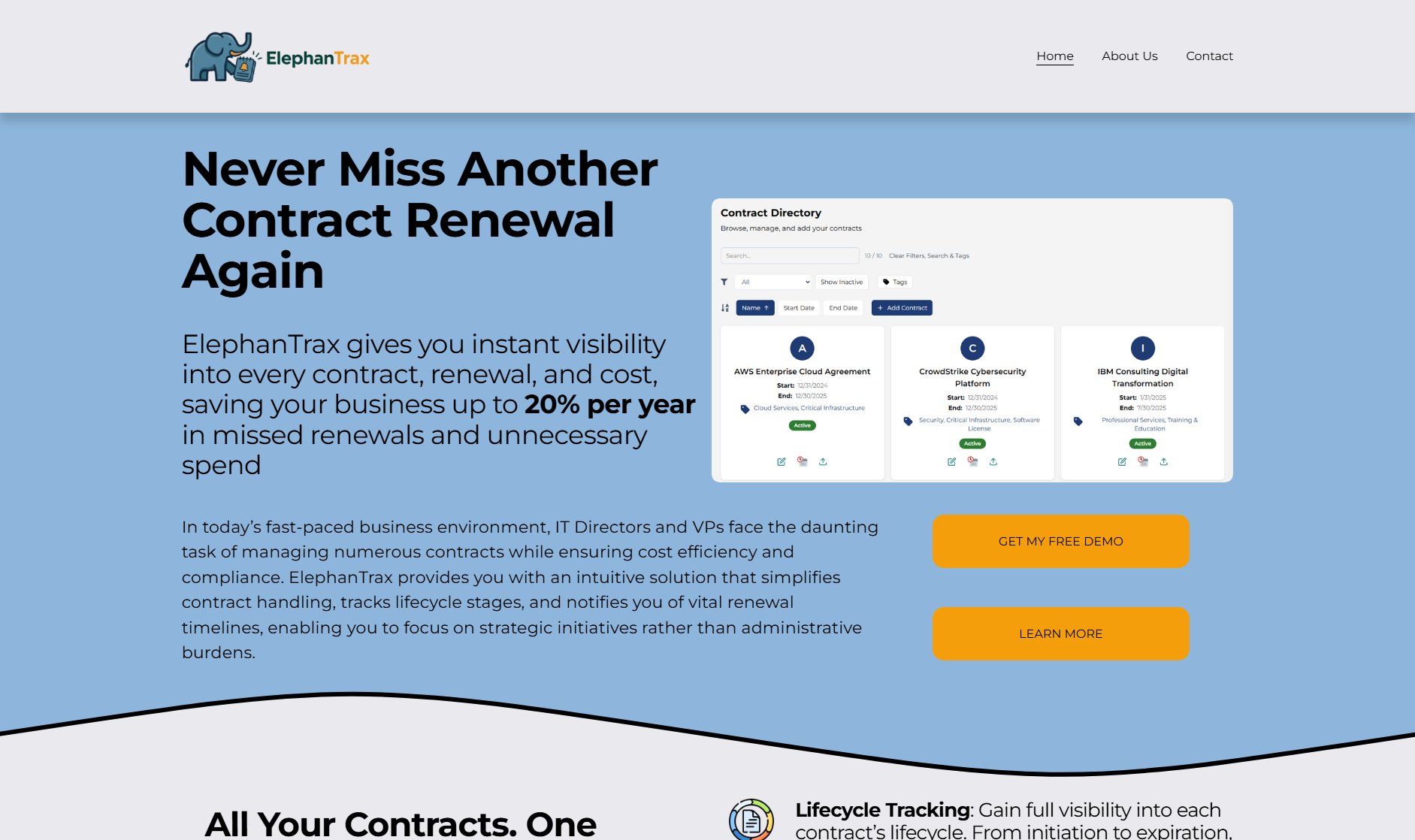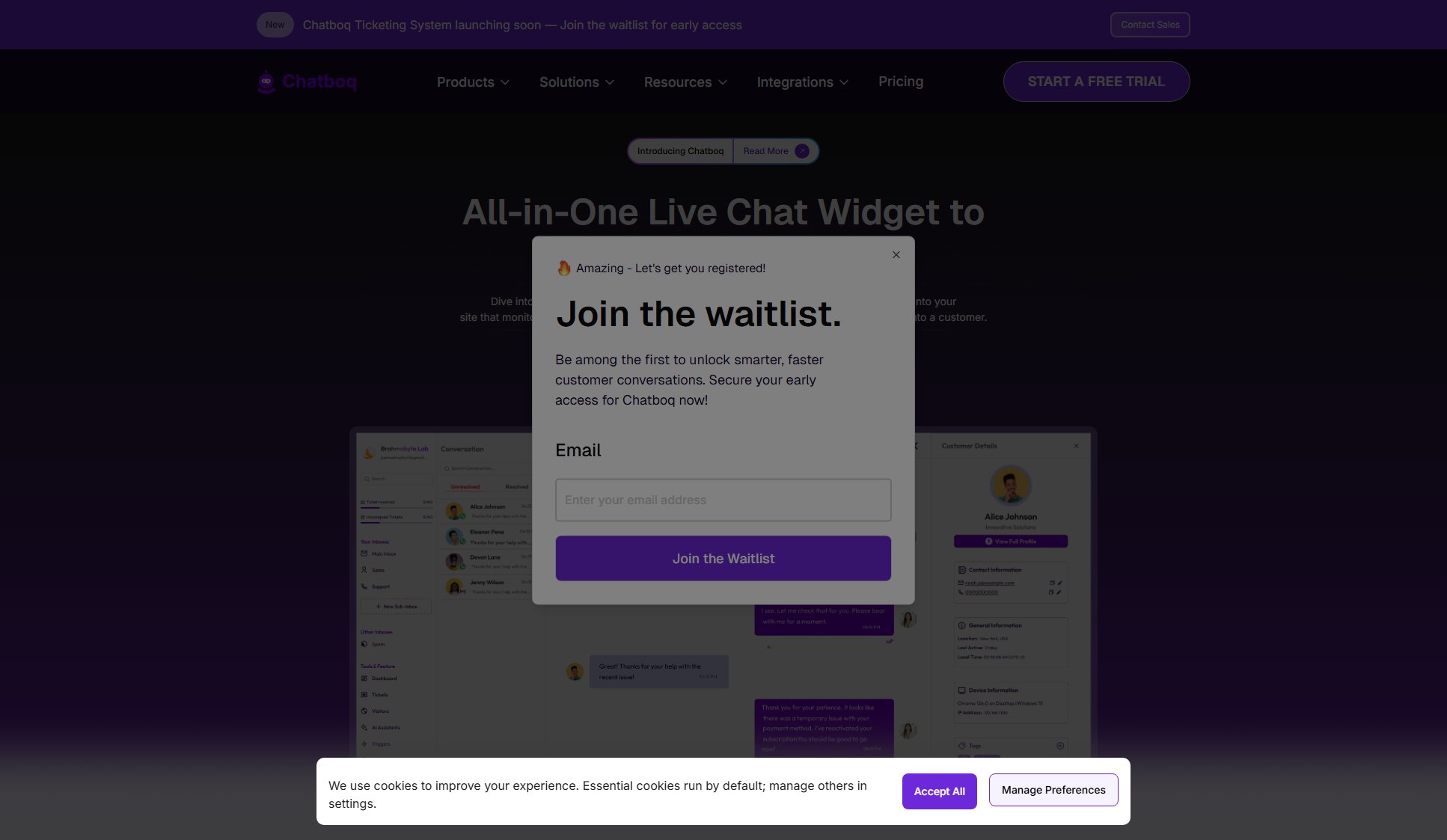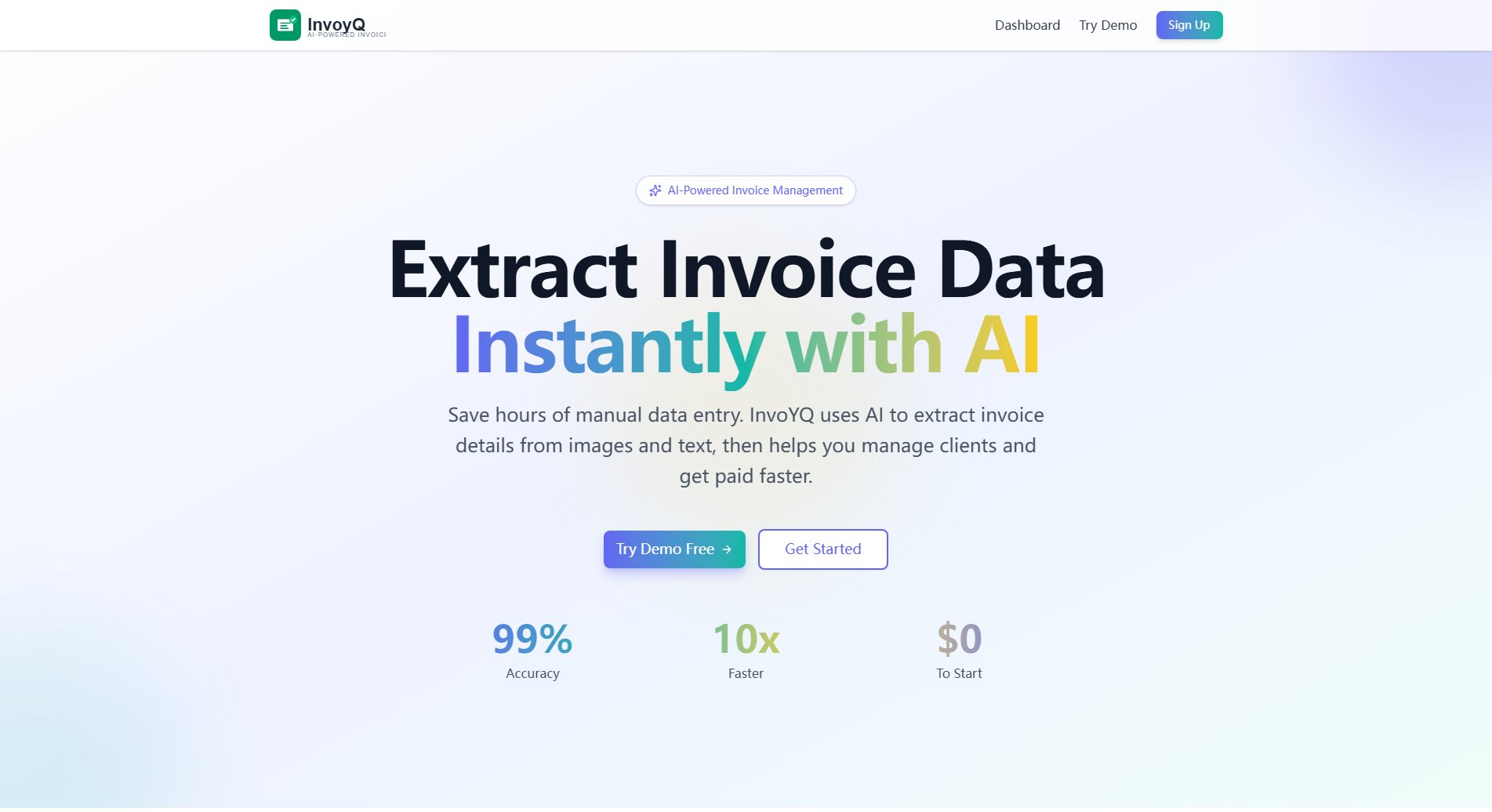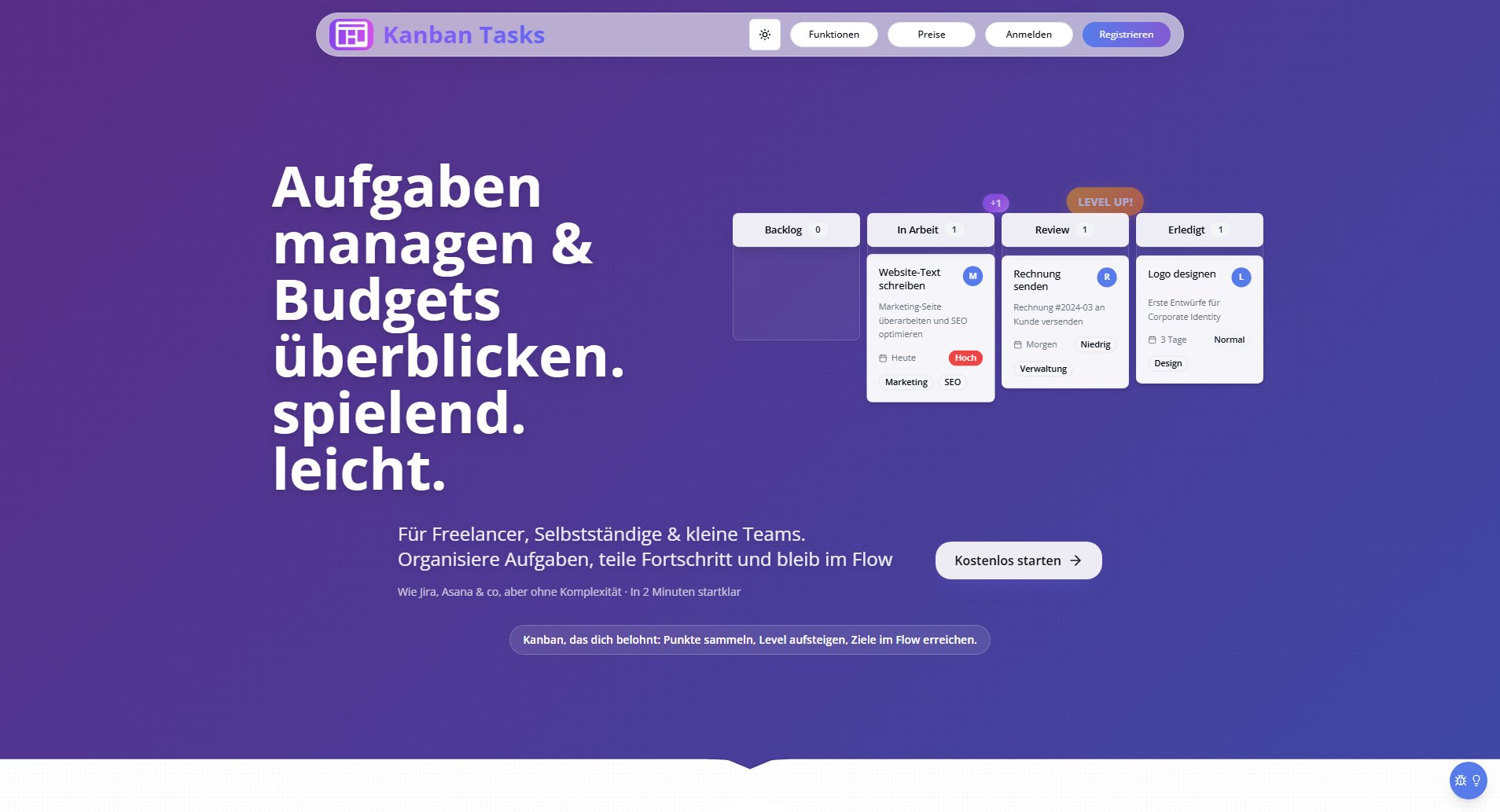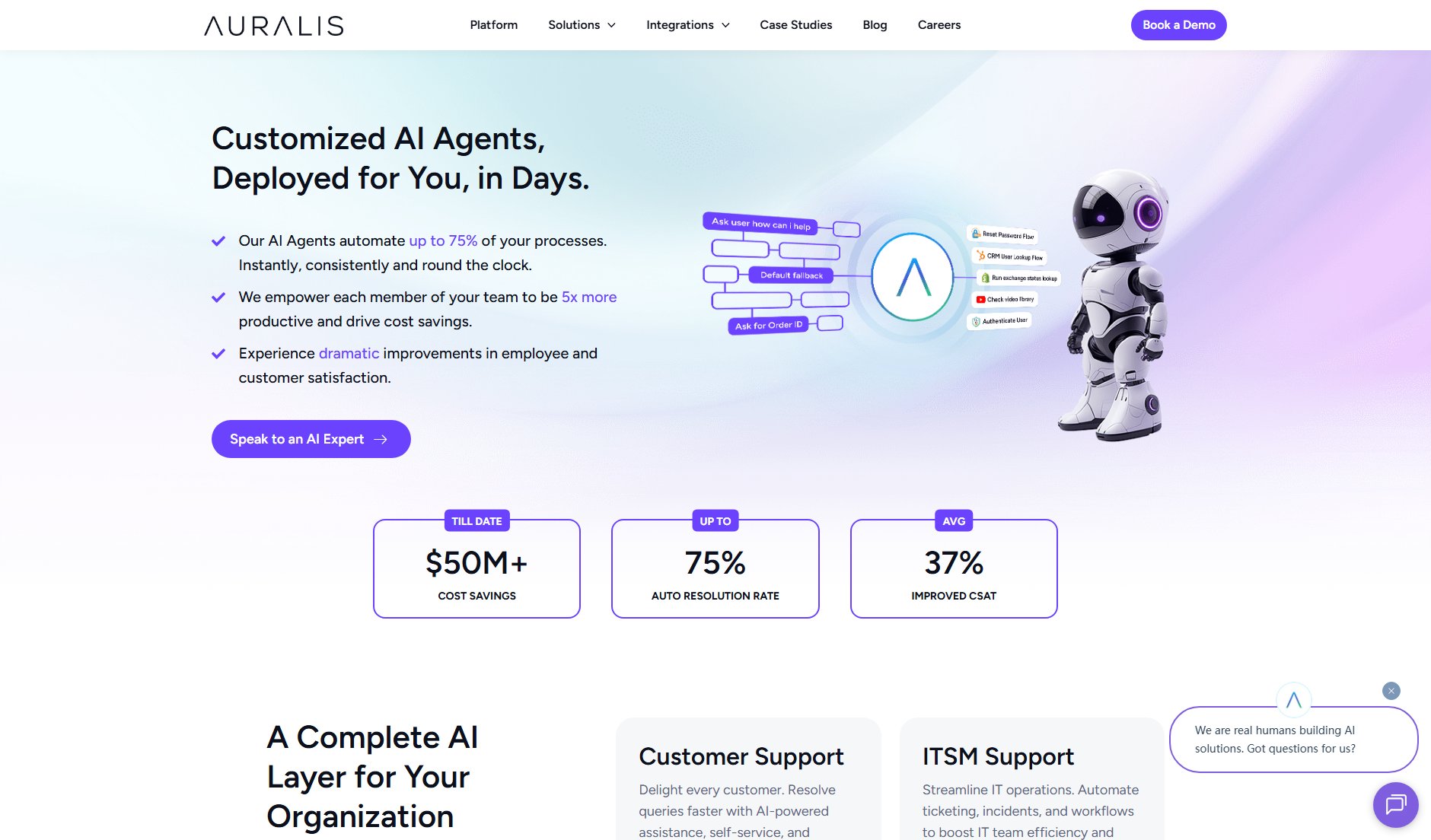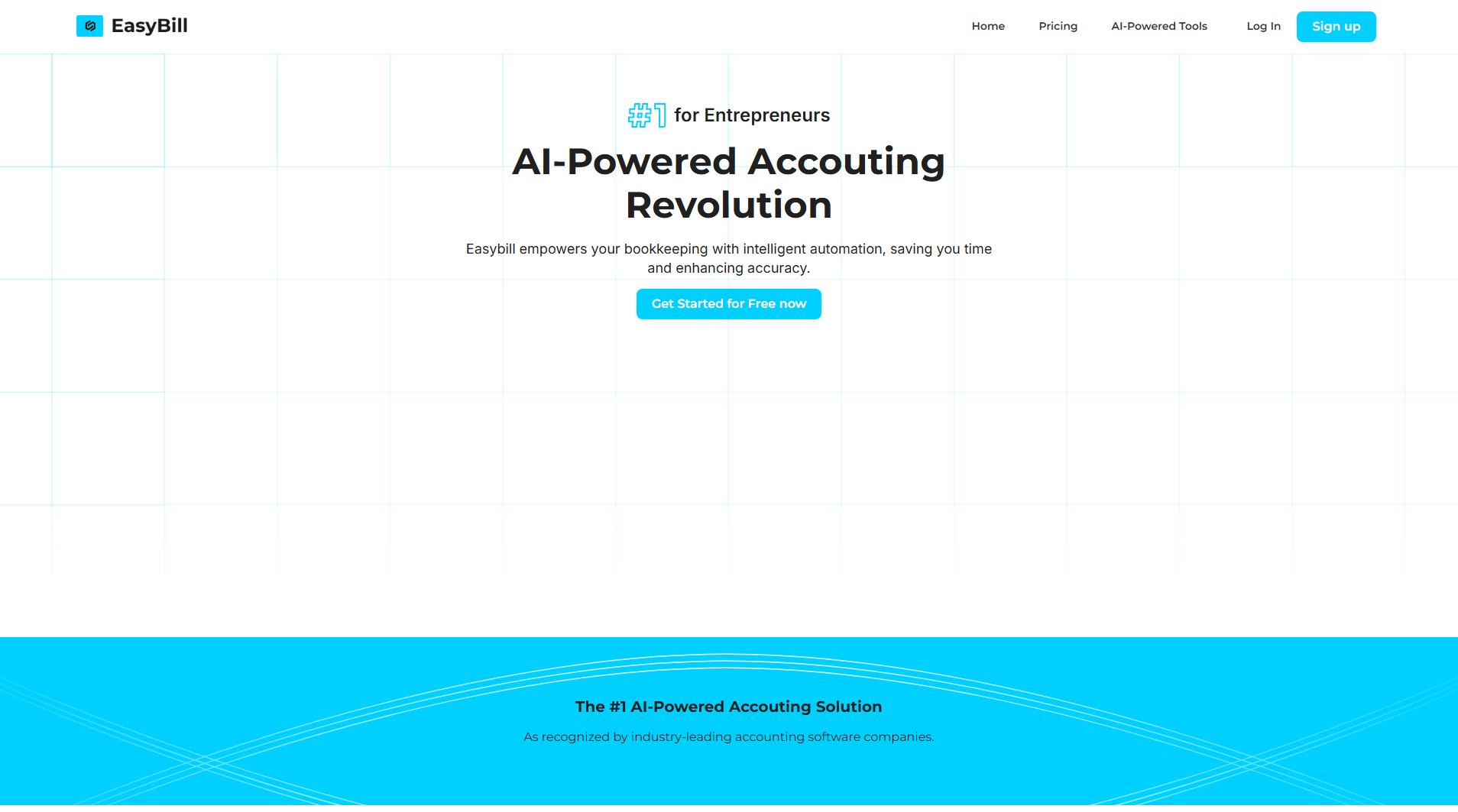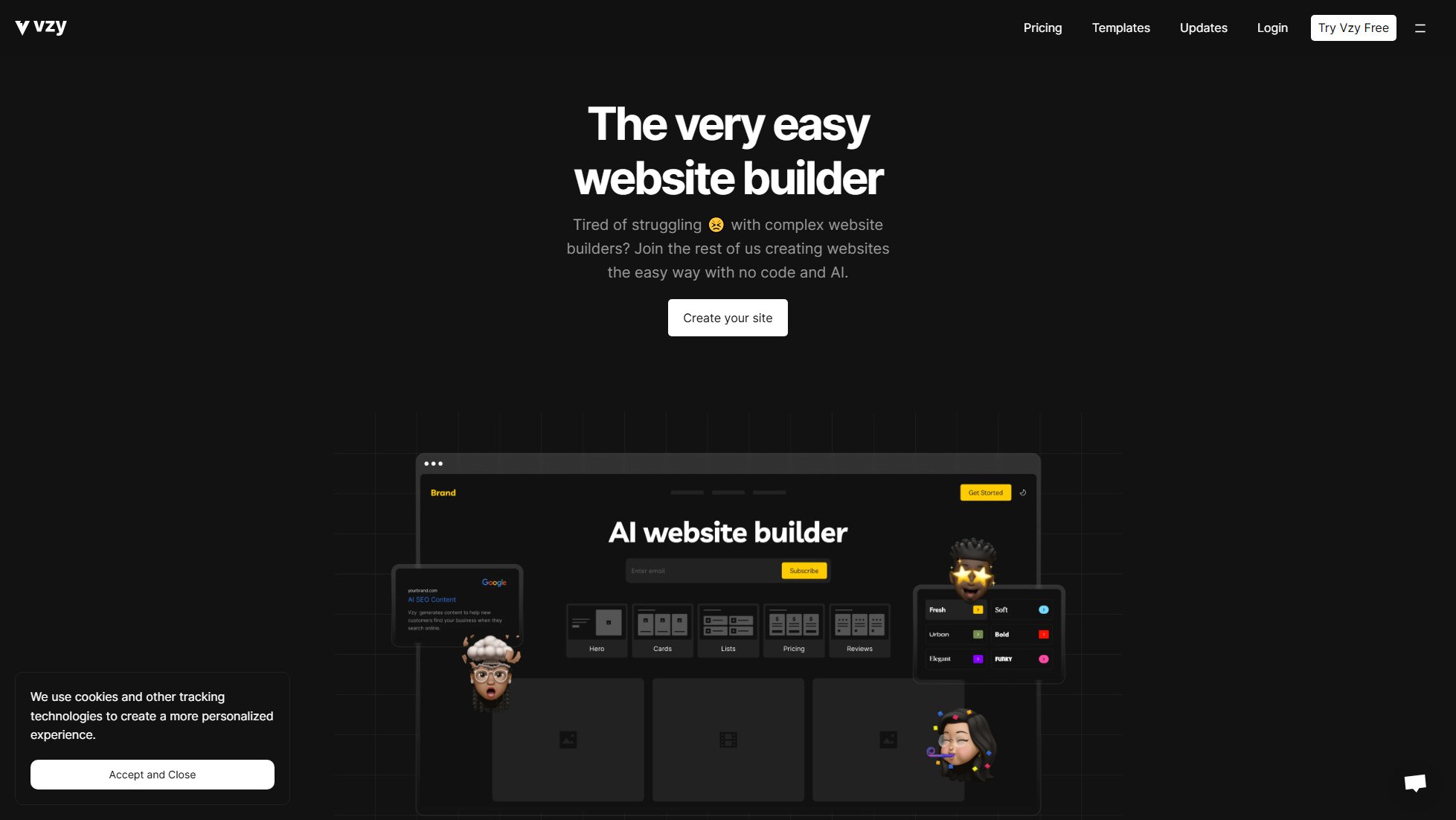ITS - Instant Ticketing System
Ticketing simplified for small IT teams
What is ITS - Instant Ticketing System? Complete Overview
ITS (Instant Ticketing System) is designed to streamline support ticket management for small, nimble IT teams. It simplifies the process of creating, assigning, documenting, and resolving tickets in one intuitive system. ITS addresses common pain points such as disorganized spreadsheets, lost email chains, and lack of mobile access. The tool is perfect for school IT departments, small business IT teams, facilities management, small clinic IT, and retail tech support. With a mobile-first approach, offline functionality, and transparent pricing, ITS helps teams stay organized and efficient without the complexity of traditional ticketing systems.
ITS - Instant Ticketing System Interface & Screenshots
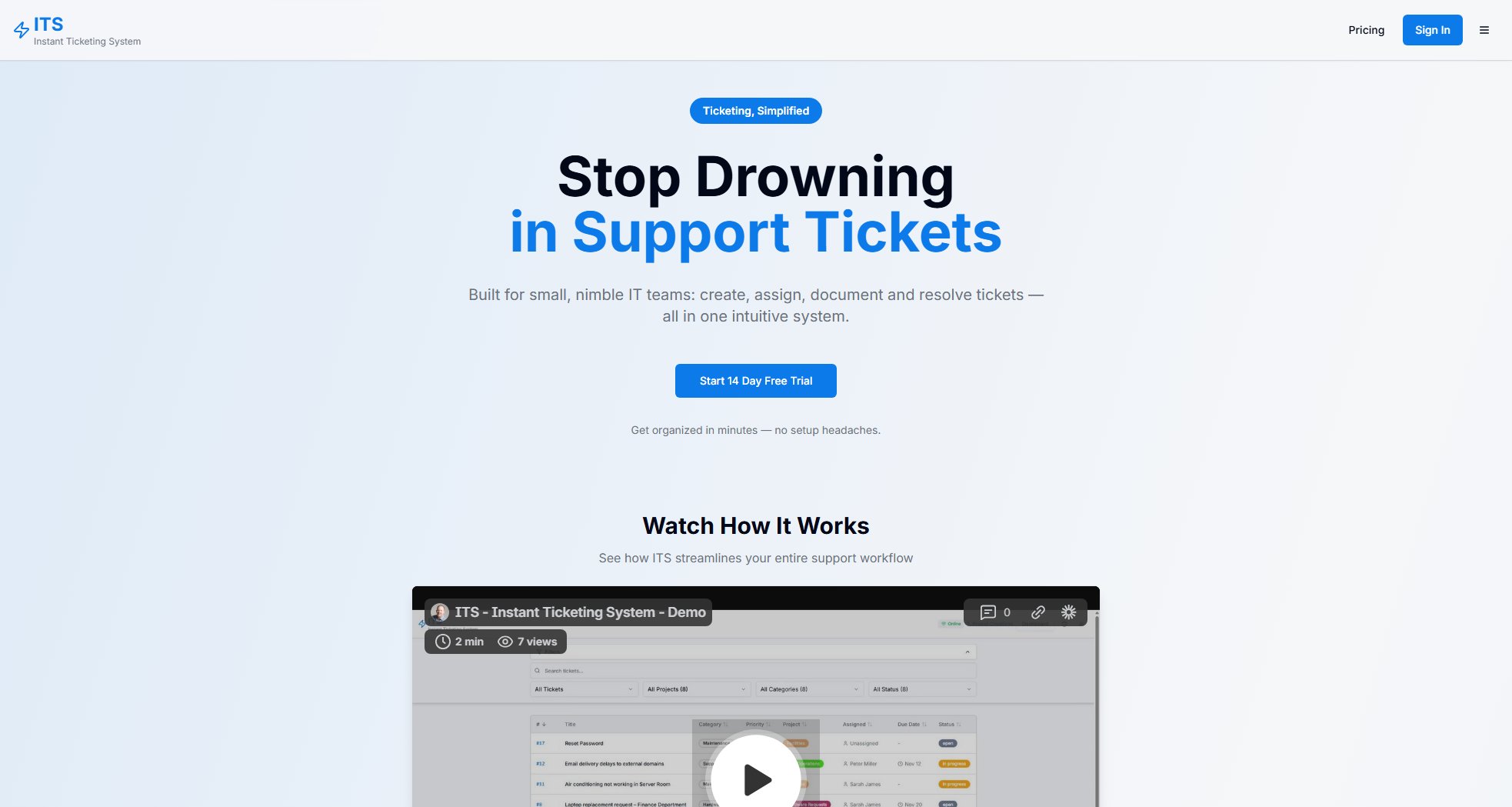
ITS - Instant Ticketing System Official screenshot of the tool interface
What Can ITS - Instant Ticketing System Do? Key Features
Quick Ticket Creation
Create tickets in just a few taps. Choose a category, add a description, snap a photo, and you're done. Average ticket creation time is just 30 seconds, making it incredibly efficient for busy IT teams.
Photo Attachments
Take photos directly from your phone to provide visual context for issues. Images are automatically compressed and stored securely, helping IT teams understand problems better without lengthy descriptions.
Works Offline
Create tickets even without internet access. Everything syncs automatically when you're back online, ensuring no issues are lost due to connectivity problems.
Complete Visibility
Admins have full visibility of all tickets at a glance. Filter by status, track progress, and manage your team from one centralized dashboard.
No Training Required
ITS is designed to be intuitive. If you can use a smartphone, you can use ITS. Teams can start using it immediately without any training or documentation.
Secure & Reliable
Enterprise-grade security with automatic backups ensures your data is safe, secure, and always accessible. No need to worry about losing critical information.
Best ITS - Instant Ticketing System Use Cases & Applications
Broken Classroom Projector
A teacher reports a broken projector from their classroom using their phone, snapping a photo of the error message. The IT team gets notified instantly with the location and visual context, allowing them to resolve the issue in just 15 minutes.
Remote Office Network Issue
A tech logs a network issue while on-site troubleshooting, even without internet access. The ticket syncs automatically when the connection is restored, ensuring the issue is tracked and resolved efficiently.
Multi-Building Maintenance
Track all maintenance requests across multiple buildings in one place. Filter by location, priority, and status to ensure nothing falls through the cracks, providing complete visibility for facilities managers.
How to Use ITS - Instant Ticketing System: Step-by-Step Guide
Sign up for a free trial on the ITS website. No credit card is required, and you can start using the system immediately.
Invite your team members to join the system. ITS supports up to 25 members, and you only pay for the seats you use.
Create tickets by selecting a category, adding a description, and attaching photos if needed. The process takes just 30 seconds per ticket.
Assign tickets to team members and track their progress through the admin dashboard. Filter by status, priority, or location for better organization.
Resolve tickets and document the solutions. ITS keeps a record of all resolved issues for future reference.
Sync all data automatically when back online if you've been working offline. ITS ensures no data is lost, even without internet access.
ITS - Instant Ticketing System Pros and Cons: Honest Review
Pros
Considerations
Is ITS - Instant Ticketing System Worth It? FAQ & Reviews
No, ITS is a web-based application that can be accessed from any device with a browser. There's no need to install any software.
Yes, ITS is mobile-first and works seamlessly on smartphones. You can create, assign, and resolve tickets directly from your phone.
ITS is designed for small teams, supporting up to 25 members. The pricing scales with your team, so you only pay for the seats you use.
Yes, ITS uses enterprise-grade security with automatic backups to ensure your data is safe and always accessible.
Yes, ITS offers a 14-day free trial with no credit card required. You can explore all features before committing to a plan.
You can create and manage tickets without internet access. All data syncs automatically when you're back online, ensuring no issues are lost.