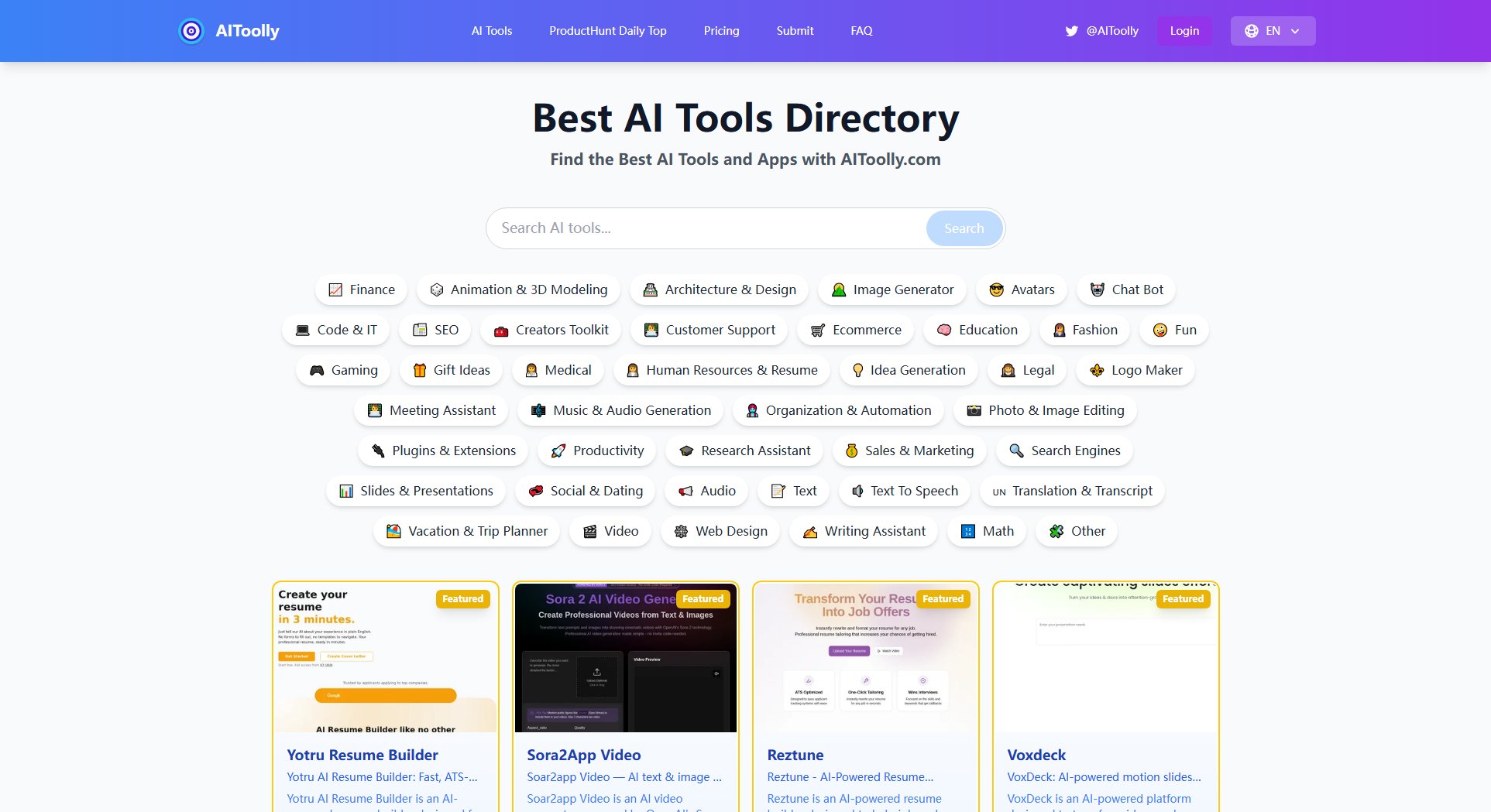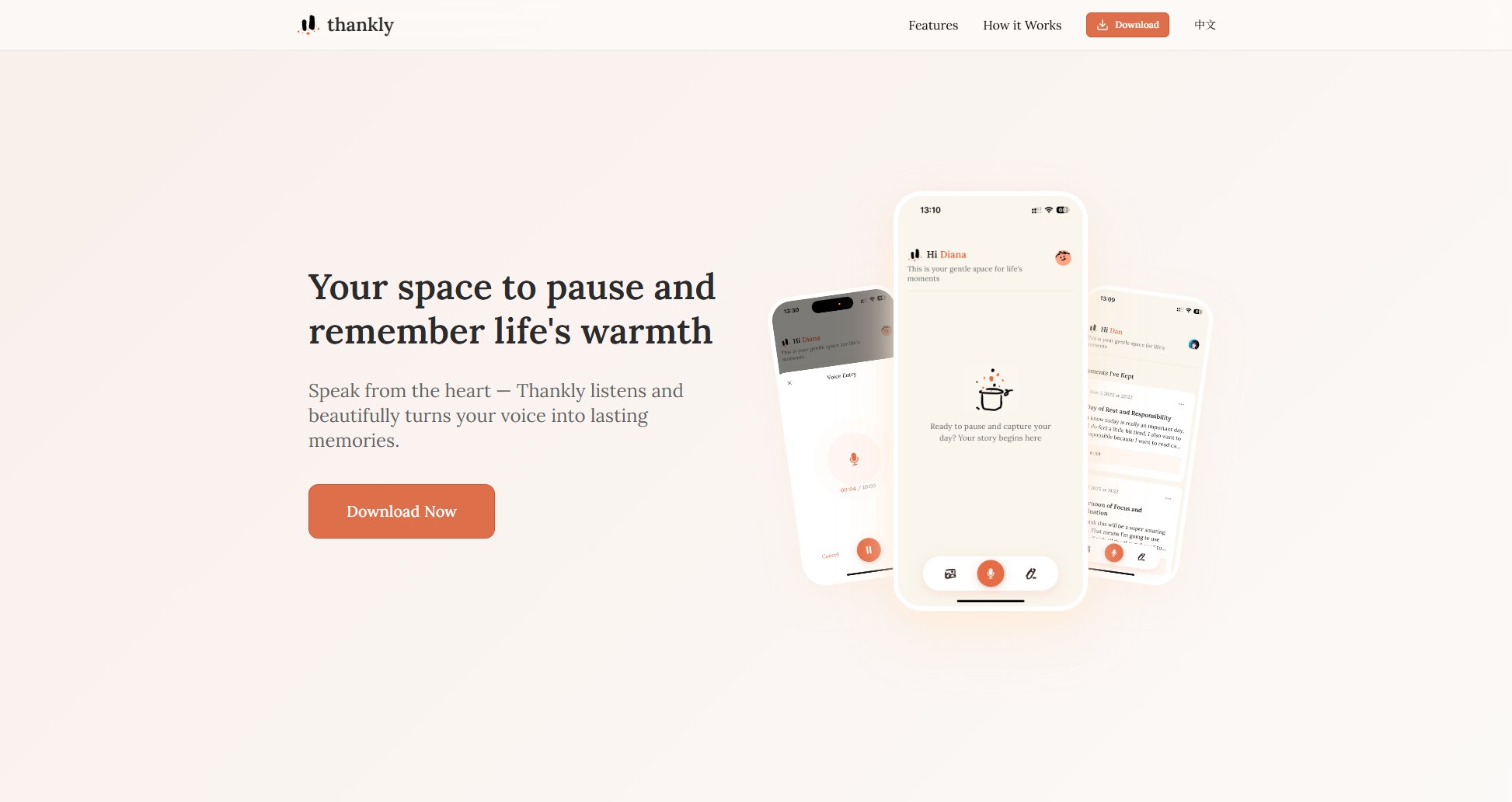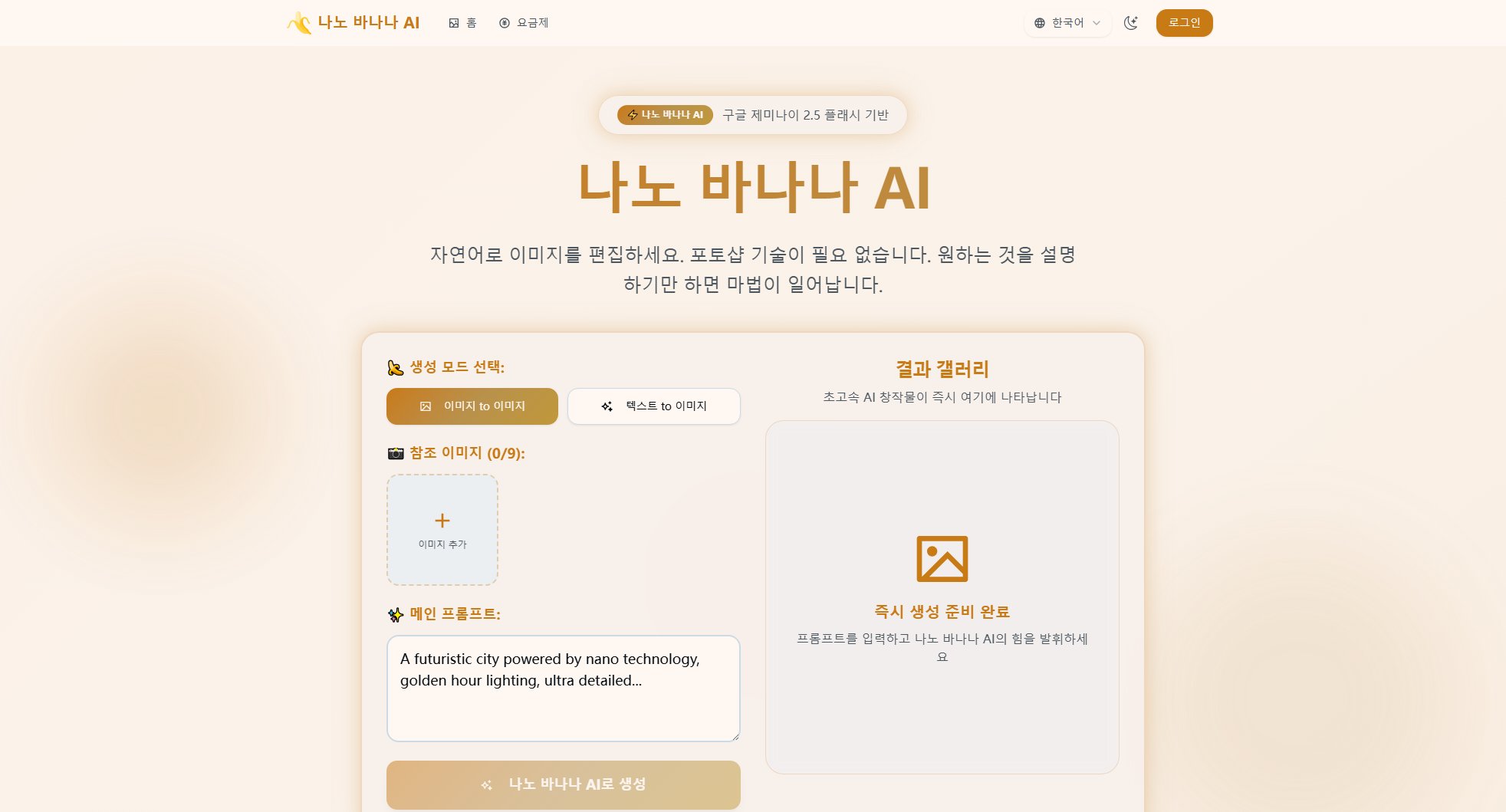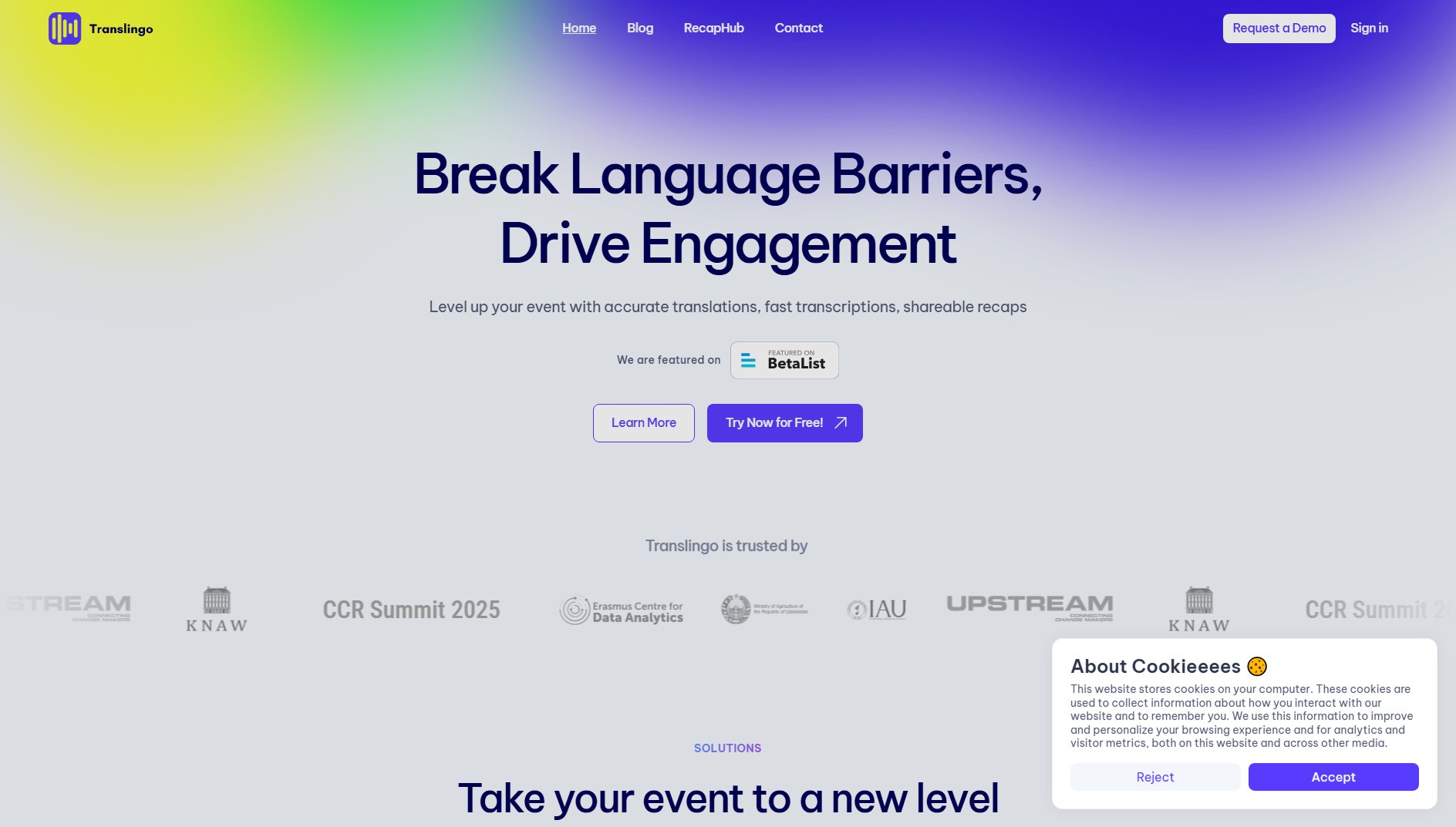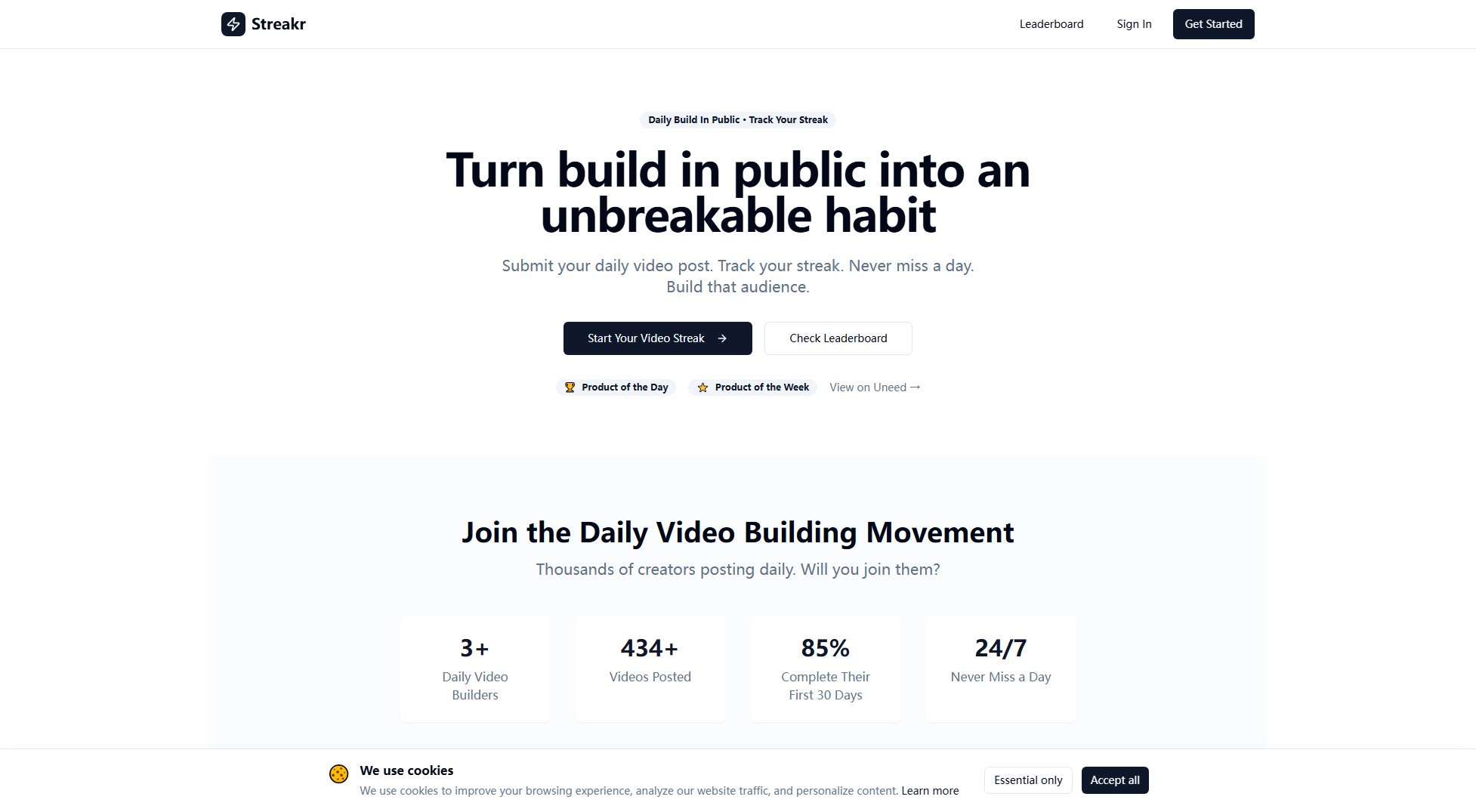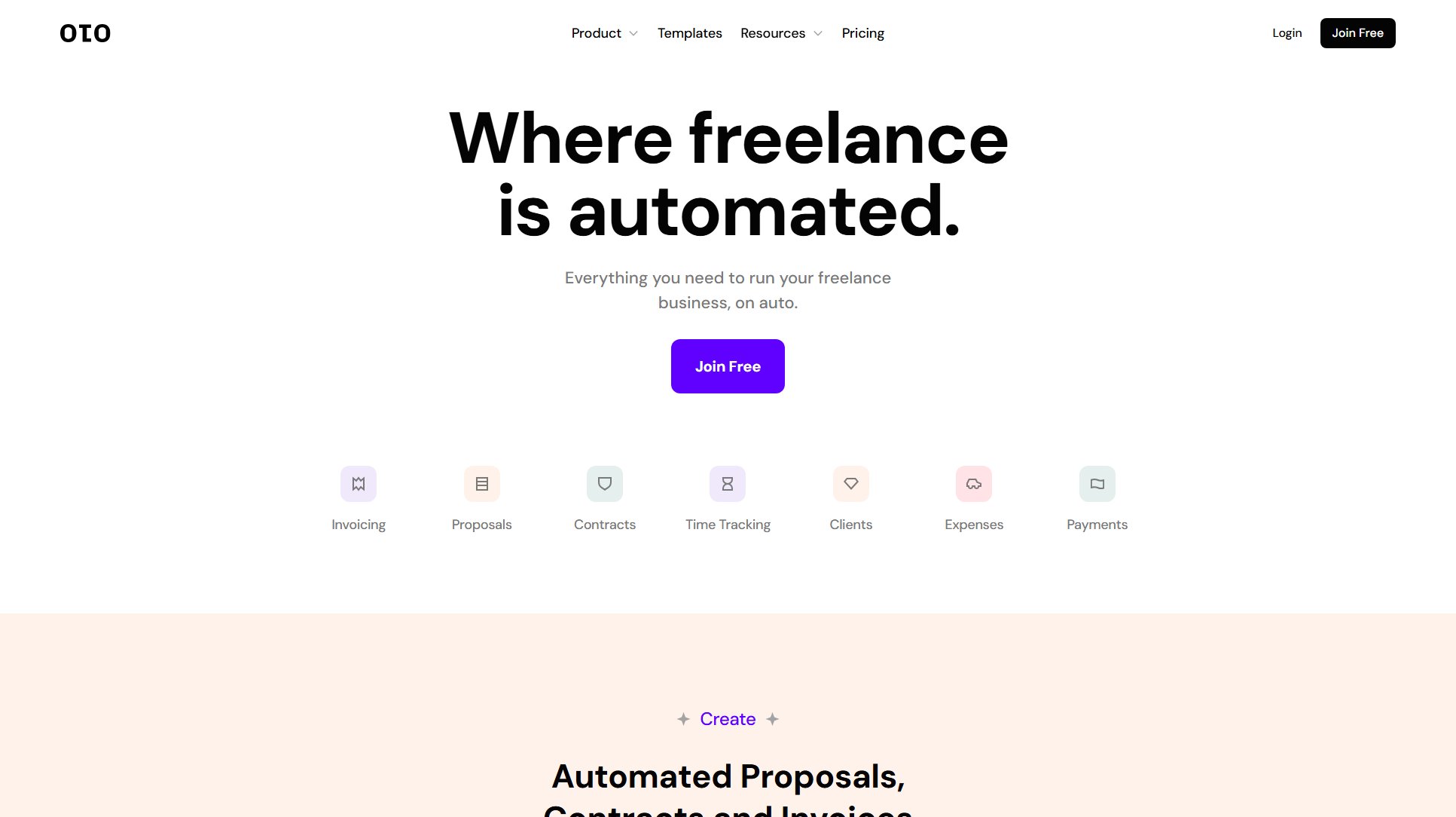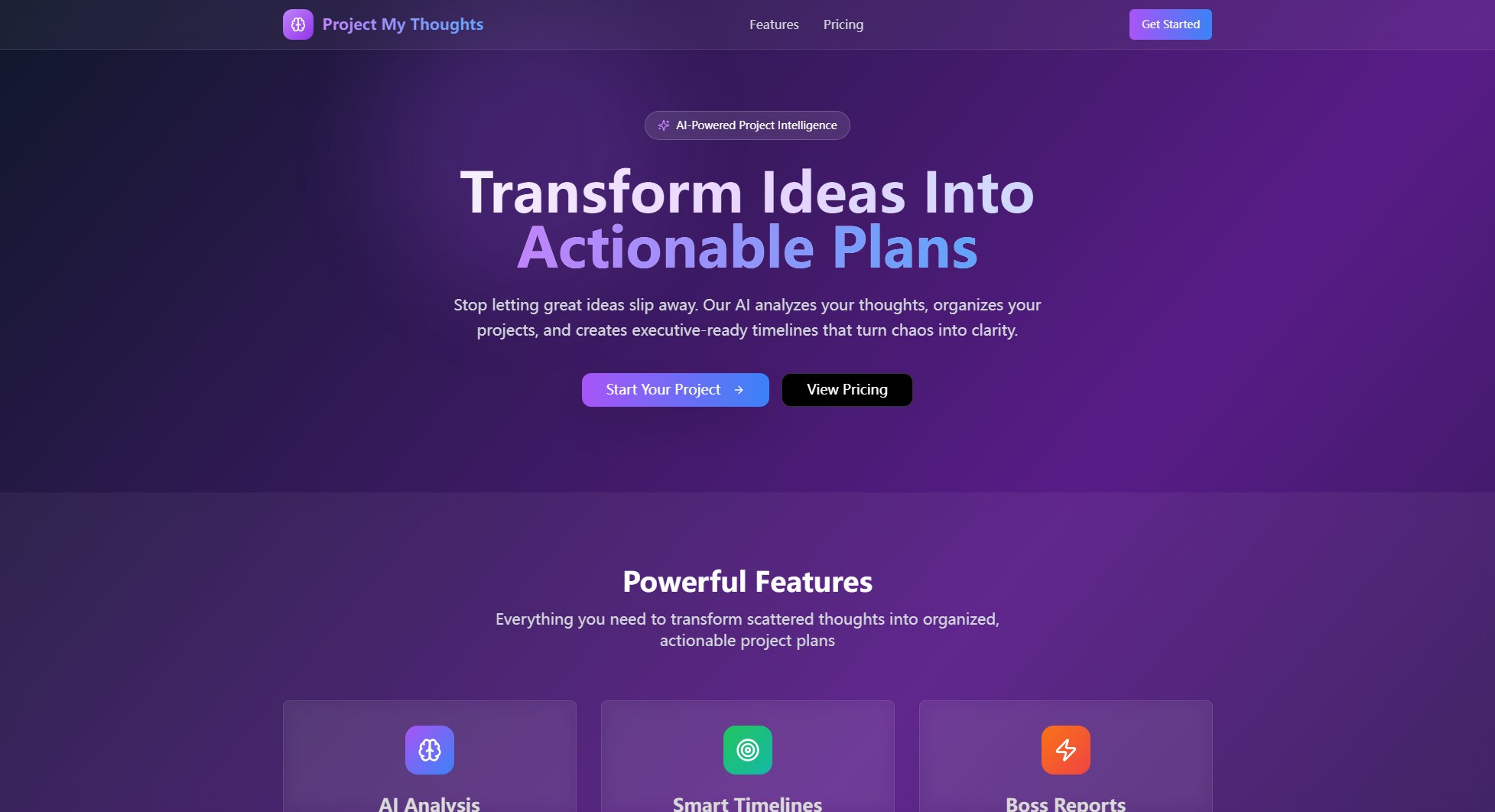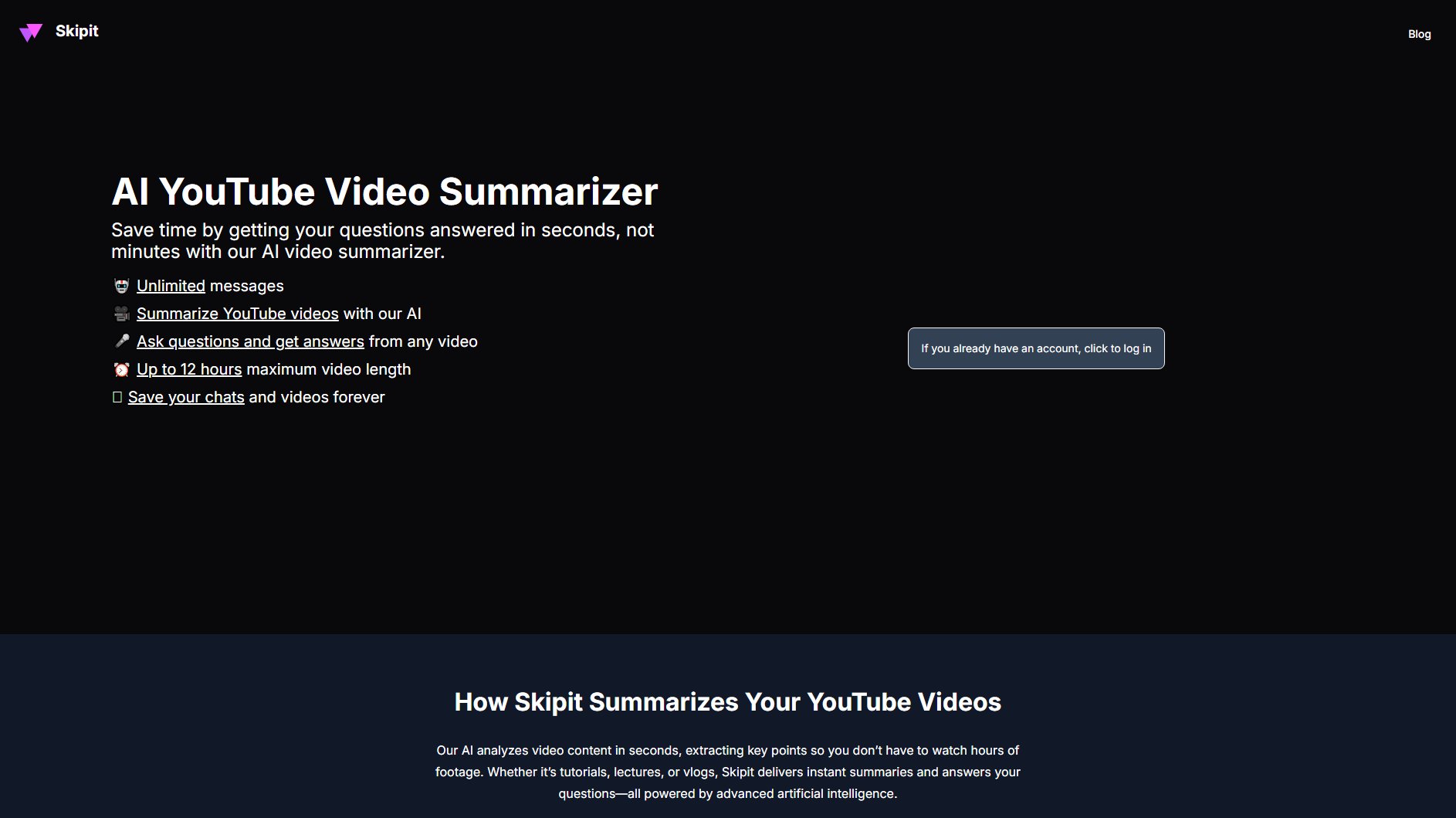Incredible
Agentic AI models that automate work across hundreds of apps
What is Incredible? Complete Overview
Incredible is an advanced AI assistant designed to help users reclaim time by automating tasks across hundreds of applications. The platform features agentic AI models that can handle various work functions including research, writing, data visualization, and more. Targeted at professionals and teams looking to boost productivity, Incredible stands out by seamlessly integrating with numerous apps to complete tasks automatically. The recent Small 1.0 release introduces new chart visualization capabilities, expanding the tool's data analysis functionality.
Incredible Interface & Screenshots
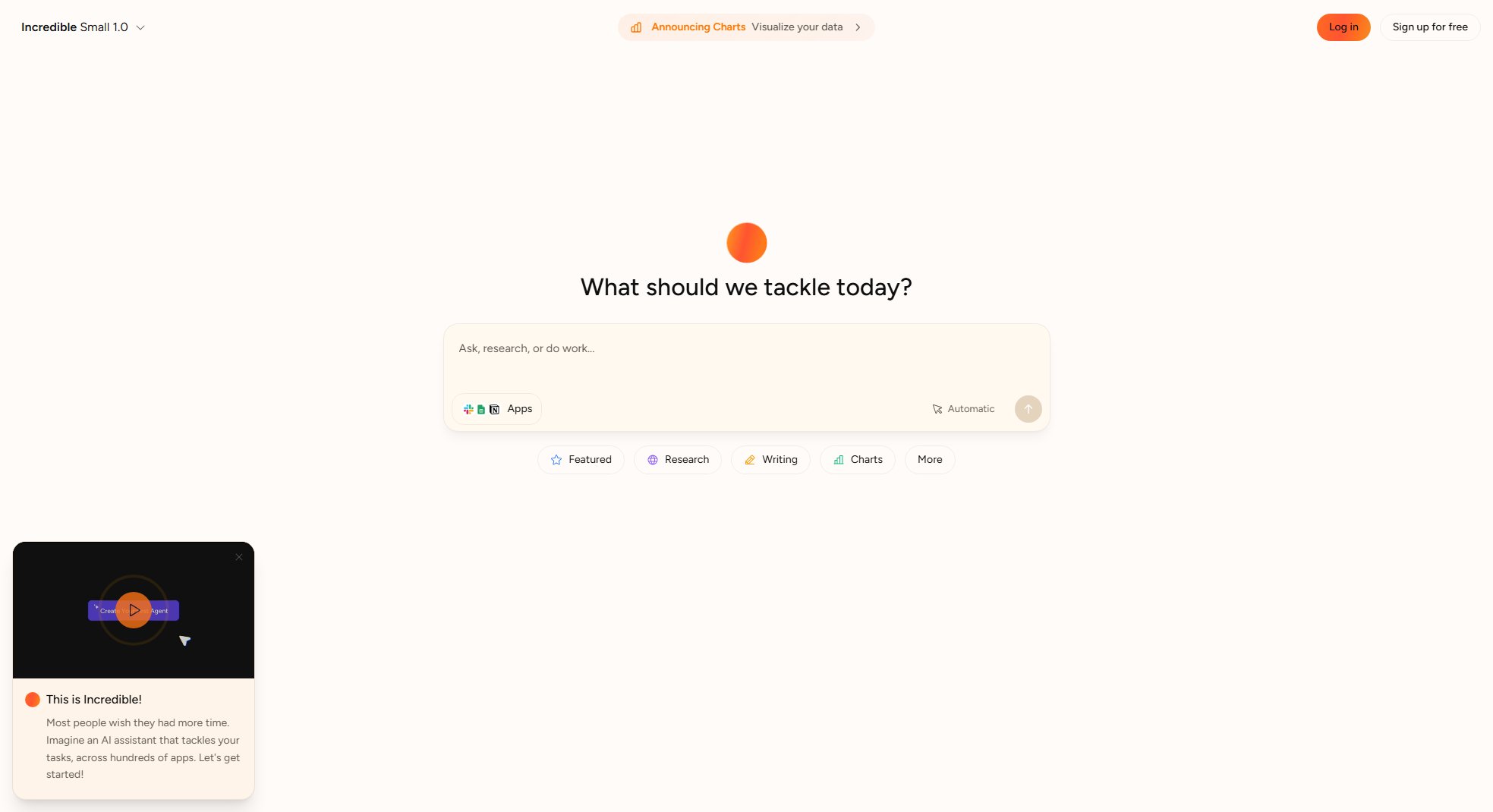
Incredible Official screenshot of the tool interface
What Can Incredible Do? Key Features
Multi-App Automation
Incredible connects with hundreds of applications to automate workflows across your entire tech stack, eliminating the need to switch between different tools manually.
AI-Powered Research
The platform can conduct comprehensive research on any topic, gathering and synthesizing information from multiple sources to save you hours of manual work.
Smart Writing Assistant
From drafting documents to polishing content, Incredible's writing features help create high-quality written materials with minimal human input.
Data Visualization
The newly launched Charts feature transforms raw data into clear, actionable visualizations, making complex information easily understandable.
Task Memory
Incredible maintains a history of your requests and completed tasks, allowing you to revisit or modify previous work effortlessly.
Best Incredible Use Cases & Applications
Market Research Report
A business analyst needs to compile a comprehensive market report. Using Incredible, they can automatically gather data from multiple sources, analyze trends, and generate visualizations, reducing a days-long process to hours.
Content Creation Workflow
A content marketer uses Incredible to research topics, draft blog posts, and create accompanying charts or infographics, maintaining consistent quality while dramatically increasing output.
Data Analysis Presentation
An executive preparing for a board meeting inputs raw sales data into Incredible, which automatically generates professional charts and key insights for their presentation deck.
How to Use Incredible: Step-by-Step Guide
Sign up for a free account or log in to access Incredible's dashboard.
Use the search bar or Ctrl+K shortcut to quickly access features, or browse through the categorized options (Research, Writing, Charts, etc.).
Describe the task you want to accomplish in natural language or select from featured templates.
Let Incredible process your request and automatically complete the task across connected apps.
Review the results in your dashboard, make any necessary adjustments, and export or share as needed.
Incredible Pros and Cons: Honest Review
Pros
Considerations
Is Incredible Worth It? FAQ & Reviews
Incredible connects with hundreds of popular productivity, research, and business applications. The exact list depends on your subscription level, with Pro users getting access to the full range of integrations.
Incredible employs enterprise-grade security measures to protect your data. All processing is done with strict confidentiality protocols in place.
Yes, Incredible allows you to set preferences for tone, formatting, and detail level to ensure outputs match your specific needs and brand voice.