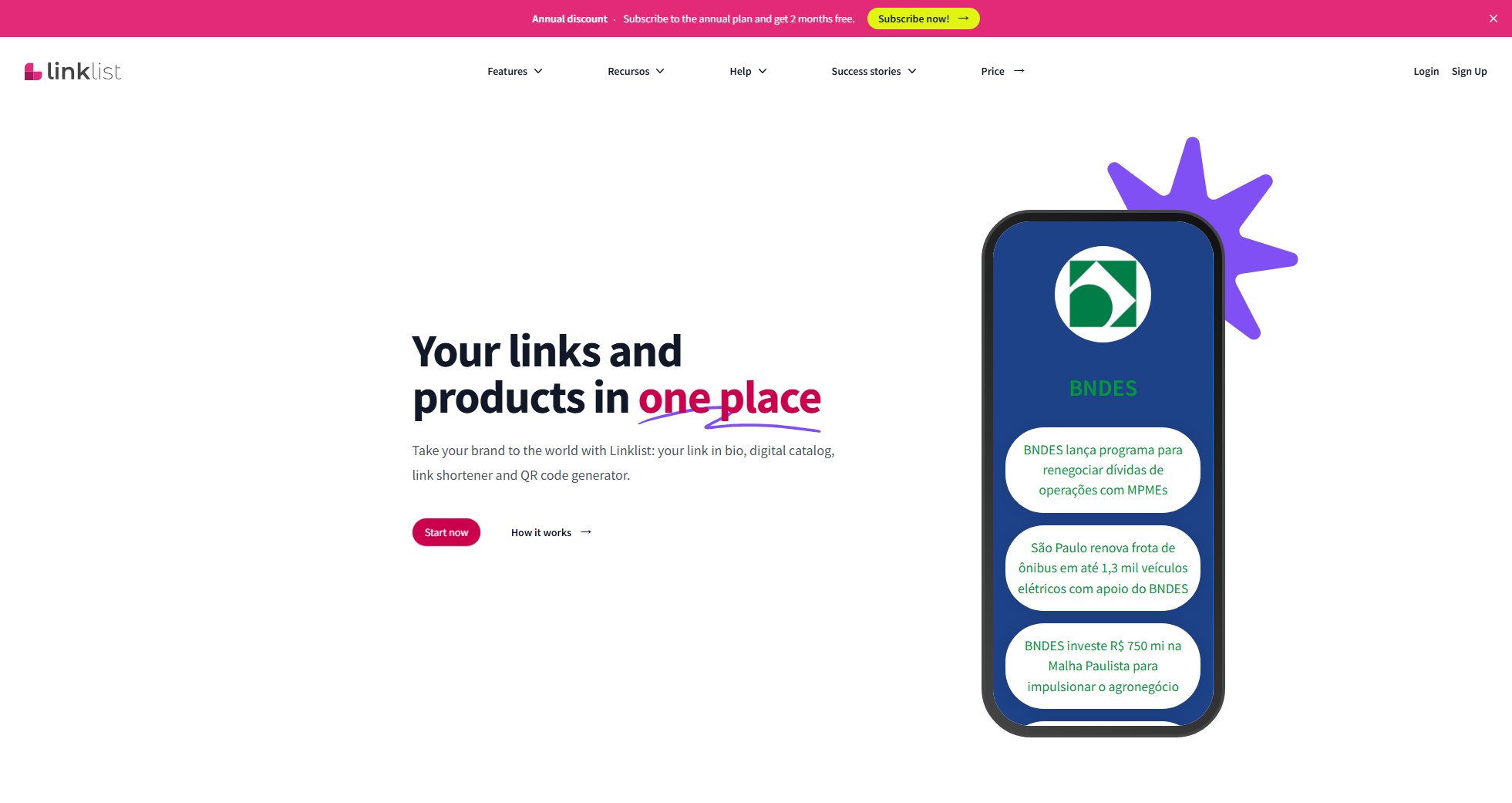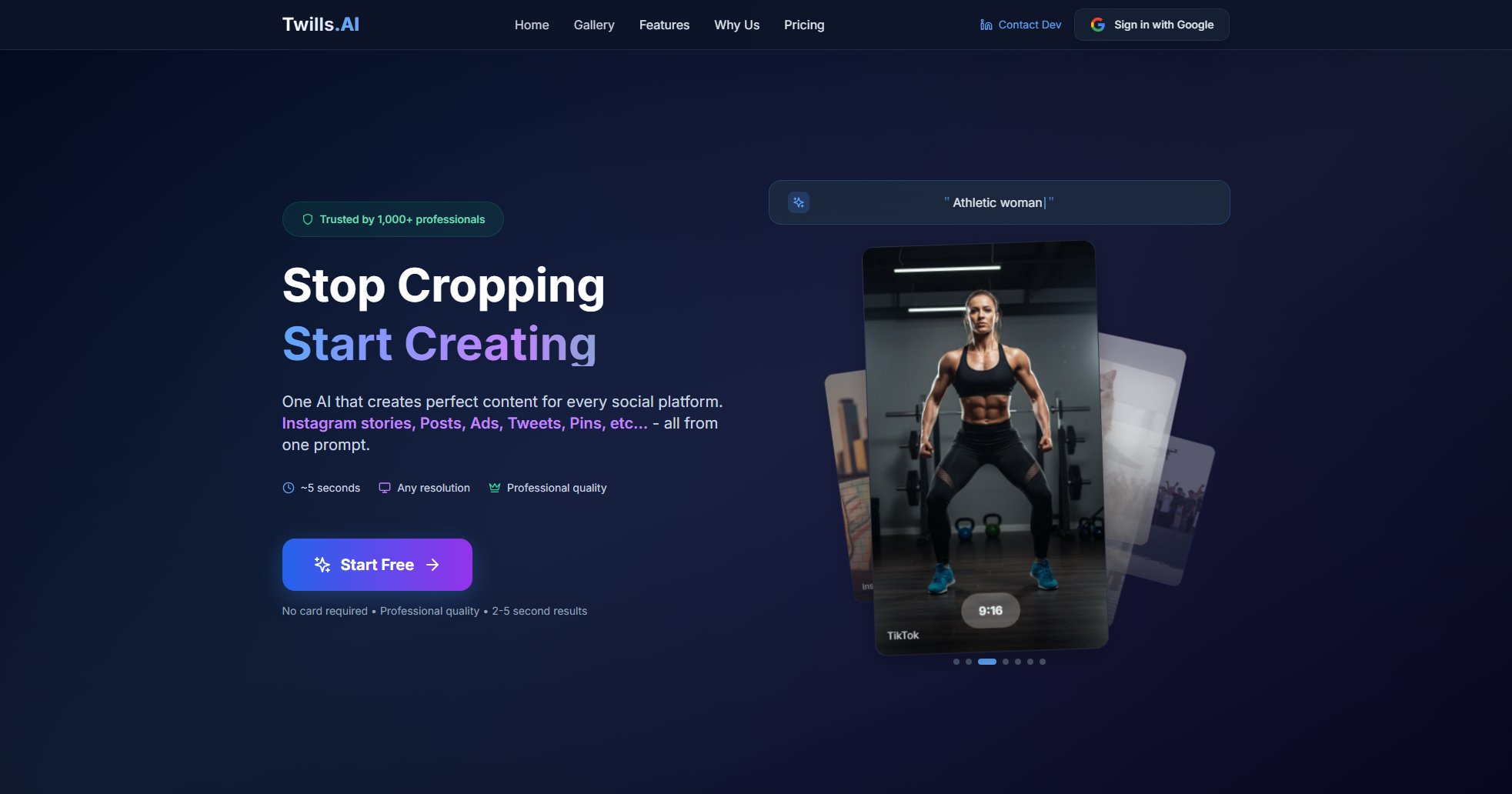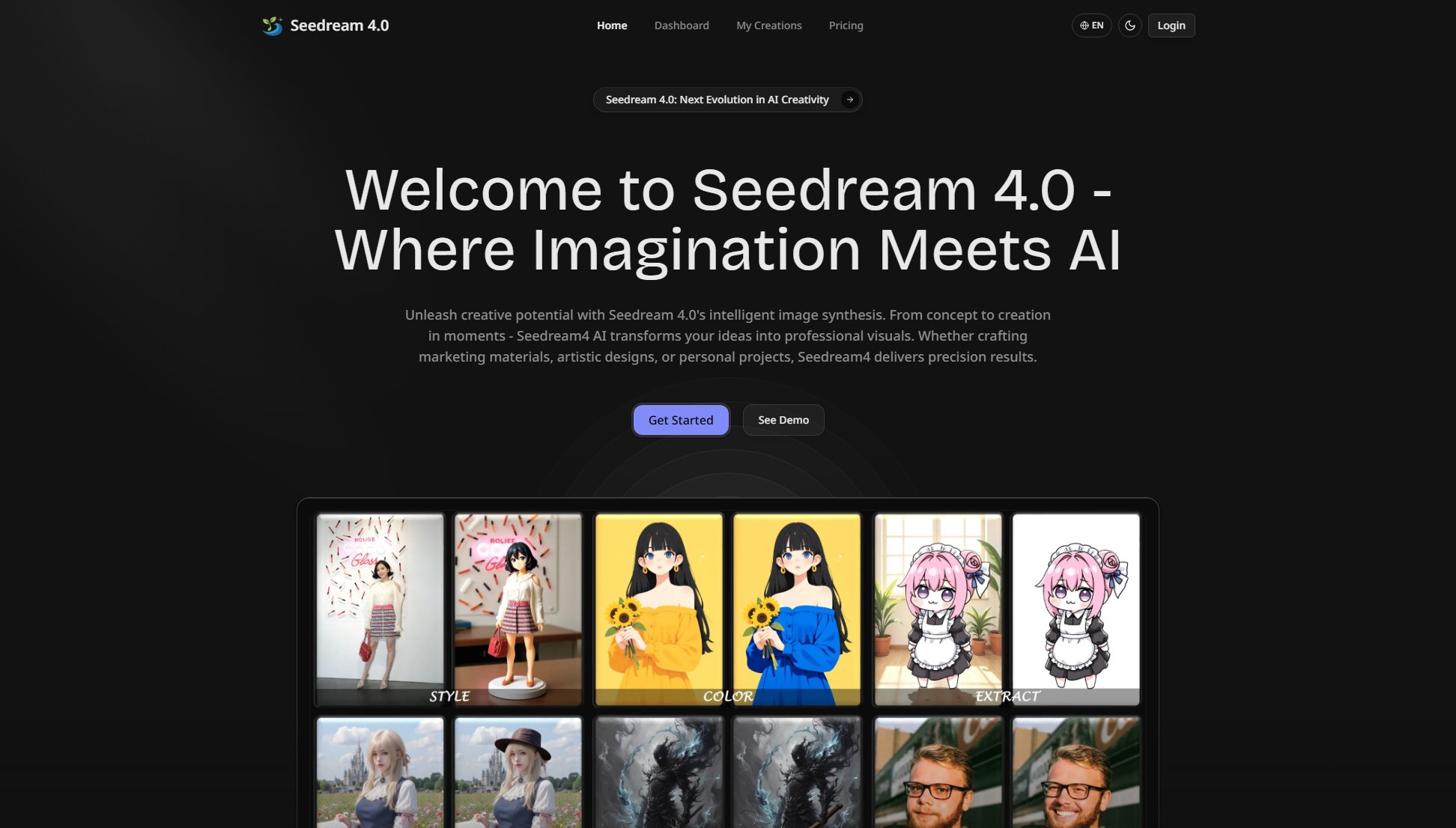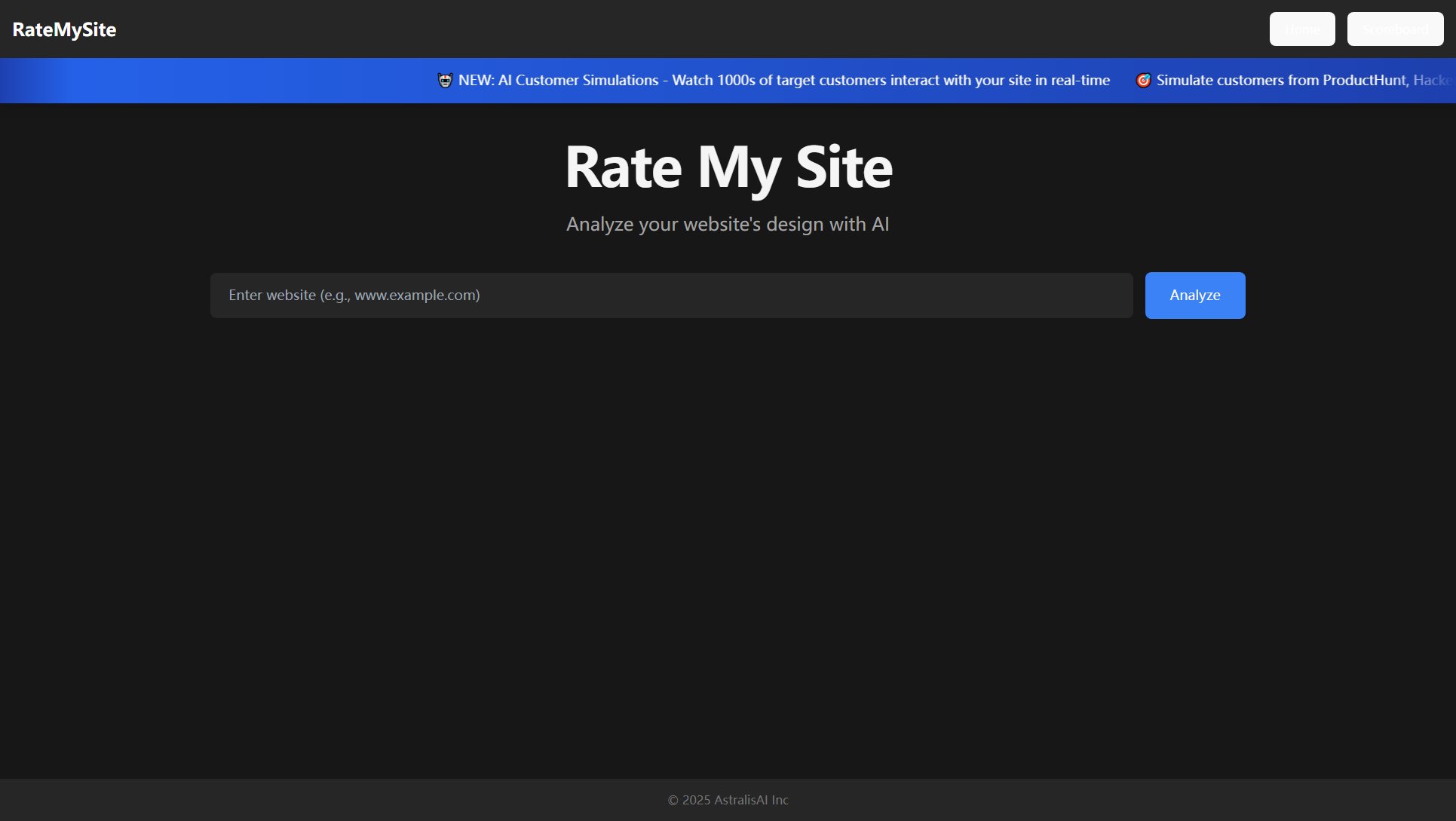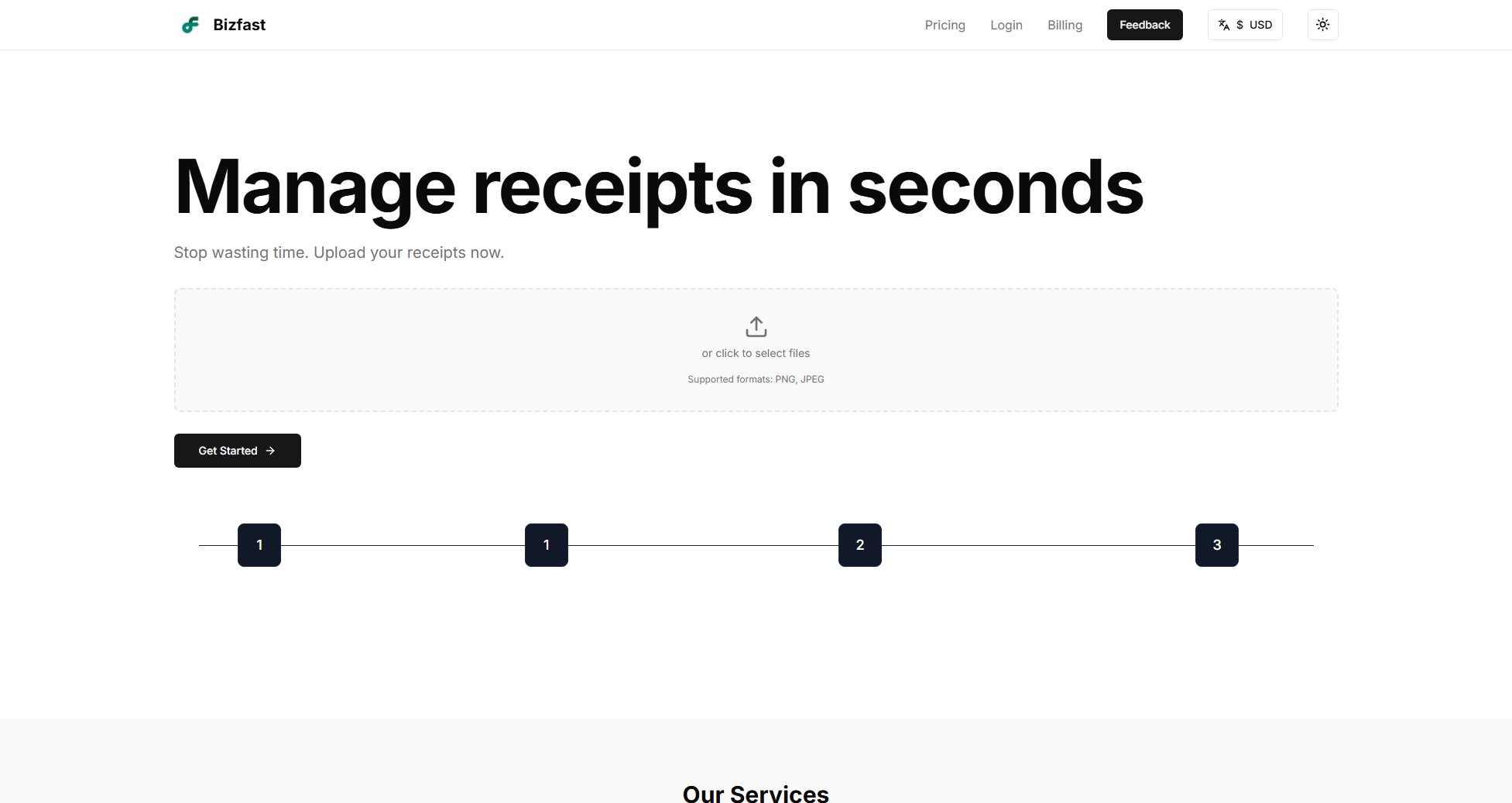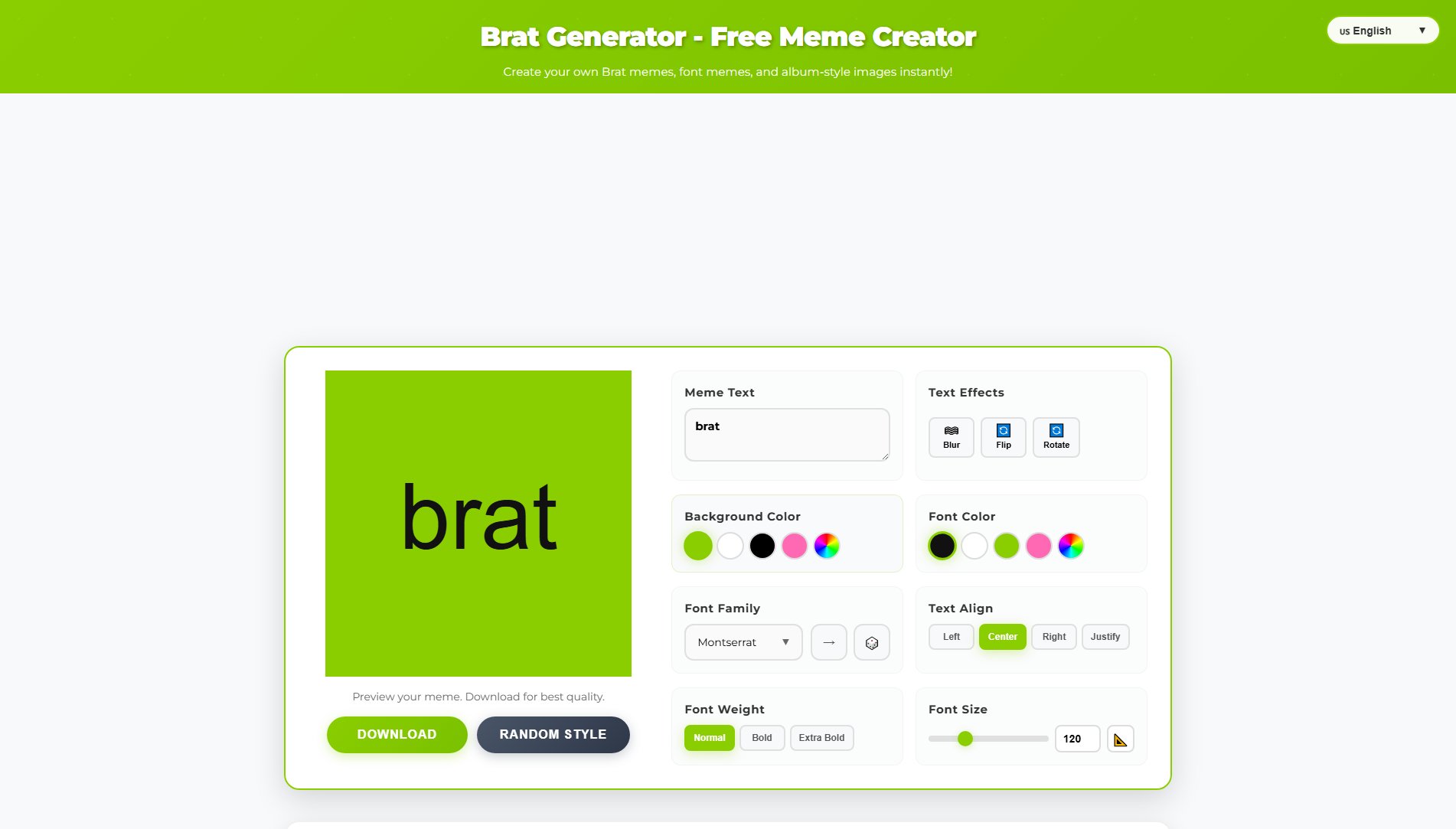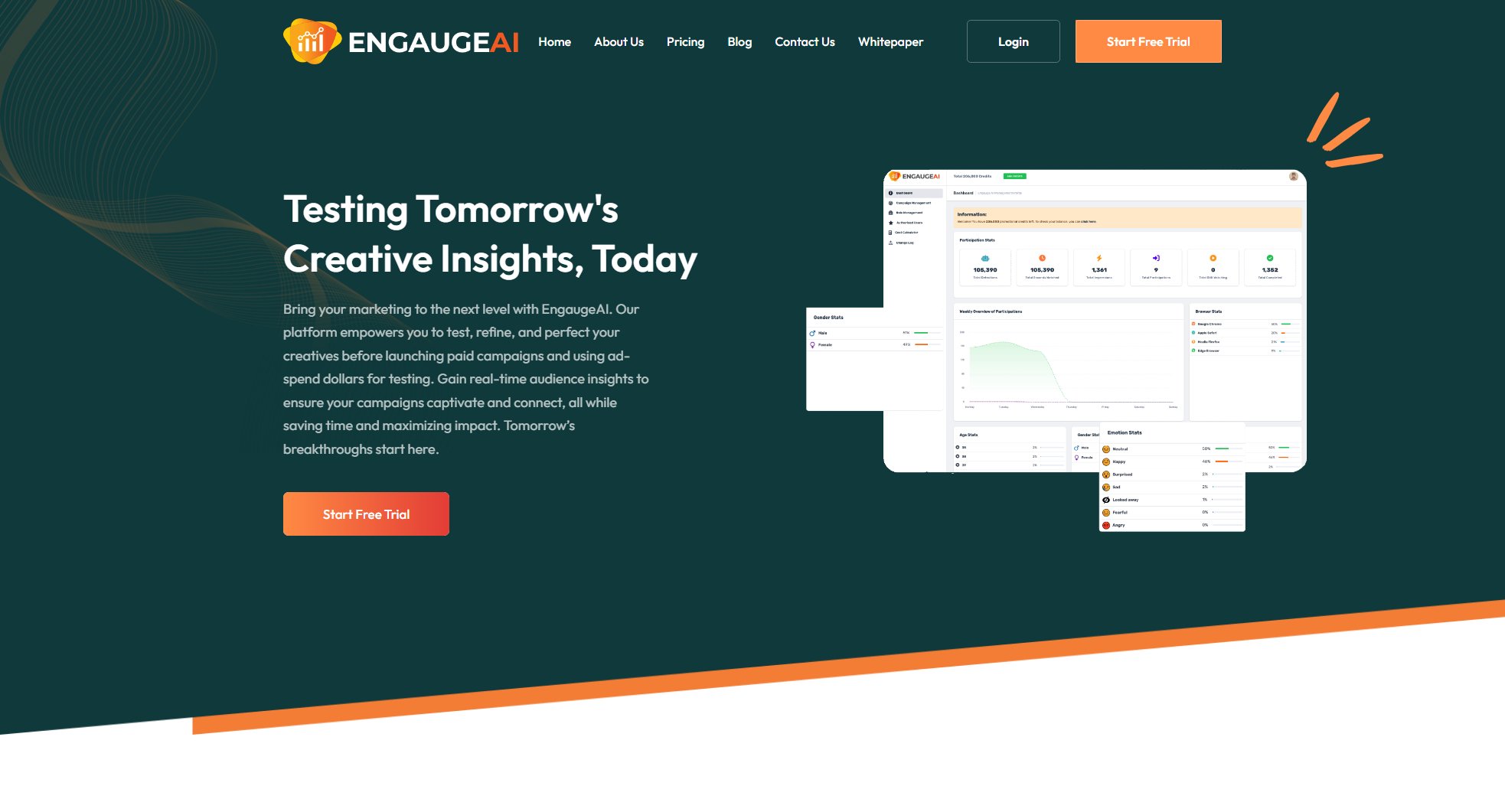Vidatia
Create stunning faceless & animated videos with AI in minutes
What is Vidatia? Complete Overview
Vidatia is the ultimate AI-powered video creation platform that enables users to produce professional-quality narration videos effortlessly. Designed for content creators, marketers, and businesses, Vidatia eliminates the need for complex editing skills or expensive equipment. The tool specializes in faceless videos, animated visuals, and multi-format content suitable for platforms like YouTube, TikTok, Instagram Reels, and Facebook ads. With features like AI-generated scripts, human-like voiceovers, automatic captions, and a vast library of copyright-free music, Vidatia streamlines the entire video production process. Its unique Multi-AI approach combines the best artificial intelligence technologies to handle scripting, visual creation, and final video assembly, making it perfect for niches ranging from education to entertainment.
Vidatia Interface & Screenshots
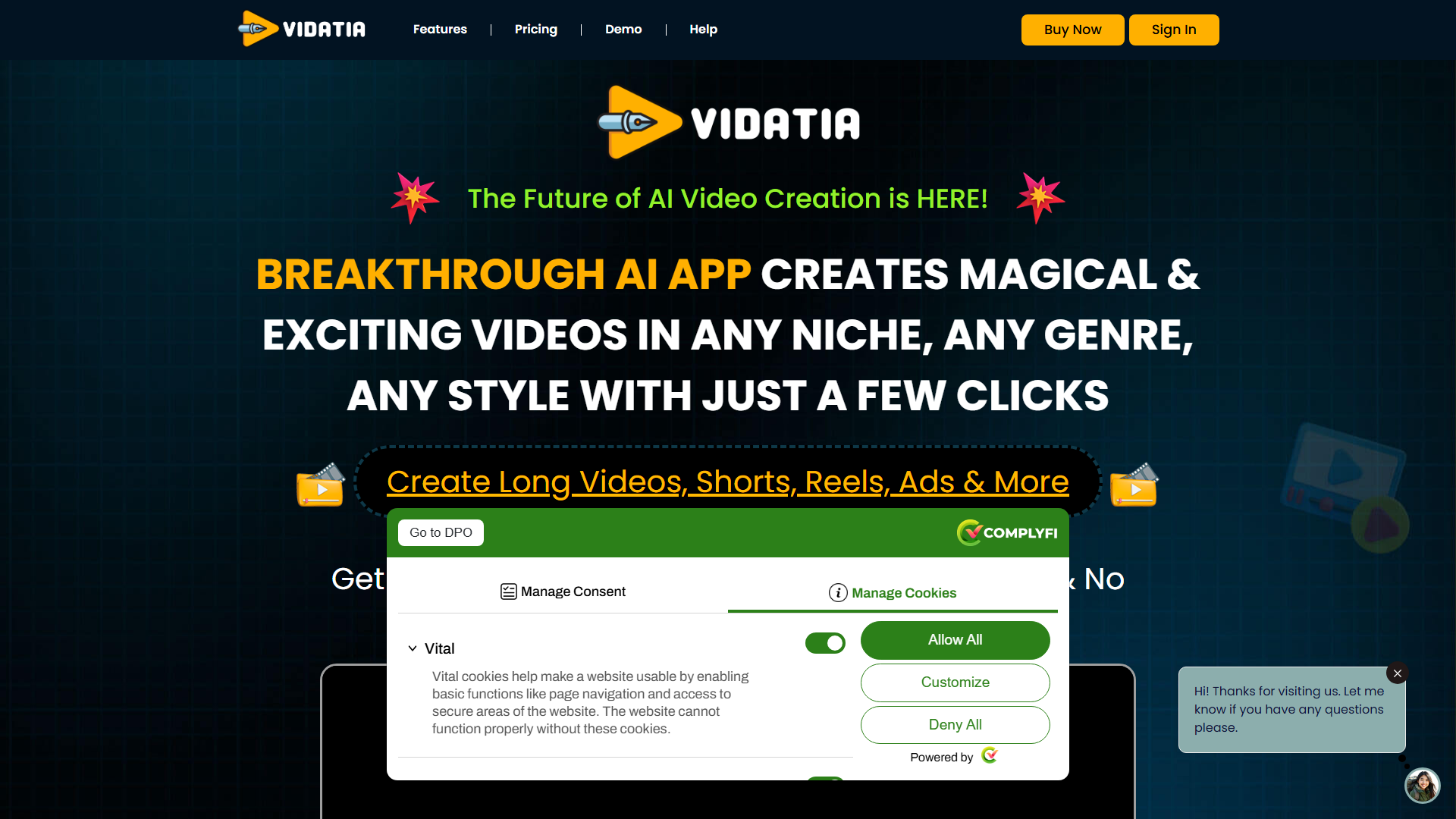
Vidatia Official screenshot of the tool interface
What Can Vidatia Do? Key Features
Multi-Format Video Creation
Vidatia supports landscape, portrait, and square formats, allowing creators to produce content optimized for any platform including YouTube, Instagram Reels, and TikTok. The tool automatically adjusts aspect ratios and compositions for each format.
AI-Powered Script Generation
The platform's advanced AI can generate engaging scripts tailored to your niche. Simply input your topic, and Vidatia will create compelling narratives complete with visual suggestions and pacing recommendations.
Human-Like Voiceovers
Vidatia offers emotionally expressive AI voices that sound remarkably human. Users can fine-tune delivery style, pacing, and even clone their own voice using the ElevenLabs integration for authentic narration.
Visual Animation Engine
Transform still images into dynamic videos with Vidatia's animation tools. The AI can add movement, transitions, and effects to any visual element, creating professional-looking animations without manual editing.
Automatic Captioning
The platform automatically generates accurate captions synchronized with voiceovers. Users have full control over font styles, colors, and positioning to ensure optimal readability and engagement.
Copyright-Free Music Library
Vidatia provides access to hundreds of royalty-free background music tracks categorized by mood and genre. The AI can suggest suitable tracks based on video content and automatically adjust audio levels.
One-Click Video Production
From initial concept to final render, Vidatia can automate the entire video creation process. The platform handles scripting, visual selection, voiceover, animation, and final assembly with minimal user input.
Best Vidatia Use Cases & Applications
YouTube Content Creation
Creators can produce engaging faceless videos for YouTube channels, including tutorials, product reviews, and educational content. Vidatia handles scripting, visuals, and narration while maintaining consistent branding across videos.
Social Media Marketing
Businesses can quickly create promotional content for Instagram Reels, TikTok, and Facebook ads. The platform's multi-format capabilities ensure optimal presentation across all platforms with minimal effort.
E-Learning Content
Educators and course creators can transform text-based lessons into engaging video presentations with animated visuals and clear narration, complete with synchronized captions for better accessibility.
Affiliate Marketing
Affiliates can mass-produce product review videos using AI-generated scripts and visuals. Vidatia's automation allows for rapid content creation at scale while maintaining high production values.
How to Use Vidatia: Step-by-Step Guide
Select your video type and platform (YouTube, Instagram, etc.), then input your topic or upload an existing script. Vidatia will analyze your content and suggest optimal formats and durations.
Customize the AI-generated script if needed. Choose from various narration styles, voices (including voice cloning), and emotional tones to match your brand personality.
Select visuals from Vidatia's AI-generated library or upload your own images. Use the AI modification tools to adjust colors, compositions, or even generate entirely new visuals based on text prompts.
Apply animations and transitions. Vidatia's smart editor suggests appropriate movement patterns based on your content type, or you can manually adjust timing and effects.
Add background music from the royalty-free library and fine-tune audio levels. The AI can automatically balance voiceover and music volumes for optimal listening experience.
Review and export your video. Vidatia renders videos in high quality with options for different resolutions suitable for various platforms and connection speeds.
Vidatia Pros and Cons: Honest Review
Pros
Considerations
Is Vidatia Worth It? FAQ & Reviews
No, Vidatia is designed specifically for users with no prior video editing experience. The AI handles all technical aspects of video creation, allowing you to focus on content strategy and messaging.
Yes, Vidatia integrates with ElevenLabs for voice cloning. You can record a sample of your voice and the system will create a digital replica that can narrate any script with natural inflection.
The Standard plan has reasonable monthly limits, while Pro and Enterprise plans offer increasingly higher or unlimited video generation capabilities depending on your subscription level.
Absolutely. All videos created with Vidatia can be used for commercial purposes, including monetized YouTube channels, paid ads, and client work. The platform includes all necessary commercial rights.
Vidatia offers email support for all users, with 24/6 live chat available for Pro and Enterprise subscribers. There's also an extensive knowledge base with video tutorials covering all features.
If you're not satisfied with Vidatia within the first 30 days, you can request a full refund with no questions asked. This allows you to thoroughly test all features risk-free.