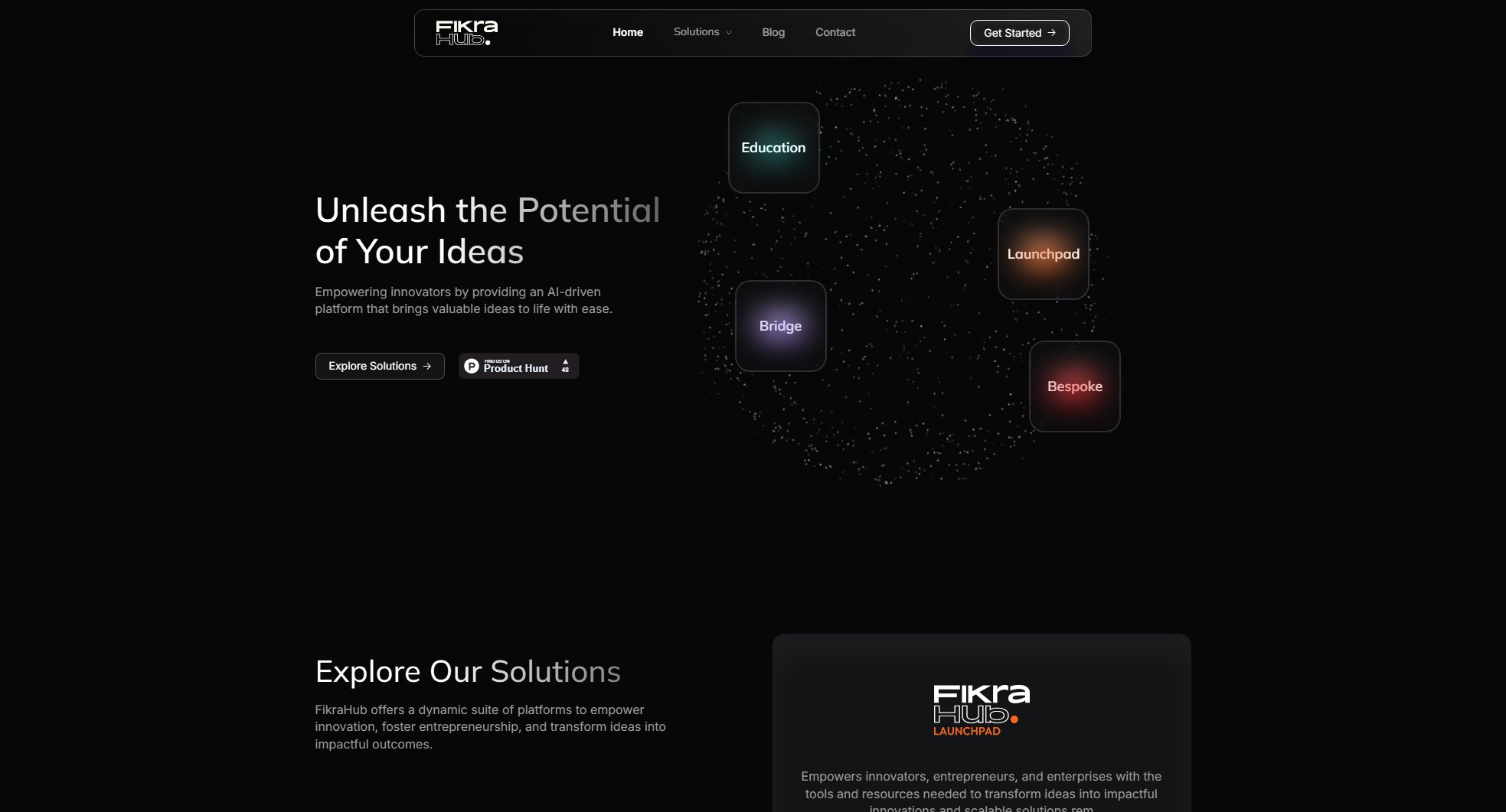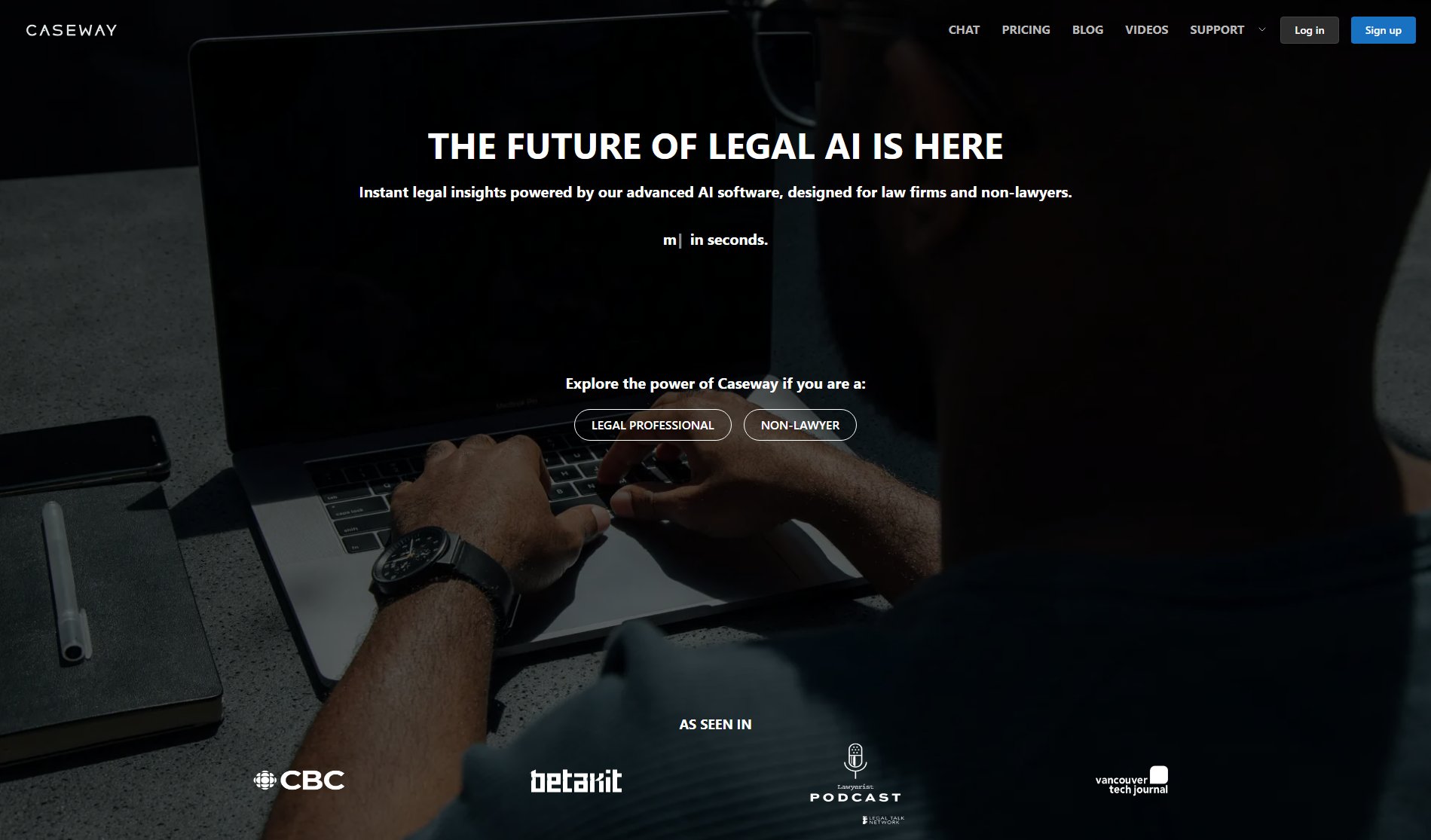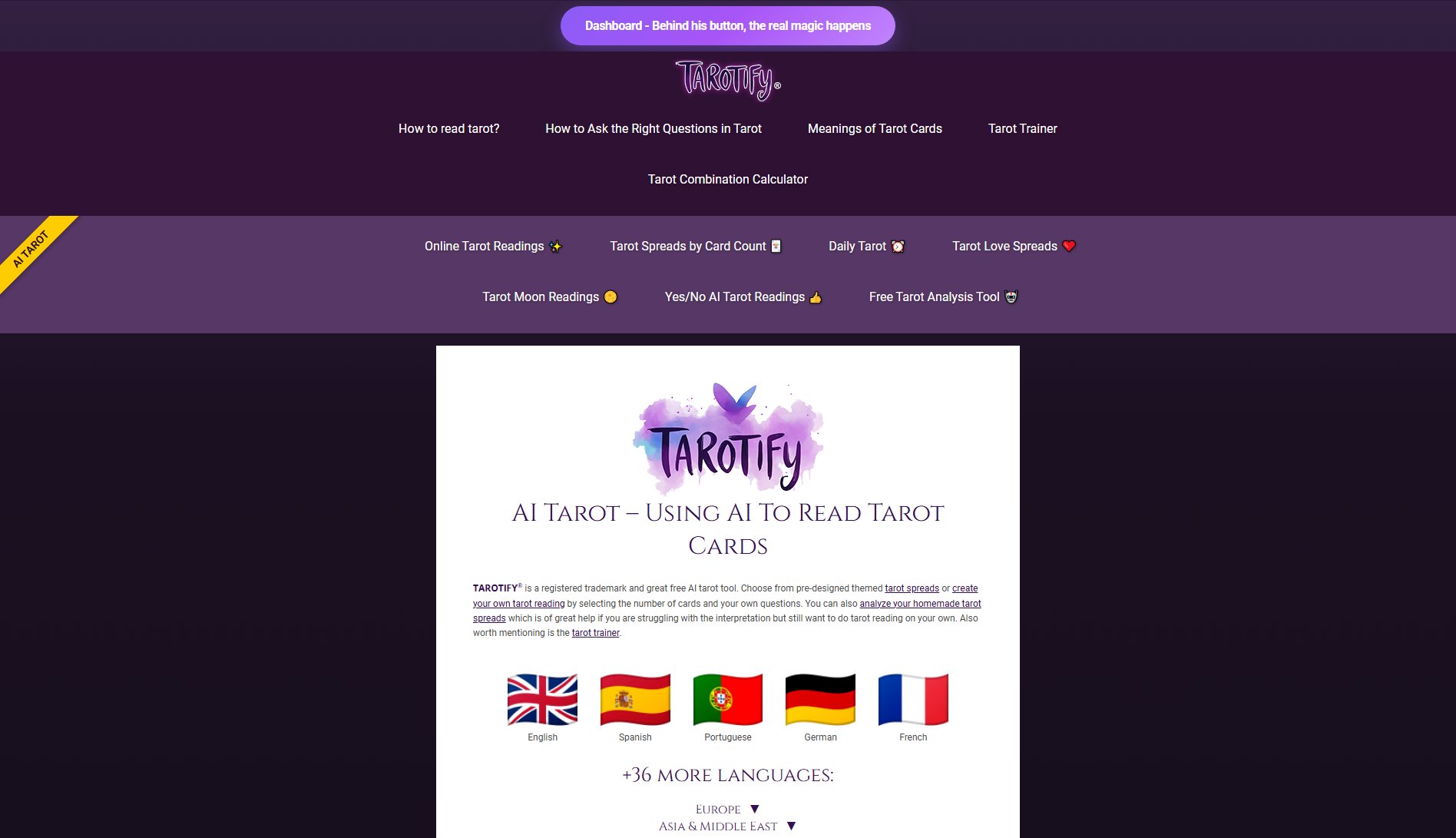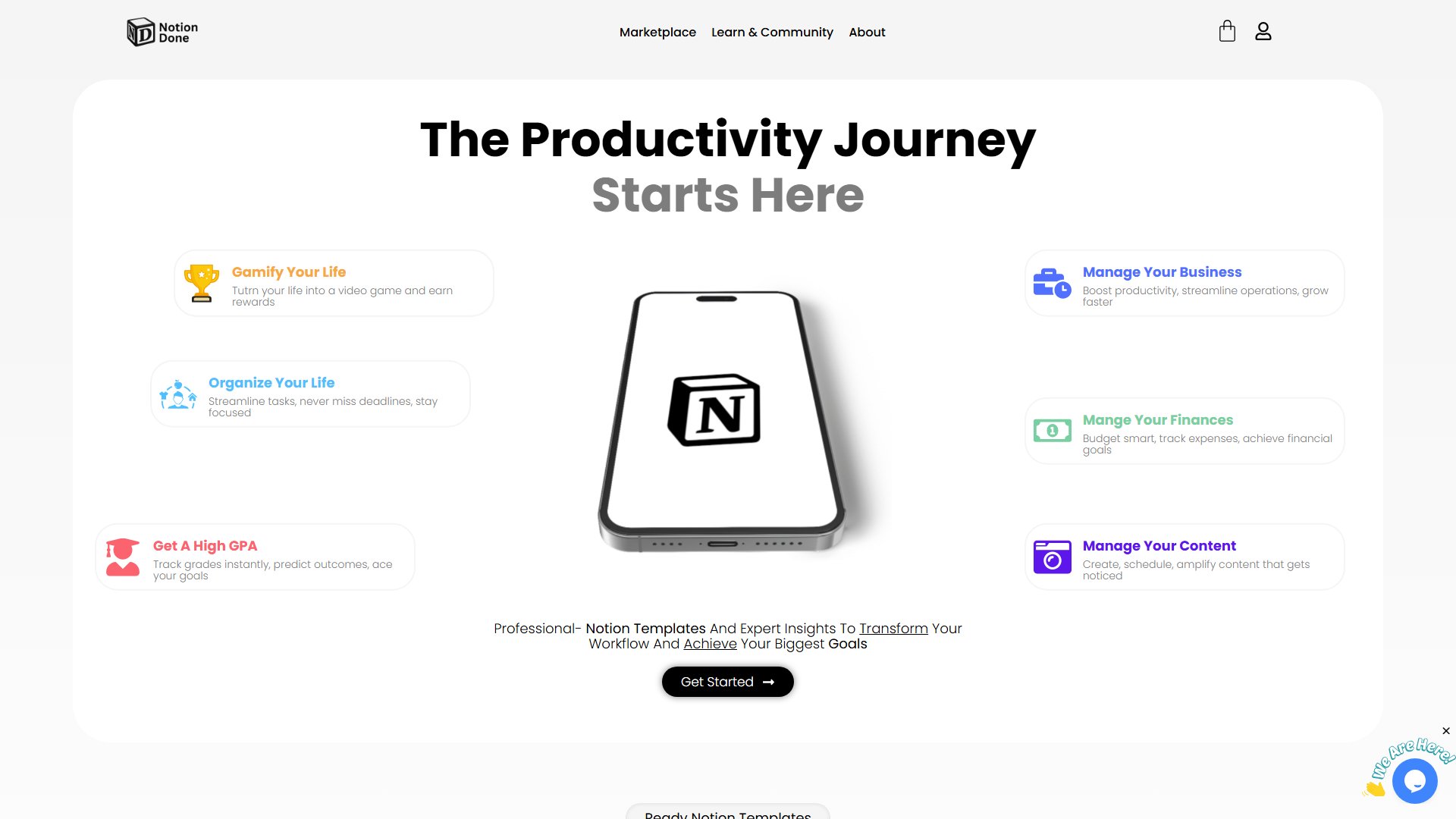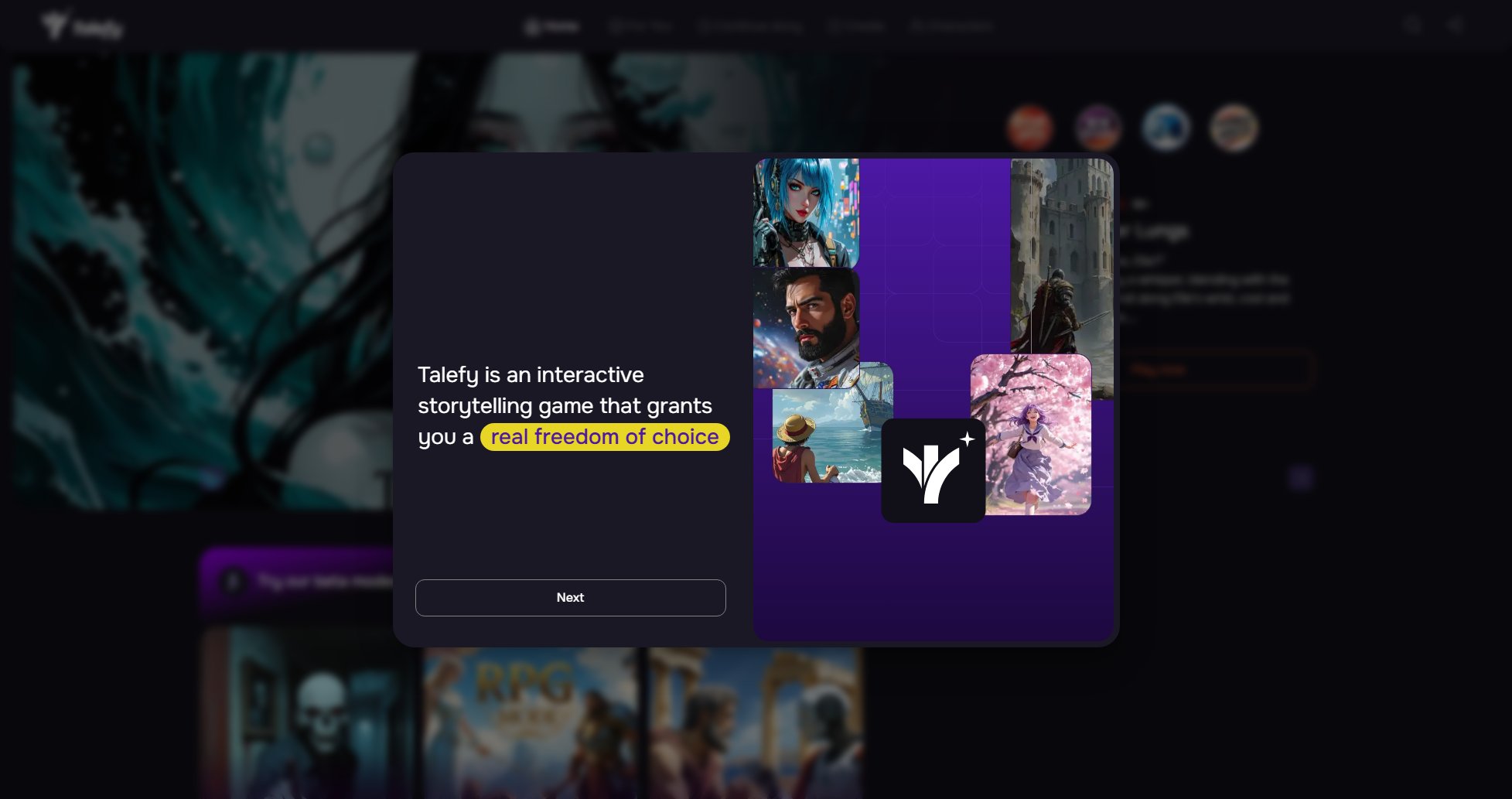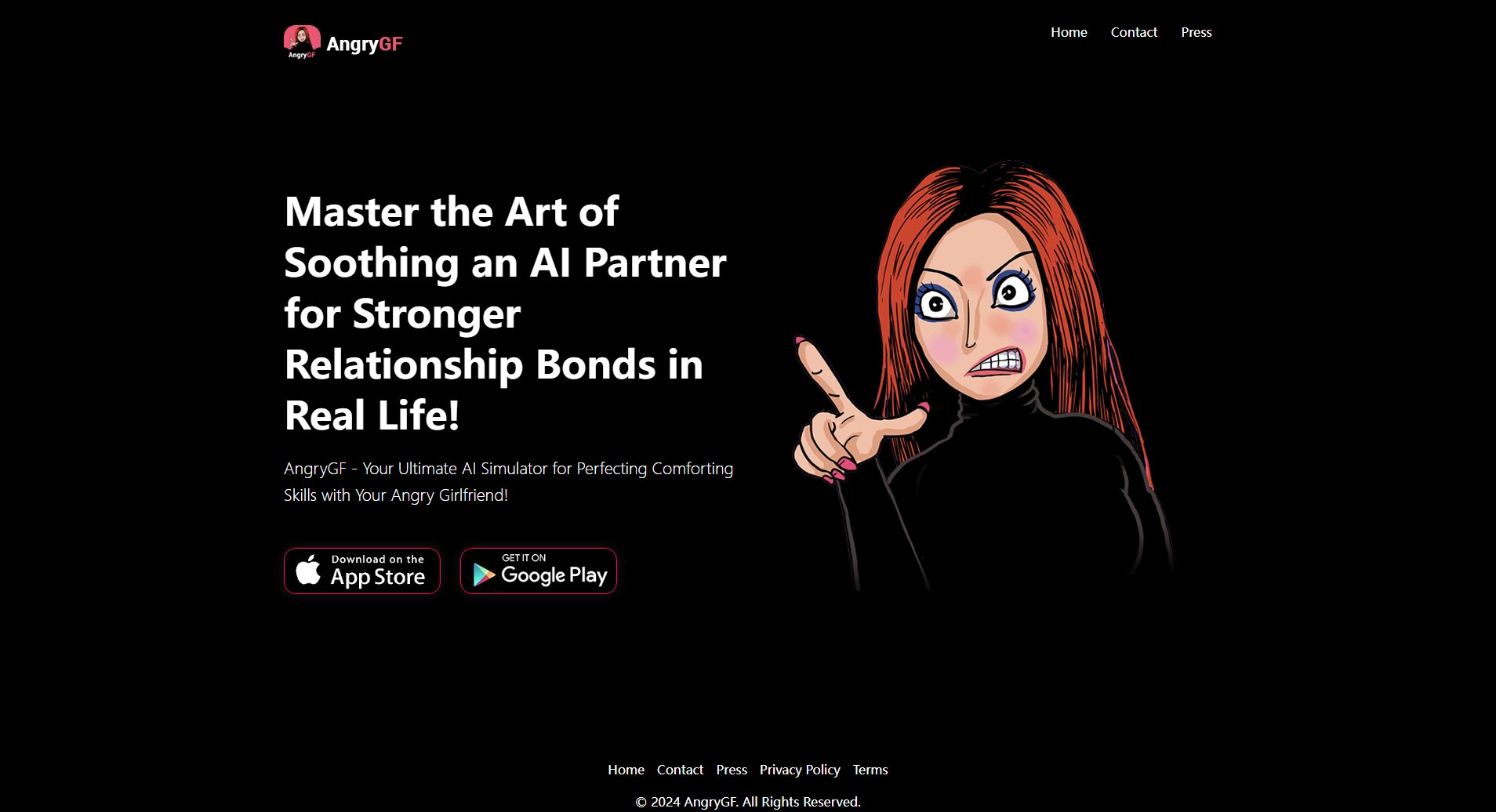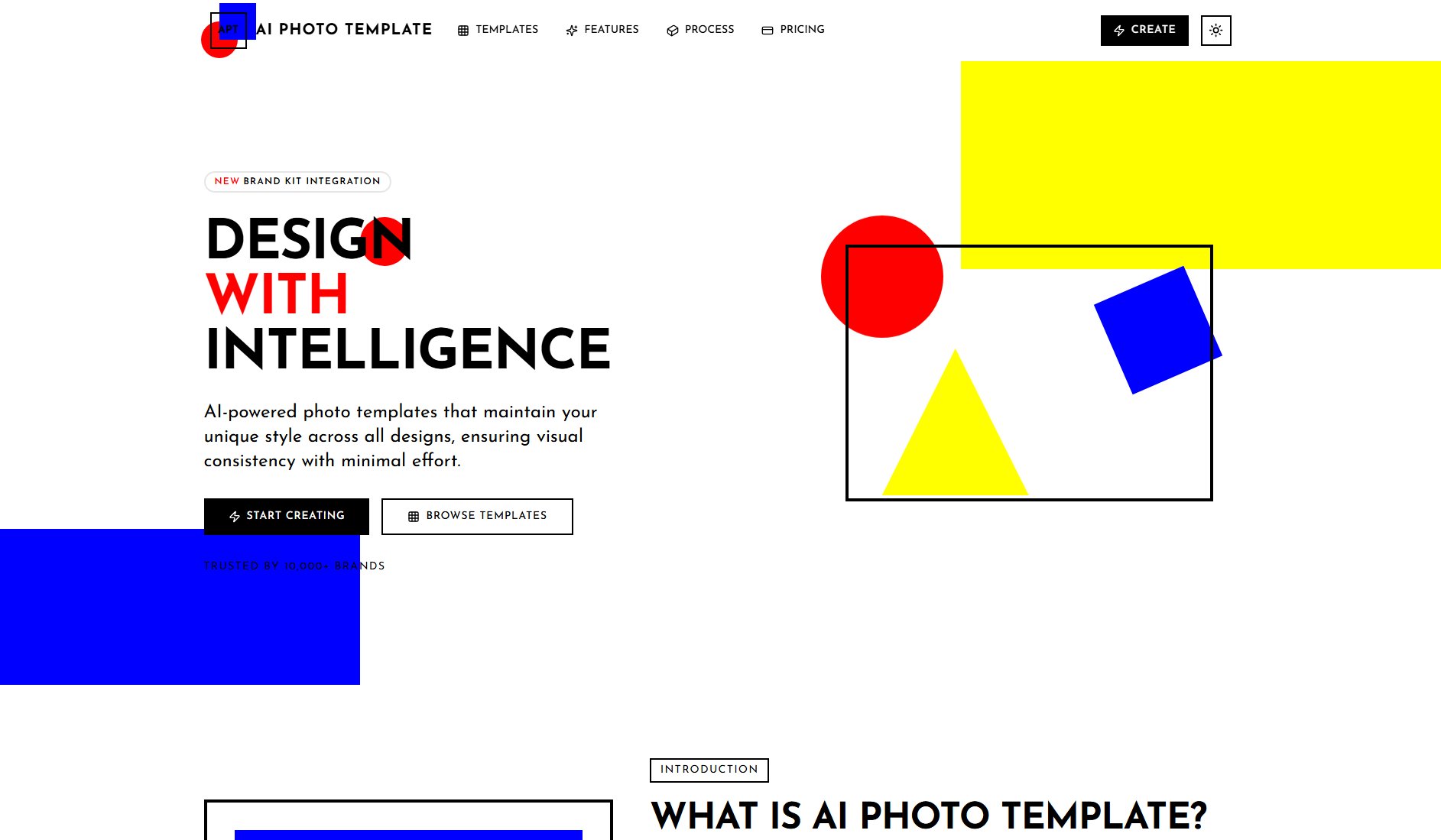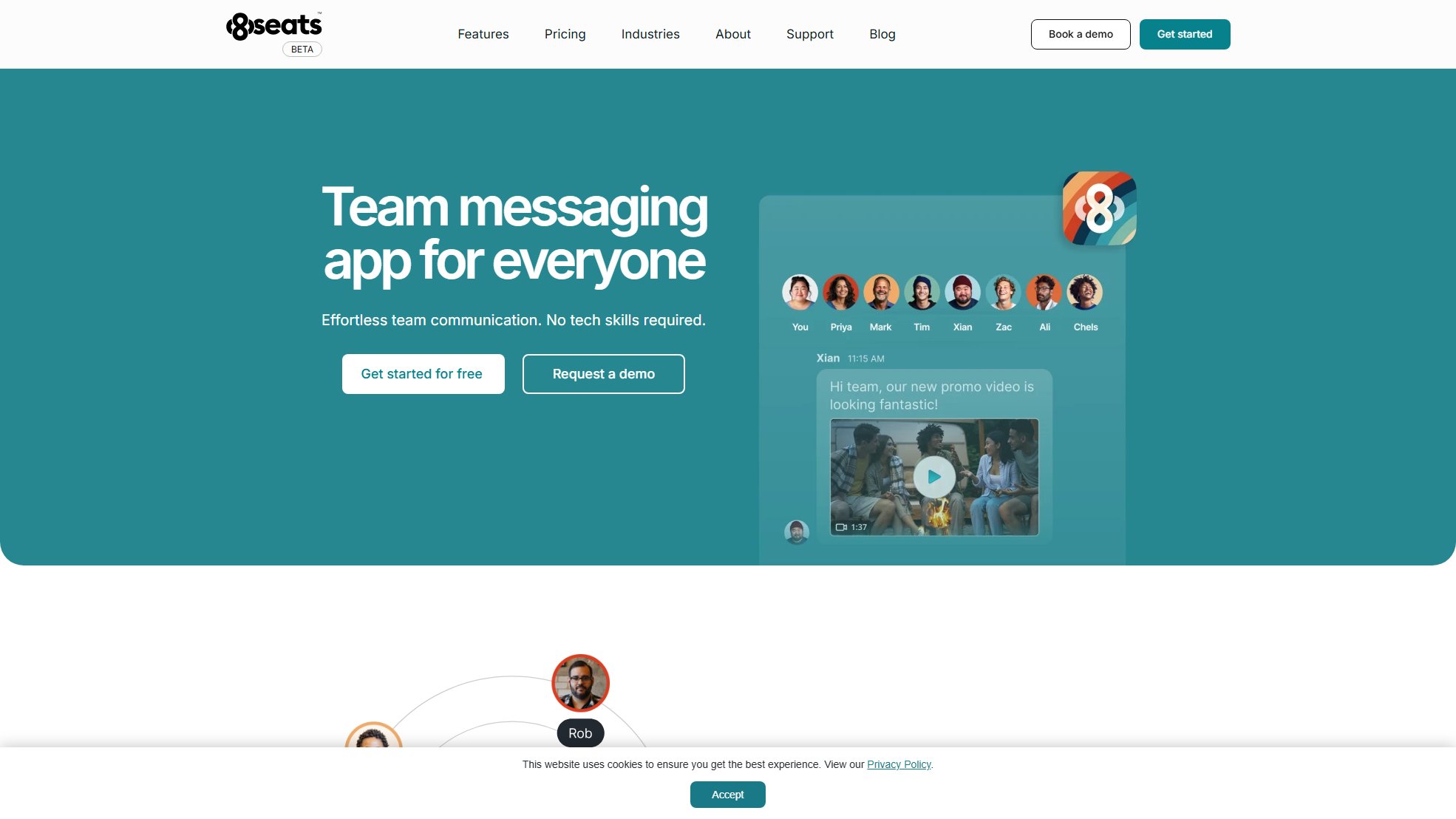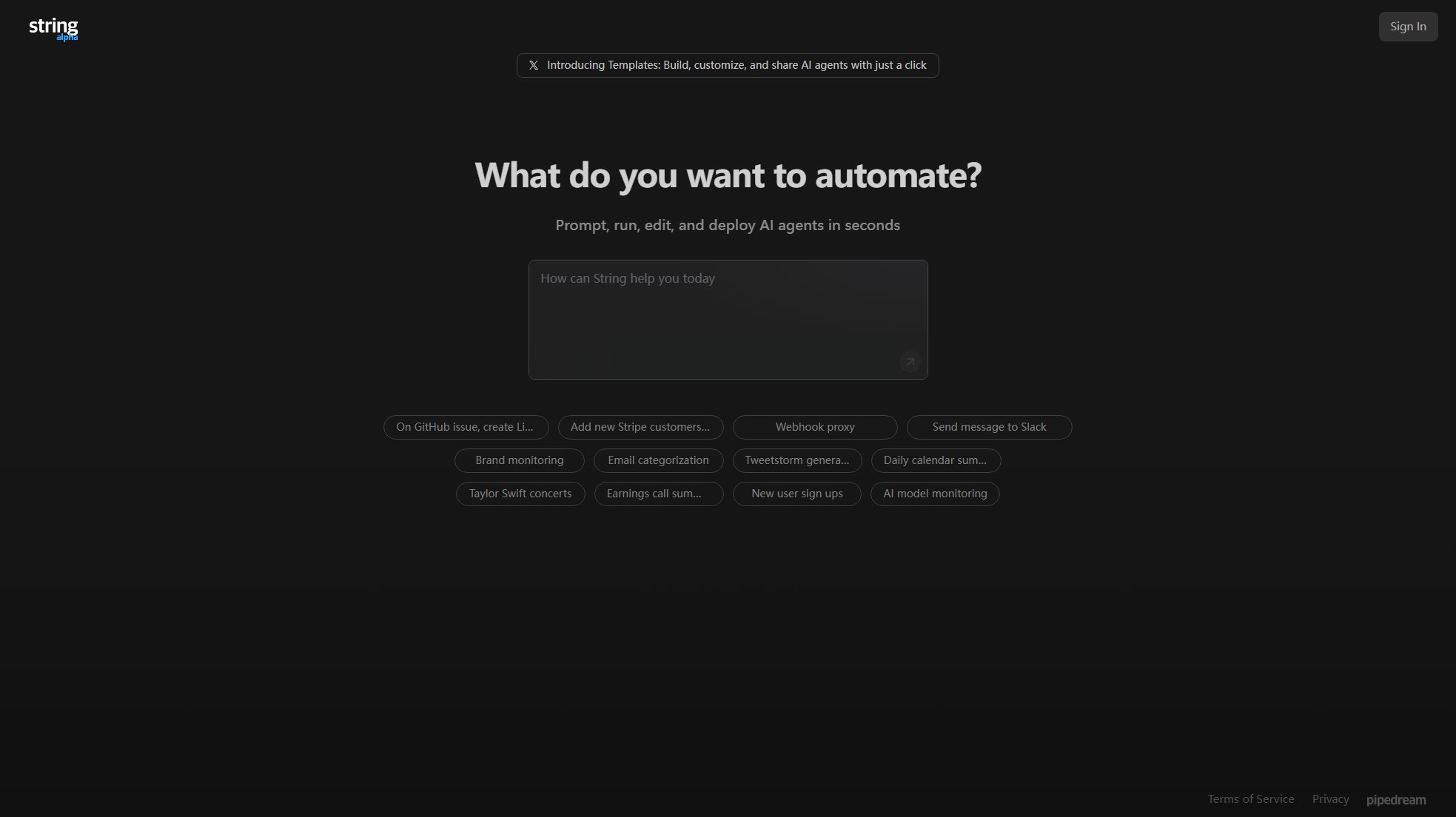SmartPDFx
AI-powered PDF & image toolkit for fast, free file processing
What is SmartPDFx? Complete Overview
SmartPDFx is an advanced online toolkit powered by AI technology, designed to handle all your PDF, image, and document processing needs. With over 50 tools available, it offers comprehensive solutions for compressing, converting, editing, and enhancing files with professional-grade results. The platform processes files in seconds using optimized algorithms, making it ideal for both general users and professionals who need quick, reliable file transformations. SmartPDFx stands out for its 100% free-to-use model, having already processed over 1 million files. Whether you need to compress images, convert PDFs to editable formats, add watermarks, or extract text through OCR, SmartPDFx provides a seamless experience with AI-enhanced quality.
SmartPDFx Interface & Screenshots
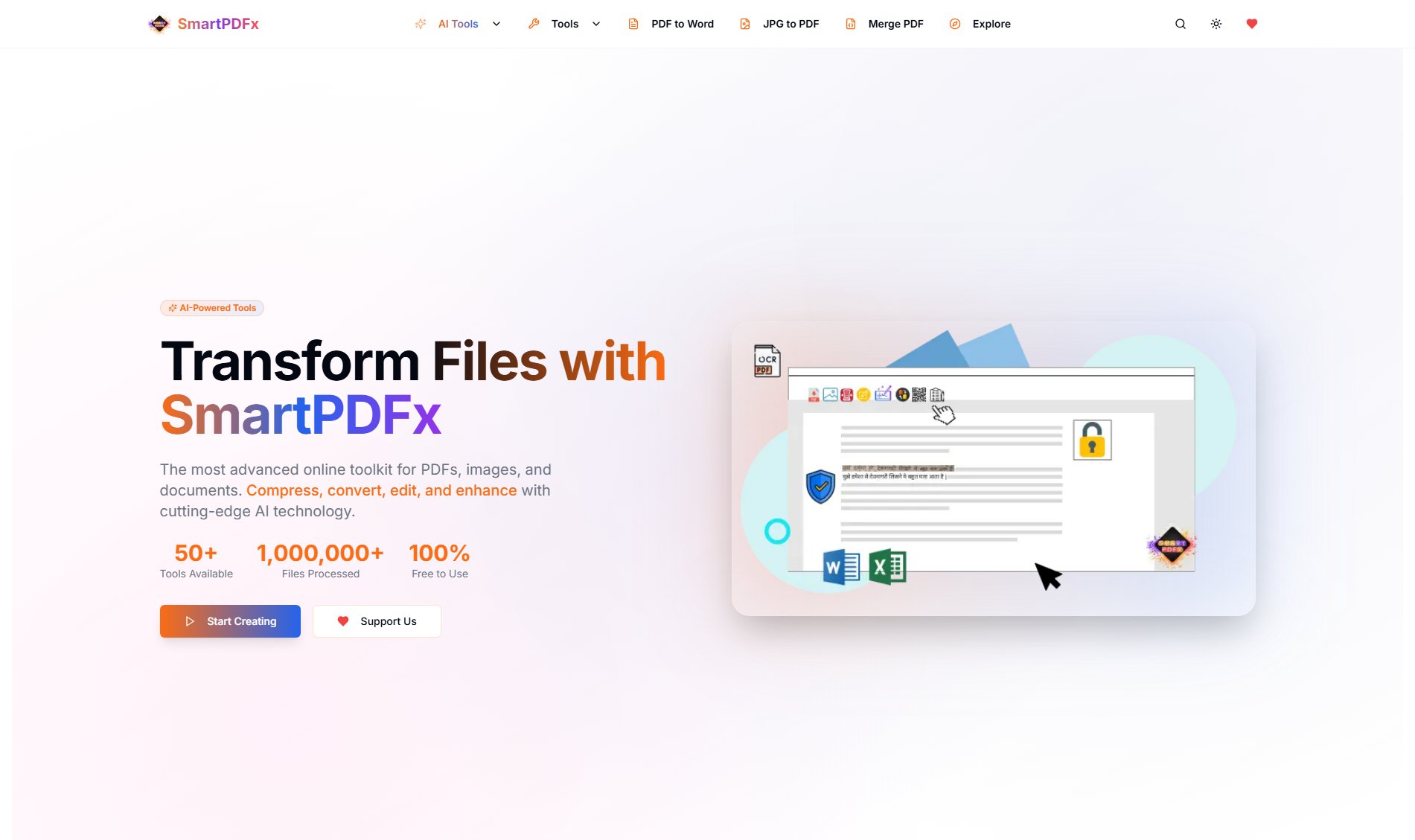
SmartPDFx Official screenshot of the tool interface
What Can SmartPDFx Do? Key Features
AI-Powered Processing
SmartPDFx leverages cutting-edge AI technology to deliver superior results in file conversions and enhancements. The AI algorithms ensure high-quality output whether you're converting PDFs to Word, enhancing photos, or extracting text from images using OCR. This technology adapts to different file types and requirements, providing professional-grade results without manual adjustments.
Lightning-Fast Performance
With optimized algorithms, SmartPDFx processes files in seconds, significantly reducing wait times compared to traditional tools. Whether you're compressing a large PDF or converting multiple images, the platform handles tasks efficiently, making it perfect for users who value speed and productivity.
Comprehensive Tool Suite
The platform offers over 50 specialized tools covering PDF manipulation (splitting, rotating, organizing pages), image processing (resizing, watermarking, enhancing), and document conversions (PDF to Word/Excel/PPT). It also includes utilities like QR code generation, favicon creation, and case conversion, making it a versatile toolkit for diverse needs.
100% Free Access
Unlike many competitors, SmartPDFx provides all its advanced tools completely free of charge. Users can process unlimited files without hidden fees or subscriptions, making it accessible to students, professionals, and businesses alike. The platform's free model has already served over 1 million files.
Privacy-Focused Processing
SmartPDFx ensures user privacy by processing files securely in the browser where possible, minimizing server-side data handling. For operations requiring server processing, files are automatically deleted after completion, giving users peace of mind when handling sensitive documents.
Best SmartPDFx Use Cases & Applications
Academic Research
Students can convert scanned book pages (JPG) to searchable PDFs using OCR, compress large research PDFs for email submission, and extract tables from PDFs to Excel for data analysis - all while maintaining academic formatting integrity.
Business Documentation
Professionals can merge multiple reports into a single PDF, add page numbers and watermarks to official documents, protect sensitive PDFs with passwords, and create signed contracts using the e-signature tool - streamlining corporate workflows.
Web Development
Developers can generate favicons from logos, create QR codes for website URLs, extract color schemes from design mockups, and optimize all website images to under 100KB - improving site performance and user experience.
Personal Organization
Individuals can rotate scanned documents to proper orientation, remove unwanted pages from PDFs, convert receipts to Excel for expense tracking, and enhance old photos using AI upscaling - all without expensive software.
How to Use SmartPDFx: Step-by-Step Guide
Navigate to SmartPDFx.com and browse the tool categories (PDF, Image, Document, or Utilities) or use the search function to find your desired tool.
Upload your file by dragging and dropping it into the designated area or clicking to select from your device. Most tools support multiple file formats.
Adjust any available settings (e.g., compression level for PDFs, output format for conversions) using the intuitive interface. Many tools offer AI-automated optimization.
Click the 'Process' button. The AI will handle your file within seconds, with a progress indicator showing real-time status.
Download your processed file immediately. The platform doesn't retain your documents, ensuring privacy. Optionally, you can share feedback or support the free service.
SmartPDFx Pros and Cons: Honest Review
Pros
Considerations
Is SmartPDFx Worth It? FAQ & Reviews
Yes, all tools are completely free with no hidden charges. The platform is supported by optional user donations rather than subscriptions or ads.
Files are processed securely and automatically deleted after completion. For browser-based tools, processing happens locally without uploading to servers.
Yes, all tools can be used commercially without restrictions. Output files contain no watermarks and belong entirely to the user.
The AI analyzes file content to optimize conversions (e.g., preserving formatting in PDF-to-Word) and enhancements (e.g., photo upscaling). It learns from millions of processed files to improve results continuously.