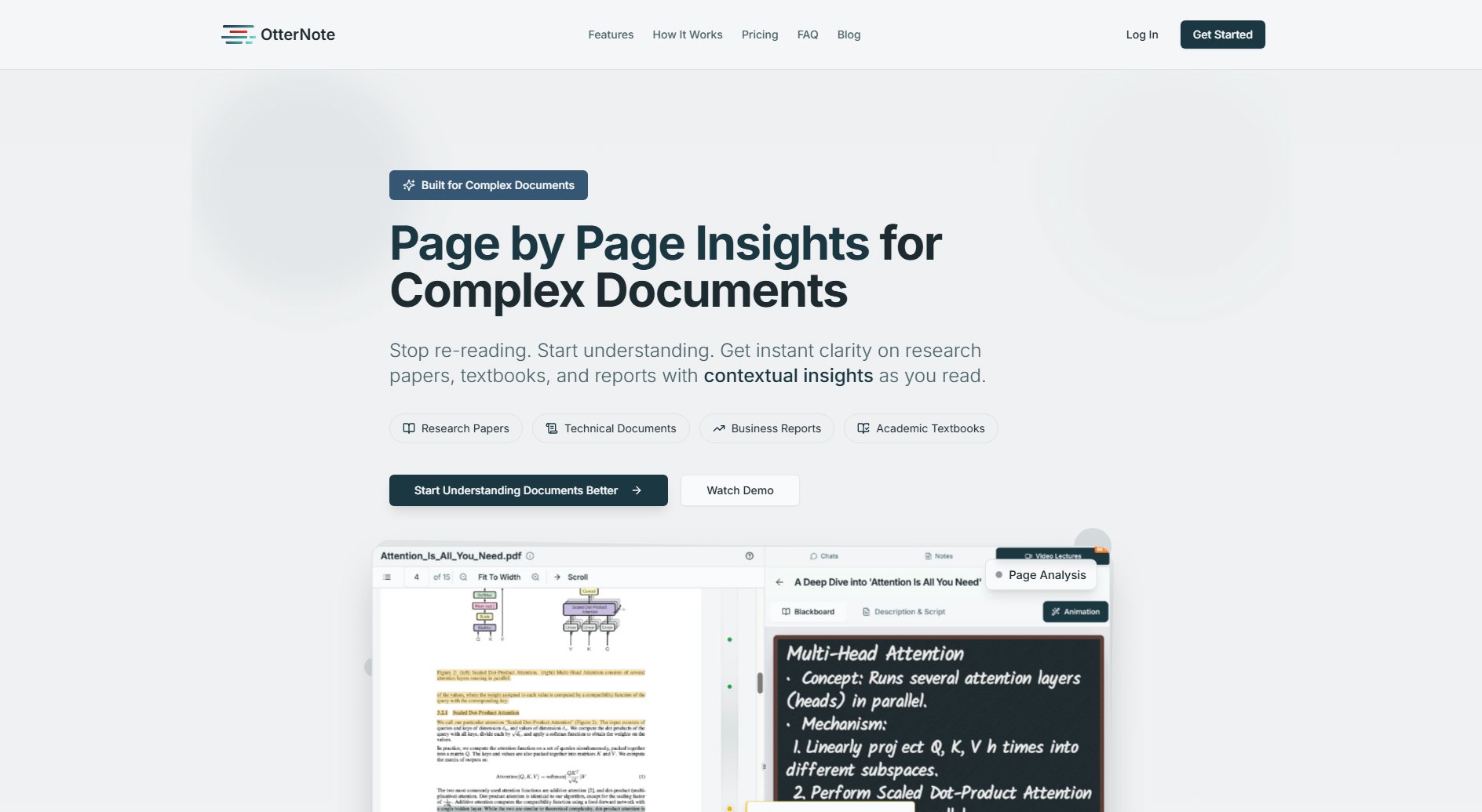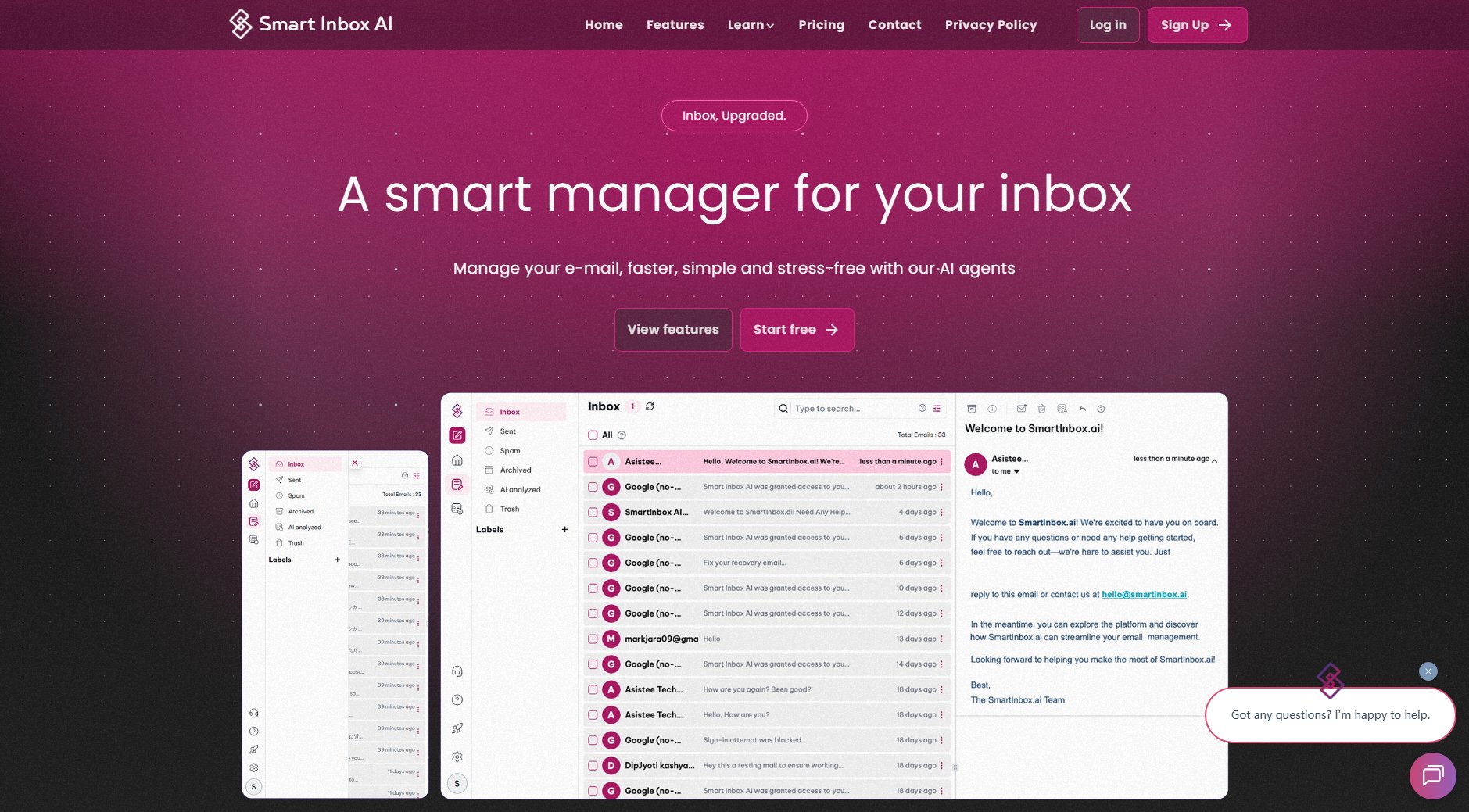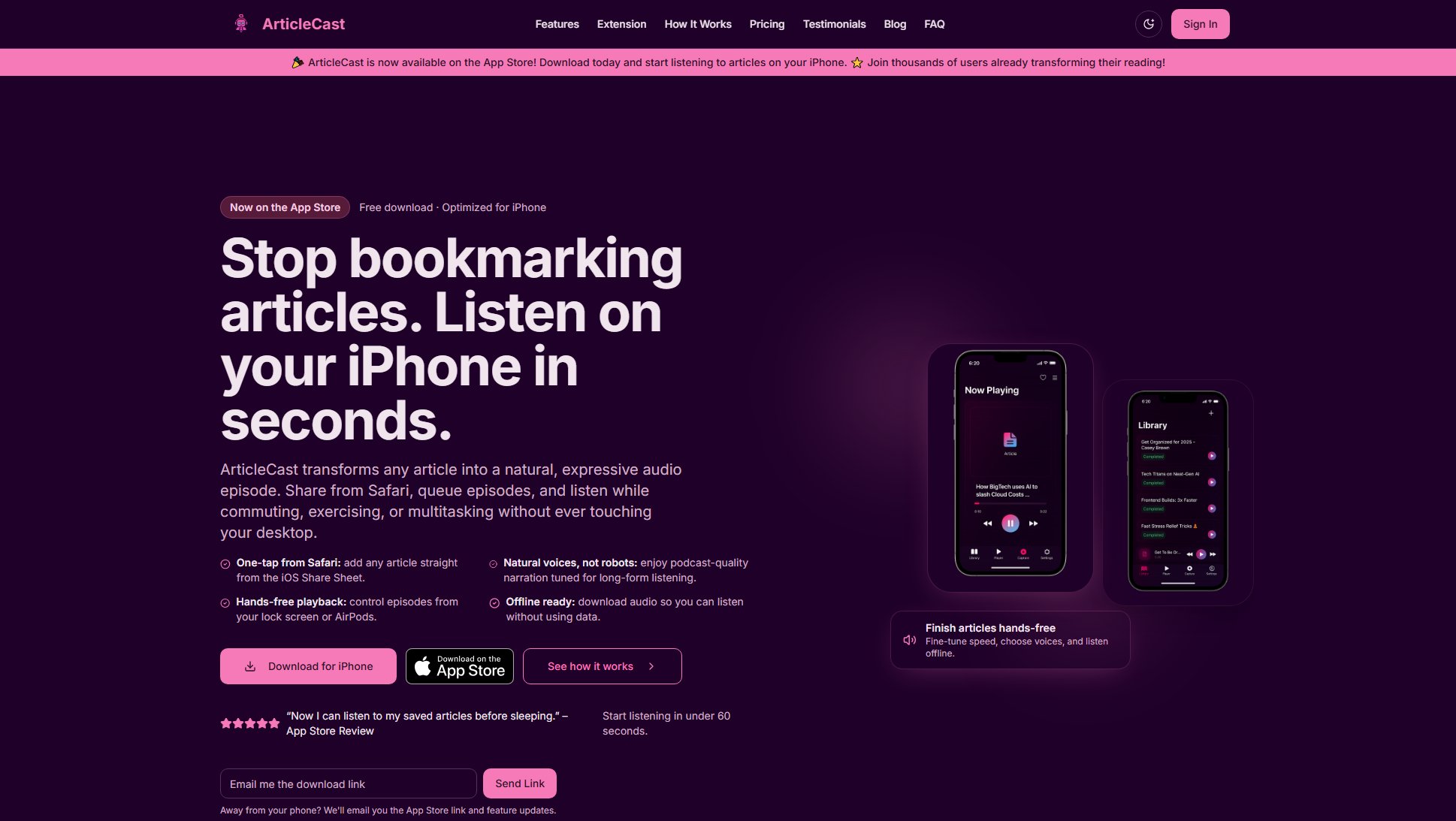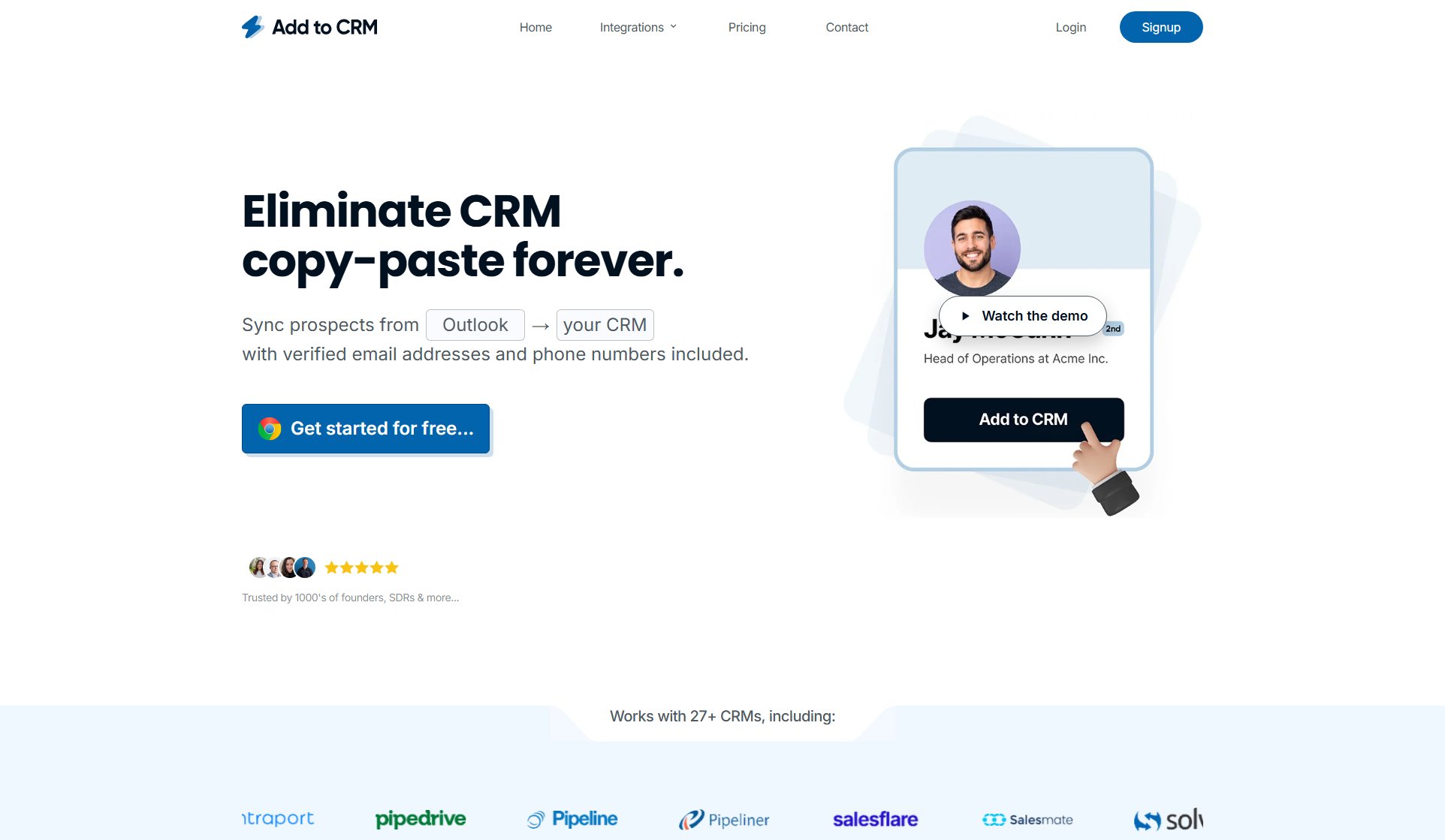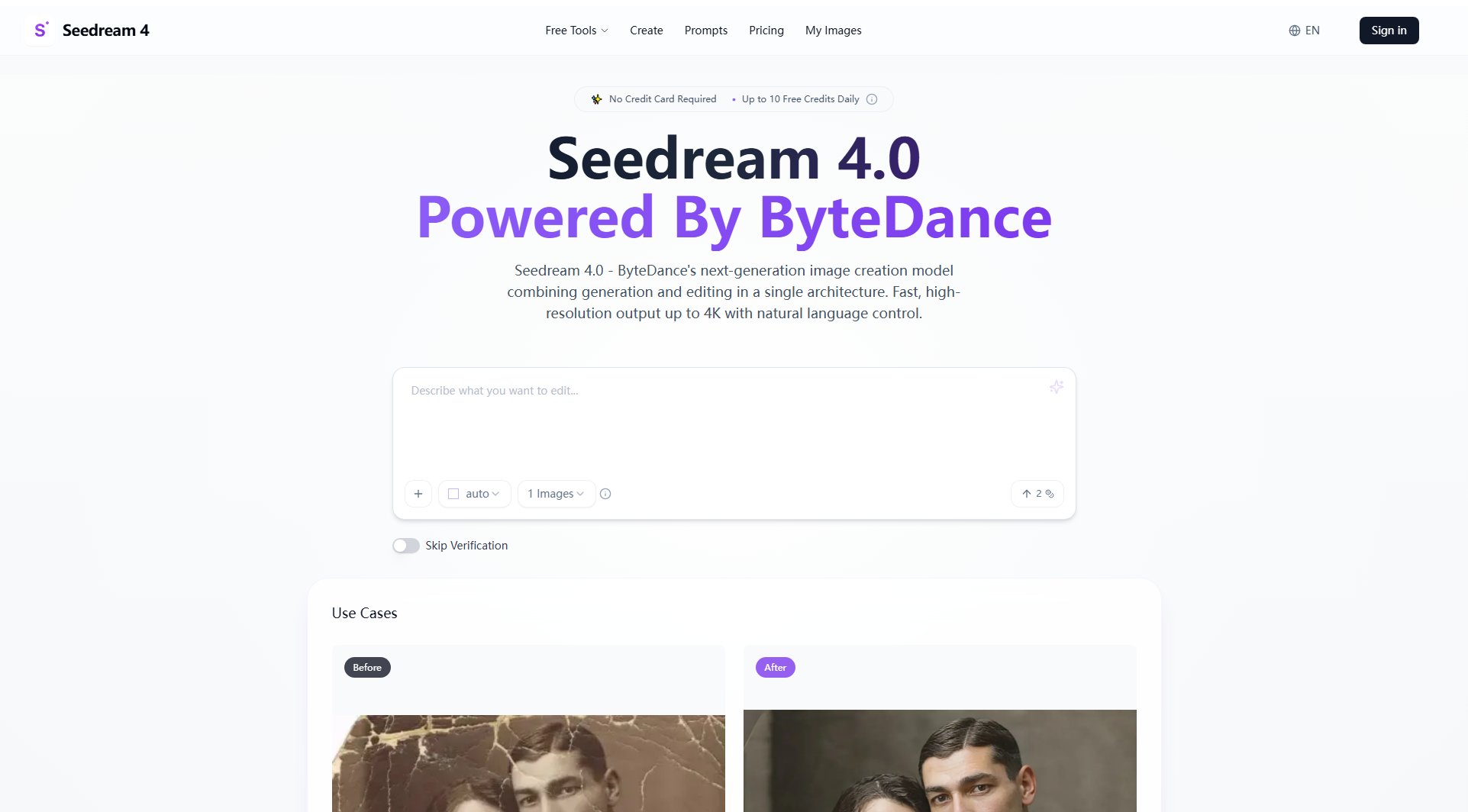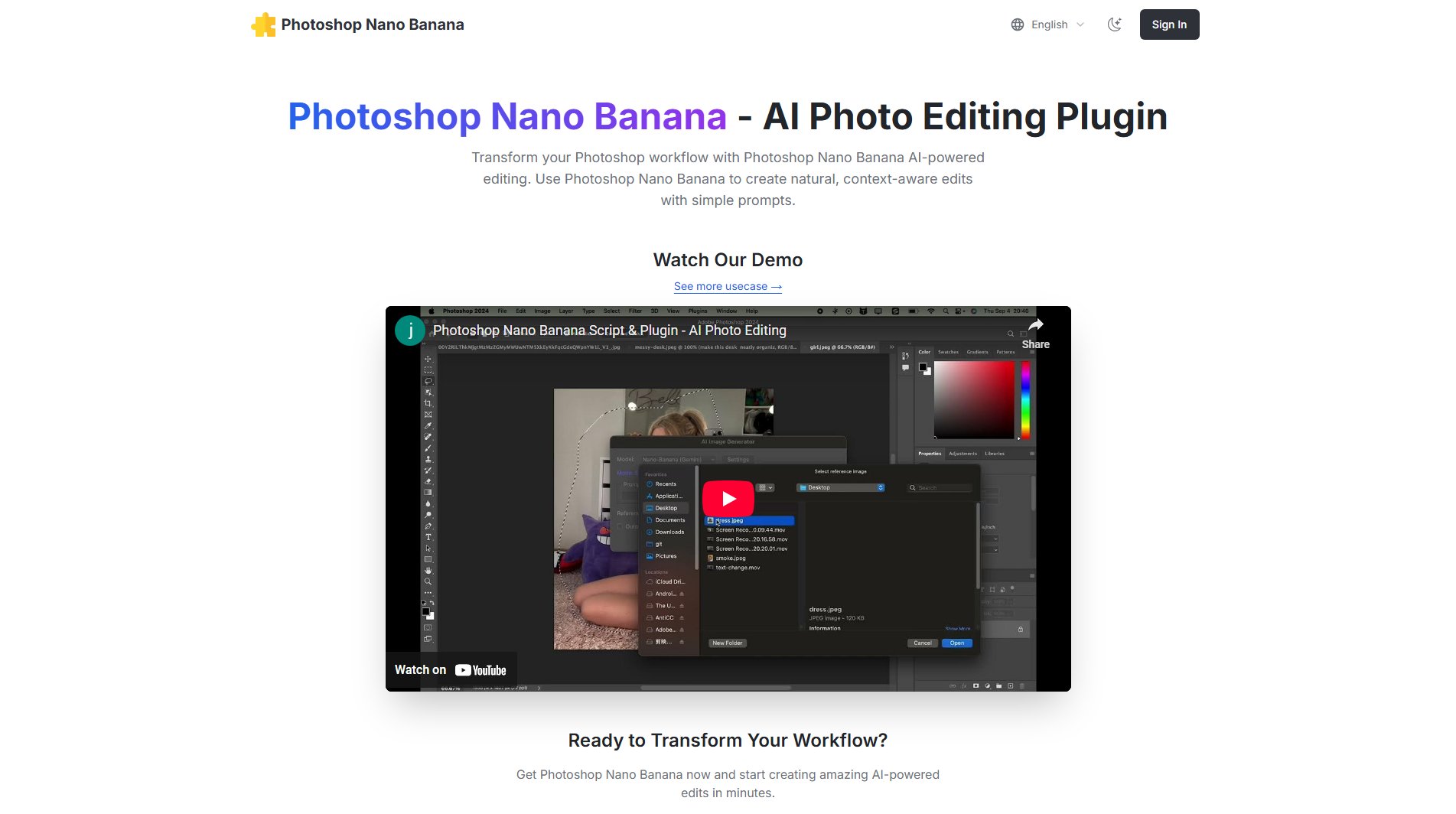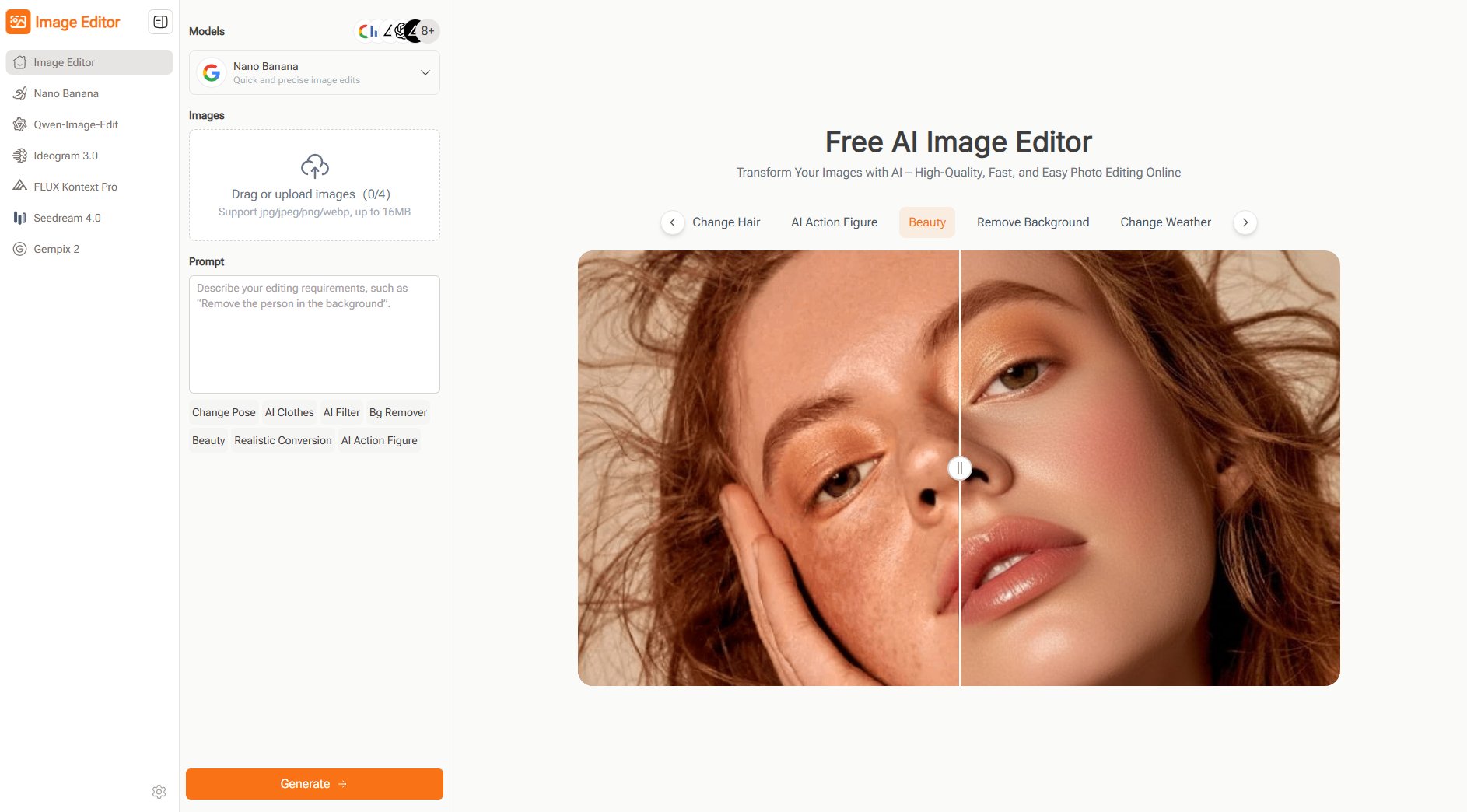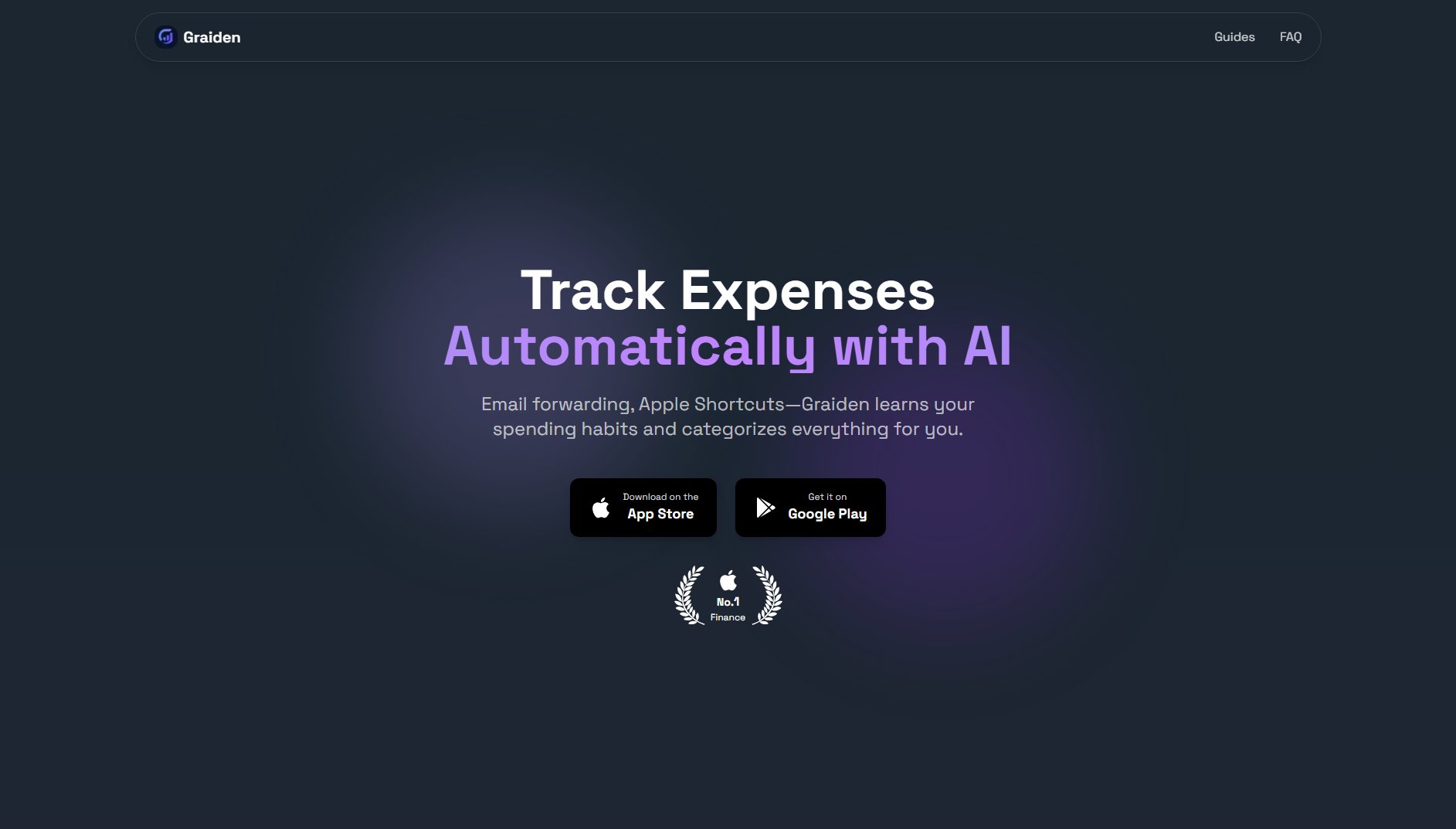Illustro
AI illustration generator for brand design, fast and professional
What is Illustro? Complete Overview
Illustro is a free AI-powered illustration generator designed to create professional, stylistically consistent illustrations from text prompts. It eliminates the need for stock visuals or complex tools like Midjourney, allowing users to generate unique, custom images in seconds. The tool is perfect for creators, marketers, and designers who need high-quality illustrations without the high costs or long wait times associated with hiring a freelancer. Illustro offers various styles, including Flat Illustration and Line Art, and allows for easy editing and exporting in formats like PNG, JPG, and SVG. The illustrations are safe for client and commercial use, making them ideal for websites, mobile apps, presentations, e-commerce, and educational content.
Illustro Interface & Screenshots
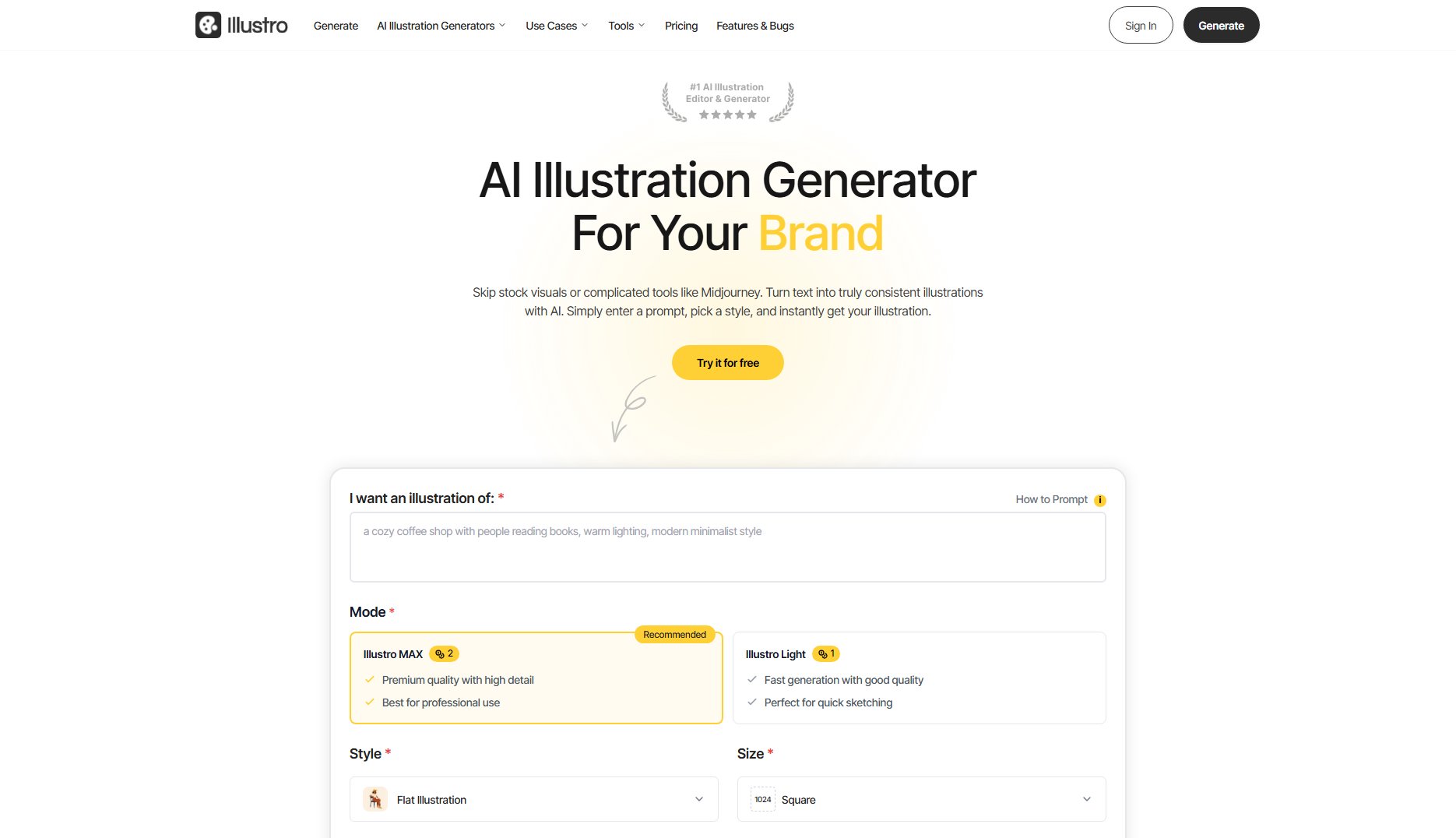
Illustro Official screenshot of the tool interface
What Can Illustro Do? Key Features
Text to Illustration
Simply type a description of the illustration you want, and Illustro's AI will generate a professional-quality image in seconds. No design skills or complicated settings are required.
Multiple Illustration Styles
Choose from popular styles like Flat Illustration and Line Art to match your brand or project needs. The tool offers modern, bold, and minimal styles to suit any aesthetic.
Editable Illustrations
If the generated illustration isn't perfect, you can use AI to edit it, adding or removing elements until it meets your exact requirements. Colors can also be adjusted directly in the editor.
Flexible Export Options
Export illustrations in high-quality formats like PNG, JPG, or SVG, making them easy to use in design software such as Figma or Adobe Illustrator. SVGs are perfect for scalable graphics.
Commercial Usage Rights
All illustrations generated with Illustro come with full commercial usage rights, meaning you can use them in professional projects, marketing materials, and more without attribution or royalties.
Best Illustro Use Cases & Applications
Websites
Create stunning visuals for landing pages, headers, and web content that engage visitors and enhance user experience.
Mobile Apps
Generate engaging app graphics, onboarding screens, and user interface elements that align with your app's design language.
Presentations & Slides
Design captivating visuals for PowerPoint presentations and slides that help communicate ideas more effectively.
E-commerce
Showcase products with professional illustrations and category graphics that make your online store stand out.
Educational Content
Produce engaging visuals for lectures, courses, and academic presentations to aid in learning and retention.
How to Use Illustro: Step-by-Step Guide
Describe your illustration by entering a detailed text prompt outlining the scene, objects, and style you envision. The more specific you are, the better the results.
Choose an illustration style from the available options, such as Flat Illustration or Line Art, to match your project's aesthetic.
Click 'Generate Illustration' and let the AI create your custom image in seconds. You can regenerate or edit the illustration if it doesn't meet your expectations.
Download the illustration in your preferred format (PNG, JPG, or SVG) and use it in your projects. For further edits, you can adjust colors or elements using the built-in tools.
Illustro Pros and Cons: Honest Review
Pros
Considerations
Is Illustro Worth It? FAQ & Reviews
An AI illustration generator is a tool that uses advanced artificial intelligence to create unique illustrations based on text descriptions. It interprets your words to generate images matching the desired context, objects, scenes, and style.
Simply describe your idea in a text prompt, choose a style, and click generate. The AI will process your input and create the illustration in seconds. You can regenerate or edit the result if needed.
Yes! With Illustro, you own full commercial rights to the illustrations, so you can use them in books, marketing materials, and other projects without attribution or royalties.
Absolutely. Illustro offers styles like 'Children's Illustration' to create whimsical and engaging visuals perfect for children's books.
Illustro uses deep learning models trained on millions of images to understand and create illustrations based on your text descriptions. The AI interprets your prompt to generate a unique image matching your request.