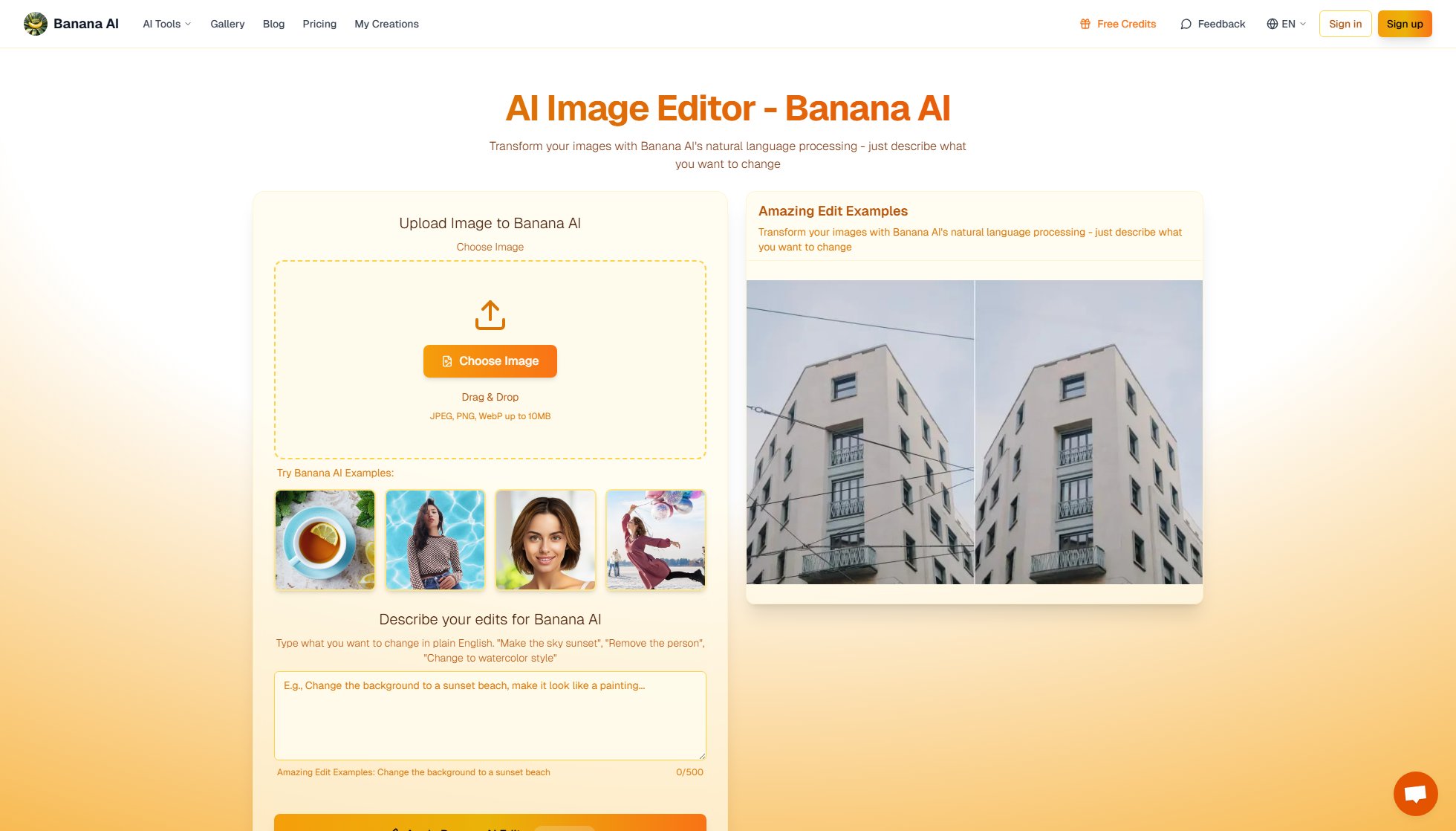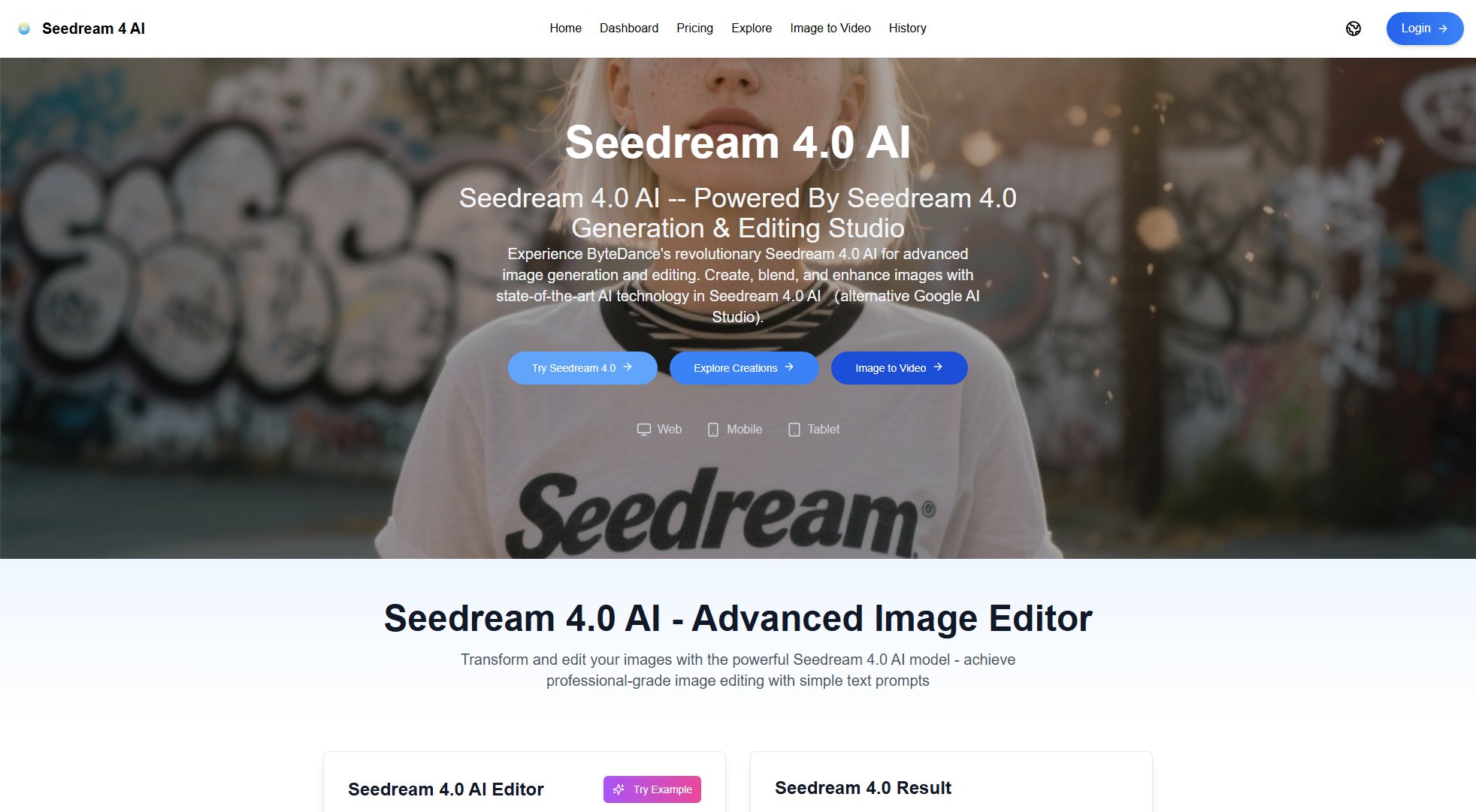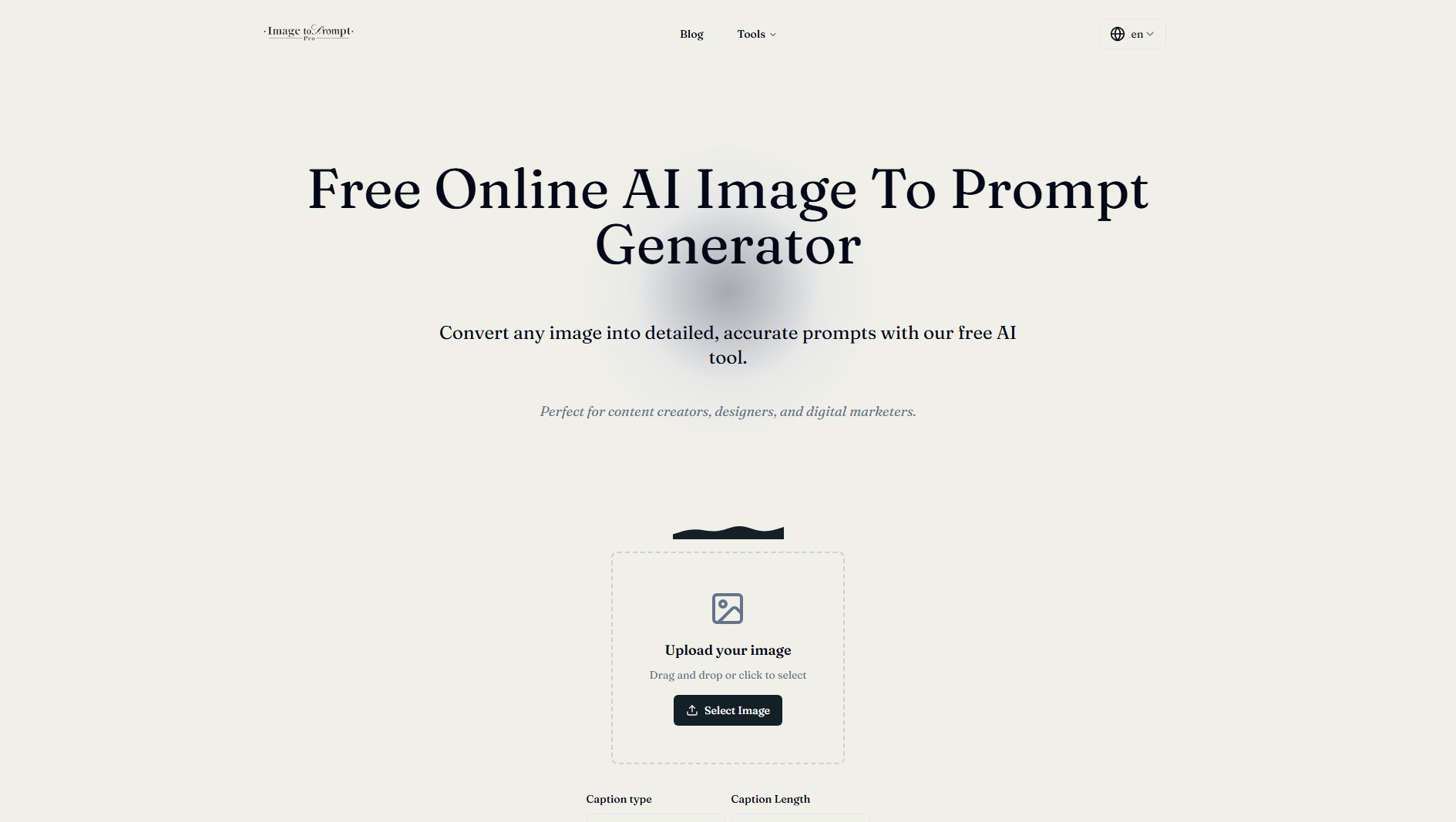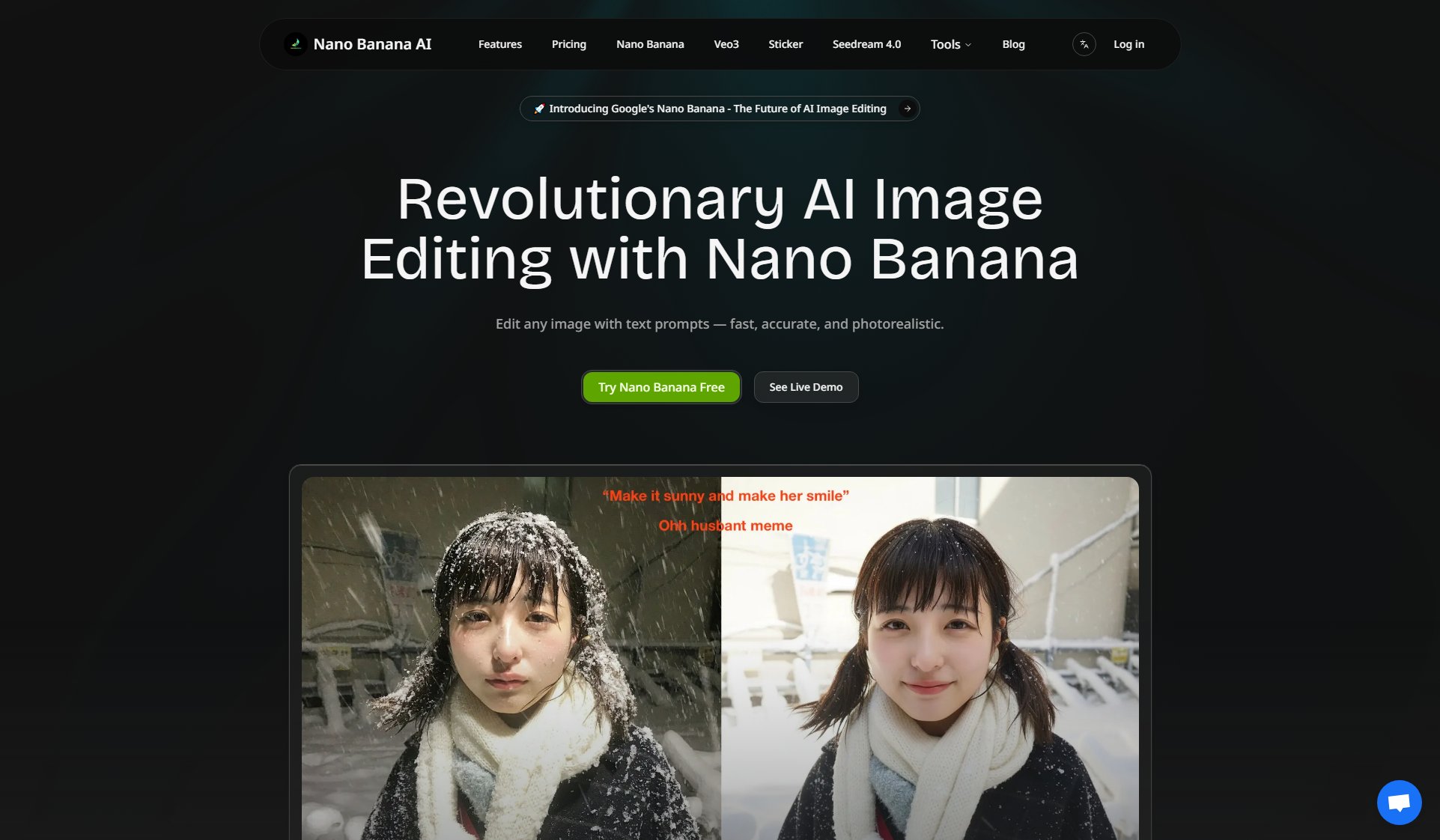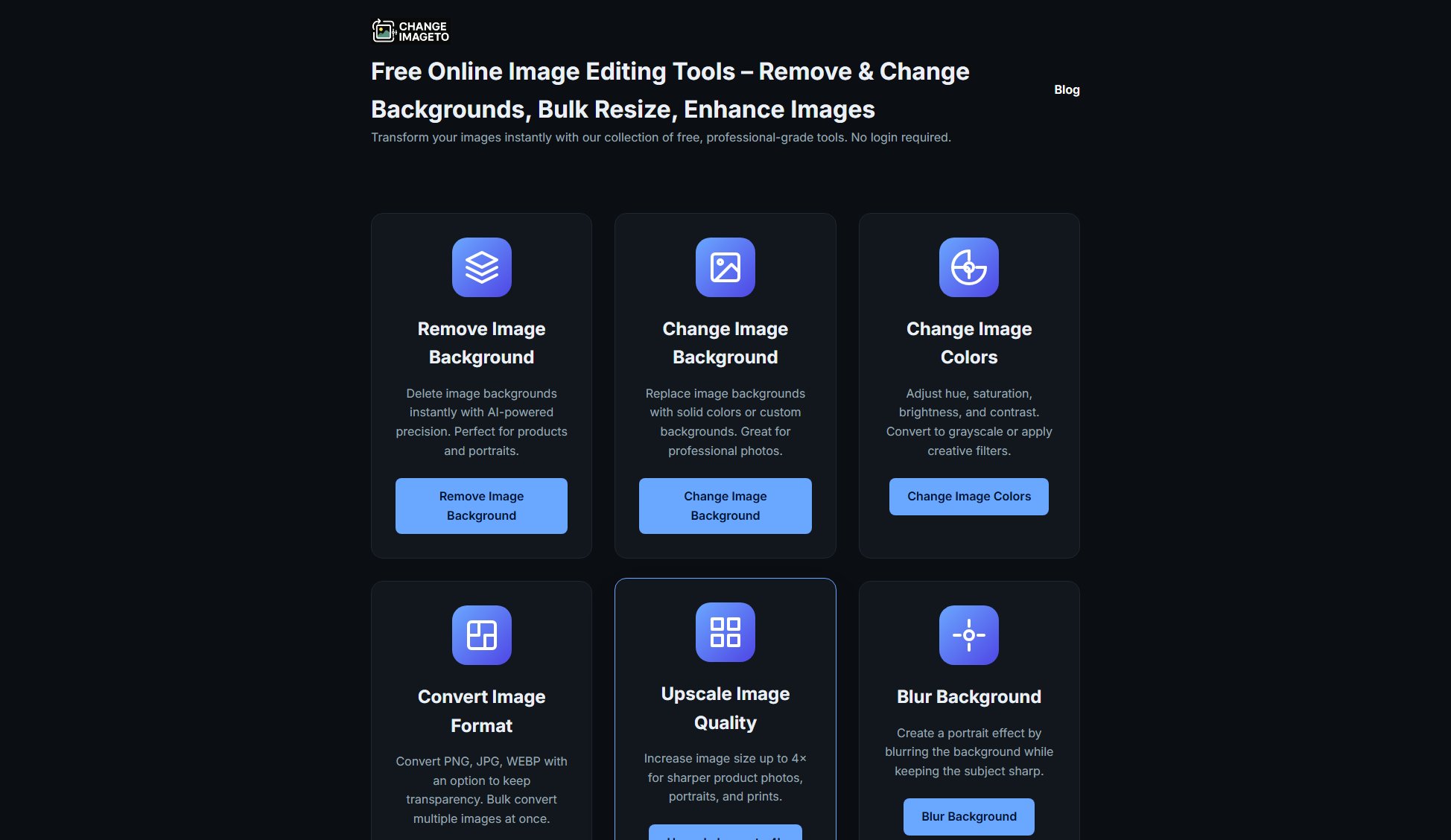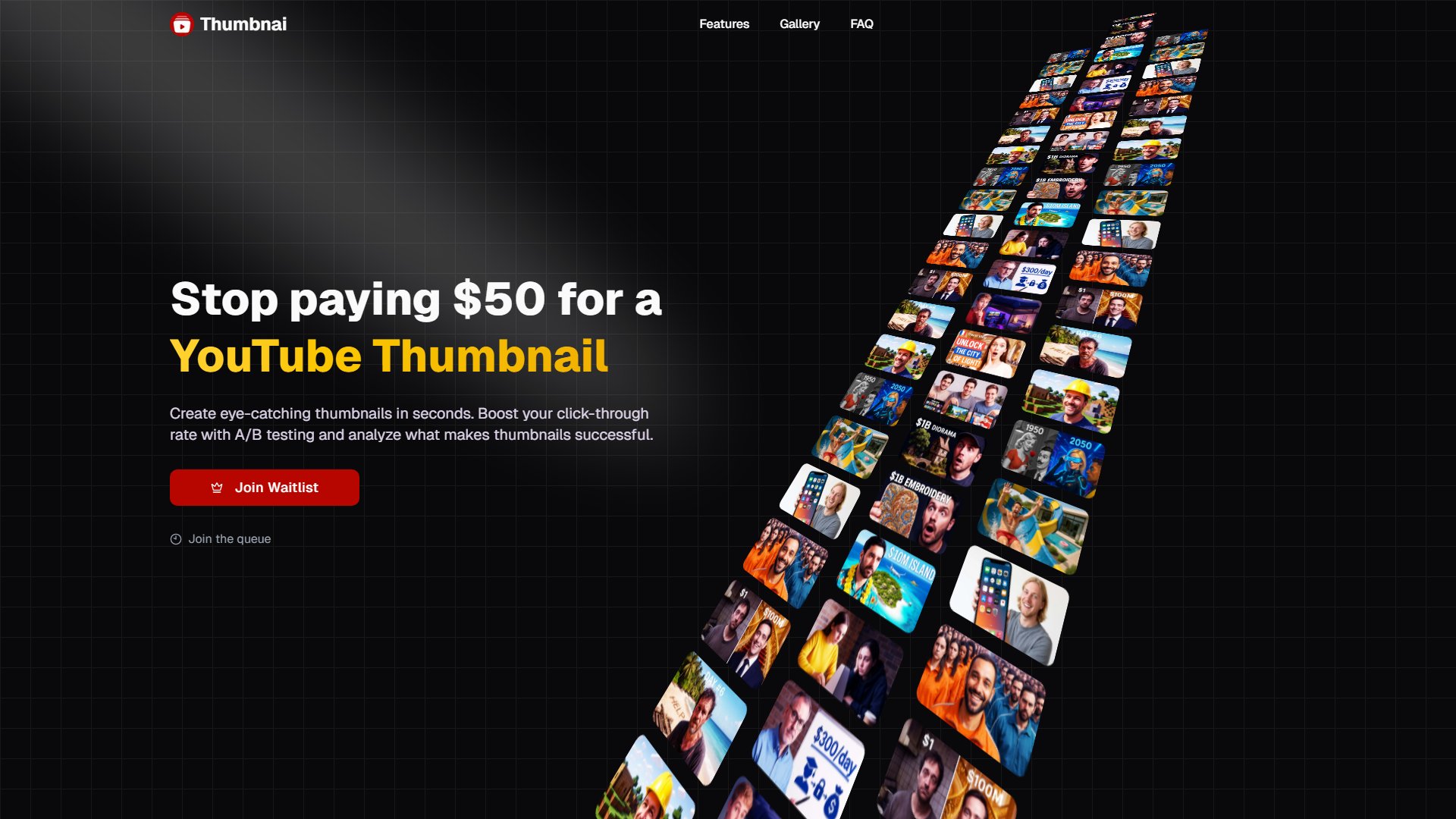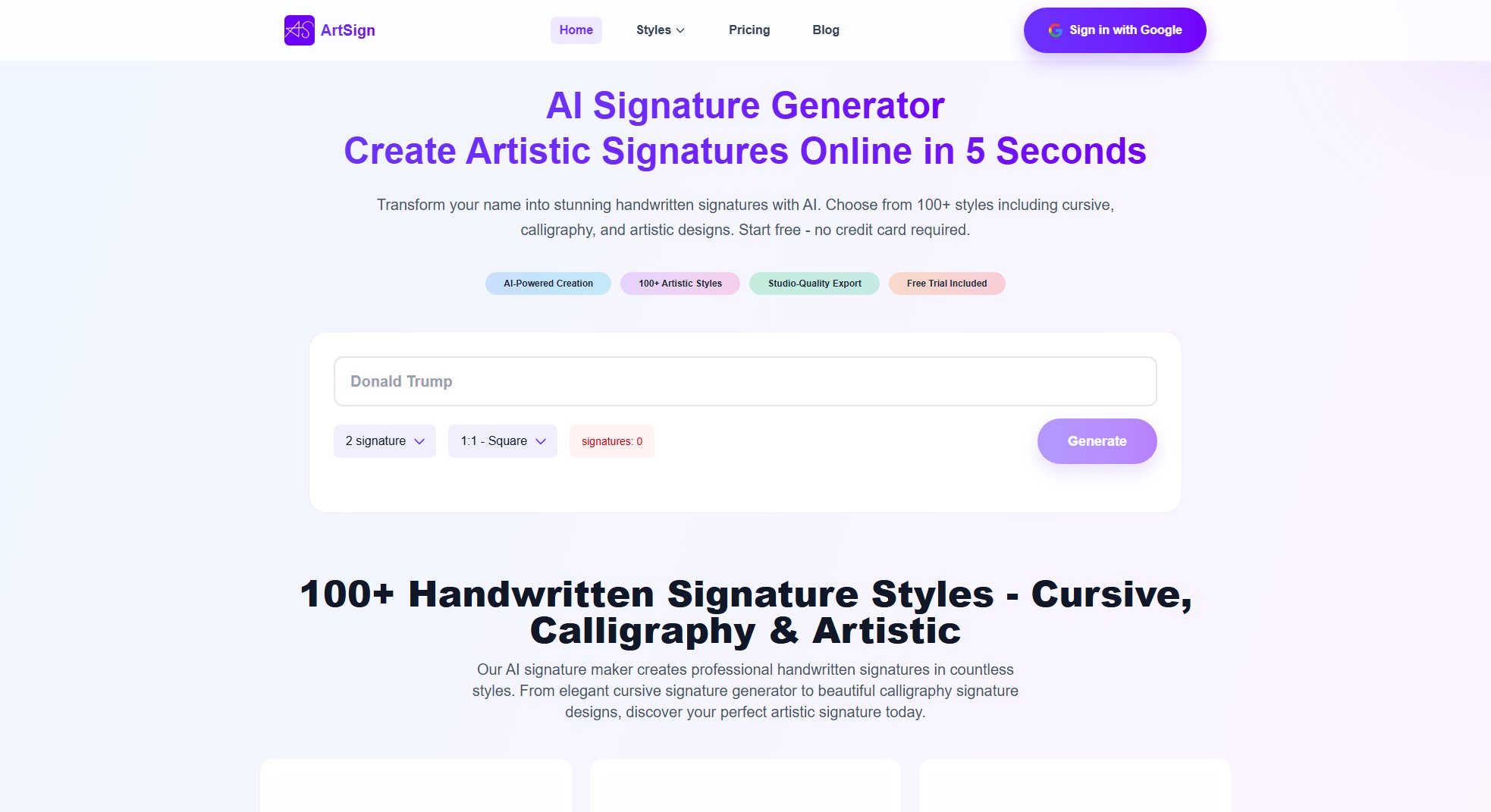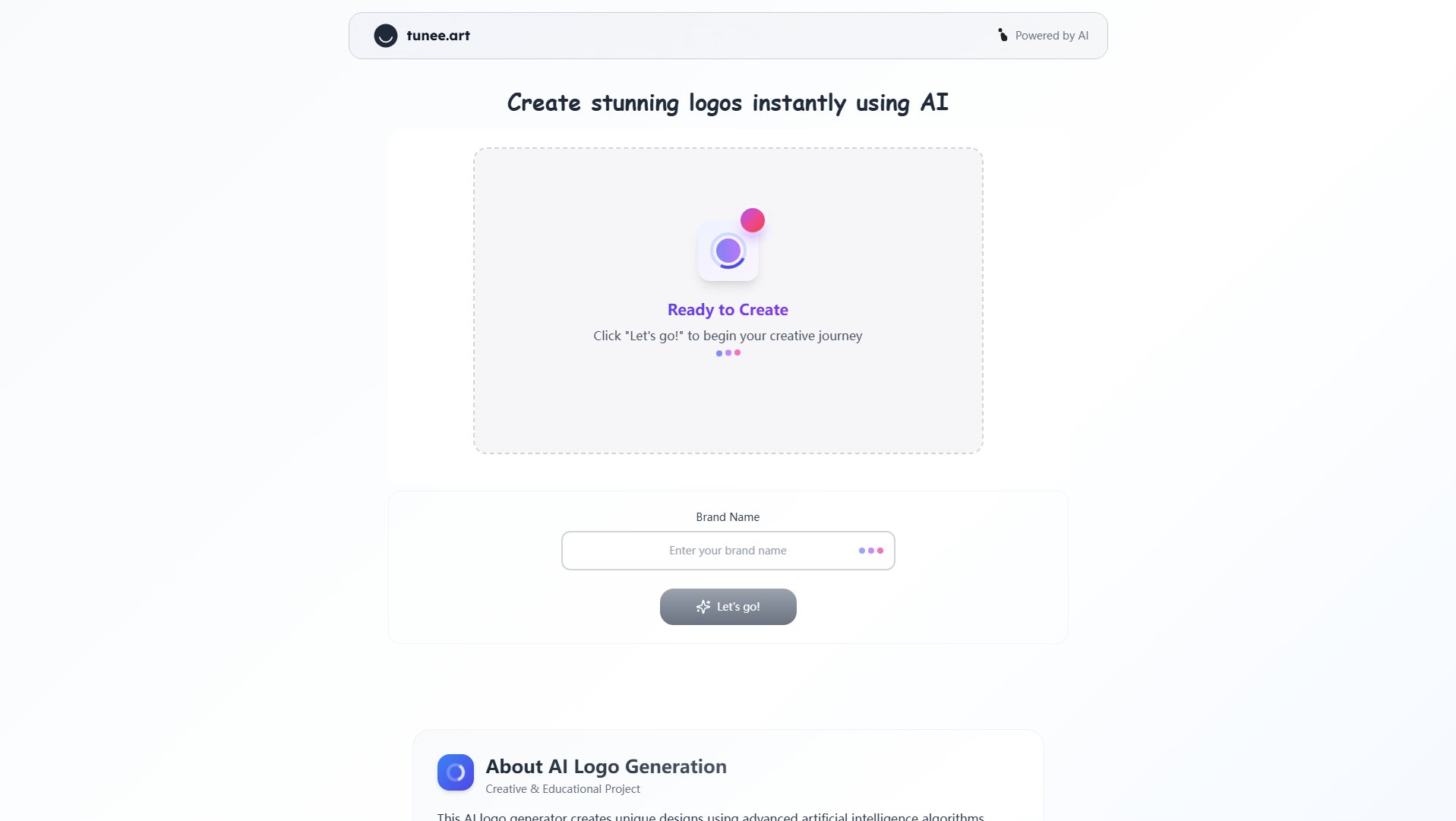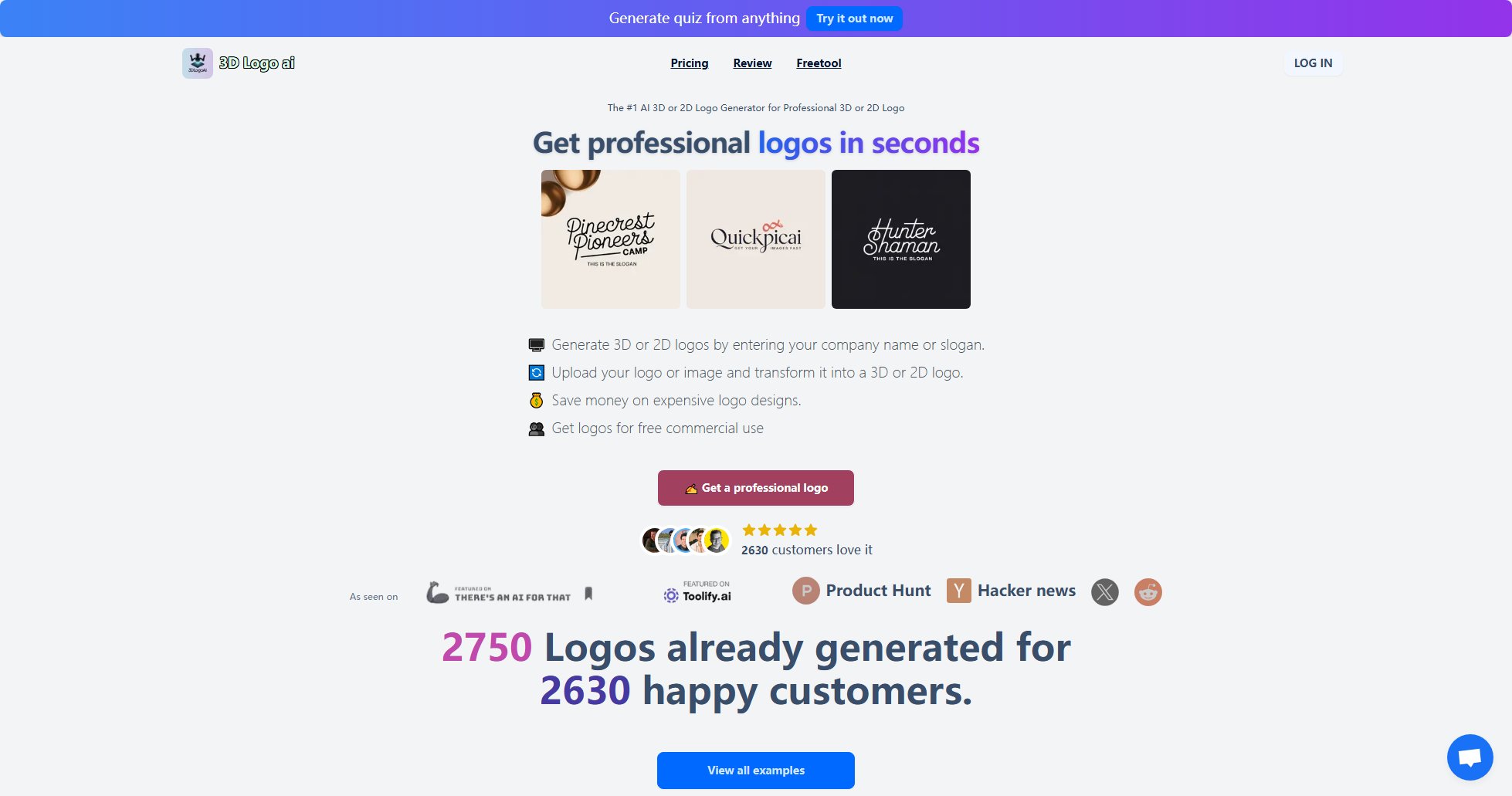Image Editor
Free AI-powered online photo editing with no sign-up required
What is Image Editor? Complete Overview
Image Editor is an AI-powered online tool that simplifies photo editing by allowing users to enhance, edit, and transform images quickly using text prompts. It supports various editing tasks such as background removal, pose adjustment, AI clothes, and style transfer. Designed for bloggers, marketers, designers, and educators, it eliminates the need for complex software like Photoshop. With multiple AI models, hundreds of templates, and continuous editing capabilities, users can achieve professional-quality visuals effortlessly for social media, posters, learning materials, and more.
Image Editor Interface & Screenshots
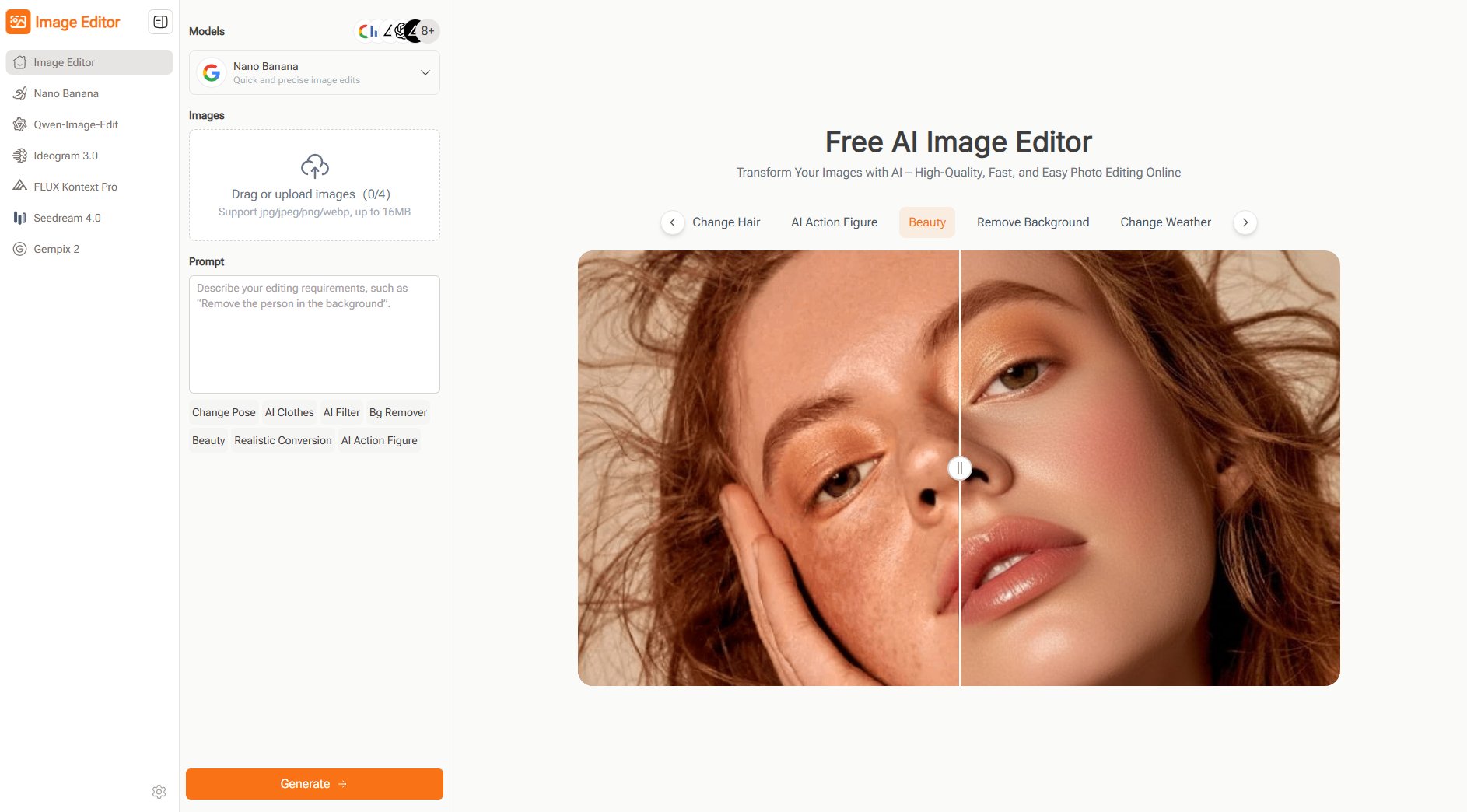
Image Editor Official screenshot of the tool interface
What Can Image Editor Do? Key Features
Zero Learning Curve with Natural Language
Edit images effortlessly using simple text prompts. Describe what you want, and the AI handles the editing automatically. No design skills or complex software are needed, making it accessible to everyone.
Multiple AI Models for Diverse Needs
Choose from AI models like Nano Banana, Flux Kontext, Seedream, and GPT, each designed to enhance photos differently. Quickly handle tasks like background removal or style transformation with ease.
Hundreds of Pre-Designed Prompts and Styles
Even if you don’t know how to write prompts, you can click and apply ready-made templates, prompts, and styles. It saves time and inspires creativity while producing professional-looking results.
One-Stop Continuous Editing
Edit images repeatedly in one place until you are satisfied. This continuous workflow allows users to refine every detail and experiment with multiple styles without switching between tools.
High-Quality Free Downloads
Download your creations in high resolution for free. Whether it’s a photo, poster, or social media content, users get professional-quality images without any cost.
Best Image Editor Use Cases & Applications
Social Media Content Creation
Quickly enhance and edit photos for Instagram, Facebook, or Twitter posts. Apply filters, remove backgrounds, or adjust poses to create visually appealing content without professional tools.
E-commerce Product Listings
Remove backgrounds, enhance product details, and create clean, professional images for online stores. The AI ensures consistent style and high-quality results for better customer engagement.
Educational Materials
Enhance diagrams, create visuals, or edit photos for study materials. The AI-powered tool simplifies complex edits, making learning materials more engaging and visually appealing.
How to Use Image Editor: Step-by-Step Guide
Choose an AI Model: Select the AI model that best fits your editing needs. Each model has unique strengths, allowing you to optimize photos, apply creative effects, or handle specific tasks efficiently.
Upload Image and Apply Prompt: Upload the photo you want to edit, then either pick a preset prompt or type a description of your desired changes. The AI will understand your instructions and prepare the image for processing.
Generate and Download: Wait a few seconds to a minute while the AI processes your image. Once completed, preview the result and download your high-quality edited photo instantly, ready for social media, posters, or personal use.
Image Editor Pros and Cons: Honest Review
Pros
Considerations
Is Image Editor Worth It? FAQ & Reviews
Image Editor is an AI-powered online tool that allows users to enhance, edit, and transform images quickly. By using AI models and preset prompts, you can adjust colors, remove backgrounds, and apply creative effects without professional software.
Yes, Image Editor is designed to be simple and intuitive. Users can describe their needs with natural language or select preset prompts. The AI models handle the editing automatically, allowing even beginners to generate high-quality visuals.
Image Editor supports multiple AI models, including Nano Banana, Flux Kontext, Seedream, and GPT. Each model has unique strengths, allowing users to enhance photos, apply creative filters, remove backgrounds, or generate style references.
Yes, Image Editor offers free access to its core features. Users can edit images, apply AI prompts, and download high-quality results without payment. Some advanced features or high-resolution options may be limited in the free version.
Image Editor uses AI to process images quickly. Depending on image complexity, it can take a few seconds to under a minute to enhance, apply filters, or remove backgrounds.