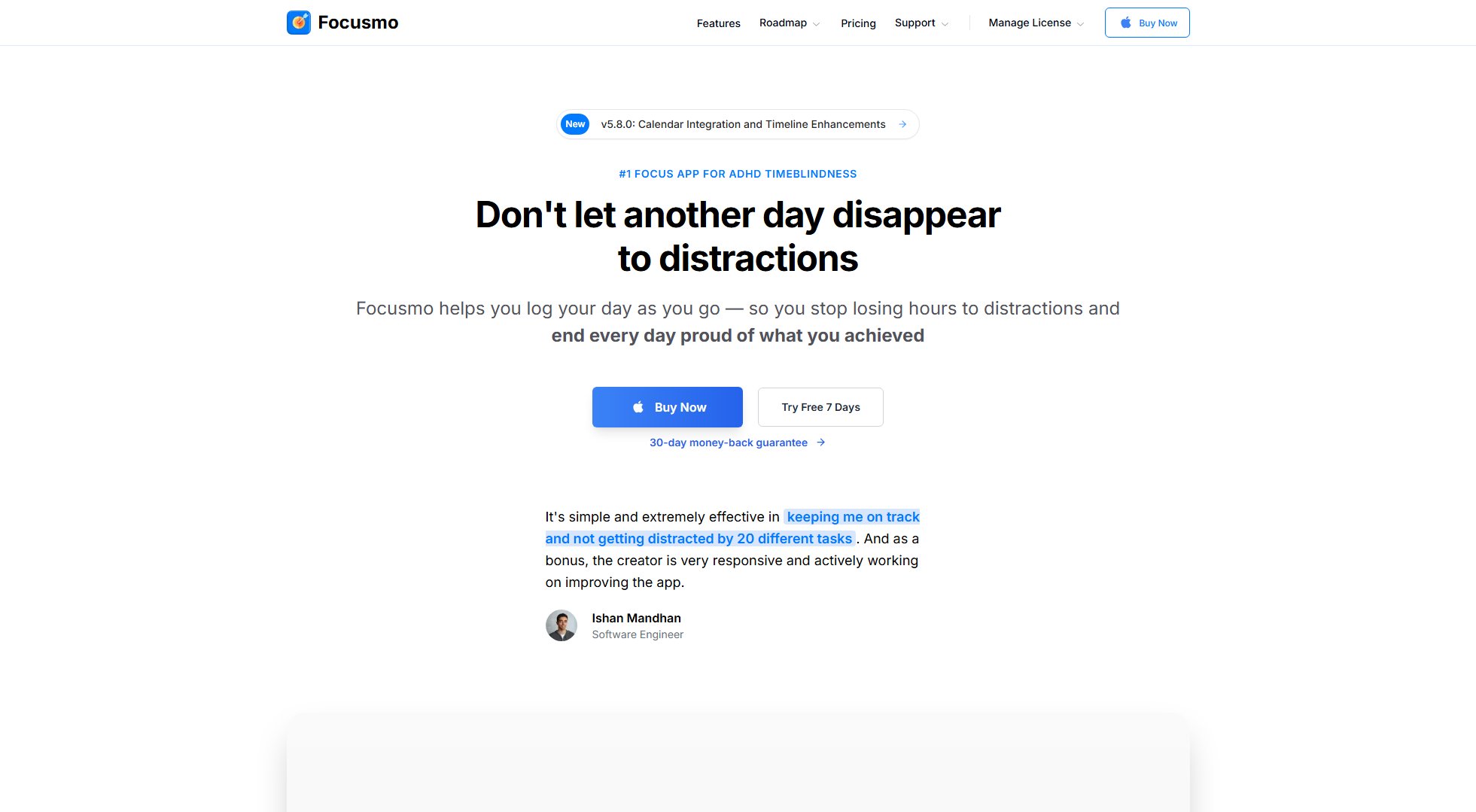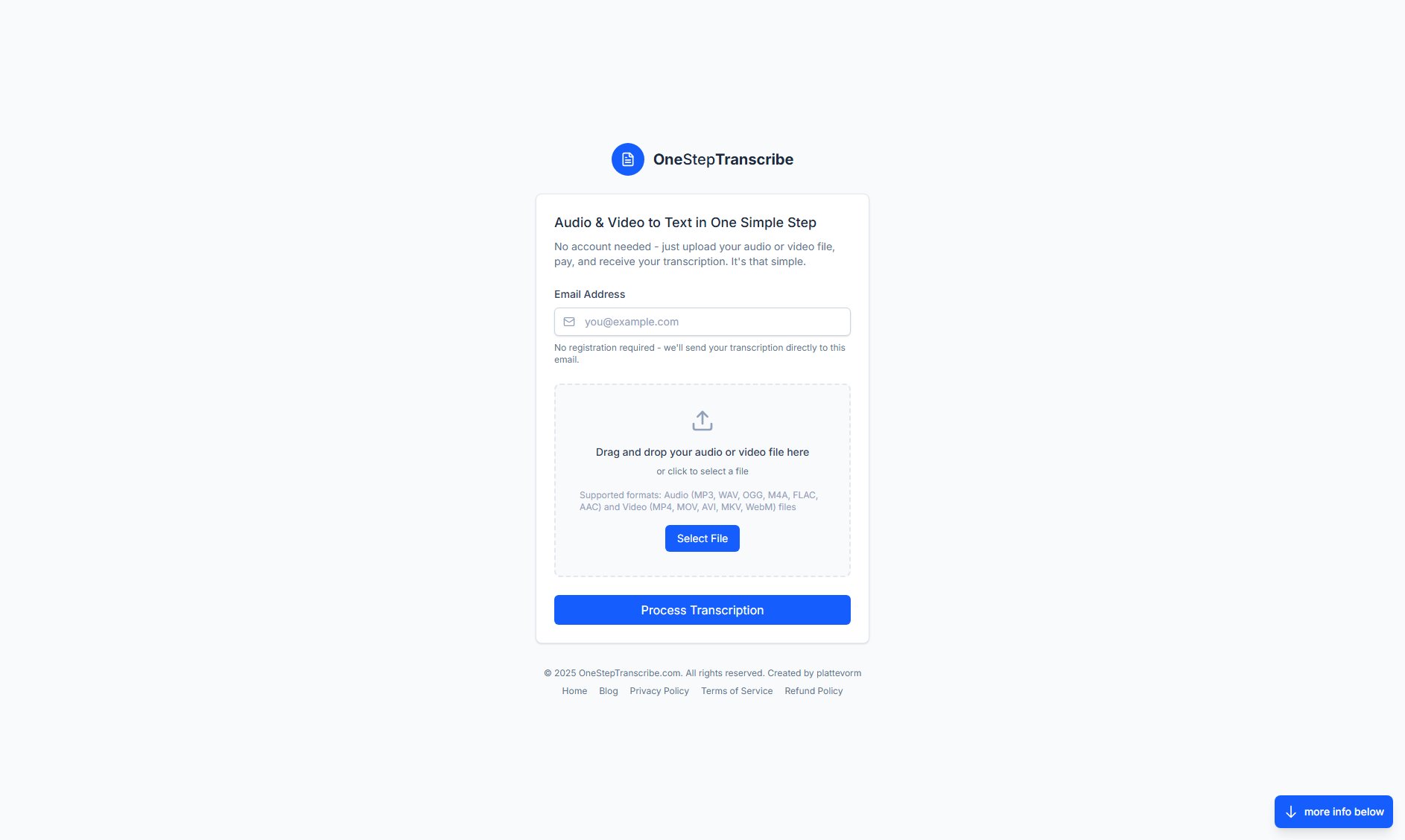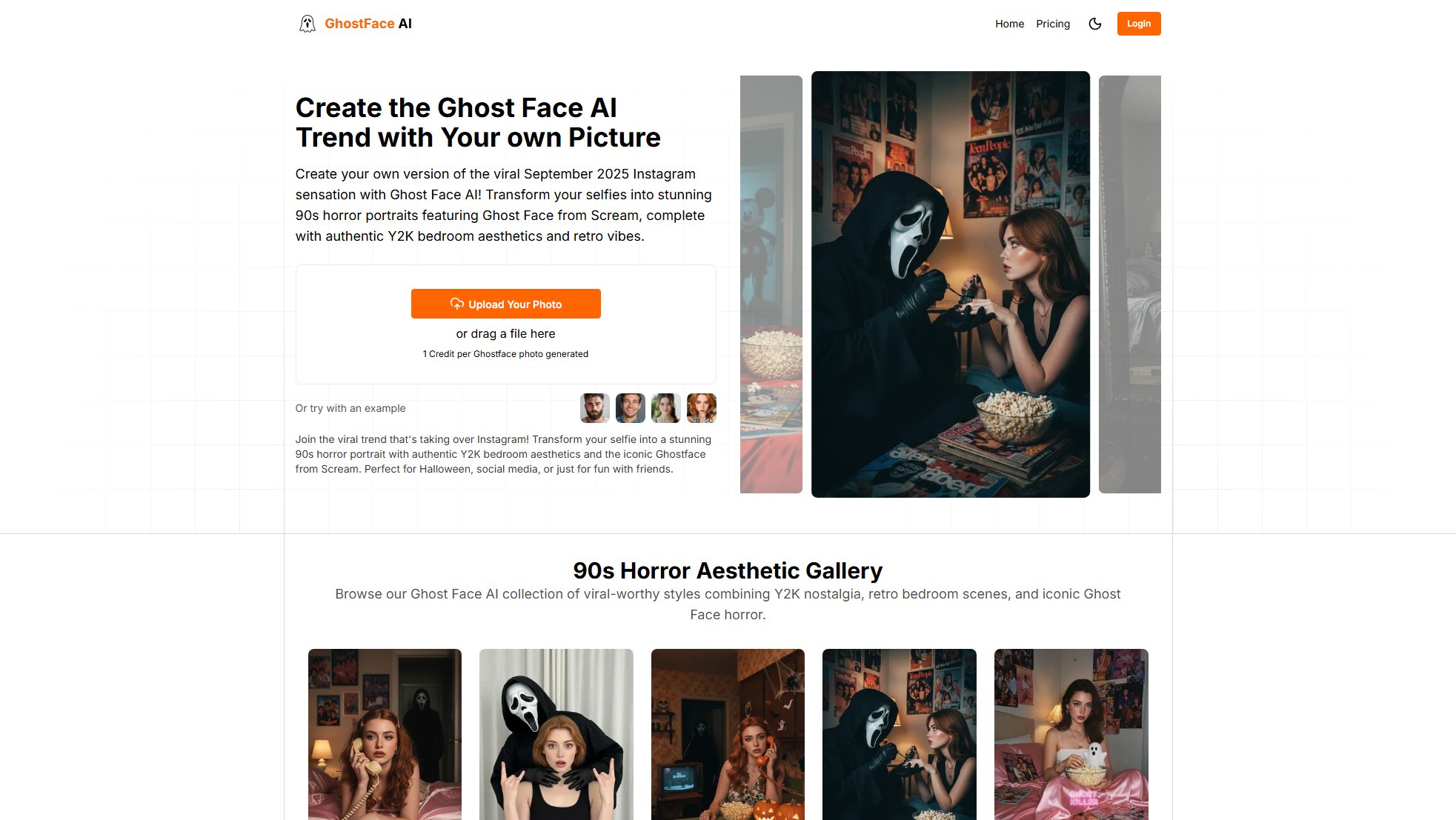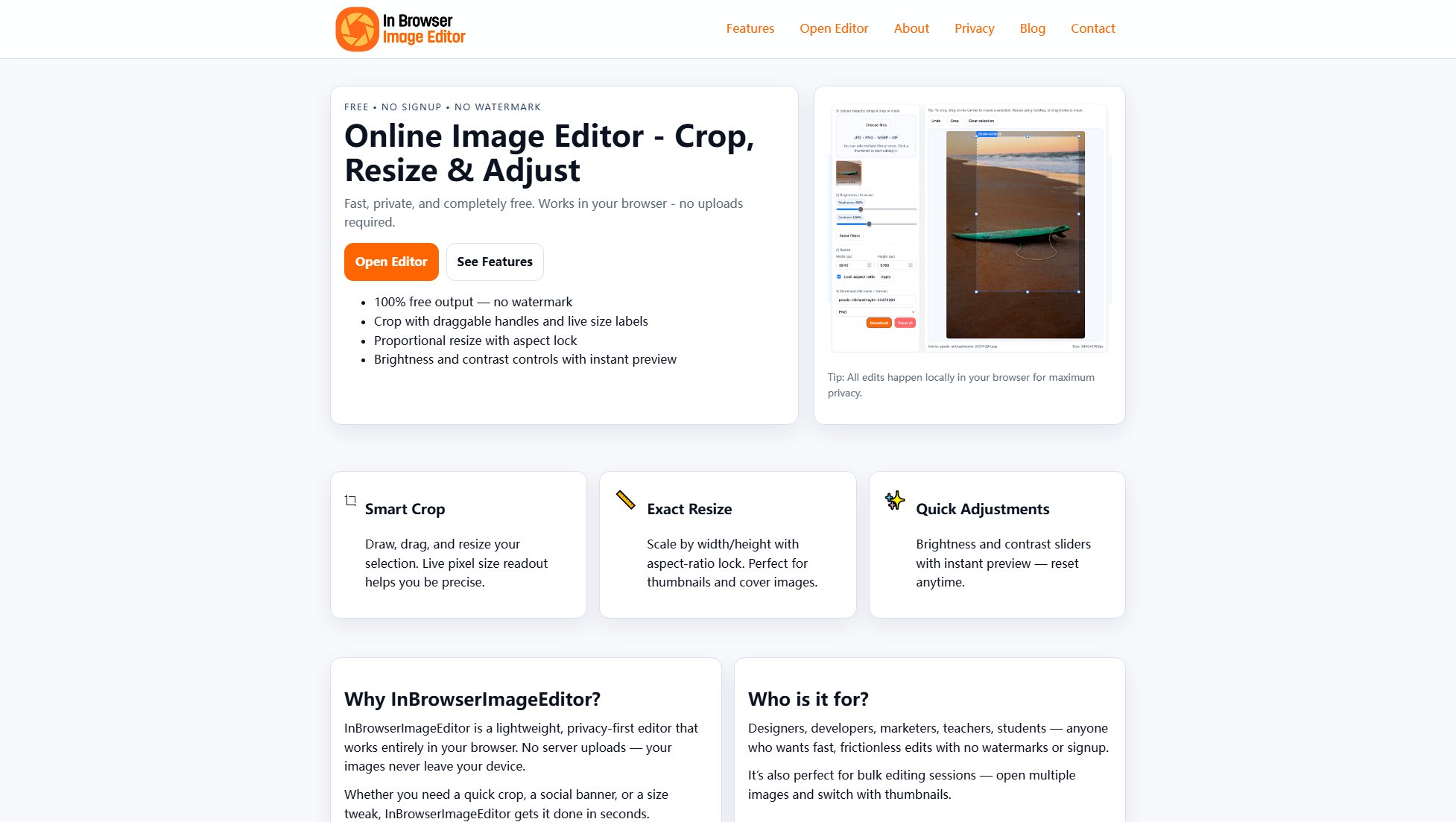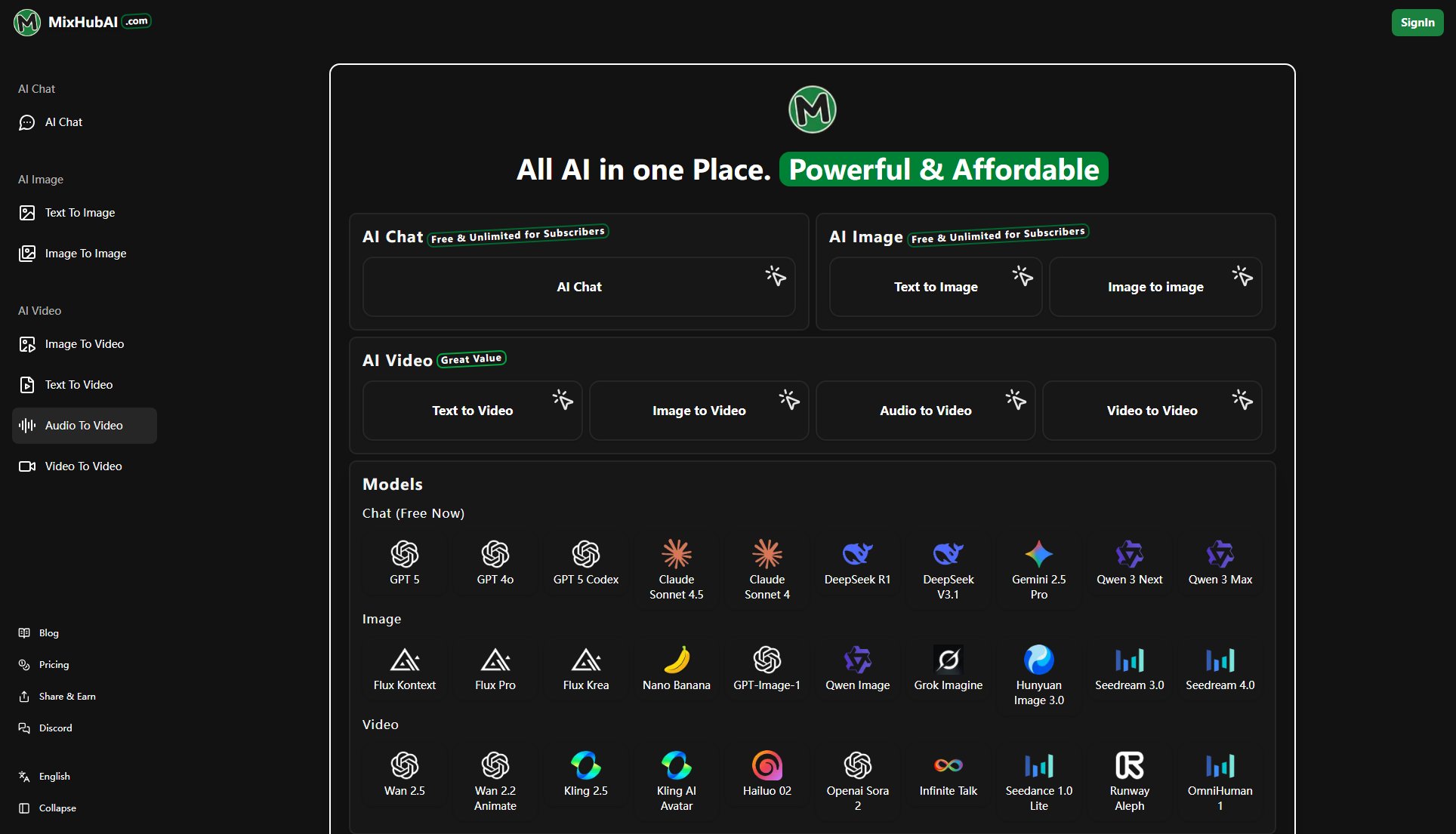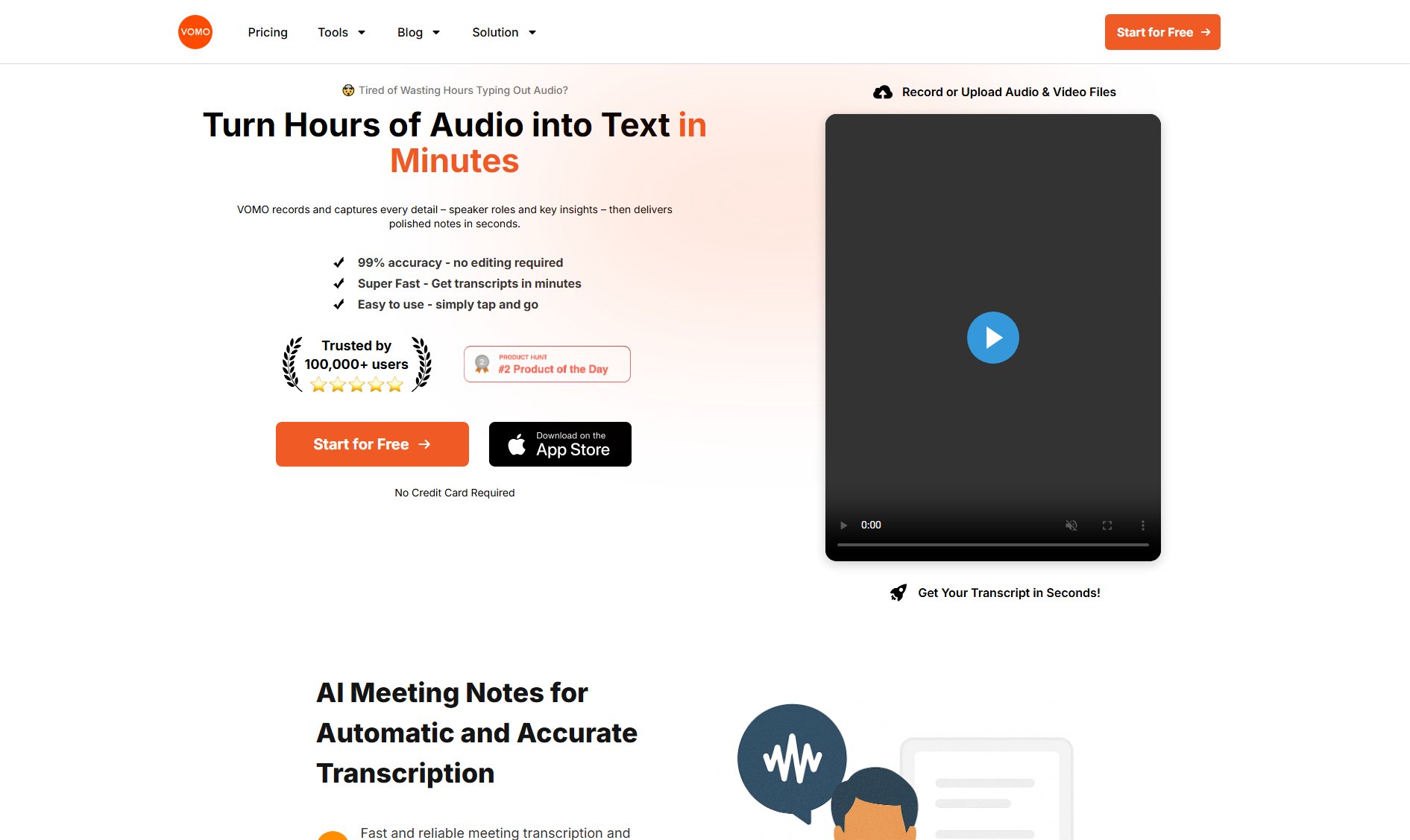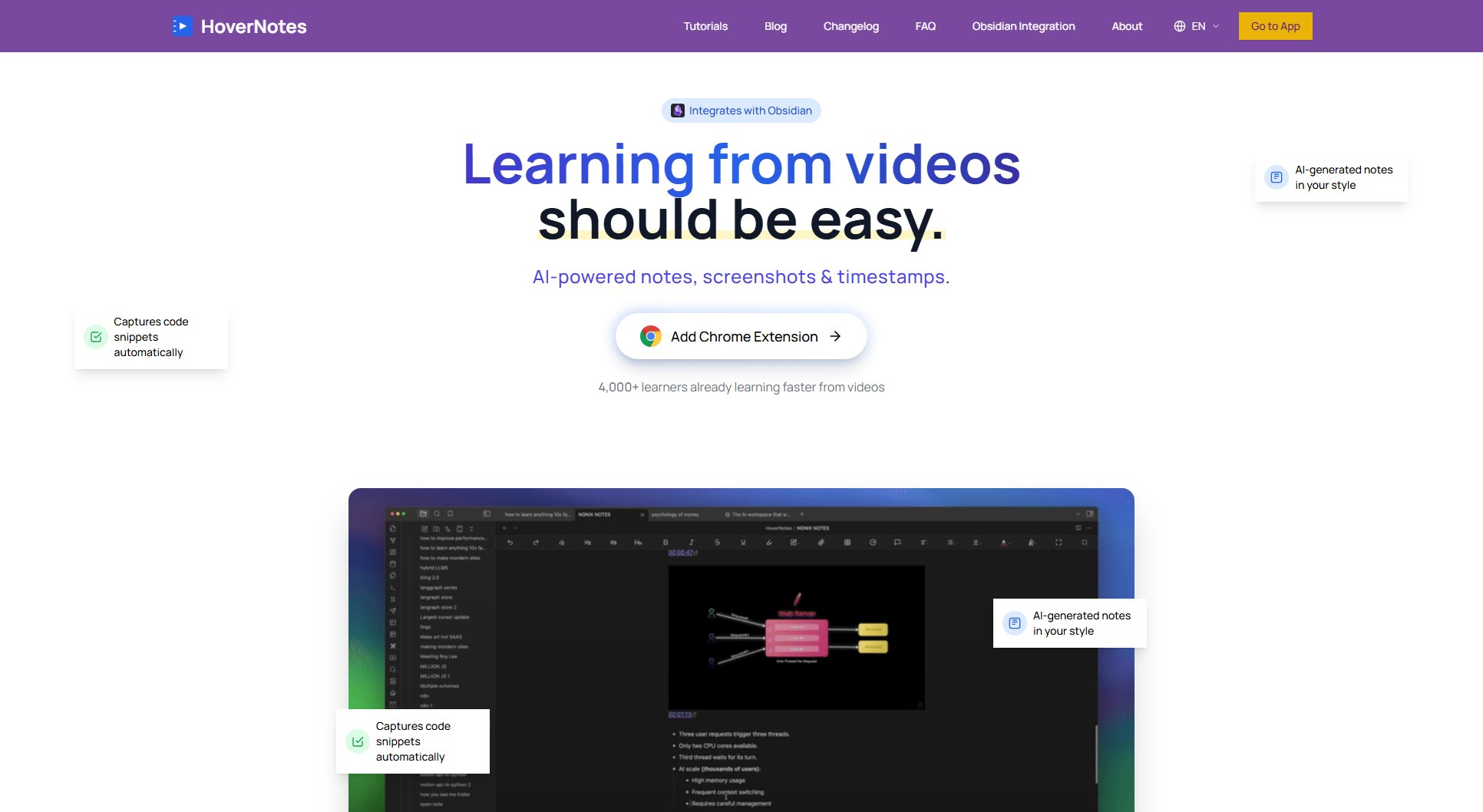HyperWhisper
AI voice transcription for macOS with 99% accuracy
What is HyperWhisper? Complete Overview
HyperWhisper is a professional-grade voice transcription tool for macOS that converts speech to text with 99% accuracy. Designed for professionals who need efficient transcription, it works 5x faster than typing and supports over 100 languages. The tool offers both offline processing for privacy and cloud-based options for maximum accuracy. Key features include custom vocabulary support, specialized modes for different workflows, and compatibility with all Mac apps where typing is available. With its lifetime pricing model and strong privacy focus (no data leaves your device in offline mode), HyperWhisper is ideal for writers, coders, medical professionals, and anyone who needs accurate, fast transcription without subscriptions.
HyperWhisper Interface & Screenshots
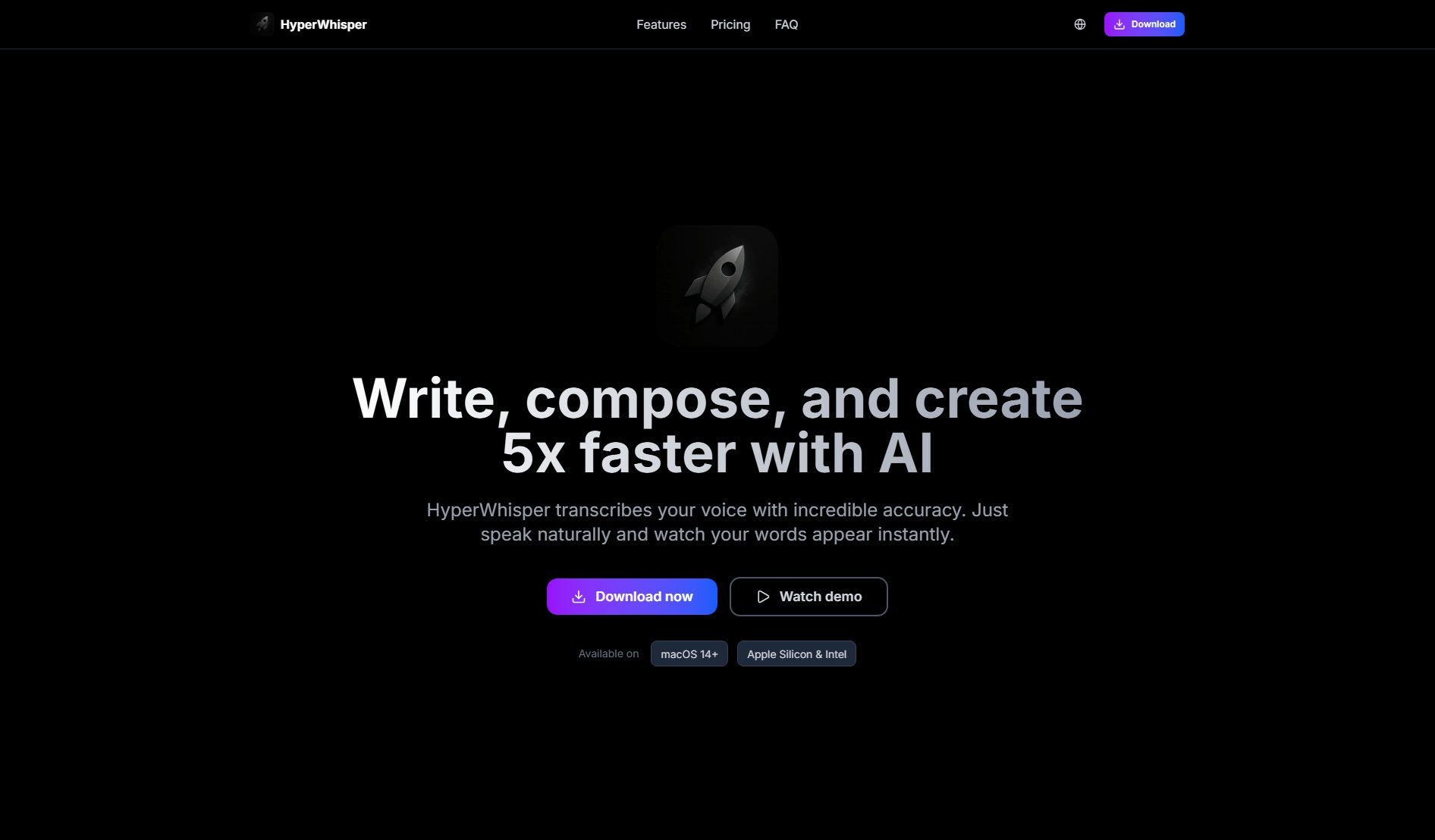
HyperWhisper Official screenshot of the tool interface
What Can HyperWhisper Do? Key Features
Custom Vocabulary
Add names, acronyms, and special terms to achieve perfect accuracy tailored to your specific needs and industry jargon.
100+ Language Support
Transcribe in over 100 languages with automatic language detection, covering everything from common languages to regional dialects.
Offline Processing
Works completely offline using local AI models, ensuring your sensitive data never leaves your Mac device.
Hybrid Processing
Choose between local models for privacy or cloud APIs for speed, giving you the best of both worlds depending on your needs.
Specialized Modes
Pre-configured modes optimized for meetings, emails, coding, medical, and legal transcription with appropriate formatting rules.
Best HyperWhisper Use Cases & Applications
Medical Documentation
Doctors and healthcare professionals can use the medical mode to transcribe patient notes with specialized medical vocabulary, saving hours of documentation time while maintaining accuracy.
Software Development
Developers can use the coding mode to dictate code comments, documentation, and even pseudocode that automatically formats to their preferred style guidelines.
Multilingual Meetings
Business professionals conducting international meetings can switch between languages seamlessly, with automatic detection ensuring accurate minutes in multiple languages.
How to Use HyperWhisper: Step-by-Step Guide
Download and install HyperWhisper on your macOS 14+ device (works on both Apple Silicon and Intel processors).
Set up your preferred transcription mode (general, meeting, medical, etc.) or create custom modes for specific workflows.
Add any custom vocabulary for names, technical terms, or industry-specific jargon to improve accuracy.
Press the activation shortcut in any app where you can type, then speak naturally - your words will appear instantly.
HyperWhisper Pros and Cons: Honest Review
Pros
Considerations
Is HyperWhisper Worth It? FAQ & Reviews
HyperWhisper achieves industry-leading 99% accuracy using state-of-the-art AI models. Accuracy can be further improved by adding custom vocabulary for technical terms and specialized jargon.
Yes, HyperWhisper offers full offline functionality using local AI models. Cloud processing is optional for users who want maximum accuracy and speed.
Over 100 languages are supported with automatic detection, including English, Spanish, Mandarin, Arabic, and many regional languages.
In offline mode, no data leaves your Mac. For cloud processing, data goes only to your chosen provider (like OpenAI or Groq) with no intermediate storage.
Any Mac running macOS 14 or newer, both Apple Silicon and Intel processors. For best performance, 8GB RAM or more is recommended.