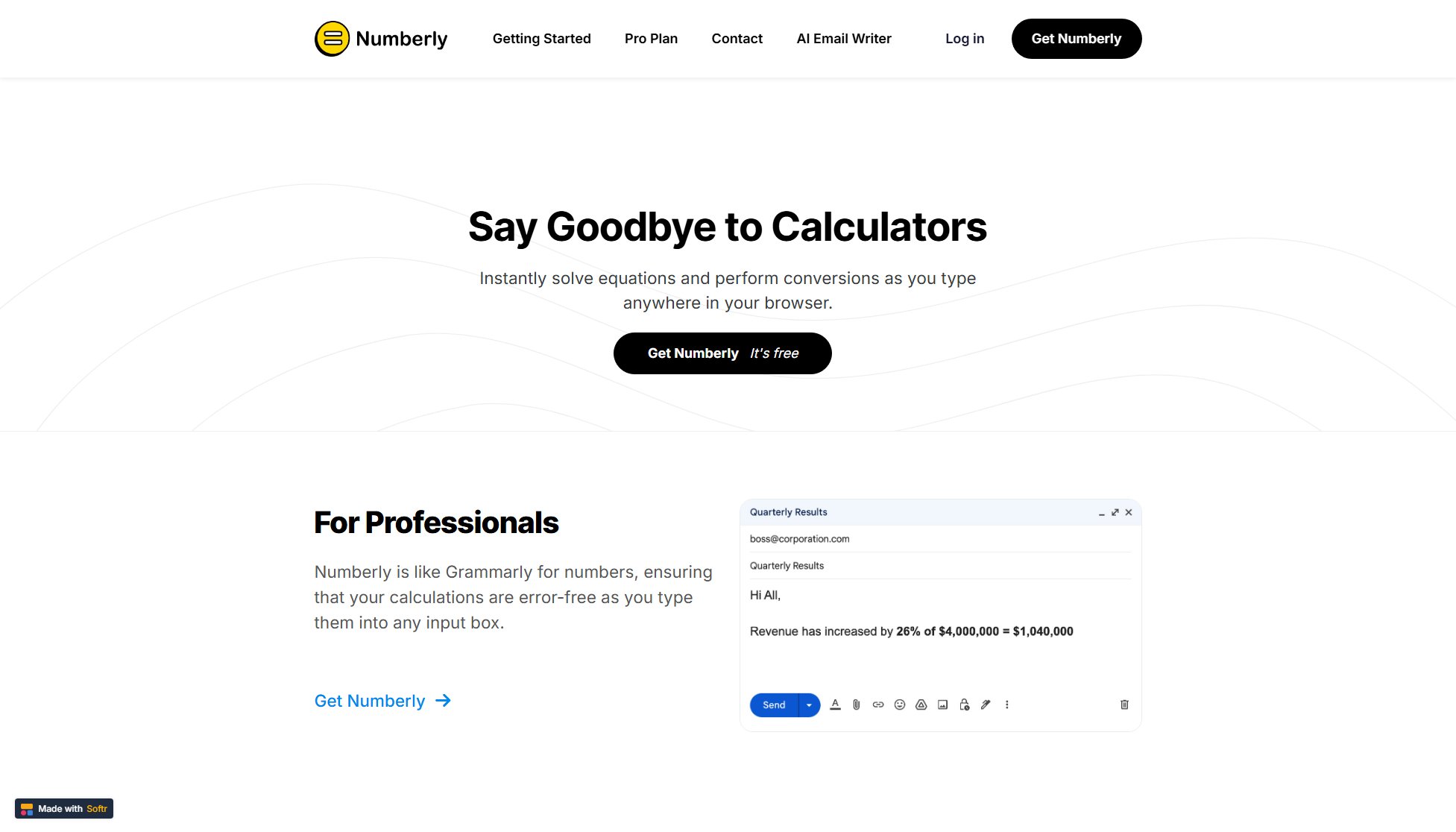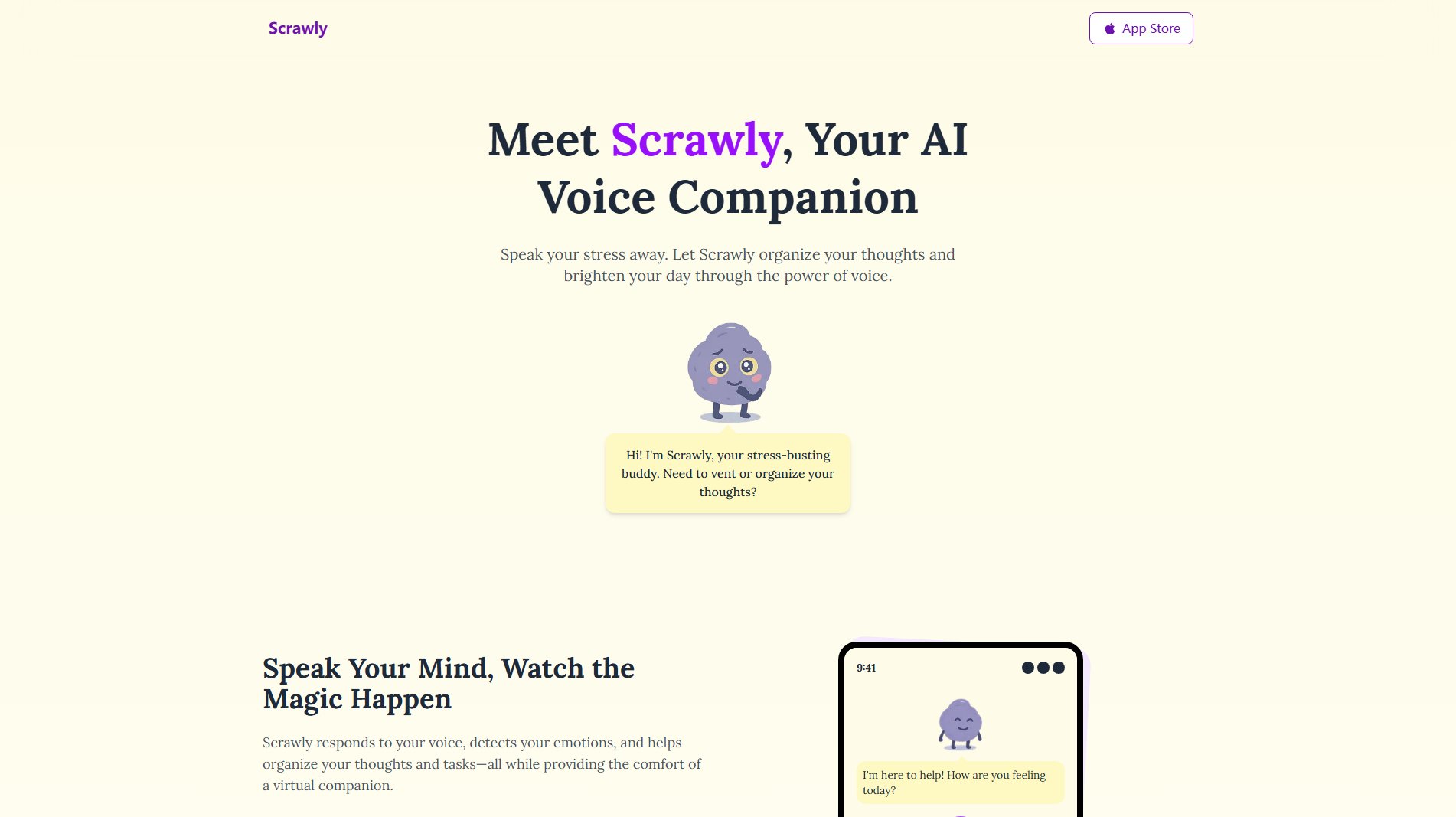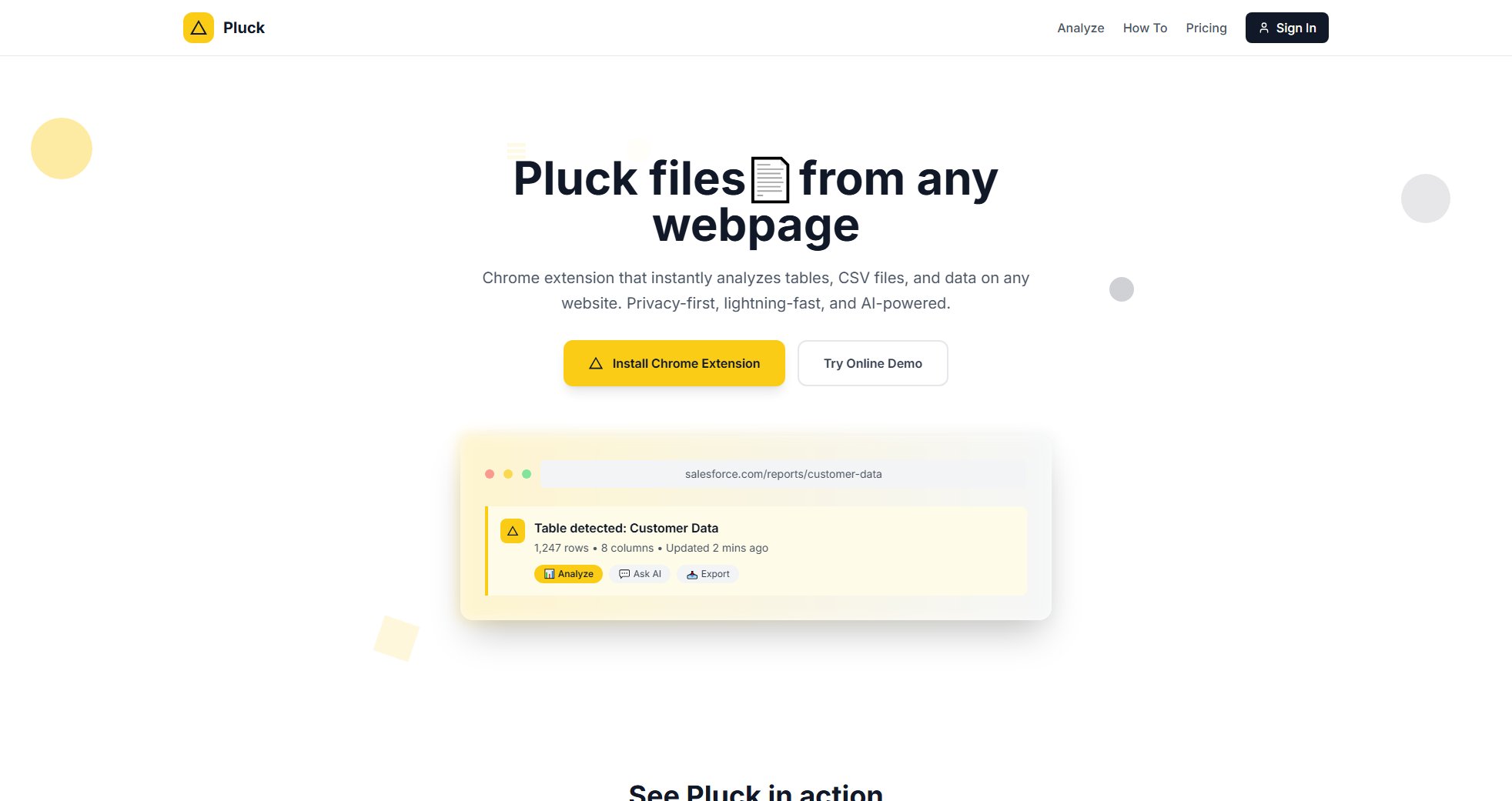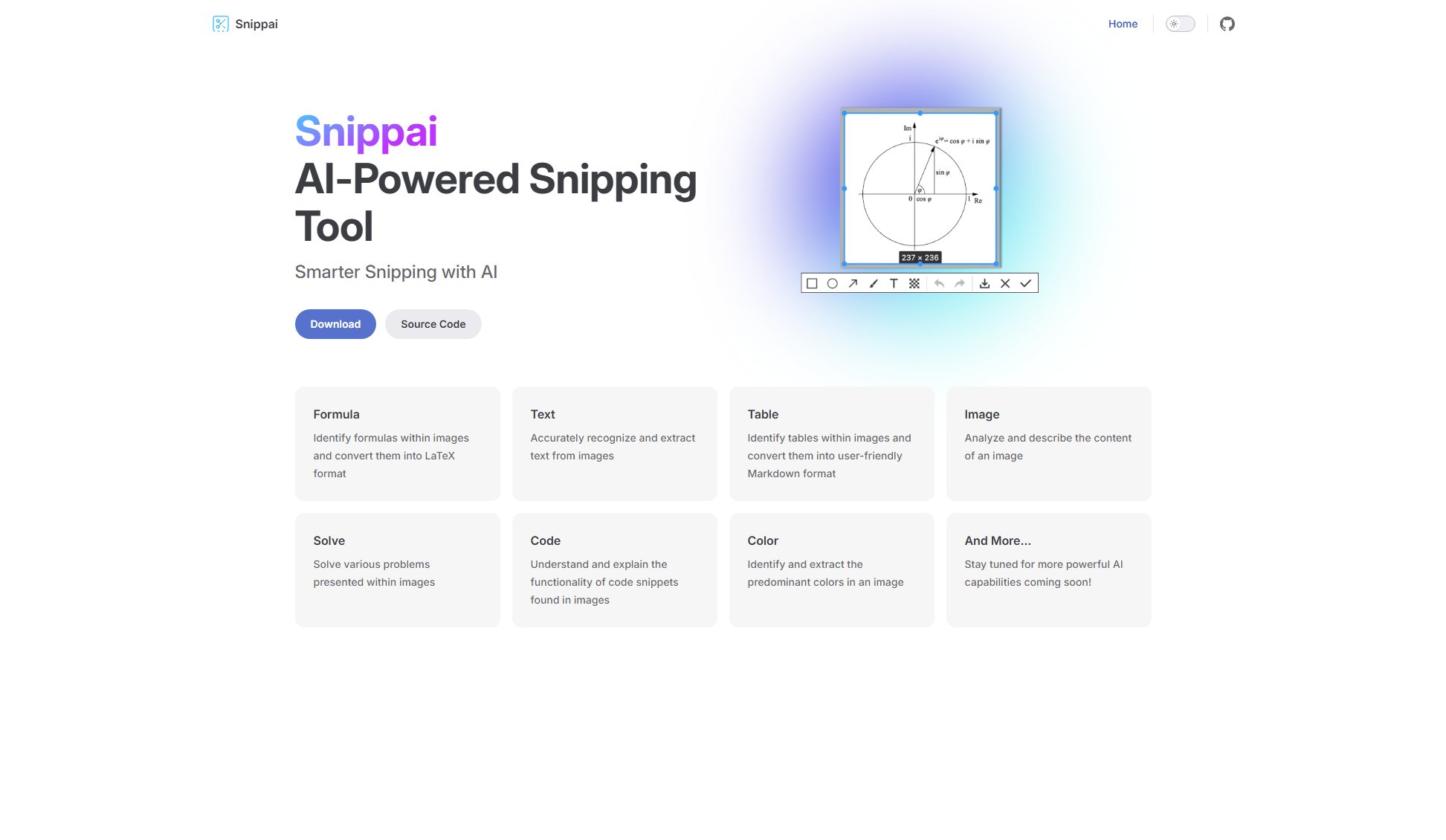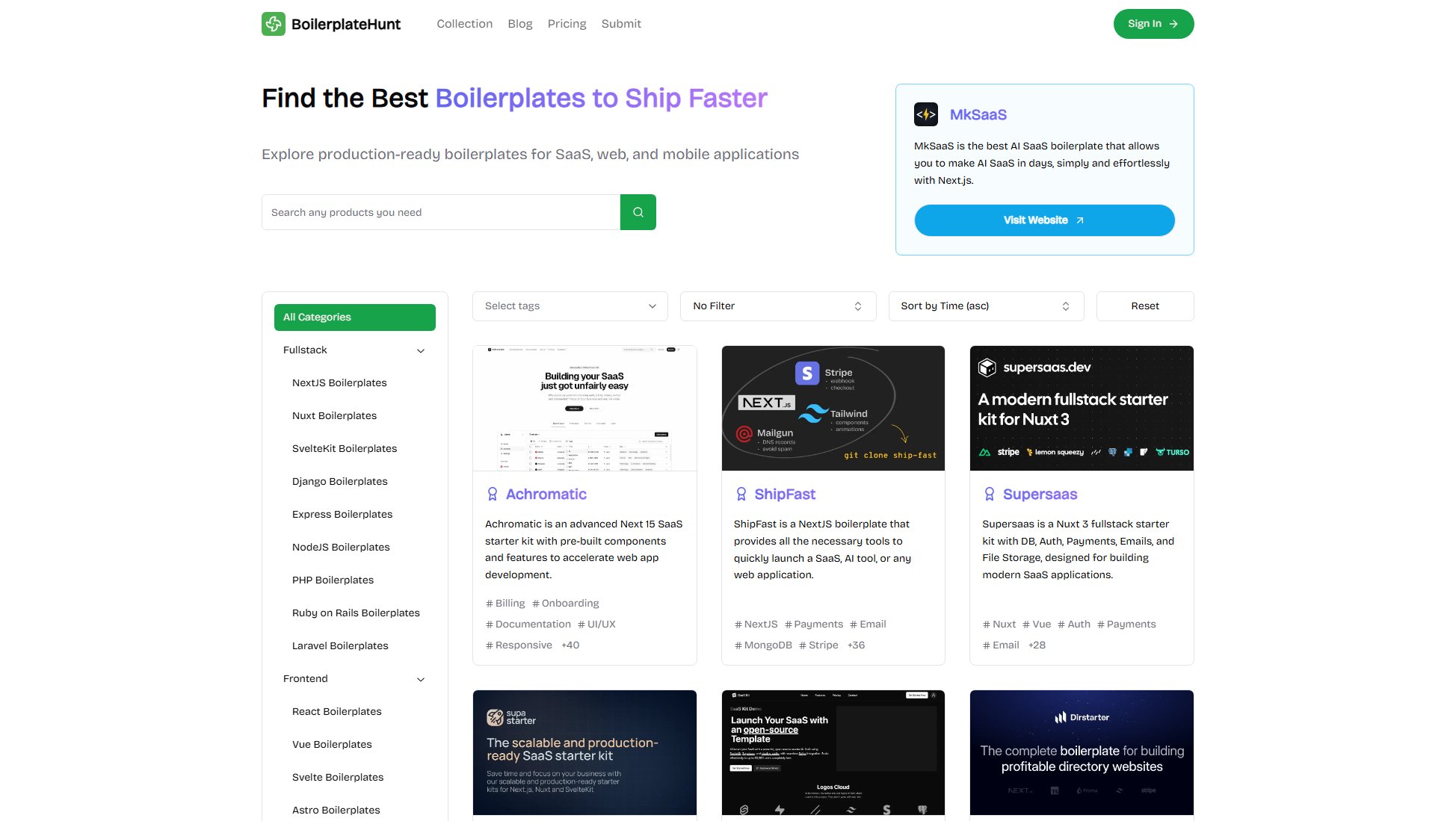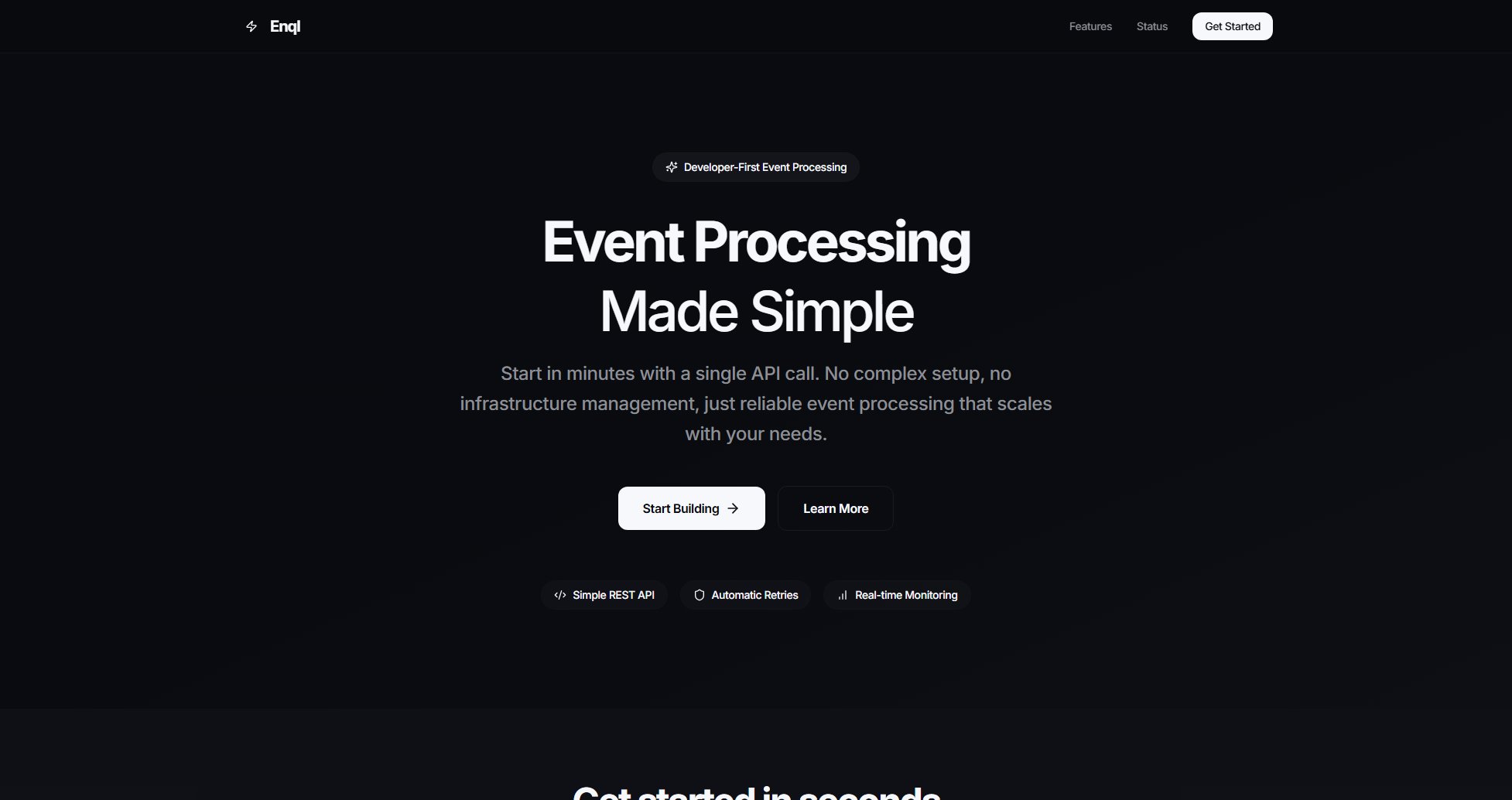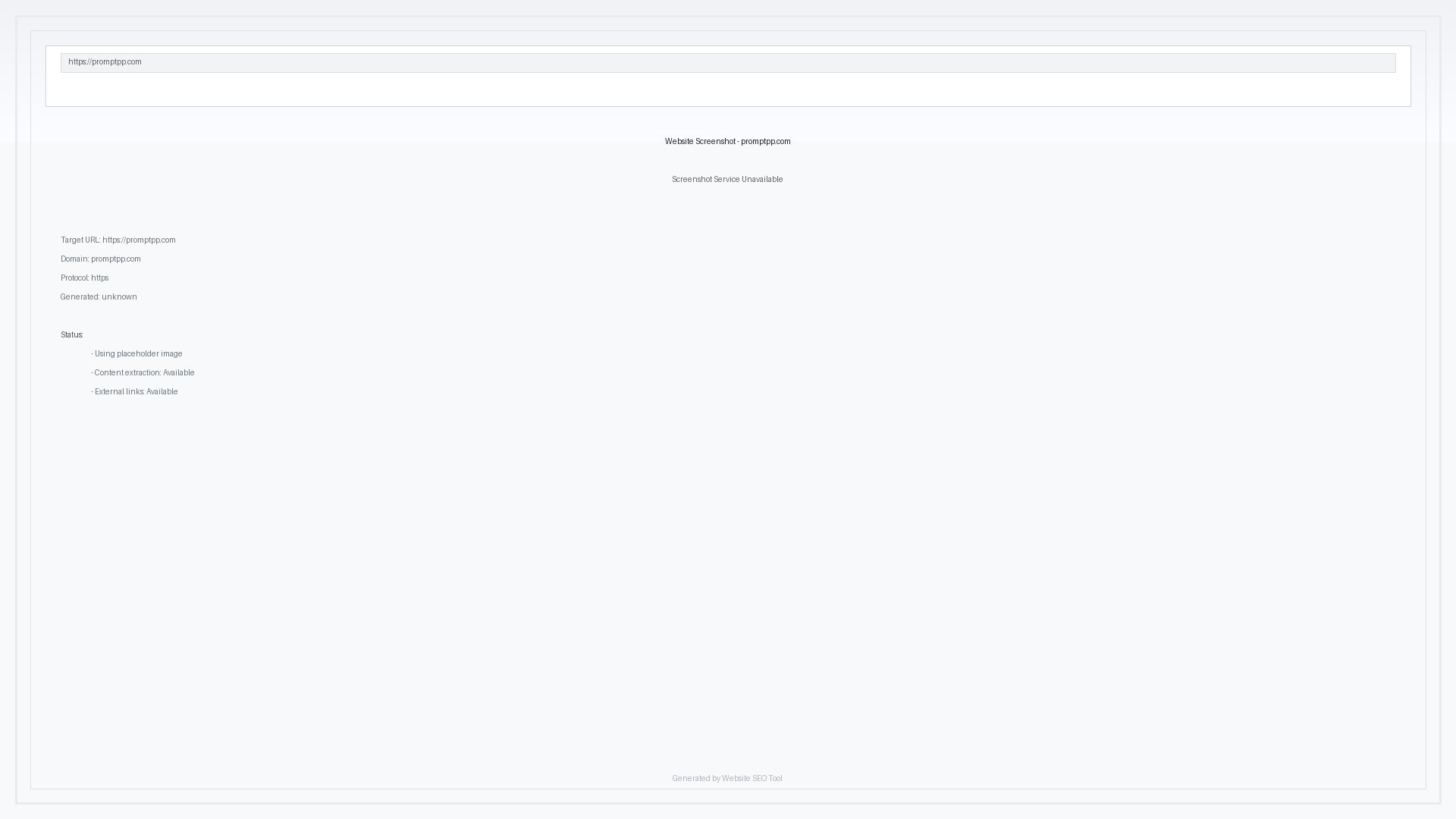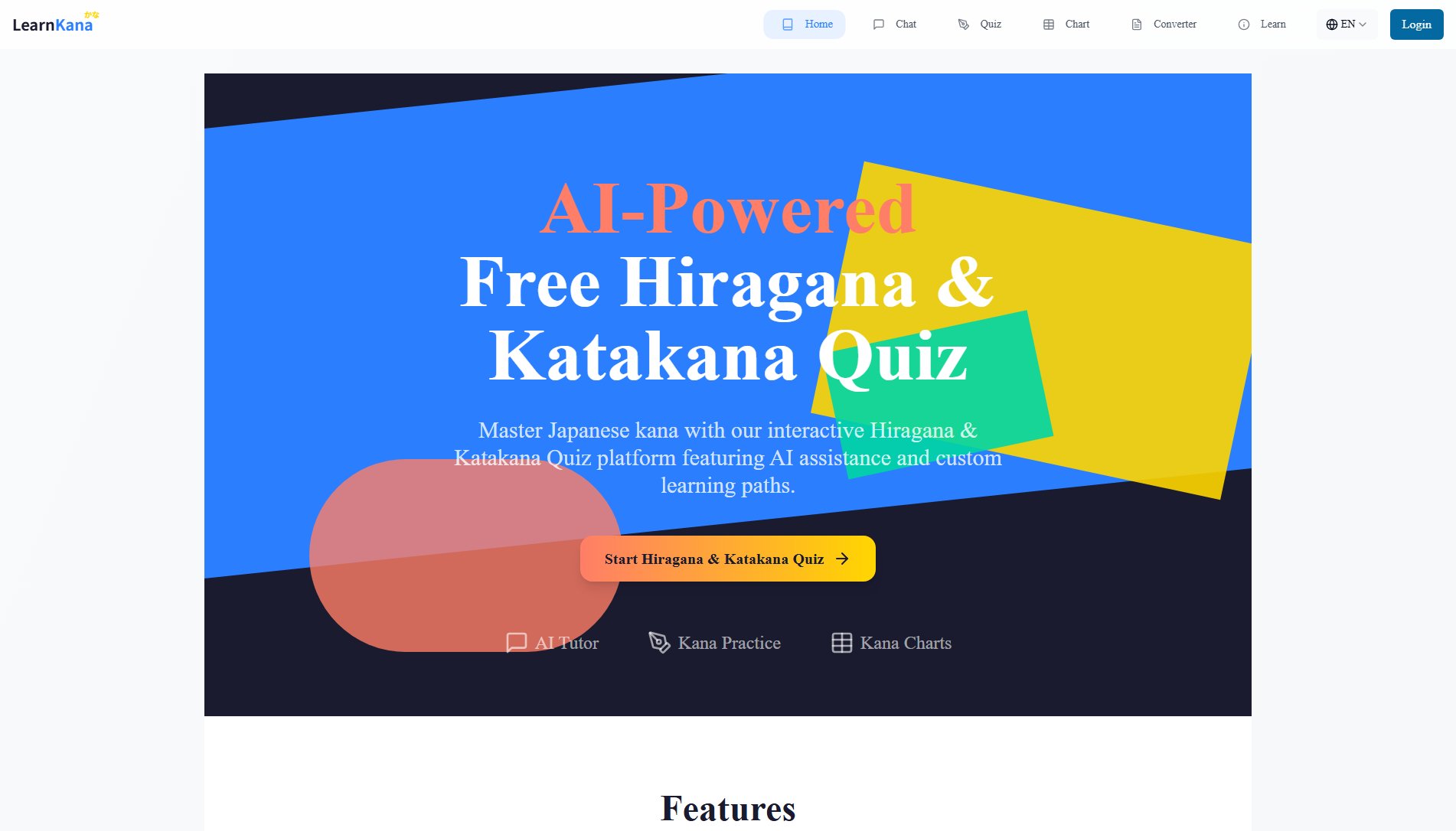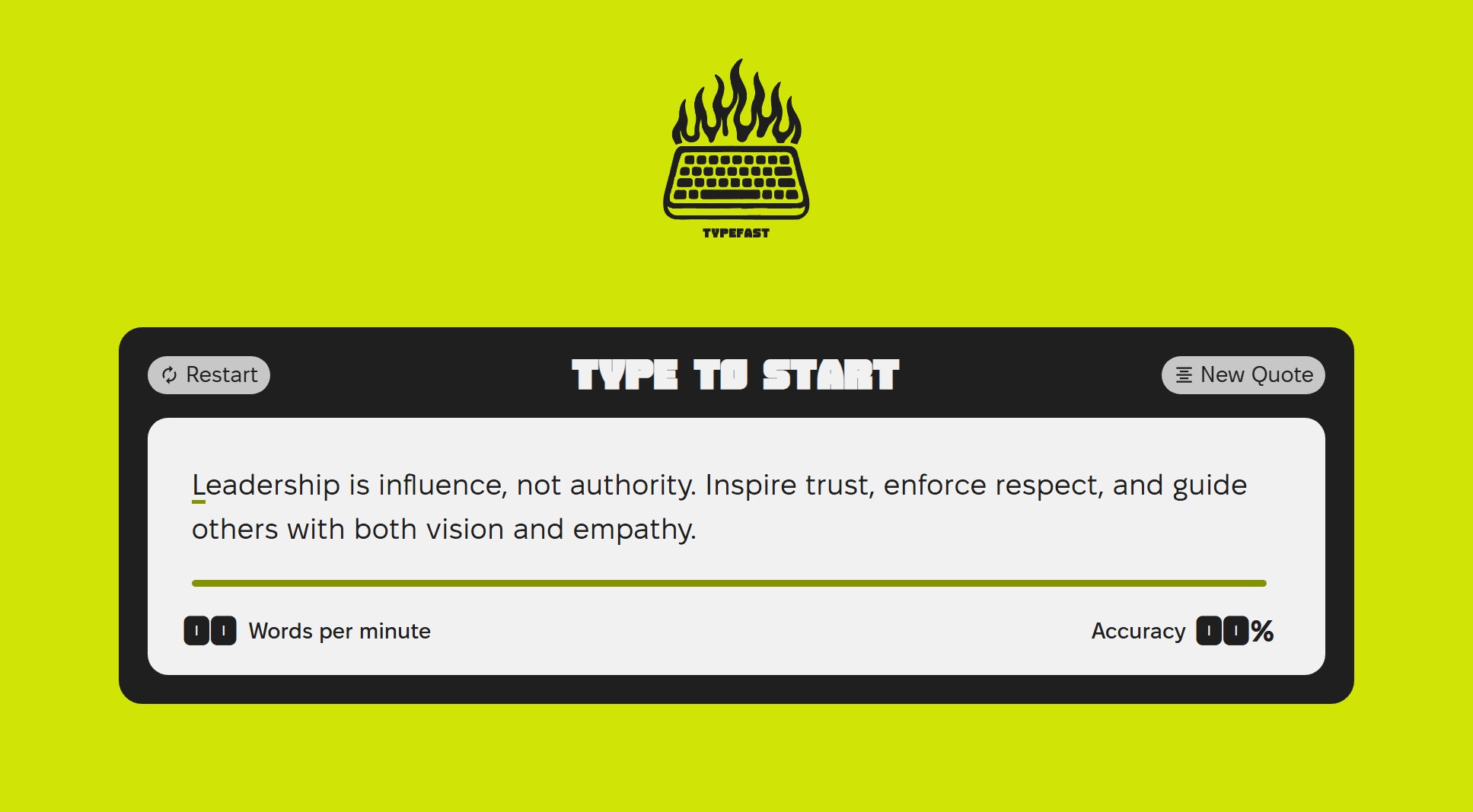HoverNotes
Transform video learning with automatic note-taking for developers and learners
What is HoverNotes? Complete Overview
HoverNotes is a powerful browser extension designed to revolutionize the way users take notes while watching video tutorials. It eliminates the need for constant rewinding by automatically generating structured summaries and capturing key points from videos. The tool is particularly popular among developers and learners who frequently engage with coding tutorials on platforms like YouTube and Udemy. By providing efficient note-taking capabilities, HoverNotes helps users focus on learning rather than manually jotting down information. It's praised for its accuracy in transcription and structured output, making it a must-have for anyone serious about video-based learning.
HoverNotes Interface & Screenshots
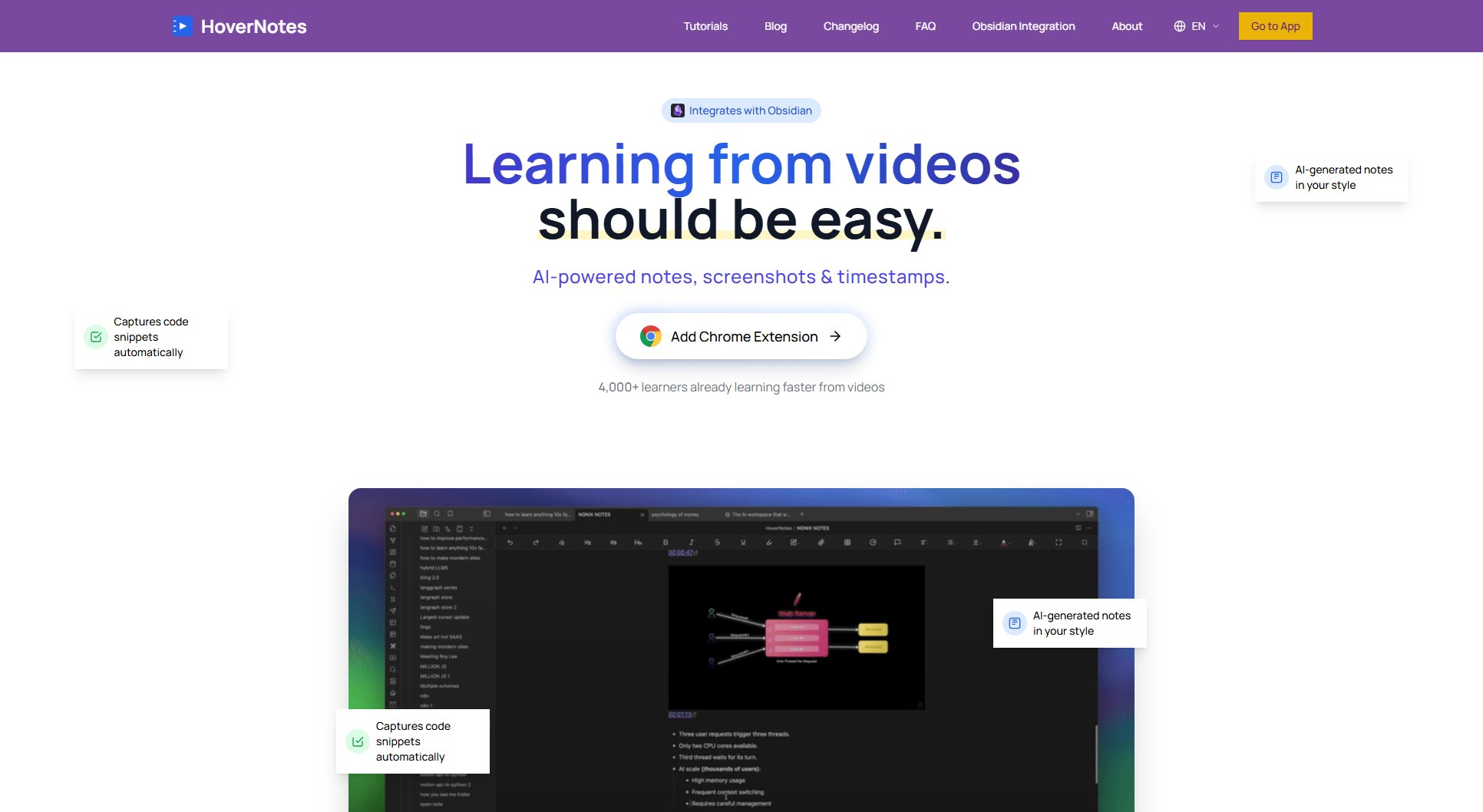
HoverNotes Official screenshot of the tool interface
What Can HoverNotes Do? Key Features
Automatic Note-Taking
HoverNotes automatically captures and structures notes from video content, saving users the hassle of manual note-taking. This feature is especially useful for coding tutorials where every detail matters.
Structured Summaries
The tool generates well-organized summaries of video content, making it easy to review and reference key points later. This structured approach enhances learning retention and efficiency.
Accurate Transcription
HoverNotes provides spot-on transcriptions of video content, ensuring that users don't miss any important information. This accuracy is crucial for technical tutorials where precision is key.
No Rewinding Needed
Users can focus on watching the video without constantly rewinding to catch missed points. The tool captures everything in real-time, making the learning process smoother.
Developer-Friendly
Specifically designed for developers, HoverNotes excels in handling coding tutorials and technical content, making it a favorite among programmers and tech learners.
Best HoverNotes Use Cases & Applications
Coding Tutorials
Developers can use HoverNotes to capture code snippets, explanations, and key concepts from programming tutorials without missing a beat.
Online Courses
Students enrolled in online courses can rely on HoverNotes to automatically summarize lectures and create study materials.
Professional Training
Professionals undergoing training can use HoverNotes to efficiently document important points from instructional videos.
How to Use HoverNotes: Step-by-Step Guide
Install the HoverNotes extension from the Chrome Web Store.
Open a video tutorial on platforms like YouTube or Udemy.
Activate HoverNotes by clicking the extension icon in your browser.
Watch the video as usual while HoverNotes automatically captures and structures notes.
Review the generated notes and summaries after the video ends.
HoverNotes Pros and Cons: Honest Review
Pros
Considerations
Is HoverNotes Worth It? FAQ & Reviews
HoverNotes offers a free version with basic features. A Pro version with enhanced capabilities is also available.
HoverNotes currently supports video platforms like YouTube and Udemy via its Chrome extension.
Users report that HoverNotes provides very accurate transcriptions, especially for technical content.
While optimized for technical tutorials, HoverNotes can be used for any video content where note-taking is beneficial.
Currently, HoverNotes is available as a Chrome extension for desktop browsers.