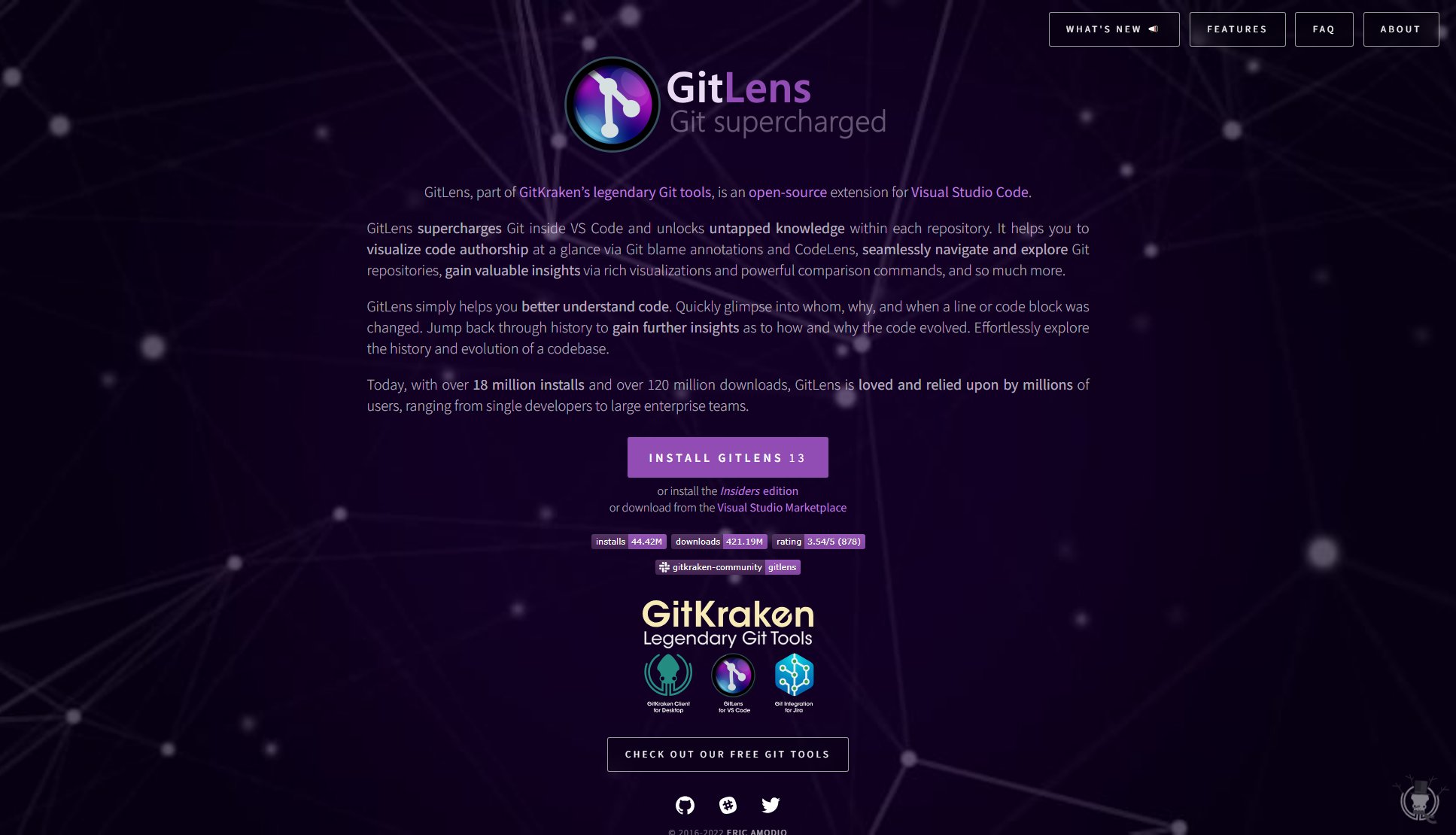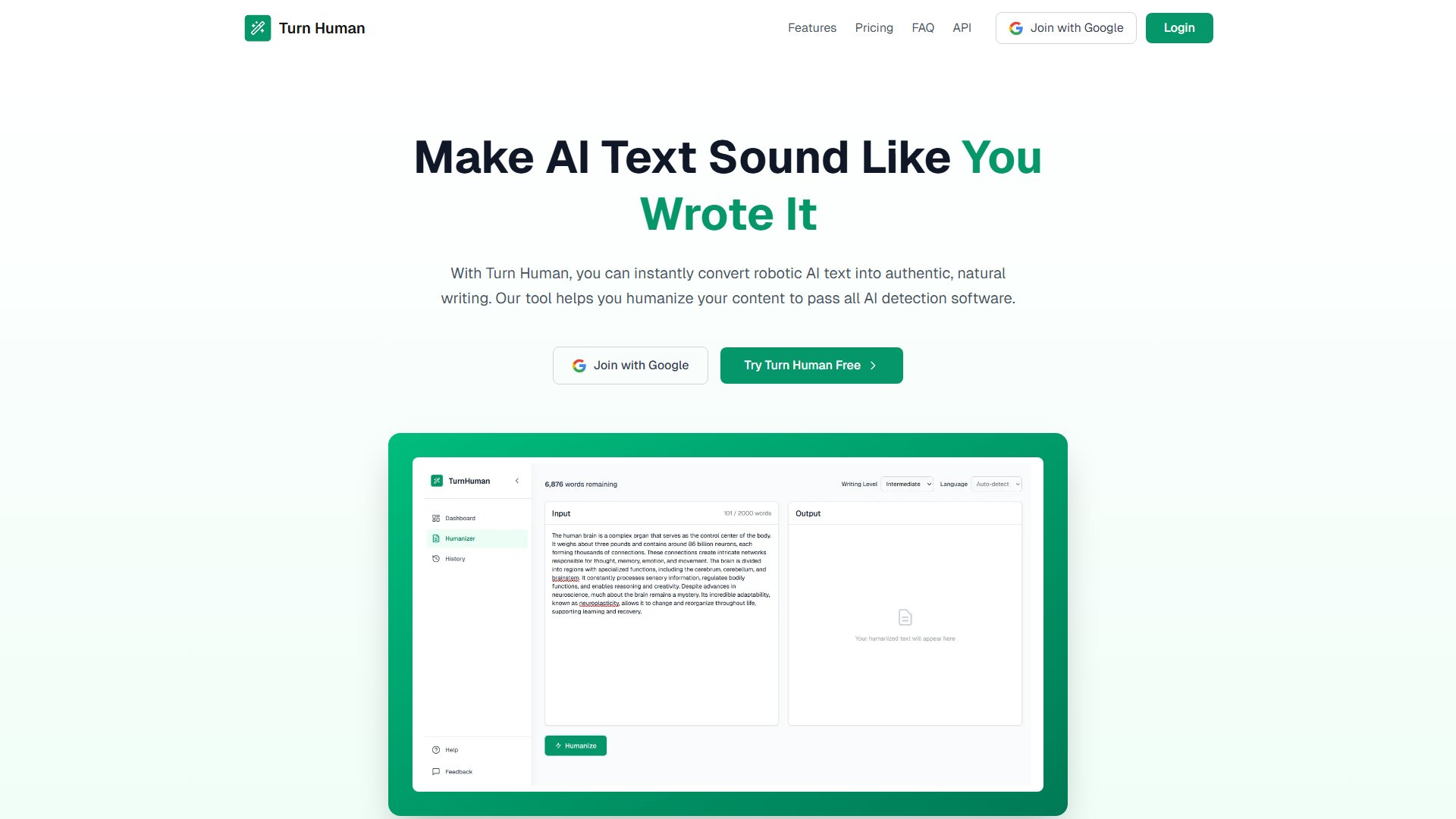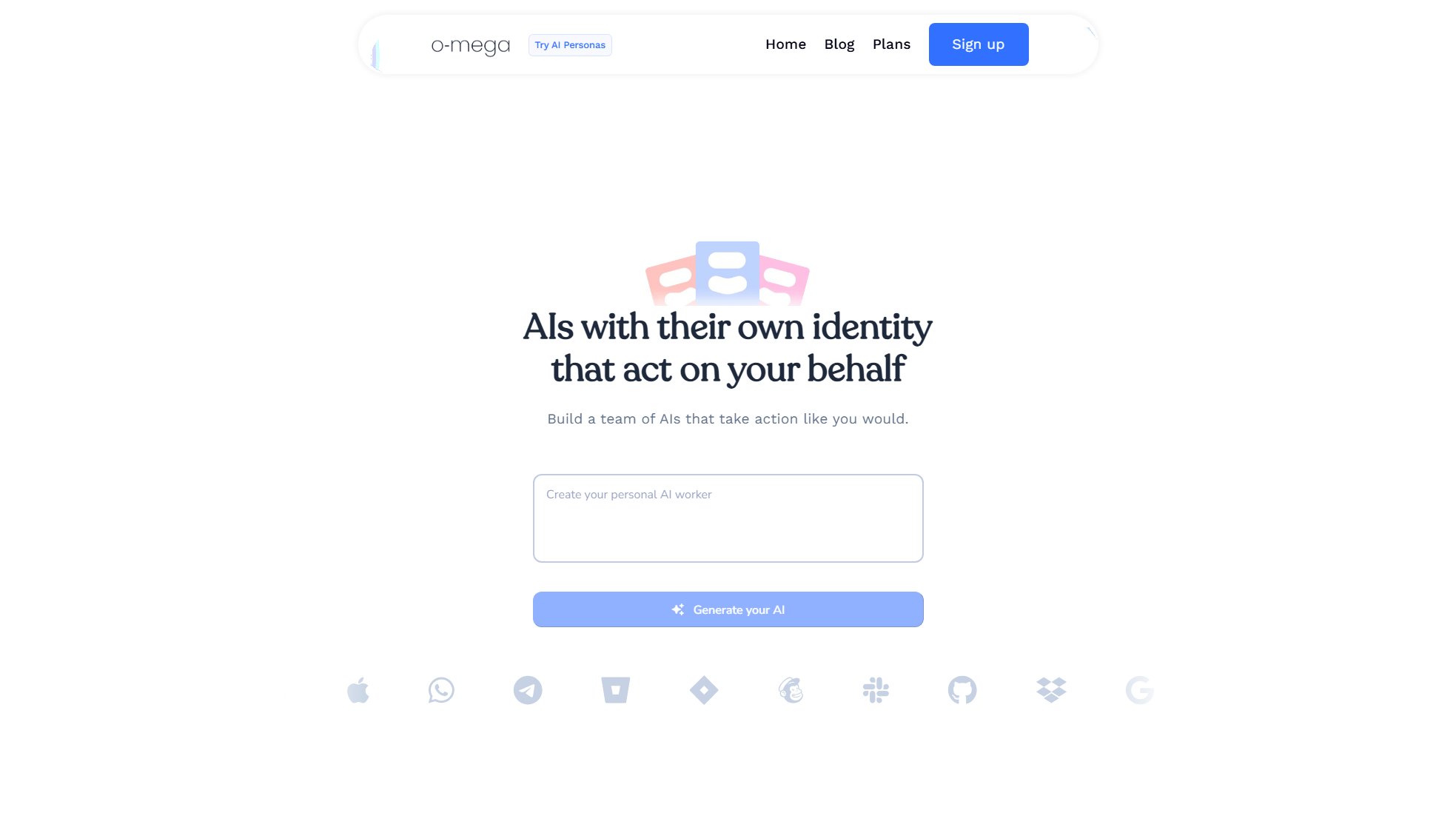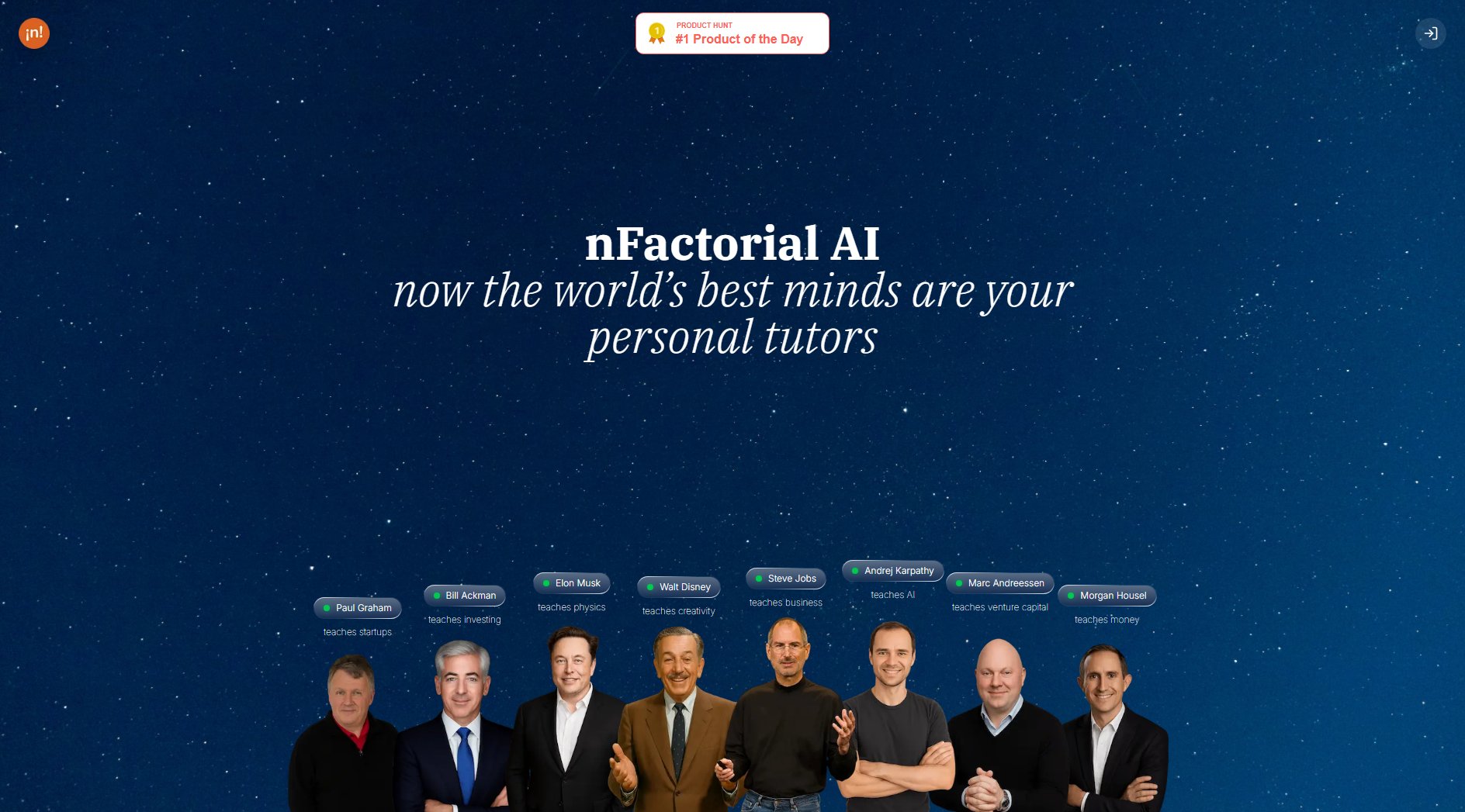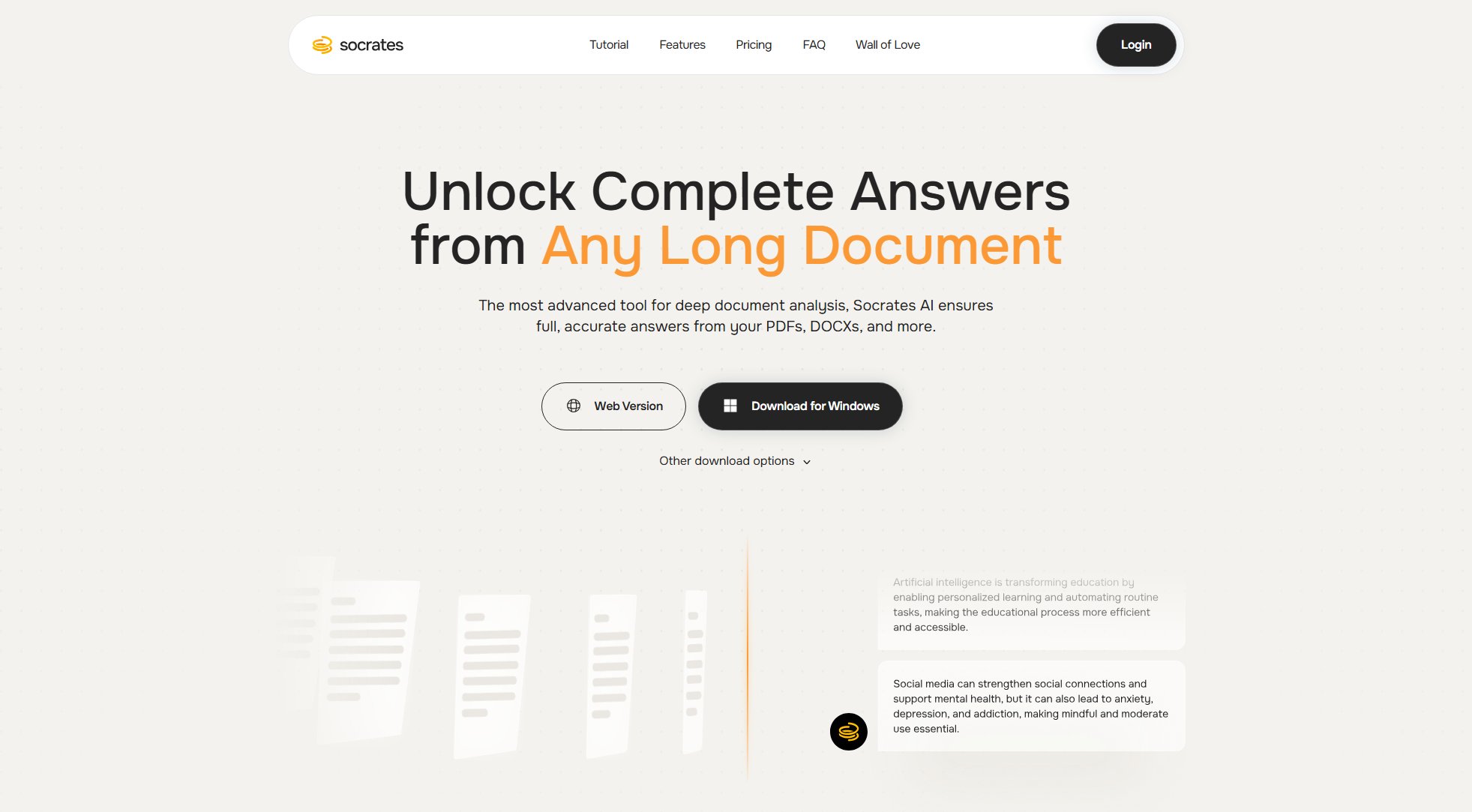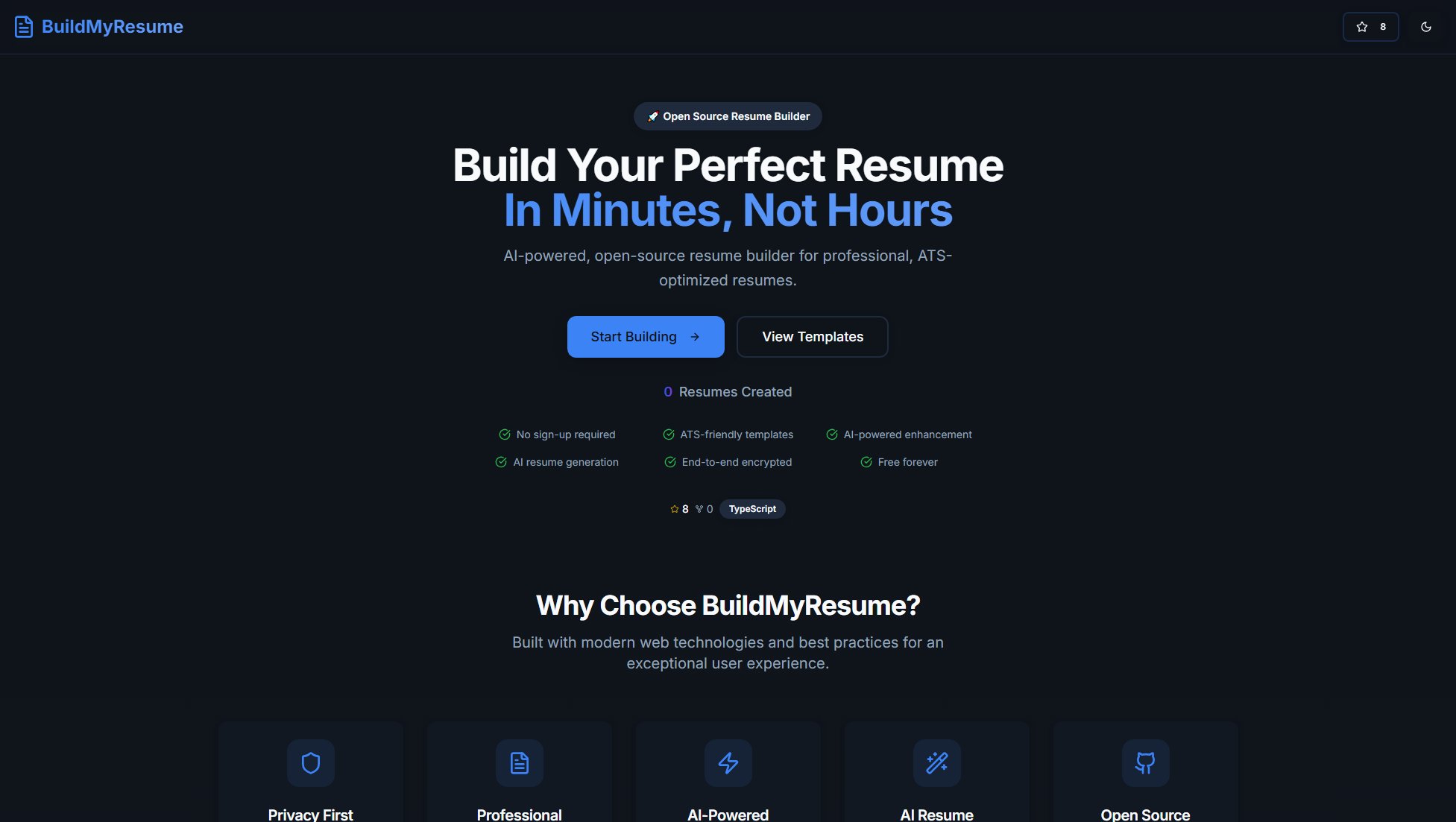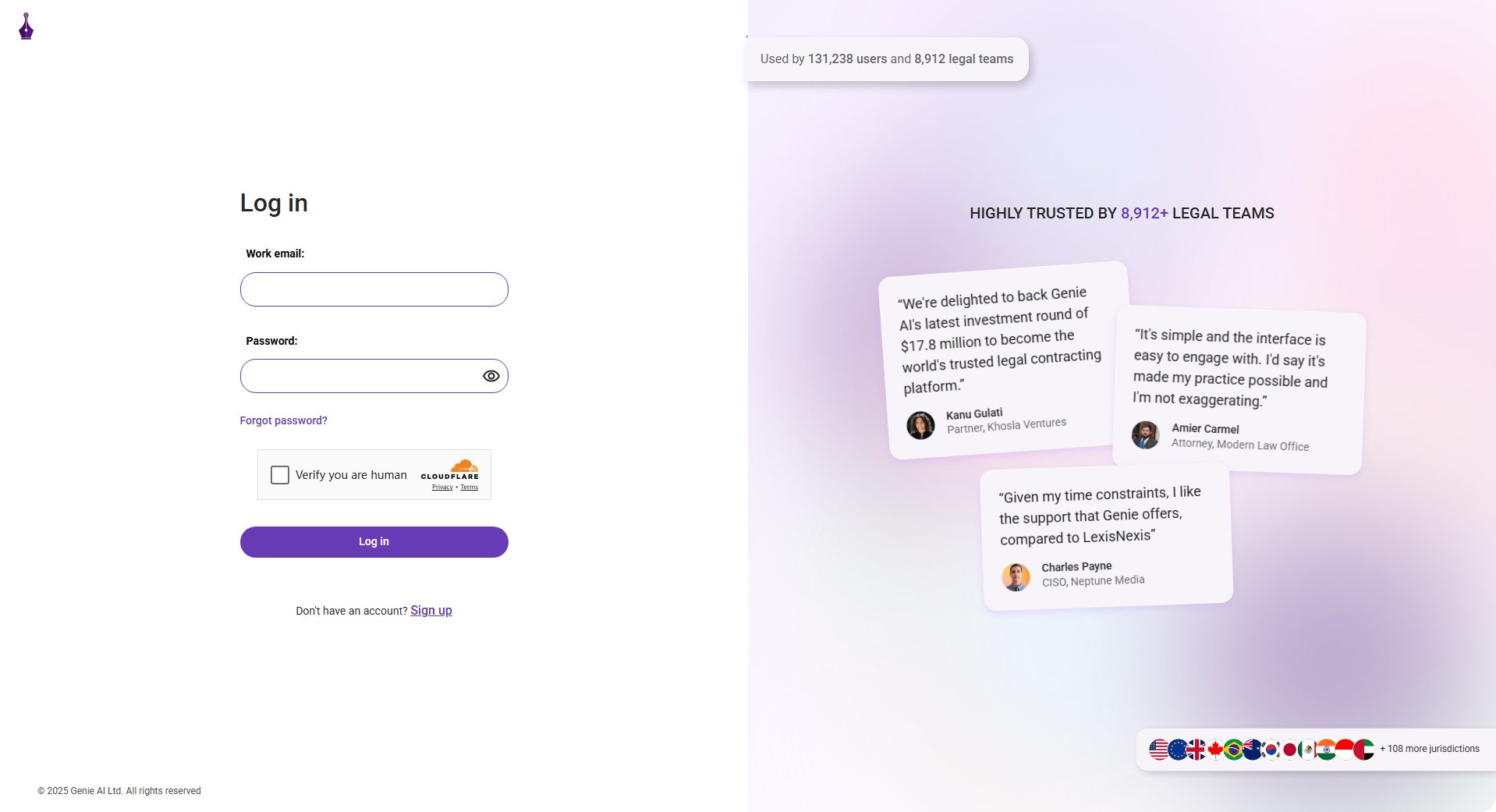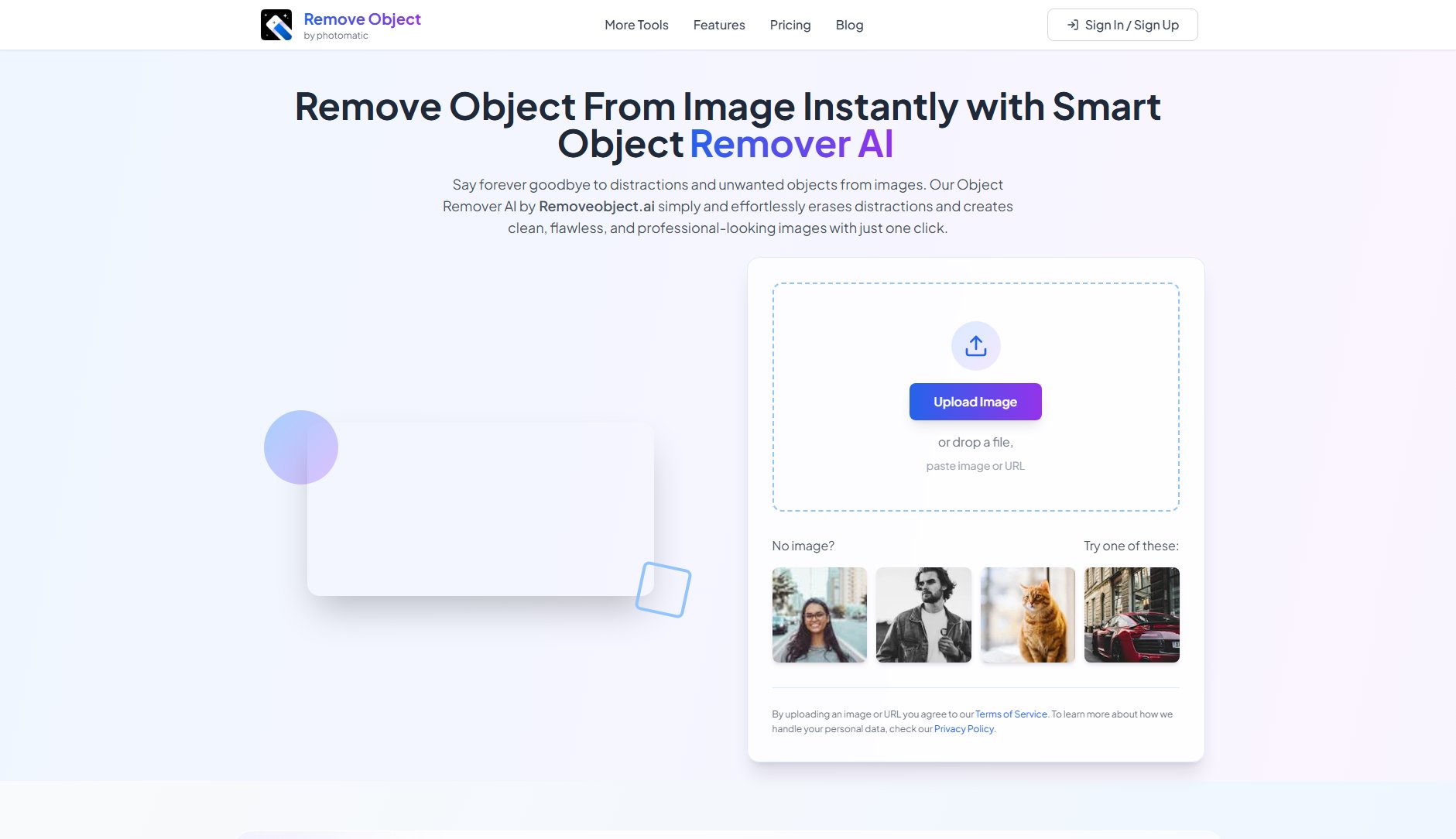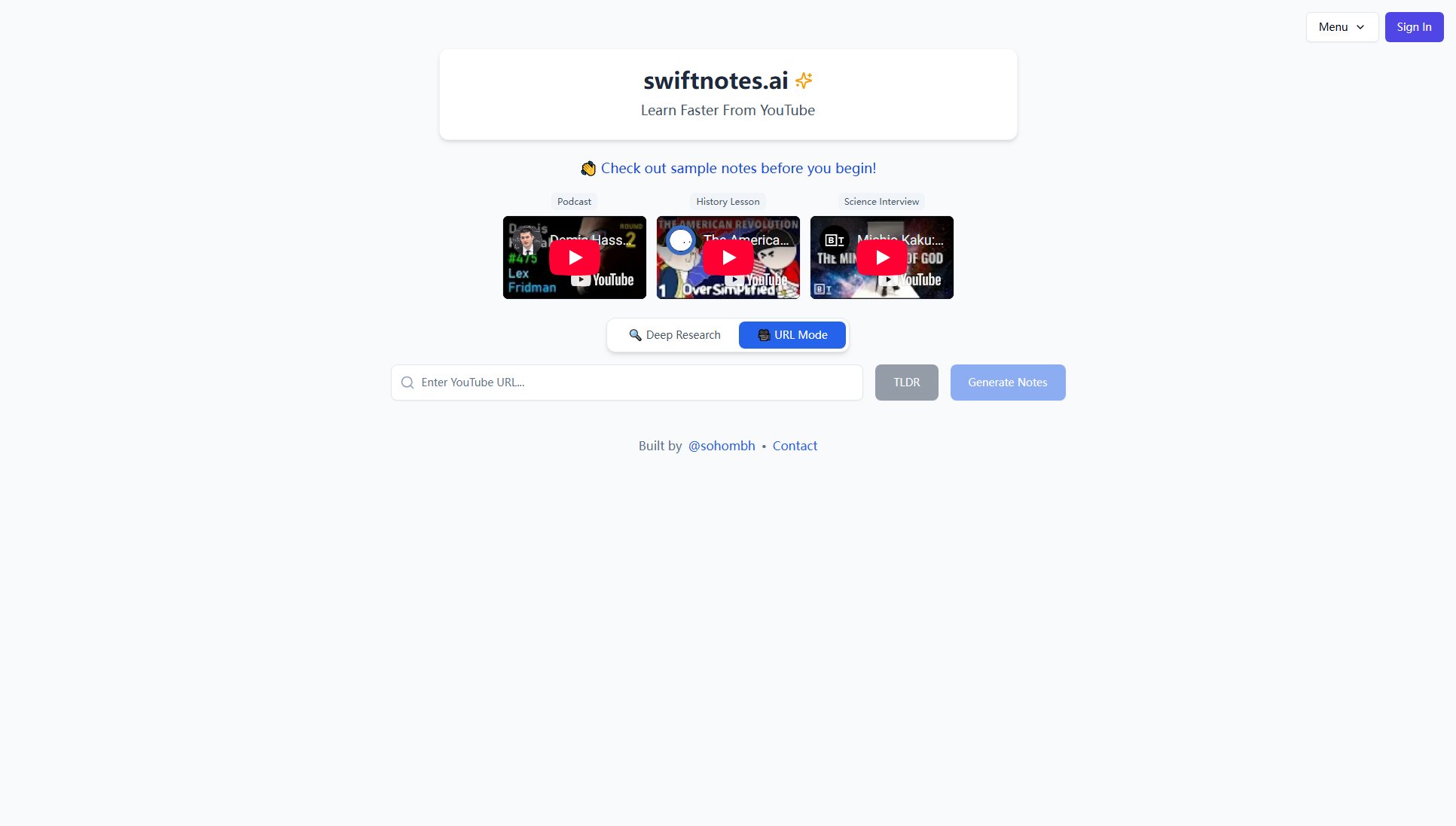Ai Presentation Coach
AI-powered feedback for mastering presentations
What is Ai Presentation Coach? Complete Overview
Ai Presentation Coach is an AI-powered tool designed to help individuals improve their presentation skills by providing instant feedback on body language, speech quality, and professional presence. The tool analyzes video presentations and delivers a detailed PDF report with actionable insights. It is ideal for professionals, students, and anyone looking to enhance their public speaking abilities. With features like 17 body language cues detection, full speech transcription, and a quick ~2-minute analysis, users can receive comprehensive feedback to refine their presentation techniques.
Ai Presentation Coach Interface & Screenshots
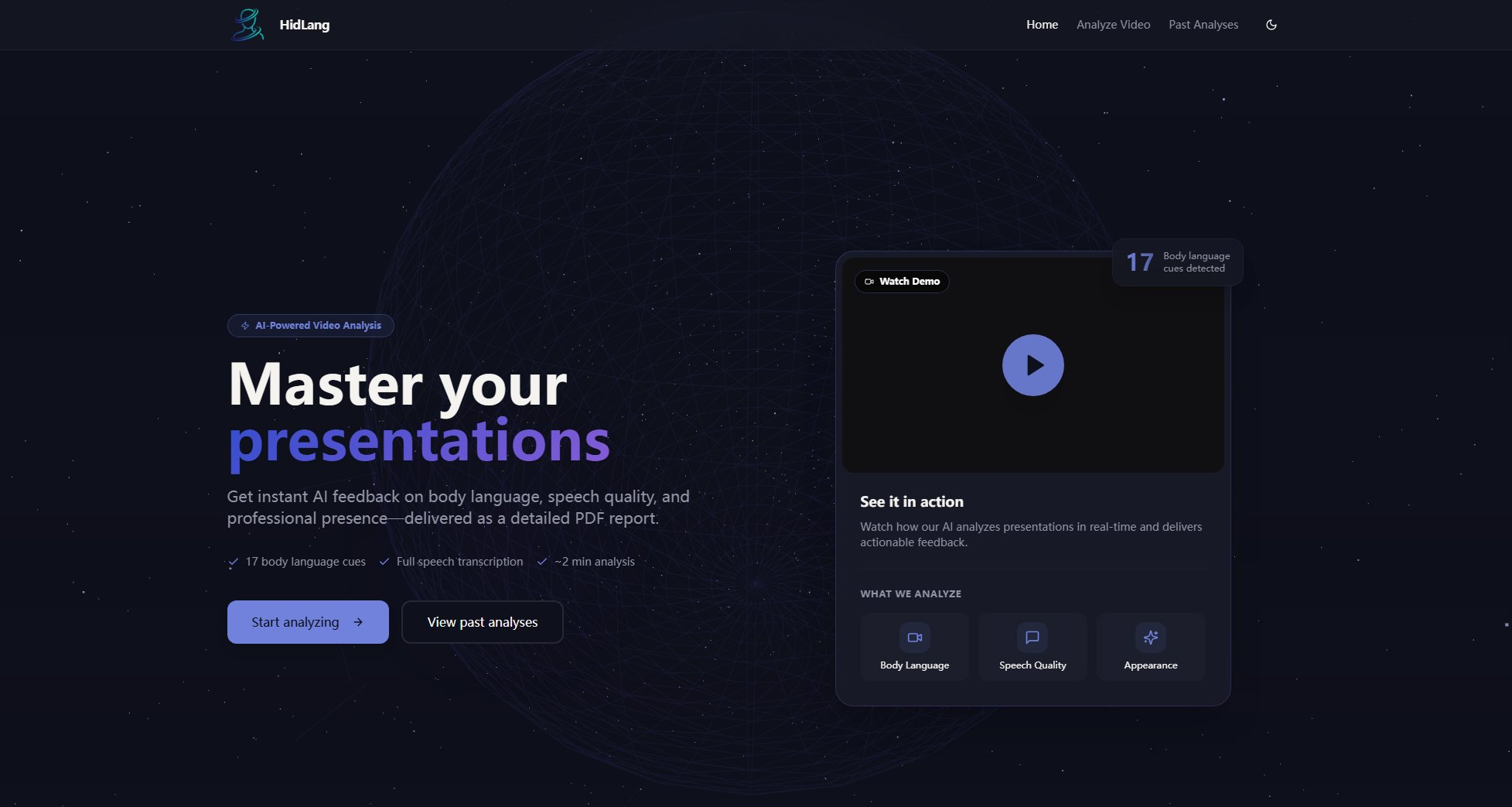
Ai Presentation Coach Official screenshot of the tool interface
What Can Ai Presentation Coach Do? Key Features
Body Language Analysis
The tool detects 17 different body language cues, providing feedback on posture, gestures, and facial expressions to help users present more confidently and effectively.
Speech Quality Analysis
Ai Presentation Coach transcribes the entire speech and evaluates aspects like clarity, pacing, and filler words, offering suggestions to improve verbal communication.
Professional Presence Evaluation
The tool assesses overall professional appearance and demeanor, ensuring users make a strong and positive impression during their presentations.
Quick Analysis
With a turnaround time of approximately 2 minutes, users receive fast and efficient feedback, making it easy to iterate and improve quickly.
Detailed PDF Report
The AI generates a comprehensive PDF report summarizing all findings, making it easy for users to review and implement the feedback.
Best Ai Presentation Coach Use Cases & Applications
Professional Presentations
Business professionals can use Ai Presentation Coach to prepare for important meetings, pitches, or conferences, ensuring they deliver clear and confident presentations.
Academic Presentations
Students and educators can leverage the tool to improve their public speaking skills for class presentations, thesis defenses, or academic conferences.
Job Interviews
Job seekers can practice their interview responses and receive feedback on their body language and speech, helping them make a strong impression during actual interviews.
How to Use Ai Presentation Coach: Step-by-Step Guide
Record your presentation video using a webcam or upload an existing video file to the Ai Presentation Coach platform.
Submit the video for analysis. The AI will process the video, examining body language, speech quality, and professional presence.
Wait approximately 2 minutes for the analysis to complete. The tool will generate a detailed PDF report with feedback.
Review the PDF report to understand your strengths and areas for improvement in your presentation skills.
Implement the feedback and practice again to refine your presentation techniques further.
Ai Presentation Coach Pros and Cons: Honest Review
Pros
Considerations
Is Ai Presentation Coach Worth It? FAQ & Reviews
The analysis typically takes around 2 minutes to complete, providing quick feedback for users.
The tool detects 17 different body language cues, including posture, gestures, and facial expressions.
Yes, there is a free plan with limited video analysis and basic feedback reports.
Yes, the Enterprise plan offers bulk analysis and advanced analytics suitable for team training.
The tool supports common video formats such as MP4, MOV, and AVI.