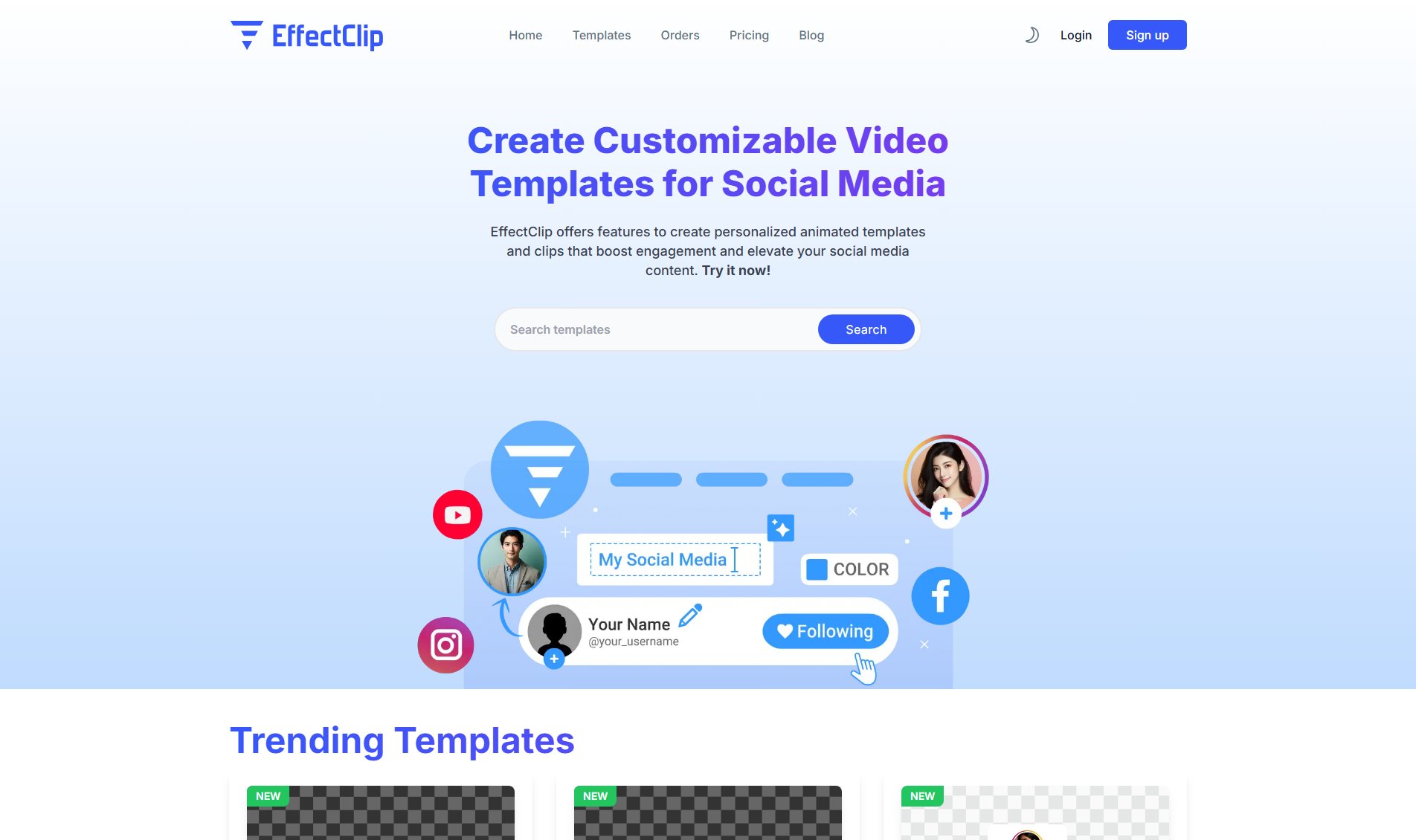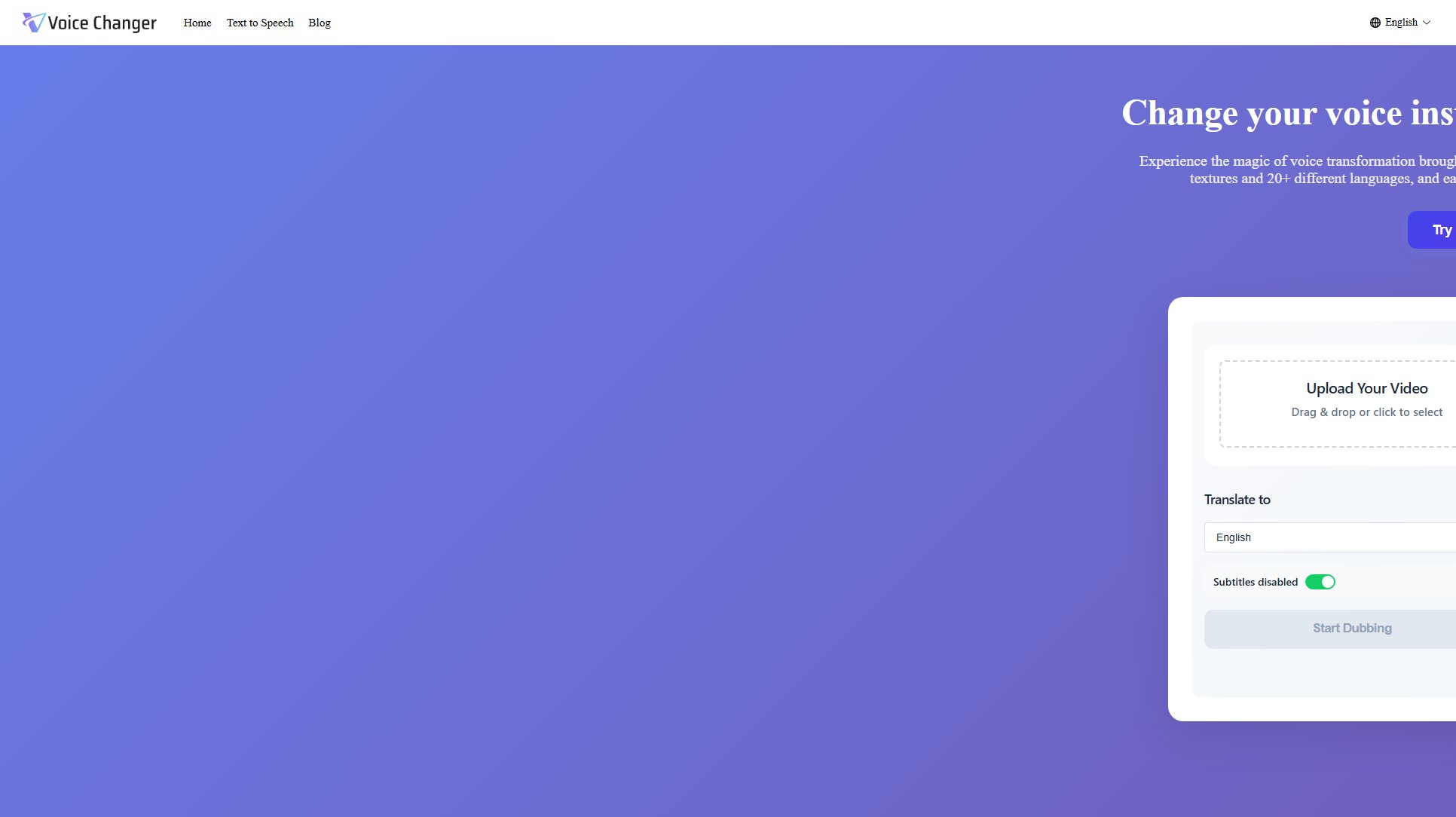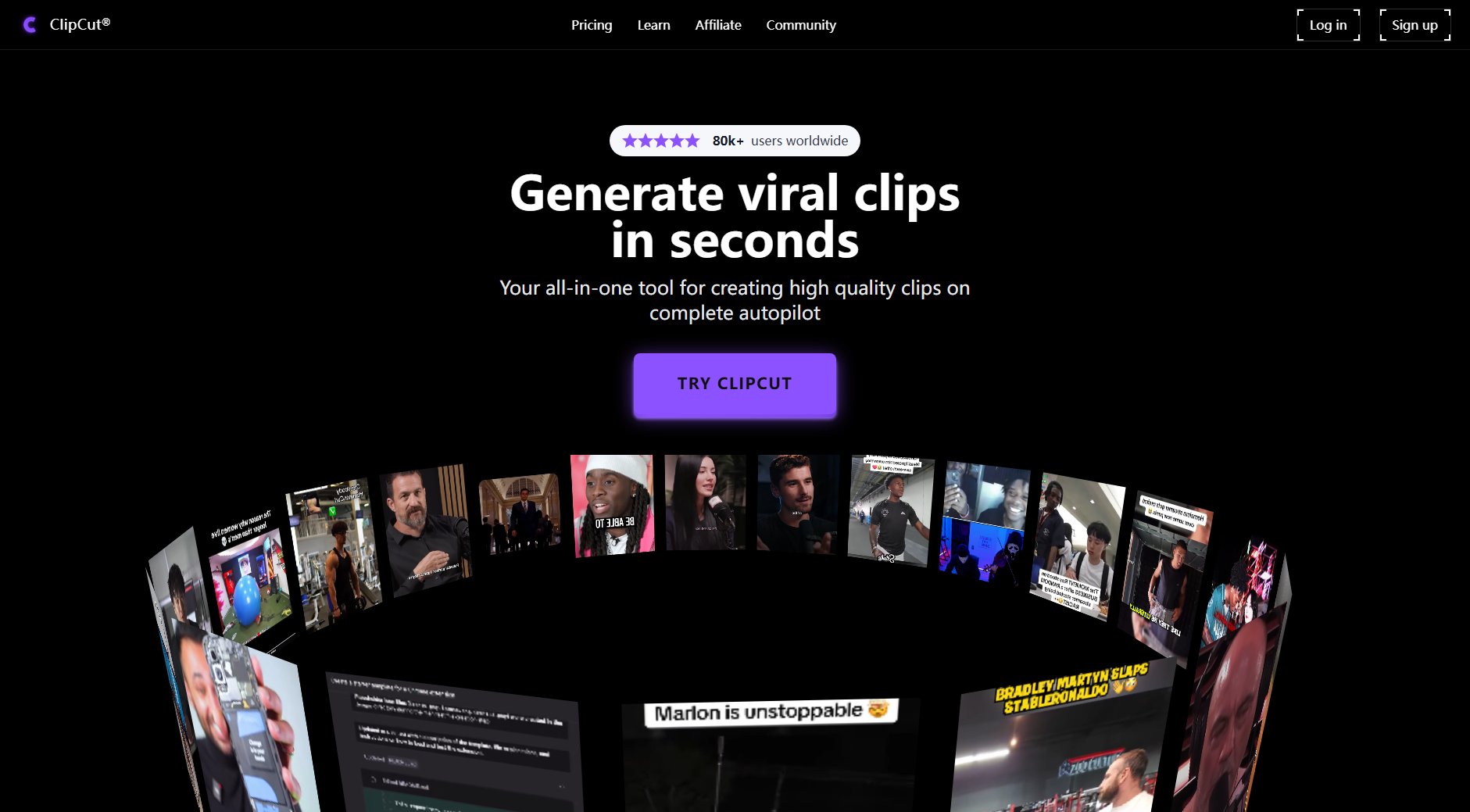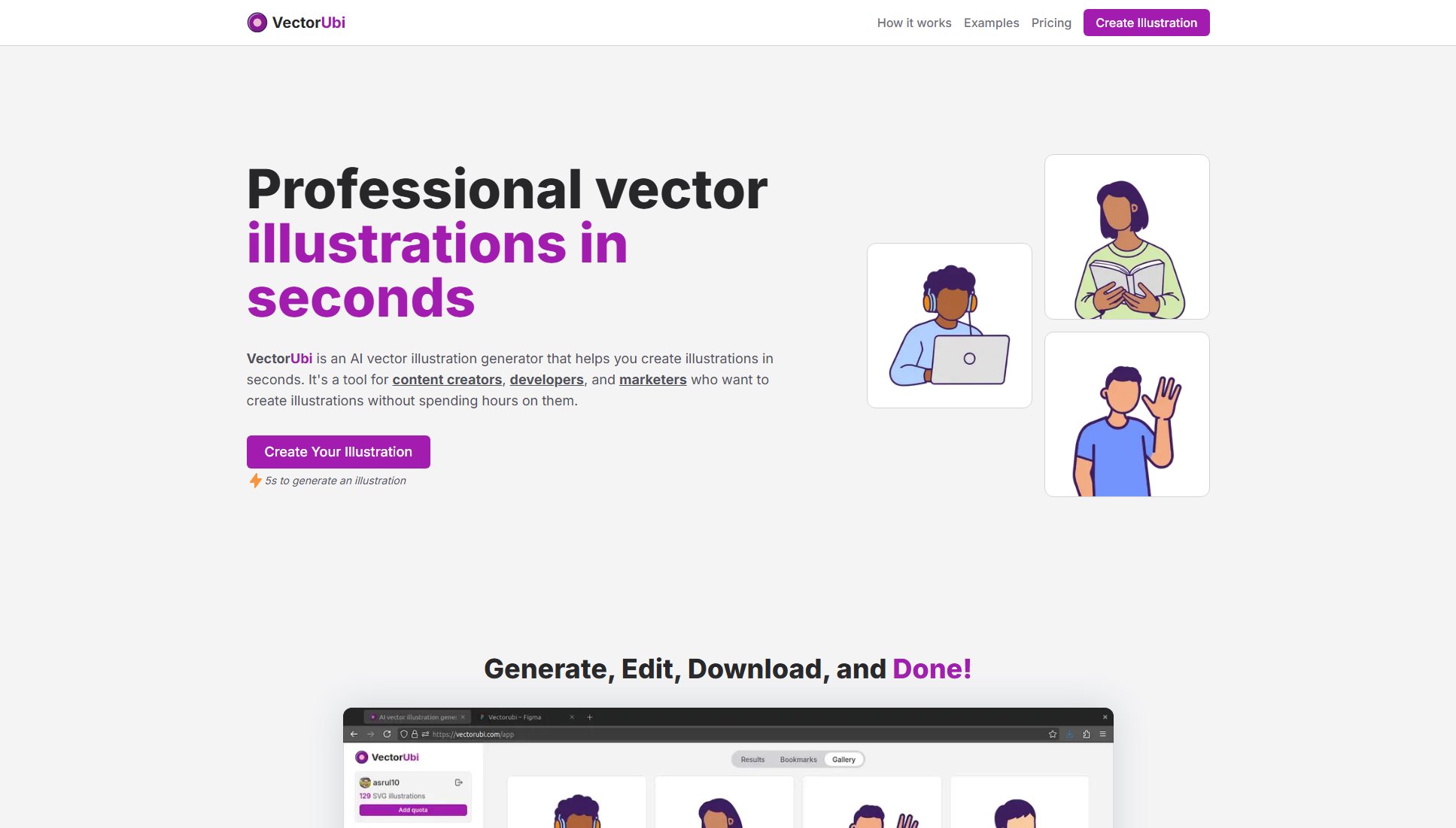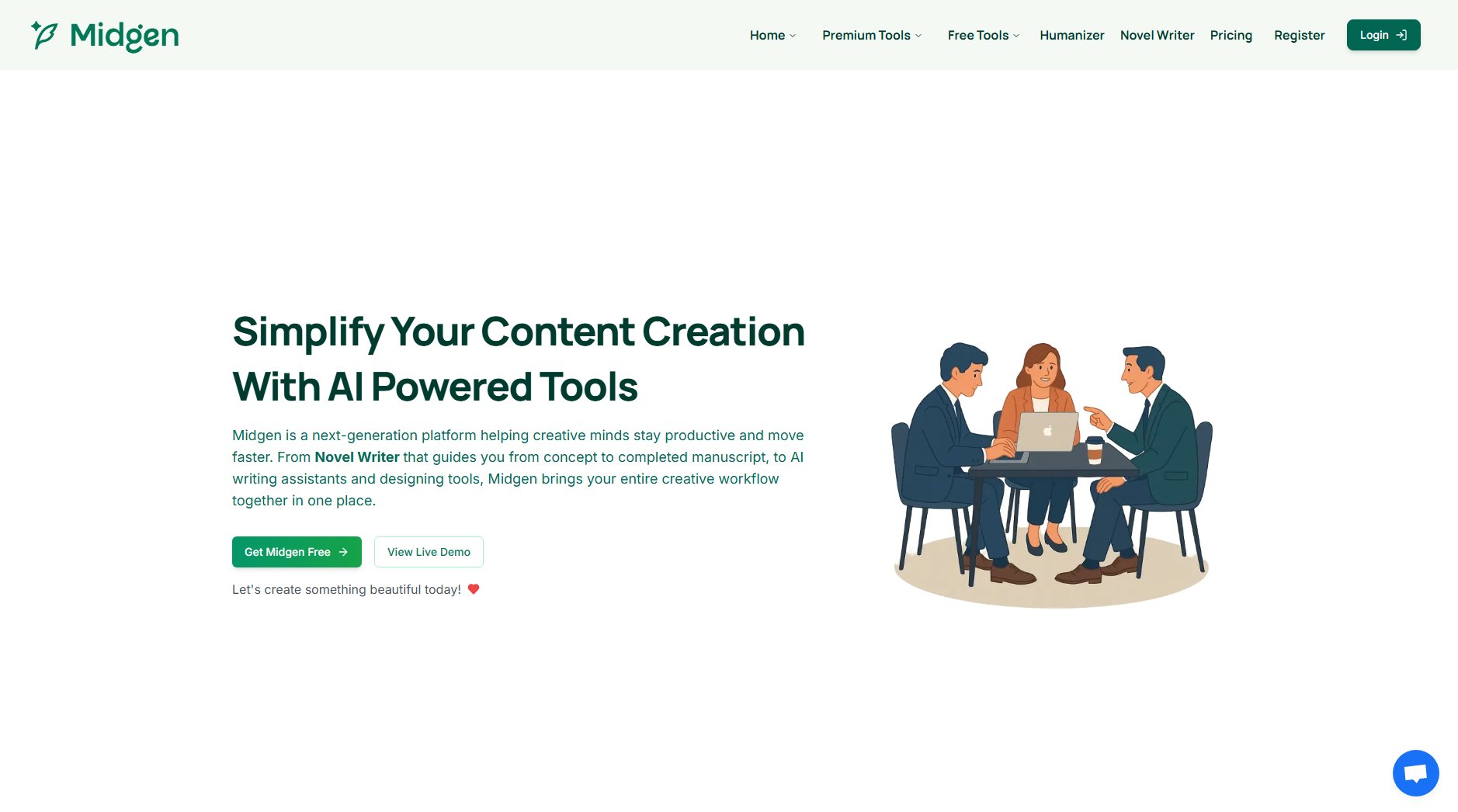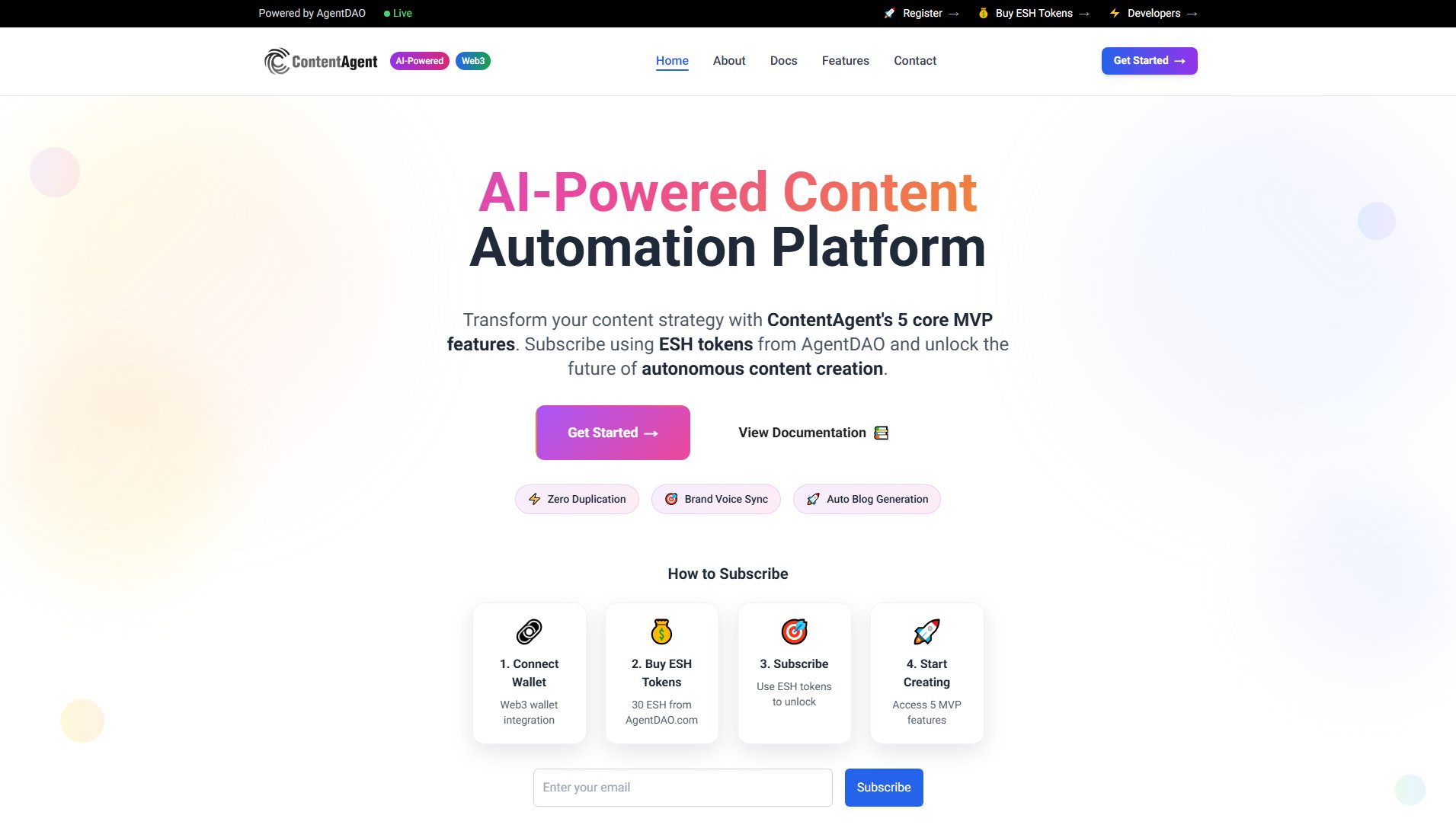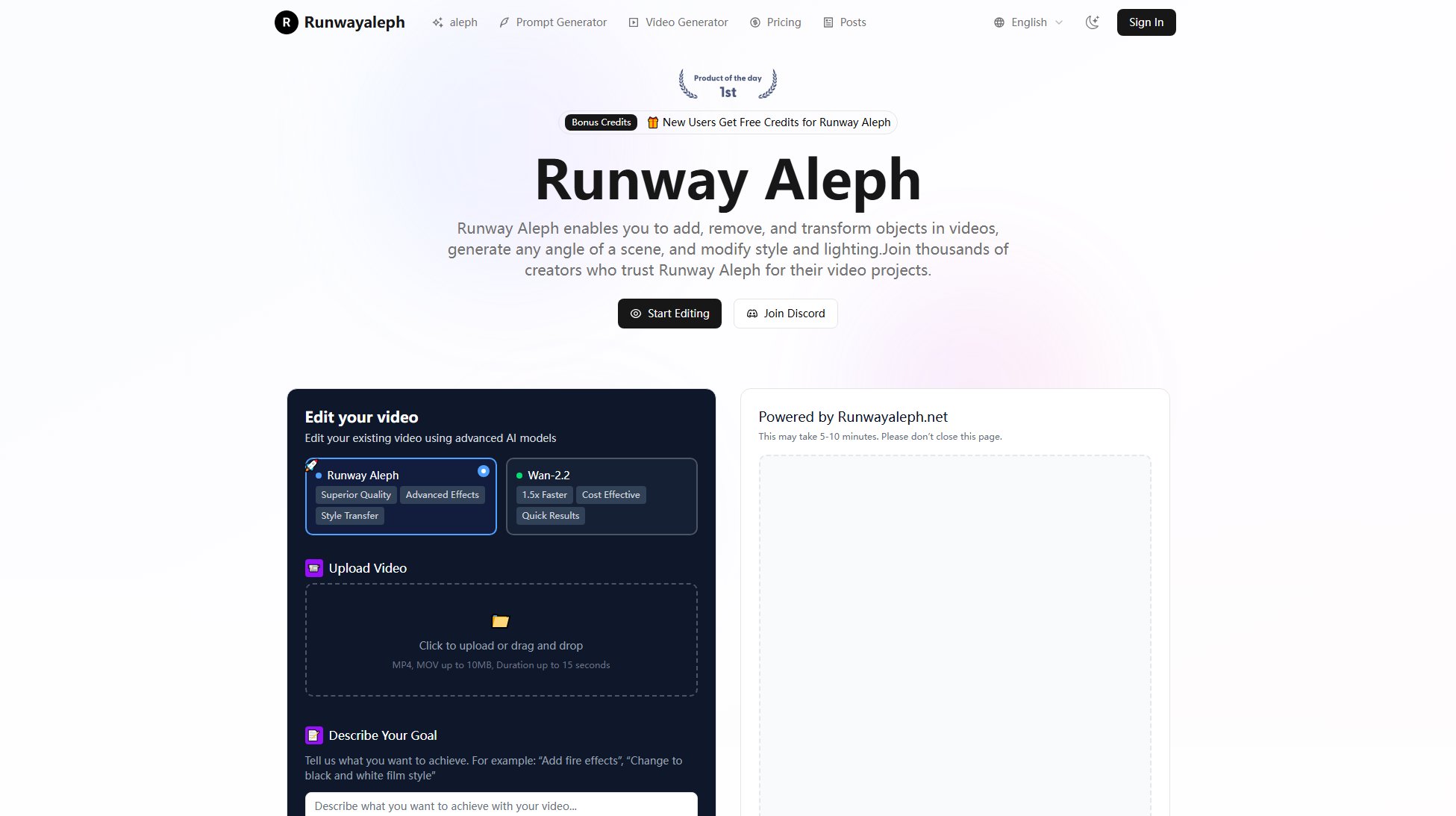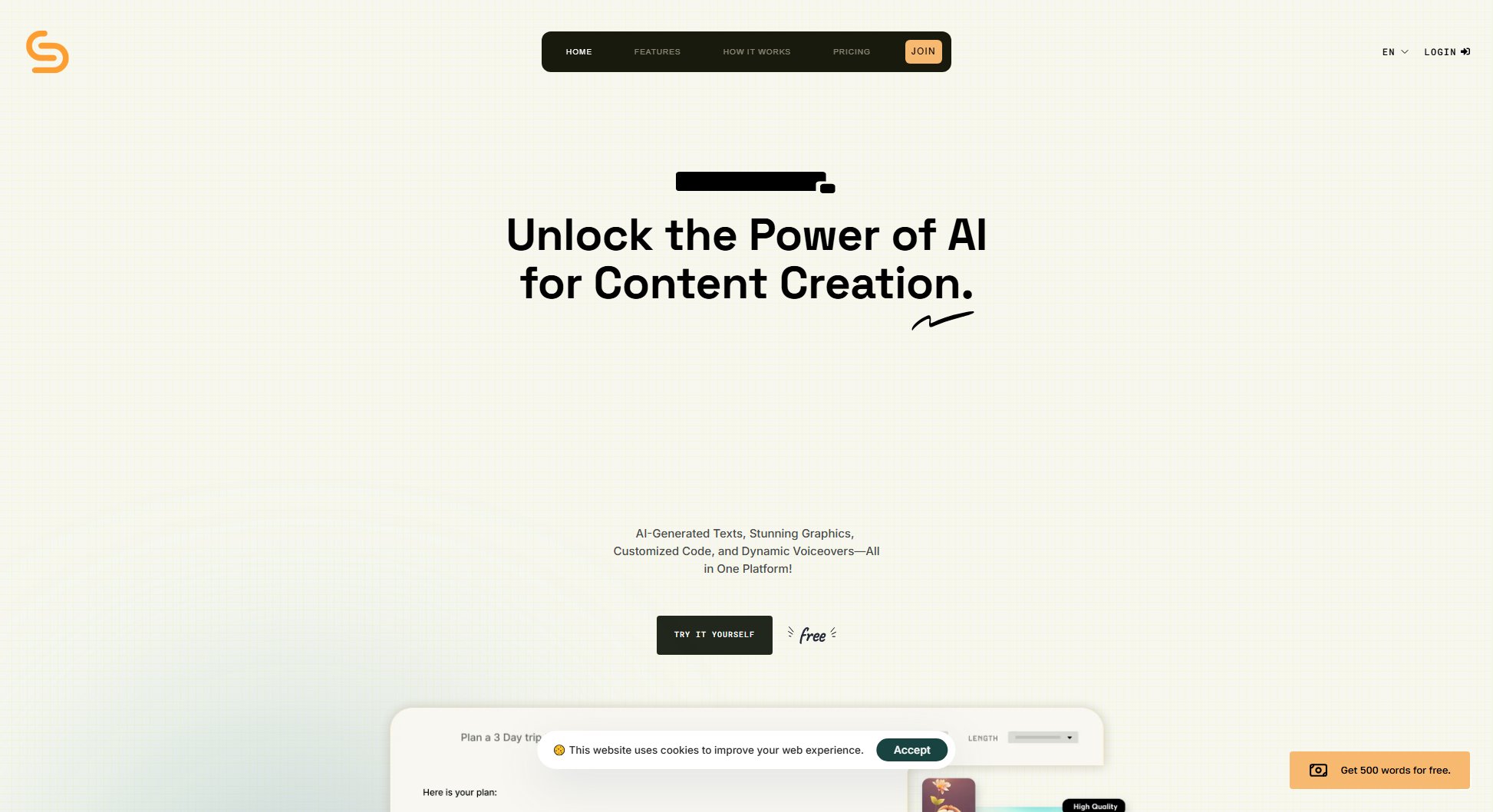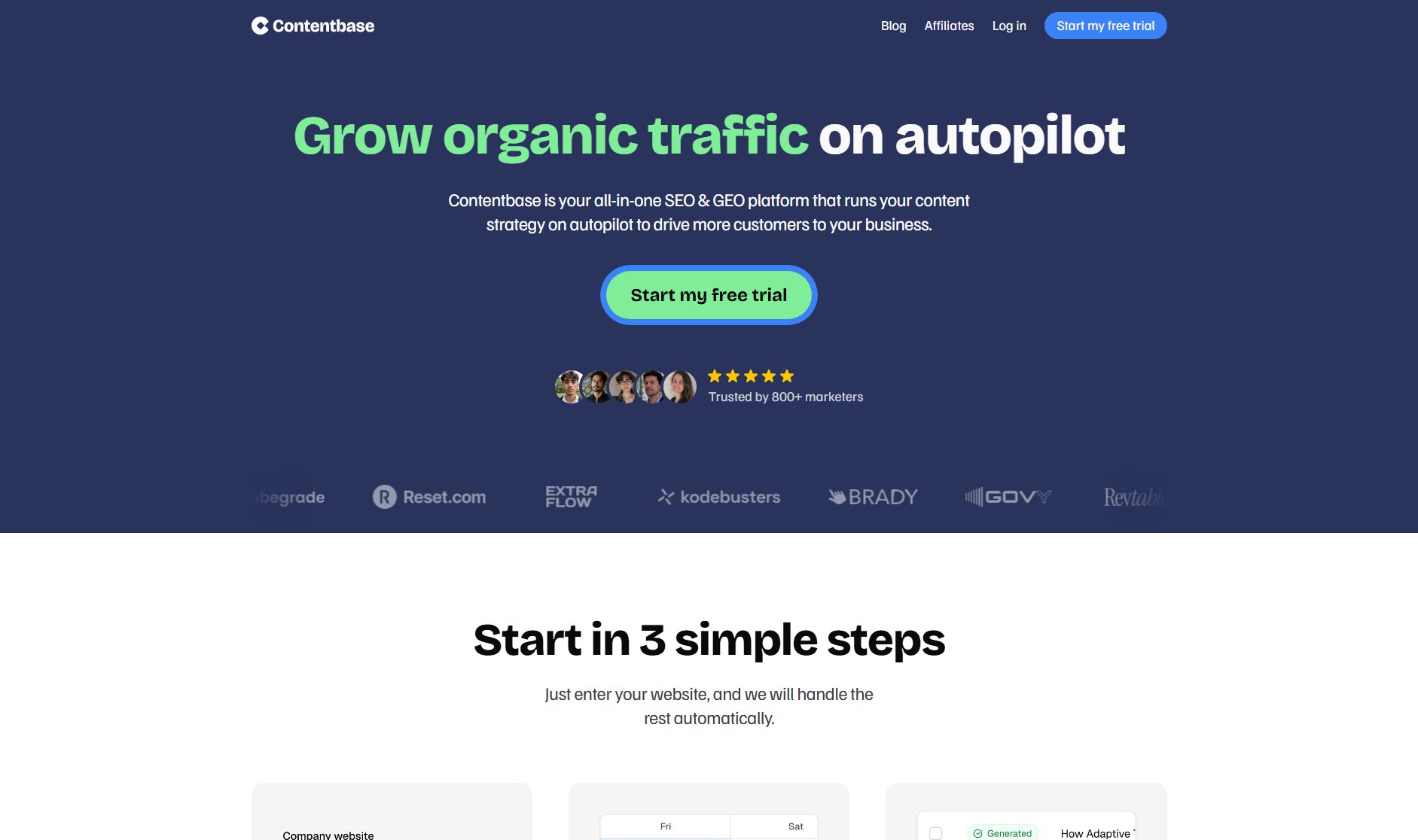Eddie
AI assistant video editor for effortless cutting
What is Eddie? Complete Overview
Eddie is an AI-powered video editing assistant designed to simplify the video editing process. It helps users quickly cut and edit videos without requiring advanced technical skills. Eddie serves both casual creators and professionals looking for a more efficient way to edit videos. By leveraging AI, Eddie understands editing patterns and preferences to deliver faster, smarter cuts.
Eddie Interface & Screenshots
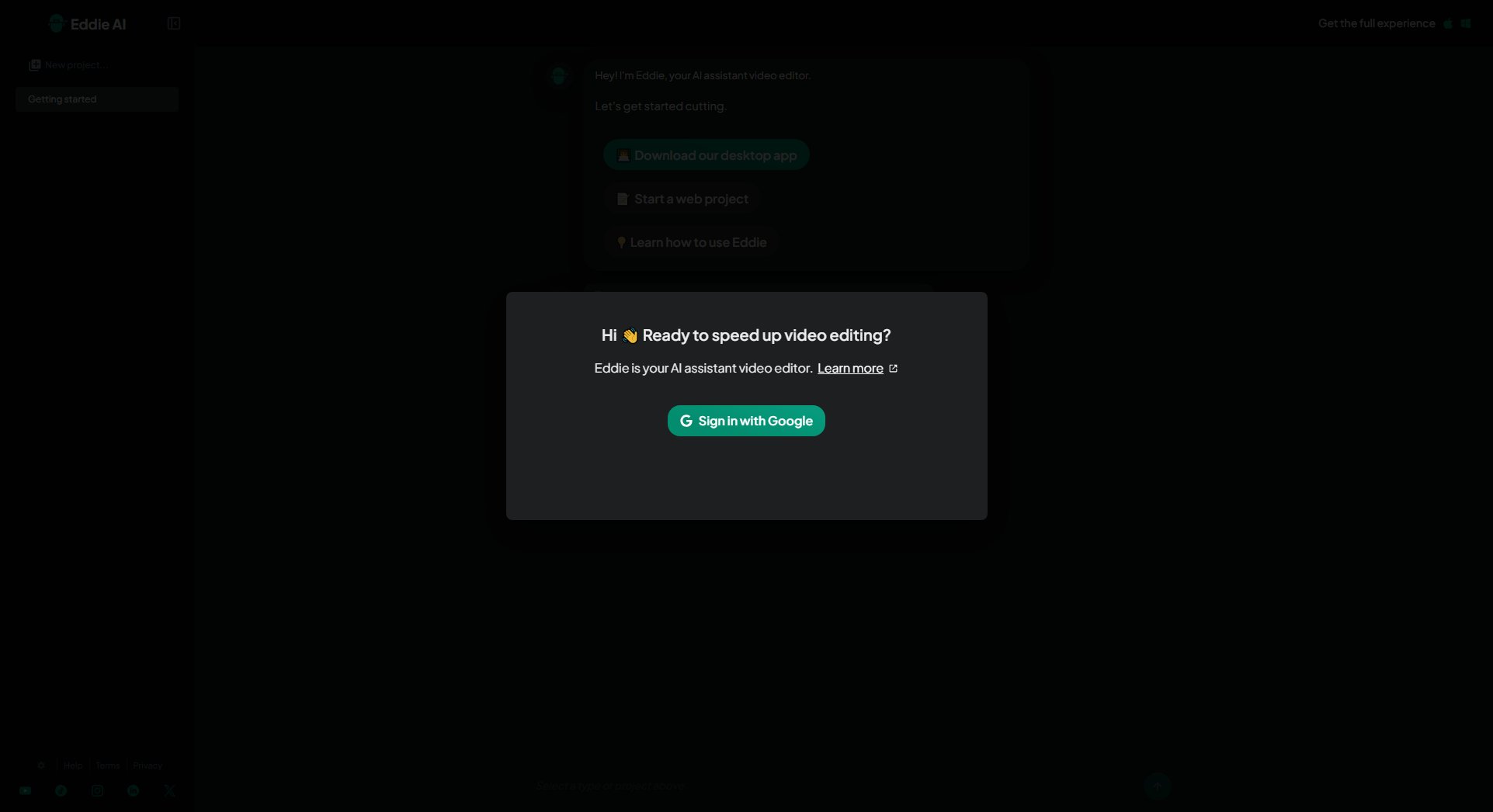
Eddie Official screenshot of the tool interface
What Can Eddie Do? Key Features
AI-Powered Editing
Eddie uses artificial intelligence to analyze your footage and make intelligent editing suggestions, reducing manual work.
Quick Cutting
The tool specializes in fast, efficient cutting of video clips to help you create polished content quickly.
Multi-Platform Access
Eddie offers both desktop application and web-based editing options for flexible workflow preferences.
Best Eddie Use Cases & Applications
Social Media Content Creation
Quickly edit raw footage into engaging clips perfect for platforms like Instagram, TikTok, or YouTube.
Podcast Editing
Efficiently cut interviews or discussions while maintaining natural flow and removing filler content.
Educational Videos
Create concise instructional videos by focusing on key moments and removing unnecessary pauses.
How to Use Eddie: Step-by-Step Guide
Choose your preferred platform - download the desktop app or start a web project directly in your browser.
Import your video footage into Eddie's editing interface.
Let Eddie analyze your content and suggest edits or manually select portions to cut.
Review and refine the suggested edits as needed.
Export your final edited video in your preferred format.
Eddie Pros and Cons: Honest Review
Pros
Considerations
Is Eddie Worth It? FAQ & Reviews
Yes, while designed for simplicity, Eddie's AI capabilities can assist professionals in speeding up routine editing tasks.
Specific format support isn't listed, but typical editing tools handle common formats like MP4, MOV, and AVI.
The web version likely offers some cloud functionality, while the desktop app may require local storage.