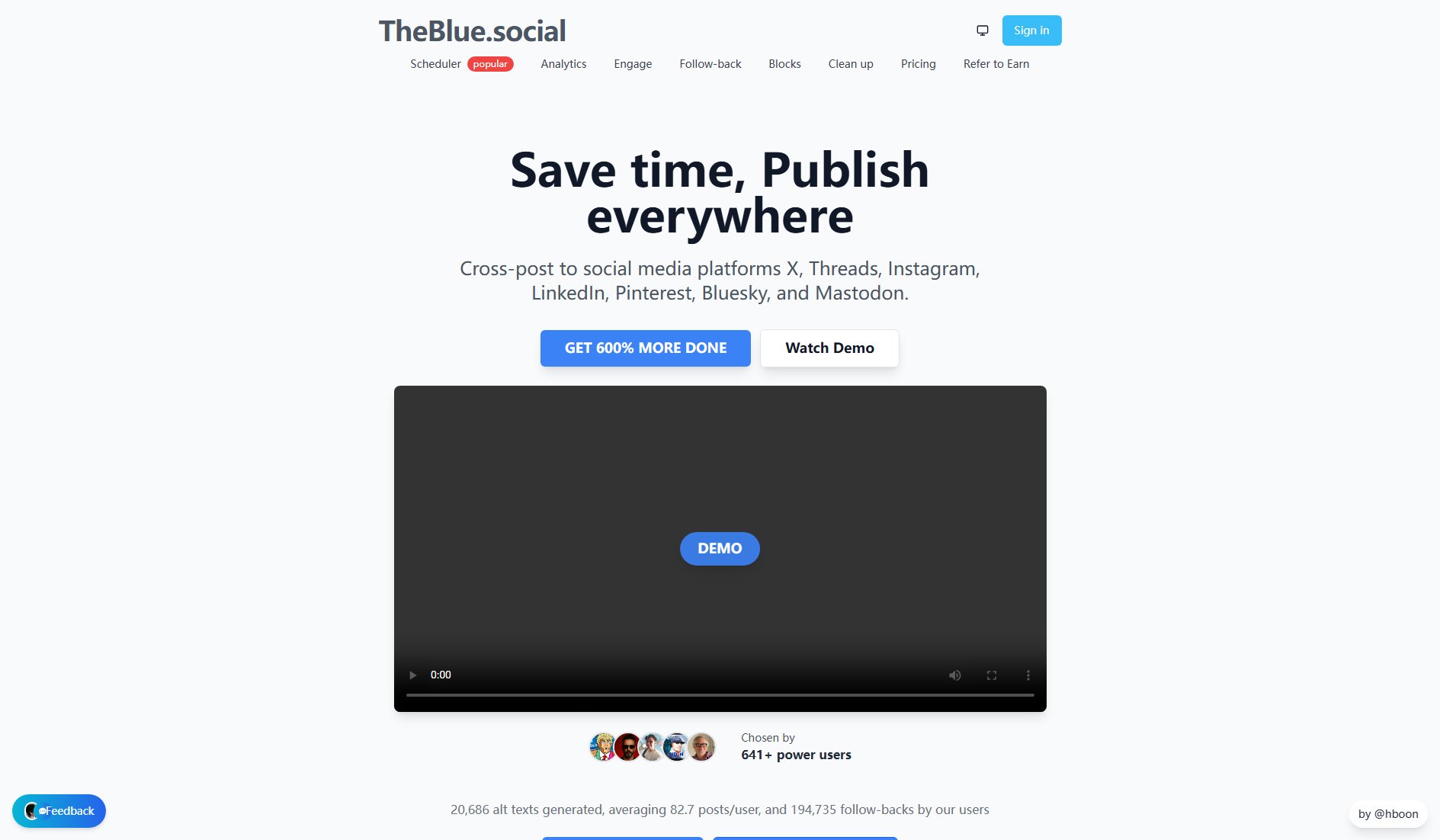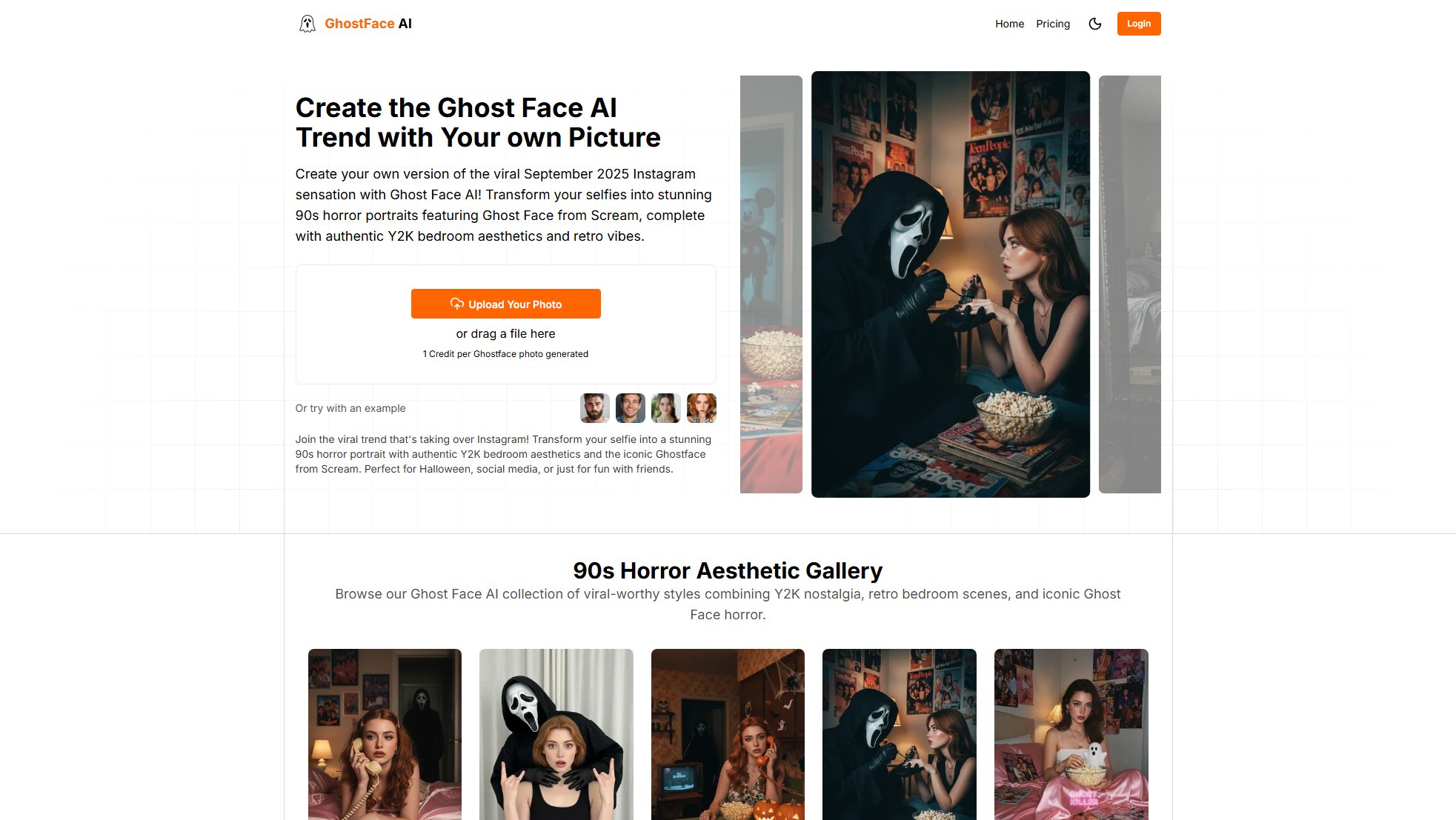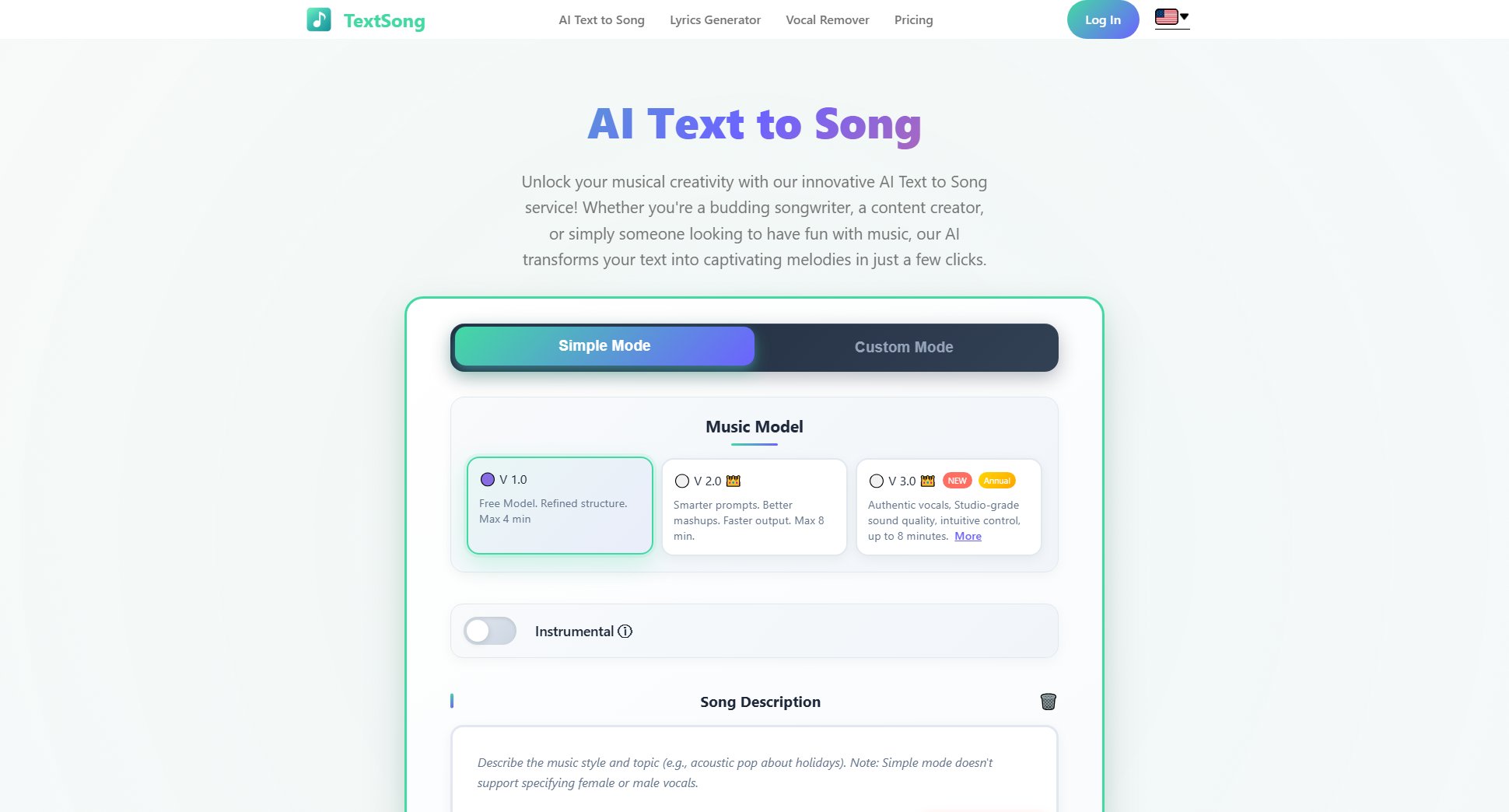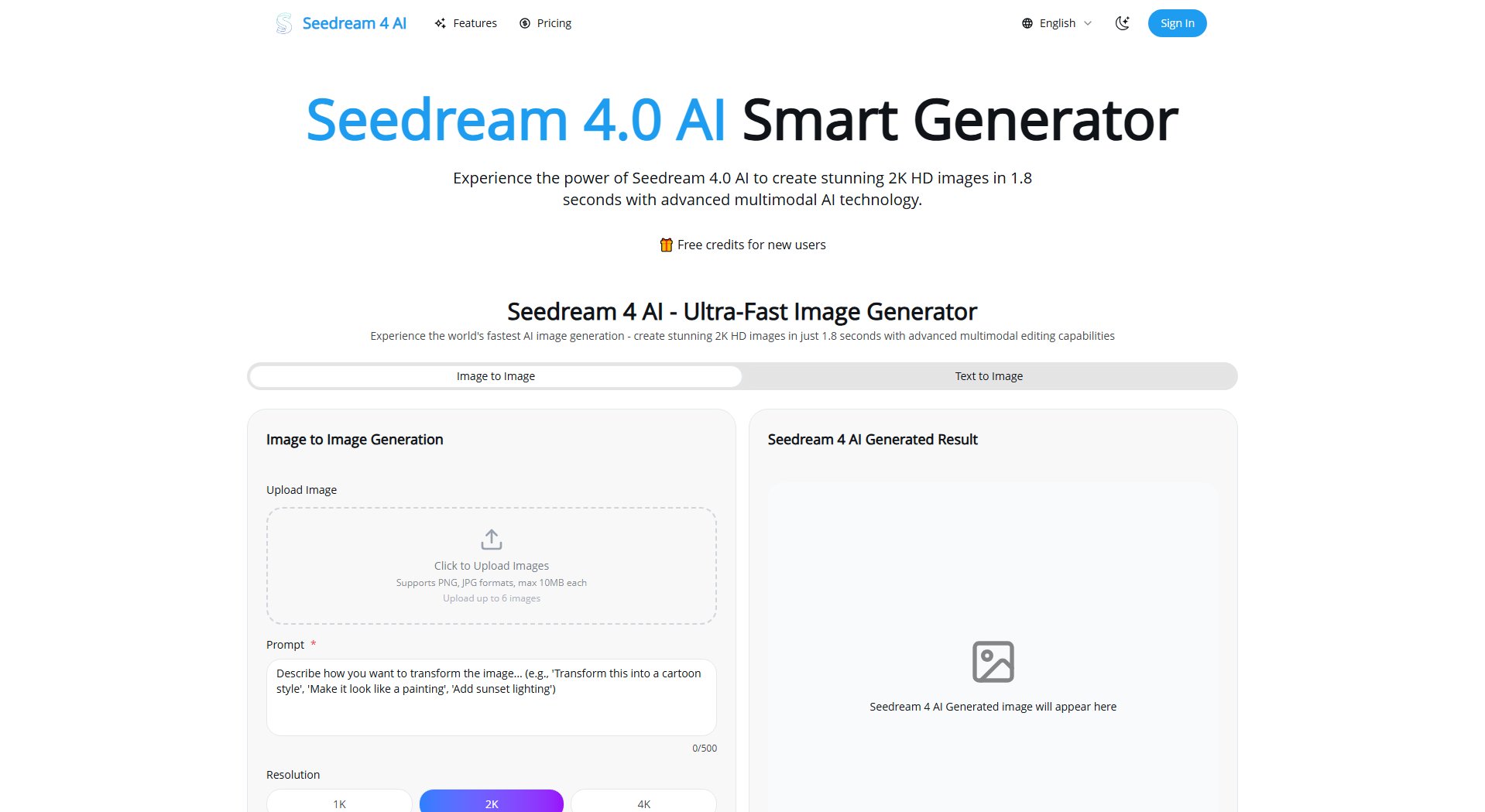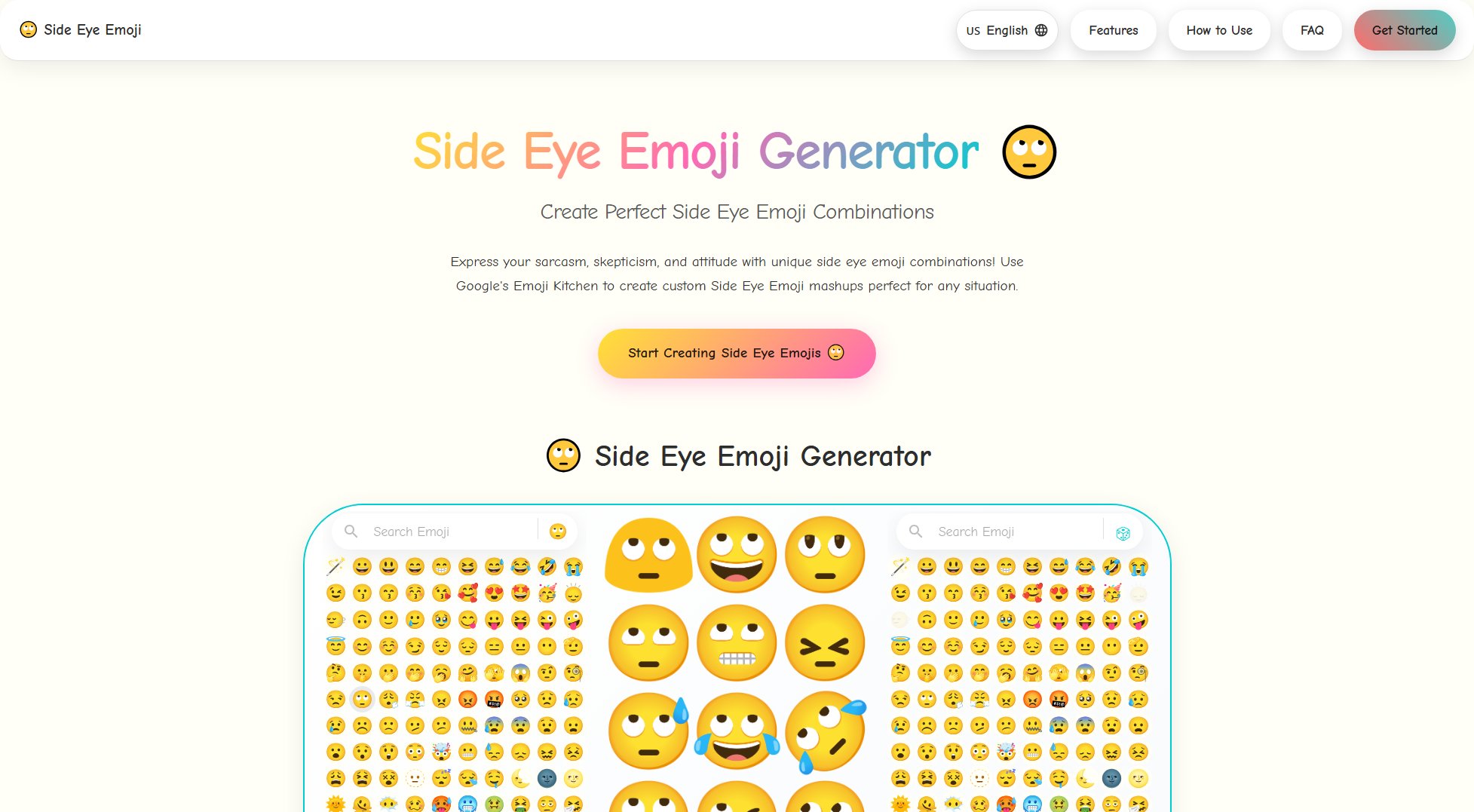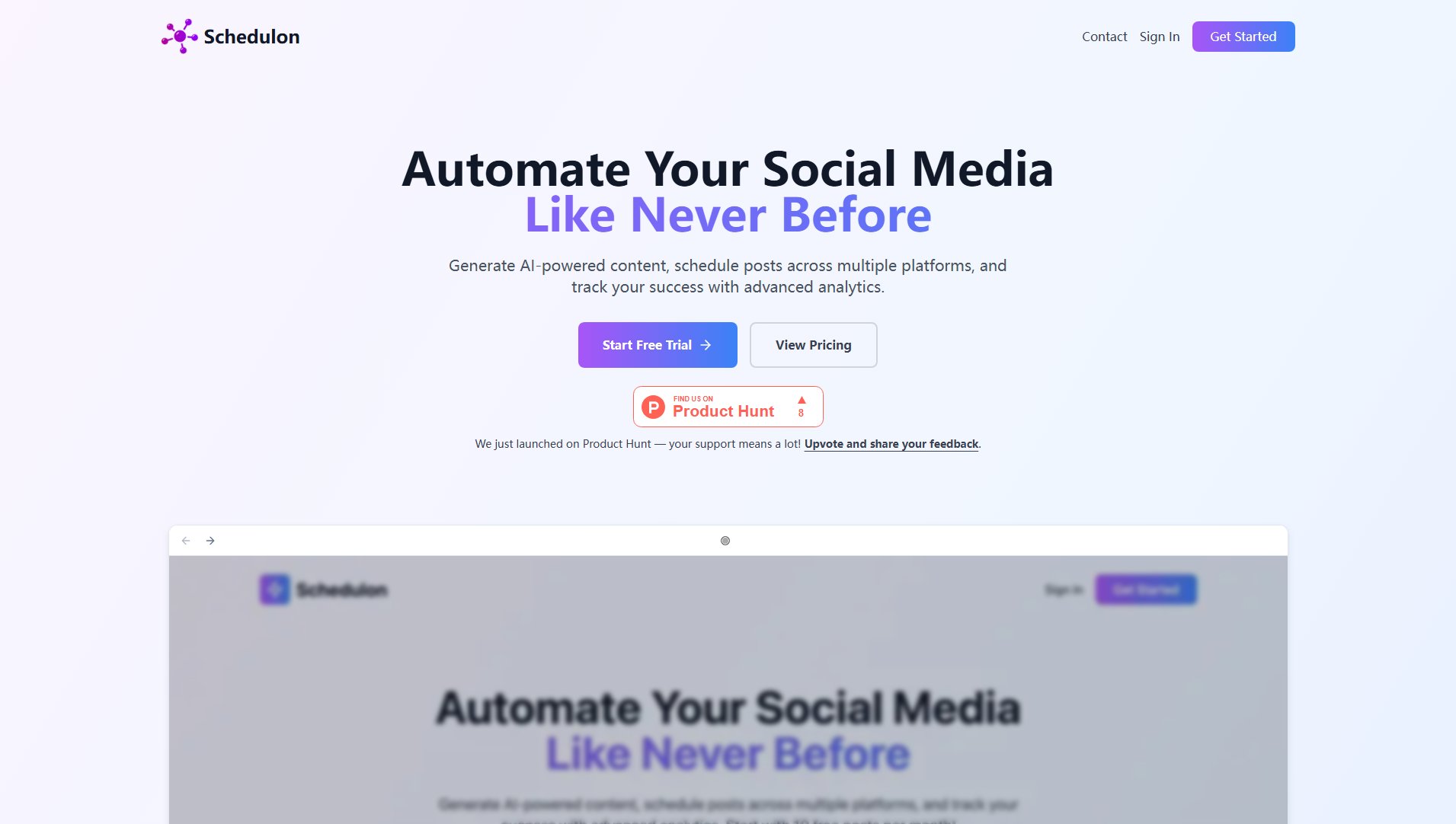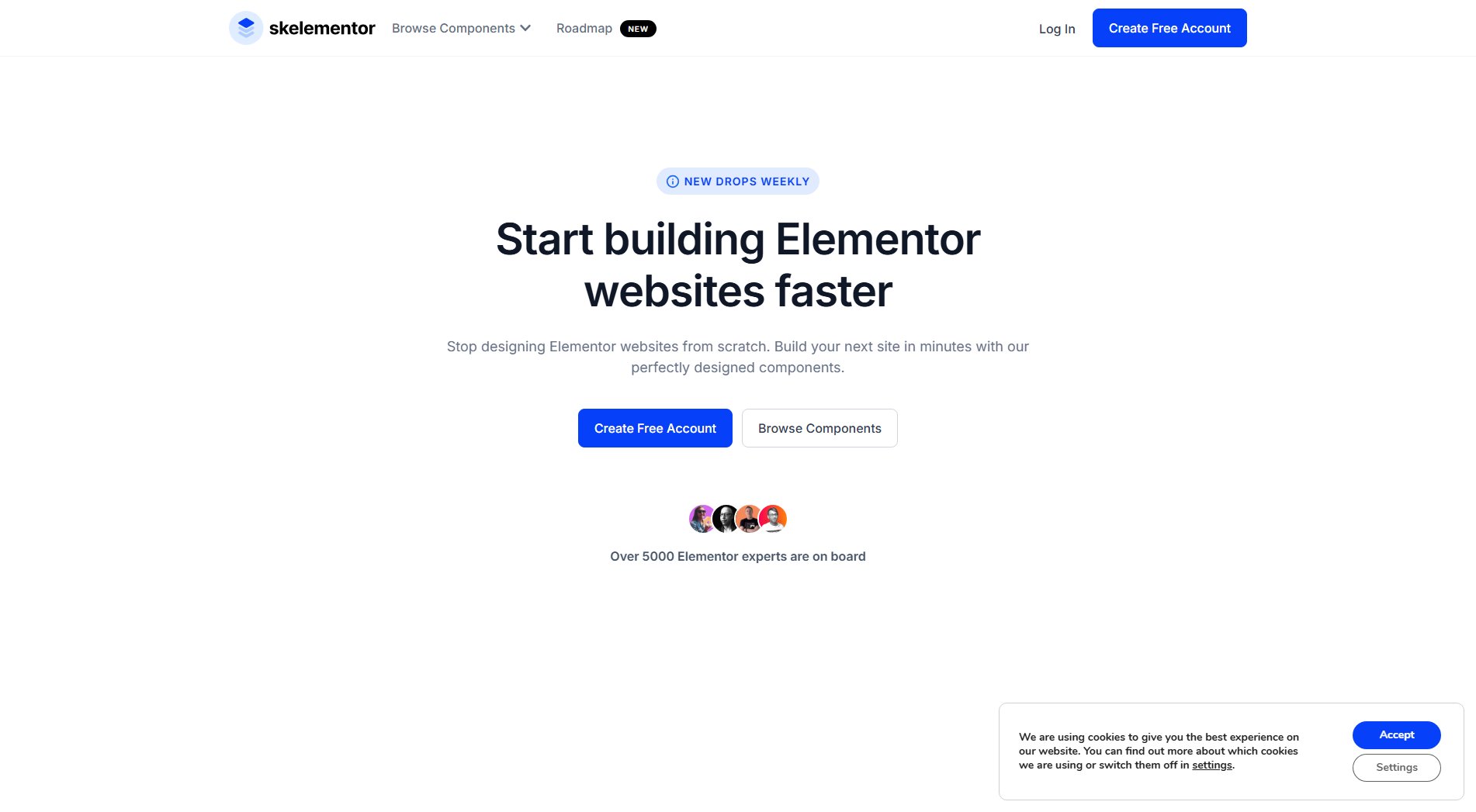EffectClip
Customizable video templates for social media creators
What is EffectClip? Complete Overview
EffectClip offers a library of professionally designed video templates tailored for social media platforms like YouTube, Instagram, and Twitch. The tool solves the pain point of time-consuming video editing by providing ready-to-use animations (e.g., subscribe buttons, follow cards) that creators can customize in seconds. Target users include content creators, influencers, and small businesses looking to enhance their social media presence with polished visuals. Credits are used to generate templates, with free users limited to SD quality and premium users unlocking Full HD exports and commercial licenses.
EffectClip Interface & Screenshots
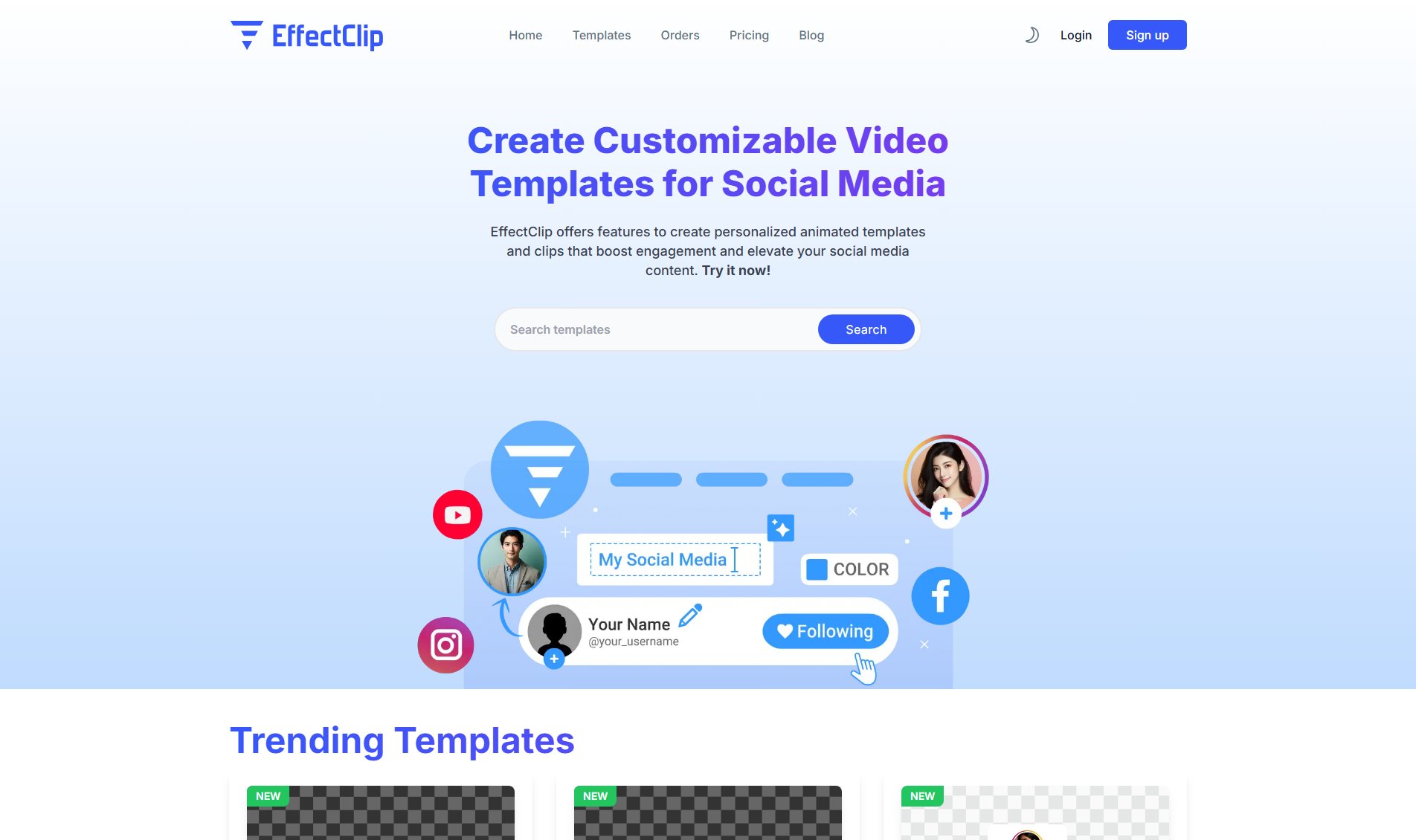
EffectClip Official screenshot of the tool interface
What Can EffectClip Do? Key Features
Platform-Specific Templates
Templates optimized for YouTube (subscribe animations), Instagram (follow cards), and Twitch (button effects), ensuring native compatibility with each platform’s design standards.
One-Click Generation
Users select a template, customize text/colors, and download the video in seconds—no editing skills required.
Credit-Based System
Flexible pricing via credits (e.g., 4–8 credits per template). Premium plans offer bulk credits and Full HD quality.
Commercial License
Paid plans include rights to use templates for monetized content, ideal for professional creators and brands.
Best EffectClip Use Cases & Applications
YouTube Channel Growth
Creators use animated subscribe templates to increase call-to-action engagement in videos.
Instagram Branding
Businesses apply follow card templates to create cohesive, eye-catching profile aesthetics.
How to Use EffectClip: Step-by-Step Guide
Sign up for a free account (20 starter credits) or purchase a premium plan.
Browse templates by platform (YouTube, Instagram, Twitch) and select one.
Customize elements like text, colors, and timing using the intuitive editor.
Generate the video (credits deducted automatically) and download in SD (free) or HD (premium).
EffectClip Pros and Cons: Honest Review
Pros
Considerations
Is EffectClip Worth It? FAQ & Reviews
Yes, credits are top-upable. Purchase any plan again when your balance runs low.
SD (640x360) is for free users; HD (1920x1080) requires premium plans for higher resolution.