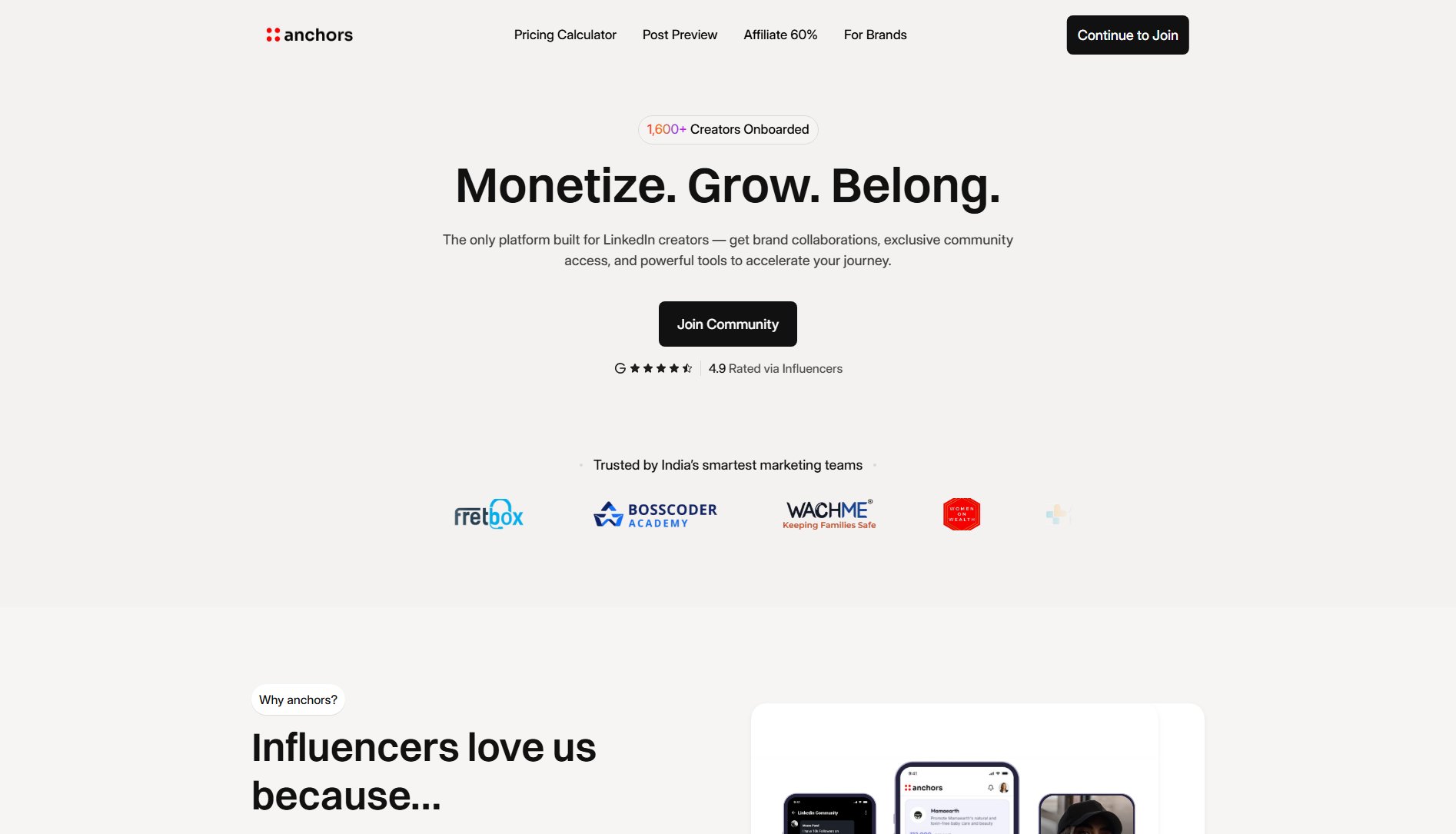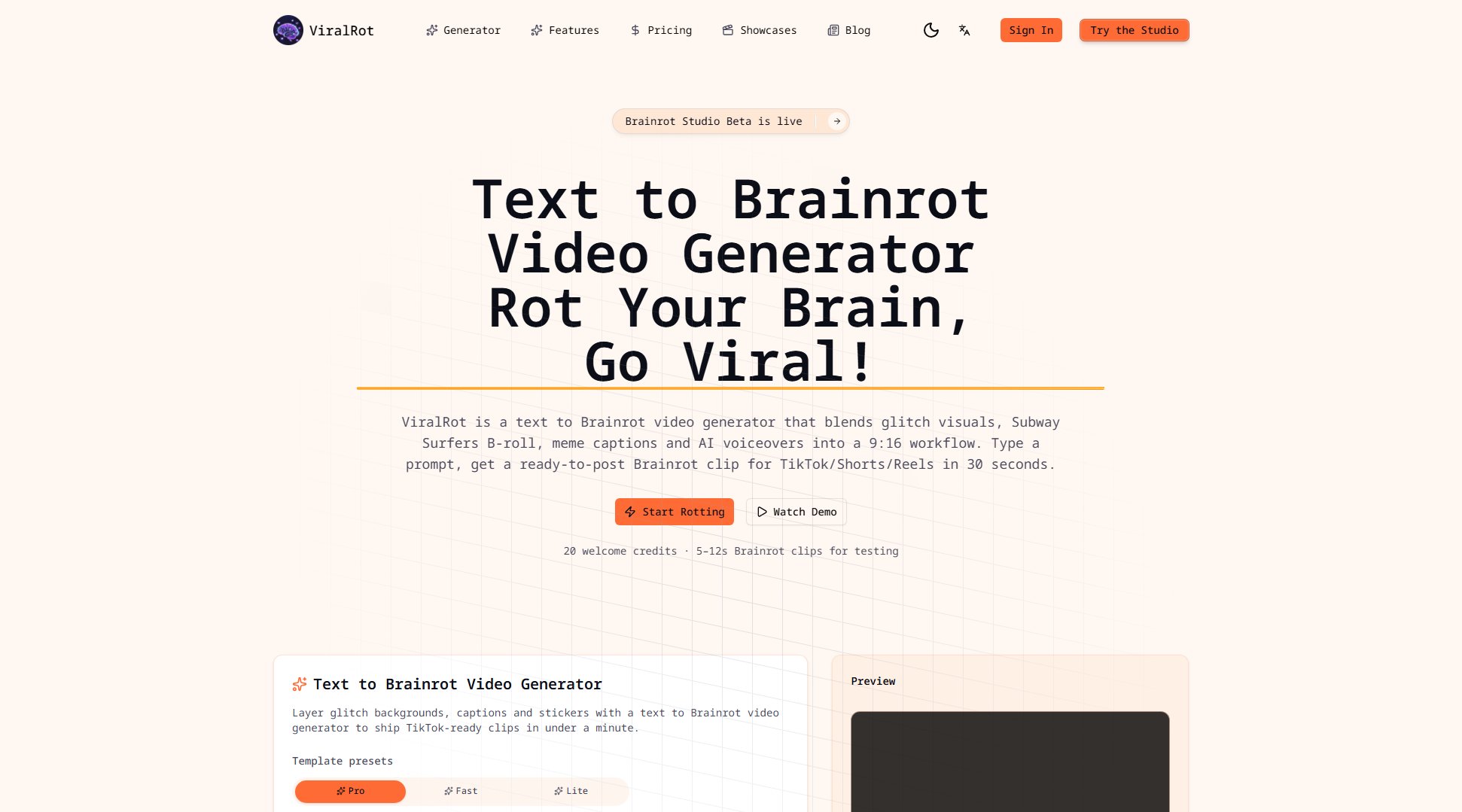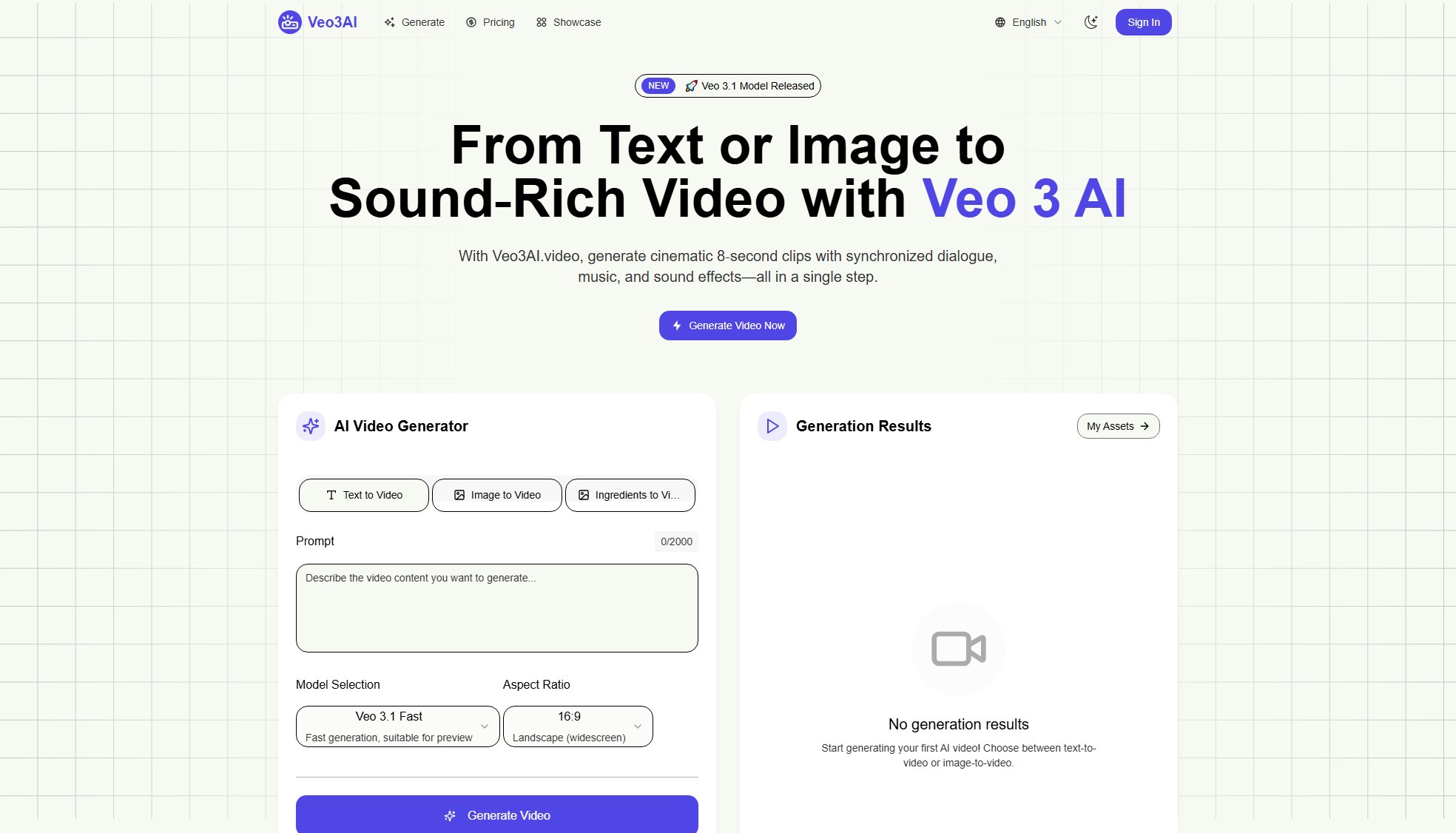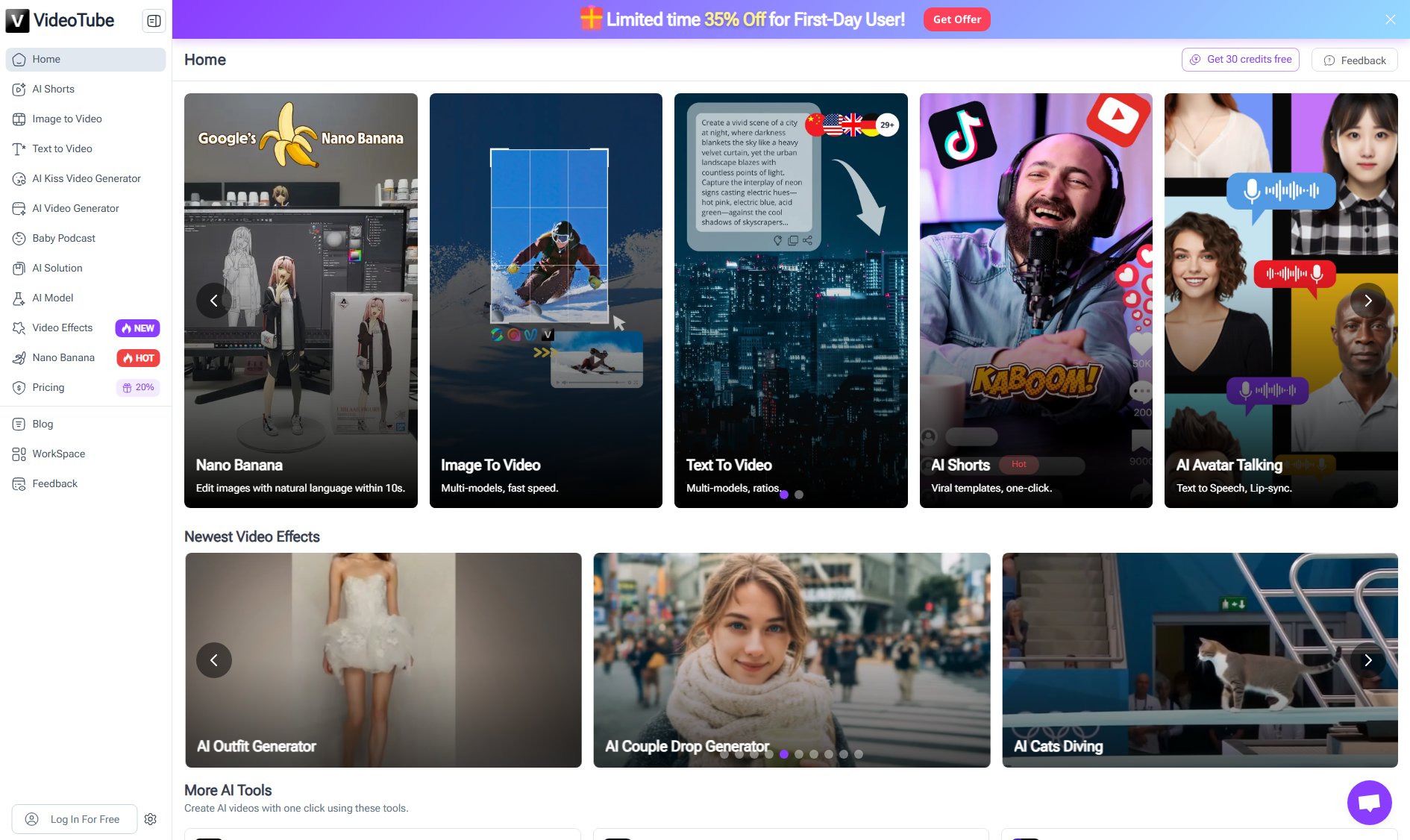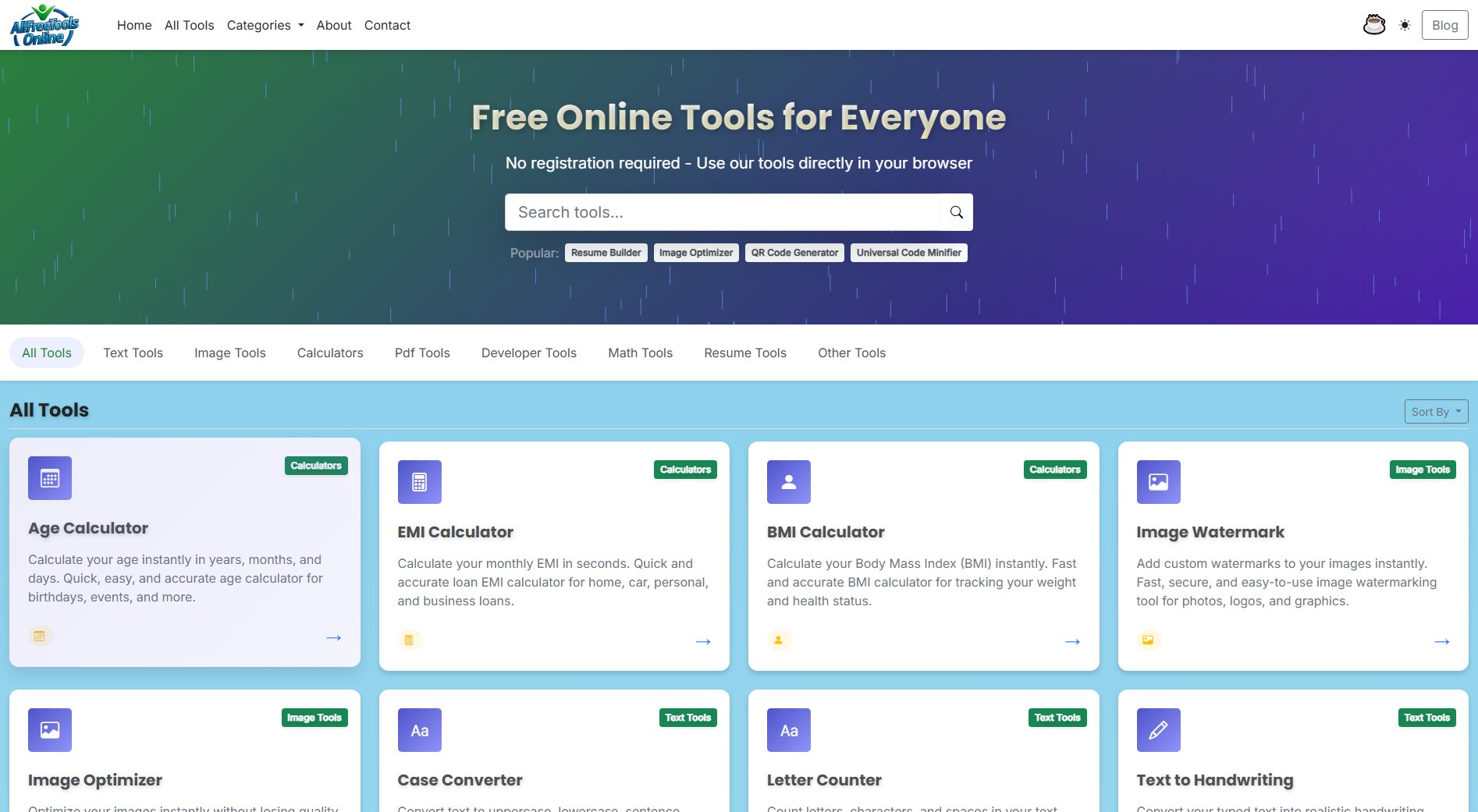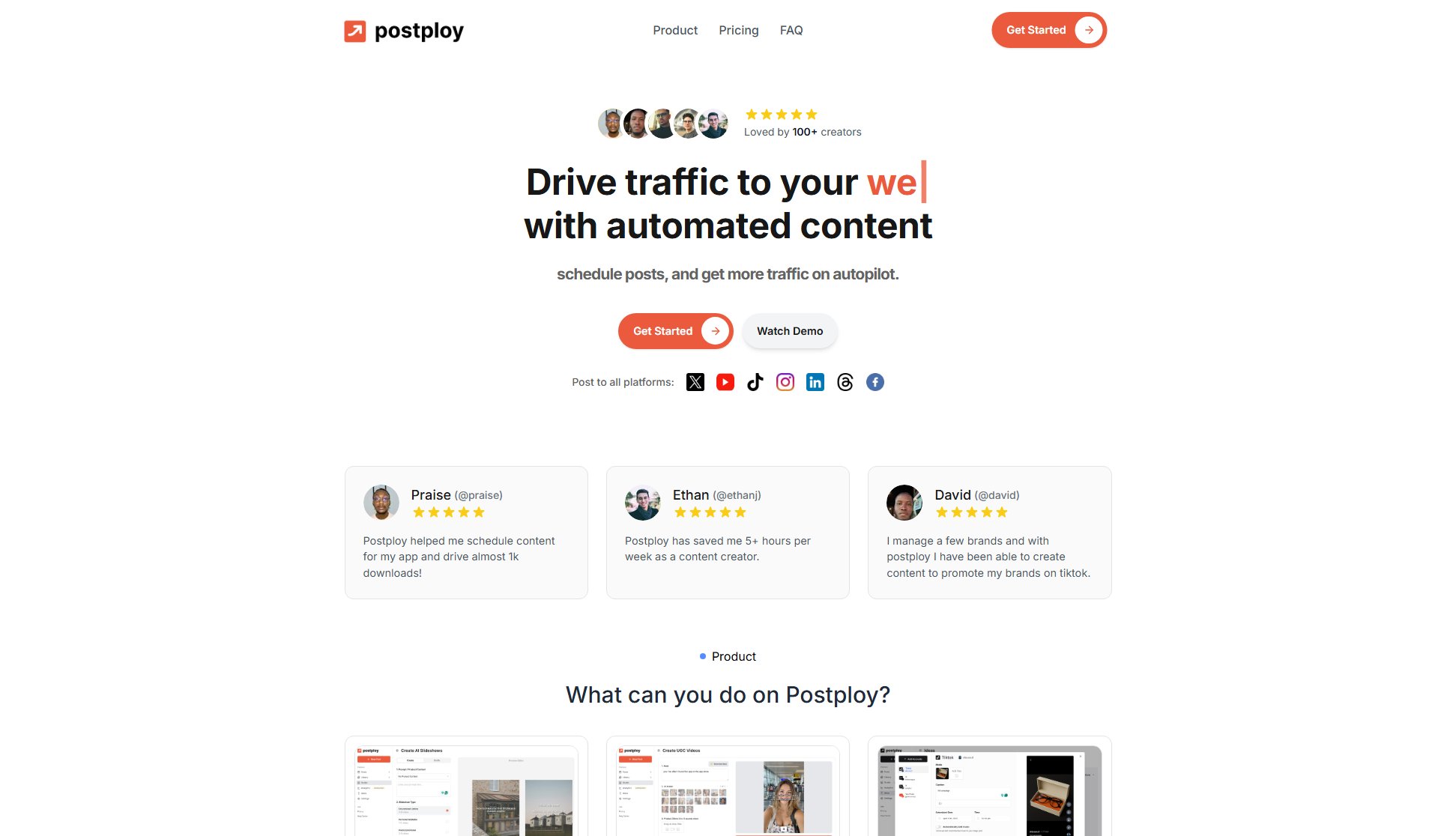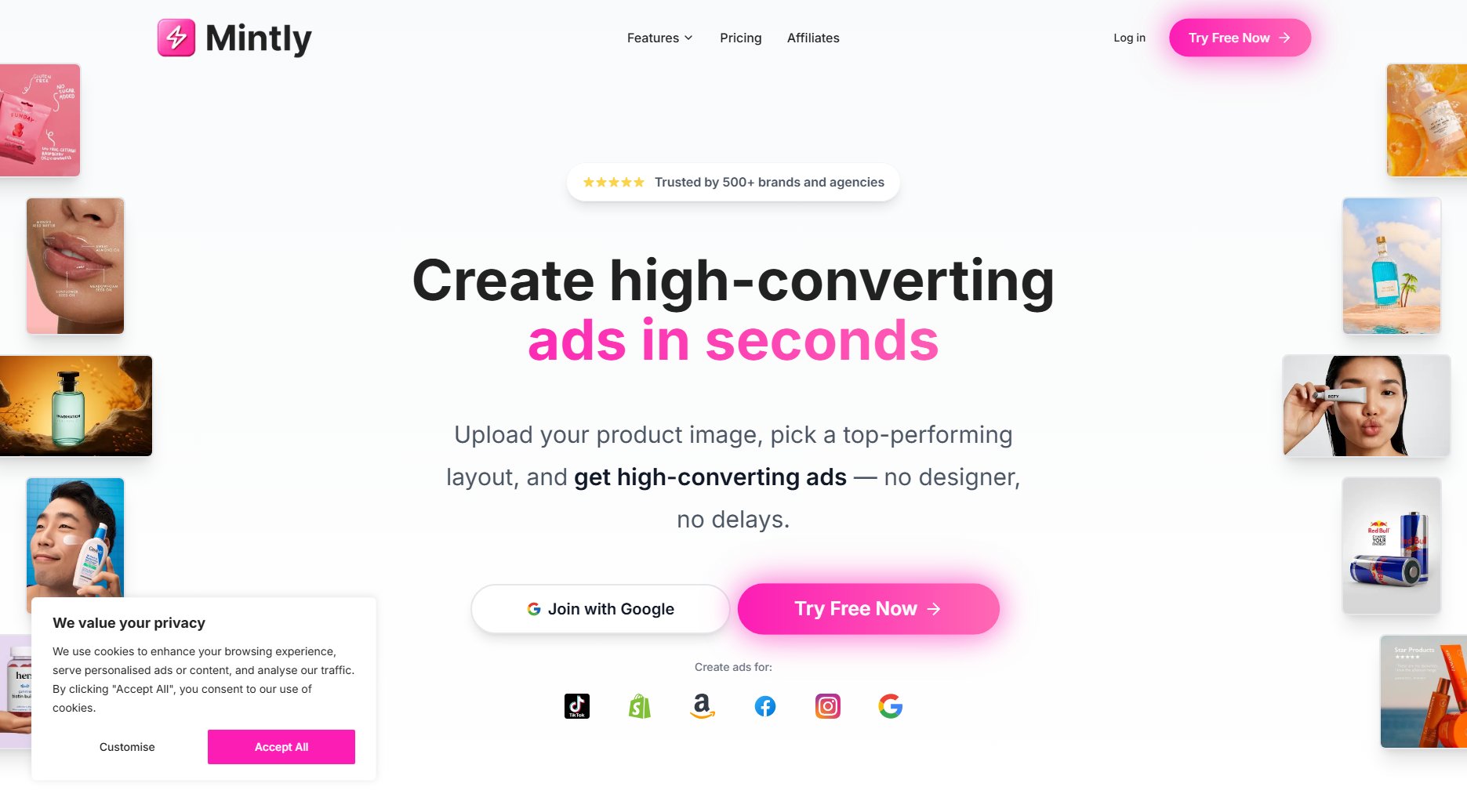Clipcut
AI Video Clipping Tool for TikTok, Instagram & YouTube Shorts
What is Clipcut? Complete Overview
Clipcut is an AI-powered video clipping tool designed to help creators transform long-form content into engaging, viral clips for platforms like TikTok, Instagram, and YouTube Shorts. It addresses the pain points of manual video editing by automating the clipping process, saving time and effort for content creators. The tool is ideal for social media influencers, marketers, and businesses looking to maximize their reach with optimized short-form content. With thousands of creators already using Clipcut to go viral daily, it stands out as a leading solution in the AI video editing space.
Clipcut Interface & Screenshots
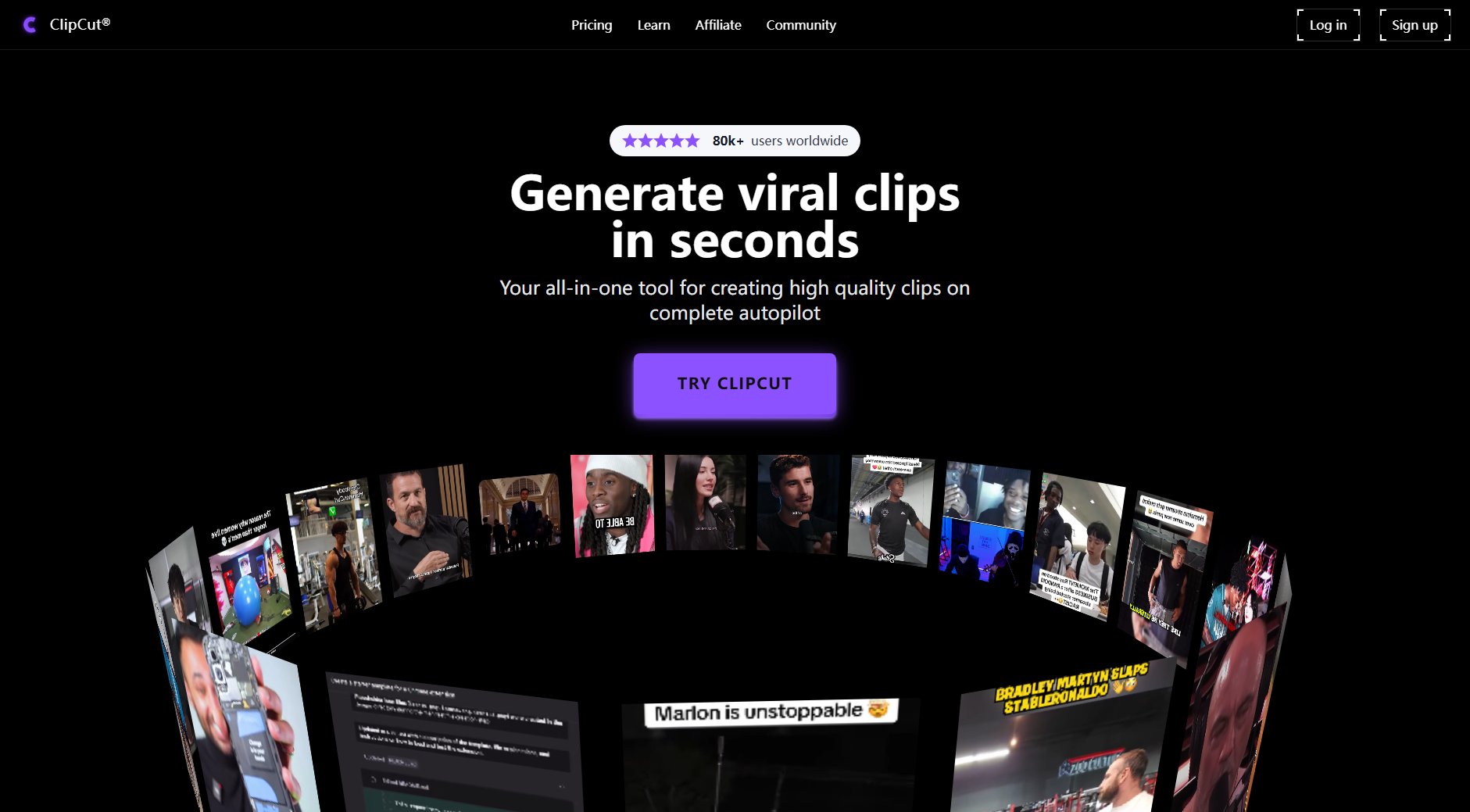
Clipcut Official screenshot of the tool interface
What Can Clipcut Do? Key Features
AI-Powered Video Clipping
Clipcut uses advanced AI algorithms to automatically identify and extract the most engaging segments from your long-form videos, ensuring high-quality clips ready for social media.
Platform Optimization
The tool is tailored for TikTok, Instagram, and YouTube Shorts, providing optimized formats and aspect ratios to ensure your clips look perfect on each platform.
Time-Saving Automation
Eliminate the need for manual editing by letting Clipcut handle the clipping process, allowing you to focus on creating content rather than editing it.
Viral Content Creation
Join thousands of creators who use Clipcut to produce viral content daily, leveraging AI to highlight the most shareable moments from your videos.
User-Friendly Interface
Clipcut is designed for ease of use, with a simple and intuitive interface that makes video clipping accessible to creators of all skill levels.
Best Clipcut Use Cases & Applications
Social Media Influencers
Influencers can use Clipcut to repurpose their live streams, podcasts, or long videos into bite-sized clips, increasing engagement and reach on platforms like TikTok and Instagram.
Content Marketers
Marketers can leverage Clipcut to create promotional clips from webinars, product demos, or customer testimonials, driving traffic and conversions through short-form content.
Businesses
Businesses can transform their lengthy training videos or event recordings into shareable clips for social media, enhancing brand visibility and audience interaction.
How to Use Clipcut: Step-by-Step Guide
Upload your long-form video to Clipcut's platform. The tool supports various video formats for flexibility.
Let Clipcut's AI analyze your video to identify the most engaging segments based on content, audio, and visual cues.
Review the automatically generated clips and make any adjustments if needed, such as trimming or adding captions.
Select your target platform (TikTok, Instagram, or YouTube Shorts) to optimize the clip's format and aspect ratio.
Download or directly share your viral-ready clips to your social media platforms with just a few clicks.
Clipcut Pros and Cons: Honest Review
Pros
Considerations
Is Clipcut Worth It? FAQ & Reviews
Yes, Clipcut offers a free plan with basic video clipping features and limited exports. However, clips will include a watermark.
Clipcut is optimized for TikTok, Instagram, and YouTube Shorts, providing tailored formats for each platform.
Clipcut's AI analyzes your video for engaging segments based on content, audio, and visual cues, automating the clipping process.
Yes, you can review and make adjustments to the automatically generated clips, such as trimming or adding captions.
The Pro plan offers unlimited video clipping, no watermarks, priority support, and access to advanced editing tools.