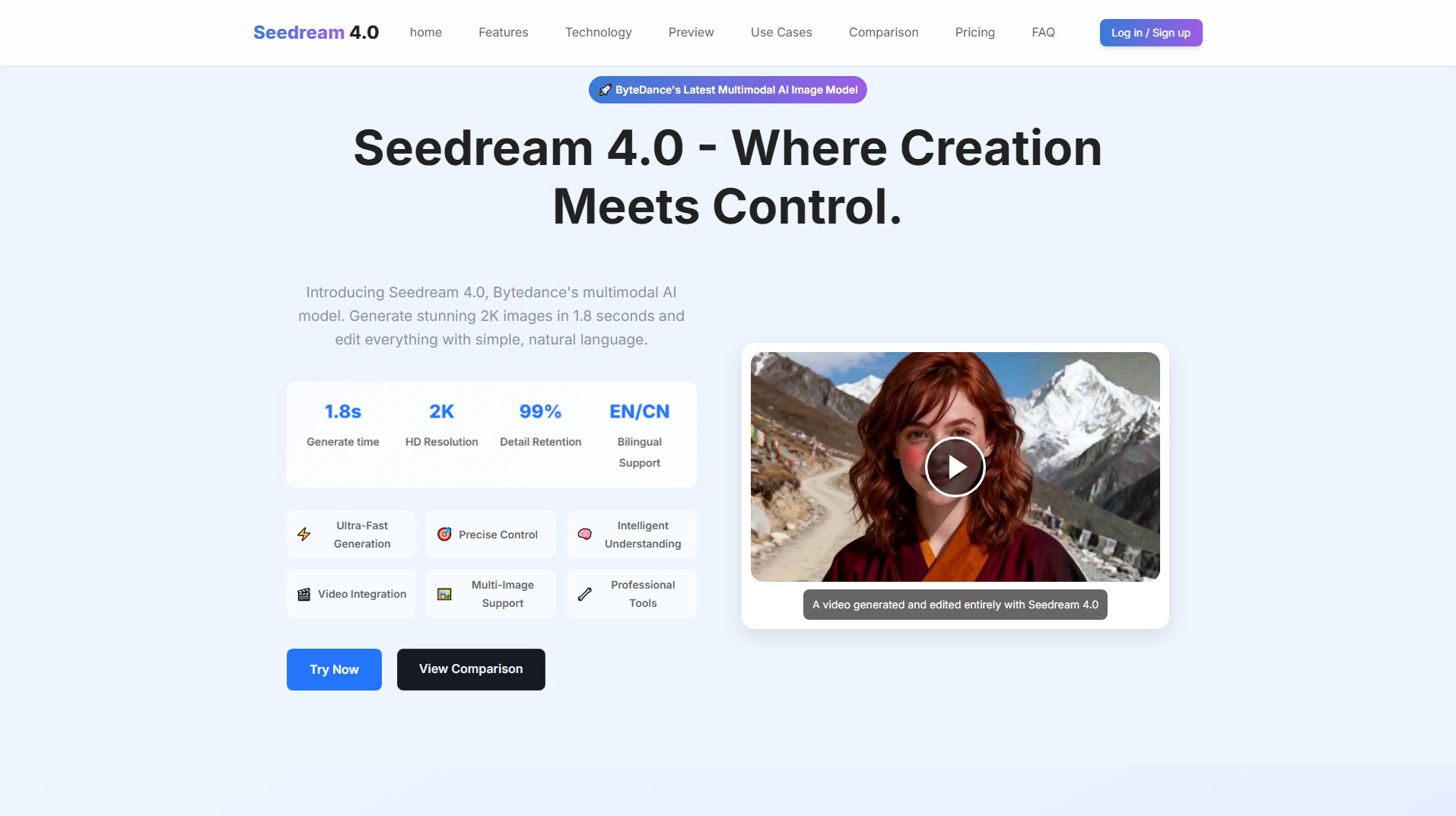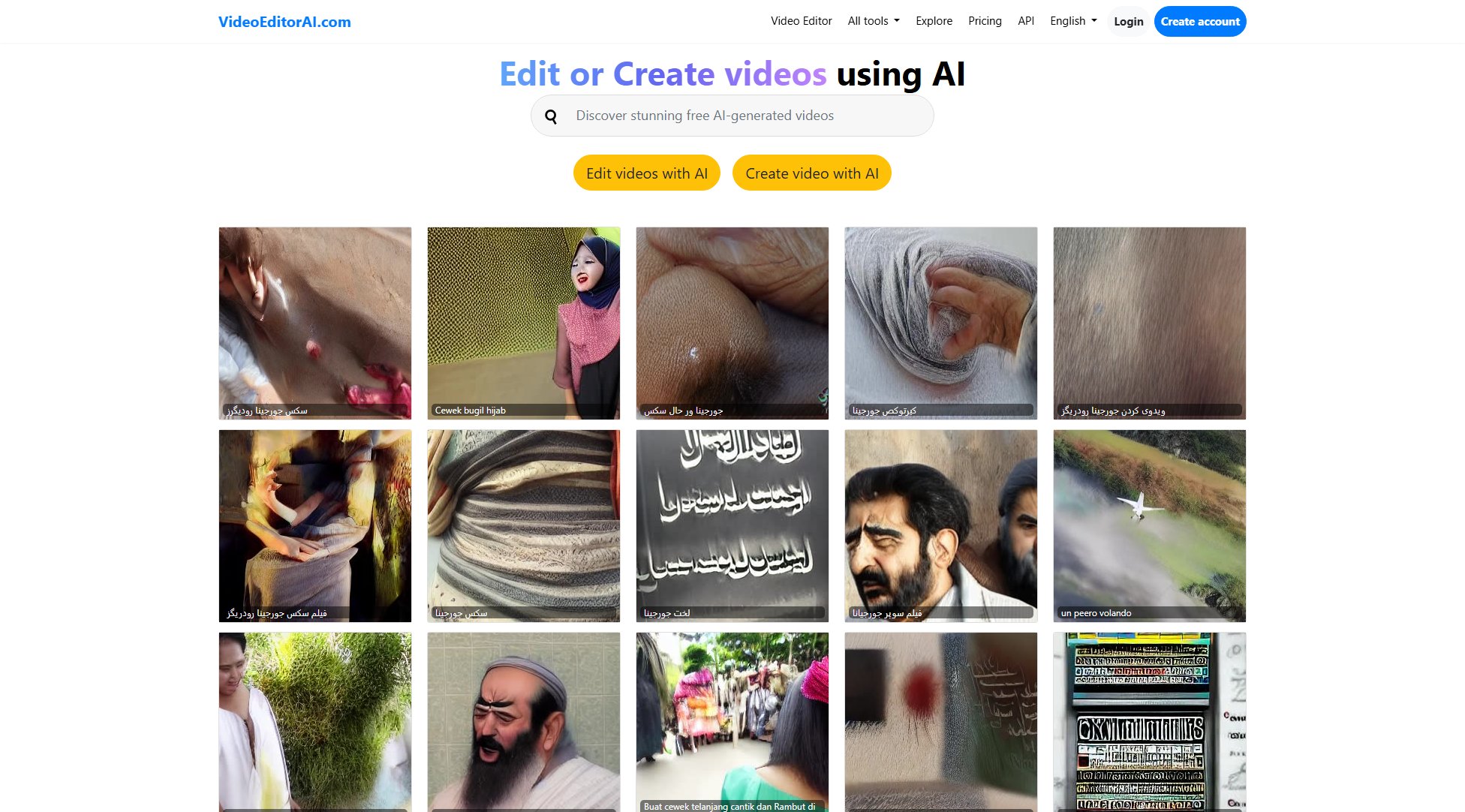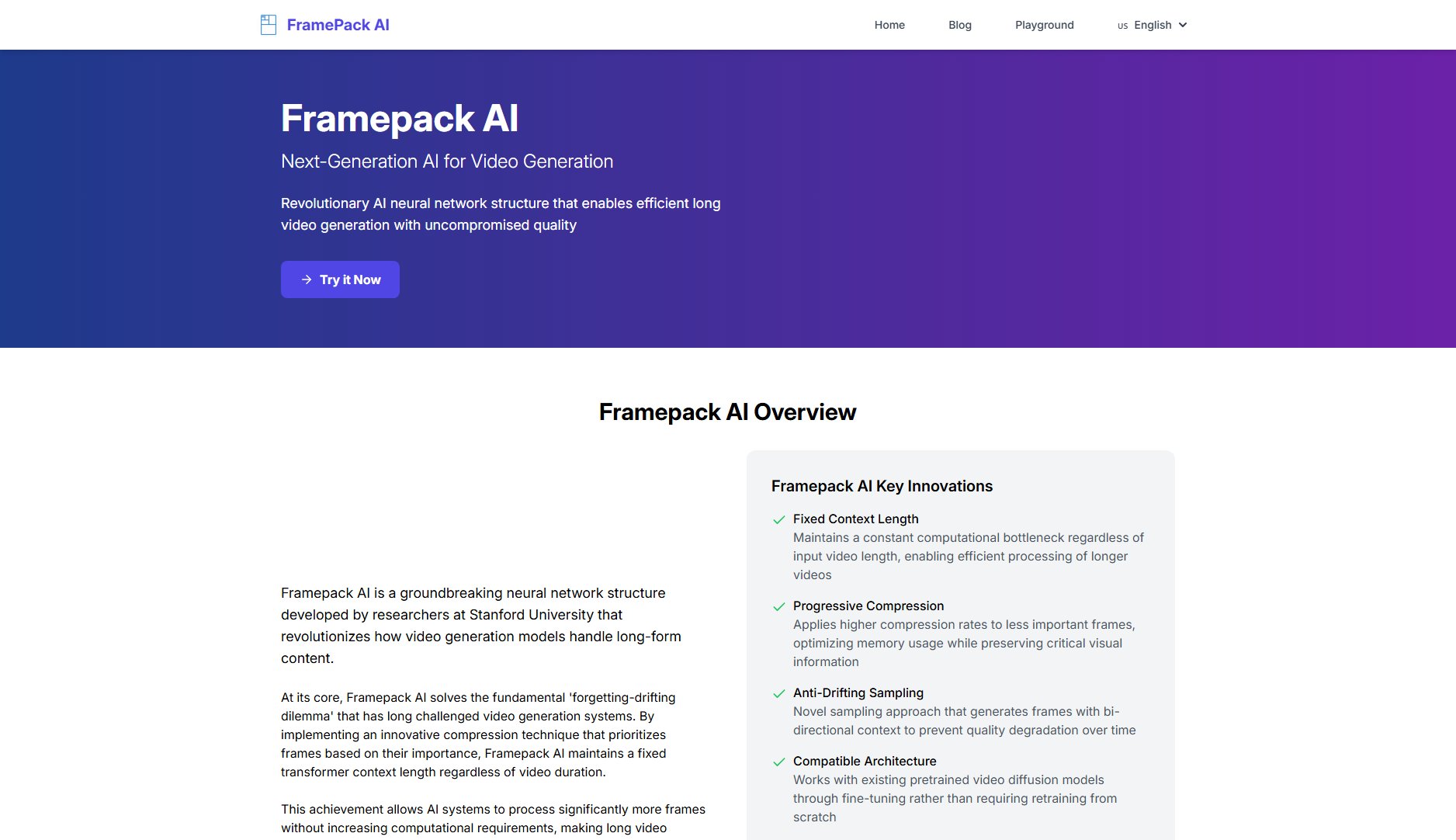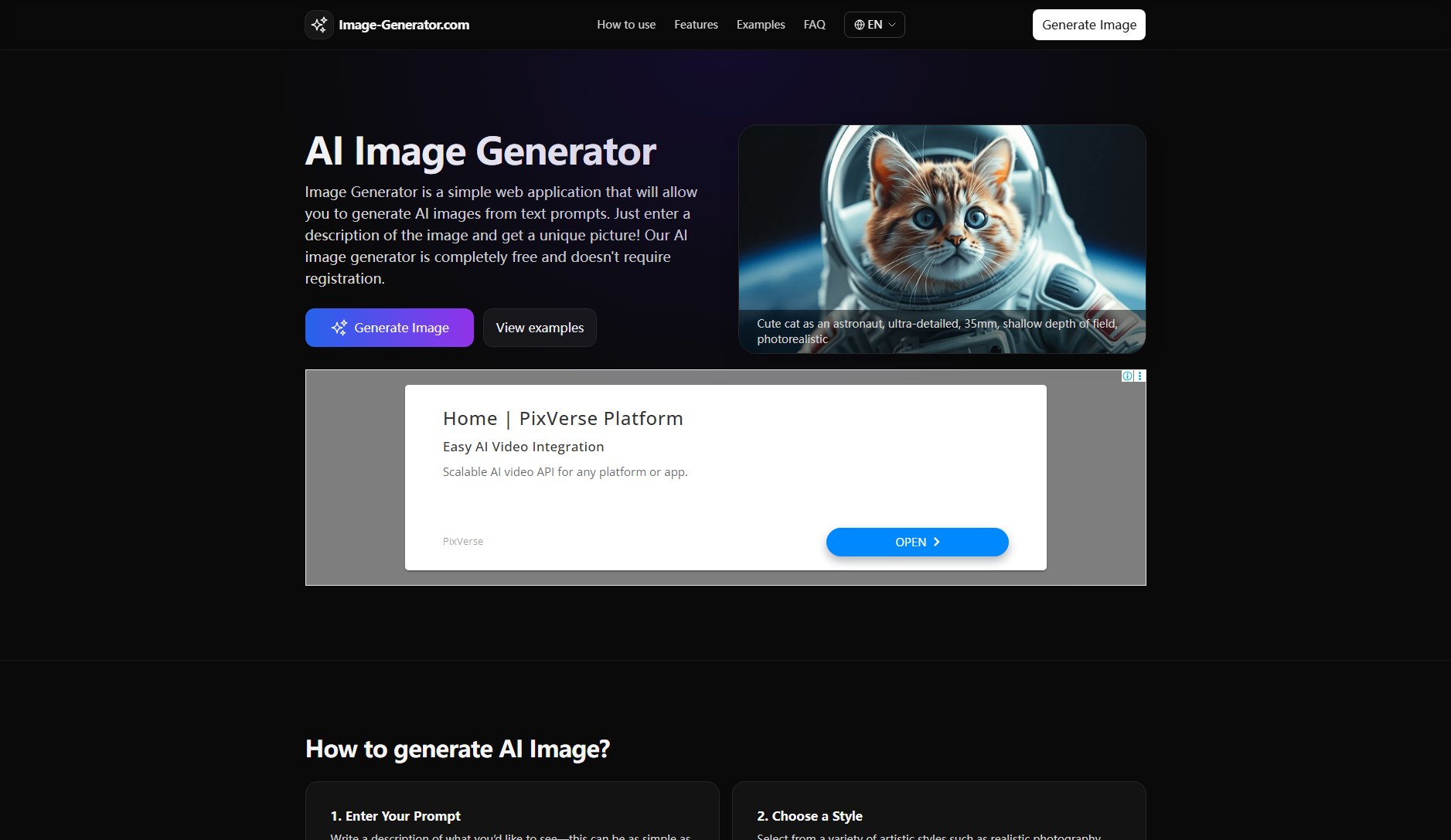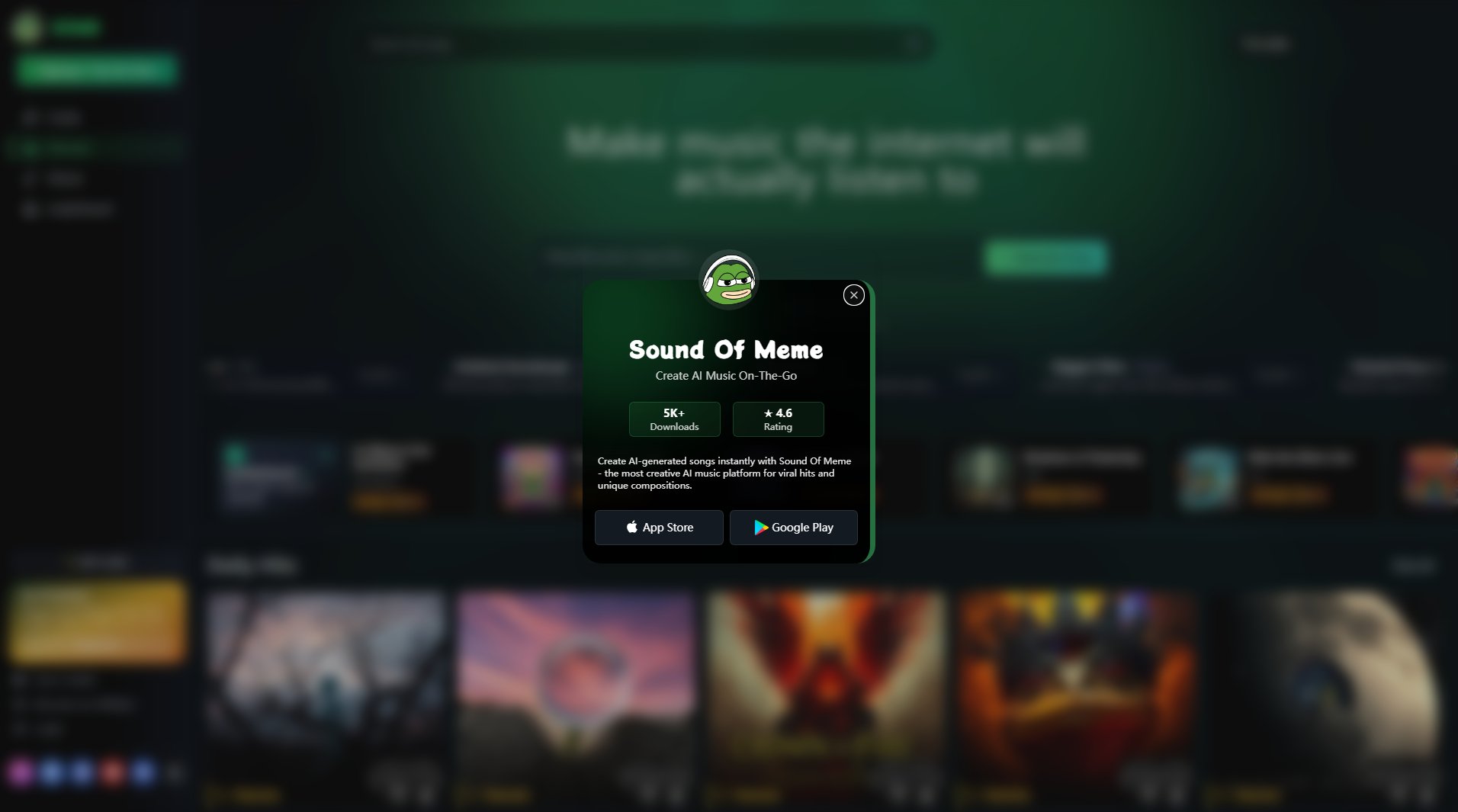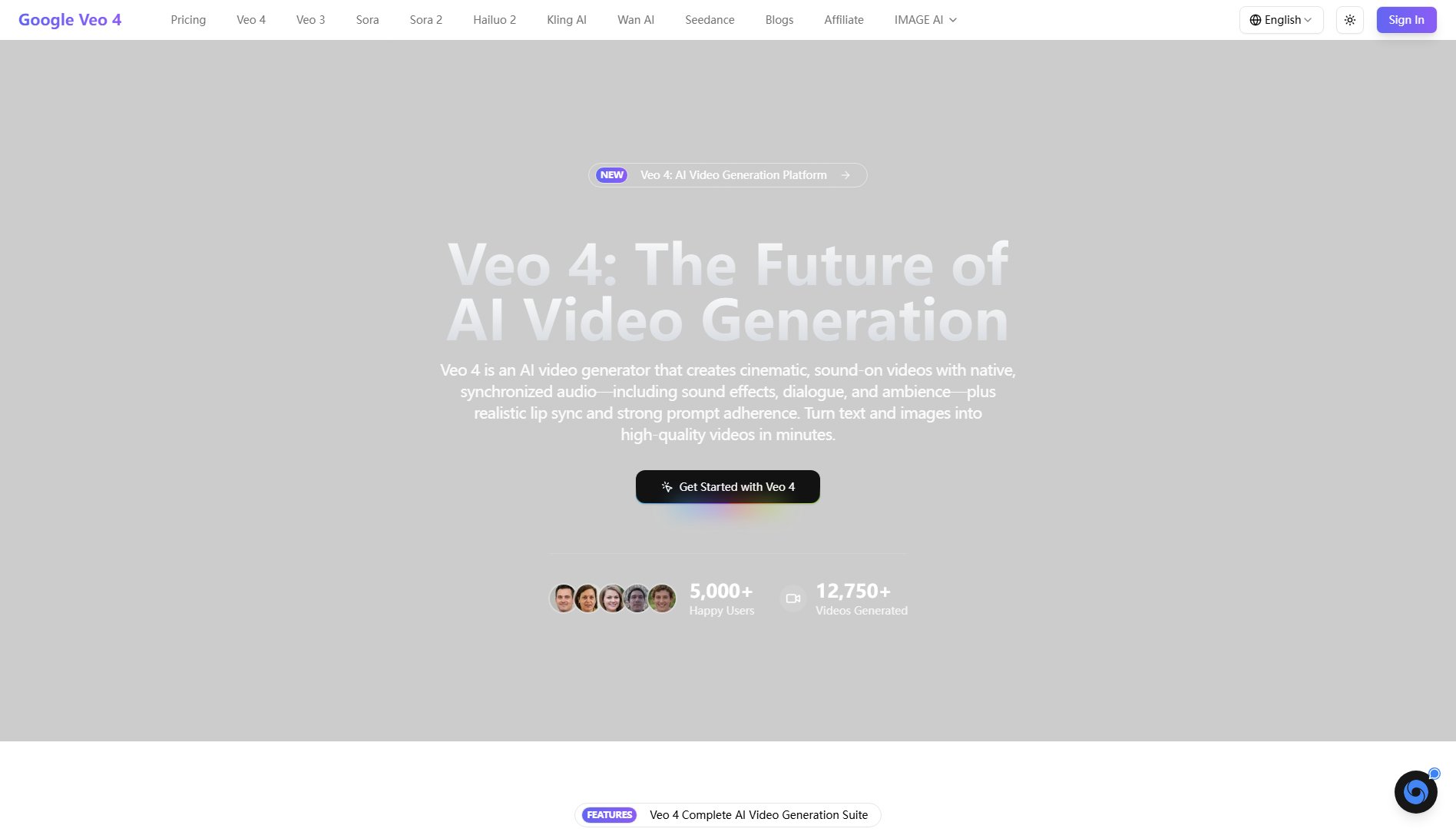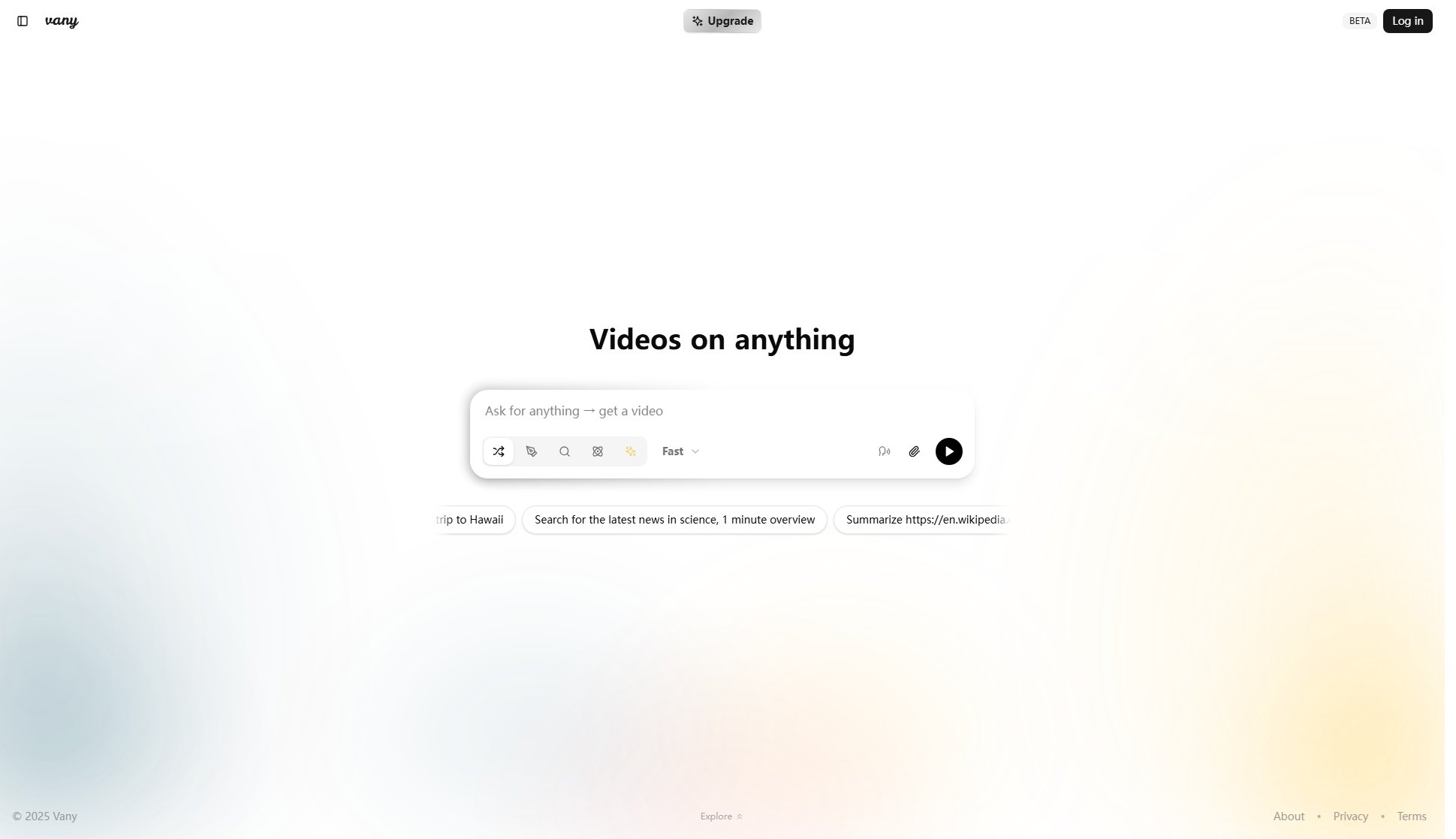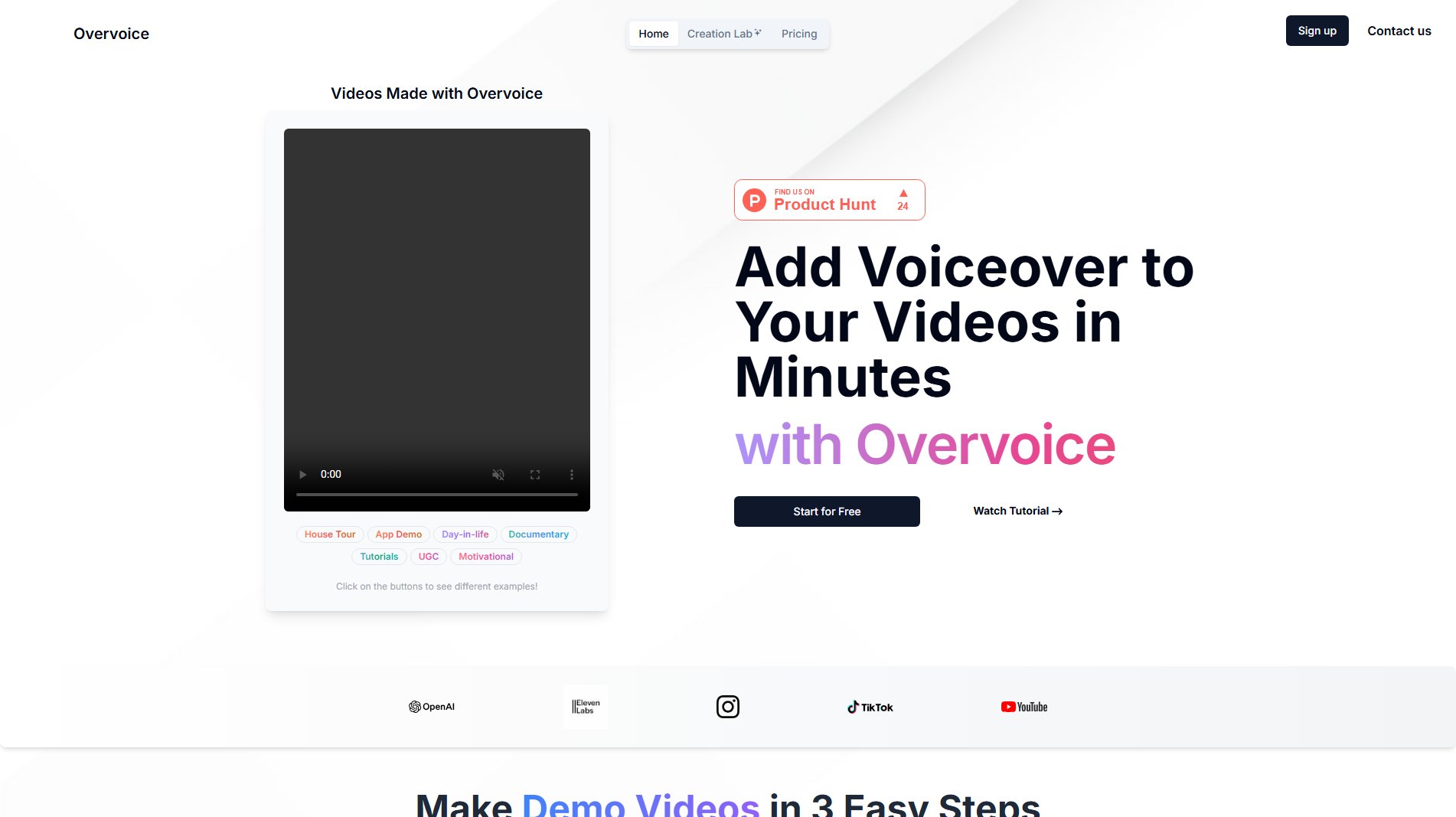Runway Aleph
Revolutionary AI Video Editor with Free Credits for New Users
What is Runway Aleph? Complete Overview
Runway Aleph is a cutting-edge AI-powered video editing tool that enables users to add, remove, and transform objects in videos, generate any angle of a scene, and modify style and lighting with unprecedented precision. Designed for both amateur creators and professional filmmakers, Runway Aleph simplifies complex video editing tasks through intuitive AI technology. The tool addresses common pain points such as time-consuming manual editing, high costs of professional VFX, and the need for technical expertise. With features like style transfer, environment changes, and object manipulation, Runway Aleph empowers users to achieve professional-grade results effortlessly. New users receive free credits to explore the platform's capabilities, making advanced video editing accessible to everyone.
Runway Aleph Interface & Screenshots
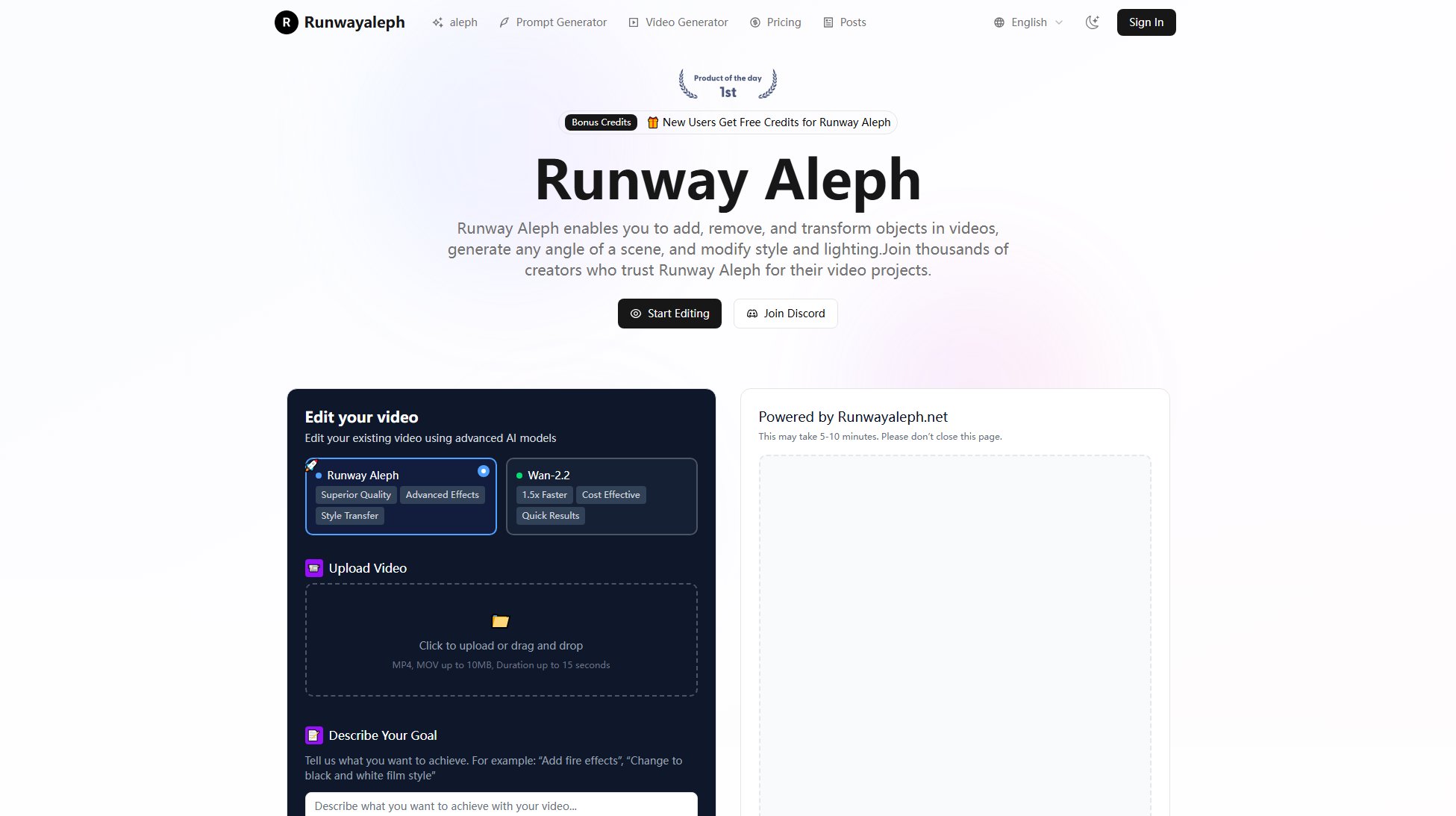
Runway Aleph Official screenshot of the tool interface
What Can Runway Aleph Do? Key Features
Generate New Camera Angles
Create novel views of existing scenes with simple prompts. Generate reverse shots, low angles, and endless coverage possibilities, all while maintaining visual continuity and professional quality.
Style Transfer to Video
Transform any video with your desired aesthetic using AI. Apply cinematic styles, black-and-white effects, or any other visual treatment just by describing it in natural language.
Change Environments & Time
Effortlessly alter locations, seasons, and times of day in your footage. Turn daytime scenes into nighttime or change urban settings to rural landscapes with simple text prompts.
Add/Remove Objects
Enhance footage by adding crowds, products, or props with proper lighting and perspective. Conversely, easily remove unwanted objects and distracting elements without complex masking.
Alter Character Appearance
Change the age and appearance of actors with simple prompting. Achieve effects that would normally require costly makeup or VFX work through AI-powered transformations.
Relight Shots
Transform the mood of your scenes with new lighting setups. Change harsh noon light to golden hour or create dramatic sunset lighting with intuitive controls.
Green Screen Extraction
Pull any person or object from footage with precise edge detection. Export with transparent backgrounds for seamless compositing in other projects.
Aleph Prompt Generator
Optimize your editing commands with AI-assisted prompt creation. This feature helps users get better results by generating professional-quality prompts tailored to Runway Aleph's capabilities.
Best Runway Aleph Use Cases & Applications
Social Media Content Creation
Content creators can quickly transform basic footage into eye-catching social media posts. Add dynamic effects, change environments, or modify styles to create multiple variations from a single shoot, significantly increasing content output.
Film Production
Filmmakers use Runway Aleph for complex VFX shots that would normally require expensive reshoots or extensive post-production work. Generate impossible camera angles, modify actor appearances, or change entire environments with simple prompts.
Marketing Campaigns
Marketing teams can create multiple versions of campaign videos tailored to different audiences. Quickly change product placements, adjust lighting moods, or alter settings to test various creative approaches without additional shooting.
Documentary Enhancement
Documentary producers enhance archival footage by improving quality, removing distracting elements, or creating missing shots. Historical recreation capabilities allow for realistic period adjustments without costly reshoots.
How to Use Runway Aleph: Step-by-Step Guide
Upload your video file to the Runway Aleph platform. Supported formats include MP4 and MOV, with files up to 10MB and durations up to 15 seconds for optimal processing.
Describe your editing goal using natural language. For example, you might enter prompts like 'Add fire effects' or 'Change to black and white film style'. The Aleph Prompt Generator can help refine your instructions.
Select the specific editing features you want to apply, such as object manipulation, style transfer, or lighting changes. The platform offers intuitive controls for each transformation type.
Wait for processing, which typically takes 5-10 minutes depending on the complexity of your request. The platform maintains your session so you don't need to keep the page open.
Download your enhanced video with professional-quality results. The output maintains high resolution and visual continuity, ready for immediate use in your projects.
Runway Aleph Pros and Cons: Honest Review
Pros
Considerations
Is Runway Aleph Worth It? FAQ & Reviews
Runway Aleph supports common video formats including MP4, MOV, and AVI. The platform maintains high quality throughout the AI processing pipeline for professional results.
Processing time varies depending on video length and complexity. Simple transformations typically take 2-5 minutes, while complex multi-object manipulations may take 10-15 minutes. The AI prioritizes quality and visual continuity.
During early access, there are reasonable limits to ensure optimal performance (up to 10MB files and 15-second durations for basic plans). These limits expand with higher-tier plans and will grow as the platform scales.
Different features consume varying credit amounts: Runway Aleph editing costs 50 credits per use, text-to-video/image-to-video generation costs 10-20 credits, and the prompt generator costs 5 credits. Plans offer monthly credit allocations.
Unlike traditional software requiring manual masking and complex workflows, Runway Aleph uses AI to understand scene context and perform intelligent transformations through simple text prompts, achieving professional results in minutes rather than hours.