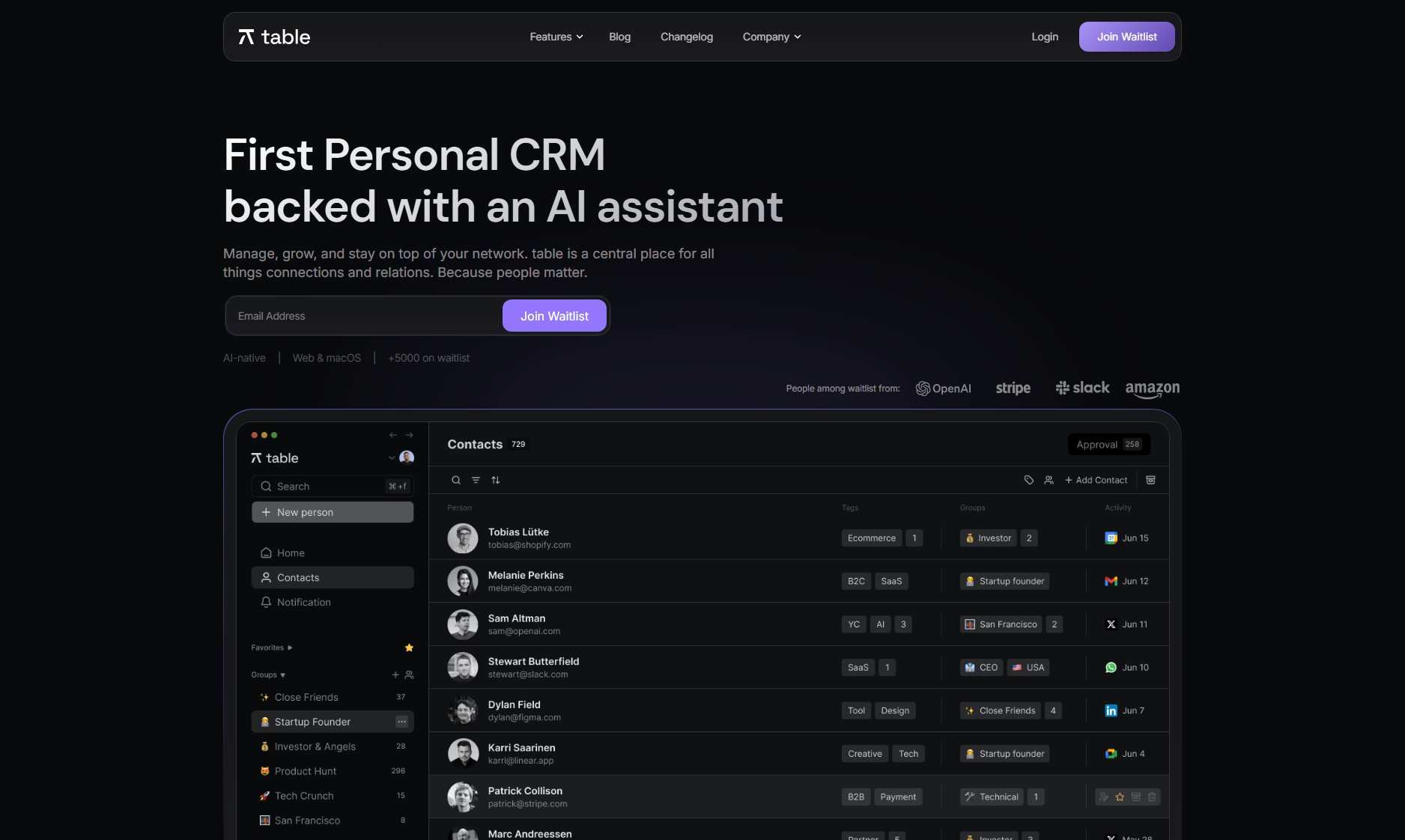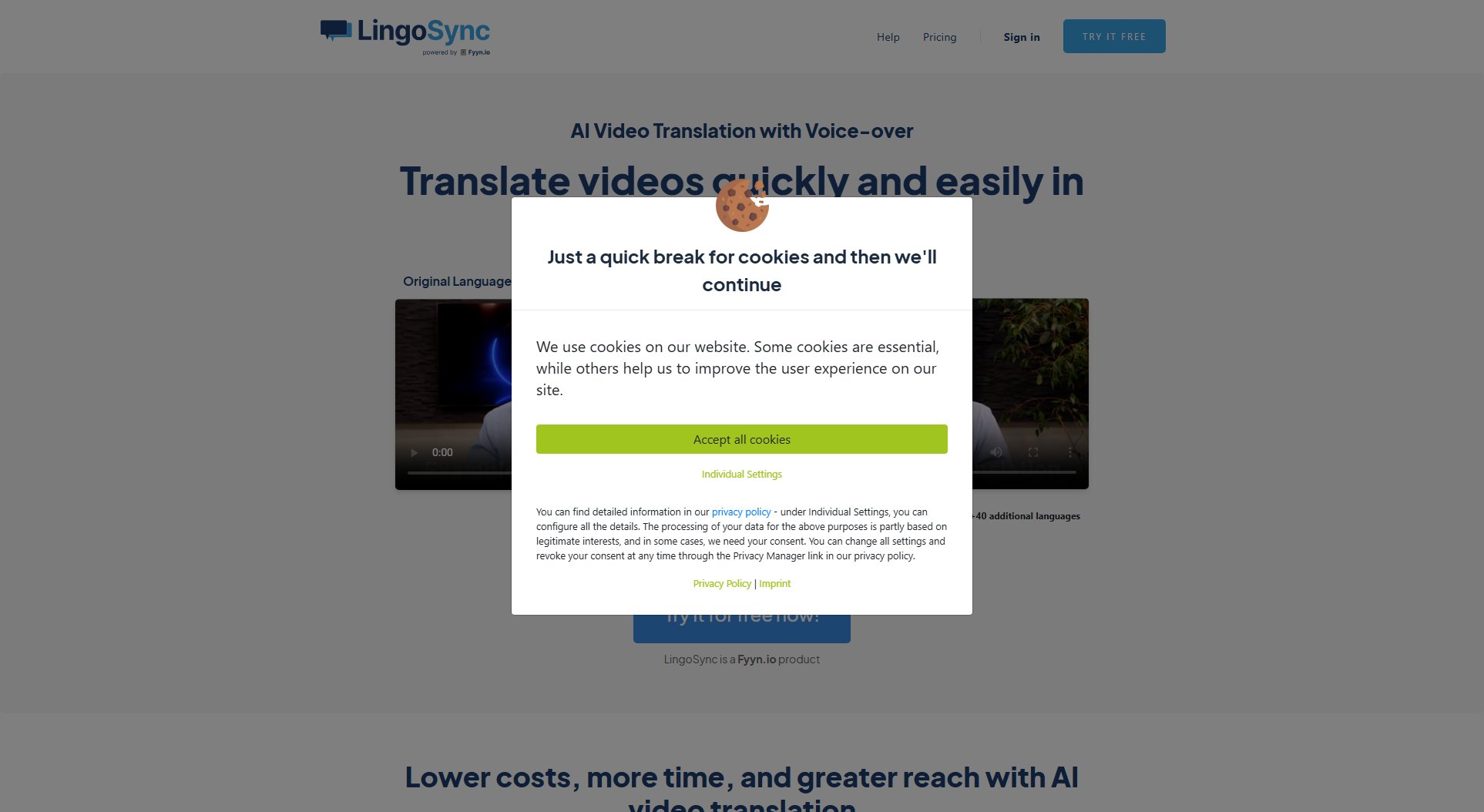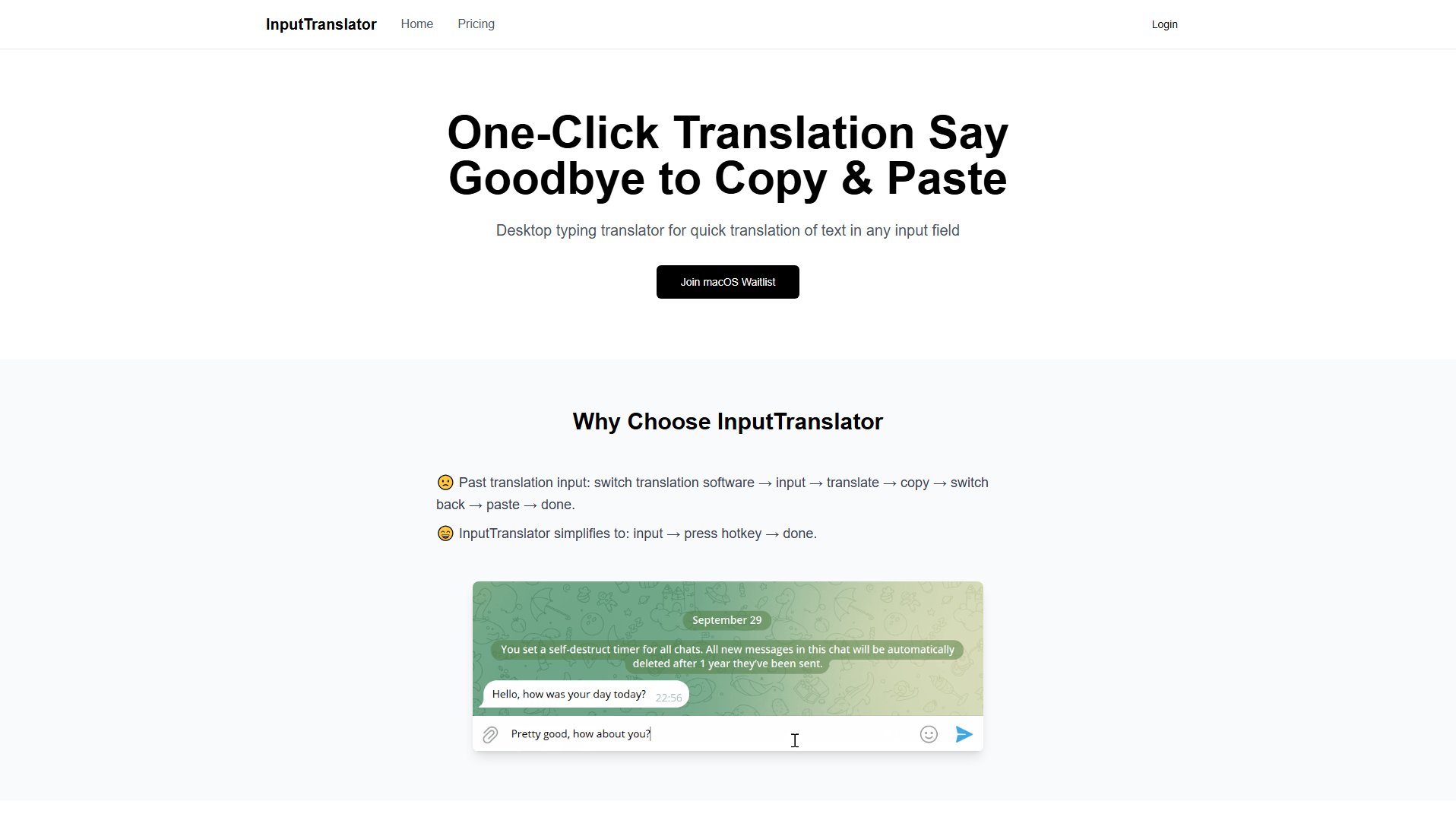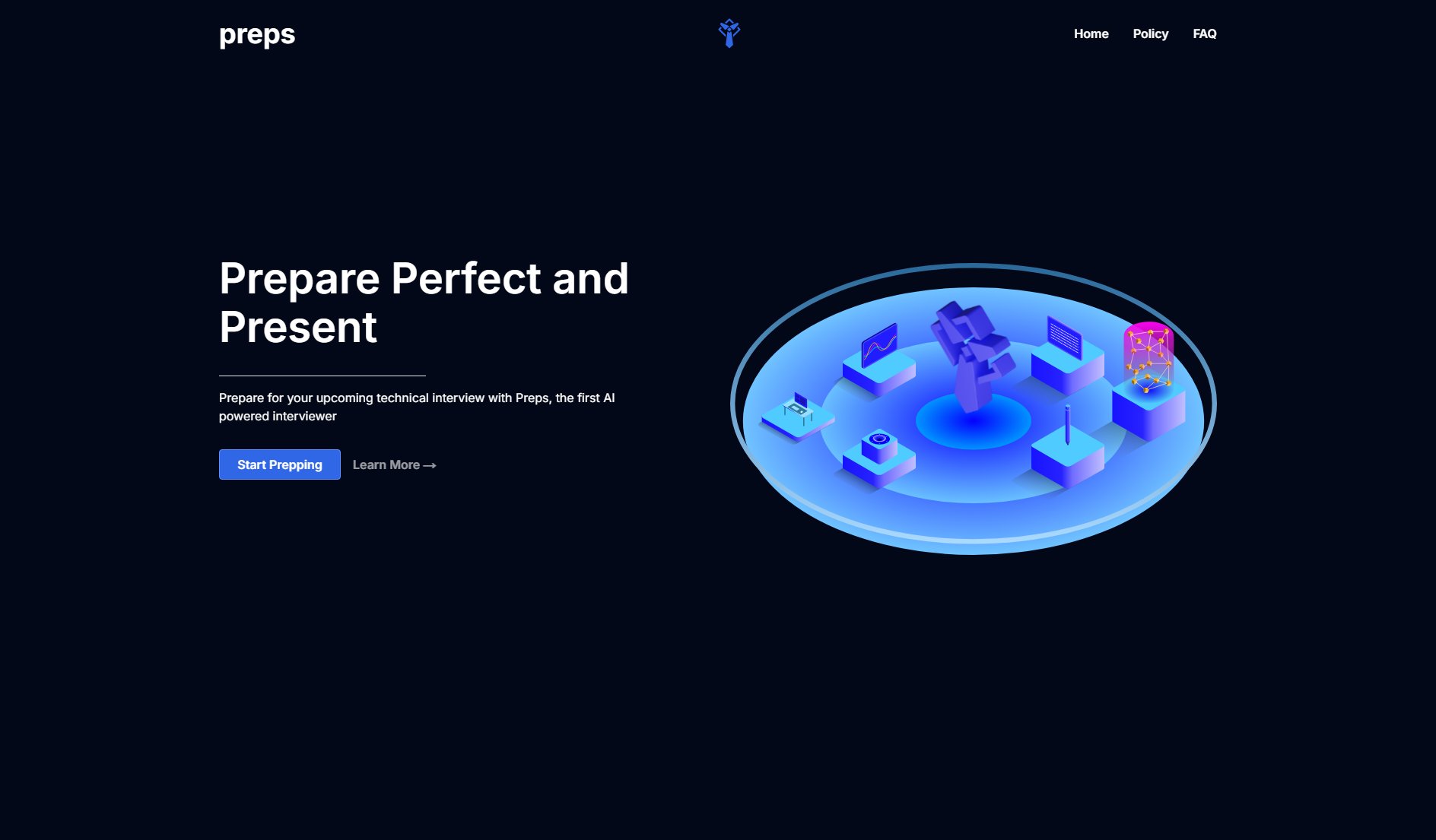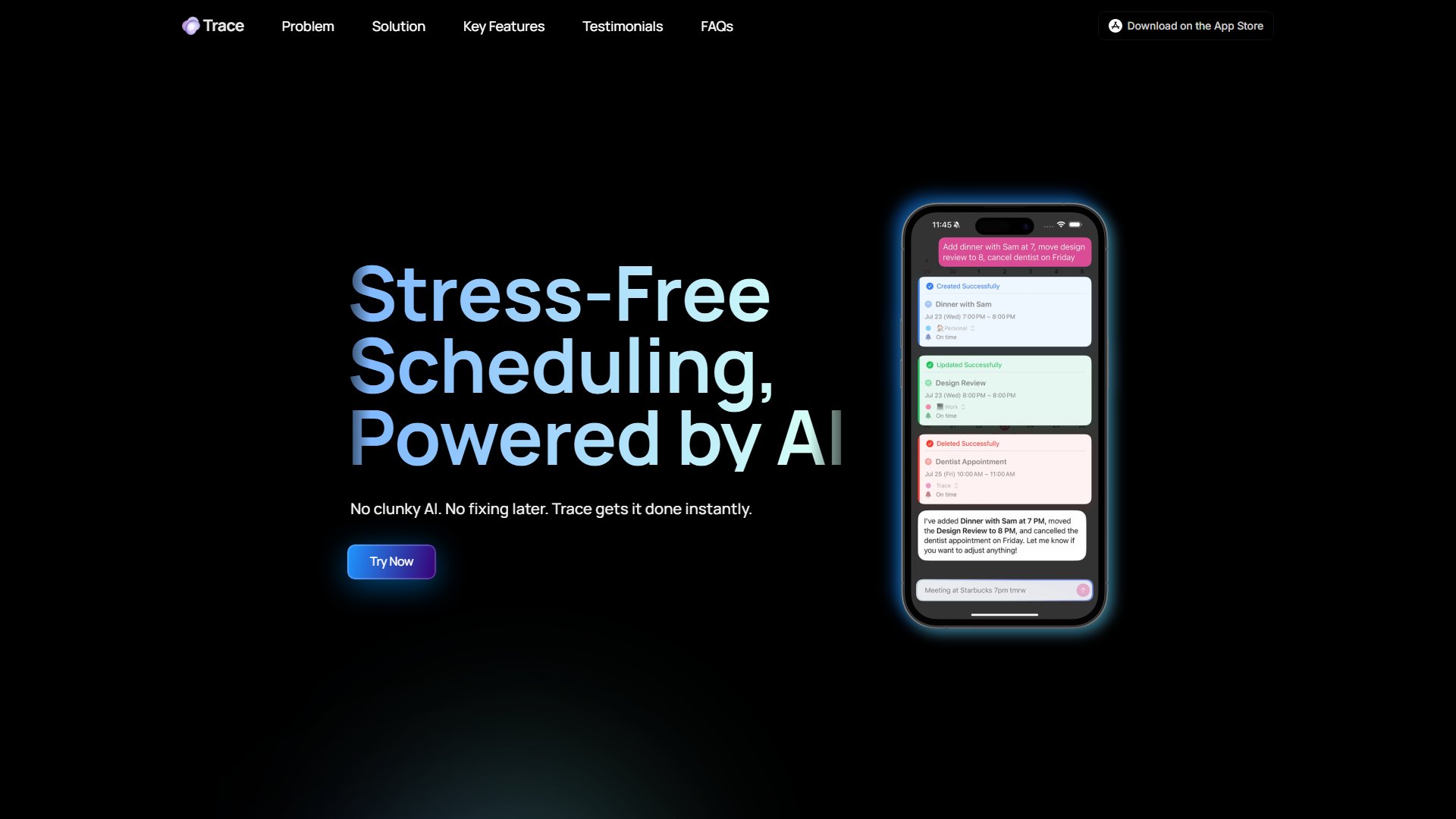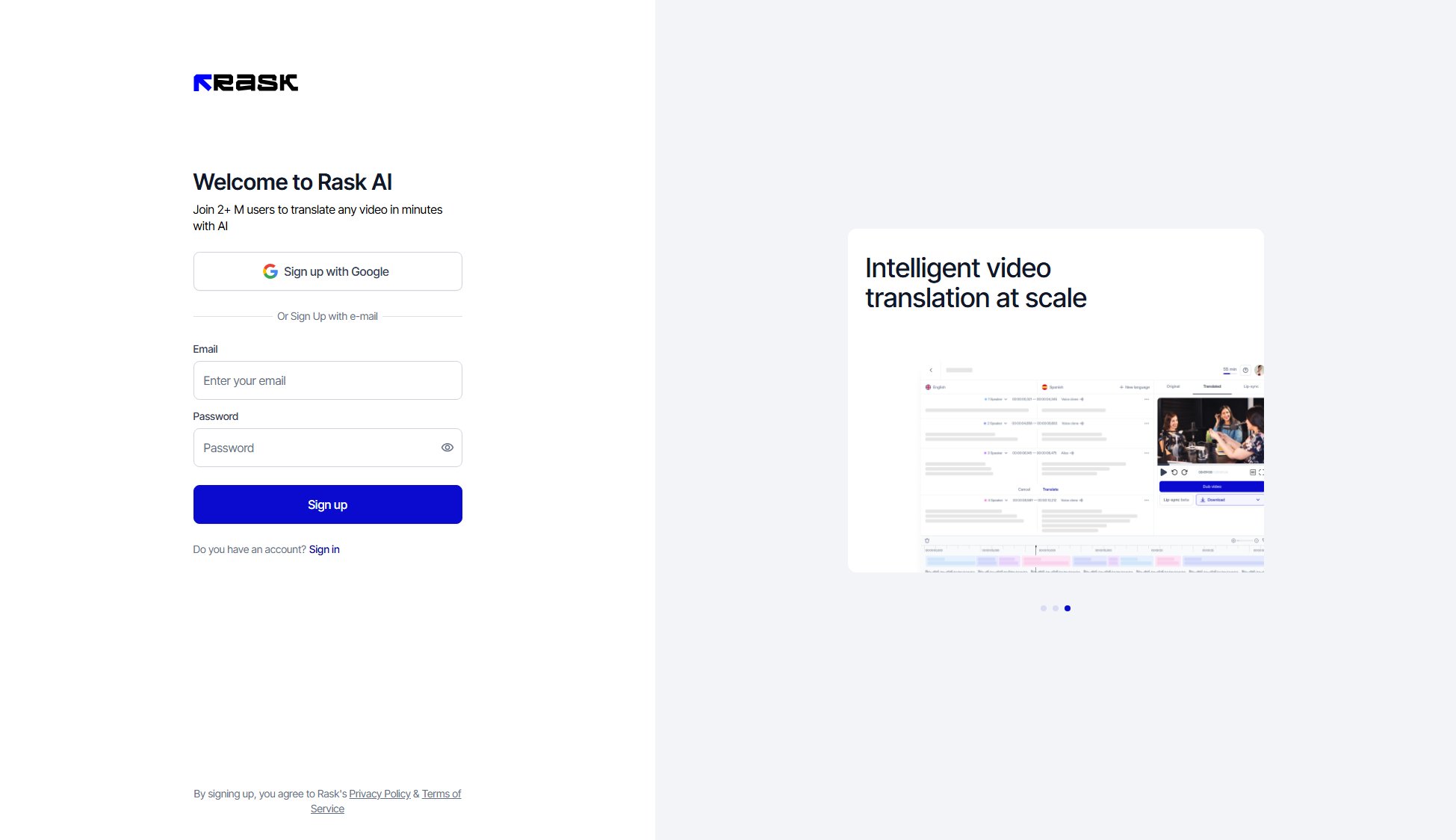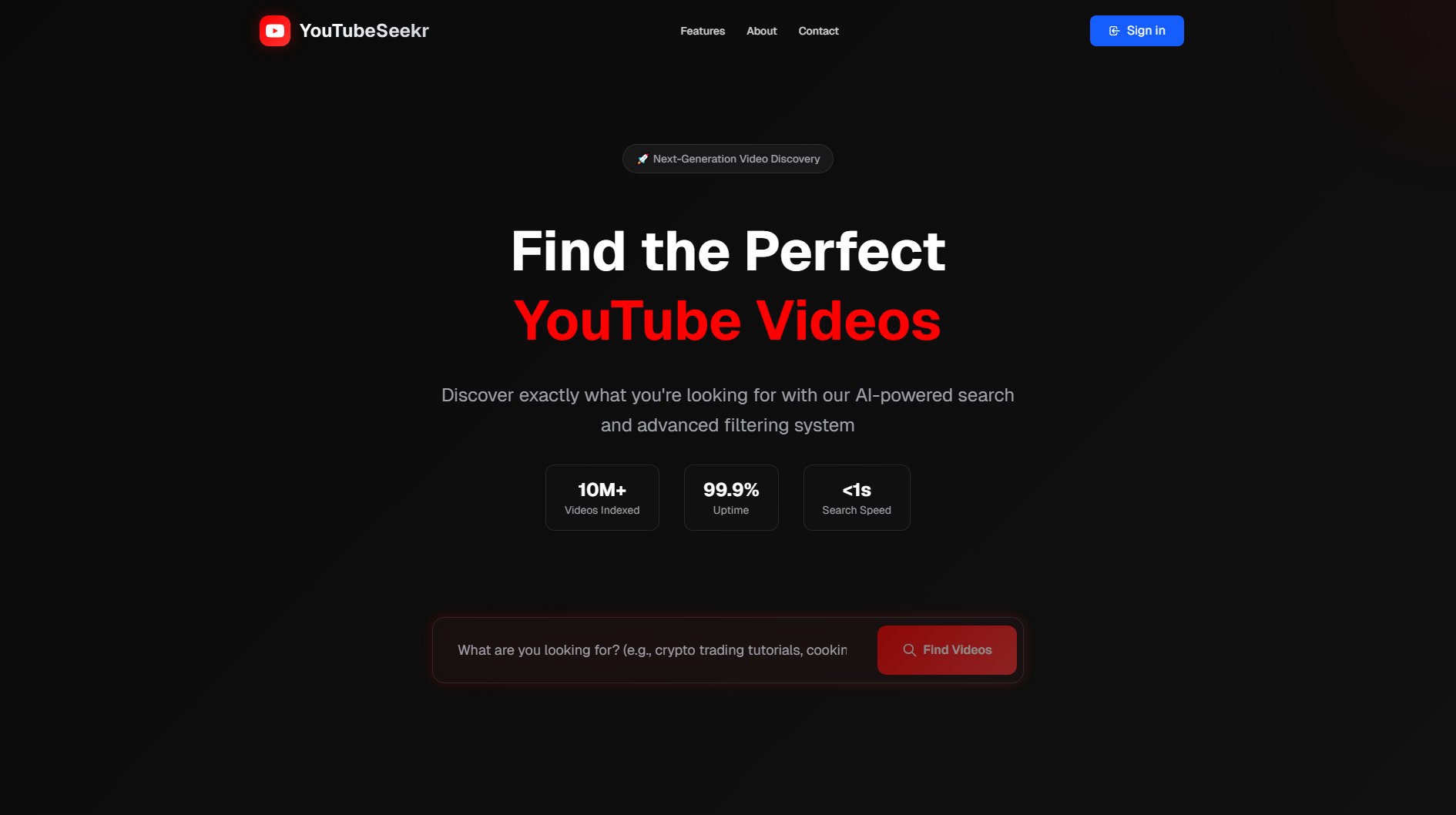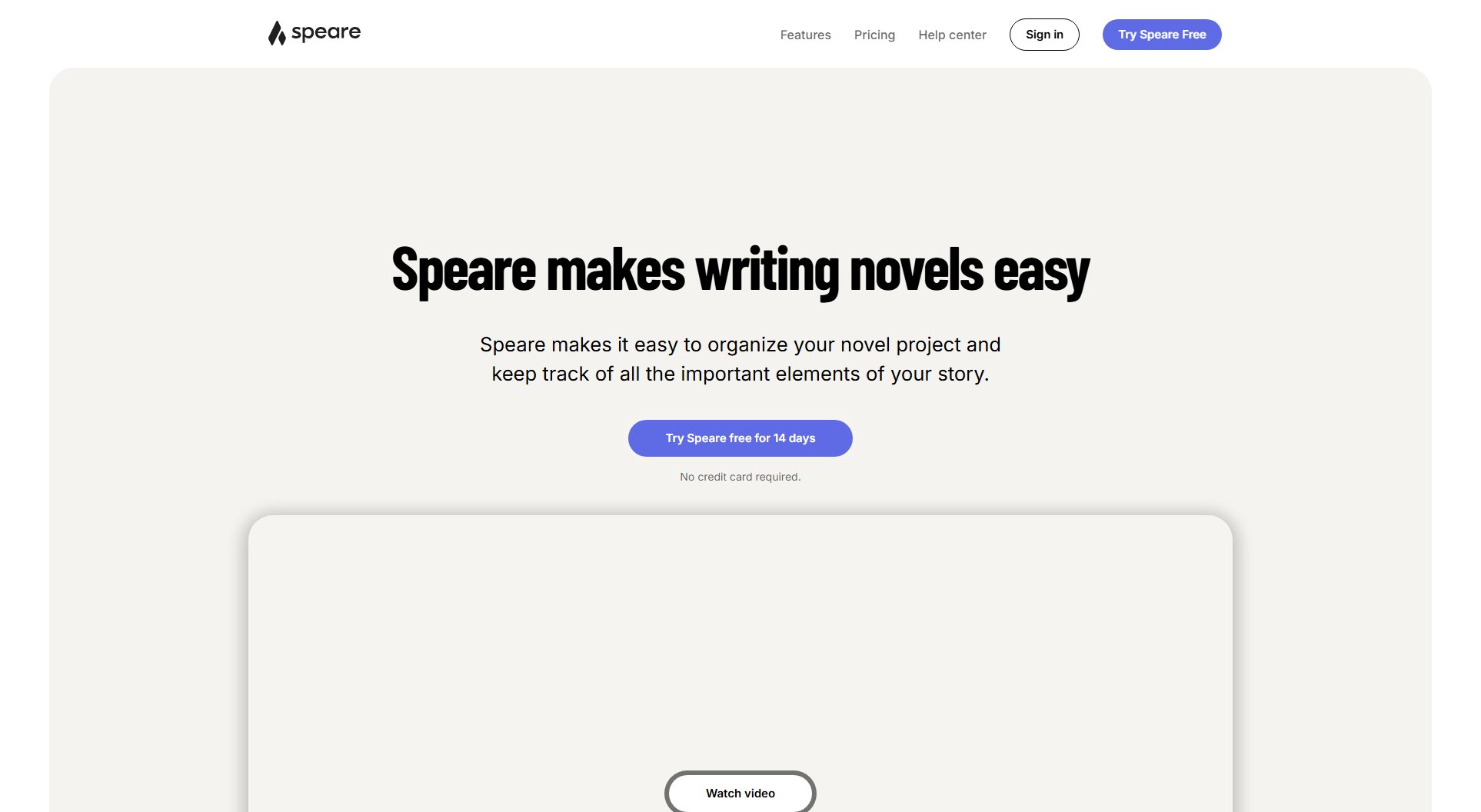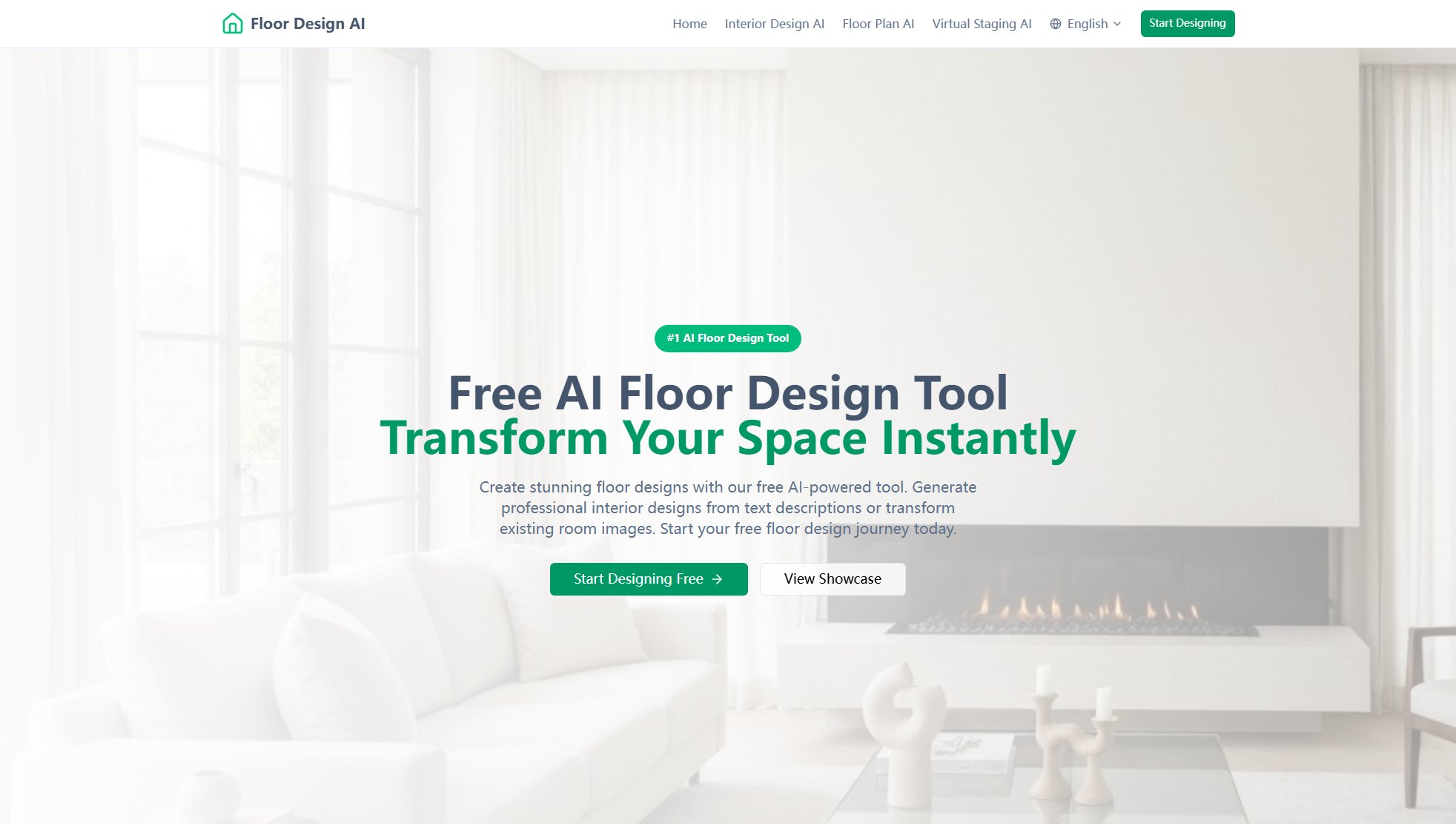Quizzye
AI-powered quiz creation from documents & text
What is Quizzye? Complete Overview
Quizzye is an innovative AI-powered platform that transforms educational content into interactive quizzes instantly. Designed for educators, trainers, and teams, Quizzye simplifies assessment creation by extracting questions directly from documents, PDFs, images, or pasted text. The platform supports multiple question types including multiple-choice, true/false, and short answer formats, with customizable difficulty levels and export options. Quizzye solves key pain points for teachers and corporate trainers who need to quickly create assessments while ensuring alignment with learning objectives. Its OCR technology and AI analysis capabilities make it particularly valuable for converting existing educational materials into quiz formats without manual question writing. The platform serves classrooms, universities, corporate training departments, and individual educators seeking efficient assessment tools.
Quizzye Interface & Screenshots
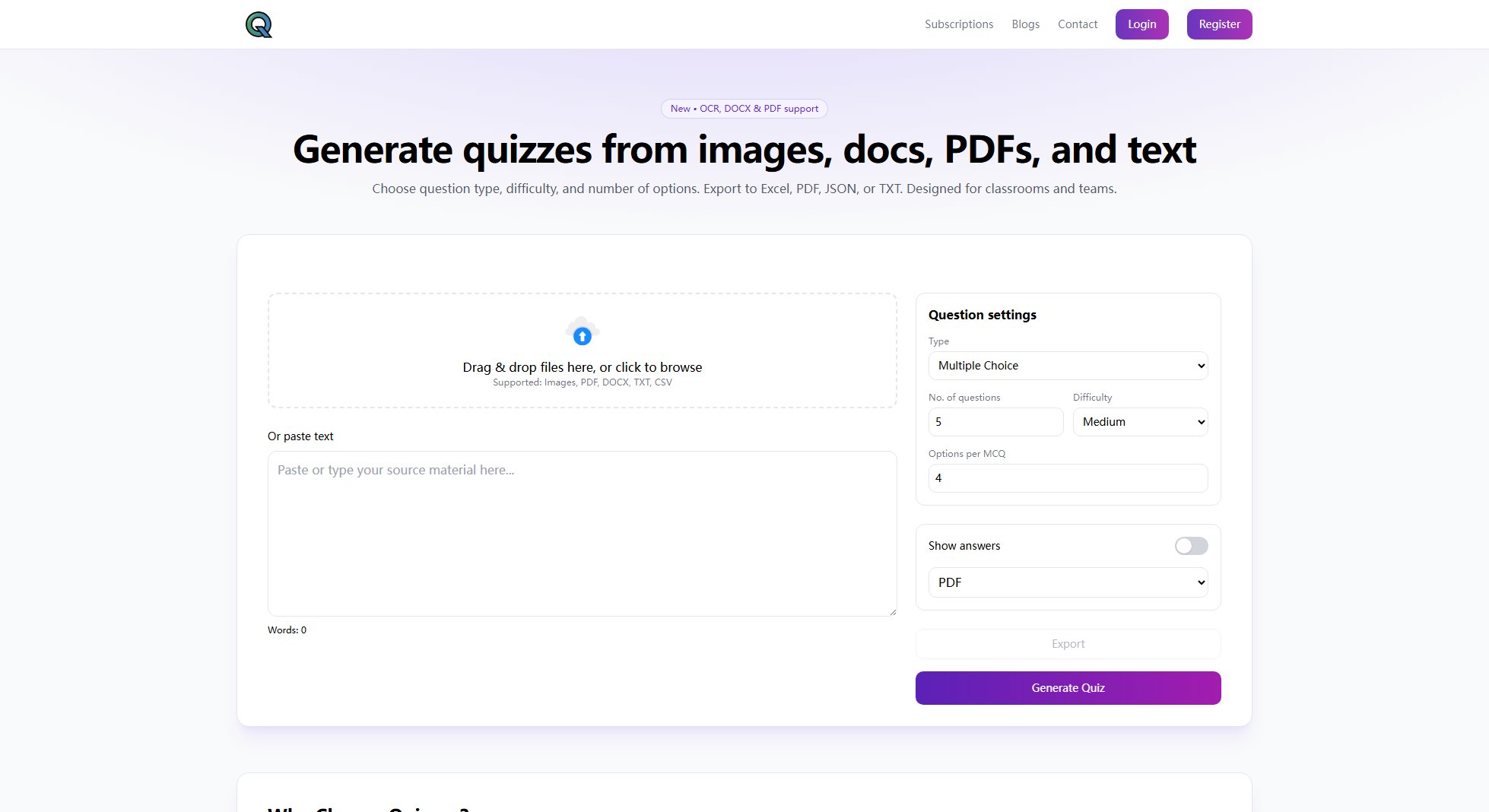
Quizzye Official screenshot of the tool interface
What Can Quizzye Do? Key Features
AI-Powered Question Generation
Quizzye's advanced AI analyzes uploaded content to automatically generate relevant questions. The system identifies key concepts, facts, and relationships within text, images, or documents to create pedagogically sound questions that test understanding.
Multiple Format Support
Supports content input from various formats including PDF, DOCX, TXT, CSV, and images with OCR capability. Users can either upload files or paste text directly, making it versatile for different source materials.
Customizable Question Settings
Users can select question types (Multiple Choice, True/False, Short Answer), adjust difficulty levels (Easy, Medium, Hard), and specify the number of questions and options per MCQ.
Flexible Export Options
Generated quizzes can be exported to multiple formats including Excel (XLSX), PDF, Text (TXT), and JSON, allowing integration with various learning management systems and easy sharing.
Mobile-Responsive Design
All generated quizzes are automatically optimized for mobile devices, ensuring accessibility for students or participants taking quizzes on smartphones or tablets.
Best Quizzye Use Cases & Applications
Classroom Assessment Creation
Teachers can quickly convert textbook chapters or lecture notes into quizzes for formative assessments, saving hours of manual question writing while ensuring alignment with learning objectives.
Corporate Training Evaluation
HR departments can transform training manuals into knowledge checks, enabling efficient measurement of employee comprehension during onboarding or compliance training programs.
Study Material Conversion
Students can upload their study notes to create practice quizzes, helping them identify knowledge gaps and reinforce learning through active recall.
Online Course Development
E-learning creators can rapidly generate assessments for their courses by uploading existing content, significantly speeding up course production timelines.
How to Use Quizzye: Step-by-Step Guide
Upload your content by dragging and dropping files (images, PDFs, DOCX, TXT, CSV) or click to browse your device. Alternatively, paste text directly into the input field.
Configure your quiz settings by selecting question types (Multiple Choice, True/False, Short Answer), setting difficulty level (Easy, Medium, Hard), and specifying number of questions and options.
Click 'Generate Quiz' to let Quizzye's AI analyze your content and create questions automatically based on your specifications.
Review the generated questions and answers, making any necessary edits or adjustments to ensure they meet your requirements.
Export your quiz by selecting your preferred format (PDF, Excel, TXT, or JSON) and download the file or share it directly with students or colleagues.
Quizzye Pros and Cons: Honest Review
Pros
Considerations
Is Quizzye Worth It? FAQ & Reviews
Yes, you can upgrade or downgrade your plan at any time through your account settings.
Yes, we offer special pricing for schools and universities. Contact our sales team for educational discounts.
Our BASIC plan is completely free to use with no credit card required.
Our AI analyzes your text to identify key concepts and relationships, then creates relevant questions optimized for educational content.
The platform generates multiple-choice, true/false, and short-answer questions, selecting formats based on content.
Questions are highly accurate but we recommend reviewing them before use.
Yes, you can adjust difficulty levels from elementary to university level.