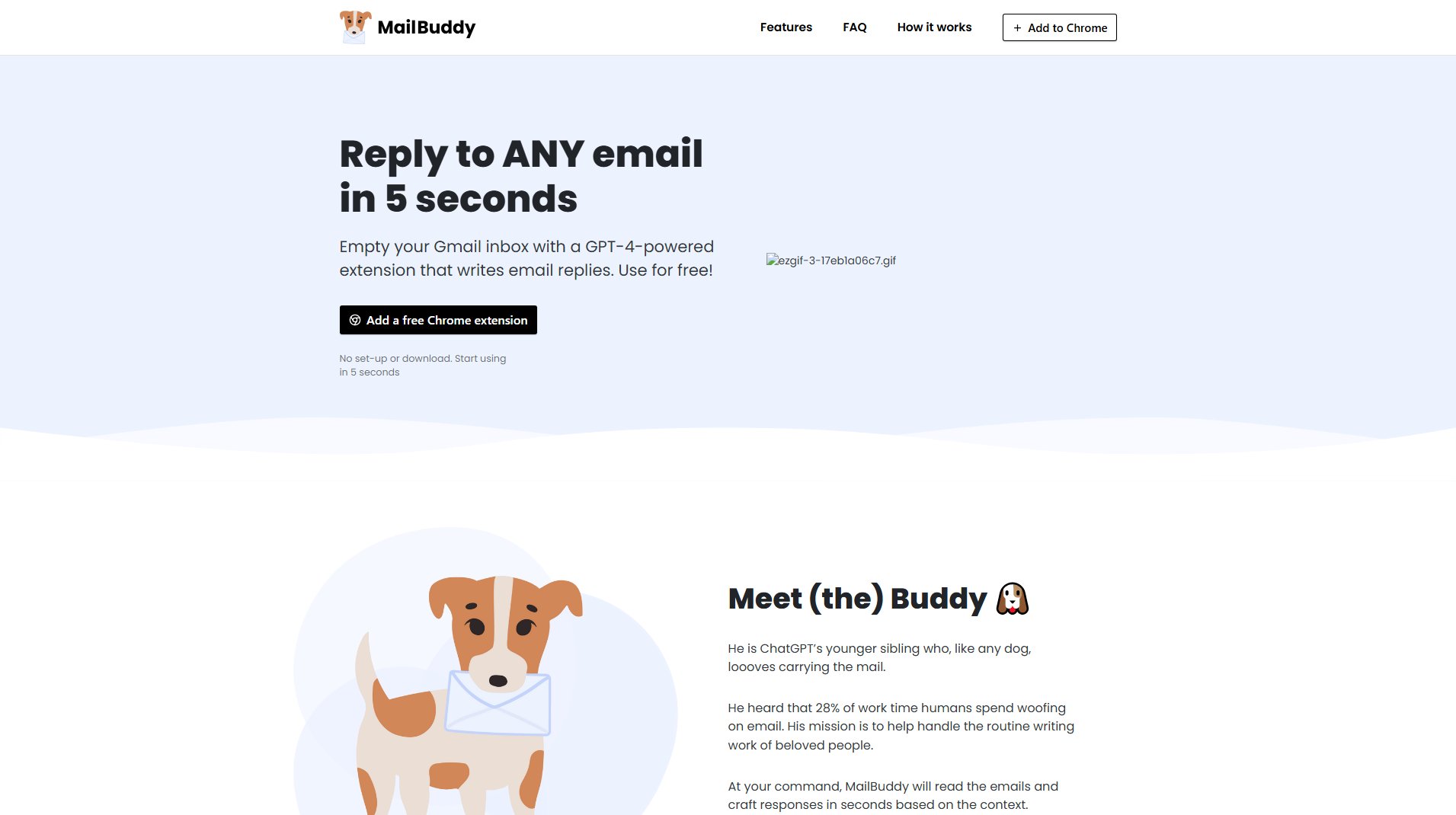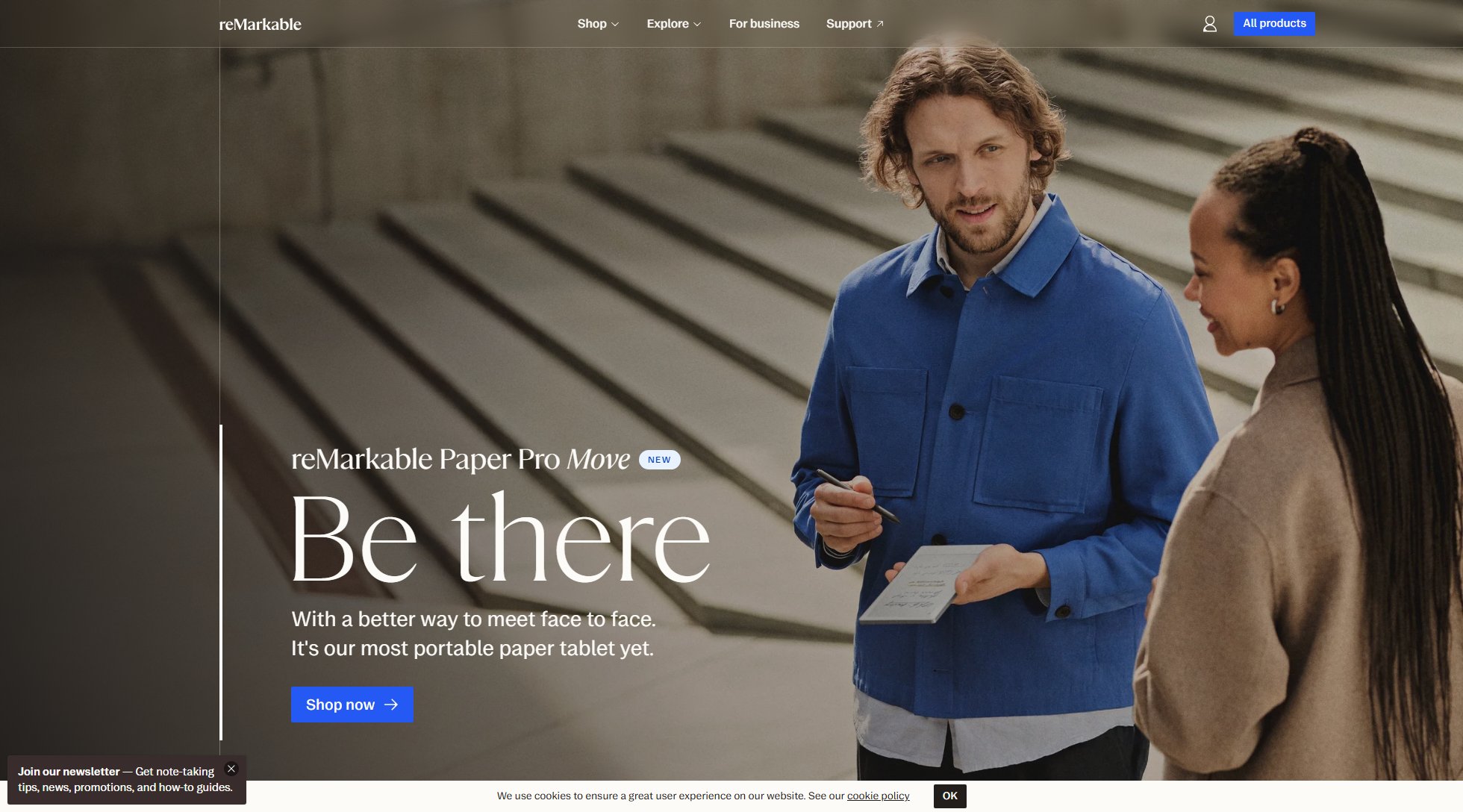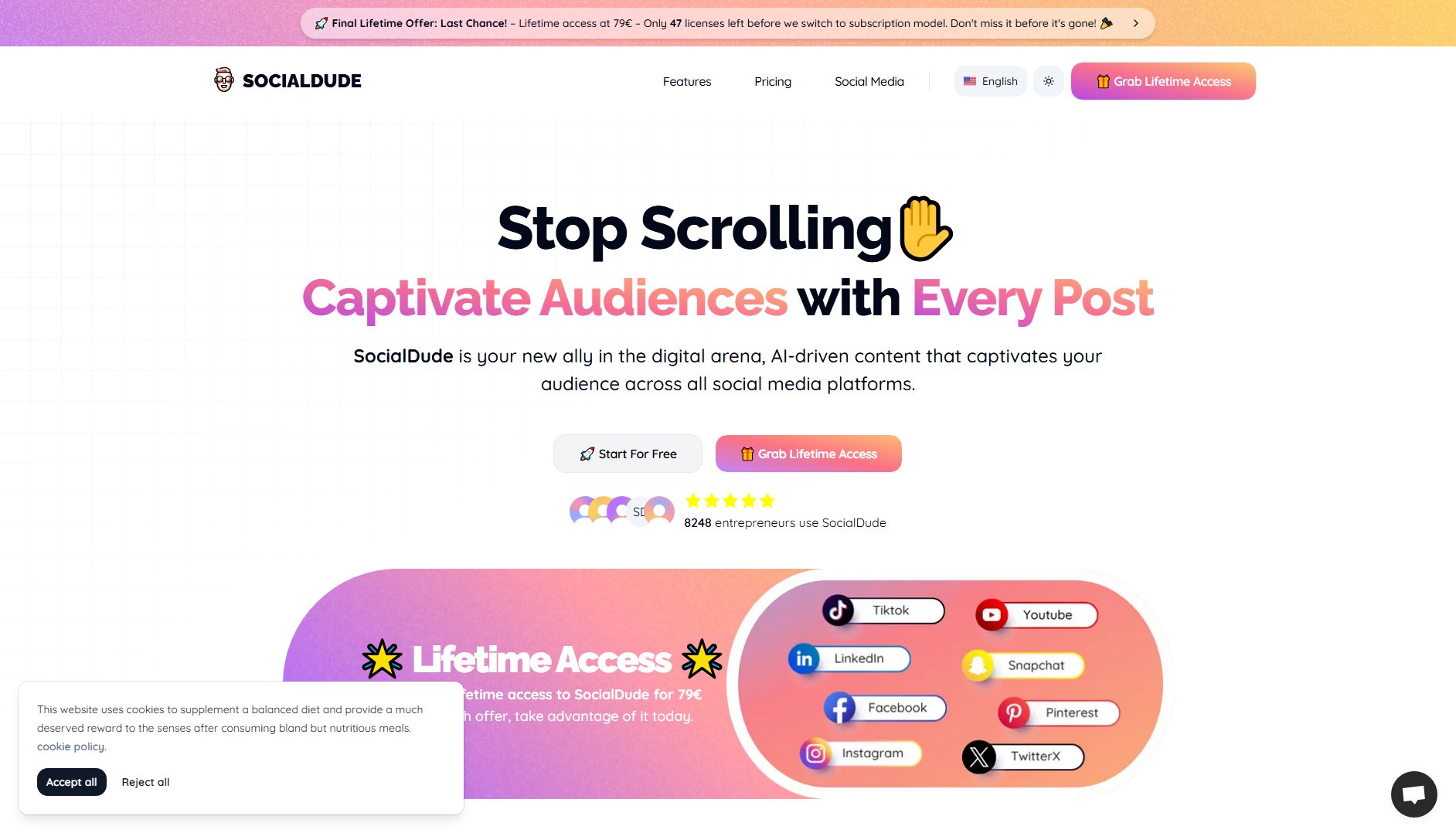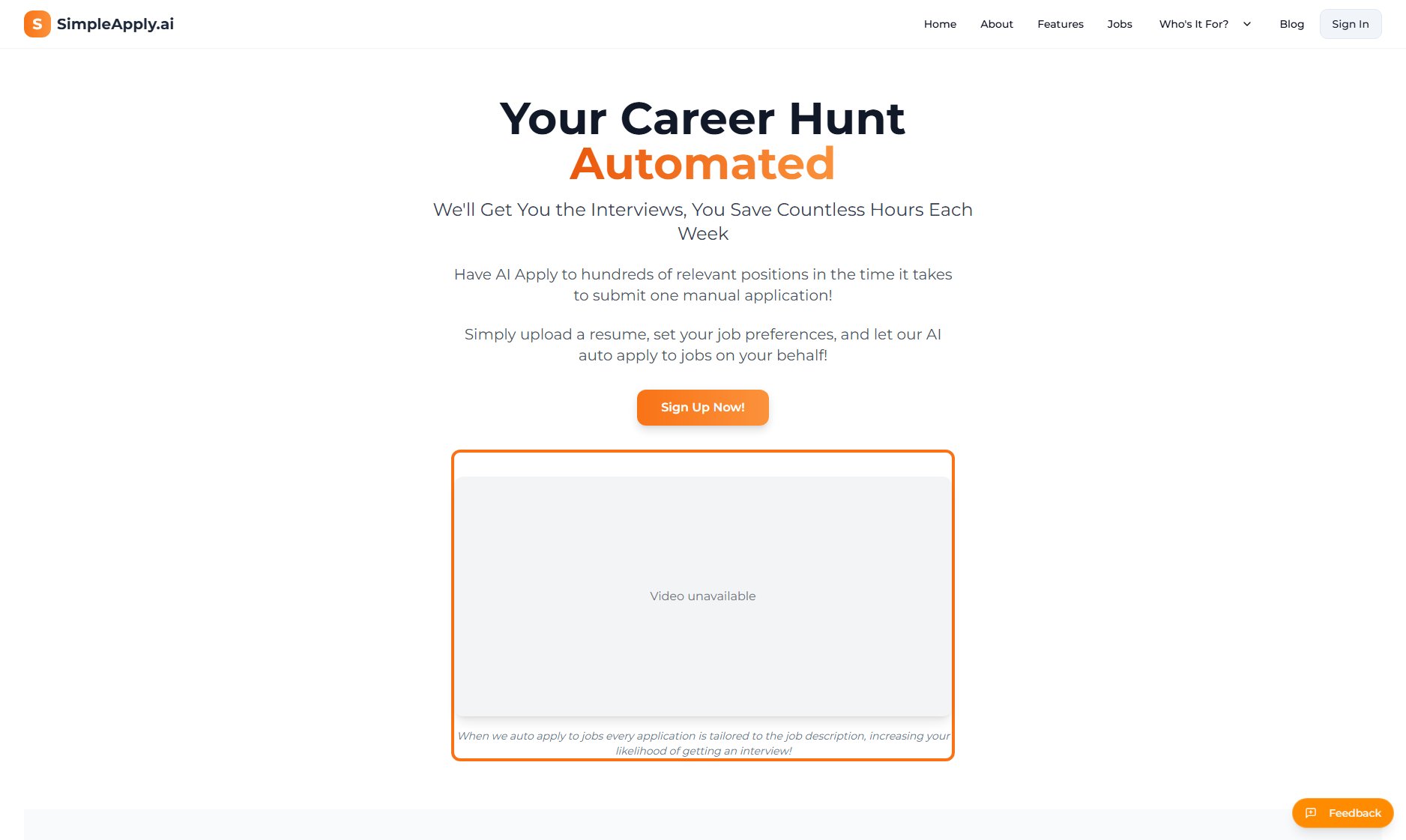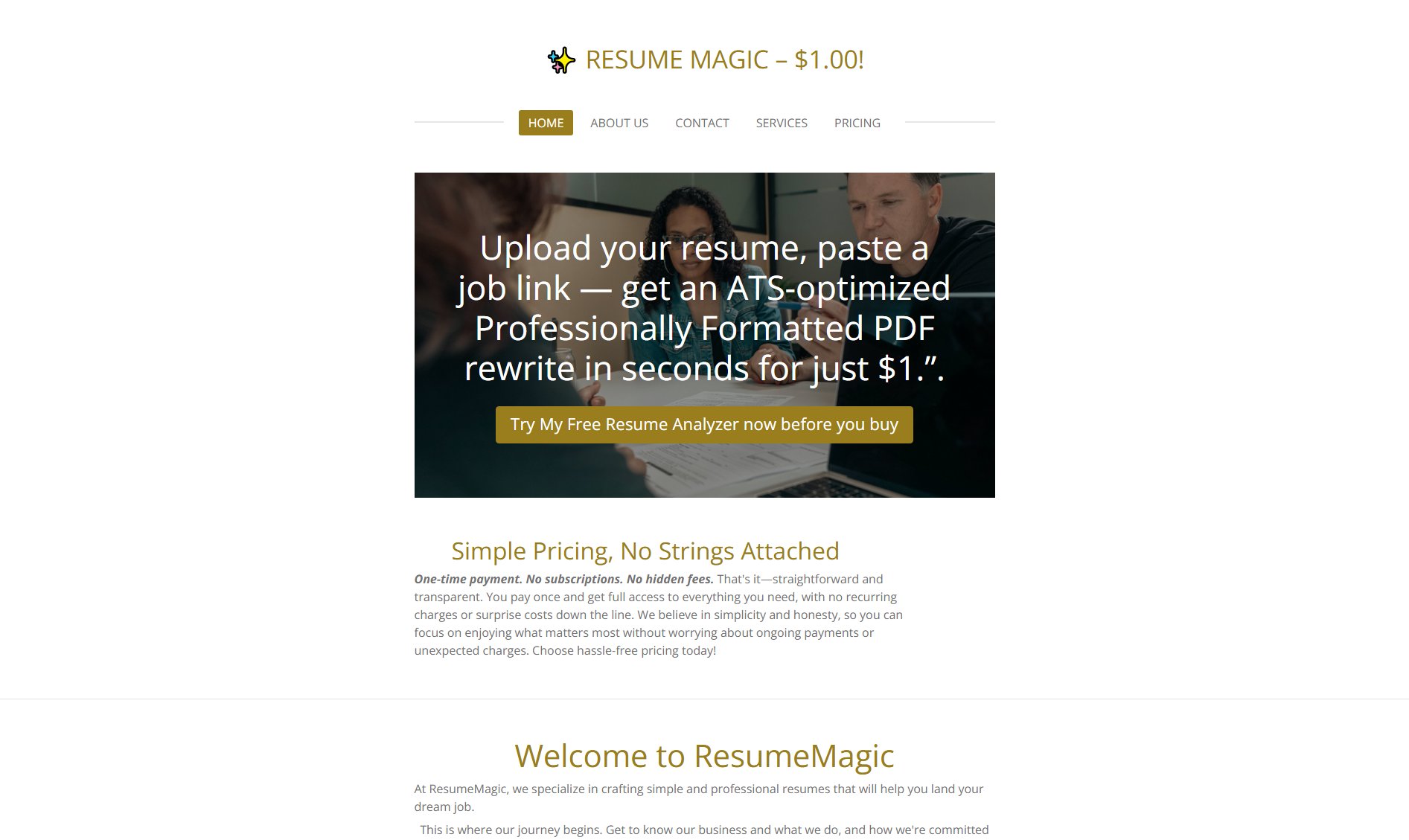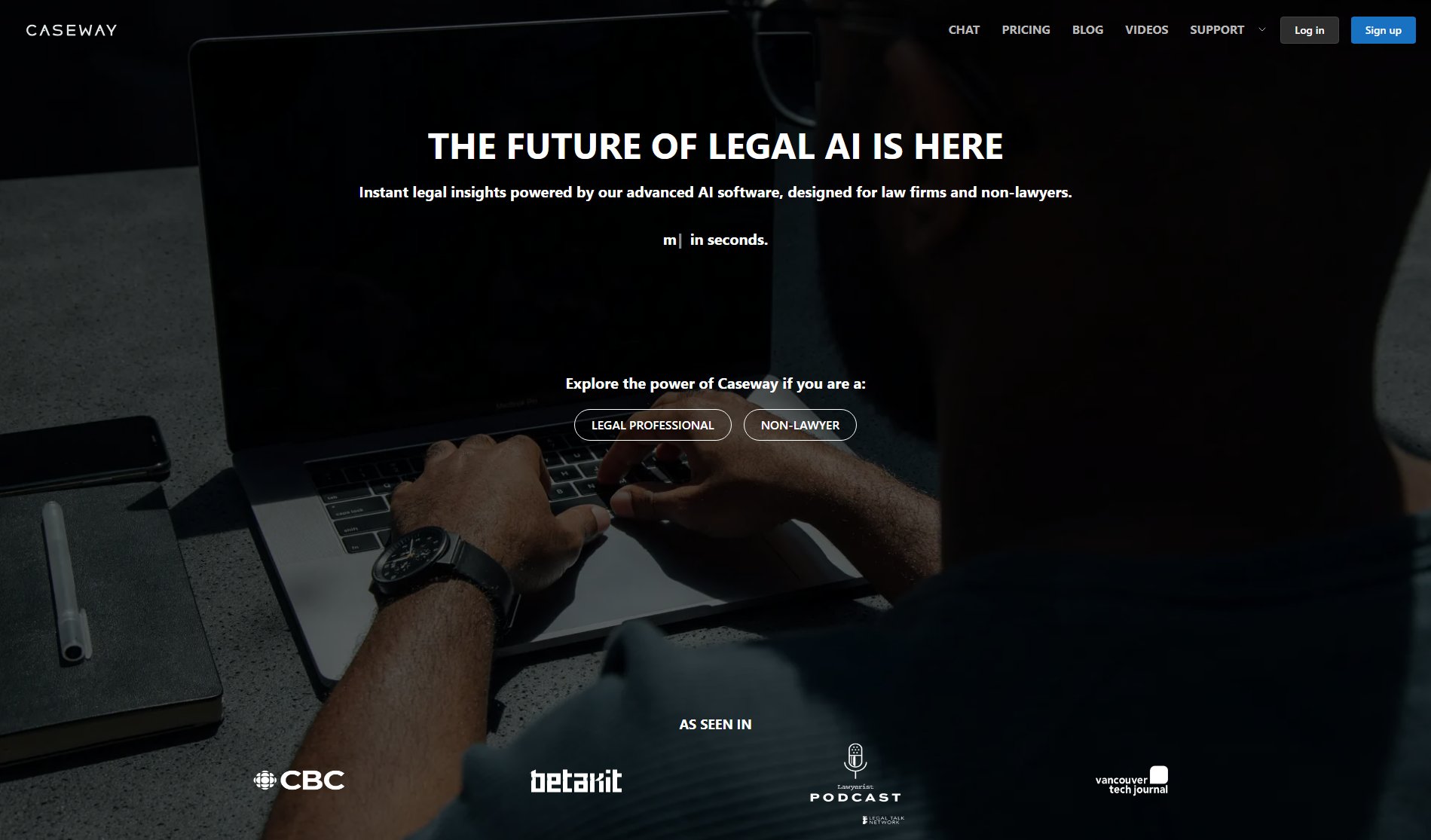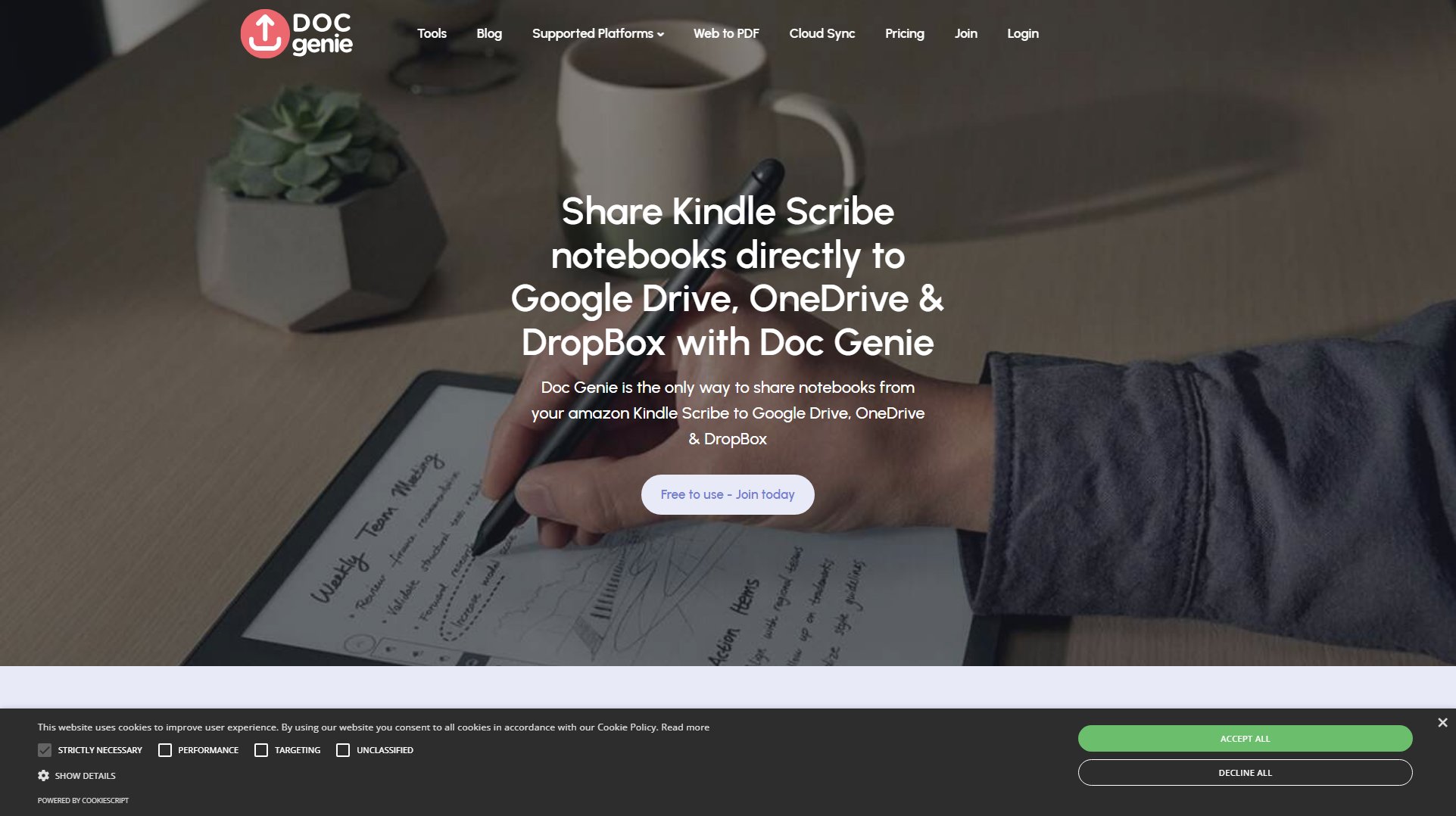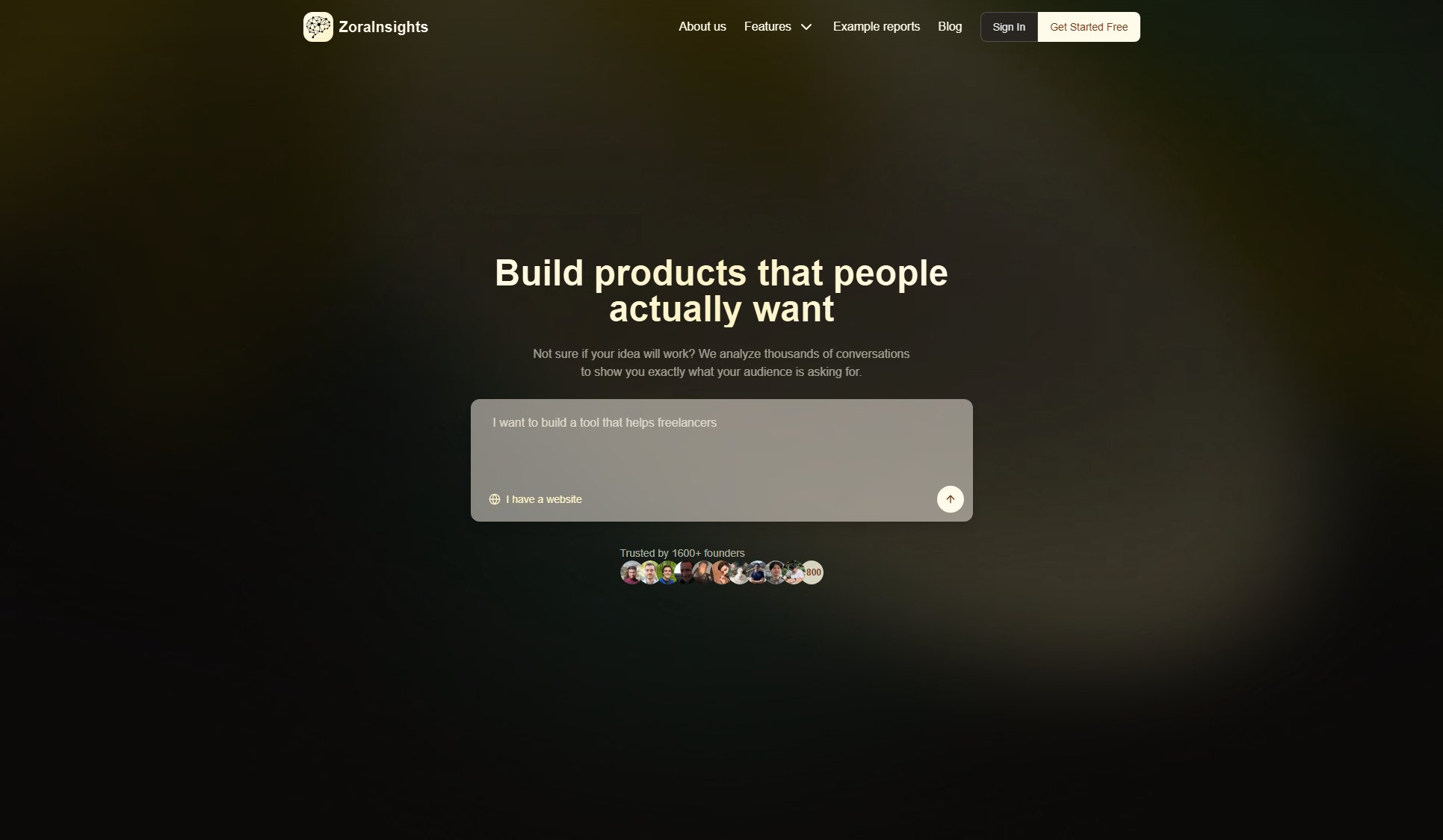Opusense
AI-powered site inspection and reporting tool for professionals
What is Opusense? Complete Overview
Opusense is an AI-powered platform designed to streamline site inspections and reporting for construction and engineering professionals. The tool allows users to effortlessly capture photos with automatic location tagging, record voice notes with speech-to-text conversion, and type detailed observations. Its standout feature is the AI-powered report generation that adapts to your existing formats, maintaining brand consistency while eliminating manual work. Opusense solves key pain points in the inspection workflow including time-consuming manual report creation, human errors in documentation, and inconsistency in report formatting. The platform is specifically tailored for professionals in construction, engineering, and related fields who need to conduct regular site inspections and generate detailed reports.
Opusense Interface & Screenshots
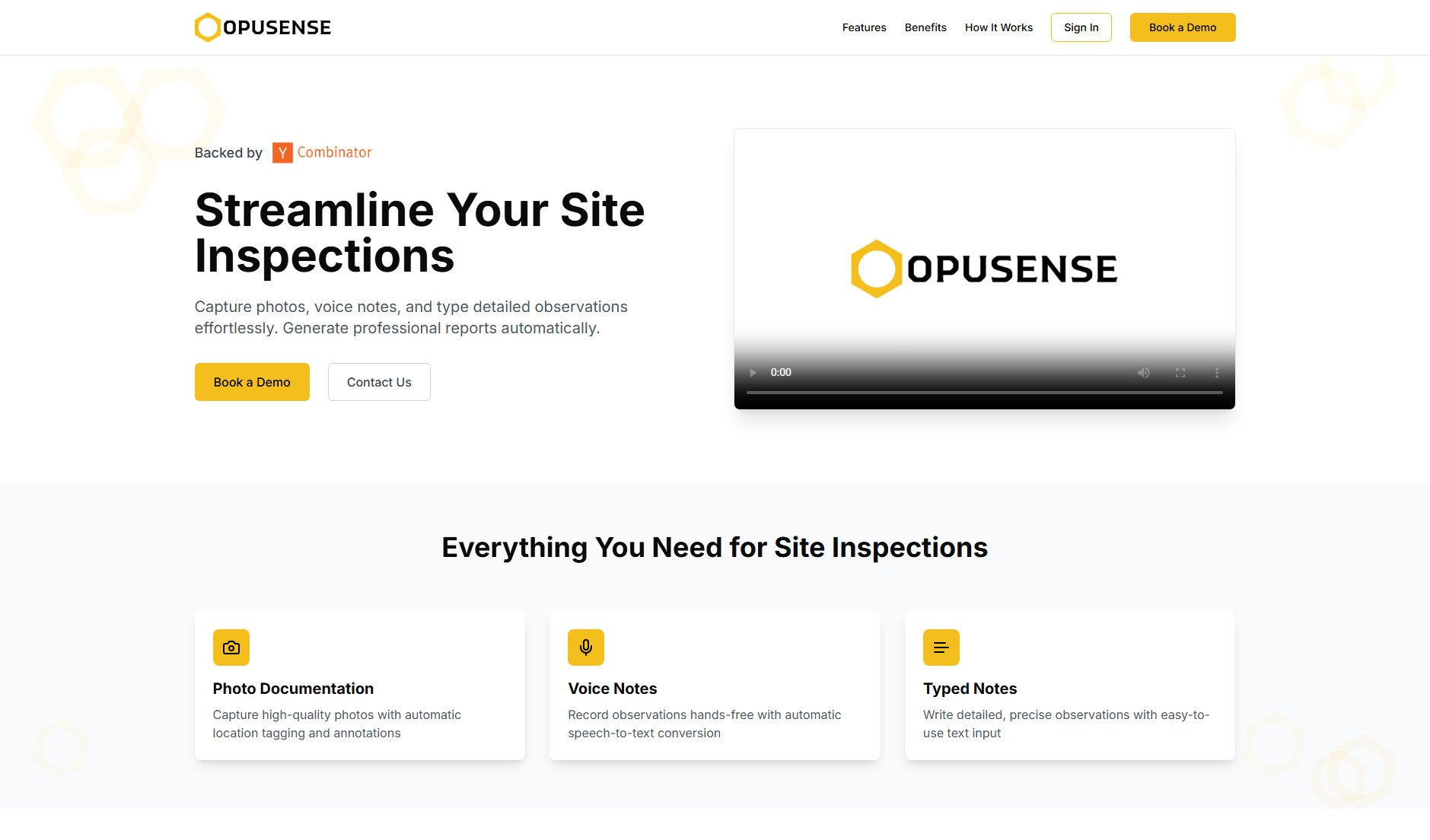
Opusense Official screenshot of the tool interface
What Can Opusense Do? Key Features
Photo Documentation
Capture high-quality photos during inspections with automatic location tagging and annotation capabilities. This feature ensures all visual documentation is properly geotagged and can be easily referenced in reports.
Voice Notes with Speech-to-Text
Record observations hands-free during inspections with automatic conversion to text. This feature allows professionals to maintain focus on the inspection while ensuring all observations are accurately documented.
Custom Report Generation
AI-powered report creation that perfectly matches your existing templates, including logos, fonts, section headings, and phrasing. The system replicates your professional format down to the smallest detail.
Direct Word Compatibility
Export reports directly to .docx format for seamless editing in Microsoft Word without any reformatting required. This ensures compatibility with existing workflows and client requirements.
Brand-Aligned Reports
Maintain your unique brand voice and identity in every report automatically. The system ensures consistency across all documentation while preserving your professional image.
Language Style Mimicry
Advanced AI learns and adapts to your unique communication style, making each report sound like it was personally written by you while maintaining professional standards.
Best Opusense Use Cases & Applications
Construction Site Inspections
Construction project managers can use Opusense to document progress, safety issues, and quality control during regular site visits, generating professional reports that match company standards automatically.
Engineering Assessments
Engineering teams conducting structural assessments or equipment inspections can capture detailed observations and generate technical reports that maintain precise formatting and professional language.
Property Condition Reports
Real estate professionals and building inspectors can efficiently document property conditions during walkthroughs, with all observations automatically formatted into branded reports for clients.
How to Use Opusense: Step-by-Step Guide
Submit your existing report template to the system. Opusense will analyze its structure, formatting, and style to understand your specific requirements.
The AI learns your template's unique characteristics, including writing style, formatting preferences, and brand elements to ensure perfect replication.
Conduct your site inspection while capturing photos, voice notes, and typed observations. All data is automatically organized and tagged for easy reference.
Input your raw data and key points. The AI will organize and format everything according to your template specifications.
Review the generated report, make any final adjustments if needed, and export it in your preferred format (including direct Word compatibility).
Opusense Pros and Cons: Honest Review
Pros
Considerations
Is Opusense Worth It? FAQ & Reviews
Opusense uses advanced speech recognition technology with industry-leading accuracy, especially for technical terminology common in inspection work. The system continues to learn and improve with use.
Yes, all reports can be edited either within Opusense or after exporting to Word format. The system maintains full editability while preserving your formatting standards.
The AI typically analyzes and learns a new template within minutes. More complex templates with extensive formatting may take slightly longer, but the process is fully automated.
Opusense employs enterprise-grade security measures including encryption and secure cloud storage. You maintain full ownership of all your data and inspection content.
The Professional plan supports single users, while the Enterprise plan includes team collaboration features that allow multiple users to work within the same account with appropriate permissions.