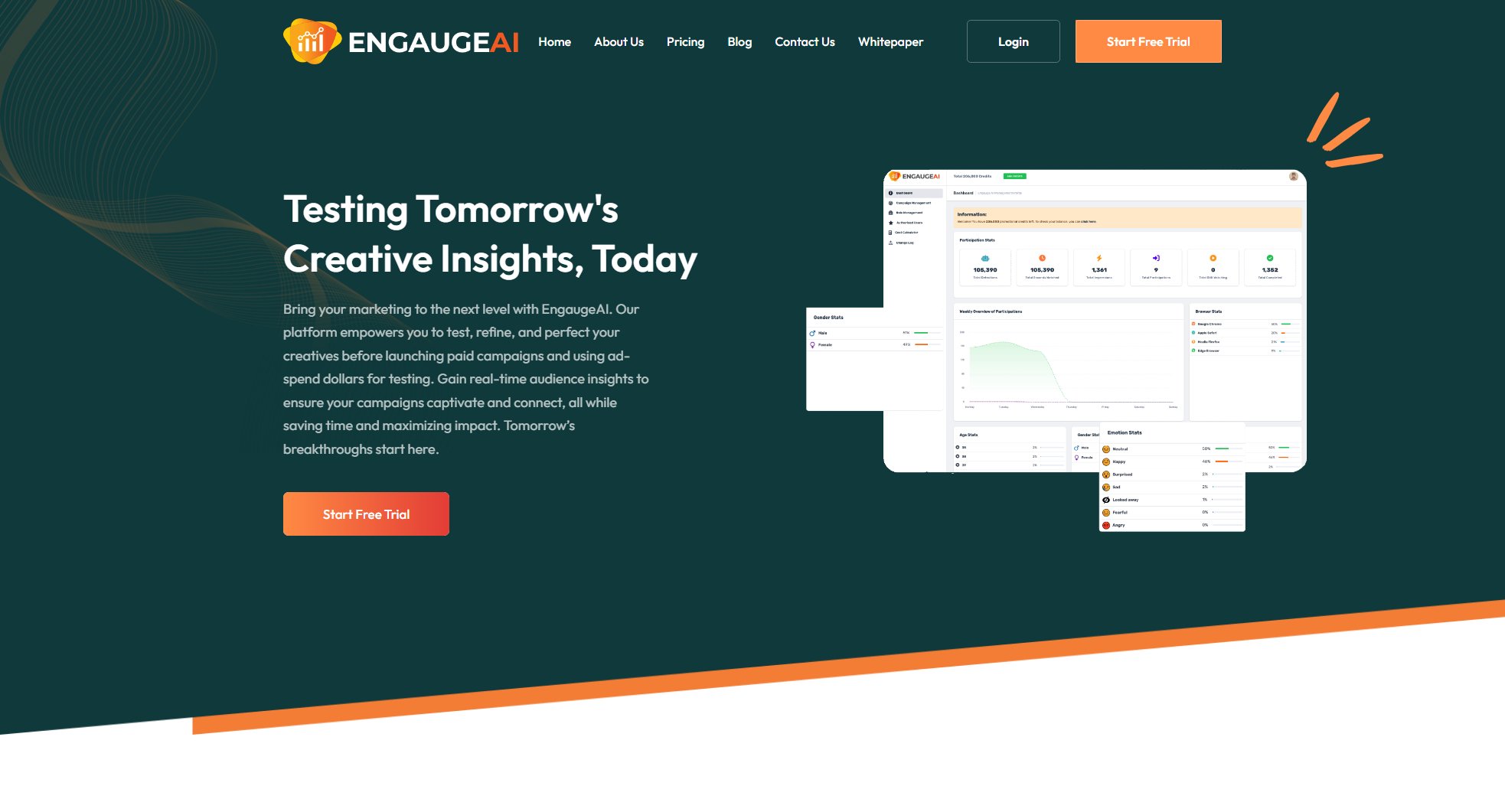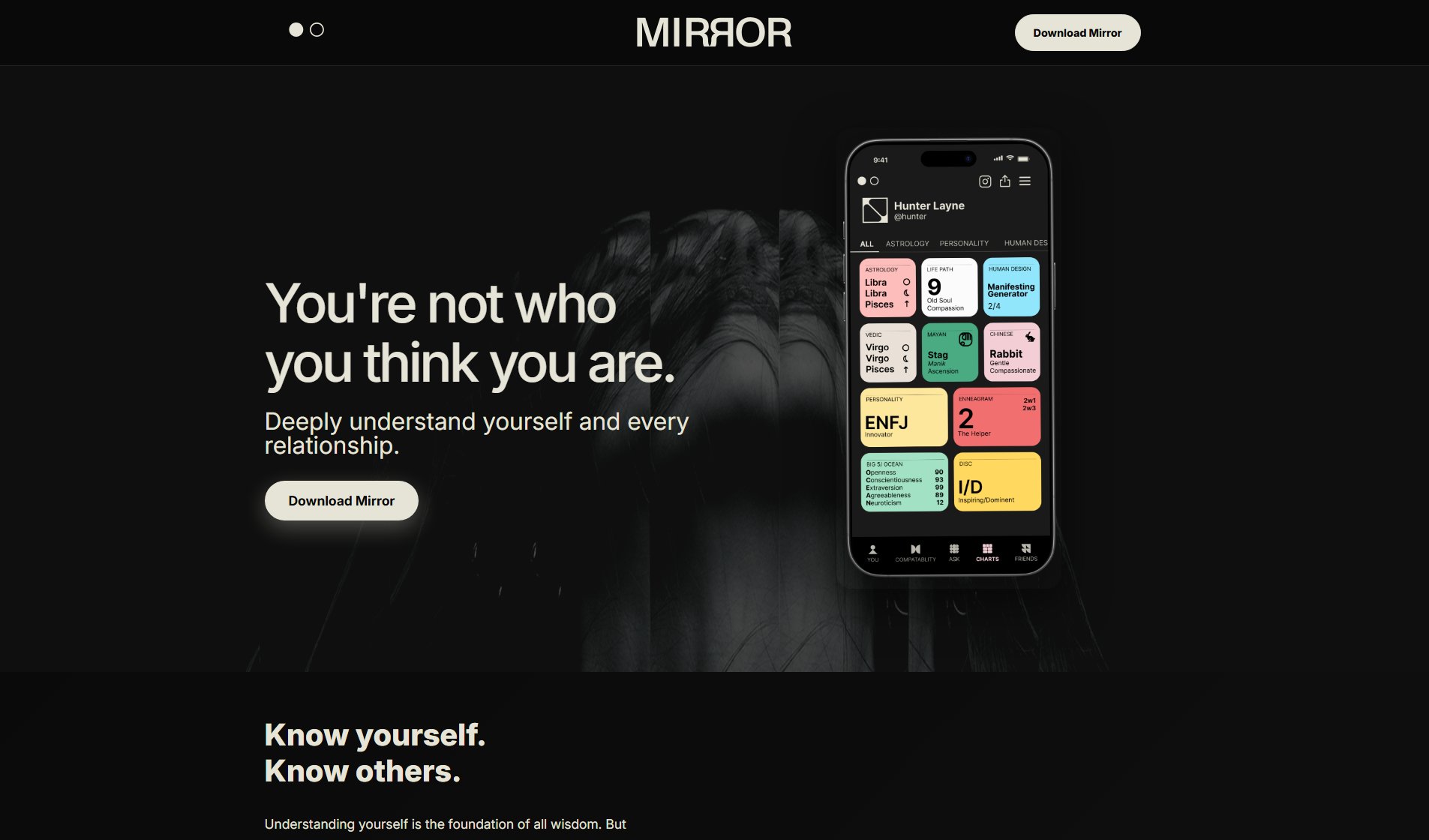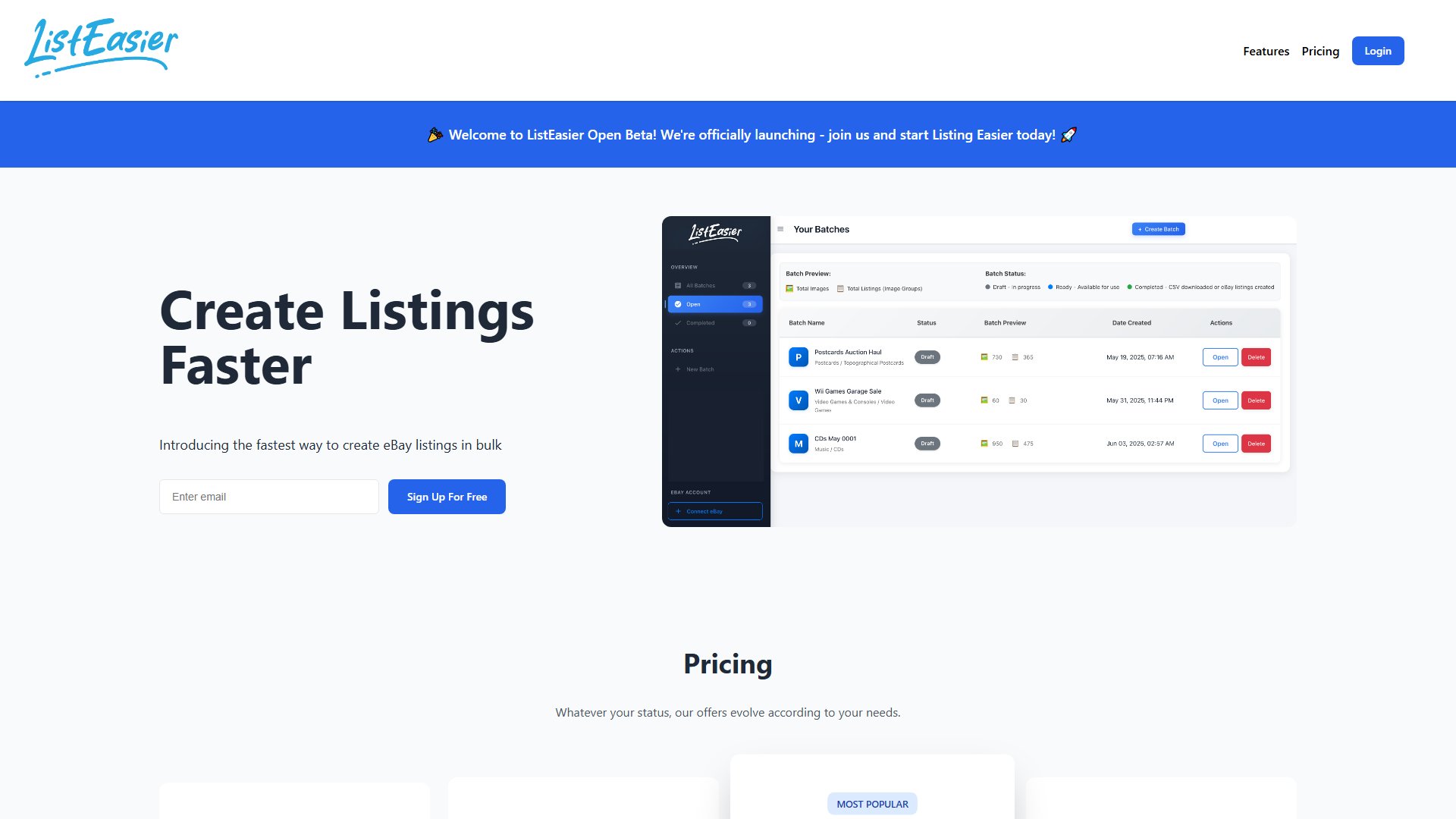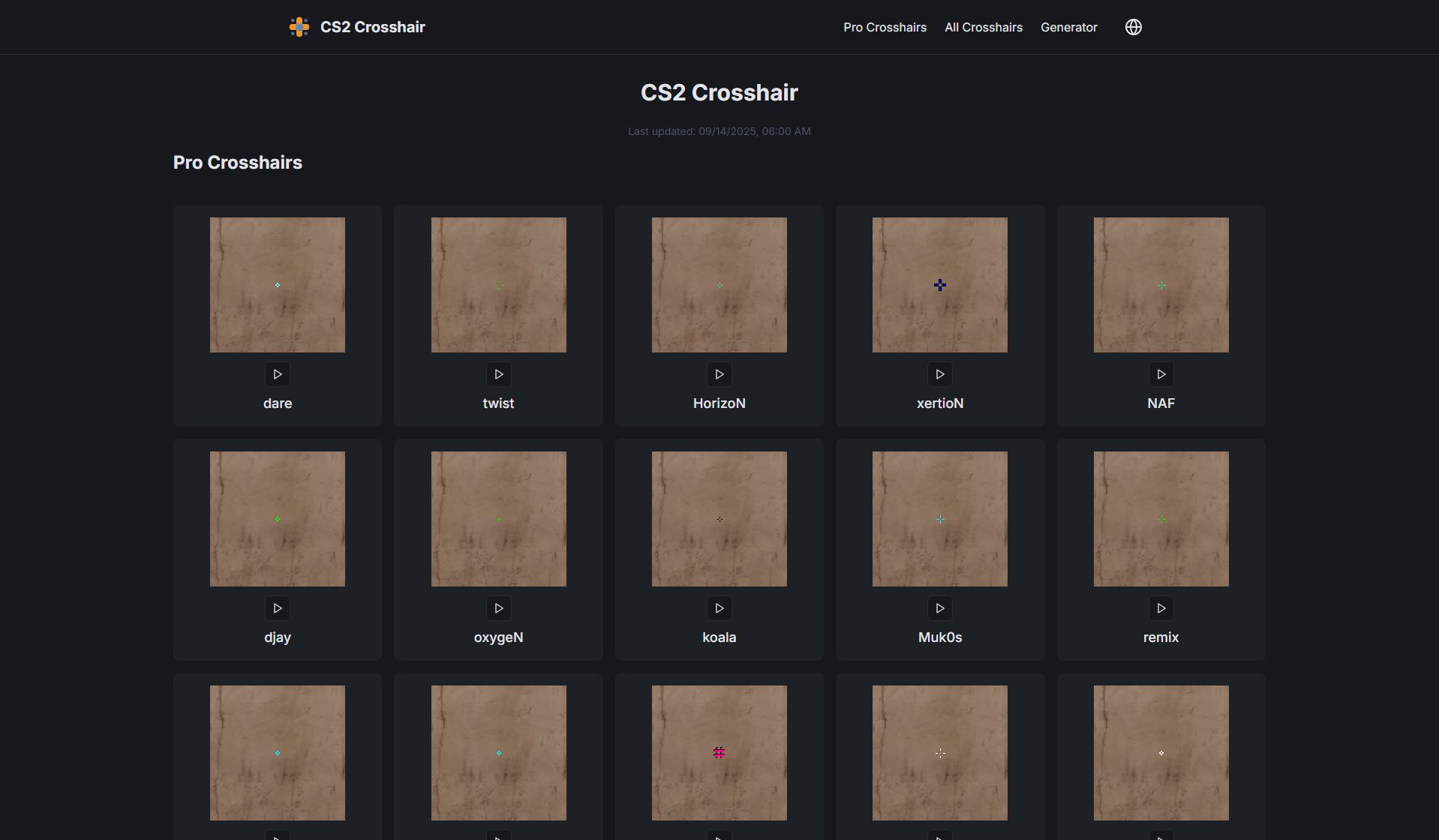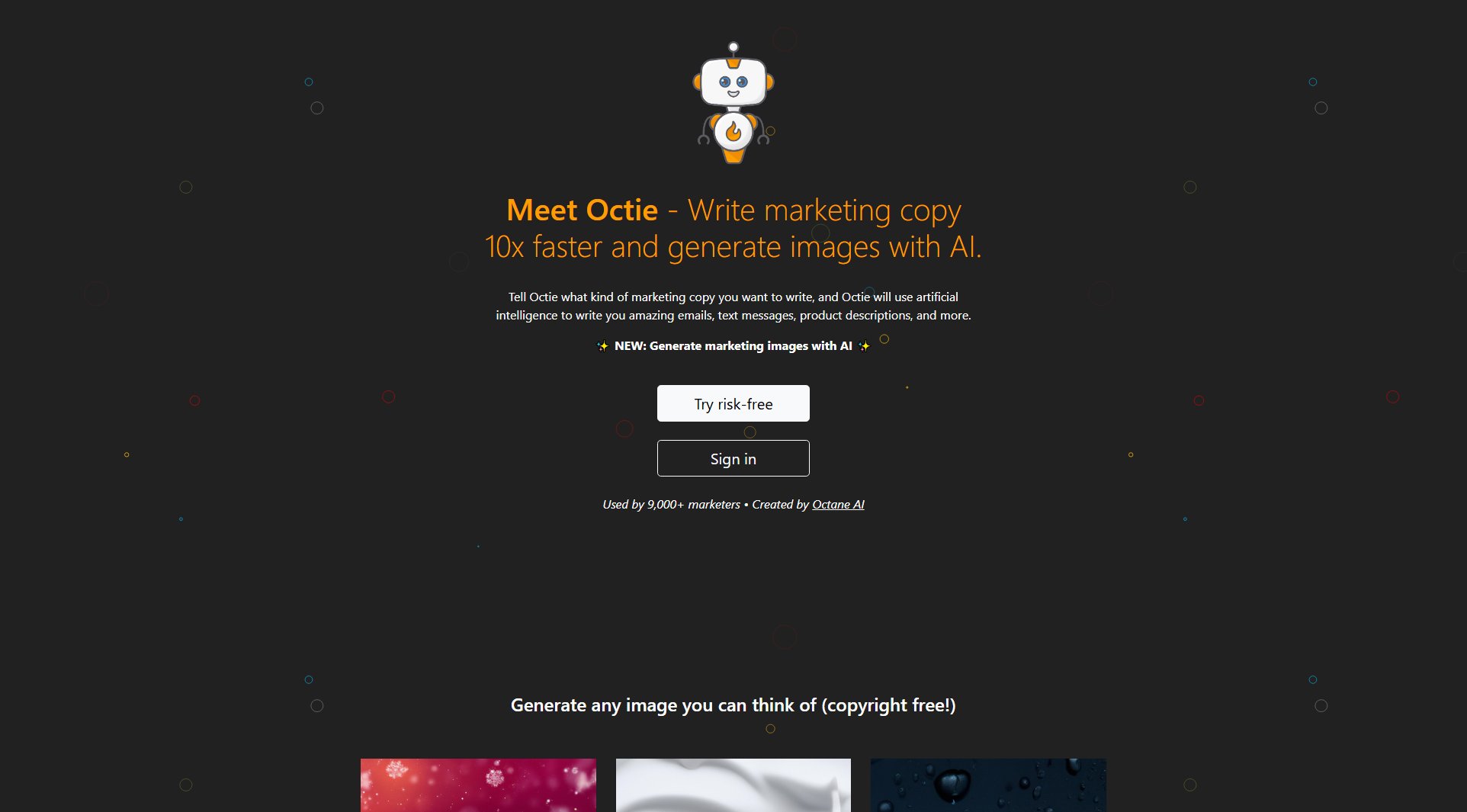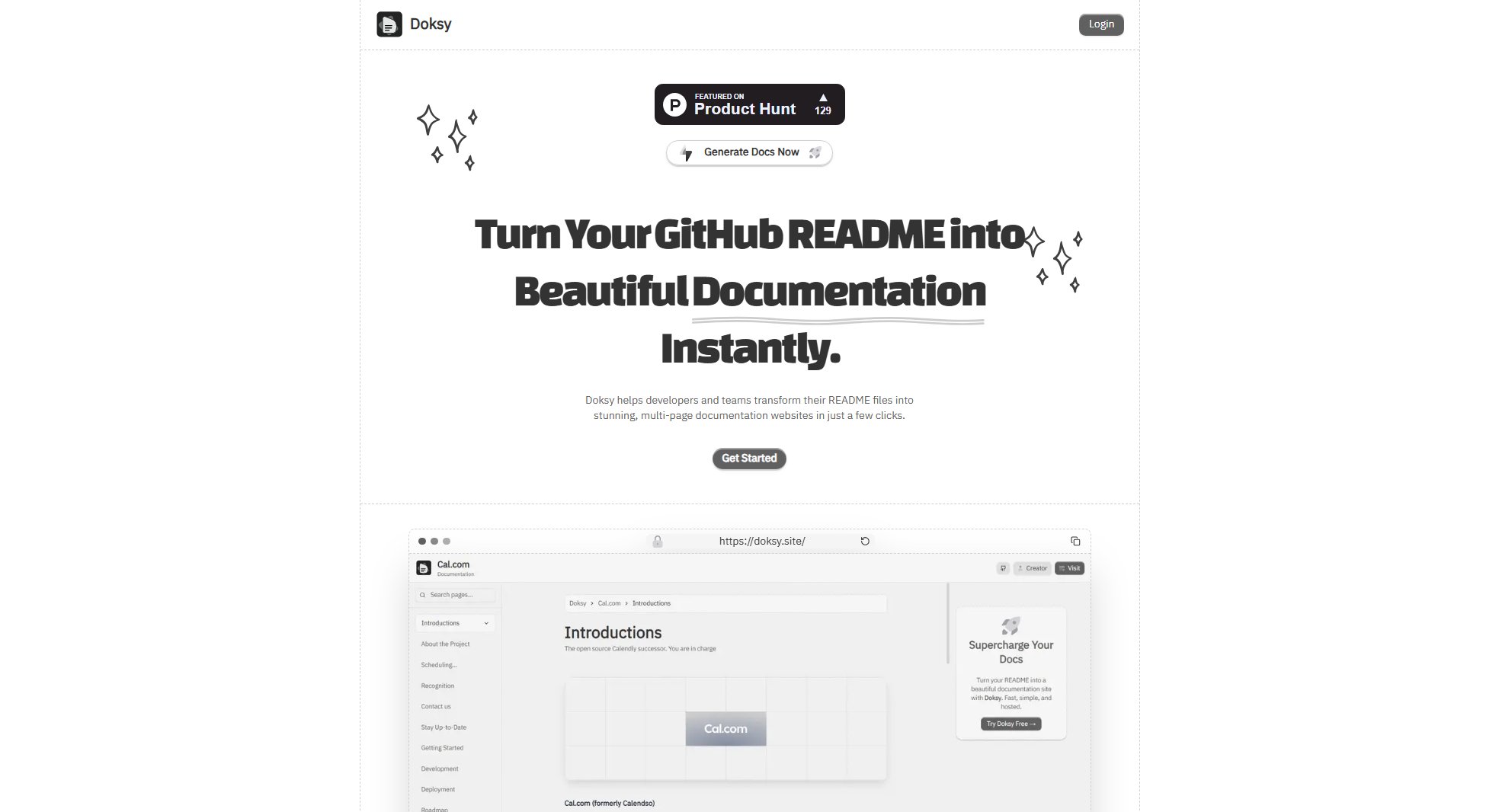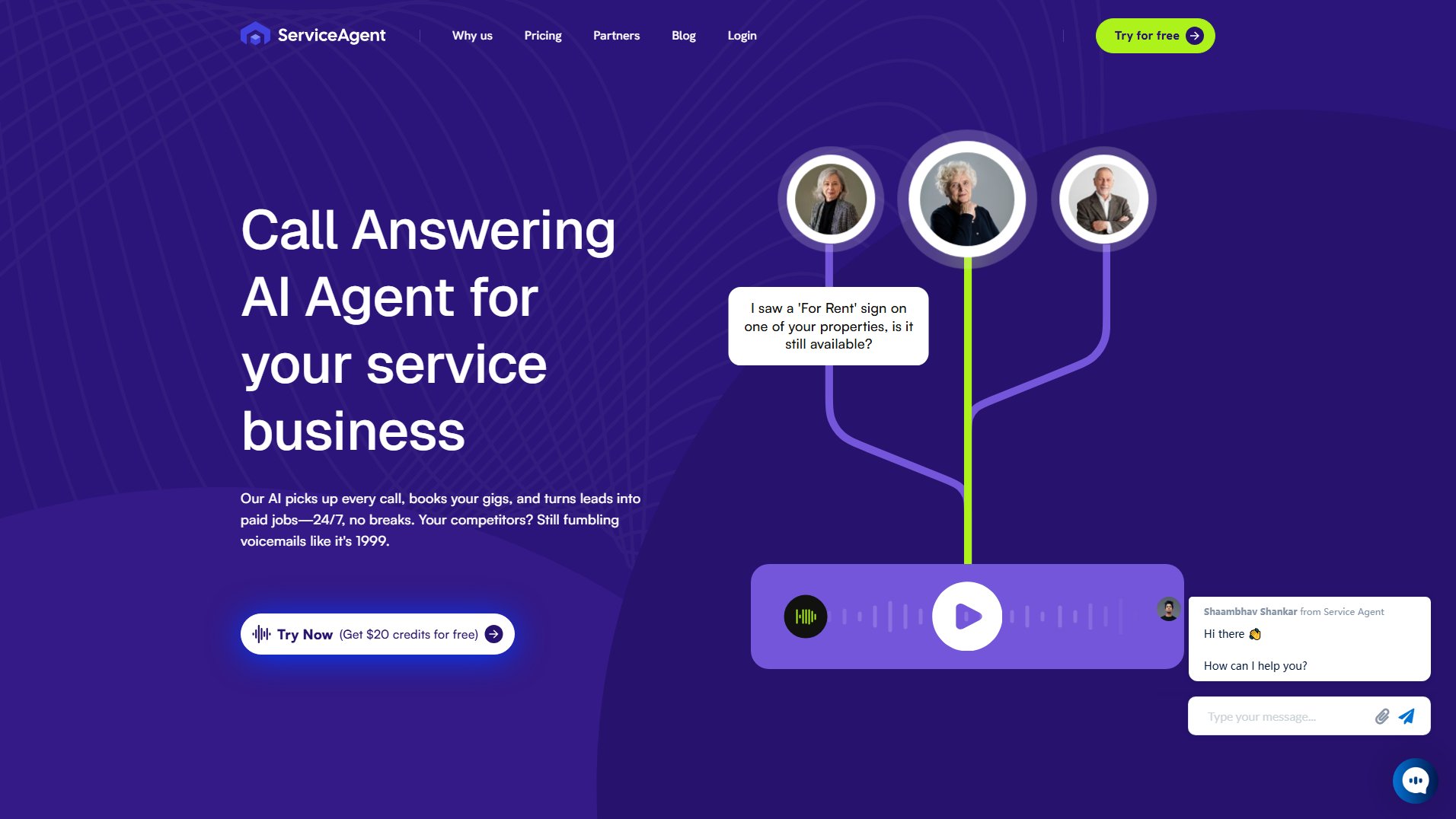QR Dex
Free QR code generator with customization and tracking
What is QR Dex? Complete Overview
QR Dex is a user-friendly QR code generator that allows individuals and businesses to create customized QR codes quickly and efficiently. The tool solves the pain points of needing a simple, no-fuss solution for generating QR codes without technical expertise. It caters to a broad audience, from general users who need a quick QR code for personal use to businesses that require tracking and customization features for marketing campaigns. QR Dex stands out by offering free basic QR code generation while providing advanced features like scan statistics, geolocation tracking, and brand customization through its premium plans.
QR Dex Interface & Screenshots
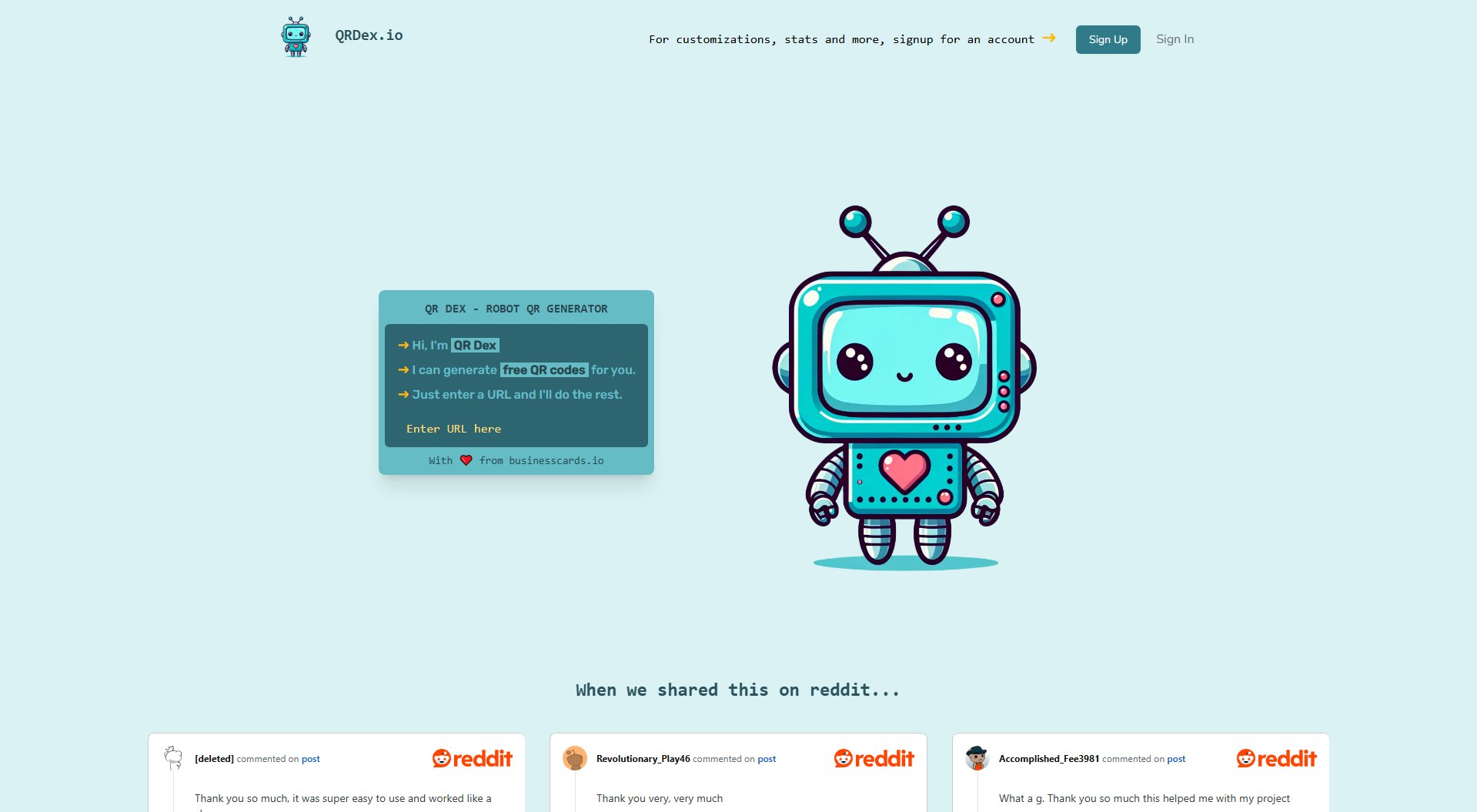
QR Dex Official screenshot of the tool interface
What Can QR Dex Do? Key Features
Free QR Code Generation
QR Dex allows users to generate QR codes for free by simply entering a URL. The tool supports multiple output formats including PNG, JPG, and WEBP, making it versatile for various use cases.
Customizable QR Codes
Users can customize their QR codes to match their brand identity. This includes changing colors, adding logos, and adjusting the design to make the QR codes more visually appealing and recognizable.
Scan Statistics
Premium plans provide detailed statistics on QR code scans, including the number of scans, time of scans, and other metrics. This helps businesses track the effectiveness of their QR code campaigns.
Geolocation Tracking
QR Dex offers geolocation tracking to show where QR codes are being scanned. This feature is particularly useful for businesses running location-based marketing campaigns.
Team Collaboration
The tool supports multiple users, allowing teams to collaborate on QR code projects. Different plans offer varying numbers of user slots, making it scalable for businesses of all sizes.
Best QR Dex Use Cases & Applications
Marketing Campaigns
Businesses can use QR Dex to create QR codes for marketing materials, such as posters, flyers, and business cards. The tracking features allow them to measure campaign effectiveness and optimize their strategies.
Event Management
Event organizers can generate QR codes for tickets or event information. The geolocation tracking helps in understanding attendee demographics and improving future events.
Personal Use
Individuals can create QR codes for personal projects, such as sharing contact information, social media profiles, or links to personal websites.
How to Use QR Dex: Step-by-Step Guide
Visit the QR Dex website at https://qrdex.io.
Enter the URL you want to encode into the QR code in the provided field.
Choose the desired output format (PNG, JPG, or WEBP) for your QR code.
Click the 'Download' button to generate and save the QR code to your device.
For advanced features like customization and tracking, sign up for a premium plan and follow the additional steps provided in the dashboard.
QR Dex Pros and Cons: Honest Review
Pros
Considerations
Is QR Dex Worth It? FAQ & Reviews
Yes, QR Dex offers free basic QR code generation. However, advanced features like customization and tracking require a premium plan.
QR Dex supports PNG, JPG, and WEBP formats for downloading QR codes.
Yes, premium plans include scan statistics and geolocation tracking to monitor where and how often your QR codes are scanned.
The number of users depends on your plan. The Starter plan allows up to 5 users, Plus up to 10, and Pro up to 20.
Yes, QR Dex offers custom enterprise plans with additional features like professional onboarding and priority support. You can schedule a demo to learn more.