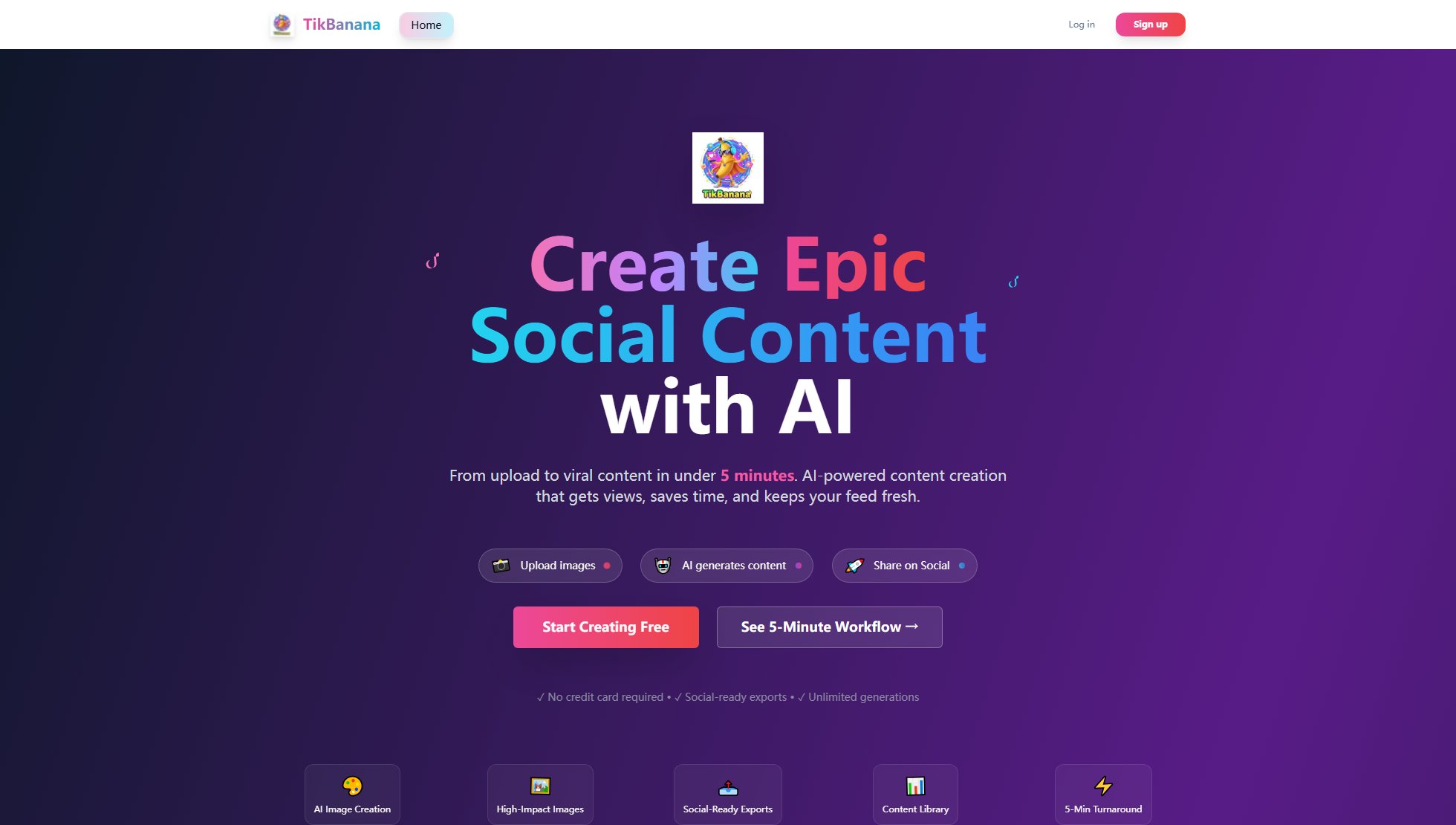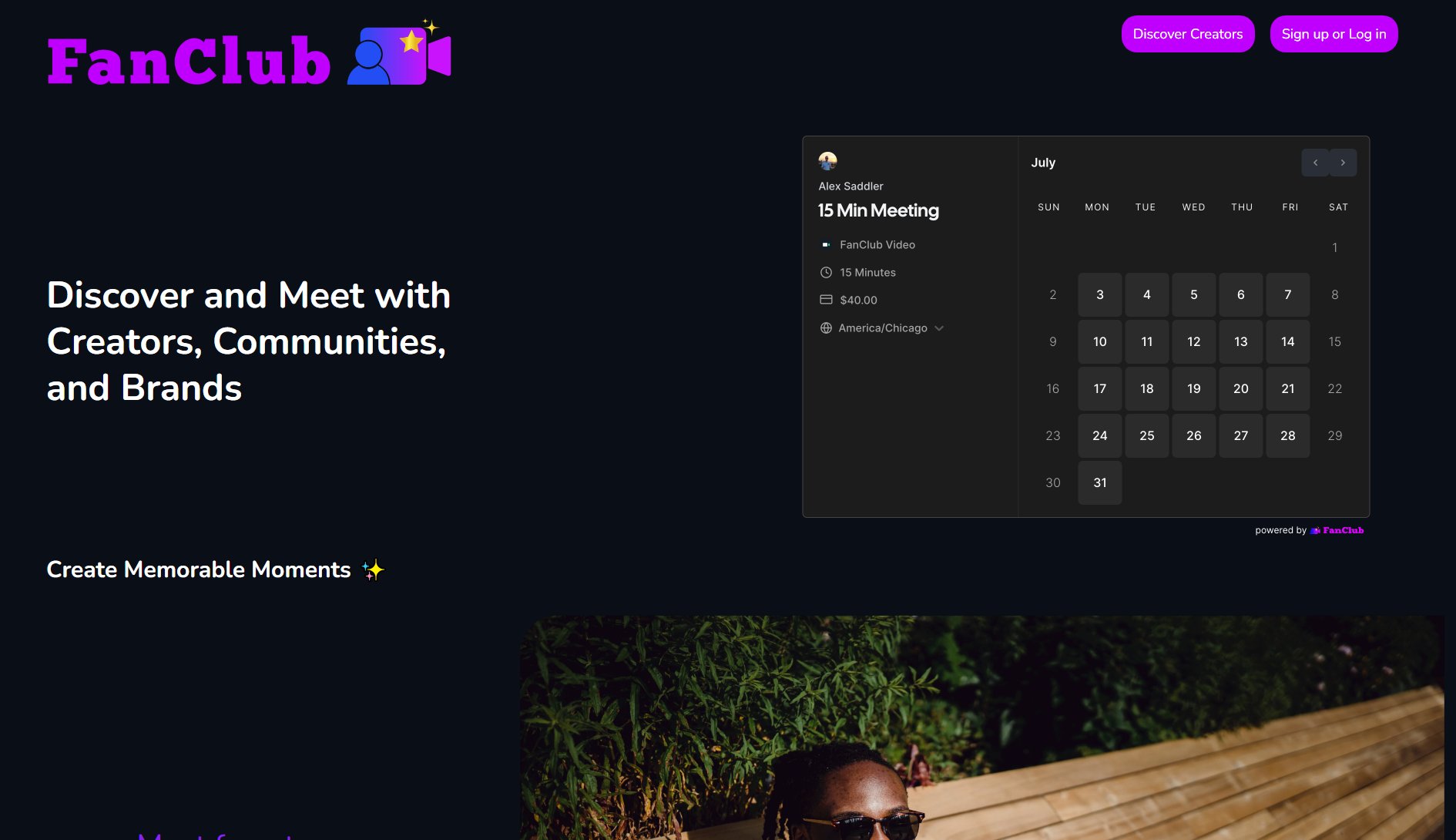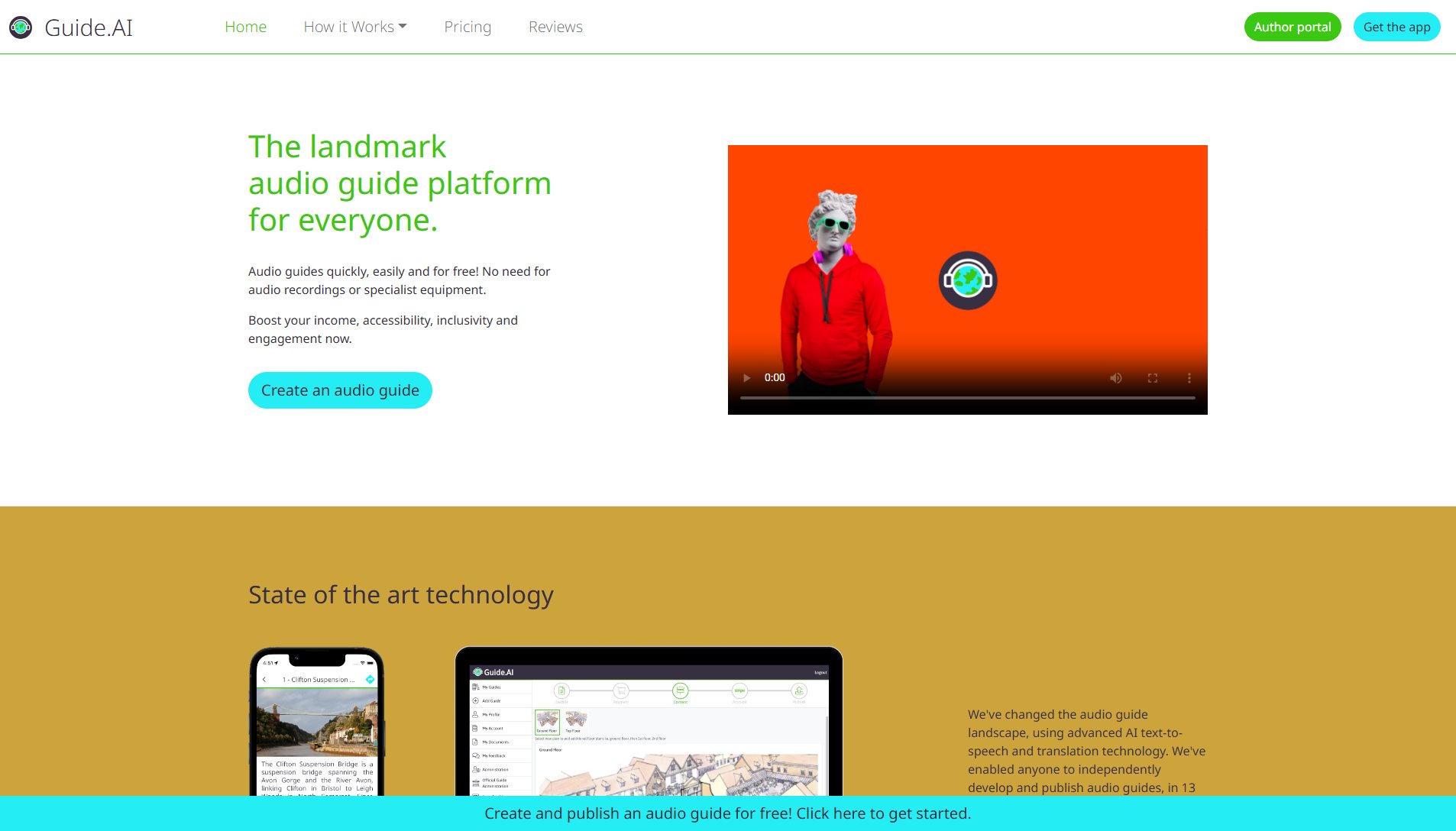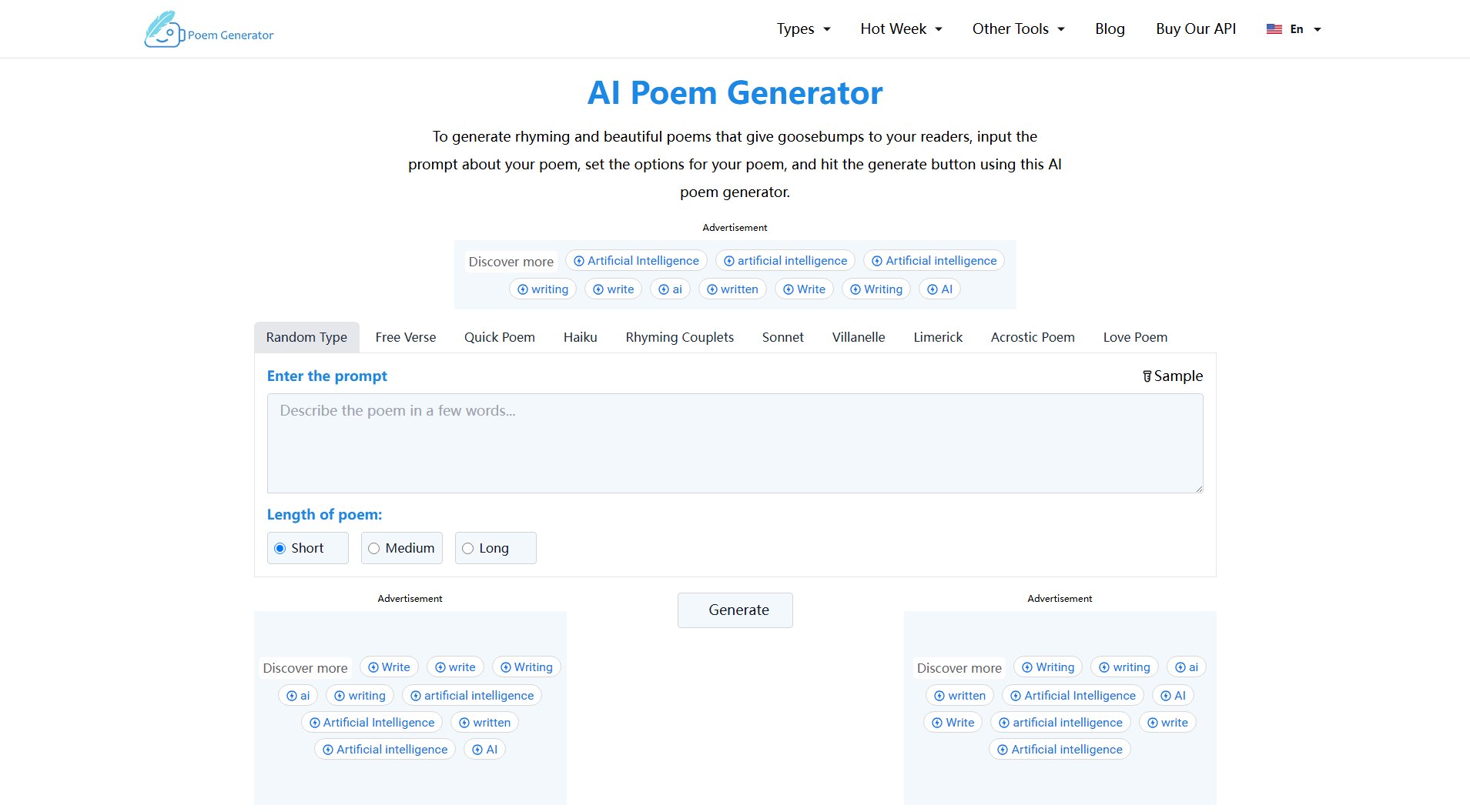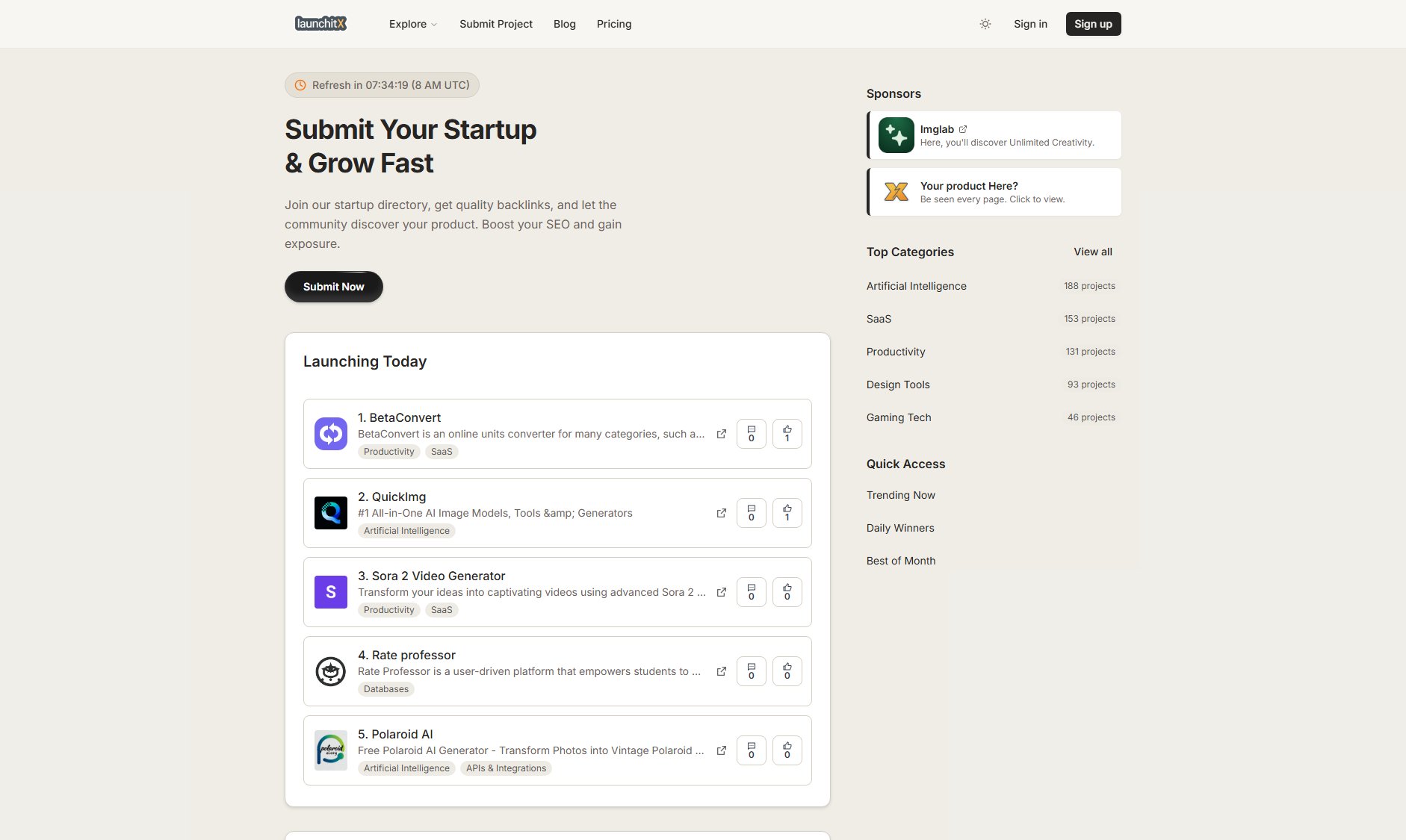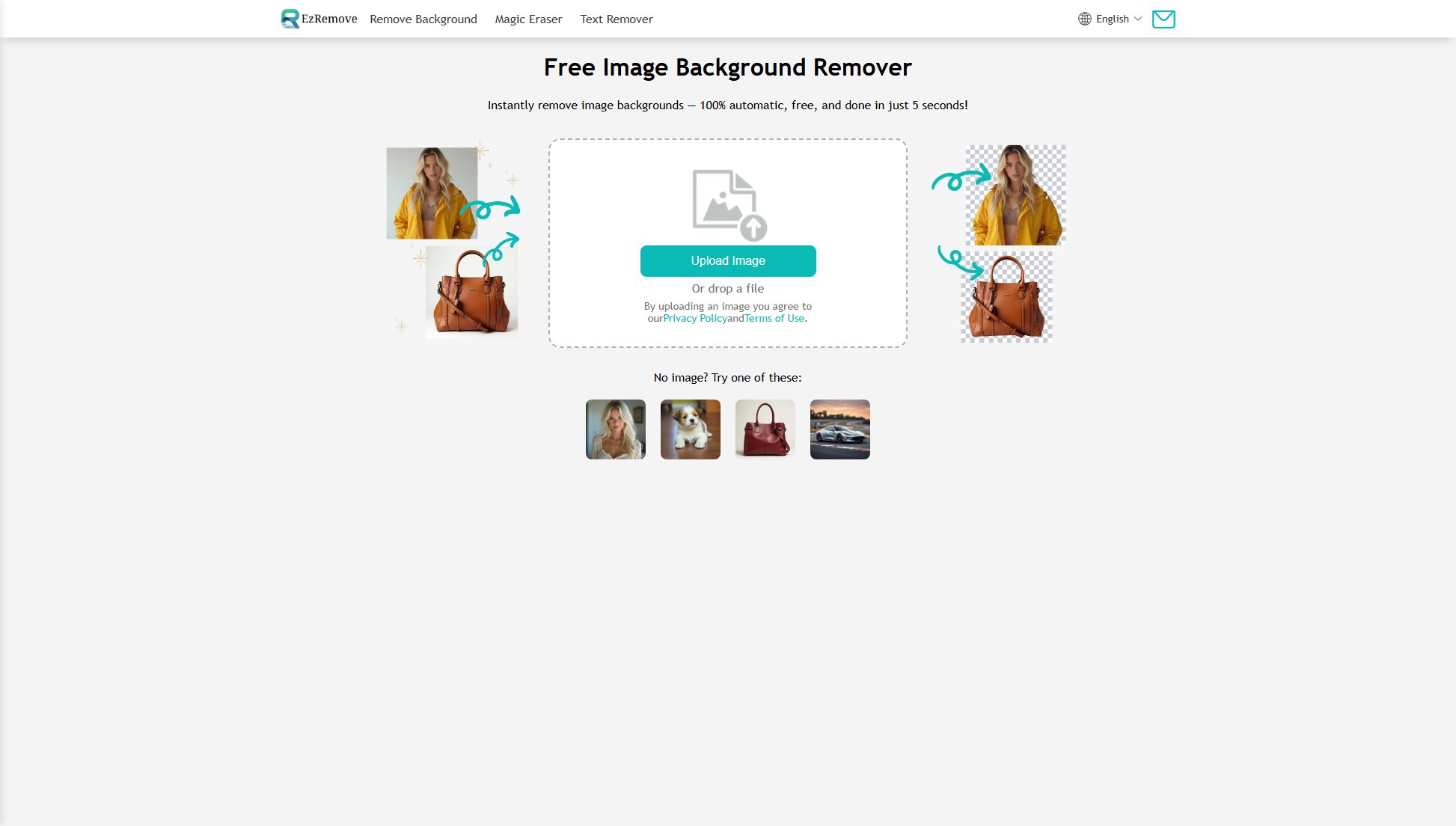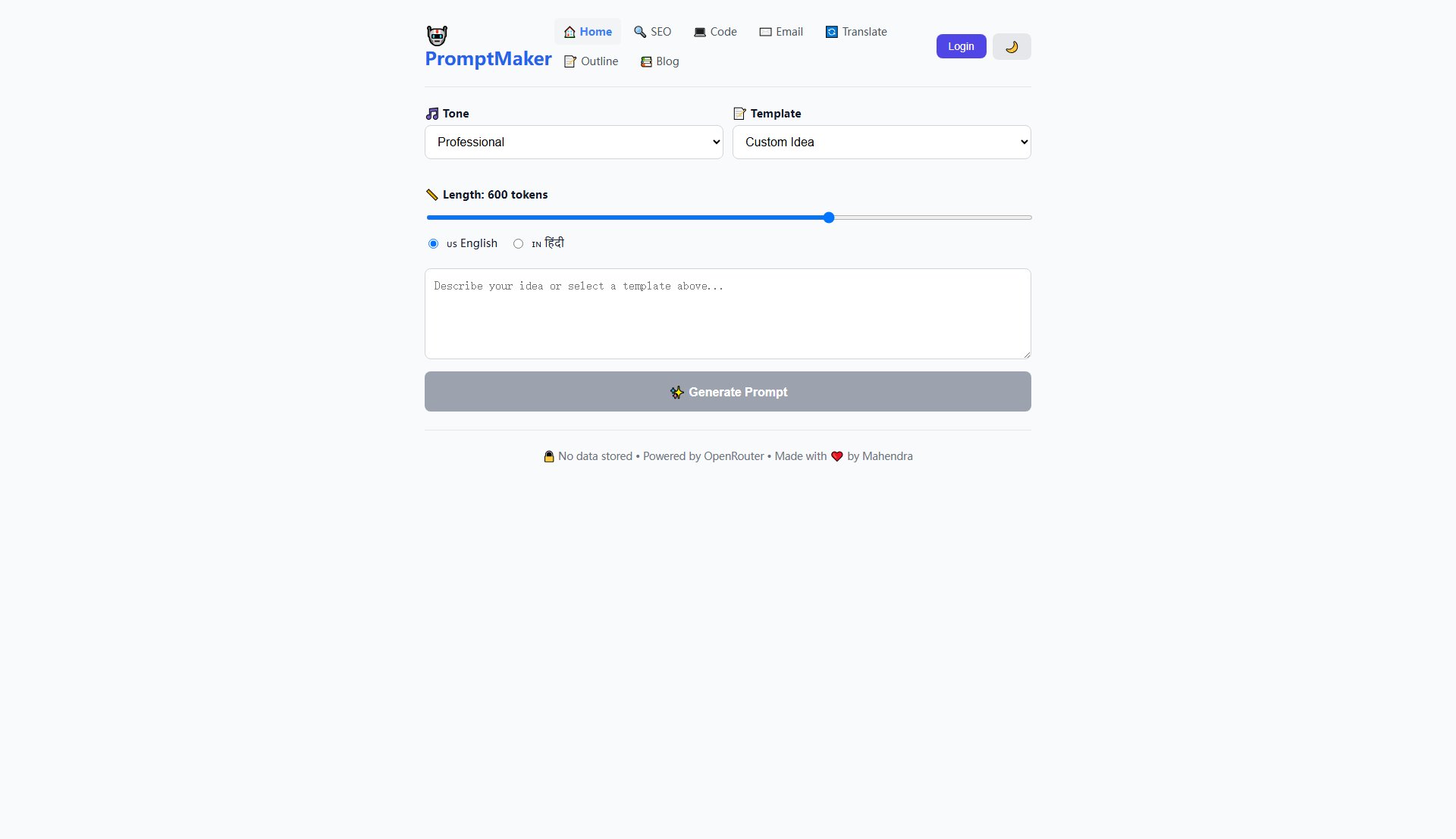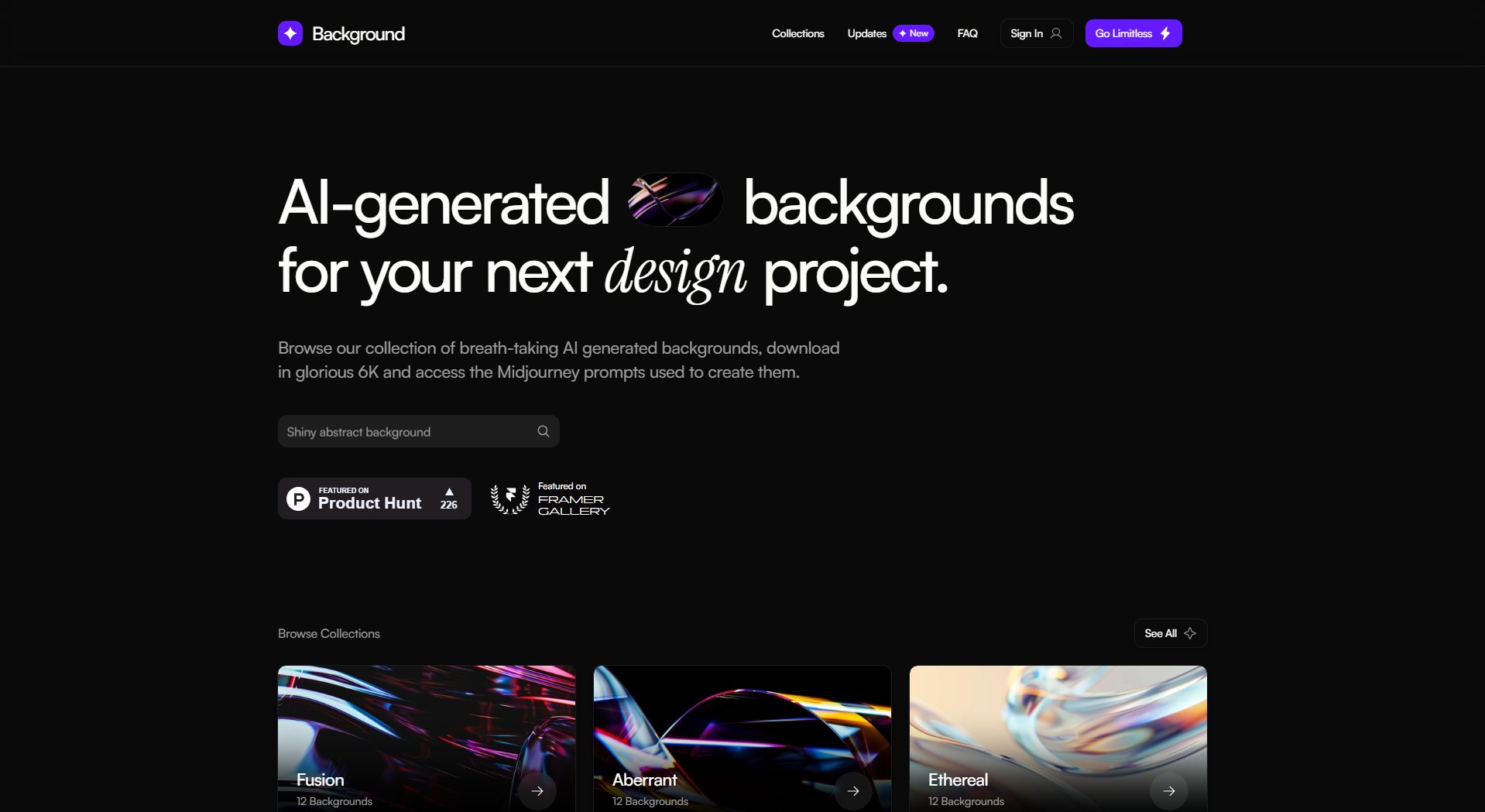Masonry
Unified workspace for visual AI creation and remixing
What is Masonry? Complete Overview
Masonry is a revolutionary visual AI workspace that brings together all major AI models in one elegant platform. Designed specifically for creative professionals, it solves the pain point of juggling multiple AI tools by providing a unified environment where users can create, remix, and refine visuals using the best models available. The platform offers access to cutting-edge models like GPT-4o Image, Gemini 2.5 Flash Image, Imagen 4, FLUX 1.1 Pro, and Recraft V3, allowing creators to select the perfect model for each project. With its infinite canvas workspace, Masonry enables visual storytelling and campaign development with unprecedented flexibility. The target audience includes graphic designers, marketing professionals, content creators, and creative agencies who need both powerful AI capabilities and streamlined workflow simplicity.
Masonry Interface & Screenshots
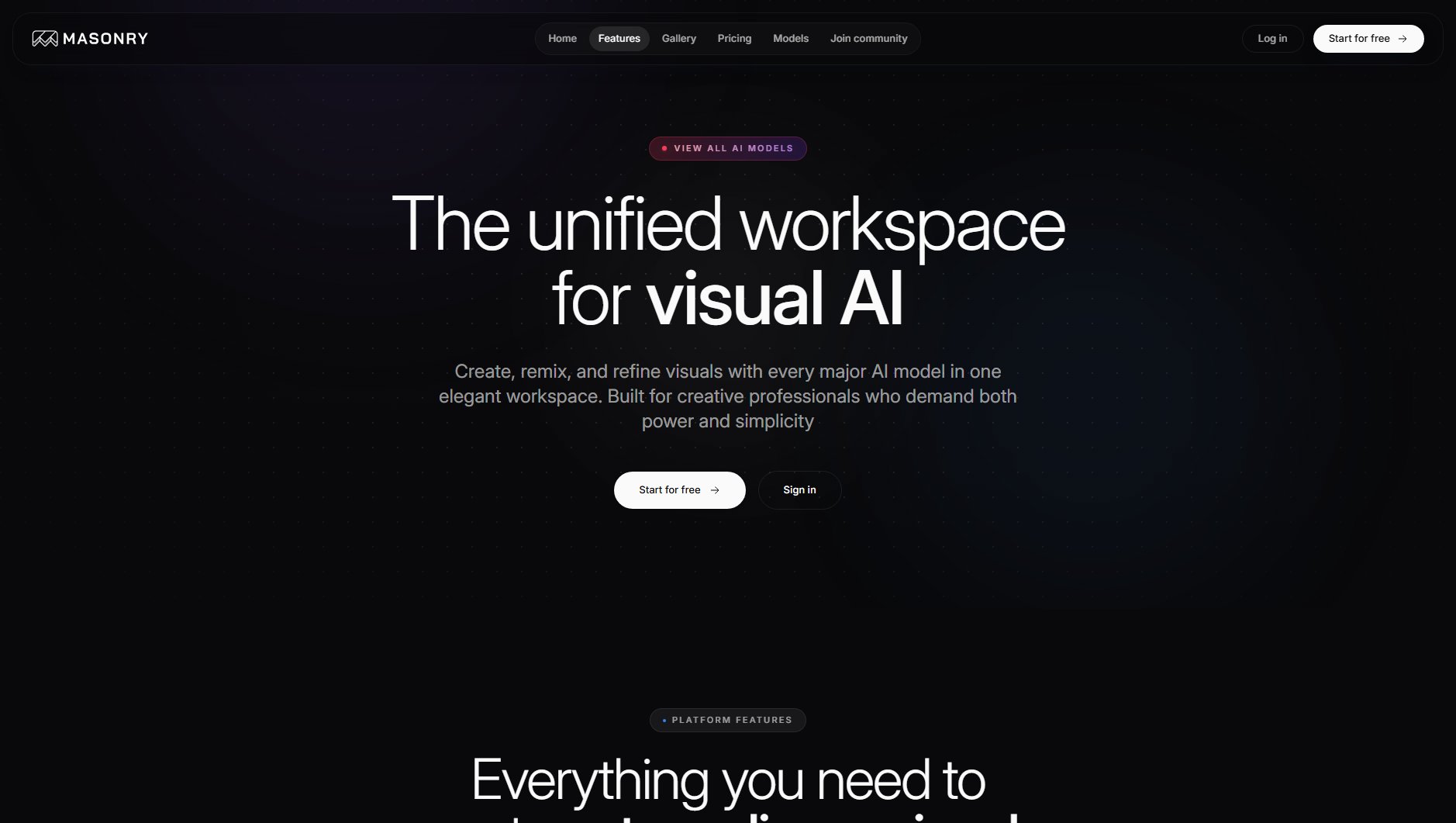
Masonry Official screenshot of the tool interface
What Can Masonry Do? Key Features
All AI Models in One Workspace
Masonry integrates every major visual AI model including GPT-4o Image, Gemini 2.5 Flash Image, Imagen 4, FLUX 1.1 Pro, Recraft V3, and more. This comprehensive selection allows users to choose the perfect model for each project without switching between platforms. The side-by-side comparison feature makes it easy to evaluate different models' outputs for the same prompt.
Infinite Canvas Workspace
The platform's infinite canvas provides an expansive digital workspace where users can organize, arrange, and visualize their ideas without constraints. This feature is particularly valuable for campaign development and visual storytelling, allowing creators to see all elements of a project in relation to each other and make adjustments in context.
Remix and Refine Capabilities
Masonry enables users to transform any image with natural language prompts, facilitating rapid iteration until every detail matches their vision. The remix function allows for continuous refinement of visuals, making it easy to explore different creative directions without starting from scratch.
Community Inspiration
The platform showcases community creations that serve as inspiration for users. These examples demonstrate the capabilities of different models and provide creative starting points for new projects. Users can study the prompts and techniques behind successful creations to improve their own work.
Professional-Grade Output
Masonry is designed to produce visuals meeting professional standards, with features supporting high-resolution outputs suitable for advertising, branding, and commercial use. The platform's emphasis on cinematic lighting, realistic textures, and editorial quality makes it ideal for professional creatives.
Best Masonry Use Cases & Applications
Advertising Campaign Development
Marketing agencies can use Masonry to rapidly prototype visual concepts for client campaigns. The ability to generate multiple variations of product shots, lifestyle images, and conceptual visuals helps streamline the creative process and present diverse options to clients.
Brand Visual Identity Creation
Designers developing brand identities can leverage Masonry to explore different visual directions. The platform's ability to generate consistent yet varied imagery helps in establishing cohesive brand aesthetics across different applications.
E-commerce Product Visualization
Online retailers can create professional product visuals without expensive photo shoots. Masonry enables generation of product images in various contexts, styles, and compositions to showcase items effectively across digital storefronts.
Editorial Content Production
Publishers and content creators can generate custom illustrations and concept art for articles and features. The platform's cinematic quality outputs are particularly valuable for creating engaging visual content that complements written pieces.
How to Use Masonry: Step-by-Step Guide
Sign up for a free account to access the platform. Choose between starting with the free plan to explore basic features or selecting a paid plan for more advanced capabilities.
Select your preferred AI model from the comprehensive list available. Masonry offers detailed information about each model's strengths to help you make informed choices for different types of visual projects.
Enter your creative prompt in natural language, describing the visual you want to generate. The platform supports detailed descriptions including style references, lighting preferences, and compositional elements.
Use the infinite canvas to arrange, remix, and refine your generated visuals. The workspace allows you to compare outputs from different models and make adjustments to perfect your creative vision.
Download your final creations in high-resolution formats suitable for professional use. Paid plans offer additional features like image upscaling and watermark-free outputs.
Masonry Pros and Cons: Honest Review
Pros
Considerations
Is Masonry Worth It? FAQ & Reviews
One credit represents a single generation using Masonry's built-in AI models. The credit system allows fair usage across different plan levels while giving users flexibility in how they allocate their generation capacity.
Credits are consumed each time you generate an image or video using Masonry's native models. Free plan users receive 10 daily credits, while paid plans offer monthly credit allocations that can be used anytime during the billing period.
Unused credits on the Free plan expire daily, while Plus and Team plan credits roll over until the end of the monthly billing cycle. Team plans pool credits among members for flexible usage across the team.
Yes, you can change your plan at any time. Upgrades take effect immediately with prorated charges, while downgrades apply at your next billing cycle. All plans come with a 7-day refund policy.
The best model depends on your specific needs. Masonry provides model comparisons to help you choose. For photorealistic images, try Imagen or FLUX models. For conceptual work, GPT-4o or Recraft may be better. Experiment with different options to find your preferred style.