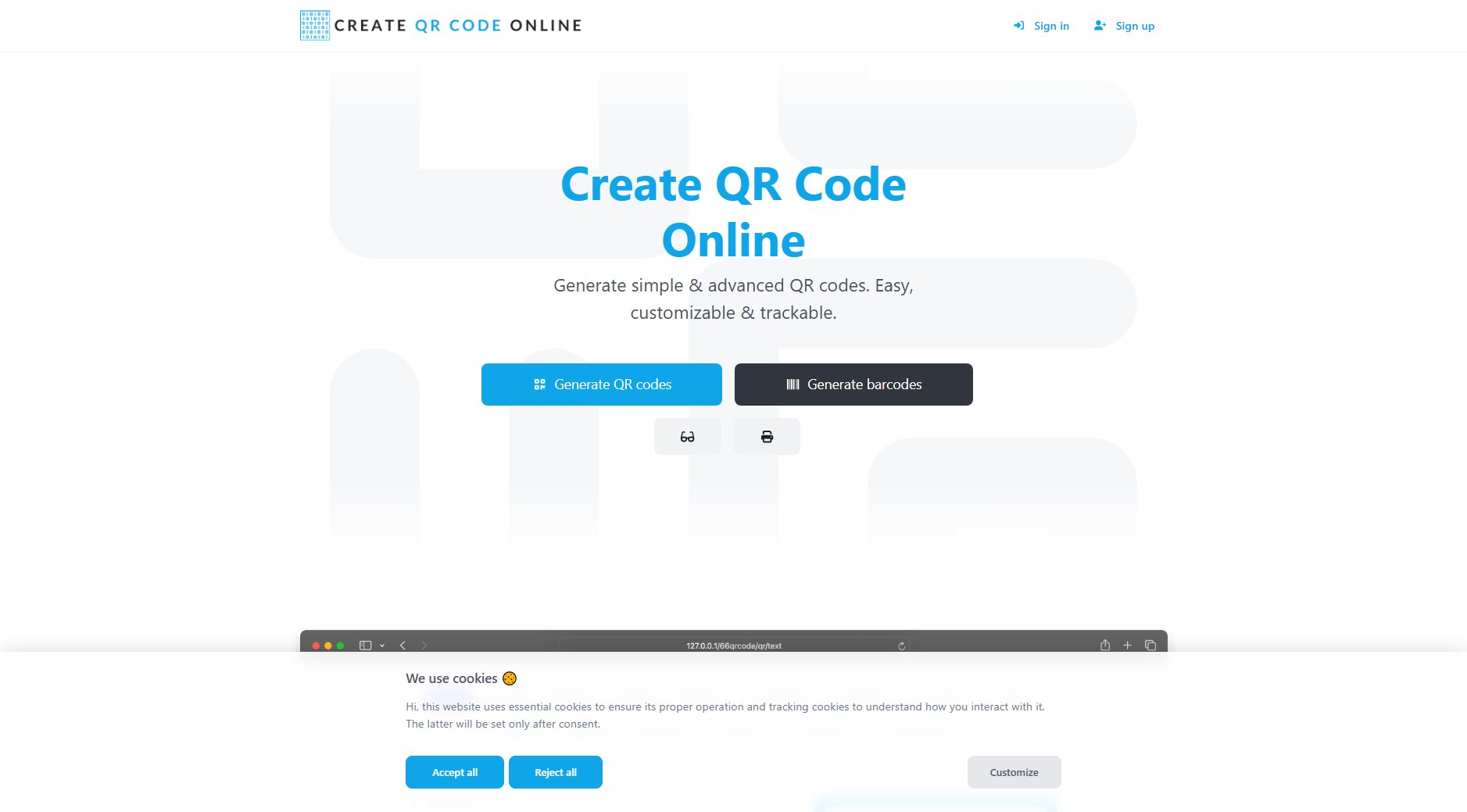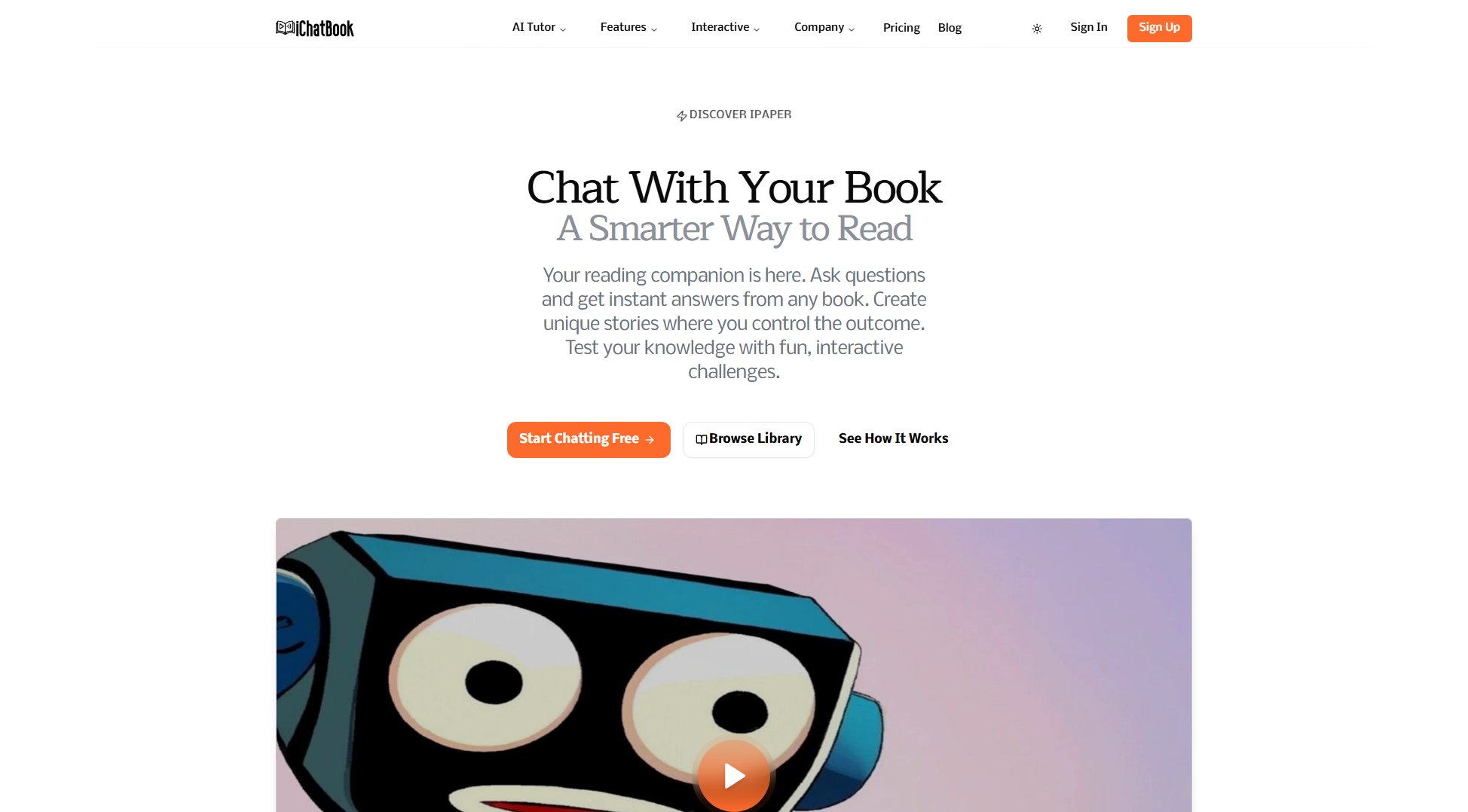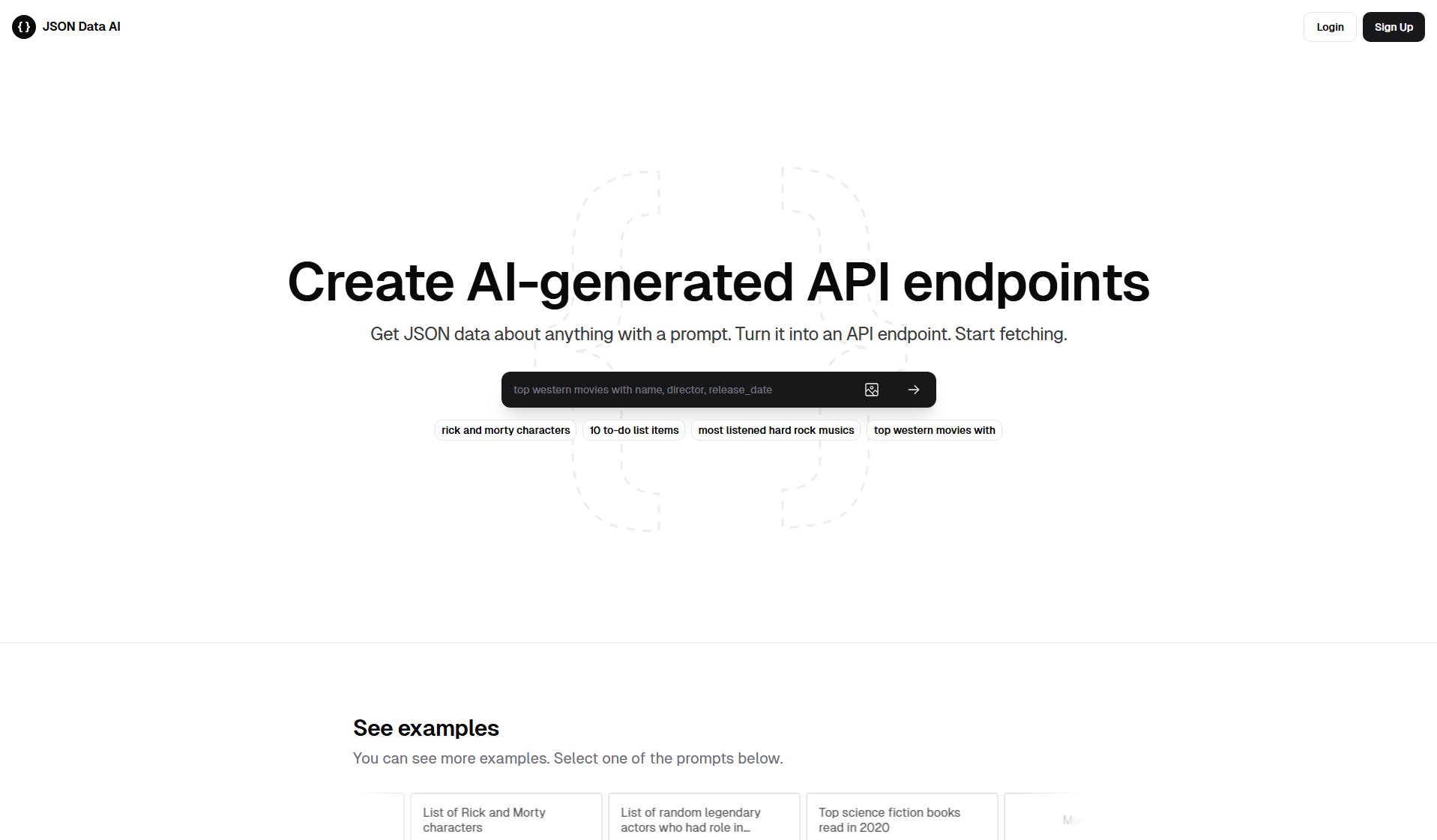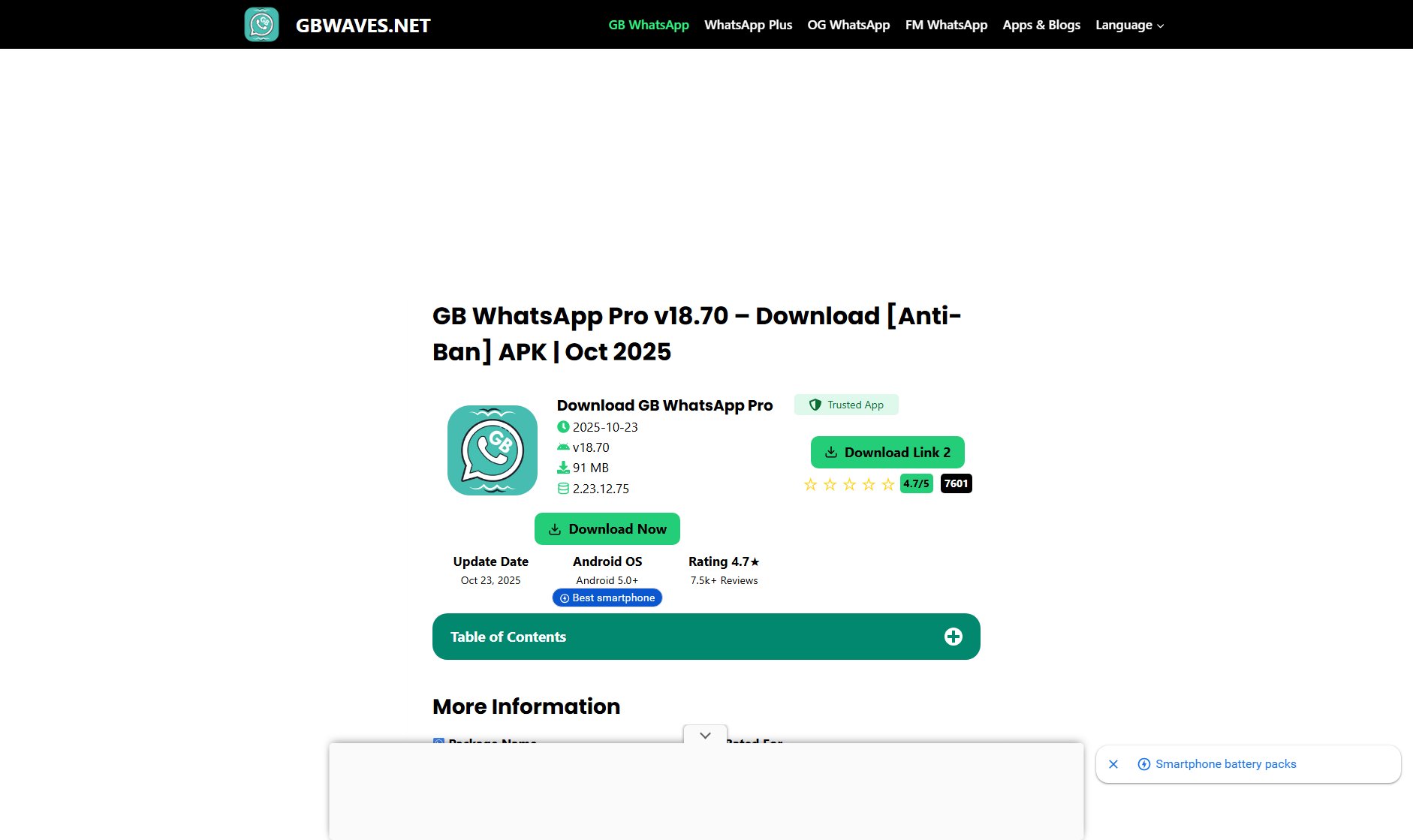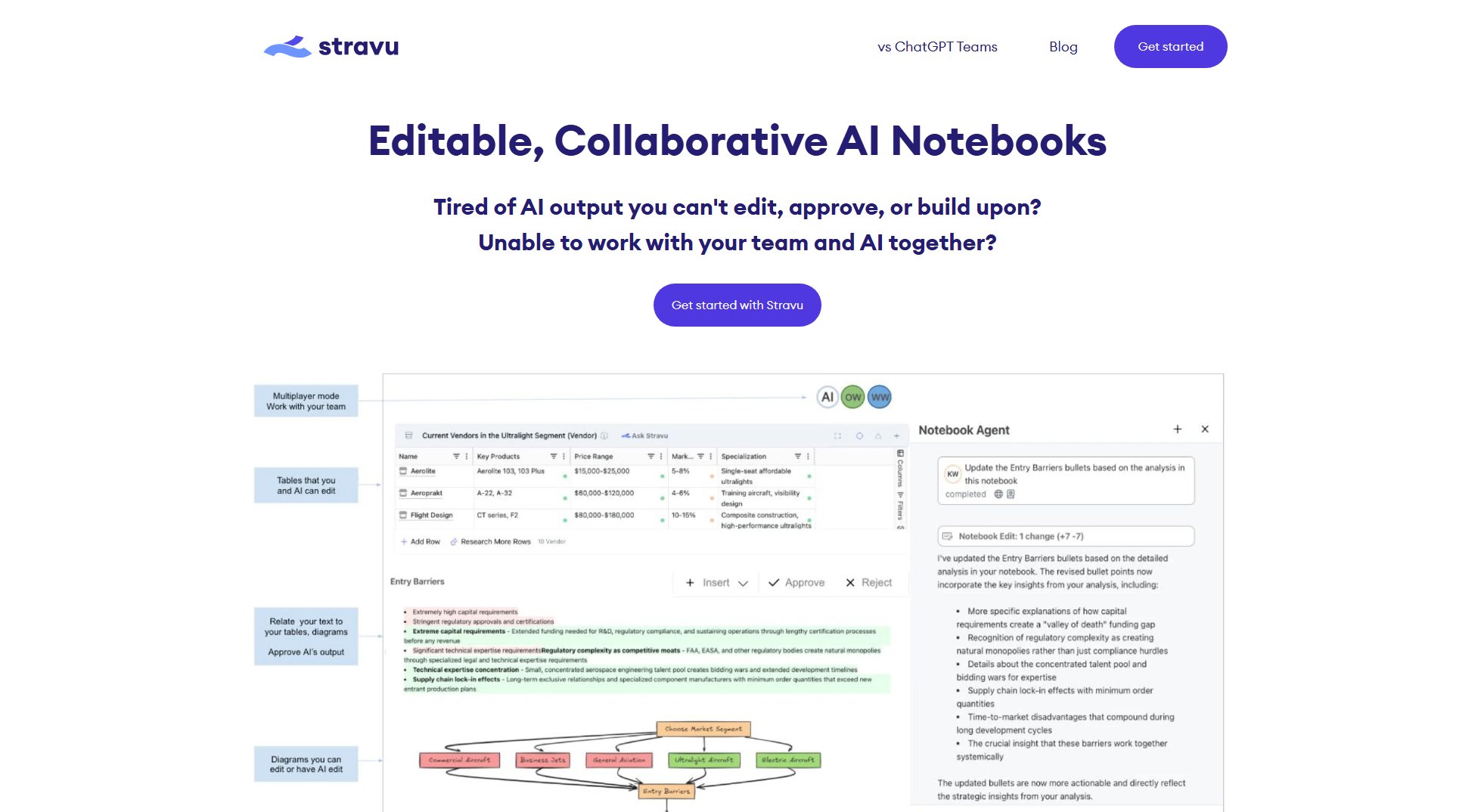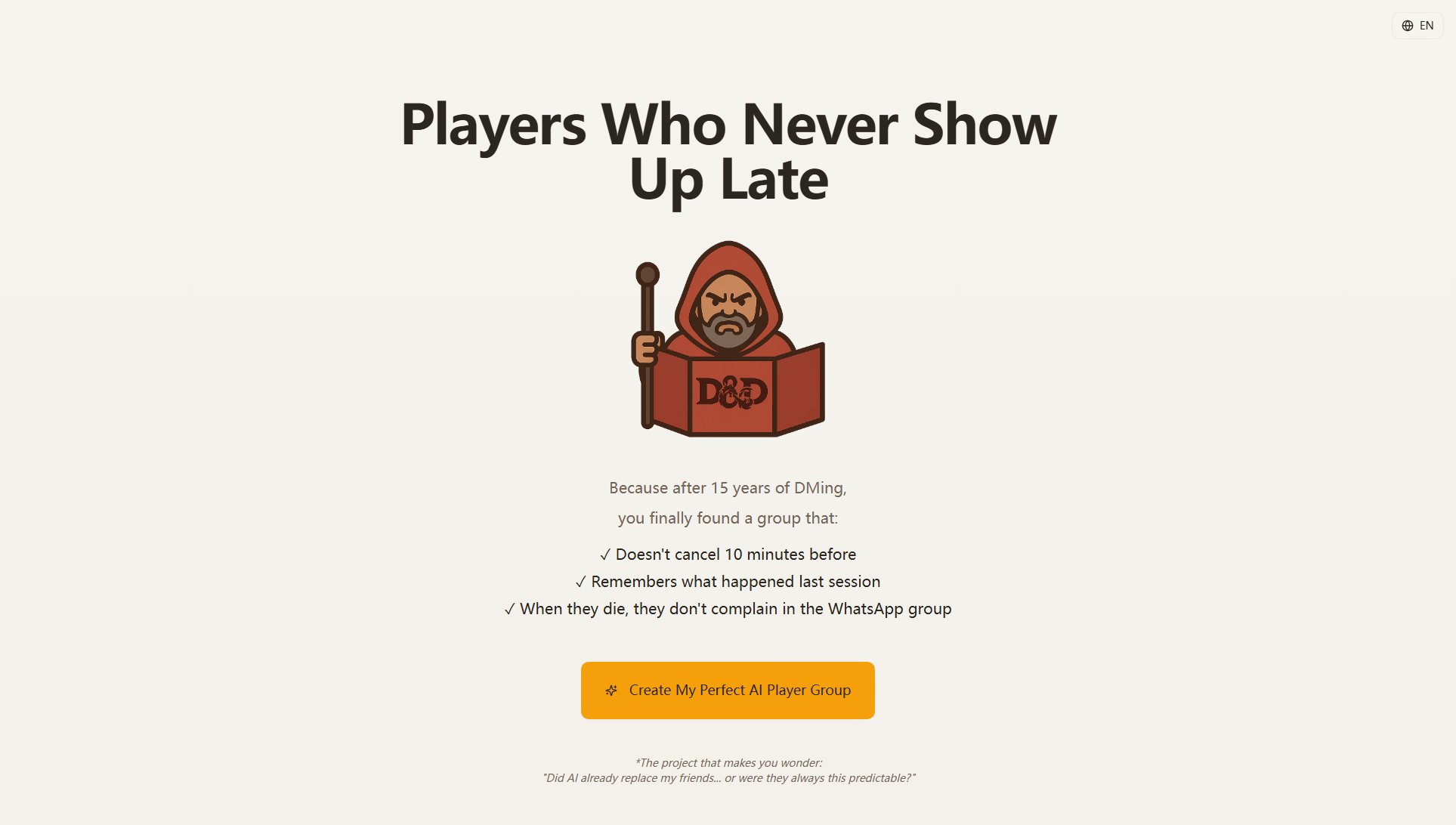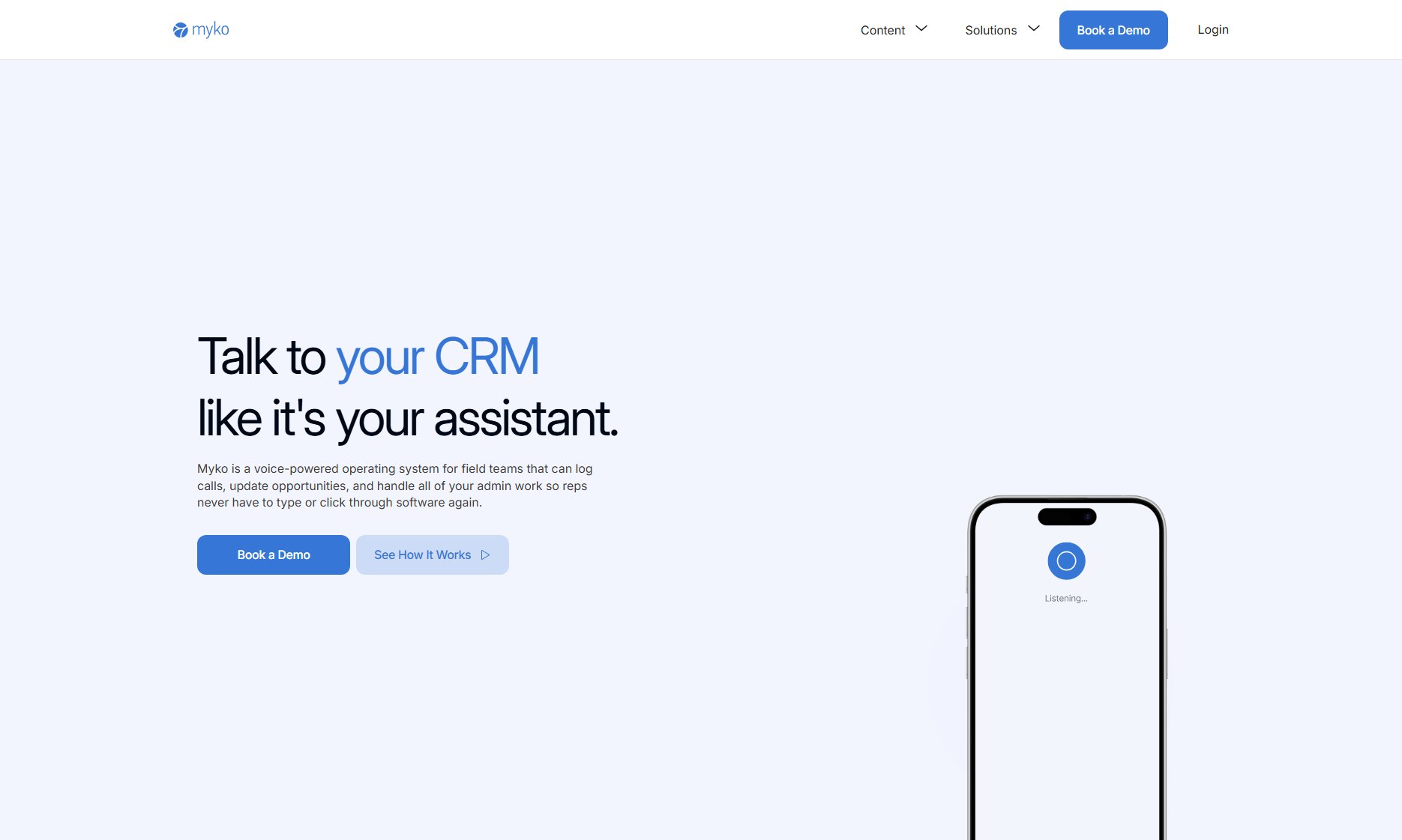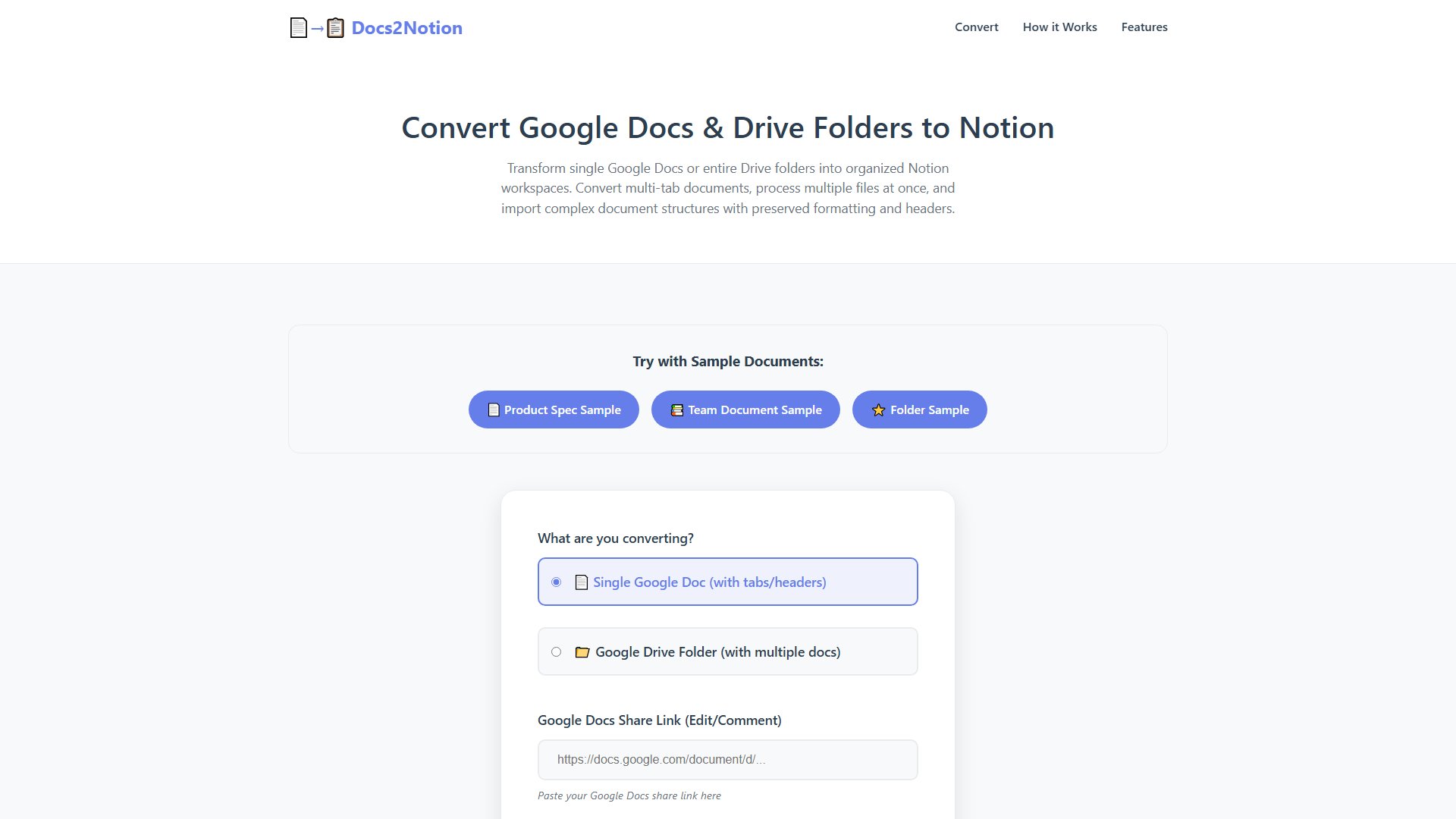Befront
Interactive design learning in Figma with real-time feedback
What is Befront? Complete Overview
Befront is an innovative learning platform integrated within Figma, designed to help users master design skills through interactive, hands-on tasks. It offers a unique approach to learning by combining real-life design challenges with instant feedback, structured tutorials, and gamified exercises. The platform caters to designers of all levels, from beginners looking to grasp the fundamentals to professionals aiming to refine their skills. Befront addresses common pain points in design education by providing immediate corrections, reducing the gap between theory and practice, and making learning engaging through interactive quizzes and eye-training exercises based on industry best practices.
Befront Interface & Screenshots
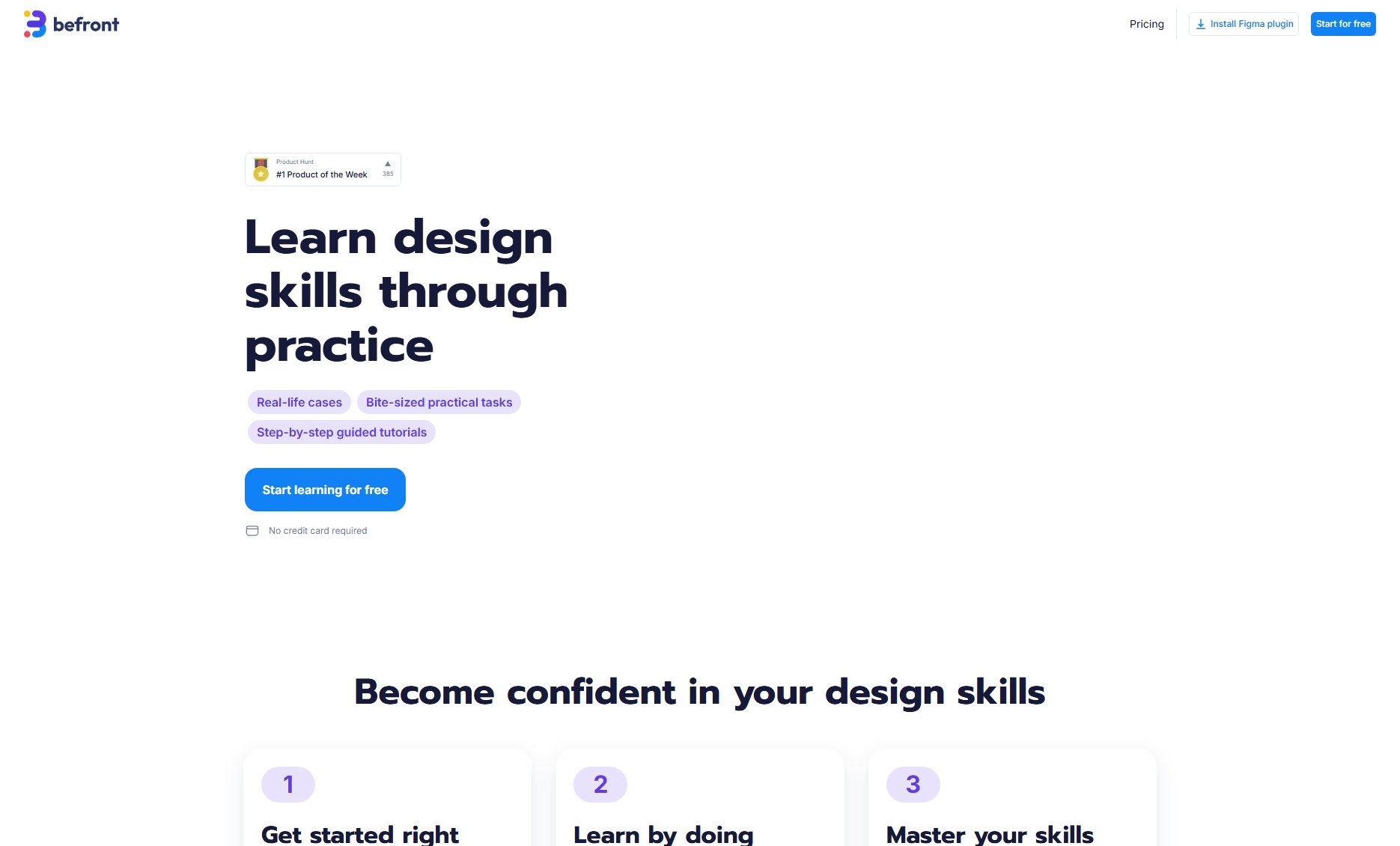
Befront Official screenshot of the tool interface
What Can Befront Do? Key Features
Interactive Figma Plugin
Befront integrates seamlessly with Figma, allowing users to complete real-life design tasks within the familiar Figma environment. The plugin provides instant feedback on designs, highlighting mistakes and offering corrections in real-time, which accelerates the learning process.
Structured Tutorials
The platform offers comprehensive, step-by-step tutorials created by renowned design professionals. These tutorials cover everything from basic design principles to advanced techniques, broken down into bite-size chunks for easy learning.
Interactive Quizzes
To reinforce learning, Befront includes interactive quizzes that test users' understanding of design concepts. These quizzes are designed to be fun and engaging, using gamified mechanics to keep users motivated.
Eye-Training Exercises
Befront’s eye-training exercises are based on market best practices, helping users develop an eagle eye for design. These exercises train users to spot even the smallest design errors, improving their overall design sensibility.
Real-Time Feedback
One of Befront’s standout features is its ability to provide immediate feedback on design tasks. This rapid and clear feedback loop ensures that users can quickly identify and correct mistakes, leading to faster skill acquisition.
Best Befront Use Cases & Applications
Beginners Learning Design Basics
New designers can use Befront to learn foundational design principles through interactive tasks and tutorials. The real-time feedback helps them quickly grasp concepts and avoid common mistakes.
Professionals Refining Skills
Experienced designers can leverage Befront’s advanced exercises and eye-training modules to hone their skills and stay updated with industry best practices.
Design Teams Training
Teams can use Befront as a training tool to ensure all members are aligned on design standards and practices, improving overall team performance and consistency.
How to Use Befront: Step-by-Step Guide
Install the Befront plugin in Figma from the Figma plugin marketplace.
Open the plugin and choose a design task or tutorial that matches your skill level.
Complete the task within Figma, using the provided guidelines and resources.
Receive instant feedback on your design, with detailed corrections and suggestions for improvement.
Review your mistakes, make necessary adjustments, and retry the task to reinforce learning.
Progress to more advanced tasks as you build confidence and mastery in design principles.
Befront Pros and Cons: Honest Review
Pros
Considerations
Is Befront Worth It? FAQ & Reviews
Yes, Befront is designed for designers of all levels, including complete beginners. The platform offers step-by-step tutorials that start from the very basics.
No, Befront is a Figma plugin, so you need a Figma account to use it. However, Figma offers a free plan that you can use to get started.
Befront provides real-time feedback on your designs, pointing out mistakes and suggesting improvements. The feedback is detailed and actionable.
Befront offers a free plan with limited features. You can upgrade to the Pro plan at any time to access all features.
Befront regularly updates its library with new tutorials and tasks based on the latest design trends and best practices.