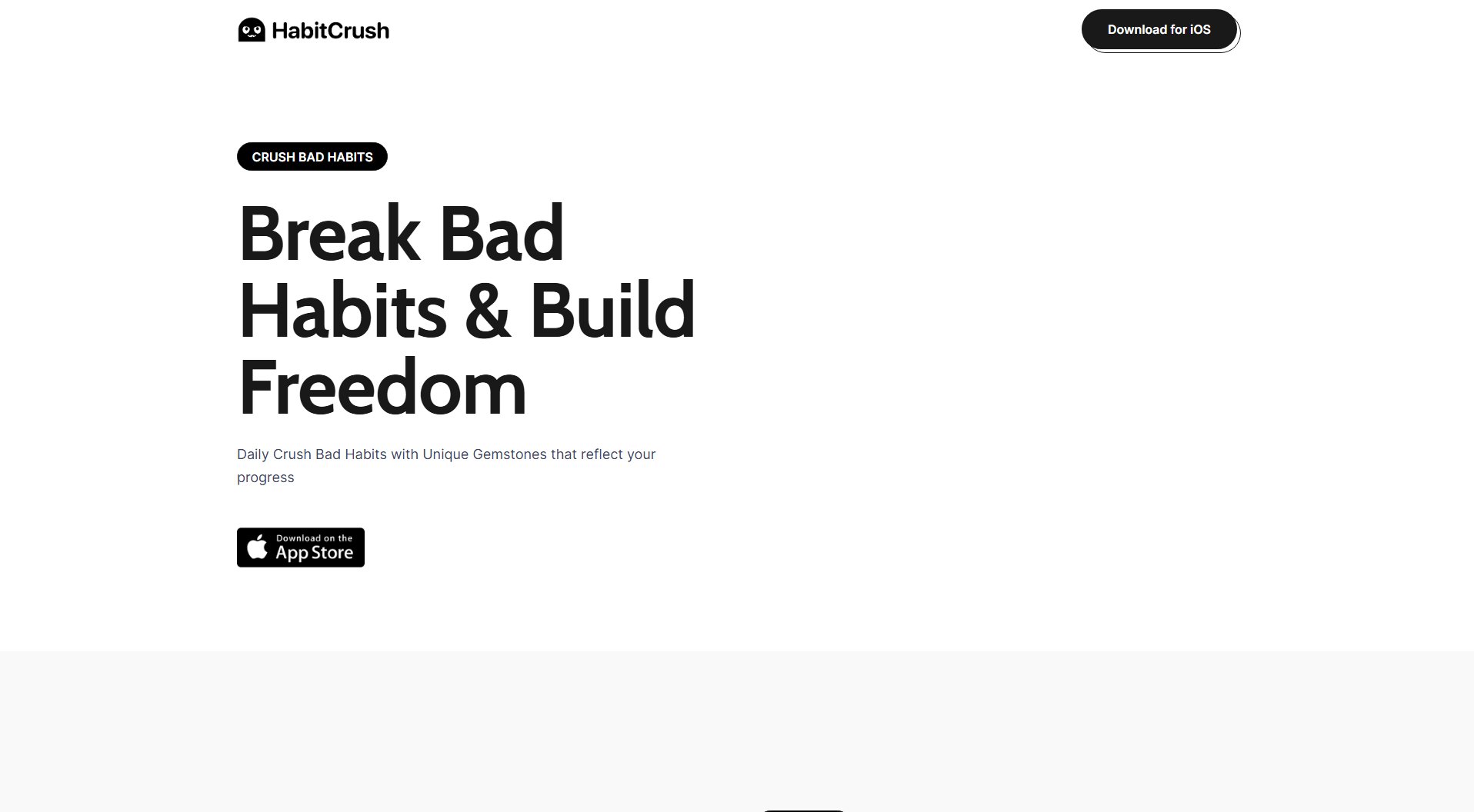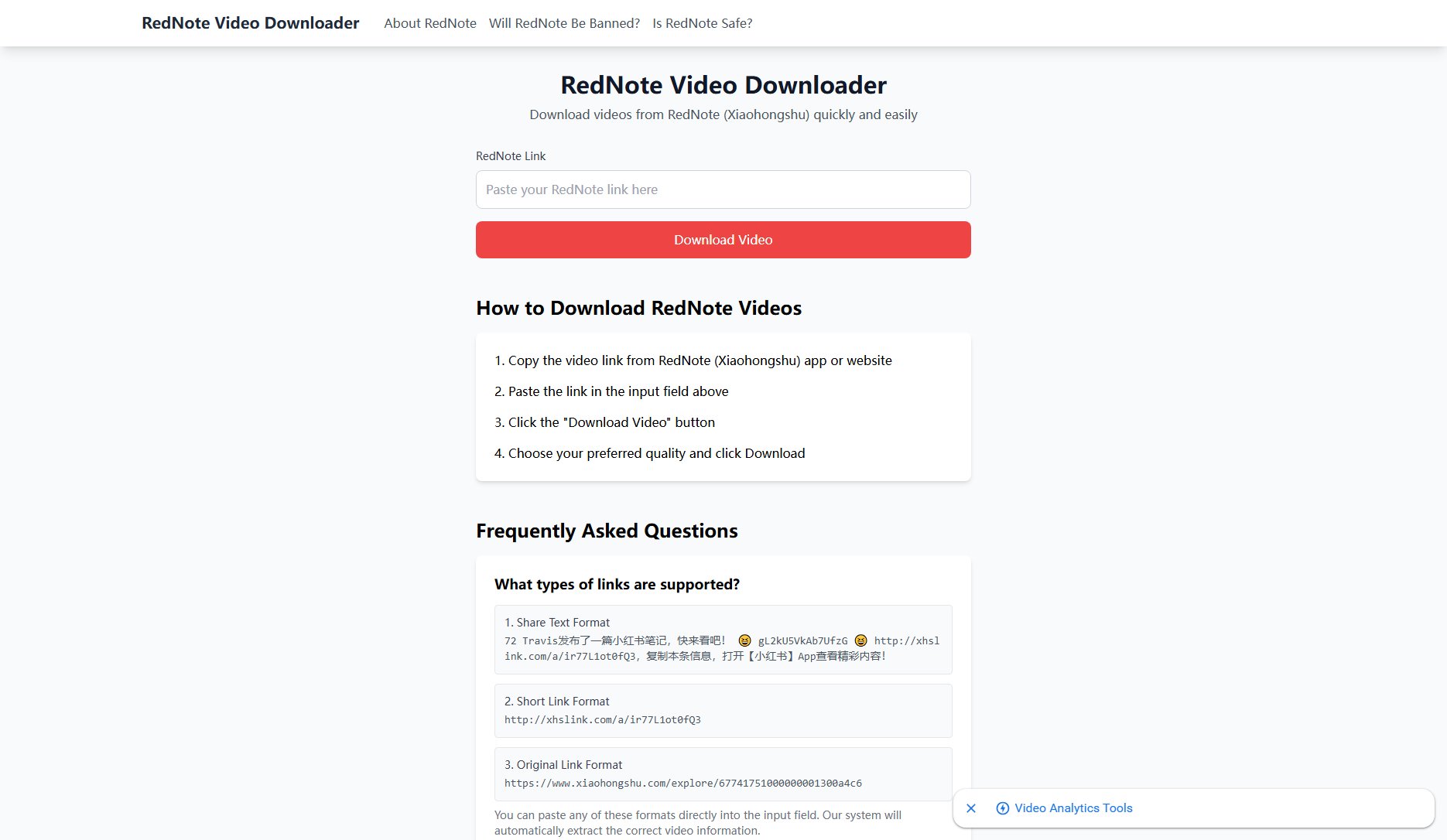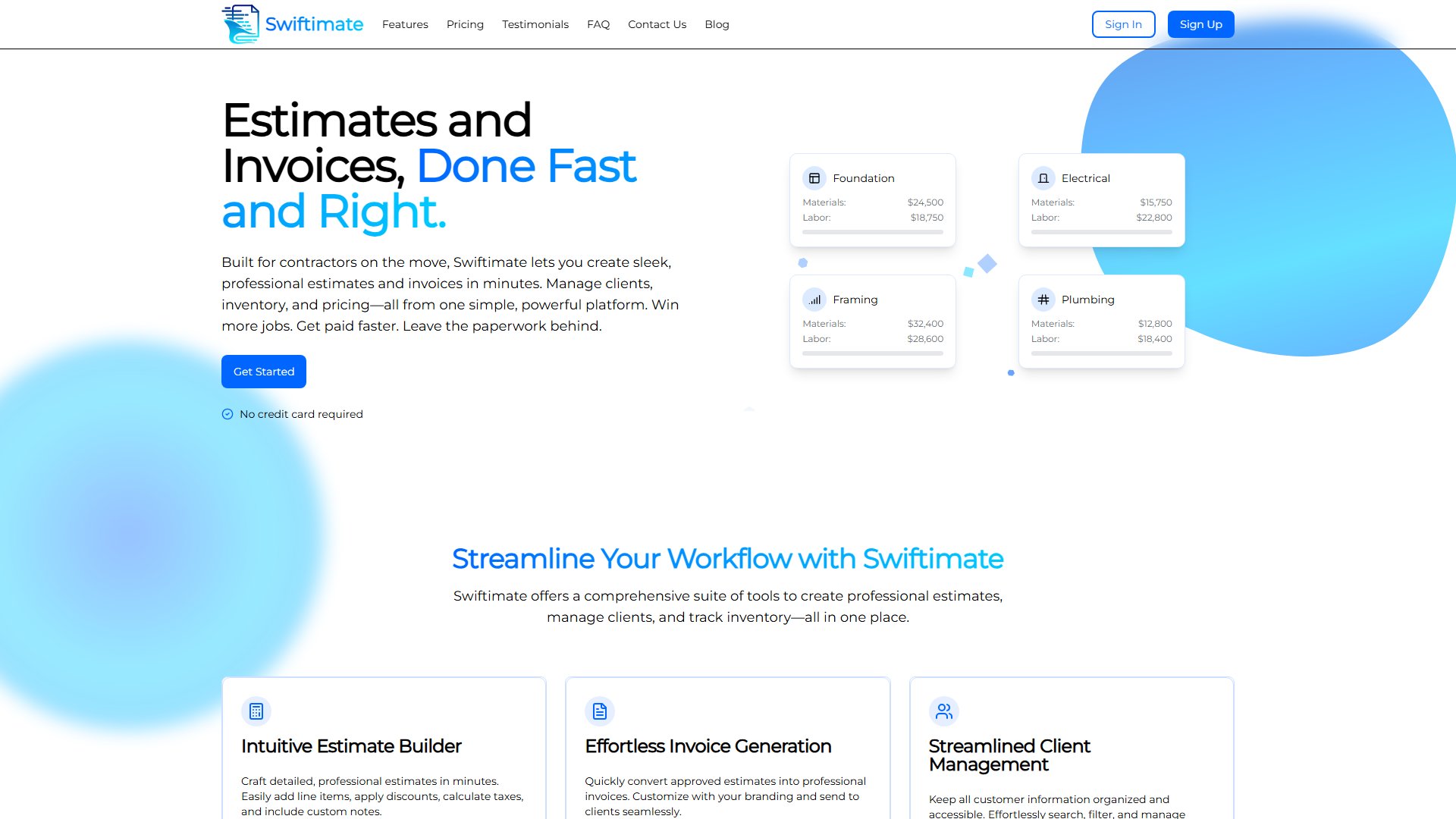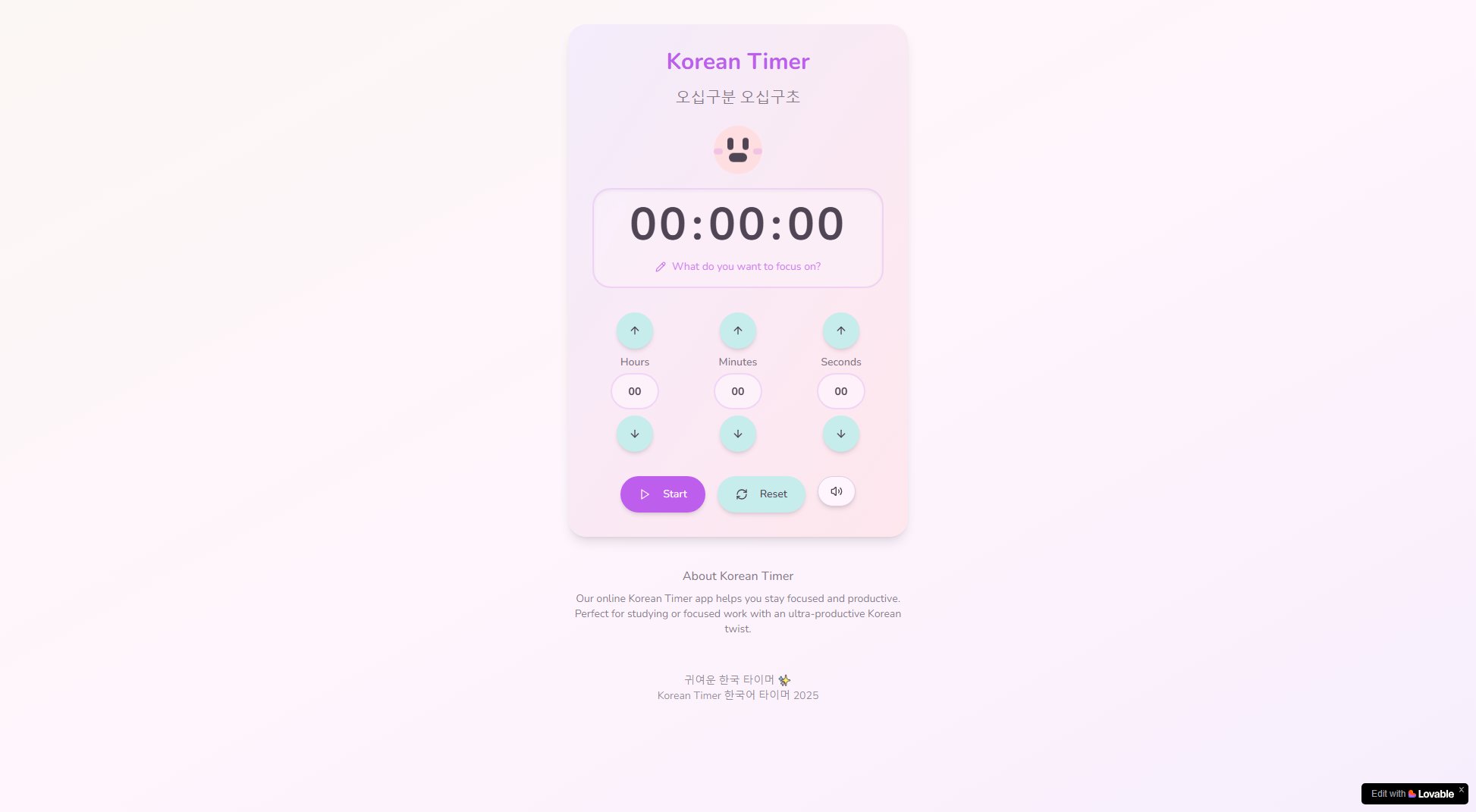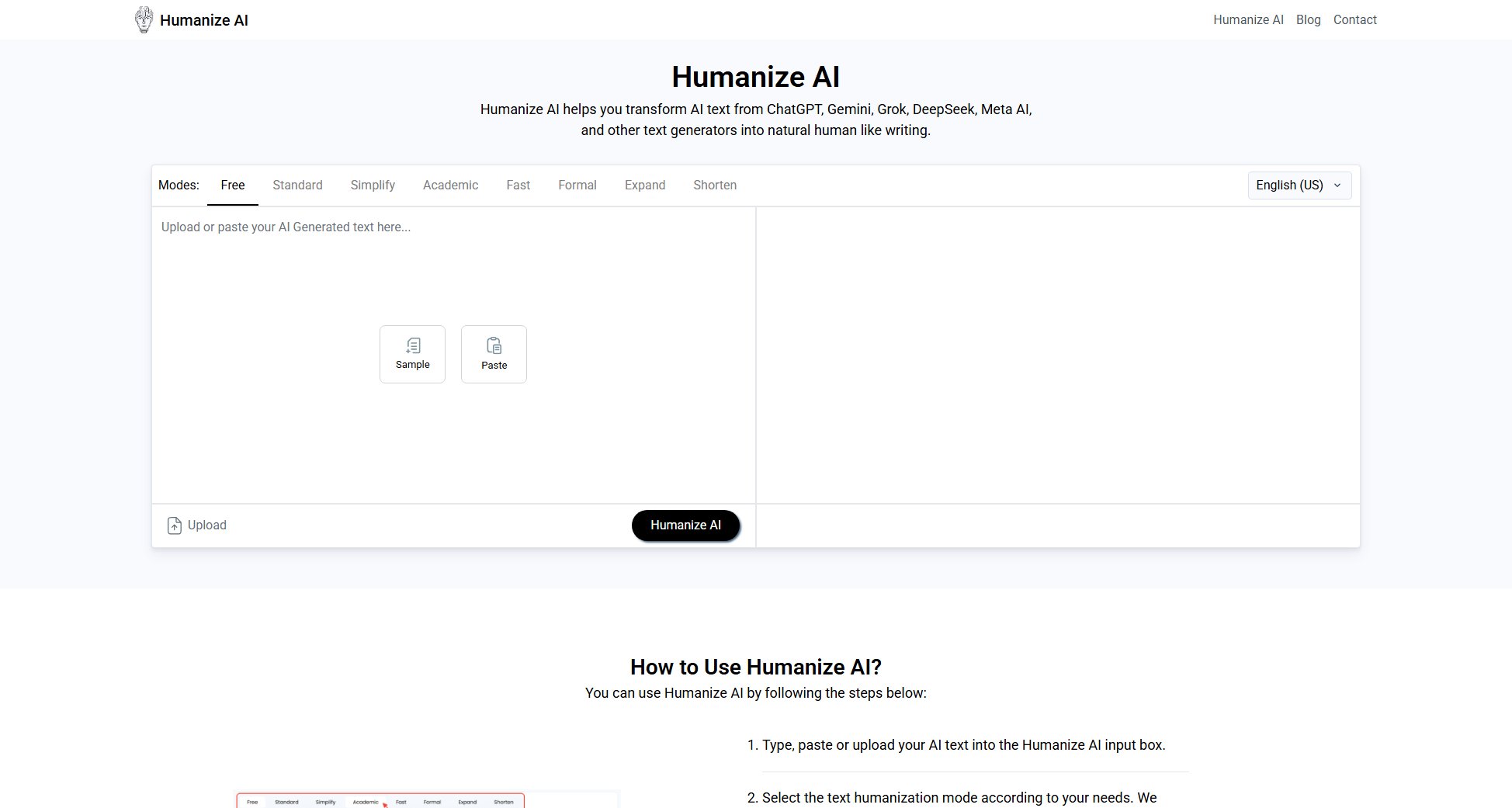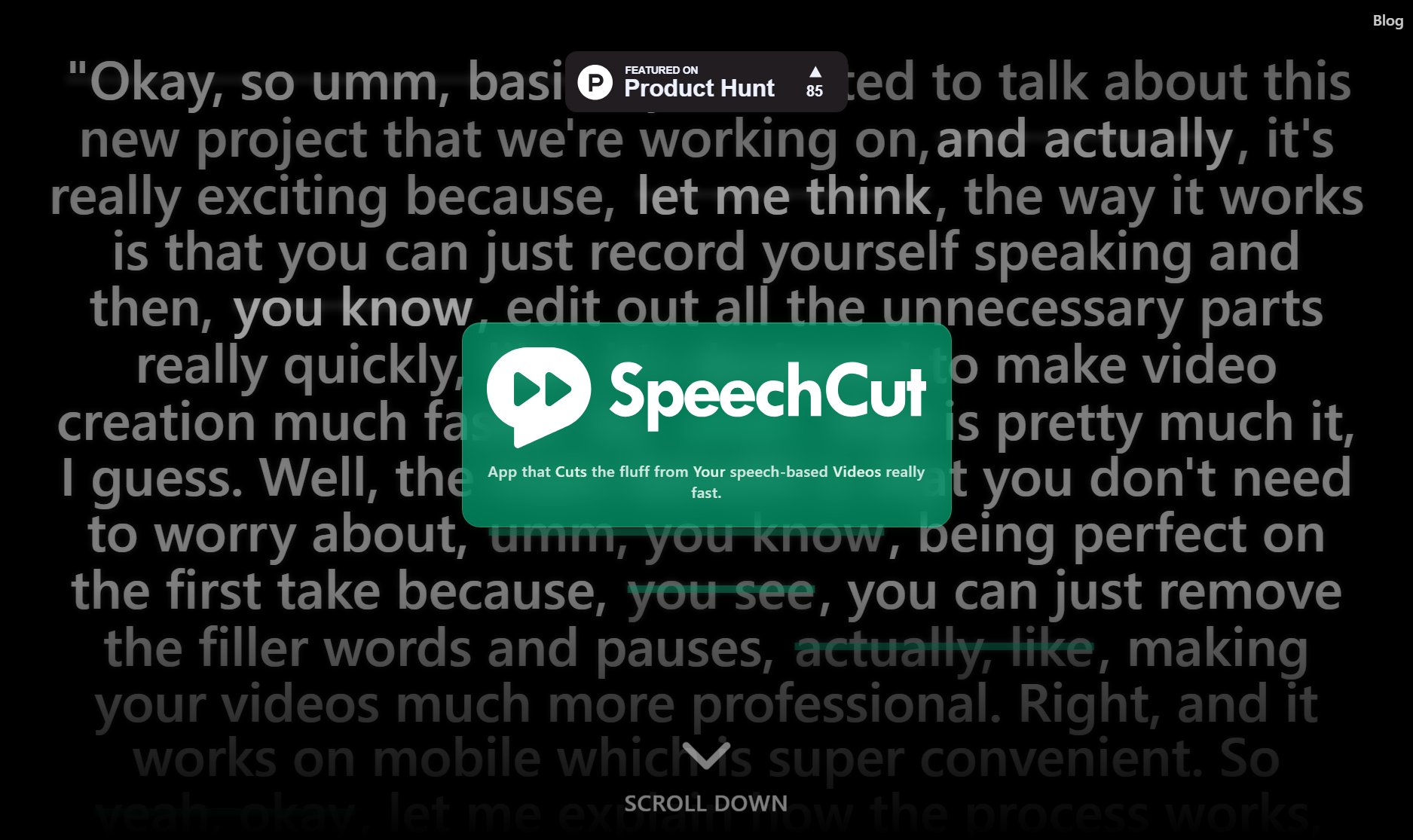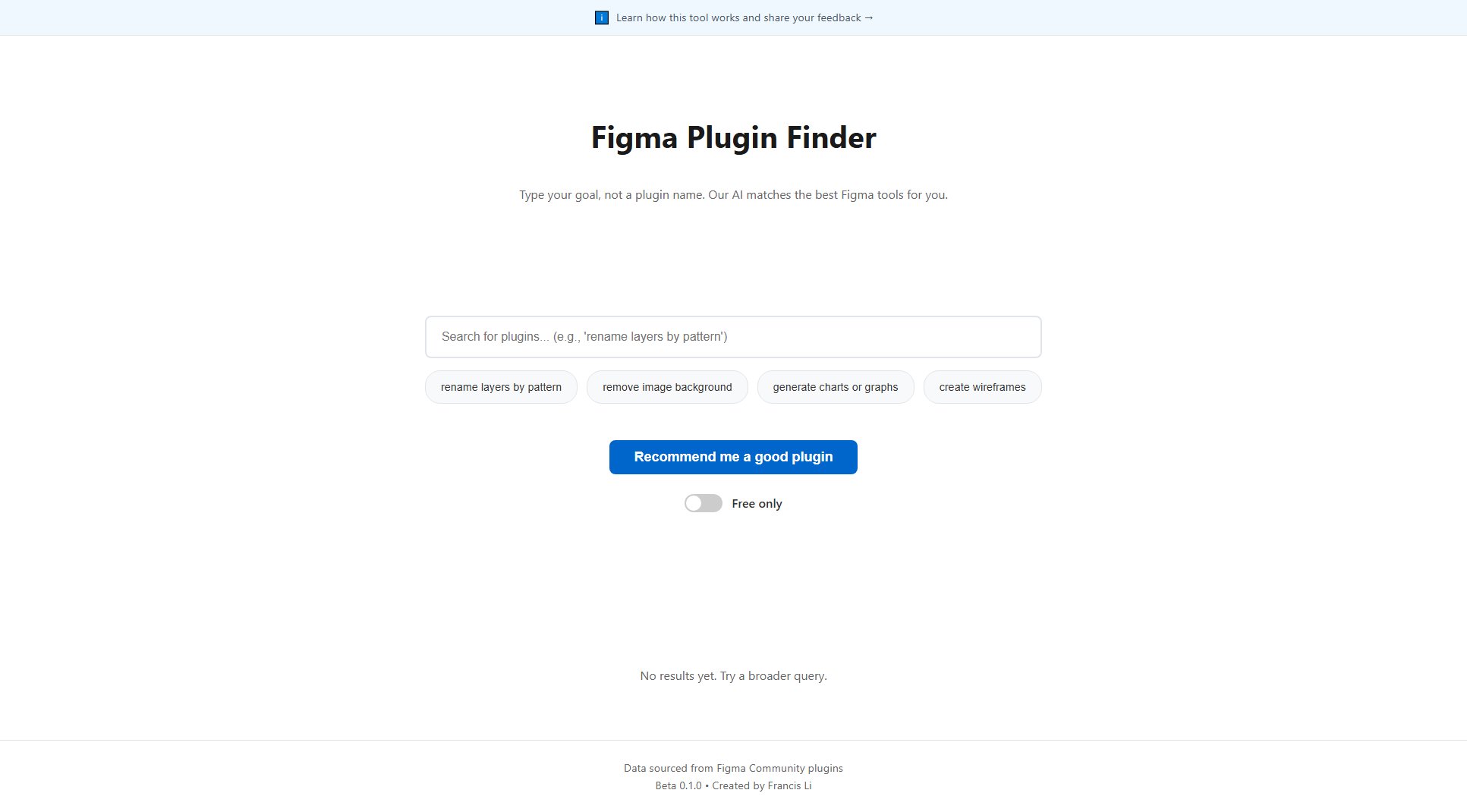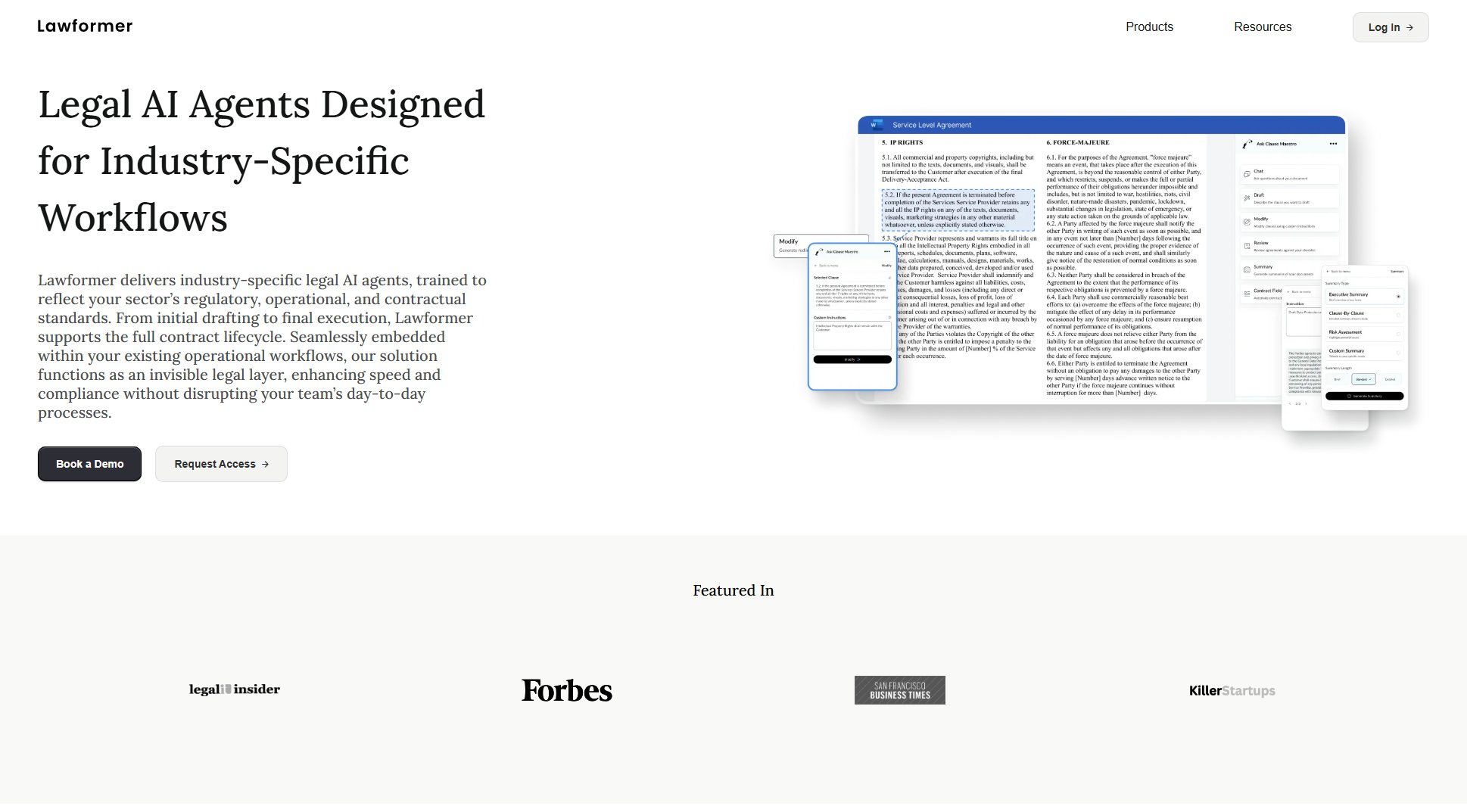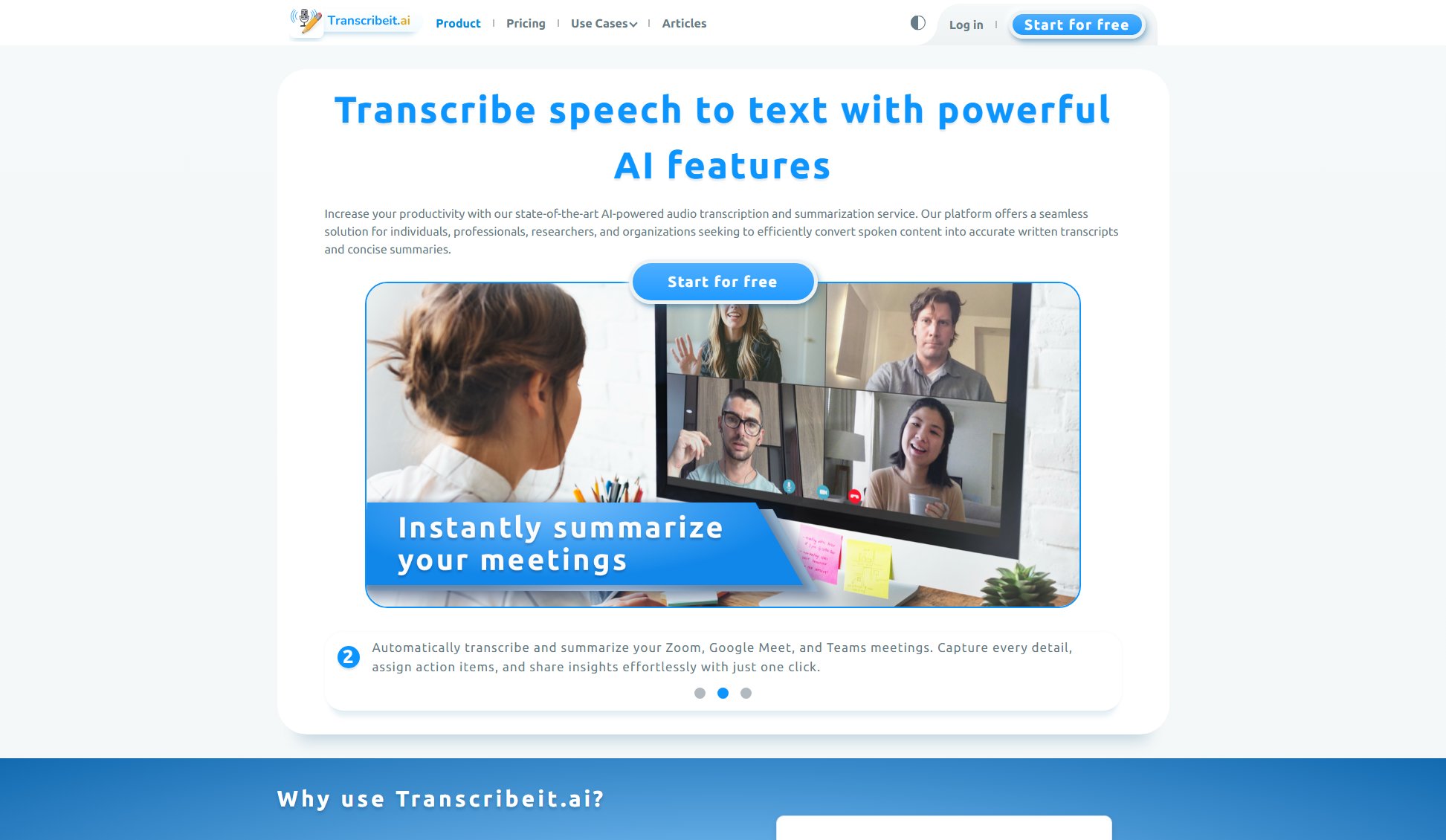WindowSill
AI-Powered Command Bar for Windows with smart reminders
What is WindowSill? Complete Overview
WindowSill is a universal AI-powered command bar designed specifically for Windows users. Its core functionality revolves around helping users manage daily tasks and distractions through intelligent reminder systems. The tool offers two distinct notification styles - full-screen notifications for important alerts that demand immediate attention, and traditional toast notifications for gentler reminders. This makes it particularly valuable for users with ADHD or anyone who benefits from clear, unmissable task management. WindowSill serves as a productivity booster for professionals, students, and individuals who need help staying focused in their daily workflow.
WindowSill Interface & Screenshots
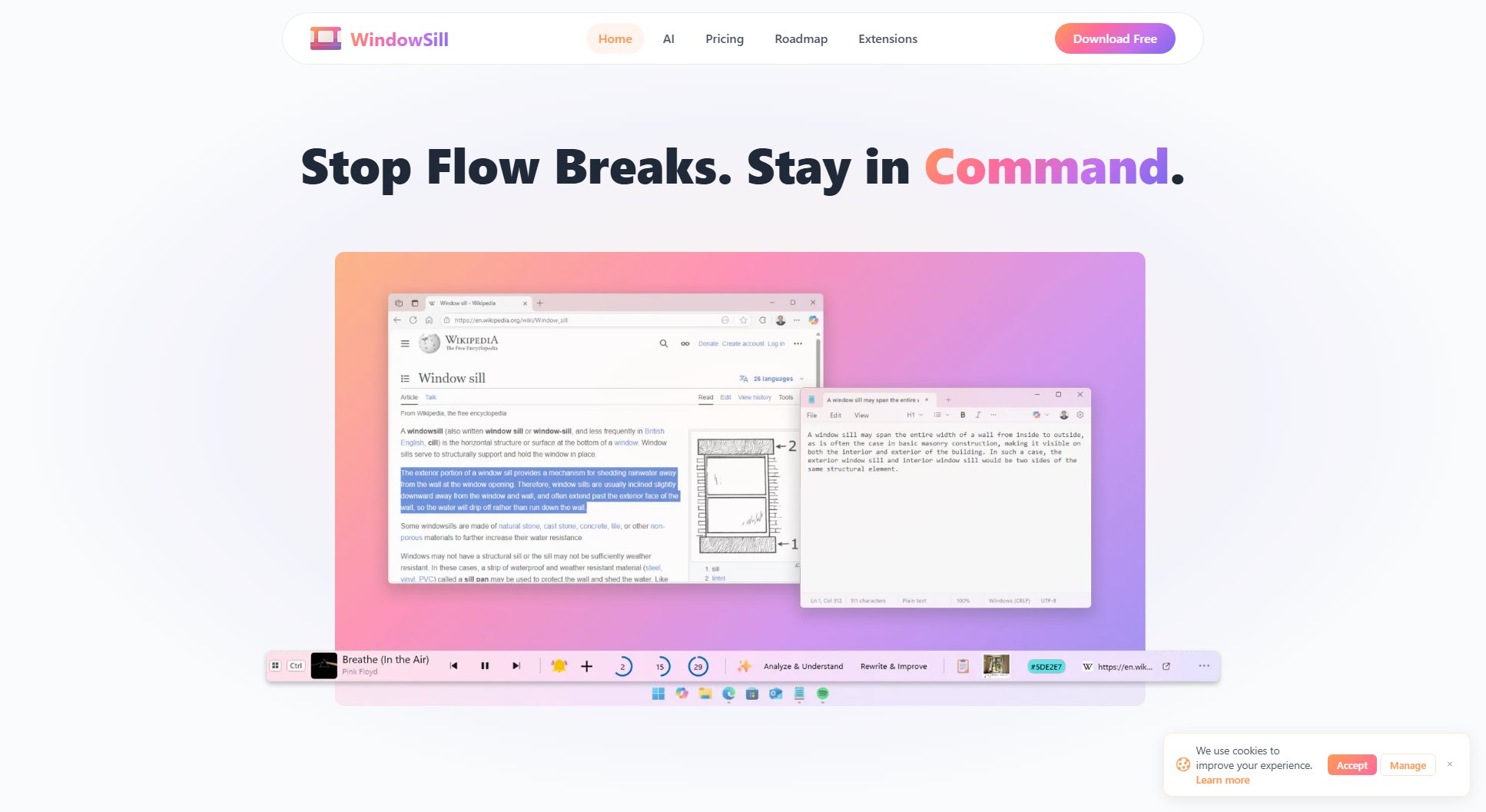
WindowSill Official screenshot of the tool interface
What Can WindowSill Do? Key Features
Smart Reminder System
WindowSill's intelligent reminder system allows users to create instant, actionable reminders with customizable alert styles. Users can choose between attention-grabbing full-screen notifications or subtle toast notifications based on the urgency of the task.
ADHD-Friendly Design
The tool is specially designed with neurodiverse users in mind, offering clear visual cues and unmissable notifications that help maintain focus and task completion. The interface is clean and distraction-free.
Universal Command Bar
WindowSill provides a centralized command interface for Windows, allowing quick access to various functions without navigating through multiple menus or applications.
Customizable Alert Styles
Users can personalize their notification experience by choosing between different alert styles based on their preferences and the importance of each reminder.
Best WindowSill Use Cases & Applications
Time Management for Professionals
Busy professionals can use WindowSill to create reminders for meetings, deadlines, and important tasks with attention-grabbing notifications that ensure nothing gets missed in a hectic workday.
Study Aid for Students
Students can set study reminders and break notifications to maintain effective study sessions, with the option to use full-screen alerts when they need to focus intensely on their work.
ADHD Support Tool
Individuals with ADHD benefit from WindowSill's unmissable notifications that help them stay on track with daily tasks, medications, and appointments that might otherwise be forgotten.
Daily Habit Building
Users looking to establish new habits can create recurring reminders with customized notification styles to reinforce their habit formation process.
How to Use WindowSill: Step-by-Step Guide
Download and install WindowSill from the Microsoft Store or the official website.
Open the application and familiarize yourself with the command bar interface.
Create your first reminder by typing or speaking your task into the command bar.
Choose your preferred notification style (full-screen or toast) for this reminder.
Set the timing for your reminder and confirm the creation.
Receive your notification at the scheduled time and complete your task.
WindowSill Pros and Cons: Honest Review
Pros
Considerations
Is WindowSill Worth It? FAQ & Reviews
Yes, WindowSill offers a free version with basic functionality. There is also a Pro version with additional features available through a premium subscription.
WindowSill is designed with clear, unmissable notifications that help users with ADHD stay on track with their tasks and responsibilities. The customizable alert styles allow users to choose the level of attention each reminder requires.
Yes, WindowSill can be installed and used across multiple Windows devices, though some features may require separate configuration on each device.
WindowSill is compatible with most modern versions of Windows, including Windows 10 and 11. Check the system requirements for specific version compatibility.
Full-screen notifications temporarily take over your display to ensure you don't miss important reminders. They remain visible until dismissed, making them ideal for critical tasks or time-sensitive actions.