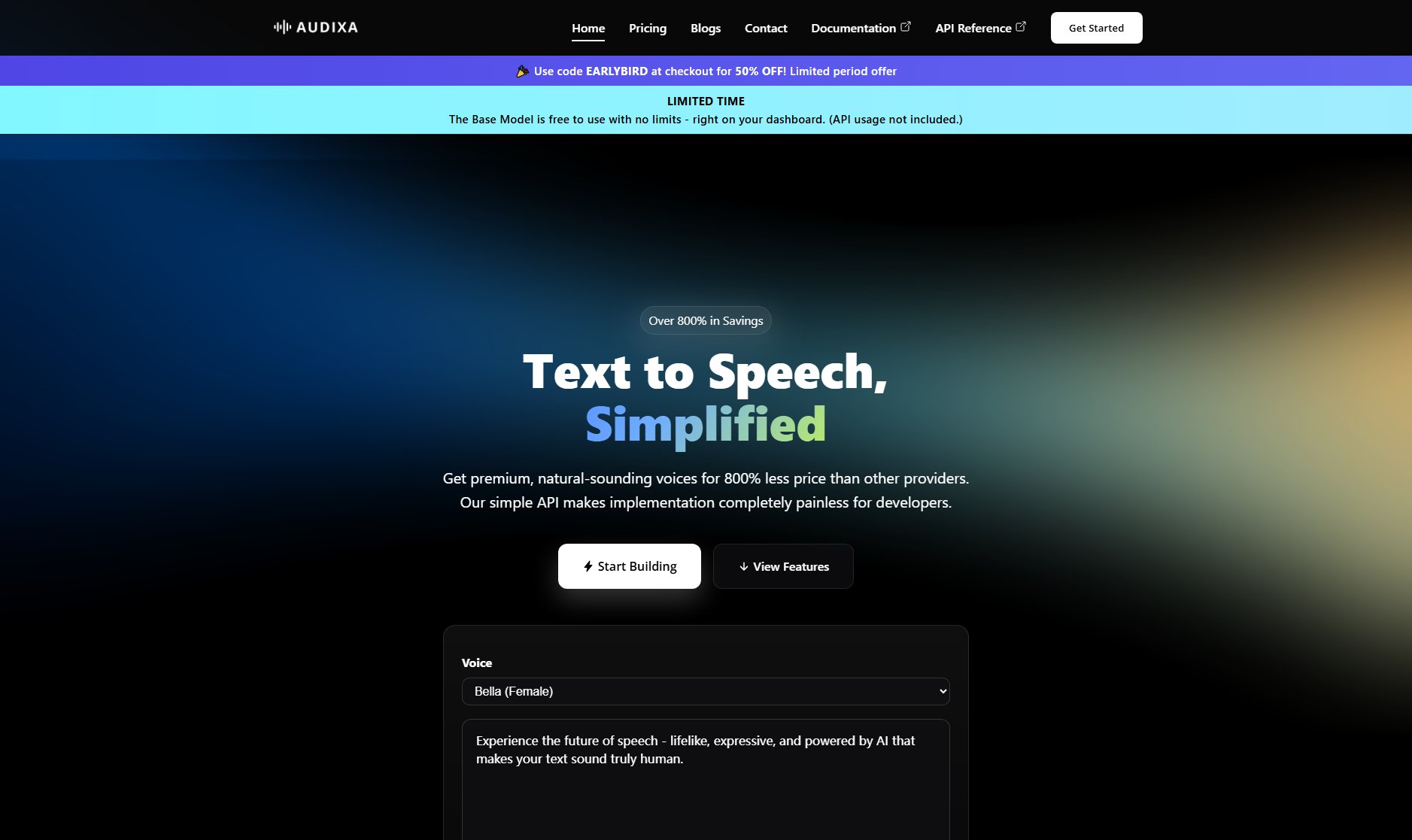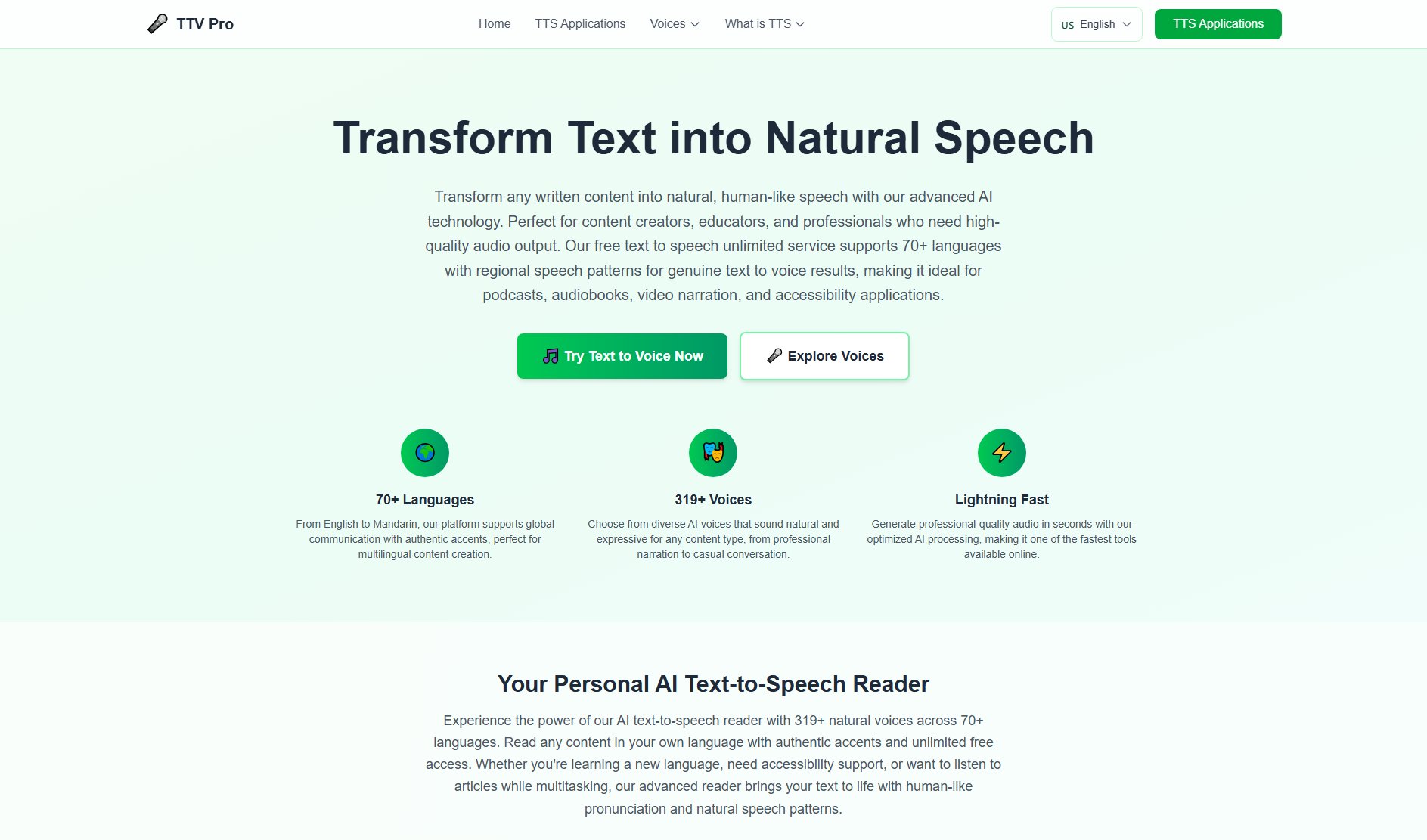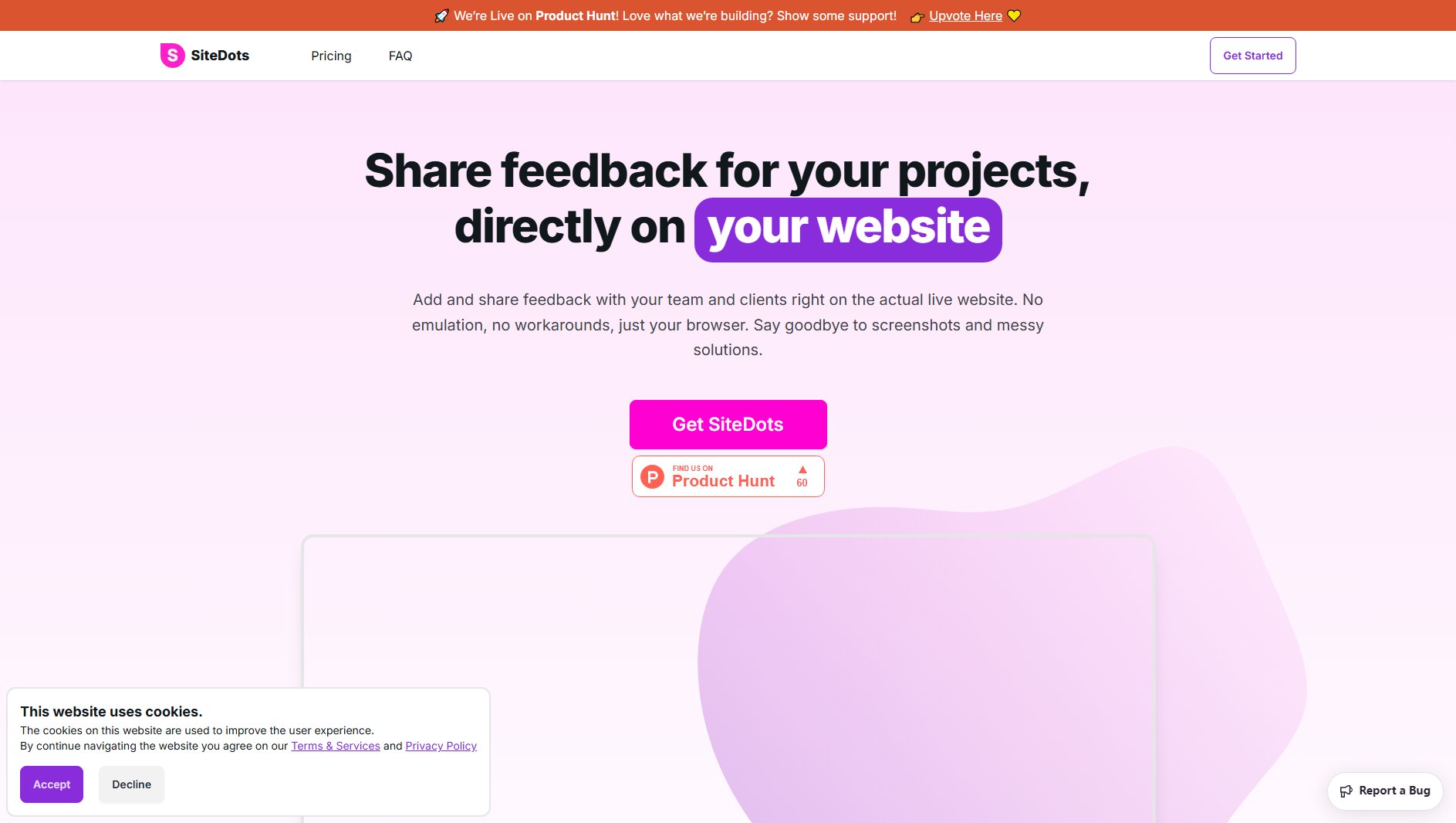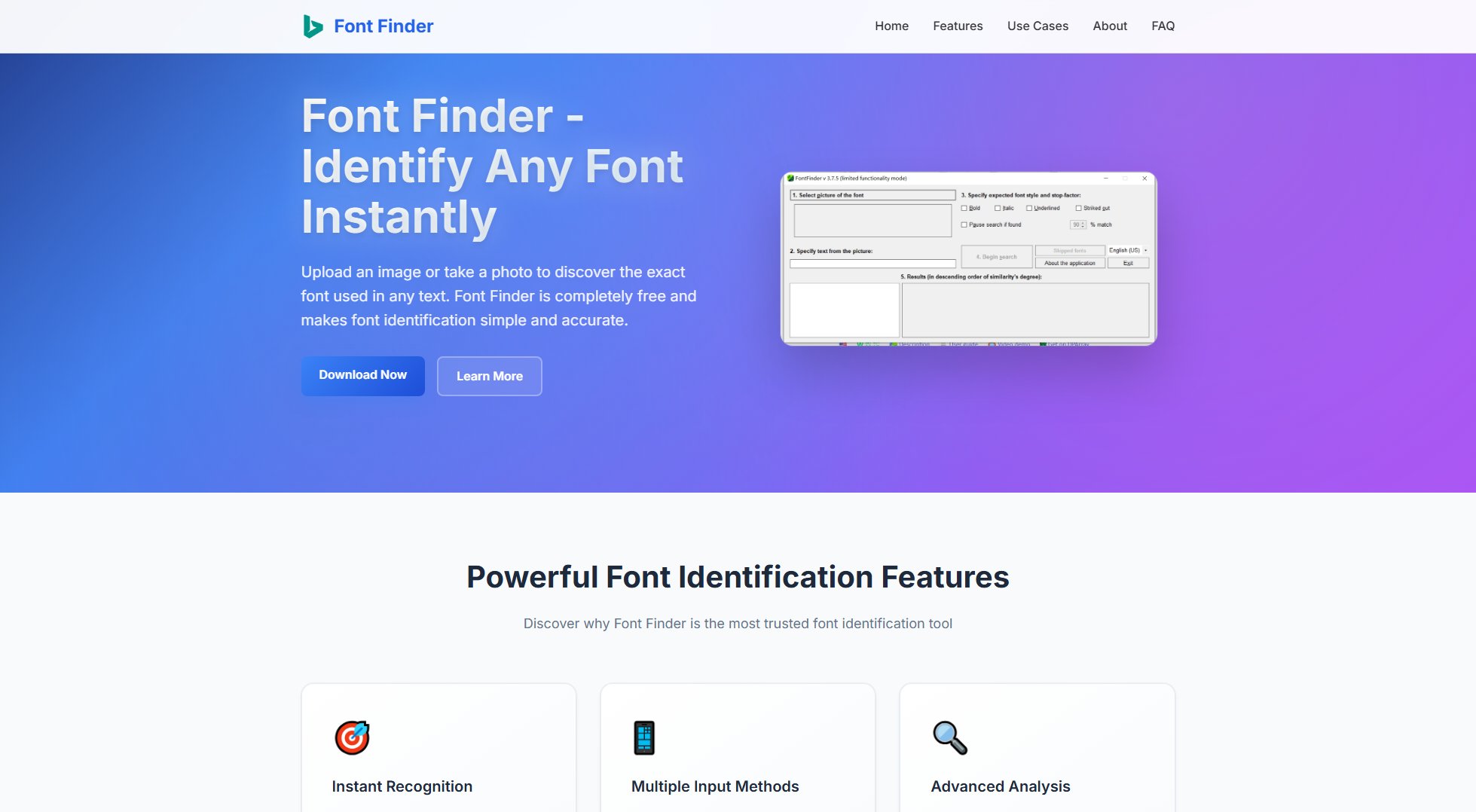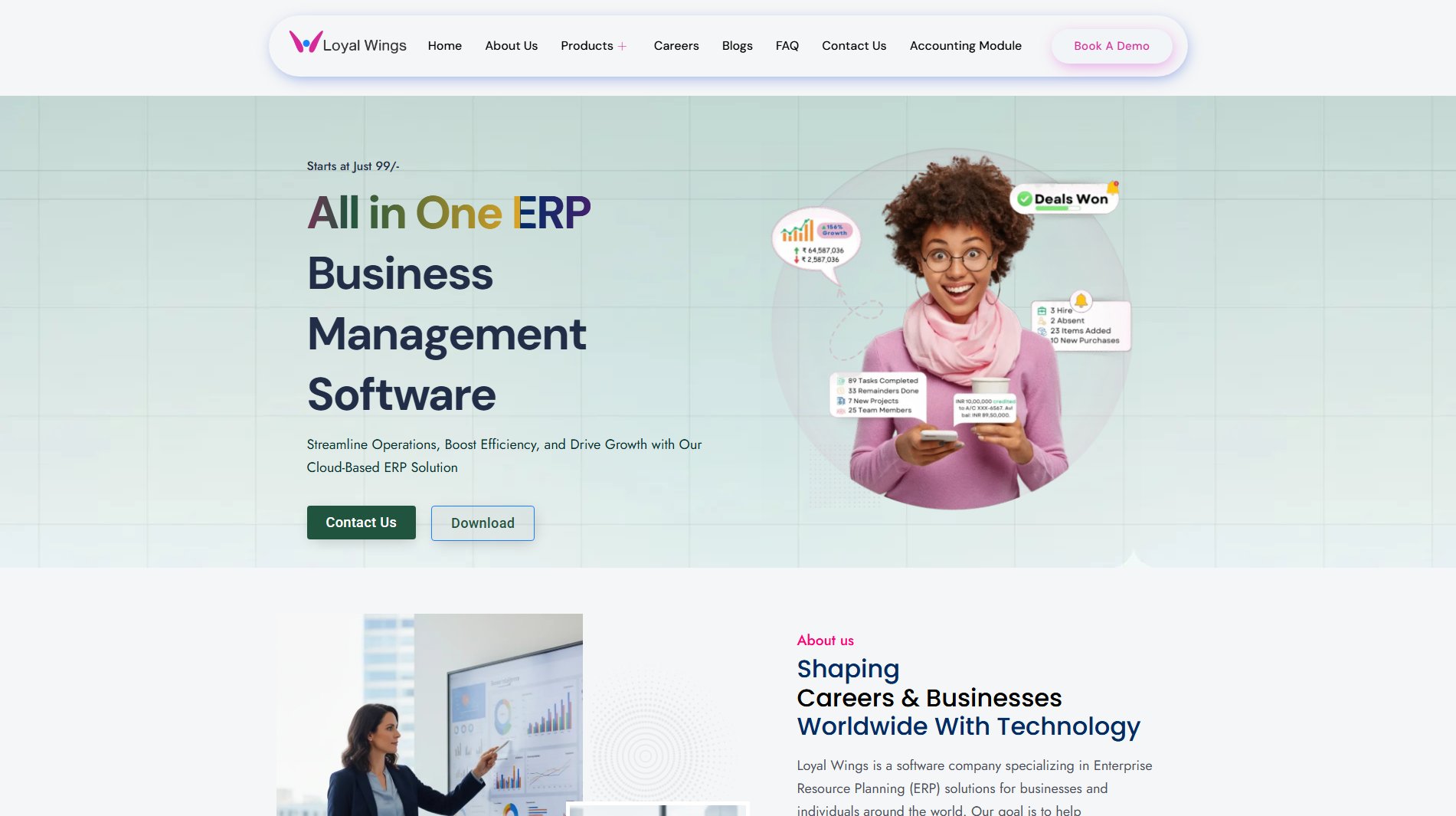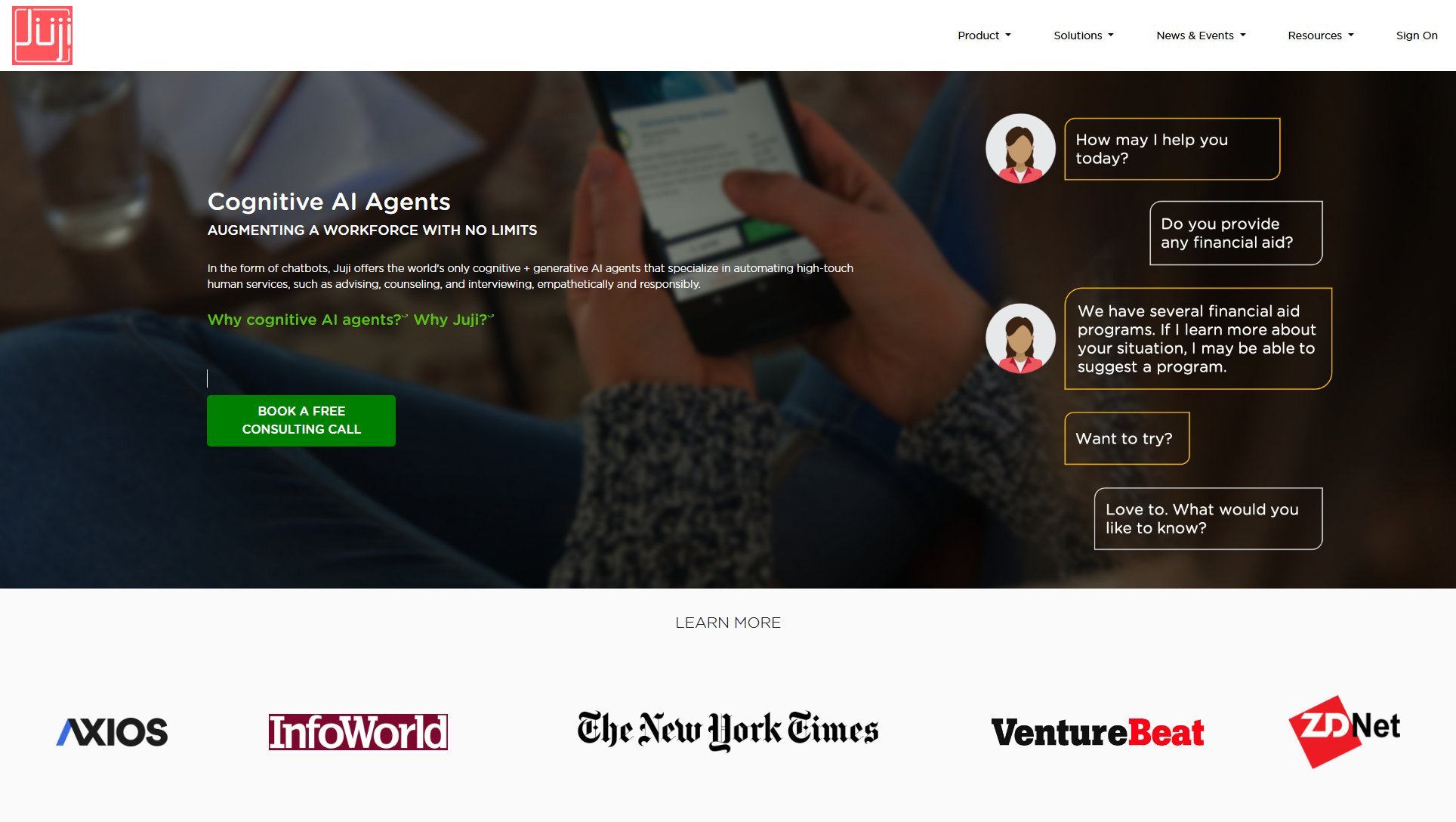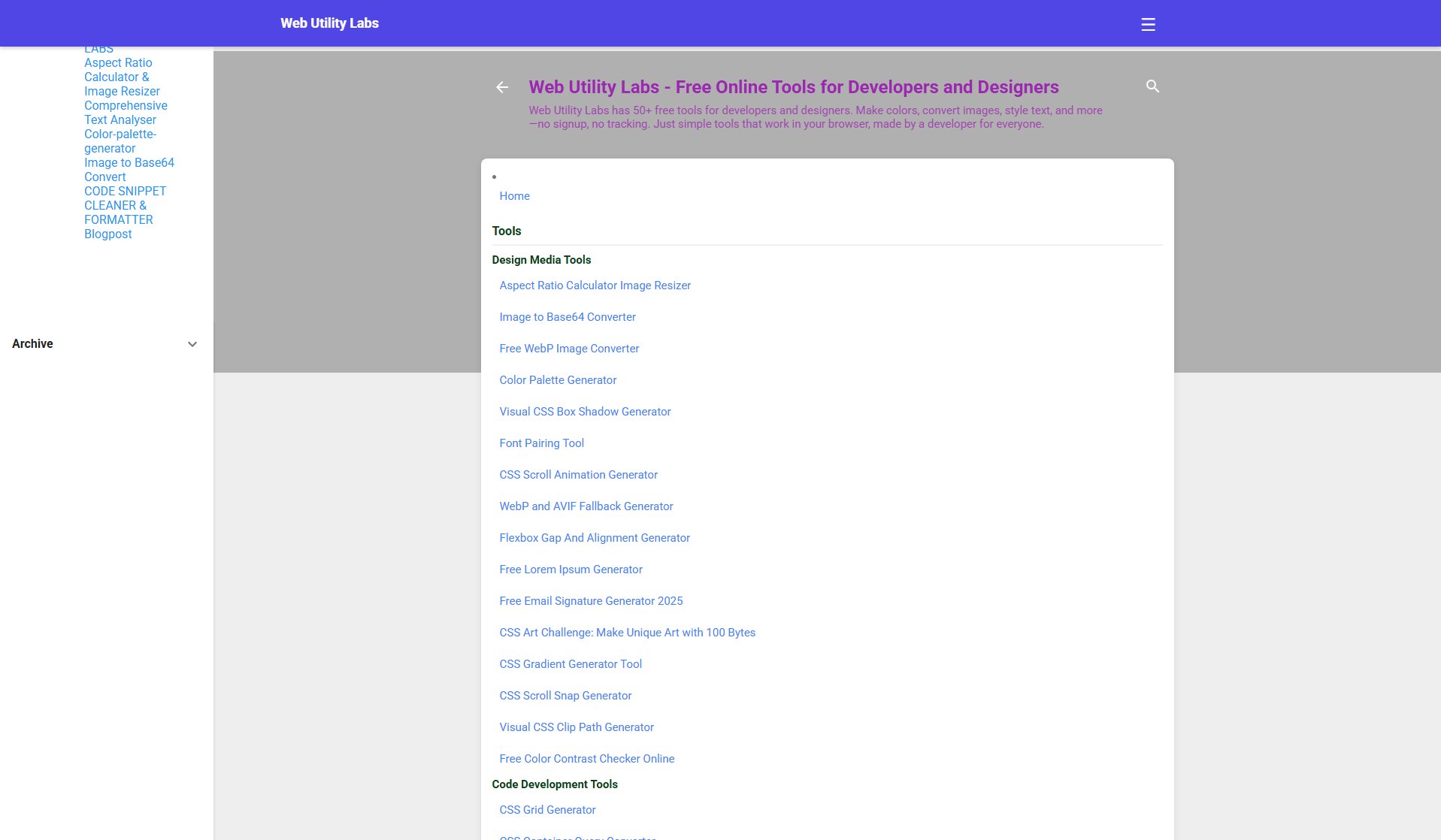GetWCAG
Automated WCAG 2.2 & EAA conformance scanner for inclusive websites
What is GetWCAG? Complete Overview
GetWCAG is an advanced automated accessibility scanner designed to help websites comply with WCAG 2.2 and European Accessibility Act (EAA) standards. It offers fast, comprehensive scans that identify accessibility issues across thousands of pages in minutes. The tool is ideal for government agencies, municipalities, enterprises, and organizations that need to ensure their digital content is accessible to all users, including those with disabilities. GetWCAG provides detailed reports with actionable insights, priority-based issue tracking, and scalable solutions for ongoing compliance monitoring. With features like scheduled scans, multi-user collaboration, and enterprise-ready infrastructure, it's a powerful solution for achieving and maintaining digital accessibility.
GetWCAG Interface & Screenshots
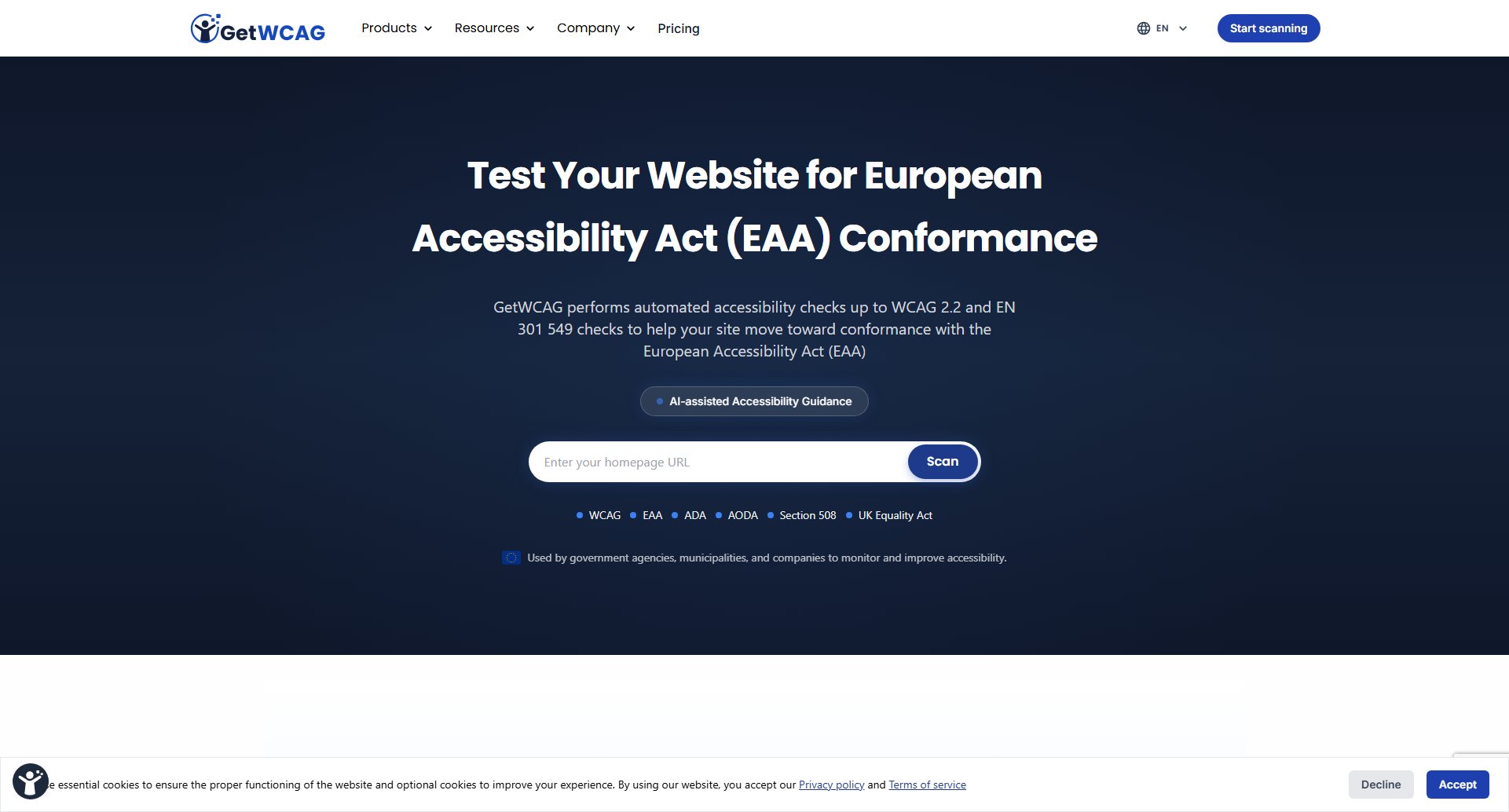
GetWCAG Official screenshot of the tool interface
What Can GetWCAG Do? Key Features
Fast Scanning
GetWCAG can scan thousands of pages in minutes, making it one of the fastest automated accessibility scanners available. This rapid scanning capability enables organizations to quickly assess their website's accessibility status without compromising on thoroughness.
Deep Conformance Analysis
The scanner provides conformance scoring based on severity levels, helping teams prioritize critical accessibility fixes. It evaluates websites against WCAG 2.2 levels A, AA, and AAA, as well as EN 301 549 standards, with detailed breakdowns of compliance status.
Automated & Scalable
Organizations can schedule daily, weekly, or monthly scans to ensure ongoing conformance without manual effort. This automation makes it easy to maintain accessibility standards as content changes and evolves over time.
Detailed Reports
GetWCAG generates comprehensive, downloadable reports that highlight accessibility violations and provide clear improvement recommendations. These actionable insights help teams efficiently resolve accessibility barriers.
Enterprise-Ready Platform
Designed for large organizations, GetWCAG offers multi-user collaboration features with role-based access, shared workspaces, and centralized project management. It supports high-priority scanning queues for critical accessibility assessments.
Accessibility Widget
The GetWCAG Widget empowers website visitors with customizable accessibility options including contrast adjustment, font size control, and layout modifications. This tool helps websites immediately improve user experience while working toward full conformance.
Best GetWCAG Use Cases & Applications
Government Agency Compliance
Public sector organizations use GetWCAG to ensure their websites meet mandatory EAA requirements. Regular scanning helps them maintain compliance, avoid legal risks, and serve all citizens equally.
E-commerce Accessibility
Online retailers implement GetWCAG to identify and fix accessibility barriers that might prevent customers with disabilities from completing purchases, improving conversion rates and legal compliance.
Enterprise Digital Transformation
Large corporations use GetWCAG's multi-user platform to coordinate accessibility efforts across multiple departments and websites, ensuring consistent compliance as part of their digital strategy.
Web Development Agency Workflow
Development teams integrate GetWCAG scans into their QA process, catching accessibility issues early in the development lifecycle when they're easier and less expensive to fix.
How to Use GetWCAG: Step-by-Step Guide
Enter your website domain in the GetWCAG interface. No installation or setup is required - the tool can scan any valid website instantly.
Choose your scanning scope - either scan your entire website or select specific pages for targeted accessibility audits, depending on your needs.
View your comprehensive accessibility report, which includes WCAG 2.2 conformance scores, identified issues categorized by severity, and specific recommendations for improvements.
Set up scheduled scans to maintain ongoing compliance. Choose from daily, weekly, or monthly automated scans to monitor accessibility as your website evolves.
Implement the recommended accessibility improvements and use the platform's tracking features to monitor your progress toward full conformance over time.
GetWCAG Pros and Cons: Honest Review
Pros
Considerations
Is GetWCAG Worth It? FAQ & Reviews
The EAA is an EU directive ensuring digital products and services are accessible to people with disabilities. It applies to websites, apps, e-books, e-commerce platforms, and more across EU member states.
The EAA came into effect on June 28, 2025. Organizations must ensure compliance to avoid potential fines and legal consequences for inaccessible digital services.
WCAG compliance is required for public sector websites, financial services, e-commerce platforms, online booking systems, media streaming services, and companies providing essential digital services in the EU.
The scanner evaluates headings structure, image alt text, color contrast, keyboard navigation, form accessibility, link descriptions, ARIA implementation, dynamic content, and media captions against WCAG 2.2 standards.
While GetWCAG identifies most accessibility issues automatically, some manual testing may still be required for full conformance, as certain WCAG criteria require human evaluation.
The widget provides website visitors with tools to adjust contrast, font size, and layout to meet their accessibility needs, offering immediate improvements while working toward full technical compliance.
![24]7.ai Engagement Cloud](https://cdn.buildornot.io/screenshots/tool_445988_Tool_445988_20251007131611.jpg)