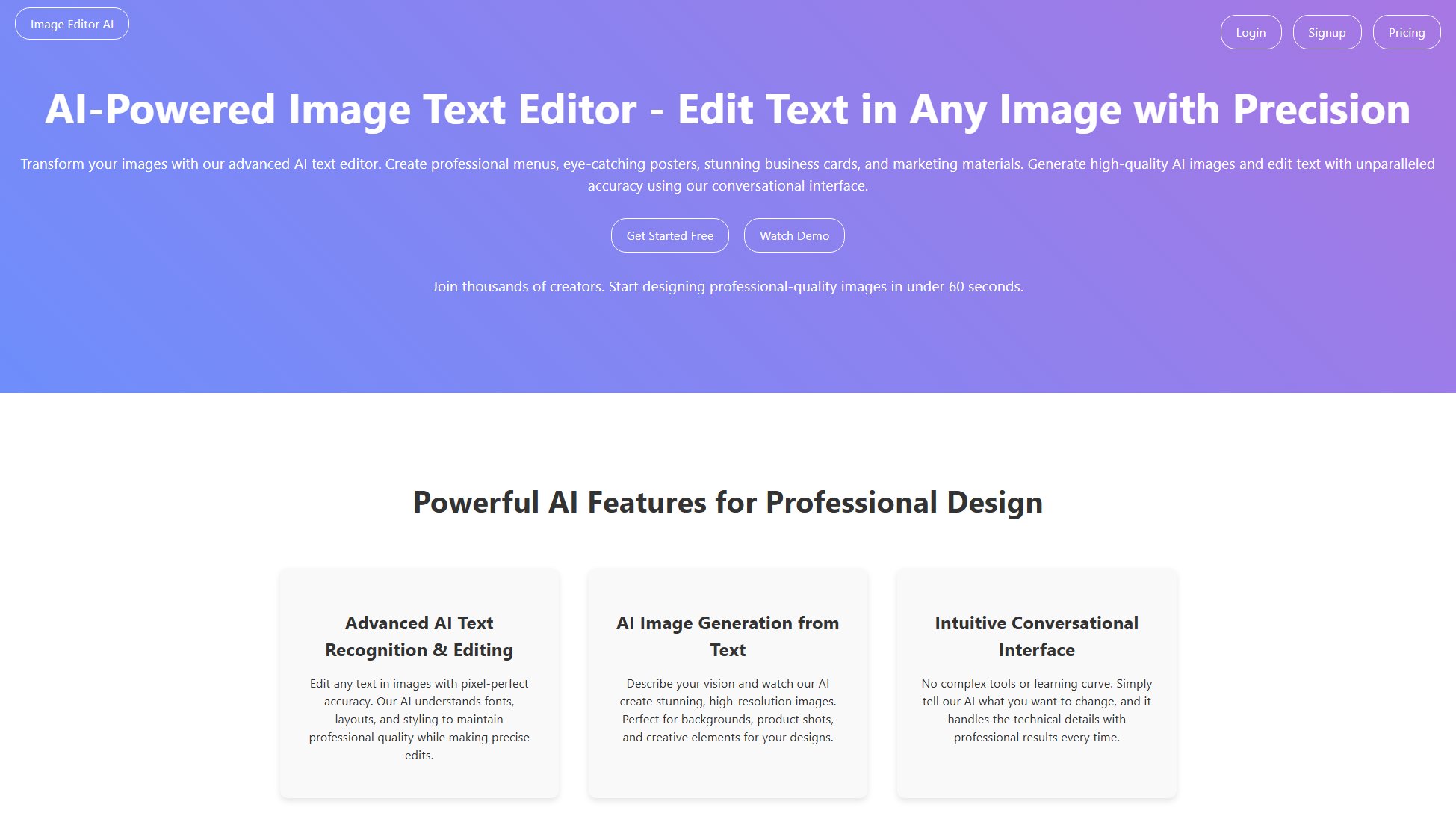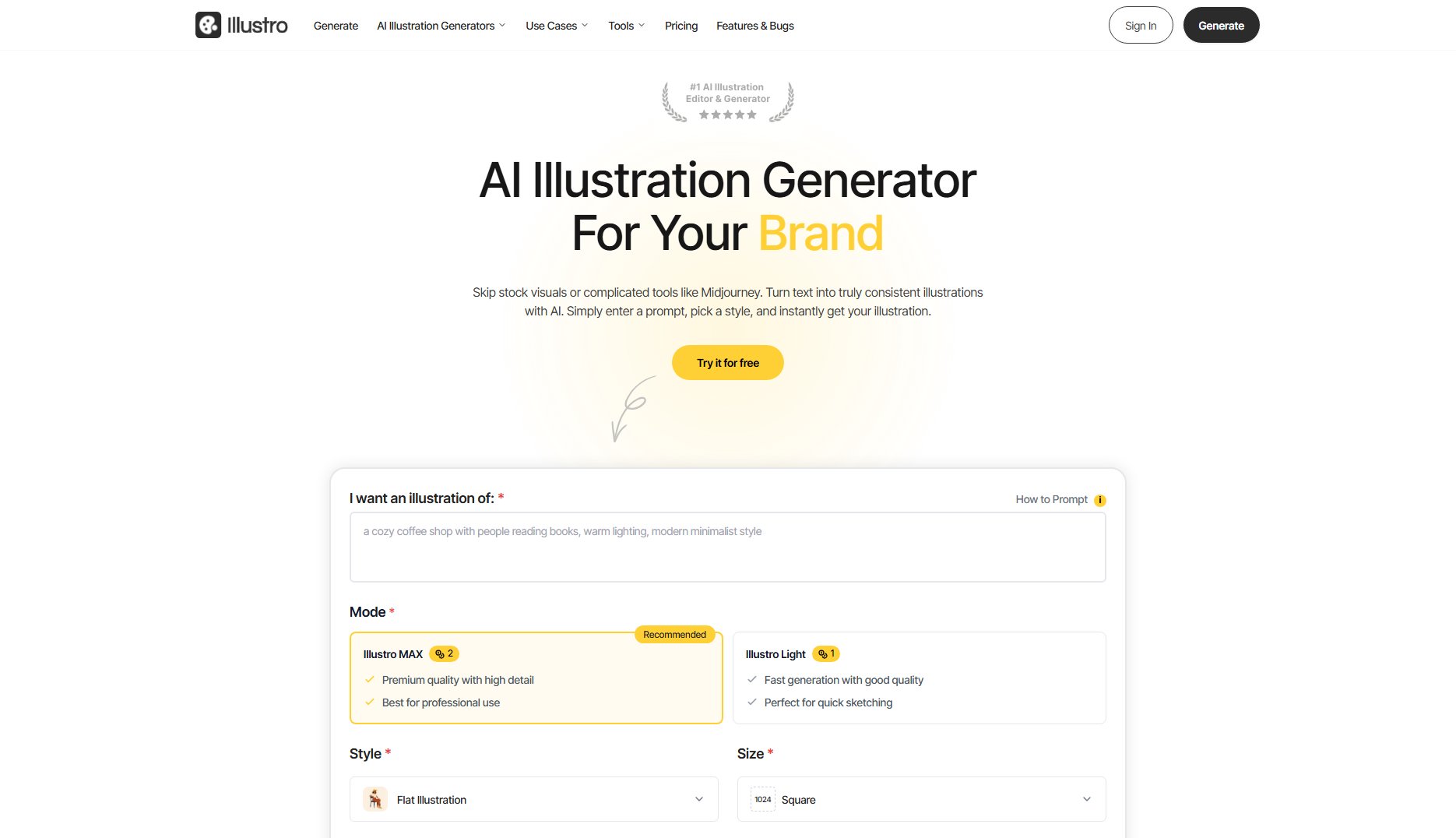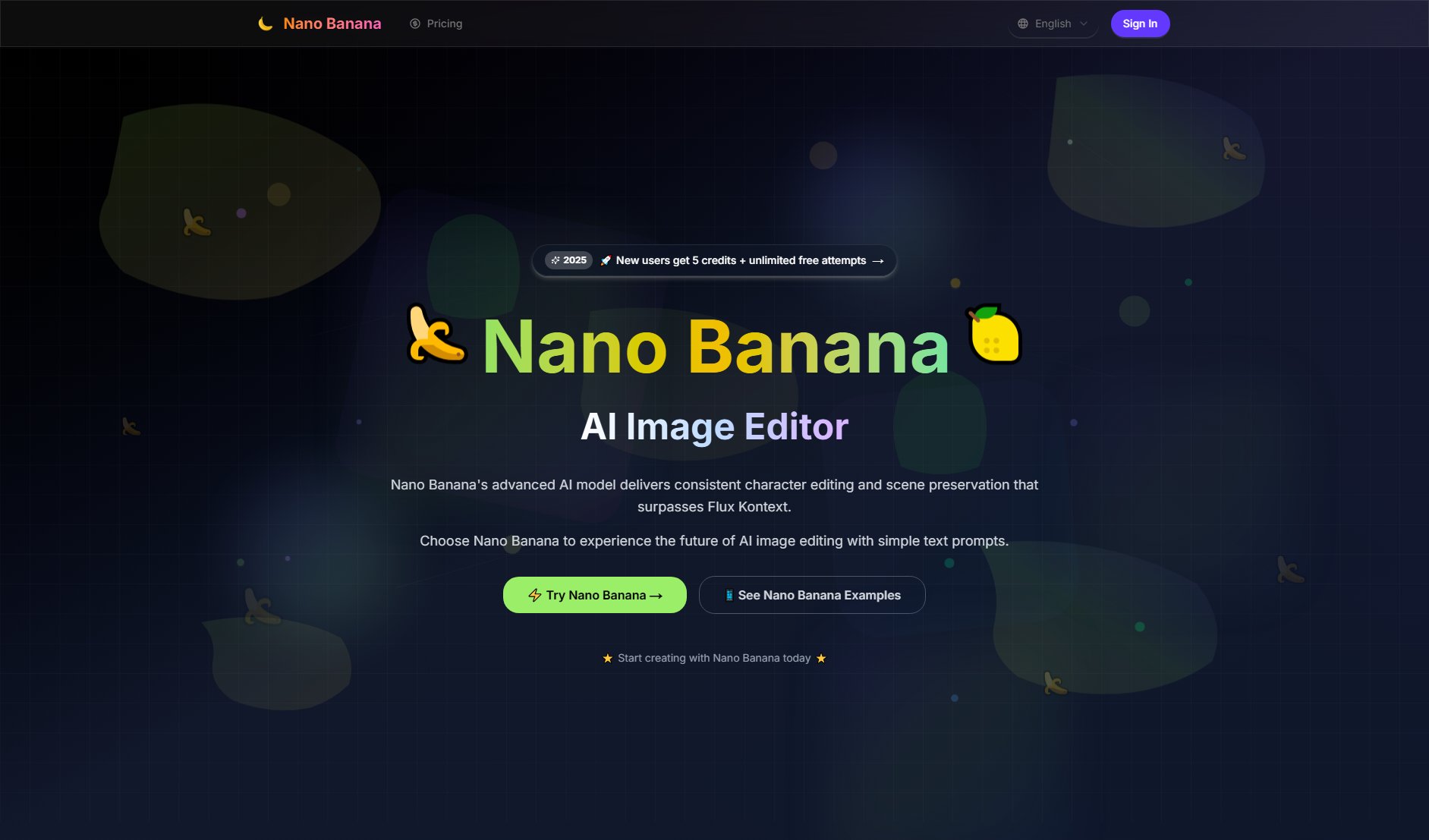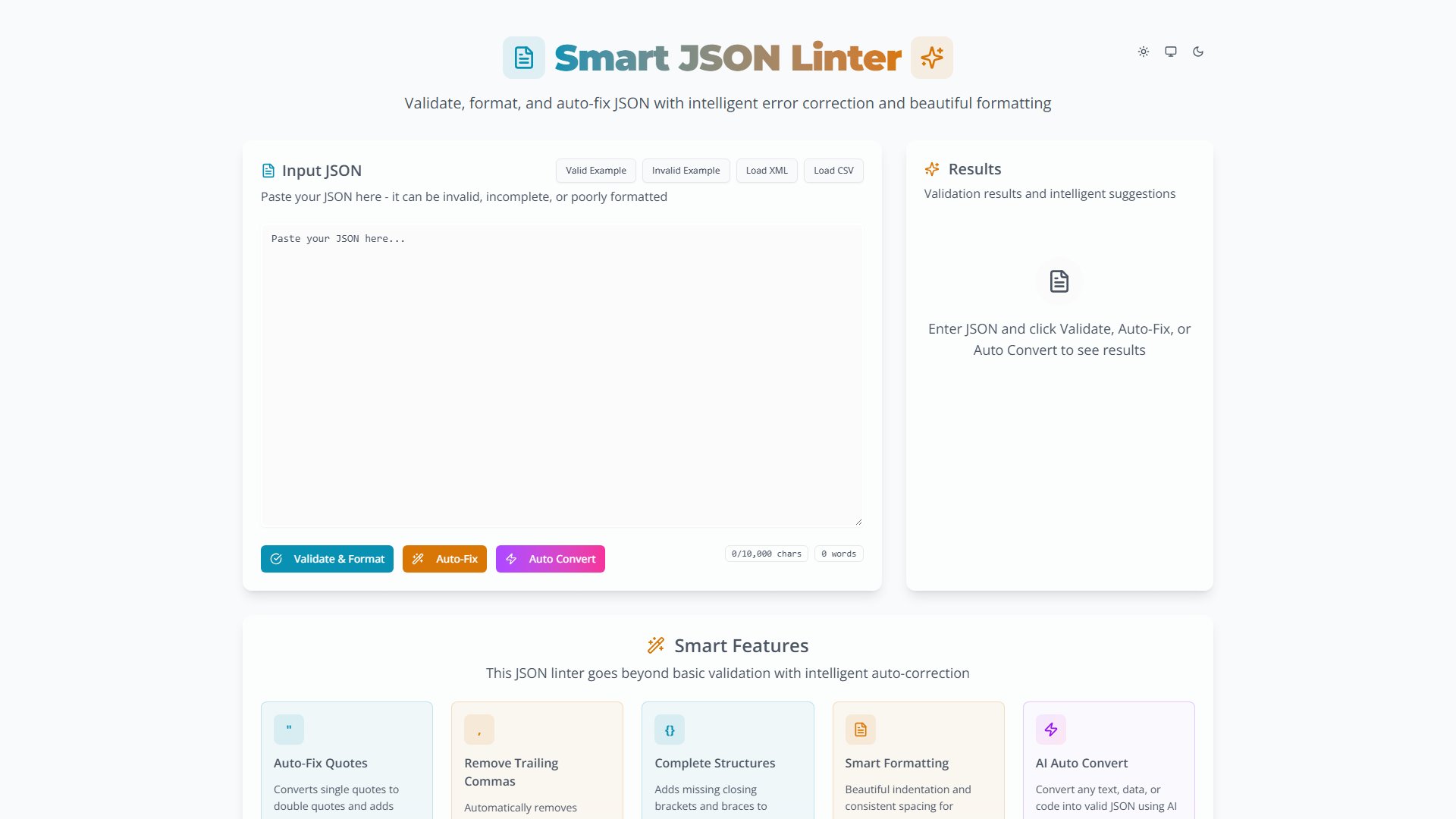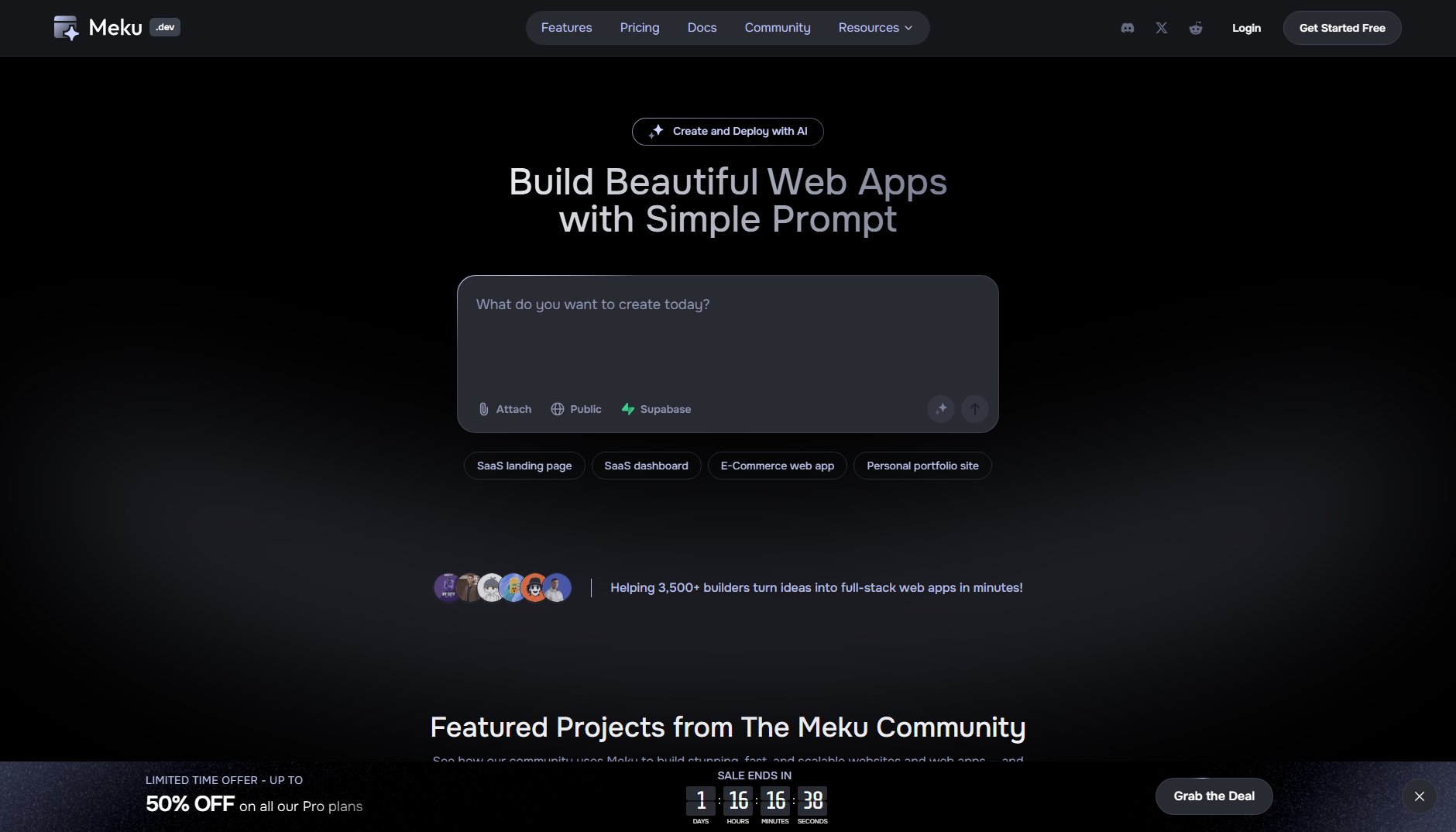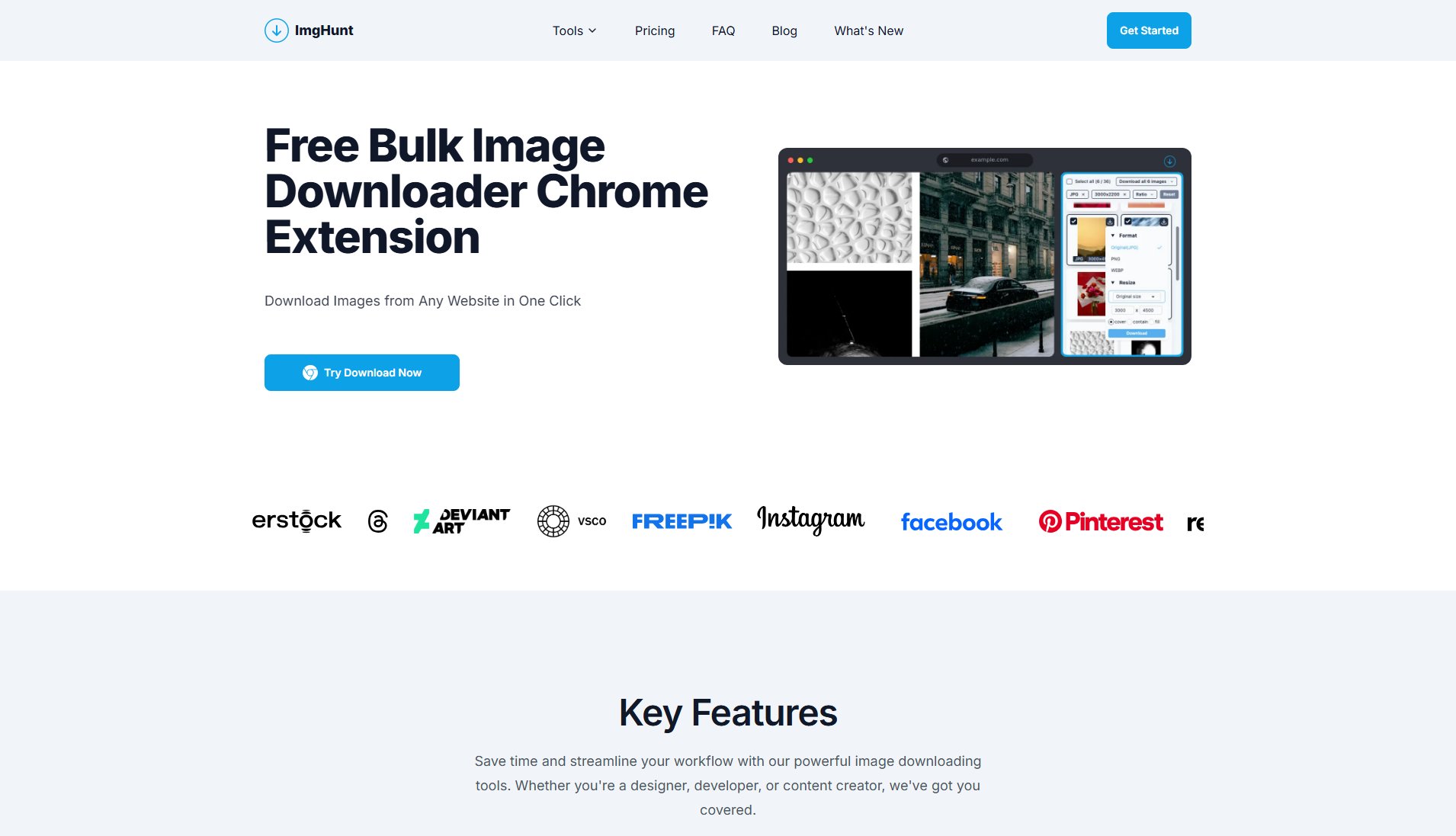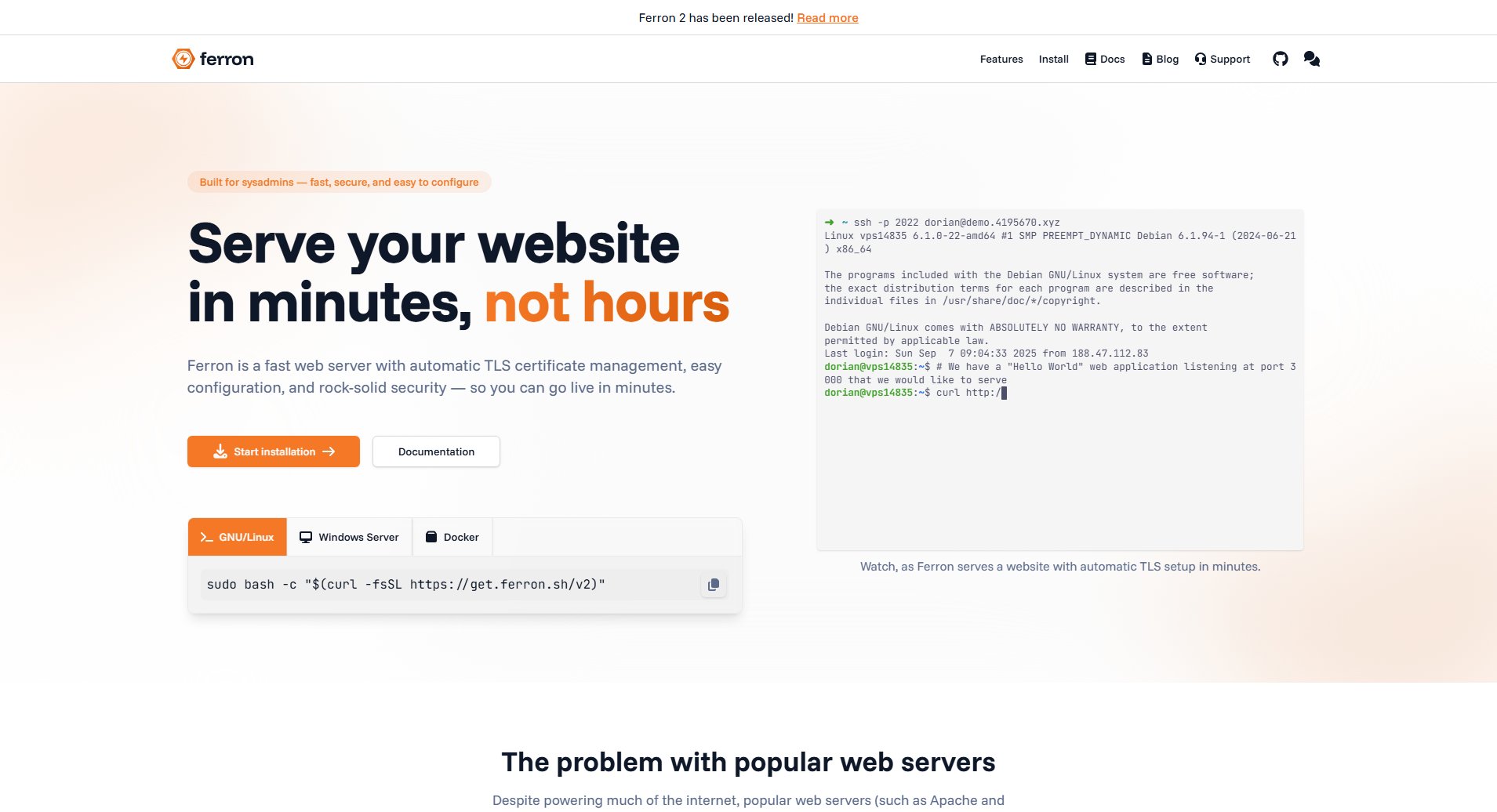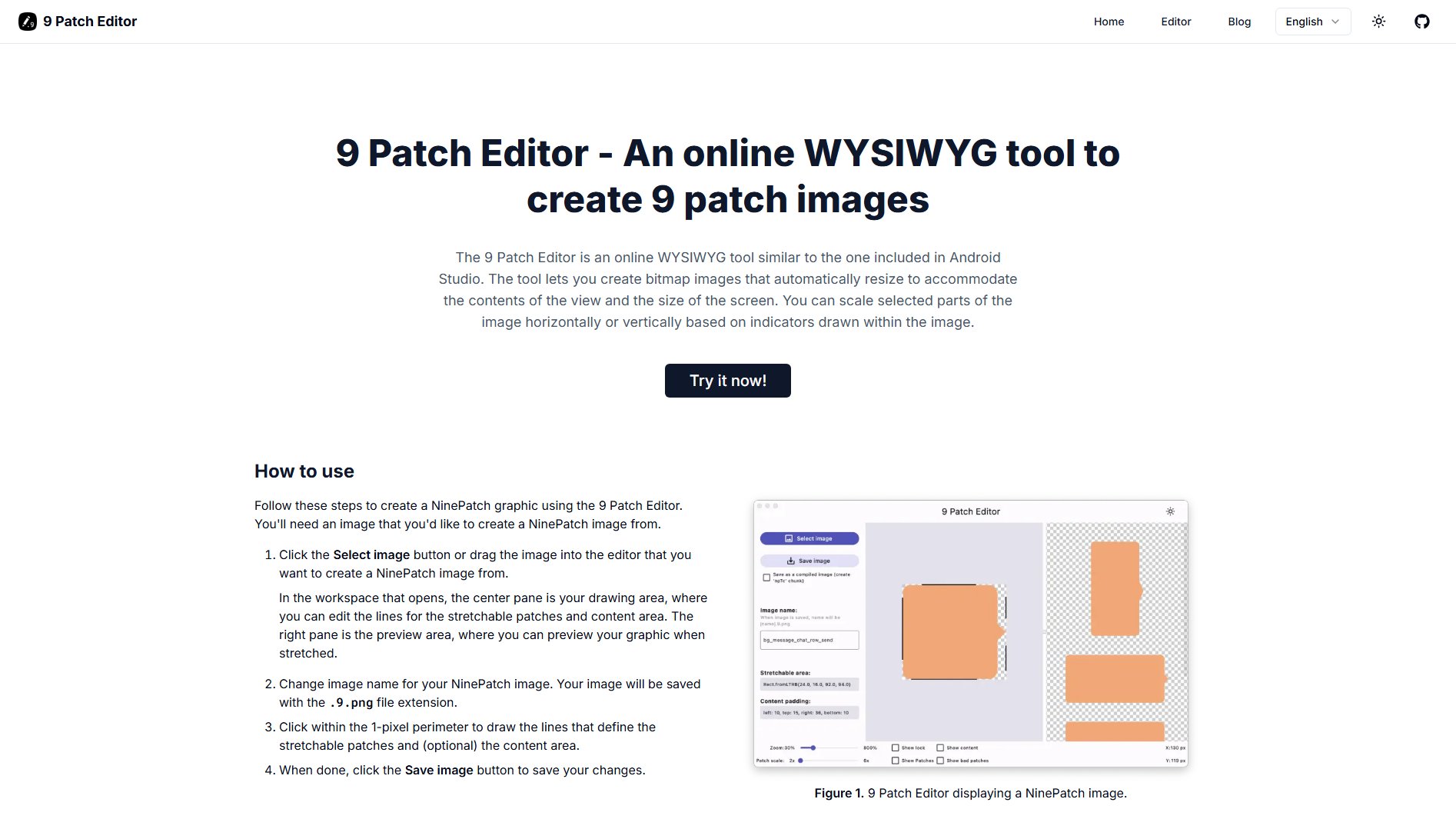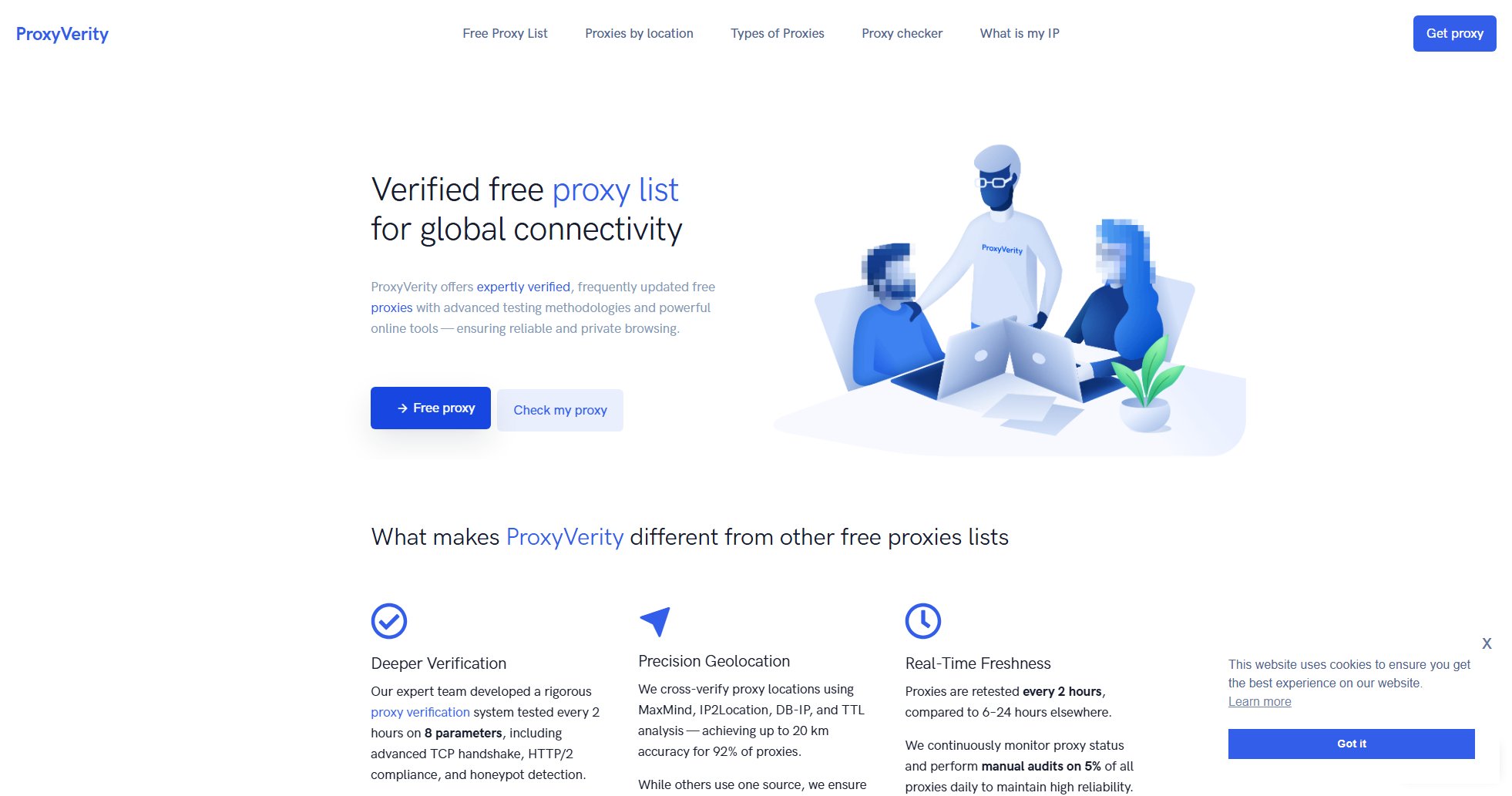Font Finder
Identify any font instantly with 95%+ accuracy
What is Font Finder? Complete Overview
Font Finder is a professional font identification tool that helps designers, developers, and typography enthusiasts identify fonts from images with over 95% accuracy. The tool solves the common pain point of not knowing which font is used in a design or image, making it invaluable for design projects, branding consistency, and typography research. It serves a broad audience including graphic designers, web developers, marketing professionals, and anyone working with typography. The advanced technology analyzes character shapes, spacing, and typography features to provide highly accurate matches from its extensive database of over 50,000 fonts.
Font Finder Interface & Screenshots
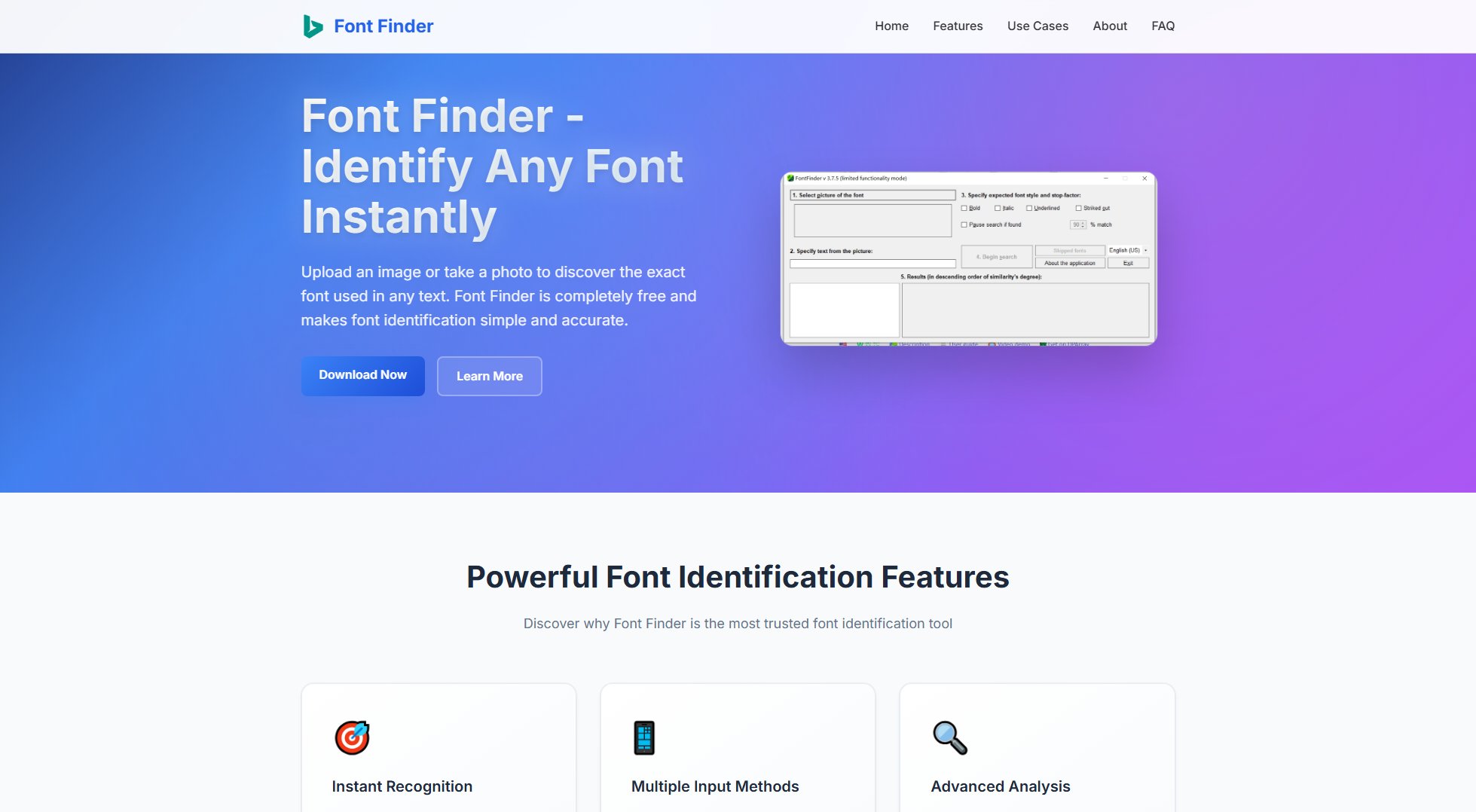
Font Finder Official screenshot of the tool interface
What Can Font Finder Do? Key Features
High Accuracy Identification
Font Finder boasts over 95% accuracy in font identification by analyzing multiple typographic characteristics including character shapes, spacing, and other distinctive features. This high accuracy rate makes it one of the most reliable font identification tools available.
Extensive Font Database
With a database containing over 50,000 fonts, Font Finder covers popular web fonts, system fonts, and commercial typefaces. The database is continuously updated to include new and trending fonts, ensuring comprehensive coverage for users.
Multiple Image Format Support
The tool supports all common image formats including JPG, PNG, GIF, BMP, and WebP. This flexibility allows users to upload images from various sources without needing to convert file formats first.
Privacy-Focused Processing
Font Finder processes images securely and doesn't store them on its servers. This privacy-focused approach ensures that sensitive or proprietary designs remain confidential while using the service.
Free for Commercial Use
Unlike many font identification tools that limit commercial usage, Font Finder is completely free for both personal and commercial projects. Users can confidently use it for client work and business projects without worrying about licensing restrictions.
Best Font Finder Use Cases & Applications
Branding Consistency
Marketing teams can use Font Finder to maintain brand consistency by identifying the exact fonts used in existing materials when documentation is unavailable. This ensures all new designs match established brand guidelines.
Web Design Inspiration
Web developers can identify fonts from screenshots of websites they admire, allowing them to recreate similar typography styles in their own projects while ensuring proper font licensing.
Print Material Recreation
Graphic designers working with legacy print materials can identify fonts from scanned documents or photos, enabling accurate recreation of letterheads, business cards, and other branded materials.
Font Research
Typography students and enthusiasts can use Font Finder to learn about different fonts they encounter in daily life, building their knowledge of typefaces and their characteristics.
How to Use Font Finder: Step-by-Step Guide
Prepare your image containing the text with the font you want to identify. For best results, use a high-quality image with clear, readable text.
Visit the Font Finder website and upload your image file. The tool accepts JPG, PNG, GIF, BMP, and WebP formats.
Adjust the selection area if needed to focus on the specific text you want to analyze. This helps improve accuracy by eliminating irrelevant parts of the image.
Click the 'Identify Font' button to start the analysis process. The tool will process the image and compare it against its extensive font database.
Review the results which will display the most likely font matches along with similarity percentages. You'll typically receive multiple potential matches ranked by probability.
Select the correct font from the matches and use the provided information to locate and license the font for your project if needed.
Font Finder Pros and Cons: Honest Review
Pros
Considerations
Is Font Finder Worth It? FAQ & Reviews
Font Finder achieves over 95% accuracy in font identification. Our advanced technology analyzes character shapes, spacing, and typography features to provide highly accurate results.
We support all common image formats including JPG, PNG, GIF, BMP, and WebP. For best results, use high-quality images with clear, readable text.
Yes, absolutely. We process your images securely and never store them on our servers. Your privacy is our top priority.
Yes, Font Finder is completely free for both personal and commercial projects. However, please ensure you have proper licensing for any fonts you download and use.
Our database contains over 50,000 fonts including popular web fonts, system fonts, and commercial typefaces. We continuously update our database with new fonts.
Yes, Font Finder is completely free with no limitations. All features are available at no cost with no usage limits or premium plans.