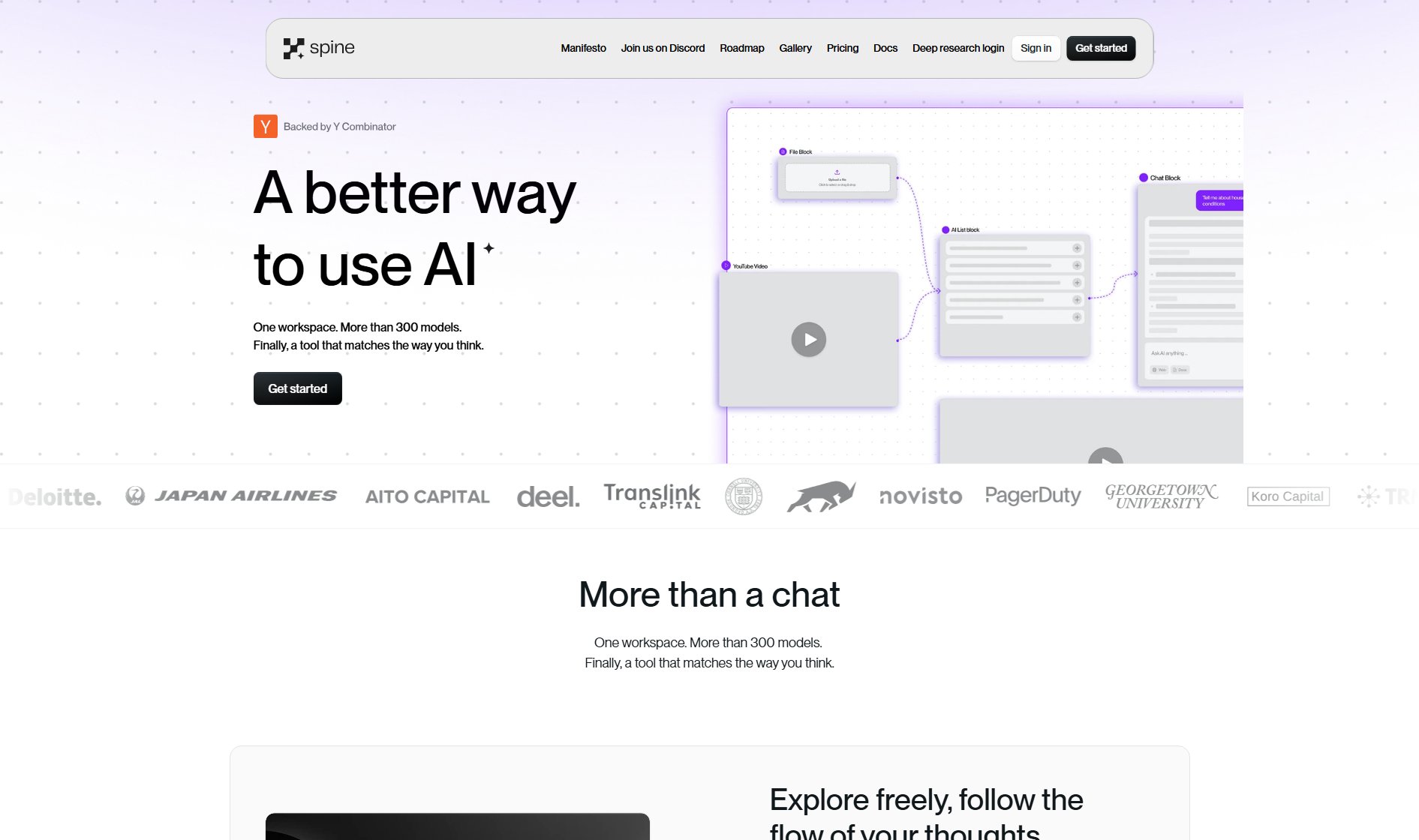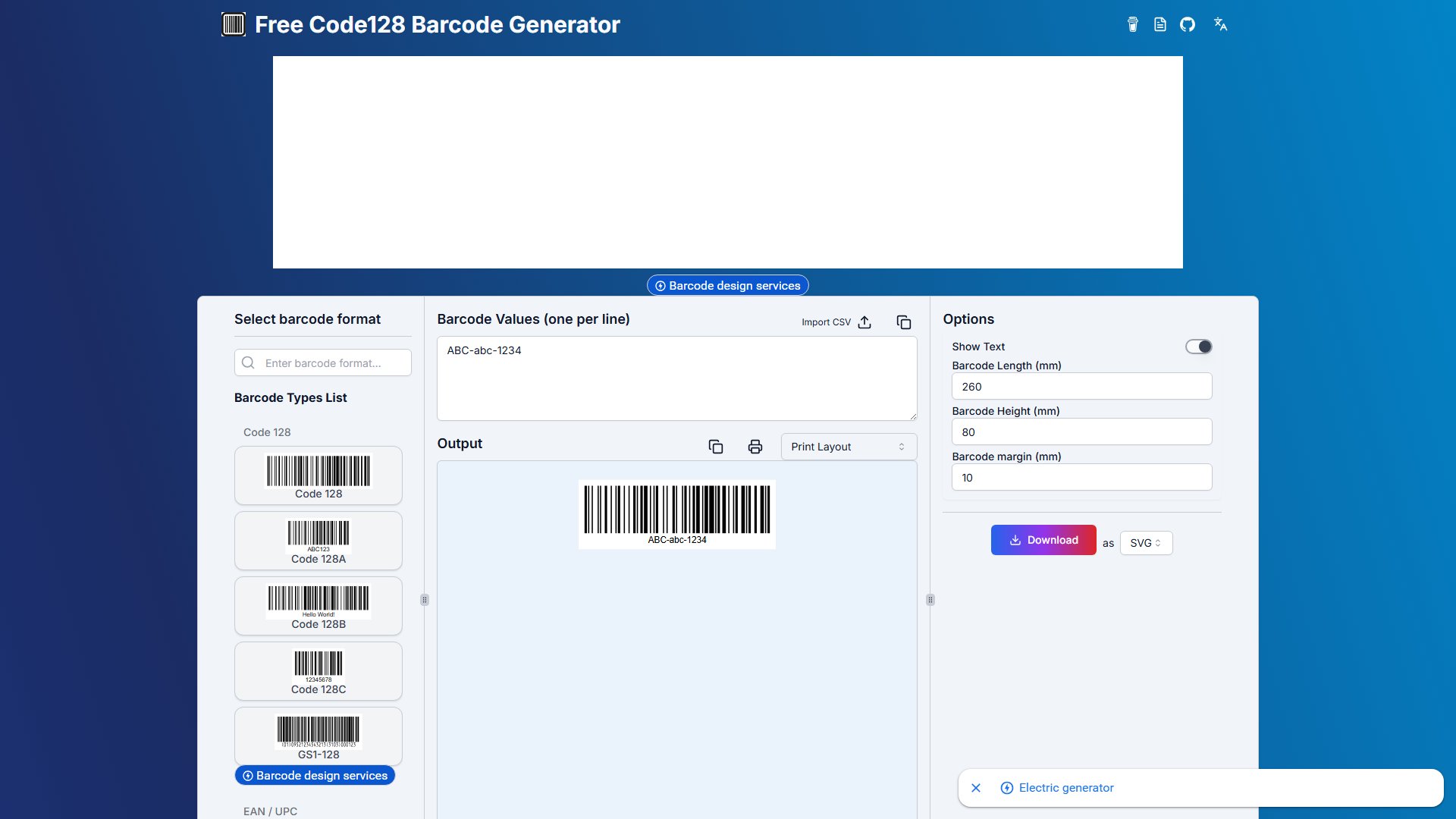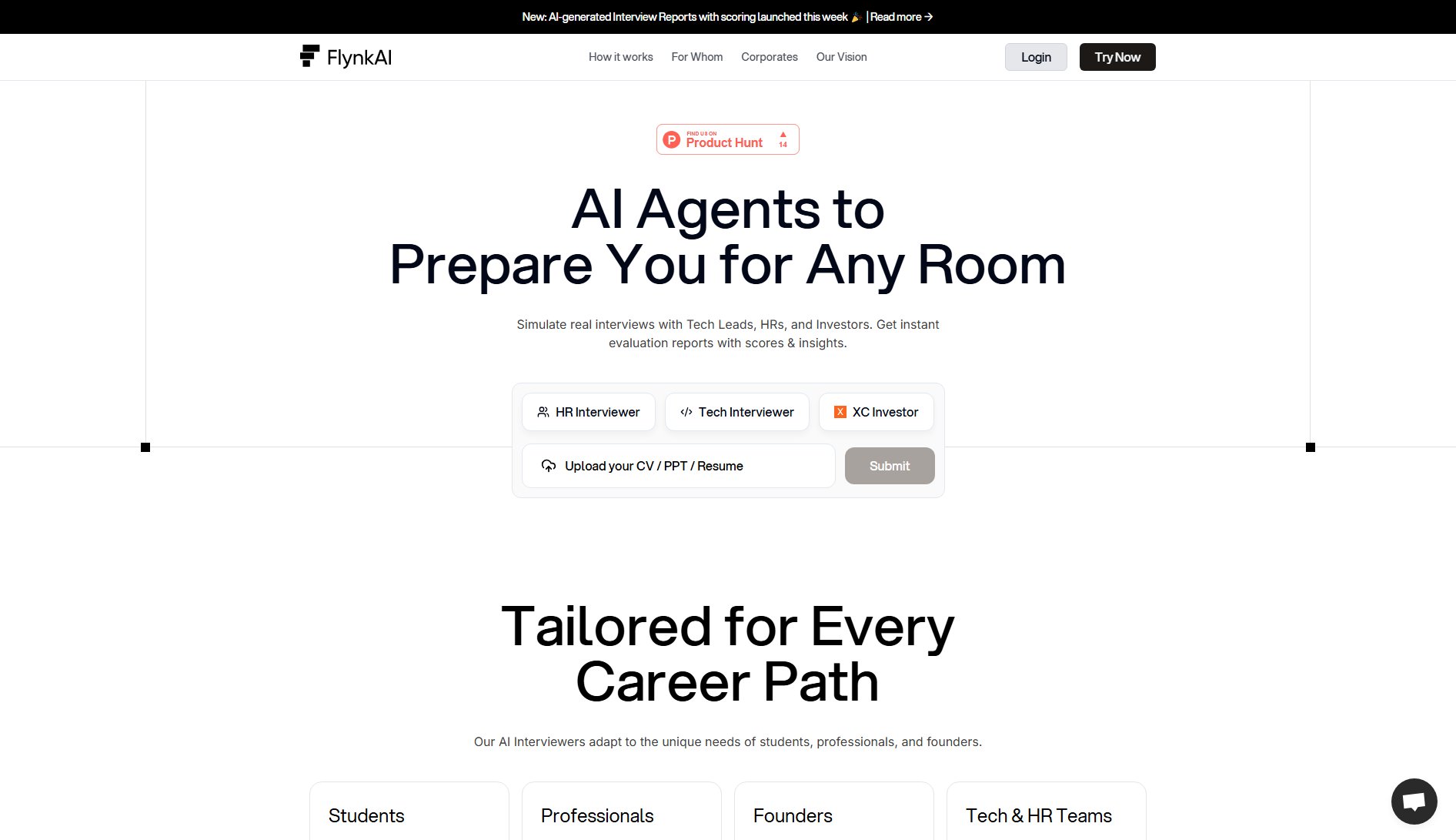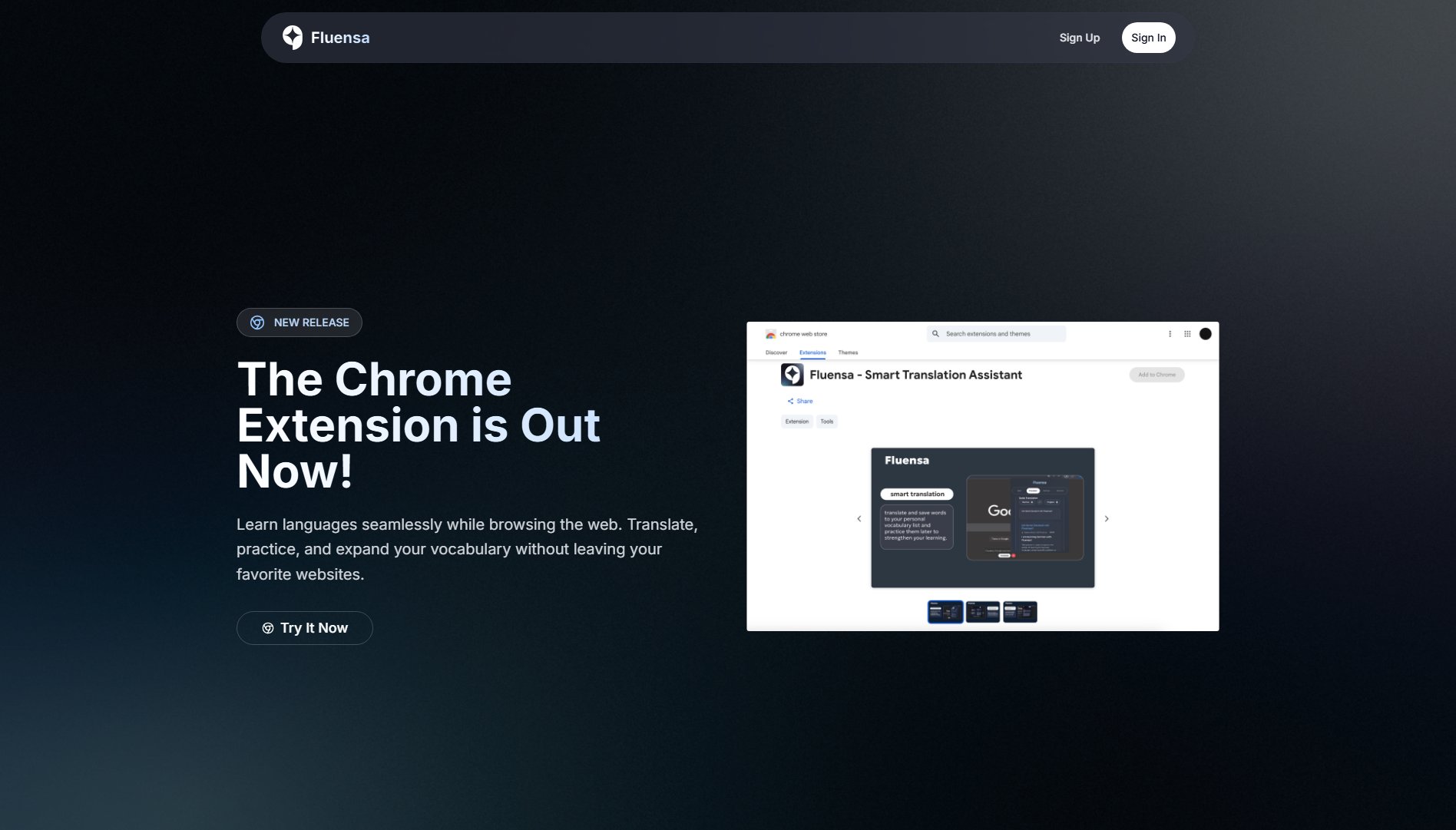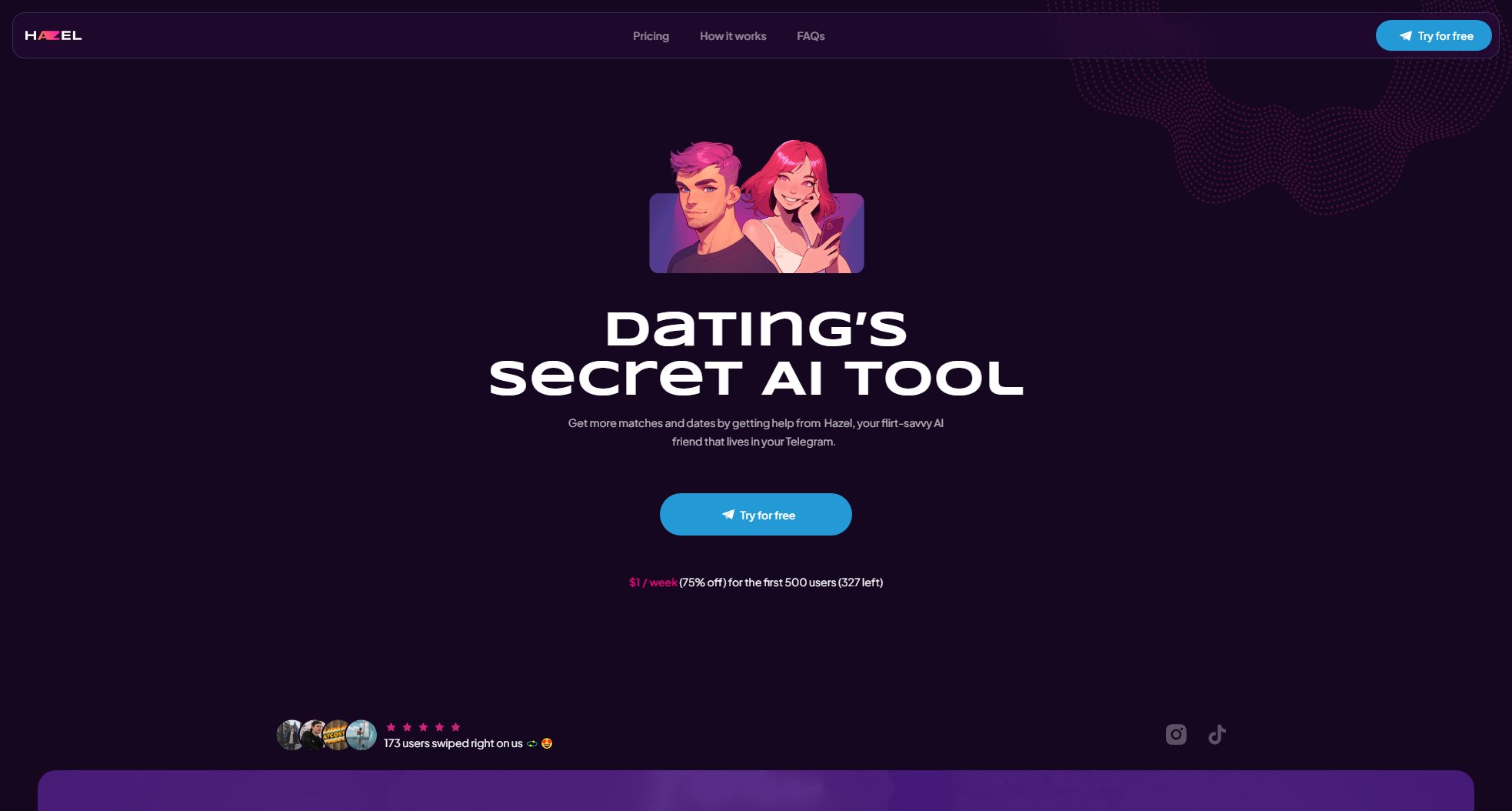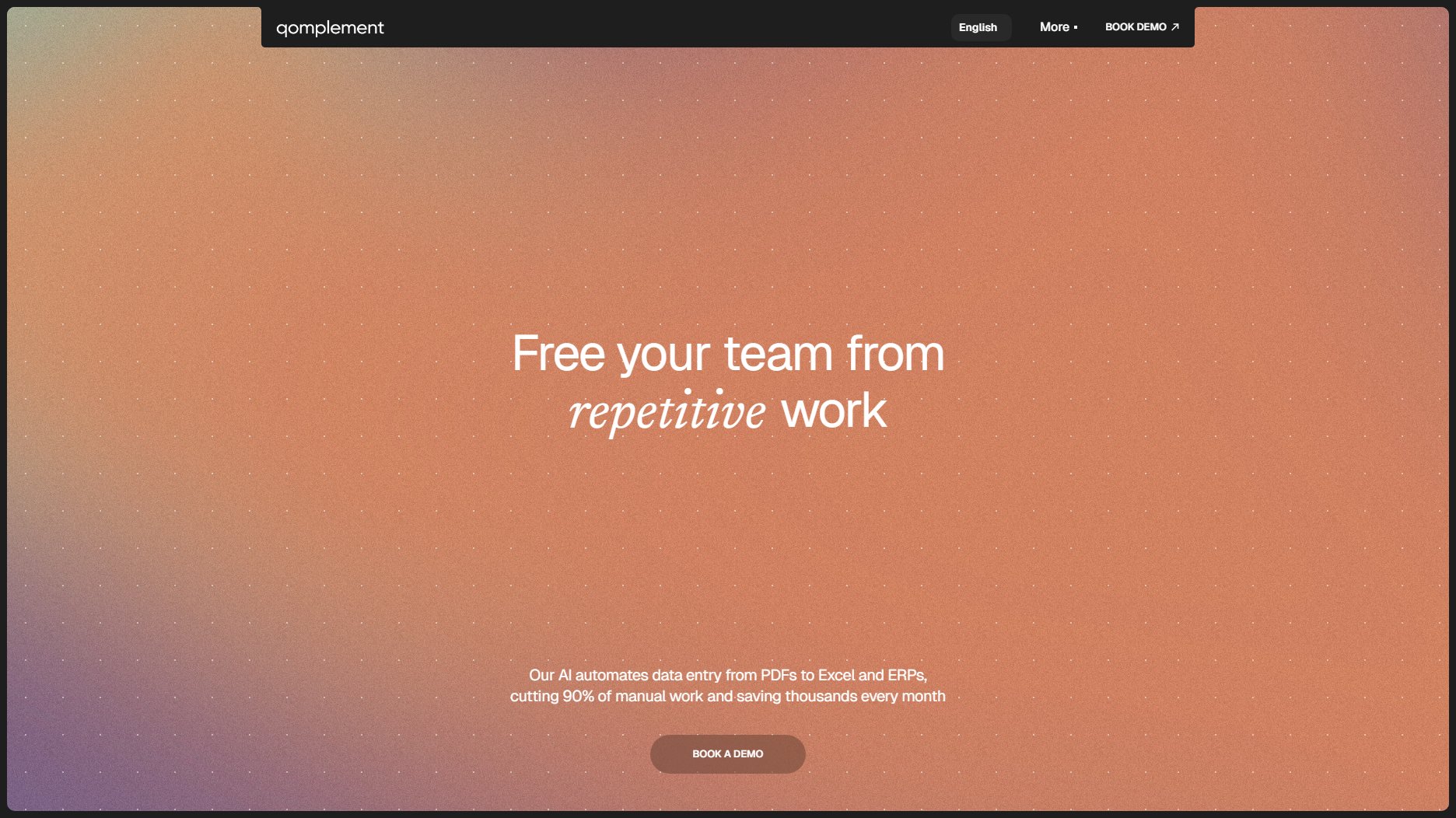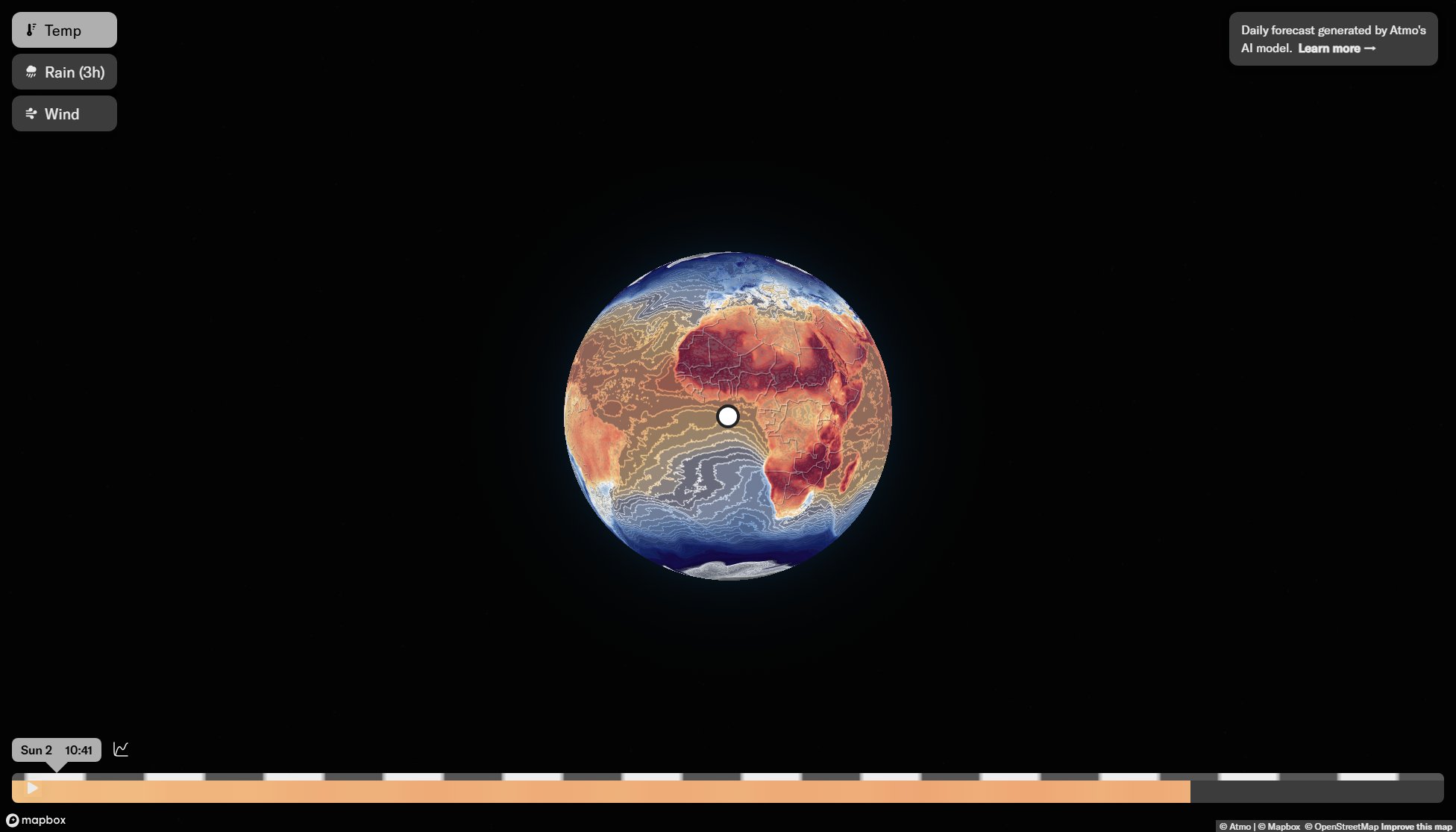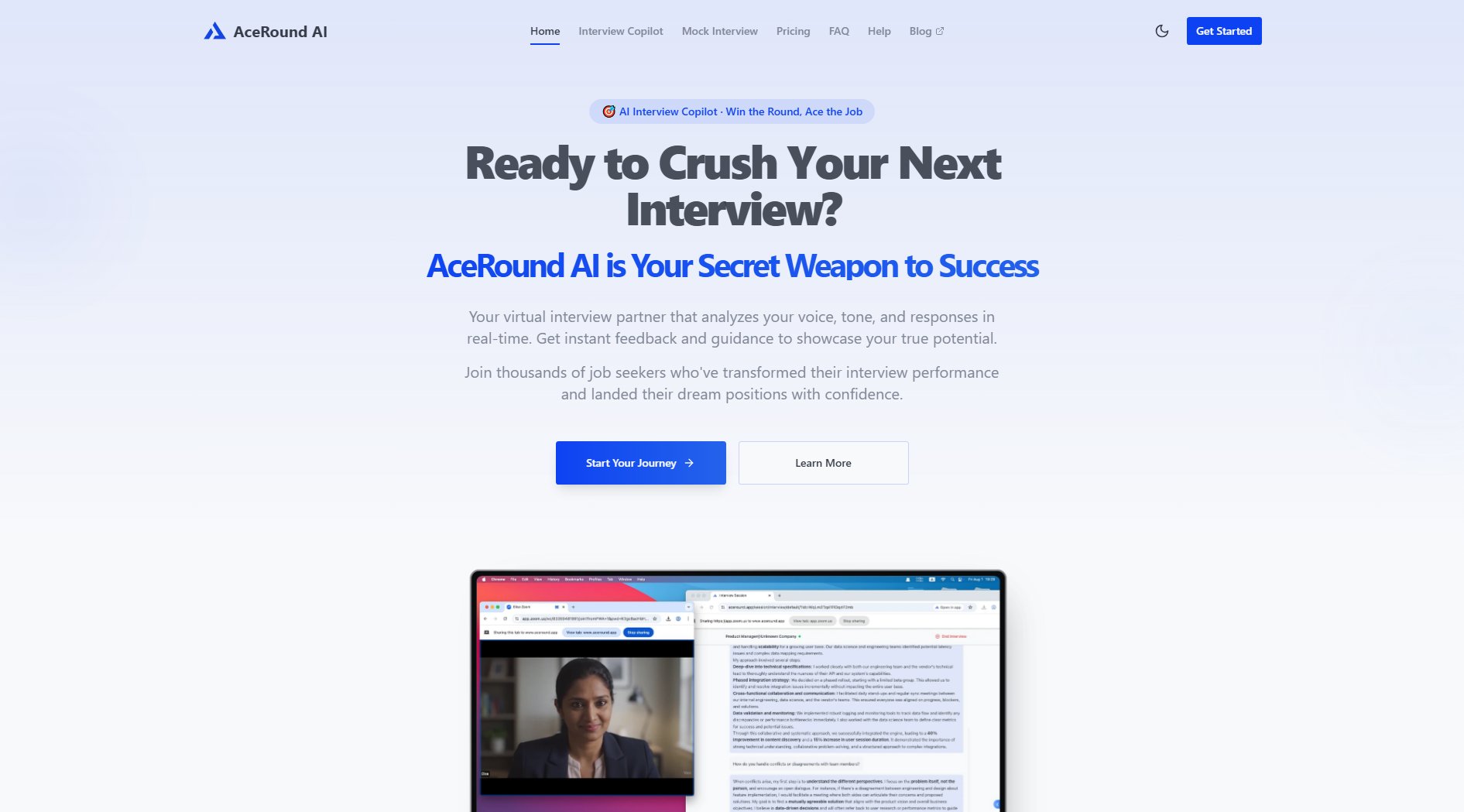Splotch
AI-powered system mapper for ERP and CRM clarity
What is Splotch? Complete Overview
Splotch is an AI-powered platform designed to demystify complex ERP and CRM systems by auto-generating visual maps that show what's actually happening within your instance. It transforms messy system architectures into clear, actionable diagrams with intelligent documentation and editing capabilities. The tool is particularly valuable for system integrators, technical consultants, operations teams, project managers, and HR professionals who need to understand, document, and optimize their enterprise systems. Splotch addresses key pain points like system complexity, lack of documentation, and difficulty in tracing workflows by providing a comprehensive visualization of existing code, identifying system issues, and enabling collaborative editing.
Splotch Interface & Screenshots
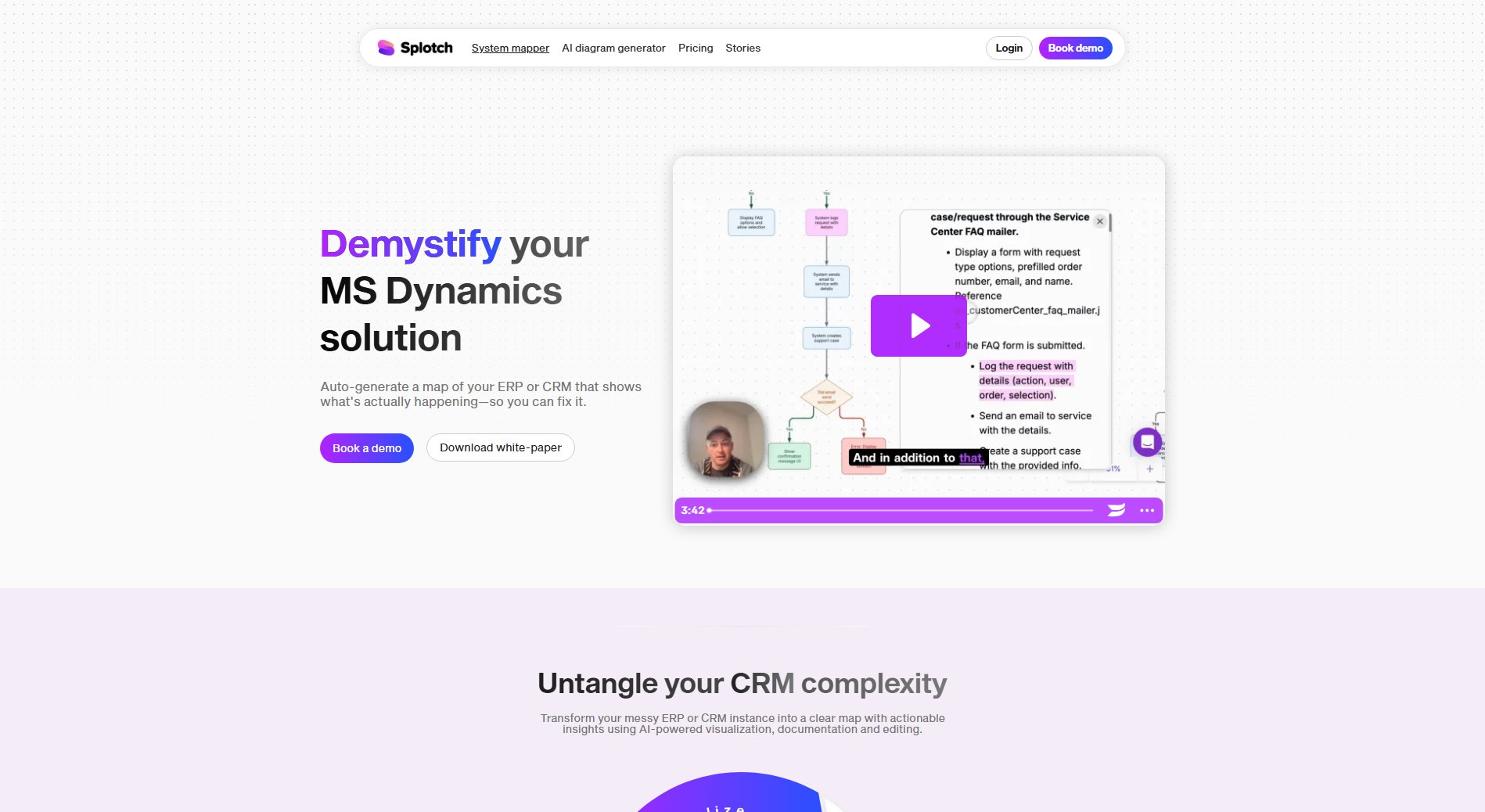
Splotch Official screenshot of the tool interface
What Can Splotch Do? Key Features
Code Mapper
Provides a bird's-eye view of your entire system architecture and data flows. The intelligent code mapper visualizes XML, Apex, Java, and SuiteScript code into human-friendly structures, making complex systems immediately understandable.
Health Check
Identifies categories, duplicates, and pain points in your system through comprehensive analysis. This feature helps resolve conflicts and redundancies in minutes rather than weeks, significantly improving system efficiency.
Sourcerer
Enables step-by-step review of every workflow by viewing linked code. This powerful tracing capability allows users to follow processes from high-level overviews down to specific implementation details.
Docs Generator
Automatically creates comprehensive, up-to-date documentation that stays synchronized with your code. Every step in your existing system is clearly explained, eliminating documentation gaps.
Editor
Allows manual or AI-assisted editing of system components with auto-layout organization. Changes made visually can be pushed back into text documentation, maintaining synchronization between diagrams and implementation.
Collaborator
Facilitates team alignment through inline comments, sharing, and export features. Real-time collaboration tools keep all stakeholders on the same page throughout system optimization processes.
Best Splotch Use Cases & Applications
System Documentation
A company inherits a complex Salesforce implementation with poor documentation. Using Splotch, they quickly generate accurate system maps and synchronized documentation, saving weeks of manual analysis.
Process Optimization
An operations team identifies bottlenecks in their NetSuite workflows. Splotch's visualization helps them pinpoint redundant processes and streamline operations with clear before/after diagrams.
New Team Onboarding
A consulting firm uses Splotch to accelerate new team member onboarding by providing interactive system diagrams that explain complex implementations more effectively than traditional documentation.
How to Use Splotch: Step-by-Step Guide
Connect your ERP or CRM system to Splotch by granting access to your code repositories (Salesforce, NetSuite, or MS Dynamics).
Use the Code Mapper to generate an initial visualization of your system architecture and data flows.
Run the Health Check to identify categories, duplicates, and pain points in your system configuration.
Review workflows using Sourcerer to trace processes from high-level overviews to implementation details.
Generate comprehensive documentation with the Docs Generator to create system explanations that stay synced with your code.
Make necessary changes using the Editor, either manually or with AI assistance, and see the impact across your entire system.
Splotch Pros and Cons: Honest Review
Pros
Considerations
Is Splotch Worth It? FAQ & Reviews
A Splotch is a live, interactive diagram that stays synced with source documents or code. Any changes made to either the diagram or source are automatically propagated to keep everything consistent.
Splotch currently supports Salesforce, NetSuite, and MS Dynamics implementations, with the ability to map XML, Apex, Java, and SuiteScript code structures.
Yes, Splotch offers a forever-free plan that allows basic process mapping using prompts, text descriptions, and call transcripts.
Splotch's AI analyzes your system code and configurations to automatically generate accurate visualizations, identify optimization opportunities, and help document complex workflows.
Yes, the Collaborator feature enables real-time teamwork with commenting, sharing, and live presence indicators to keep everyone aligned.