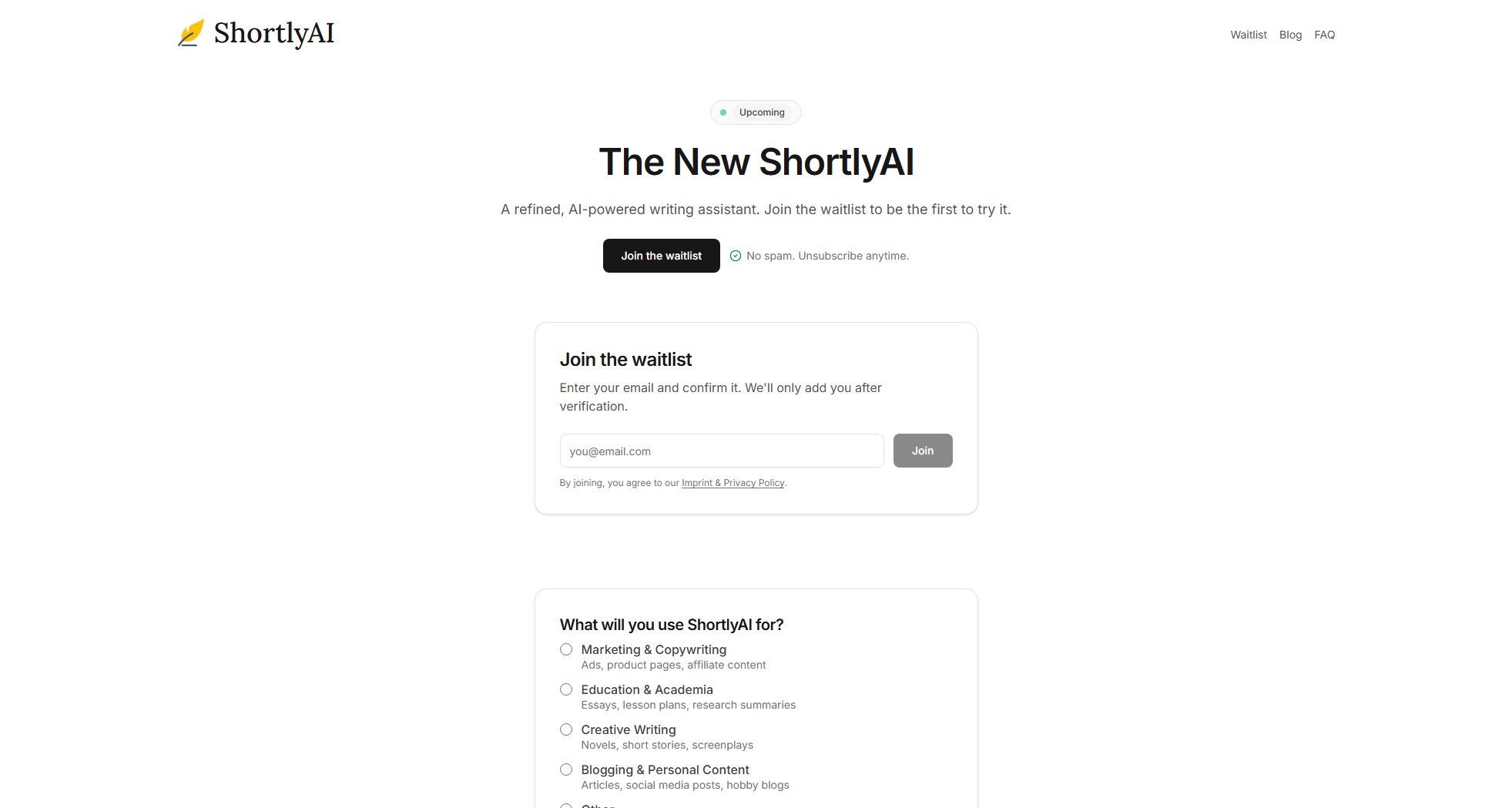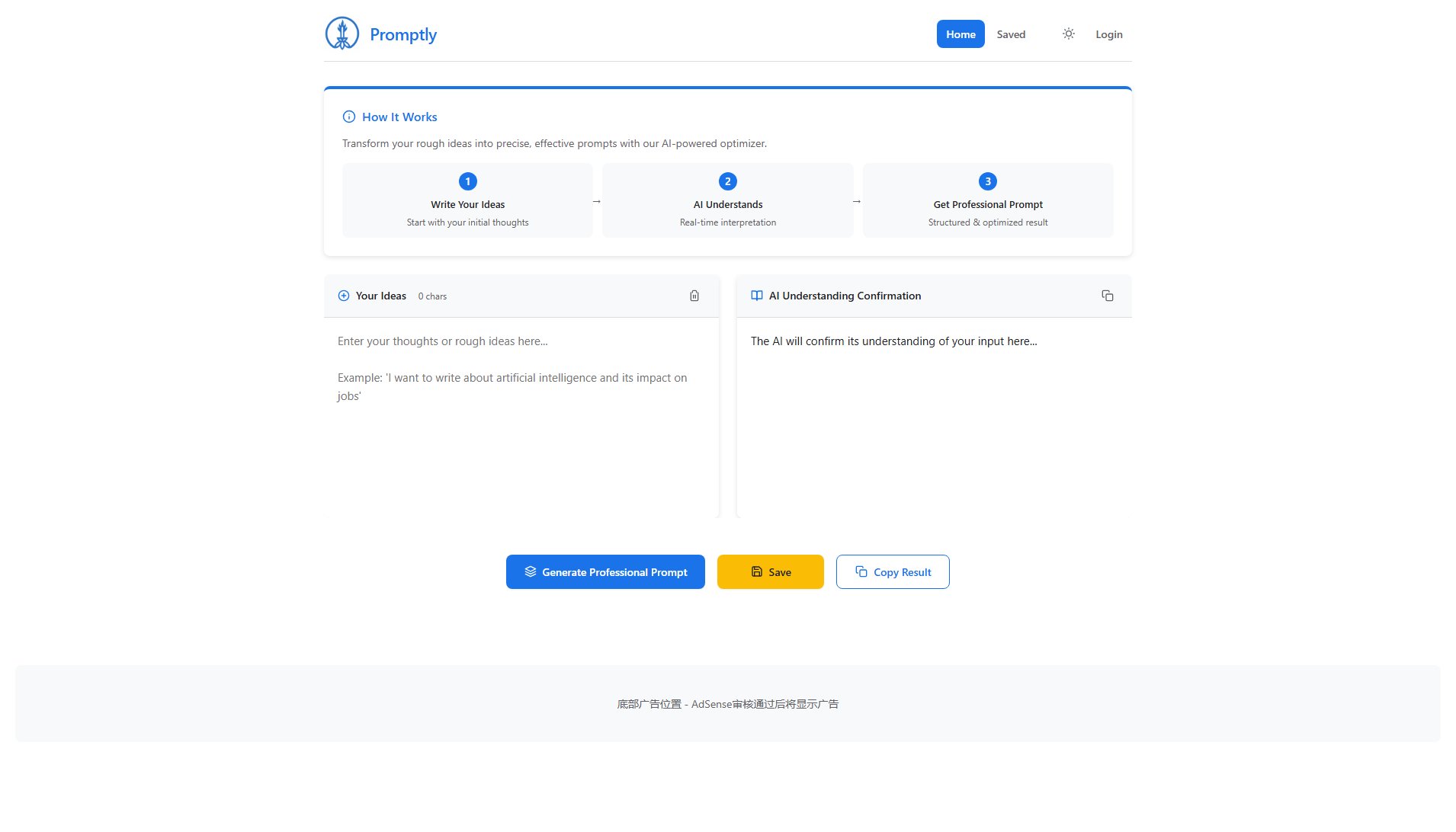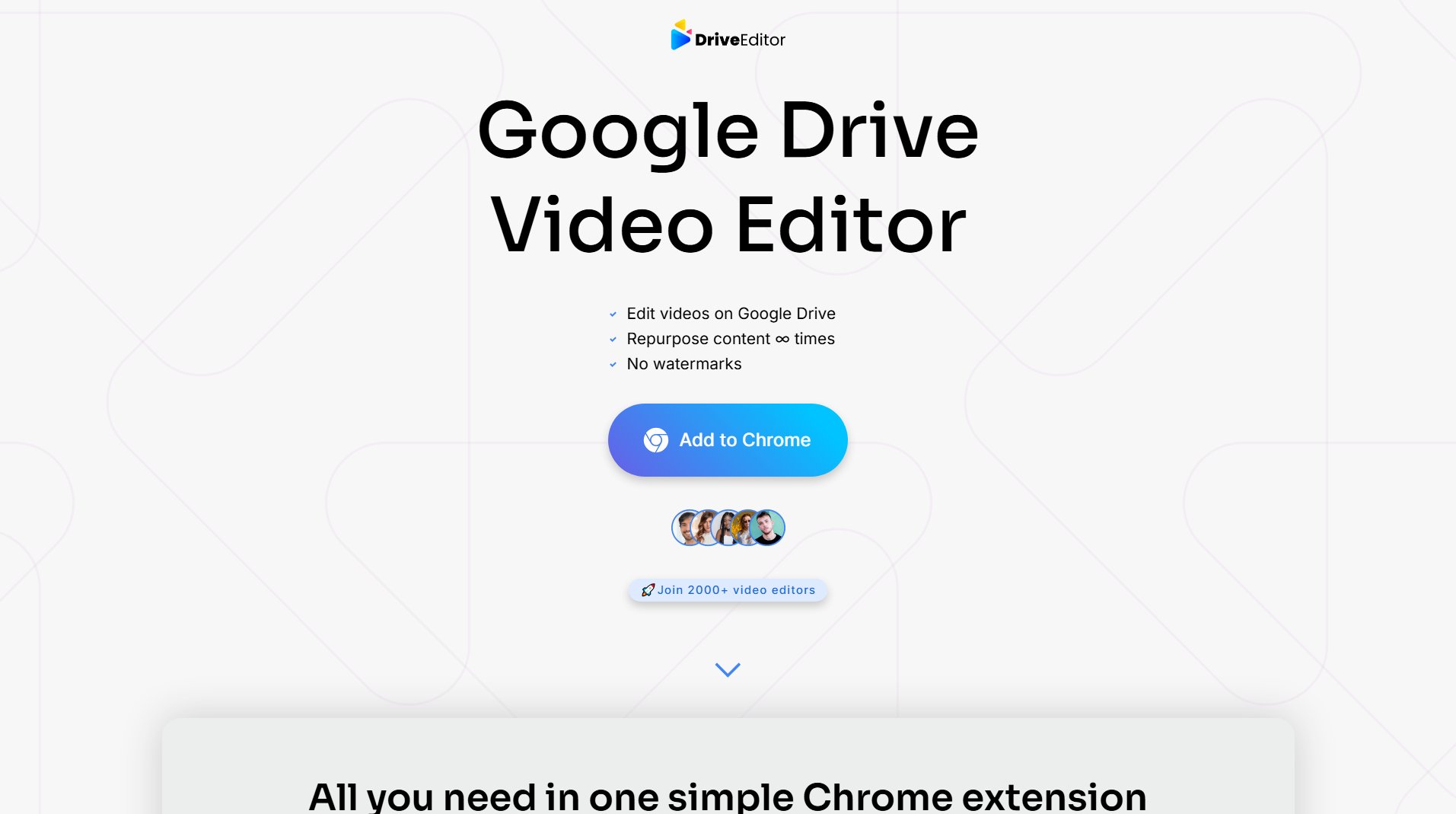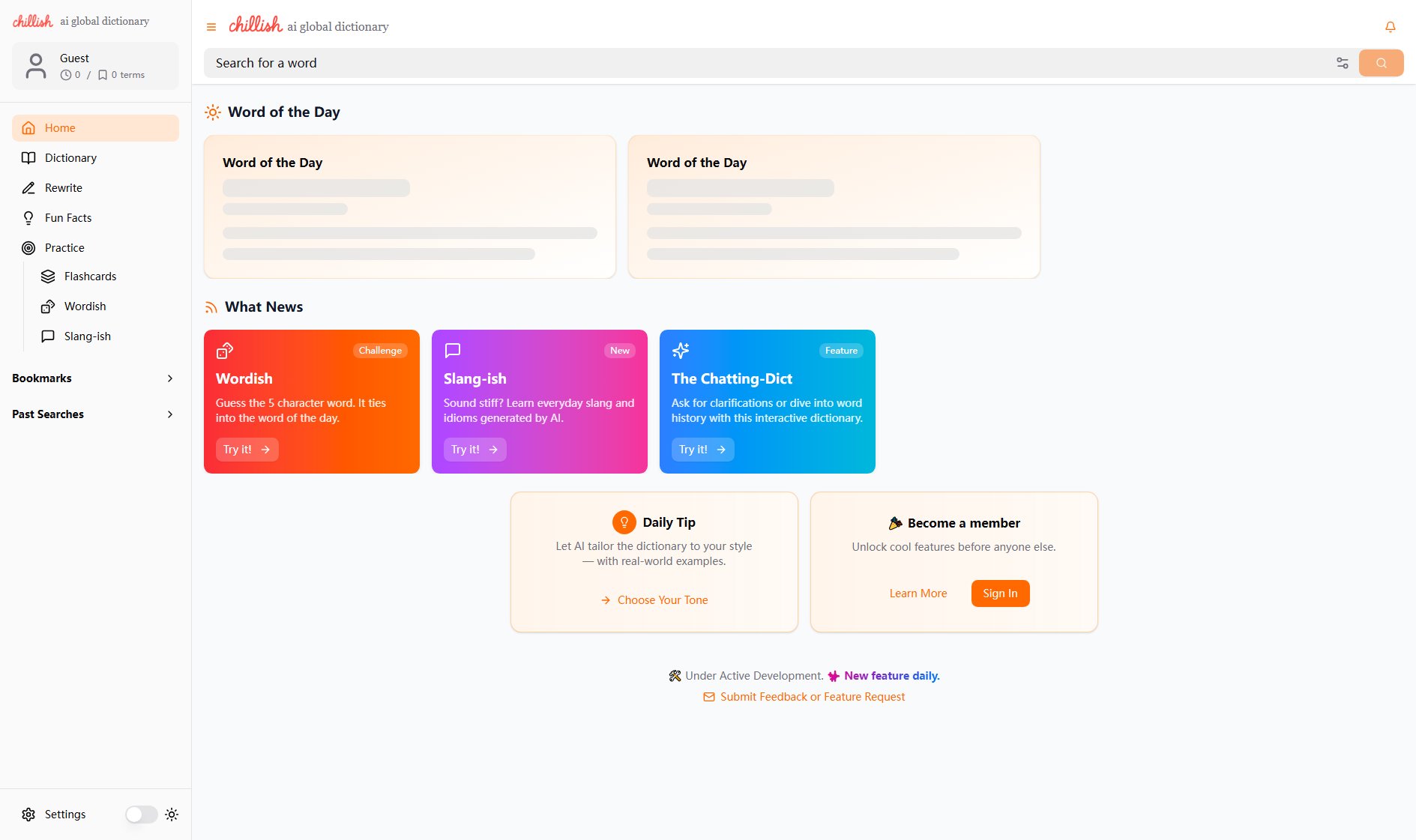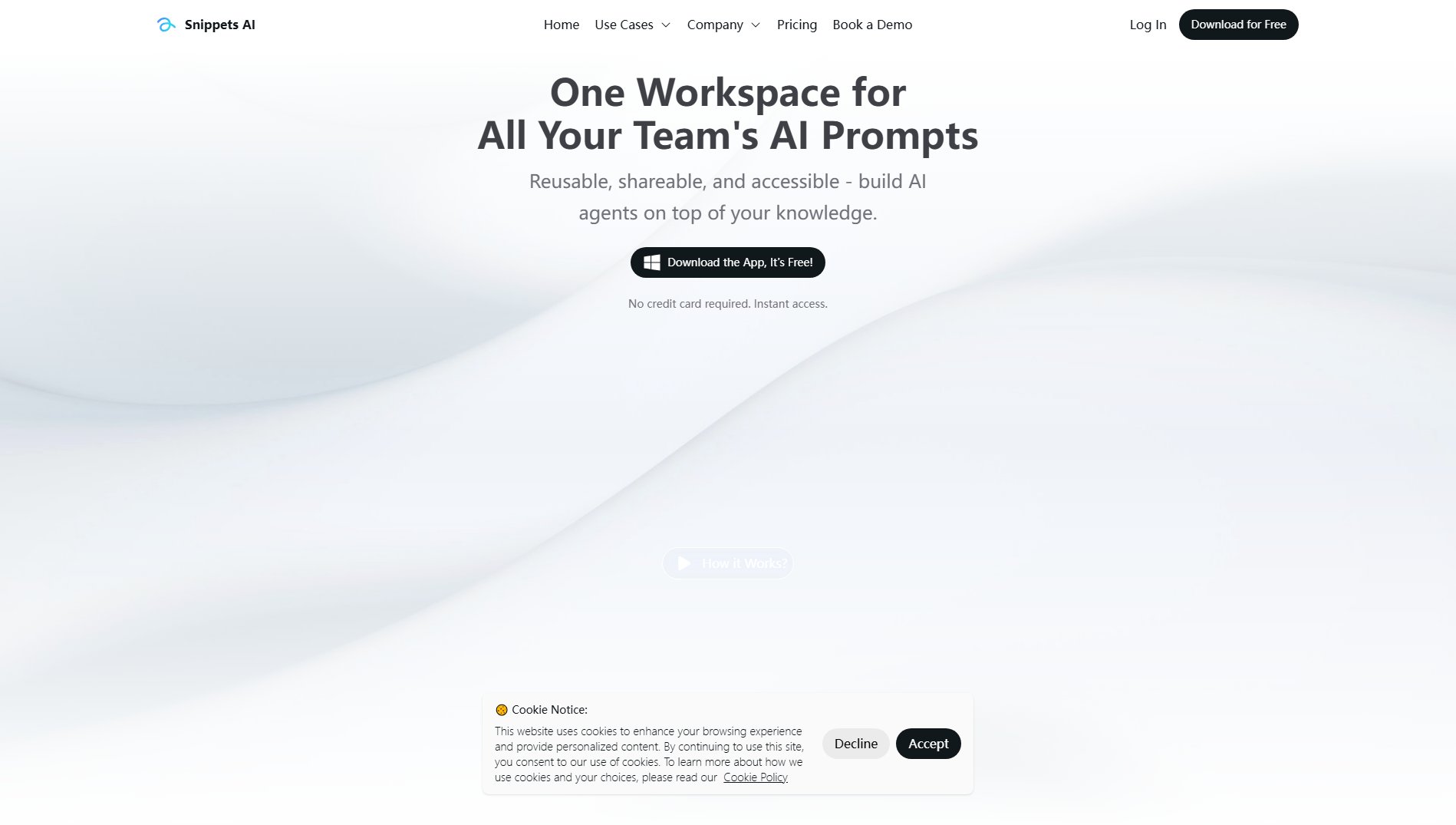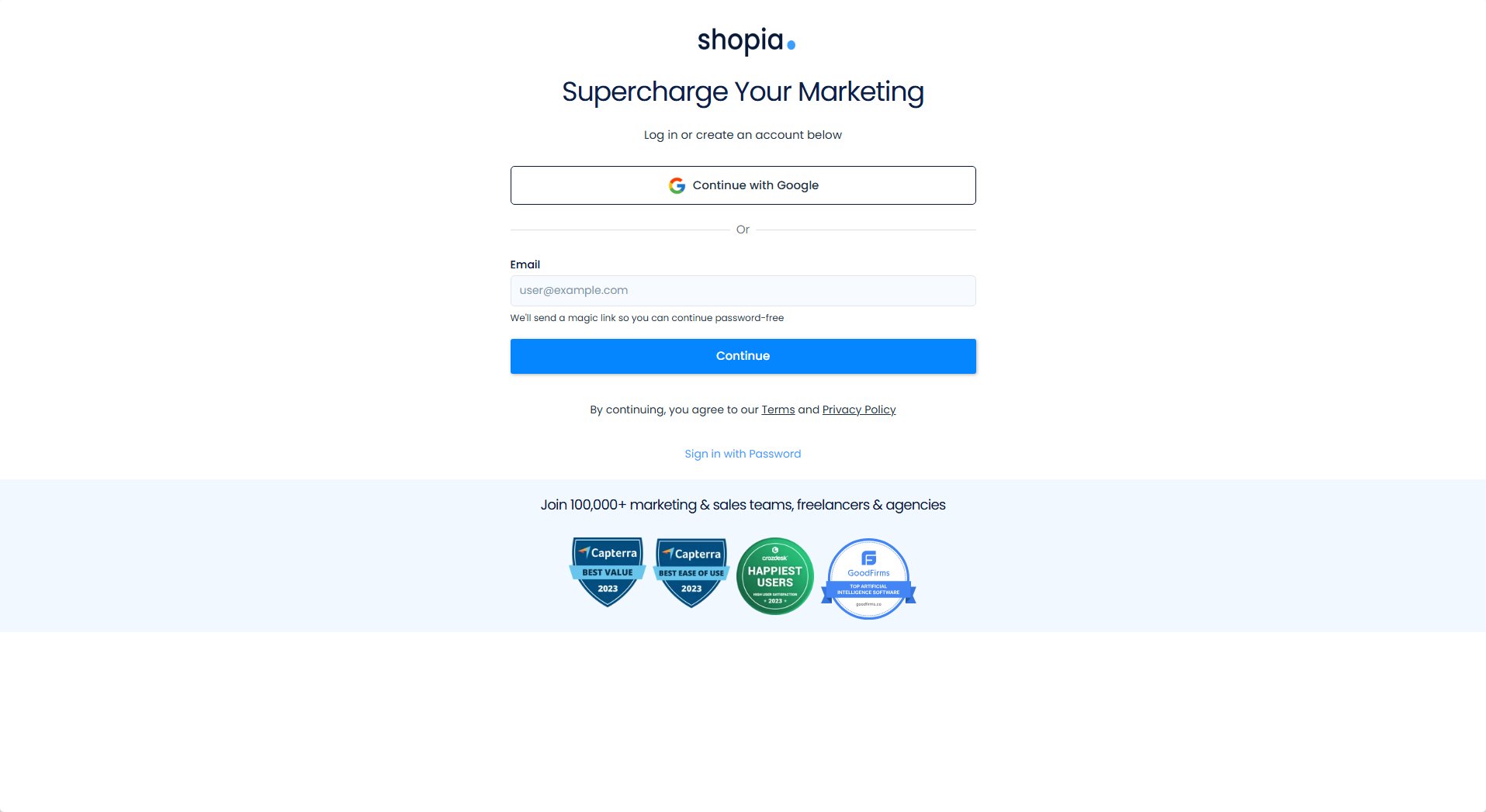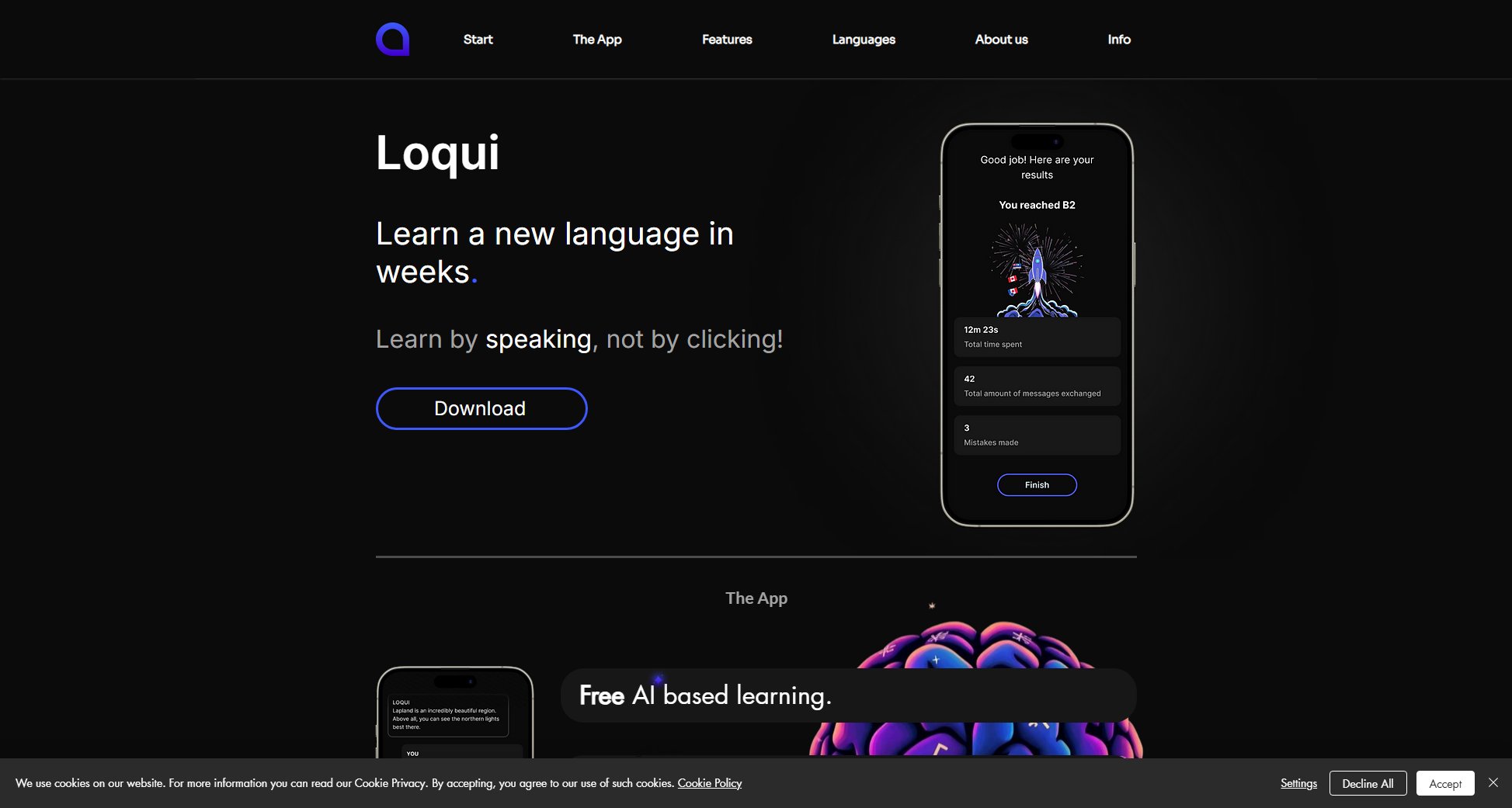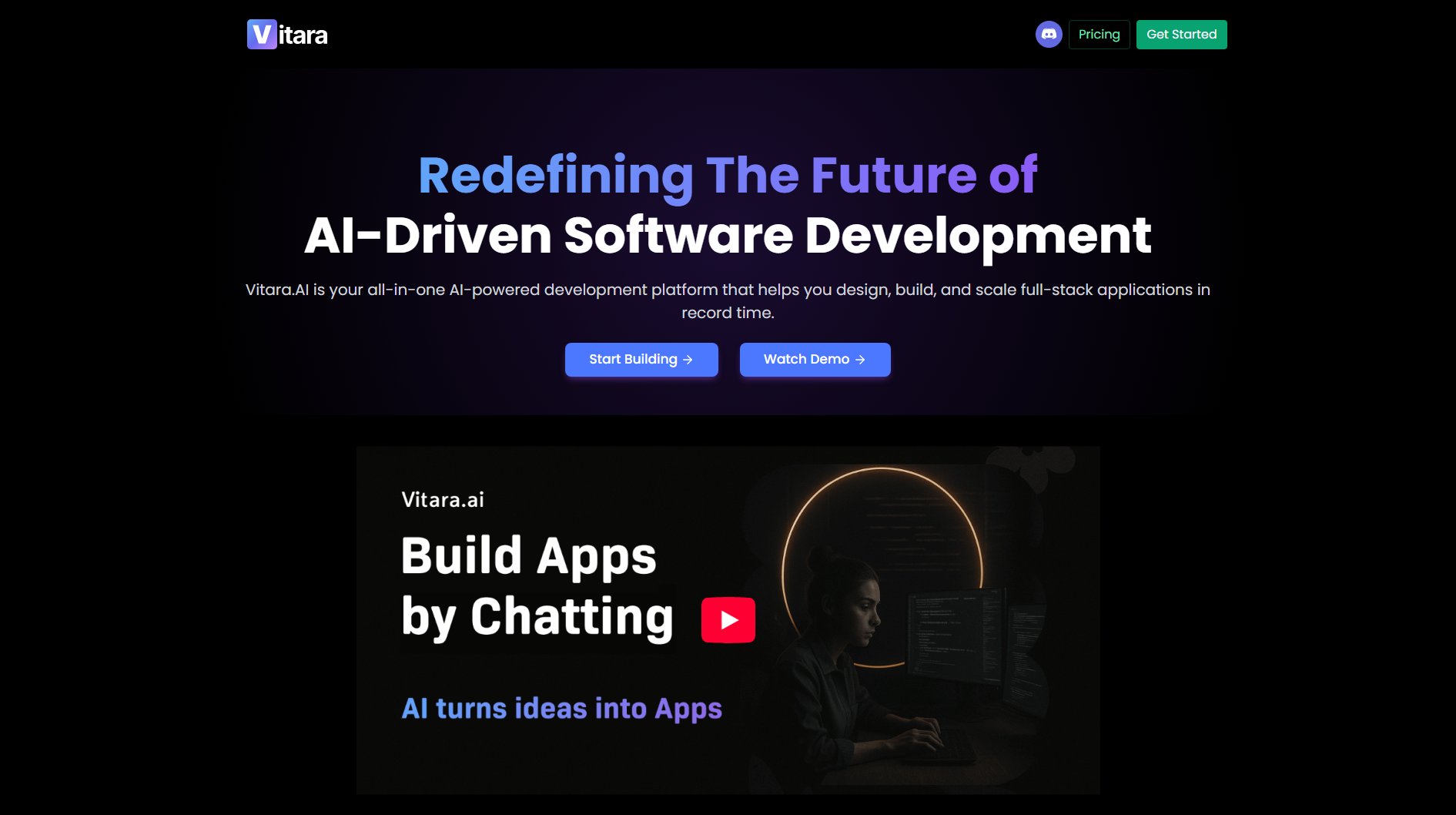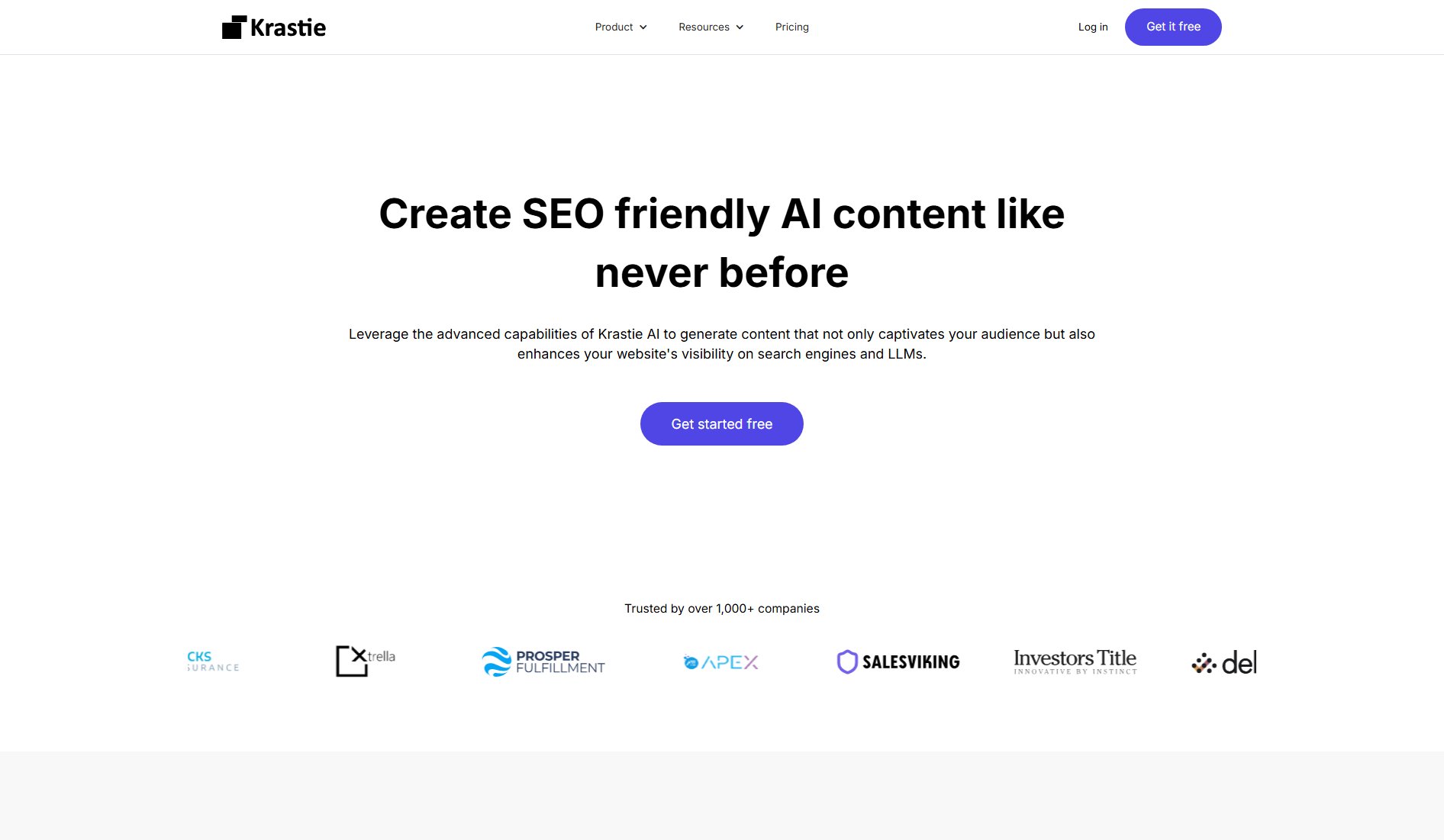Textsmith PRO
AI-powered writing assistant for professionals and students
What is Textsmith PRO? Complete Overview
Textsmith PRO is a comprehensive AI-powered writing assistant designed to transform your content creation process. It offers a suite of professional tools including paraphrasing, grammar checking, plagiarism detection, summarization, and more. The platform helps writers, students, and professionals create high-quality, original content faster while ensuring grammatical accuracy and avoiding plagiarism. With advanced features like AI humanization, citation generation, and writing analytics, Textsmith PRO provides everything needed for publication-ready content. The tool is particularly valuable for content creators, academic writers, marketers, and anyone who needs to produce polished written material efficiently.
Textsmith PRO Interface & Screenshots
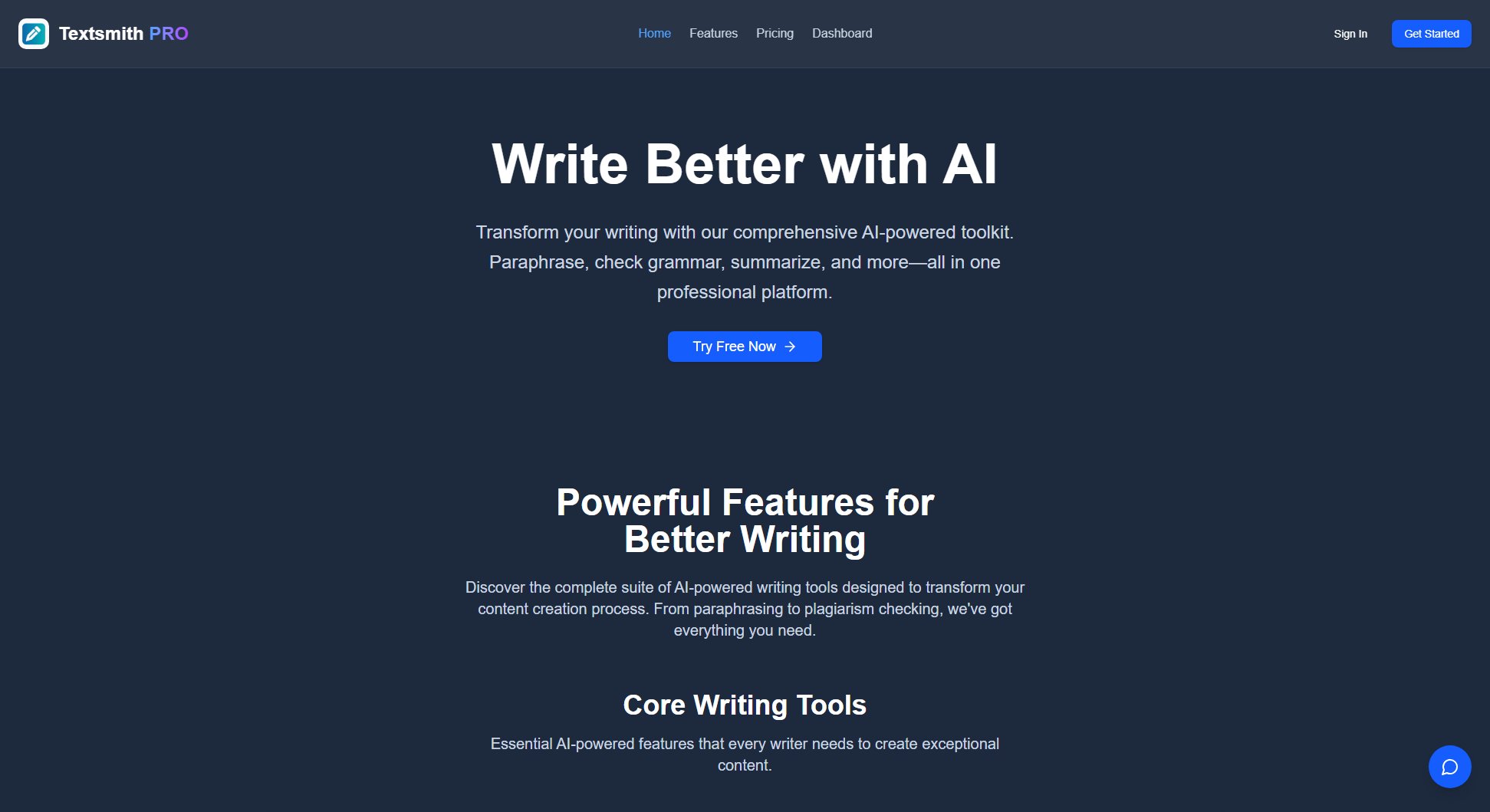
Textsmith PRO Official screenshot of the tool interface
What Can Textsmith PRO Do? Key Features
AI Paraphrasing
Rewrite text with 10+ intelligent modes including Standard, Formal, Creative, Academic, and Custom options. Features include synonym slider control, side-by-side comparison, and tone adjustment for precise rewriting.
Grammar Checker
Advanced AI-powered grammar, spelling, and punctuation checking with contextual suggestions. Offers real-time corrections, multi-language support, and writing tips for improved clarity and professionalism.
Plagiarism Detection
Comprehensive plagiarism checking against billions of web pages and academic databases. Provides similarity percentage, web source checking, academic database scans, and source citations to ensure content originality.
AI Humanizer
Transform AI-generated content into natural, human-like writing while preserving meaning. Features include AI detection bypass, natural tone preservation, readability enhancement, and style consistency.
Smart Translator
Translate text between 20+ languages while maintaining tone, context, and writing style. Ensures professional quality translations with context awareness and tone preservation.
Citation Generator
Automatically generate accurate citations in APA, MLA, Chicago, and Harvard formats. Includes multiple format options, auto-detection, bibliography creation, and meets academic standards.
AI Image Generator
Create contextual images, illustrations, and thumbnails to enhance written content. Features text-to-image conversion, writing illustrations, blog thumbnails, and custom style options.
Writing Analytics
Advanced insights into writing patterns, readability scores, and improvement suggestions. Provides readability metrics, tone analysis, progress tracking, and personalized improvement tips.
Best Textsmith PRO Use Cases & Applications
Academic Writing
Students can use Textsmith PRO to check grammar, detect plagiarism, generate citations, and paraphrase research materials while maintaining academic integrity and improving writing quality.
Content Marketing
Marketers can quickly generate multiple versions of content for A/B testing, ensure originality across campaigns, and create SEO-optimized articles with the AI-powered writing tools.
Professional Communication
Business professionals can refine emails, reports, and proposals with the grammar checker and tone adjustment features to ensure clear, professional communication.
Multilingual Content Creation
Writers can translate content between 20+ languages while preserving tone and style, making it ideal for global content strategies and localization efforts.
How to Use Textsmith PRO: Step-by-Step Guide
Sign up for a free account or log in to your existing Textsmith PRO account. No credit card is required for the free plan.
Choose your desired tool from the dashboard (e.g., Paraphraser, Grammar Checker, Plagiarism Detection) based on your writing needs.
Input or paste your text into the tool's interface. For some tools, you can upload documents directly.
Adjust any settings or preferences (e.g., paraphrasing mode, citation format) to customize the output to your requirements.
Review the AI-generated results, make any necessary adjustments, and export or copy your polished content for use.
Textsmith PRO Pros and Cons: Honest Review
Pros
Considerations
Is Textsmith PRO Worth It? FAQ & Reviews
Every word you input into our AI tools counts towards your daily limit. Free users get 300 words per day, Pro users get 5,000 words per day. Limits reset at midnight EST daily.
Free users have access to core tools: Grammar Checker, Paraphraser, and Summarizer. Pro users unlock all 10+ premium tools including Image Generation, Citation Generator, Plagiarism Checker, AI Humanizer & Translator, and more.
Daily word and image limits reset every day at midnight EST. Your usage counter starts fresh each day, allowing you to use your full daily allowance.
If you reach your daily word limit, you'll need to wait until the next day for a reset, or upgrade to Pro for a much higher limit (5,000 words/day).
Yes, you can cancel your PRO subscription at any time. You'll continue to have access to PRO features until the end of your billing period, then revert to FREE plan limits.
We offer a 30-day money-back guarantee for PRO subscriptions. If you're not satisfied, contact our support team for a full refund within 30 days of purchase.