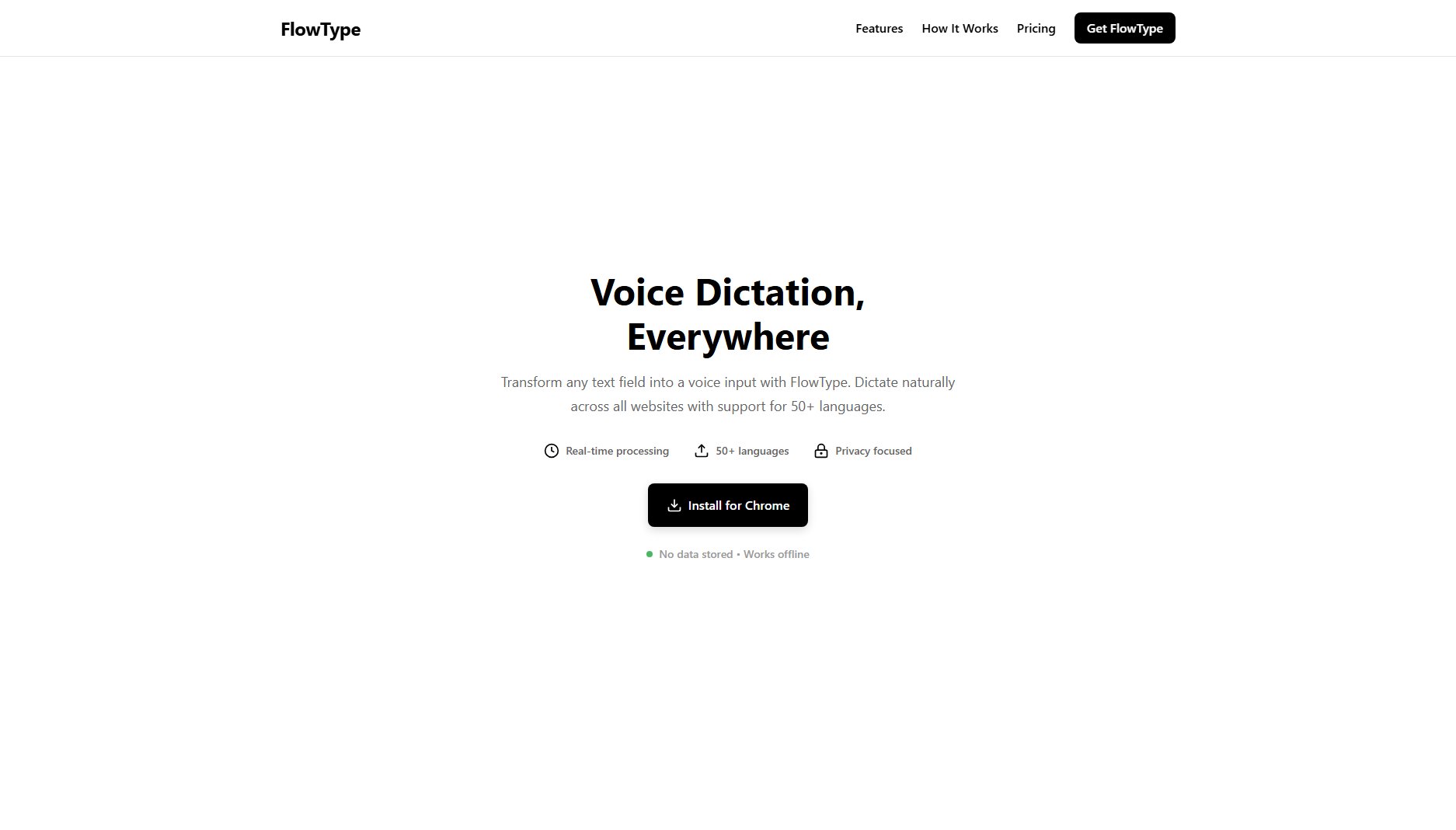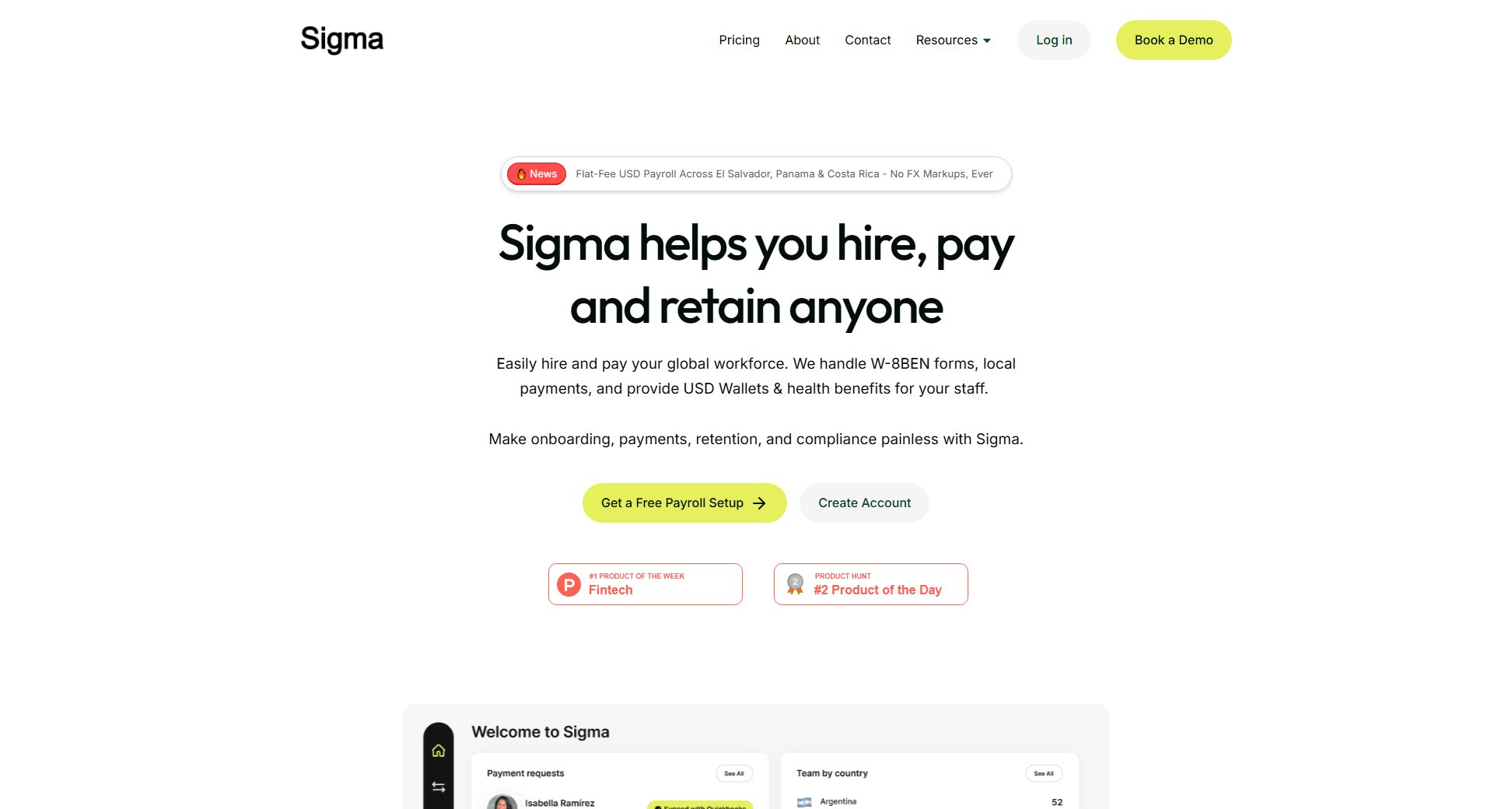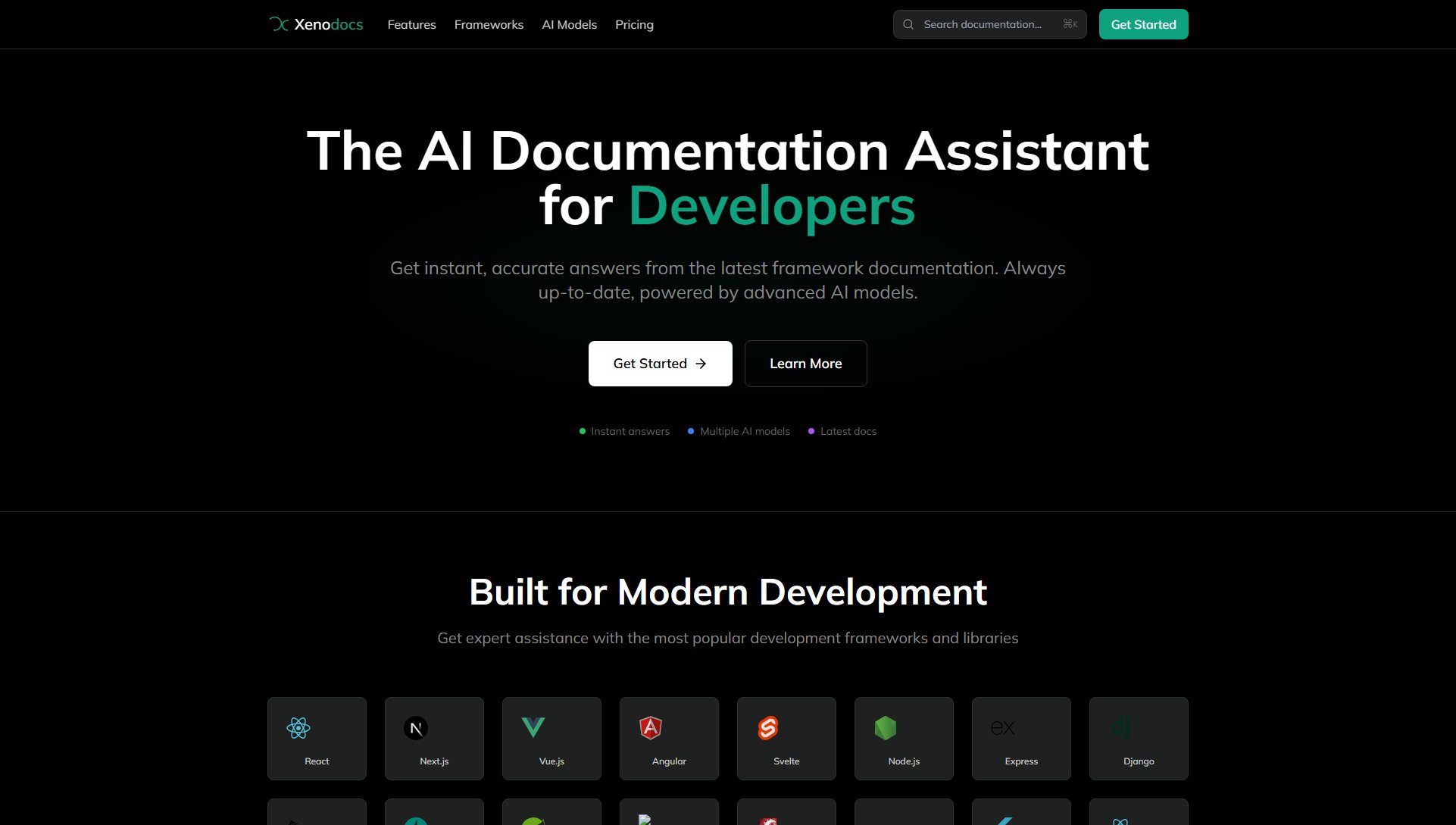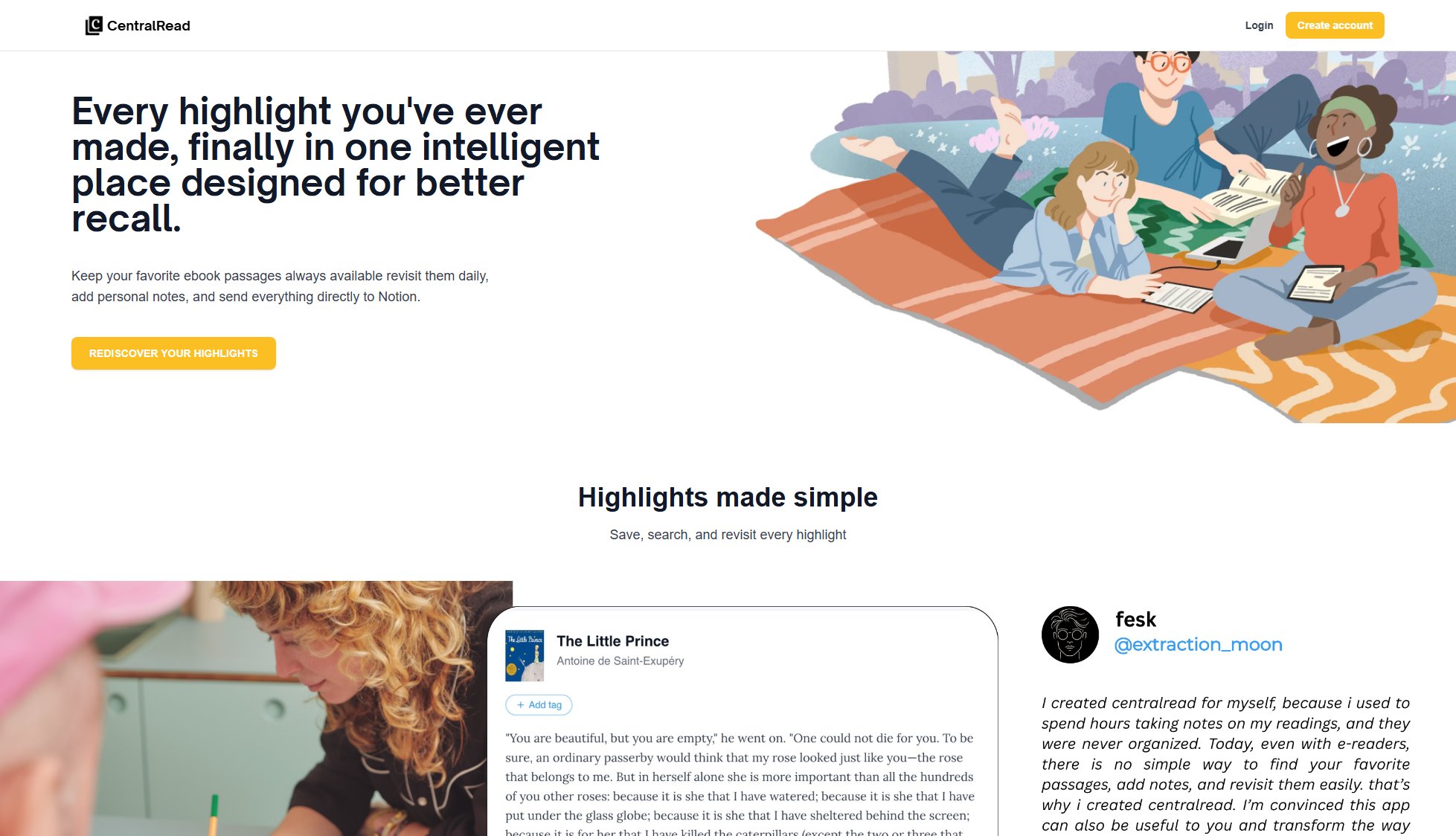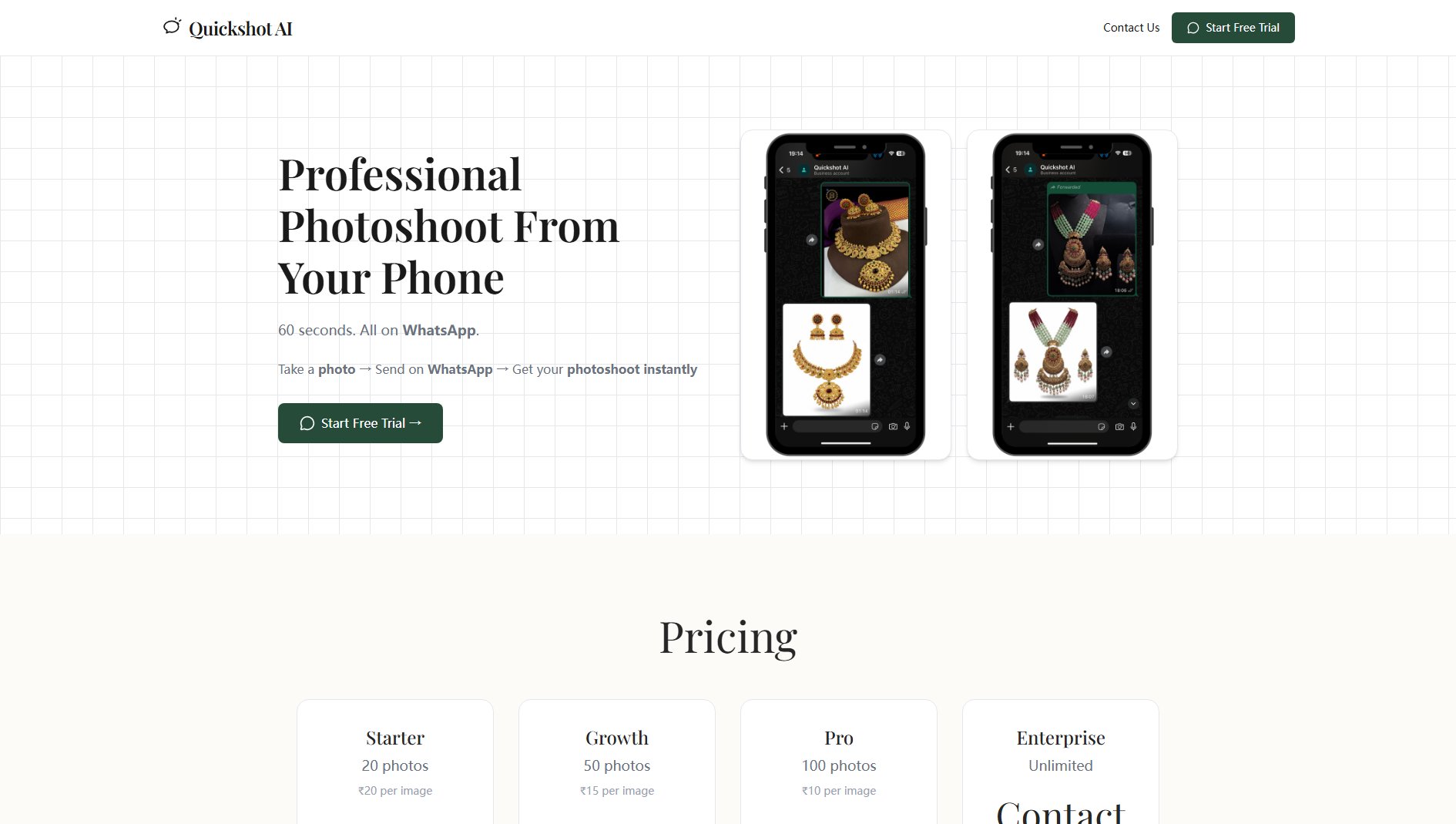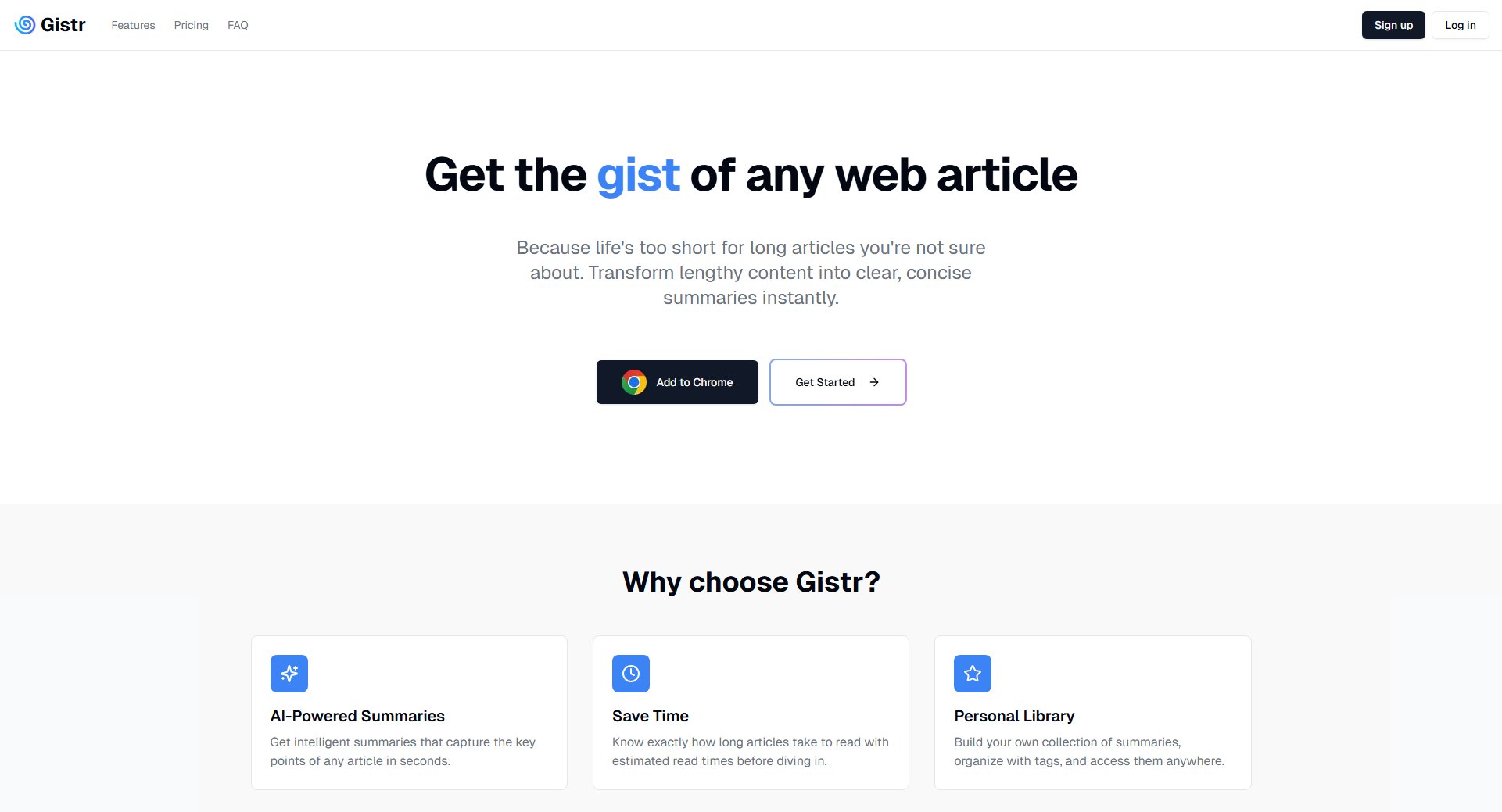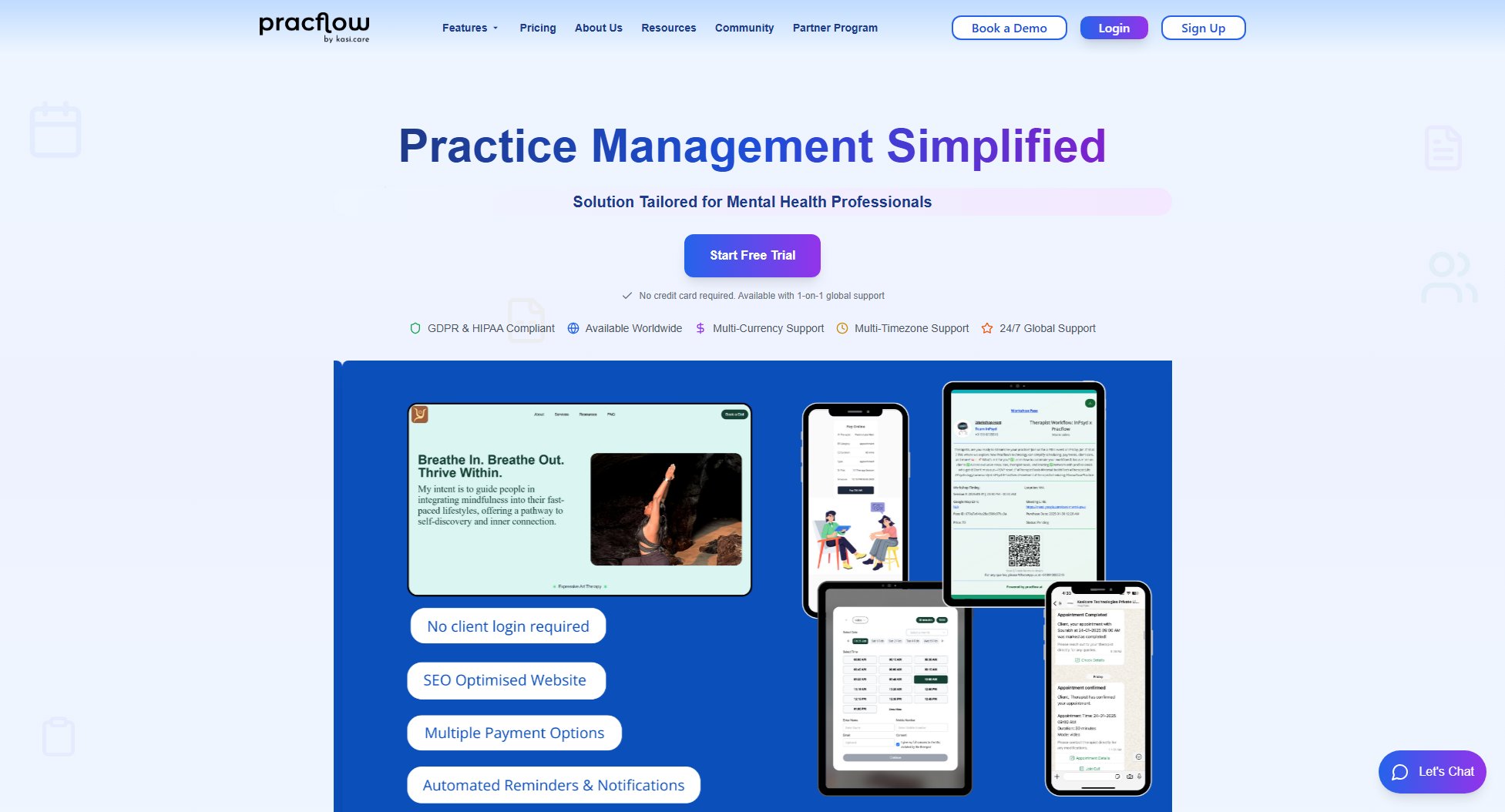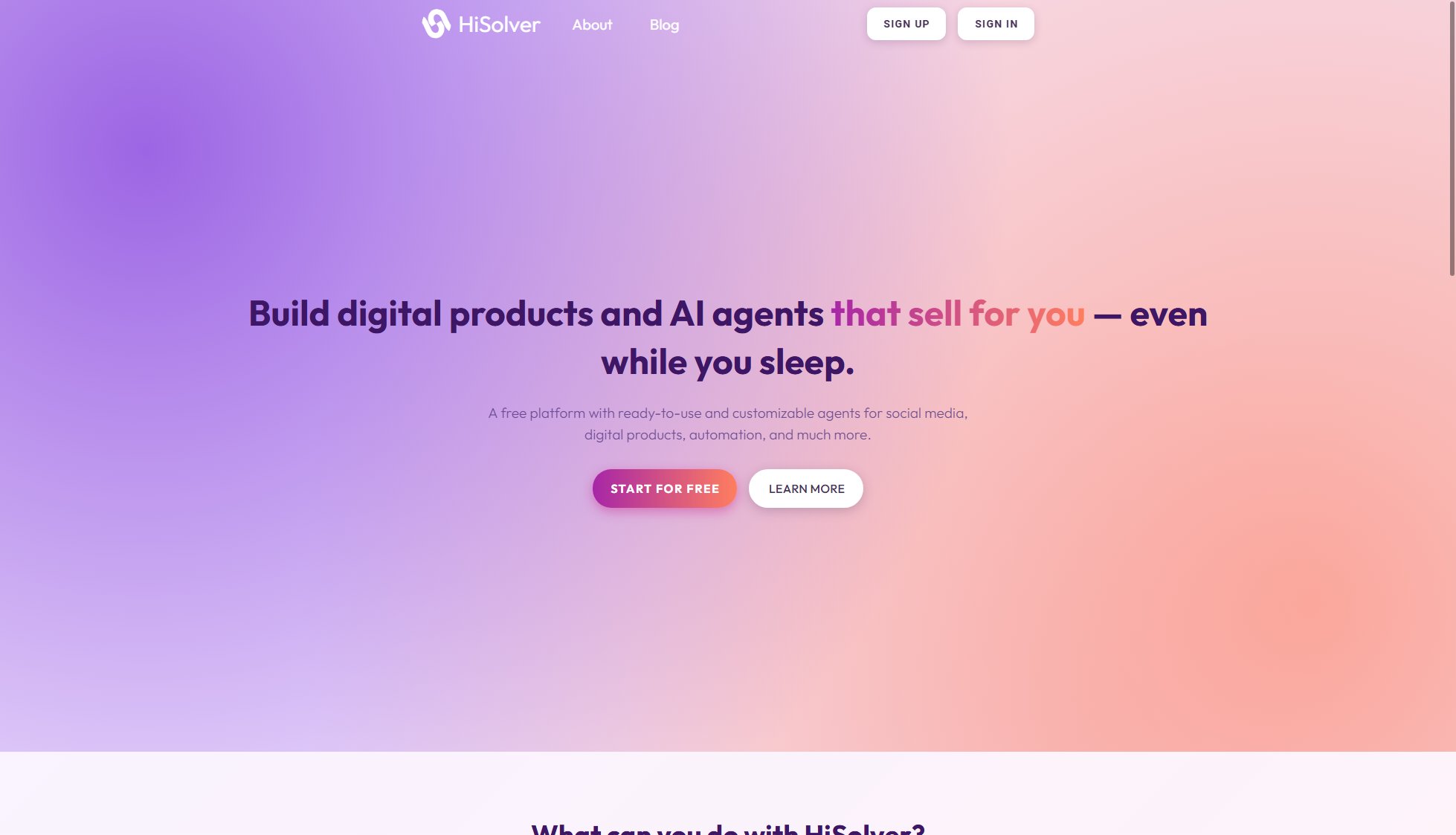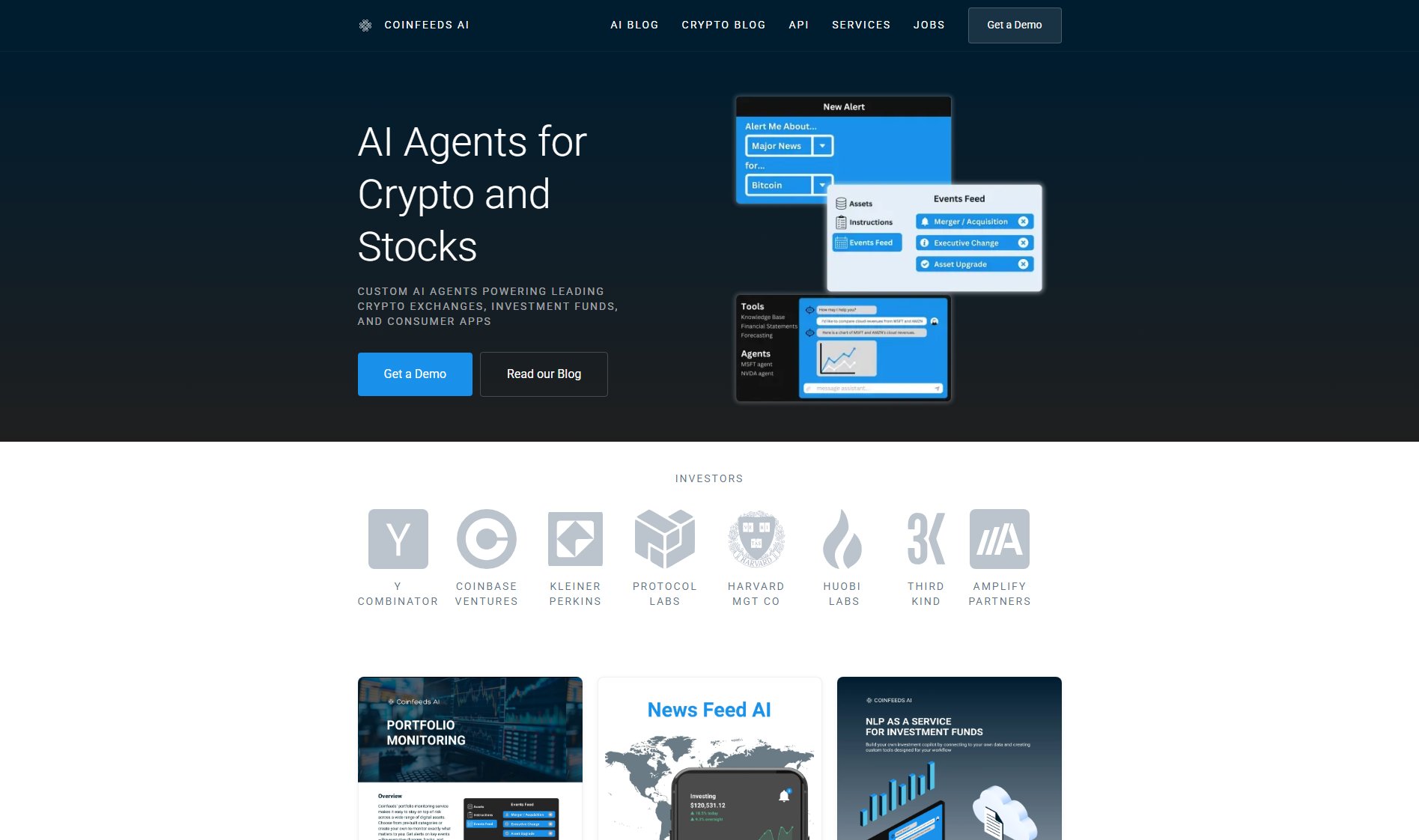Gennie
AI-powered voice agent for effortless SaaS control via phone calls
What is Gennie? Complete Overview
Gennie is an innovative AI-powered voice assistant designed to revolutionize how users interact with SaaS tools. By simply making a phone call, users can control their software without needing internet access or additional apps. Gennie addresses the pain points of complex software interfaces and time-consuming manual operations, offering a seamless, voice-activated solution. It's perfect for business professionals, remote teams, and anyone looking to enhance productivity while on the go. With multilingual support and zero setup requirements, Gennie provides an accessible and efficient way to manage software tasks through natural voice commands.
Gennie Interface & Screenshots
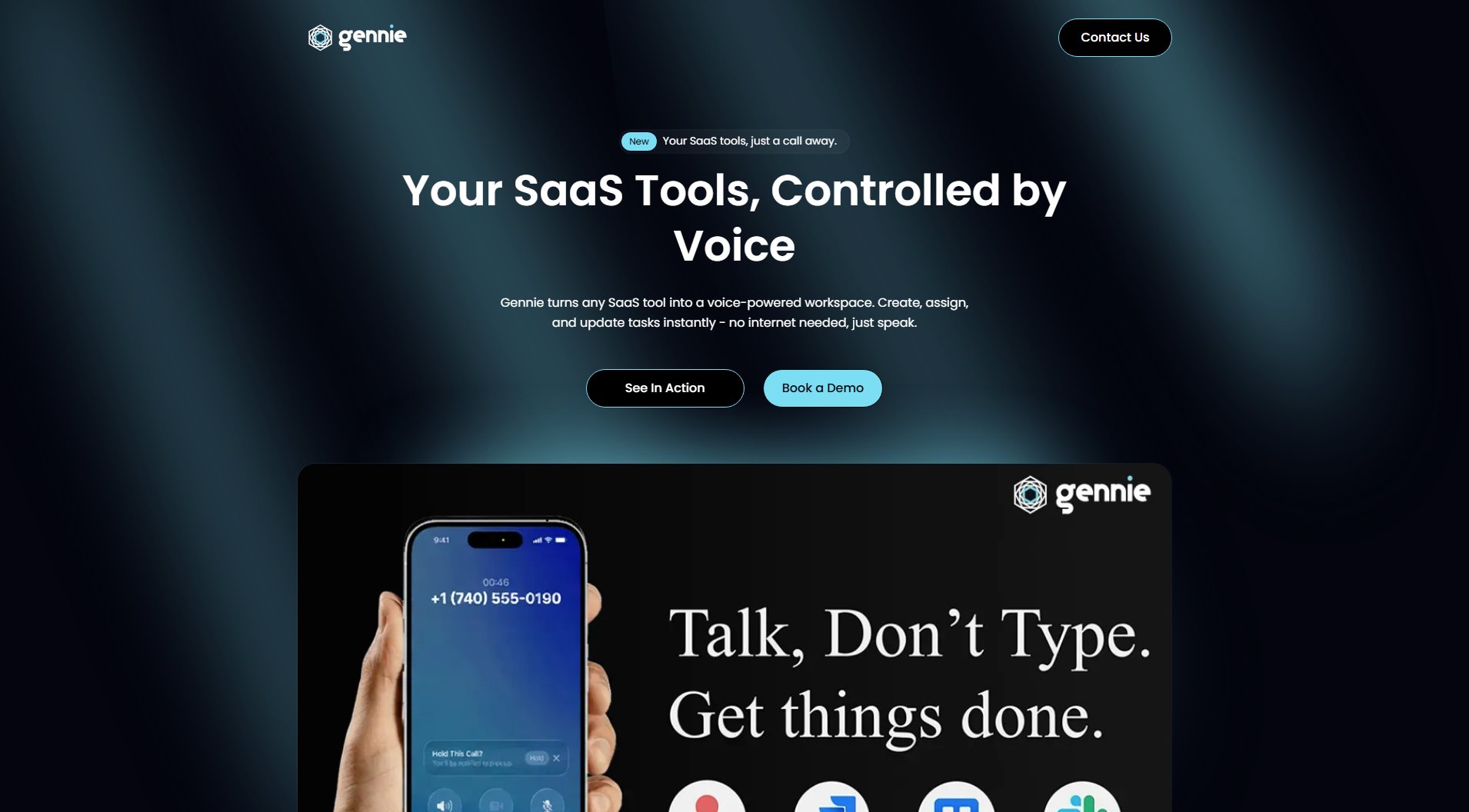
Gennie Official screenshot of the tool interface
What Can Gennie Do? Key Features
Voice-Activated Software Control
Gennie allows users to execute software commands simply by speaking over a phone call. This eliminates the need for manual input and streamlines workflow processes, making it ideal for busy professionals who need quick access to their tools.
No Internet Required
Unlike many digital assistants, Gennie operates without internet connectivity. Users can control their SaaS tools from anywhere, even in areas with poor or no internet access, ensuring uninterrupted productivity.
Zero Setup Needed
Gennie works with existing phones and software without requiring any downloads, installations, or configurations. This plug-and-play functionality makes it accessible to users of all technical levels.
Multilingual Support
Gennie understands and executes commands in multiple languages, catering to a diverse user base. This feature allows users to interact naturally in their preferred language, enhancing usability and convenience.
On-the-Go Productivity
Designed for mobility, Gennie enables users to manage their software tasks from anywhere via a simple phone call. This is particularly beneficial for remote workers, travelers, and professionals who need to stay productive outside the office.
Best Gennie Use Cases & Applications
Remote Work Efficiency
A remote worker traveling with limited internet access can use Gennie to update project management tools, send emails, or generate reports via phone calls, ensuring productivity isn't hampered by connectivity issues.
Multilingual Team Collaboration
Teams with members speaking different languages can use Gennie to interact with shared software tools in their native languages, reducing language barriers and improving workflow cohesion.
Quick Task Execution for Busy Professionals
Executives and professionals with packed schedules can use Gennie to quickly perform software tasks while commuting or between meetings, saving valuable time and minimizing manual input.
How to Use Gennie: Step-by-Step Guide
Call Gennie using your phone. No special apps or internet connection is required—just dial the number provided for Gennie's service.
Speak your command clearly. Gennie will listen and process your voice input to understand the task you want to perform in your SaaS tool.
Gennie executes the command in your software. The AI processes your request and performs the necessary actions within the connected SaaS application.
Receive confirmation. Gennie may provide verbal feedback or execute the task silently, depending on the command and settings.
Gennie Pros and Cons: Honest Review
Pros
Considerations
Is Gennie Worth It? FAQ & Reviews
Gennie is a voice-based assistant that lets you control software with a phone call. It's simple, fast, and doesn't require internet.
Just call Gennie, speak your command, and it executes the task in your software instantly, making your workflow effortless.
No apps or downloads are needed. Gennie works with your existing phone and software, requiring no setup or training.
Yes. Gennie understands and executes commands in multiple languages, letting you work naturally in the language you prefer.
Anyone looking to save time, boost productivity, or work on the go from business professionals to remote teams.