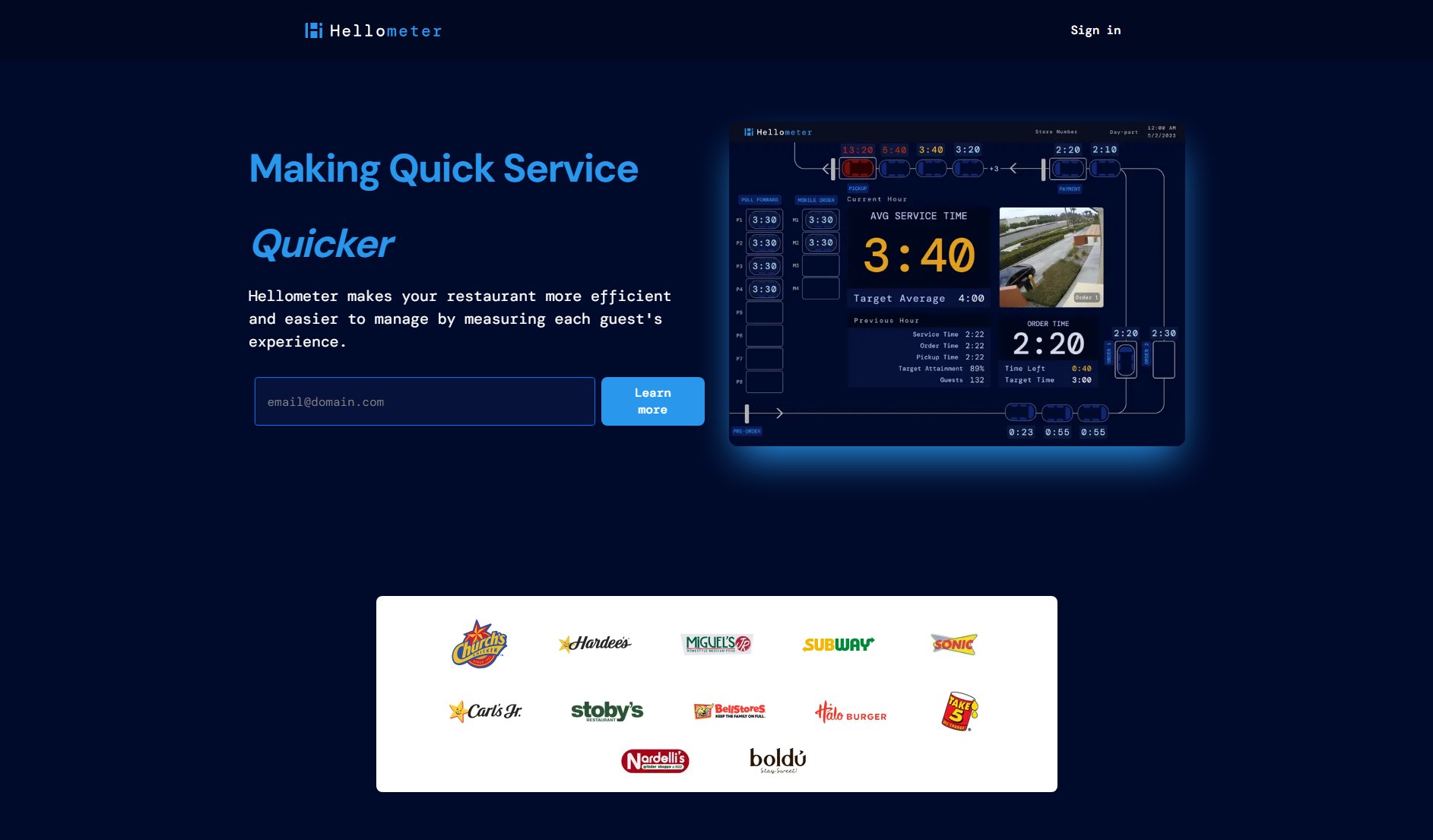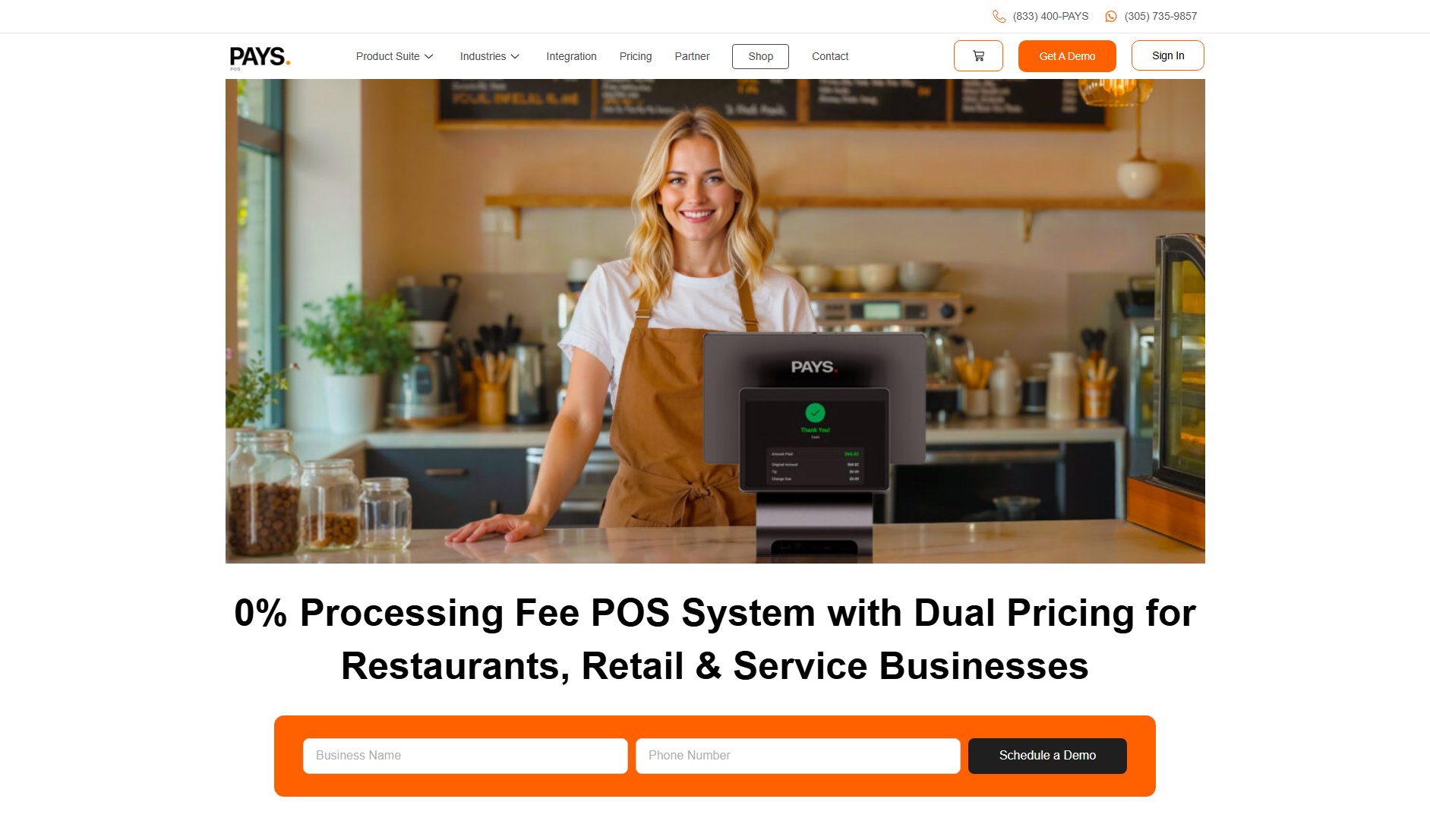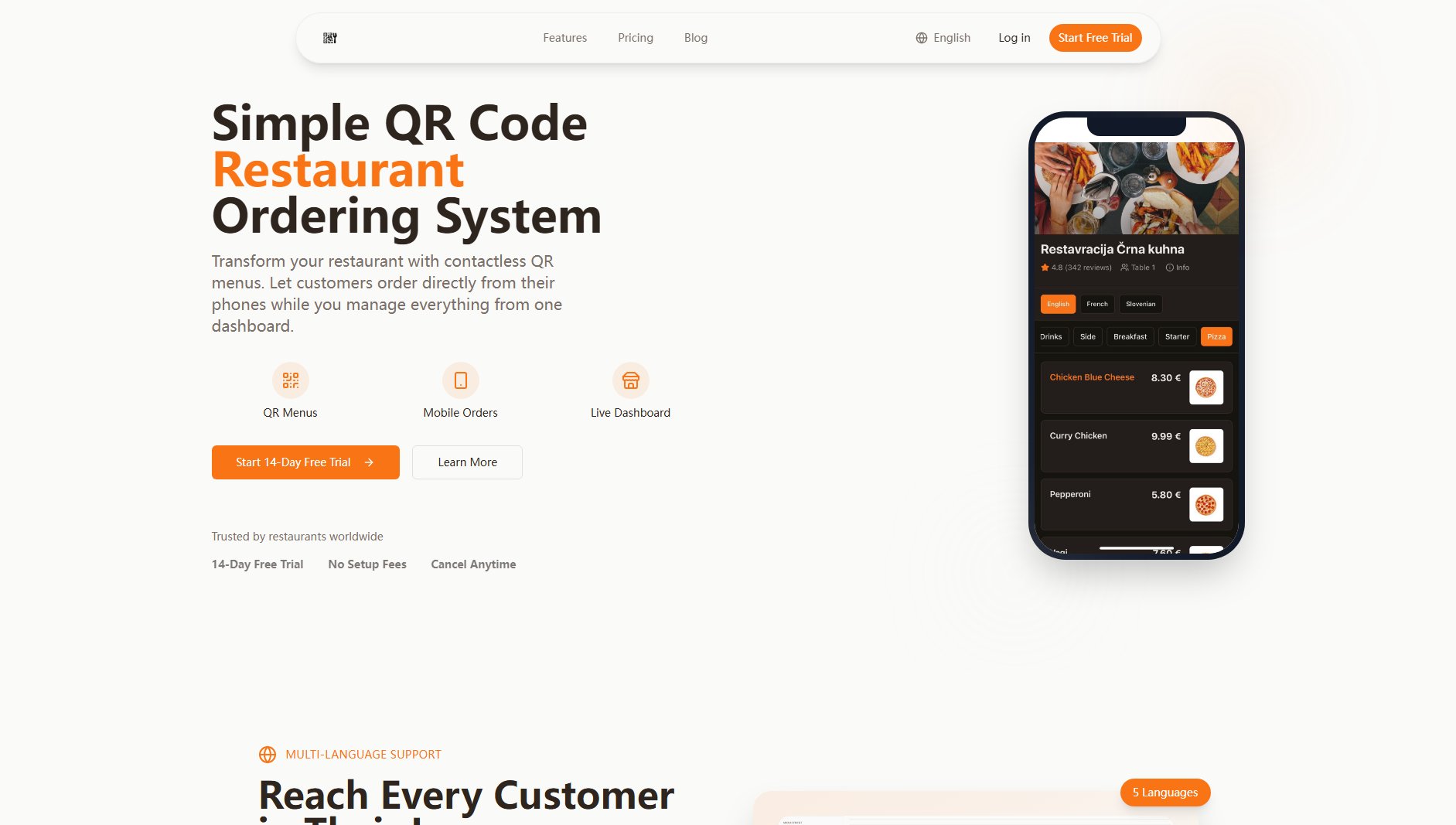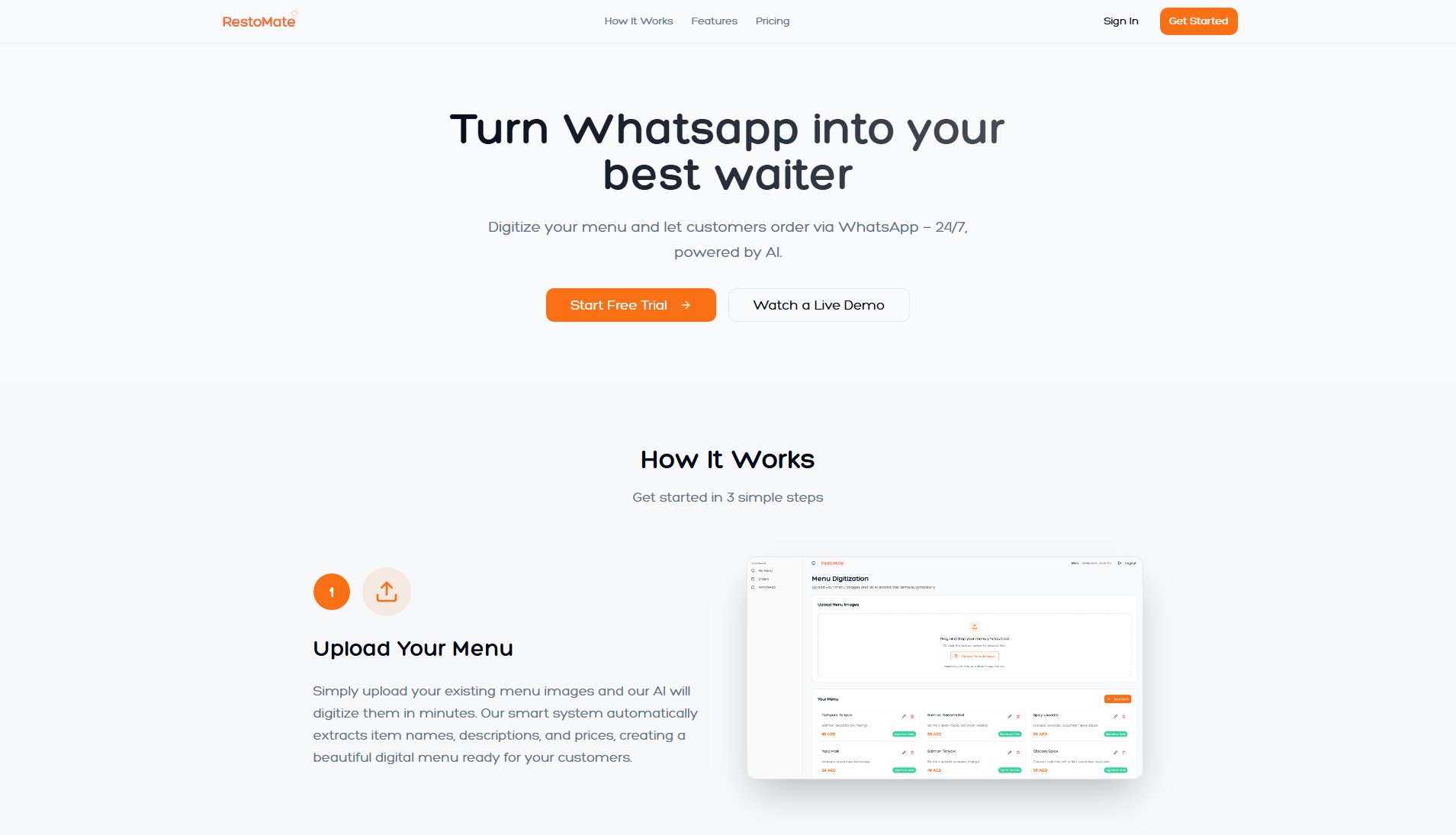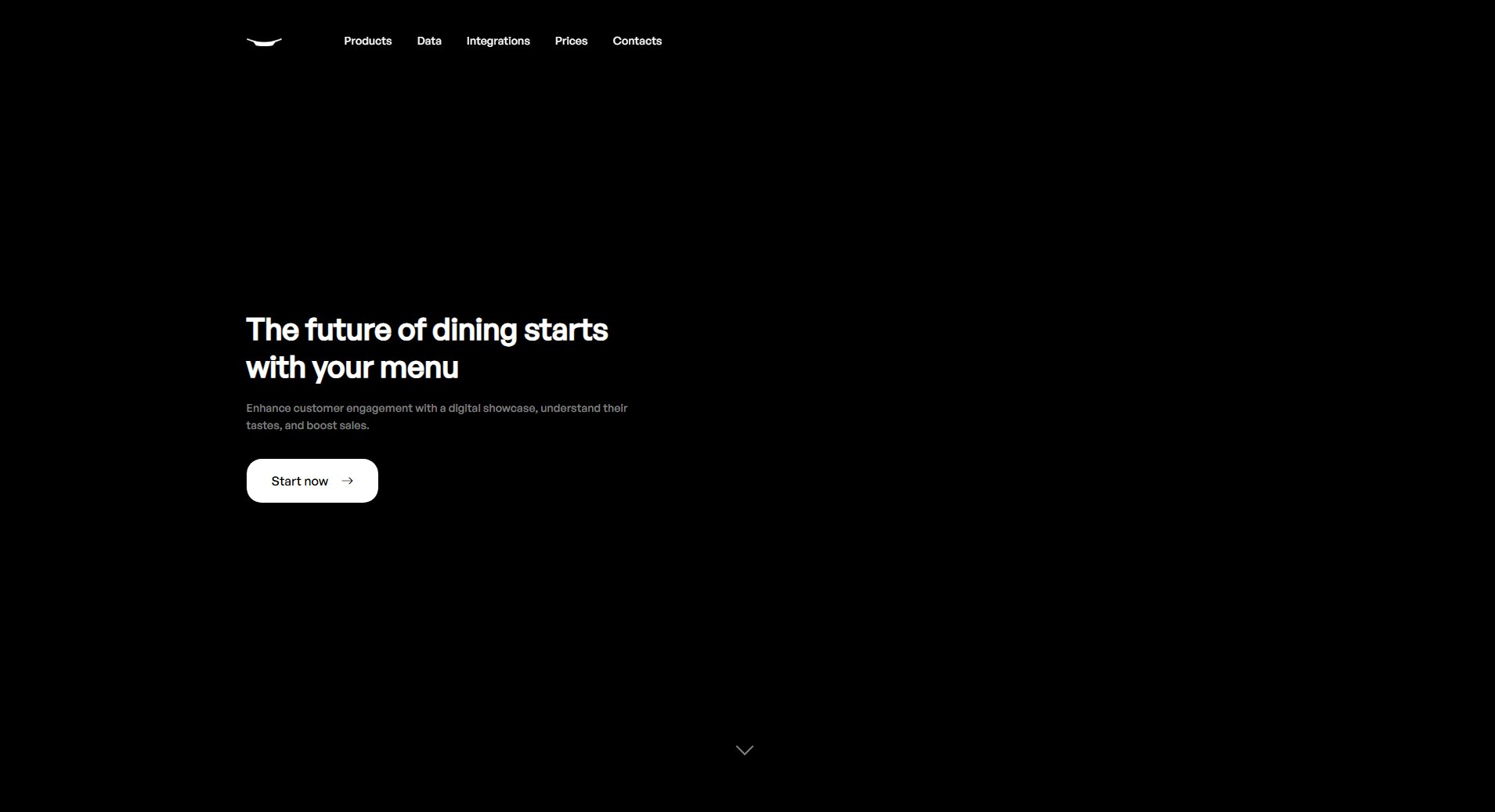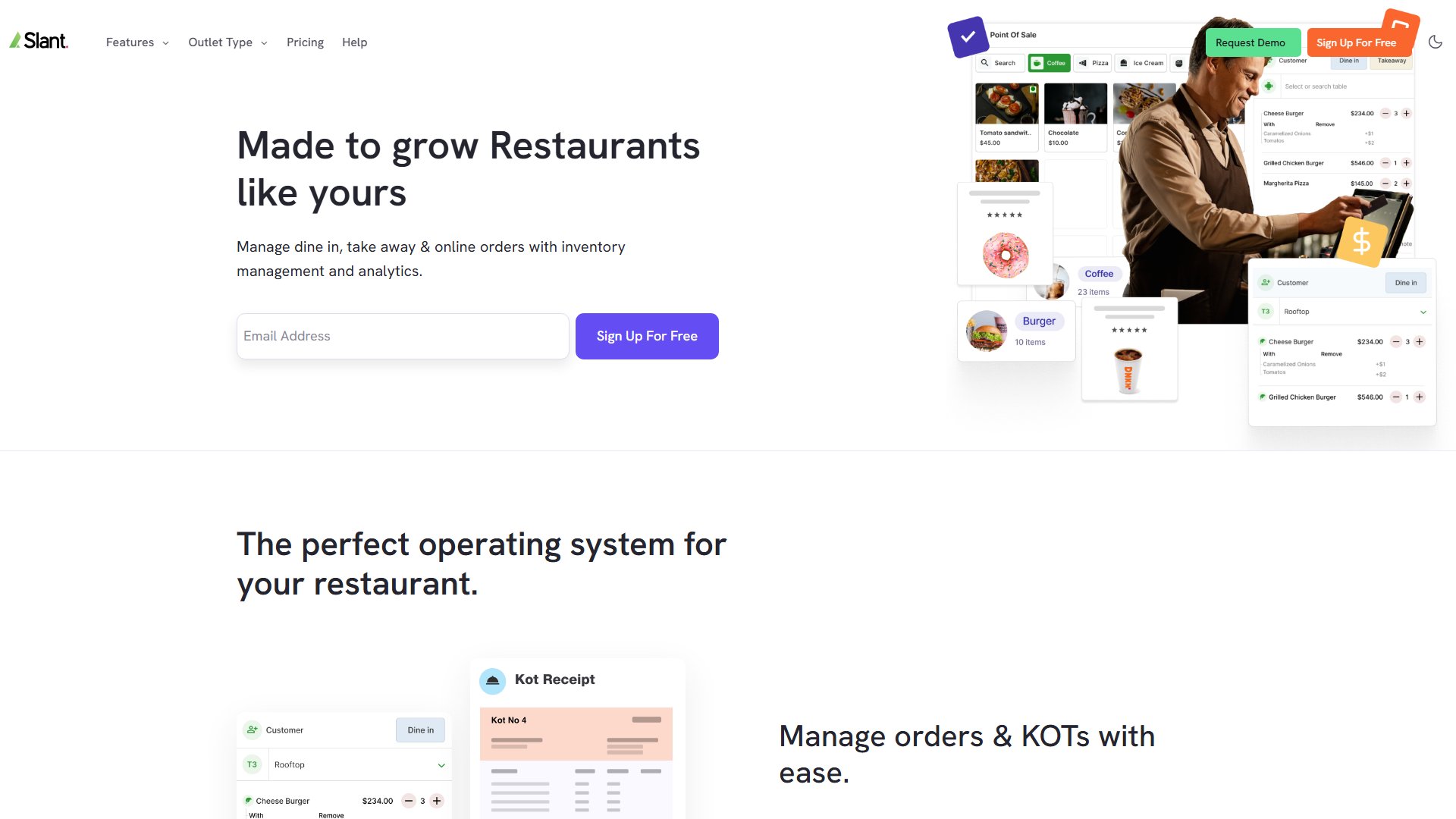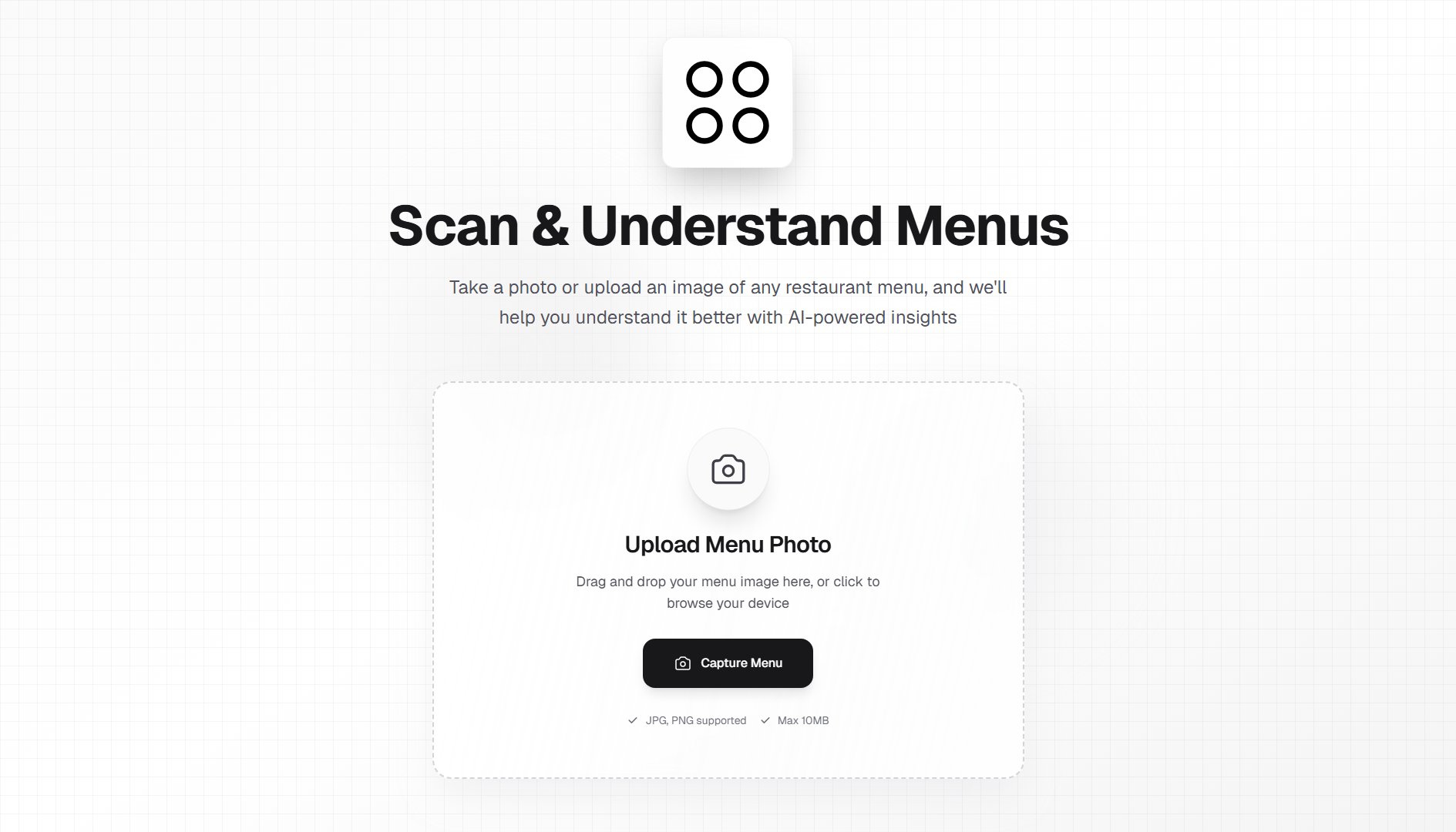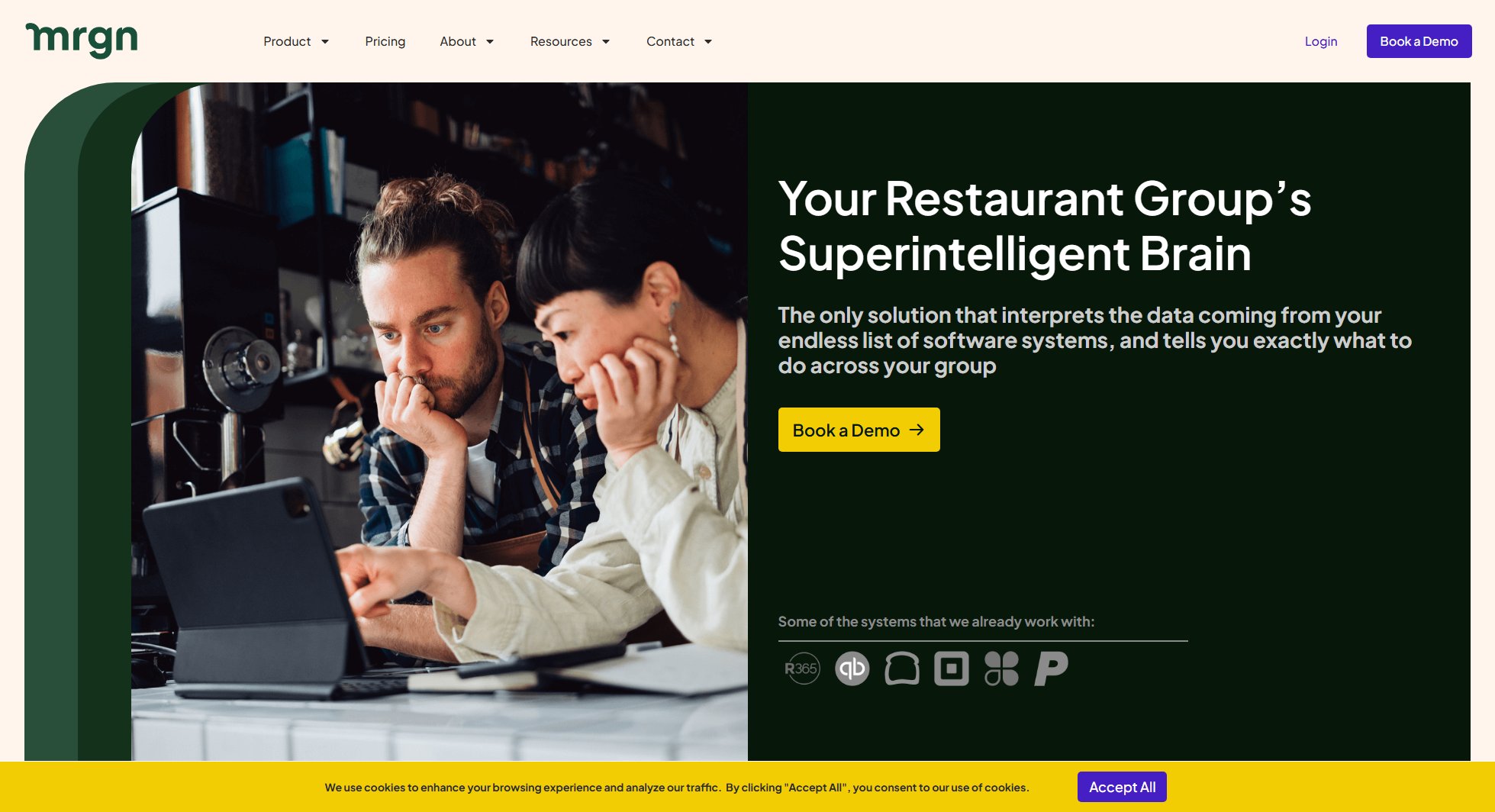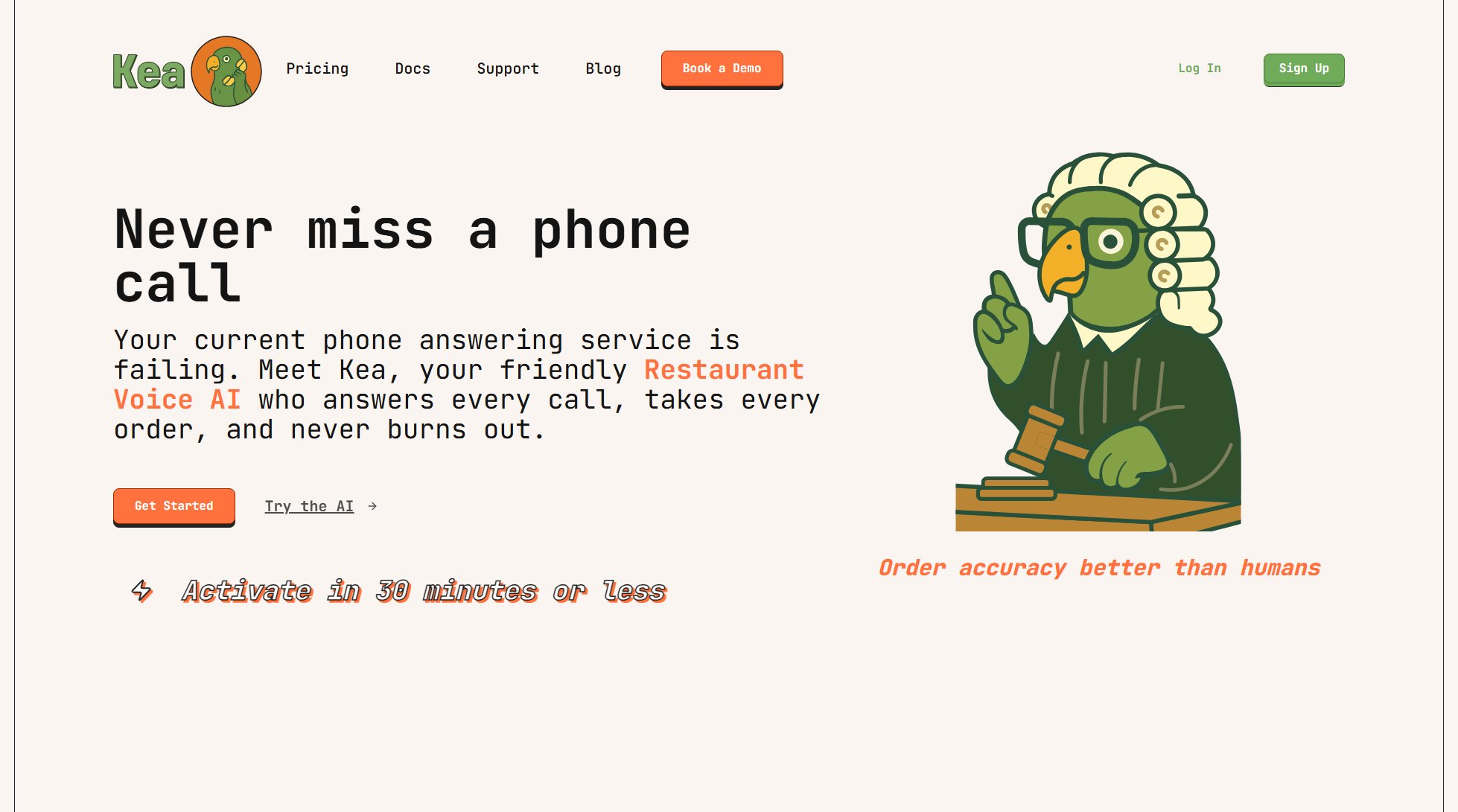FoodQueue
Advanced restaurant ordering system with 3D menus and queue management
What is FoodQueue? Complete Overview
FoodQueue is a comprehensive restaurant ordering system designed to streamline operations and enhance customer experience. It offers a modern solution for restaurants to manage orders, queues, and customer interactions efficiently. The system solves key pain points like long wait times, order inaccuracies, and inefficient customer management. With features like 3D menus and integrated loyalty programs, FoodQueue helps restaurants boost sales while improving service quality. The platform is ideal for restaurant owners looking to modernize their operations, from single-location establishments to multi-restaurant chains.
FoodQueue Interface & Screenshots

FoodQueue Official screenshot of the tool interface
What Can FoodQueue Do? Key Features
3D Menu System
FoodQueue's innovative 3D menu system allows customers to browse your offerings in an immersive, visually appealing format. This feature enhances the ordering experience and can lead to increased sales through better product presentation.
Queue Management
Efficiently manage customer flow with the built-in queue management system. Reduce wait times, prevent overcrowding, and improve overall customer satisfaction with real-time queue tracking and notifications.
Loyalty Program Integration
Build customer retention with integrated loyalty features. Reward frequent customers automatically and track redemption patterns to optimize your rewards program.
Multi-Restaurant Management
Centralized control for businesses with multiple locations. Manage menus, pricing, and operations across all your restaurants from a single admin dashboard.
Comprehensive Reporting
Access detailed analytics on sales, popular items, customer behavior, and staff performance. Make data-driven decisions to grow your restaurant business.
Best FoodQueue Use Cases & Applications
Busy Dinner Service
During peak hours, FoodQueue helps manage the influx of orders simultaneously while maintaining kitchen efficiency. Customers can order directly from their tables without waiting for server attention.
Limited Contact Operations
For restaurants prioritizing minimal contact, FoodQueue enables completely contactless ordering and payment, reducing staff-customer interactions while maintaining service quality.
Special Events
During special events or high-volume periods, the queue management system prevents overcrowding by providing customers with accurate wait times and notifications.
How to Use FoodQueue: Step-by-Step Guide
Sign up for FoodQueue through the website and select your preferred plan based on your restaurant's needs.
Complete the setup process with assistance from the FoodQueue team, including menu upload and system configuration.
Train your staff on using the admin dashboard for order management, queue monitoring, and reporting.
Launch the system to customers via QR codes at tables, your website, or through the FoodQueue app.
Monitor performance through the analytics dashboard and make adjustments to optimize operations.
FoodQueue Pros and Cons: Honest Review
Pros
Considerations
Is FoodQueue Worth It? FAQ & Reviews
FoodQueue stands out with its 3D menu system, comprehensive queue management, and multi-restaurant capabilities. Unlike basic ordering systems, it provides end-to-end solutions covering ordering, queue management, loyalty programs, and detailed analytics.
The system automatically tracks customer flow, provides accurate wait times, and can send notifications to customers when their table or order is ready. This reduces physical queues and improves customer experience.
Yes, FoodQueue is designed to complement traditional ordering methods. You can continue taking phone orders while also offering the digital ordering option through FoodQueue.
FoodQueue works across all modern devices including smartphones, tablets, and computers. The system is web-based and doesn't require customers to download an app.
Menu updates can be made easily through the admin dashboard. Changes sync instantly across all ordering channels.