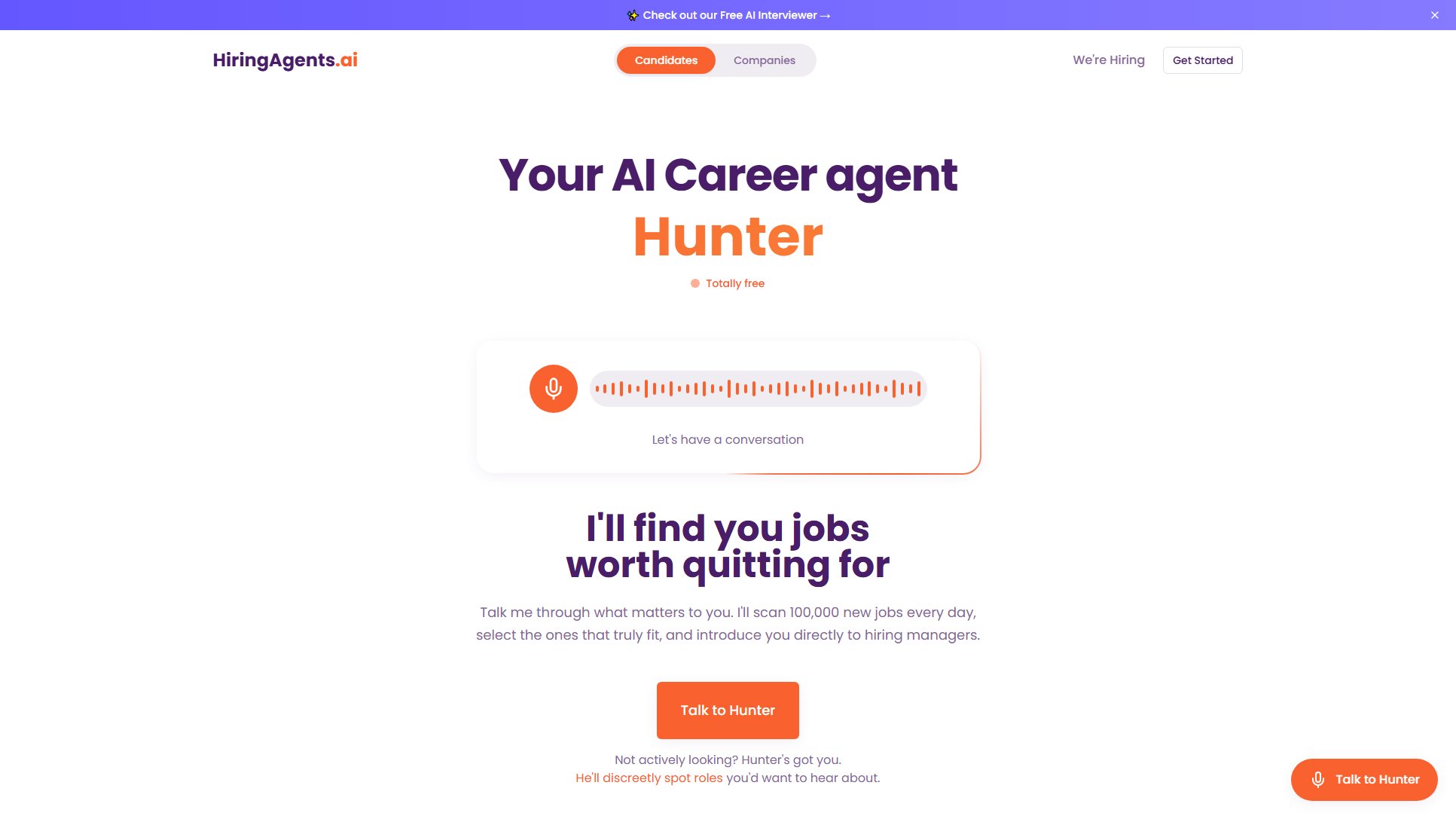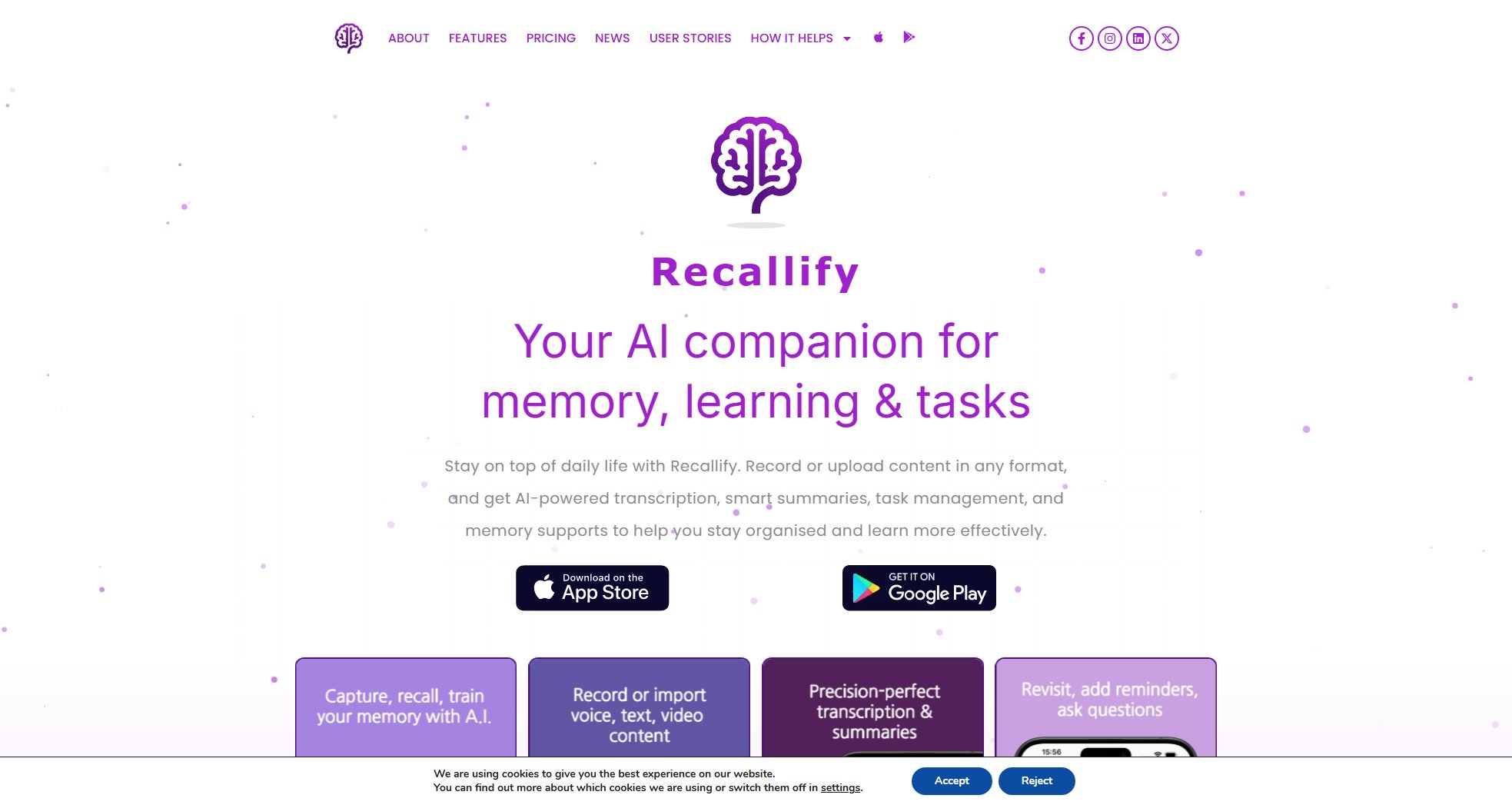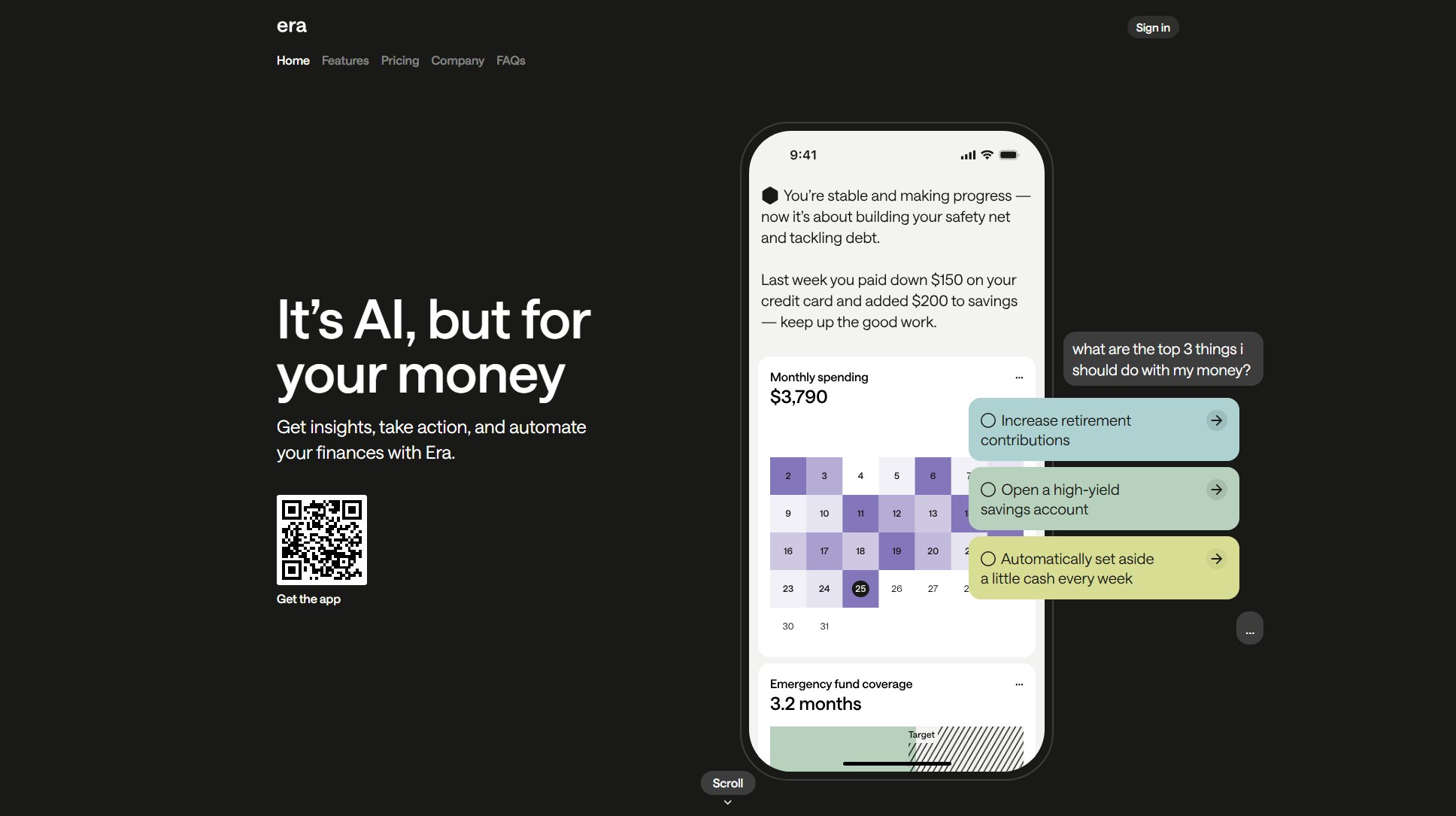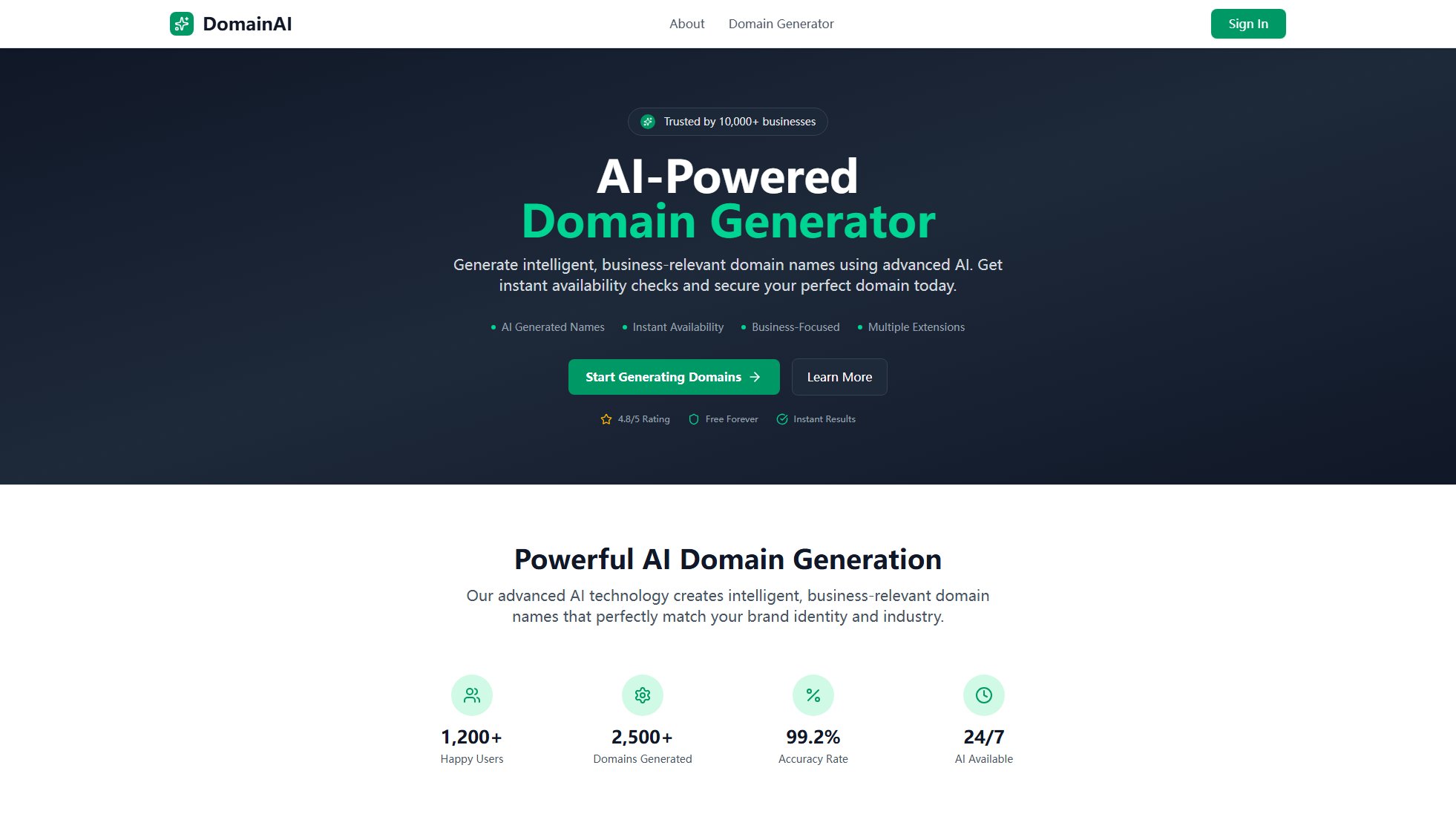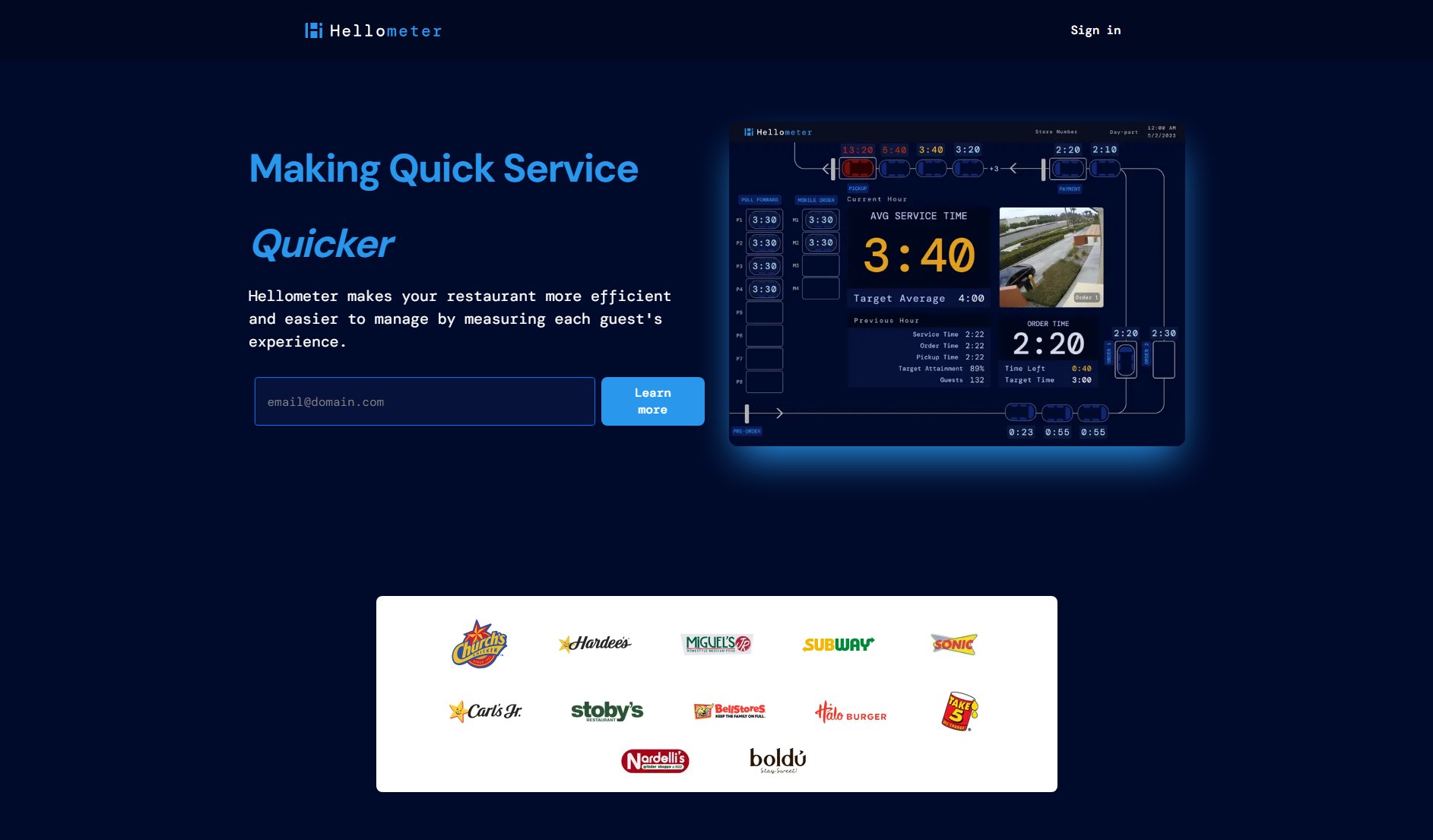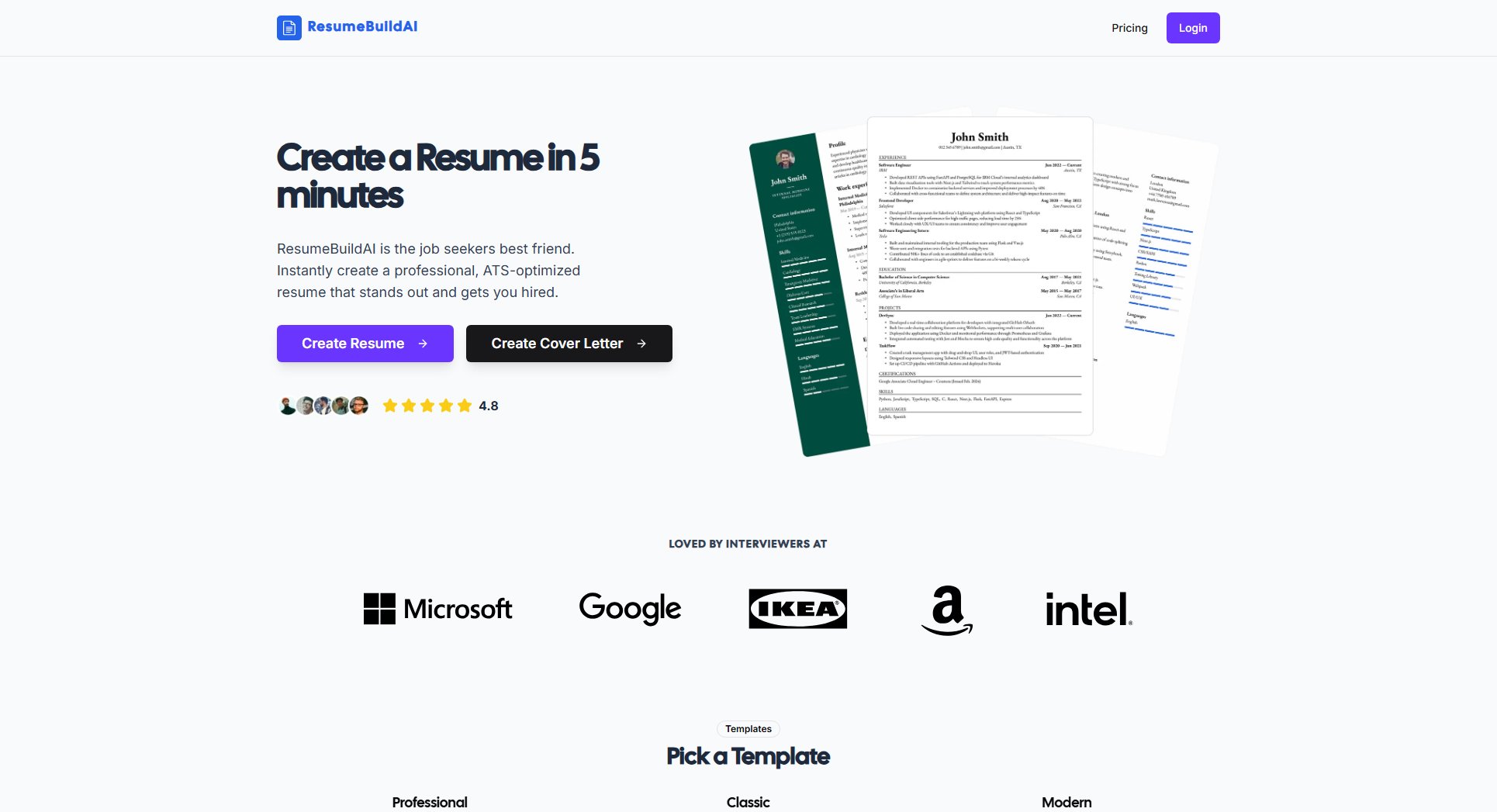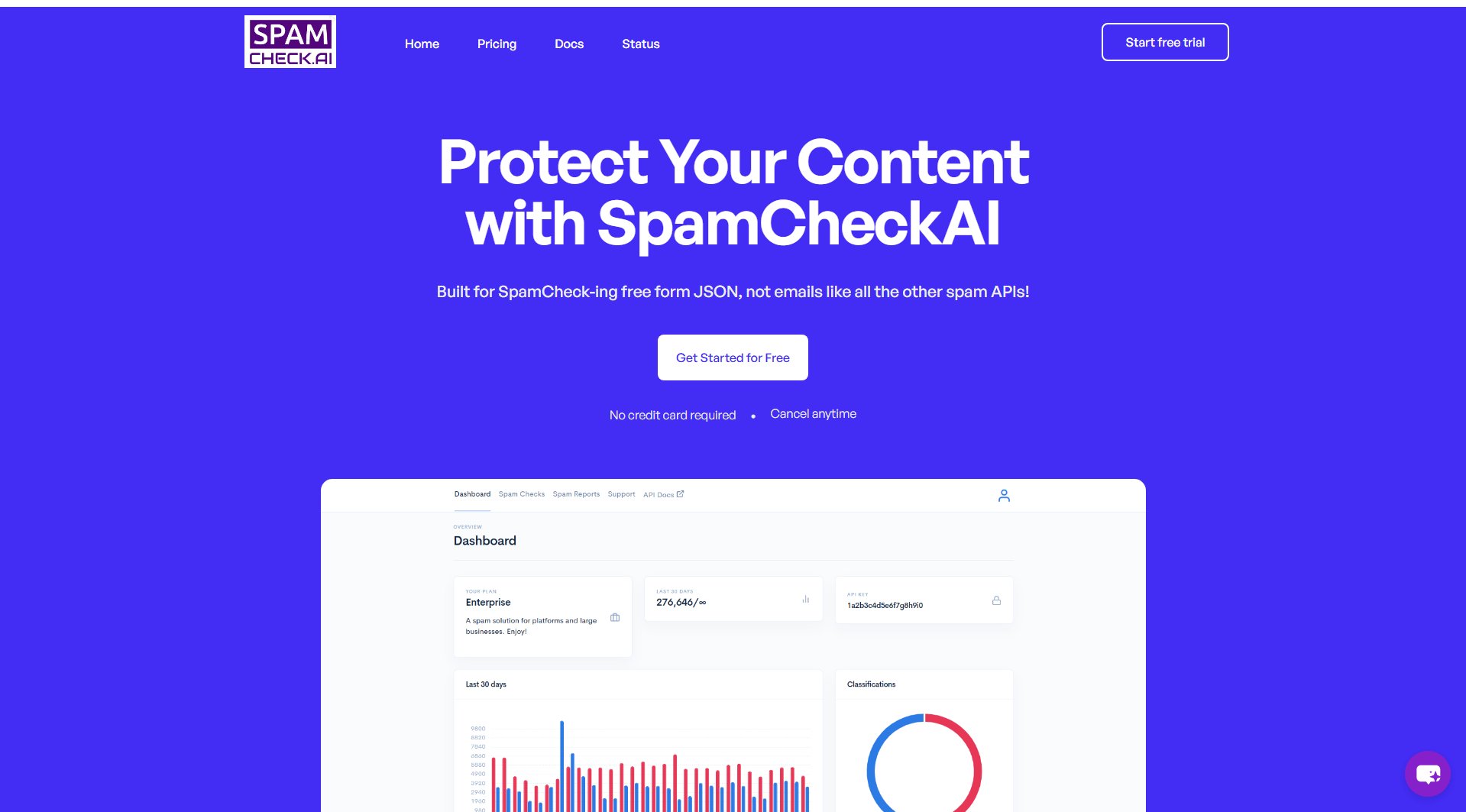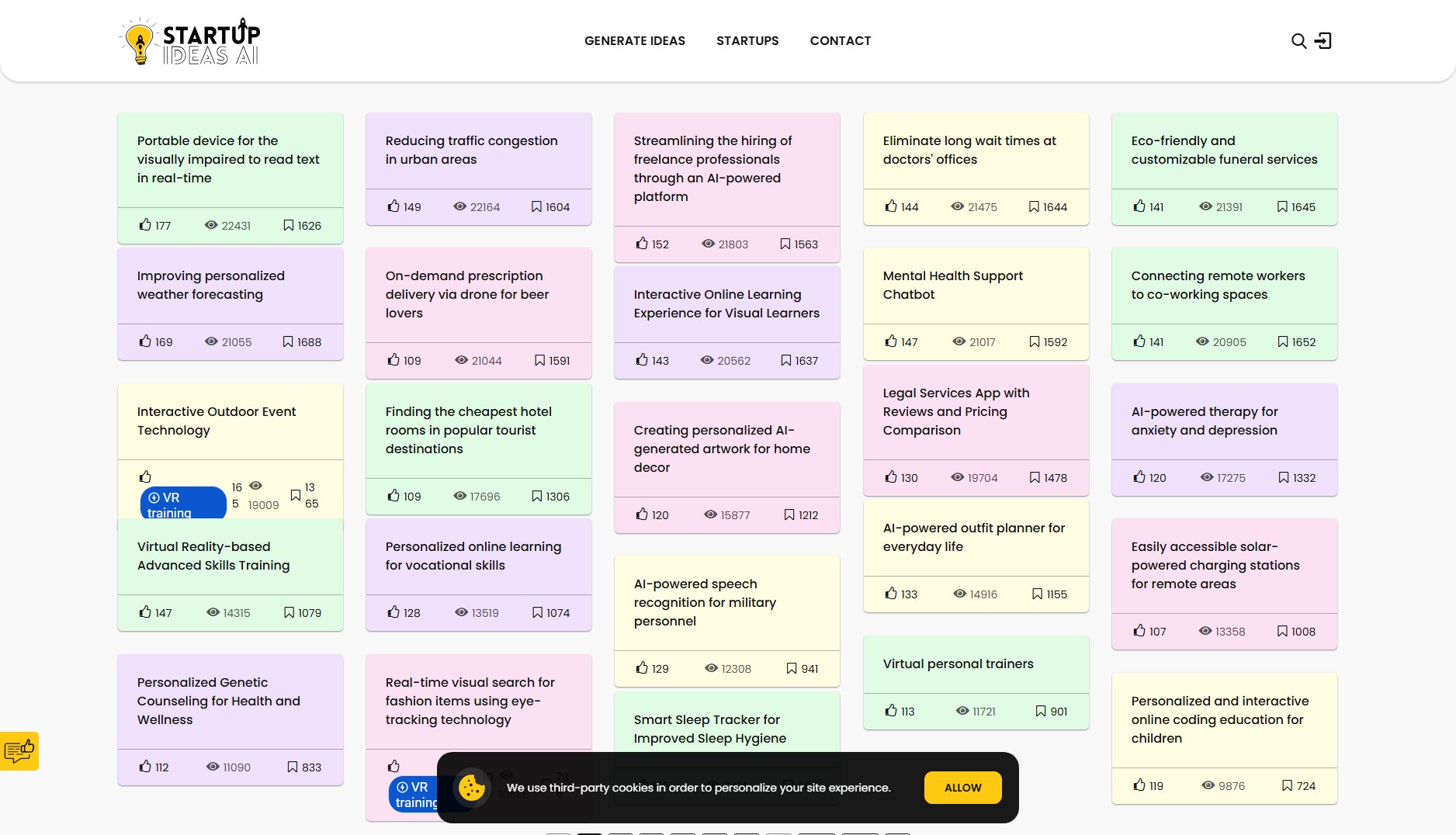Menuraa
AI-powered menu scanning for better dining decisions
What is Menuraa? Complete Overview
Menuraa is an AI-powered tool designed to help diners better understand restaurant menus. By simply taking a photo or uploading an image of any restaurant menu, users can receive intelligent insights about the menu items. This innovative solution addresses the common pain points of deciphering complex menu descriptions, understanding foreign language menus, or making informed dietary choices. Menuraa serves general consumers who want to make better dining decisions, travelers encountering foreign language menus, and health-conscious individuals looking for specific dietary information. The tool leverages advanced AI technology to analyze and break down menu contents into easily digestible information.
Menuraa Interface & Screenshots
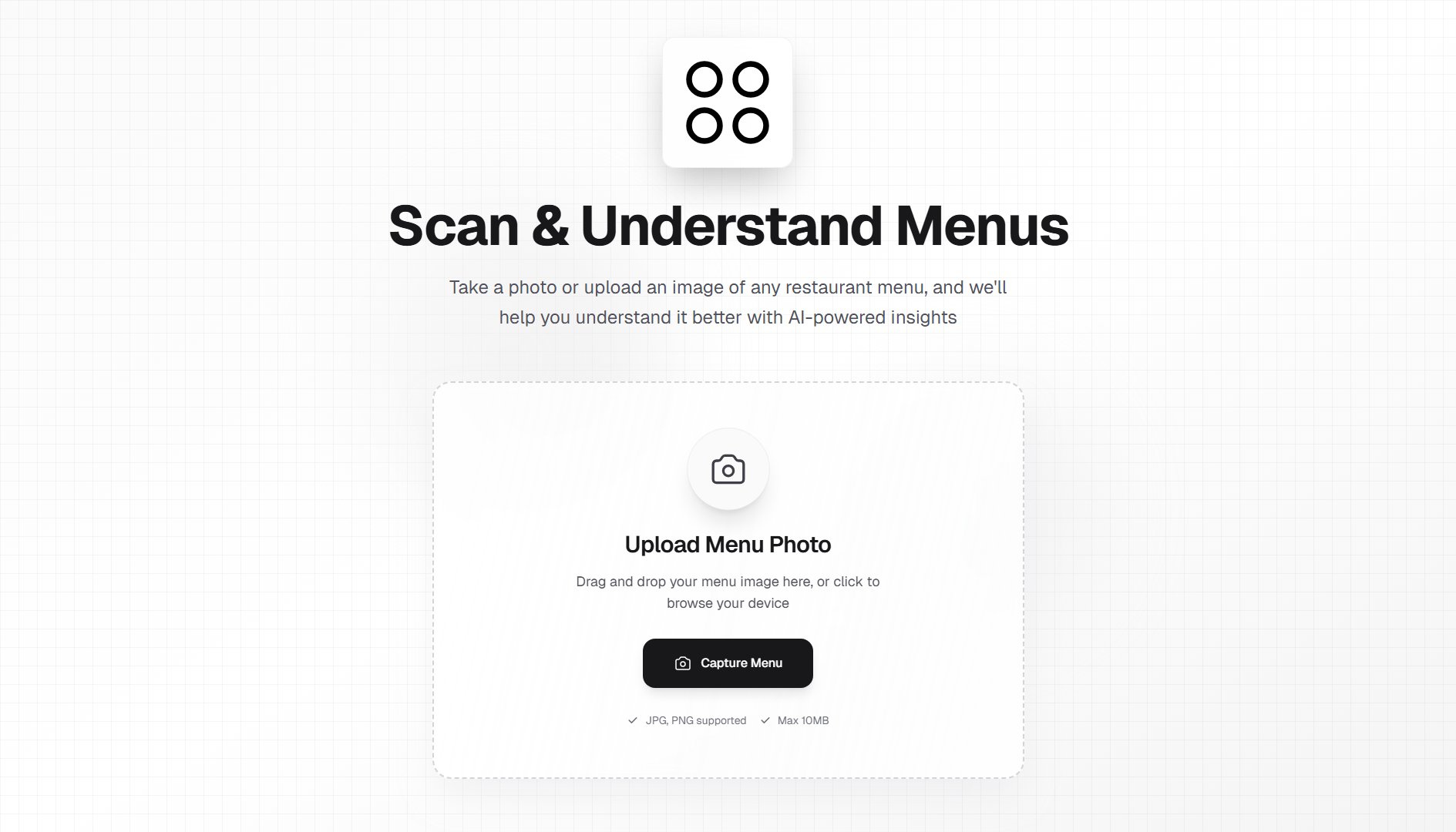
Menuraa Official screenshot of the tool interface
What Can Menuraa Do? Key Features
Menu Scanning
Simply take a photo or upload an image of any restaurant menu, and Menuraa's AI will process it instantly. The system supports common image formats (JPG, PNG) with a maximum file size of 10MB, making it convenient for users to capture menus on the go.
AI-Powered Insights
Menuraa goes beyond simple OCR by providing intelligent analysis of menu items. The AI can identify key components of dishes, highlight special ingredients, and potentially offer nutritional insights or popularity indicators.
User-Friendly Interface
The platform offers a seamless user experience with intuitive drag-and-drop functionality. Users can either upload existing menu images or use the in-app camera to capture menus directly, all through a clean, straightforward interface.
Universal Menu Compatibility
Menuraa is designed to work with any restaurant menu format, from simple text-based menus to complex, image-heavy menu designs. The AI is trained to recognize various menu layouts and extract relevant information accurately.
Best Menuraa Use Cases & Applications
Foreign Language Menus
Travelers can use Menuraa to instantly understand menus in foreign languages. The AI can identify key dish components and potentially provide translations or explanations, helping users make informed dining choices abroad.
Dietary Restrictions
Individuals with food allergies or specific dietary requirements can use Menuraa to quickly identify suitable menu options. The AI can highlight dishes that meet certain criteria or flag potential allergens in menu descriptions.
Menu Comparison
Food enthusiasts or budget-conscious diners can use Menuraa to compare menus from different restaurants, helping them make informed decisions about where to dine based on menu offerings and pricing.
How to Use Menuraa: Step-by-Step Guide
Access the Menuraa platform through their website. No download or installation is required, making it instantly accessible from any device with a web browser and internet connection.
Choose your preferred method to provide the menu: either use the 'Upload Menu Photo' option to select an existing image from your device, or use the 'Capture Menu' function to take a new photo directly through your device's camera.
Ensure your menu image is clear and well-lit. The system supports JPG and PNG formats with a maximum file size of 10MB. For best results, capture the entire menu or focus on specific sections you're interested in.
Wait for Menuraa's AI to process the image. The advanced algorithms will analyze the menu's content, structure, and details to extract meaningful information.
Review the processed results. Menuraa will present the menu information in an organized, easy-to-understand format, potentially with additional insights about dishes, ingredients, or other relevant details.
Menuraa Pros and Cons: Honest Review
Pros
Considerations
Is Menuraa Worth It? FAQ & Reviews
Menuraa supports JPG and PNG image formats for menu uploads, with a maximum file size of 10MB per image.
While specific accuracy metrics weren't provided, the AI-powered system is designed to handle various menu formats and layouts effectively. Results may vary based on image quality and menu complexity.
The free version may have daily usage limits, but specific restrictions weren't detailed on the website. More scanning capabilities may be available with premium plans.
The system is optimized for printed menus. While it may process some handwritten menus, accuracy could be affected depending on handwriting clarity and style.
The website doesn't specify data retention policies. Users concerned about privacy should review Menuraa's terms of service and privacy policy for details on data handling.