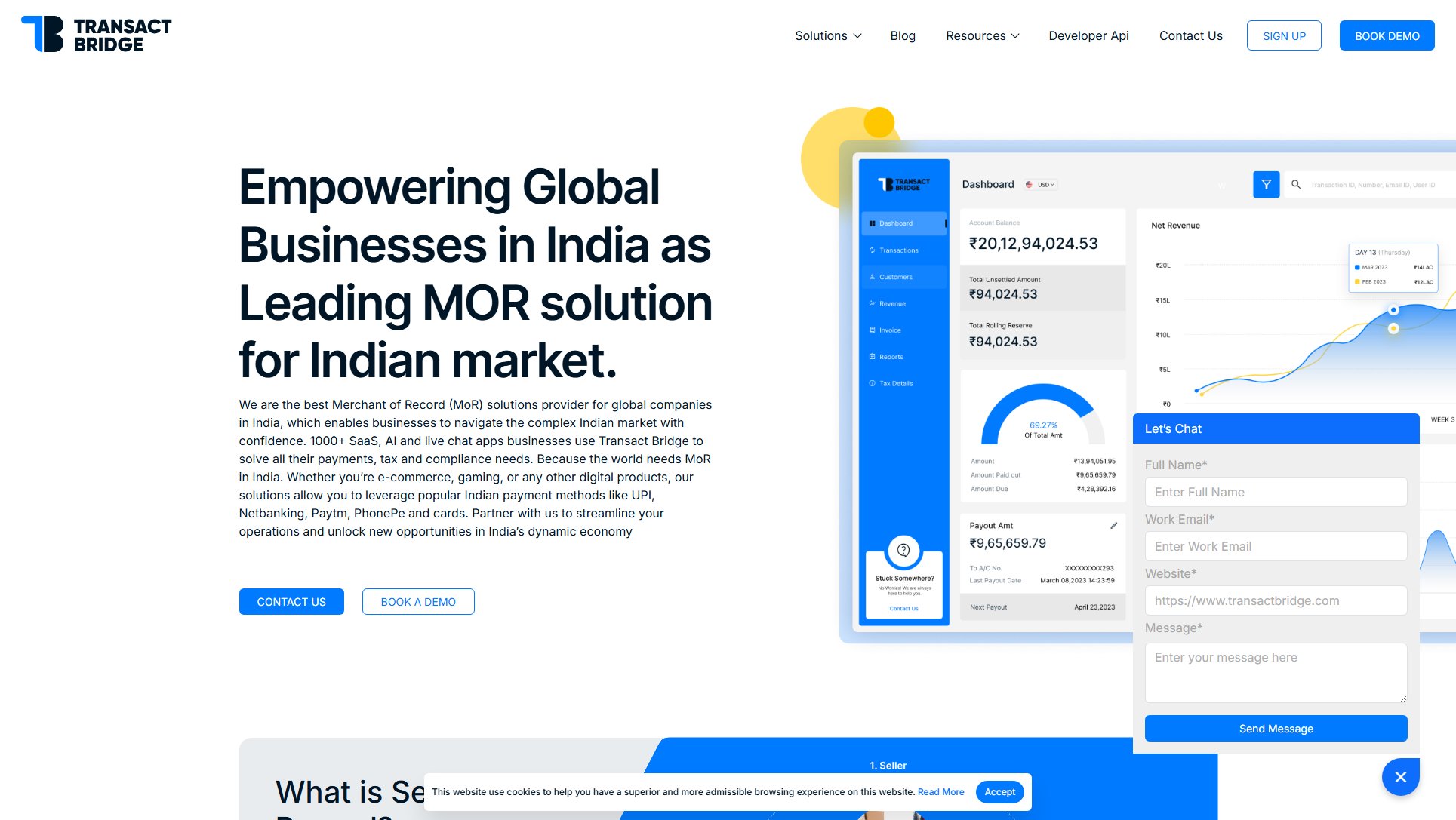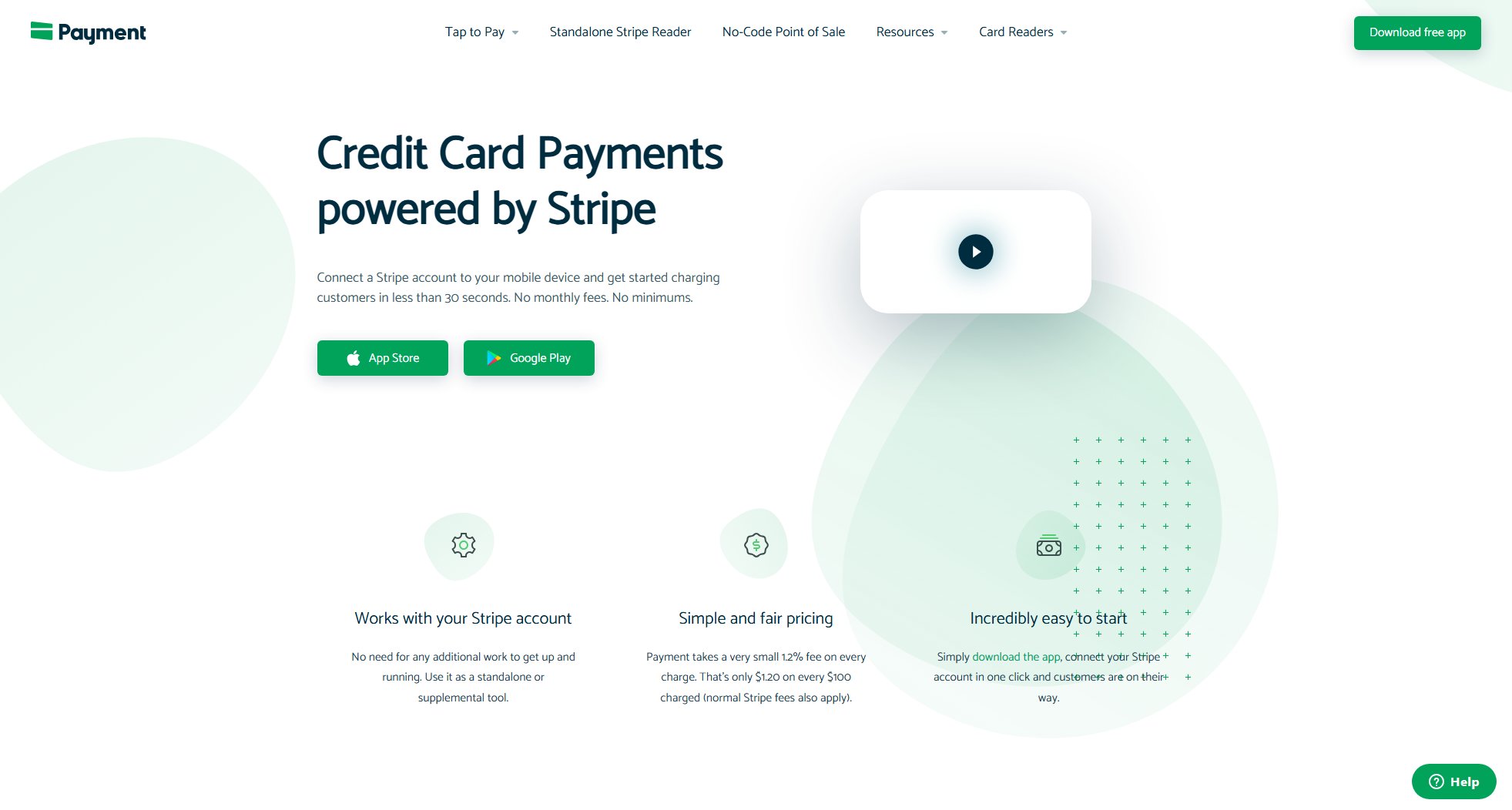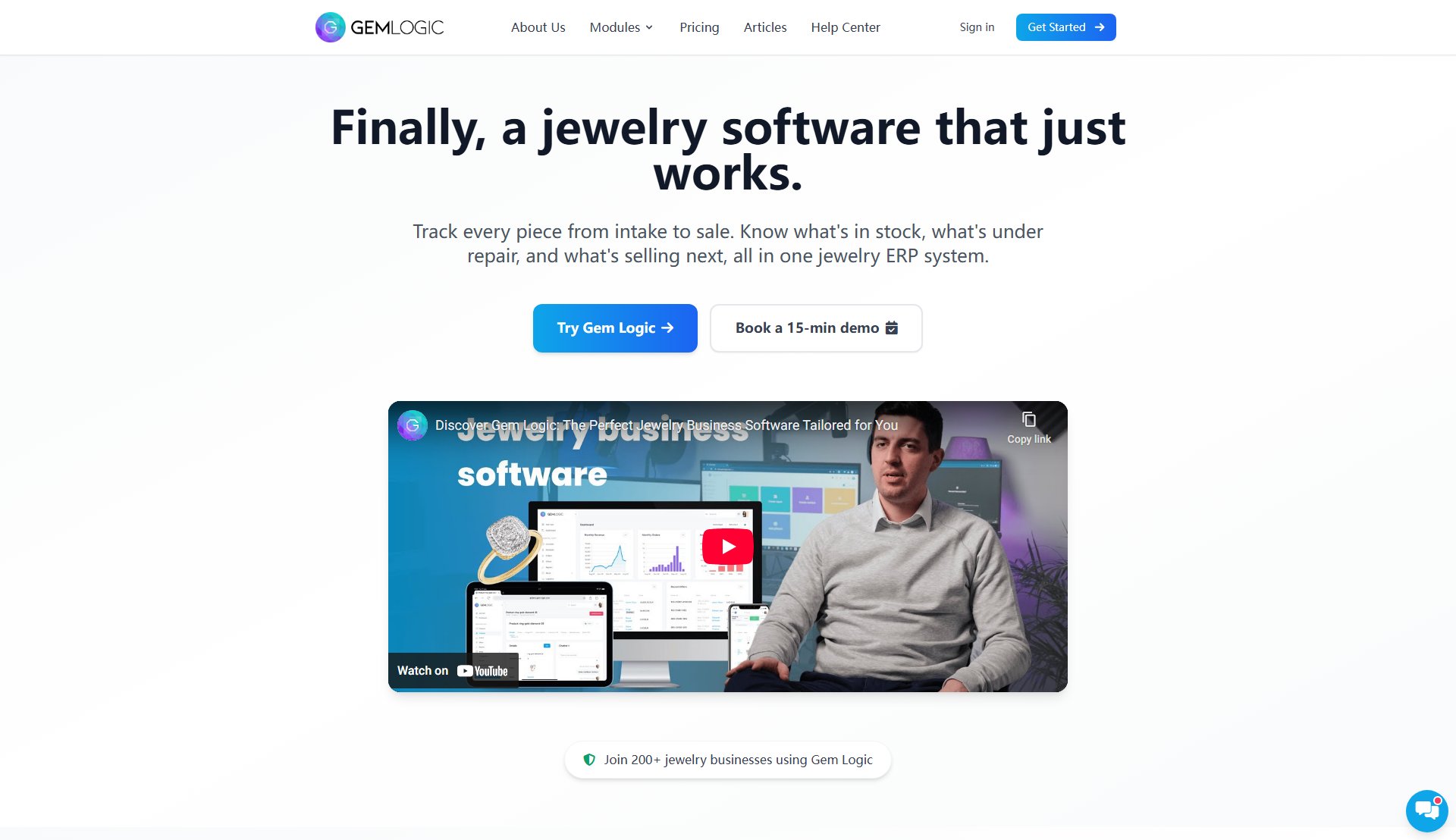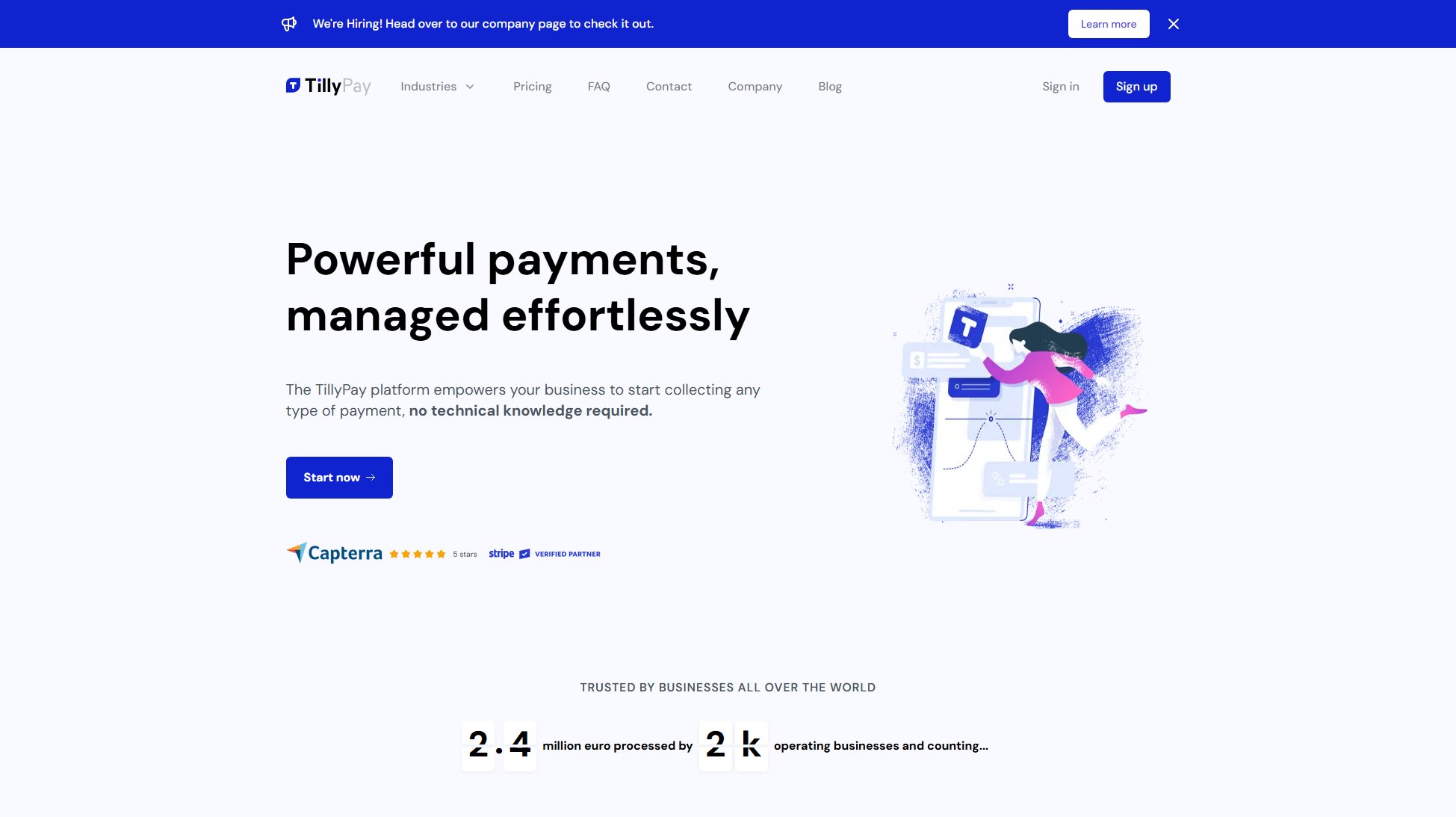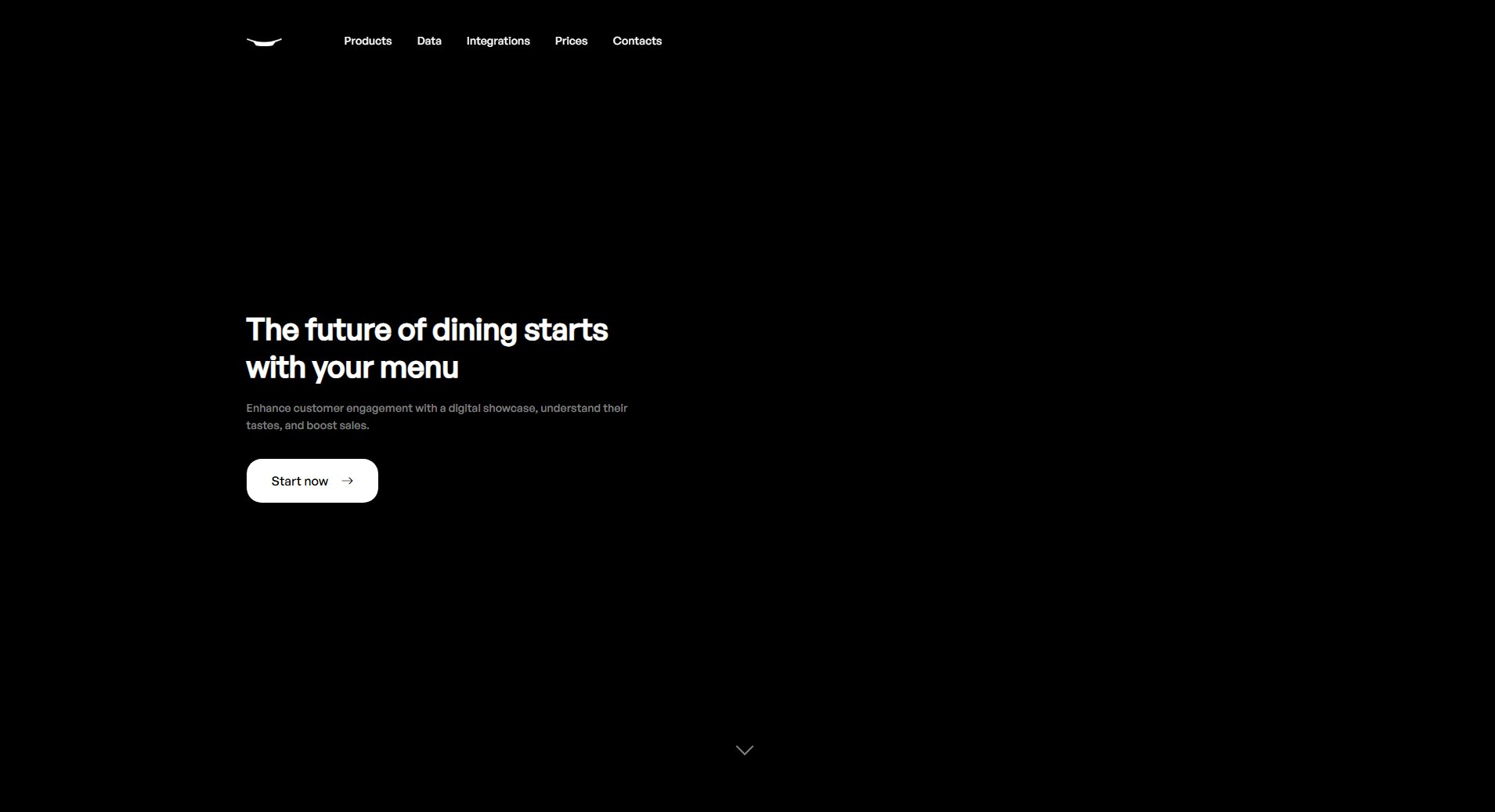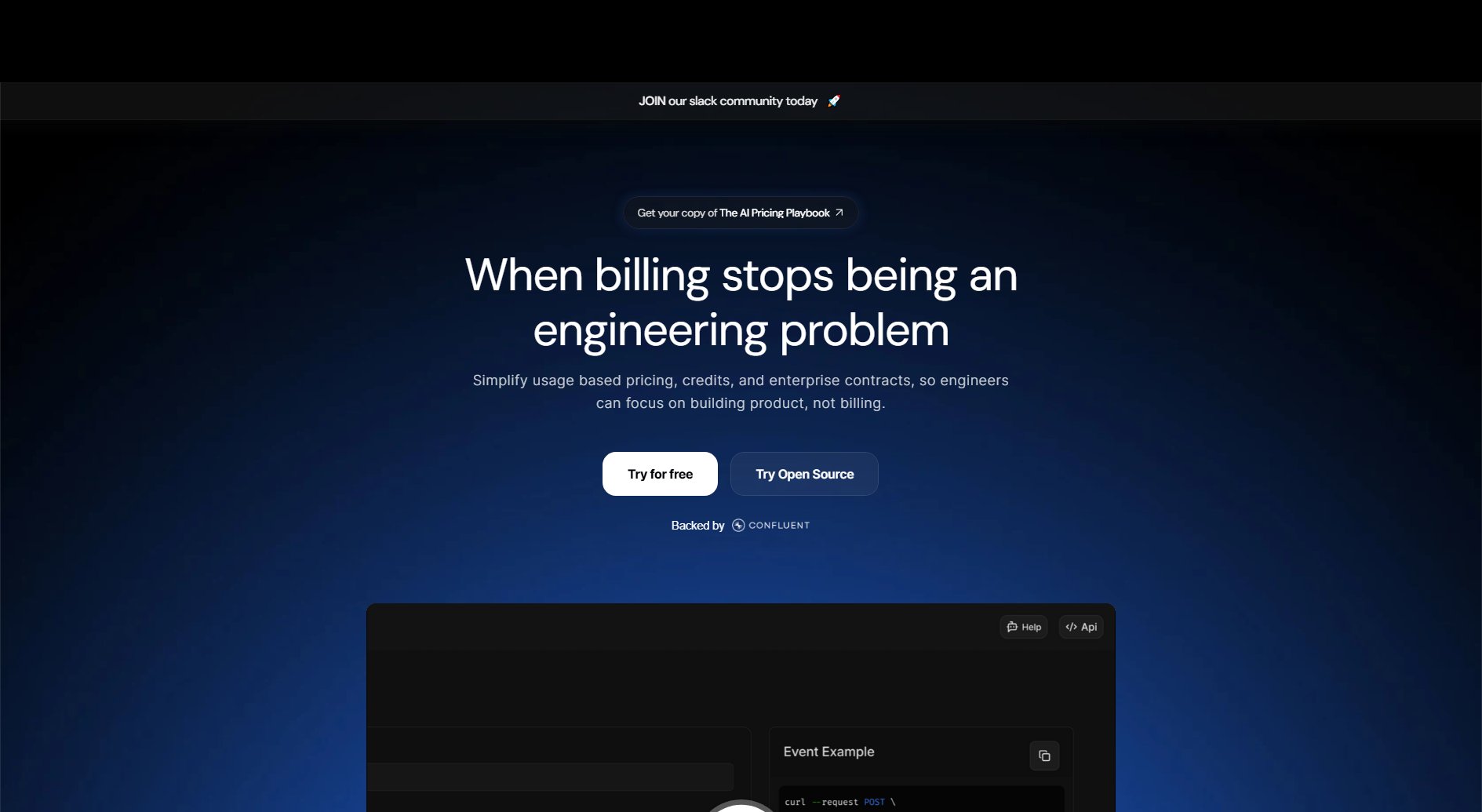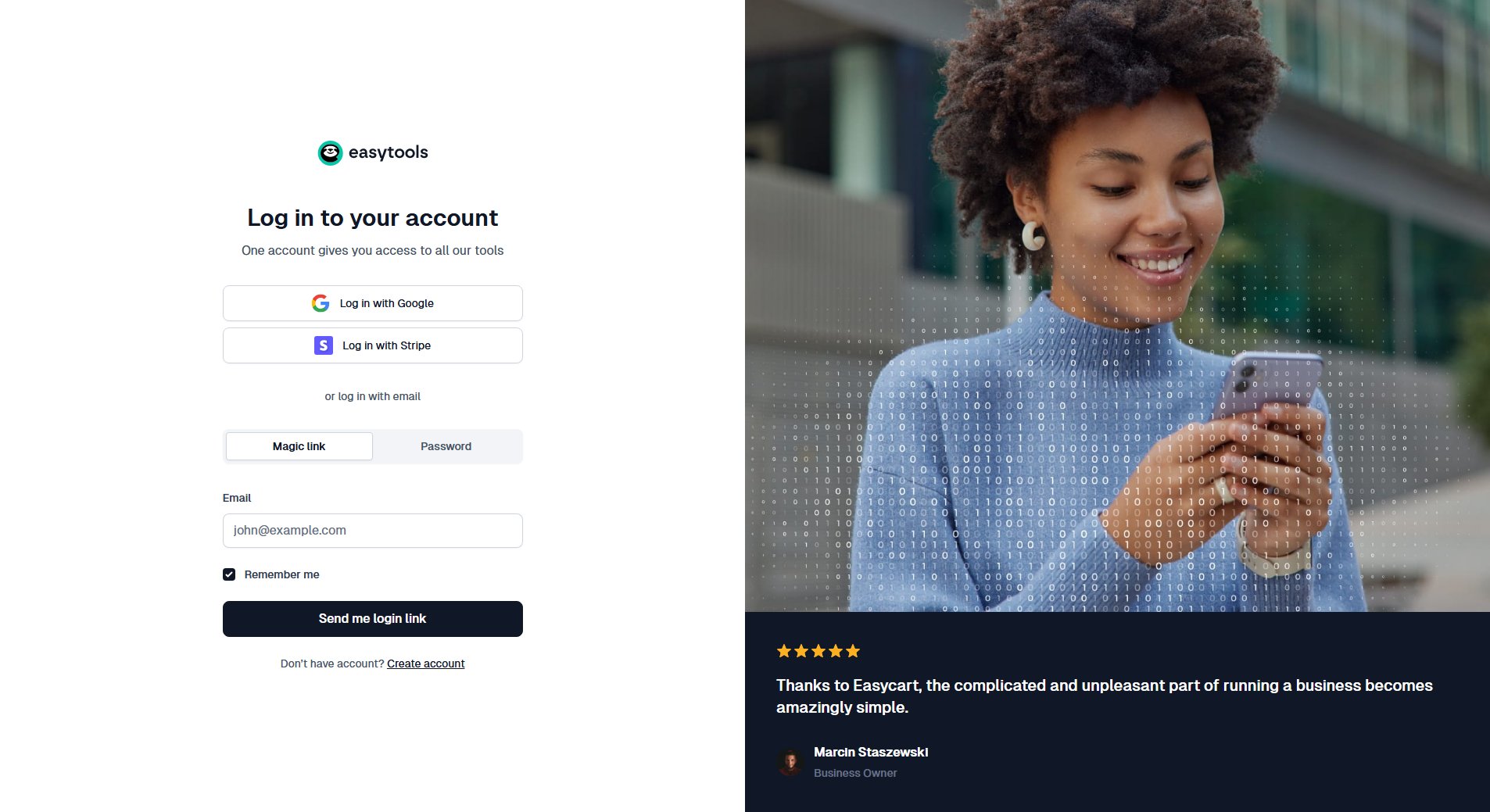PAYS POS
0% Processing Fee POS System for Restaurants & Retail
What is PAYS POS? Complete Overview
PAYS POS is a cutting-edge point-of-sale system designed specifically for restaurants, retail, and service businesses. It offers a 0% processing fee model with dual pricing options, helping businesses maximize their margins. The platform is tailored to streamline operations, reduce overhead costs, and enhance customer experience through features like contactless ordering, self-service kiosks, and integrated kitchen display systems. PAYS POS is ideal for a wide range of food businesses, from dive bars and nightclubs to fast-food chains and fine dining establishments. With 24/7 support and a guarantee to beat any competitor's price, PAYS POS provides unbeatable value and reliability.
PAYS POS Interface & Screenshots
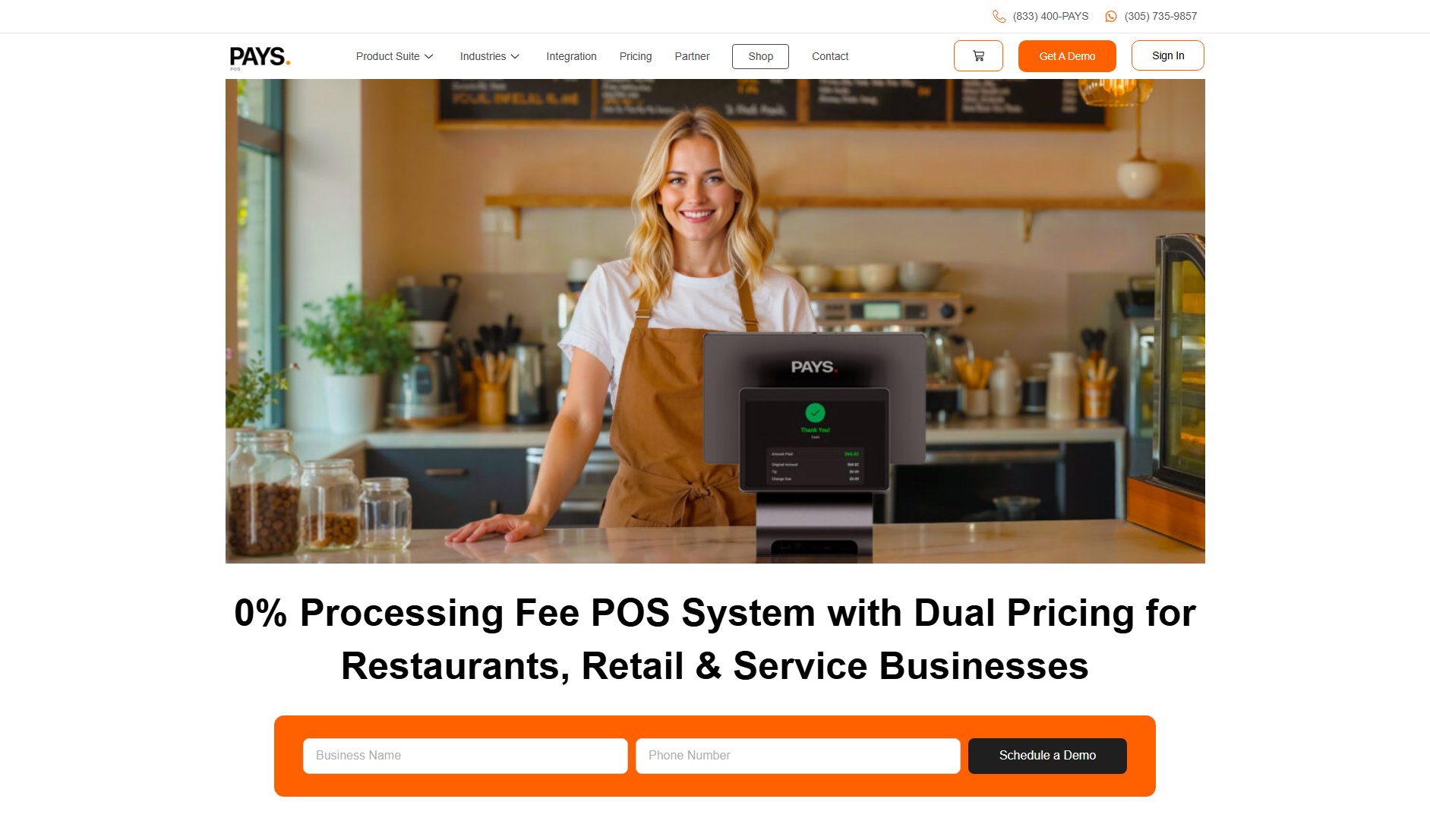
PAYS POS Official screenshot of the tool interface
What Can PAYS POS Do? Key Features
0% Processing Fee
PAYS POS eliminates traditional credit card processing fees, allowing businesses to retain more of their revenue. With options like Cash Discount Pro and Dual Pricing, businesses can either pass the fee to customers or adjust prices dynamically based on payment method.
Omnichannel Sales Platform
PAYS POS integrates all sales channels into one seamless platform, including in-person, online, and third-party delivery orders. This ensures consistency and efficiency across all customer touchpoints.
Self-Order Kiosk
Reduce wait times and improve order accuracy with sleek, user-friendly kiosks that connect directly to the kitchen. Perfect for fast-casual and high-volume establishments.
Kitchen Display System (KDS)
Eliminate order processing gaps with a KDS that syncs with your POS. Orders are displayed in real-time, reducing errors and speeding up kitchen throughput.
Handheld POS
Enable servers to take orders and process payments tableside, enhancing customer convenience and reducing table turnover time.
Third-Party Delivery Integration
Consolidate all delivery orders into one screen, reducing confusion and streamlining operations with major delivery services like Uber Eats and DoorDash.
Marketing & Reporting Tools
Create targeted digital campaigns, analyze sales data, and gain actionable insights to attract and retain customers. Customizable reports help you track performance down to the smallest detail.
Online Ordering & Website Builder
Easily add a PAYS menu to your existing website or create a new site from scratch. This feature helps businesses expand their online presence and capture more orders.
Best PAYS POS Use Cases & Applications
Fast Casual Restaurant
A fast-casual restaurant uses PAYS POS to streamline order-taking with self-service kiosks, reducing wait times and improving order accuracy. The integrated KDS ensures orders are processed quickly, and the 0% processing fee model boosts profitability.
Bar & Nightclub
A nightclub implements PAYS POS to handle high-volume transactions efficiently. The handheld POS allows staff to take orders and process payments tableside, enhancing customer experience and reducing congestion at the bar.
Food Truck
A food truck operator uses PAYS POS to manage orders and payments on the go. The system's mobile-friendly design and third-party delivery integration help expand the business's reach and increase sales.
How to Use PAYS POS: Step-by-Step Guide
Schedule a Demo: Visit the PAYS POS website and schedule a free demo to see the system in action. No charge, no pressure.
Choose Your Plan: Select the PAYS POS plan that best fits your business needs, whether it's for a small café or a large franchise.
Set Up Your System: Work with the PAYS team to install and configure your POS, kiosks, KDS, and other hardware/software components.
Train Your Staff: Utilize PAYS's training resources and 24/7 support to get your team up to speed on the new system.
Go Live: Start processing orders, managing inventory, and analyzing data with your new PAYS POS system.
PAYS POS Pros and Cons: Honest Review
Pros
Considerations
Is PAYS POS Worth It? FAQ & Reviews
Cash Discount Pro is a feature that automatically adjusts menu prices to cover credit card processing fees. Customers who pay with cash receive a discount, while card users see the adjusted price.
Yes, PAYS POS integrates with all major delivery services like Uber Eats and DoorDash, consolidating orders into one screen for easier management.
PAYS POS offers flexible plans with no long-term contracts. You can choose the plan that fits your business needs without being locked in.
PAYS provides round-the-clock support via phone, chat, or email to ensure your business runs smoothly at all times.
Yes, PAYS POS includes an online ordering feature that can be added to your existing website or used to create a new site from scratch.