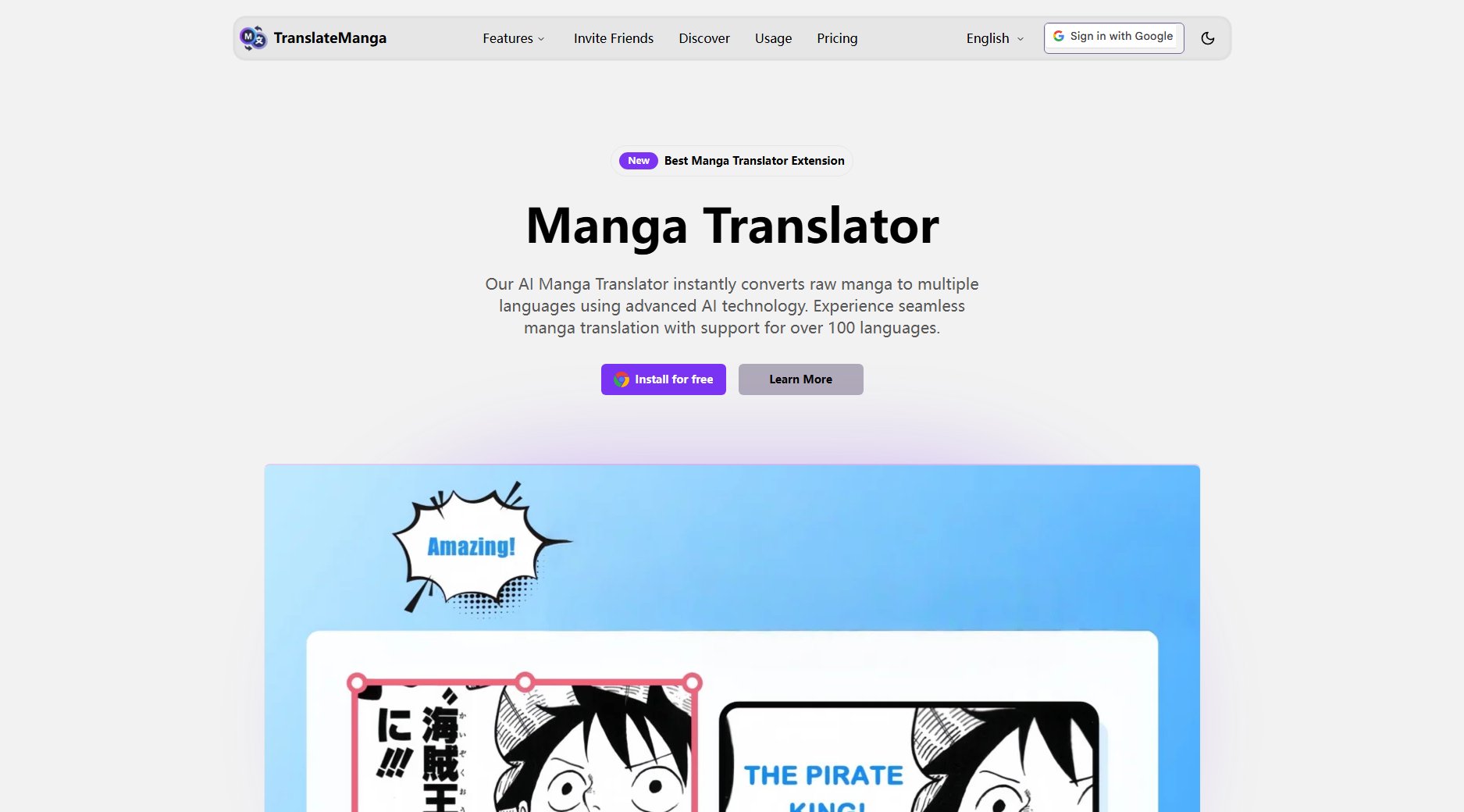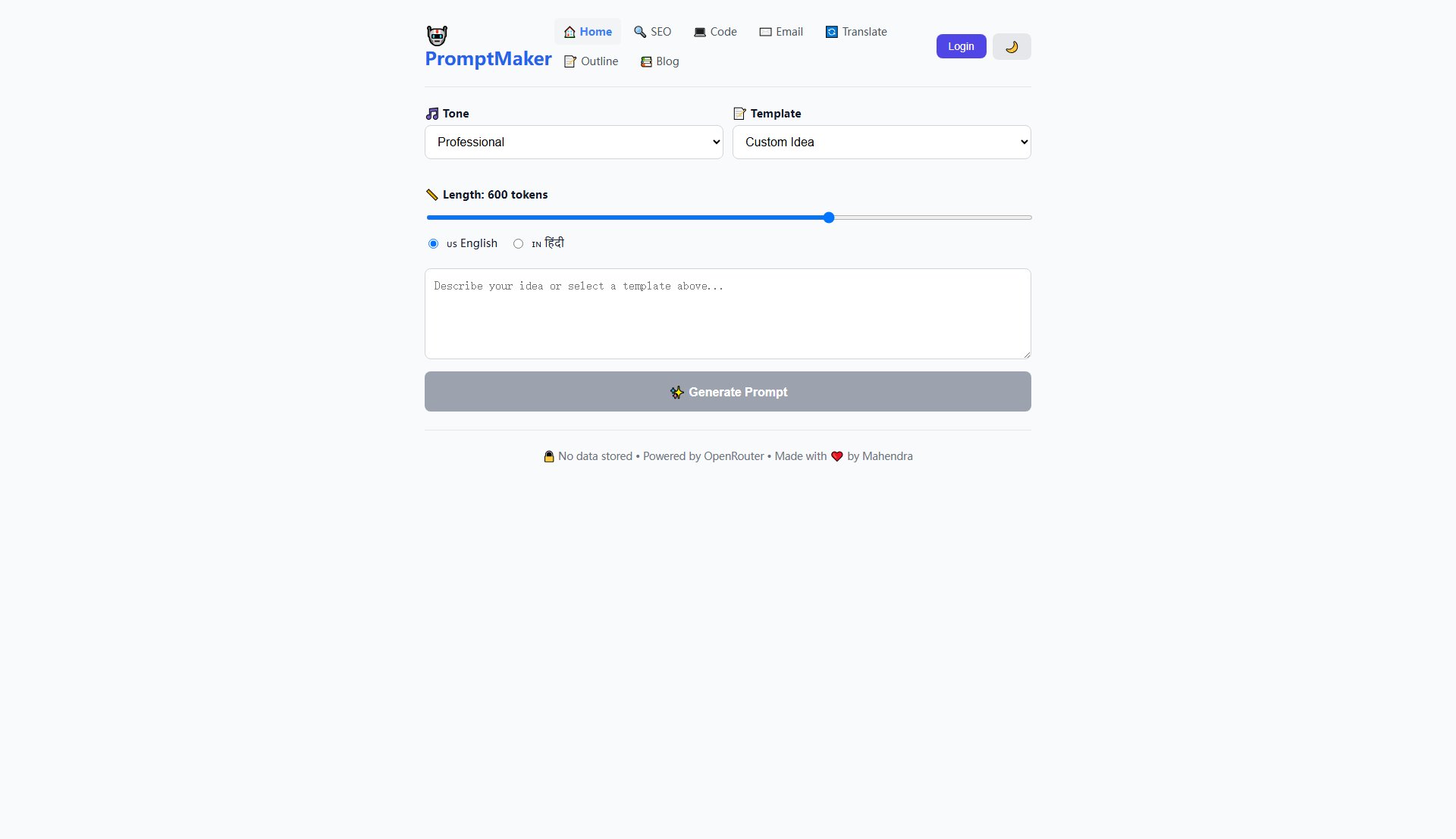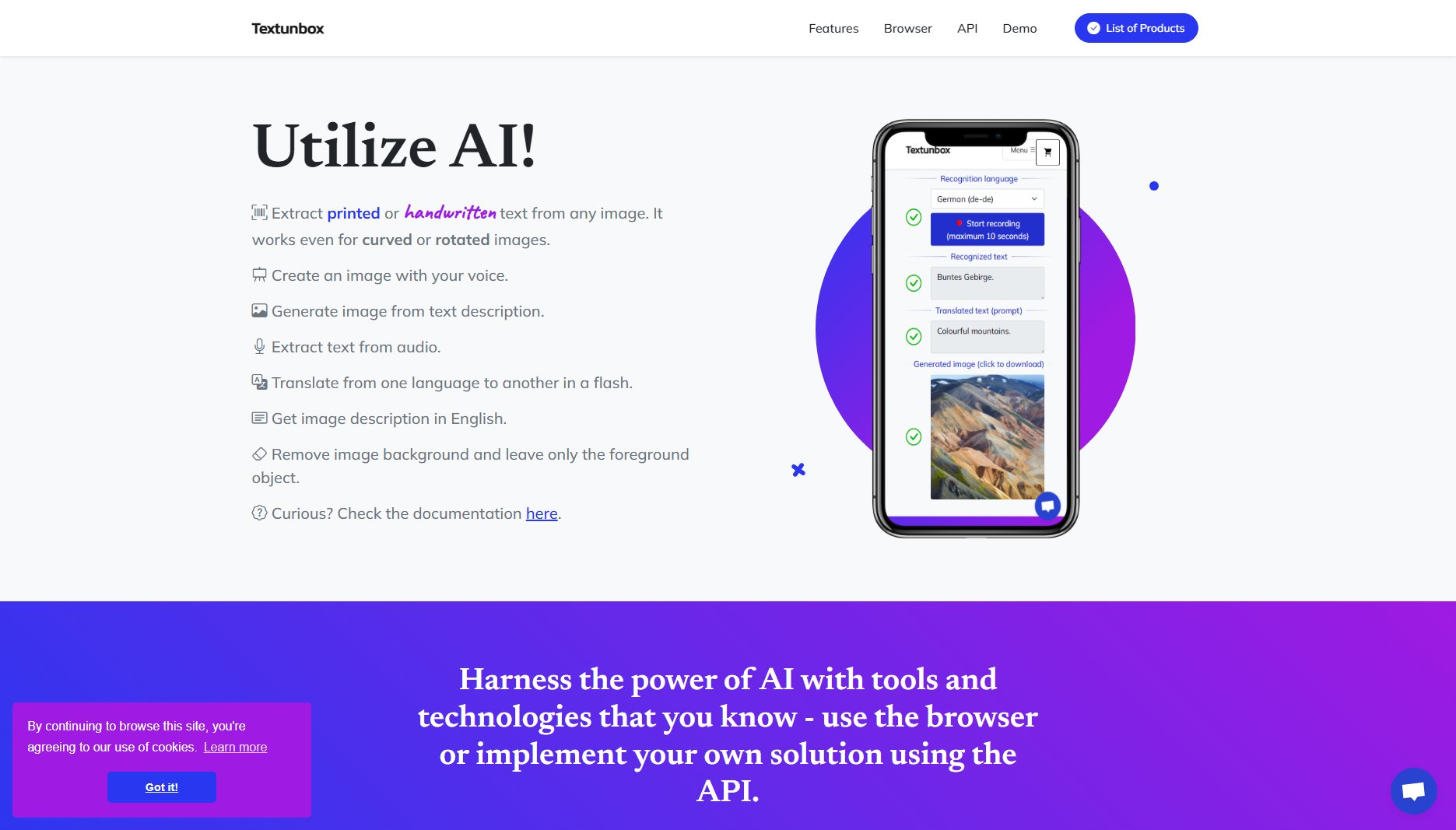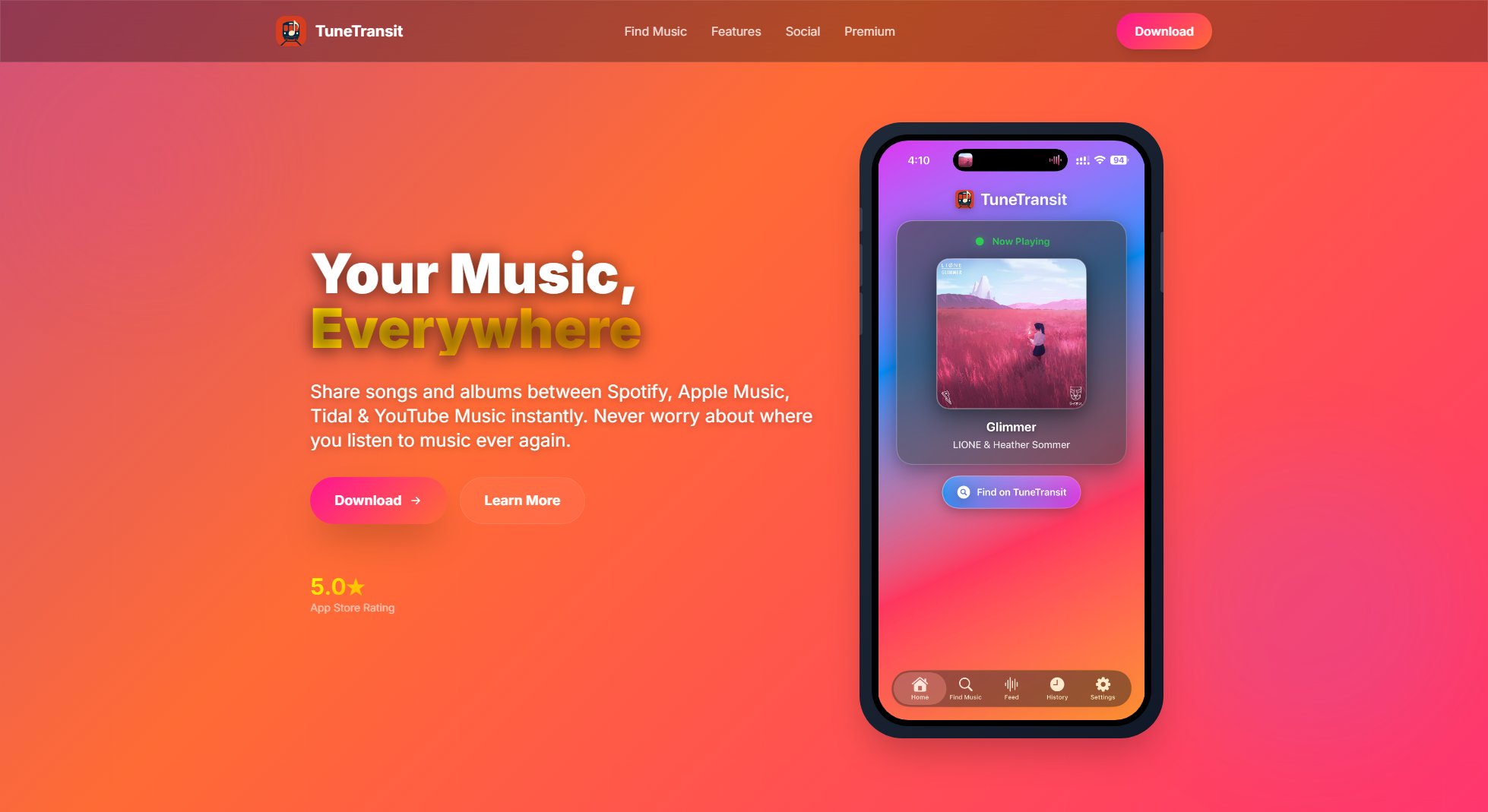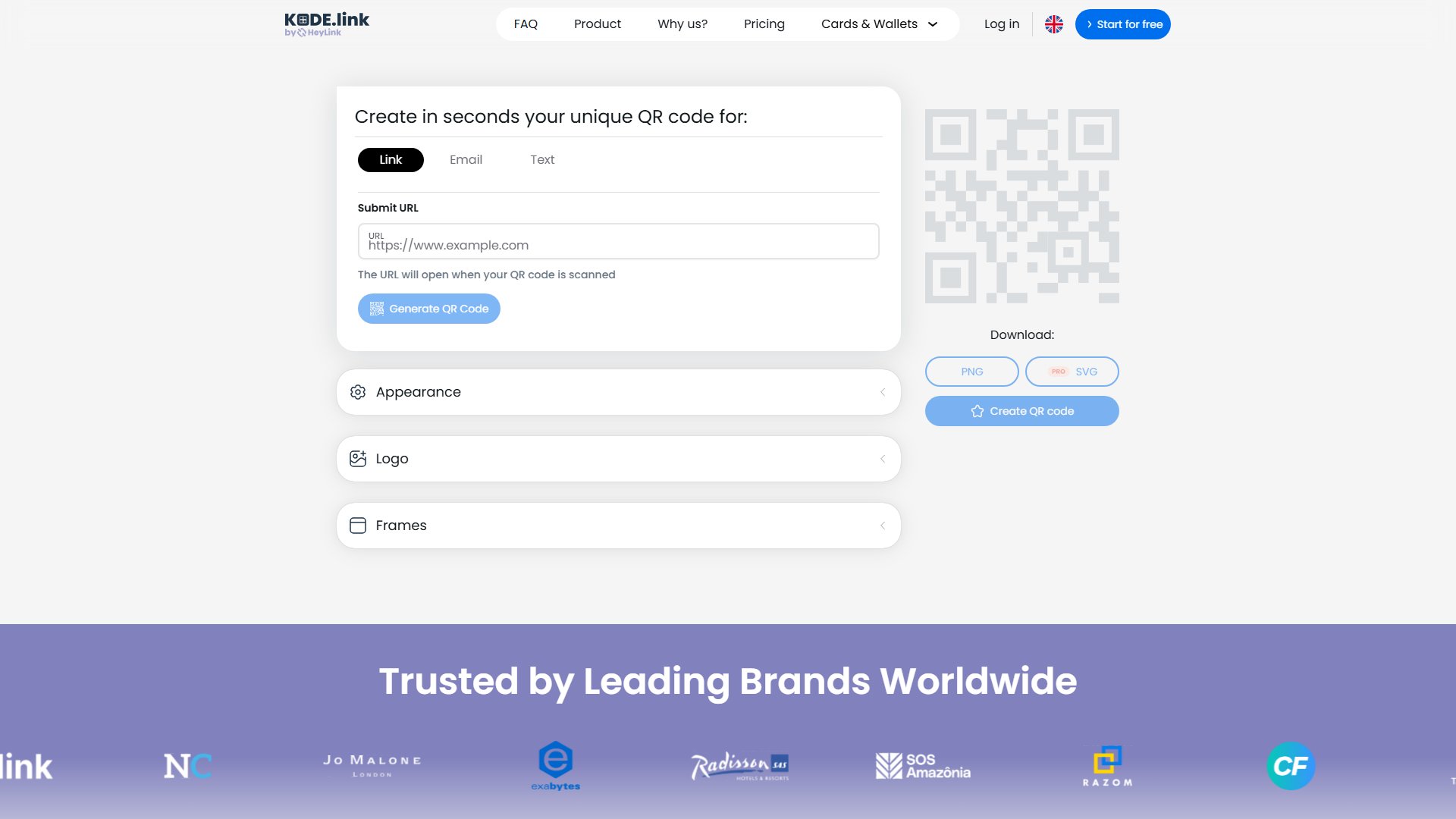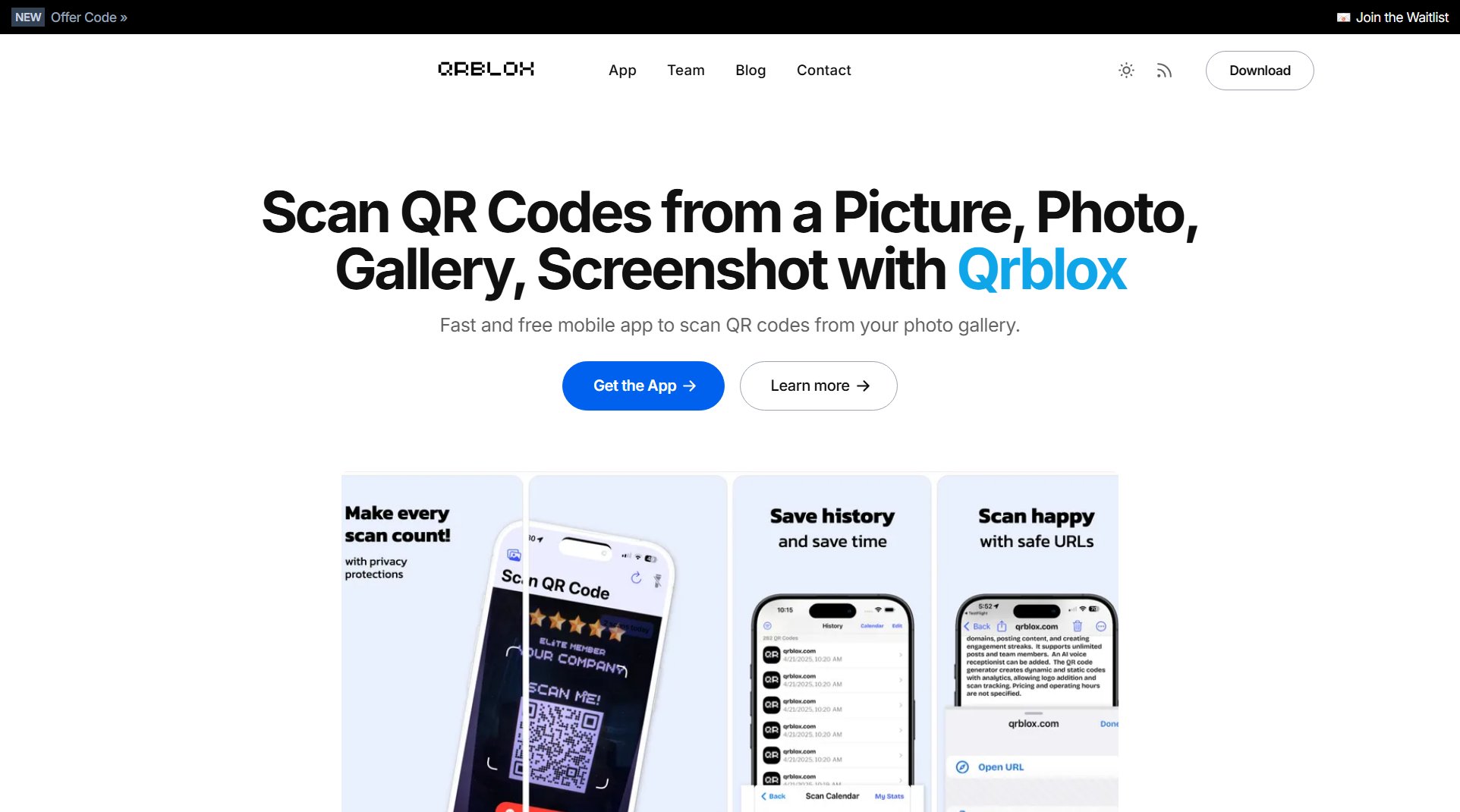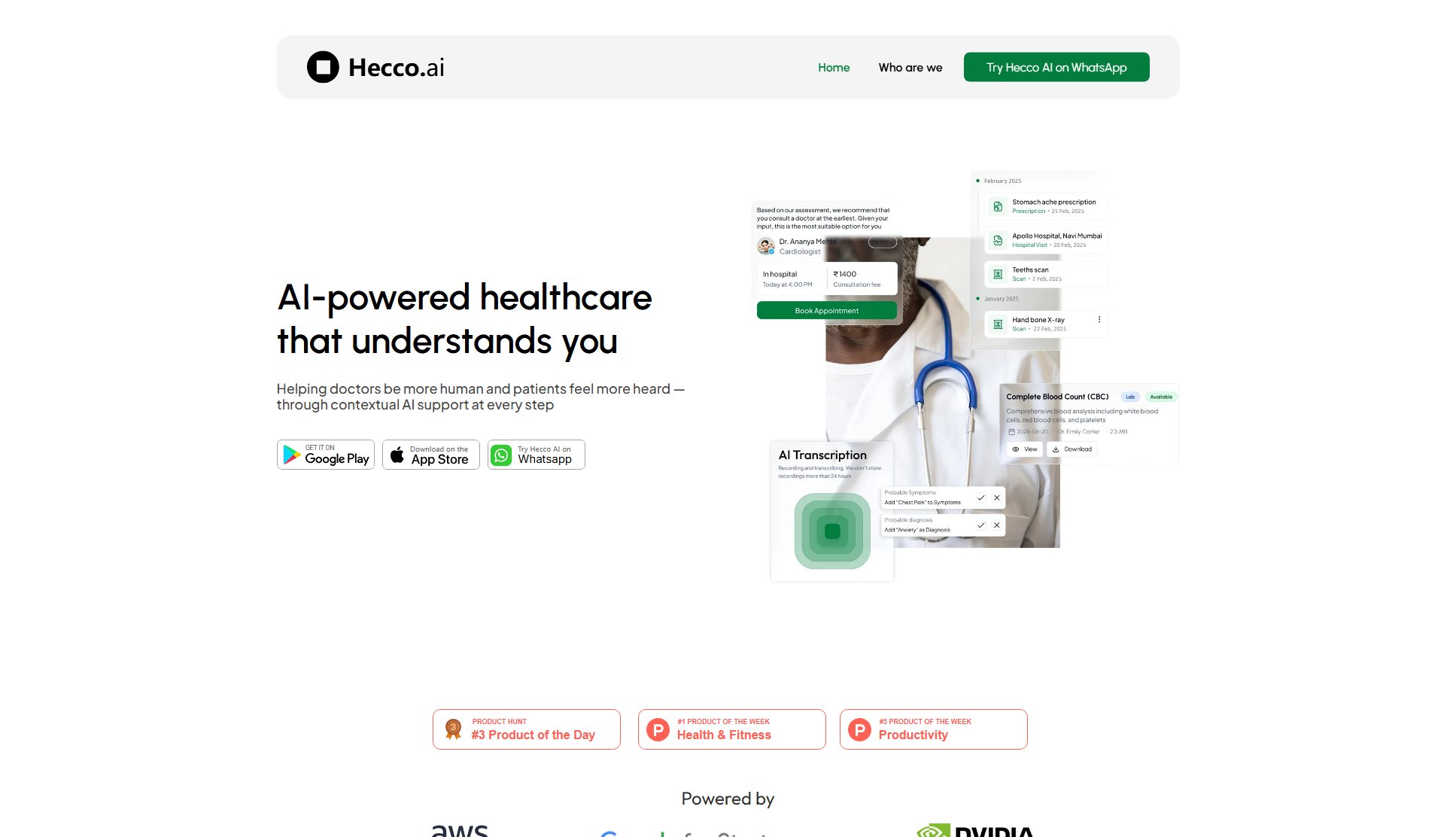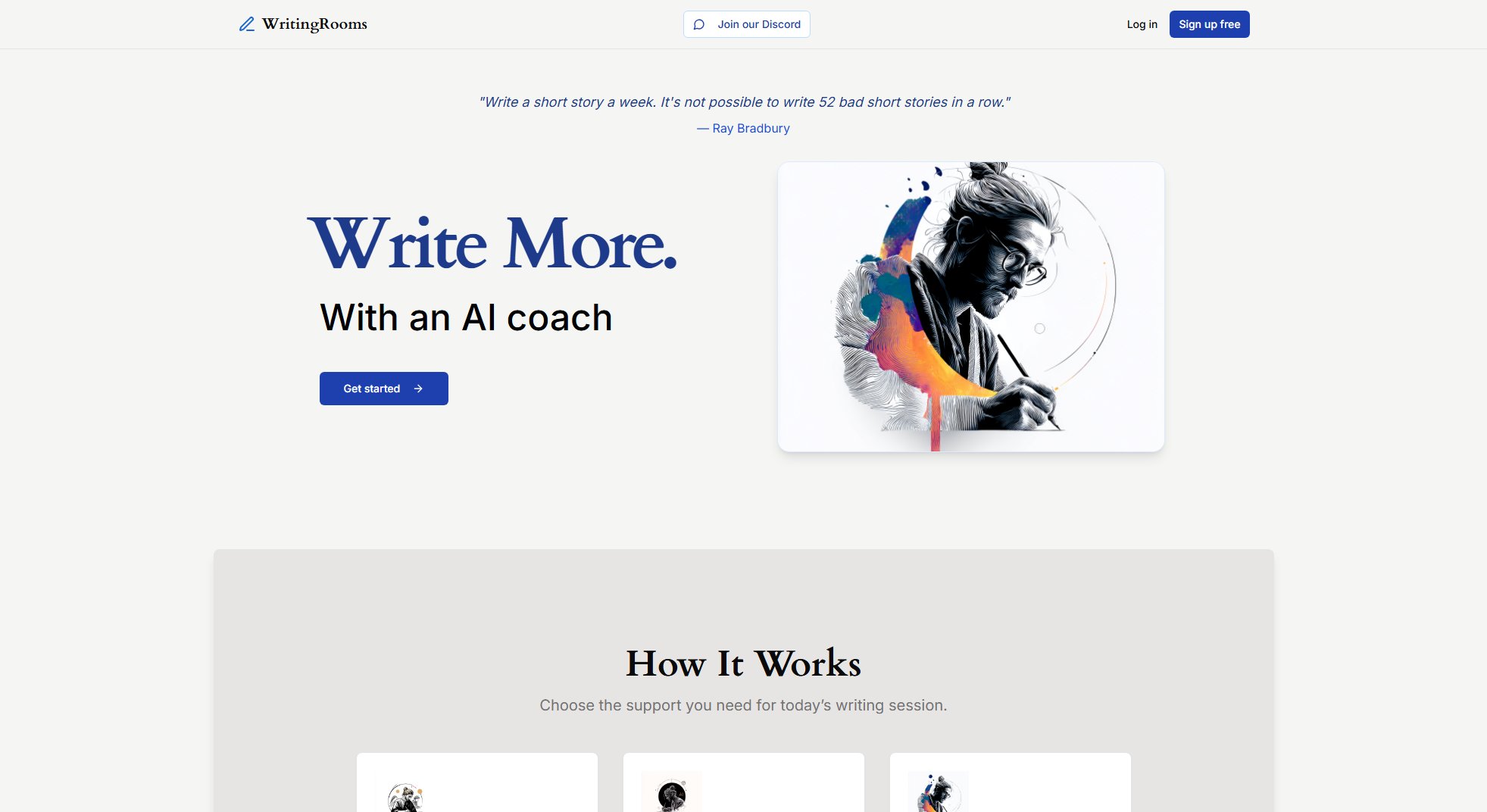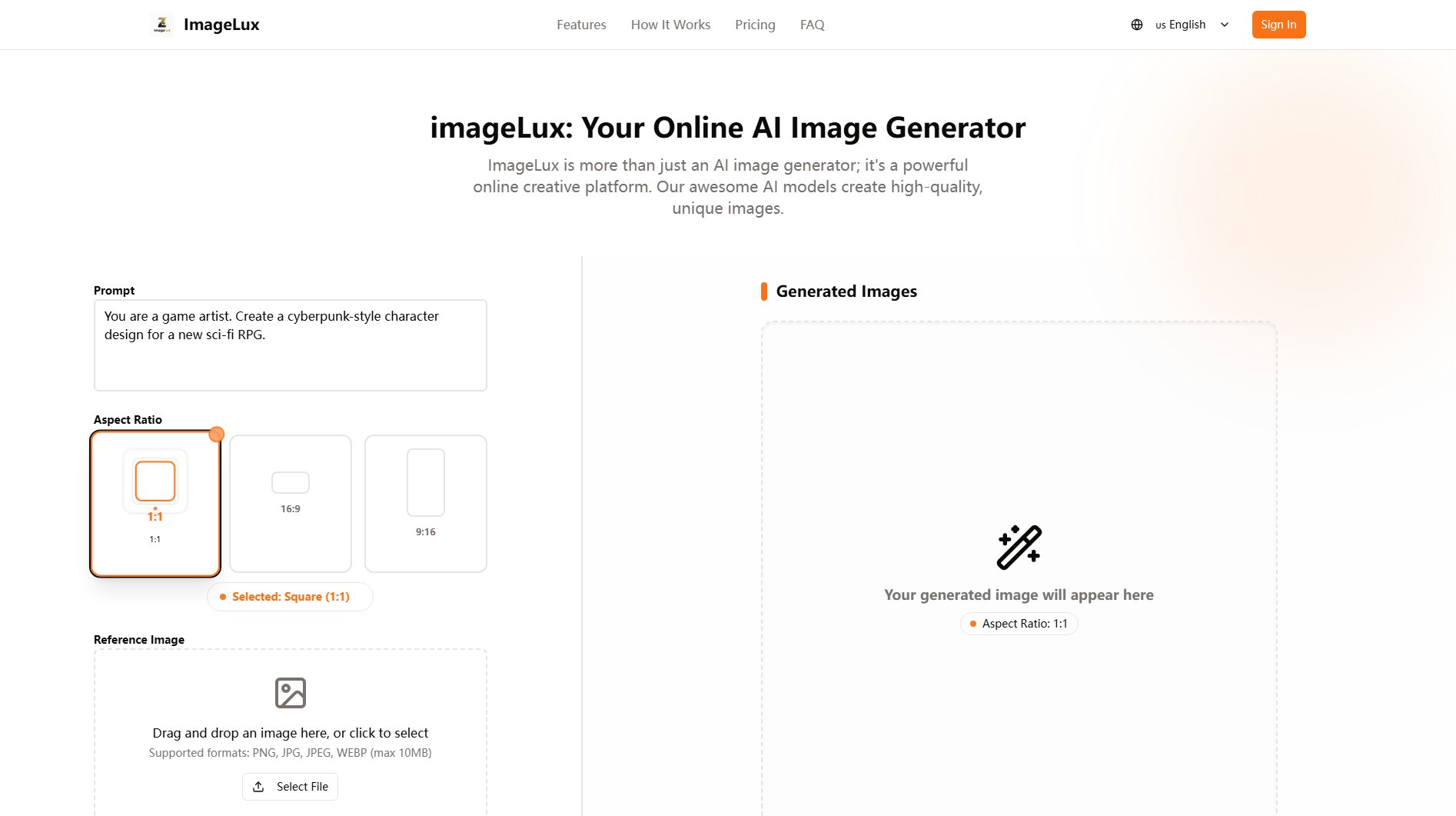Clean AI Text
Transform AI-generated text into clean, usable content instantly
What is Clean AI Text? Complete Overview
Clean AI Text is a free web application designed to convert AI-generated text into plain, clean, and ready-to-use content. It efficiently removes unwanted elements such as emojis, extra spaces, tabs, Markdown, HTML tags, and list markers, ensuring the text is formatted simply and uniformly. The tool is particularly useful for users of AI platforms like ChatGPT, Claude, and Gemini, as it saves time by eliminating the need for manual cleanup. Clean AI Text is a lightweight Progressive Web App (PWA), allowing users to install it on their phones or desktops for offline use, making it highly accessible and convenient for on-the-go editing.
Clean AI Text Interface & Screenshots
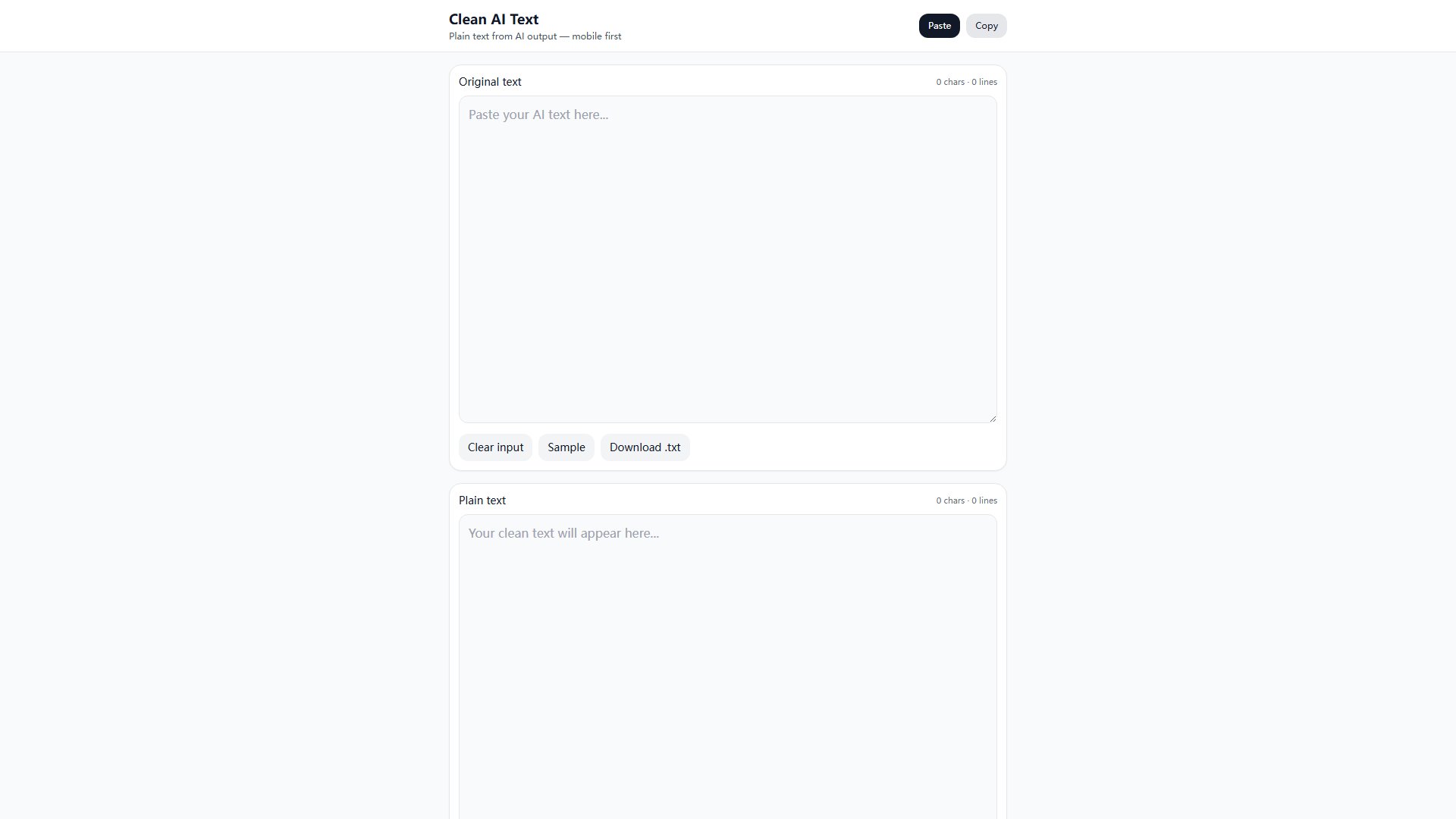
Clean AI Text Official screenshot of the tool interface
What Can Clean AI Text Do? Key Features
Remove Emojis
Clean AI Text strips all emojis from the text, ensuring the content is professional and free from unnecessary visual elements.
Clean AI Spacing
The tool eliminates extra spaces and tabs, providing a neatly formatted text that is easy to read and use.
Simplify Lists
All list items are standardized to start with a dash '-', making the text consistent and straightforward to copy and paste.
Remove Markdown/HTML
Clean AI Text removes all Markdown and HTML tags, delivering plain text that is compatible with any platform or application.
Trim Text Edges
The tool trims unnecessary spaces at the beginning and end of the text, ensuring a clean and polished final output.
Offline Use
As a Progressive Web App, Clean AI Text can be installed for offline use, providing convenience and accessibility without an internet connection.
Best Clean AI Text Use Cases & Applications
Content Creation
Writers and content creators can use Clean AI Text to quickly format AI-generated drafts into clean, publication-ready text, saving time on manual editing.
Academic Writing
Students and researchers can clean up AI-generated notes or summaries, ensuring the text is free from formatting issues and ready for academic use.
Professional Emails
Professionals can use the tool to polish AI-generated email drafts, removing unnecessary formatting and ensuring a clean, professional appearance.
How to Use Clean AI Text: Step-by-Step Guide
Visit the Clean AI Text website or open the installed PWA on your device.
Paste or type your AI-generated text into the input field.
Select the desired cleaning options, such as removing emojis or simplifying lists.
Click the 'Clean' button to process the text.
Copy the cleaned text from the output field or download it as a .txt file.
Clean AI Text Pros and Cons: Honest Review
Pros
Considerations
Is Clean AI Text Worth It? FAQ & Reviews
Yes, Clean AI Text is completely free to use with all its features available at no cost.
Yes, Clean AI Text is a Progressive Web App (PWA) that can be installed on your device for offline use.
Clean AI Text works with text from any AI platform, including ChatGPT, Claude, and Gemini.
You can install it directly from your browser by selecting 'Add to Home Screen' when visiting the website.
No, Clean AI Text processes your text locally in your browser and does not store any of your data.