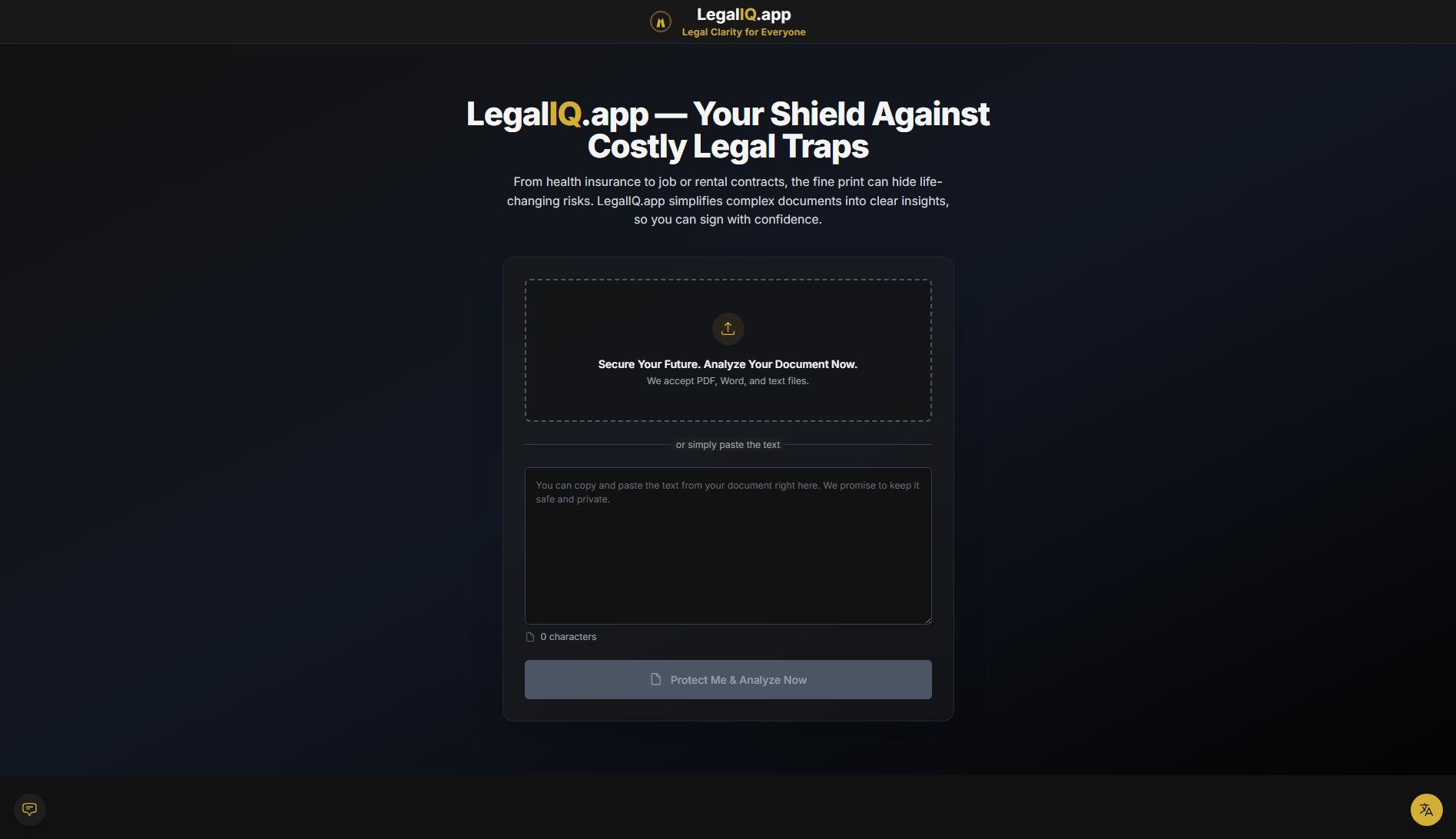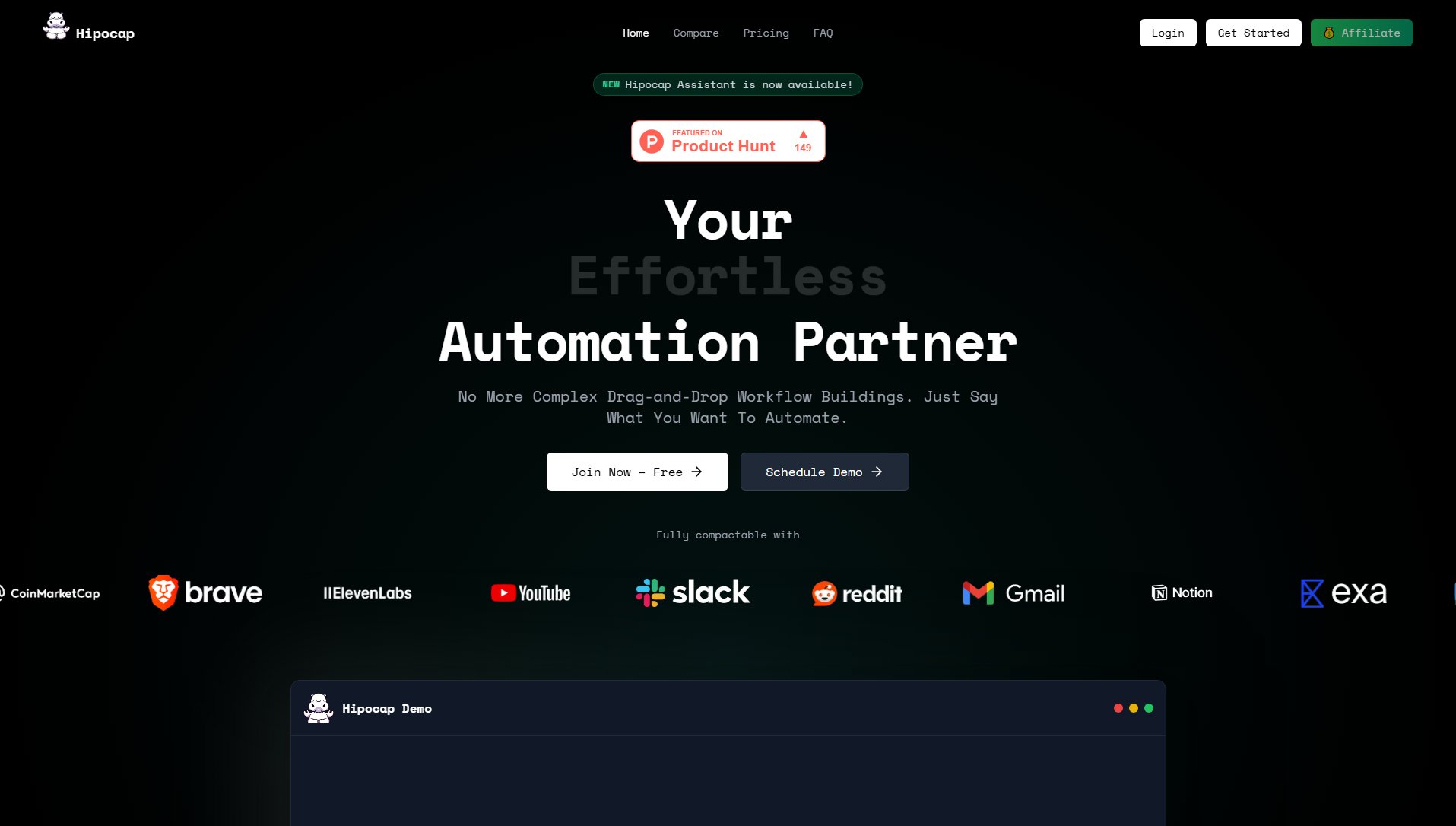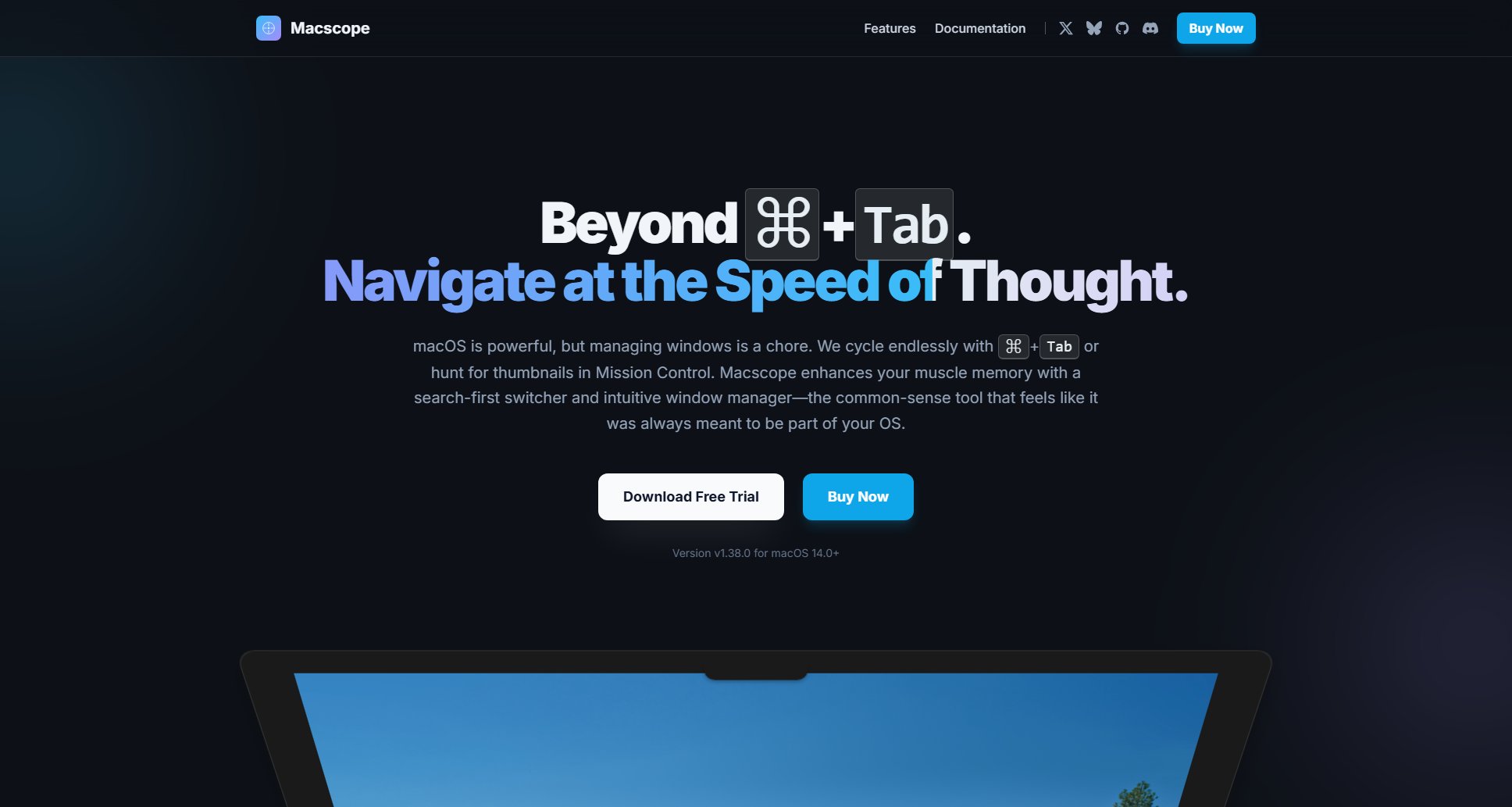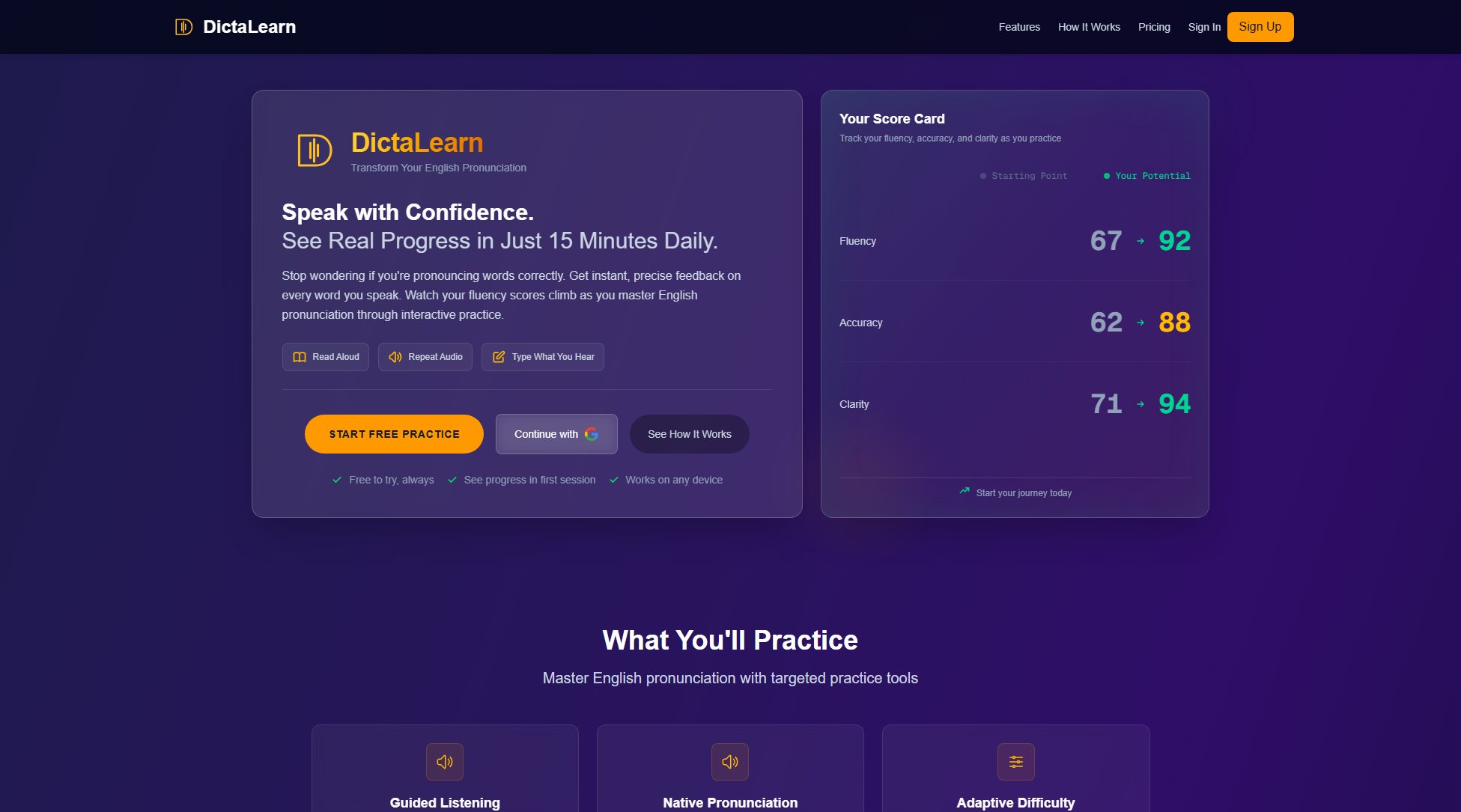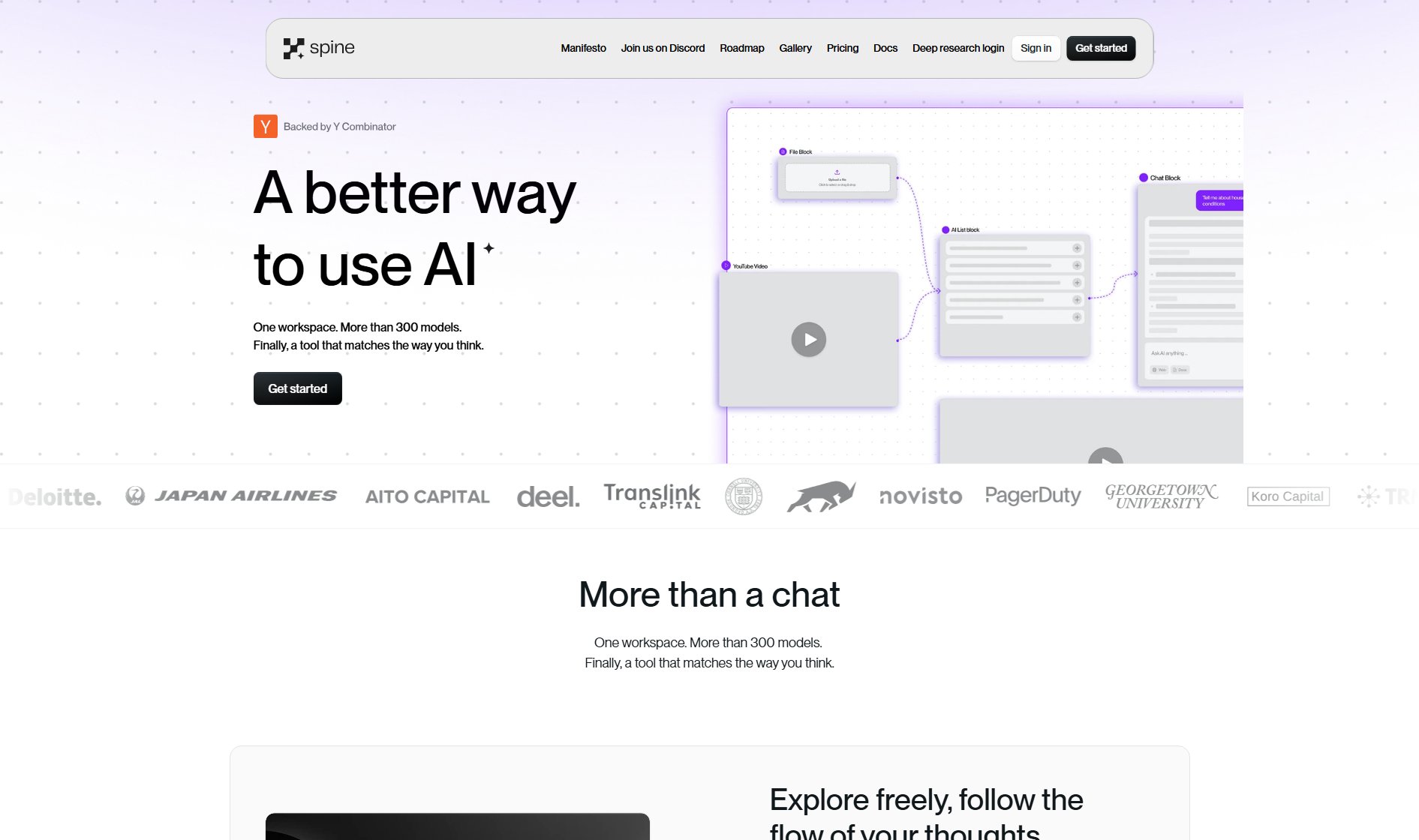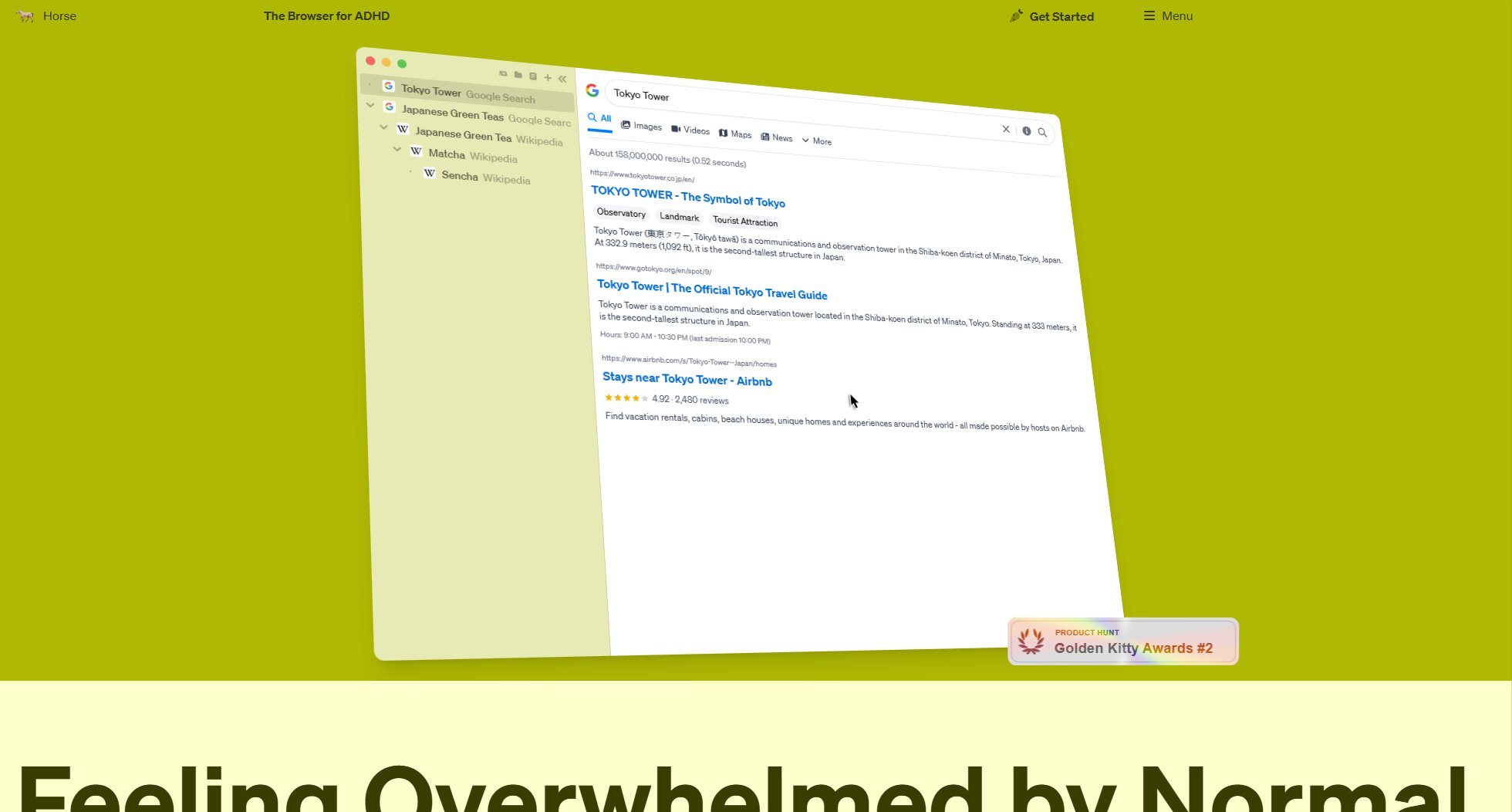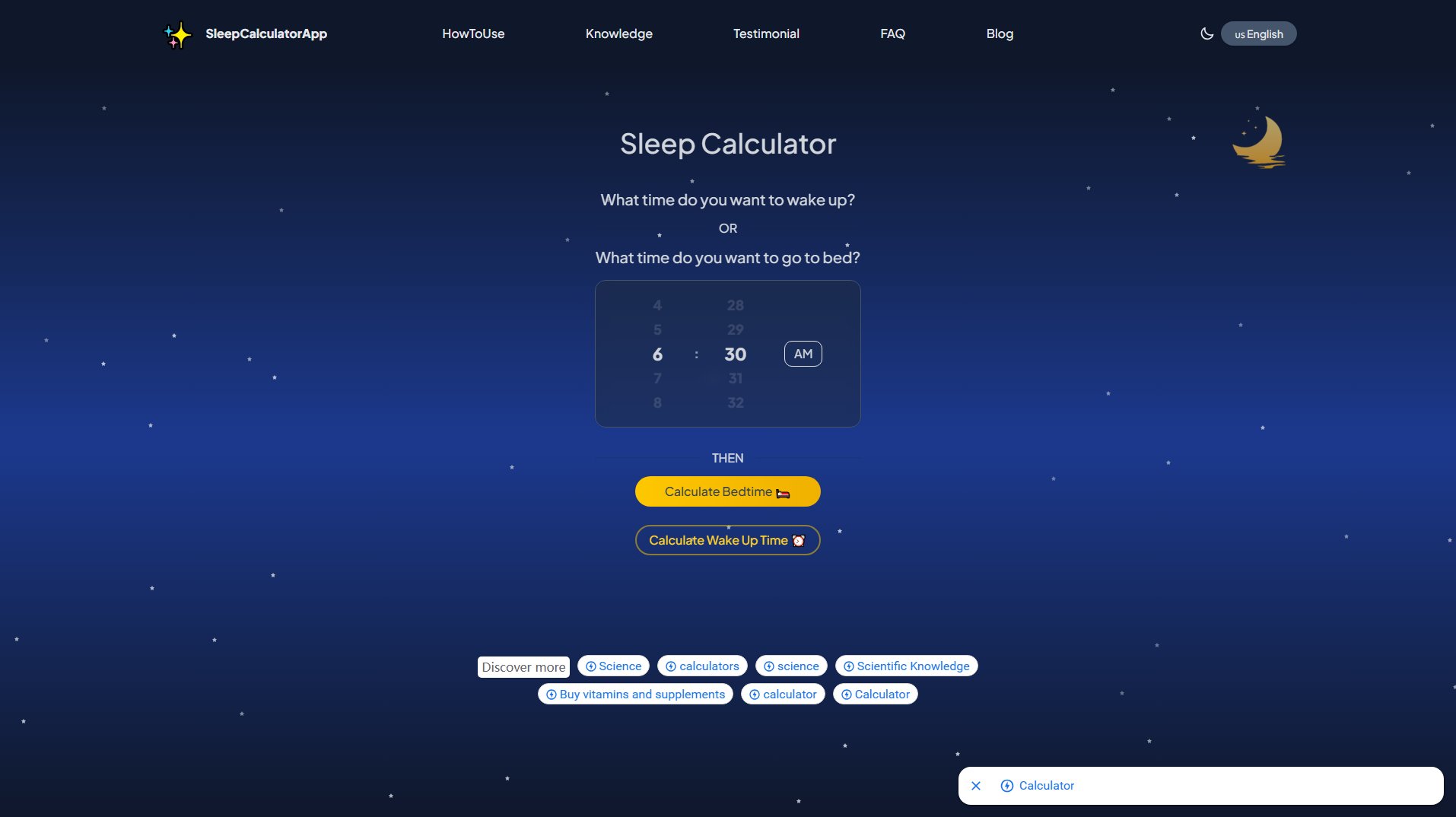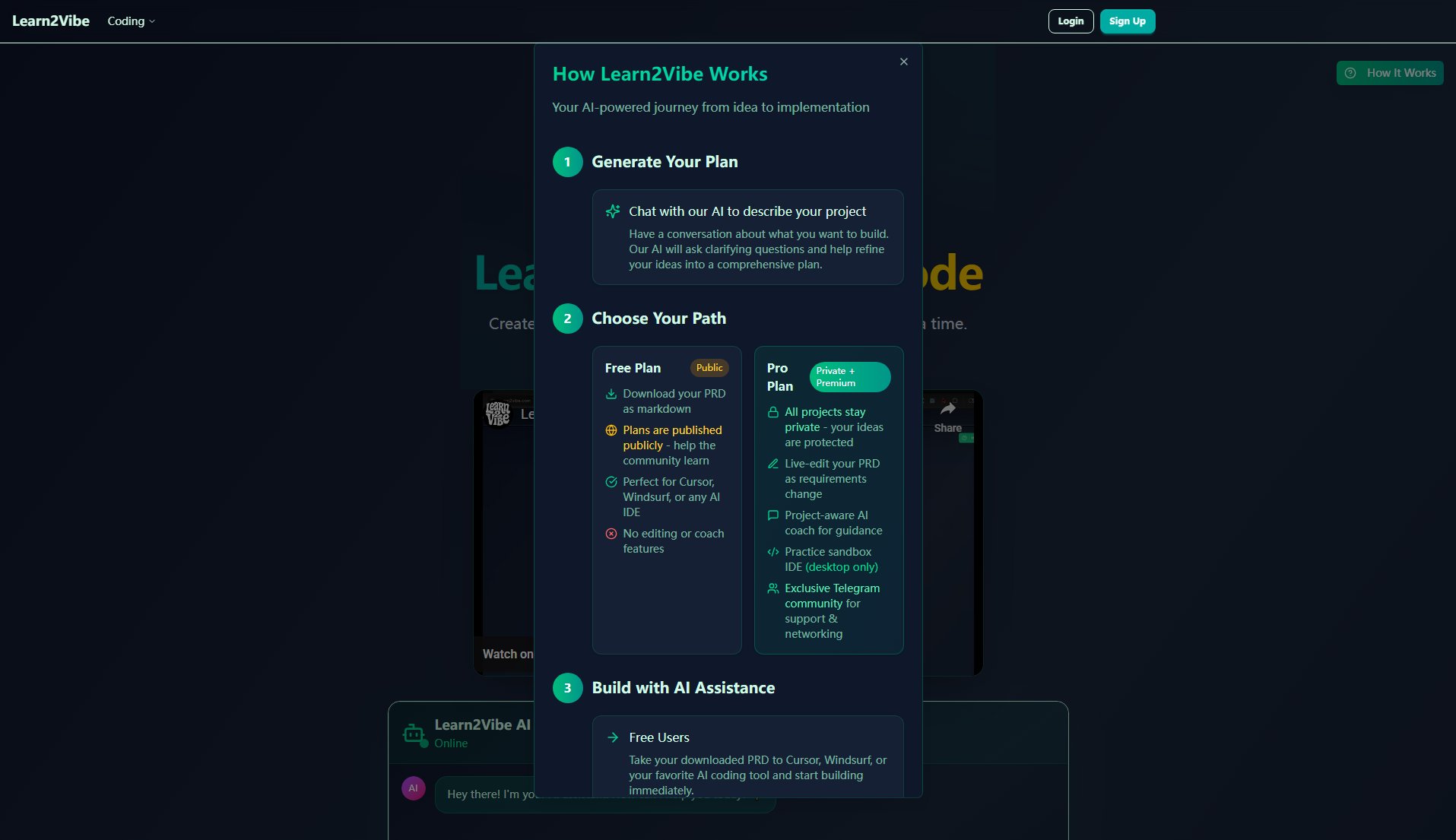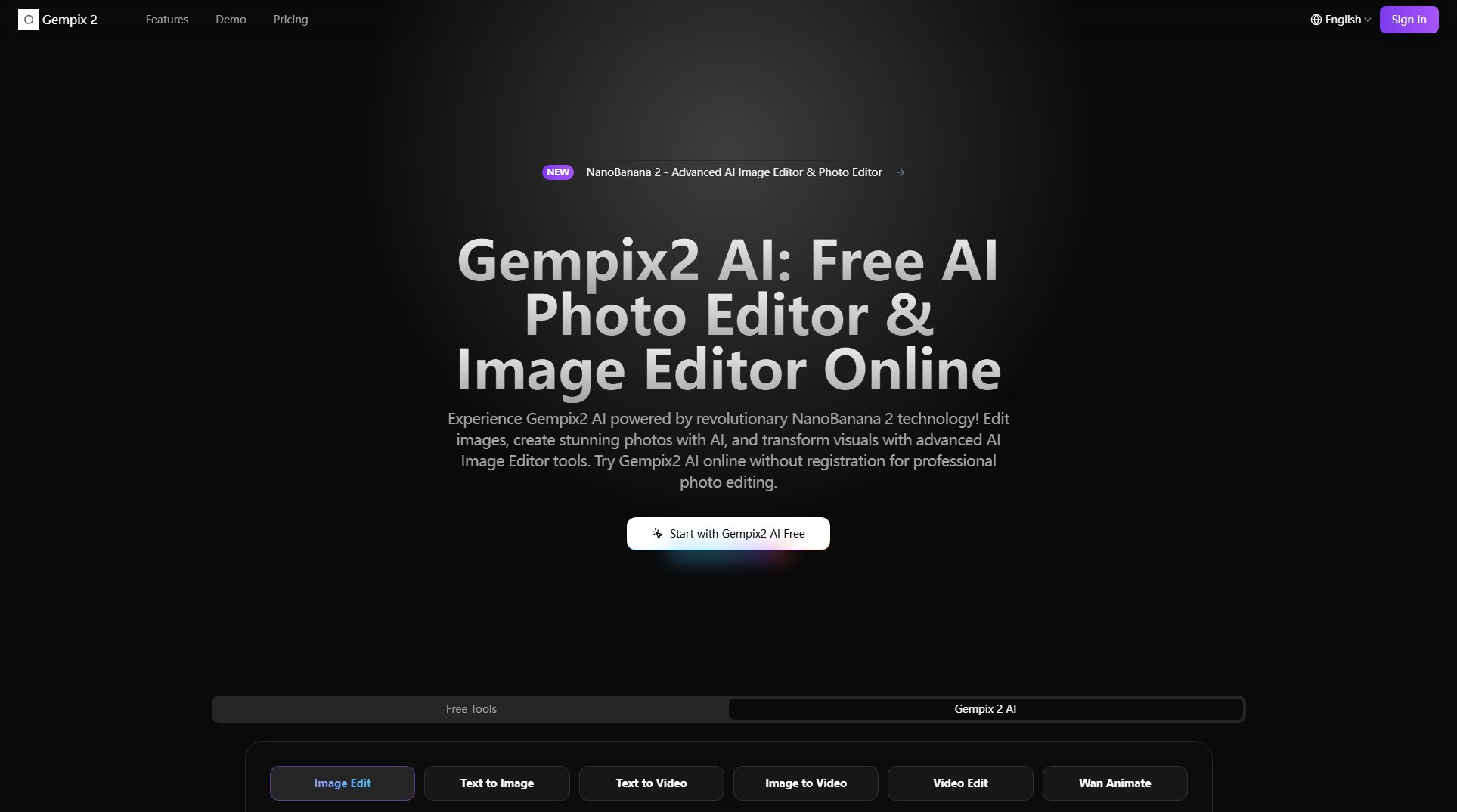Focus Timer
Boost productivity with Pomodoro technique
What is Focus Timer? Complete Overview
Focus Timer is a web-based productivity tool that helps users maintain focus and manage their work time effectively using the Pomodoro technique. The tool offers preset timers for focused work sessions and breaks, allowing users to alternate between concentrated work and rest periods. It's designed for students, remote workers, freelancers, and anyone who needs help maintaining productivity throughout the day. The simple interface eliminates distractions while tracking completed Pomodoro sessions to provide a sense of accomplishment.
Focus Timer Interface & Screenshots
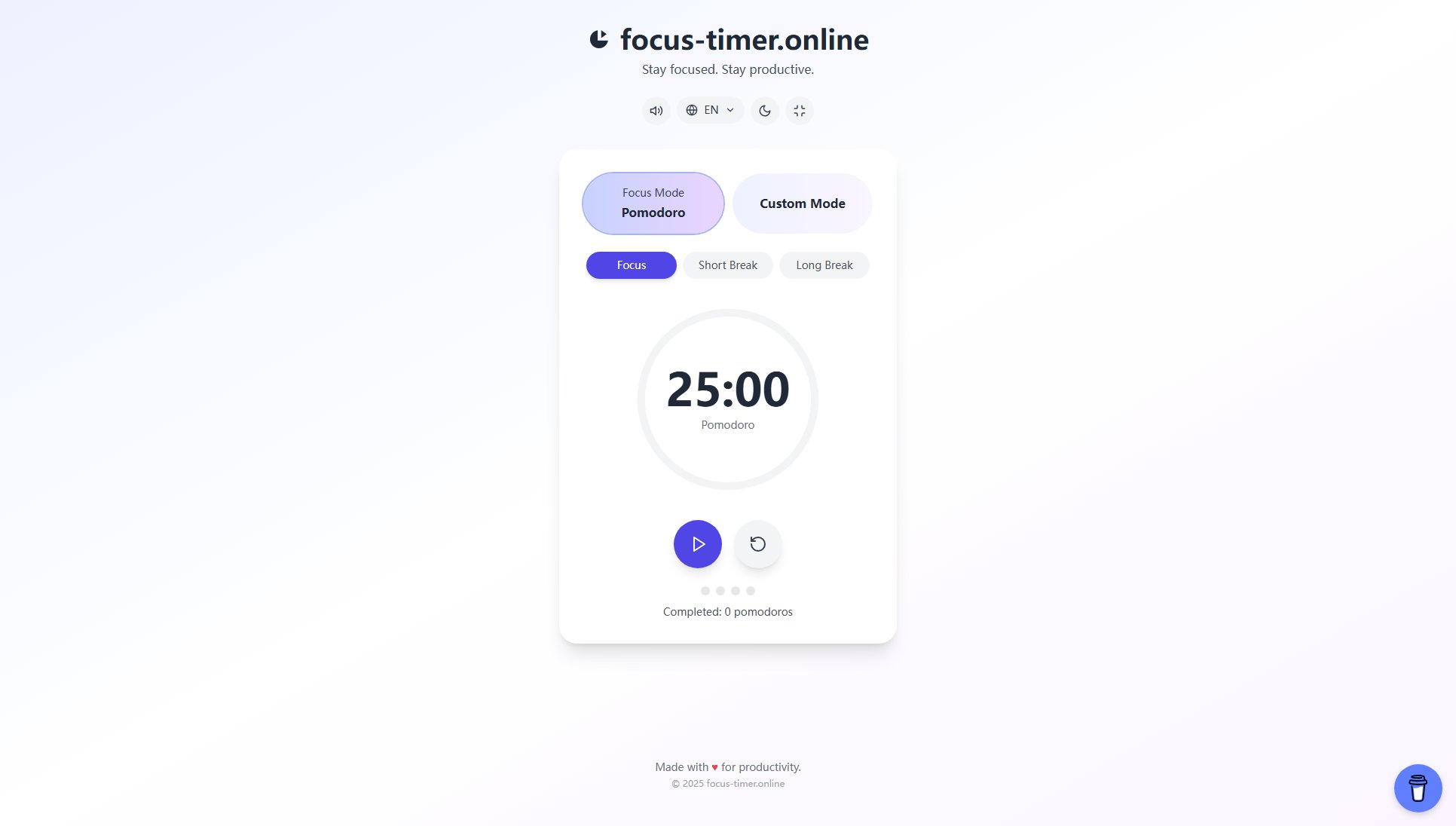
Focus Timer Official screenshot of the tool interface
What Can Focus Timer Do? Key Features
Pomodoro Timer
The core 25-minute Pomodoro timer helps users work in focused bursts with automatic tracking of completed sessions. This scientifically-backed technique improves concentration by breaking work into manageable intervals.
Custom Mode
Users can customize timer durations to match their personal productivity rhythms, adjusting both work session lengths and break durations according to their preferences.
Break Scheduling
Automatically alternates between focus sessions and breaks with preset durations for short (typically 5 minutes) and long breaks (typically 15-30 minutes) to optimize mental recovery.
Session Tracking
Keeps count of completed Pomodoro sessions throughout the day, providing visual feedback and motivation to maintain productivity streaks.
Minimalist Interface
The distraction-free design features large, clear timers with simple controls that don't require configuration, allowing users to start focusing immediately.
Best Focus Timer Use Cases & Applications
Study Sessions
Students can use Focus Timer to maintain concentration during study marathons, alternating between focused learning and refreshing breaks to improve information retention.
Remote Work
Remote professionals can structure their workday into productive sprints, preventing burnout while maintaining consistent output throughout the day.
Creative Work
Writers, designers and programmers can use the timer to enter deep work states while ensuring regular breaks to maintain creative flow.
Task Completion
Breaking large projects into 25-minute chunks makes daunting tasks more manageable, with the timer providing built-in progress tracking.
How to Use Focus Timer: Step-by-Step Guide
Visit focus-timer.online in your web browser - no installation or account creation required.
Select your preferred timer mode: standard Pomodoro (25 minutes work/5 minutes break) or customize your own work/break durations.
Click the play button to start your focus session. The timer will count down visibly with clear minute/second display.
When the timer ends, you'll be automatically switched to a break period (short or long depending on your settings).
Repeat the cycle, watching your completed Pomodoro count increase throughout your work session.
Focus Timer Pros and Cons: Honest Review
Pros
Considerations
Is Focus Timer Worth It? FAQ & Reviews
Yes, all current features are available without cost or registration. The tool is supported through optional donations.
The web-based timer works on smartphones and tablets through mobile browsers, though some users prefer to add it to their home screen as a web app.
Currently the timer uses default notification sounds, but future updates may include sound customization options.
The timer shows your current session count, but doesn't yet save historical data between sessions. This may be added in future versions.
After first loading the website, the timer will continue working without internet connection, though some features may be limited.