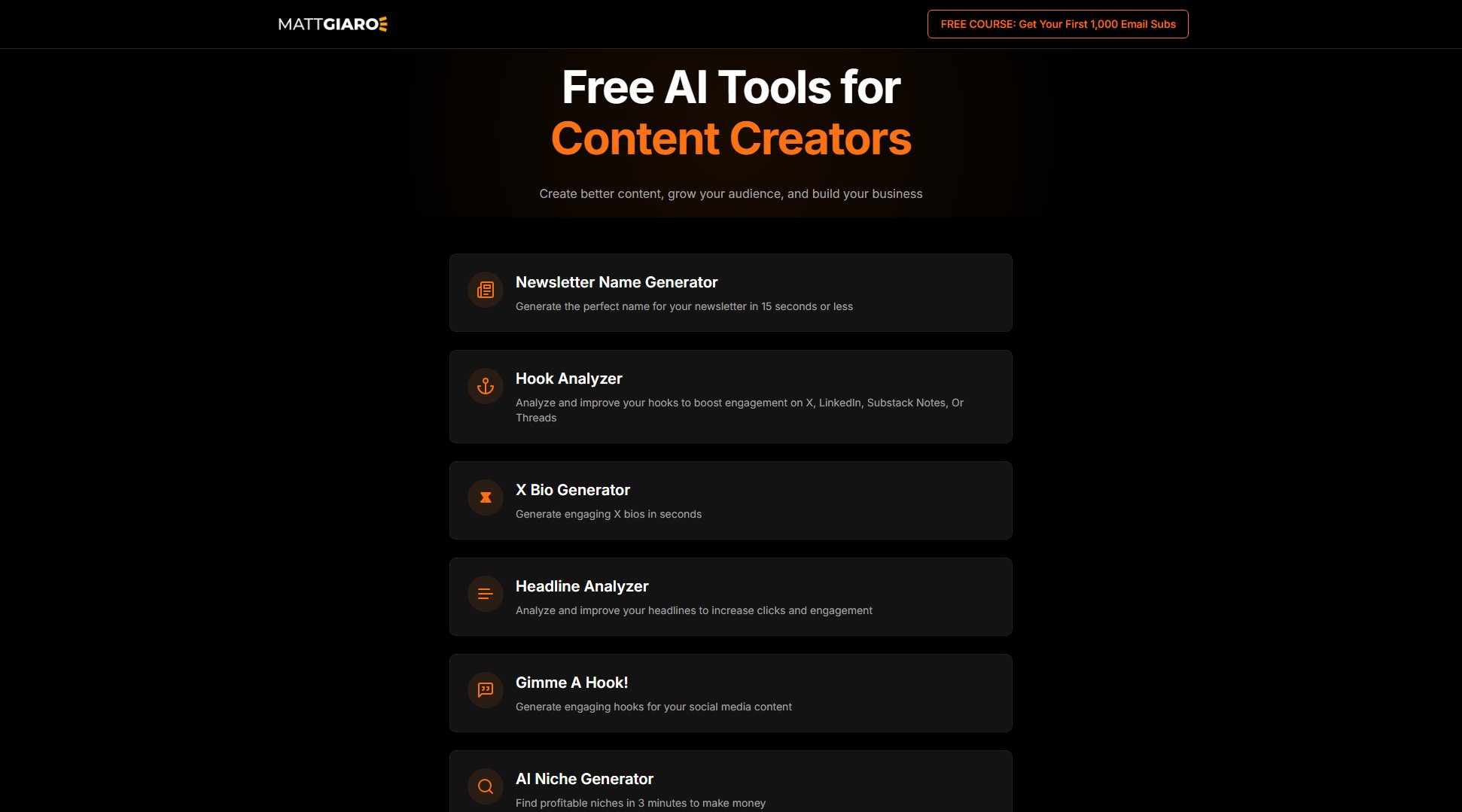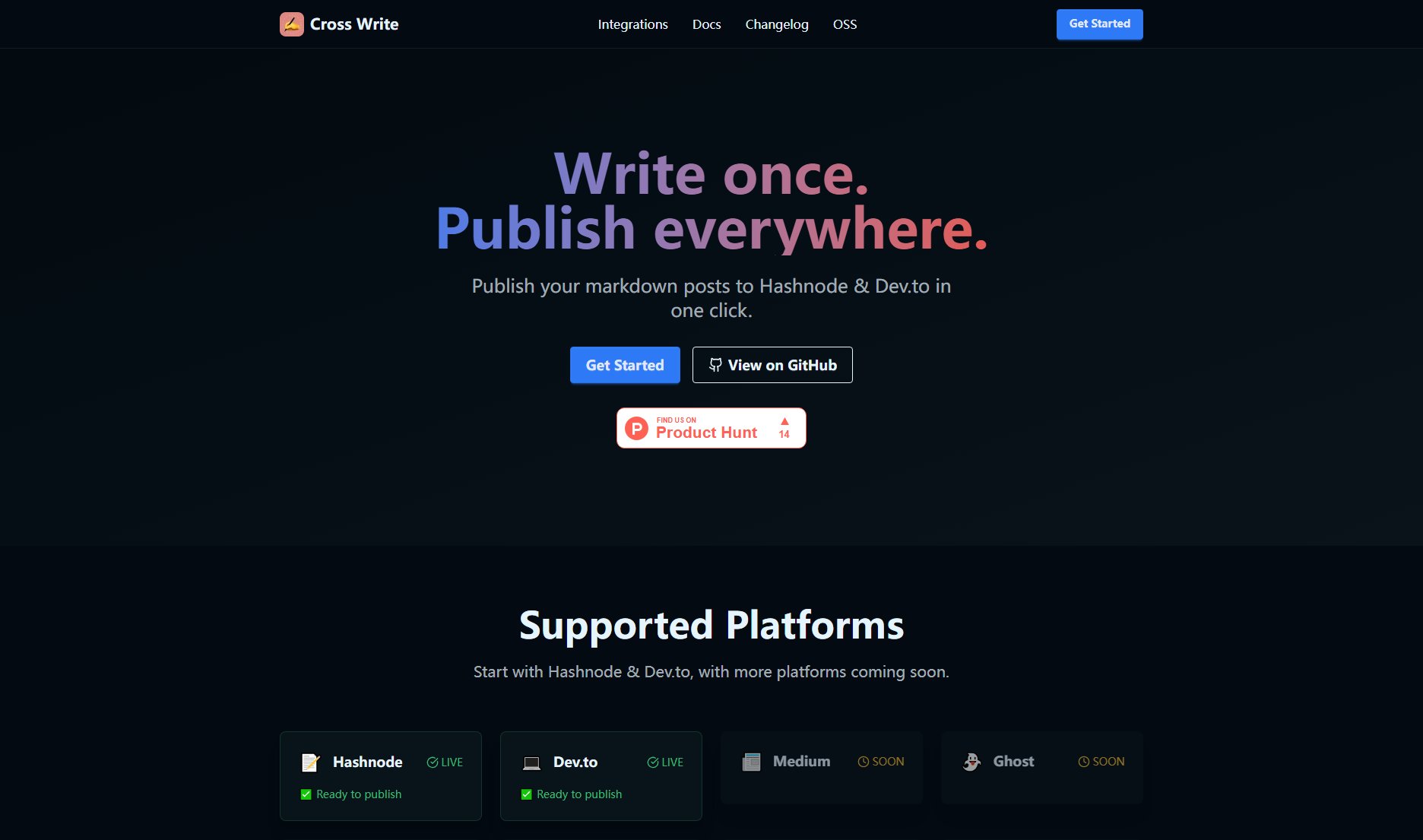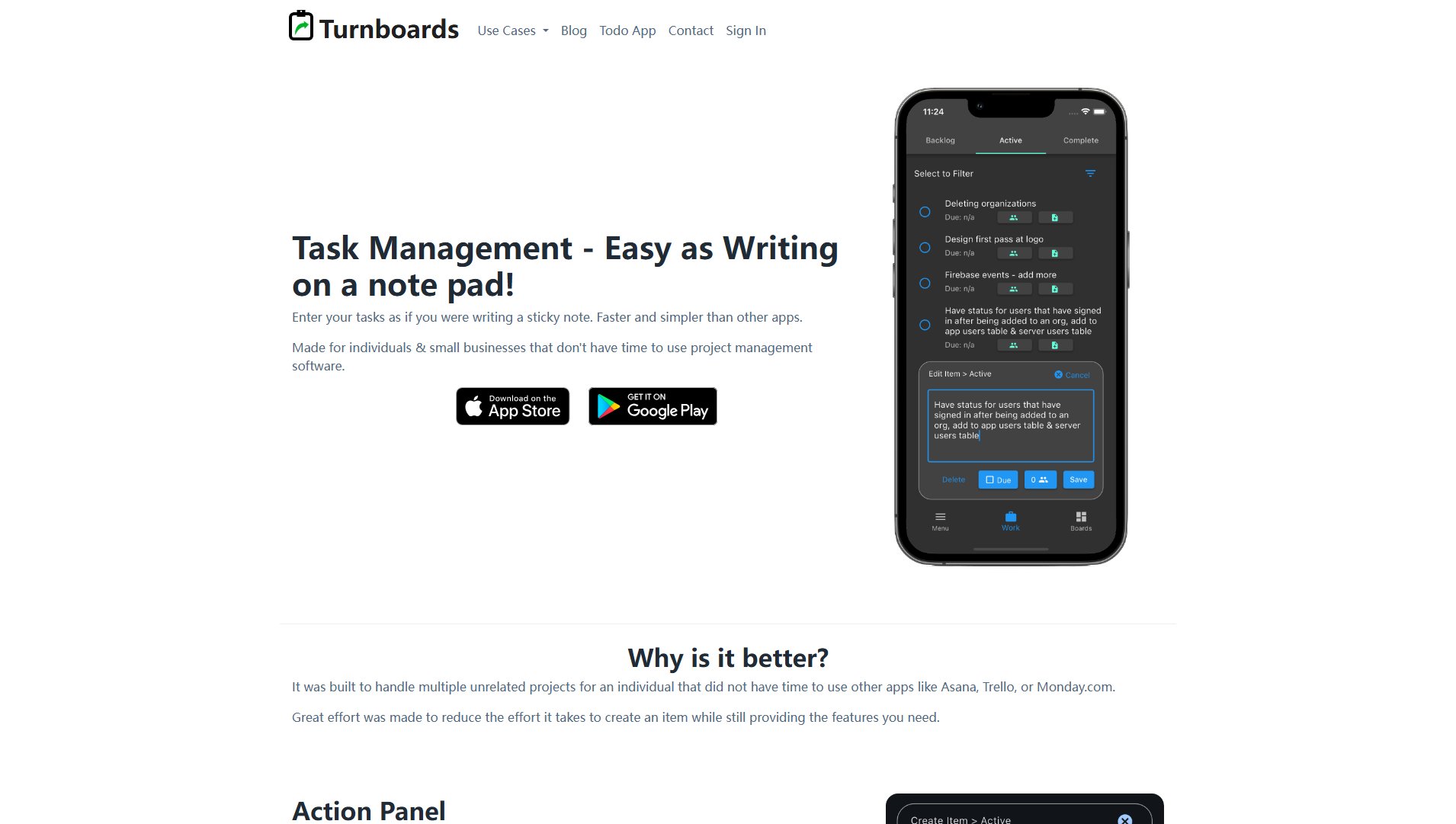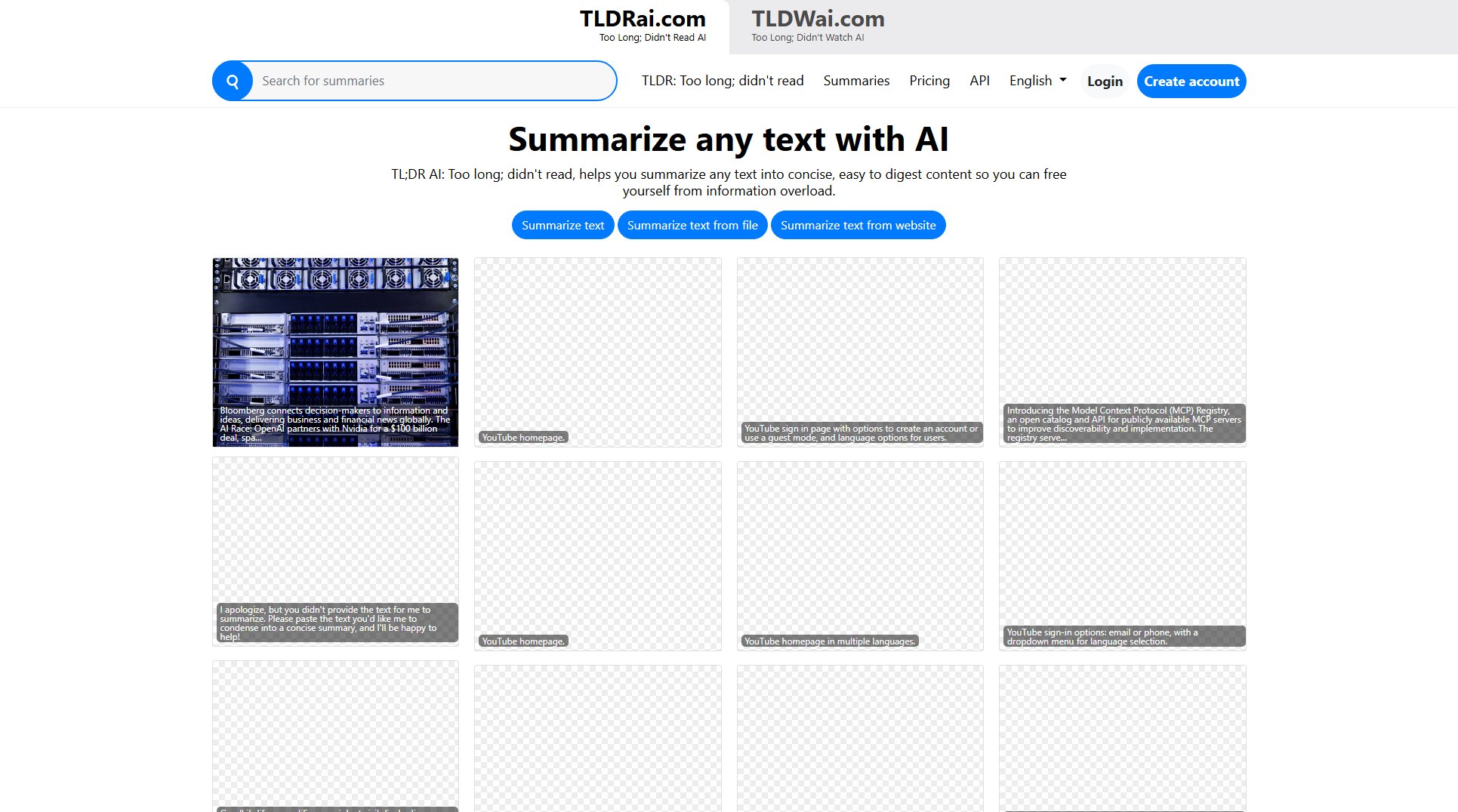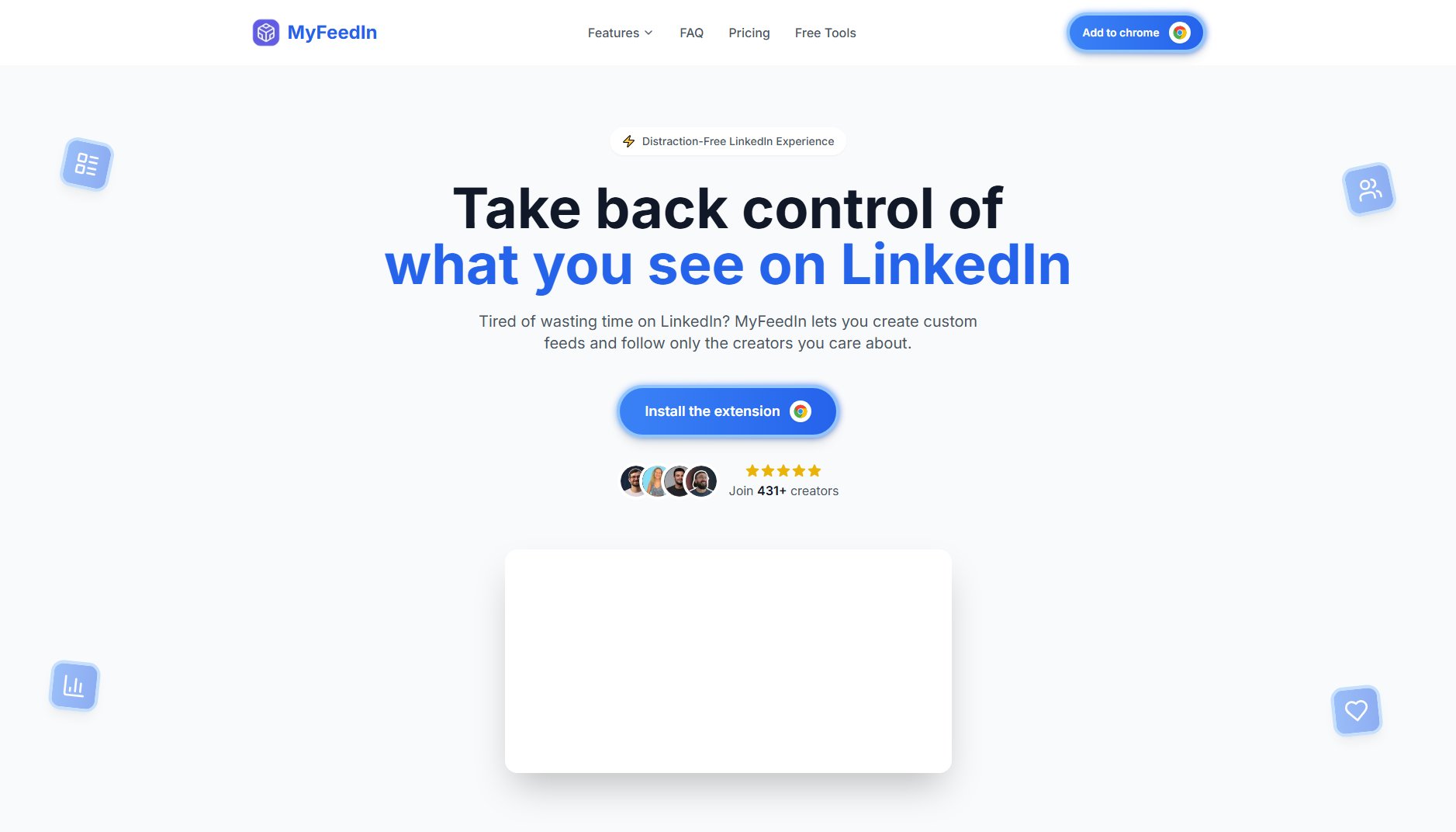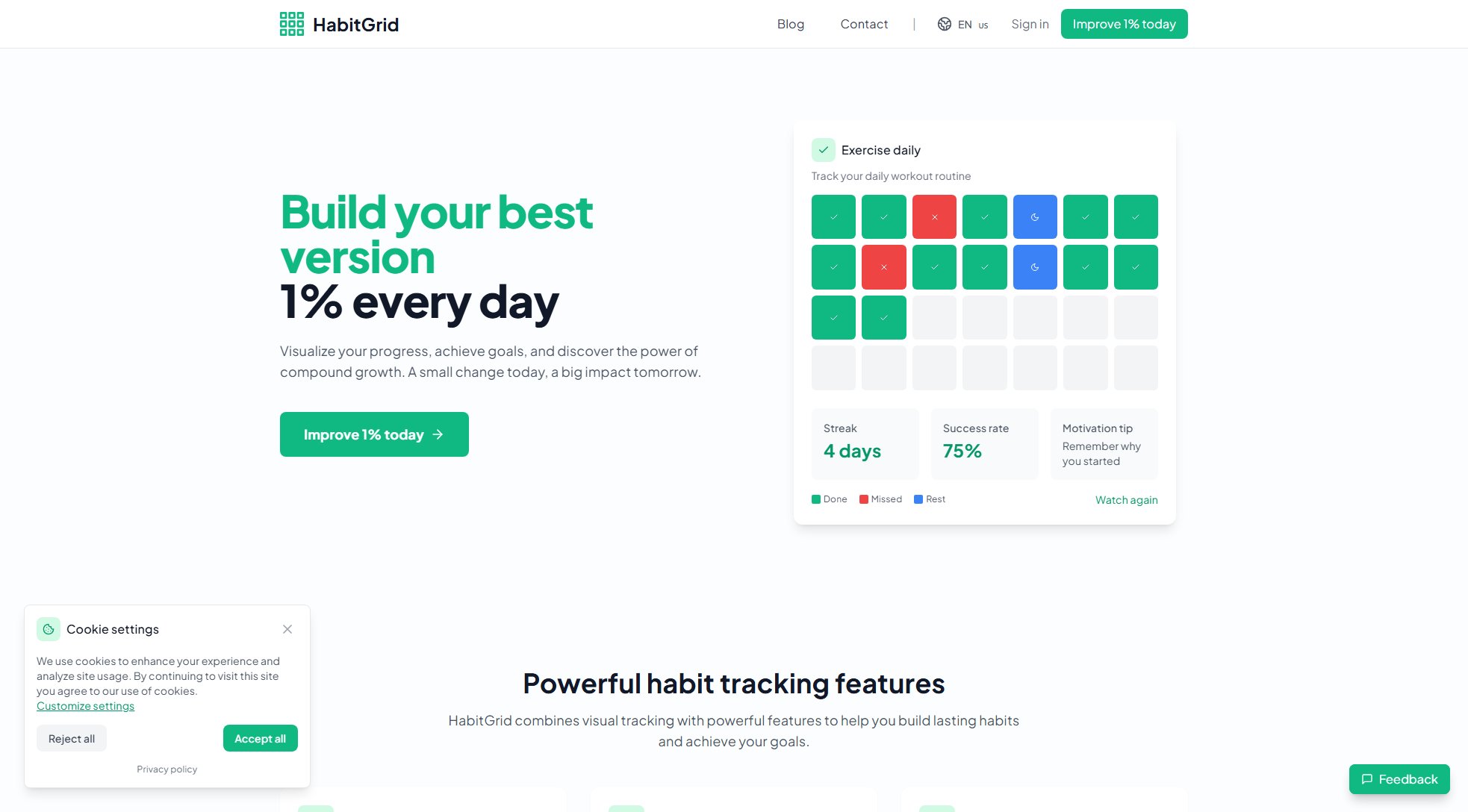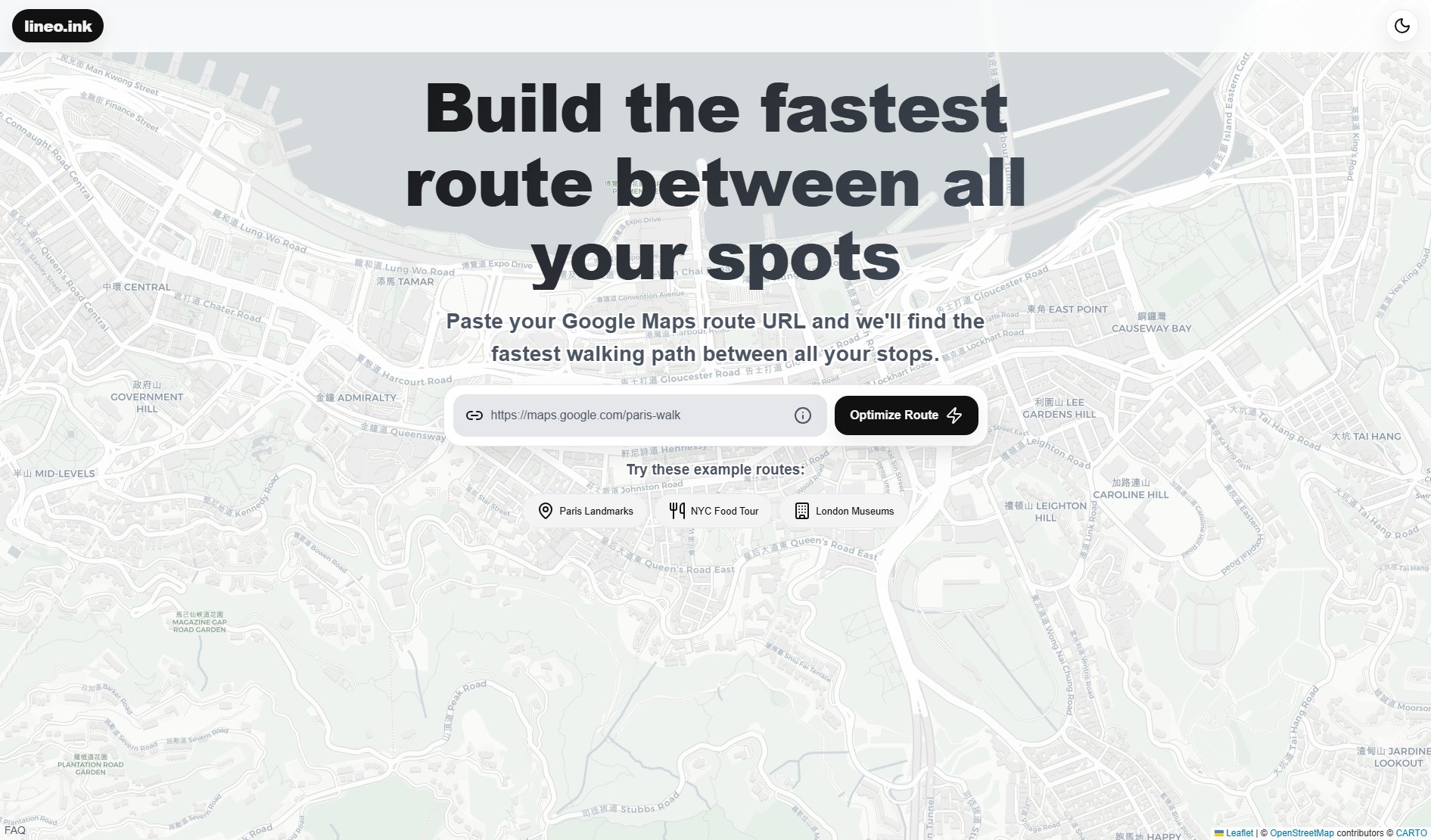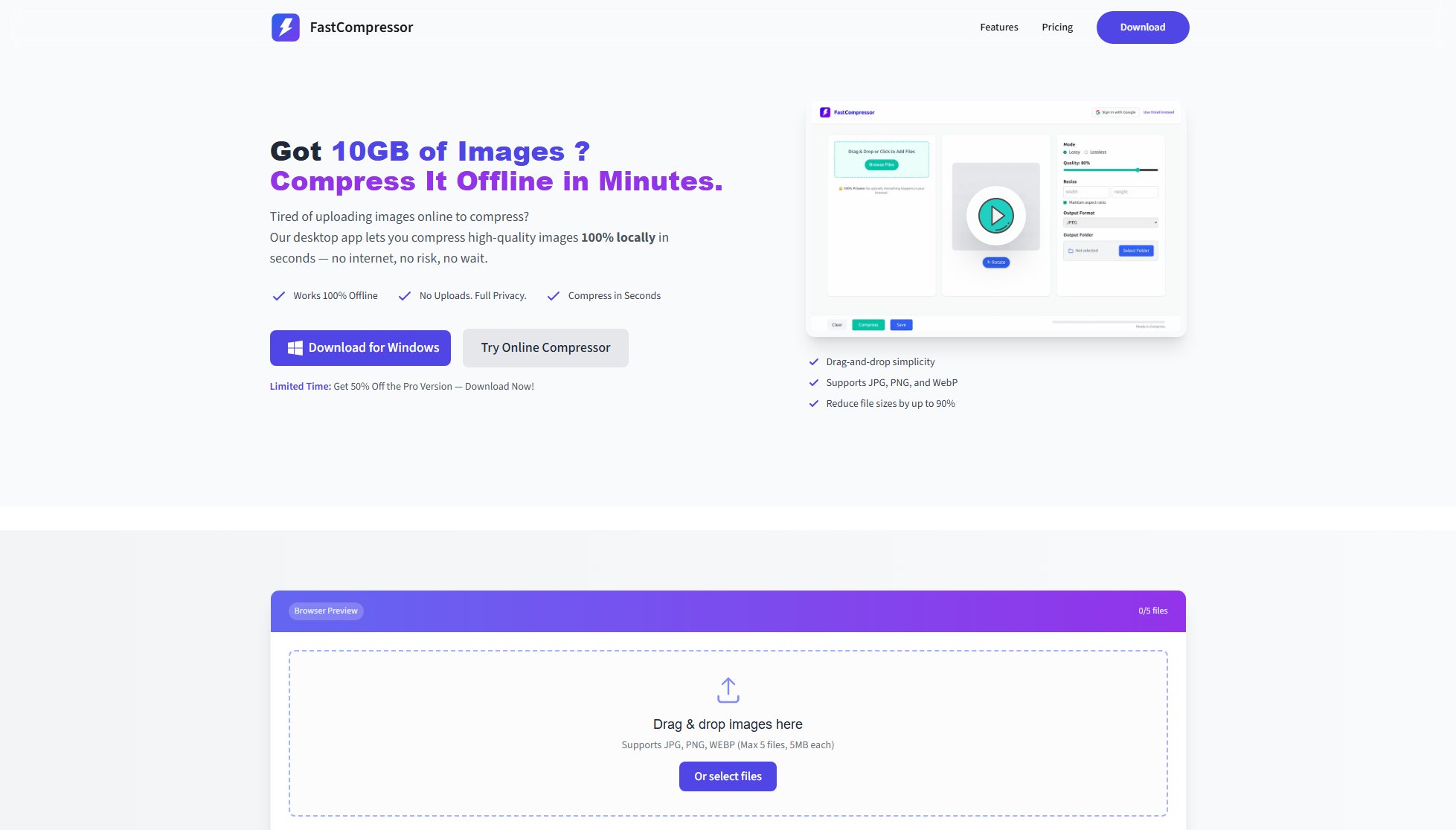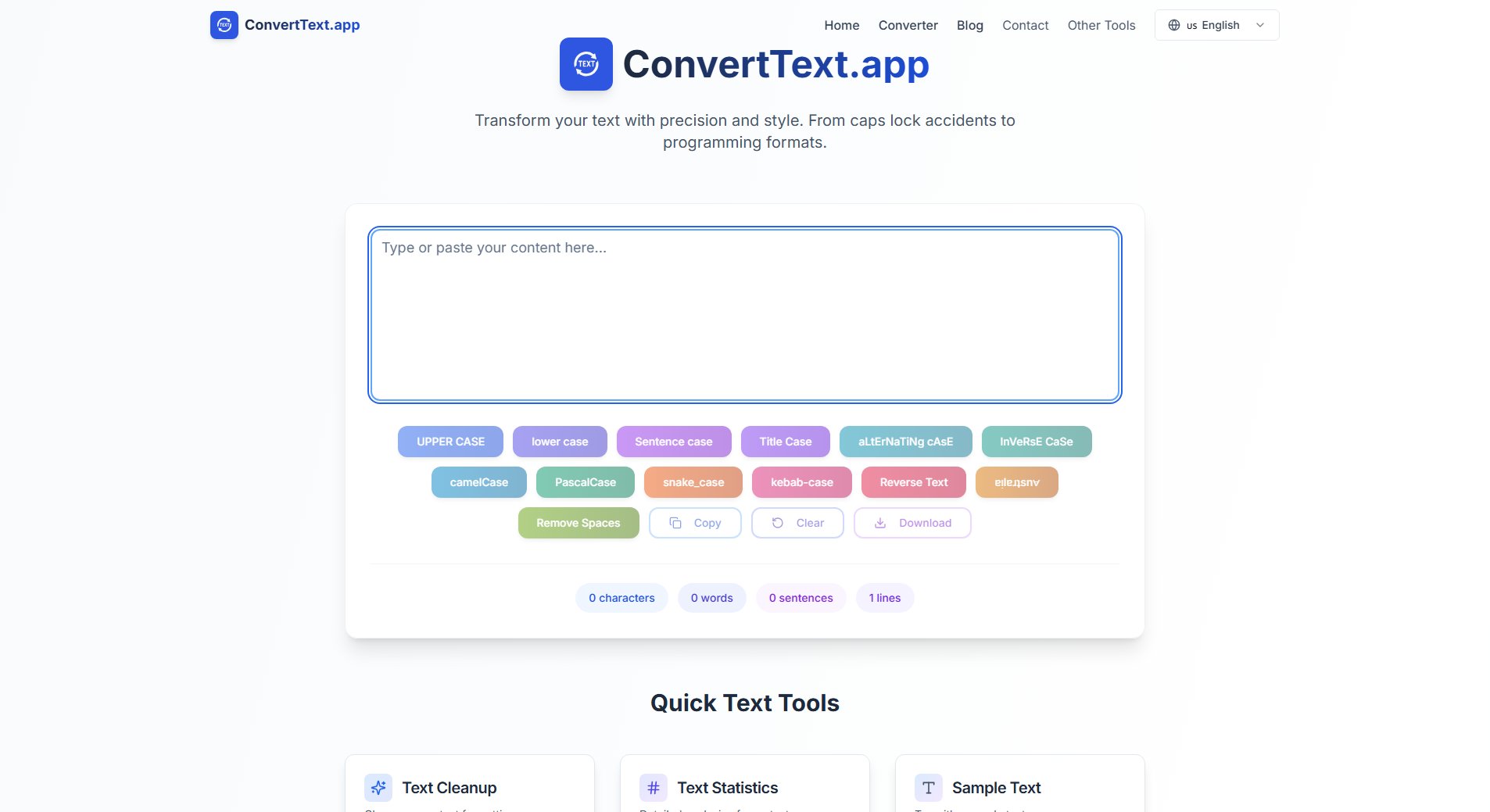Spine AI
An infinite canvas for AI-powered thinking and workflow automation.
What is Spine AI? Complete Overview
Spine AI revolutionizes how you interact with AI by moving beyond linear chat interfaces. It provides an infinite canvas workspace where you can explore multiple thought threads simultaneously, integrate over 300 AI models, and maintain context visually. Designed for professionals, researchers, and creatives who need to manage complex workflows, Spine AI solves the pain points of fragmented context, repetitive prompts, and limited model access. It's particularly valuable for deep research, content creation, and knowledge management, offering a unified space to upload documents, spreadsheets, videos, and existing chat threads from platforms like ChatGPT, Gemini, and Claude.
Spine AI Interface & Screenshots
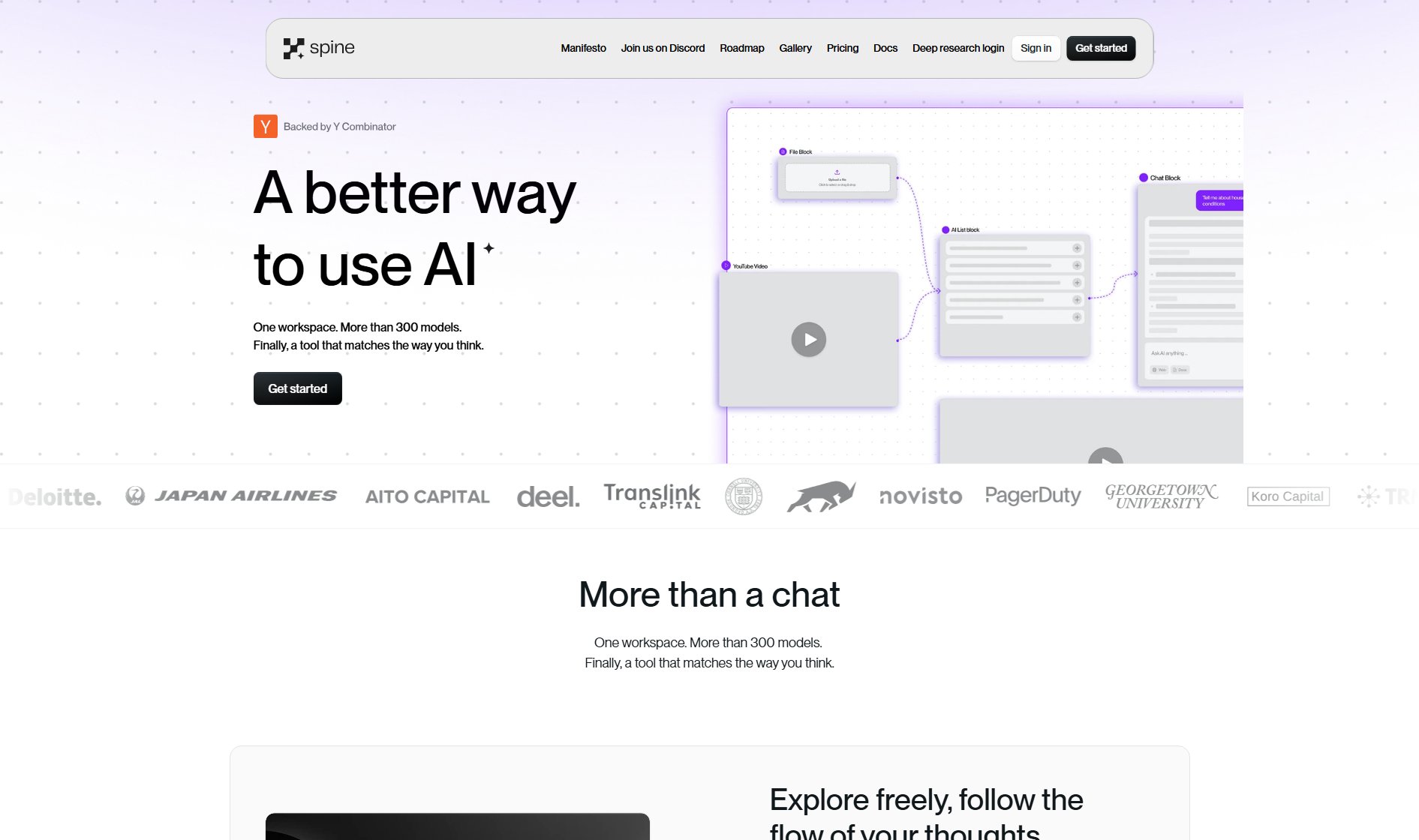
Spine AI Official screenshot of the tool interface
What Can Spine AI Do? Key Features
Infinite Thought Canvas
Break free from linear chat constraints with a visual workspace that lets your ideas branch and evolve naturally. Unlike traditional AI interfaces that force sequential thinking, Spine's canvas allows parallel exploration of multiple concepts while maintaining all context visible and accessible. This spatial organization mirrors how human cognition actually works, making complex ideation and research significantly more productive.
Multi-Model Orchestration
Access and switch between 300+ AI models within the same workflow. Compare outputs from different models side-by-side, use specialized models for specific tasks, or chain models together for sophisticated processes. This eliminates the need to juggle multiple AI platforms and provides unprecedented flexibility in tailoring AI capabilities to your exact needs.
Context Preservation
Maintain persistent context across all your work without repetitive copying/pasting. Spine keeps your most important references, prompts, and outputs visually anchored in your workspace, preventing the context loss that plagues traditional chat interfaces. This is particularly powerful for long-term projects where maintaining continuity is crucial.
Multi-Format Integration
Bring any content type directly into your workspace - documents, spreadsheets, websites, YouTube videos, and existing AI chats. Analyze, annotate, and interact with all your materials in one unified space, eliminating the need to constantly switch between applications during research or content creation workflows.
Workflow Automation
Save and replicate successful processes with one click. Once you've developed an effective research method, writing template, or analysis approach, Spine lets you institutionalize it as a reusable workflow. This transforms one-off successes into consistent productivity multipliers across all your projects.
Best Spine AI Use Cases & Applications
Academic Research
Researchers can upload PDFs of academic papers, annotate key sections, ask questions across multiple AI models specialized in different domains, and visually map connections between concepts - all while maintaining full citations and provenance of insights.
Content Strategy Development
Marketing teams can brainstorm content angles in parallel, test variations with different AI writing models, incorporate competitor content analysis, and maintain brand guidelines as persistent context - creating a comprehensive content map rather than isolated pieces.
Business Intelligence
Analysts can import spreadsheets, financial reports, and market data, then use specialized analysis models to examine different aspects while keeping all source material and intermediate conclusions organized in one verifiable knowledge graph.
How to Use Spine AI: Step-by-Step Guide
Start by creating a new canvas or importing existing chats from other platforms. The infinite workspace allows you to position your starting materials anywhere - upload documents, paste links, or begin with a blank slate.
Add your first 'block' - this could be a question, prompt, or analysis task. Position it where it makes sense in your mental model, not constrained by linear chat conventions.
Select from 300+ AI models to process your block. Easily compare outputs by running the same prompt through different models or chaining specialized models together for complex tasks.
Branch your thinking by creating connected blocks that explore different angles or follow-up questions. Maintain all context visually without losing track of related threads.
Refine successful processes into templates that can be reused with new inputs. Save entire workflows for research, content creation, or analysis that can be applied to future projects with a single click.
Export or share your completed work. Spine maintains all your sources, reasoning paths, and model outputs for transparent documentation of your process.
Spine AI Pros and Cons: Honest Review
Pros
Considerations
Is Spine AI Worth It? FAQ & Reviews
While ChatGPT excels at linear Q&A, Spine provides an infinite canvas for non-linear thinking, simultaneous exploration of multiple threads, and integration of diverse materials. It's designed for building knowledge graphs rather than just having conversations.
Credits are consumed for AI model usage, with different actions (prompts, image generation, research reports) costing varying amounts. The Free plan's 2000 credits allow for substantial experimentation, while paid plans offer significantly higher limits.
Yes, Spine supports importing chat histories from ChatGPT, Gemini, and Claude, allowing you to continue and expand upon previous work in the more powerful canvas environment.
Team features are available in the Enterprise plan, which offers customized collaboration options, shared workspaces, and organizational controls for businesses and research teams.
Spine employs enterprise-grade security measures. Data handling specifics vary by plan, with Enterprise offering the highest compliance standards and dedicated security features for sensitive workloads.