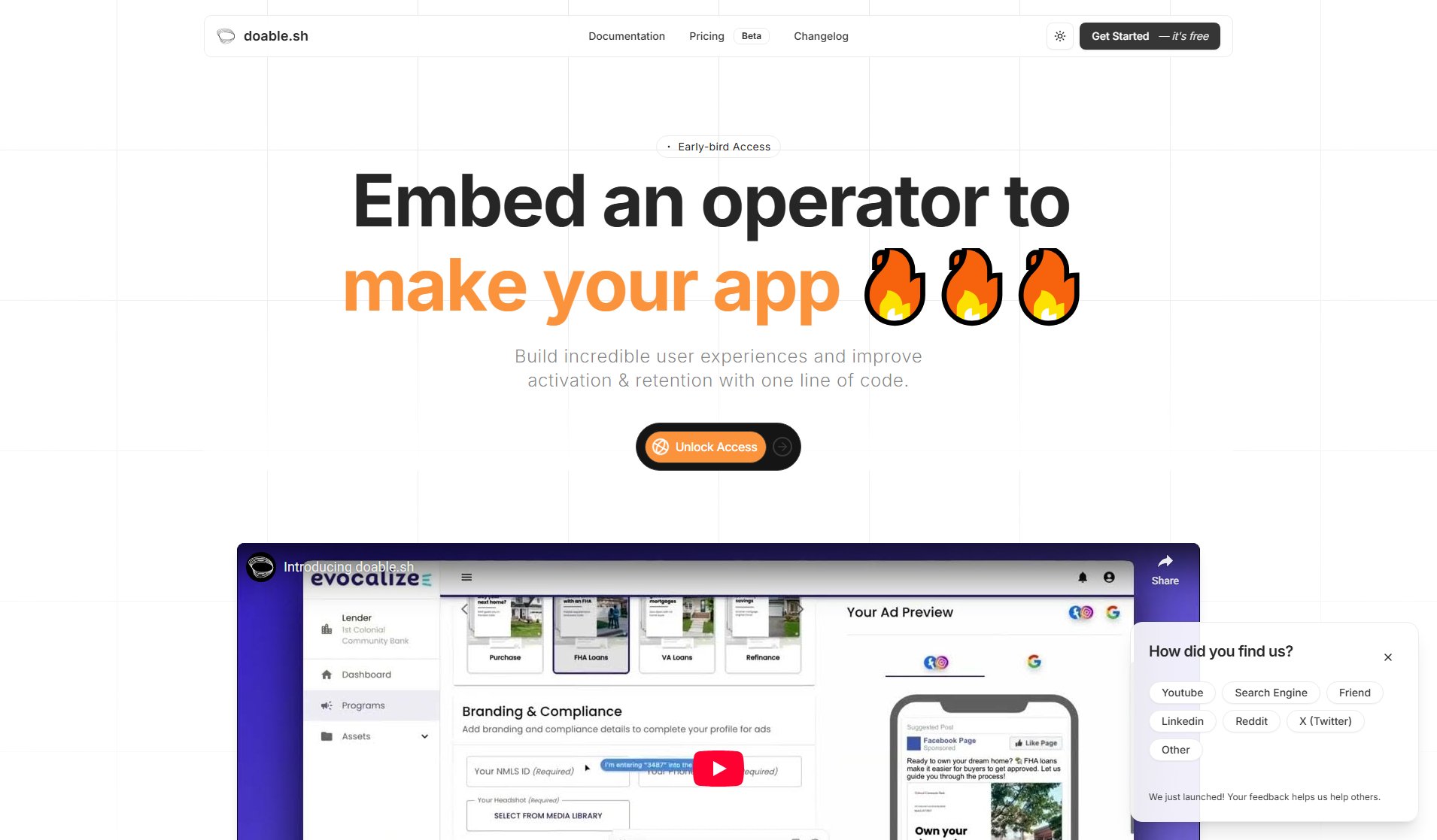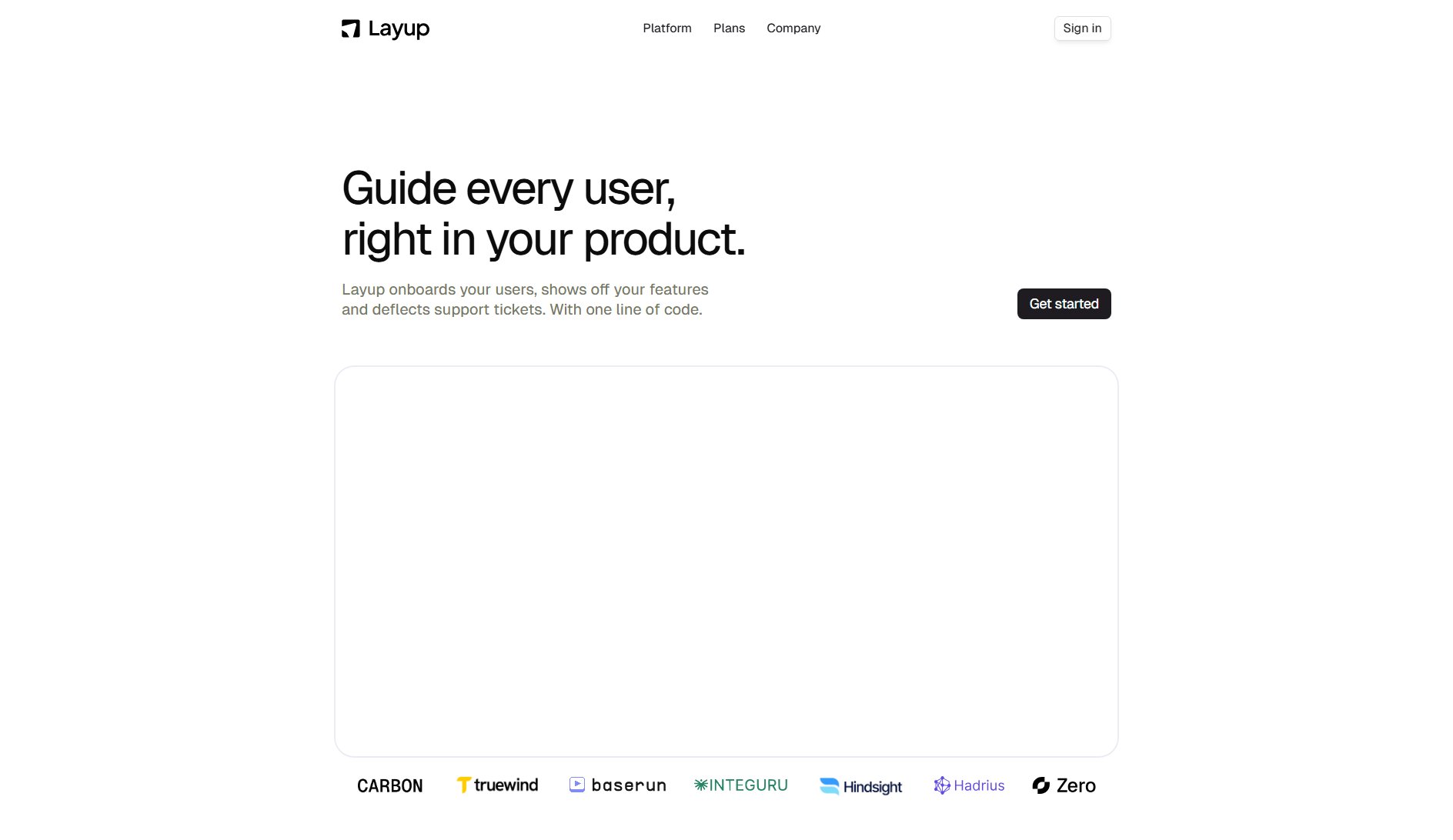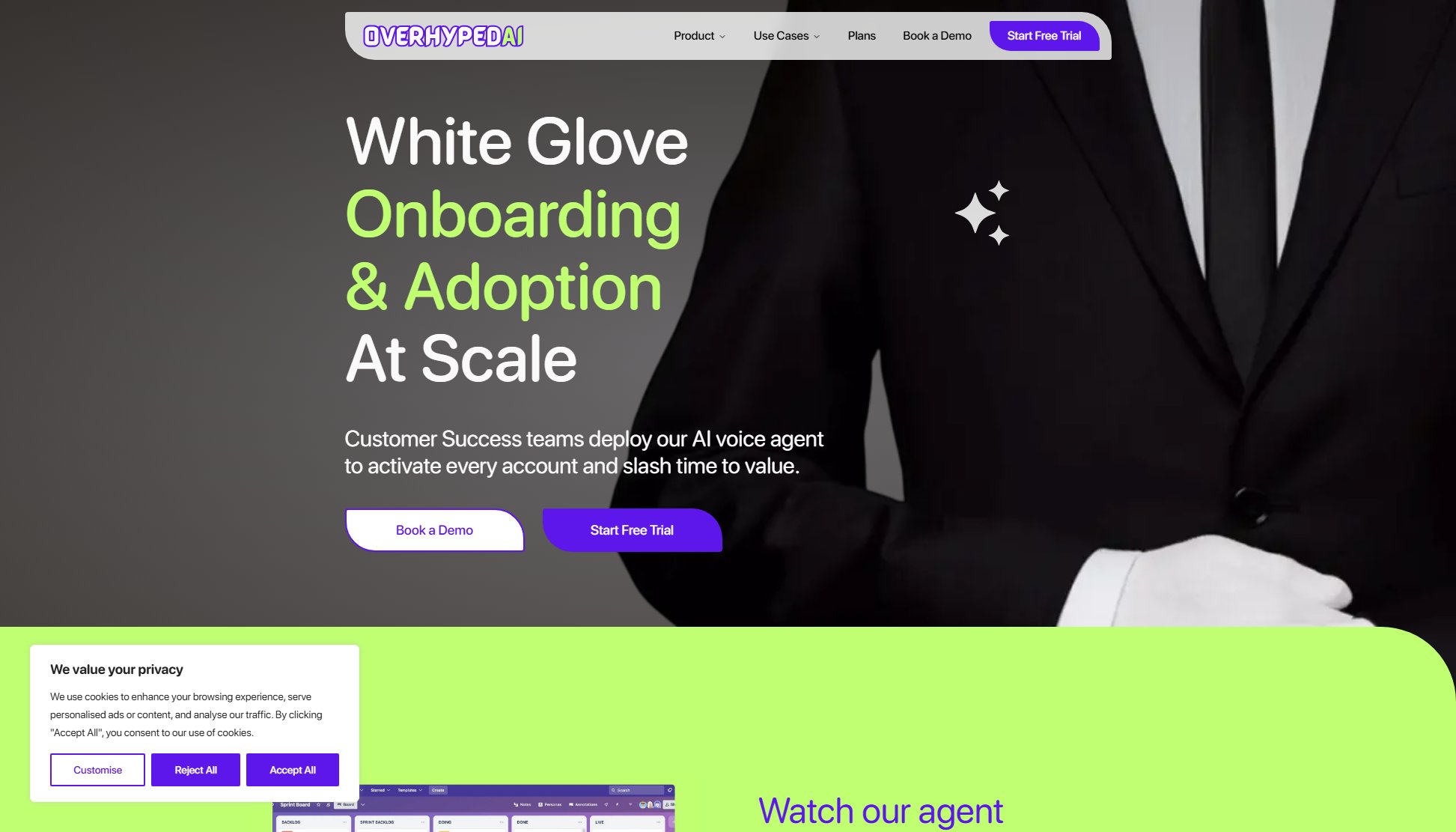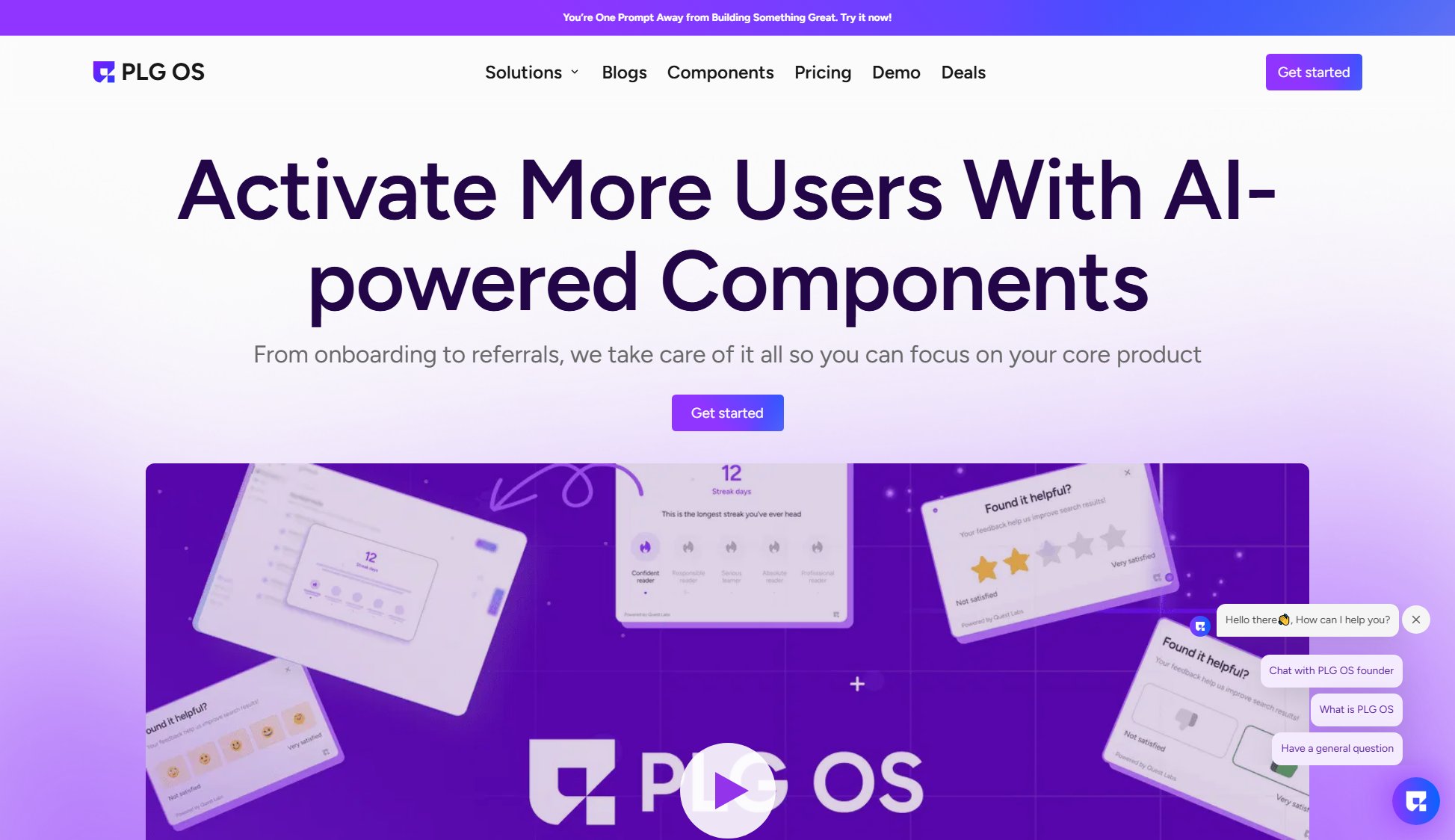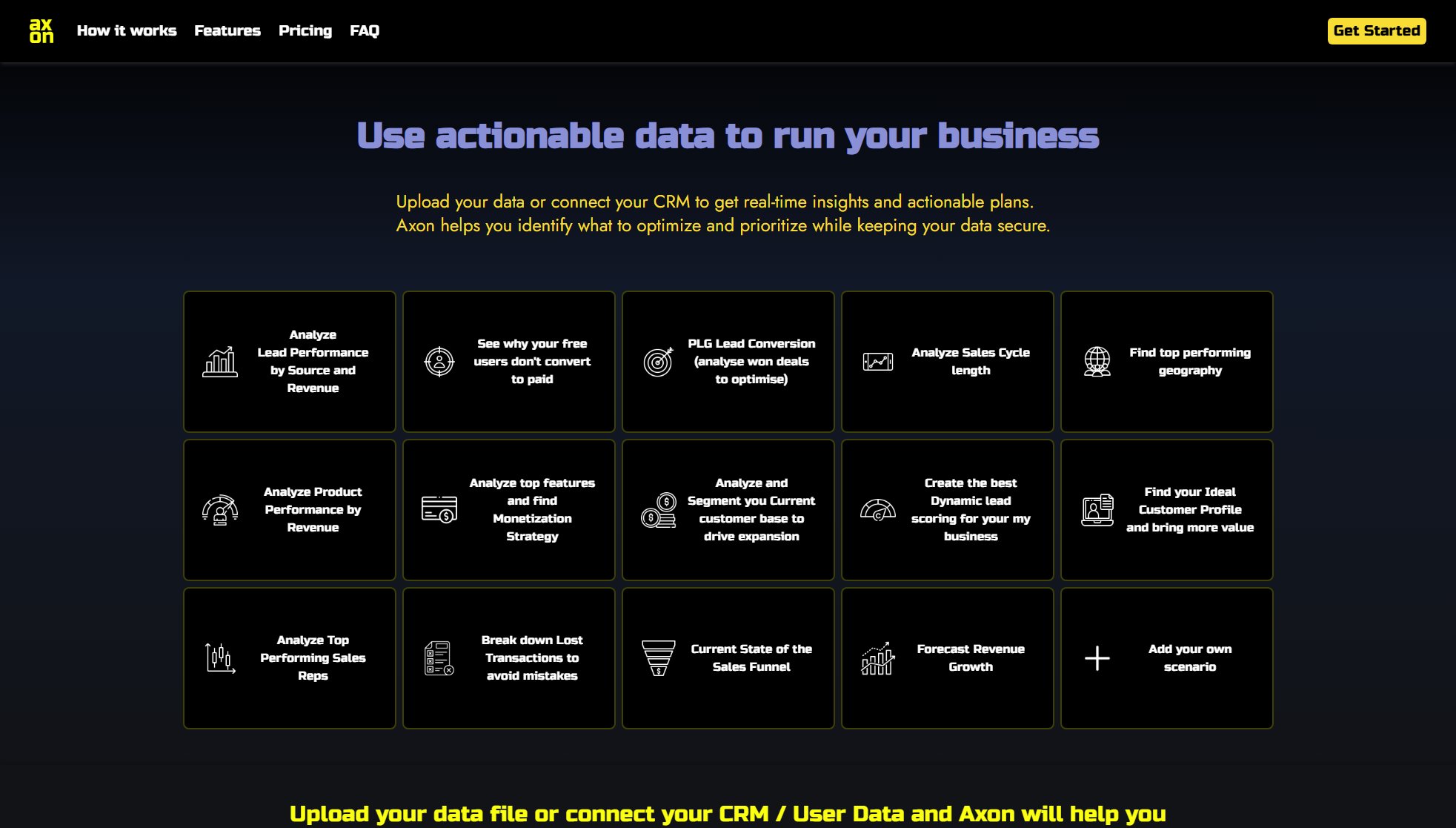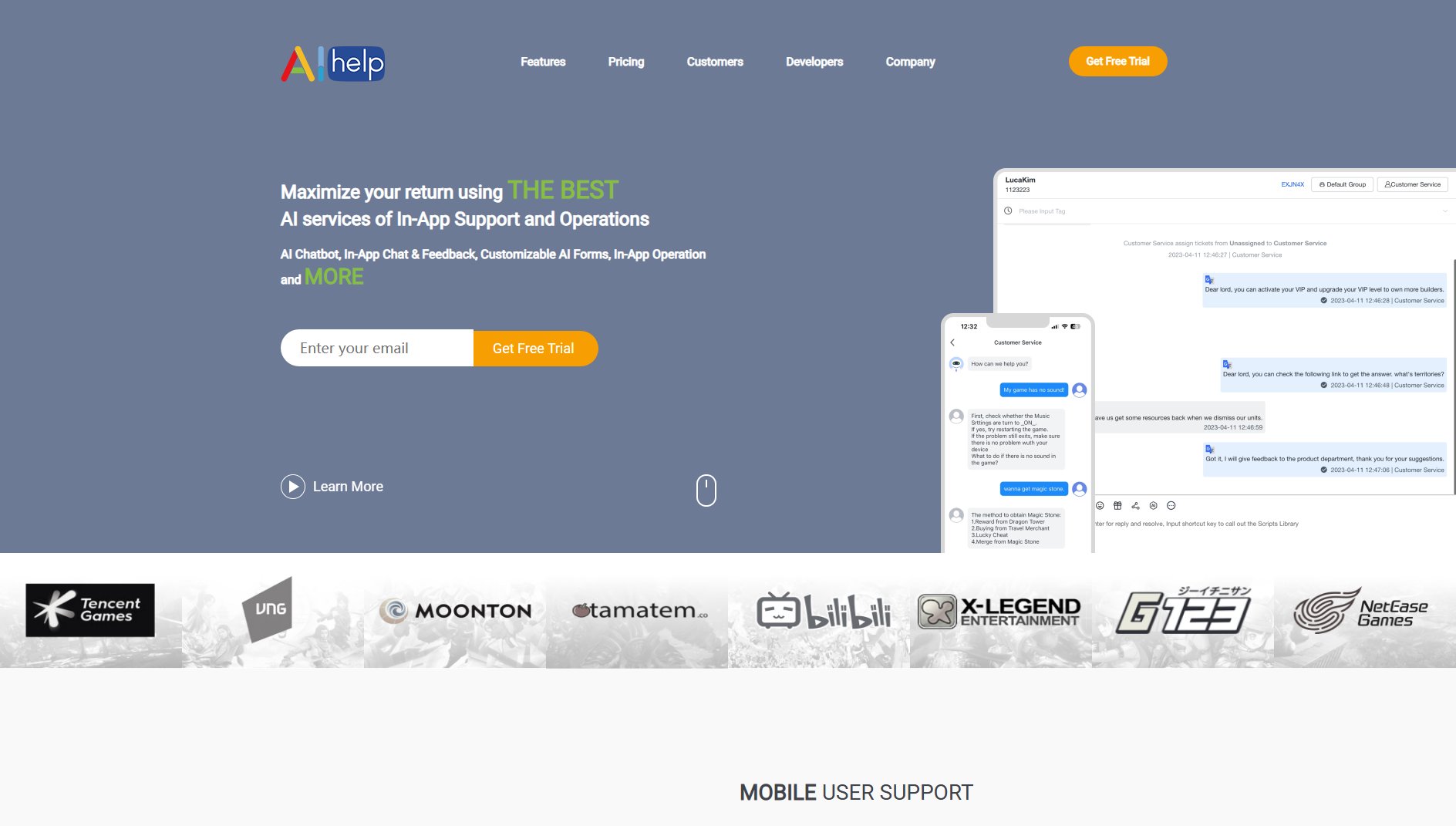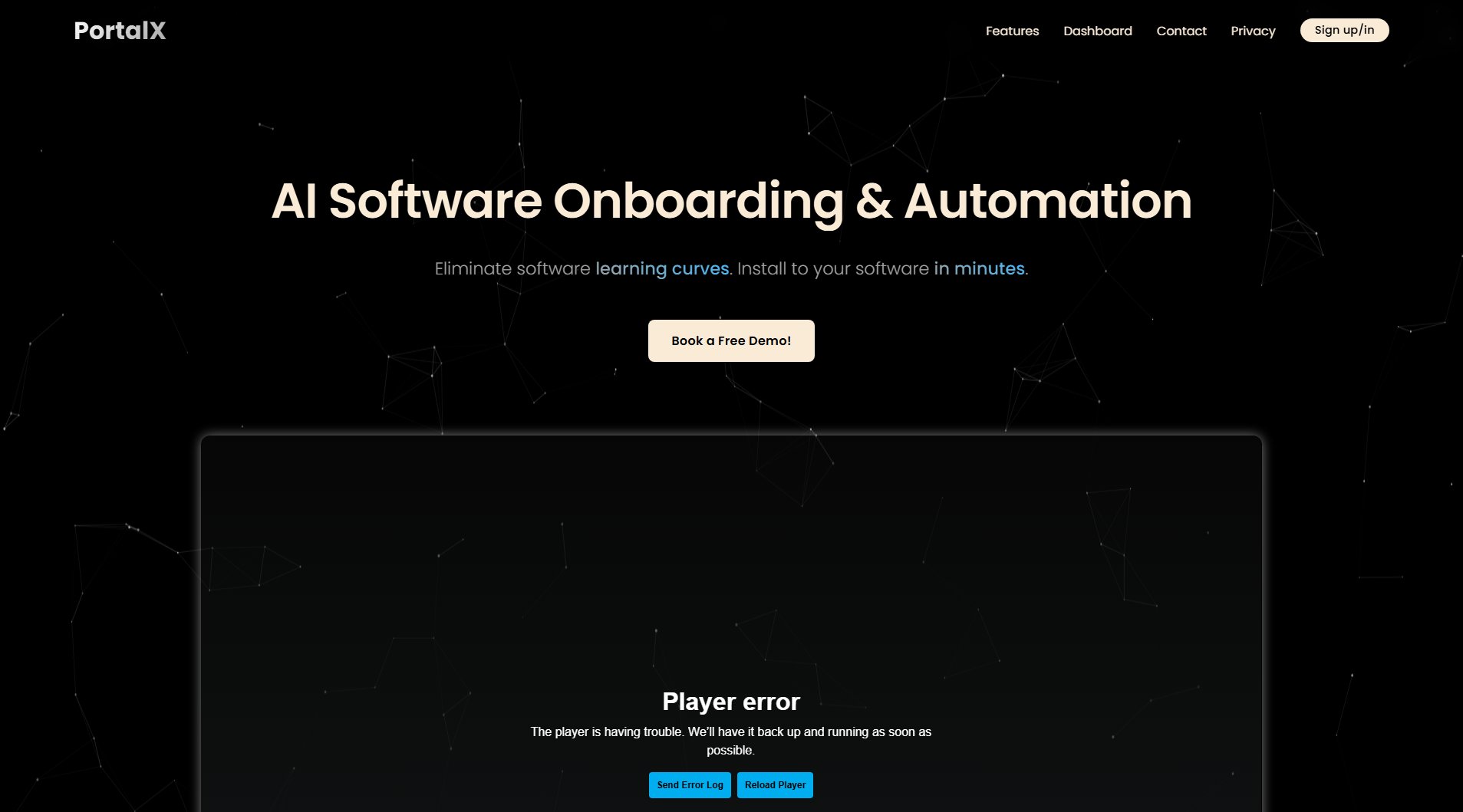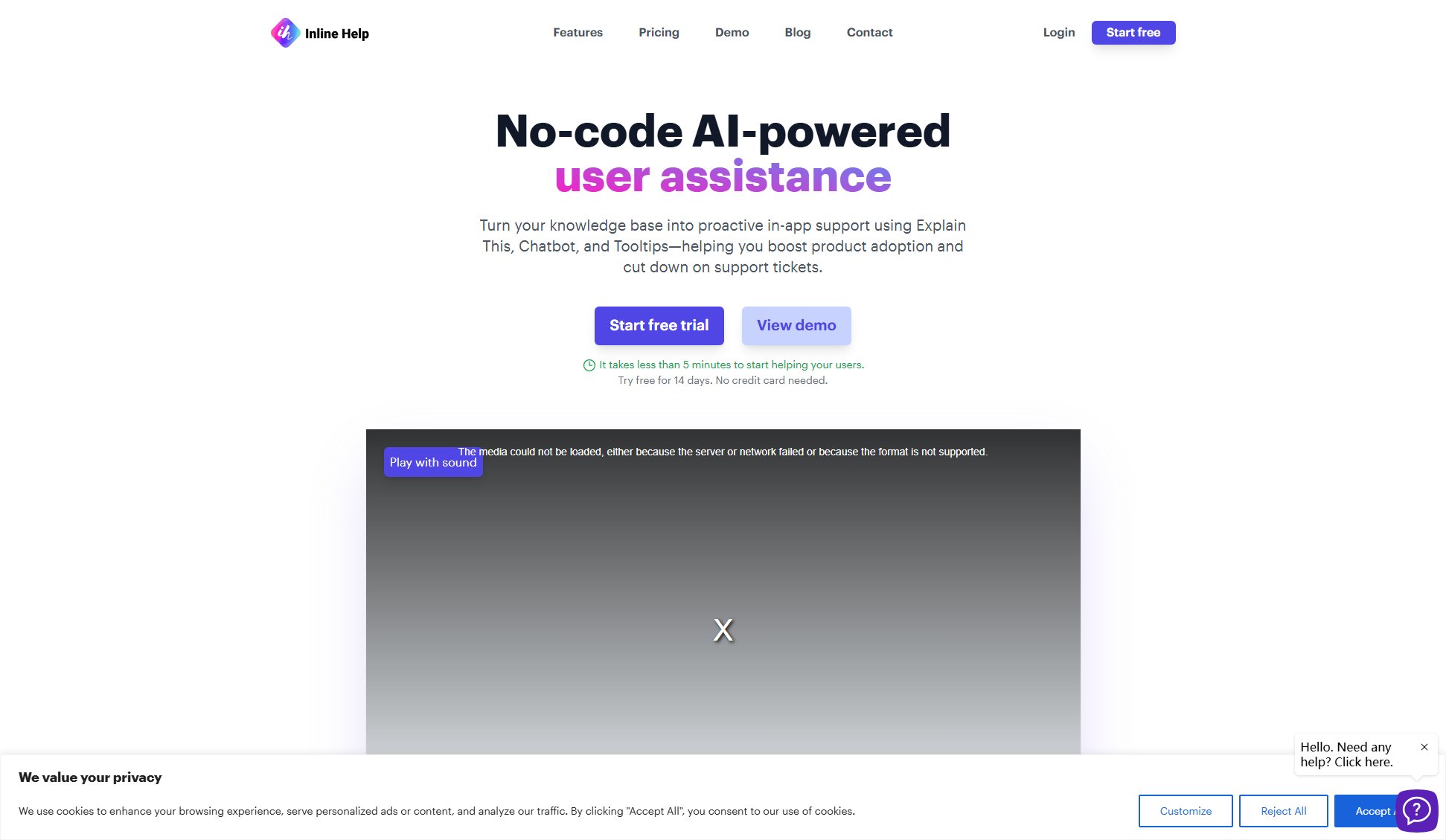Flows
The better way to build product adoption
What is Flows? Complete Overview
Flows is a fully customizable product adoption platform designed for modern companies looking to enhance their onboarding and user engagement experiences. It addresses key pain points such as low user activation rates, ineffective onboarding processes, and lack of engagement with new features. Flows enables businesses to create tailored product tours, announcements, banners, badges, and onboarding checklists without requiring extensive engineering resources. The platform is ideal for SaaS companies, product managers, and growth teams aiming to drive product-led growth through in-app experiences. With its headless architecture, Flows allows for deep customization while providing industry-proven templates and components.
Flows Interface & Screenshots
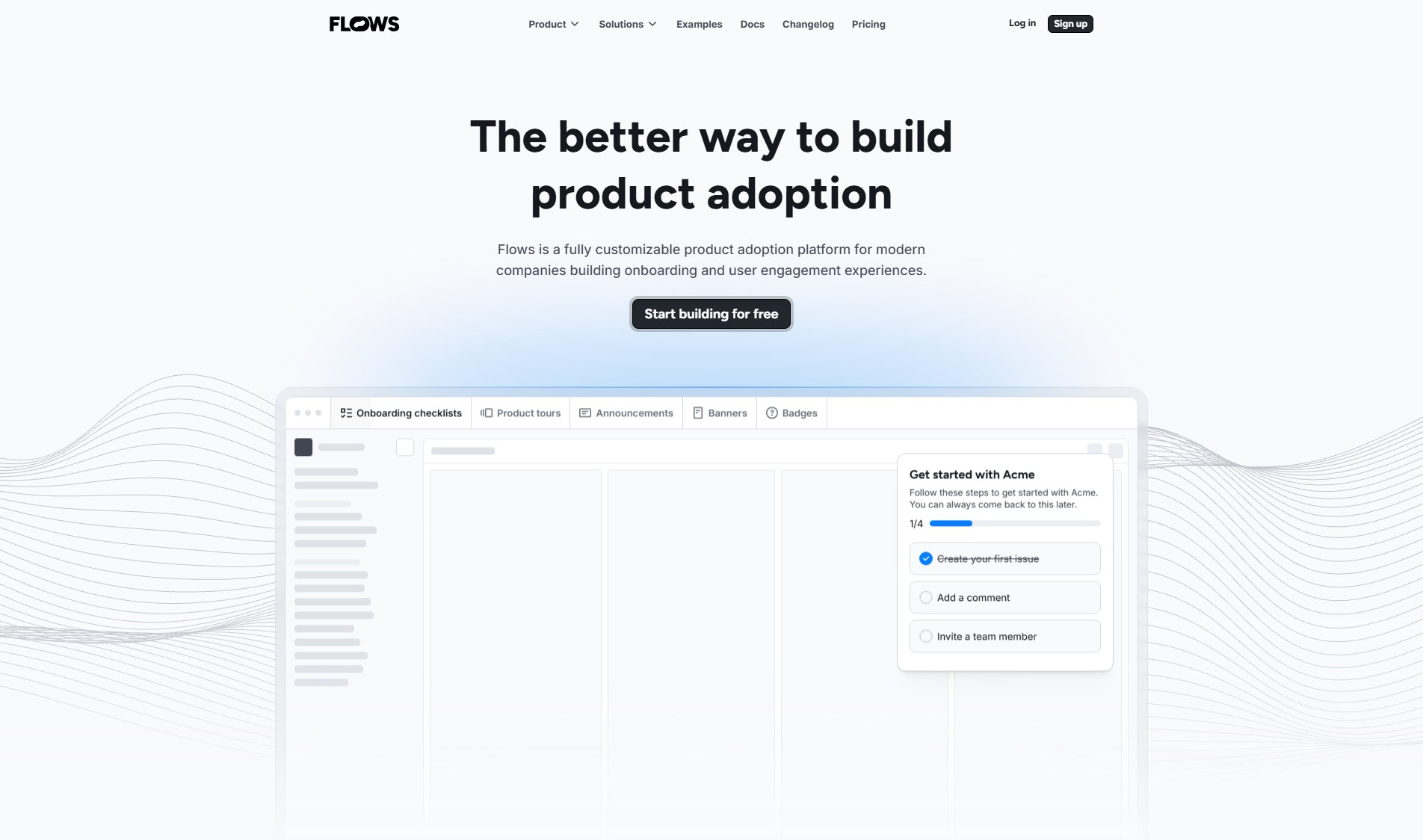
Flows Official screenshot of the tool interface
What Can Flows Do? Key Features
Onboarding Checklists
Create interactive checklists that guide users through key setup actions and first-time experiences. These floating lists appear contextually within your product interface, helping users discover value quickly.
Product Tours
Build multi-step guided tours that introduce users to your product's features and functionality. Tours can be customized with tooltips, modals, and hints to ensure effective learning.
Announcements
Launch in-app campaigns to promote new features or important updates without engineering help. Announcements can be targeted to specific user segments for maximum relevance.
Embeddable Components
Render UI components directly within your app's interface rather than as overlays. This creates a more native experience with contextual tips, cards, and interactive elements.
Advanced Targeting
Segment users based on properties or behavior to show the right message to the right people. Supports localization for global audiences and versioning for controlled rollouts.
Workflow Logic
Create complex onboarding flows with branching, filtering, and conditional paths. Trigger actions based on user behavior to create dynamic experiences.
Analytics Integration
Track how users interact with your workflows and measure their impact on key metrics like activation and retention.
Best Flows Use Cases & Applications
New User Onboarding
Guide first-time users through your product's core features with interactive checklists and contextual tours, reducing time-to-value and improving activation rates.
Feature Adoption
Announce and educate users about new features through targeted in-app messages and interactive demonstrations, driving feature discovery and usage.
Free Trial Conversion
Nudge trial users toward premium features with strategically placed upsell prompts and value demonstrations at key moments in their journey.
Product Updates
Communicate important changes or improvements through announcement banners and modals that appear contextually within the product.
How to Use Flows: Step-by-Step Guide
Install the SDK: Get started quickly by integrating Flows' SDK into your application. Multiple language options and templates are available for easy setup.
Create your first workflow: Choose from templates or build custom workflows like product tours, announcements, or onboarding checklists using the intuitive builder.
Configure targeting: Define which user segments should see each workflow based on properties, behavior, or other criteria.
Preview and test: Use staging environments to preview your workflows before deploying them to production.
Publish and analyze: Deploy your workflows and monitor their performance through built-in analytics.
Flows Pros and Cons: Honest Review
Pros
Considerations
Is Flows Worth It? FAQ & Reviews
A Monthly Tracked User is any unique user who experiences at least one Flows workflow component during the billing cycle. Users who only enter but don't complete workflows aren't counted.
Flows typically costs significantly less than alternatives like Appcues or Userflow, especially at scale, as it charges only for actual usage rather than monthly active users.
Yes, Flows offers special discounts for startups. You can contact them at [email protected] for more information.
The free tier resets on the first of each month. Paid plans start billing on your subscription date and renew monthly on that same date.