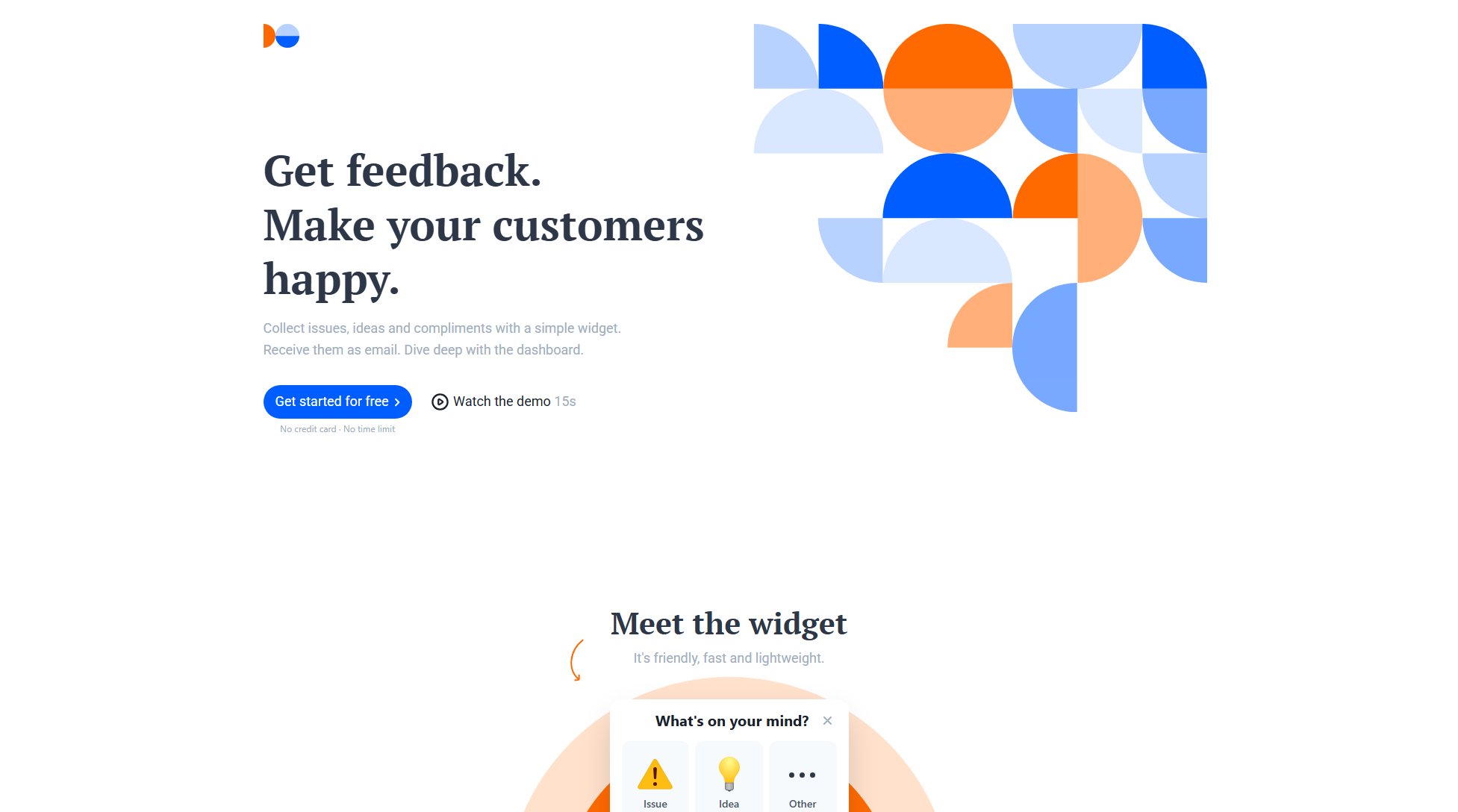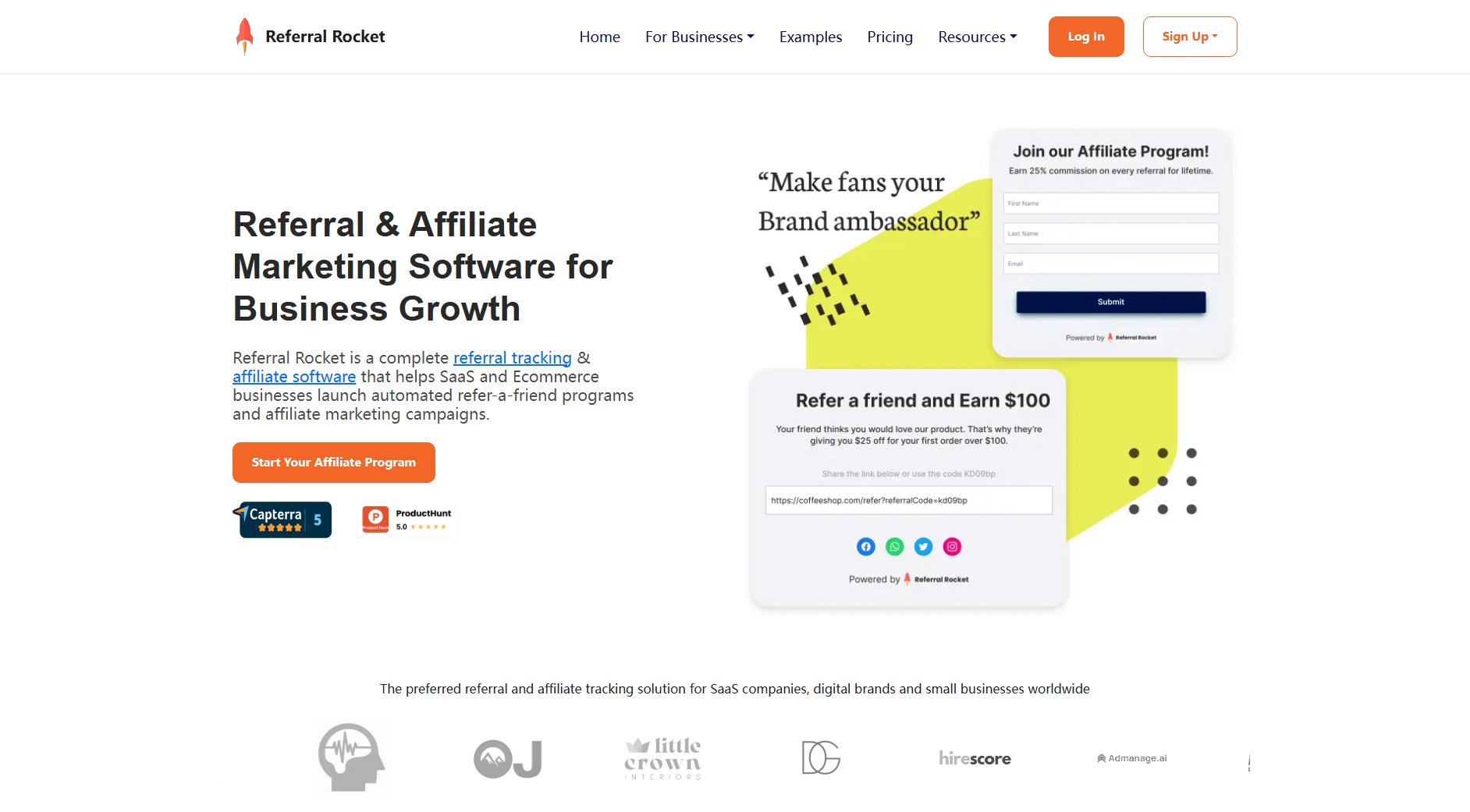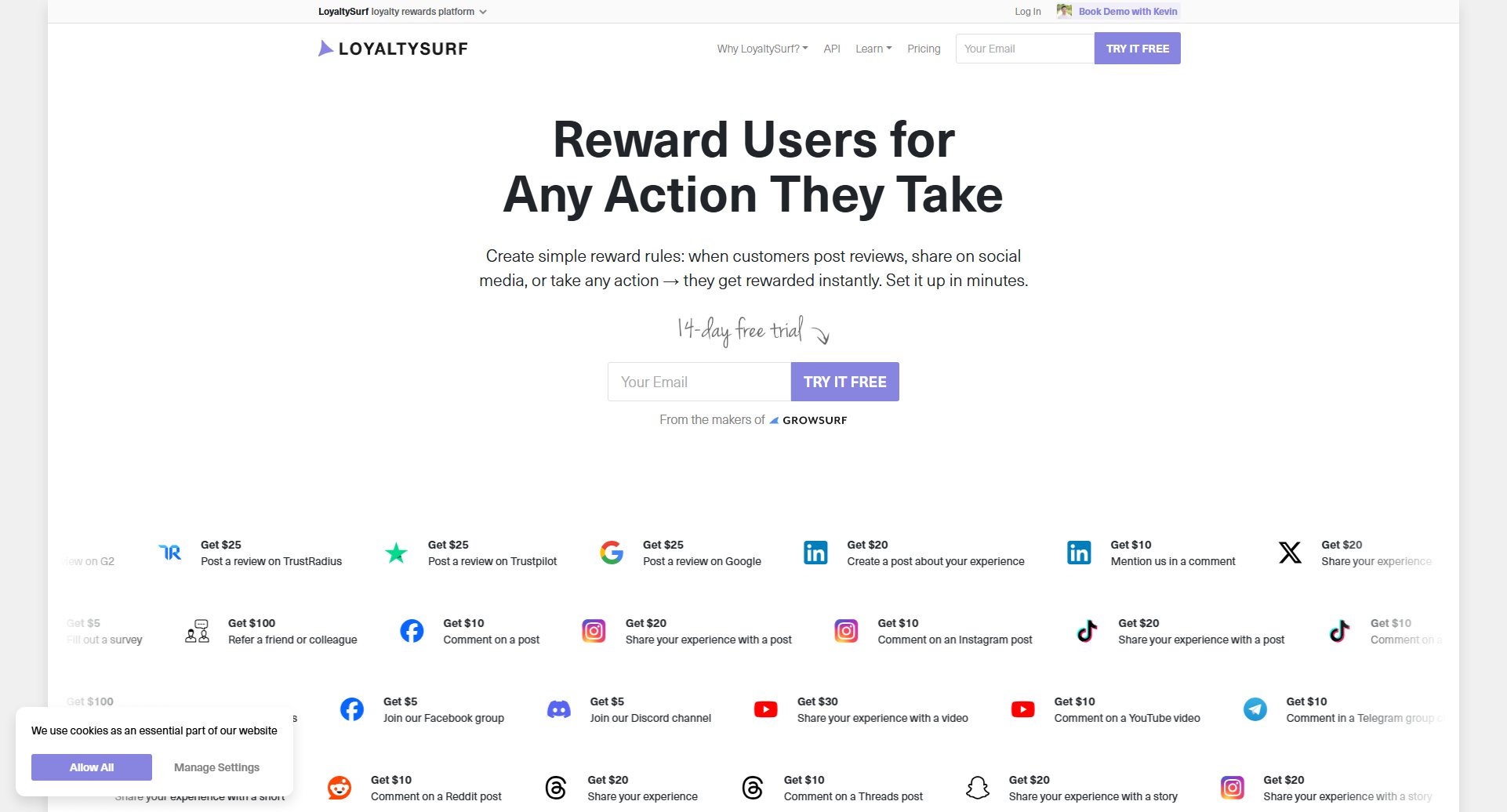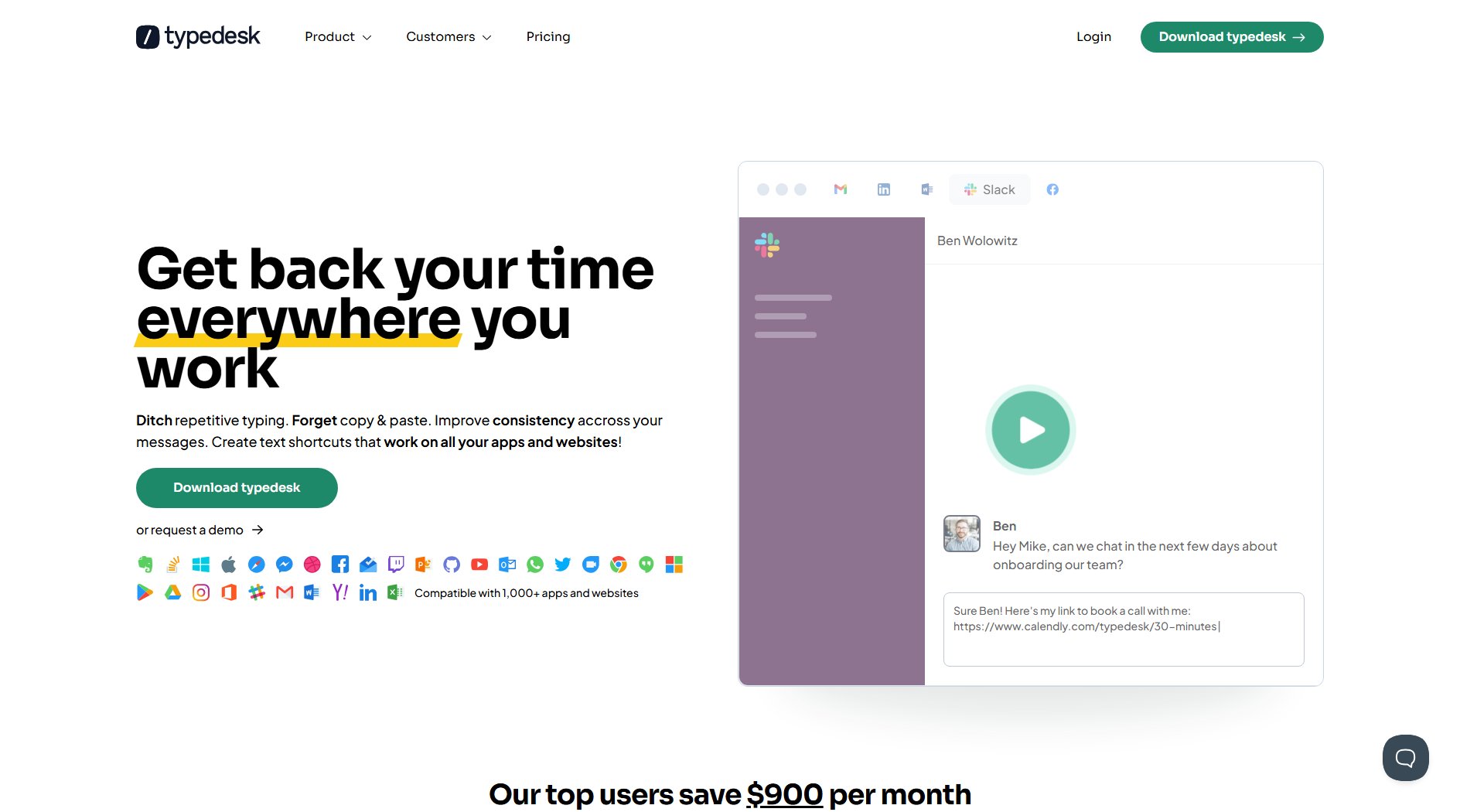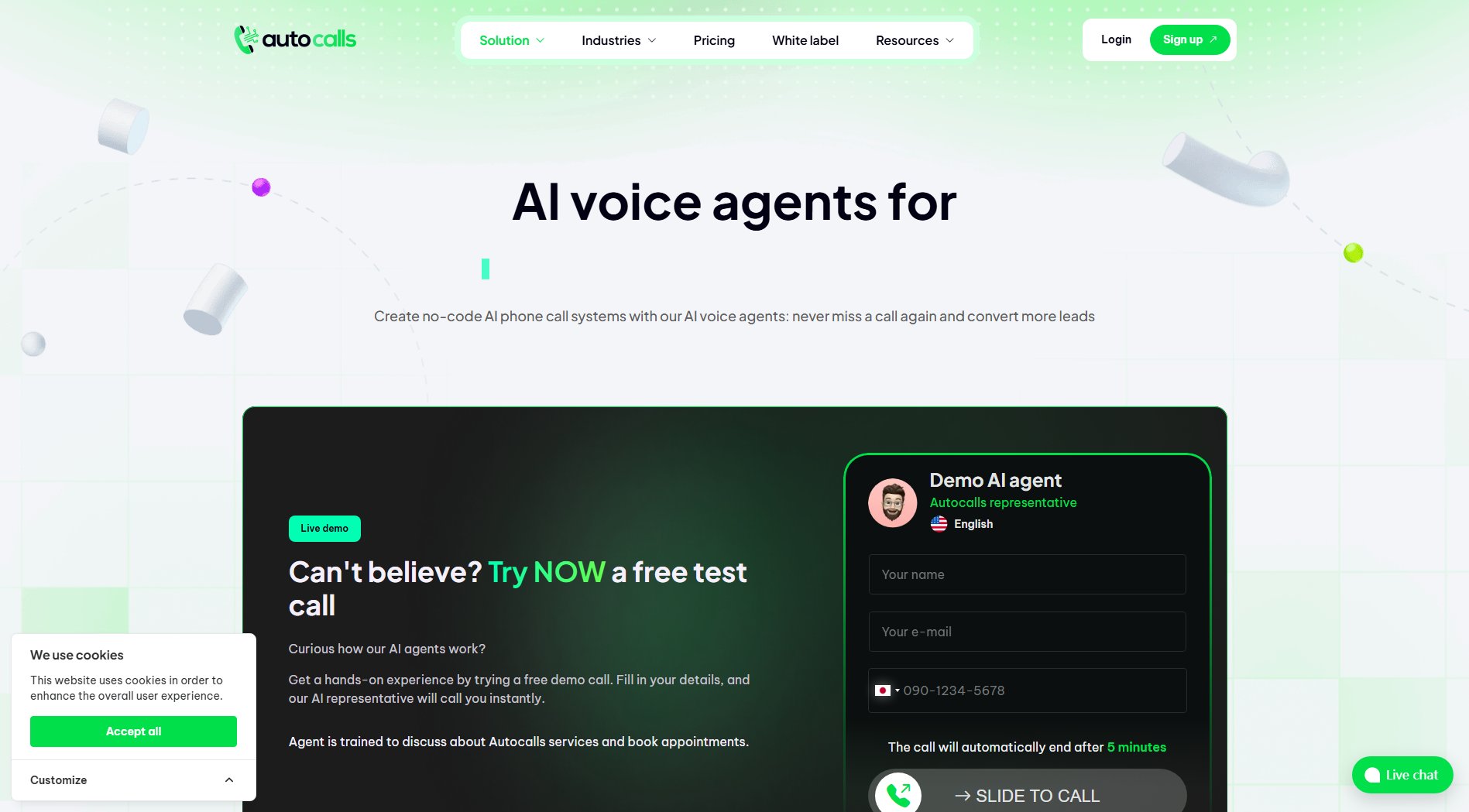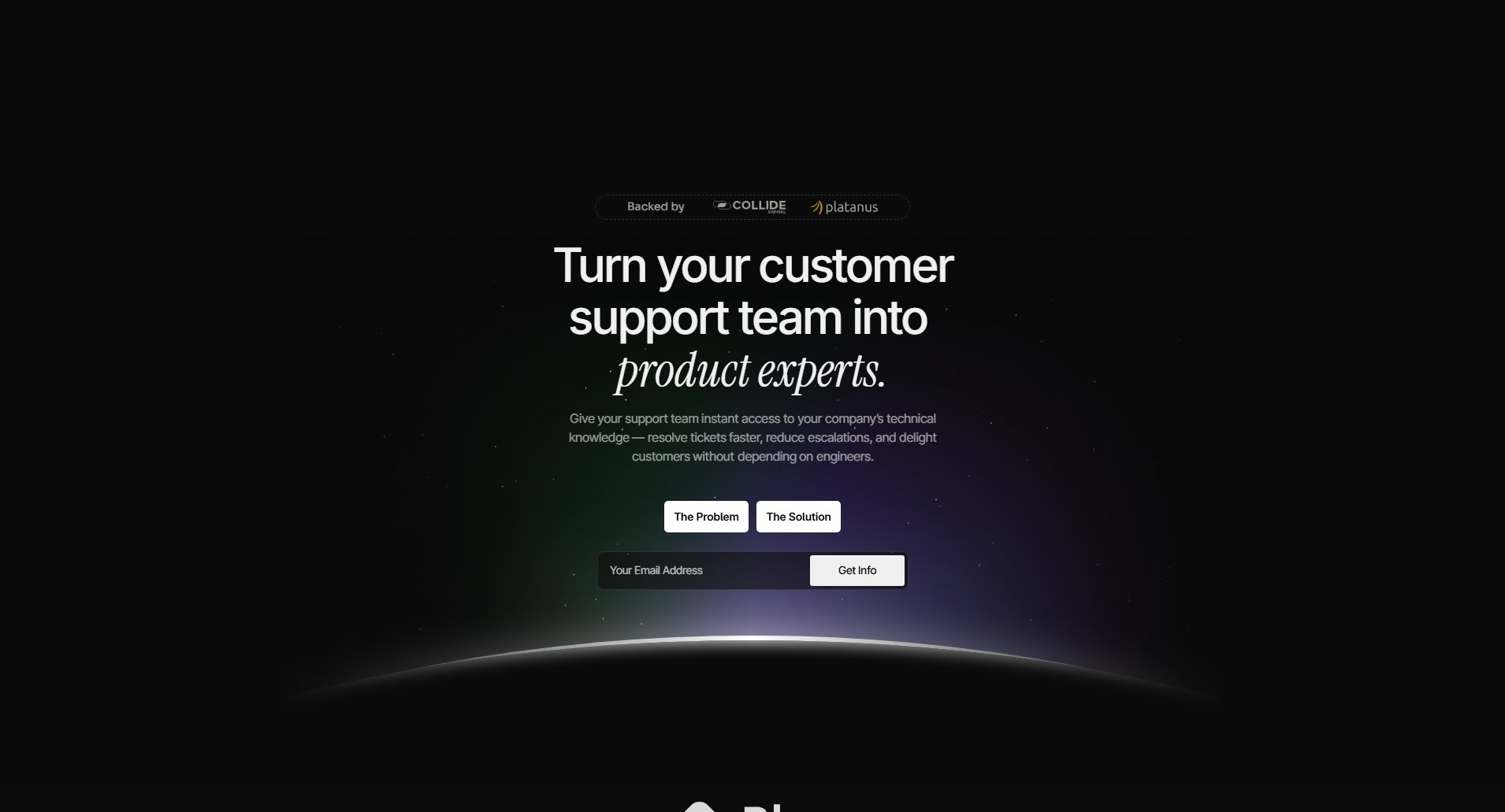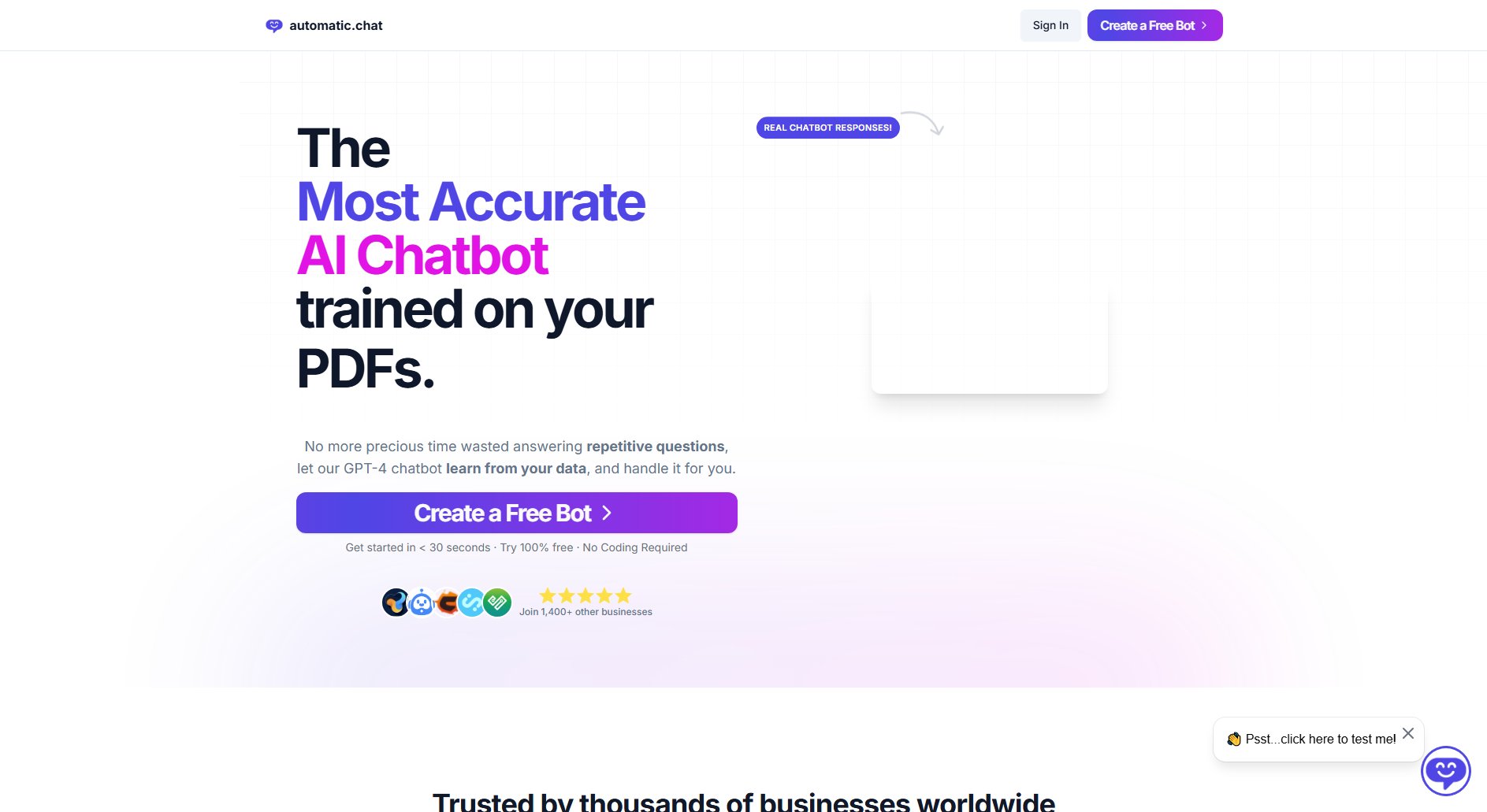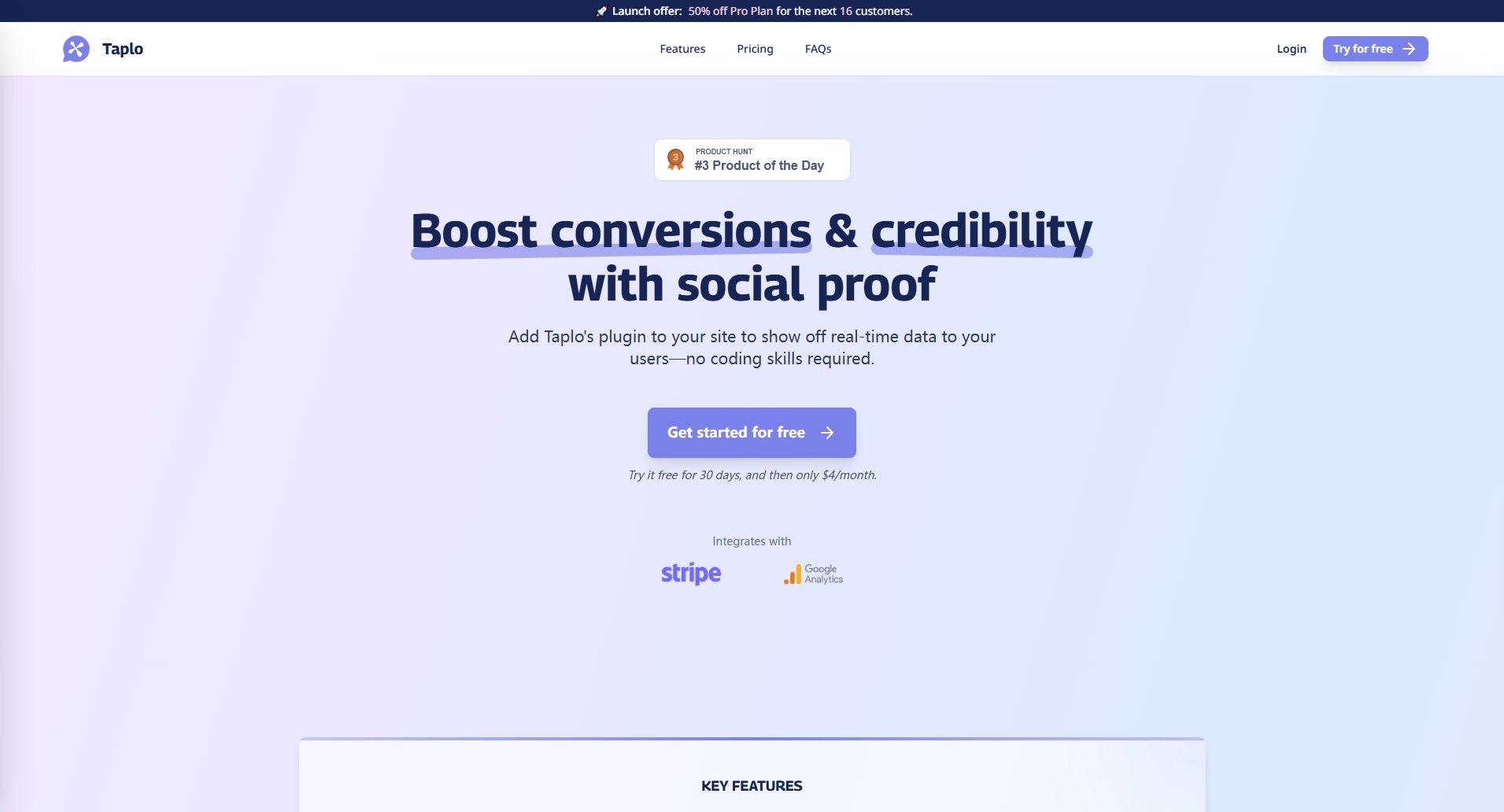Layup
AI-powered user guidance for seamless onboarding
What is Layup? Complete Overview
Layup is an AI-powered platform designed to enhance user onboarding, feature adoption, and support within your product. It offers interactive, in-app guidance that reduces support tickets and accelerates user engagement. With just one line of code, Layup integrates seamlessly into any product, providing real-time, personalized assistance to users. The platform is ideal for SaaS companies, startups, and enterprises looking to improve user experience and reduce the burden on their support teams. Layup's AI adapts to user behavior, offering contextual guidance that feels like having a personal assistant right in your application.
Layup Interface & Screenshots
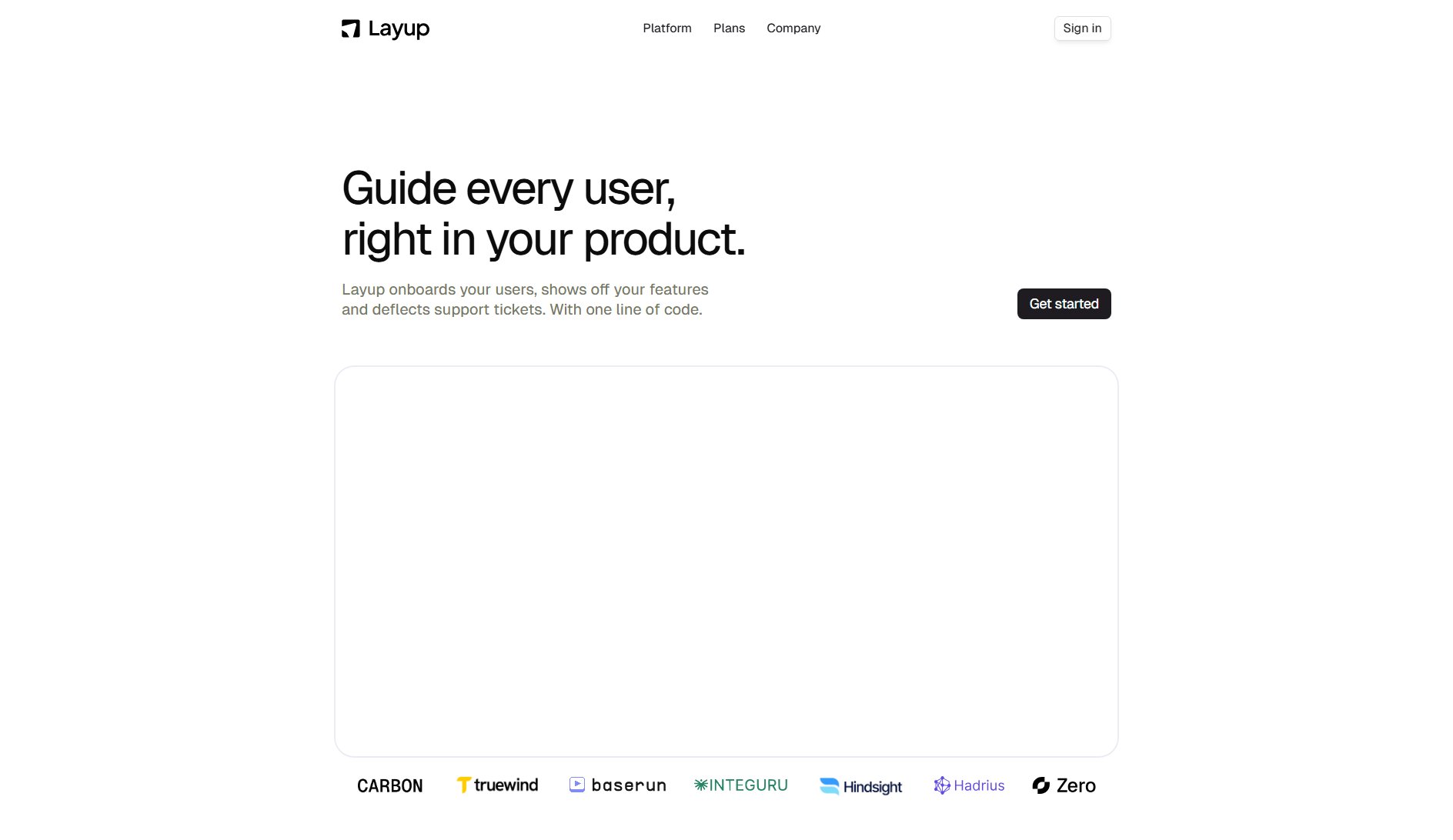
Layup Official screenshot of the tool interface
What Can Layup Do? Key Features
AI-Powered User Guidance
Layup provides real-time, interactive guidance through an AI-powered second cursor that helps users navigate your product effortlessly. This reduces confusion and support requests while improving user engagement.
Zero Effort Onboarding
Accelerate time to value with automated, in-app onboarding that requires no manual effort. Users get up to speed quickly without the need for 1:1 training sessions or lengthy documentation.
Always-On Feature Tours
Showcase new features to the right users at the right time. Layup's contextual tours turn product updates into measurable ROI by ensuring users discover and understand new functionality.
Adaptive User Segmentation
Layup intelligently adapts to different user roles, permissions, and access levels. It provides tailored guidance based on who is using the product and what they're trying to accomplish.
Secure & Compliant
Built with enterprise-grade security, Layup is compliant with HIPAA, GDPR, and SOC2 standards. The platform operates with a blinded architecture that protects sensitive data.
Frictionless Integration
Deploy Layup in less than 5 minutes with just one line of code. The platform autonomously learns your product's interface and requires no manual tagging or configuration.
Best Layup Use Cases & Applications
SaaS Product Onboarding
A B2B SaaS company uses Layup to reduce time-to-value for new customers by 40%, eliminating the need for manual onboarding sessions and reducing support queries by 60%.
Feature Adoption
A productivity app leverages Layup's feature tours to increase usage of newly launched features by 3x, with measurable improvements in user retention and satisfaction scores.
Enterprise Software Training
An enterprise deploys Layup across its internal tools, reducing training costs by 75% while improving employee proficiency with complex systems.
How to Use Layup: Step-by-Step Guide
Sign up for a Layup account and access your integration dashboard.
Add Layup's one-line JavaScript snippet to your product's codebase.
Configure basic settings like branding colors and target user segments.
Let Layup's AI automatically learn your product's interface and user flows.
Monitor user engagement and guidance effectiveness through the analytics dashboard.
Layup Pros and Cons: Honest Review
Pros
Considerations
Is Layup Worth It? FAQ & Reviews
Layup can be implemented in under 5 minutes with just one line of code. The AI will then autonomously learn your product's interface.
Yes, Layup is designed with enterprise-grade security and is compliant with HIPAA, GDPR, and SOC2 standards.
Absolutely. Layup offers full customization options for colors, icons, and styling to ensure seamless integration with your product's design.
By providing contextual, in-app guidance, Layup helps users find answers within your product, preventing them from needing to contact support for common questions.
Currently, Layup is optimized for web applications. Mobile support is planned for future releases.