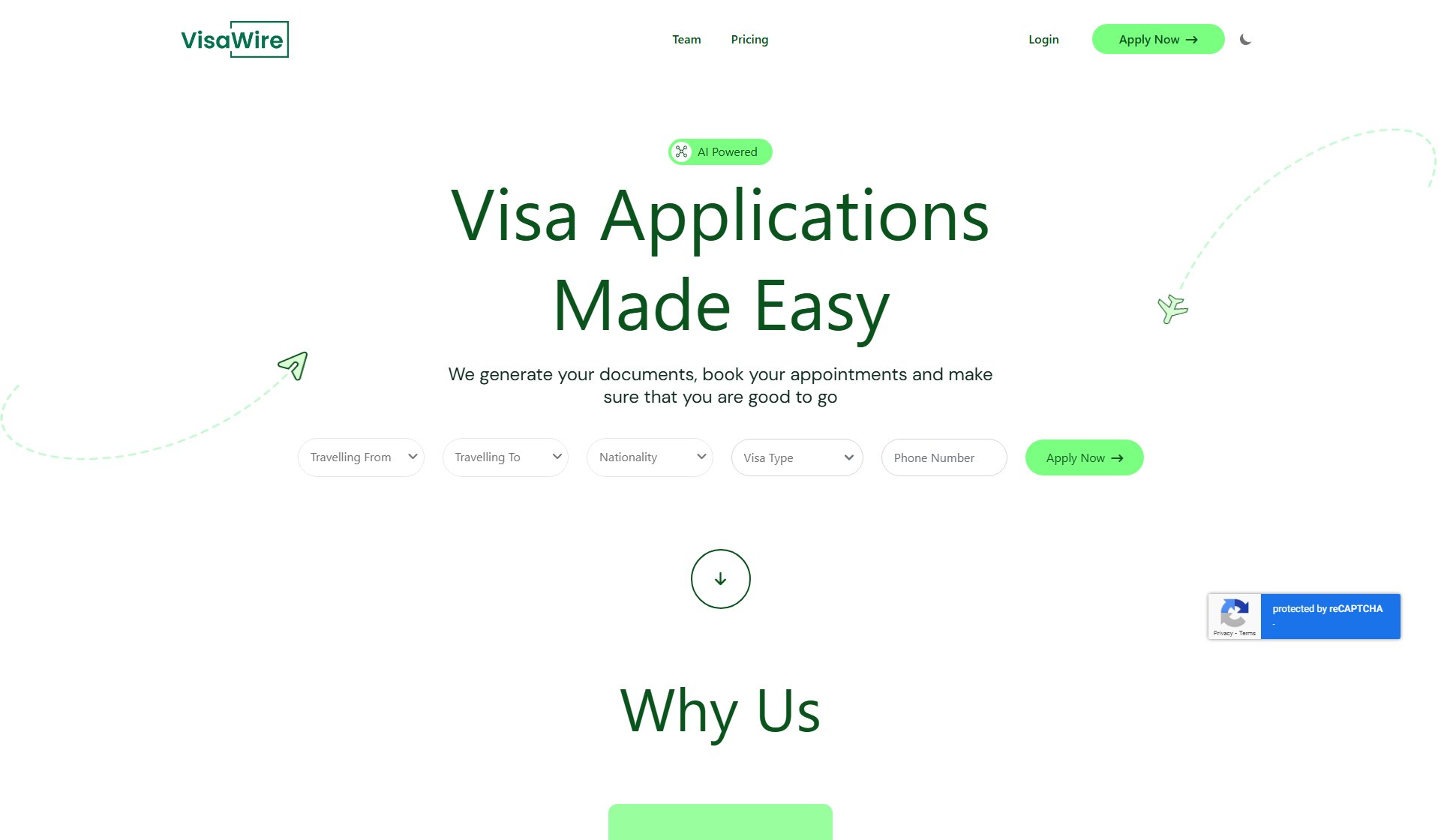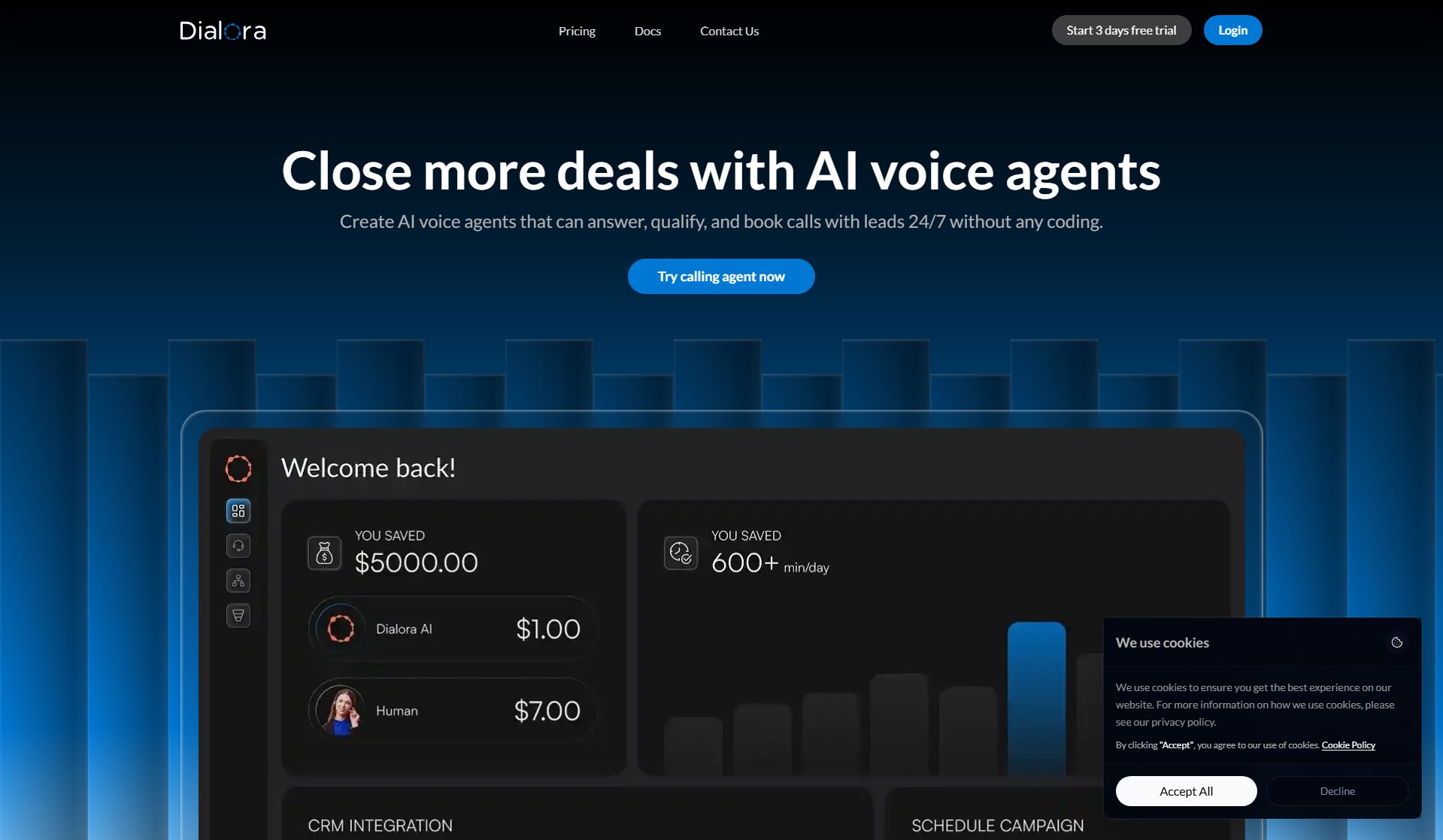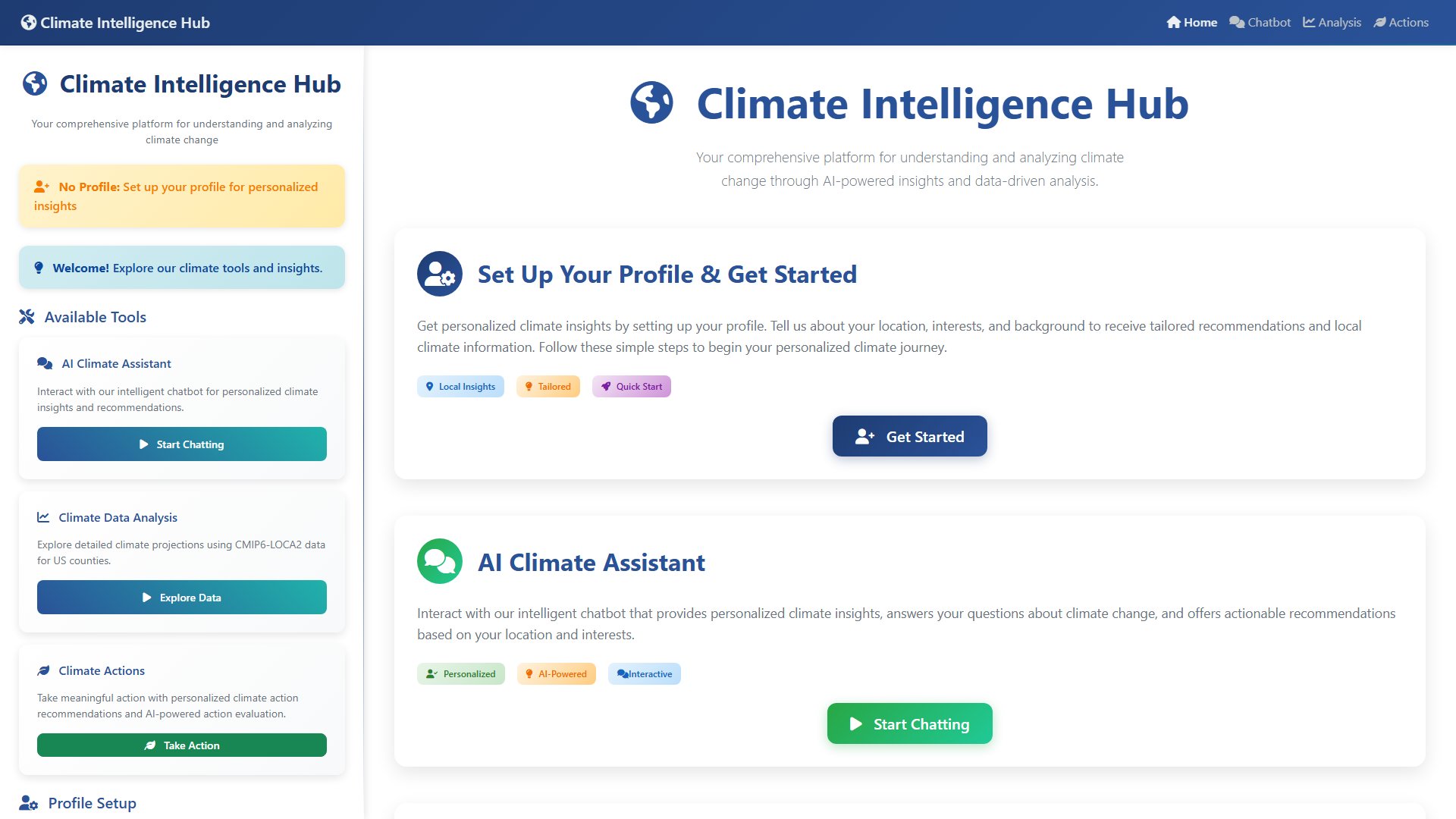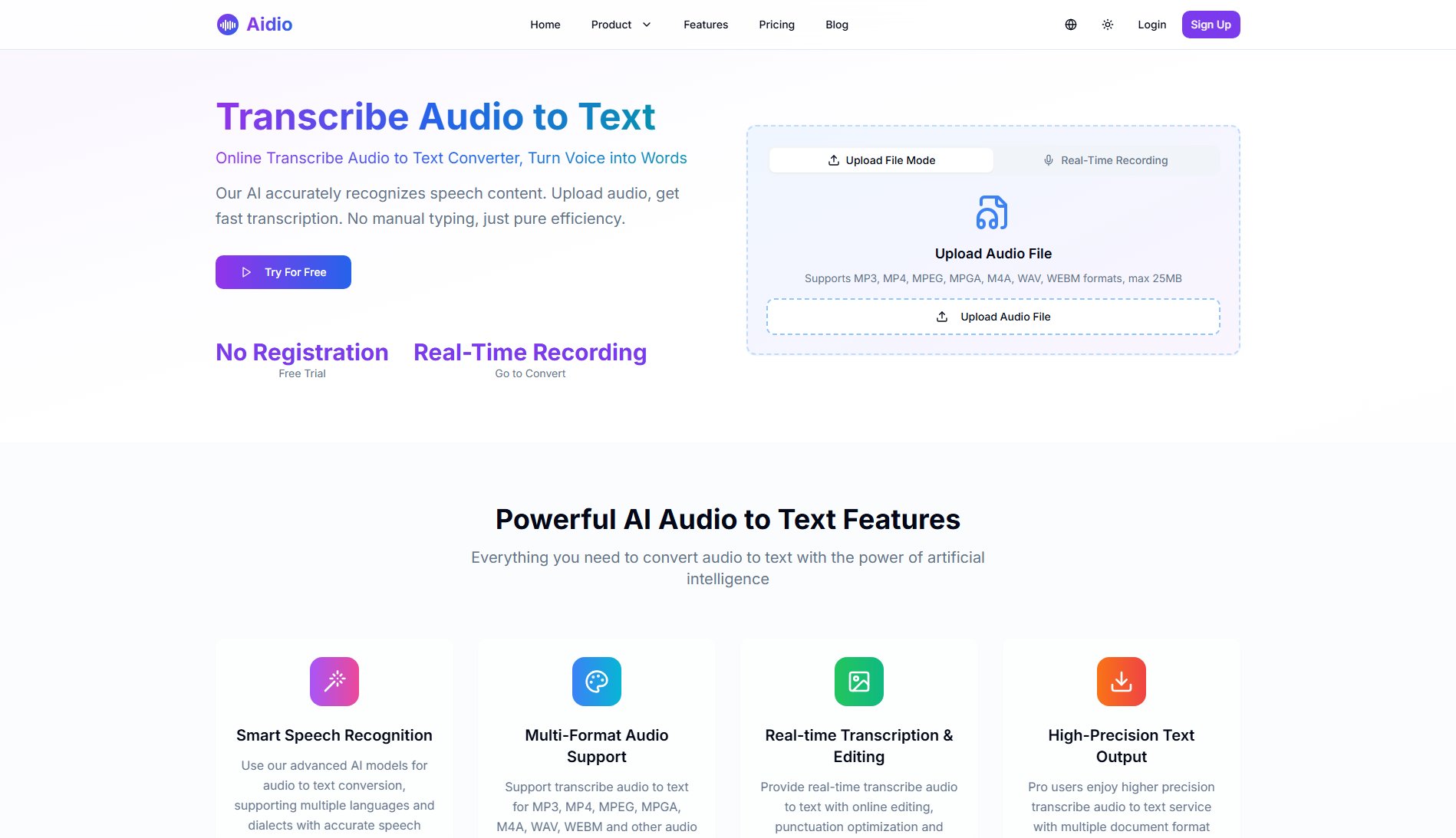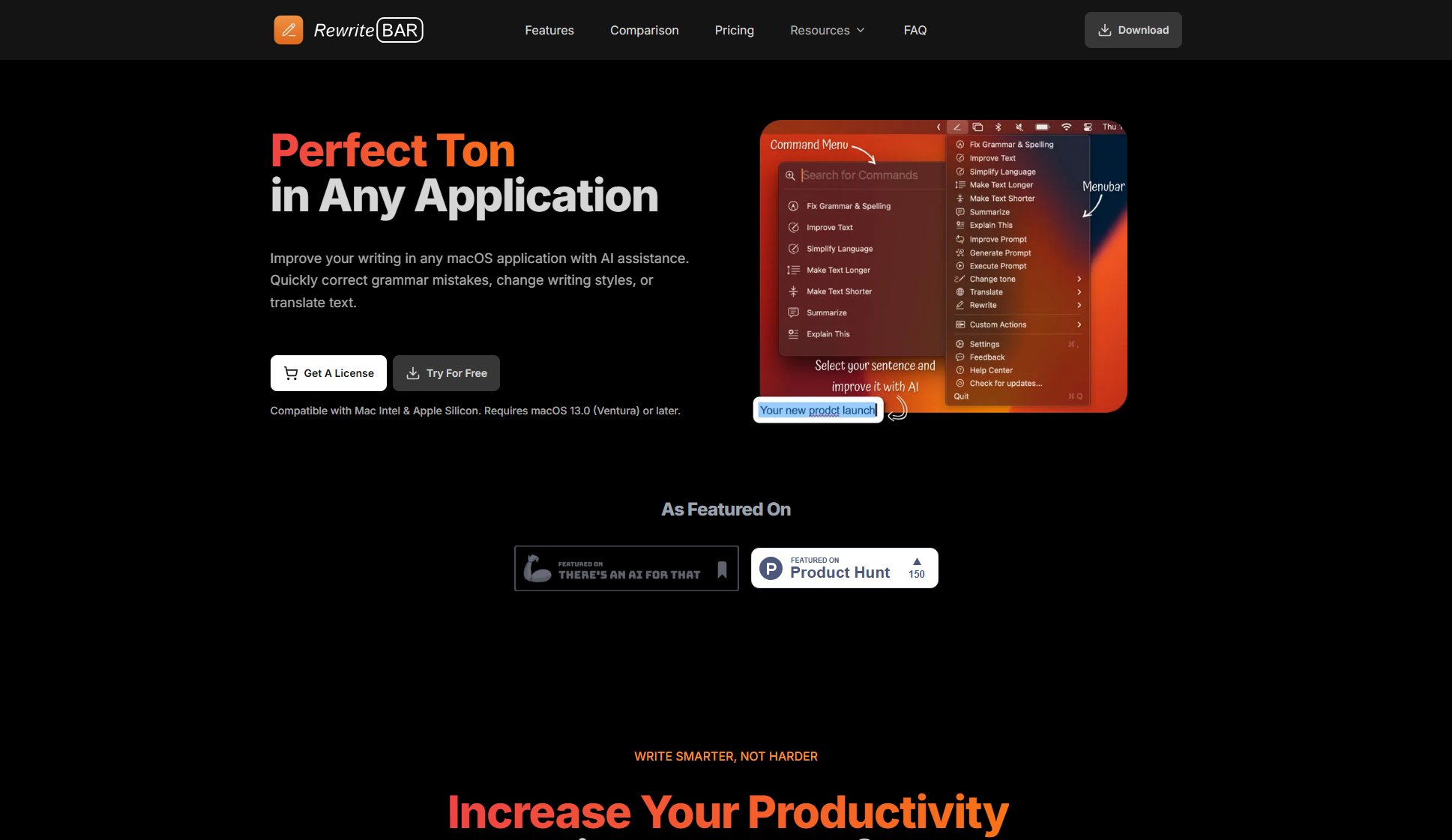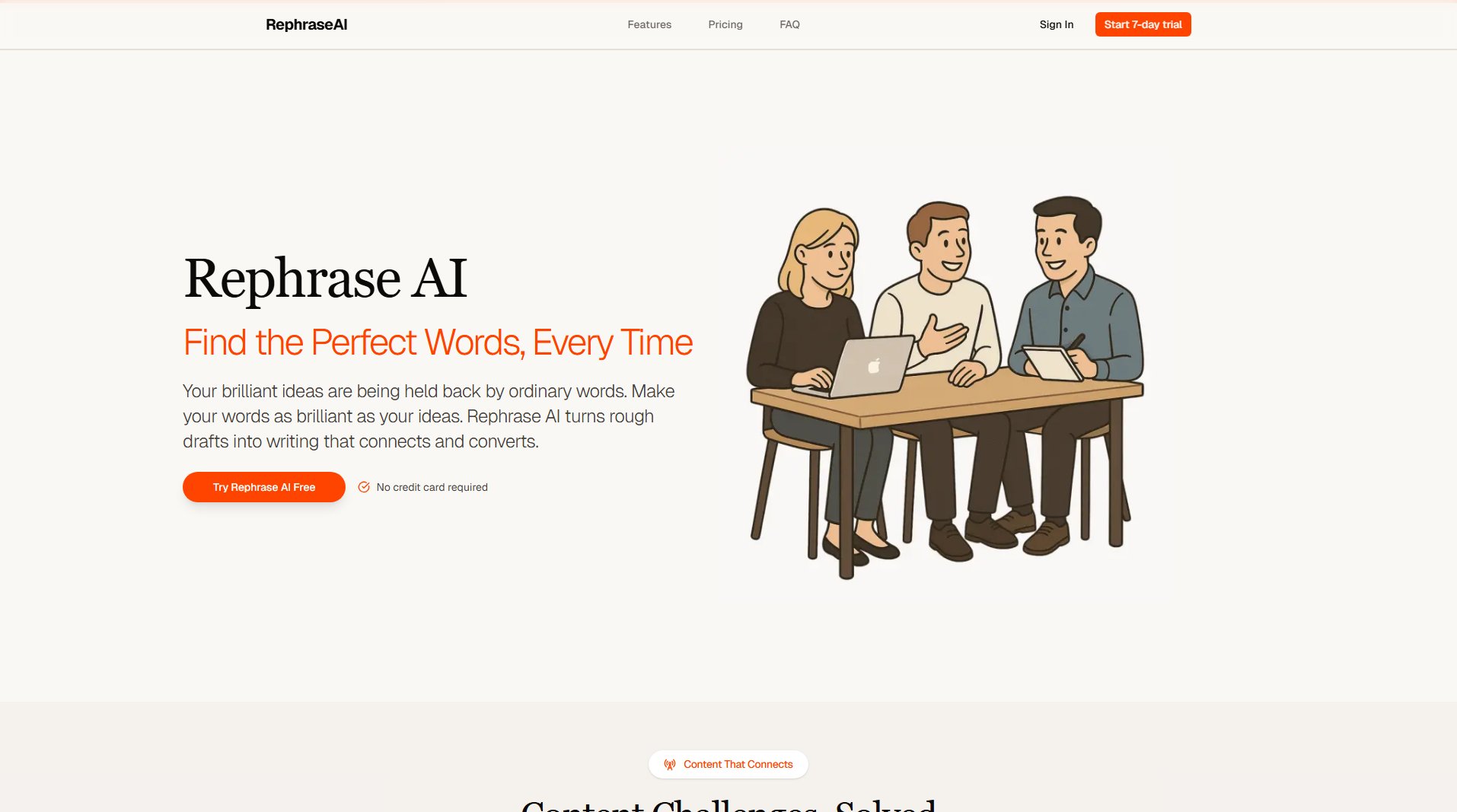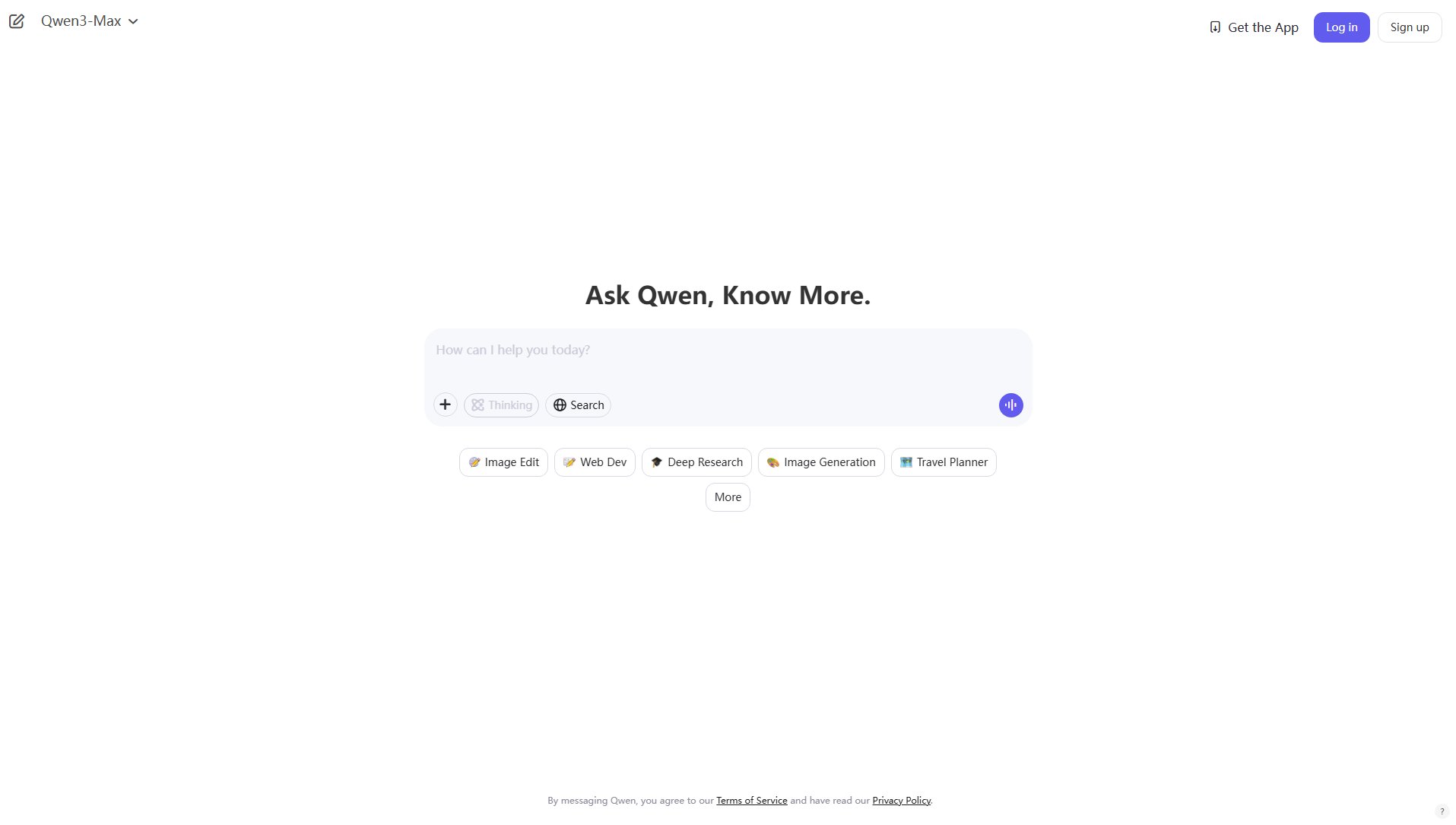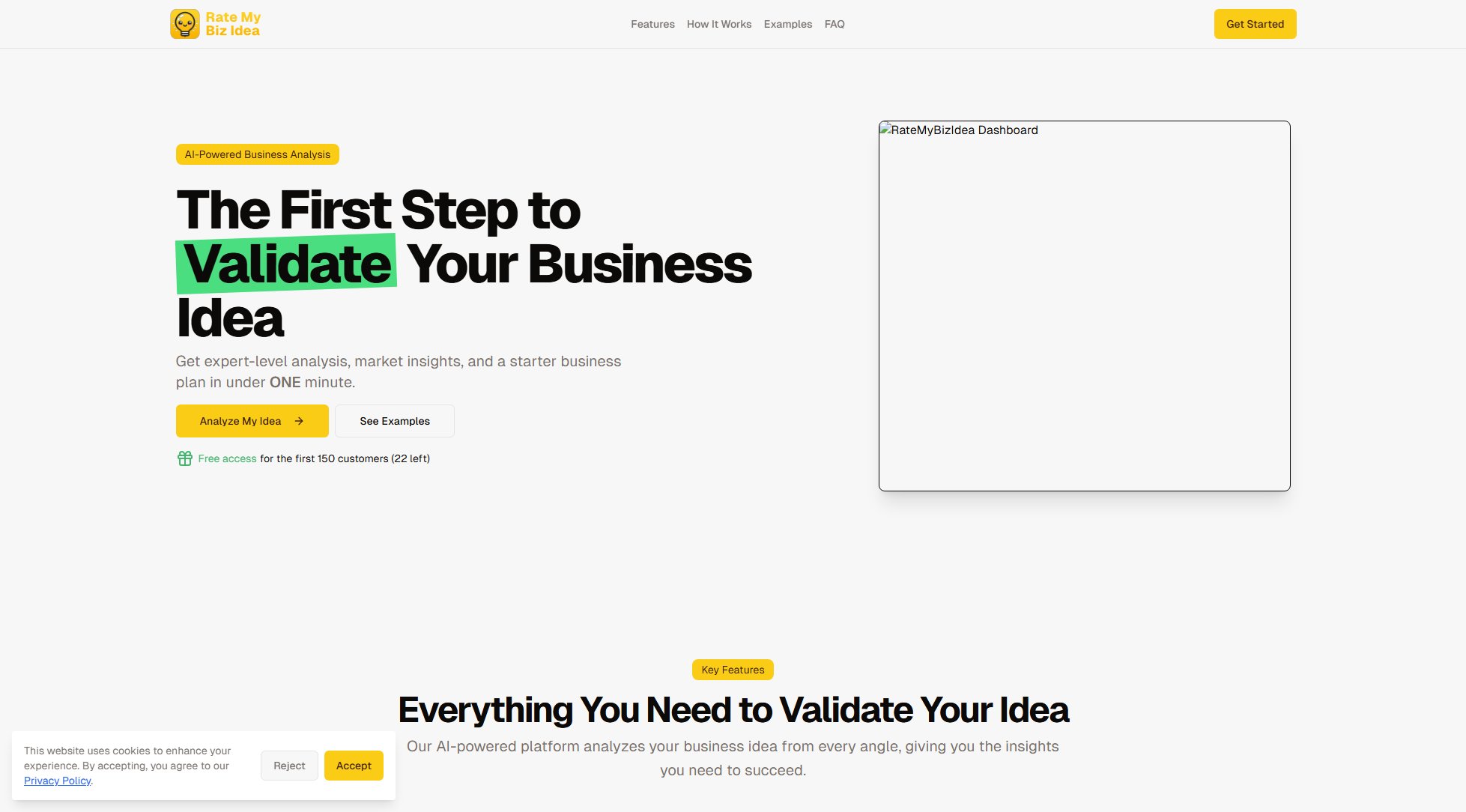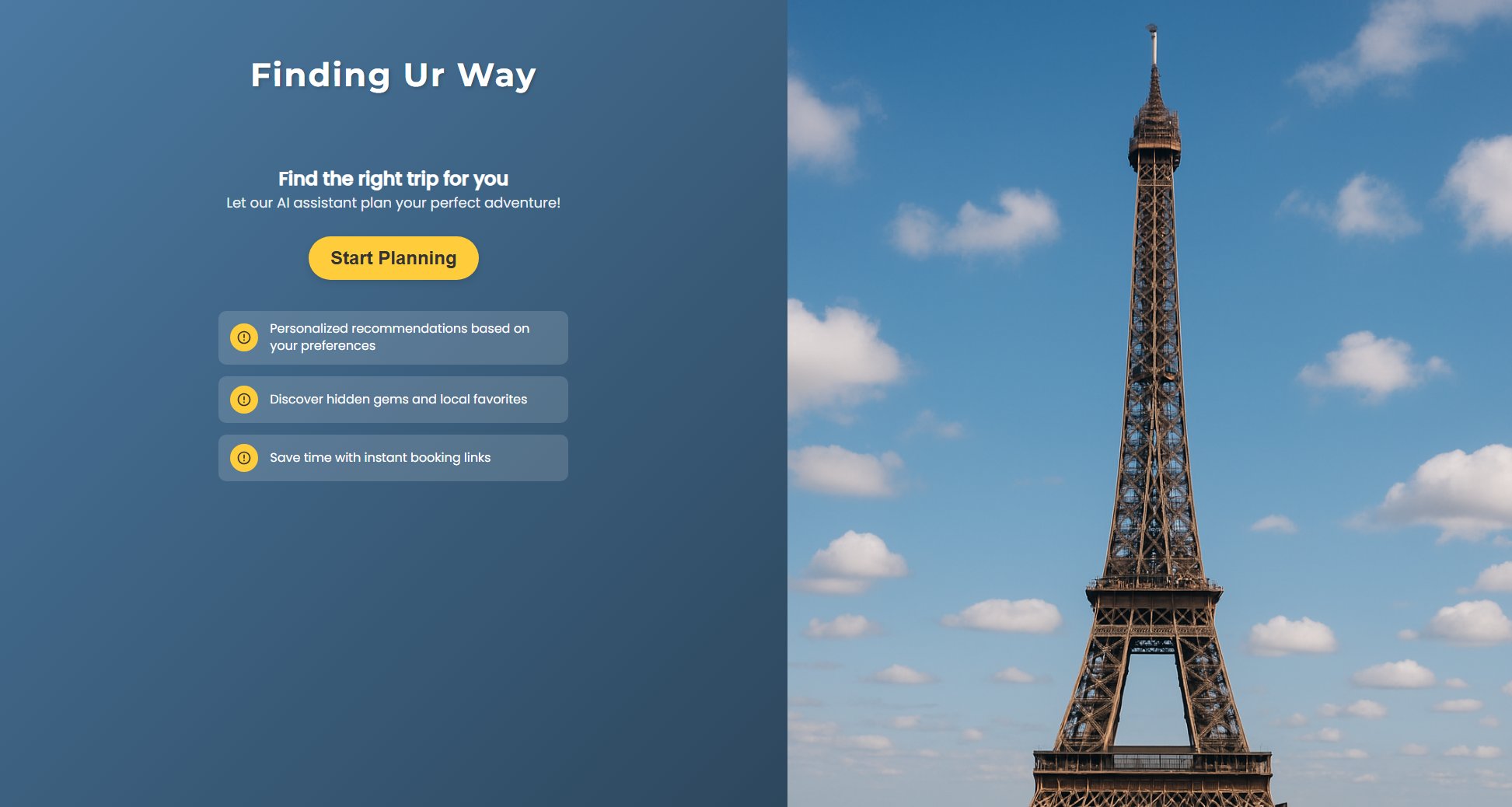Inline Help
AI-powered in-app support to boost product adoption
What is Inline Help? Complete Overview
Inline Help is a no-code AI-powered user assistance platform that transforms your knowledge base into proactive in-app support. It helps businesses answer customer questions before they ask, reducing support tickets and improving product adoption. The platform offers features like Explain This, Chatbot, and Tooltips to provide contextual guidance within applications. Trusted by over 500 companies worldwide, Inline Help is designed for businesses of all sizes, from startups to Fortune 500 enterprises, looking to enhance customer self-service and streamline user support.
Inline Help Interface & Screenshots
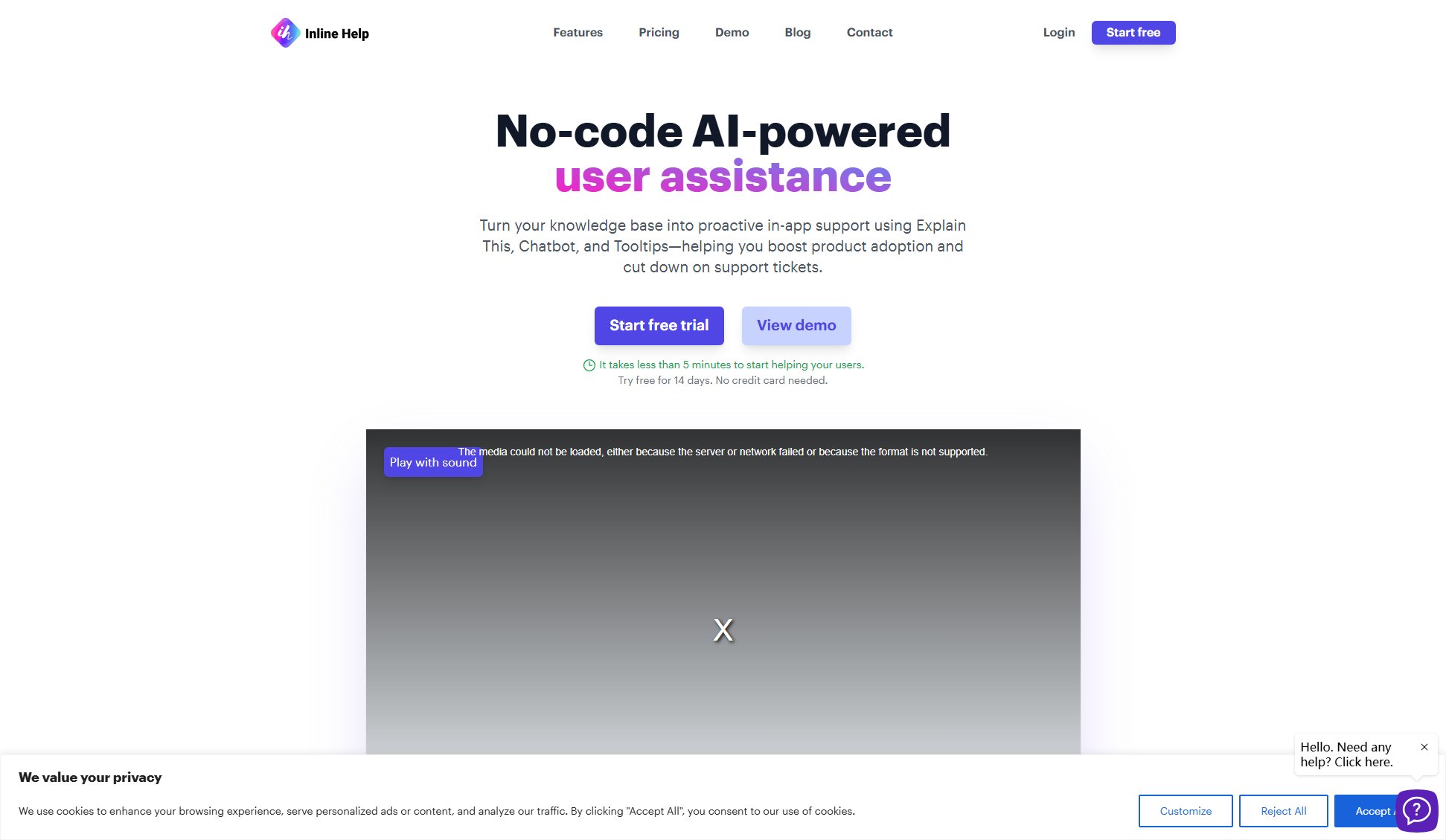
Inline Help Official screenshot of the tool interface
What Can Inline Help Do? Key Features
Explain This
Allows users to tap on any part of your website to instantly receive AI-generated insights. This contextual mastery eliminates the need for manual tooltips, providing easy guidance every time.
Tooltips
Effortlessly integrate AI-powered tooltips into your app for on-spot insights. No coding is required, offering instant clarity for users with minimal setup.
Chatbot
Provides real-time intelligent responses to user queries. The chatbot delivers instant and accurate answers based on your knowledge base, enhancing customer service.
Widget
A centralized hub for all support tools, including Explain This and ticket submission. This widget makes support interactions delightful and efficient by consolidating everything in one spot.
Knowledge Base
Brings your entire knowledge repository to users' fingertips, tailored to their context. This feature ensures a user-centric journey by providing relevant information when needed.
Ticket Form
Enables hassle-free issue reporting within the app. Users can submit issues without navigating away, simplifying the support process.
Multilingual Support
Supports seven languages (English, German, French, Spanish, Italian, Portuguese, Japanese), ensuring precise and understood interactions across global user bases.
Best Inline Help Use Cases & Applications
Software Onboarding
New users can tap any interface element to get instant explanations, reducing onboarding time and support requests.
E-commerce Support
Shoppers get real-time answers to product questions directly on product pages, improving conversion rates.
Enterprise Application Support
Employees receive context-sensitive help within complex business applications, reducing training costs.
SaaS Product Adoption
Users discover advanced features through proactive tooltips, increasing feature utilization and satisfaction.
How to Use Inline Help: Step-by-Step Guide
Sign up for a free trial on the Inline Help website. No credit card is required to start the 14-day trial period.
Connect your knowledge base or upload your content to the platform. The system will automatically process and organize your information for contextual support.
Customize the appearance and behavior of the Inline Help widget to match your application's design and user flow.
Embed the Inline Help code snippet into your application. This typically takes less than 5 minutes to implement.
Monitor user interactions and feedback through the dashboard, and refine your content based on usage patterns and common queries.
Inline Help Pros and Cons: Honest Review
Pros
Considerations
Is Inline Help Worth It? FAQ & Reviews
Inline Help is a SaaS platform offering real-time, contextual assistance within software applications through interactive guides, tooltips, chatbot, and AI-powered support content.
One Site represents your application, including multi-tenant setups across multiple domains (e.g., aaa.example.com and bbb.example.com), allowing unified knowledge base implementation.
Inline Help is ISO 27001 certified, with robust security protocols developed over a decade serving Fortune 500 companies, ensuring high standards of data security and management.
Inline Help was created by Inline Manual to provide immediate, contextual assistance that improves user engagement, reduces learning curves, and streamlines the user journey.
Yes, Inline Help offers a 14-day free trial with full access to all features, requiring no credit card to start.