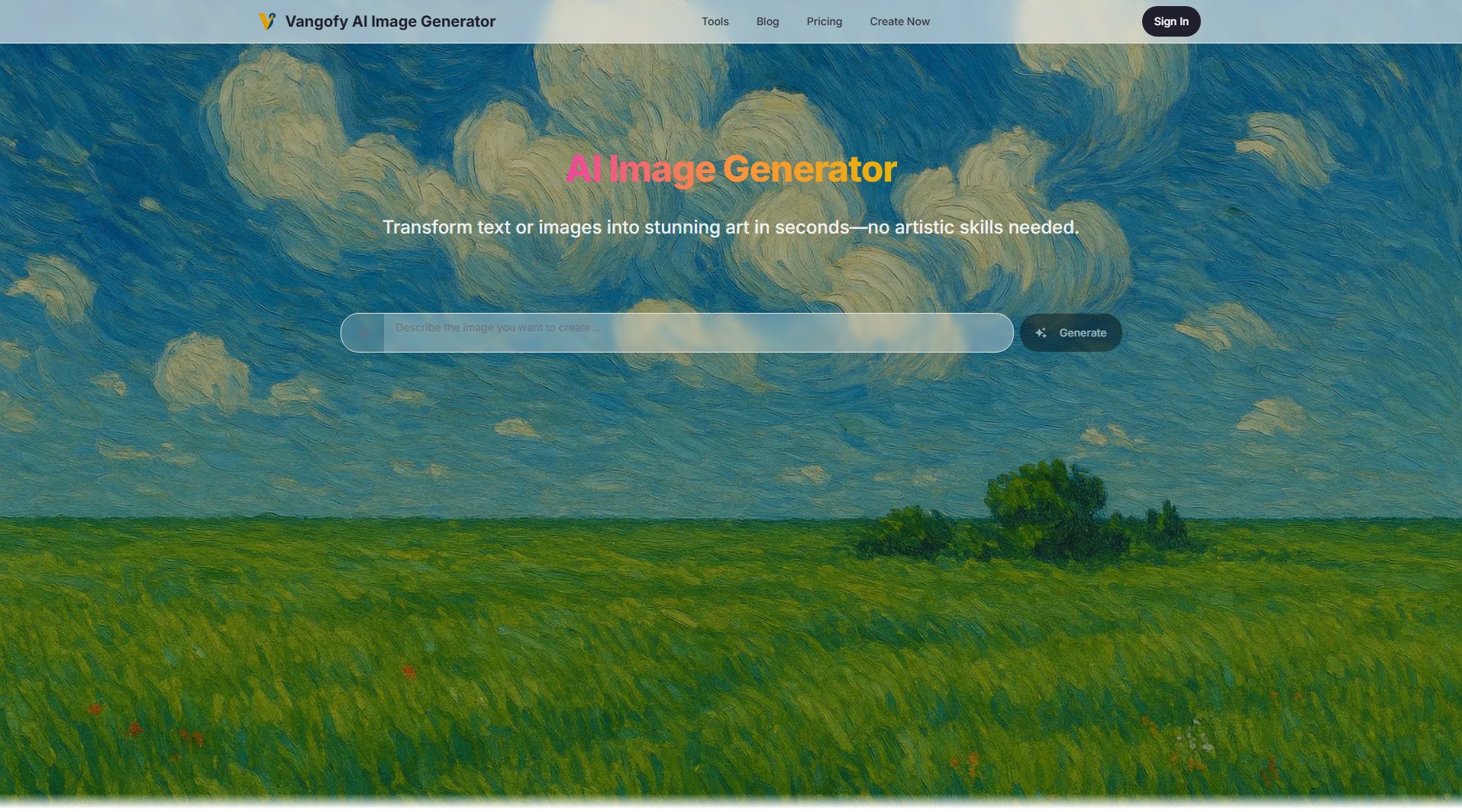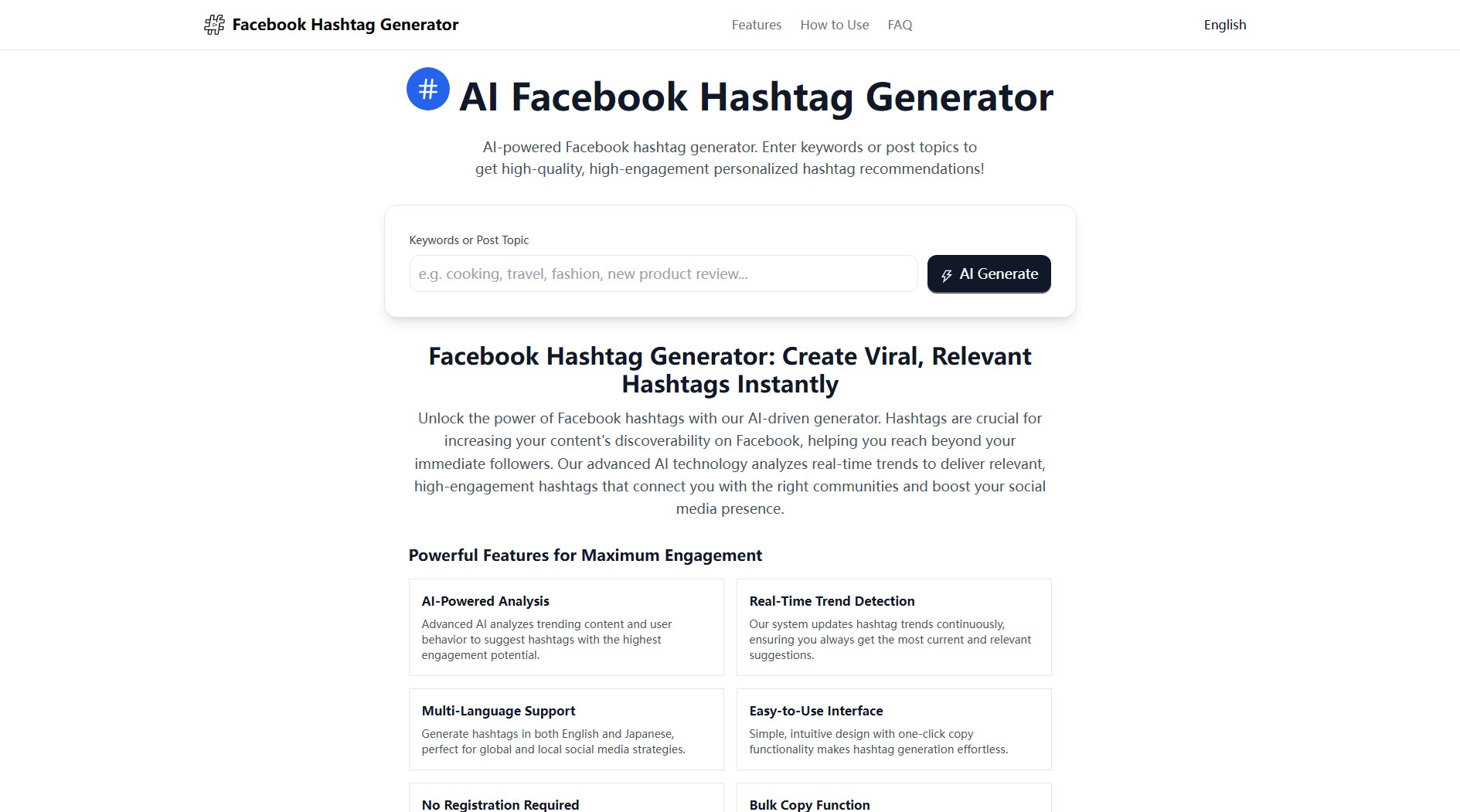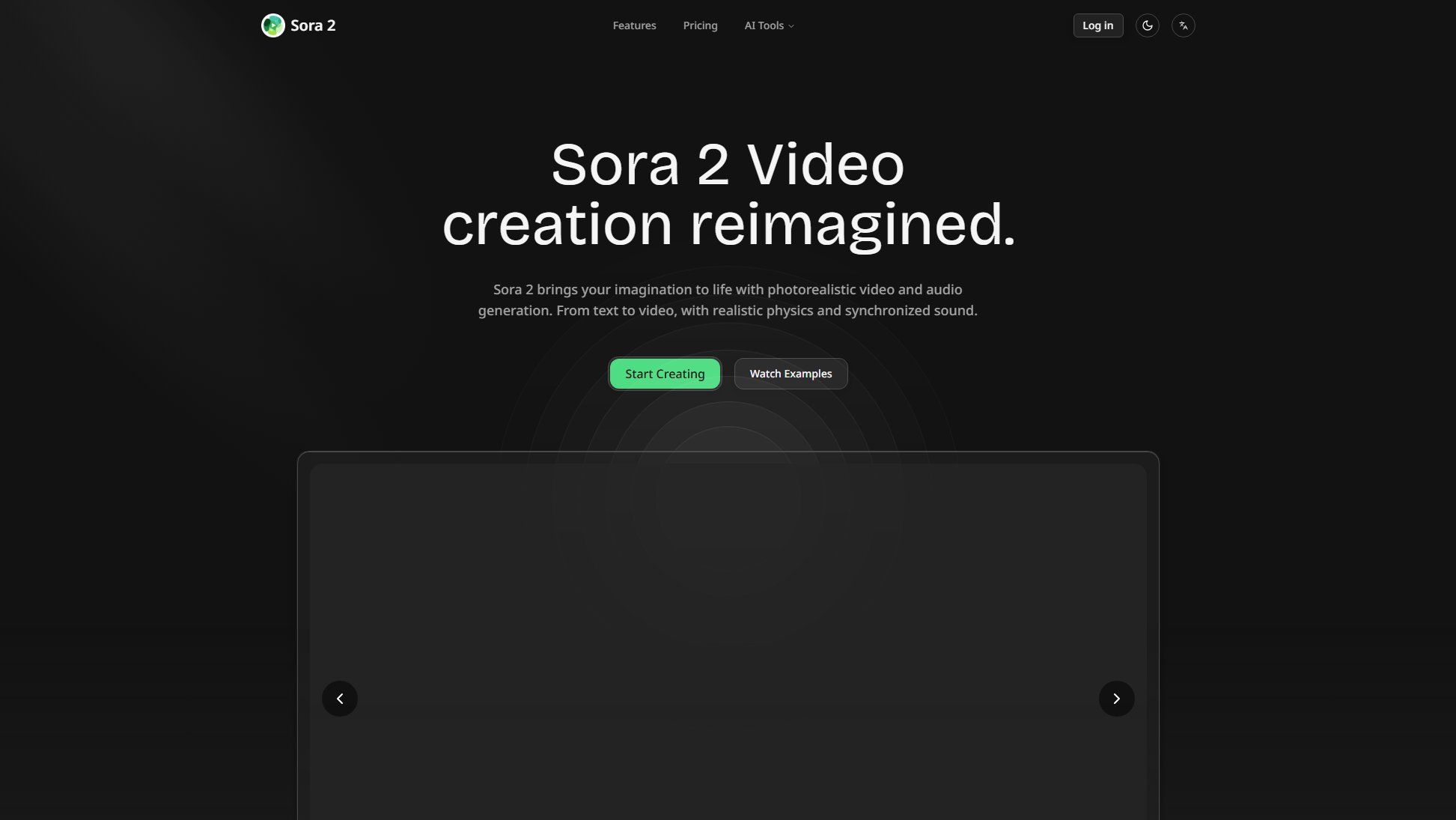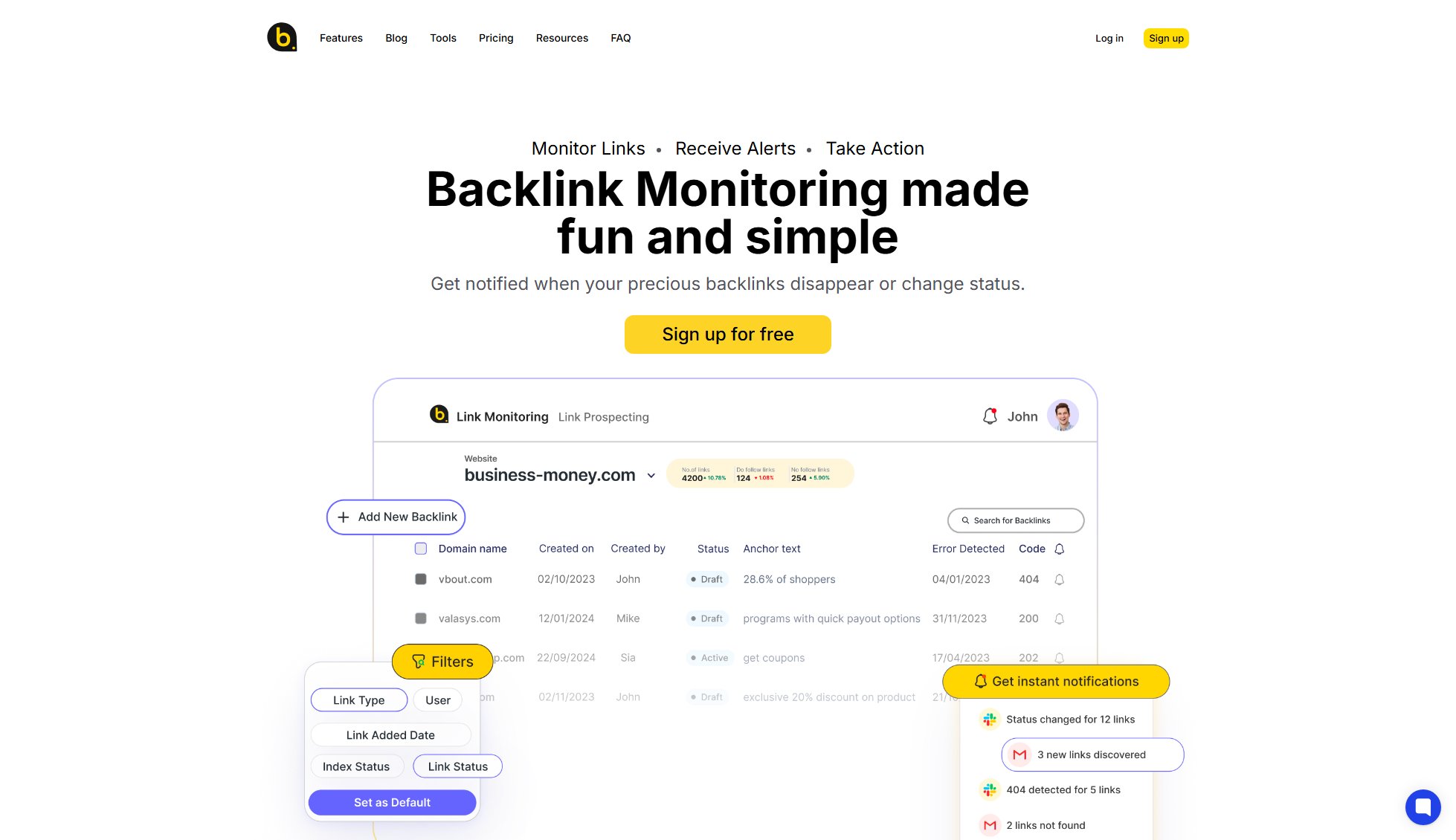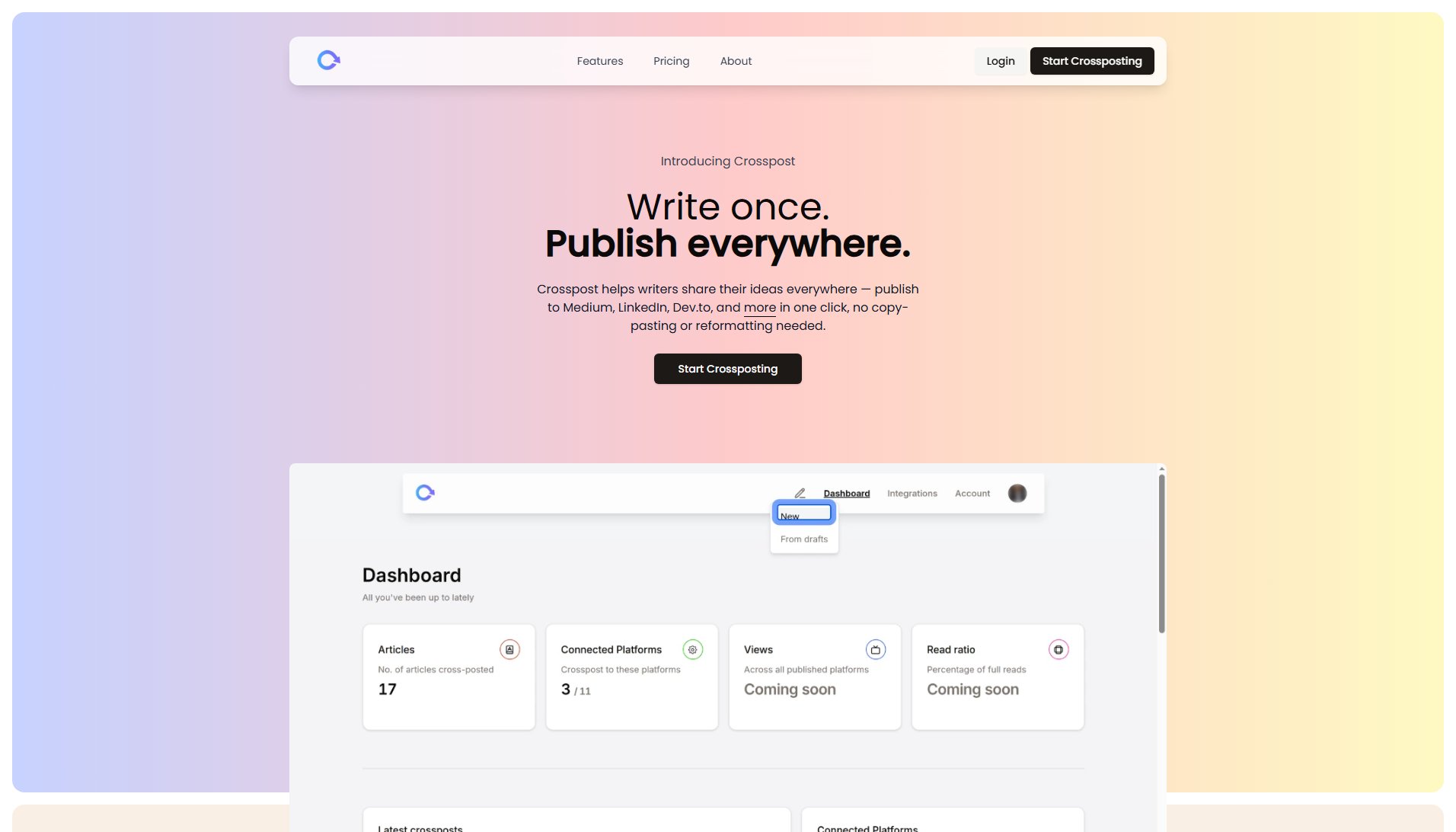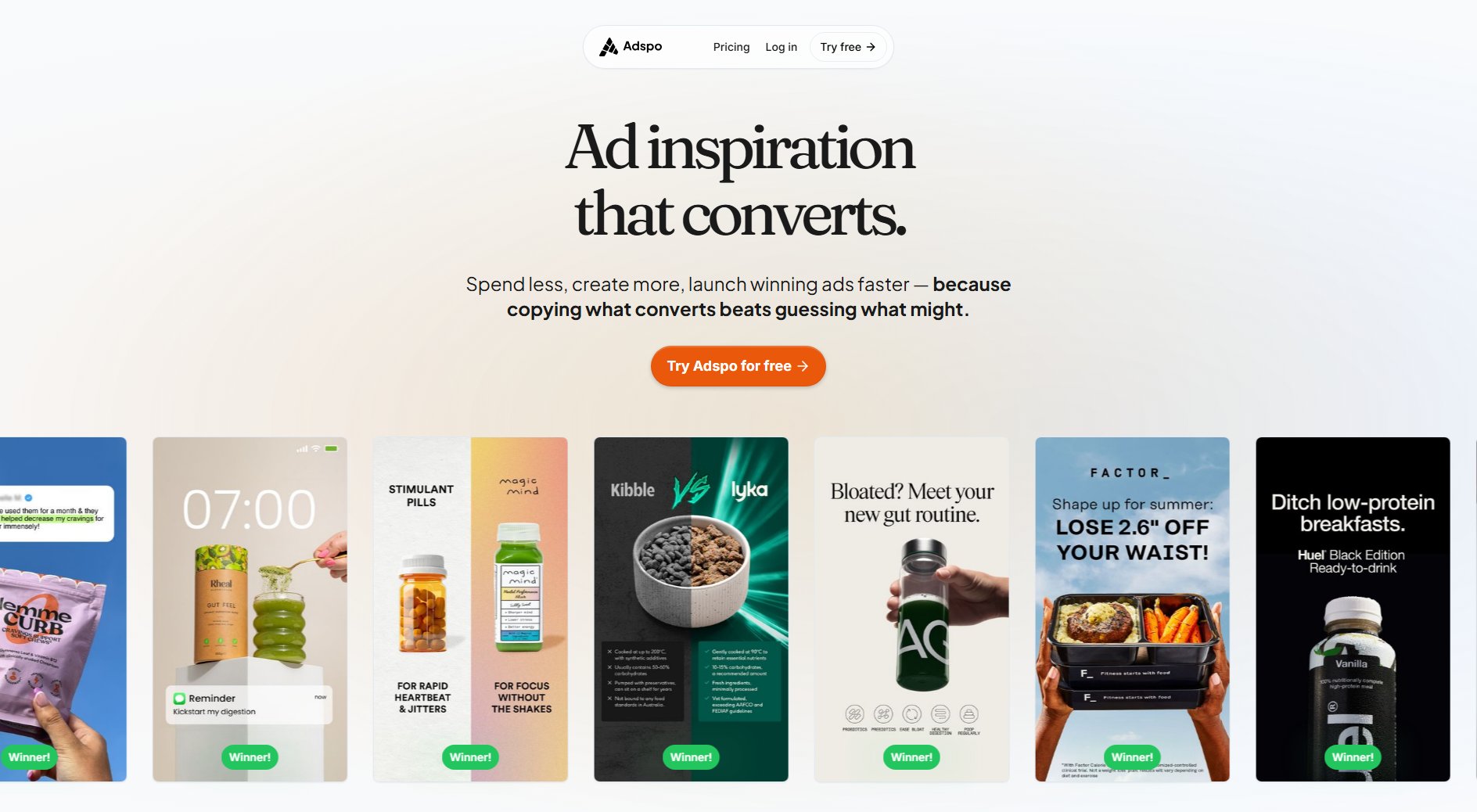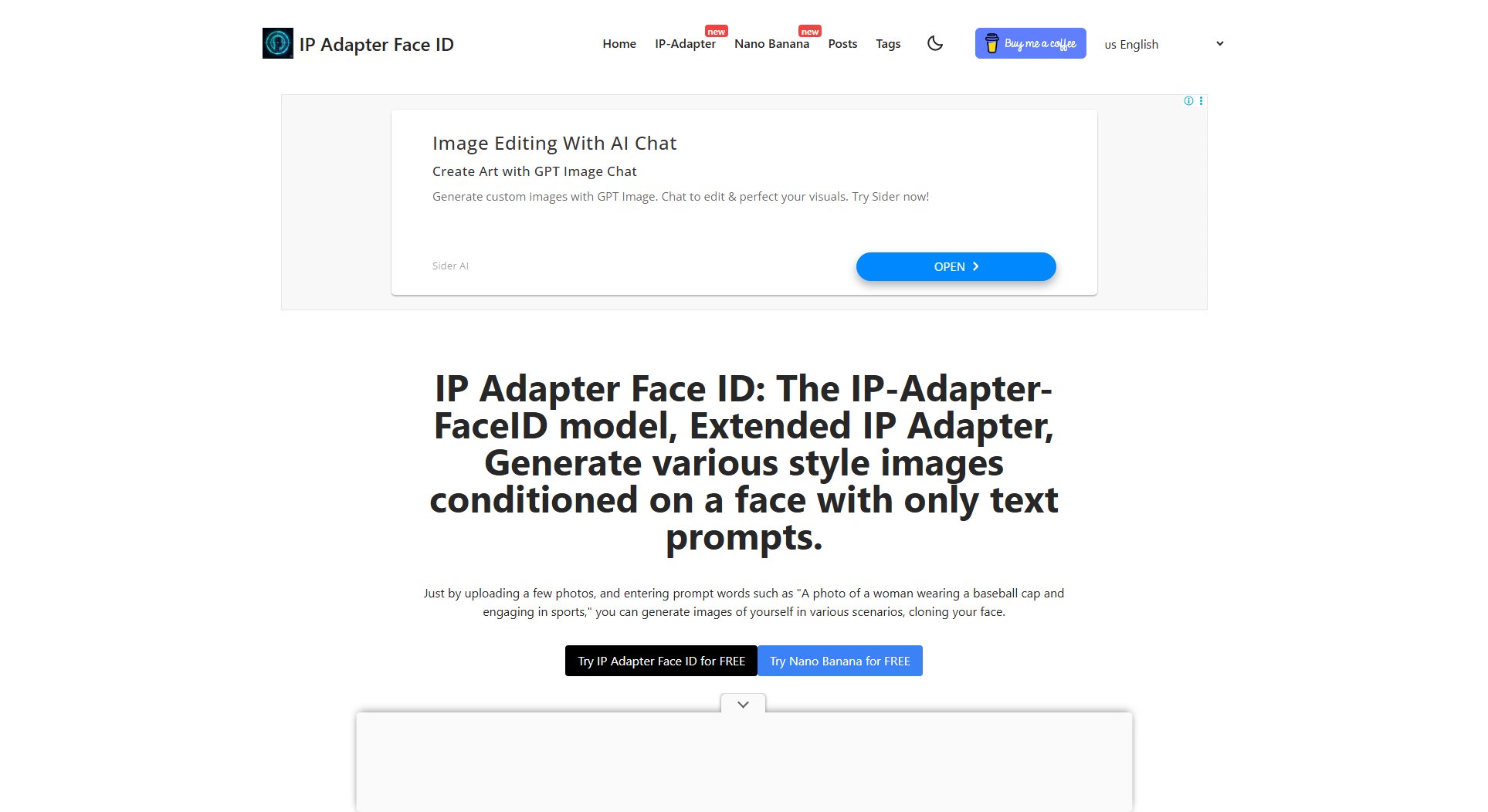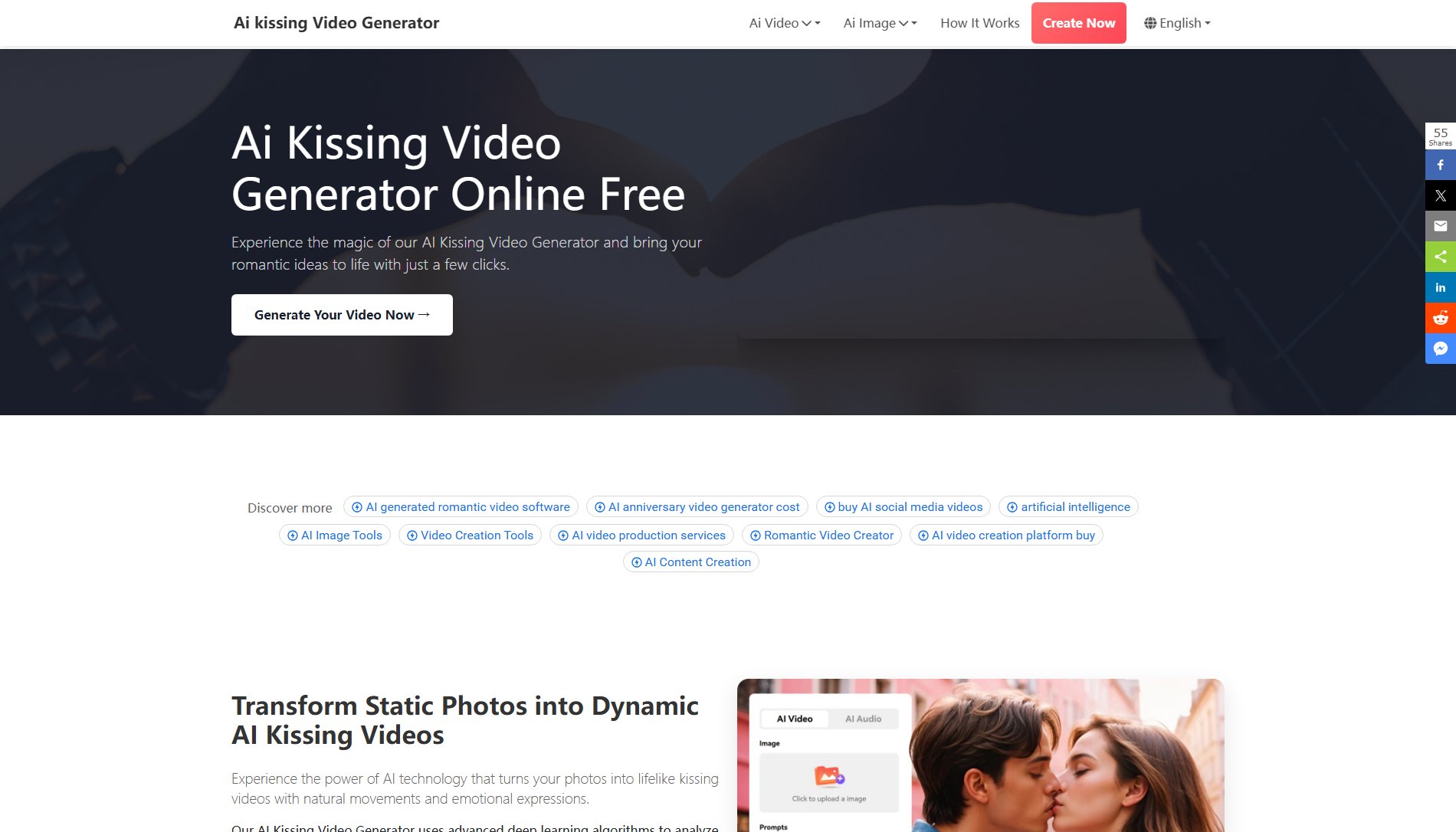Animate Image AI
Turn photos into lifelike videos with AI-powered animation
What is Animate Image AI? Complete Overview
Animate Image AI is a revolutionary tool that transforms static images into captivating animated videos using advanced artificial intelligence. Designed for creators of all levels, it solves the challenge of making static visual content more engaging without requiring technical skills or expensive software. The platform serves a wide range of users including social media managers, photographers, e-commerce owners, content creators, digital marketers, educators, and artists. With its intuitive one-click functionality and professional-grade output, Animate Image AI makes high-quality photo animation accessible to everyone.
Animate Image AI Interface & Screenshots
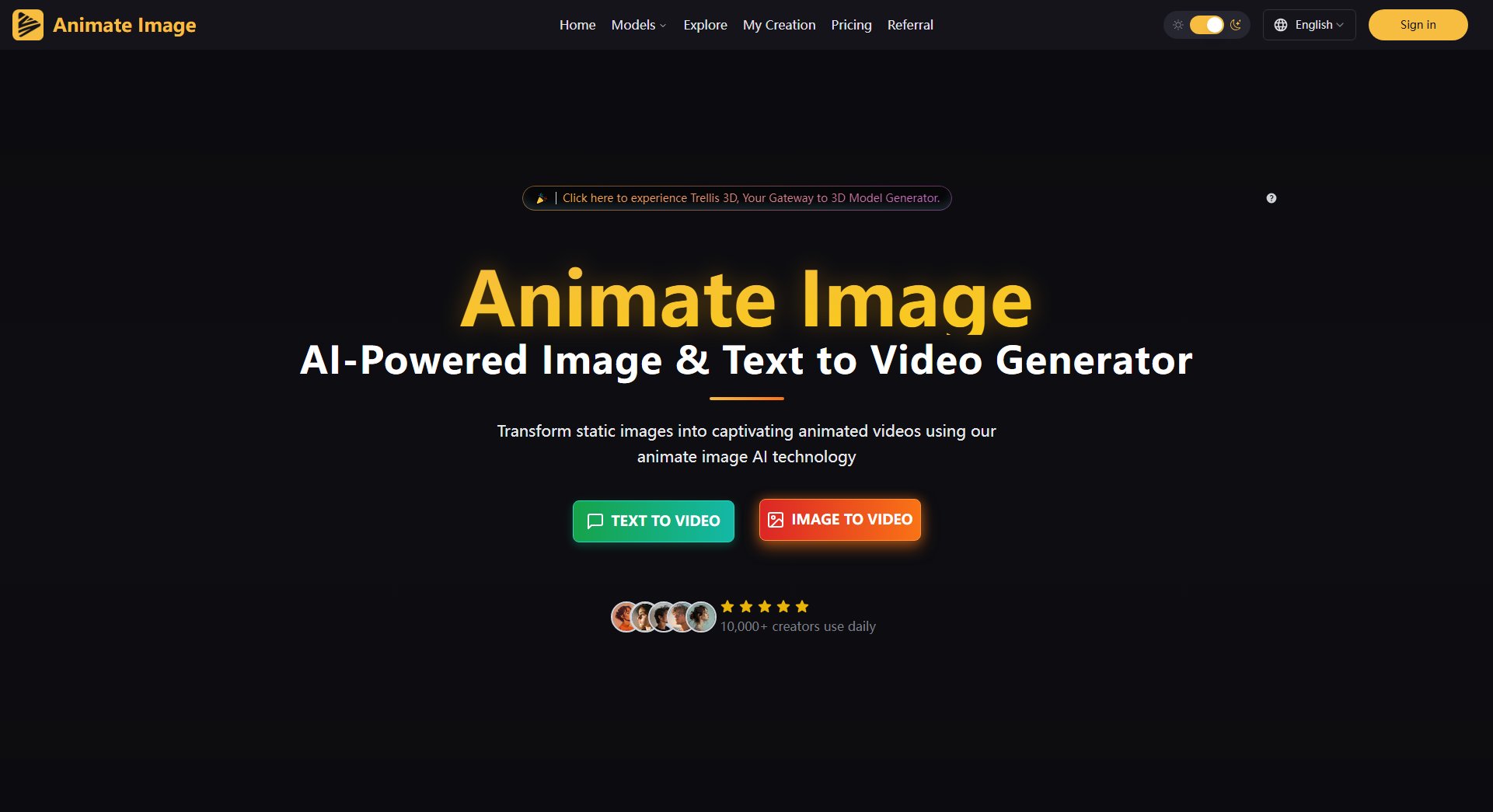
Animate Image AI Official screenshot of the tool interface
What Can Animate Image AI Do? Key Features
1-Click Photo Animation
Instantly animate any static picture into a lifelike video in seconds using advanced AI motion technology. The system automatically analyzes images and applies physics-based movements to create natural-looking animations without manual intervention.
Multi-Platform Format Support
Export animations in all popular formats including MP4 for videos, GIFs for chats and apps. The AI optimizes each format automatically, ensuring your animated creations look perfect whether shared on social media, websites, or presentations.
HD Quality Output
Generate stunning 1080p videos with professional-grade quality. The AI preserves image details while animating, making results suitable for marketing campaigns, social media content, and professional portfolios.
Advanced Customization
Take full control with tools to adjust facial expressions, object movements, and backgrounds precisely. The AI provides intuitive sliders and presets that allow both beginners and professionals to achieve their creative vision.
Historical Photo Enhancement
Special algorithms enhance faded details in old photos before animating them, adding natural movements while preserving original character. This feature helps bring family heirlooms and historical images to life.
Best Animate Image AI Use Cases & Applications
Social Media Marketing
Marketers use Animate Image AI to create eye-catching animated posts that outperform static images in engagement. Case studies show up to 300% increase in interaction rates.
E-commerce Product Showcases
Online stores animate product photos to highlight features dynamically, with reported sales increases up to 45% after implementing animated product images.
Educational Content
Teachers and trainers animate diagrams and historical photos to make complex concepts clearer and more memorable for students.
Family History Preservation
Users bring old family photos to life, adding subtle movements that create emotional connections with historical moments.
How to Use Animate Image AI: Step-by-Step Guide
Upload your image in JPG or PNG format. The platform accepts most image types and resolutions, automatically optimizing them before processing.
Choose your animation style from preset options or customize movements manually using intuitive controls for facial features, objects, and background elements.
Preview your animation in real-time. The AI shows a low-resolution version immediately so you can adjust settings before final rendering.
Select your output format (MP4, GIF, WebM, or MOV) and quality settings. The AI recommends optimal formats based on your intended use.
Download your animated creation. The processing time varies from 15 seconds for simple animations to 3 minutes for complex HD renders.
Animate Image AI Pros and Cons: Honest Review
Pros
Considerations
Is Animate Image AI Worth It? FAQ & Reviews
The AI excels with portraits, product shots, landscapes, pet photos, artwork, and historical images. Well-lit photos with clear subjects produce optimal results, but the technology can enhance and animate lower-quality images too.
Yes, all outputs are cleared for commercial use including marketing, social media, and product listings. Users retain full copyright ownership of their animated creations.
Processing times range from 15-30 seconds for simple animations to 1-3 minutes for complex HD renders. Premium users benefit from priority processing that can halve these times.
No technical skills are needed. The platform offers automatic motion detection and one-click presets, while still providing advanced controls for professionals who want more customization.
Unused monthly credits accumulate up to your plan's total credit limit. For example, Base plan users can build up to 3600 credits from their monthly 300 credit allocation.