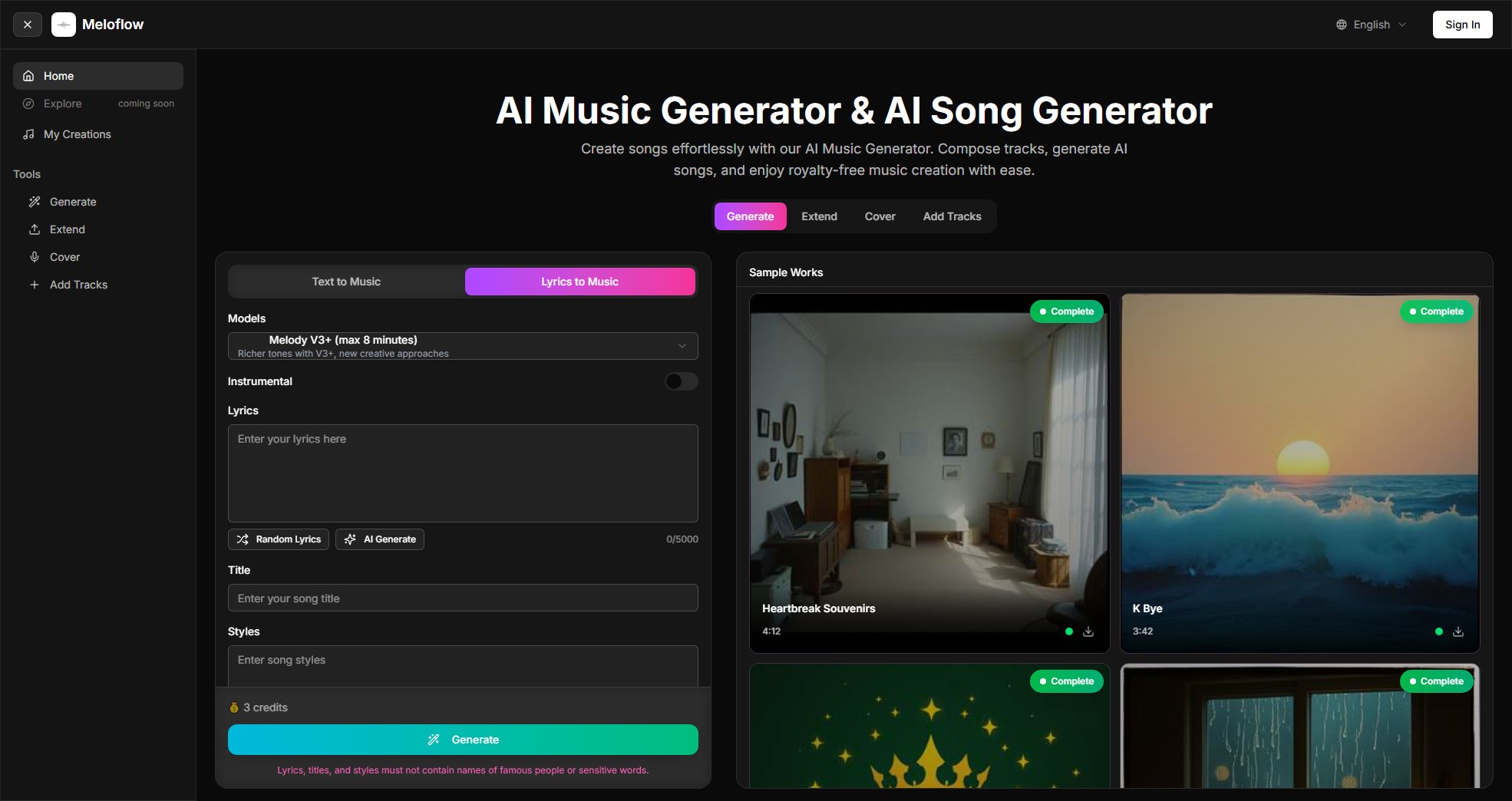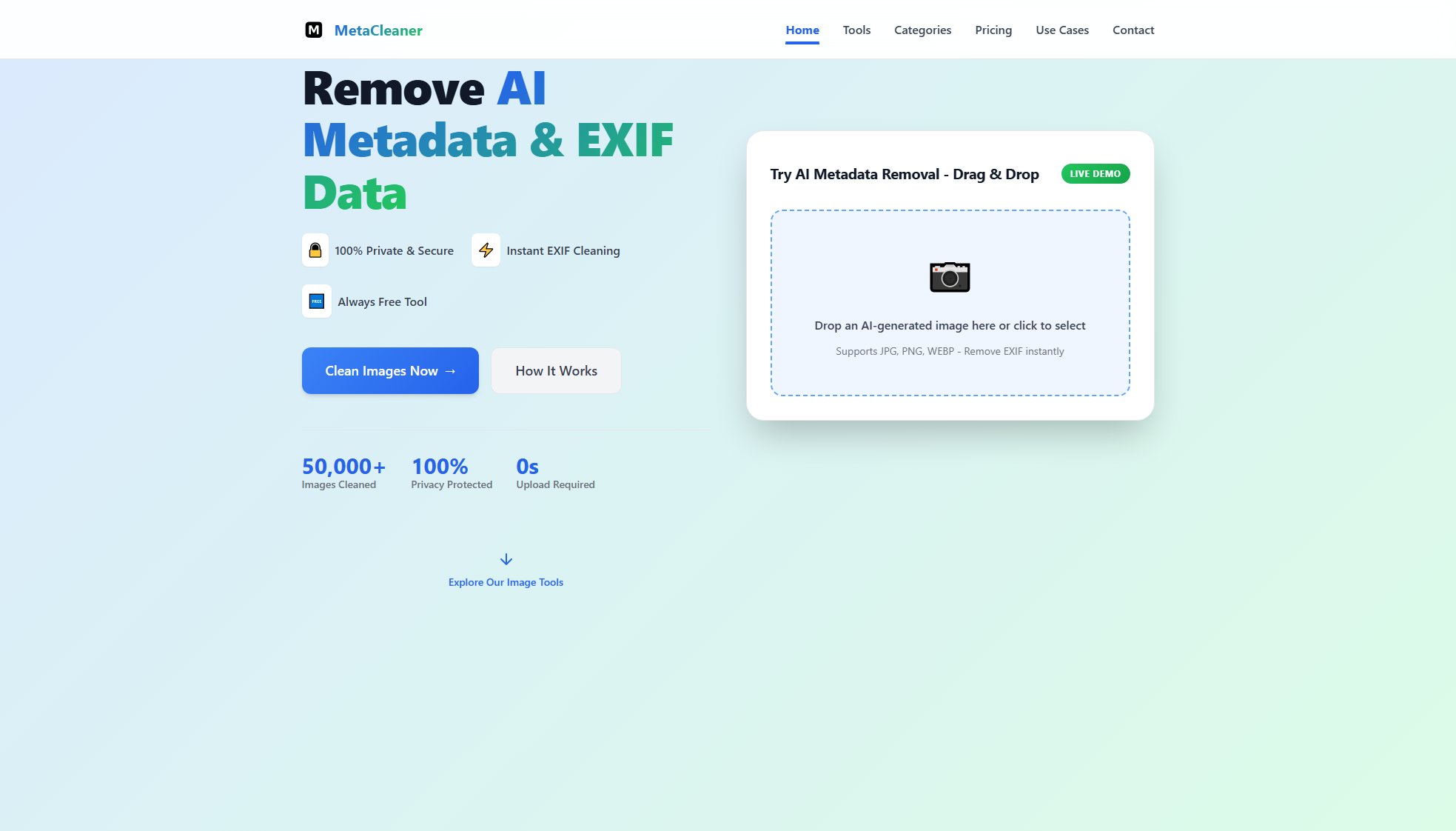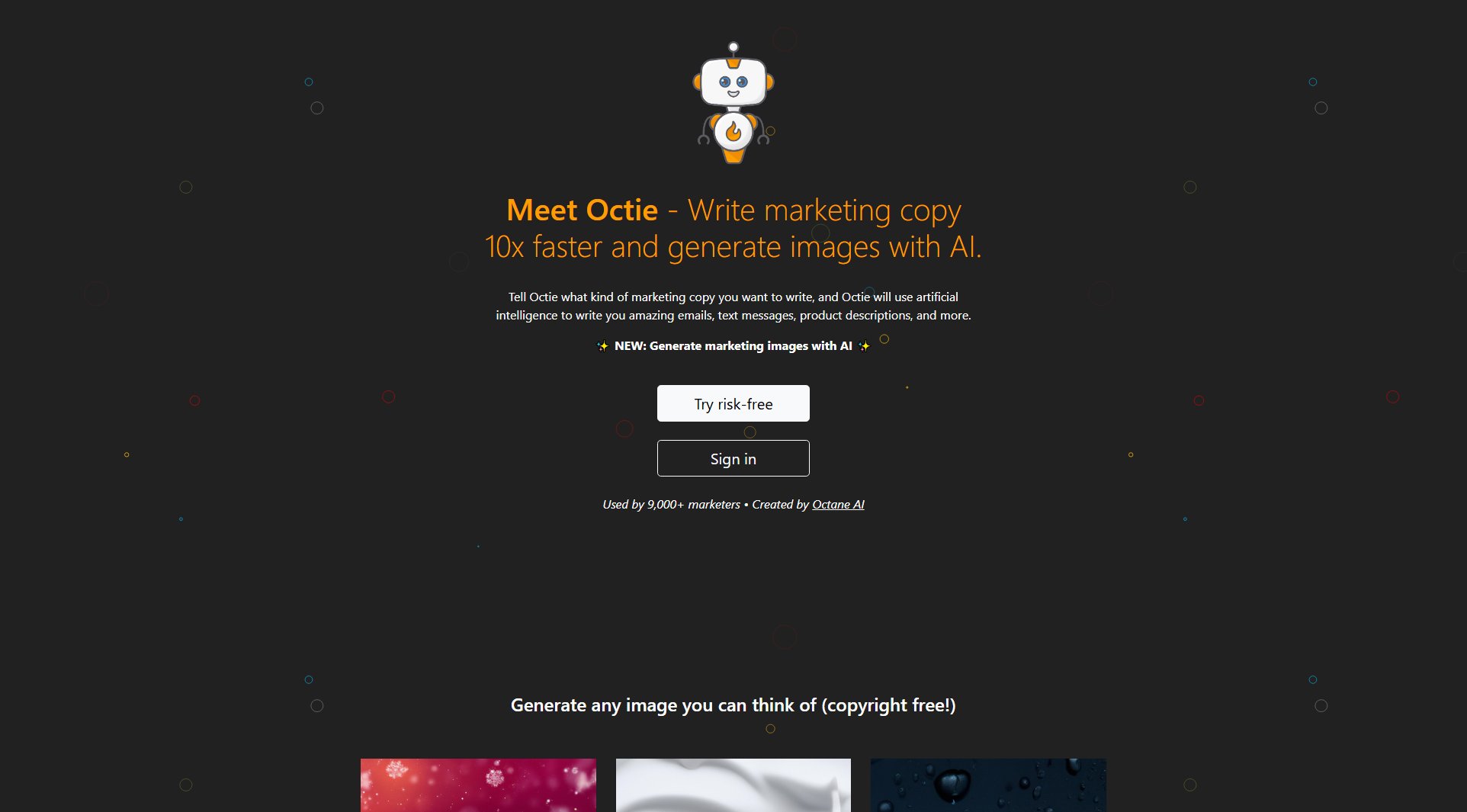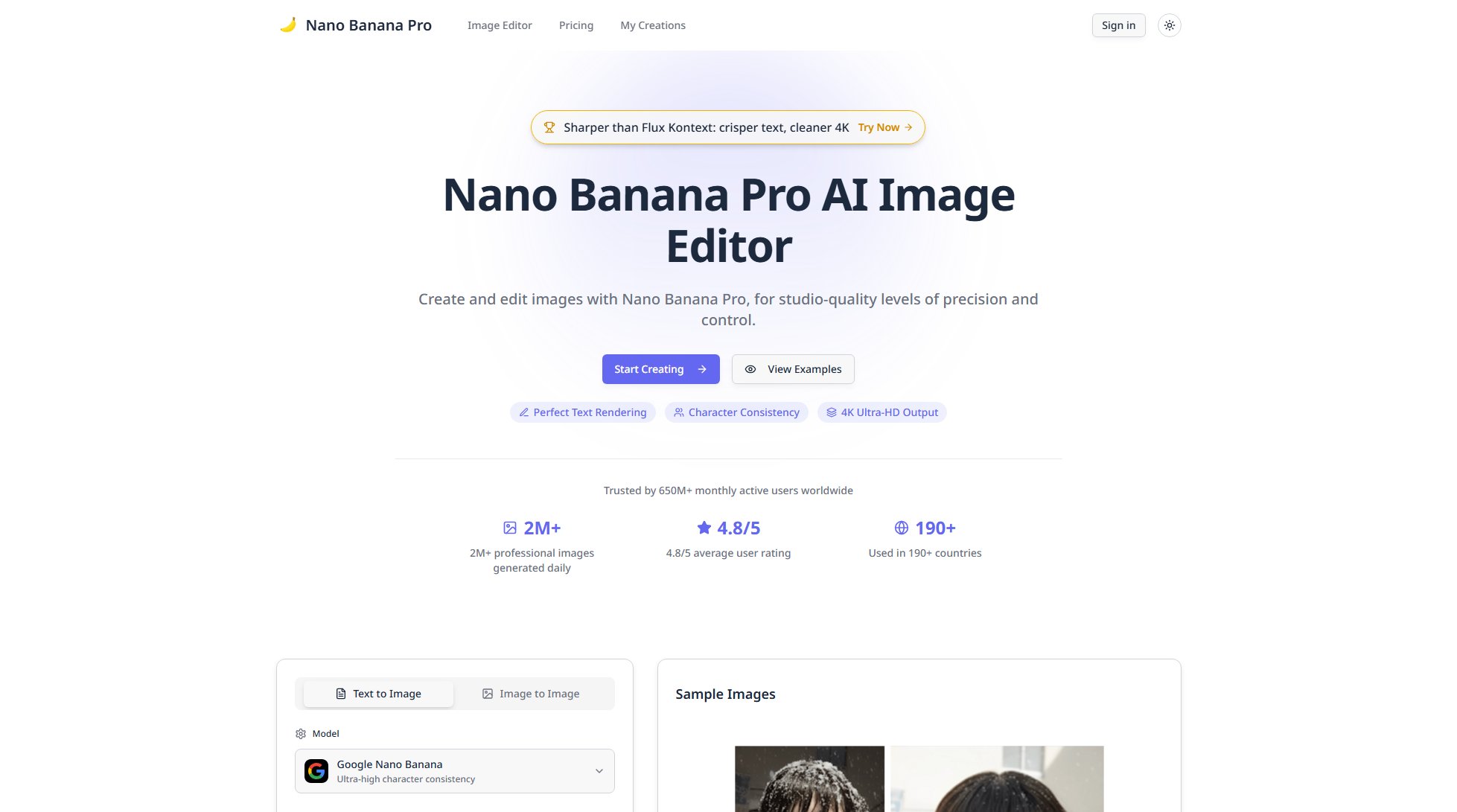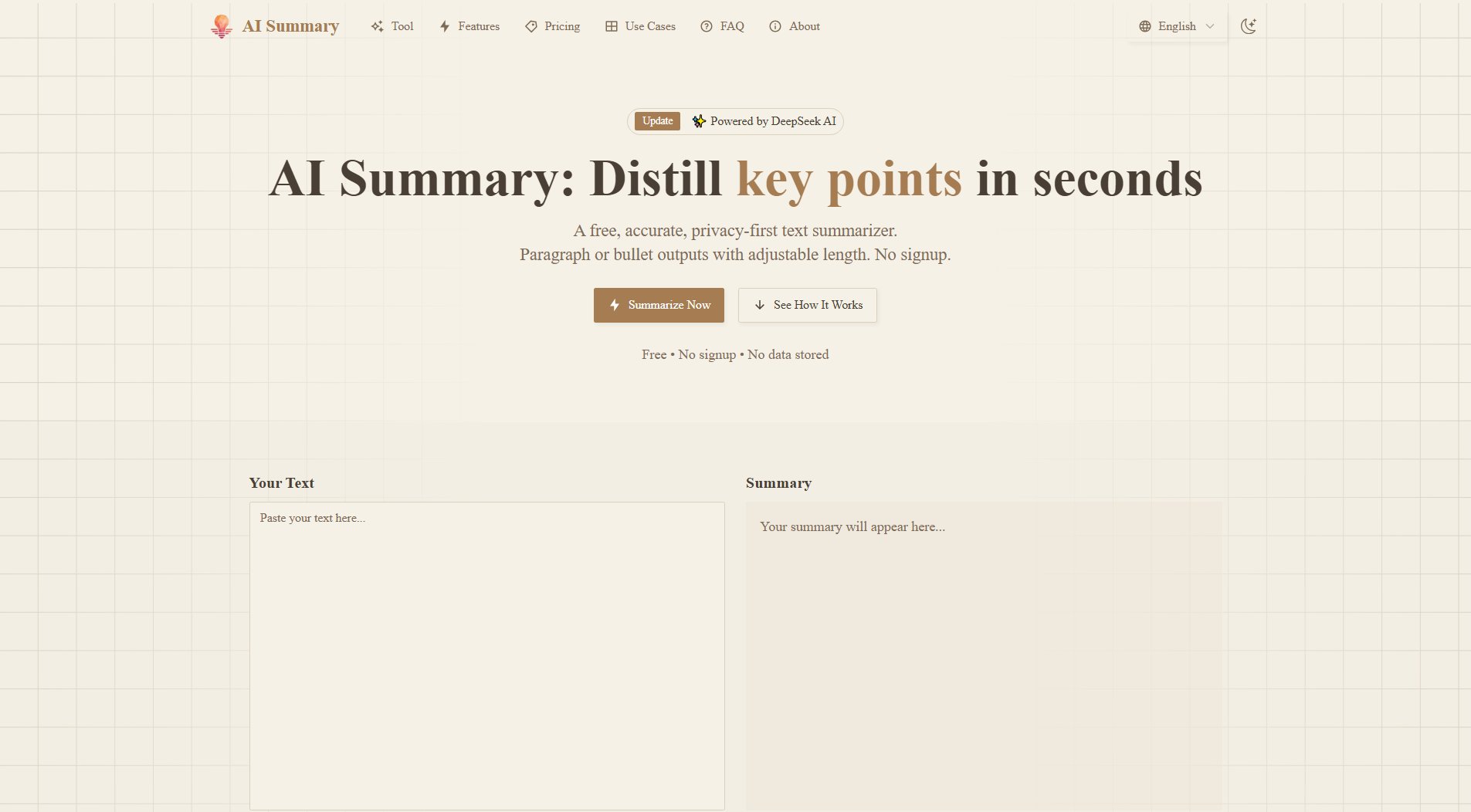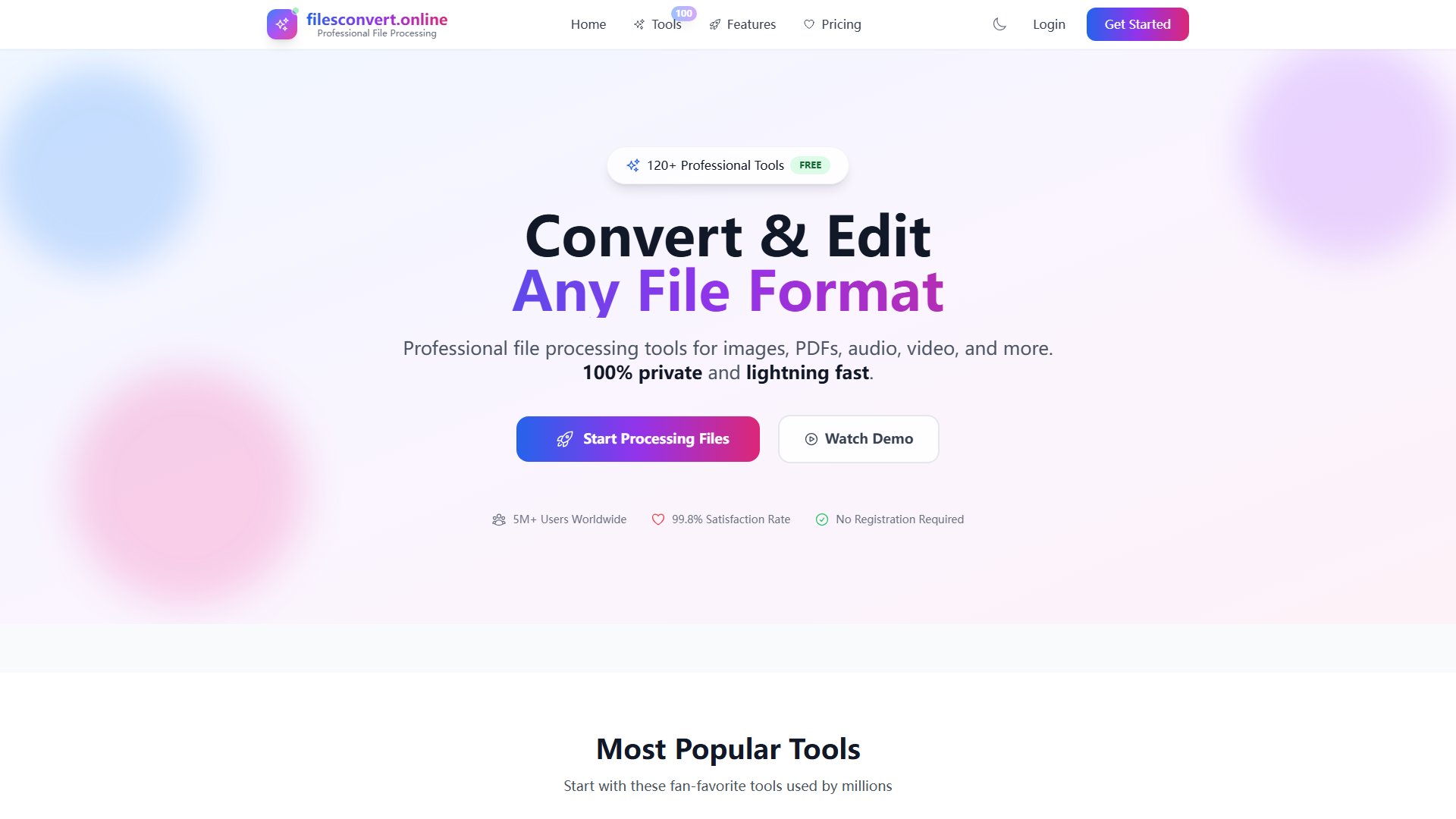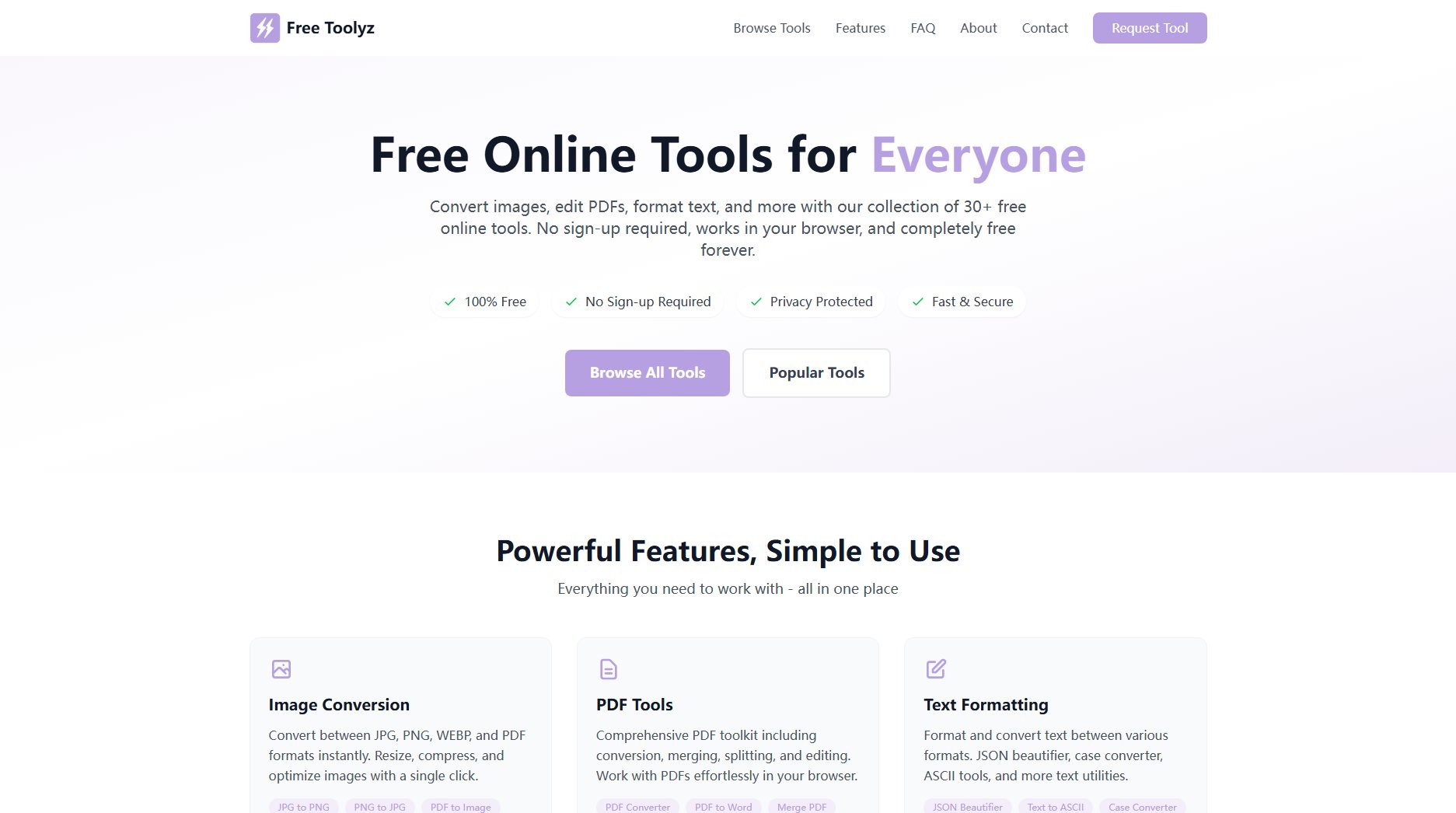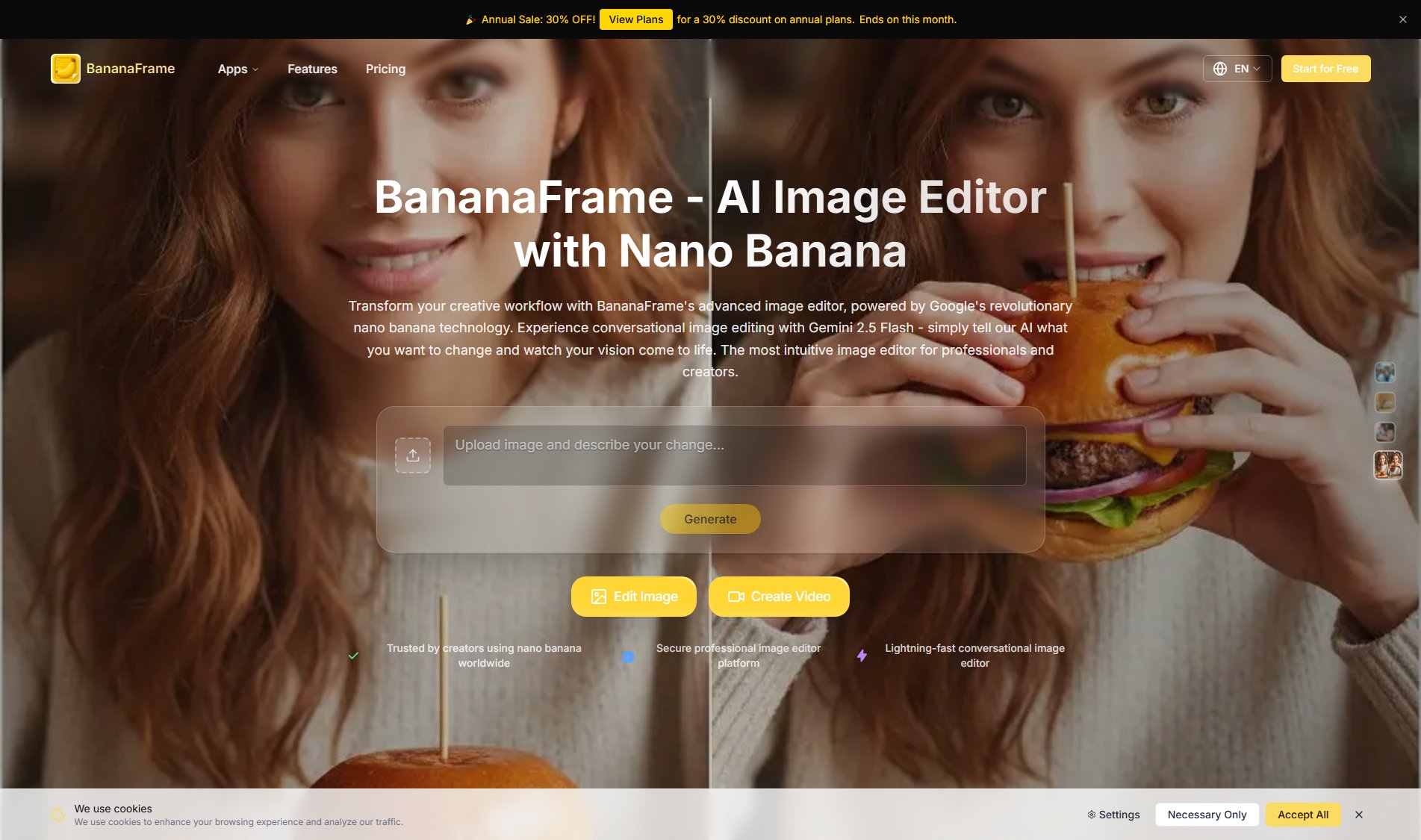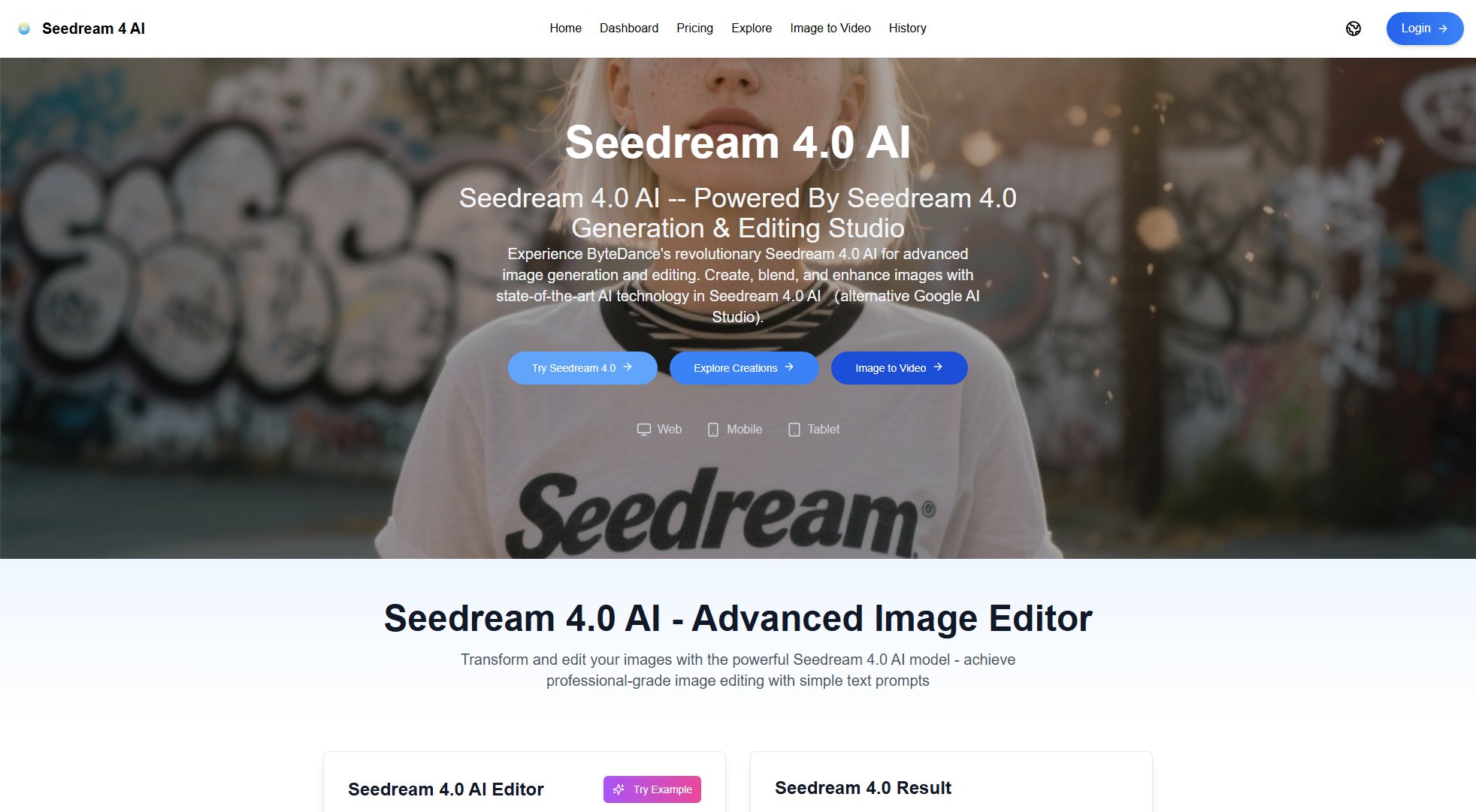Wplace Pixel Art
Free online image to pixel art converter for wplace.live
What is Wplace Pixel Art? Complete Overview
Wplace Pixel Art is a free online tool designed to transform any image into pixel art using the exact 64-color palette from wplace.live. This converter ensures perfect compatibility with the wplace.live canvas, making it ideal for artists and creators who want to contribute to the platform. The tool processes images locally in your browser, ensuring privacy and security. With features like real-time preview, grid cost calculator, and advanced dithering options, users can create professional-grade pixel art effortlessly. Whether you're a beginner or an experienced pixel artist, Wplace Pixel Art provides all the necessary tools to bring your creative visions to life on wplace.live.
Wplace Pixel Art Interface & Screenshots
Wplace Pixel Art Official screenshot of the tool interface
What Can Wplace Pixel Art Do? Key Features
Exact Color Matching
The converter uses the official 64-color palette from wplace.live, ensuring that every pixel in your artwork matches perfectly with the platform's color system. This eliminates any guesswork and guarantees that your art will look exactly as intended when placed on the canvas.
Instant Conversion
Transform your images into pixel art instantly in your browser. There's no need for downloads or installations—simply drag and drop your image, and the conversion process begins immediately. This makes it incredibly easy to create pixel art on the fly.
Privacy-First Design
All image processing happens locally in your browser, meaning your images never leave your device. This ensures that your creative work remains private and secure throughout the entire conversion process.
Advanced Dithering Options
The tool includes Floyd-Steinberg dithering, which creates smoother color transitions by using patterns of pixels. This is especially useful for photos or images with gradients, resulting in more professional-looking pixel art.
Grid Cost Calculator
The converter provides a detailed breakdown of which colors are free and which are premium, helping you plan your budget for large projects. This feature is invaluable for artists who want to manage their resources effectively.
Real-time Preview
As you adjust settings like pixel size and dithering, the tool provides a live preview of how your pixel art will look. This allows for quick iterations and fine-tuning to achieve the desired result.
Multiple Scaling Options
Choose from different scaling methods such as nearest neighbor, bilinear, or Lanczos to achieve various artistic effects. Each method offers unique results, giving you more creative control over your pixel art.
Best Wplace Pixel Art Use Cases & Applications
Community Art Projects
Artists collaborating on large-scale wplace.live projects can use the converter to ensure all participants use the exact same color palette, maintaining consistency across the artwork.
Personal Art Creations
Individual creators can transform their photos or digital art into pixel art, adding a unique touch to their wplace.live contributions.
Educational Tutorials
Content creators can use the tool to demonstrate pixel art techniques, showing how different settings affect the final output. The grid cost calculator is particularly useful for teaching budget planning.
How to Use Wplace Pixel Art: Step-by-Step Guide
Upload Your Image: Drag and drop any image (PNG, JPG, or WebP) into the converter or click to browse your files. The tool supports images up to 10MB in size.
Adjust Settings: Fine-tune your pixel art by selecting the grid size (32, 64, 128, 256, or 512 pixels), applying dithering, and choosing between free colors only or all colors (including premium ones).
Preview and Edit: Use the real-time preview to see how your pixel art will look. Make any necessary adjustments to ensure the final result meets your expectations.
Download and Share: Once satisfied, download your pixel art in PNG format. The tool also provides coordinates for easy placement on wplace.live, making it simple to share your creation with the community.
Wplace Pixel Art Pros and Cons: Honest Review
Pros
Considerations
Is Wplace Pixel Art Worth It? FAQ & Reviews
Wplace pixel art is digital artwork created specifically for wplace.live canvas. Our converter transforms regular images into the exact 64-color palette used by wplace, ensuring perfect compatibility when placed on the canvas.
Yes! Our tool is 100% free. Convert unlimited images without registration, watermarks, or hidden fees. All features for creating wplace pixel designs are available at no cost.
Our converter uses the exact same 64-color palette as wplace.live. Every pixel art you create will appear exactly as previewed when placed on the canvas—no color guessing or approximation.
Absolutely! Our tool handles projects of any size. The grid calculator helps you plan large installations and shows total color costs upfront.
Yes, create wplace art on any device. Our responsive design ensures smooth conversion on phones, tablets, and desktops.