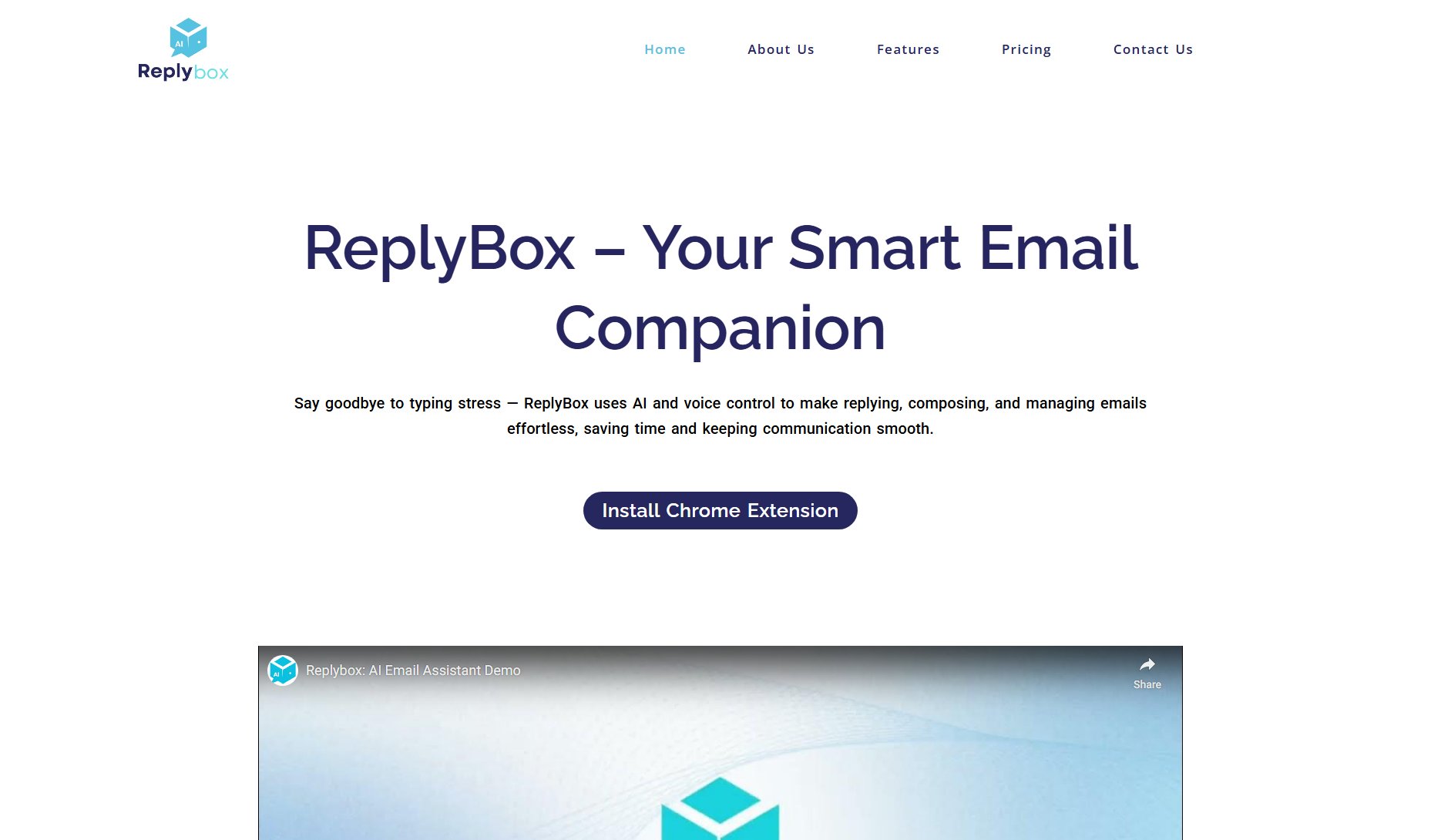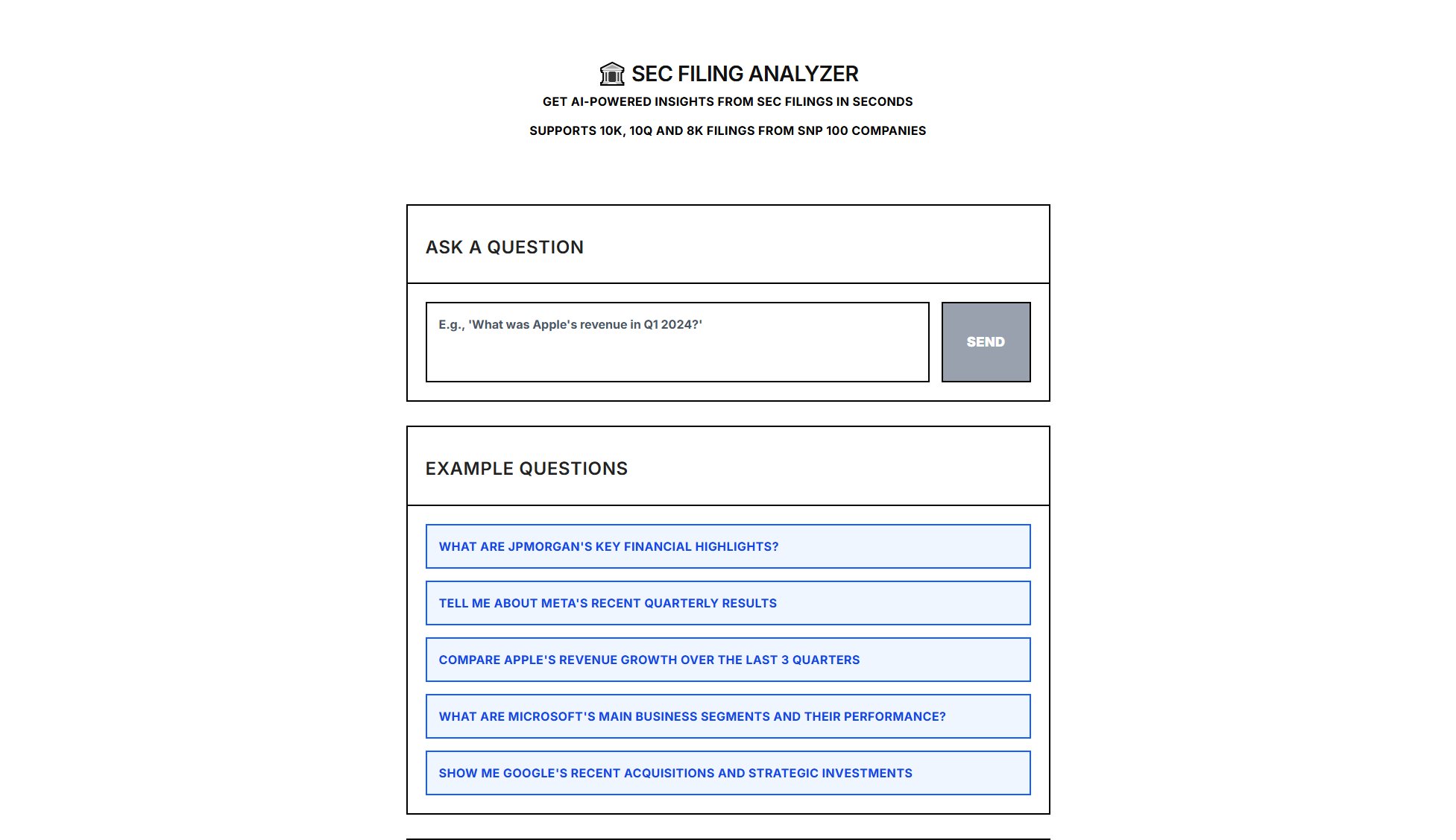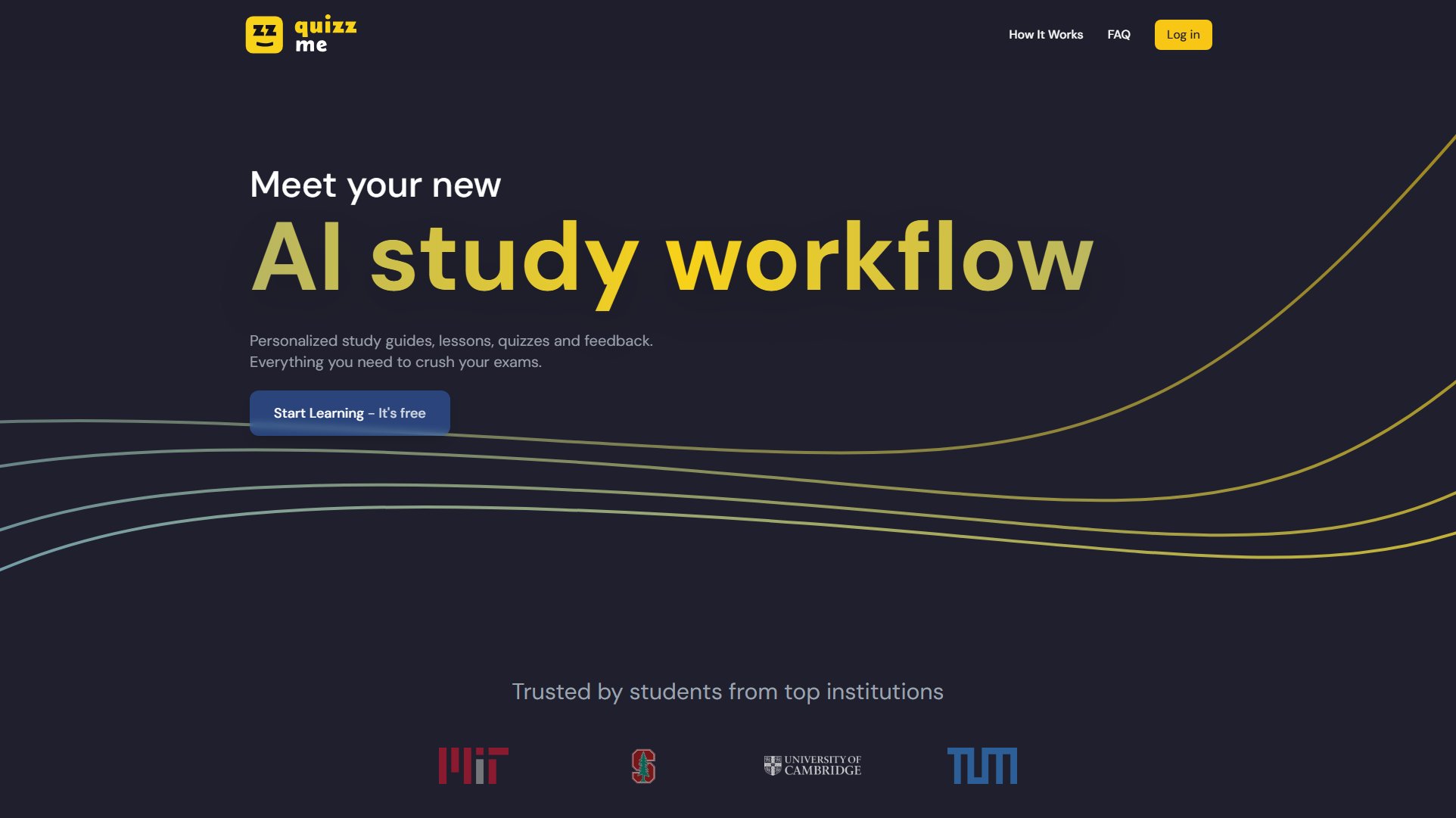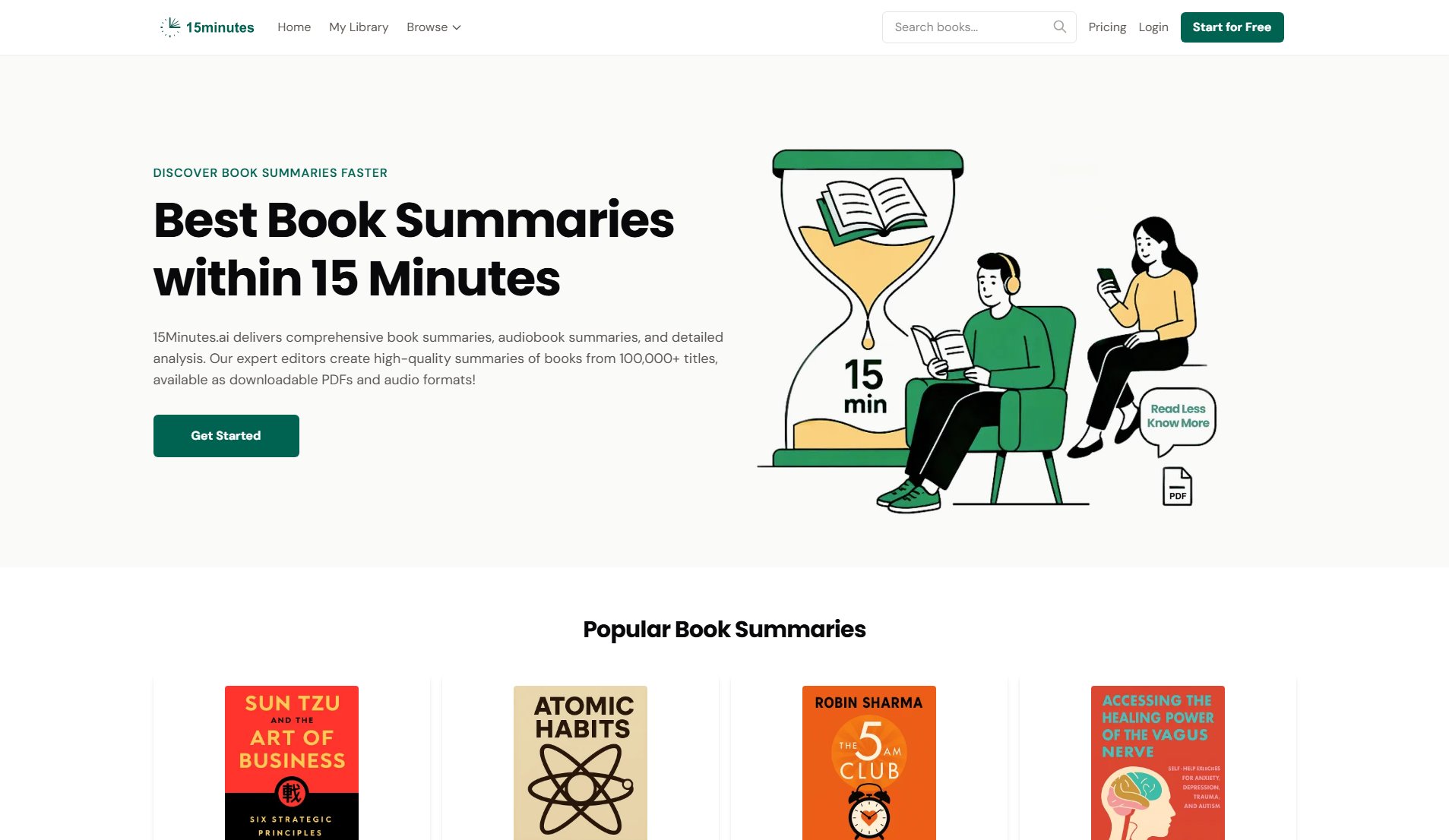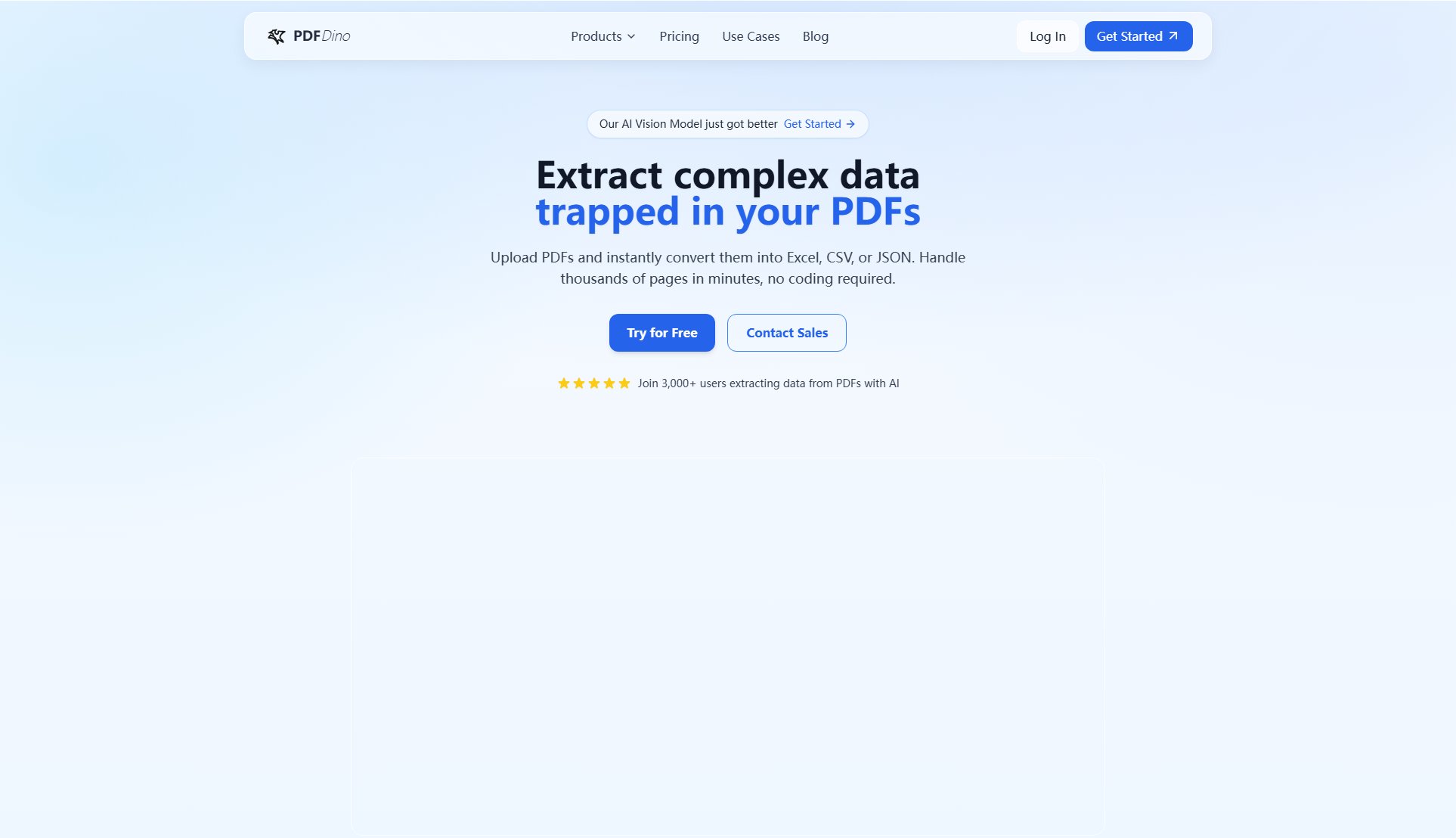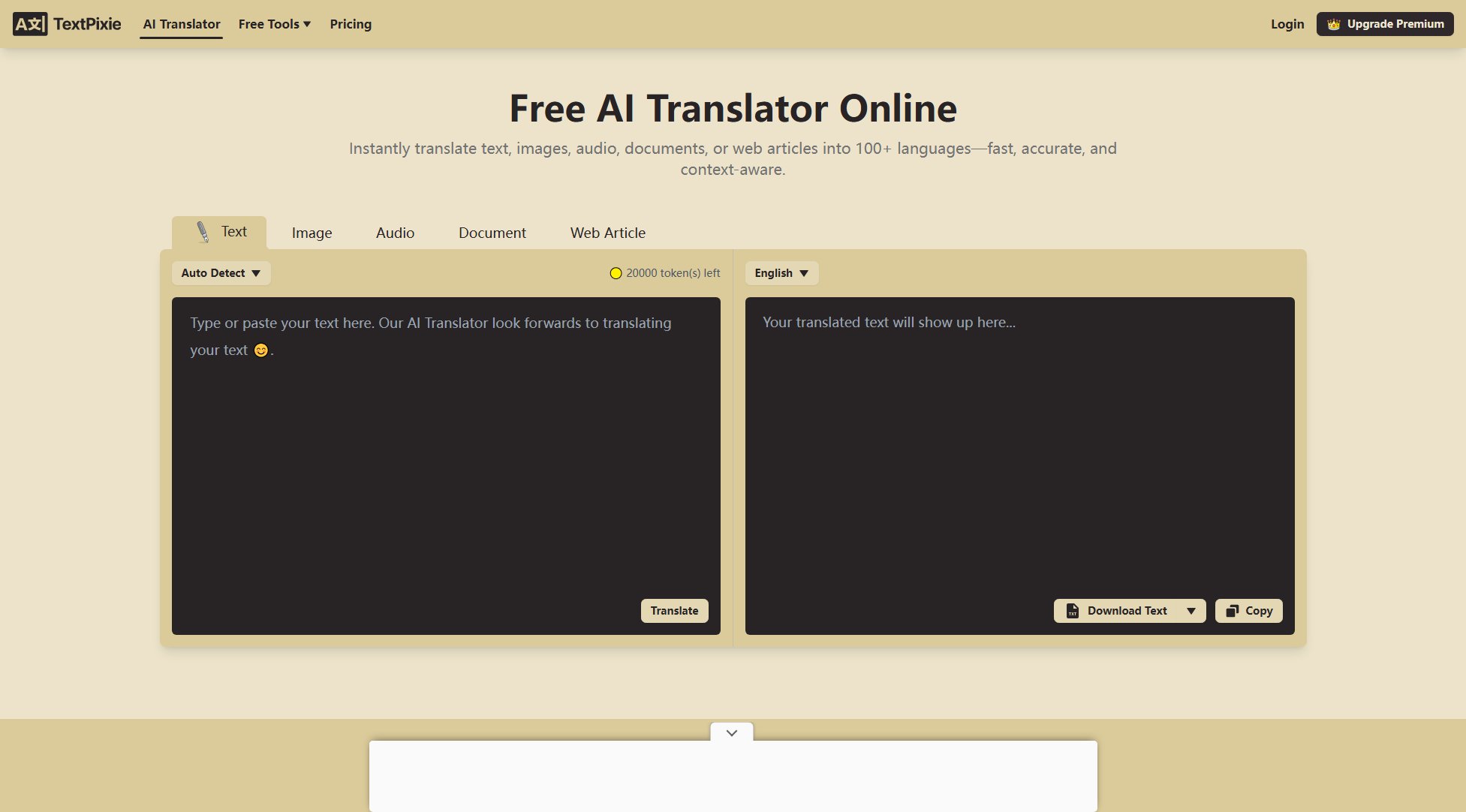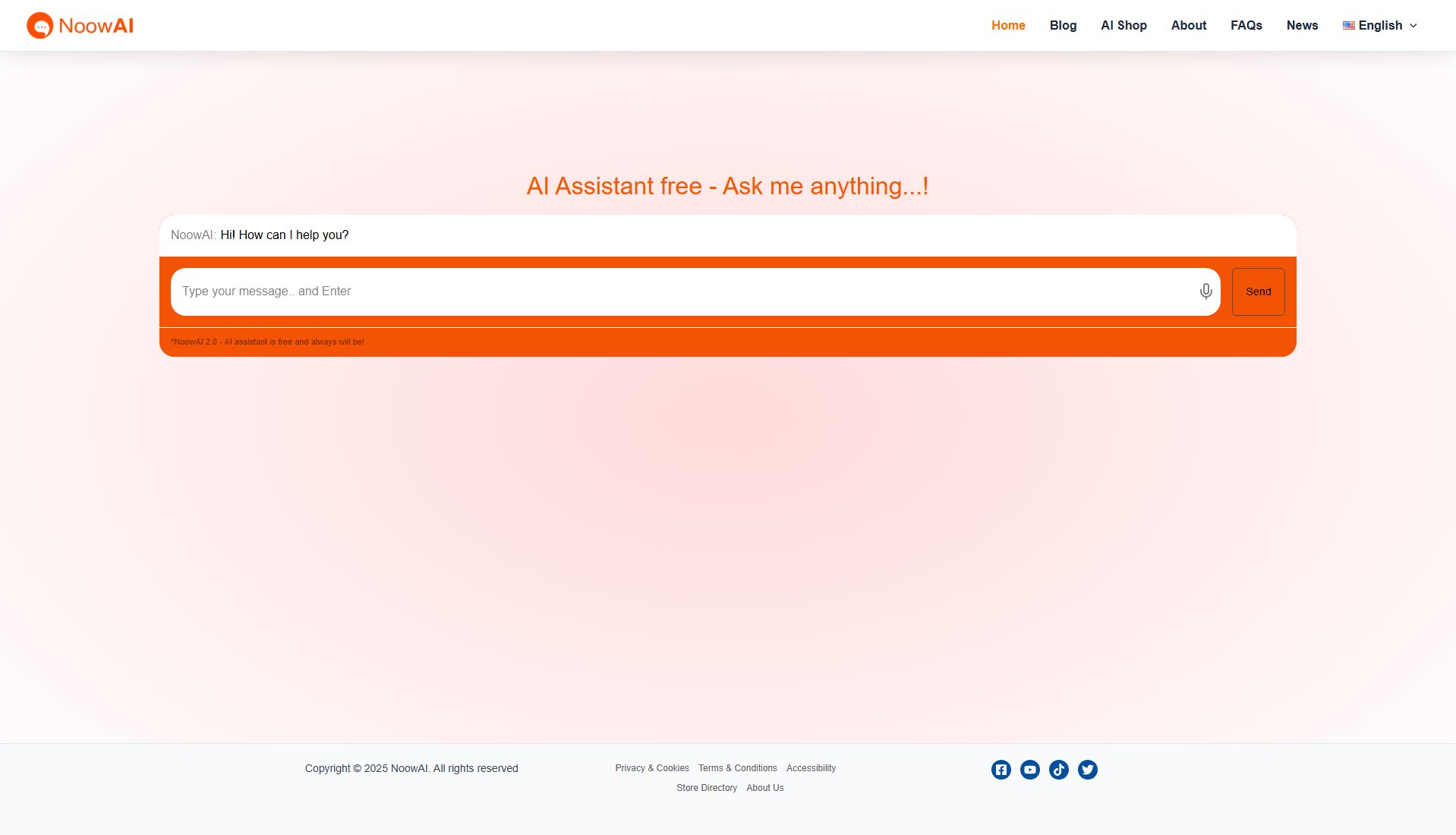Finma
Best Finance Tracker for iPhone with Privacy Focus
What is Finma? Complete Overview
Finma is a comprehensive finance tracker designed for iPhone users, offering a seamless way to manage all your financial accounts in one place. It automatically gathers statements from bank and credit card accounts, creating transaction entries effortlessly. With a strong emphasis on privacy, Finma processes all data locally on your device, ensuring no transaction data leaves your phone. The app is perfect for individuals looking to take control of their financial well-being through intuitive and visually appealing tools. Its target audience includes general users, professionals, and anyone keen on managing their finances efficiently.
Finma Interface & Screenshots
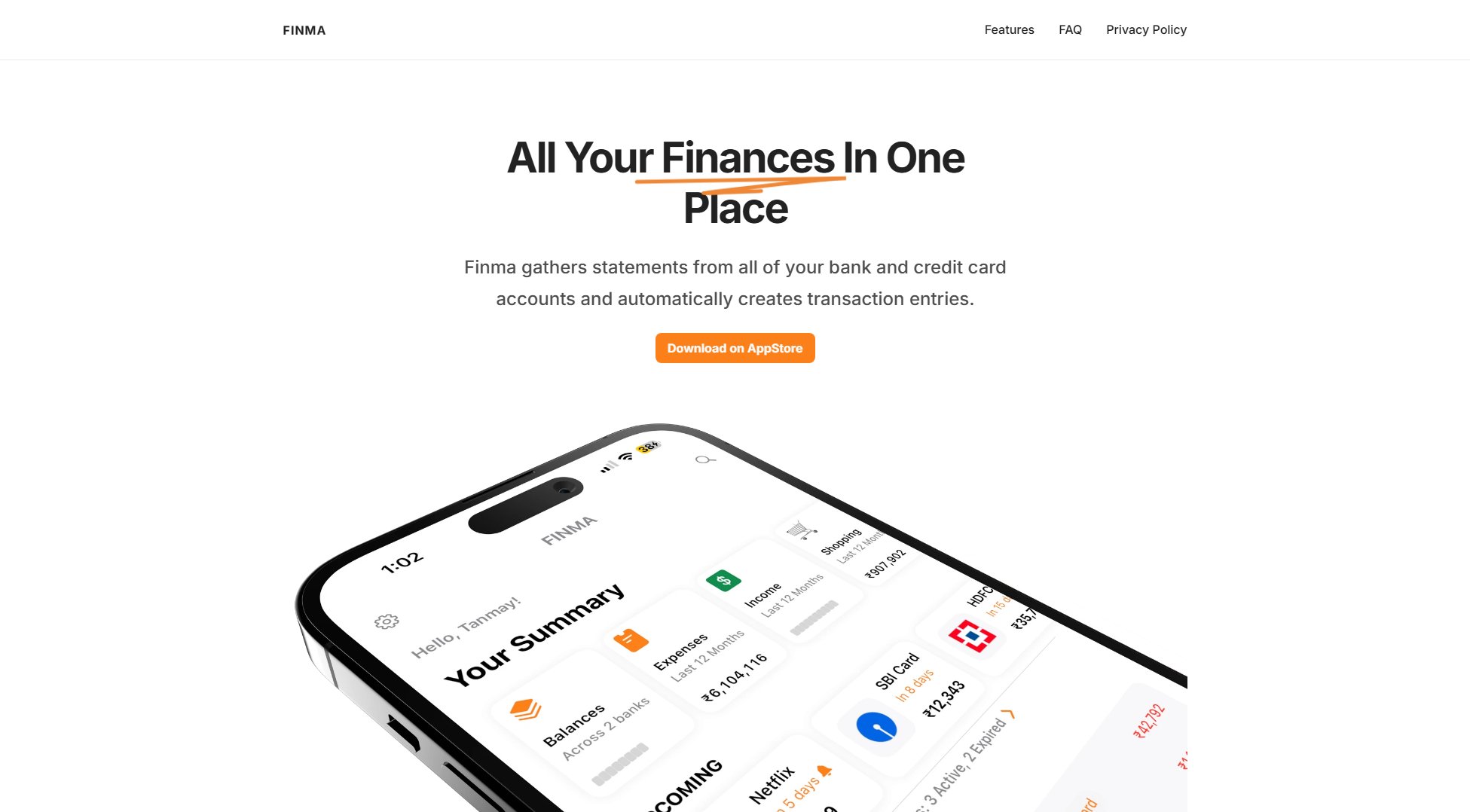
Finma Official screenshot of the tool interface
What Can Finma Do? Key Features
Privacy First
Finma ensures your financial data remains private by processing all statements locally on your device. No transaction data is shared externally, not even with the developers, guaranteeing complete confidentiality.
Budget Alerts
Set category-specific budgets and receive alerts when you exceed them. This feature helps you avoid overspending and stay on track with your financial goals.
Rule-Based Auto-Tagging
Automatically categorize transactions using simple text matches or advanced regex patterns. This feature simplifies expense tracking by reducing manual entry.
Payment Alerts
Never miss a payment deadline with Finma's automatic tracking of upcoming dues. Set custom alerts to remind you up to a week in advance.
Visual Filtering
Quickly find transactions with a visual approach. Select categories and time periods from interactive bars to filter your financial data effortlessly.
Interactive Charts
Engage with your financial data through fully interactive charts. Combine categories and time periods to analyze spending patterns dynamically.
Pull To Reach
A unique gesture control feature that makes single-handed use easier. Swipe down to access top buttons and initiate actions seamlessly.
Cash Flow Widget
Monitor your financial health at a glance with the cash flow widget. Compare income and investments over time to plan better.
Customizable Layout
Tailor your finance dashboard with widgets that matter most to you. Keep essential information just a glance away.
Automatic Expense Tracking
Finma scans your email for new statements and transactions, supporting popular services like Gmail, Yahoo, Outlook, and iCloud.
Best Finma Use Cases & Applications
Personal Budgeting
Finma helps users create and stick to budgets by providing real-time alerts and visual spending insights, making it easier to manage personal finances.
Expense Tracking
Automatically track and categorize expenses from multiple accounts, reducing manual entry and ensuring accurate financial records.
Payment Reminders
Avoid late fees by setting up payment alerts for credit card dues and other recurring bills, ensuring timely payments.
Financial Planning
Use cash flow widgets and interactive charts to plan future expenses and investments based on past spending patterns.
How to Use Finma: Step-by-Step Guide
Download Finma from the App Store and install it on your iPhone.
Open the app and grant necessary permissions to access your email for automatic statement retrieval.
Connect your bank and credit card accounts to start gathering transaction data automatically.
Set up budgets, payment alerts, and auto-tagging rules to customize your financial tracking.
Use interactive charts and visual filters to analyze your spending patterns and financial health.
Monitor your finances from the home screen using widgets and stay updated with glanceable data.
Finma Pros and Cons: Honest Review
Pros
Considerations
Is Finma Worth It? FAQ & Reviews
Finma stands for Financial Management, reflecting its core purpose of helping users manage their finances efficiently.
Finma scans your email for bank and credit card statements, automatically creating transaction entries without manual input.
Finma supports popular email services like Gmail, Yahoo, Outlook, and iCloud for automatic statement retrieval.
No, Finma processes all data locally on your device, ensuring your financial information remains private and secure.
You can manually add transactions within the app if they aren't automatically detected or if you prefer to enter them yourself.