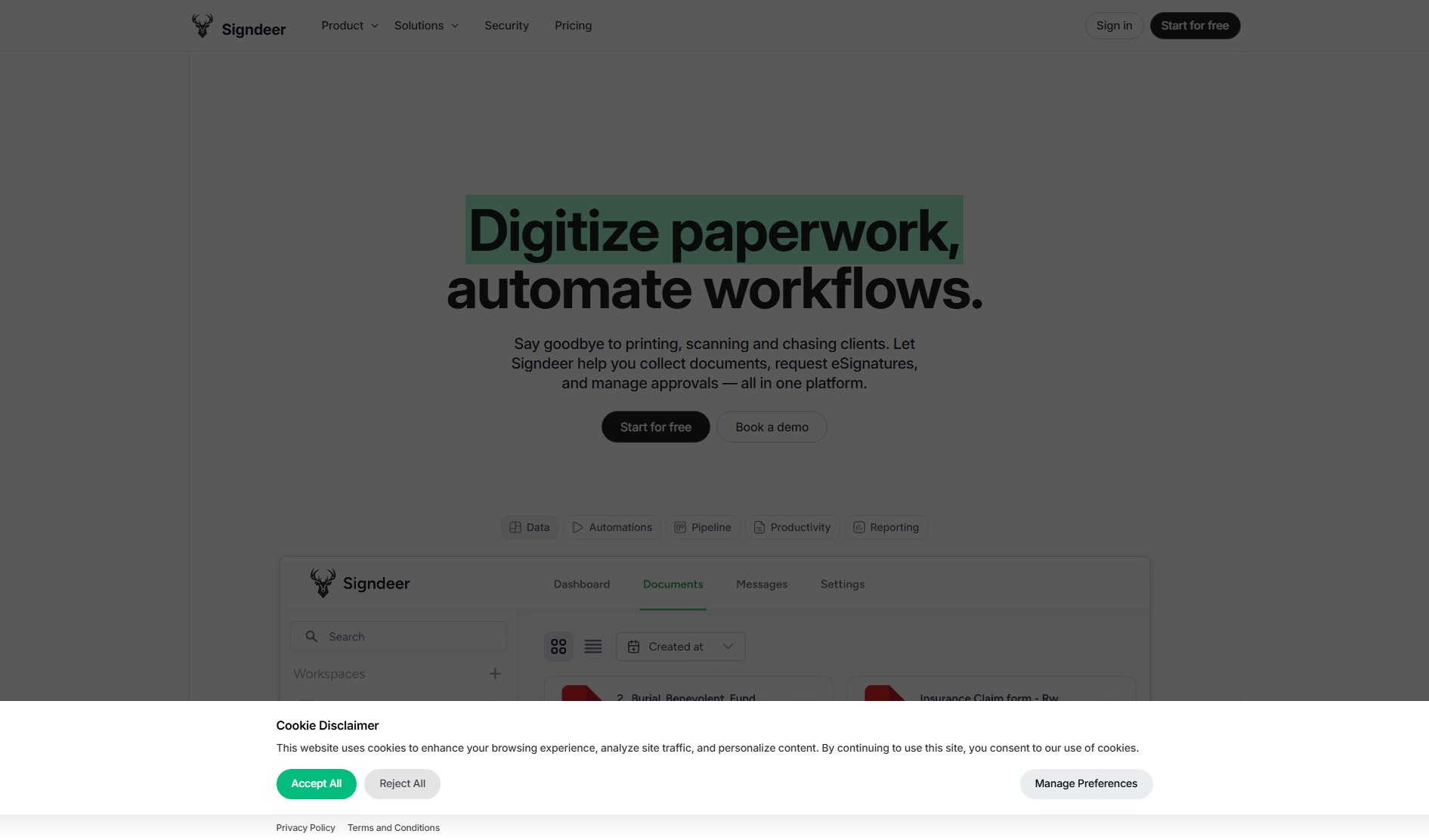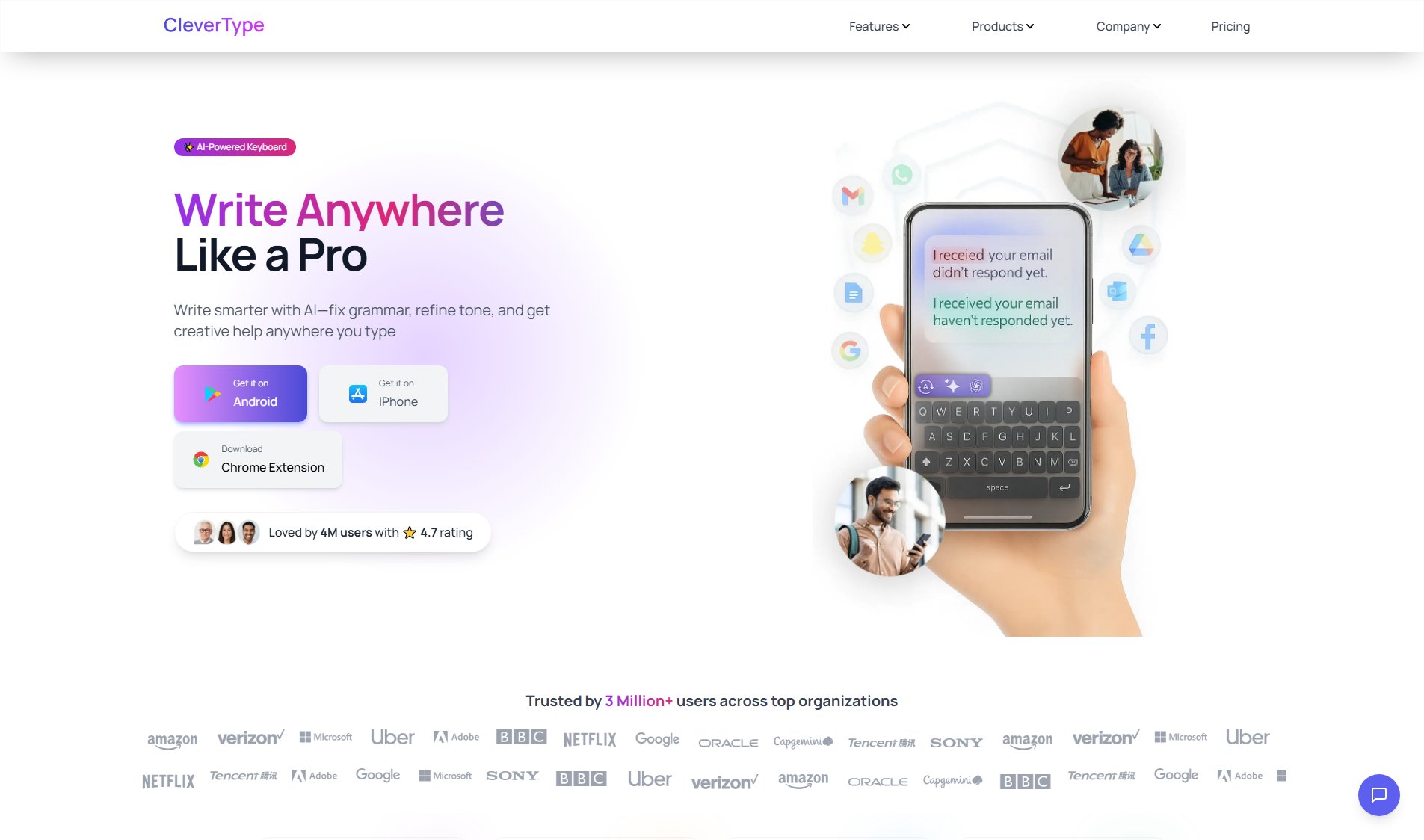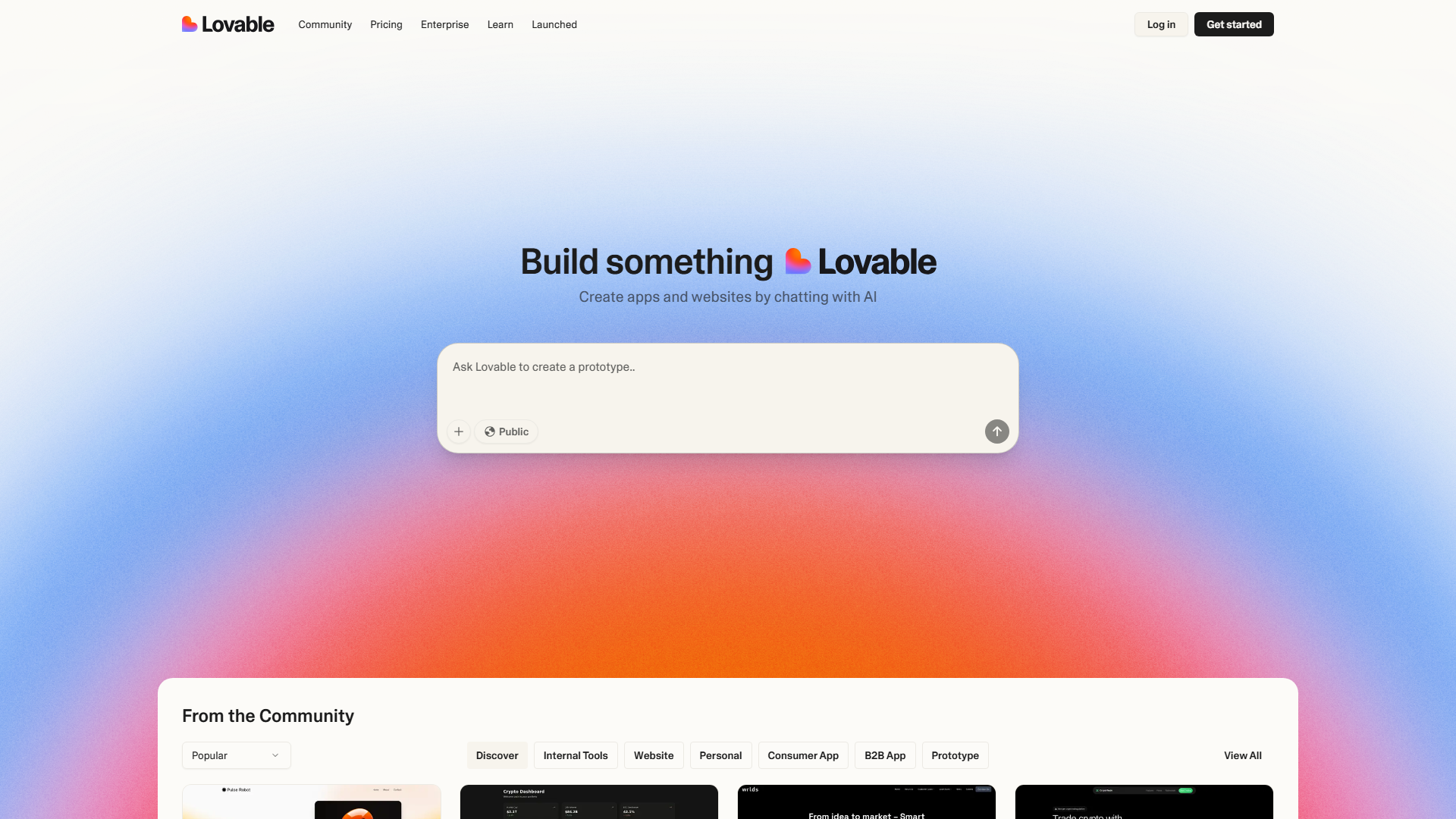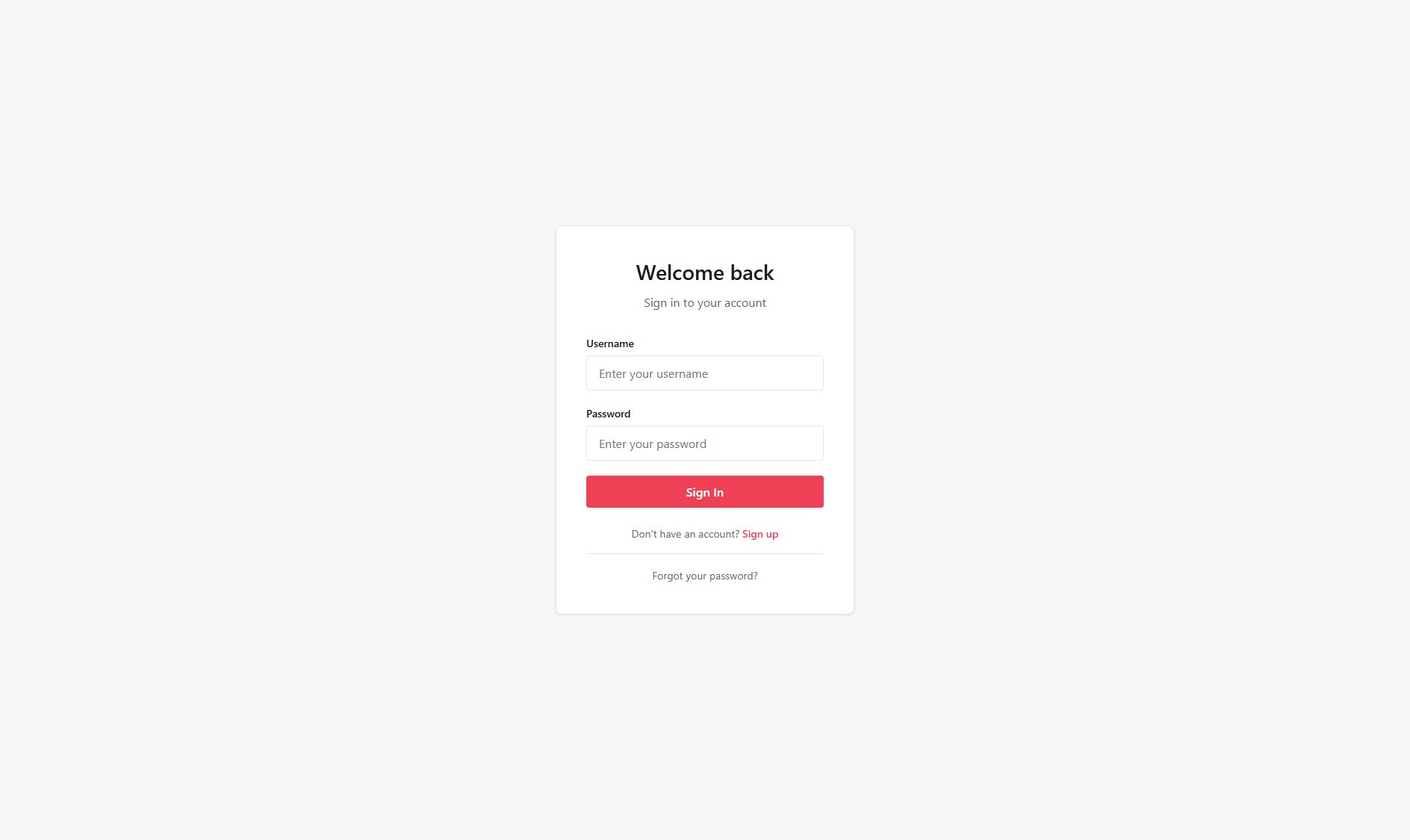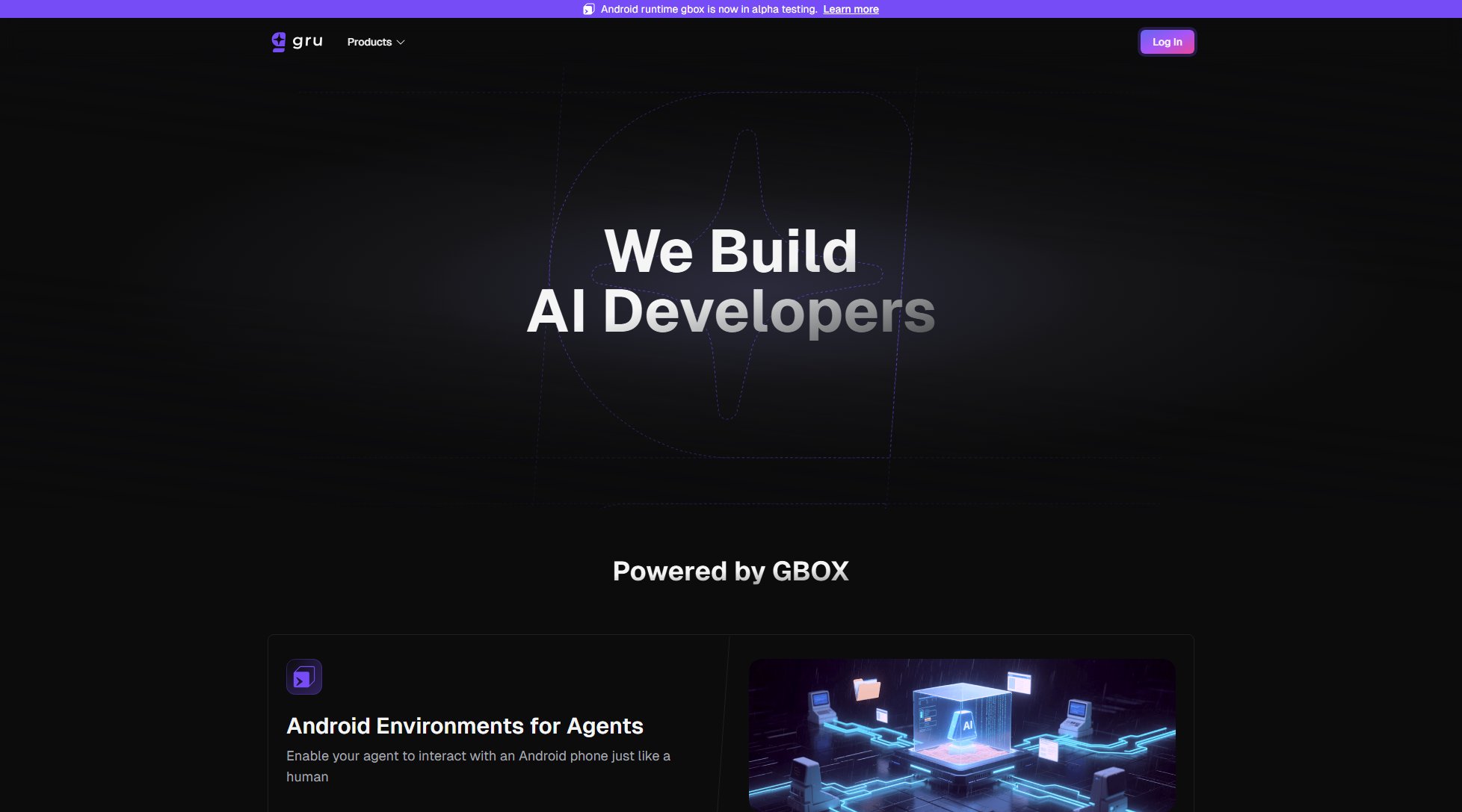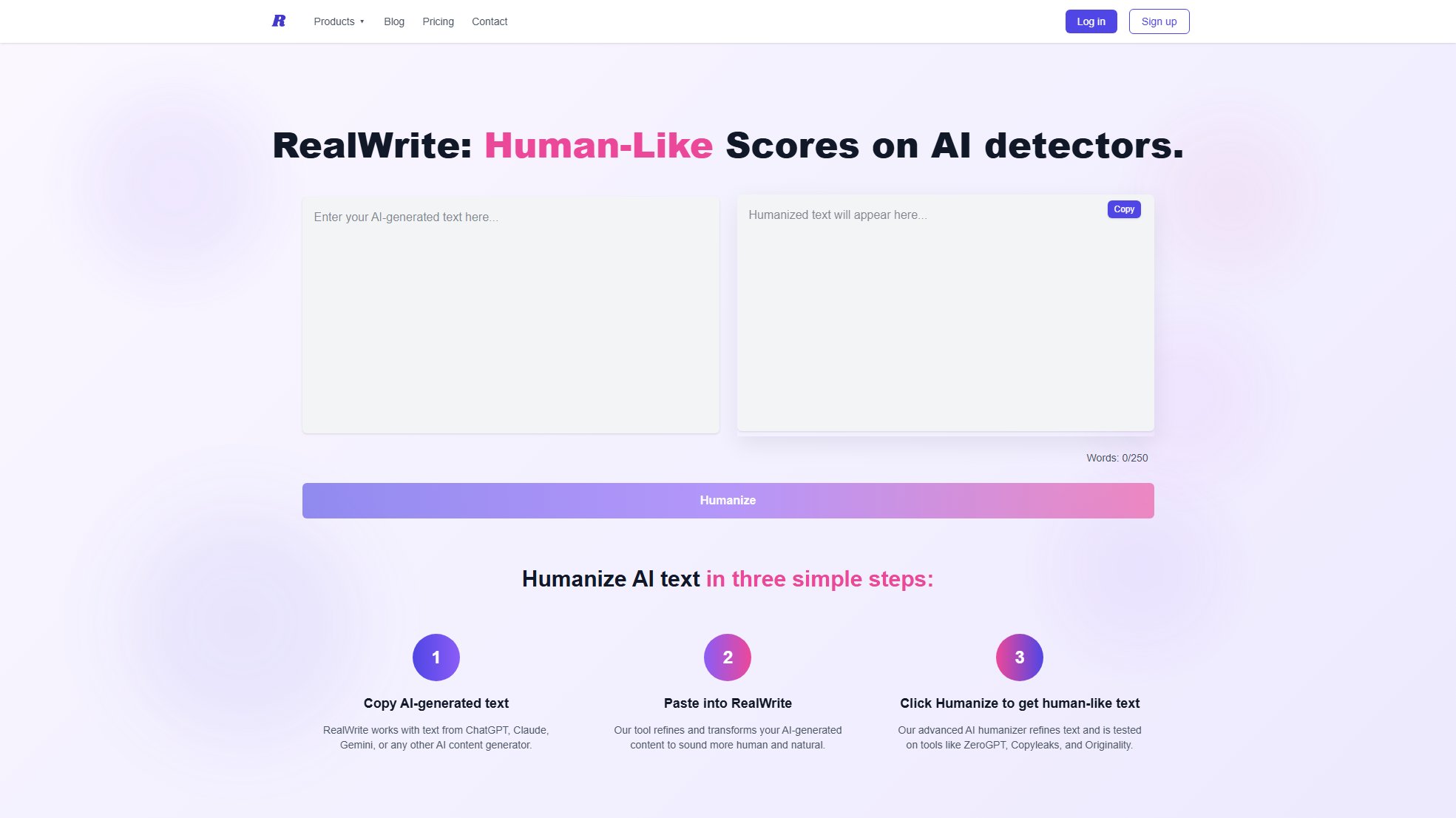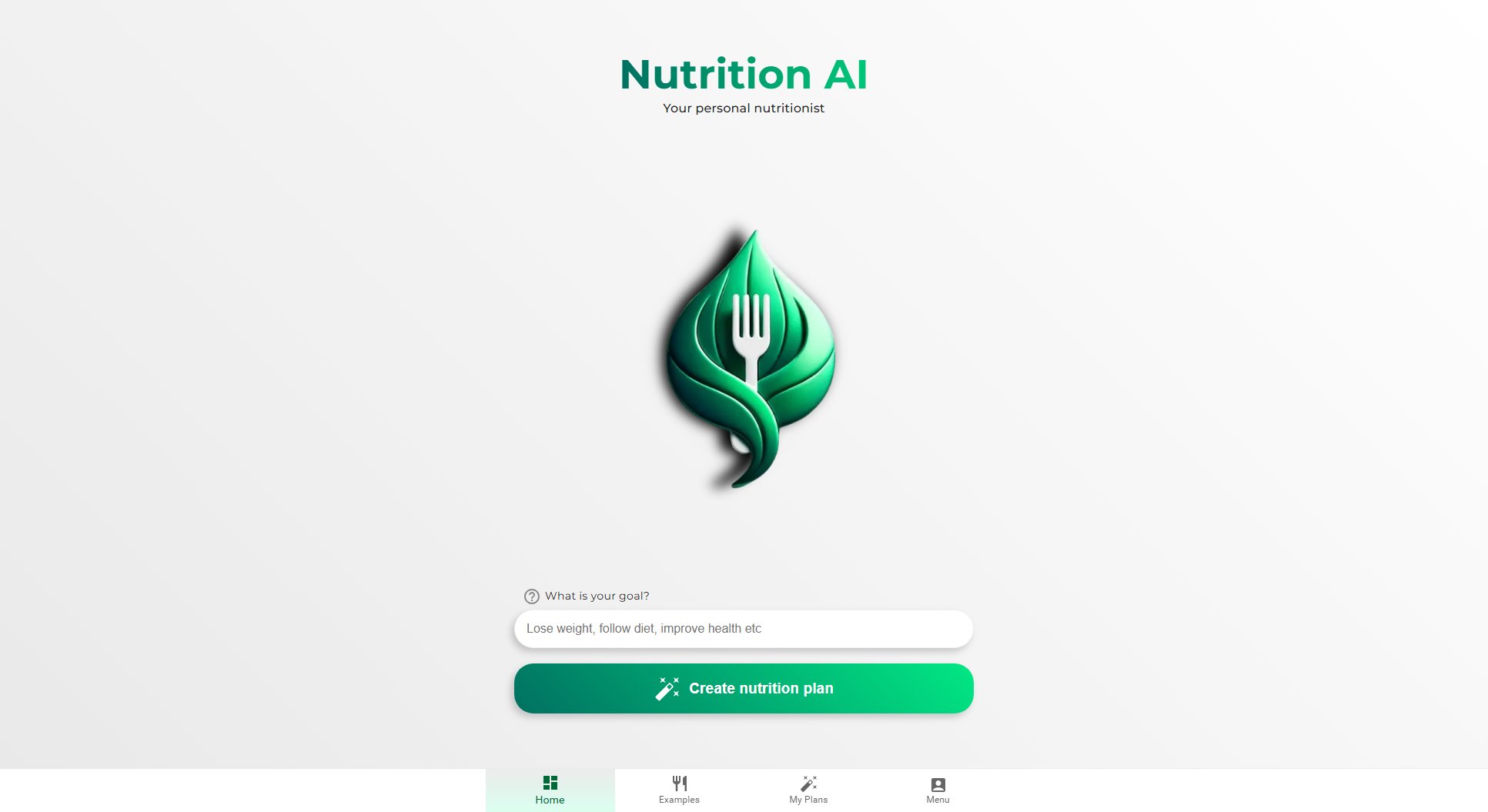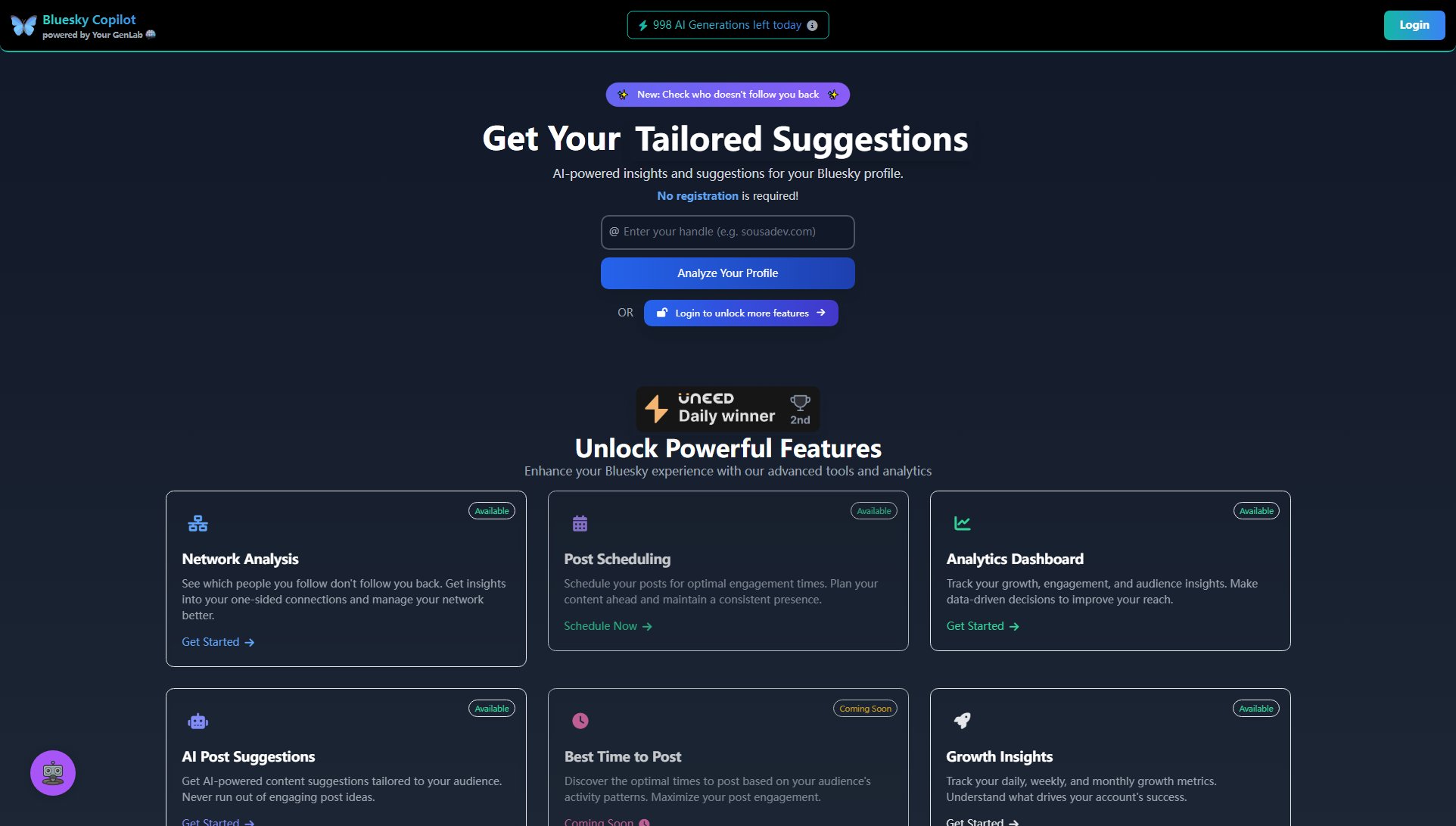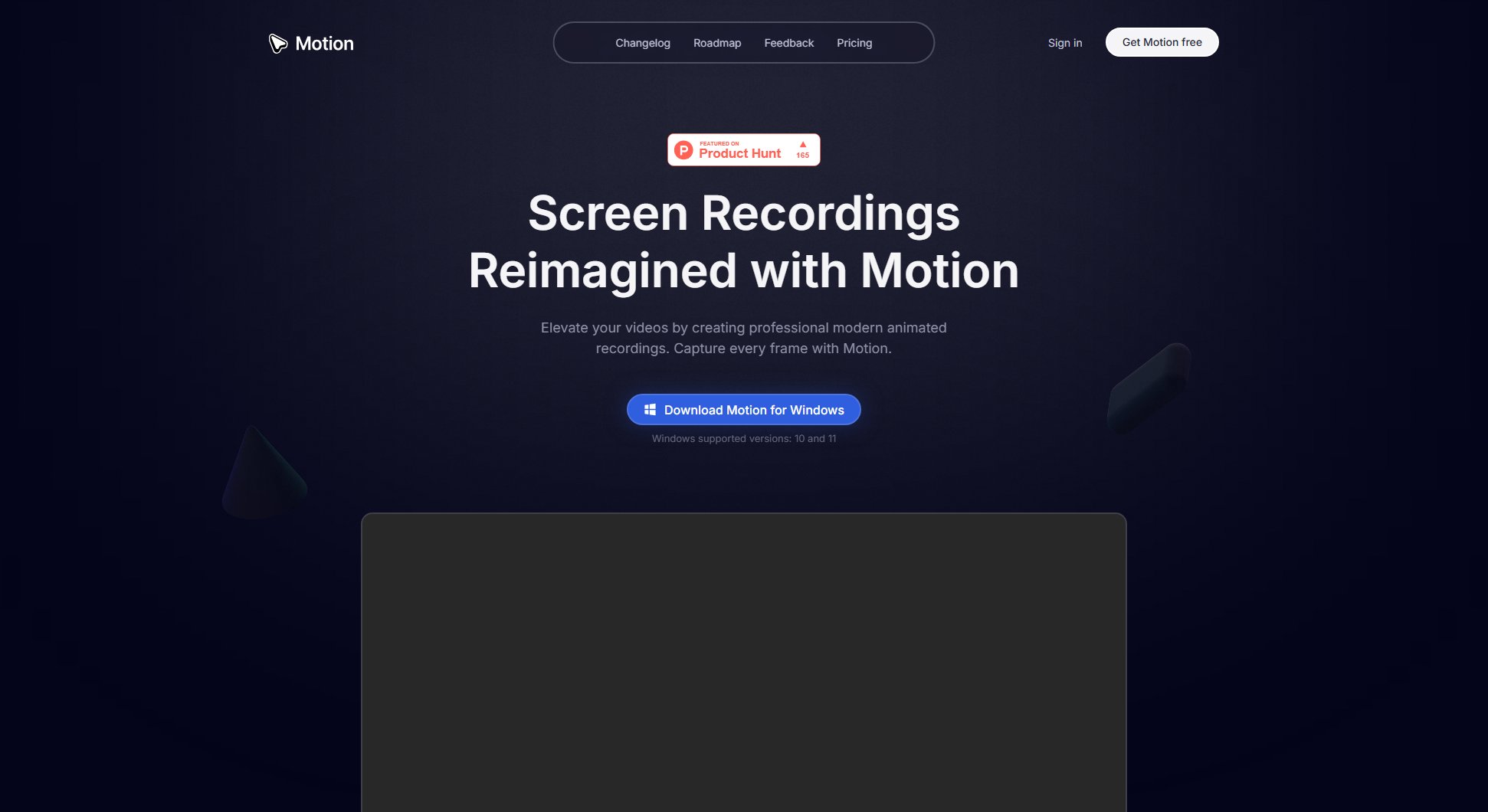TextPixie
Free AI Translator Online for Text, Images, Audio & More
What is TextPixie? Complete Overview
TextPixie is a cutting-edge AI-powered translation platform designed to break down language barriers and format limitations. It offers instant translation capabilities for text, images, audio files, documents, and web articles across over 100 languages. Built with advanced algorithms, TextPixie emphasizes speed, accuracy, and contextual understanding to make information accessible globally. The platform caters to both personal and professional users who need quick, reliable translations for various content types. With daily free translation tokens and a usage allowance, TextPixie makes multilingual communication effortless while maintaining high standards of data security and privacy.
TextPixie Interface & Screenshots
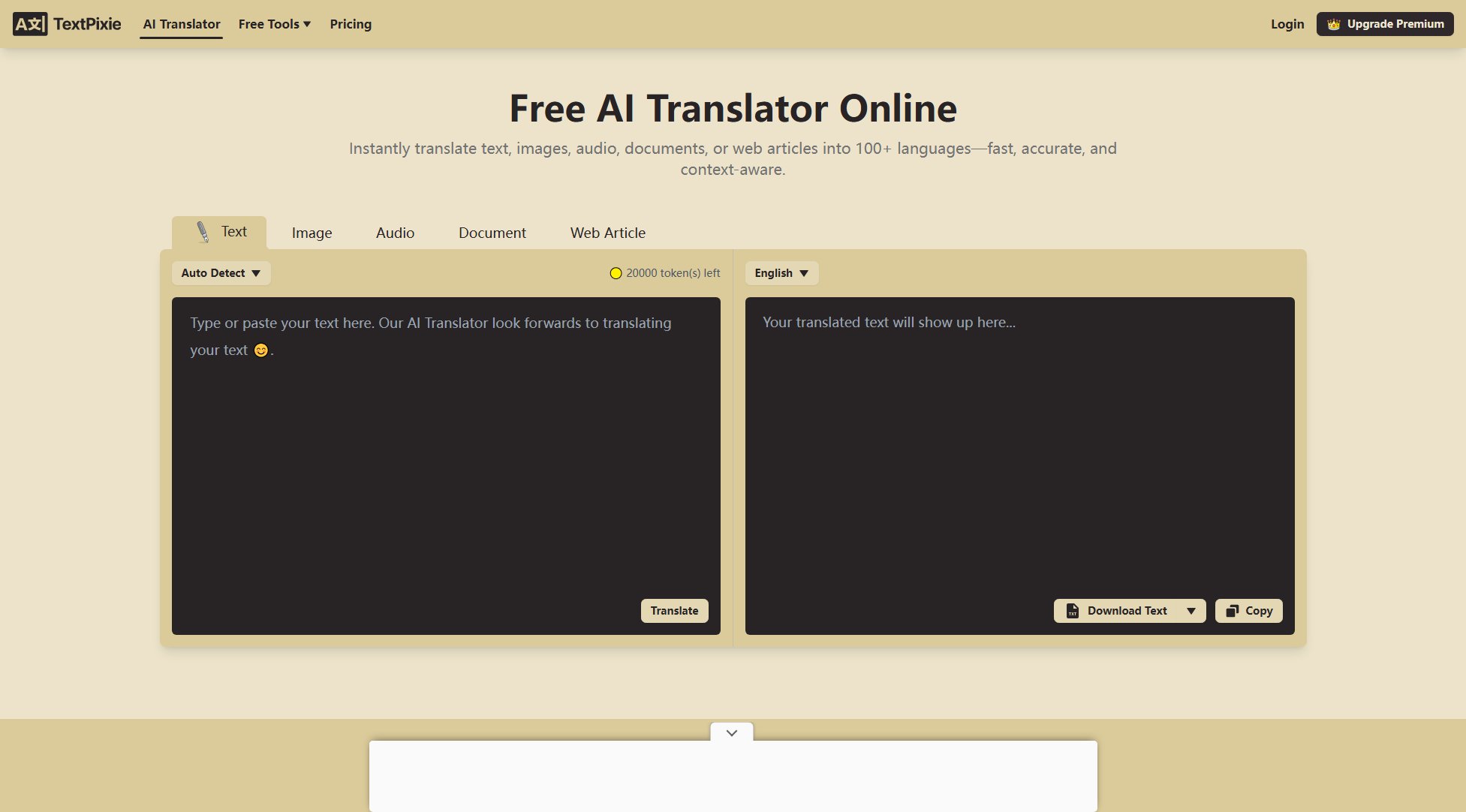
TextPixie Official screenshot of the tool interface
What Can TextPixie Do? Key Features
Multi-format Translation
TextPixie supports translation across multiple formats including plain text, text within images, audio files, documents, and web articles. This versatility makes it a comprehensive solution for diverse translation needs, eliminating the need for multiple tools.
100+ Language Support
With coverage for over 100 languages, TextPixie enables users to communicate and access information globally. The extensive language database ensures that users can translate content to and from most major world languages with ease.
Context-Aware AI
The platform employs advanced AI algorithms that understand context, providing more accurate and natural translations compared to basic word-for-word translation services. This feature is particularly valuable for professional content where nuance matters.
Cross-Platform Accessibility
TextPixie works seamlessly across devices, offering full functionality on both desktop and mobile platforms. This ensures users can translate content anytime, anywhere, without compromising on features or quality.
Secure Data Handling
All translations are processed with strict security measures to protect user data and privacy. TextPixie implements robust protocols to ensure that sensitive information remains confidential throughout the translation process.
Best TextPixie Use Cases & Applications
Business Communication
Companies can use TextPixie to translate emails, documents, and presentations, enabling seamless communication with international clients and partners without language barriers.
Academic Research
Students and researchers can translate foreign-language papers, articles, and books, making global knowledge more accessible and accelerating their research process.
Travel Assistance
Travelers can translate signs, menus, and conversations in real-time, enhancing their experience in foreign countries and overcoming language obstacles.
Content Localization
Bloggers and content creators can translate their work for international audiences, expanding their reach and engagement across different language markets.
How to Use TextPixie: Step-by-Step Guide
Visit the TextPixie website (textpixie.com) on your preferred device - no installation required as it's a web-based service.
Select the type of content you want to translate (text, image, audio, document, or web article) and upload or paste your content.
Choose your source language (or let TextPixie auto-detect it) and select your target language from the extensive list of over 100 options.
Click the translate button and wait a few seconds for the AI to process your request. The system will provide a contextually accurate translation.
Review your translation, make any necessary adjustments, and then copy, download, or share the translated content as needed.
TextPixie Pros and Cons: Honest Review
Pros
Considerations
Is TextPixie Worth It? FAQ & Reviews
Yes, TextPixie offers free daily translation tokens and a usage allowance. For users needing more capacity or advanced features, a premium subscription is available.
TextPixie supports translation of plain text, text within images, audio files, documents (various formats), and web articles, making it a versatile solution for diverse needs.
The AI-powered translations are highly accurate and context-aware, though we recommend reviewing critical content as with any automated translation service.
Absolutely, TextPixie is fully functional on both desktop and mobile browsers, allowing you to translate content on the go.
Yes, TextPixie processes all translations securely with robust privacy measures to protect your data and maintain confidentiality.